King Quest VQ4100 Owner's Manual

TM
VQ4100 Owner’s Manual
This manual contains detailed information on your KING Quest.
To start watching TV right away,
use the Quick Reference Guide.
For DIRECTV
®

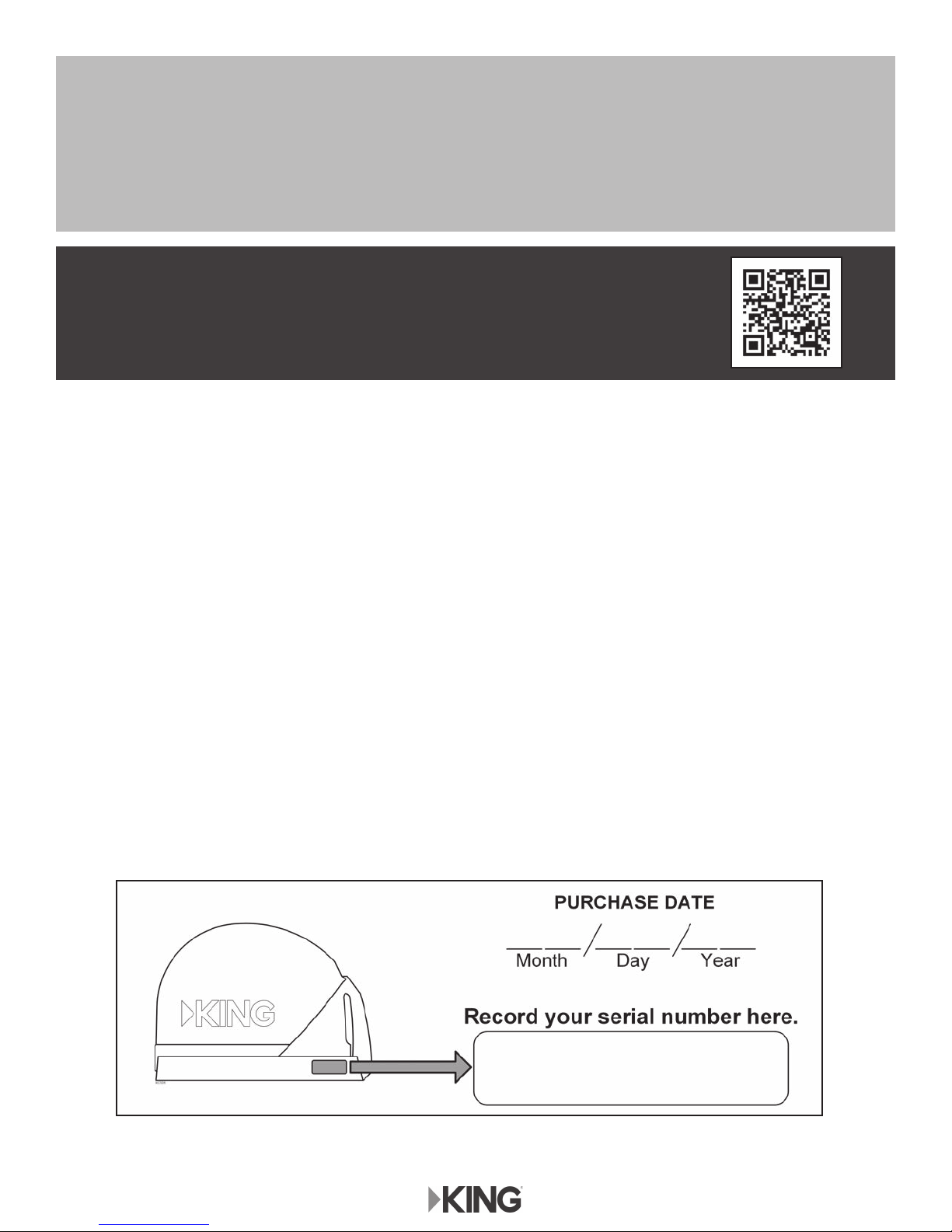
IMPORTANT!
The KING Quest will not work with SWM only receivers nor will it receive channels broadcast from DIRECTV’s
Ka band satellites at 99° and 103°.
The satellite TV market is expanding and changing. The information in this manual was accurate at the time of
printing. If your KING Quest Satellite Antenna does not operate as outlined in this manual, please call KING at
(952) 922-6889 or visit our website at www.kingconnect.com. KING is not responsible for changes outside of
its control.
PRODUCT REGISTRATION
To provide ongoing technical support and to better
facilitate warranty processing, please register your product
at www.kingconnect.com/products/product-registration/.
TABLE OF CONTENTS
Section Contents Page
1. INTRODUCTION . . . . . . . . . . . . . . . . . . . . . . . . . . . . . . . . . . . . . . . . . . . . . . . . . . . . . . . . 2
2. APPLY RUBBER FEET TO ANTENNA UNIT . . . . . . . . . . . . . . . . . . . . . . . . . . . . . . . . . . . 3
3. SET UP TV AND RECEIVER . . . . . . . . . . . . . . . . . . . . . . . . . . . . . . . . . . . . . . . . . . . . . . . 3
4. OPERATION. . . . . . . . . . . . . . . . . . . . . . . . . . . . . . . . . . . . . . . . . . . . . . . . . . . . . . . . . . 4-5
5. USING A SECOND RECEIVER . . . . . . . . . . . . . . . . . . . . . . . . . . . . . . . . . . . . . . . . . . . . . 5
6. ROOF INSTALLATION. . . . . . . . . . . . . . . . . . . . . . . . . . . . . . . . . . . . . . . . . . . . . . . . . . 6-9
7. TROUBLESHOOTING . . . . . . . . . . . . . . . . . . . . . . . . . . . . . . . . . . . . . . . . . . . . . . . . . . . 10
8. SECURITY FEATURE . . . . . . . . . . . . . . . . . . . . . . . . . . . . . . . . . . . . . . . . . . . . . . . . . . . 10
9. ACCESSORIES . . . . . . . . . . . . . . . . . . . . . . . . . . . . . . . . . . . . . . . . . . . . . . . . . . . . . . . . 11
10. LIMITED WARRANTY . . . . . . . . . . . . . . . . . . . . . . . . . . . . . . . . . . . . . . . . . . . . . . . . . . . 12
KING and Dome Magic are registered trademarks of Electronic Controlled Systems, Inc. which is not affi liated with DIRECTV, L.L.C.
KING Quest is a trademark of Electronic Controlled Systems, Inc. which is not affi
DIRECTV is a registered trademark of DIRECTV, L.L.C.
liated with DIRECTV, L.L.C.
Page 1
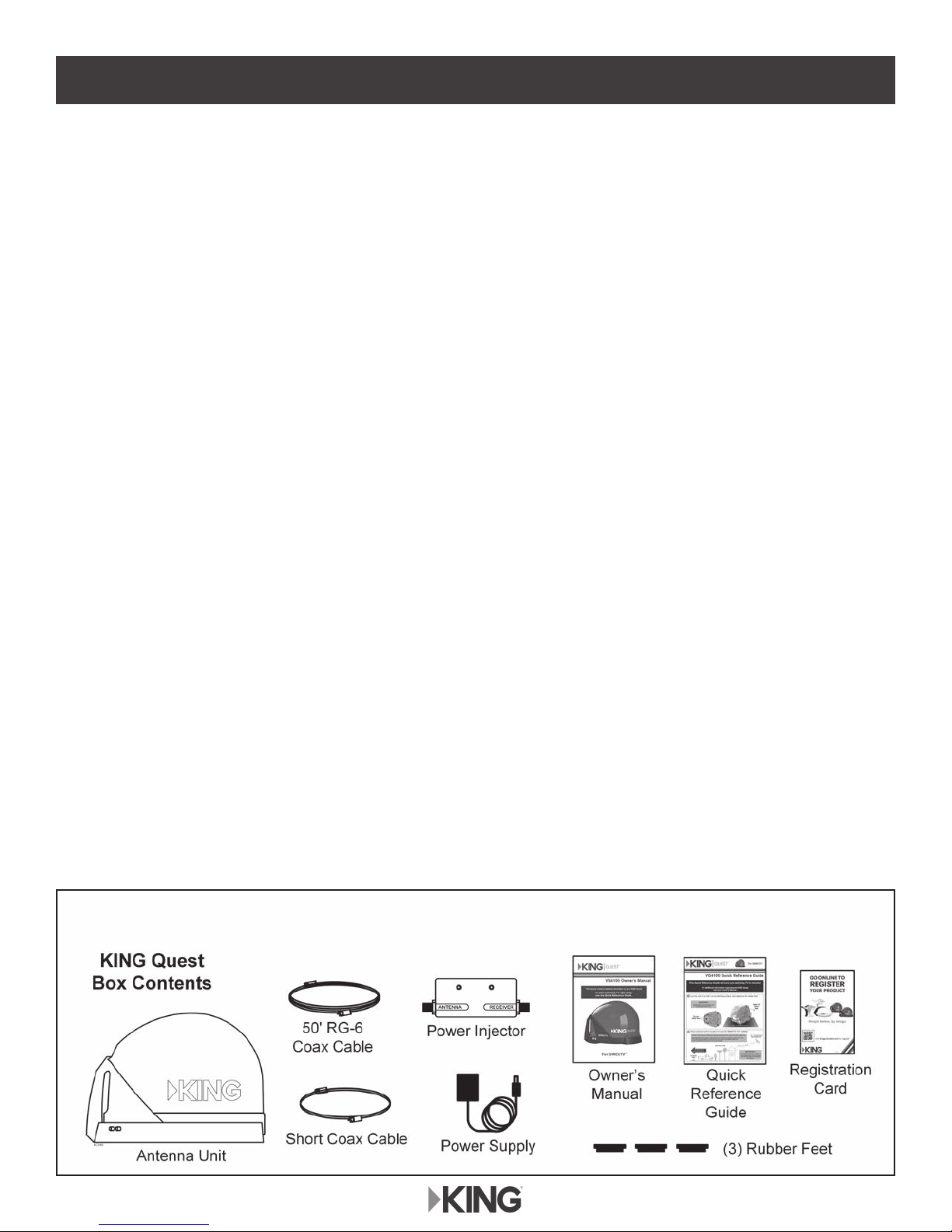
1 INTRODUCTION
Thank you for purchasing a KING antenna!
This KING Quest is specifi cally designed to work with the DIRECTV 101 satellite to receive your
favorite SD programming from DIRECTV.
The KING Quest may be used as a portable satellite antenna or as a roof mounted antenna (see
Section 6 for roof installation instructions).
SAFETY INFORMATION
1. Please read this Owner’s Manual thoroughly before using the KING Quest.
2. Keep this Owner’s Manual and the included Quick Reference Guide in a safe place for future reference.
3. Follow all instructions and warnings. Set up and operate the KING Quest in accordance with the instructions.
4. Always handle the KING Quest product carefully. Do not drop the KING Quest. Avoid excessive shock or
vibration to the KING Quest.
5. Use caution when carrying the KING Quest. Always carry the KING Quest by the handle.
6. Do not operate near any indoor or outdoor heat source such as radiators, heat registers, stoves, barbecues,
campfi res, or other items that produce heat.
7. Do not stack the KING Quest on top of or below other electronic devices as this can cause heat buildup or block
the satellite signal from reaching the KING Quest.
8. Keep the enclosure clean from dirt, bugs, and other debris by hand washing with mild soap and water.
9. Do not power wash the KING Quest. Do not submerge the KING Quest or place in standing water.
10. To avoid risk of electrical shock, unplug the power injector before connecting the KING Quest in damp or wet
conditions.
11. Do not remove the cover of the KING Quest without prior authorization. Doing so will void the Limited Warranty.
12. Do not coat or paint the KING Quest with any substance. (KING Dome Magic® may be applied to the KING
Quest to help keep snow and rain from building up on the surface.)
13. Tighten all of the coax cable connections only by hand. If you use a wrench, you may over tighten the
connections and damage your equipment.
14. Servicing may be required if the unit has been dropped or damaged in any way or if the unit does not operate
normally. Call the KING Service Department at (952) 345-8147.
The KING Quest has been designed to be maintenance and trouble free. If not using the KING Quest
for long periods of time, it is recommended that you set up the system on a quarterly basis (every
three months) to keep all moving parts of the KING Quest in good working order
If you have any comments or questions, please contact the KING Service Department at
(952) 345-8147, or by email at help@kingconnect.com.
Unbox your KING Quest and verify all components are present.
Page 2
.

2 APPLY RUBBER FEET TO ANTENNA UNIT
Lay the antenna unit on a soft, non-scratching surface, and apply the (3) rubber feet.
IMPORTANT!
If you are going to roof mount the antenna unit,
DO NOT apply the rubber feet.
See the roof installation section later in this manual.
3 SET UP TV AND RECEIVER
Set up your TV and receiver.
IMPORTANT! The KING Quest will not work with SWM only receivers.
For a list of compatible receivers, see www.kingconnect.com/dtv-receivers.
All components
sold separately.
You must confi gure the receiver as shown above. Once completed, the receiver will default to these settings
unless they are changed.
You must have a DIRECTV programming subscription.
The KING Quest will not receive channels broadcast from DIRECTV’s Ka band satellites at 99° and 103°.
Page 3
