King Quest PRO VQ4800 Owner's Manual
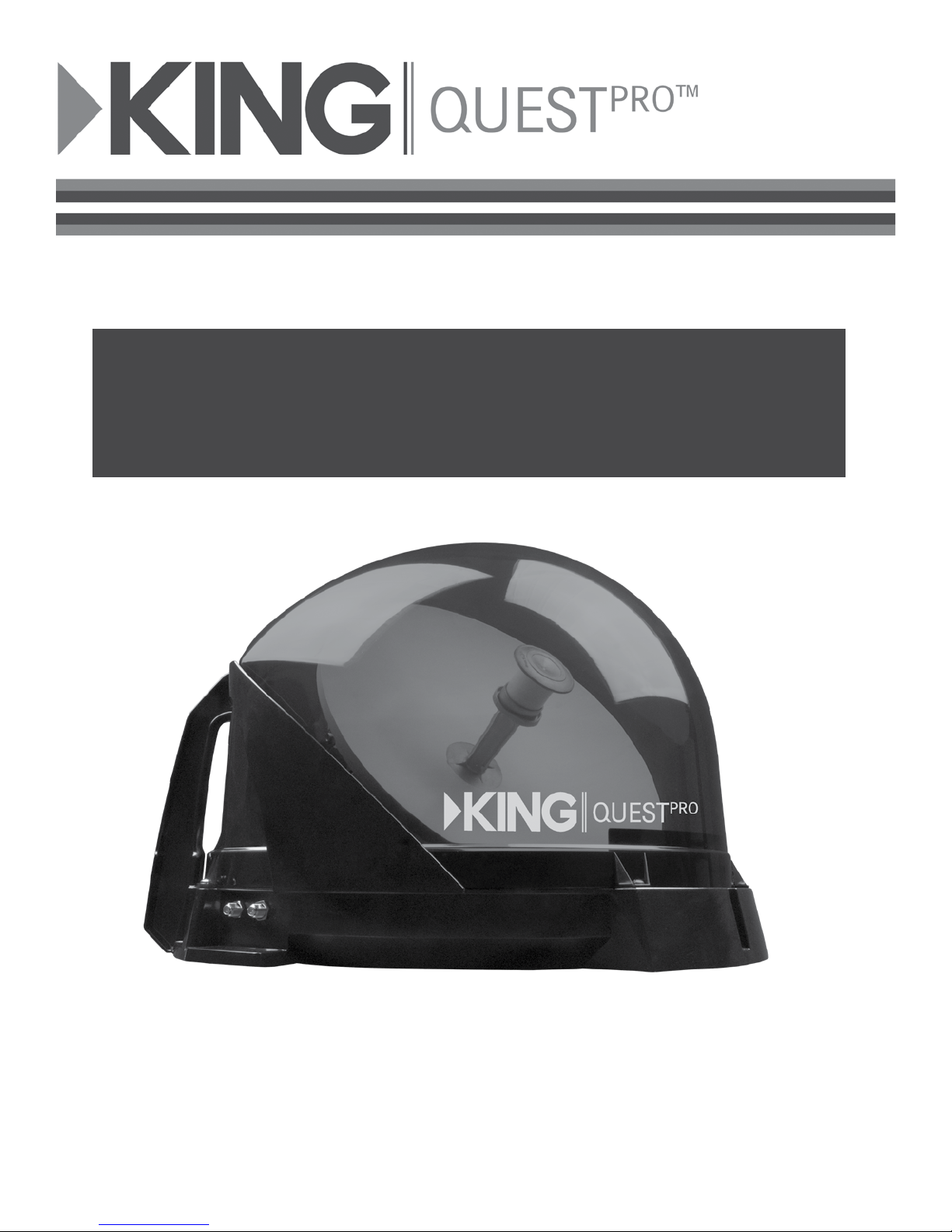
VQ4800 Owner’s Manual
This manual contains detailed information on your KING Quest Pro.
To start using your KING Quest Pro right away,
see the Quick Reference Guide.
For DIRECTV
®


IMPORTANT!
The KING Quest Pro is specically designed to work with the DIRECTV 101 satellite to receive your favorite SD
programming from DIRECTV.
The KING Quest Pro will work with non-SWM receivers, and select SWM-only receivers (see page 2). The use
of SWM-only receivers requires SWM hardware (sold separately - see page 6).
The KING Quest Pro will not receive channels broadcast from DIRECTV’s Ka band satellites at 99° and 103°.
The satellite TV market is expanding and changing. The information in this manual was accurate at the time of
printing. If your KING Quest Pro does not operate as outlined in this manual, please call KING
®
at
(952) 922-6889 or visit our website at kingconnect.com. KING is not responsible for changes outside of its
control.
Please read this Owner’s Manual thoroughly before using the KING Quest Pro. For additional maintenance
and safety information see section 11.
PRODUCT REGISTRATION
To provide ongoing technical support and to better
facilitate warranty processing, please register your product at
kingconnect.com/products/product-registration.
TABLE OF CONTENTS
Section Contents Page
1. INTRODUCTION ........................................................2
2. APPLY RUBBER FEET TO ANTENNA UNIT ...................................3
3. SET UP TV AND RECEIVER ...............................................3
4. OPERATION.......................................................... 4-5
5. USING A SECOND RECEIVER .............................................5
6. SWM-ONLY RECEIVER CONNECTIONS .....................................6
7. ROOF INSTALLATION..................................................8-11
8. TROUBLESHOOTING ...................................................12
9. SECURITY FEATURE ...................................................12
10. ACCESSORIES . . . . . . . . . . . . . . . . . . . . . . . . . . . . . . . . . . . . . . . . . . . . . . . . . . . . . 12-13
11. MAINTENANCE AND SAFETY INFORMATION ...............................14
12. LIMITED WARRANTY ...................................................15
KING Quest Pro and Simply better, by design. are trademarks of Electronic Controlled Systems, Inc. which is afliated with neither Bell nor DIRECTV.
KING is a registered trademark of Electronic Controlled Systems, Inc. which is afliated with neither Bell nor DIRECTV.
Bell TV is an ofcial trademark of Bell Canada.
DIRECTV is a registered trademark of AT&T Intellectual Property.
DISH is a registered trademark of DISH Network L.L.C.
Page 1

1 INTRODUCTION
Thank you for purchasing a KING antenna!
The KING Quest Pro is specically designed to work with the DIRECTV 101 satellite for SD
programming and nationwide distant network local channels found on the 101 satellite. Other local
area channels are broadcast from either the 101 or 119 satellites via spot beam transponders and
have limited availability outside your immediate local area. If your local channels are broadcast from
the 119 satellite, an optional universal controller KING #UC1000 (sold separately - see page 13)
is required which allows the antenna to automatically switch between the 101 and 119 satellites to
receive those channels.
LEGACY RECEIVERS
The KING Quest Pro is compatible with a variety of DIRECTV legacy receivers including Models D10,
D11, D12, H20, H21, H22, H23, H24, HR20, HR21, HR22, HR23 and HR24.
The connection diagram on page 4 shows how to use your KING Quest Pro with the included Power
Inserter to receive programming from satellite 101.
To nd out more about the KING UC1000 controller which allows you to receive programming from
satellite 119 as well as the 101, contact KING or your local dealer.
SWM-ONLY RECEIVERS
SWM-only receivers such as H25 and higher models are only compatible with the 101 satellite and
require additional SWM hardware which is sold separately (see page 6).
NOTE: The KING Quest Pro may be used as a portable satellite antenna or as a roof-mounted antenna (see section 7
for roof installation instructions).
Unbox your KING Quest Pro and verify all components are present.
Page 2

2 APPLY RUBBER FEET TO ANTENNA UNIT
Lay the antenna unit on a soft, non-scratching surface, and apply the (3) rubber feet.
IMPORTANT!
If you are going to roof mount the antenna unit,
DO NOT apply the rubber feet.
See the roof installation section later in this manual.
3 SET UP TV AND RECEIVER
Set up your TV and receiver.
NOTE: For a list of compatible receivers, see kingconnect.com/dtv-receivers.
All components
sold separately.
You must congure the receiver as shown above. Once completed, the receiver will default to these settings
unless they are changed.
You must have a DIRECTV programming subscription.
Page 3

4 OPERATION
Place the antenna unit in a position with a clear view of
the southern sky to scan for the DIRECTV 101 satellite.
IMPORTANT!
Any tall objects can block
the signal from reaching
the antenna.
Place the KING Quest Pro on a stable and reasonably level surface with a clear view of the southern
sky. When placing the KING Quest Pro in position, be sure surface is dry and free of loose dirt or sand.
Make connections 1-3 in the order shown.
IMPORTANT!
Place power inserter in
an accessible location.
Do not overtighten the coax connections.
Do not route the coax cable where it can be tripped on or run over by a vehicle.
Do not put sharp bends or kinks in the coax cable.
Plug in power supply last.
Do not move antenna unit after
plugging in power supply as the
antenna has begun scanning.
IMPORTANT!
When all connections are made, the antenna will scan for the DIRECTV 101 satellite.
When the satellite is found, your programming will appear. Enjoy!
PLEASE BE PATIENT!
The antenna unit may lock onto the satellite in as little as 2 minutes,
but may occasionally take up to 10-15 minutes.
The KING Quest Pro is not programmed to lock onto the 119 satellite, so you will not receive your local channels
if they are broadcast from the 119. If you wish to receive programming from the 119 as well as the 101, you can
replace the power inserter with the KING UC1000 Controller (sold separately - see your dealer or our website
kingconnect.com for details.)
Page 4
