
Page 1 of 16 King Pigeon Hi-Tech. Co., Ltd. Page 1 of 16 Ver 1.0 File No.:RTU501610
A Professional GSM Alarm System designer and manufacturer!
GSM Transformer Alarm System &GSM House Alarm System&
GSM Telemetry Units & GSM GPRS Logging System
Http://www.GSMalarmsystem.com Sales@KingPigeon.com.cn
AutomaticallymonitoringAir‐ConditionerbySMSText!
RemotelyControlAir‐ConditionerbySMSText!
TemperatureMonitoringbySMSText!
GSM SMS IR CONTROLLER
RTU5016
User Manual
Ver 1.0 Date Issued: 2012-03-05
All rights reserved by King Pigeon Hi-Tech. Co., Ltd.
Website: Http://www.GSMalarmsystem.com

Page 2 of 16 King Pigeon Hi-Tech. Co., Ltd. Page 2 of 16 Ver 1.0 File No.:RTU501610
A Professional GSM Alarm System designer and manufacturer!
GSM Transformer Alarm System &GSM House Alarm System&
GSM Telemetry Units & GSM GPRS Logging System
Http://www.GSMalarmsystem.com Sales@KingPigeon.com.cn
Table of contents
1. Brief introduction -----------------------------------------------------------------------3
2. Safety Directions -----------------------------------------------------------------------4
3. Standard Packing list ------------------------------------------------------------------4
4. Physical Layout -------------------------------------------------------------------------5
5. Features ----------------------------------------------------------------------------------6
6. Settings(SMS Commands) ----------------------------------------------------------6
7. Operation & Installation -------------------------------------------------------------12
8. Technical specifications -----------------------------------------------------------14
9. Important information ----------------------------------------------------------------15
10. Maintenance----------------------------------------------------------------------------15
11. Quality Warranty ----------------------------------------------------------------------15
This handbook has been designed as a guide to the installation and operation of RTU5016 GSM
SMS IR Controller.
Statements contained in the handbook are general guidelines only and in no way are designed to
supersede the instructions contained with other products.
We recommend that the advice of a registered electrician be sought before any Installation work
commences.
King Pigeon Hi-Tech.Co., Ltd, its employees and distributors, accept no liability for any loss or
damage including consequential damage due to reliance on any material contained in this
handbook.
King Pigeon Hi-Tech.Co., Ltd, its employees and distributors, accept no liability for GSM Network
upgrading or SIMCard upgrading due to the technology specifications contained in this handbook.
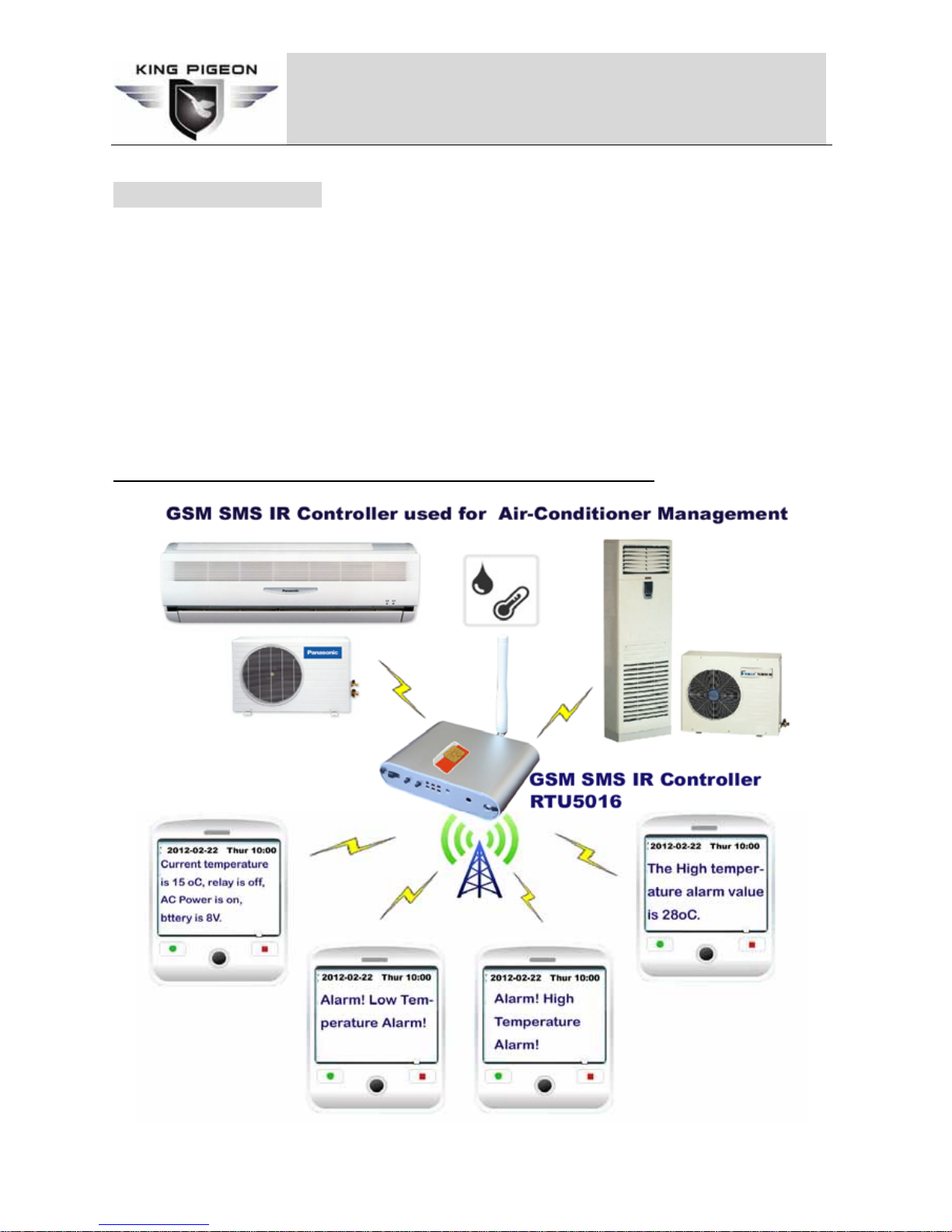
Page 3 of 16 King Pigeon Hi-Tech. Co., Ltd. Page 3 of 16 Ver 1.0 File No.:RTU501610
A Professional GSM Alarm System designer and manufacturer!
GSM Transformer Alarm System &GSM House Alarm System&
GSM Telemetry Units & GSM GPRS Logging System
Http://www.GSMalarmsystem.com Sales@KingPigeon.com.cn
1. Brief introduction
The GSM SMS IR Controller RTU5016 is a very simple device which can be used for authorized
temperature monitoring, remote control Air-Conditioner. Actually the GSM SMS IR Controller RTU5016
can be used in places which require to use Infrared Remote to control,e.g.: Air-Conditioner, Temperature
Monitoring, Automatically monitoring temperature with Air-Conditioner at preset temperature range.
Moreover, the GSM SMS IR Controller RTU5016 equips with a relay output, can be used in places which
require turning ON/OFF your system, machines, equipments remotely with a SMS Text command from
your mobile phone.
What Applications does the GSM SMS IR Controller RTU5016 suitable for?

Page 4 of 16 King Pigeon Hi-Tech. Co., Ltd. Page 4 of 16 Ver 1.0 File No.:RTU501610
A Professional GSM Alarm System designer and manufacturer!
GSM Transformer Alarm System &GSM House Alarm System&
GSM Telemetry Units & GSM GPRS Logging System
Http://www.GSMalarmsystem.com Sales@KingPigeon.com.cn
1) Temperature Monitoring alarm application, e.g.: Send SMS to inquiry the current temperature;
2) Air-Conditioner Remotely management, e.g.: Switch ON Air-Conditioner and setup the temperature
value;
3) Infrared Remote Control equipments, e.g: Switch on/Off the Air-Conditioner;
4) Warehouses and Laboratory room, e.g.: Monitoring the temperature, higher or lower should send SMS
warning to owners.
5) Automatically monitoring the temperature within the preset range, e.g.: Higher than 25℃ should
automatically switch on Air-Conditioner and send SMS to owners, low than 10℃ should automatically
switch on the heater Air-Conditioner to heat up the temperature and warning owners by SMS.
6) Switch ON/OFF equipments, e.g.: motor, Air-Conditioner, and other electronic equipments.
2.Safety Directions
Safe Startup
Do not use GSM SMS IR Controller when using GSM equipment is prohibited or might bring
disturbance or danger.
Interference
All wireless equipment might interfere network signals of GSM SMS IR Controller and
influence its performance.
Avoid Use at Gas Station
Do not use GSM SMS IR Controller at a gas station. Power off GSM SMS IR Controller
when it near fuels or chemicals.
Power it off near Blasting Places
Please follow relevant restrictive regulations. Avoid using the device in blasting places.
Reasonable Use
Please install the product at suitable places as described in the product documentation.
Avoid signal shielded by covering the mainframe.
Use Qualified Maintenance Service
Maintenance can be carried out only by qualified maintainer.
3. Standard Packing List

Page 5 of 16 King Pigeon Hi-Tech. Co., Ltd. Page 5 of 16 Ver 1.0 File No.:RTU501610
A Professional GSM Alarm System designer and manufacturer!
GSM Transformer Alarm System &GSM House Alarm System&
GSM Telemetry Units & GSM GPRS Logging System
Http://www.GSMalarmsystem.com Sales@KingPigeon.com.cn
GSM SMS IR Controller X1, GSM ANT X1, Temperature Diode X1 ( 25°=10K,1% precision), User
Manual X1(CD), Connector X1,AC/DC Adaptor X1.
4. Physical Layout
4.1 GSM SMS IR Controller physical layout
Interface Instruction 1
OFF/ON
Switch ON/OFF the unit.
Reset
Press it then switch on the controller, the parameters have been reset to default
settings.
Learning
This button for learning IR(Air-Conditioner’s Infrared Remote) Transmitter
OFF/T1~6
T1 Position Led, when learning IR signal to T1, will flick, after learned successful, Led
will always on.
T2
T1 Led off, T2 Led on then learn to IR signal to T2 Position;
T3~T6
The same as T2, the other Led will off. Press learning button to loop T1 to T6 one by
one.
Status
Switch on GSM SMS IR Controller: Off;
Registered GSM Network successful: Always Green;
Registered GSM Network failure: Off;
Enter to Learn IR Signal Mode: Red;
Learning IR Signal: Red and Green
Receiving and Sending SMS: Green and flick red color.
Learning
IR Receiver, while learning the IR Signal, the IR’s IR Transmitter must face this IR Led.
IR TX
IR Transmitter, must face the Air-Conditioner’s IR Receiver.

Page 6 of 16 King Pigeon Hi-Tech. Co., Ltd. Page 6 of 16 Ver 1.0 File No.:RTU501610
A Professional GSM Alarm System designer and manufacturer!
GSM Transformer Alarm System &GSM House Alarm System&
GSM Telemetry Units & GSM GPRS Logging System
Http://www.GSMalarmsystem.com Sales@KingPigeon.com.cn
Interface Instruction 2
IR TX
IR Transmitter, must face the Air-Conditioner’s IR Receiver. The same as another
one.
SIMCard
Put SIMCard inside.
GSM A TN
Install the GSM Antenna
Temp+
Temperature Diode connector, non-Polar.
Temp-
Temperature Diode connector, non-Polar.
DIN+
Reserved, useless.
DIN-
GND.
+12V
Optional Power Socket, Output 12VDC from GSM SMS IR Controller to external
device or power on the GSM SMS IR Controller from external power source.
Dout1
Normal Close Output Relay.
COM
Com
Dout2
Normal Open Output Relay.
9-12VDC
Power source.
5. Features
1) 1 temperature diode( 25°=10K,1% precision, included in standard package) input to convert the
temperature to digital value;
2) Lower or Higher warning temperature threshold value can be configured;
3) Can inquire the current temperature value in to mobile phone by SMS Command, e.g.:21 .℃℃
4) Can be configured parameters from anywhere by SMS Text command, no distance limit;
5) Automatically Switch ON/OFF Air-Conditioner while temperature exceeding the preset range;
6) Up to 5 different temperature value can be configured by SMS commands;
7) Up to 5 phone numbers can be configured as SMS Text warning receiver;
8) External AC Power failure and recovery can warn the users;
9) 1 Digital Output Relay(3A240VAC, NC and NO) can be used for remotely switch ON/OFF equipments
by SMS Text Command, Also the relay can be linked to the temperature threshold value, e.g.: when
temperature is lower or higher than the threshold value, then switch ON or OFF the output relay
automatically.
10) Secure - Using password for identification authorized users;
11) Based on GSM Network, applied to many applications.
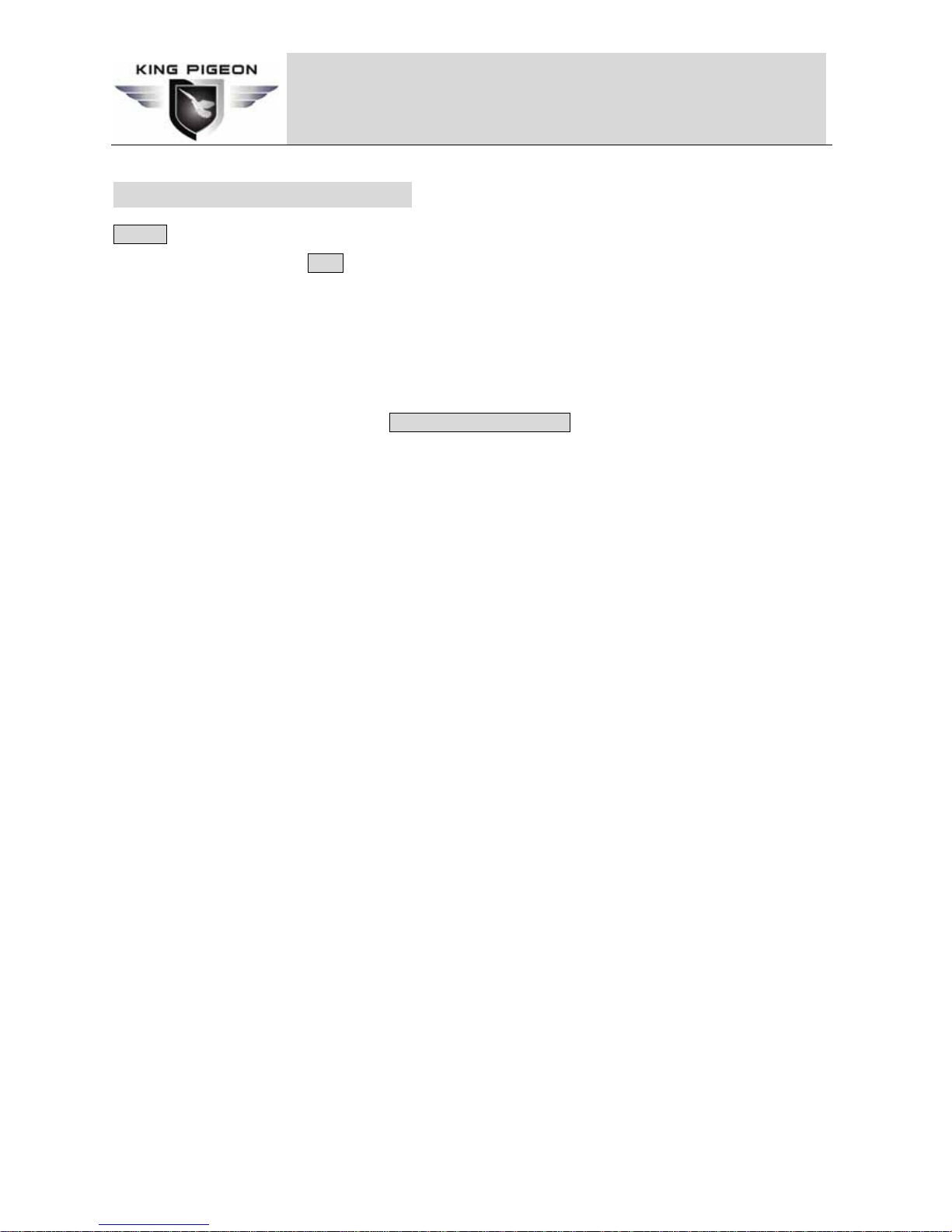
Page 7 of 16 King Pigeon Hi-Tech. Co., Ltd. Page 7 of 16 Ver 1.0 File No.:RTU501610
A Professional GSM Alarm System designer and manufacturer!
GSM Transformer Alarm System &GSM House Alarm System&
GSM Telemetry Units & GSM GPRS Logging System
Http://www.GSMalarmsystem.com Sales@KingPigeon.com.cn
6. Settings(SMS Commands)
Notice:
1) The default Password is 1234.
2) All the settings are through SMS commands, please edit the below SMS commands in your cell phone,
then send to the RTU5016 Unit.
3) You can program the GSM SMS IR Controller with SMS commands using your phone. It is safe to do
so because in addition to the fact that other people may not know the number of the SIM inserted in it,
we also use a Password that makes it impossible for anybody, who doesn't know it, to access the
system by chance.
4) Remember that commands must be CAPITAL Lock LETTERS. It is PWD not pwd, CAP not Cap etc.
Don't add spaces or any other character. When input punctuation symbol #, must be under ENGLISH
or DIGITAL input method. Not support other input method.
5) When external AC goes off and goes on, will send SMS Tex t “AC Power goes off” or “AC Power goes
on” to the authorized numbers.
6) The SMS commands that you will certainly use in the GSM SMS IR Controller are the following
6.1~6.11.
7) All return SMS will additional includes current temperature value, relay status, external power status,
backup battery voltage value, Low Temperature alarm value, High Temp erature alarm value and
link-action details.
8) When you want to reset the parameters to factory default, please Press the Reset Button then switch
on the controller, af ter long “Di” sound alert means the parameters have been reset to default settings.
9) In some GSM operators they use different SMS protocols; the units can’t return the SMS confirmation
is normally. It is not product problem. For this problem, mainly caused by incorrect phone number
format, please try to add the country code before the number, see the below settings:

Page 8 of 16 King Pigeon Hi-Tech. Co., Ltd. Page 8 of 16 Ver 1.0 File No.:RTU501610
A Professional GSM Alarm System designer and manufacturer!
GSM Transformer Alarm System &GSM House Alarm System&
GSM Telemetry Units & GSM GPRS Logging System
Http://www.GSMalarmsystem.com Sales@KingPigeon.com.cn
6.1 Setup New Password
if successful, the unit will return: Password modified OK.
For example, the original password is 1234, you want change it to 6666, then you can send the command
below: 1234#PWD#6666#
Tips: 1.The pwd in the commands is means the password, when you use it, please in stand of it by the
digital number, the capital letters PWD is the command letter, use PWD directly.
2.Remember that commands must be CAPITAL Lock LETTERS. It is PWD not pwd, CAP not Cap
etc. Don't add spaces or any other character. When input punctuation symbol #, must be under
ENGLISH or DIGITAL input method. Not support other input method.
6.2 Setup Authorized number
E.g.: if you want to setup 13500001111 as the first user number, and the password is 1234,then you can
send 1234#TEL004413500001111#01# to the RTU5016 unit. After the RTU5016 received, the 0044 is
country code, will return:
For example:
In UK, the country code is 0044, or +44.
The user cell phone number is 3408888666 and has been assigned as a SMS Alert number, the simcard number in
the panel is 3408888555.
Problem 1: Alarm but the user hasn’t received the SMS Alert.
Solution: Please plus the country code while you setup the 3408888666 as SMS Alert number, means setup
00443408888666 to instead of the 3408888666.
Problem 2: The user number can receive the SMS Alert message from alarm panel, but the alarm panel can not
receive the commands from the user number.
Solution: Please add country code to the simcard number in the alarm panel. Means send sms commands to
003408888555 to instead of 3408888555.
Solution 3: When you use cell phone dial another one, what number it will be displayed then you can set the displayed
number as dial numbers; when you use cell phone send SMS to another cell phone, what number it will be displayed
then you can set the displayed number as SMS Alert number, just use the 00 to replace the “+”, also, you can try the
“+”.
pwd#TELAuthorized Number#Serial Number#
pwd#PWD#newwpassword#

Page 9 of 16 King Pigeon Hi-Tech. Co., Ltd. Page 9 of 16 Ver 1.0 File No.:RTU501610
A Professional GSM Alarm System designer and manufacturer!
GSM Transformer Alarm System &GSM House Alarm System&
GSM Telemetry Units & GSM GPRS Logging System
Http://www.GSMalarmsystem.com Sales@KingPigeon.com.cn
Tips: 1. the authorized number means the one who can receive the RTU5016 unit warning SMS text.
2.We strongly recommend that these numbers are cellphone numbers, because of the alarm
message only send by SMS text;
3. The Serial Number is the position to store the authorized number, from 01~05.
6.3 Remove the Authorized Number
(
or you can overwrite with another number you wish to change it).
E.g.: if you want to remove the authorized number at position 05, and the password is 1234, then you can
send 1234#TEL#05#
6.4 Inquiry the Authorized Number
6.5 Inquiry the assigned IR value information
After the RTU5016 received, will return:
Tips: The GSM SMS IR Controller can be saved 5 different temperature value, The T1 position is for
assigning IR ON/OFF Air-Conditioner value, the T2~T6 positions are for assigning IR Temperature value,.
6.6 Setup Low Temperature Alarm Value and Actions
1) Enable low temperature alarm function:
pwd#TEL#
-----stands for the T1 position has been assigned the ON/OFF Value, the
T1 is special for assigning the Conditioner’s IR ON/OFF Value ;
-----stands for the T2 position has been assigned a IR Value;
-----stands for the T3 position has been assigned a IR Value;
-----stands for the T4 position hasn’t been assigned any IR Value;
-----stands for the T5 position hasn’t been assigned any Value;
-----stands for the T6 position has been assigned a IR Value.
Temp set 1 is Power Off;
Temp set 2 is En;
Temp set 3 is En;
T4---;
T5---;
Temp set 6 is En;
pwd#READ#
Tel 1: 004413500001111;
Tel 2: Empty;
Tel 3: Empty;
Tel 4: Empty;
Tel 5: Empty.
pwd#TEL#Serial Number#
pwd#LOW#ON#

Page 10 of 16 King Pigeon Hi-Tech. Co., Ltd. Page 10 of 16 Ver 1.0 File No.:RTU501610
A Professional GSM Alarm System designer and manufacturer!
GSM Transformer Alarm System &GSM House Alarm System&
GSM Telemetry Units & GSM GPRS Logging System
Http://www.GSMalarmsystem.com Sales@KingPigeon.com.cn
Reply:
When low temperature alarm occurrence, will send SMS Alarm! Low Temperature alarm! to the
owners.
2) Disabled low temperature alarm function:
Reply:
3) Setup low temperature alarm value:
Reply:
Notice: While setup the low or high temperature value, please don’t include the unit ℃ in the
command.
4) Switch On the Relay Output when low temperature alarm occurrence:
Reply:
5) Switch OFF the Relay Output when low temperature alarm occurrence:
Reply:
6) Non-Link the Relay Output when low temperature alarm occurrence:
Reply:
7) Switch On the Air-Conditioner automatically when low temperature alarm occurrence:
Reply:
Tips: in Tx, the x=1~6. Stands for T1~T6. This command means when low temperature alarm, will switch
on the Air-Conditioner with Tx temperature. Please pay attention to the T1 is special for OFF
Value.
8) Non-Link the Air-Conditioner when low temperature alarm occurrence:
Reply:
Tips: The Non-Link Air-Conditioner and Non-Link the relay output when low temperature alarm
occurrence is default.
The Air-Conditioner is not link to low temperature alarm occurrence.
pwd#LOW#AOFF#
When low temperature alarm occurrence will change air conditioner to Tx Value.
pwd#LOW#ATx#
The Relay is not link to low temperature alarm occurrence.
pwd#LOW#RNO#
The Relay will OFF when low temperature alarm occurrence.
pwd#LOW#ROFF#
The Relay will ON when low temperature alarm occurrence.
pwd#LOW#RON#
The Low temperature alarm value is xx℃, the relay is ON.
pwd#LOWtemperature value#
Disabled low temperature alarm.
pwd#LOW#OFF#
Enable low temperature alarm.

Page 11 of 16 King Pigeon Hi-Tech. Co., Ltd. Page 11 of 16 Ver 1.0 File No.:RTU501610
A Professional GSM Alarm System designer and manufacturer!
GSM Transformer Alarm System &GSM House Alarm System&
GSM Telemetry Units & GSM GPRS Logging System
Http://www.GSMalarmsystem.com Sales@KingPigeon.com.cn
6.7 Setup High Temperature Alarm Value and Actions
1) Enable high temperature alarm function:
Reply:
When high temperature alarm occurrence, will send SMS Alarm! High Temperature alarm! to the
owners.
2) Disabled High temperature alarm function:
Reply:
3) Setup High temperature alarm value:
Reply:
4) Switch On the Relay Output when High temperature alarm occurrence:
Reply:
5) Switch OFF the Relay Output when High temperature alarm occurrence:
Reply:
6) Non-Link the Relay Output when High temperature alarm occurrence:
Reply:
7) Switch On the Air-Conditioner automatically when High temperature alarm occurrence:
Reply:
Tips: The Tx is the same means of abovementioned, x=1~6. Please pay attention to the T1 is special for
OFF Value.
8) Non-Link the Air-Conditoner when High temperature alarm occurrence:
Reply:
Tips: The Non-Link Air-Conditioner and Non-Link the relay output when high temperature alarm
The Air-Conditiner is not link to High temperature alarm occurrence.
pwd#HIGH#AOFF#
When high temperature alarm occurrence will change air conditioner to Tx Value.
pwd#HIGH#ATx#
The Relay is not link to High temperature alarm occurrence.
pwd#HIGH#RNO#
The Relay will OFF when High temperature alarm occurrence.
pwd#HIGH#ROFF#
The Relay will ON when High temperature alarm occurrence.
pwd#HIGH#RON#
The High temperature alarm value is xx℃, the relay is ON.
pwd#HIGHtemperature value#
Disabled High temperature alarm.
pwd#HIGH#OFF#
Enable High temperature alarm.
pwd#HIGH#ON#

Page 12 of 16 King Pigeon Hi-Tech. Co., Ltd. Page 12 of 16 Ver 1.0 File No.:RTU501610
A Professional GSM Alarm System designer and manufacturer!
GSM Transformer Alarm System &GSM House Alarm System&
GSM Telemetry Units & GSM GPRS Logging System
Http://www.GSMalarmsystem.com Sales@KingPigeon.com.cn
occurrence is default.
6.8 Switch ON the Relay Output
Reply:
Tips: The Relay output cannot work while external AC Power goes off. The SMS Command has
priority over the Link configurations, e.g.: when setup
Switch On the Relay Output when High
temperature alarm occurrence funct i on, and happened, the relay output will switch on, but when
the GSM SMS IR Controller received the SMS command pwd#DD#, the relay output will switch off
immediately.
6.9 Switch OFF the Relay Output
Reply:
6.10 Switch ON Air-Conditioner and setup its temperature
The Tx stands for T2~T6.(T1 is special for switch off the air-conditioner, please see 6.11)
For example, send pwd#T2# to switch on the air-conditioner and setup the temperature as T2 position
value, will return
Send pwd#T3# to change the air-conditioner temperature to T3 Position Value, will return
If the Tx hasn’t been assigned any IR value, after send pwd#Tx# to the GSM SMS IR Controller, will
return , eg.: if the T6 Position hasn’t been assigned the IR Value, then after send pwd#T6# to
the GSM SMS IR Controller, will return
(The T1~T6 value can be assigned to the GSM SMS IR Controller by used the Air-Conditioners’ IR
Transmitter.)
6.11 Switch OFF Air-Conditioner
Will return .
7. Operation & Installation
Temp set 1 is PowerOff
pwd#OFF #
T6---;
Tx---;
Temp set3 is En;
Temp set2 is En;
pwd#Tx#
Relay: OFF.
pwd#DD#
Relay: On.
pwd#CC#

Page 13 of 16 King Pigeon Hi-Tech. Co., Ltd. Page 13 of 16 Ver 1.0 File No.:RTU501610
A Professional GSM Alarm System designer and manufacturer!
GSM Transformer Alarm System &GSM House Alarm System&
GSM Telemetry Units & GSM GPRS Logging System
Http://www.GSMalarmsystem.com Sales@KingPigeon.com.cn
Before installing the GSM SMS IR Controller, please help to test the system firstly, including power supply,
gsm signal, etc.
7.1 Insert SIMcard into GSM SMS IR Controller
In one side of the GSM SMS IR Controller, please install the GSM SIM card and GSM Antenna.
7.2 Learning IR Transmitter signal to GSM SMS IR Controller.
Step1: Press the Learning Button and switch on the GSM SMS IR Controller, then loose it and the GSM
SMS IR Controller will remove all saved IR Transmitter signals at T1~T6. And enter into learning
mode. The T1 Led will flick, and the Status Led will be red and green color.
Step2: Press the Learning Button till the Status Led change to green and T1 Led flicking. Then press the
IR(Infrared Remote of the Air-Conditioner) function button(The one what you want to learn to the
GSM SMS IR Controller, for T1, it is special for the ON/OFF function. So please press the switch
ON/OFF button ), when T1 Led change always on and Status LED turns off, then means the
learning IR Signal to GSM SMS IR Controller T1 position operation successful.
Step3: Press the Learning Button again, T1 LED will off, T2 Led will flick, press the IR function button,
when T2 Led change to Green and Status LED turns off, then means the learning IR Signal to
GSM SMS IR Controller T2 position operation successful.
Tips: The Switch Button on IR’s panel only used for switch off the Air-Conditioner in the RTU5016.

Page 14 of 16 King Pigeon Hi-Tech. Co., Ltd. Page 14 of 16 Ver 1.0 File No.:RTU501610
A Professional GSM Alarm System designer and manufacturer!
GSM Transformer Alarm System &GSM House Alarm System&
GSM Telemetry Units & GSM GPRS Logging System
Http://www.GSMalarmsystem.com Sales@KingPigeon.com.cn
Please learning this button to T1 Position.
The +/- buttons on IR’s panel had used for switch on the Air-Conditioner and setup the temperature
at T2~T6 positions.
Example: Learning 20℃ to T2 position. You can following below steps.
1) Change the IR Value to 19℃ or 21℃ firstly, then Press the GSM SMS IR Controller learning
button, it will flick T1 firstly, press again, it flicks T2, when the T2 Led flicking, and Status Led is
Red and green color, then press the +/- on the IR’s panel to change the temperature to 20 ℃
button. after the GSM SMS IR Controller received the signal, will save it at position T2.
2) When you want to learn the Switch OFF button function to the GSM SMS IR Controller, then
press the Learning Button, when the T1 Led flicks and status led is red and green color, then
press the Switch Button, the GSM SMS IR Controller will receive this signal and save at position
T1.
3) So when you send SMS command , the GSM SMS IR Controller will switch on
the Air-Conditioner and change to Tx temperature, if you want to change its temperature, then
you can send SMS command to change it again.
7.3 Connecting the temperature diode( 25°=10K,1% precision, included in standard package), the
connector points are Temp+ and Temp-, the temperature diode is non-polar.
7.4 Connecting the Electricity equipments
The GSM SMS IR Controller supports 1 Digital Output Relay(3A240VAC, NC and NO), it can be used
for remotely switch ON/OFF equipments by SMS Text Command, Also the relay can be linked to the
temperature threshold value, e.g.: when temperature is lower or higher than the threshold value, then
pwd#Tx#
pwd#Tx#

Page 15 of 16 King Pigeon Hi-Tech. Co., Ltd. Page 15 of 16 Ver 1.0 File No.:RTU501610
A Professional GSM Alarm System designer and manufacturer!
GSM Transformer Alarm System &GSM House Alarm System&
GSM Telemetry Units & GSM GPRS Logging System
Http://www.GSMalarmsystem.com Sales@KingPigeon.com.cn
switch ON or OFF the output relay automatically. When contact Dout1 and COM, it is Normal Close
type. When contact Dout2 and COM, it is Normal Open type, please see below:
7.5 Install the Mainframe
The mainframe should be installed which the IR TX facing the Air-Conditioner IR Reciever to ensure
the IR transmission range, and there’re with a power source as well as enough GSM signal coverage.
The distance from the GSM SMS IR Controller must be less than 3meters to the Air-Conditioner.
8. Technical specifications
Rated Voltage: 9-24VDC 1 A
Working temperature: -10℃~+55℃
Storage temperature: -20℃~+60℃
Relative humidity: 10-90%, No condensation
Work frequency: 900/1800MHz(Default) or 850/1900MHZ.
Communication protocol: GSM PHASE 2/2+ (include data service)
Related Voltage of the Output Relay: 3A/240V AC,Max. 600W
Backup Battery Life: Last 12hours in standby mode.
Power Consumption: Standby≤20MA; Working≤1500MA
IR Transmission: about 2-3m
Size: 85mm*103mm*15mm
Net Weight: 0.50Kg
9. Important information
1) Please read the User Manual carefully before you install the GSM SMS IR Controller and set the GSM
SMS IR Controller.

Page 16 of 16 King Pigeon Hi-Tech. Co., Ltd. Page 16 of 16 Ver 1.0 File No.:RTU501610
A Professional GSM Alarm System designer and manufacturer!
GSM Transformer Alarm System &GSM House Alarm System&
GSM Telemetry Units & GSM GPRS Logging System
Http://www.GSMalarmsystem.com Sales@KingPigeon.com.cn
2) Install the system in a hidden place.
3) Avoid getting water into the GSM SMS IR Controller.
4) Have a secure connection to the main power supply.
10. Maintenance
1) In case of failure, please contact the distributor or manufacturer.
2) If the remote control works, but the GSM SMS IR Controller fails to send SMS texts, switch the power
of GSM SMS IR Controller off and switch it on after one minute. Test this system after another minute,
or check the settings are correct and the GSM Signals are strong enough.
3) If the GSM SMS IR Controller can run and sensors work, but cannot send SMS texts, please change
SIM Card to check it.
4) If the problem cannot be solved, please contact the distributor or manufacturer.
11. Warranty
1) This system is warranted to be free of defects in material and workmanship for one year from the date
of purchase.
2) This warranty does not extend to any defect, malfunction or failure caused by abuse or misuse by the
Operating Instructions. In no event shall the manufacturer be liable for any alarm system altered by
purchasers.
The End!
Any questions please help to contact us feel free.
Email Us: Sales@Kingpigeon.com.cn
Http://www.GSMalarmsystem.com
Http://www.Kingpigeon.com.cn
