KingNeed Q805, Q810, Q815, Q820 User Manual
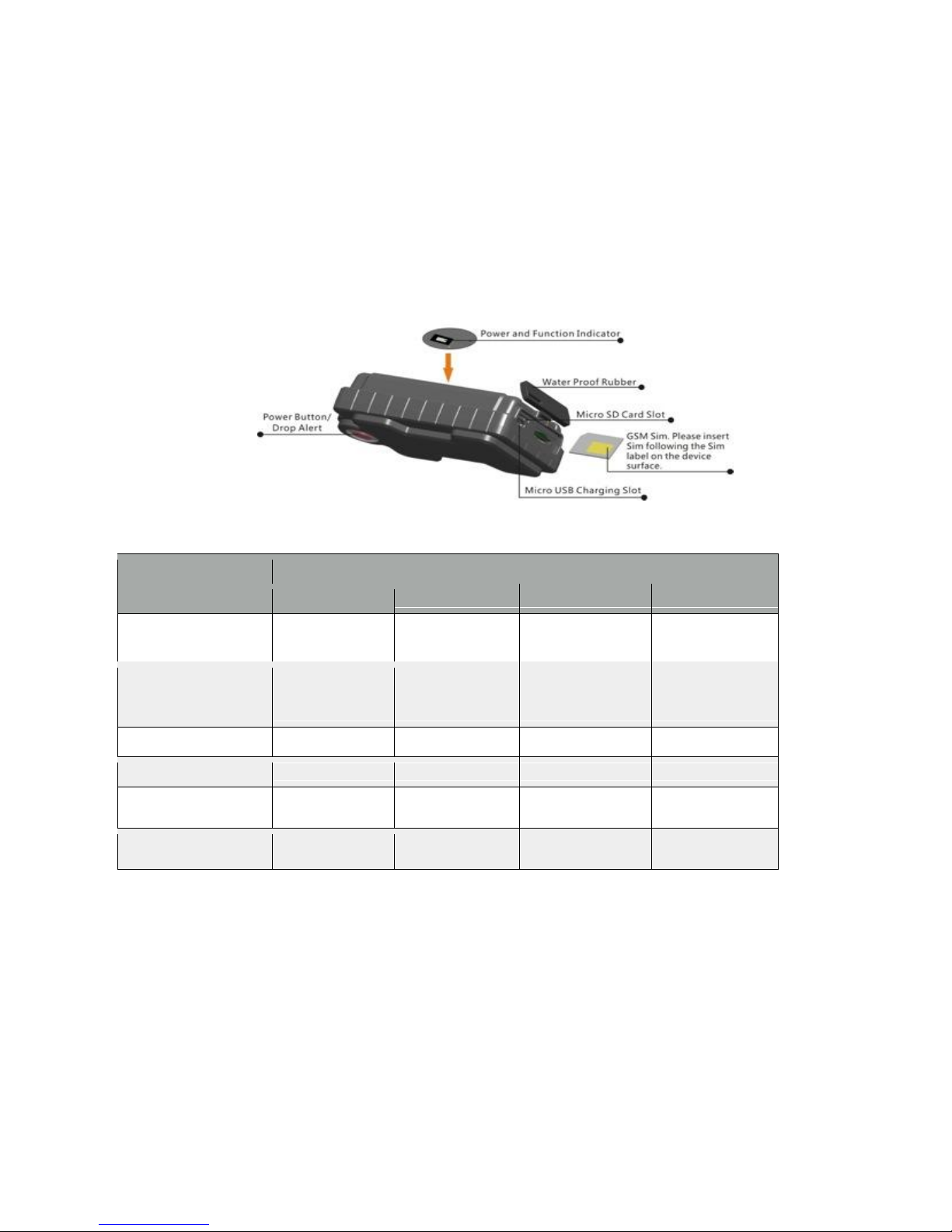
1
Q805/Q810/Q815/Q820 USER GUIDE
1. Features
GSM Voice Recorder with micro SD card slot
HD Recording, file format: 32kbs WAV
Recording Mode: Voice Activation & Schedule & Remote Voice DSP, clear record sounding voice within five meters
Support maximum 32G byte SD card Support artificial Sim card working mode
Drop-trigger alarm built-in
Water-Proof design with strong magnets built-in
Police & Detector’s Best Choice
2. Product Image
3. Product Performance
4. Button Operation
4.1 Power on/off
a. On: Press power button 5 times. The green indicating light will be on for 30 seconds. (System default as ON)
b. Off: Press power button 3 times. The blue indicating light will flash for 5 times
5. Operation Commands Guide
5.1 Set APN: (VERY IMPORTANT AND MUST BE DONE 1ST) For the device to send data to the server, this command
MUST be enabled.
SMS: *apn*AXXX*BXXX*CXXX* This command sets the telecom Access Point Name. BXXX refers to user name, CXXX
refers to password.
Recording mode
Q8 Series of Model
Q805
Q810
Q815
Q820
Keep recording, Never
stop
110 hours
220 hours
330 hours
440 hours
Wake up a hour per
day, in schedule sleep
mode
100 days
200 days
300 days
400 days
Drop Alarm
Yes
Yes
Yes
Yes
Battery Capacity
5000mAh
10000mAh
15000mAh
20000mAh
Size
117x59x30mm
153x58x34mm
153x58x39mm
153x58x45mm
Weight
227g
369g
465g
569g

2
If there is no user name and password required, send as *apn*AXXX*
If there is user name but no password required, send as *apn*AXXX* BXXX*
APN information can be checked on local telecom website.
You will receive the following text: "Notice: APN is set to XXX. User name: XX. Password: XX”
5.2 Registering the “Master” Controller
SMS to the device: *master*123456*+1XXXXXXXXXXXX*, (For instance, master controller phone number is
+1XXXXXXXXXXXX. +1 refers to the country code. XXXXXXXXXXXX is the cellphone number. Please make sure country
code is included, and digit 0 is not needed before cell phone number)
Device Response: "Notice: Cell Phone # xxxxxxxxxx is set to master controller, the password is 123456.” (The device
has a default password of “123456” to initially program in your PDA/Phone.
NOTE: The device will ONLY listen and respond to instructions from this number unless you choose to turn on the
multi controller function and open the device to any cell phone number
5.3 Changing the Password:
SMS: *password*654321* (654321 refers to new password)
You will receive the following text: "Notice: The password change is successful for +1XXXXXXXXXX. The new password
is 654321.”
Note: Changing password command has to be sent from master controller number.
6. Recording Function Settings
6.1 Record On/Off
6.1.1 Record Activation
a. Button On: Once device attached on the metal surface, system will enable recording function.
b. Timing On
c. SMS On: SMS Command *recordon*
6.1.2 Record Off
a. Button Off: Press button 2 time to turn recording function off
b. SMS Off: SMS Command *recordoff*
6.2 Record Mode
6.2.1 Voice Control (Default Settings)SMS: *recordmode1*
a. Voice Control Recording Time
SMS: *silenttime*1-999*(1-999 represents minutes of silence)
System will end recording function and turn to standby mode after appointed silent time. System default as 3 minutes.
6.2.1 Alway On
SMS: *recordmode2*
6.3 Remote Control
a. Remote Listening
SMS: *callin*
System will enable the master number to call the device to start listening the surrounding sound within 30mins after
the SMS is sent.
b. Remote Period Listening
