King-Meter JK-LCD User Manual

KING-METER
USERS GUIDE
JK
-
LCD

- 1 -
Content
1.
Preface.
.. .. ........... .. .. .. .. .. .. .. .. .. .. ........... .. .. .. .. .. .. ...........1
2.
Appearance and dimensions
........................................1
3.
Product summary
..................................................................2
4.
Display content
......................................................................3
5.
Precautions
......................................................................3
6. Installation............................................................................4
7.
Operation
..............................................................................4
7.1 Power on/off......................................................................4
7.2 Selecting speed mode (current/average/speed)........ 4
7.3Distance (Trip/ODO/T rip time). . . . . . . ........ . . . . . 5
7.4 Toggle headlight...............................................................6
7.5 Push assistance 6km/h...................................................6
7.6 PAS Level........... ... ... ........ ........... ........... .............. .7
7.7 Battery capacity and power............................................7
7.8 Error code.................................................................8
8.
Setting
..............................................................................9
8.1 Wheel size.......................................................................9
8.2 Speed limit.....................................................................10
8.3 Backlight brightness....................................................10
8.4 Un its. ... . ... ... . ... ... . .. . ... ... . .. . ... . .. . ... ... . .. . ... ... . ... ... 11
9.
Wire sequence
....................................................................12
10.
About the product code.
....................................................12
11.
FAQ
... . . . ... . . . ... . . .... . . .... . . .... . . .... . . ... . . . ... . . . ... . . . ... . . . .13
12.
Warranty and coverage
......................................................13
13.
Version.
.............................................................................14
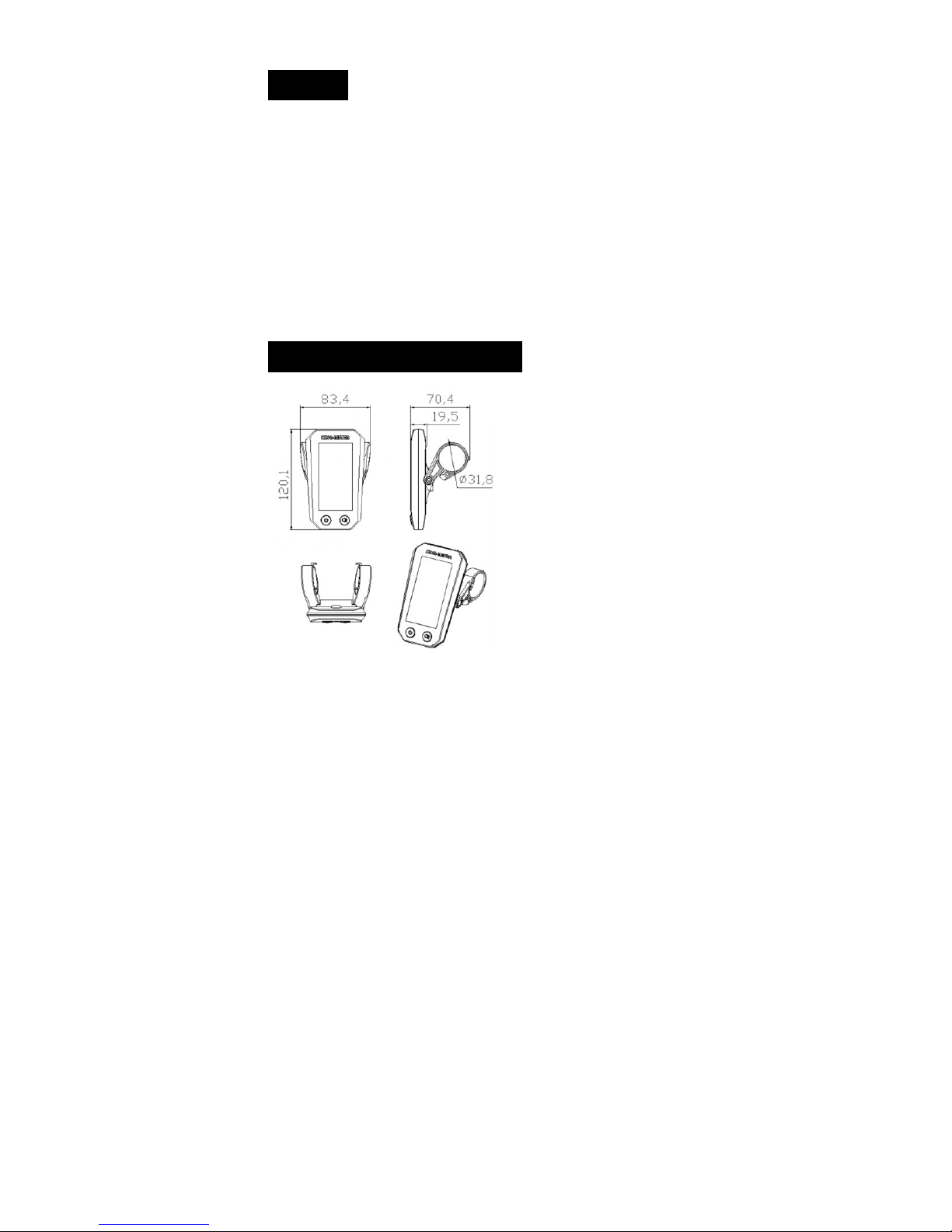
- 1 -
1. Preface
Dear User,
To ensure the best performance of your e-bike, please read
through the JK-LCD product introduction carefully before use.
This user manual covers: Hardware installation, set up and
normal operation. It will also help to limit any confusion and
assist in you to resolve any malfunctions.
2. Appearance and Dimensions
JK-LCD housing material
is made from PC plastic
with a working
temperature range: -20℃
to 60℃. This material
ensures good mechanical
performance of the
product.
Display Dimensions and
Installation (Unit:mm)

- 2 -
The N3-button is connected to
the bottom of the JK-LCD via
a cable.
In the following introduction,
is “M”, is “UP”, is “DOWN” and is “P”.
3. Functions Summary
Functions:
◆ Battery indication
◆Speed indication (Real time, Max and Average);
◆Distance indication (Current trip and Total distance);
◆PAS level
◆Backlight
◆Headlight toggle
◆Push assistance [6km/h]
◆Power indicator
◆Error codes
◆Customisable parameters such as: Wheel diameter, Speed
limit, Backlight, Units
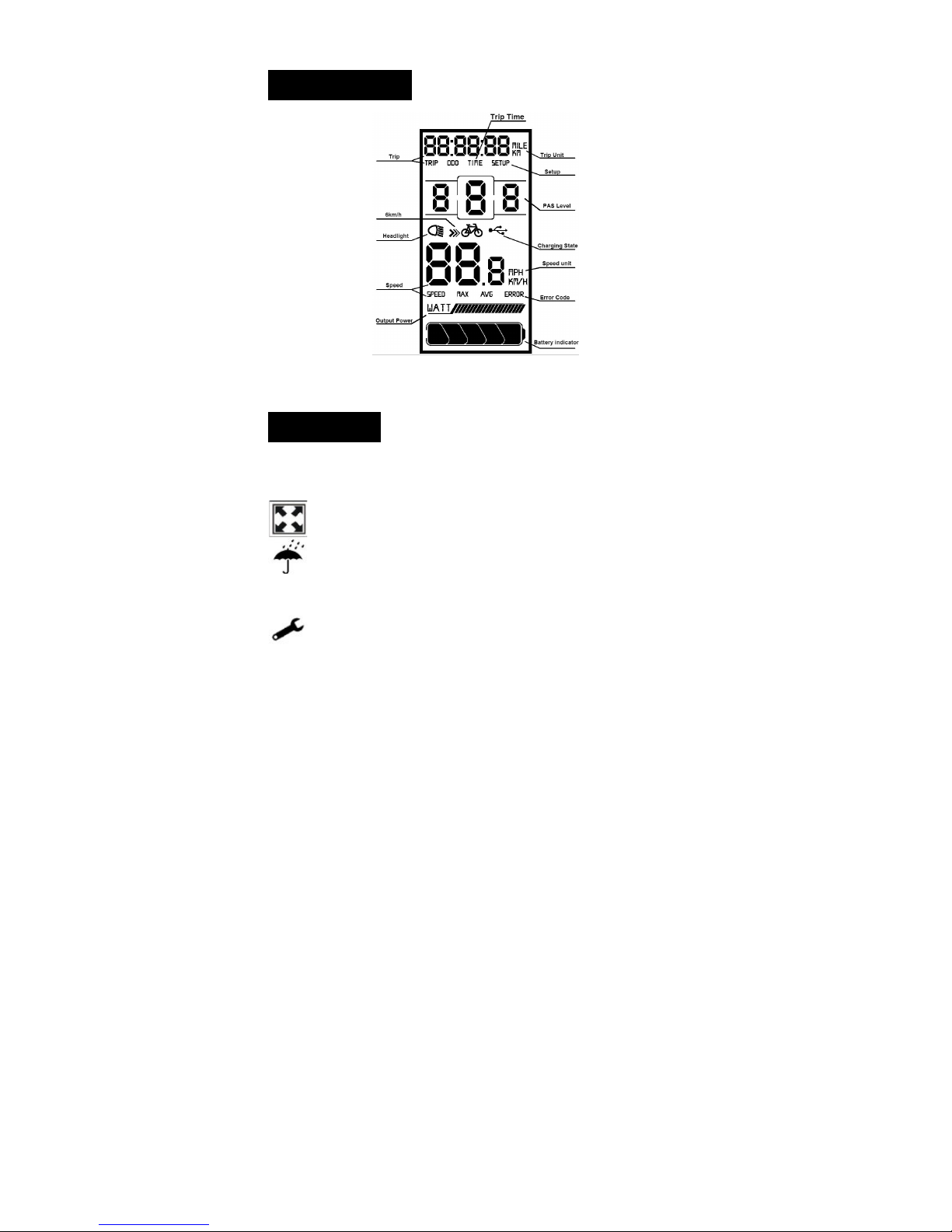
- 3 -
4. Display Content
JK-LCD interface
5. Precautions
Take care when using the display and do not
connect/disconnect it with power on
Avoid striking or knocking the display
Do not remove the waterproof film attached to the
display as this may impair its waterproofing.
In the case of errors or malfunctions the display should
be returned to your local supplier for repairs/replacements.
