King-Dome KD5500 Installation And Operation Installation And Operation Manual
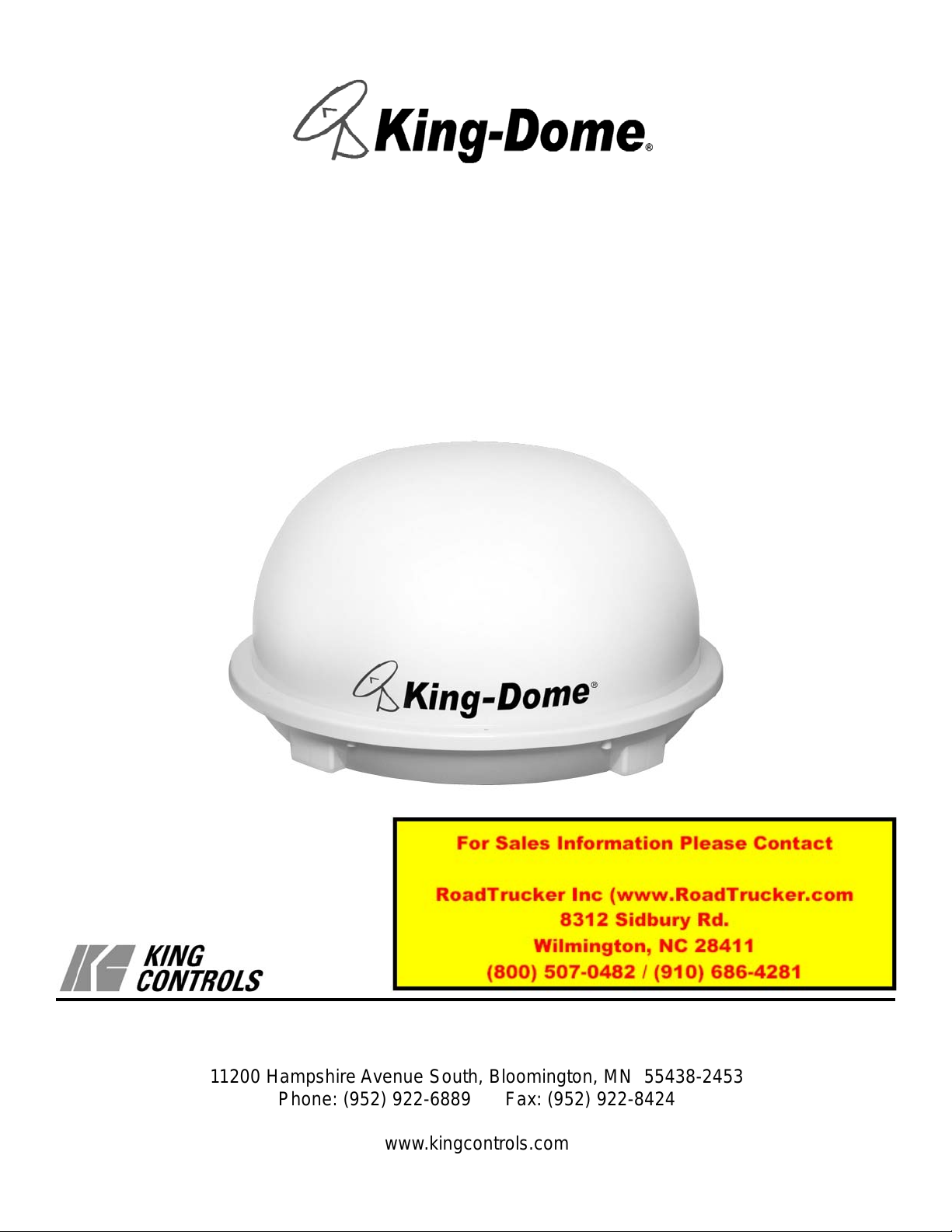
11200 Hampshire Avenue South, Bloomington, MN 55438-2453
Phone: (952) 922-6889 Fax: (952) 922-8424
www.kingcontrols.com
21226 REV B
Digital TV Solutions for Mobile Markets
®
Automatic Satellite System
for DISH Network®Programming
Model KD5500
Installation and Operating Instructions
For Sales Information Please Contact
RoadTrucker Inc (www.RoadTrucker.com)
8312 Sidbury Rd.
Wilmington, NC 28411
(800) 507-0482 / (910) 686-4281
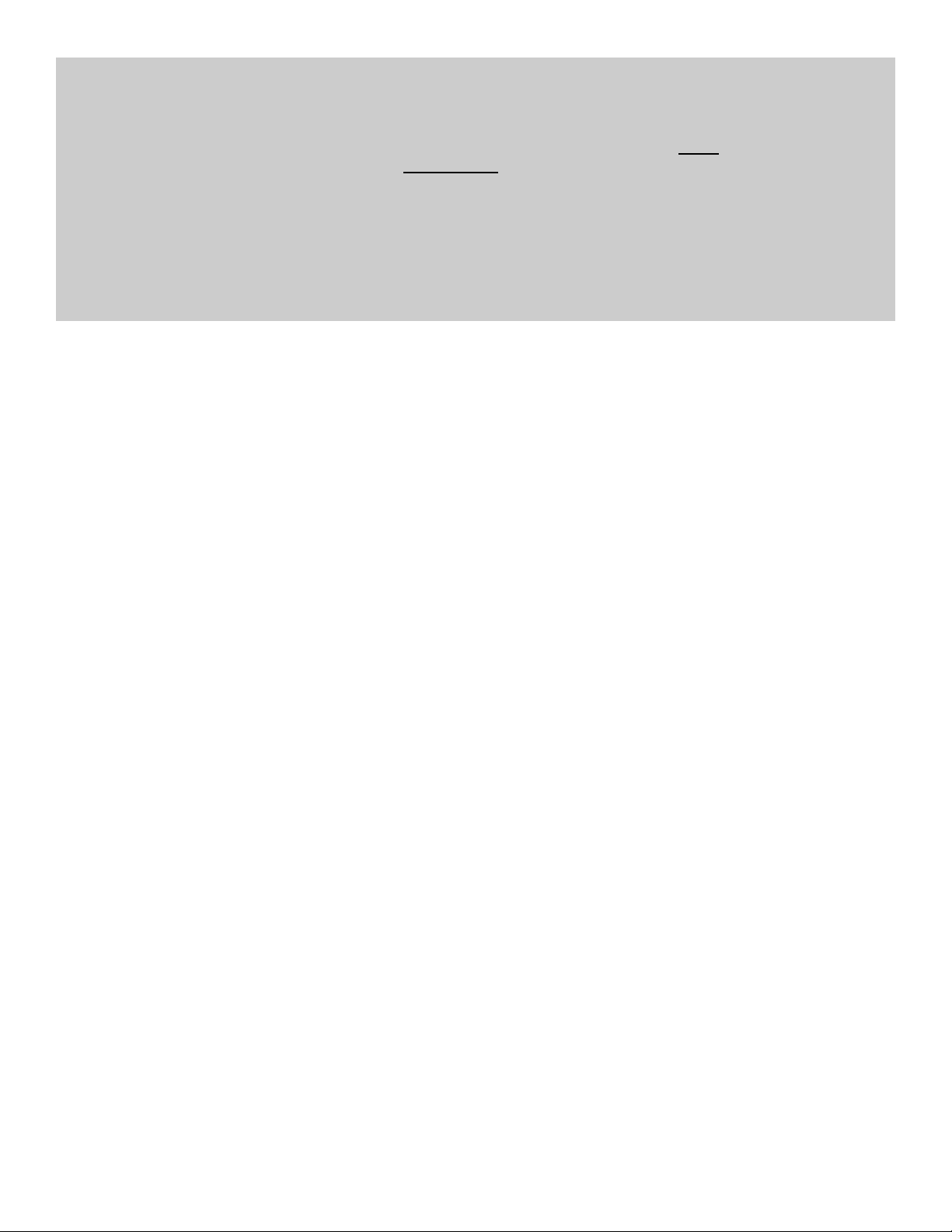
Page 1
IMPORTANT!
This King-Dome Automatic Satellite System is designed to work with both standard definition and high
definition satellite TV broadcasts from DISH Network’s satellites 110/119/129, and ONLY with DISH Network
model ViP211, ViP211k and 411 receivers. It will not work
with other DISH Network receiver models or with
equipment for other satellite TV service providers.
The mobile satellite TV market is expanding and changing. The information in this manual was accurate at
the time of printing. If your King-Dome does not operate as outlined in this manual, please call King Controls
at (952) 922-6889 or visit our website at www.kingcontrols.com.
Please read this entire manual before beginning the installation process.
TABLE OF CONTENTS
Section Contents Page
1. INTRODUCTION............................................................................................................2
2. WIRING DIAGRAM........................................................................................................3
3. INSTALLATION...........................................................................................................4-7
4. OPERATION .............................................................................................................8-11
5. SECOND RECEIVER OPERATION.......................................................................12-13
6. TROUBLESHOOTING............................................................................................14-17
7. MAINTENANCE...........................................................................................................18
8. LIMITED WARRANTY .................................................................................................19
DISH Network®is a registered trademark of DISH Network L.L.C.
King Controls
®
and King-Dome®are registered trademarks of Electronic Controlled Systems, Inc.
For Sales Information Please Contact RoadTrucker Inc (www.RoadTrucker.com)
8312 Sidbury Rd.; Wilmington, NC 28411 - (800) 507-0482 / (910) 686-4281
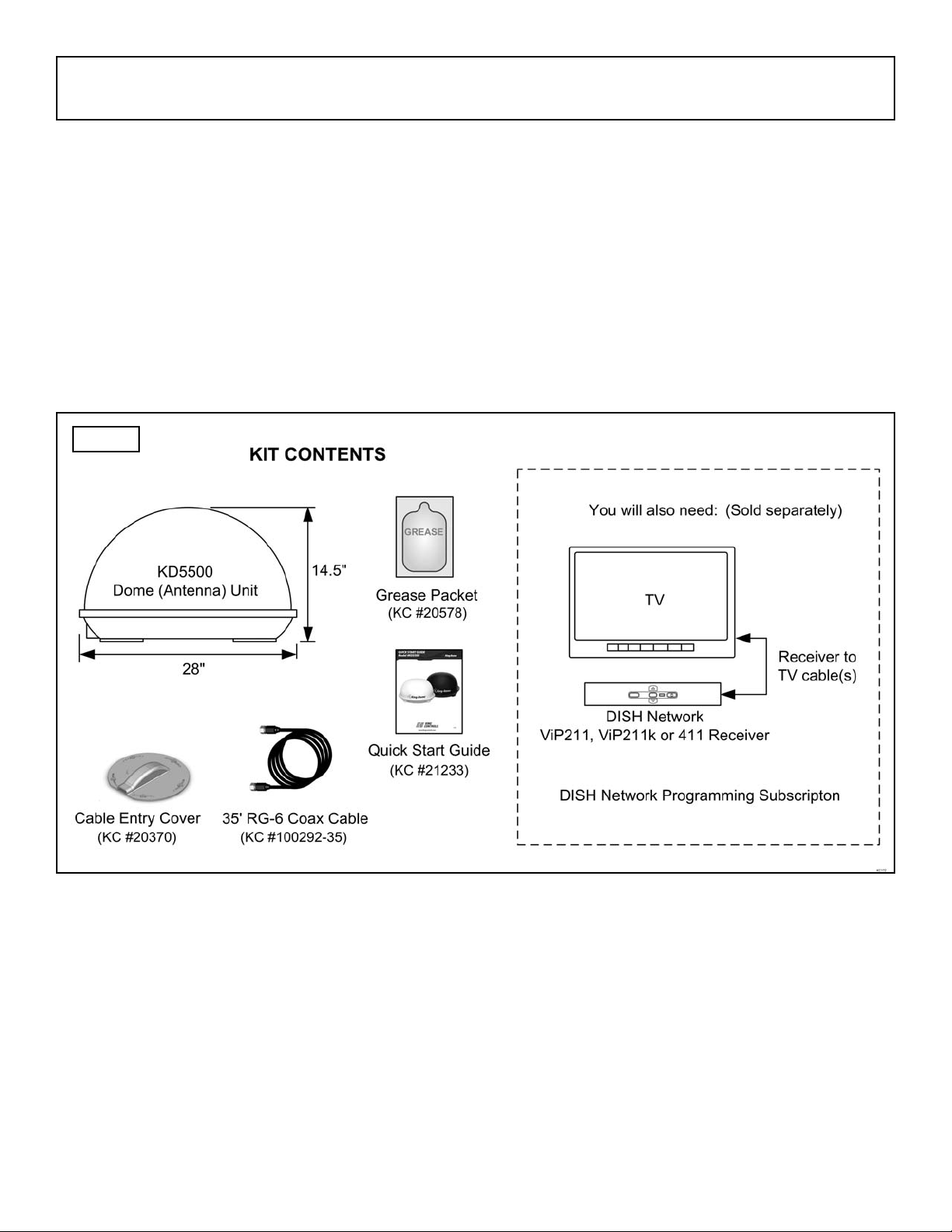
Page 2
The King-Dome model KD5500 Automatic Satellite System is designed for permanent, roof mounted
installation on a recreational vehicle. A single coaxial cable connection between the King-Dome
antenna and your DISH Network model ViP211, ViP211k or 411 receiver provides power to the
automated positioning system under the dome and transmits your SD and HD satellite video signals
to your receiver.
An optional second receiver may be connected to provide independent channel viewing on two
different TVs. Your DISH Network programming is broadcast from two or three satellites and the
King-Dome automatically switches between satellites based on the channel selected on your main
receiver. Channels available on the second receiver will depend on the channel (satellite) selected
by the main receiver.
SECTION 1
INTRODUCTION
TOOLS AND MATERIALS REQUIRED
• drill and drill bit set
• tape measure
• 7/16” open end wrench (coax connections)
• adhesive sealant (compatible with roof material)
• appropriate fasteners to install all components and wiring
Fig. 1
For Sales Information Please Contact RoadTrucker Inc (www.RoadTrucker.com)
8312 Sidbury Rd.; Wilmington, NC 28411 - (800) 507-0482 / (910) 686-4281
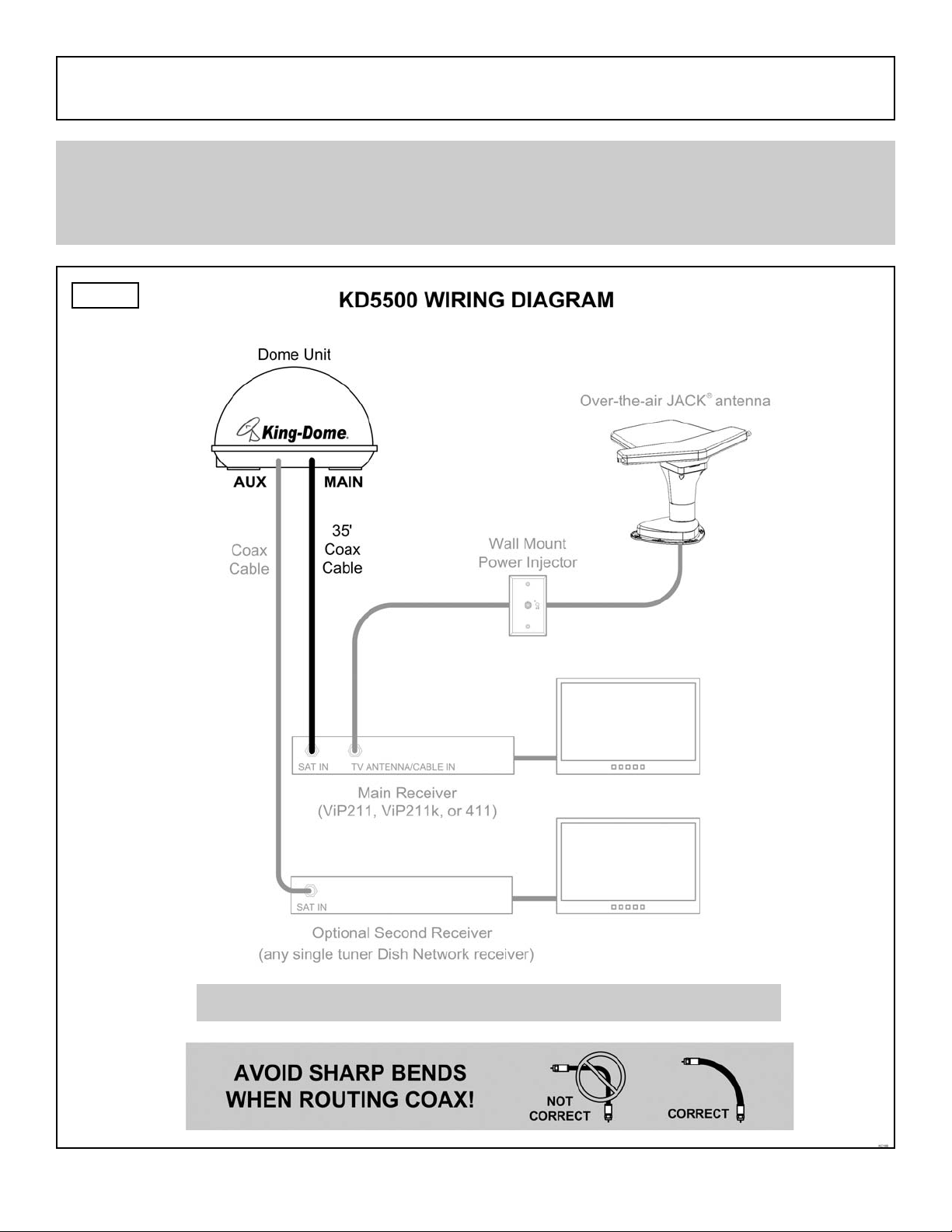
Page 3
Fig. 2
SECTION 2
WIRING DIAGRAM
NOTE: All components sold separately except for dome unit and main 35 foot coax.
See your respective owner’s manuals for the best connections between your compatible DISH Network
receiver and TV.
IMPORTANT!
Do not over tighten coax connections. Hand tighten only.
For Sales Information Please Contact RoadTrucker Inc (www.RoadTrucker.com)
8312 Sidbury Rd.; Wilmington, NC 28411 - (800) 507-0482 / (910) 686-4281
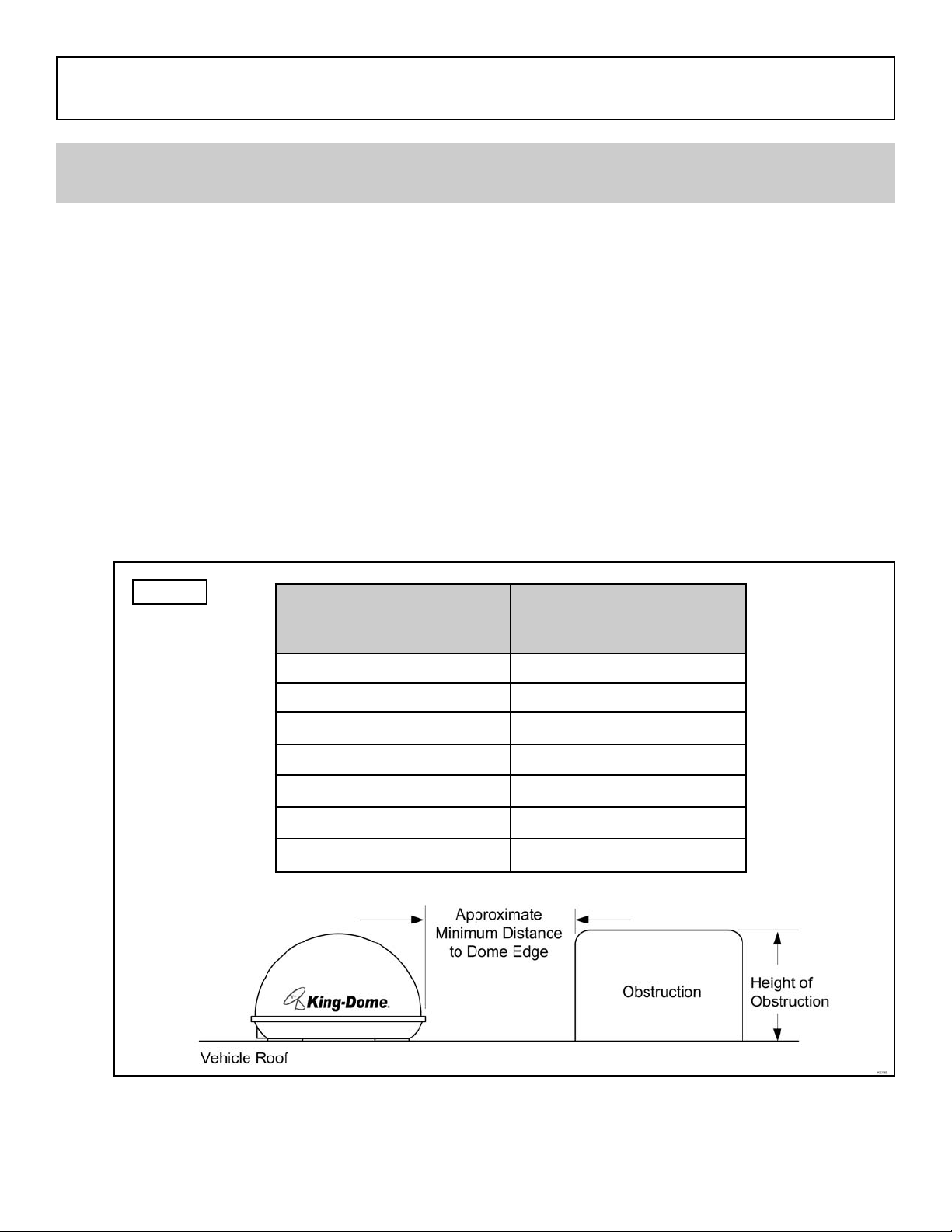
Page 4
DOME UNIT LOCATION
1. Select an area on the roof for the dome unit and the location where the wiring will enter the
vehicle through the roof to the satellite receiver inside using the following criteria:
a) A shorter distance between the dome unit and the satellite receiver is most desirable.
b) The dome unit requires a 28 inch diameter mounting area.
c) The dome unit should be mounted on the centerline of the vehicle.
d) There must be no “line of sight” obstructions. Air conditioning units, other antennas, and
storage areas that are too close to the dome unit may prevent the satellite signal from
reaching the antenna (Fig. 3).
HEIGHT OF
OBSTRUCTION
APPROXIMATE
MINIMUM DISTANCE
TO DOME EDGE
10” 8”
11” 10”
12” 12”
13” 14”
14” 16”
15” 18”
16” 20”
Fig.3
SECTION 3
INSTALLATION
TIP: Many RVs are pre-wired for satellite with RG-6 coaxial cable. Contact the manufacturer of your RV or your local
dealer to verify where the coaxial cable for satellite pre-wire is located.
For Sales Information Please Contact RoadTrucker Inc (www.RoadTrucker.com)
8312 Sidbury Rd.; Wilmington, NC 28411 - (800) 507-0482 / (910) 686-4281
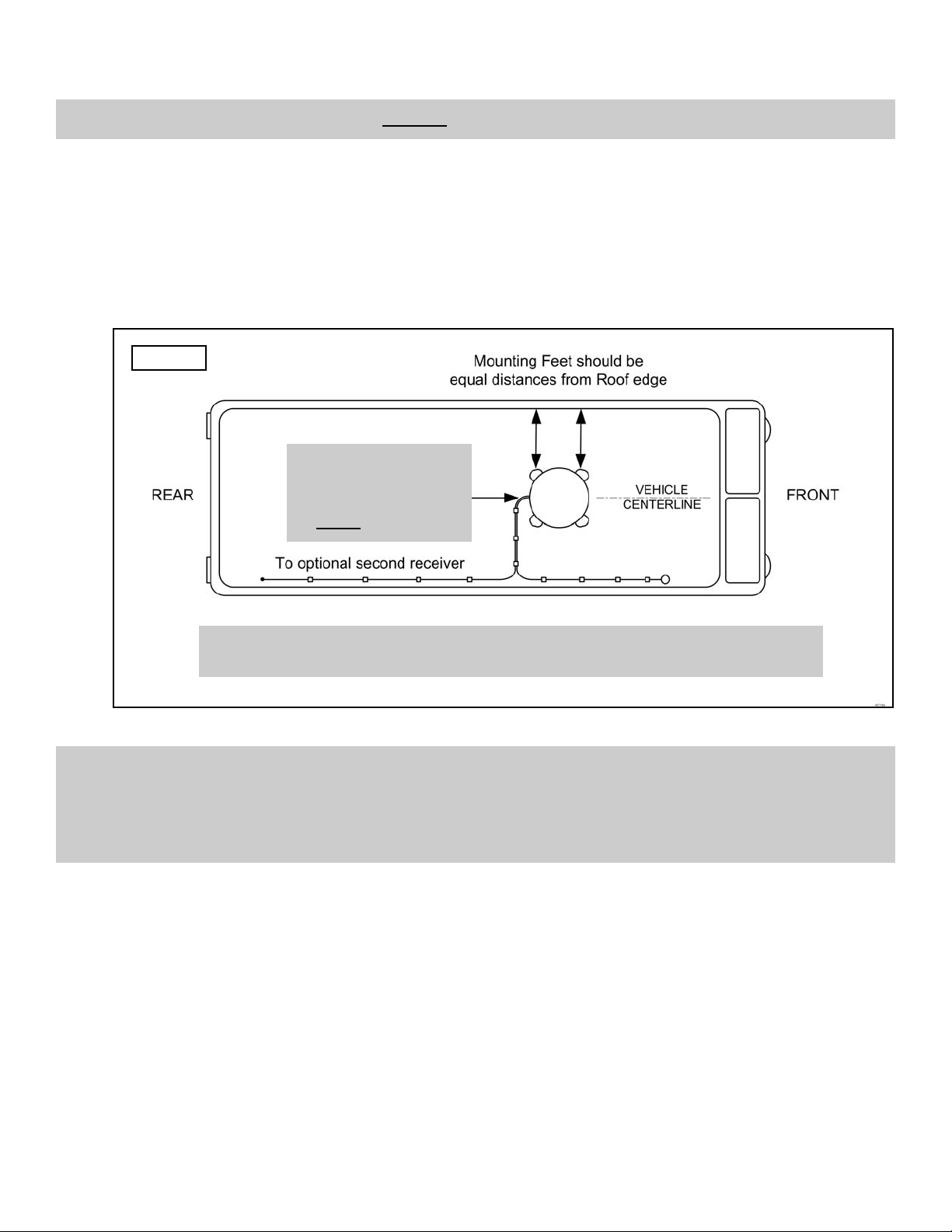
Page 5
2. Place dome unit on installation location chosen using the criteria discussed in the previous
section. Cable connections must be positioned facing rear of vehicle.
3. The dome unit must be positioned so that both mounting feet on each side of the vehicle are
equal distances from the roof edge. This should be checked by measuring the distance from
each foot to the roof edge. Confirm that these measurements are equal (Fig. 4).
IMPORTANT! Cable connections must ALWAYS be positioned facing the rear of vehicle.
Fig. 4
DOME UNIT INSTALLATION
IMPORTANT! The dome unit should never be mounted so that it is tilted more
than two degrees in any direction.
IMPORTANT!
Cable connections
must always face
REAR
of vehicle.
NOTE: The installer is responsible for determining the most appropriate fastener to secure the dome unit to the roof.
Depending on the roof material, fasteners such as lag screws, well nuts, sheet metal screws, toggle bolts
and T anchors may be used, and should always be used in combination with a roof compatible sealant.
IMPORTANT!
The installer is responsible for weatherproofing all holes with sealant.
4. Mount the dome unit. Use the pre-drilled holes in the mounting feet as a guide to install the
fasteners into the roof. Use additional fasteners whenever necessary.
5. Test that the dome unit is secure by pulling upward from each foot location.
For Sales Information Please Contact RoadTrucker Inc (www.RoadTrucker.com)
8312 Sidbury Rd.; Wilmington, NC 28411 - (800) 507-0482 / (910) 686-4281
