King Controls 1200-KU Installation And Operating Instructions Manual
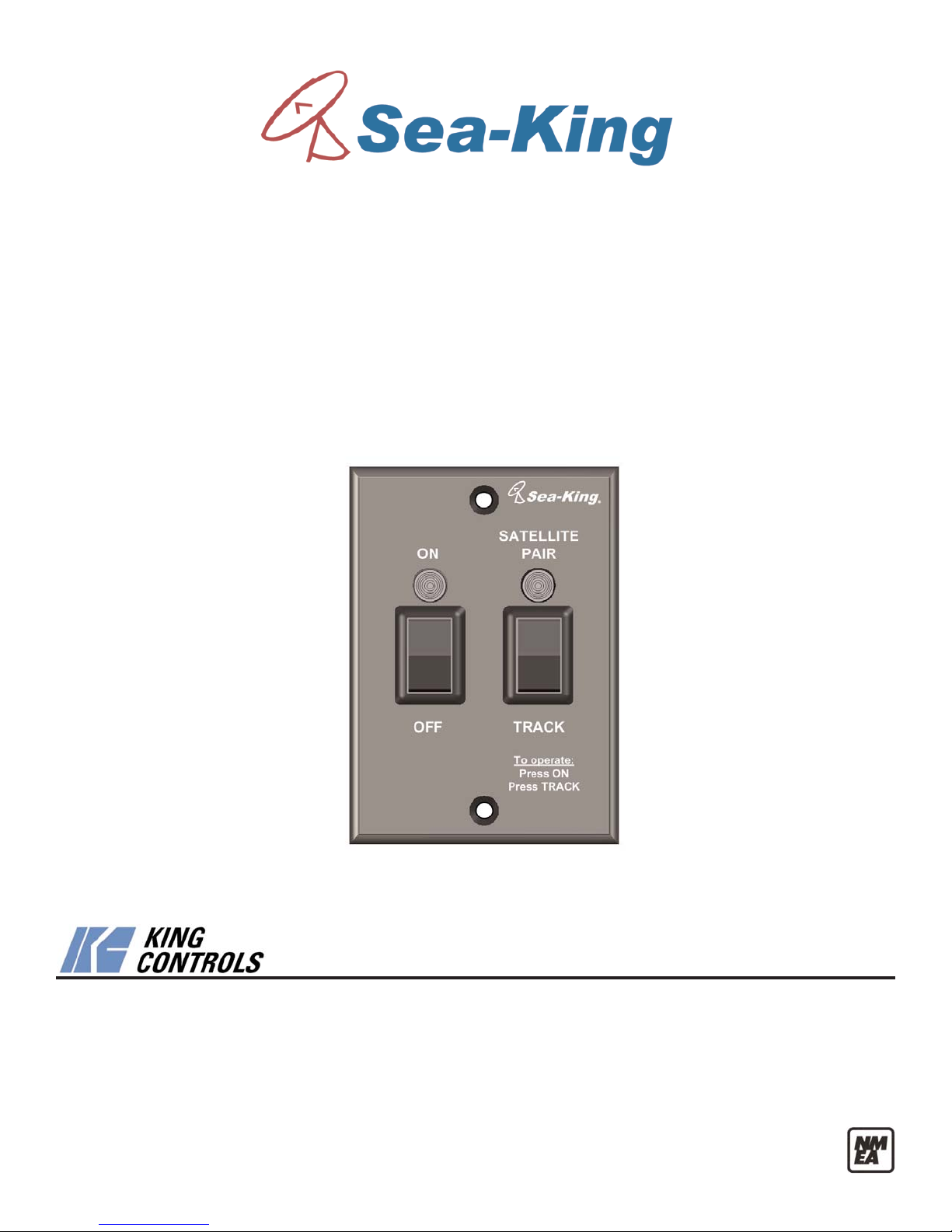
11200 Hampshire Avenue South, Bloomington, MN 55438-2453
Phone: (800) 982-9920 Fax: (952) 922-8424
www.kingcontrols.com
20430 REV C
Satellite Solutions for Mobile Markets
MEMBER
®
®
15” Marine Satellite System
with built-in DVB for positive satellite identification
Model 1200-KU
Installation and Operating Instructions


Page 1
TABLE OF CONTENTS
Section Contents Page
1. INTRODUCTION............................................................................................................2
2. DEFINITION OF TERMS...............................................................................................3
3. INSTALLATION.........................................................................................................4-24
Tools and Materials Required, Kit Contents . . . . . . . . . . . . . . . . . . . . . . . . . . . . .4
Remove Shipping Restraints . . . . . . . . . . . . . . . . . . . . . . . . . . . . . . . . . . . . . . . . .5
Dome Location . . . . . . . . . . . . . . . . . . . . . . . . . . . . . . . . . . . . . . . . . . . . . . . . . .6-7
Coax Requirements . . . . . . . . . . . . . . . . . . . . . . . . . . . . . . . . . . . . . . . . . . . . . . . .7
Pre-Installation Hookup for Initial Search . . . . . . . . . . . . . . . . . . . . . . . . . . . . . . .8
Wiring Schematics . . . . . . . . . . . . . . . . . . . . . . . . . . . . . . . . . . . . . . . . . . . . . .9-10
Satellite Configuration . . . . . . . . . . . . . . . . . . . . . . . . . . . . . . . . . . . . . . . . . .12-19
DISH Network - ExpressVu Check Switch Procedure . . . . . . . . . . . . . . . . . .20-21
Dome Installation and External Wiring . . . . . . . . . . . . . . . . . . . . . . . . . . . . . .22-23
Internal Wiring . . . . . . . . . . . . . . . . . . . . . . . . . . . . . . . . . . . . . . . . . . . . . . . . . . .24
4. OPERATION...........................................................................................................26-27
5. TROUBLESHOOTING............................................................................................28-29
6. MAINTENANCE...........................................................................................................30
7. LIMITED WARRANTY .................................................................................................31
DIRECTV®is a registered trademark of DIRECTV, Inc.
Dish NetworkTM is an official trademark of Echostar Communications Corporation.
Bell ExpressVu is an official trademark of Bell Canada.
DVB is a trademark of the DVB Digital Video Broadcast Project (1991-1996)
IMPORTANT!
The satellite TV market is expanding and changing. The information in this manual was accurate at the
time of printing. If your Sea-King does not operate as outlined in this manual please call King Controls
at (800) 982-9920 or visit our website at www.kingcontrols.com.
Please read this entire manual before beginning the installation.
This Sea-King will not receive channels broadcast from DIRECTV
®
’s Ka band satellites at 99° and 103°.
DISH NETWORKTM - EXPRESSVU: If you plan to use the Sea-King with Dish Network or Bell ExpressVu
programming, your receiver must be configured. During the configuration, the antenna must be on the
ground, dock or motionless platform with no movement (see Installation Section for complete details).
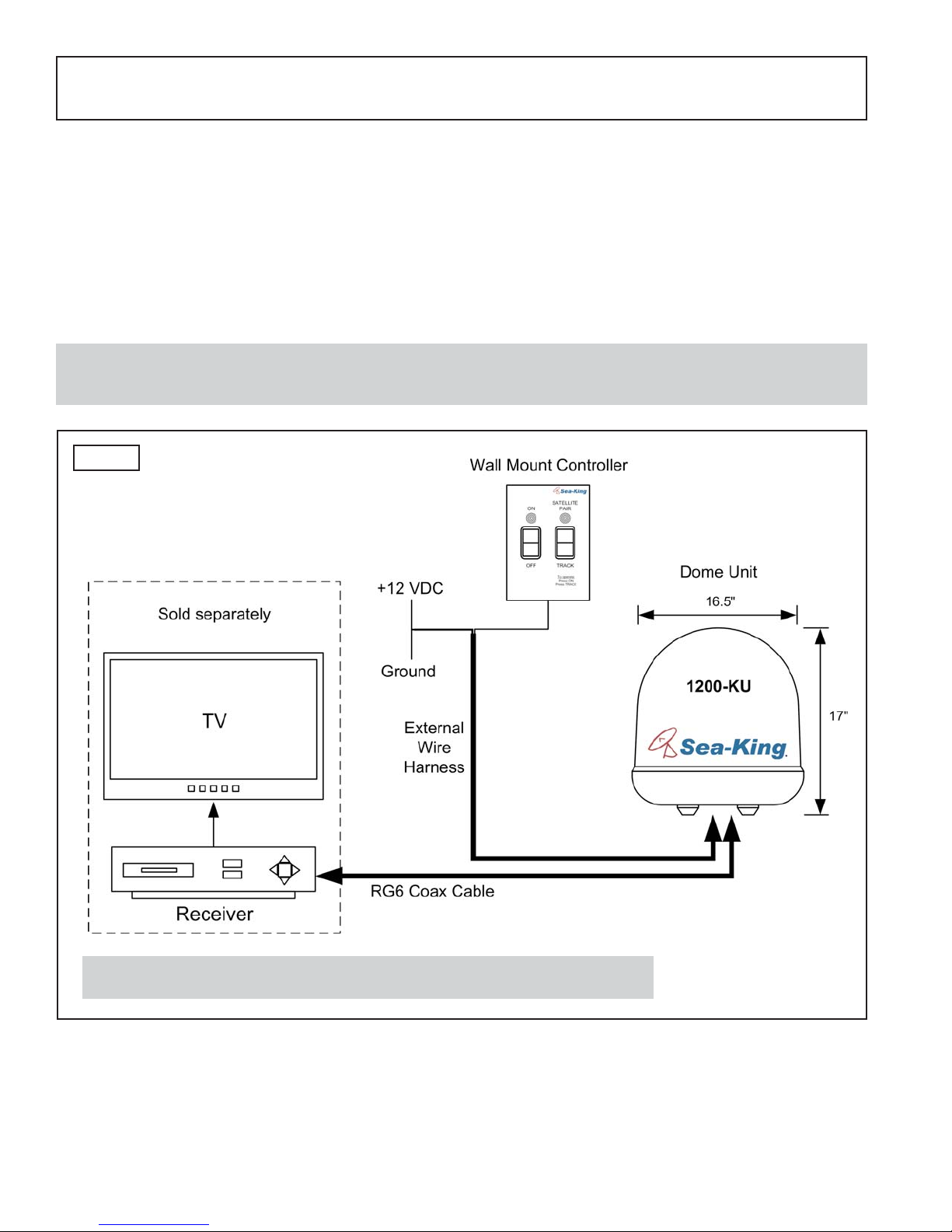
The Sea-King 1200-KU Marine Satellite System includes 2 main components (Fig. 1).
Dome (Antenna) Unit Mounted on the vessel. The dish is covered by a protective
dome that keeps operational components free from the
elements.
Controller Located in the vessel. Activates the search mode and provides
limited diagnostic functions using the status light.
SECTION 1
INTRODUCTION
Page 2
Fig. 1
Note: ATV, satellite receiver, and program subscription are also required for satellite TV viewing.
(Sold separately.)
Note: Overview only. See Installation Section for complete wiring schematic.
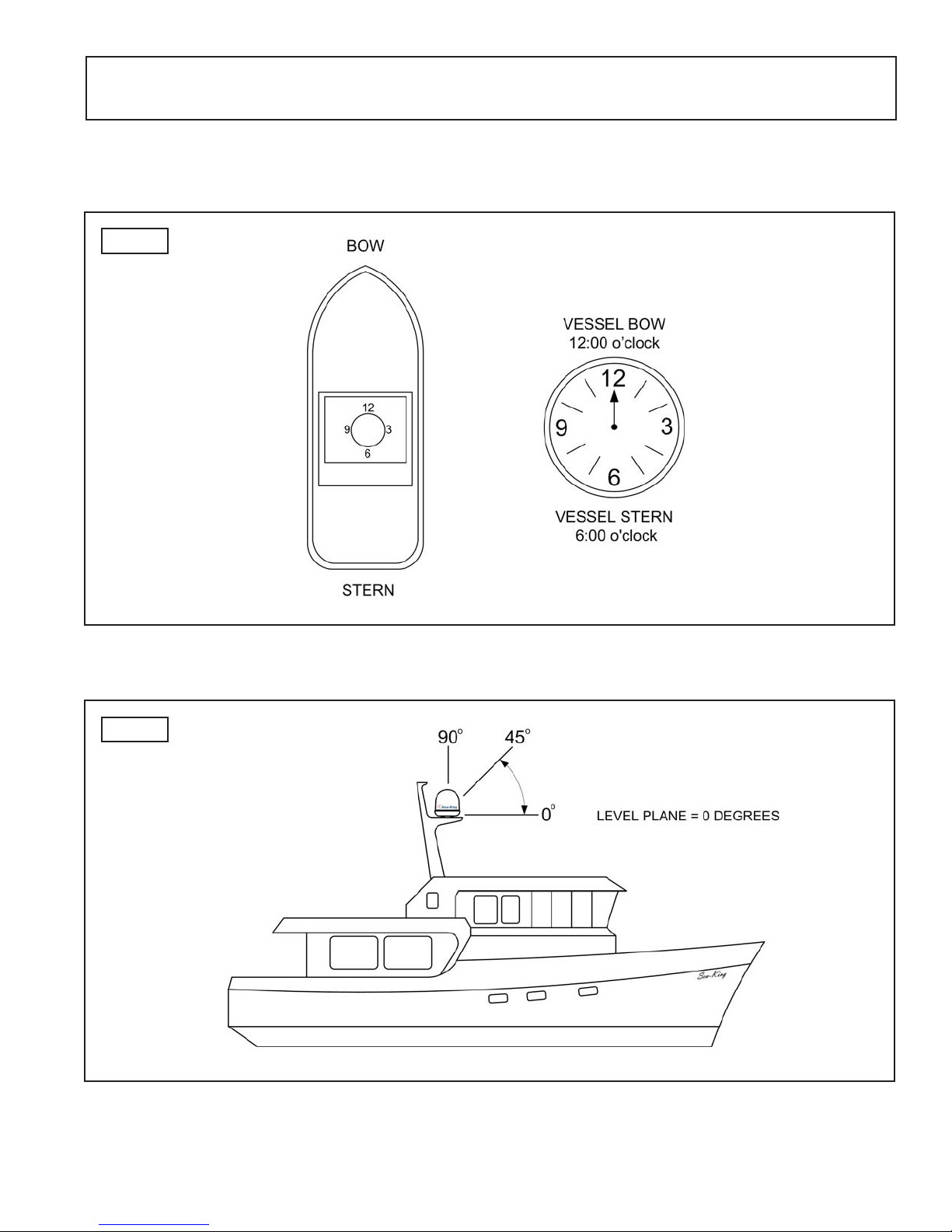
SIGNAL STRENGTH: Intensity of electronic signal received from the satellite transmission.
SECTION 2
DEFINITION OF TERMS
Fig. 3
ELEVATION: Angle in degrees measured from a level plane (Fig. 3).
Page 3
Fig. 2
AZIMUTH: Circular rotation around the vessel. Using a clock as reference, the bow of the
vessel is 12:00 o’clock, and the stern is 6:00 o’clock (Fig. 2).
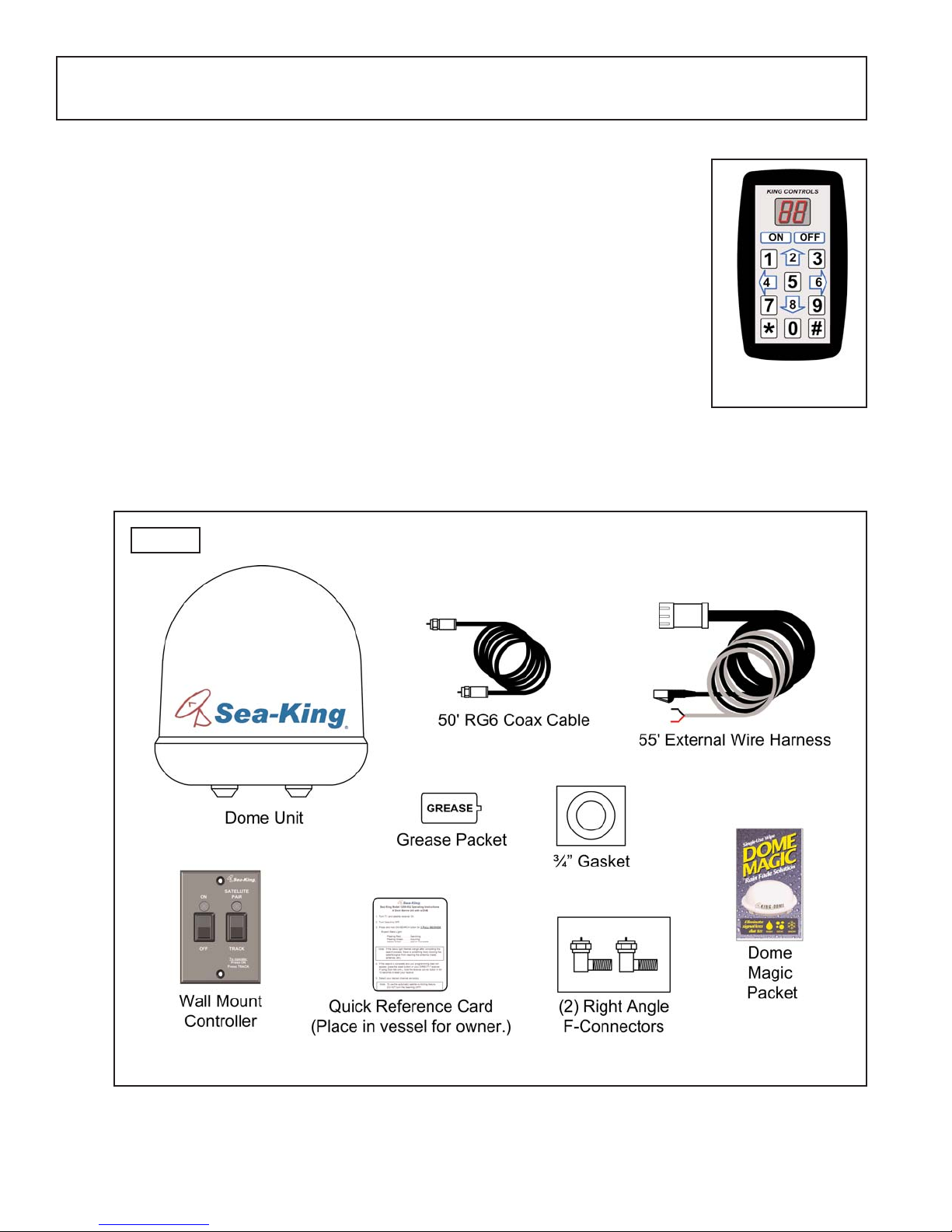
KIT CONTENTS
1. Unpack and identify all components (Fig. 4).
Page 4
SECTION 3
INSTALLATION
TOOLS AND MATERIALS REQUIRED
• drill and drill bit set
• tape measure
• 7/16” open end wrench (coax connections)
• 5/32” allen wrench, channel lock or pliers (to remove shipping bolt)
• phillips screw driver (to remove dome cover)
• appropriate fasteners and tools to install all components and wiring
• adhesive sealant, compatible with vessel material
• #1844 King Controls Installation and Diagnostic Keypad
(may be obtained from an authorized dealer or King Controls)
Fig. 4
#1844
Diagnostic Keypad
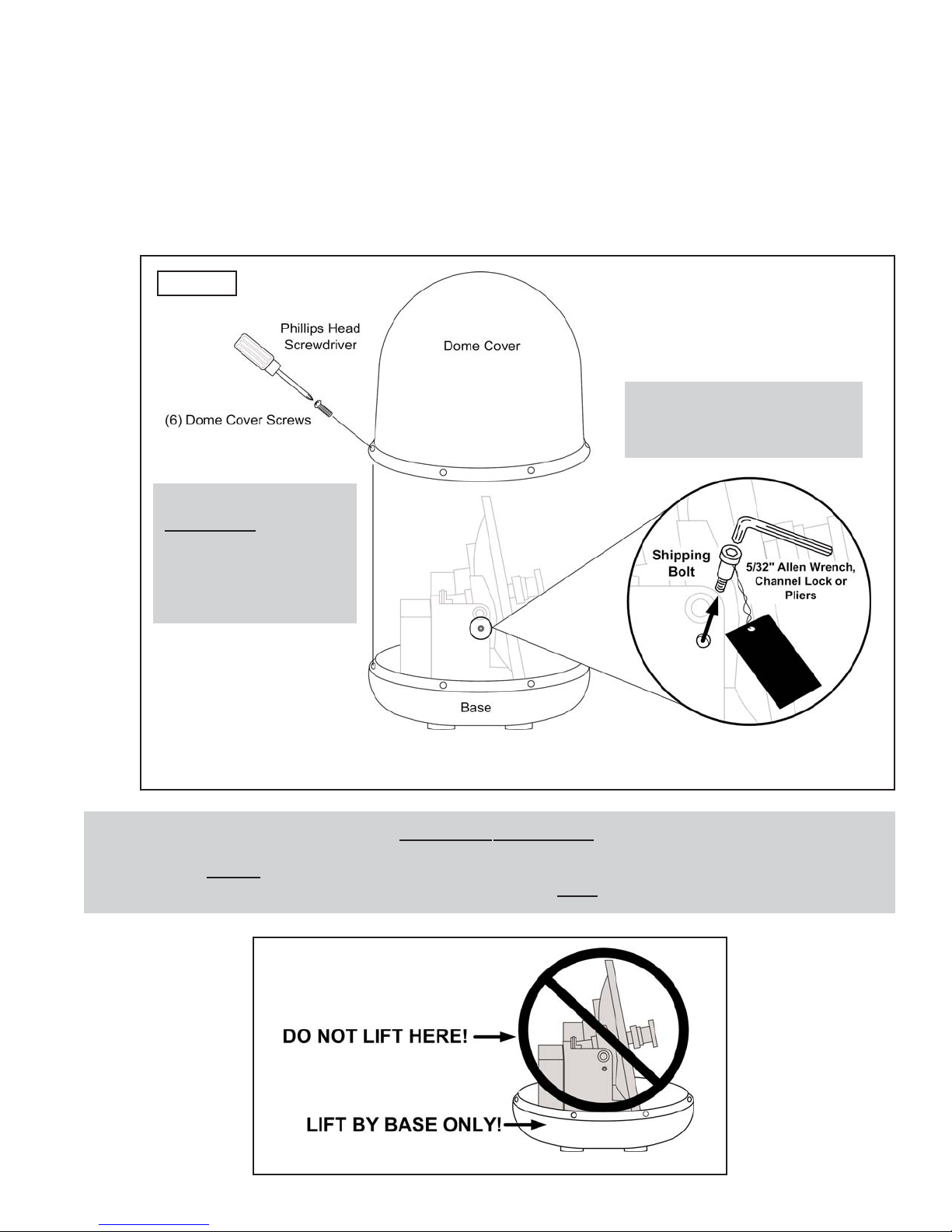
Page 5
1. Remove and save the dome cover screws. (Fig. 5).
2. Carefully remove the dome cover. Do not allow dome cover to catch on internal
components or wiring. DO NOT SET THE DOME COVER UPSIDE DOWN.
3. Remove and discard the shipping bolt.
Fig. 5
REMOVE SHIPPING RESTRAINTS
IMPORTANT!
The shipping bolt must be
removed prior to installation.
IMPORTANT!
CAREFULLY remove the
dome cover. Do not allow
dome cover to catch on
internal components or
wiring.
EXTREMELY IMPORTANT!
NEVER lift the unit by the LNB assembly, Wave Guide assembly, or the dish.
Lift the unit by the base ONL
Y.
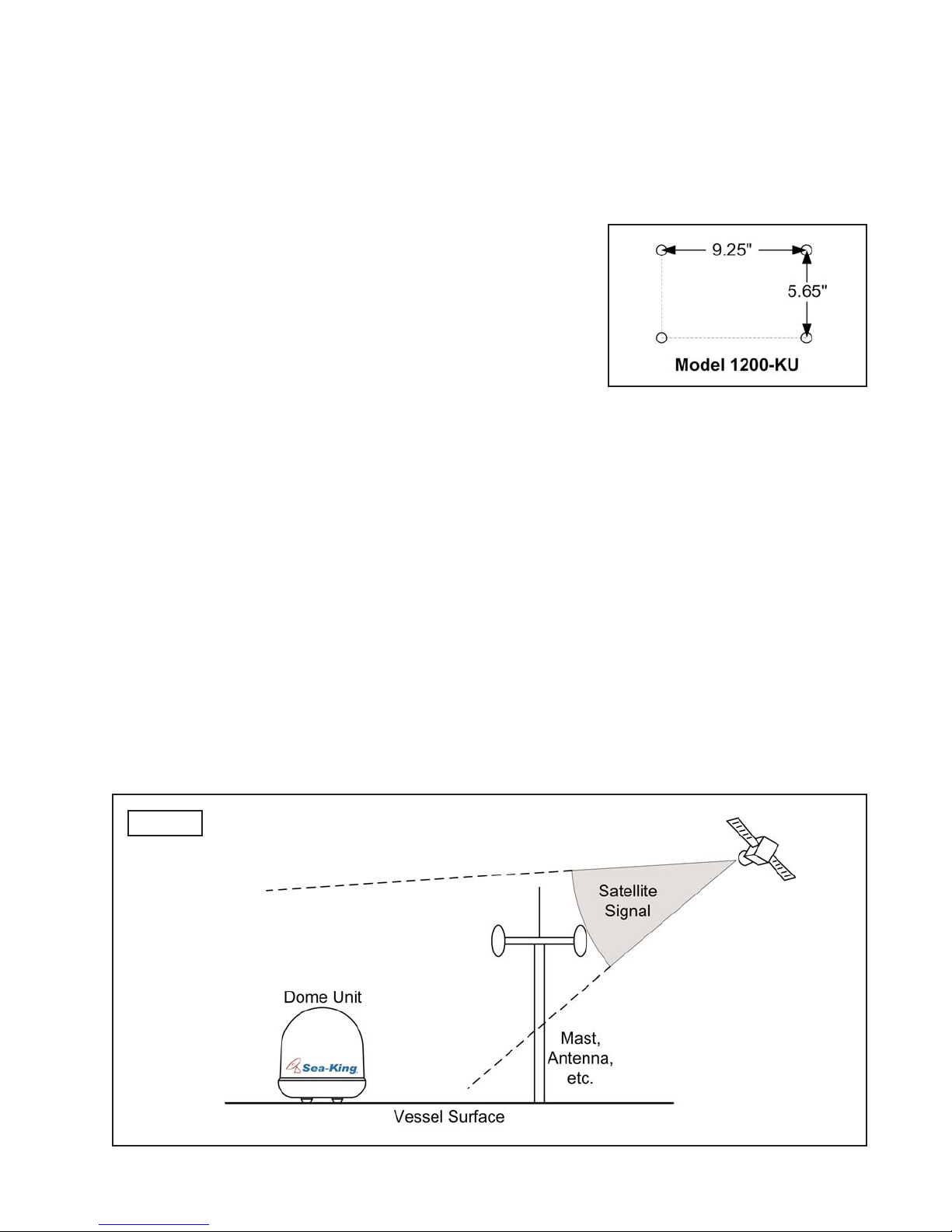
Page 6
DOME LOCATION
1. Select an area on the vessel for the dome unit, keeping in mind that most times the wiring
will enter the vessel through the surface directly beneath the dome unit (see Fig. 7 for
typical installations). Use the following criteria:
a) The shortest distance between the dome unit and the main satellite receiver is most
desirable.
b) The dome unit requires a 16.5“ diameter
mounting area on the vessel surface.
You may also use an industry standard mount.
(Call King Controls or visit www.kingcontrols.com
for more information.) Exact hole spacing is
shown at right. Distances are to centers of
holes.
c) The dome unit should never be mounted so that it is tilted more than two degrees
in any direction.
d) Keep the dome unit as far away from the radar as possible, and if possible above
the level of the radar.
e) The dome unit should be mounted as close as possible to the center of the vessel
(fore-aft and side to side).
f) The mounting surface must be strong enough not to flex under the weight of the
unit or from vessel vibrations.
g) There must be no “line of sight” obstructions from this location. Items such as
masts or radar antennas that are too close to the dome unit may prevent the
satellite signal from reaching the dish (Fig. 6).
Fig. 6
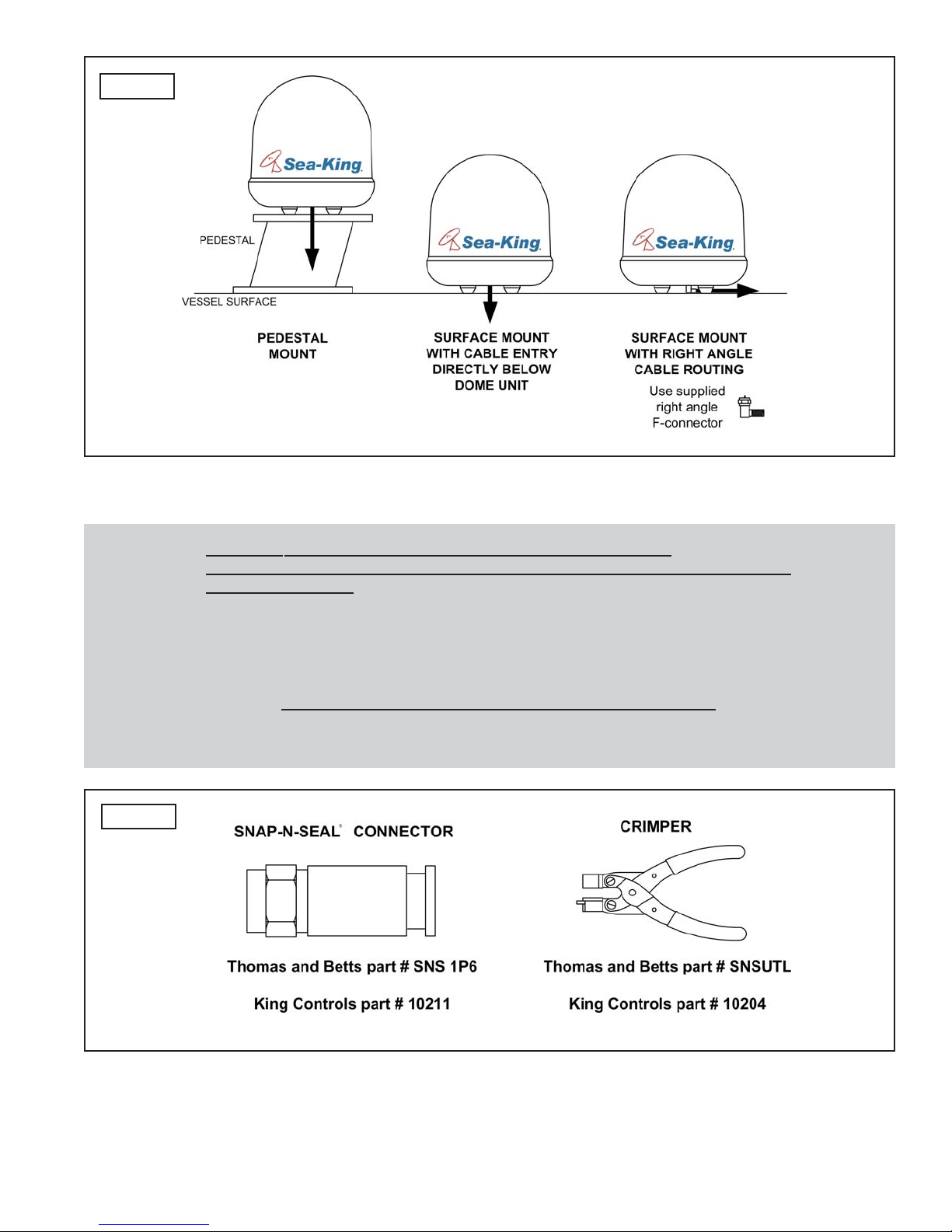
Page 7
COAX REQUIREMENTS
1200-KU TYPICAL INSTALLATIONS
Fig. 7
IMPORTANT! USE ONLY THE COAX CABLE SUPPLIED WITH THE SEA-KING.
COIL AND STORE EXCESS CABLE IN THE CABINET WITH THE COMPONENTS.
DO NOT CUT COAX.
If coax cable other than that supplied with the Sea-King is used, the following guidelines
must be followed:
1) Ends must be terminated with SNAP-N-SEAL
®
connectors (Fig. 8).
DO NOT USE TWIST
-ON OR HEX-CRIMPED CONNECTORS.
2) Cable must be RG6 and rated at 2.2 GHz or higher.
Fig. 8
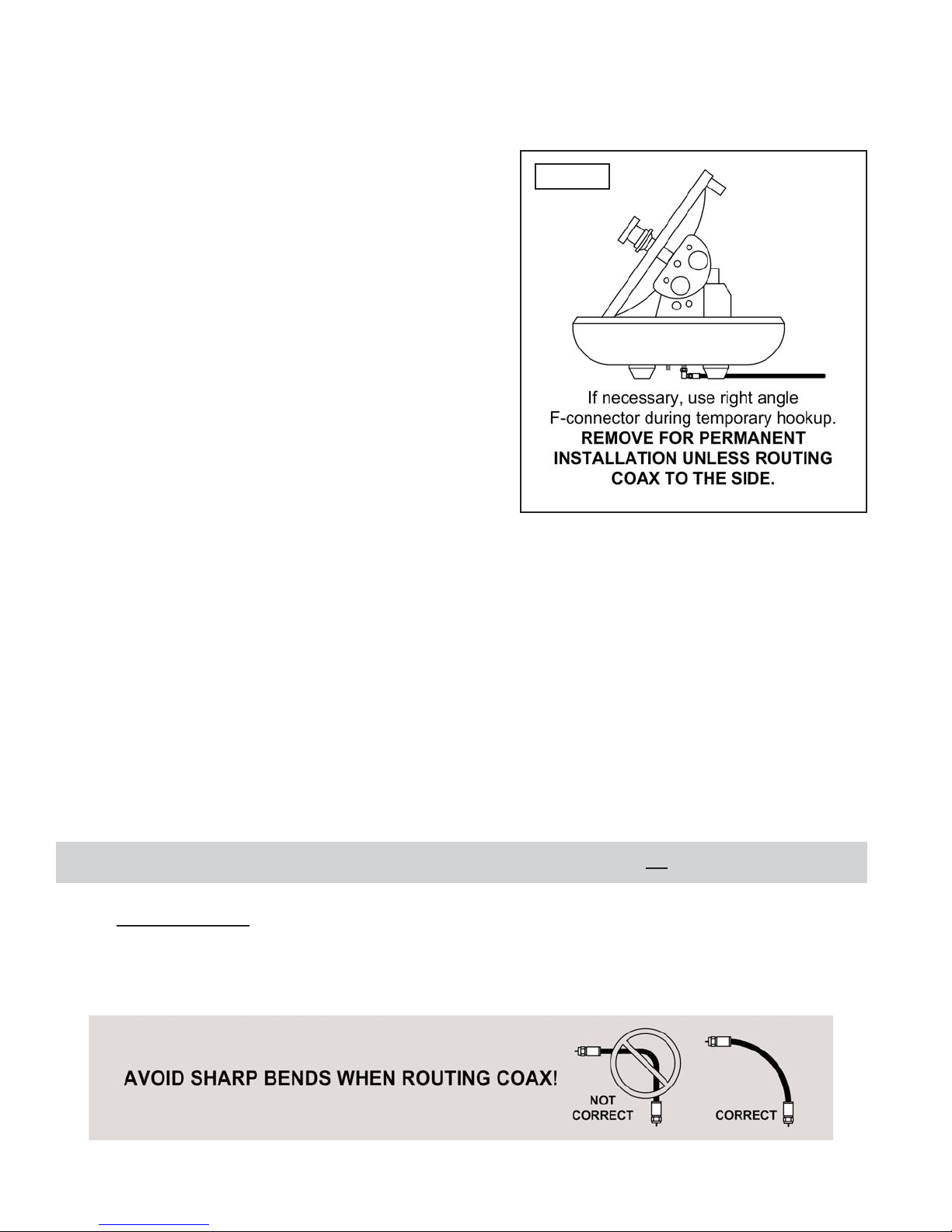
2. Choose your desired wiring configuration:
Dish Network / ExpressVu / DIRECTV
(single satellite or auto switching from master receiver only) Fig. 10, Page 9
DIRECTV
(auto switching from any receiver) Fig. 11, Page 10
3. TEMPORARIL
Y connect system as outlined. MAKE SURE TO CONNECT POWER
LAST.
4. Continue with SATELLITE CONFIGURATION on page 12.
Page 8
PRE-INSTALLATION HOOKUP FOR INITIAL SEARCH
Note: For the temporary hookup and initial testing, plug in the Diagnostic Keypad, not the wall mount controller.
To verify proper operation of the components, temporarily connect the unit and perform an initial
search as follows:
1. Place the dome unit in its mounting location
and temporarily secure the unit from falling.
Depending on the location, you may have to
use the supplied right angle F-connectors to
avoid bending the coax too sharply during the
temporary hookup described below (Fig. 9).
IMPORTANT! IF CONFIGURING THE RECEIVER FOR MULTIPLE SATELLITE
SWITCHING WITH DISH NETWORK OR EXPRESSVU, Y0U MUST DO THE
PRE-INSTALLATION CHECK ON A MOTIONLESS PLATFORM SUCH AS THE DOCK
OR GROUND.
Fig. 9
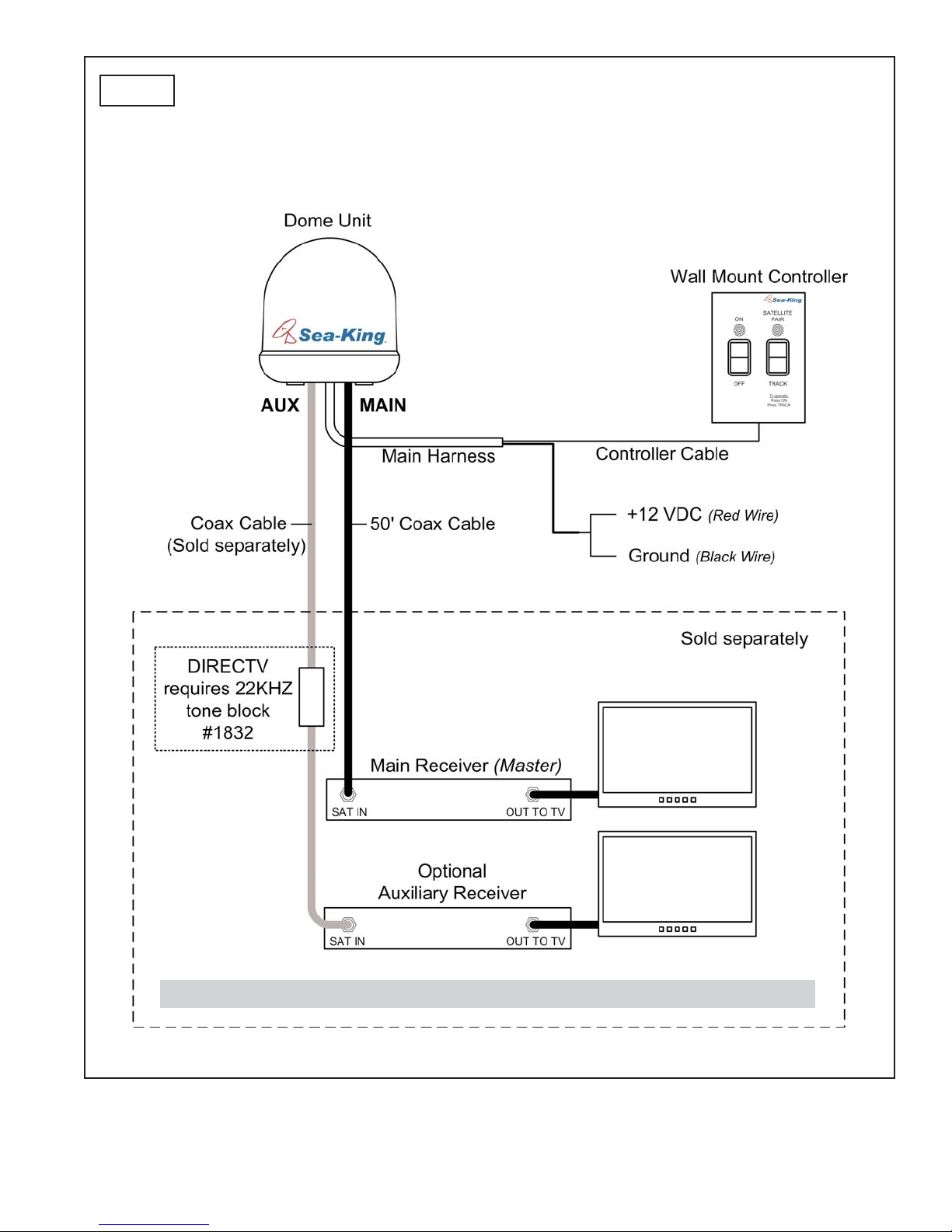
Page 9
Dish Network / ExpressVu / DIRECTV
Sea-King Model 1200-KU
Single satellite (or) multi-satellite with auto-switching from master receiver only
Fig. 10
Note: HDTV receivers require HDMI or component video/audio cable connection to TV.
