KINGART TECHNOLOGY KING U User Manual
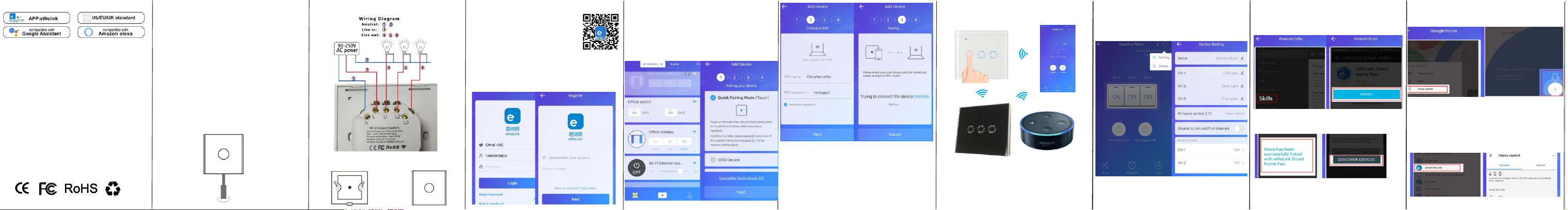
Wi-Fi Smar t Sw itch
User Manual
Eng lish ve rsion ..... ..... ..... ..... ..... ..... ..... ..... .Pag e No. 1-9
Deu tsche Ve rsion ..... ..... ..... ..... ..... ..... ..... ..Pa ge No. 10 -18
Édit ion fra nçais e.... ..... ..... ..... ..... ..... ..... ... ..Pa ge No . 19-2 7
Vers ione it alian a.... ..... ..... ..... ..... ..... ..... ... ..Pa ge No . 28-3 6
Vers ion en es pañol ... .... ..... ..... ..... ..... ..... ...Pa ge No. 3 7-45
English Version
Fea tur es Spe cif ica tion
Touch Control : On/Of f Power Supply: 120V AC
App C ontro l: On /Of f Max . Curre nt: 1 0A/ 250 V
Rf4 33 remo te (O pti ona l) Ma x. Pow er: 22 00W /ga ng
Sch edule d/Tim er/Sh ares Wi reless: 802.11 b/g/ n 2.4 G
Works with Amazon ale xa Se cur ity : WPA-PSK/WPA2 -PSK
Works with Google Hom e Material: ABS + Temp ered Glass
Works with IF TTT Siz e: 86*8 6*32m m; EU /UK plu g
Cer tification: CE, RoHS, FCC Si ze: 0*7 2*32m m, US plu g12
Ins talla tion
Thi s Wi-Fi s mart s witc h must be p owere d by bo th Liv e &
Neu tral Li ne, ple ase cut o ff th e powe r when in stall ation &
un- insta llati on, ope rate by p rofess ional p erso n.
1. Op en the sw itch gl ass pa nel by sc rew fro m the f lame h ole.
2. Co nnect t he wiri ng as bel ow phot o..
3.T ighte n the scr ew in to Cli ck back t he to uch
the w all mou nt pan el in to pla ce
Con nect th e power s upply a fter fi nish th e insta llati on step s.
Dow nload & i nst all t he APP
Use t he mobi le phon e scan th e QR code o r
sea rch the “ Ewe link ”from t he Appl e store
or Go ogle pl ay down load an d ins tall t he APP
Inp ut acco unt nam e and pas sword to lo gin. If you d on't hav e
an ac count , pleas e regis ter an acco unt fir st. Sys tem will
ide ntif y your c ountr y automat ical ly. You can use you r mobil e
pho ne numb er as you r accou nt name . Tap on " Next" t o get a
ver ificat ion cod e via SMS o n your mo bile phon e. Ente r a
des ired passwo rd. Tap on"C onfirm " to finis h your regi strao n.
Add N ew Devi ce
*Co nnect y our pho ne to loc al Wi -Fi fi rst
1. Au tomat ic mode : Switc h auto matic ally en ter to pa irin g
mod e when po wer on, t he wi-f i LED kee p on qui ckly bl inkin g.
2.M anual m ode: Ho ld the to uch key a roun d 7s till t he wi-f i
LED e nter to q uic kly bl inkin g.
*On t he Ewel ink APP , tap on "+ "icon
*On h omepa ge Se lec t"Qu ick Pai ring M ode Touc h "
*In put the w i-fi na me & pass word .
Pai r the s witc h contr olled b y Rf433 r emote c ont roll er
*th is func tion on ly avai lab le for o ur Wi-F i + RF swit ch
*Pr ess and h old t he tou ch butt on arou nd 12 s unti l the red l ed
com e up on the w i-fi in dicat or, then p ress t he cont rolle r but ton
til l the swi tch red l ed dis appea r, succe ssful
*De lete th e RF code f rom swi tch: L ong pre ss the to uch b utto n
aro und 1 5se cond s till th e wifi in dicat or RED LE D up and sl owly
bli nk 3tim es, it wi ll clea r all pai red RF c ode.
Wi- Fi +RF Sw itch Mul ti-wa y contr ol
Touch
Mob ile
APP
RF co ntroll er
Rem ark : worki ng with R F funct ion, pl ease ma de sure y our
ord er sw itch i s Wi-Fi + R F versi on.
ord er th e con trol ler fro m sam e sell er as we no t sure th at
our s witch s upp ort t he othe r con trol ler.
Ama zon/G oogle
Sma rtSpe aker
Dev ice con trol on A PP
Af ter su ccess ful reg ist er the d evice , you can s tart e njoy t he
won derf ul sma rt con trol .
*Re nam e the Sw itch to y our fa vor fro m the u pper r ight
cor ner set ting
*Se t the Tim er/Sc hedul e and sha re to fam ily m embe rs by tap
on ic on on the c ontro l int erf ace
How t o contr ol the de vice by A mazon A lexa
*Op en Alex a App, ta p on the Sk ills
*Se arch “E wel ink” in the se arch ba r.
*En able “E welin k Smar t Home ”skill s
*En ter you r Eweli nk ac coun t name & pa sswor d to lin k with
you r Amazo n accou nt, Go ba ck al exa ap p after l ink suc cessf ul
*Di scove r the dev ice fro m sma rt ho me
*Ale xa voi ce cont rol com mands
Ale xa turn o n my devi ce (the d evice n ame)
Ale xa turn o ff my d evic e
How t o contr ol the de vice by G oogle H ome
*La unch Go ogle Ho me app, a nd tap Ho me cont rol
*Un der Dev ices me nu tap th e + icon in t he bott om righ t
*Tap Sm art We Li nk from t he list , enter y our e Weli nk ac coun t
nam e and pas swo rd the n tap log in
*af ter log in succ essfu lly all y our ewe link ac count d evice w ill
dis play on t he list
*Tap Do ne on the u pper ri ght, th en tap GOT I T to fini sh
* In Ho me cont rol, yo u wil l see al l those d evice s uppor ted by
Goo gle Hom e voice c ontro l by co mman ds
Hey g oogle t urn on/ off my de vic e (dev ice nam e)
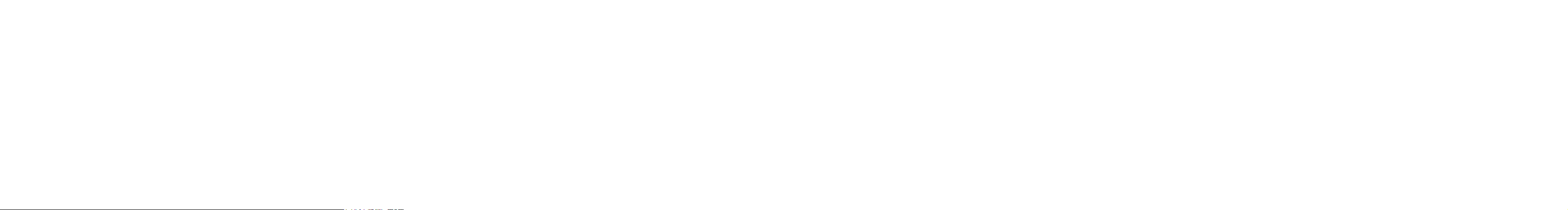
FCC WARNING
This device complies with part 15 of the FCC Rules. Operation is subject to the following two conditions:
(1) this device may not cause harmful interference, and (2) this device must accept any interference received, including interference that may cause undesired operation.
Any changes or modifications not expressly approved by the party responsible for compliance could void the user's authority to operate the equipment.
NOTE: This equipment has been tested and found to comply with the limits for a Class B digital device, pursuant to Part 15 of the FCC Rules.
These limits are designed to provide reasonable protection against harmful interference in a residential installation.
This equipment generates, uses and can radiate radio frequency energy and, if not installed and used in accordance with the instructions, may cause harmful interference to radio communications.
However, there is no guarantee that interference will not occur in a particular installation.
If this equipment does cause harmful interference to radio or television reception,
which can be determined by turning the equipment off and on, the user is encouraged to try to correct the interference by one or more of the following measures:
-- Reorient or relocate the receiving antenna.
-- Increase the separation between the equipment and receiver.
-- Connect the equipment into an outlet on a circuit different
from that to which the receiver is connected.
-- Consult the dealer or an experienced radio/TV technician for help.
To maintain compliance with FCC’s RF Exposure guidelines, This equipment should be installed and operated with minimum distance between 20cm the radiator your body: Use only the supplied antenna.
FCC ID: 2APN7KING-U
