Page 1

~
KING
'
VQ4500 & VQ4550
Page 2
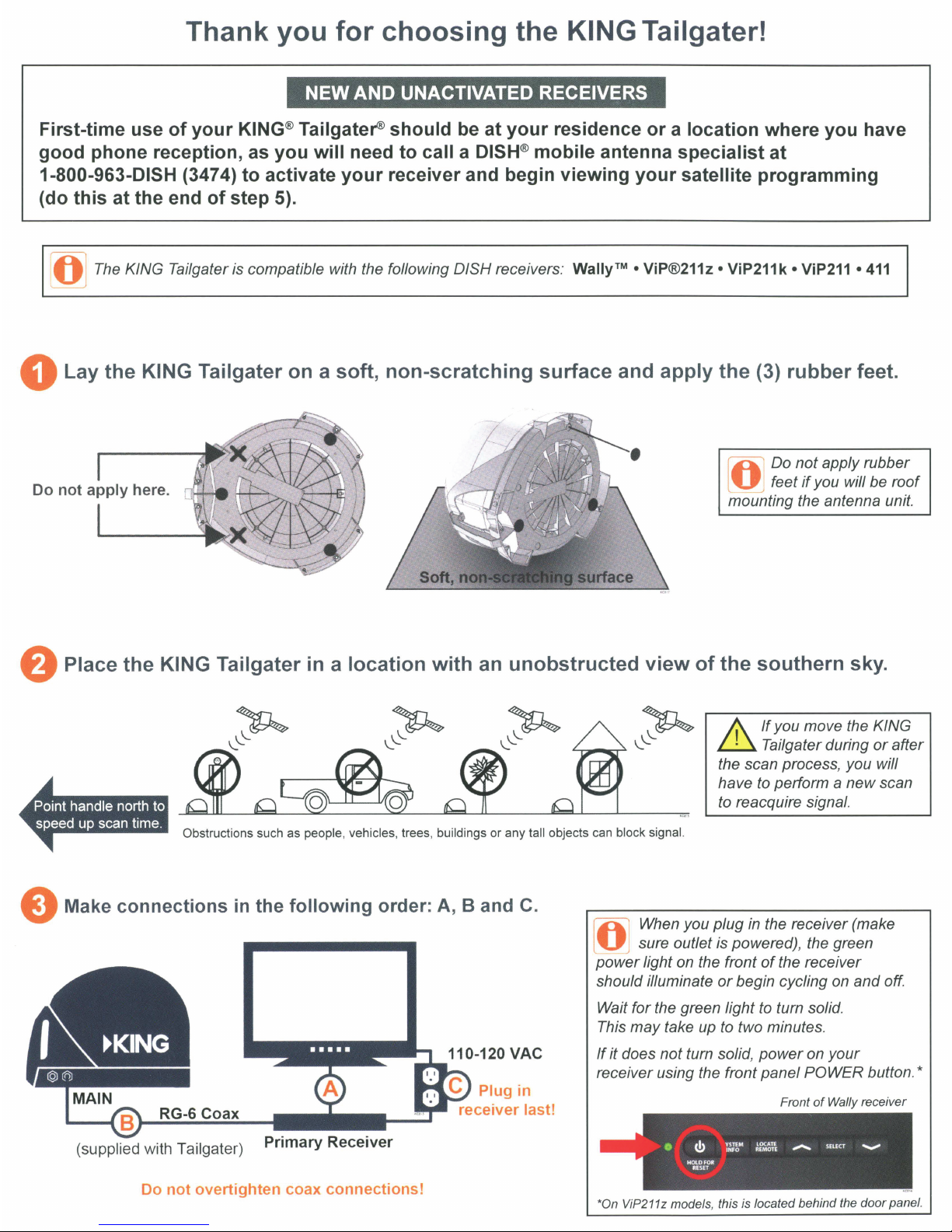
Thank
you
for
choosing
NEW AND UNACTIVATED RECEIVERS
the
KING Tailgater!
First-time use
good
1-800-963-DISH {347 4)
{do
0 Lay
Do
phone reception, as
this
at
~0]
The
the
not
apply
of
the end
KING Tailgater is compatible with the following DISH receivers: Wally™ • ViP®211z • ViP211k • ViP211 •
KING Tailgater
here.
'---
your
of
KING® Tailgater®
you
will
need
to
step
activate
5).
your
on a soft,
should
to
receiver and begin
non-scratching
be
call a
at
your
DISH®
mobile
surface
residence
antenna
viewing
and
or
a location where you have
your
apply
specialist
satellite
the
at
programming
(3)
rubber
fA1 Do not apply rubber
l
._,
J feet
if
you will be roof
mounting the antenna unit.
411
feet.
e Place
e Make
the
KING Tailgater in a
Obstructions such as people, vehicles, trees , buildings or any tall objects can block signal.
connections
RG-6 Coax
in the
location
following
with
order: A, B and
an
Plug
receiver last!
unobstructed
C.
[R
' When you plug
l
~
power light on the front
should illuminate
Wait for the green light
This may take
If
it does not turn solid,
receiver using the front panel POWER button
in
view
sure outlet is powered), the green
of
the
southern
A.
If
you move the KING
L..!..1
Tailgater during
the scan
have to perform
to reacquire signal.
or
up
to
process, you will
in
the receiver (make
of
the receiver
begin cycling on and
to
turn solid.
two minutes.
power
Front
sky.
a new scan
on your
of
Wally receiver
or
after
off
.
.*
(supplied with Tailgater) Primary Receiver
Do
not
overtighten
coax
connections!
*On ViP211z models, this
is located behind the
door
panel.
Page 3
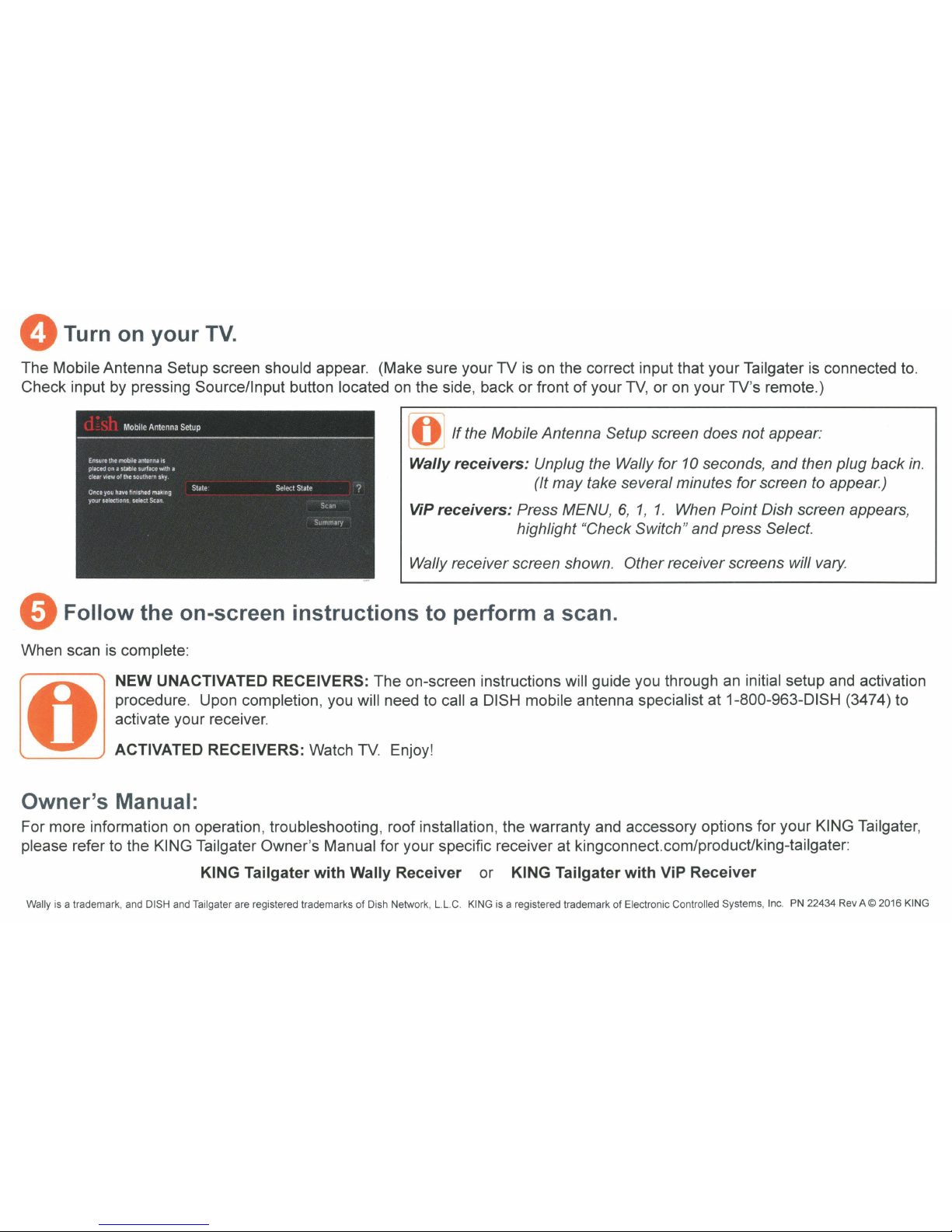
0 Turn on
your
TV.
The Mobile Antenna Setup screen should appear. (Make sure your
TV
is
on
the correct input that your Tailgater is connected to.
Check input
by
pressing Source/Input button located
on
the side, back or front of your
TV,
or
on
your TV's remote.)
l 0 ]
If
the Mobile Antenna Setup screen does
not
appear:
Wally receivers: Unplug the Wally for
10
seconds, and then plug back
in.
(It may take several minutes for screen
to
appear.)
ViP
receivers: Press MENU,
6,
1, 1.
When Point Dish screen appears,
highlight "Check Switch" and press Select.
Wally receiver screen shown. Other receiver screens will
vary.
0
Follow
the on-screen
instructions
to
perform a scan.
When scan is complete:
0
NEW UNACTIVATED RECEIVERS: The on-screen instructions will guide you through an initial setup and activation
procedure. Upon completion, you will need to call a DISH mobile antenna specialist at 1-800-963-DISH (3474) to
activate your receiver.
ACTIVATED RECEIVERS: Watch
TV.
Enjoy!
Owner's Manual:
For more information
on
operation, troubleshooting, roof installation, the warranty and accessory options for your KING Tailgater,
please refer to the KING Tailgater Owner's Manual for your specific receiver at kingconnect.com/producUking-tailgater:
KING Tailgater with Wally Receiver
or
KING Tailgater with ViP Receiver
Wally is a trademark, and DISH and Tailgater are registered trademarks
of
Dish Network, L.L.C. KING is a registered trademark of Electronic Controlled Systems, Inc.
PN
22434 Rev
A©
2016 KING
Page 4
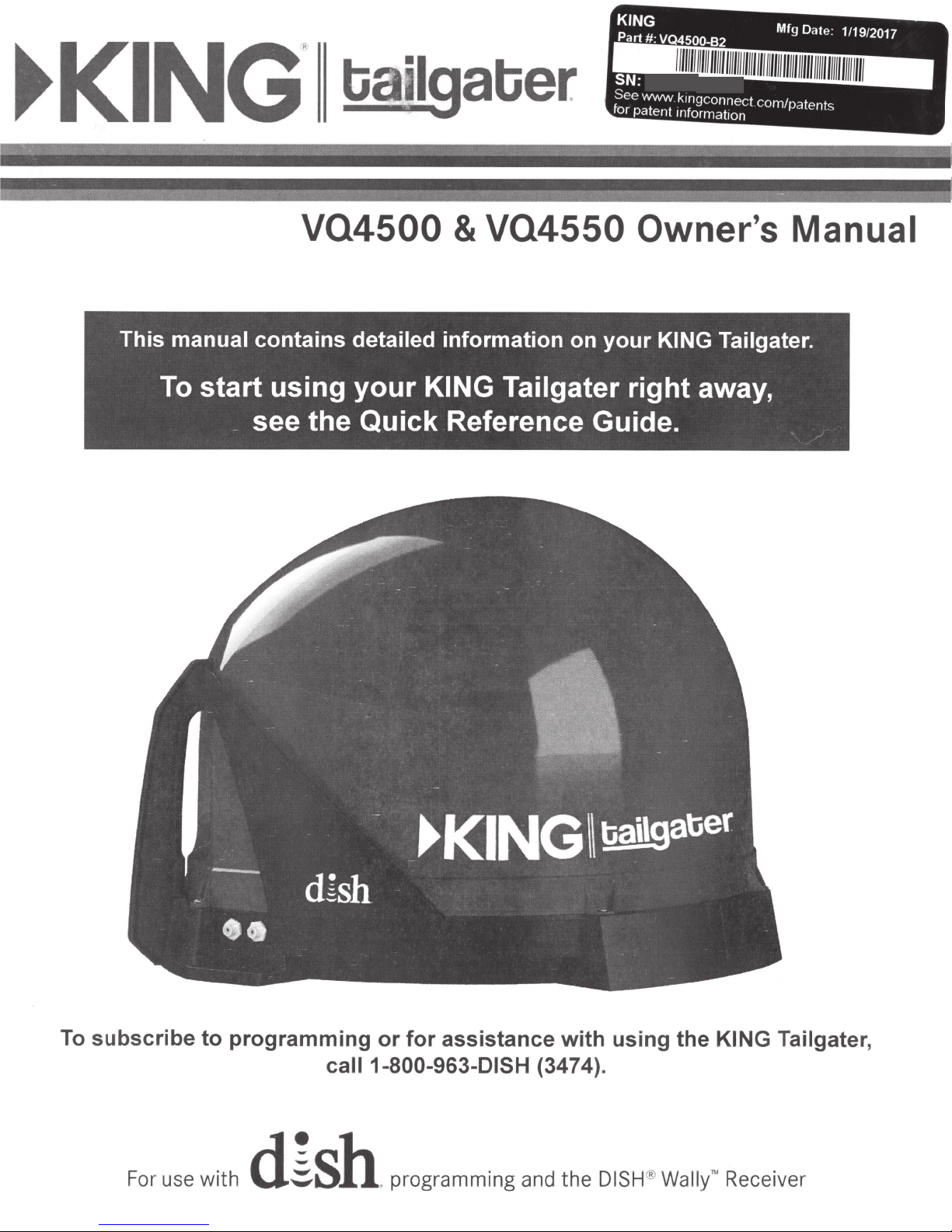
VQ4500
&
VQ4550 Owner's Manual
This
To
manual
start
contains
using
see
the
detailed
your
KING Tailgater
Quick
information
on
your
KING
right
Reference Guide.
Tailgater.
away,
To
subscribe
For use
to
programming
with
d~Sh
or
for
assistance
call 1-800-963-DISH
programming and
with
(347 4).
the
DISH
using
® Wally"
the
KING
Receiver
Tailgater,
Page 5

TABLE
OF
CONTENTS
INTRODUCTION .
IMPORTANT SAFETY INSTRUCTIONS
KING TAILGATER PACKAGE CONTENTS .
APPLY RUBBER FEET
...
.
..
.
..
TO ANTENNA
. . .
...
.
..
...
. . . . .
UNIT .
. . . . . . . . . .
..
.
....
..
. . .
.. ..
..
. . . . . . . .
ABOUT SIGNAL LOSS. . . . . . . . . . . . . . . . . . . . . . . . .
ABOUT SATELLITE
CONNECT RECEIVER TO
KING TAILGATER SETUP
KING TAILGATER OPERATION WITH
KING TAILGATER
SECOND RECEIVER OPERATION
PROPER CARE
SECURITY . .
TV
RECEPTION
TV
. . . .
STANDARD
OF
YOUR EQUIPMENT
...
..
.
..
. .
..
.. ..
..
. . . .
..
..
. . .
..
NEW
OPERATION
. .
..
. .
.. ..
.
..
.
...
.
..
.
..
. . .
..
. . . .
..
. . .
....
.
..
.
AND
UNACTIVATED RECEIVER
..
.
..
...
.......
.. ..
. . . . . . . . . . . . . . . . . . . . .
....
.
..
....
..
. . . . . .
. . . . . . .
. . . . . .
..
. . . .
...
..
. . .
. . .
..
..
. .
...
..
. . . . .
.. ..
..
. .
. .
..
..
. . . .
.
....
. . . . . . . . . . . . 2
..
. . . .
..
...
. .
.
..
....
..
. . . . . 3
. . . . 2
. . . 2
. . . . . . . . . . . . . . . . . . . . . . . . . . . . . . 3
.
....
. . . .
..
. . . .
..
. . .
..
.
..
. . . .
..
. .
..
. . . . . . . . . . .
......
..
..
. . . . . .
..
. . . .
..
.
...
..
.... ..
. . . . .
.....
...
..
. . . .
. . . . .
...
. . . .
... ...
..
.
..
.
.....
.
...
..
. . . . . . . . .
..
.. ..
. . . . . . . .
.
..
. . . . . . . . . 5
..
.
....
. . . . .
..
. .
...
..
.
..
.
..
....
. . . 6-13
. 14-16
....
. . . . .
. .
..
.4
.4
. 17
18
18
ACCESSORIES
ROOF INSTALLATION
TROUBLESHOOTING
MANUFACTURER'S
FCC GUIDELINES
Wally
.. ..
LIMITED
. .
KING
is a
trademark, and
..
.
..
..
and D
..
. .
..
. . .
. . . . .
.
..
om
. . . . .
..
.
....
. . . .
...
.
..
. . .
..
.....
. .
WARRANTY
...
. .
....
HDMI
is a registered trademark
e Mag
ic
are registered trademarks
DISH,
Tailga
..
. . . . . . . . . . .
..
.
..
.. ..
......
ter
and ViP are registered trademarks
.
...
..
.
..
. .
. .
..
. . .
of
~KING
. .
..
. . .
.
..
...
.
..
....
HDMI
Licensing L.L.C.
of
Electronic
.
...
. . . . .
..
.
..
. .
..
..
. . . . .
.. ..
. . . . . . .
.
..
. .
Controlled
. .
of
......
DISH
..
...
Systems,
...
. . .. . .
. .
..
..
...
..
..
..
. . . . . . . . .
Network L.L.C.
..
. . . . . 18-19
. . . . . .
..
. .
. . . . . . . . 24-25
.
..
.
..
...
..
Inc.
20-23
. . . 26
.
..
27
Page 1
Page 6
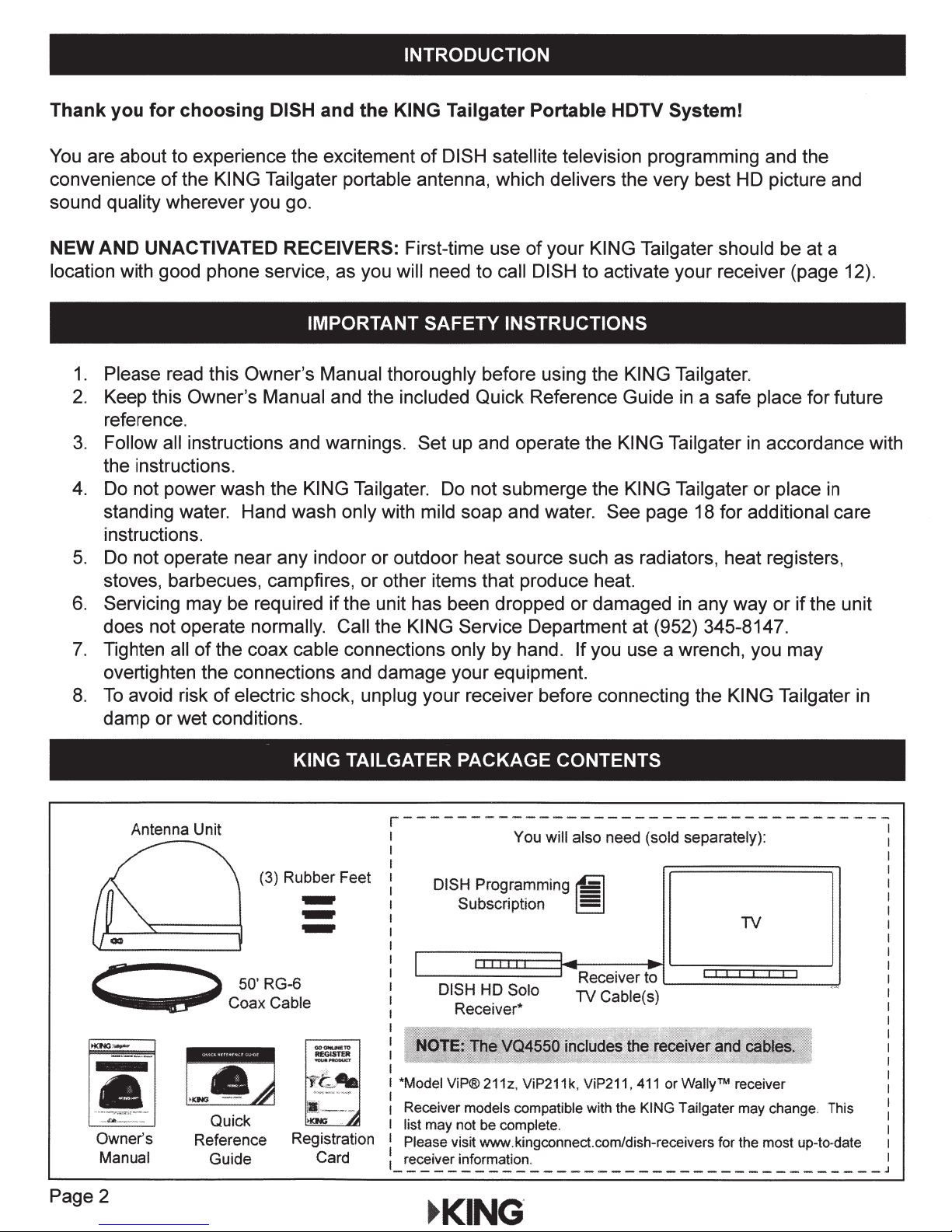
INTRODUCTION
Thank you for choosing DISH and the KING Tailgater Portable HDTV System!
You
are about to experience the excitement
convenience
sound quality wherever you go.
of
the KING Tailgater portable antenna, which delivers the very best HD picture and
of
DISH satellite television programming and the
NEW
location with good phone service, as you will need to call DISH to activate your receiver (page 12).
I
AND UNACTIVATED RECEIVERS: First-time use
IMPORTANT SAFETY INSTRUCTIONS
1.
Please read this Owner's Manual thoroughly before using the KING Tailgater.
2. Keep this Owner's Manual and the included Quick Reference Guide
reference.
3. Follow all instructions and warnings. Set up and operate the KING Tailgater in accordance with
the instructions.
4. Do not power wash the KING Tailgater. Do not submerge the KING Tailgater
standing water. Hand wash only with mild soap and water. See page 18 for additional care
instructions.
5.
Do
not operate near any indoor or outdoor heat source such as radiators, heat registers,
stoves, barbecues, campfires, or other items that produce heat.
6. Servicing may be required if the unit has been dropped or damaged
does not operate normally. Call the KING Service Department at (952) 345-8147.
7. Tighten all
overtighten the connections and damage your equipment.
8.
To
avoid risk
damp
of
the coax cable connections only by hand.
of
electric shock, unplug your receiver before connecting the KING Tailgater in
or
wet conditions.
of
your KING Tailgater should be at a
in
a safe place for future
or
place
in
any way or
If
you use a wrench, you may
in
if
the unit
KING TAILGATER PACKAGE CONTENTS
Antenna Unit
(3) Rubber F
._,
._,
._,
c::
""~~~~._lllllll
..
~
l!!J
Owner's
Manual
Page 2
~
&il&fiiJIIIIIII""
Coax Cable
~
QUick
Reference
Guide
50' RG-6
Registr
Card
eet
at
r-------
DISH Programming
Subscription 5
c===~~~~~-~R~e;c~ei~ve~r~~~==~·~·~·~·~~~==
DISH HD Solo
Recei
*Model ViP®
Receiver models compatible with the KING Tailgater may change. This
I list may not be complete.
ion
: Please visit
~c_:i~e.:_
_
1
~
211
WINW
i~f~~a_!!c:_n
KING
----
ve
-- ----
You will also need (sold separately):
~
TV
r*
z. ViP211k, ViP211, 411 or Wally™ receiver
.kingconnect.com/dish-receivers for the most up-to-date
:_
______
--
Cable(s)
_
________
--
----
----------
TV
_
____
____
.
-
J
_
Page 7

APPLY RUBBER FEET
TO
ANTENNA UNIT
IMPORTANT!
Do
not
apply
apply
Do
rubber
not
here
feet
if
roof
OBSTRUCTIONS
The KING Tailgater
Be sure to
place
buildings, vehicles,
requires an unobstructed view
the
KING Tailgater
etc. This
your programming. Point the
mounting
will allow for the strongest
the
ABOUT
in
a
location
antenna
unit.
SIGNAL LOSS
of
the southern sky for the best
free from obstructions such as
signal
and
handle approximately north to speed
will help
up
scan time.
Apply
(3)
rubber
feet
signal
reception.
people, trees,
prevent any interruption to
/.\.
DO NOT
LL\
TO
THE
PLACE KING TAILGATER ON A
RAIN
AND
SNOW
Though rare, heavy rain, snow, or dense
BLOCK
THE KING TAILGATER'S LINE OF SIGHT
SATELLITES
FADE
IN
THE
SOUTHERN
REASONABLY
cloud
interrupt your programming. Your programming
SKY
AT
ANY
LEVEL
OBSTRUCTIONS
SURFACE.
time
cover can reduce the
should
return as conditions improve.
TIME!
IMPORTANT!
If
you
move
the
during
have
to
repeat
or
after
the
satellite signal,
SATELLITES
SOUTHERN
antenna
a
scan
unit
scan,
process.
which may
you
IN
SKY
any
will
~
KING
Page 3
Page 8
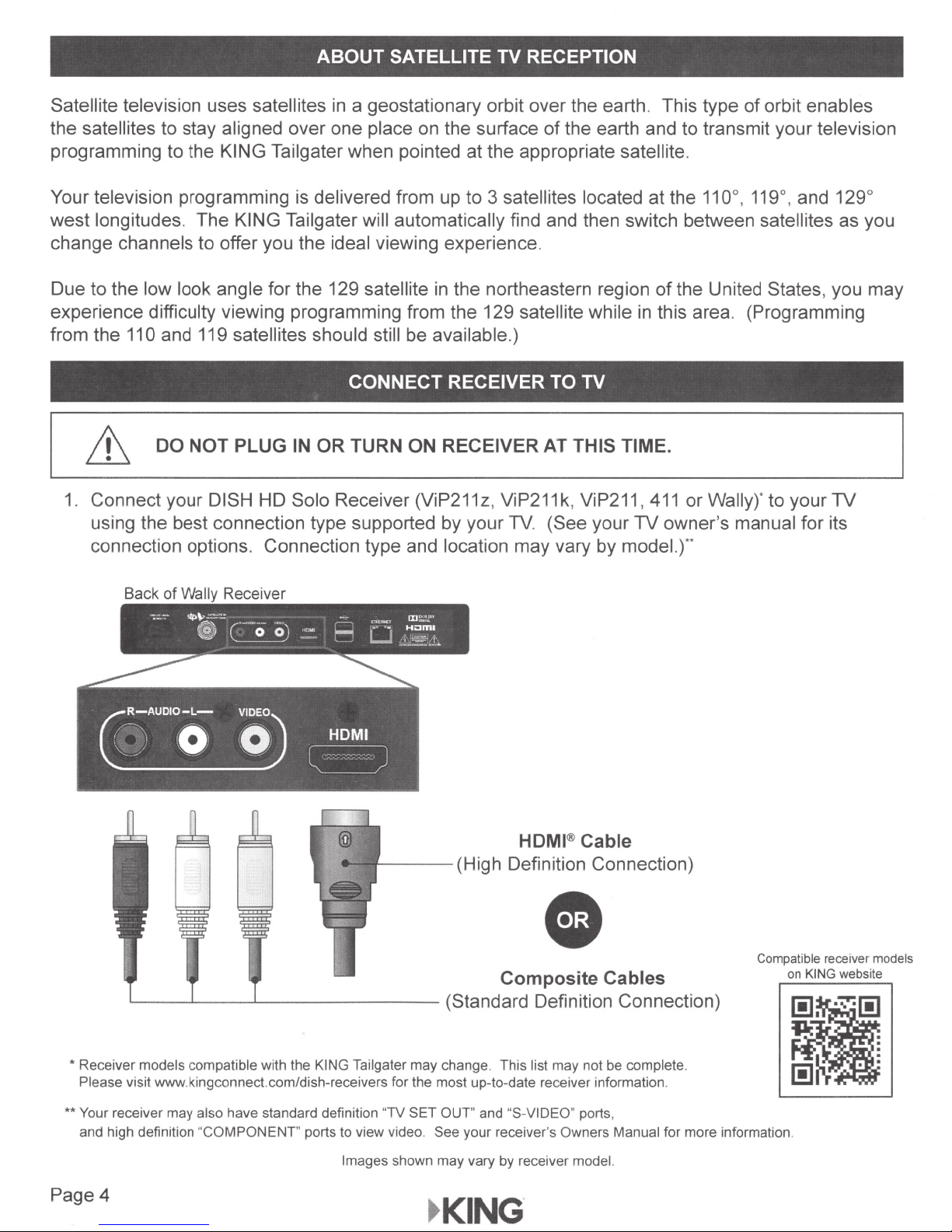
ABOUT SATELLITE TV RECEPTION
Satellite television uses satellites
the satellites to stay aligned over one place on the surface
in
a geostationary orbit over the earth. This type of orbit enables
of
the earth and to transmit your television
programming to the KING Tailgater when pointed at the appropriate satellite .
Your television programming is delivered from up to 3 satellites located at the
11
oo
, 119
°,
and 129°
west longitudes. The KING Tailgater will automatically find and then switch between satellites as you
change channels to offer you the ideal viewing experience .
Due to the low look angle for the 129 satellite in the northeastern region
experience difficulty viewing programming from the 129 satellite while
110
from the
and 119 satellites should still be available.)
of
the United States, you may
in
this area. (Programming
CONNECT RECEIVER TO TV
& DO NOT PLUG
1.
Connect your DISH HD Solo Receiver (ViP211z, ViP211 k, ViP211 ,
using the best connection type supported by your TV. (See your
IN
OR TURN ON RECEIVER
AT
THIS TIME.
411
or Wally)* to your
TV
owner's manual for its
TV
connection options. Connection type and location may vary by model.)*'
..___ _ __._
*Receiver
Please visit www.kingconnect.com/dish-receivers for the most up-to-date receiver information.
**Your
and high definition "COMPONENT" ports to view video. See your receiver's Owners Manual for more information.
models compatible with the KING Tailgater may change. This list may not
receiver may also have standard definition "TV SET OUT" and "S-VIDEO" ports,
__
_,__
___
Page4
---(High
____
Images shown may vary
(Standard Definition Connection)
~
KING
HDMI® Cable
Definition Connection)
Composite Cables
be
complete.
by
receiver model.
Compatible receiver models
on KING website
Page 9

KING TAILGATER SETUP
of
The KING Tailgater requires an unobstructed view
in
to place the KING Tailgater
a location free from obstructions such as trees, buildings, etc. (See
the southern sky for signal reception. Be sure
page 3.) Point the handle approximately north to speed up scan time.
& HAND TIGHTEN COAX. OVERTIGHTENING CAN DAMAGE CONNECTIONS.
1. Connect one end
in
place
position. It is recommended you use only the supplied RG-6 coax cable.
2. Connect other end
· ......................................................................... ..
• Do
not
put
the
• Do
not
put
the
• Do
not
route
coax
• Do
not
overtighten
not
put
• Do
sharp
of
the supplied RG-6 coax cable to the MAIN port on the KING Tailgater and
of
the supplied RG-6 coax cable to the SATELLITE IN port on your receiver.
Ri
ght
Rear
of
KING Tailgater
" Supplied RG-£ coax
KING Tailgater where
KING Tailgater near any heat sources.
cable where
coax
cable connections.
bends
or
kinks
it
can be bumped, knocked
it
can be
in coax cable.
tripped
on
or
run
over
by a vehicle.
over
or
'
struck
by
Connectto
SATELLITE IN only'
a person
or
vehicle.
NOTE: Place the KING Tailgater on a stable and reasonably level surface with a clear view
When placing the KING Tailgater
3. Plug your receiver into a 110 volt AC power source.
• The green power light on your receiver should illuminate or begin cycling
• Wait for the green light to turn solid.
This may take up to two minutes.
•If
it does not turn solid, power on your receiver using
the front panel POWER button. (On ViP211z
models, this is located behind the door panel.)
in
4. Plug
In
receiver. (Example :
TV
and turn on your TV.
your TV's input selection menu, choose the input that matches the connection from your
If
using an HOM I cable from your receiver, choose the HOM I input on your
.) See your TV's Owners Manual for details.
in
position , be sure surface is dry and free
Front
~
KING
.
of
loose dirt
of
Wally Receiver
of
the southern sky.
or
sand.
on
and off.
Page 5
Page 10
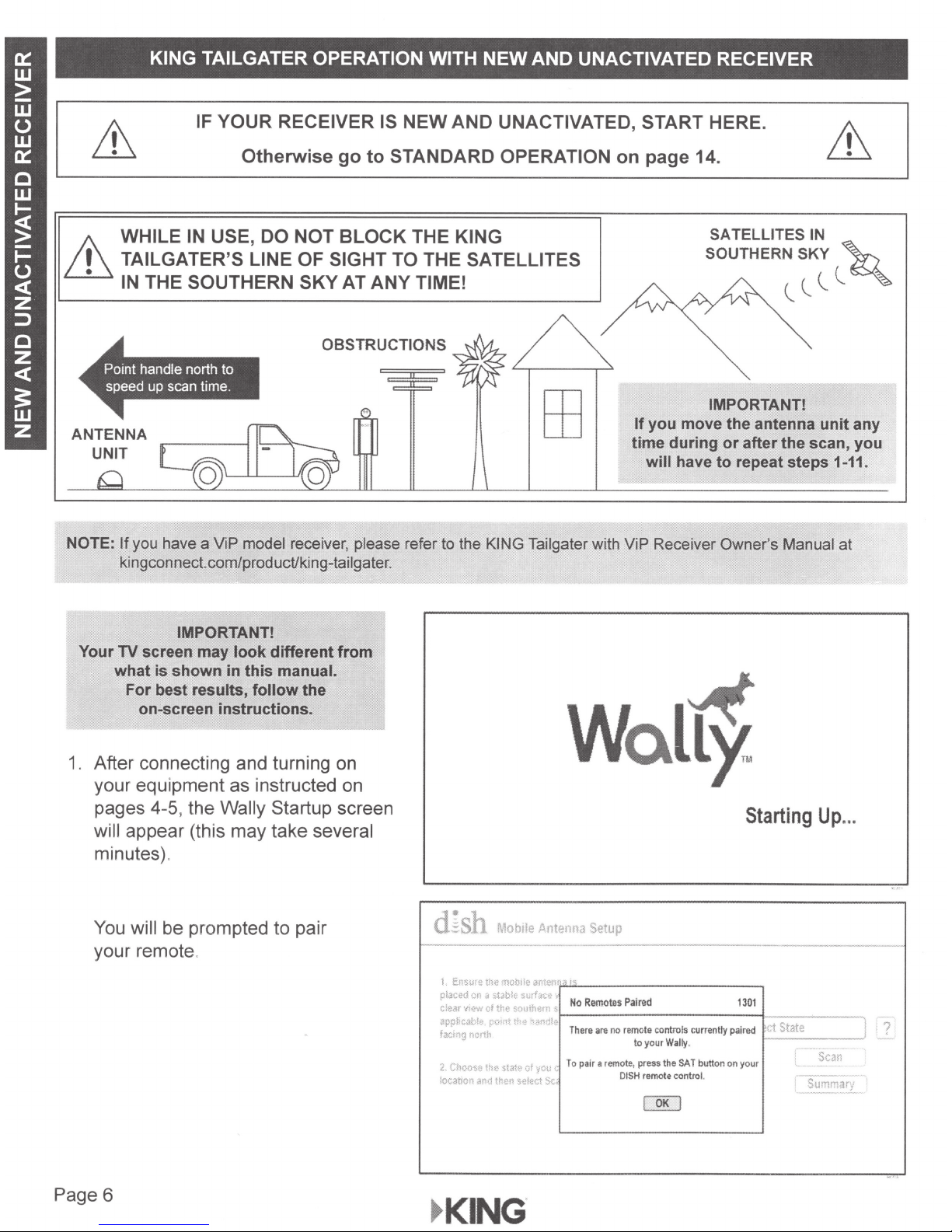
KING TAILGATER OPERATION WITH
NEW
AND
UNACTIVATED RECEIVER
/.\
~
NOTE:
IF YOUR RECEIVER IS
Otherwise
WHILE IN USE, DO NOT
go
BLOCK
NEW
to
STANDARD OPERATION
AND
THE
TAILGATER'S LINE OF SIGHT TO THE
IN
THE
SOUTHERN
If
you have a ViP model
kingconnect.com/product/king-tailgater.
SKY
AT
ANY
OBSTRUCTIONS
receiver,
please
TIME!
refer to the
UNACTIVATED, START
KING
SATELLITES
KING Tailgater
with ViP Receiver
on
page
If
you
move
time during
will
have
HERE.
14.
SA
TEL
LITES
SOUTHERN
IMPORTANT!
the
antenna
or
after the scan,
to
repeat steps 1-11.
Owner's Manual
IN
SKY
~
ecce
unit
at
~
any
you
IMPORTANT!
Your TV screen may
what
is
shown
For
best
on-screen instructions.
1.
After connecting and turning on
look
in
results,
different from
this
manual.
follow
the
your equipment as instructed on
pages 4-5, the
will
appear (this may take several
Wally Startup
minutes).
You
will
be prompted to pair
your
remote.
screen
d1Sh
1
plac~d
clectr
apphc
facing
'2
Choo~.·~~stateot
location
Ensure
on
'"'w
ble
~crth
and
Mobt!e
the
mobile
~
stable sur!Jce '
ot
the soother·
po
n:
r'•e h
then
s~!ert
Antenna
3rtew
i'l-
ol-
_
,
01
,.
5
W
'
L:>..-
"
No
There
To
Setup
----------.
Remotes
are
pair a
remote,
no
o
Paired
remote
to
your
presstheSATbuttononyour
DISH
remote
l~
controls
Wally
control.
currently
.
Starting
130
1
d
paired
1------'
State
Up
Scan
...
?
Page
6
~
KING
.
Page 11

2.
After pairing your remote, the
Mobile
will appear. Press
Antenna
Setup
Select
screen
remote to open the state
menu.
Use the arrow buttons on your
remote to
are currently
highlight
in.
the state you
on your
selection
d1sll
1.
Ensure
the
placed
on
a
view
north
Choose
and
stable
of
point
.
the
clear
applicable,
facing
2.
location
Mobile
mobile
surface
the
southern
the
state
then
select
Antenna
antenna
sky
handle
of
you
Scan
is
with
a
.
If
current
.
Setup
Press
(State selection will
3.
Use the arrow buttons to
"Scan"
This screen
Select.
and press
will appear
be saved.)
Select.
antenna scans for satellites.
highlight
while the
d1sh.
1.
Ensure
placed
clear
app
facing
2.
Choose
location
·t-
E:nsw'e
placed
cl
ear
applic
tadng north.
view
l
cable,
view
able
on
north.
on~
Mobile
tile
mobileantenna
a
stable
of
the
point
the
and
then
th~!
st
of
the sout
. point
Antenna
surface
southern
the
handle
state
of
you
select
m::
Jtiil~
a
tttertlHi
ab
le
surf,
p.
a
the
l
with
sky.lf
current
Scan
>l<'
c!!
:...;:
wl
""
Check
Please
is
a
.
f'S
ih
u.J
a
Switch
wait
Setup
.__
while
State:
__________
Status
Progress
you
r
switch
installation
is
checked
Colorado
_,
053
.
1---
"
-s
..
..
c-a
-~
~l
I [_;
n
·--~1
__
The satellite signals are being
acquired. When
system will
proceed to the next
complete,
the
step automatically.
d1sh
8
Test
lh
8
Dcwnioa
e
Pa
ir
Remote
8
C
onfigure
e
Test
Cormar;tiyity
8
Activat
System
stalbtiort
d S
oftware
Control
Display
e
Receiver
Setup
Testing
Plea$e
walt
acquired
proceed
Satellite
Tuner1
J
Installation
while
ulallite
.
When
complete
to
the
next
step
I
110
I
V
J
v
119
signals
the
system
automatic
I
129
J v
are
I
J
ally.
Conn
X
will
J
J
I
Retest
I
Turn
Alternate
Node
Switch
Reception
<;>UHlnt<1'f
Installation
N.C.
Verified
Page 7
J
On
Page 12
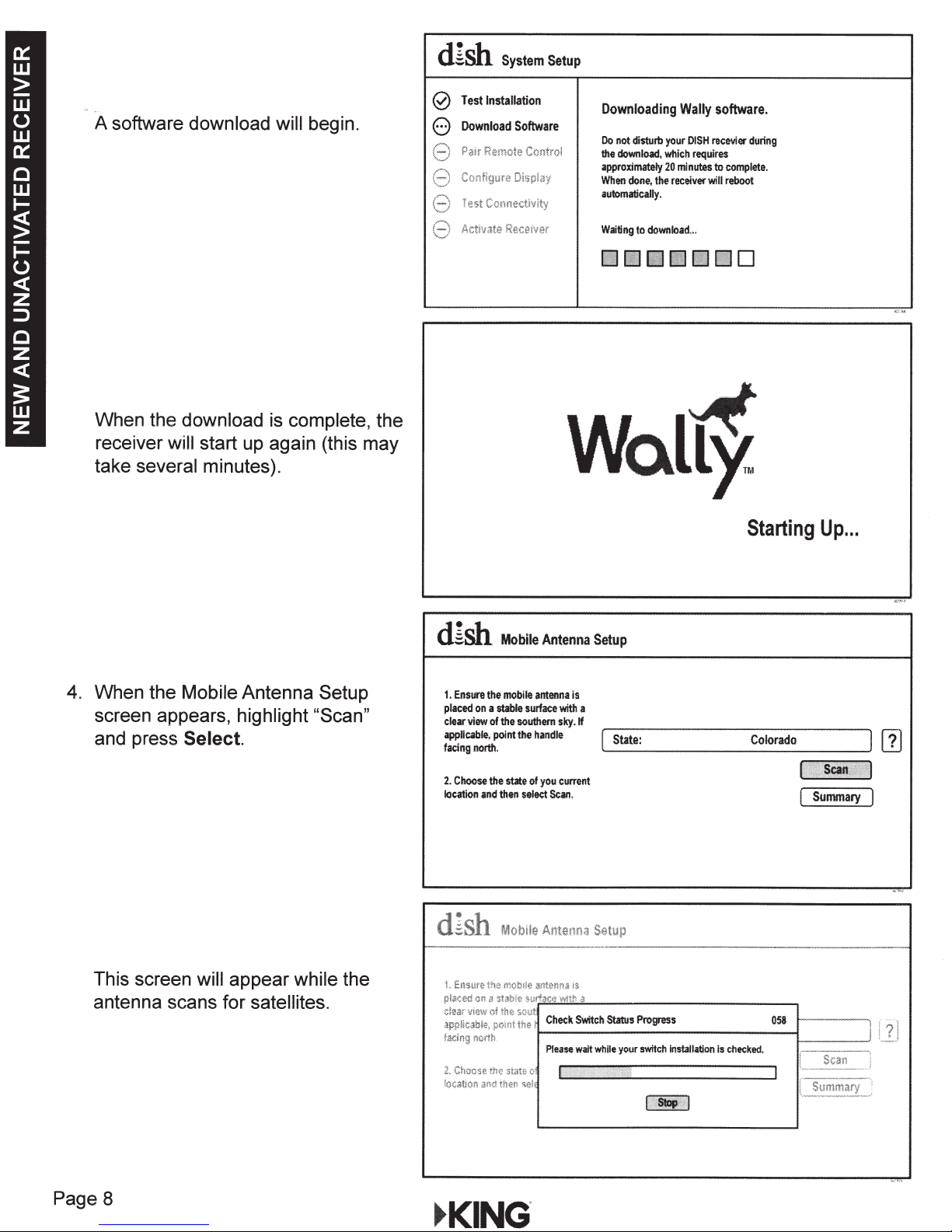
A software
download will
begin.
dish
Test
0
Download
8
Pair
8
8
lest'"'"""""
i~Ctivate
System
Installation
Software
Remote
Control
Display
"'
Rtce
"J
iv-er
Setup
Downloading
Do
not
disturb
the
downlo<KI
approximately
When
done,
automatically.
Waiting
the
to
download
your
,
which
20
receiver
Wally
DISH
requires
minutes
...
software.
re<:evier
during
to
complete
will
reboot
••••••o
.
'(<) ,....
When the
receiver
take
will
several
4. When the
screen appears,
and press
download
is complete, the
start up again (this may
minutes).
Mobile Antenna
Setup
highlight "Scan"
Select.
dish
1.
Ensure
the
placed
on
clear
view
ippHcable
,
facing
north.
2.
Choose
location
and
Mobile
mobile
a
stable
of
the
point
the
state
then
Antenna
antenna
surface
southern
the
handle
of
you
select
with
sky.lf
current
Scan.
is
a
Setup
State:
Starting
Colorado
Up
...
This screen
antenna scans for
Page
8
will appear while
satellites.
the
1.
En
sur~
p!acen
on
dear
view
applicahlq,
facing
north
2.
Ghoo•e
!oca!Jon
th~
moMf!
a
~t~bf:c
SU!•
of the
sol!t
point
tlie
th
~
state c.
a
nd
thf.n
se
!
ant~nr.~
>s
p
"f"
""
o
u
~
w
::.i.l
~t
ll.;
h
L---------------.
J
Cheek
Switch
Status Progress
Please
wait
while
your
switch
installation
Is
checked
053
.
Page 13

dish
System
Setup
The
satellite signals
acquired. When
system
step
A software
will
proceed to the next
automatically.
download will begin.
are
being
complete,
the
0
T
est
8
Down
8
Pa
ir
8
Config
8
Te
st
8
Ac
tivate R
dish
Test
<0
Download
0
Pa
ir
8
Con
8
Tes
8
Activate
e
lns
taHa
loa
d S
Remo
te C
u
re
Display
Co
nnec
eceiv
System
Installation
Software
Remo
te
fi
gure
Disp
t
Co
nnectivity
Receiver
t!on
oftwa
ontrol
tivity
er
Control
lay
re
Setup
Testing
Installation
Please
wait
acquired.
proceed
while
When
complete
to
the
next
Satellite
Tun
..
1
Downloading
Do
not
disturb
the
download,
approx
l
111itely
When
done,
%
complete
the
automatically.
50
sate
step
Wally
your
wh
i
ch
20
minutes
receiver
...
ll
ite
si
gnals
the
system
autoMcally.
software.
OISH
recevier
requires
to
wi
ll
aTG
will
complete
reboot
......
during
.
I RetHt
I
Tum
Alternate
Node
Switch
Reception
I
installation
On
N.C.
Verified
Do not disturb
or
unplug
receiver!
When the download
receiver
take
will
several
start up again (this may
minutes).
your
is
complete,
the
Wlllll
i
Your
prog
Do
ng
receiver's
r
\!!!'!metl
not
disturb
memory
.
or unplug your
Is
now being
r
eceive
303
r!
~
Wally
~~.»
·
~KING
Start
i
ng
Up
...
Page 9
Page 14

This screen will appear briefly.
·1
Please
•
Refresh
Wait
in
Progress
9999
5.
When the Mobile Antenna Setup
screen appears, highlight "Scan"
and press
Select.
This screen will appear while the
antenna scans for satellites.
disll
Ensure
the
placed
on a stable
clear
view
of
Once
you
have
your
selections,
i~ Etr~1.n\
:
the
p~aced
on a
desr
vie}W
of
appl1cahle,
lad
ng
north
Mobile
Antenna
mobile
antenna
surface
the
southern
finished
select
Scan.
nmb~te
antenna
st.ab
k
s:tu.r-:f.,a~cc
the scut
point
the I Check
Setup
is
with
a
sky
.
making
'-'
wt!!.!:
Please
State:
l:il~f..,i#jy18\118;
4
minutes
59
seconds
is
't
;,;.;
~;h
!l.-~-------------..,
Switch
Status
Progress
wait
while
your
switch
installation
IJiiiti!IJ
rllll'laining
is
cheG!Ied
Colorado
to
scan
053
.
J
llf\1811§31
[
Summary
1
J
[1]
A software download will begin.
Page 10
dish
0
8
8
f ,..-,,
v . .,onfi9um Dis
,,
1.
;:;/ Test
8 t\ctivate
System
Test
Installation
Download
Pair
Remote
f'
CC!'HHlCtl'•ity
Receiv-er
Software
Control
~KING
Setup
p!ay
.
Downloading
Do
not disturb
the
download,
approximately
When
auiOmatically.
Waiting
done,
to
your
which
20
the
receiver
download
Wally
DISH
requires
minutes
...
software.
recevier
to
complete.
will
reboot
during
Page 15

6. When
Press
complete,
Select.
this screen appears .
d1sh..
0
Test
Installation
0
Download
8
Pair
Remote
8
Configure
8
Test
Con
8
Activate
System
Software
Control
Display
n
ectivity
Re
ceiver
Setup
Pair
Your
ReceiveriD
Smart
Card
Remote1
Battery
level
DISH
Remote
R191218129S.98
ID
S2341400152·53
FVV
E0007T502E321
HW
UM13
111!1
Control
Good
7. Use the arrows to
TV's
resolution.
8.
Highlight "Next"
and press
highlight
your
Select.
d;sh
Test
0
0
0
8
8
8
Installation
Download
Pair
Remote
Configure
Test
Connectivity
Acti
vate
d1sh..
0
Test
Insta
0
Download
0
Pair
Remote
8
Configure
e
Test
Connec
8
Activate
System
Software
Control
Display
Receiver
System
ll
ation
Software
Control
Display
tM1:y
Re
ceiver
Setup
Setup
Configure
RESOLUTION
I81080p
Configure
RESOLUTION
Q720p
Q480p
Q480i
8
1
080p
Q720p
Q480p
Q480
Display
or
Display
or 1
i
10801
0801
I
Upon
selecting
will
test
to
supports
If
you
see
15
seconds
a different
I
Next
I
Pair
with
Upon
selecting
wiU
test to
supports
If
you
see
15
seconds
a di
fferent
Next,
see
if
your
the
chosen
a
blank
to
return,
resolution.
Remote
Next,
see
if
your
the
chosen
a
blank
to
return,
resolution.
the
TV
resolution
screen
and
Control
the
TV
resolution
screen
and
system
wait
select
>I
>I
system
wait
select
.
ol
"
:>
':<
'
.
9. If
this is your desired setting,
"Keep"
and press
Select.
highlight
Sy
s
tem
d
Se!up
0
0
0
e
Test
8
p
,J
~KING
Configure
Display
Page
11
Page 16
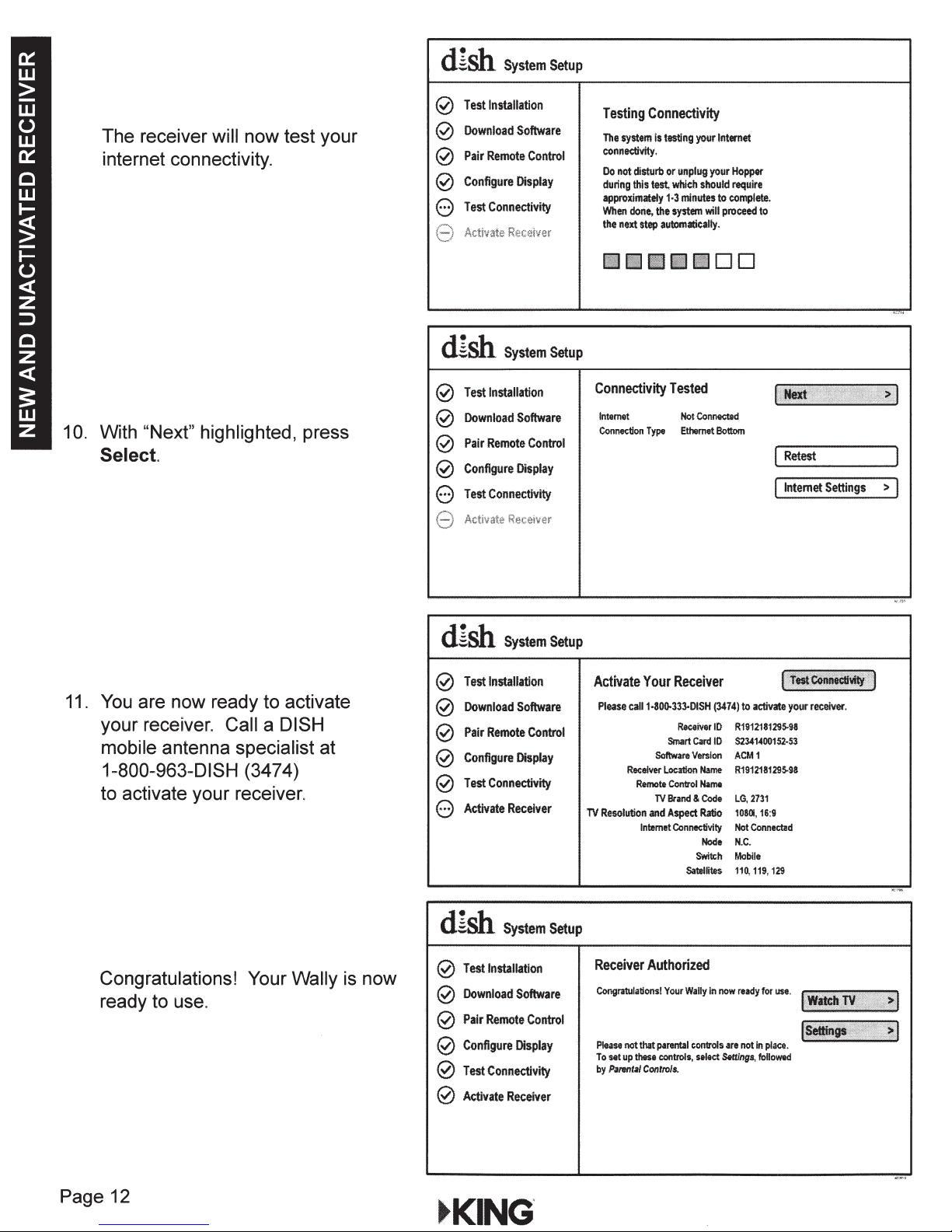
The receiver will now test your
internet connectivity.
d~sh
0
0
0
0
8
System
Test
Installation
Download
Pair
Remote
Configure
Test
Connectivity
R
Software
Control
Display
&te1ver
Setup
Testing
Connectivity
The
system
is
testing
your
unplug
which
minutes
system
Internet
your
should
to
will
Hopper
require
complete
proceed
.
to
conne<:tMty.
Do
not
disturb
during
this
done,
next
lest,
the
step
approxlmately
When
the
or
1·3
automatically.
•••••oo
,_,
__
,
10. With "Next" highlighted, press
Select.
11.
You
are now ready to activate
your receiver. Call a DISH
mobile antenna specialist at
1-800-963-DISH (3474)
to activate your receiver.
d~sh
0
0
0
0
8
d!sh
0
0
0
0
0
8
System
Test
Installation
Download
Pair
Configure
Test
Software
Remote
Control
Display
Connectivity
System
Test Installation
Download
Pair
Configure
Test
Activate
Software
Remote
Control
Display
Connectivity
Receiver
Setup
Setup
Connectivity
Internet
Connection
Activate
TV
Your
Please
caii1·800-333-DISH
Receiver
Remote
Resolution
Internet
Type
Software
Laeatlcn
TV
and
Tested
Not
Connected
Ethernet
Receiver
Receiver
Smart
Card
Version
Narn&
Control
Name
Brand
&
Code LG,
Aspect
Ratio
Connectivity
Node
SWi1ch
Satellites
Bottom
(3474)
to
10
R191218129S.94
10
$2341<400152-53
ACM
R191218129S.U
108CJ, 16
Not
N.C.
Mobile
110, 119,
I
llntemet
activate
1
2731
:9
Connected
129
Retest
your
receiver.
Settings
> I
Congratulations! Your Wally is now
ready to use.
Page 12
d!sh
0
Test
0
Download
0
Pair
0
Configure
0
Test
0
Activate
System
Installation
Software
Remote
Control
Display
Connectivity
Receiver
Setup
Receiver
Congratulations!
Please not that
To
by
Authorized
set
up
tt-a
/>;,rent~/
Control$
Your
pa11ntal
conilols,
.
Wally
controls
select
in
now
ready
a11
S.Uings
not
for
in
place.
,
followed
use
.
Page 17

Once
guide
Watch
activated,
will
download.
TV!
Enjoy!
your
program
Guide
Download
Thisshould
complete.
seconds
and
should
take
complete.
take
If
longer,
plug
no
no
unplug
back
more
more
in
than
than
your
.
The
10
minutes
receiver
reset
5
minutes
330
to
for
10
process
to
~KING
.
Page
13
Page 18
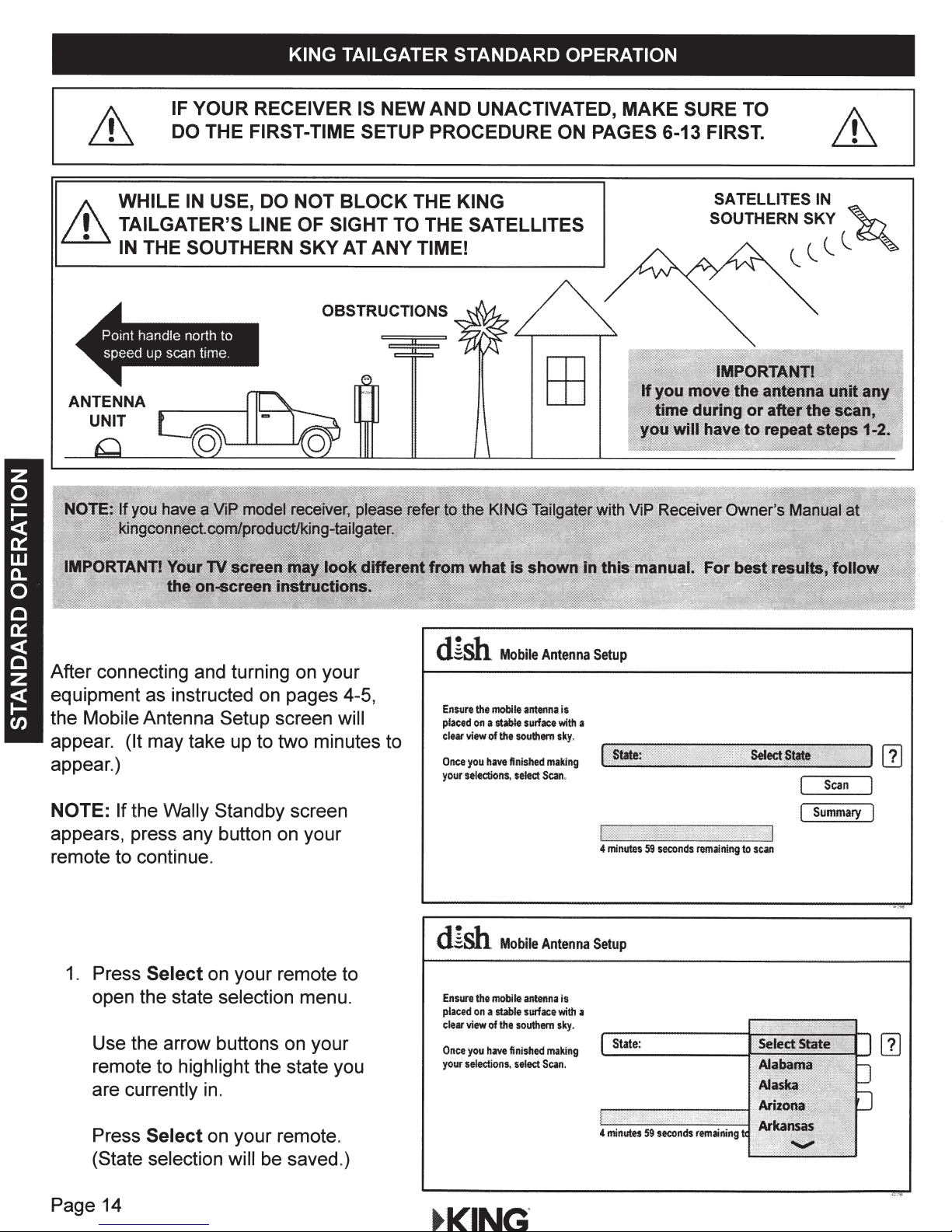
KING TAILGATER
STANDARD
OPERATION
.f.\
~
IF YOUR RECEIVER IS
DO THE
WHILE
FIRST-TIME SETUP
IN
USE, DO NOT
NEW AND
BLOCK
TAILGATER'S LINE OF SIGHT TO
IN
THE SOUTHERN SKY
AT
ANY
OBSTRUCTIONS
UNACTIVATED,
PROCEDURE
THE
KING
THE
SATELLITES
TIME!
MAKE
ON PAGES
SURE TO
6-13
FIRST.
SATELLITES IN
SOUTHERN
SKY
cell
~
-_
After connecting and turning on your
equipment as instructed
the
Mobile
Antenna
on
Setup
pages 4-5,
screen
will
appear. (It may take up to two minutes to
appear.)
NOTE: If
the
Wally Standby screen
appears, press any button on your
remote to continue.
1. Press
Select
on
your remote to
open the state selection menu.
Use the arrow buttons on your
remote to highlight the state you
are currently
in
.
d~sh.
Ensure
placed
clear
Once
yo
ur
d~sh.
Ens
placed
clear
Once
you
the
on
a
'llew
of
you
have
selections
ure
the
on
a
view
of
you
have
r
s
ele
cti
Mobile
mobile
stable
the
finished
,
select
Mobile
mobile
stable
the
finis
ons
,
select
Antenna
antenna
surface
southern
making
Sca
Antenna
a
ntenna
surface
southern
hed
mak
Scan.
is
with
sky
n.
is
with
sky
in
.
.
g
a
a
Setup
Setup
I
Summary
j
Press
(State
Page 14
Select
on
selection
your remote.
will
be saved.)
•KING.
4
mi
nutes
59
seconds
remaining
Page 19

2.
Use the arrow buttons to
highlight "Scan."
Press
Select.
d~sh.
Ensure
placed
clear view
Once
your
d~S
Mobile
tile
mobile
on
a
stable
of
the southern
you
have
selections,
h
Mob
antenna
surface
finished
select
ile
Antenna
is
'Mth
sky.
malUng
Scan.
An
tenna
a
Setup
State:
4
minutes
S
et
up
59
seconds
remaining
Colorado
to
scan
t
$
1(
sea
I
Summary
~
:'
J
!1J
I
l
The scan will
take up to
begin and may
several
complete.
This screen
will appear during
the scan.
When the scan
the Acquiring
will
appear.
Signal
minutes to
is
complete,
screen
Ensure
th
e
view
'jOU
l<!¢
mob;J~
of
th$
havefin
tiont.
placed on a stable
cit>ar
Onte
your sa
antenna
is
sm.
;,:;
fa
~
ce
;_:
w
"'
tout
Check
ish;
t:---------------1-
sr;
!rr<
Please
f
ifi
Acquiring
't
:!.;
'l
a
:.._
Switch
wait
.
,a
Th
is
complete
__________
Stat!Js
while
your
.
..
nHB
i
itiiJ
Signal
should
take
..
Progress
switch
Instal
~
~
no
more
than
l
ation
5
mi
is
checked
nutes
__,
053
---
.
Scan
Smnmary
535
to
_)
?
j
i
After your receiver has acquired
the
signal,
guide
take up to
(potentially longer
the
electronic program
will download.
10
minutes to
if an external
This may
complete
hard drive is connected).
~KING
.
Gu
i
de
Download
Th~
should
complete.
seconds
should
comp
l
ete
If
and
taka
.
take
lo
nger
plug
no
no
,
unplug
ba
mor
more
ck
a
in
than
you
.
than
The
10
r
r
eceiver
reset
5
minutes
process
min
utes
for
330
to
10
to
Page
15
Page 20

When the guide has downloaded,
live
TV
will
appear.
Enjoy!
OPERATING NOTES:
If
you move the
programming.
then plug it back
KING
To
Tailgater while in use, you
return to the Mobile Antenna Setup screen , unplug your receiver for
in
.
(It
may take several minutes for screen to appear.)
will
have to perform a new scan to restore
10
seconds,
When
available (see page 4).
If
at
in
the northeastern United States, television programming from the 129
your system is inactive for an extended period
1-800-333-DISH
If
Caii1-800-333-DISH
Note
error
You can
guide
(3474) to reauthorize your receiver.
your
receiver has
not
been used
(3474) and
that
if
channel
message does
view
your
has
finished
101
appears,
not
appear.
programming
downloading.
of
time, you may have to
for
a
follow
scroll
when
while
the
channel
your
the
prompts
receiver has been authorized and
013
error
to
reauthorize
up
or
call DISH
down
satellite
Customer Service
message
your
to
make
may not be
may
appear.
receiver.
sure
013
the
Page 16
~
KING
.
Page 21

SECOND RECEIVER OPERATION
INITIAL SETUP FOR SECOND RECEIVER
1.
With the antenna locked on the satellite
and the second receiver connected to the
antenna unit's AUX port, run a check
switch test.
Second Receiver
2. When test is complete, save the results.
To
MAIN
Receiver
DOWNLOADING PROGRAMMING TO THE SECOND RECEIVER
3.
After completing the check switch test, reset the second receiver by pressing the POWER button
on the front panel for
10 seconds. The
TV
picture will go away and should reappear within two
minutes.
The receiver will then download the program guide to show only the channels available on the
current satellite as determined by the channel selected
on
the main receiver. Downloading the
new program guide can take up to five minutes to complete.
The channels available on the second receiver are determined by the channel/satellite selected on
the main receiver.
119 satellite, then the second receiver will be able to view any channel broadcast from the 119
the
For example,
if
you select a channel on the main receiver that is broadcast from
satellite.
If you switch channels on the main receiver to one that is broadcast from a different satellite, (for
example, your channel was broadcast from satellite
110), the antenna will automatically switch to the 110 satellite and programming will be lost on the
119 but your new channel
is
broadcast from the
second receiver until you either:
• Select a channel on the main receiver that is broadcast from the previous satellite (satellite
in
this example).
(or)
• Reset the second receiver by running another check switch test to download the program guide
for the newly selected satellite (satellite
110
in
this example).
~KING
'
119
Page
17
Page 22

'
PROPER
CARE
OF YOUR EQUIPMENT
1. Always handle the KING Tailgater product carefully. Do not drop
vibration
2. Use caution when carrying the KING Tailgater. Always carry the KING Tailgater by the handle.
3. Do not remove the cover
4. Do not stack the KING Tailgater on top
the satellite signal from reaching the KING Tailgater.
5. Never
with mild soap and
6. Do not coat
applied to the KING Tailgater to help keep
The
KING Tailgater has been designed to be maintenance and trouble free.
periods
moving parts
If
at
of
you have any
help@kingconnect.com.
to
the KING Tailgater.
of
the KING Tailgater without
power
time, it is recommended that you
wash the KING Tailgater. Keep the enclosure clean from dirt, bugs, and
water
.
or
paint the KING Tailgater with any substance. KING
of
the
KING
Tailgater in good working
comments
or
questions, please contact the KING Service Department
author
of
or
below other electronic
snow
and rain from building up on the surface.)
set
up the system on a quarterly basis (every three months) to keep all
order
.
the
KING Tailgater. Avoid excessive shock
ization. Doing so will void the Limited Warranty.
devices
Dome
as
this can cause
Magic
®(KING #1830 &
If
not using the
at
other
KING
(952) 345-8147,
SECURITY
The KING
Tailgater can be secured to an object by
looping a cable thru the handle.
heat
build-up
debr
is by hand washing
1830-SP)
Tailgater
for
or
by email
or
may
long
or
block
be
TR1000
Tripod Mount
Allows
KING Tailgater
your
almost
for
best
to
satellite.
antenna
ground
you
KING
moisture.
ACCESSORIES
to
position
Tailgater
anywhere
line
of
sight
Keeps
off
the
away
from
not
included.
(Sold
separately-
NOTE:
see
www.kingconnect.comfproducts/accessories/)
The
optional
is
also available
KING
(see
AL
1000
next
CB1000
Carry Bag
KING
Tailgater fits
securely inside.
Features include
zippered cover, foam
padding, carry handles
and
pockets
cables, receiver and
remote
KING Tailgate r
for
.
not included.
Alarm
page).
Cable
sold separately.
Page 18
~
KING
Page 23

ACCESSORIES (Sold separately
-see
www.kingconnect.com/products/accessories/)
To
KING
Tailgater
The
KING
AL
1000
your
powered
It will
sound
disconnected
KING Tailgater not included.
AL 1000
Alarm
Alarm goes in-line
receiver
an
alarm
from
and
the
the
KING
if
the coax is
KING
Tailgater.
Powered
Receiver
between
Tailgater.
To
MBSOO
Mounting Bracket
Includes (2)
Hanger Brackets
--
__j--
JI
IJ
Allows
Vehicle must not
hanging
window or included hanger bracket.
For stationary use
is
on
unit
window or hanger bracket.
of
antenna unit
be
in
motion
on
vehicle
only.
while antenna
Removable Mounting Feet
The
MB600 removable mounting
feet allow semi-permanent
mounting
of
your
KING
on
your vehicle roof.
MB600
Tailgater
KING Tailgater not included.
The
KING
Tailgater is not compatible
with the
Use
of
MB100
the
Mounting Bracket.
MB1
00
will void warranty.
MB160
Mounting Bracket
MB160 Mounts to
Back
of
Vehicle
MB600 Feet Mount
to Vehicle Roof
The use
mounting bracket will void warranty.
KING Tailgater not included.
of
any unauthorized
Page 19
Page 24

1
I
ROOF INSTALLATION
1. Make sure you have the
Drill Drill
Appropriate Fasteners to
Components and
(to be determined and
NOTE:
Many
RVs
your
local dealer to verify where this cable is located.
If
prewired, run the existing coax
choosing the antenna unit location,
are prewired with RG-6
supplied
following tools
7/16" Open End Wrench
Bit
Se
t
i
ns
tall all
Wir
i
ng
by
installer)
coax
cable
make sure the prewiring
and
materials
(for coax connections)
cable
for
from
the prewired
satellite
antennas. Contact the manufacturer
location
before starting.
SEALANT
Roof
Compatible Sealant
Optional MB600
The
MB600
you to semi-permanently mount
the antenna unit (see page 19).
in the roof to the antenna unit. When
will
reach the antenna unit.
Mounting Feet
Mounting Feet
allow
of
your
RV
or
2.
Select an area
ANTENNA
on
UNIT LOCATION
the roof for the antenna unit and the
vehicle through the roof to the
•
A shorter distance between the antenna unit and the
•
Make sure you have enough room to mount the antenna unit.
•
The antenna unit
degrees
•
There must be no "line
in
any direction.
should be mounted
of
sight" obstructions .
storage areas that are too
reaching the antenna unit.
•
Mount the antenna unit with the
Page
20
satellite
(see
receiver inside using the
on
the center
illustration
location
satellite
line
of
the
Air
conditioning units, other antennas, and
on next page)
where the wiring will enter the
following
receiver
vehicle, and not
criteria:
is
most desirable.
tilted more than 2
close to the antenna unit may prevent the satellite signal from
handle
to rear
~
KING
of
the
.
vehicle .
Page 25

ANTENNA UNIT LOCATION
Vehicle Roof
10"
11" 10"
12" 12"
13" 14"
14"
15"
16"
Approximate
Do
not
----1
mount
...
~
Minimum Distance
~~~cl
Antenna Unit i
antenna
unit
too
close
8"
16"
18"
20"
1
,...
:
'r-.,.~
::::::
_____
to
obstructions.
~
----.-----
•
Height
Obstruction
of
REAR
To
opt
ional second receiver
Choose a location
with
adequate
Try
to
to
install
main
space.
receiver
antenna
to minimize
To
unit
--.YJ;HIC.!,.~
CENTER LINE
Main
as
close
coax
_
as
possible
length.
FRONT
~
KING
'
Page
21
Page 26
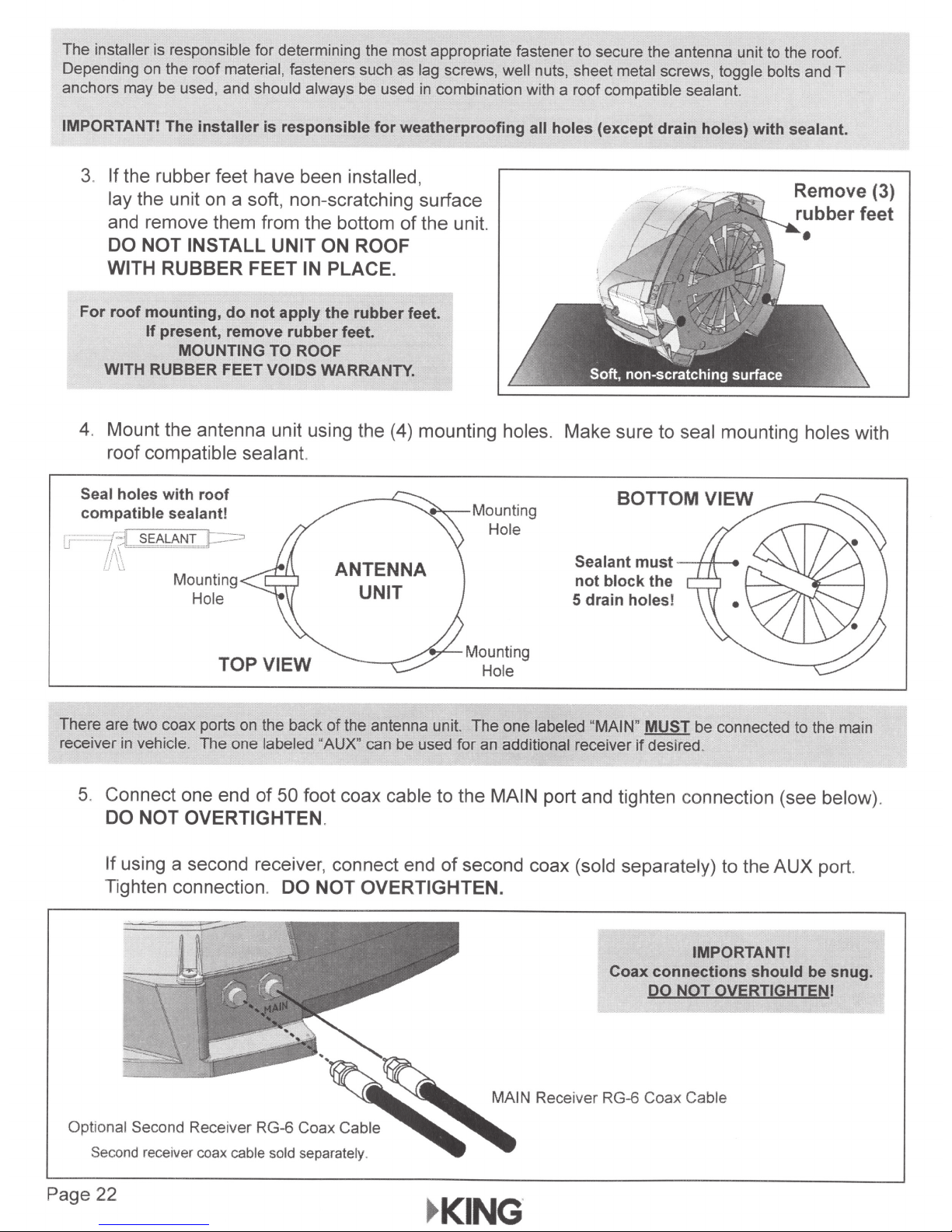
The
installer
Depending on the roof material, fasteners such as
anchors may be used, and should
is responsible for determining the most appropriate fastener to secure the antenna unit to the roof.
always
be used
lag screws , well nuts, sheet metal screws, toggle bolts and T
in
combination with a roof compatible sealant.
IMPORTANT!
3. If
lay
and remove them from the bottom
DO
WITH
For
roof
WITH RUBBER
The installer
the rubber feet have been
is
responsible
for
weatherproofing
installed,
the unit on a soft, non-scratching surface
of
the unit.
NOT INSTALL UNIT
RUBBER FEET
mounting,
If
present, remove rubber feet.
MOUNTING TO
do
not
FEET
VOIDS
ON
IN
apply
ROOF
WARRANTY.
ROOF
PLACE.
the rubber feet.
all holes (except drain
4. Mount the antenna unit using the (4) mounting holes. Make sure to
roof compatible sealant.
Seal
holes with
compatible sealant!
:c·::::::
-r:-t
l:i\
===~=
fj
\_;
SEALANT
J
roof
J=::'
..:::="
·
Mounting
Hole
-......
ANTENNA
UNIT
...
,--Mounting
Hole
Sealant
not
block
5 drain holes!
must
the
seal
----1
holes)
mounting
'-fl--
....
with
sealant.
holes
with
There are two coax ports on the back
receiver
in
vehicle.
The one
5. Connect one end
labeled "AUX"
of
50
foot coax
DO NOT OVERTIGHTEN.
If
using a second receiver, connect end
Tighten connection.
DO NOT OVERTIGHTEN.
of
the antenna unit. The
can be used
cable
to the
of
Mounting
Hole
one
labeled
for
an additional receiver
"MAIN"
MUST
if
desired.
be connected to the main
MAIN port and tighten connection (see
second coax
MAl
N Rece iver RG-6 Coax Cable
(sold separately)
Coax connections should be snug.
PO
to the AUX port.
IMPORTANT!
NOT
OVERTIGHTEN!
below).
Optional
Second Receiver RG-6 Coax
Second
receiver coax
cable sold
separately.
Page 22
Cable
~
KING
Page 27
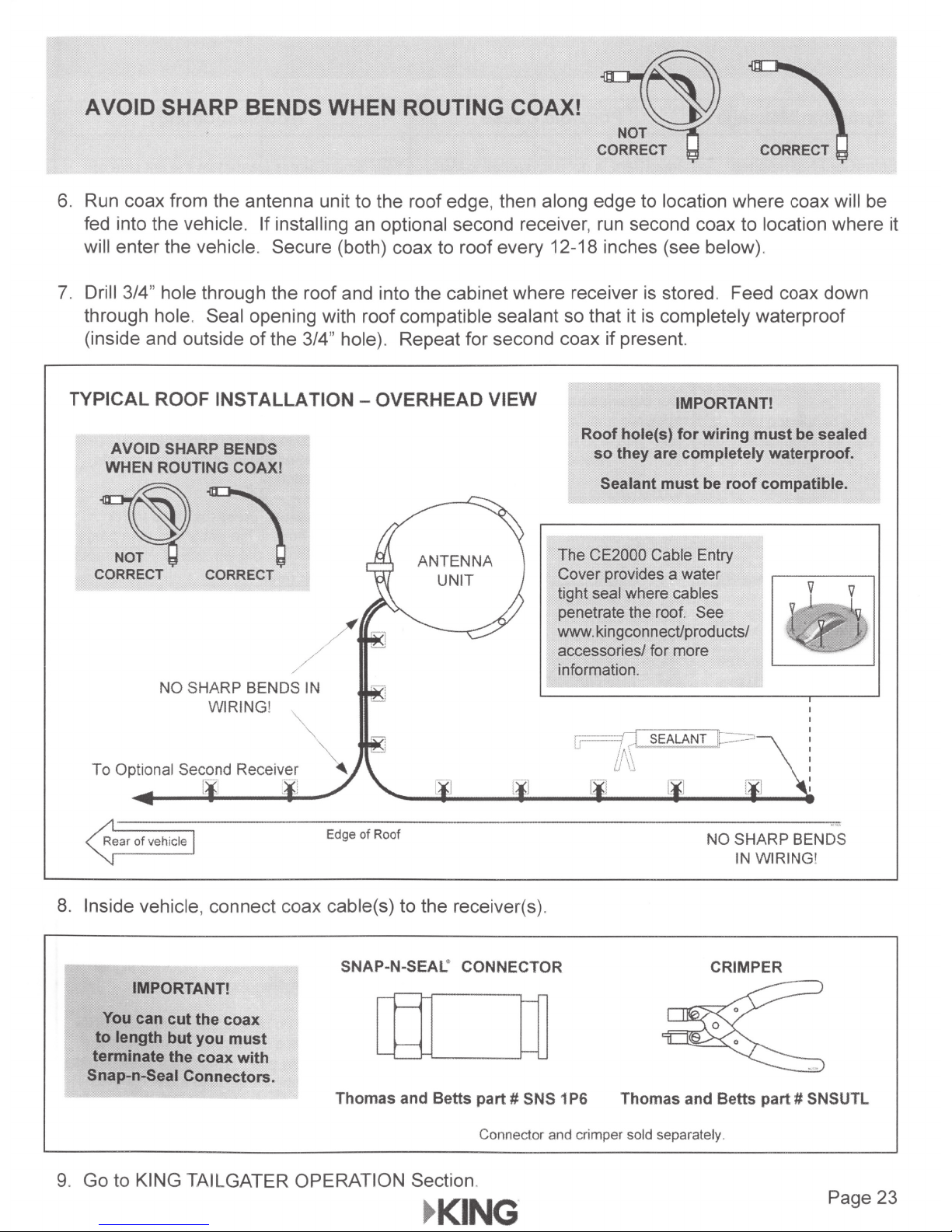
AVOID SHARP BENDS WHEN ROUTING COAX!
1!.
CORRECT
6.
Run coax from the antenna unit to the roof edge, then along edge to location where coax will be
fed into the vehicle. If installing an optional second receiver, run second coax to location where it
will enter the vehicle. Secure (both) coax to roof every 12-18 inches (see below).
is
7. Drill 3/4" hole through the roof and into the cabinet where receiver
through hole. Seal opening with roof compatible sealant so that it
of
(inside and outside
TYPICAL ROOF
AVOID SHARP BENDS
WHEN ROUTING COAX!
~~
CORRECT CORRECT
NO
INSTALLATION-
SHARP
WIRING
the 3/4" hole). Repeat for second coax
BENDS
!
OVERHEAD VIEW
The
Cover provides a water
tight seal
penetrate the roof.
www.
accessories/ for more
information.
IN
if
Roof
so
Sealant
CE2000
kingconnectlproducts/
stored. Feed coax down
is
completely waterproof
present.
IMPORTANT!
hole(s)
they
where
for
wiring
are completely waterproof.
must
be
Cable
Entry
cables
See
must
roof
compatible.
be sealed
I
·~·
8.
Inside vehicle, connect coax cable(s) to the receiver(s).
IMPORTANT!
cut
the
You can
to
length
terminate
Snap-n.Seal Connectors.
but
the
coax
you
coax
must
with
9. Go to KING TAILGATER OPERATION Section.
Edge
of
Roof
SNAP-N·SEAL" CONNECTOR
-
~
~
~
-~
Thomas and Betts
~
KING
-
-
part
# SNS 1
Connector and crimper sold separately.
.
PG
NO
SHARP
IN
CRIMPER
Thomas and Betts
BENDS
WIRING
part
# SNSUTL
!
Page 23
Page 28
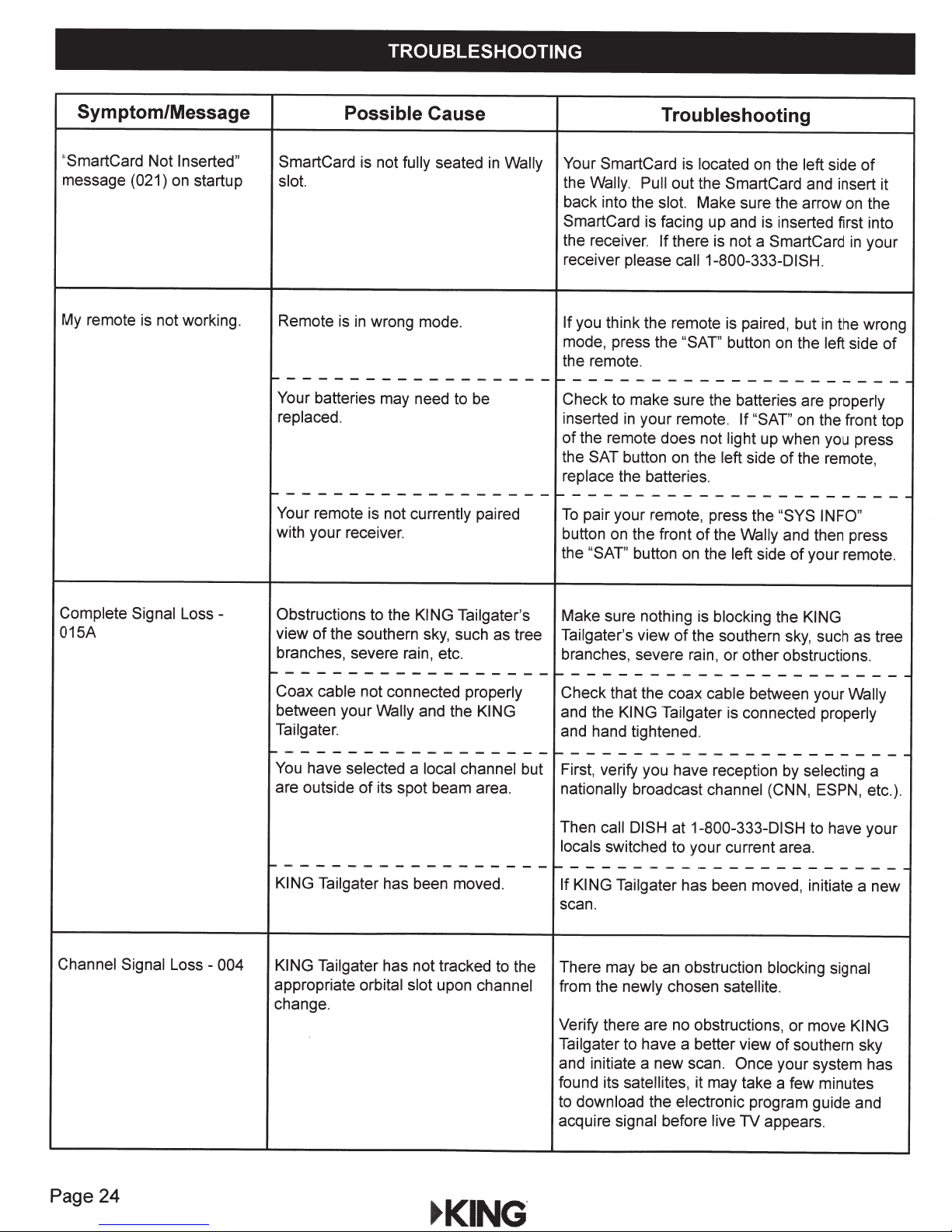
TROUBLESHOOTING
Symptom/Message Possible
"SmartCard
message
My remote is not working. Remote is
Not
(021)
Inserted"
on startup
SmartCard is not
slot.
in
wrong mode.
~-----------------
Your
batteries may need to be
replaced.
r-----------------
Your
remote is not
with your receiver. button on the front
Cause
fully
seated in
currently paired
Wally Your
the
back into the
SmartCard is facing up and is inserted first into
the receiver.
receiver
If
you think the remote is paired, but
mode, press the "SAT' button on the
the remote.
~----
Check to make sure the batteries are
inserted
of
the remote does not
the
replace the batteries.
r----------------------
To
pair your remote, press the
the
Troubleshooting
SmartCard is
Wally. Pull
please caii1-800-333-DISH.
-
-----------------
in
your remote.
SAT
button on the
"SAT'
button on the
located
out
the SmartCard and insert it
slot.
Make sure the arrow on the
If there is not a SmartCard
If
light
left
of
the
Wally and then press
left side
on the
"SAT'
side
left
side
in
in
the wrong
left
side
properly
on the front top
up when you press
of
the remote,
"SYS INFO"
of
your remote.
of
your
of
Complete Signal
015A
Channel Signal
Loss - Obstructions to the KING Tailgater's
view
of
the southern sky, such as tree
branches, severe rain, etc. branches, severe rain,
r-
-
---------------
Coax
cable
not connected
between your
Tailgater.
Wally
properly
and the KING
r-----------------
You
have
selected a
are outside
r-
----------------
KING Tailgater
Loss - 004 KING Tailgater
appropriate
change.
of
orbital slot
local channel
its spot beam area.
has been moved.
has not tracked to the There may be an obstruction blocking signal
upon
channel
Make sure nothing is
Tailgater's
~-------
Check that the coax cable
and the
and hand tightened.
view
KING Tailgater
blocking
of
the southern sky, such as tree
or
-
--
is connected
the
KING
other obstructions.
-
-----------
between your Wally
-----------------------
First, verify you have reception by
but
nationally broadcast
Then
call DISH
locals
switched to your current area.
------
If
KING Tailgater
scan .
from the
Verify there are no obstructions,
Tailgater to have a better view
and initiate a new scan. Once your system has
found its satellites,
to download
acquire
-
newly
the
signal
channel
at
1-800-333-DISH to have your
--
-
-------------
has been moved, initiate a new
chosen
electronic
before
satellite.
it
may take a few minutes
program guide and
live
TV
selecting
(CNN,
or
move KING
of
southern sky
appears.
properly
ESPN,
a
etc.).
Page
24
Page 29
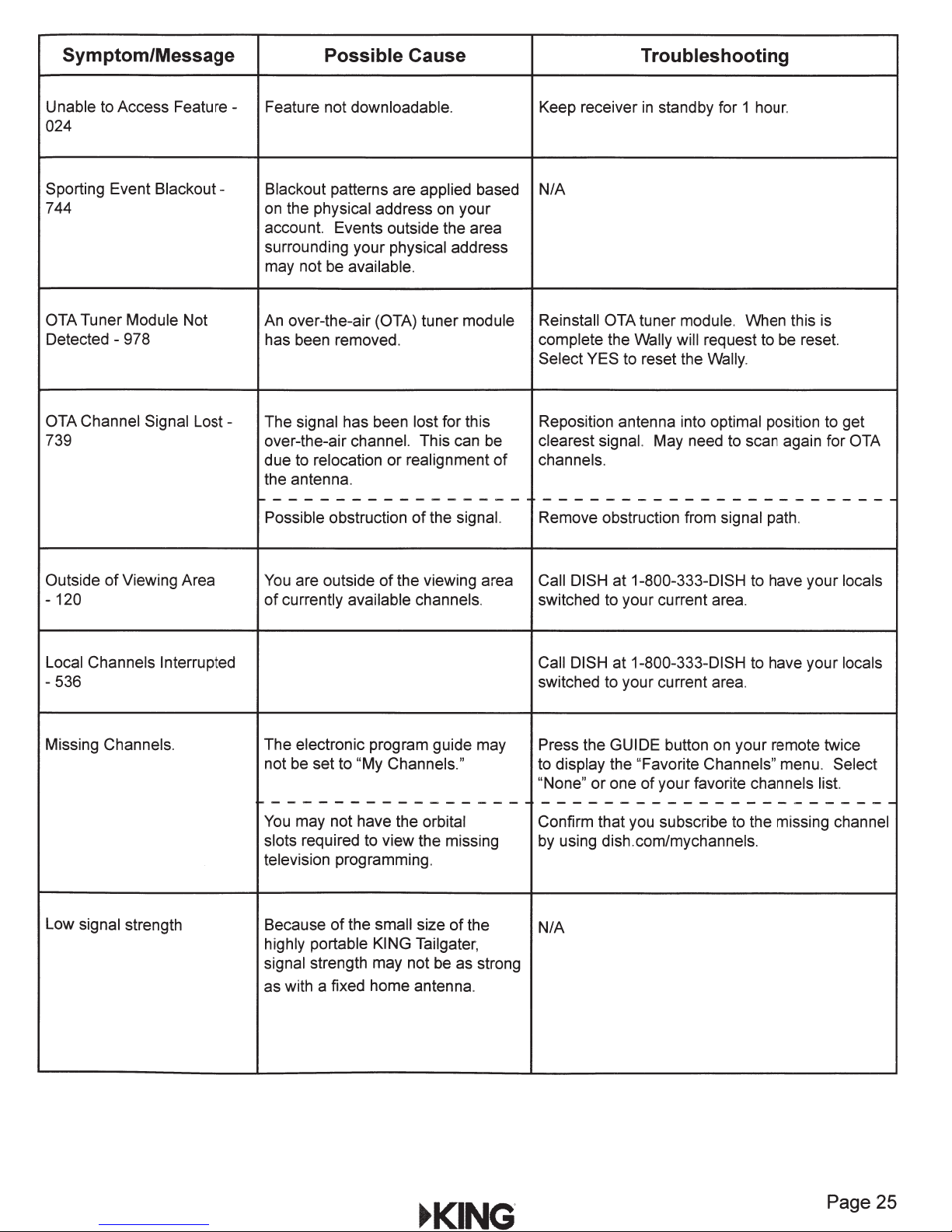
Symptom/Message
Possible Cause Troubleshooting
Unable to Access
024
Sporting Event
744
OTA Tuner Module Not
Detected - 978
OTA Channel Signal
739 over-the-air channel. This can be clearest signal. May need to scan again for OTA
Feature-
Blackout-
Lost-
Feature not downloadable. Keep receiver in standby for 1 hour.
Blackout patterns are applied based N/A
on
on the physical address
account. Events outside the area
surrounding your physical address
may not be available.
An over-the-air (OTA) tuner module Reinstall OTA tuner module. When this is
has been removed.
The signal has been lost for this Reposition antenna into optimal position to get
due to relocation
the antenna.
or
realignment
--------------
Possible obstruction
of
your
complete the Wally will request to
Select YES to reset the Wally.
of
channels.
--
the signal. Remove obstruction from signal path.
-----------------------
be
reset.
Outside of Viewing Area
- 120
Local Channels Interrupted
-536
Missing Channels.
You are outside
of
currently available channels .
The electronic program guide may Press the GUIDE button on your remote twice
not be set to "My Channels
----------------
You
may not have the orbital
slots required to view the missing by using dish.com/mychannels.
television programming.
Low signal strength Because
highly portable KING Tailgater,
signal strength may not
as with a fixed home antenna.
of
the viewing area Call DISH
of
the small size
."
of
the
be
as strong
at
1-800-333-DISH to have your locals
switched to your current area.
Call DISH at 1-800-333-DISH to have your locals
switched to your current area.
to display the "Favorite Channels" menu. Select
"None"
or
one
of
your favorite channels list.
-----------------------
Confirm that you subscribe to the missing channel
N/A
~KING
.
Page 25
Page 30
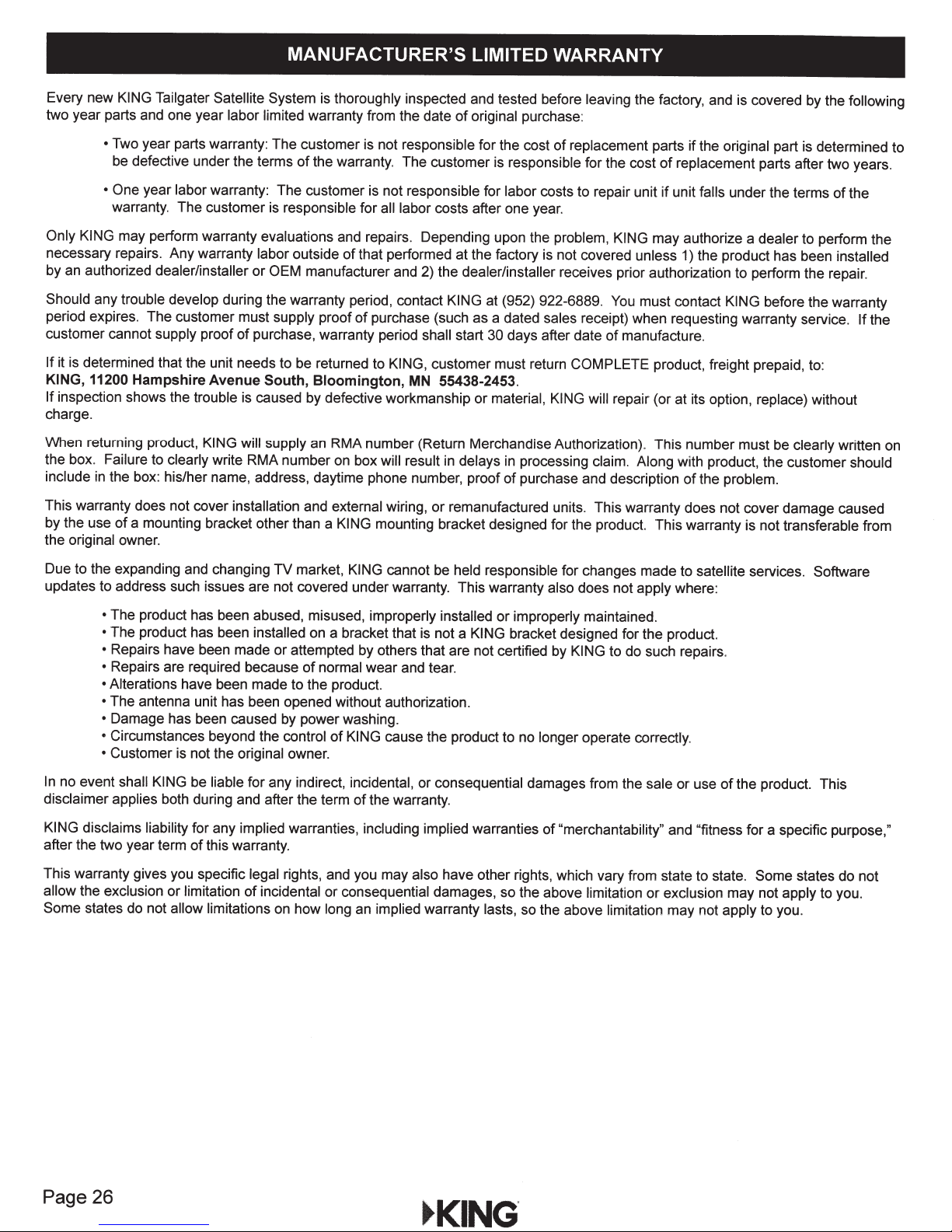
I
MANUFACTURER'S
LIMITED
WARRANTY
Every new
two year parts and one year
Only KING
necessary repairs. Any warranty
by an authorized
Should
period expires. The customer must supply
customer cannot
If
it is determined that the unit needs to be returned to
KING, 11200
If
inspection shows the
charge.
When returning product,
the box. Failure
include
This warranty does not cover
by the use
the
original
KING Tailgater Satellite System
labor limited
• Two year parts warranty: The customer is not
be defective under the terms
• One
year
labor
warranty:
warranty. The customer is
may perform warranty
dealer/installer
any
trouble develop
supply
proof
Hampshire Avenue
trouble is caused by defective workmanship
KING will supply an RMA number (Return Merchandise Authorization). This number must be
to
clearly
write RMA number on box
in
the box: his/her name, address, daytime phone number, proof
of
a mounting bracket other than a
owner.
evaluations
labor outside
or
OEM
during the warranty period, contact
of
purchase, warranty period
South, Bloomington,
installation
is
thoroughly inspected and tested before
warranty from the date
of
the warranty. The customer is
The
customer is not
responsible
and repairs. Depending upon the
of
manufacturer and 2) the
proof
and
external
KING
leaving
of
original
responsible
responsible
for all labor
that performed at the factory is not covered unless
of
purchase (such as a dated
will result
wiring, or remanufactured units. This warranty does not cover damage caused
mounting bracket designed for the product. This warranty is not
costs after one year.
dealer/installer
KING
shall
start
KING,
customer must return COMPLETE
MN 55438-2453.
in delays
purchase:
for the cost
for
labor
at (952) 922-6889. You must contact
30
or
material, KING will
in processing claim. Along
of
of
replacement
responsible for the cost of
costs to repair unit
problem, KING
receives prior authorization to perform the repair.
sales receipt) when requesting warranty
days after date
purchase and description
the factory, and is covered by the
parts
if
the
original
replacement
if
unit
falls
may authorize a
1) the product has been
KING
of
manufacture.
product, freight prepaid,
repair (or at its option,
with product, the customer should
of
the
problem.
part is determined to
parts after two years .
under the terms
dealer
before the warranty
replace)
to perform the
service.
to
without
clearly
transferable from
following
of
the
installed
If
:
written on
the
Due to the expanding and changing
updates to address such
•
The product has been abused, misused, improperly installed
•
The product has been installed
•
Repairs have
•
Repairs are required because
• Alterations
• The antenna unit has been opened without authorization.
• Damage has been caused by power washing.
•
Circumstances beyond the
• Customer is not the original
In no event
disclaimer applies both during and after the term
KING disclaims liability for any
after the two year term
This warranty gives you specific
allow
Some states do
the
exclusion
shall KING
not
issues are not covered under warranty. This warranty
been made
have
been made
be
liable
of
this warranty.
or
limitation
allow limitations on
TV
market,
on a bracket that is not a
or
attempted by others that are not certified by KING to do such repairs.
of
normal
to
the product.
control
owner.
for any indirect,
implied
warranties, including implied
legal
rights , and you may
of
incidental
how
of
or
long
KING
cannot
wear and tear.
KING
cause the product to no
incidental,
of
the warranty.
consequential
an
implied
be
or
consequential
also
damages, so the above
warranty
held responsible
or
improperly
KING
bracket designed for the product.
warranties
have other rights, which vary from state to state.
lasts,
for changes made to
also
does not
maintained.
longer
operate
damages from the
of
"merchantability" and
limitation
so the above
limitation
apply
where:
correctly.
sale or use
or
exclusion
may not
satellite
of
the product. This
"fitness
may not
apply
services. Software
for a specific
Some states do
apply to you.
to you.
purpose,"
not
Page 26
~KING
.
Page 31

FCC
GUIDELINES
This equipment has been tested and found to
These
limits
are designed to provide
generates, uses and can radiate radio frequency energy
harmful
If
and
interference to radio communications. However, there is no guarantee that interference
this equipment does cause
on,
the user is encouraged to try to correct the interference by one
•
Reorient
• Increase
•
Connect the equipment into an
• Consult
or
relocate
the separation between the equipment and the receiver.
the
dealer
harmful
the receiving antenna.
or an experienced radio/TV technician for help.
reasonable
interference to radio
outlet
comply
on
with the
protection against
a circuit different from that to which the receiver is connected.
limits
for a
Class
B
digital
device, pursuant to part 15
harmful
and ,
if not
installed
or
television reception, which can be determined by turning the equipment off
interference
and used in accordance with the instructions, may cause
or
more
of
the
in
a residential
following
installation. This equipment
will
not incur in a
measures:
of
the FCC Rules.
particular
installation .
~
KING
.
Page
27
Page 32

Simply better, by
design:'
11200
PH
Hampshire Avenue South, Bloomington, MN
952.922.688911
FAX
952.922.842411
22433
Rev
55438
kingconnect.com
A
Page 33

Getting Started With Your
Power
Apps
Displays the
Apps menu
Back/Live
Returns to
previous menu
Press and hold
to return to
viewing
Skip
Back---
Navigate
through tabs
Pause/Play
Pause
live
or recorded
program
or
live
play
TV
TV
a
TV
Turns the
Receiver
Power---,
TV
on/off
and Remote
---Guide
Displays the
Guide
~-DVR
Displays the
recorded
programs with
an
external
~--Search
Searches for
Programs
Info/Help
program info
Press and hold
Arrows/Select
Navigates you
through your
Wally experience
Skip
Forward
through tabs
hard
Displays
for
Help
Buttons
Navigate
Vol
and Mute
Buttons
Controls
volume
Number Buttons
Enter a
Navigates through menus
and program guide
TV
/AUX
channel
~
Wa
LLy
number
d~sh
.
'-----CH
Channels
Navigates one
page
up/down
in
menus
52.0
full
Page 34

To ensure you are
in
SAT mode, press the SAT button located
on
the side of the
remote (see page 13) to display programming and to use the features described
in
this section.
Changes which
device the remote
controls
Input
Swaps the tuner
in SAT mode
Swaps the input
in TV/AUX mode
Page 35

Table
of
Contents
Turning
Using the Arrows
Changing Channels
Exiting Onscreen Menus
Search for
Accessing
Creating a Favorites List
Setting Parental Controls
Using Apps
Accessing
Your TV and Receiver On
on
Your
Content
Your
Help On Your
Receiver Settings
on
Your Receiver
Remote
Receiver
and
Off
Pg.3
Pg.4
Pg.S
Pg.6
Pg. 7
Pg.8
Pg.9
Pg.10
Pg.
11
Pg.
12
Fixing a
DISH
Contact
Black, Blue,
Information
or
Snowy
Screen
Pg.
13
Pg.14
2
Page 36

Turning Your
TV
and
a. To turn your TV on, press
TV POWER on your
DISH remote.
Receiver On
TV
and
off
Off
b.
To turn your TV off, press
TV POWER on your
DISH remote again.
C.
To turn your receiver on,
press the POWER button
on
your DISH remote.
TV on and receiver
TV on and receiver on
off
d.
To turn your receiver
off, press the POWER
button
remote again.
3
on
your DISH
Page 37

Using
the
Arrows on Your Remote
a. Use the ARROWS on your
remote to highlight a
certain channel, option, or
on screen button.
b. Press SELECT to
choose that channel,
option, or onscreen
button.
4
Page 38

Changing
a.
Enter a
using the number buttons
on
the keypad.
Channels
channel
number
1
4ol1
2.otc:
i
B1kl
s
3
:X:f
f'YV'f"l
-OR-
b.
Press the CHANNEL UP/
DOWN
C.
Press
remote to make the
Guide appear.
buttons.
-OR-
GUIDE
on
your
7p:..,o"!:l
-·
0 ·
Sno-..·
0
S
·~i}J~'L
.,J
d.
Use the ARROWS
the channel you want to watch
and press SELECT, or enter
the channel
to watch, and then press
SELECT.
e.
Use the CHANNEL UP/DOWN
buttons to navigate through the
Guide one page at a time.
5
to highlight
number you want
+
VO
L
·-
Recoil
..
X
•
CH
•
Page 39

Exiting
a.
Press BACK to return to the
Onscreen
previous screen.
Menus
~
~
OVR
~
......
,..,..
.....
,_
Guada
.....•
-
b.
Press and hold BACK/LIVE
to return
live
TV.
TV
Sack
1ft
Back
~~·
0pclen8
A~
Clpr;i0r18
~
Info
DVR
Info
~~'
p
Gu
p
·~·
t
de
6
Page 40

Search
for
Content
a. Press SEARCH
on
your
remote.
b. You can
actor,
nkow
or
eywor to
seadrchf?ydtithle,
program you are looking for.
C.
Use the ARROWS on your
remote to highlight the letters
you wish to select. The most
popular search results will
appear on the right side
the screen.
1n
t e
of
~
B
sck
~
~
OpeiOno
.,J<.';.;..;,.."'
....
::-El[~[
A 8 c D E F
H I
G
M N
T
s
y
z 0
4 5 6
~
OVI=l
.......
J;
_-L~
0
I
..:.-..o~V_.:,....;_
;.
::,
J K L
p
..
.;....
u v w X
1 2
7
nfo
,,.
cc,
Q
8
..
:E
R
3
9
Guida
p
'""-"-"'--"~
d.
Press the number on your
remote keypad that
corresponds with the
program you want to select.
e. To see all live, upcoming,
recorded, and On
Demand events, press
SKIP FORWARD on
your remote to access
the "Episodes" tab.
7
Page 41

Accessing
Your Receiver Settings
a. Press HOME twice.
b. Use the ARROWS on
your remote to highlight
"Settings," and then press
SELECT.
For more instructions
on
your Settings, visit mydish.com/wallyhowto
8
Page 42

Creating a Favorites List
a. From the Settings screen,
highlight "Favorite
and then press
b.
Highlight
ediUcreate, and then press
SELECT.
the
list
Channels,"
SELECT.
you wi
sh
to
C.
Highlight "Edit
Channels ,"
press
d.
Highlight
wish to add to your
press SELECT
keypad to enter the
channel
e.
Repeat step "d" until
your
Then
and press
9
SELECT.
the channel
you wish to add.
list
is
complete .
highlight "Save"
SELECT.
and then
or
use the
list
you
and
Page 43

Setting Parental Controls
a. From the Settings screen,
highlight "Parental
Controls," and then press
SELECT.
b. To turn your parental
on
controls
"Parental Controls," and
then press SELECT.
or off, highlight
c.
Use this screen to set or
change your preferences.
10
Page 44

Using
a.
Press APPS to make
Apps
the Apps bar appear
in
while
live TV.
on
Your
Receiver
-OR-
b. Press APPS to make the
Apps menu appear while
every other environment.
C.
Use the ARROWS
your remote
to
the app you wish to use
and press SELECT.
on
highlight
in
m
=
r
f!iJ
(~·-
:~g'
..
,
b
f
·*·
liP..
:
il
'
-·
01SH
~·~_--:
.......
··-
-.
l"""'!'"'.
OANI:
d:
:{$
..
:m":F•ndf'<
v
.,;:.
sh
{\9
":t.•,fo_~·
f
·;--
G
•
To use apps on your receiver you must
11
be
connected to the internet.
Page 45

Accessing
Help
on
Your Receiver
a. Press and hold
INFO/HELP for help
on any sc reen.
-OR-
b.
To access Frequently
Asked Questions (FAQs),
press HOME twice.
~
Back
~
AppG
Opt;Q"
JS
,~.
DVR
In
fo
-~:.-;
Gl...lida
p
C.
Use the arrow buttons
on your remote to
highlight "Help," and
then press SELECT.
d.
Use the ARROWS to
view the FAQs.
When
OJ>P<!M
Sel«t
you
select a
,
(- )to
IK11V
I'
program. a summary
st.t
ttle
program.
~
r ·'
.;
..i
••
••
screen
witt
·-
~~.:...
12
Page 46

Fixing a Black, Blue,
Your
TV needs to remain on the correct input or
service. If
black, blue,
a.
your
TV
is not on the correct input or
or
snowy screen.
Press
located
remote.
located
remote to
the TV button
on
the side
Press INPUT
on
the side
cycle
your TV's inputs.
of
your
of
your
through
Snowy
channel,
Screen
channel
to watch your
your TV may
DISH
display a
-OR
-
b.
Cycle
through TV inputs by
pressing the Input, Source, or
TVNideo
remote or the TV
C.
Once
button
on
your
itself.
your TV picture is
restored, press the SAT mode
button
ensure you're
mode for controlling
on
your
DISH remote to
in
the proper
your
receiver.
d.
If
your issue is not resolved,
make sure all
plugged
into to your receiver,
of
the cables
TV, and wall.
TV
are
13
Page 47

DISH Contact
Information
Visit
Select "Chat
Call
customer service:
us
at: dish.com/chat
Now"
our
24/7 Toll Free
for
assistance
1-800-333-DISH (3474)
View
more
instructions at:
mydish.com/wallymanuals
Tune in
to:
Channel103
Read
Hopper
View
your:
your
Features Guide
DISH
account at:
mydish.com/myaccount
14
Page 48

Troubleshooting:
75%
with can be
1.
2.
3.
4.
of
all technical problems that an agent can
solved by following
Make sure your
Make sure your
DISH
TV
remote is
is on the correct input.
these five easy steps:
in
SAT mode.
Make sure you're on the correct Favorites List.
Check for anything obstructing the signal
your
or snow
satellite dish, such as tree branches, severe rain,
build-up. If
it
is
safe to do so, remove the
obstruction or wait for it to pass.
5.
Reset your receiver by
10
seconds.
Plug
it back
unplugging
in
and turn it back on.
it from the
help
you
to
wall for
Wally
ROOM
Other
ROOM
Other
ROOM
INPUT
INPUT
INPUT
/CHANNEL
/CHANNEL
/CHANNEL
Ol
0
C')
Ol
0
N
Page 49

ATTENTI
In
order
to
receive
the
best
customer
experience
and
any
current
promotional
offers
with
your
outdoor
TV
solution
, call
this
number
to
activate
your
DISH
receiver
:
- -
-
Before
calling,
make
sure:
1. Your
DISH
receiver(s)
and
mobile
satellite
antenna
are
connected
correctly
according
to
the
associated
instruction
manual.
2. Your
TV
screen
displays
/I
receiver
not
activated~~
-do
NOT
call
the
number
on
the
TV
screen
to
activate
.
3.
Have
your
smart
card
and
CAID
#ready
when
you
call
1-800-970-9623
to
activate.
Once
activated
through
our
dedicated
DISH
Outdoors
mobile
activation
line,
enjoy
DISH
HD
programming.
Thank
you
for
your
business!
Page 50

H D TV satellite receiver for
DISH
-compatible antennas
Perfect for
RVs
,
tailgating and camping
Supports both
HD
&
SO
programming
DVR-compatible, just
add
an
external
USB
hard drive (not included)*
'Requir
es
on
e-t
ime
$40
activation f
ee
Compact
and lightweight design
Includes
radio frequency remote
control
that works through walls
&
cabinets
Locate your remote with the push
of
a button
Access the Netflix App
(requires broadband connection)
3
SIMPLE
STEPS
TO
GET
SATELLITE
HD TV
1 Select a
DISH-compatible
HD
mobile
antenna
2 Get this HD TV satellite receiver
3 Activate
your
TV service
-----
CHOOSE
AN
OPTION
BELOW
----
-
Get
DISH
for
your
RV
&
your
Home
in
one billl
Pay-As-You-Go
Pay
only
for
the
months
yo
u use.
No
commitment
or
term
contrac
t required.
Already a
DISH
customer?
Add to
your
existing
se
rvice
for
only
'7
mont
hly.
CALL
1-800-970-9623
TO
ACTIVATE
NETFLIX
Access
Netfli
x
programming
using
the
Netfli
x App .
Subscription required.
~
RVING
~
AILGATING
Q.
OUTDOOR
C:o
'
oo•~
TRUCKING
Page 51

"'
dlsh
SIGN
_
AT
UP
HOME
FOR
AND
DISH
SAVE!
_
Page 52

CALL
NOW
TO
GET
DISH
AT
1-866-827-1759
HOME:
Call
1-866-827-1759
Important Terms and Conditions: Visa Prepaid Card: Must
will
be
mailed to the
Card
is
issued
Offers:
Advertised price
fees
may
apply based
applies and
cancel
ABC,
Commercial skip
ABC,
programming. Equipment comparison based on
Watching
mobile
equipment must
fees
6
state gross earnings
©
is
subJect
early.
Hopper: Monthly
CBS,
FOX
CBS.
FOX
l1ve
and recorded
dev1ce.
, charges, packages, programming,
mos.,
you
will
2016
DISH
Network
today
by
and
feature
and
Installation/Equipment Requirements:
be
be
and
save
BIG!
billing
address
on
the
The
Bancorp
requires
on
credit qualification. After 12-month promotional period, then-current monthly price
to
change.
NBC
plus two
is
available
NBC
recorded
TV
returned
to
billed $8/mo
taxes
may
L.L.C.
All
account 2-3 weeks after a successful installation
Bank,
Member
FDIC,
credrt
qualification and e-
2 Year Commitment:
fees:
Hopper,
channels.
at
varying
w1th
Prime
anywhere
DISH
upon cancellation or unreturned equipment
features
for
ProtectiOn
apply. Additional restrictions and taxes may
rights
reserved.
pursuant
$15;
Joey, $7; Super Joey,
With
addition
times,
starting the
Time
Anytime.
equ1pment
requires
an Internet-connected, Sling-enabled
, functionality and offers subject
Plan
unless
d1sh
AUTHORIZED RETAILER
be
a
nBIN
DISH
to
a license
bill
autopay.
Early
termination
of
Recording hours
available
Free
you
call
from
Upfront activation and/or
fee
of $20/mo.
$10.
Super Joey record two additional
day
after
airing,
from
major
Standard
Professional
to
cancel.
Taxes
apply.
customer.
$50
Visa
Prepaid
has
been
Visa
U.S.A.
remaining
With
PrimeTime
for
select primetime shows
vary;
2000 hours based
TV
providers
Installation
fees
apply.
to
change wrthout not
or reimbursement charges for
Inc.
Promotional
receiver
Anytime record
as
DVR
and compatible
Other:
confirmed.
applies
channels.
of
only.
All
Gard
upgrade
if
on
1/01/16.
Leased
prices,
ice.
After
you
SD
on
Page 53

IMPORTANT
PRODUCT
INFORMATION
Page 54

Warning and Attention
Symbols ............................................................ 1
Important Safety Instructions
................................................................. 2
Limited Warrartty ................................................................................... 6
DISH Exchange Program ...................................................................... 8
Residential
Customer Agreement. ......................................................... 9
DISH Network L.L.C. Privacy Notice ................................................... 33
FCC Compliance
Agreement
If
You
Need Help
on
................................................................................. 42
Internet
Usage ............................................................. 43
.................................................................................. 44
Software Notice ................................................................................... 44
DISH Recycling
................................................................................... 44
Copyright Notice .................................................................................. 45
Page 55

This document provides various instructions. If you do some
carelessly, you could
Instructions
symbols:
that require your
injure or
kill yourself or damage equipment or property.
special
attention are indicated by the
of
these instructions
following
For
The lightning-flash-with-arrowhead
triangle
"dangerous voltage"
sufficient magnitude to constitute a risk
The exclamation-point symbol within an
intended to
maintenance (servicing) instructions
the appliance.
The
additional insulation
is intended to
Class
II
Your Safety
Warning:
of
electrical shock, which may cause damage to the apparatus and/
or
personal
parts inside the apparatus. Opening the case
making unauthorized changes will
Do not try to open the case
alert
within the product's enclosure that may be
alert
injury or death
the user to the presence
equipment
symbol
and does not need to be grounded.
symbol within an equilateral
the user to the presence
of
electric
equilateral
of
important operating and
in
the literature accompanying
means that
of
to you. There are no user-serviceable
void the warranty.
the equipment has
the apparatus. There is risk
of
of
uninsulated
shock to persons.
triangle is
the apparatus or
of
Warning:
this appliance to rain or moisture.
To
reduce the risk
of
fire or electric shock, do not expose
1
Page 56

must be aware
You
Read these instructions.
1
Keep these instructions.
2
safety when you
of
install and use the apparatus:
Heed all
3
Follow all instructions.
4
Do not use the apparatus near water.
5
Clean
6
Do not
7
accordance with the manufacturer's instructions.
Do not
8
registers, stoves, or other apparatuses (including amplifiers) that produce
Do not defeat the safety purpose
9
polarized plug
plug
are provided for your safety.
consult
Protect the power cord from being
10
convenience
Use
11
Use
12
specified by the manufacturer, or
When a cart is used, use caution when moving the
cart/apparatus combination to avoid injury from tip-over.
warnings.
the apparatus
block
install the apparatus near any heat sources, such as radiators, heat
has two
an
only
only
any ventilation
has two
blades and a third grounding prong. The wide blade
electrician for
receptacles,
attachments/accessories specified by the manufacturer.
with the cart, stand, tripod, bracket, or
only with a dry cloth.
openings on the apparatus. Install the apparatus in
polarized
the
of
blades
replacement
with one wider than the other. A grounding-type
the provided
If
the
of
walked
and the point where they exit from the apparatus.
with the apparatus.
sold
grounding-type
or
plug
on or pinched,
does not fit into your
obsolete outlet.
table
particularly
heat.
plug. A
or third prong
outlet,
plugs,
at
servicing to
Refer
13
is required when the apparatus has been damaged
way, such as the power
liquid has been spilled
apparatus has been exposed to rain or moisture, does not
operate
Unplug
14
of
The power plug
15
disconnected from
The apparatus is
16
power
all
time.
normally,
the apparatus during
outlet,
even
qualified
or has been dropped.
must be
AC
connected to
still
it is turned off using the remote
if
service
supply cord or
or objects have
lightning
readily accessible so that the apparatus can be easily
power.
personnel. Servicing
any
in
is damaged,
plug
fallen into it, the
storms or when unused for
power whenever it is
AC
control
long
plugged
front
or
periods
to a
in
panel
2
live
buttons.
Page 57

17
No objects, including flame sources such as
the apparatus.
18
The apparatus
with
liquids,
19
Use only the power
power cord by gripping the power plug, not the cord.
20
Do not overload wall outlets
electrical shock.
21
Never insert objects
objects may touch dangerous voltage points or may short-out parts. This could
cause fire
22
Do not locate the antenna near overhead light or power circuits, or where it can
fall
into such power lines
care to avoid touching such power lines
be fatal.
23
Do not attempt to service the apparatus yourself, as opening
may expose you to dangerous
all
servicing to authorized service personnel.
shall
such as vases,
or
electrical shock.
not be exposed to dripping or splashing, and no objects
supply
of
shall
provided with the apparatus. Unplug the apparatus
any kind into the apparatus through openings, as the
or circuits. When
be placed on the top
or extension cords; this can result
voltage
and
lit
candles, should be placed on
of
it.
in
a risk
installing
or
circuits, as contact with them can
will void the Limited Warranty. Refer
the antenna, take extreme
or
removing covers
of
fire or
filled
24
Unplug
25
Do not
ventilation.
26
Do not
40°F
immediately. Let it sit unplugged at room temperature for at least 45 minutes
before plugging it in.
27
Use an outlet that contains surge suppression
When installing equipment, unplug everything that
network prior to making any connections. During an
the apparatus is
power cord from the wall
disconnect the satellite
connected, disconnect your Ethernet
provide additional protection against damage caused by lightning or power-line
surges.
28
Tighten
overtighten the connections and damage the equipment.
the apparatus from the
place
install
or
more than 113°F.
all
the apparatus
the apparatus in any area where the temperature can be
left unattended and unused for long periods
outlet for everything connected to the coaxial network,
input and
coaxial
cable
connections only by hand.
AC
power outlet before cleaning.
in
an enclosure,
If
the apparatus is cold to the touch, do not plug
coaxial cable lines
or
such as a cabinet, without proper
or
ground-fault protection.
will
be connected to the coaxial
electrical
from the receiver, and if
broadband connection. These actions
If
you use a wrench, you may
storm
of
or
time, unplug the
less than
it
in
when
3
Page 58

Your Equipment
Proper Care
• Always handle the apparatus carefully. Excessive shock and vibration can
damage
the equipment is turned on and needs to be moved, unplug the equipment and
• If
let it sit for at least
The use
•
manufacturer voids the Limited Warranty.
Do not stack the apparatus
•
cause heat buildup and vibration.
Do not expose the remote control batteries to excessive heat or fire.
•
• On
some TVs,
cause them to be permanently imprinted on the screen. Consult your
guide for information
viewing restrictions apply to avoid this problem, and associated
coverage.
it.
accessories or attachments not recommended by the apparatus
of
of
30 seconds before moving
of
top
on
fixed images for extended periods
the presence
on
of
whether this is a problem for your
it.
or below other electronic devices, as this can
time may
of
TV
what operating/
TV,
warranty
TV
user
4
Page 59

Note
to
Antenna
Installer:
This reminder
is provided to
call
the antenna installer's
attention to the National Electrical
(NEC), which provides
bonding and grounding
associated
cabling.
guidelines
of
antennas and their
Code®
for proper
5
Page 60

a safe place. Remember to
This Limited Warranty is a
Sale for warranty service! Any items returned without a copy
of
retain your
Proof
of
Bill
Purchase
be considered out
will
legal
document. Keep it
warranty.
of
in
What the Warranty Covers
the equipment and is limited to
to the original user
This warranty extends
the purchase price
("DISH")
• Labor:
determines that the equipment is defective subject to the limitations
warranty, it
done against defects in materials or workmanship for the remaining portion
original warranty period.
warrant this system against defects in materials or workmanship as
For a period
will
only
each part.
of
one (1) year from the original date
of
be replaced at no charge for labor.
DISH
Network L.L.C. and its affiliated companies
of
DISH
purchase,
of
warrants any such work
of
of
follows:
DISH
if
this
of
the
the
one (1) year from the original date
Parts: For a period
•
will supply, at no charge, new
determined to be defective subject to the limitations
warrants any such replacement parts against defects
for the remaining part
this package, which may include the
included
LNBF, remote control, power supply,
include other parts purchased separately.
in
of
remanufactured parts in exchange for parts
or
the original warranty period. Note: "Parts"
of
dish mounting hardware. It does not
or
this warranty. DISH
of
in
satellite
purchase,
of
materials or workmanship
dish assembly, receiver,
DISH
means items
What the Warranty Does Not Cover
applicable, such
the system.
This warranty does not cover installation
be warranted under a separate installation agreement.
will
This warranty does not cover consumer instruction, physical setup or adjustment
any consumer electronic devices, remote control batteries, signal reception problems,
unused programming charges due to system malfunction.
the system,
of
use
of
loss
This warranty does not cover cosmetic damage, damage due to lightning,
telephone
or
misuse, abuse, repair or alteration by other than authorized factory service, use
accessories not recommended by the receiver manufacturer, negligence, commercial
or institutional use,
line surges, battery leakage, fire, flood,
or
or
improper or neglected maintenance.
of
If
other acts
or
Nature, accident,
of
installation
of
electrical
of
This warranty does not cover equipment sold AS IS
and handling, removal or
packed and shipped in the manner prescribed, nor equipment purchased, serviced, or
operated outside the continental United States
reinstallation, shipping damage
6
or
America.
of
FAULTS, shipping
WITH
ALL
the equipment was not
if
Page 61

Legal Limitations
REPLACEMENT AS PROVIDED
ECHOSTAR SHALL NOT
DAMAGES FOR
NOR FOR
USE
THE
FOREGOING LIMITATION, SO THE
APPLY
CIRCUMSTANCES SHALL ECHOSTAR'S LIABILITY, IF
PAID FOR THIS SYSTEM.
A
PARTICULAR PURPOSE ON THIS SYSTEM IS LIMITED
THIS
OR IMPLIED
ECHOSTAR RESERVES
DETERMINES
HAVE PERFORMED PROPERLY. THIS WARRANTY
IDENTIFICATION
NUMBERS,
THE
RECEIVER HAS
ANY INCIDENTAL OR CONSEQUENTIAL DAMAGES RESULTING FROM
OF,
OR INABILITY TO USE, THIS SYSTEM. SOME STATES
TO YOU. EXCEPT TO
WARRANTY. SOME STATES DO NOT ALLOW LIMITATIONS ON HOW LONG A
BREACH
WARRANTY
ANY
OF
MARK,
HAS BEEN ALTERED OR REMOVED. THIS
BE HELD LIABLE FOR
OF
ANY IMPLIED
LASTS, SO THE
THE
THE ABOVE EXCEPTIONS TO
INCLUDING BUT
BEEN OPENED
UNDER
ANY
EXPRESSED OR IMPLIED
THE EXTENT
RIGHT TO REFUSE TO HONOR THIS WARRANTY
THIS WARRANTY
ANY INCIDENTAL OR CONSEQUENTIAL
ABOVE EXCLUSION OR LIMITATION
PROHIBITED BY APPLICABLE LAW, UNDER
WARRANTY
ABOVE LIMITATION
SHALL BE
NOT LIMITED TO SERIAL OR CONDITIONAL ACCESS
BY AN
UNAUTHORIZED
IS YOUR EXCLUSIVE
WARRANTY
MAY
ANY, EXCEED THE PURCHASE PRICE
OF MERCHANTABILITY OR FITNESS FOR
IN
DURATION TO
MAY
NOT
HAVE CAUSED THIS SYSTEM NOT TO
VOID IF
WARRANTY
PERSON.
SHALL ALSO BE
ON THIS SYSTEM,
LIMIT OR
APPLY
ANY
REMEDY.
THE
EXCLUDE
MAY
NOT
NO
THE
PERIOD OF
STATUTORY
TO YOU.
IF ECHOSTAR
FACTORY-APPLIED
VOID IF
If
You Need Assistance
1.
Call
the Customer
Service Center at
1-800-333-DISH
(34 7
4
).
Have the date
of
purchase
and either your customer account number, the receiver conditional access number, or the
receiver model number ready. Display the
2. A Customer
3.
If
the Representative determines you should return any equipment, you
call
a Return Authorization representative. Before shipping any equipment, you must talk to
Service
Representative
will
System Info
assist you.
screen to find these numbers.
will
be directed to
a Return Authorization representative and must obtain a Return Authorization (RA) number.
4.
You
will
be given the
under warranty
or
appropriate address for which to return your equipment. Whether
not, you
will
be responsible for the cost
of
shipping back the defective
equipment. For faster service, see the Advance Exchange Program on the next page.
5.
Returned equipment must be packaged properly, using either the original shipping materials
or
the packaging in which the replacement equipment is shipped.
of
Sale.
of
warranty. Follow
6. Write the RA number
box that you use to return the equipment.
·
shipments without an RA number clearly visible on the outside
Any items returned without a copy
the instructions given to you by the Customer
in
large, clearly visible characters on the outside
of
the Proof
To
avoid confusion and misunderstandings,
of
Purchase
Include a copy
will
be considered out
Service
of
the box will
Representative.
of
the shipping
of
the Bill
be returned to
you at your expense.
7
Page 62

DISH offers two options if you need to replace your satellite receiver equipment or its
accessories.
Advance Exchange Program
The Advance Exchange Program allows you to have replacement equipment shipped
immediately to you (depending upon where you live, it could take three to five business days).
Along with replacement equipment, you will receive a prepaid shipping label and instructions
on
how to return the defective equipment. The shipping charge, for receiving replacement
equipment and returning the defective equipment, is a one-time fee based on DISH's
of
competitive bulk shipping rates (additional charges may apply outside
or
This fee will be charged to your billing account
the defective equipment to DISH within ten days after receiving the replacement, your billing
account or credit card will be charged the market price
defective equipment after ten days, you will receive a full refund, less an administrative fee.
of
If your equipment is out
be charged the standard repair fee for the replacement. If damage to the defective equipment
is found, which DISH
equipment unrepairable, your billing account or credit card will be charged the market price
the replacement.
warranty and can be repaired, your billing account
in
its sole discretion determines has voided the warranty
your valid credit card. If you do not ship
of
the replacement. If you return the
the continental US).
or
credit card will
or
makes the
of
Post Receipt Exchange Program
You
may choose to ship the equipment to us at your cost.
of
receipt
be available for return.
If the defective equipment is covered under this warranty, a replacement will be shipped back
to you at no additional cost (additional charges may apply outside the continental US).
If your equipment is not covered under warranty and can be repaired your billing account
or credit card will be charged the standard repair fee for the replacement. If damage to the
defective equipment is found, which DISH in its sole discretion determines has voided the
warranty, or makes the equipment unrepairable, your billing account or credit card will be
charged the market price
your equipment you will be shipped a replacement. Your original equipment will not
of
the replacement.
Accessory Warranty
An accessory is any DISH-branded equipment displaying the DISH logo, excluding the
receiver, cables and hookups, and non-mechanical components. A one-year warranty
of
becomes effective upon the activation
separately. A proof
expired warranty, no exchange will be issued.
from DISH or your local retailer.
of
purchase is required to verify the purchase date.
the DISH system or date
You
may purchase replacement accessories
To
provide faster service, upon
of
purchase, if bought
If
an accessory has an
8
Page 63

To
view this
dish.com/legal or
a copy. Para ver este acuerdo en espanol
888-599-D/SH (888-599-347
1.
DISH CUSTOMER SERVICE
DISH
billing, installation,
customer support.
is delighted to answer any questions that you may have
Residential
call us at 800-333-DISH (800-333-3474)
equipment and service) and to provide you with technical and other
You
may contact us twenty-four (24) hours a day, any day
Customer Agreement (this
por
favor visite dish.comllegal o
4)
y
/e
enviaremos una copia.
CONTACT
INFORMATION
"Agreement")
and we will
(including
in
Spanish,
please visit
send you
/lame all
questions regarding
of
the year:
Telephone Number: 800-333-DISH (800-333-3474)
Customer
General
Service
Customer
E-mail
Service
Address:
Mailing
Address:
care@dish.com
DISH
NETWORK L.L.C.
CUSTOMER SERVICE CENTER
P.O.
BOX 9033
LITTLETON, CO 80160-9033
Legal
Dispute Resolution Notice Address:
DISH
ATTN:
P.O.
BOX 9040
NETWORK L.L.C.
DISPUTE RESOLUTION
LITTLETON, CO 80120-9040
Website:
Do not contact us at the address to which you mail your payments, as that address
payment processing center operated by a third party.
Notices (as defined
Legal Dispute Resolution Notice Address set forth above.
2.
SCOPE OF THIS
For purposes
you are receiving Services (as defined below) and/or Equipment (as defined below) from
(each, a "Promotion Agreement") and this Agreement: (i)
DISH subscriber; and (ii)
known as EchoStar Satellite L.L.C.)
third-party
of
billing
in
Section 12(C)) and any notice of election to opt-out of Section 12, to the
AGREEMENT
any agreement(s) applicable to the promotion(s) and plans(s) under which
"DISH", "we," "us"
or,
representatives.
and
"our" refer to
where applicable under the particular circumstances,
dish.com
You
must send
"you"
DISH
all
Dispute Resolution
and "your"
Network L.L.C. (formerly
refer to you, the
is
for a
DISH
THIS
SETS
SERVICES
CHANGE
PORTION OF THIS
TO YOU (INCLUDING, WITHOUT LIMITATION, BY PUBLISHING A CHANGED AGREEMENT
AGREEMENT, TOGETHER
FORTH THE
AND EQUIPMENT TO YOU. THIS
IT.
YOU
TERMS
ACKNOWLEDGE AND AGREE THAT WE MAY
AGREEMENT AT
AND
WITH YOUR APPLICABLE PROMOTION
CONDITIONS
ANY TIME
UNDER
AGREEMENT
AND FROM
WHICH DISH WILL PROVIDE
IS EFFECTIVE UNTIL
CHANGE ALL
TIME TO TIME UPON NOTICE
9
AGREEMENT(S),
WE
OR ANY
Page 64

TO DISH.COM/LEGAL OR OTHER WEBSITE) AND,
EFFECTIVE IMMEDIATELY UPON NOTICE TO
SUCH CHANGED AGREEMENT
YOU.
WILL
BE
FOR
AVOIDANCE OF DOUBT,
THE
YOUR ACCEPTANCE
3.
THE EVENT THAT YOU
IN
A DISH ACCOUNT OR RECEIPT OF SERVICES OR EQUIPMENT
YOUR ACCEPTANCE OF THIS
THE EVENT THAT
IN
CONTINUED RECEIPT OF SERVICES OR EQUIPMENT FOLLOWING NOTICE TO YOU
(SEE
TO THIS
EITHER
SECTION
A CHANGE
OF
SUCH
IN
TO ACCEPT ANY CHANGED AGREEMENT, THEN
NOTICE TO US AT THE LEGAL
OUR OPTION,
RECEIVE YOUR SERVICES
SUBJECT TO CERTAIN EXCEPTIONS SET FORTH
AGREEMENT REQUIRES
ON
SECTION 12(B)), RATHER THAN,
ACTIONS
CHANGED AGREEMENT. EXCEPT
THE EVENT THAT
INDIVIDUAL BASIS TO RESOLVE DISPUTES (AS THAT TERM
AN
YOU
AGREEMENT SHALL CONSTITUTE YOUR ACCEPTANCE OF
YOU
CANCEL YOUR SERVICES OR ALLOW YOU TO CONTINUE TO
OF THIS
ARE A NEW
AGREEMENT.
ARE AN EXISTING DISH CUSTOMER,
ARE AN EXISTING DISH CUSTOMER
DISPUTE RESOLUTION ADDRESS AND WE
UNDER THE PREVIOUS VERSION OF THIS
USE OF MANDATORY
THE
AMONG OTHER THINGS,
12).
AGREEMENT
DISH CUSTOMER,
AS OTHERWISE SET FORTH
YOU
IN
THEN
MUST IMMEDIATELY SEND A
THIS
AND
AGREEMENT,
BINDING ARBITRATION
YOUR ACTIVATION OF
SHALL CONSTITUTE
THEN
AND DO NOT WISH
JURY
YOUR
SECTION
IN
WILL,
AGREEMENT.
THIS
IS DEFINED
TRIALS OR CLASS
AT
IN
12,
SERVICES
4.
Services Pefined.
A.
and other programming services and all other services that are available now or
from
Agreement(s) requires specific minimum programming, then you must subscribe to
such programming.
programming packages: (i) Welcome Pack, DishLATINO Basico,
programming package approved by
We may change such minimum programming requirements without notice at any time and
from time to time.
to applicable minimum programming, then a Service Access Fee (as set forth in Exhibit 1
DISH (whether subscription, pay-per-view or otherwise)
Minimum Programming
B.
DISH
attached hereto and incorporated herein by reference) will apply.
plus one
of
"Services"
Otherwise, you must subscribe to one (1)
the following: International Basic Package or Chinese Basic Package.
the event that you subscribe to Racetrack TV but do not subscribe
In
means any and all video, audio, data,
..
the event that your applicable Promotion
Levels.
In
DISH;
or (ii) an international package approved by
or
more
DISH
Internet,
the following
of
America or another
interactive
the future
in
10
Page 65

C.
Programming
subscription Services, sporting events and broadcast network Services, may be
in
your viewing area without notice at any time and from time to time.
circumvent or attempt to circumvent any blackout, then you may be subject to
In
the event that you are receiving Services at a wagering location, then you are not eligible
to receive certain channels (including, without limitation, Racetrack
or
receive adult-oriented programming services
least eighteen (18) years
D.
Changing
programming selection, then you must notify us and comply with all
Restrictions.
Your
Programming
Certain Services (including, without limitation, some
in
of
age, or the applicable age
Selection.
In
blacked
In
the event that you
legal
TV).
You
may only order
certain geographic areas and
of
majority where you reside.
action.
if
you are at
the event that you elect to change your
of
the terms and
out
conditions specified in this Agreement and your applicable Promotion Agreement(s)
(including, without limitation, those terms and conditions that may prevent you from making
such changes under certain circumstances). A Programming
Change
Fee (as set forth
in
Exhibit 1) may apply to such programming changes.
E.
Ordering Pay-Per-View.
877-DISH-PPV
(877-347-4778) and using our automated system, by visiting
You
may order
DISH
pay-per-view Services by
calling
dish.com/orderppv or by speaking with a live customer service representative. Except as
otherwise set forth below, provided that your receiver is properly connected to a land-based
telephone line or a broadband home network, then you may also use your remote control
and on-screen program guide to order pay-per-view Services through your television.
In
the
event that you are receiving Services and/or Equipment pursuant to a Promotion Agreement
that requires you to pay in
Services and/or Equipment (each, a
pay-per-view Services by
full
for
all
Services and/or Equipment prior to receiving such
"Pre-Pay Promotion"),
then you may only order
calling 877-DISH-PPV (877-347-4778).
F.
Accessing
the
Internet
Through
to access third-party applications, websites and information via the
not have any control over such third-party applications, websites or information, and we do
not make any representations, warranties or guarantees as to the availability
such third-party applications, websites or information, including, without limitation: (i) their
accuracy, availability, sequence, completeness, timeliness, copyright compliance, legality,
content, validity,
or
quality; or (ii) whether accessing them may result
unintended, inappropriate or objectionable content. We may change, limit, suspend, disable
and/or remove your ability to access the
time and from time to time. We may also limit or restrict
information that you may access via the
time and from time to time.
L__
_
Your
Internet
Internet
Receiver.
using your receiver without notice at any
using your receiver without notice at any
11
Some
of
our receivers can be used
Internet. DISH
does
or content of
in
the display
of
the applications, websites and/or
Page 66

Private. Non-Commercial Viewing Only.
G.
(i) private, noncommercial viewing, use and enjoyment by you, members
and your guests and (ii) any other form
applicable provisions of the U.S.
agree that no Services provided to you may be used for public or commercial viewing.
You
the event that you use the Services for public or commercial viewing, then, without
In
our rights at law,
limitation to any
this Agreement and your applicable Promotion Agreement(s)) or otherwise (all
are hereby expressly reserved): (1) we may disconnect your Services without notice at any
time; and (2)
the difference between the price actually
applicable price that
of
addition to
in
DISH
all
charges for public or commercial viewing
copyright
other applicable prices, fees and charges, you agree to pay us
of
equity, under contract (including, without limitation,
in
We provide Services to you
viewing permitted by the
or by DISH's
laws
paid for the Services and the
agreements with third parties.
"fair use"
of
solely for
your household
of
or other
which
of
full, non-discounted
the Services.
Changes
H.
without notice at any time and from time to time (including, without limitation, during any
term commitment to which you have agreed), add, delete, rearrange, alter, change and/or
eliminate: (i) any and
programming suppliers, services offered by suppliers, software, applications, features and/
or functionalities.
any packages, programming, programming suppliers, services offered by suppliers,
software, applications, features and/or functionalities, then you acknowledge and agree that
we have no obligation to replace or supplement such packages, programming, programming
suppliers, services offered by suppliers, software, applications, features or functionalities.
further acknowledge and agree that you are not entitled to any credits, refunds, price
You
reductions or any other form
rearrangement, alteration, change and/or elimination.
that such additions, deletions, rearrangements, alterations, changes and/or eliminations
are not a discretionary act by
suspension
programming suppliers, services offered by suppliers, software, applications, features
or functionalities.
Promotional Offers and
I.
DISH
in
is not offered by such third party at the direction
responsible for
is not
retailer, integrator or private cable operator, offered you a promotional offer or item
connection with your subscription to the Services and such promotional offer
in
in Services. Features and
prices, fees and/or charges; and/or (ii) packages, programming,
all
the event that we add, delete, rearrange, alter, change and/or eliminate
In
compensation because
of
DISH
DISH's legal
expiration
or
fulfilling
any way responsible for such fulfillment.
of
Items.
such promotional offer or providing such promotional item, and
In
Functionalities
of
in
DISH,
if they are due,
right to provide such packages, programming,
the event that a third party, such as an independent
Offered.
any such addition, deletion,
of
further acknowledge and agree
You
whole or
then such third party is
We have the right to,
part, to the termination,
in
item
or
wholly
DISH
12
Page 67

5.
BILLING POLICIES;
A. payments.
as all
receive from us.
include, without limitation, reimbursement charges for certain taxes and/or governmental
fees imposed on DISH and/or one or more
as a Pre-Pay Promotion customer, we will bill you monthly
and
you or anyone who uses your Equipment).
customer, then you
or before the due date on your
pre-pay for all
anyone who uses your Equipment). For the avoidance
agree to pay for all
who uses your Equipment, even if you did not authorize such persons to order such
pay-per-view Services using your Equipment.
B.
payments, credits, refunds, purchases, prices, fees and charges to your account.
submit your payment by mail,
a
time to time.
You
the risk
with a designation such as
of
you), notwithstanding your characterization
to customers, and the Late Payment Fee (as set forth in Exhibit 1) is not interest, a credit
service charge
circumstances to your payment for Services and/or Equipment (including, without limitation,
those set forth in Exhibit 1
taxes that are now or in the future assessed
in
arrears for other Services
Billing
DISH customer service representative or by any other means that we may designate from
must make your payment regardless
of
our rights (including, without limitation, our right to
You
agree to pay
You
acknowledge and agree that such prices, fees and/or charges may
will
be
other Services
prices, fees and charges for pay-per-view Services ordered by anyone
Policjes.
Partial
undelivered mail.
Your bills will
payments
or
a finance charge. Certain prices, fees and/or charges may
PAYMENTS FOR SERVICES; FEES
all
prices, fees and/or charges
in
connection with any Services that you
of
its affiliates.
(including,
billed on a
bill
(including,
on our website, through our
will
In
the event that you send checks or money orders marked
"payment
).
monthly
in order to continue receiving Services; you must
show the total
be
applied
in
without limitation, pay-per-view ordered by
In
the event that you are a Pre-Pay Promotion
basis and you must make
without limitation, pay-per-view ordered by you or
amount due, the payment due date,
first to the
of
whether you receive a
full,"
then we may accept them without waiving any
collect
of
such payment.
Unless
of
doubt, you are responsible for and
E-bill AutoPay program, by
oldest
billed
in advance for most Services
outstanding bill.
any other amounts owed by
DISH
for Services, as
you prepay for
all
payments on
bill.
We do not assume
does not extend credit
apply
well
all
Services
also
You
may
calling
in certain
C.
E-bjll
and maintain paperless
E-bi/1
in the future), and you fail
may
Autopay.
AutoPay,
lose
the promotional benefits
In
the event that you accept a promotion that requires you to sign up for
and any other name by which the same or
billing
to maintain paperless billing
and automatic payment (known, as
similar
and automatic payment, then you
related
to such promotion.
13
of
September
promotions may be known -
1,
2015, as
Page 68

the event that your account is past due on more
Payment Terms.
Alterations
D.
than one (1) occasion, then we may at any time require that you pay for
Equipment before you receive them and you will
under a Pre-Pay Promotion, at which point, all
Promotion
Restarting
E.
date, or you at any time
Services
Agreement(s) as and when due, then we may disconnect your Services without notice
at any time,
obligations under this Agreement and your
that your Services are disconnected for non-payment
reconnect your Services, DISH
all
(i)
accrued through the date
one month
prior to disconnection.
any other reason, then, even if you pay to restart your Service, you
or
eligible
including, without
form
been disconnected.
other funds and
installation.
of
or
past-due prices, fees and charges; (ii)
to receive any credits, refunds, price reductions or any other form
compensation that you
of
to
will apply
Your Services.
any other payments under this Agreement
and
prices, fees and charges for the Services and other services that you received
of
to you.
otherwise
such event
in
the event that your Services are disconnected for non-payment
In
limitation,
Unless
not earn or accrue interest.
will
will
such disconnection; and (iii) a deposit equal to a minimum
of
any remaining credits, refunds, price reductions or any other
required by
In
all Services and
be deemed to be receiving your Service
such Pre-Pay
terms and conditions
the event that you do not pay your
In
refuse to make
fail, neglect
wholly relieved
be
may require that you pay, and you agree to pay:
would have been
applicable law, deposits
or
applicable
your
or
from any and
applicable
outstanding prices, fees and charges
all
Promotional
Promotion Agreement(s).
any other reason, then before we
or
eligible
to receive had your Services not
pricing is
of
full
in
bill
timely
will
payment for your
Promotion
our duties and
of
all
no longer
will
compensation,
of
not be segregated from
valid only
by its due
the event
In
be
at the time
of
must pay
Billing
F.
date
(as set forth in Exhibit 1
authorize otherwise.
made to a third party,
Billing
G.
third-party billing
you for Services and/or Equipment, then different
conditions, options, prices, fees and charges may apply.
Early Termination Fees.
H.
may incur prices, fees and/or charges for disconnecting your Service before the expiration
a term commitment or downgrading your programming
of
programming requirement during a term commitment (each, an
Please
Termination Fee that may apply.
Errors.
such
of
Representative Payments Terms.
reference your
You
among other things, you
or
bill,
All
).
DISH shall
unless
representative (including,
applicable
prices, fees and charges set forth
all
be subject to a Late Payment Fee
will
payments for Services must be made
have no obligation
we agree otherwise.
without
Depending on your applicable
Promotion Agreement(s) for details
to provide Services for which payment is
the event that we authorize a
In
telephone
limitation,
additional
or
a
payment and
Promotion Agreement(s), you
below
any
"Earlv
14
by the due
bill
any
in
directly
applicable minimum
to us,
company) to
Termination
regarding any
unless we
billing
terms,
Fee").
bill
Early
Page 69

6.
CANCELLATION OF SERVICE
A.
Continyatjon
unless and
in each case as provided in this Agreement
B.
Cancellation Policies.
us at the
and/or charges (including,
to have
set forth in this Agreement and your
will
be effective no sooner than the
provided in accordance with this Agreement.
C.
Disconnection
disconnect your Services, DISH
the event that: (i) you
you have received Services, or any part
through theft
us to you pursuant to your applicable
(iv) you assign
Agreement
through a third-party
services provided by such third-party billing
filing
otherwise
Promotion Agreement(s
of
until
telephone number set forth in Section
obligations
or
bankruptcy,
violate the terms and conditions
of
Servjces.
you
cancel
with respect to the return
of
Services.
fail to pay any
of
Services, piracy
or
attempt to assign any
your
applicable Promotion Agreement(s); (v) you are receiving Services
billing
or
bankruptcy proceedings are commenced against you;
your Services
Although
without
representative and become ineligible to receive
).
Your subscription to Services
or
you may
limitation,
applicable Promotion Agreement(s). Any cancellation
date that
In
addition to
may without notice at any time disconnect your Services
bill in
or
otherwise; (iii) you encumber the Equipment
full
of
the Services, without paying for them, whether
Promotion Agreement(s) (the "Leased Equipment");
of
your rights, duties or
of
will automatically
we otherwise disconnect your Services,
or
in your
cancel
1,
an
Early Termination Fee) and you
of
Equipment and certain other
DISH actually receives notice that has been
all other rights that
when it is due; (ii) we receive confirmation that
representative; (vi) you commence any act or
this Agreement
applicable
your Services at any time by notifying
you may be subject to certain prices, fees
Promotion Agreement(s).
DISH may have to
obligations
or
your applicable
continue
will
continue
obligations
leased
under this
applicable
or
(vii) you
as
by
in
D.
No Credits. Refunds.
event that your Services are
pay
all unbilled and outstanding
to your account, are non-refundable, and no credits, refunds, price reductions
form
of
compensation
event that you received discounted prices, fees
and you cancel
entitled to any credits, refunds, price reductions
unused portions
your Services prior to the expiration
of
such discounted prices, fees or charges.
prjce
canceled
will
be provided in connection with the
Redyctions
or
billed balances.
or
disconnected for any reason, then you still
15
Other
Prices, fees and charges, once charged
or
or
Forms
charges in connection with a promotion,
of
such promotion, then you will
any other form
of
Compensation.
cancellation
of
compensation for the
or
of
Services.
In
the
must
any other
not be
In
the
Page 70

EQUIPMENT
7.
order to receive Services, you must purchase or
A. Equipment.
equipment consisting primarily
Smart Card(s), remote control(s), satellite
(LNBF) with integrated feed(s)
In
DISH-compatible
a
of
(collectively, "Equipment").
lease certain reception
receiver(s) and
antenna(s), and low-noise block converter feed(s)
applicable
Additional
B.
receivers on your account.
receiver
to the limitations
be located at the same residence and continuously connected to the same land-based
telephone line
the event that you wish to have receivers at two (2) or more different residential locations,
In
then you must open a separate account for each location.
use a single account for the purpose
are not
telephone line and/or broadband home network.
used a single account for the purpose
are not
telephone line and/or broadband home network, then we may disconnect your Services
without notice at any time and,
you agree to pay us the difference between the amounts
non-discounted applicable price that
for each receiver for the appropriate number
Smart
C.
inserted into a slot or otherwise
Smart Card slot require a Smart Card for proper authorization. Smart Cards remain the
property
your Services, or sooner upon our request. Smart Cards are not transferable.
of
Your Smart Card
event that you report to our customer service center that your Smart Card is defective or
that your Smart Card has been lost, damaged or stolen, then we
is evidence
Smart Card Replacement Fee (as set forth
minimize downtime for your Equipment, DISH will,
Smart Card to you via overnight delivery,
forth
will
all located
all
of
Exhibit 1) will apply.
in
Tuners and Receivers.
the event that we allow
In
be authorized to receive the same Services as your initial receiver, subject
your television equipment and Equipment. All
of
and/or broadband home network (with the exception
the same residential location and connected to the same land-based
in
the same residential location and connected to the same land-based
located
Cards.
DISH
of
in
addition to
in
Receiver(s) are equipped with a conditional access card ("Smart Card")
installed
times and must be returned to us upon cancellation
all
at
will only work in the receiver to which it was assigned by
unauthorized tampering or modification;
We may choose to
authorizing Services for multiple receivers that
of
the event that we determine that you
In
authorizing Services for multiple receivers that
of
other applicable prices, fees and charges,
all
DISH would have charged for the Services authorized
separate accounts.
of
such receiver. Not
in
Exhibit 1)
in
upon your request, deliver a replacement
which case an Overnight Delivery Fee (as set
in
allow
you to do so, then each additional
You
actually
such circumstances, a
in
will
you to place additional
your receivers 'must
of
Tailgater
of
may not directly
received by us and the
all receivers with a
or
DISH.
it,
apply.
replace
will
addition,
In
receivers).
indirectly
or
disconnection
the
In
unless there
order to
in
full,
16
Page 71

D.
DVR.
programming in digital
DISH's digital
video recorder ("DVR")
format.
receiver and the nature
to or recording
be deleted
party that
supplies
reproduced,
of
the third party that supplied
provisions
of
any particular
from your DVR.
it,
is protected by copyright and other
published,
of
the U.S.
rebroadcast, rewritten or redistributed without the written permission
copyright
functionality allows
Total
of
the programs being recorded.
available recording time varies depending on your
programming or that any such programming
Some
programming is the copyrighted
it (except as
laws)
or by
permitted by the
DISH's
you to record
DISH does not guarantee access
will
not
material
applicable laws
"fair use"
of
the third
and may not be
or other
applicable
agreements with such third parties.
E. Telephone/Broadband Connection.
you must
telephone line
continuously connect each receiver on your account to the same
or broadband home network.
land-based telephone line or broadband home network may result
disconnection
in
Exhibit 1) for each dual tuner receiver that is not connected to a land-based telephone
of
Services. We may charge you a TV2 Receiver Connection Fee (as set forth
To
optimize the operation
Failure
to connect each receiver to the same
of
your Equipment,
land-based
in
interruption or
line or broadband home network.
F.
Receiver Alterations.
DISH
may, without notice at any time and from time to time,
through periodic downloads or other means, add, delete, rearrange, alter, change and/
or eliminate
the software, applications, features and/or functionalities
in
(or accessed
or received through) your receivers; provide data and content to products with DVR
functionality; store and remove data and content on the hard drives
of
products with DVR
functionality; and send electronic counter-measures to your receivers without notice at
any time and from time to time (including, without limitation, during any term commitment
to which you have agreed).
these downloads (or by other means) to minimize interference
Services, but, you acknowledge and agree that
interruptions
other means). DISH
in
Services arising out of, relating to or
may, without notice at any time and from time to time, cease supporting
one or more receiver models.
DISH will
use
commercially reasonable efforts to schedule
with or interruption to your
DISH shall
in
In
the event that we add, delete, rearrange, alter, change and/
have no liability to you for any
connection with such downloads (or
or eliminate the software, applications, features and/or functionalities of a receiver or cease
supporting your receiver model, then you further acknowledge and agree that you are not
entitled to any credits, refunds, price reductions or any other form
of
any such addition, deletion, rearrangement, alteration, change and/or elimination.
of
compensation because
G. Proprietarv Components and Software.
components and software that are proprietary to DISH and its licensors.
you
will
not try to reverse-engineer, decompile, disassemble, tamper with or modify, any
software or hardware contained within
strictly prohibited and may result
Promotion Agreement(s), disconnection
any receiver or
in
the termination
of
your Services and/or legal action.
17
Receivers and Smart Cards
You
Smart Card. Such
of
this Agreement and your applicable
contain
agree that
actions are
Page 72

this Agreement and your
Software Ljcense.
H.
applicable
receiver(s), as updated by
time and from time to time,
operation
permitted under this Agreement and your
not copy, modify
software, in whole
translate
or
extent
distribute any software provided
licensed, not sold,
DISH,
as stated above, this
software provided
obligations
this
of
Stolen Egujpment.
I.
removed from your premises without your authorization, then you must notify our customer
service center by
E-mail
immediately,
removal,
liable
be
your notification.
Promotion Agreement(s), you are
the receiver( s) that you purchased
of
or
such software,
allowed
licensors
its
license, then this license will automatically terminate.
Address
to avoid liability
for unauthorized
under any
this
of
or
but in any event not
Subject to the terms and conditions
licensed to use the software provided in your
licensors
DISH,
solely
transfer any software provided in your receiver( s
in part.
or
or
applicable laws.
to you for use
and its
your receiver(s). Any attempt to transfer any
in
license
telephone
General
suppliers
license
null
is
the event that any
In
Customer
for payment for unauthorized use
use
its
executable
in
may not reverse-engineer, disassemble, decompile
You
otherwise attempt to derive its source code, except to the
your receiver(s),
in
under the terms and conditions
only
reserve
does not grant to you any
and void.
writing (via the
in
or
Service Mailing Address set forth in
later than three (3) business days after such theft
your Equipment that occurs after we have received
of
and/or its suppliers
code form,
leased, and solely
or
applicable
may not rent,
You
rights not expressly
all
the event that you breach any term
In
your Equipment is
of
Promotion Agreement(s). You may
or
telephone
of
without notice at any
solely
any part thereof.
intellectual
number, Customer
of
in conjunction with
for the purposes
),
lease, load, resell
of
granted to you. Except
property rights in the
the rights, duties
of
stolen
your Equipment. You
any copy
or
for profit
Such
this license,
or
software is
otherwise
Service
Section
lawful
such
of
and
or
condition
or
1)
or
will not
or
8. LEASED EQUIPMENT
A. Lease Terms.
otherwise specified in this Agreement
Leased Equipment
we may, without notice at any time and from time to time,
new or reconditioned Leased Equipment, and upon cancellation
Services, remove
and mounting hardware (but not
should
be
that we may consider necessary to evidence our ownership rights in Leased Equipment,
and you agree to execute any and
to make such
contained on
not be returned to DISH.
deemed a fixture
We may choose to lease
all
at
shall
require the return
or
part
or
ownership
filings.
it.
Our
certain Equipment to subscribers.
applicable
your
or
times remain the
such Leased Equipment. The
of
the LNBF) are your fixtures, are not Leased Equipment and
the Leased Equipment (or any portion thereof)
of
property. We may make such
real
documents that we may consider
all
Leased Equipment may be
of
of
None
your
sole and
Promotion Agreement(s),
exclusive
replace Leased Equipment with
property
disconnection
or
satellite
filings
necessary for us
displayed
Unless
DISH,
of
antenna
and recordings
by notice
18
of
and
your
will
Page 73

You have no right at any time to pledge, sell, mortgage, otherwise encumber, give away,
alter
or
tamper with Leased Equipment, to remove or relocate Leased Equipment from your
residence
Any removal
performed consistent with our instructions
service rates.
or
to tamper with
or
relocation
You
may not attach any electrical
or
alter any notice
of
such Leased Equipment from your residence must be
of
our ownership on Leased Equipment.
or
by DISH or our designee(s) at our then-current
or
other devices to,
or
in
any way alter, any
Leased Equipment without our prior written consent. You are responsible for preventing the
loss
or
destruction
covered by your homeowners, renters
of
Leased Equipment and we recommend that Leased Equipment be
or
other insurance policy.
B. Return
condition, normal wear and tear excepted, within thirty (30) days following cancellation
disconnection
of
Leased Equipment.
of
your Services
You
must return all Leased Equipment in good operating
or
disconnection
of
your Leased Equipment.
In
the event
or
that you acquired the Leased Equipment from a retailer, then you must return all Leased
Equipment to: (i) your original retailer, in the event that such cancellation
your Services
thirty (30) days following your initial activation
that such cancellation
or
disconnection
or
of
your Leased Equipment occurs during the first
disconnection
of
programming; or (ii) DISH,
of
your Services or disconnection
or
disconnection
in
the event
of
your Leased
Equipment occurs after such thirty (30) day period. You are responsible for and shall
bear all costs, expenses and risk
limitation, risk
conditions
of
loss during shipment.
of
this Agreement for the return
Following cancellation or disconnection
of
returning the Leased Equipment, including, without
You
are not responsible under the terms and
of
equipment other than the Leased Equipment.
of
your Services or disconnection
of
your Leased
Equipment (unless you acquired the Leased Equipment from a retailer and the cancellation
or disconnection
during the first thirty (30) days following your initial activation
of
your Services or disconnection
of
your Leased Equipment occurs
of
programming and you
returned Leased Equipment to such retailer within thirty (30) days following cancellation or
disconnection
you one
or
be used by you
Fee (as set forth
option
of
of
your Services
or
disconnection
of
your Leased Equipment), DISH will send
more return labels and empty boxes (depending on your Leased Equipment) to
in
returning the Leased Equipment and DISH will charge you a Box Return
in
Exhibit 1) for each such return label and empty box.
You
also have the
contacting DISH by calling the telephone number set forth in Section 1
(i.e., 800-333-DISH (800-333-3474)) to request that DISH or our designee(s) perform an
in-home service call to remove the Leased Equipment at DISH's then-current in-home
service call rate (may not be available in all areas; geographic restrictions apply). Leased
Equipment will not be deemed returned until received by DISH.
In
the event that you do
not return such Leased Equipment undamaged and in working order, normal wear and tear
excepted, and in accordance with the procedures set forth in this Agreement, then you are
responsible for, and must pay us, certain prices, fees and charges as described
in
your
applicable Promotion Agreement(s).
of
19
Page 74

IN
THE EVENT THAT YOU DECLINE TO HAVE DISH OR OUR DESIGNEE(S) PERFORM
AN IN-HOME SERVICE CALL TO REMOVE THE LEASED EQUIPMENT AND YOU ELECT
ALL
TO REMOVE THE LEASED EQUIPMENT, THEN YOU ASSUME
WITH THE REMOVAL OF THE LEASED EQUIPMENT (INCLUDING, WITHOUT
LIMITATION, FALL HAZARDS RELATED TO THE REMOVAL OF THE LNBF(S)).
C.
pefects
to or accident involving your Leased Equipment. All maintenance and repair
Equipment must be performed by us
Service Call Fee (as set forth
necessitated by any damage to,
and Damages.
You
must notify us immediately
or
our designee(s).
in
Exhibit 1
or
misuse of, Leased Equipment.
),
DISH may charge you for any repairs that are
of
any defect in, damage
In
addition to any applicable
RISKS ASSOCIATED
of
Leased
9. TRANSFER OF ACCOUNT, SERVICES
You
may not assign
which will not be unreasonably withheld. For the avoidance
lease Equipment or your account has an outstanding balance, then the withholding
consent to assign
or
transfer your Services
or
transfer your Services
or
or
Equipment shall be deemed reasonable.
OR
EQUIPMENT
Equipment without our written consent,
of
doubt, in the event that you
of
10. LIMITATION OF OUR LIABILITY
A. INTERRUPTIONS
NONE OF THE RELEASED PARTIES (AS DEFINED BELOW) WILL BE LIABLE FOR
ANY INTERRUPTION
INCLUDING, WITHOUT LIMITATION, IN THE EVENT THAT SUCH INTERRUPTION OR
DELAY ARISES
(i) THE TERMINATION OR SUSPENSION OF DISH'S ACCESS TO ALL OR
PORTION OF SERVICES; (ii) THE RELOCATION OF ALL OR
SERVICES TO DIFFERENT SATELLITE(S); (iii) A CHANGE
APPLICATIONS, FEATURES AND/OR FUNCTIONALITIES AVAILABLE WITH YOUR
EQUIPMENT; (iv) ANY SOFTWARE
ACTS OF GOD, FIRES, EARTHQUAKES, FLOODS, POWER OR TECHNICAL FAILURE,
SATELLITE OR UPLINK FAILURE, ACTS OF ANY GOVERNMENTAL BODY; OR (vi)
ANY CAUSE BEYOND OUR REASONABLE CONTROL. "RELEASED PARTIES" MEANS
DISH, DISH'S PAST AND PRESENT AFFILIATES (INCLUDING, WITHOUT LIMITATION,
DISH NETWORK CORPORATION AND ITS DIRECT AND INDIRECT SUBSIDIARIES
AND ECHOSTAR CORPORATION AND ITS DIRECT AND INDIRECT SUBSIDIARIES),
DISH'S THIRD-PARTY VENDORS AND BILLING REPRESENTATIVES, AND THE
PREDECESSORS, SUCCESSORS AND ASSIGNS OF ALL OF THE FOREGOING
PERSONS AND ENTITIES, AND THE PAST AND PRESENT OFFICERS, DIRECTORS,
EMPLOYEES, PARTNERS, AGENTS, ATTORNEYS, SHAREHOLDERS AND LEGAL
REPRESENTATIVES OF ALL OF THE FOREGOING PERSONS AND ENTITIES.
ANP
IN
CONNECTION WITH ANY OF THE FOLLOWING:
PELAYS. YOU ACKNOWLEDGE AND AGREE THAT
IN
ANY SERVICE OR FOR ANY DELAY OF PERFORMANCE,
ANY
IN
OR
OTHER DOWNLOADS INITIATED BY US; (v) ANY
ANY
PORTION OF THE
THE SOFTWARE,
20
Page 75

B.
ALTERATIONS TO EQUIPMENT.
BE
LIABLE FOR
LIMITATION, REMOVING
AND/OR
C.
LOSS
LIABLE FOR
THE
FAILURE OF RECORDING
SERVICES
D.
NO WARRANTIES.
BY
APPLICABLE STATE
WARRANTY,
OR
ANY
WARRANTIES (INCLUDING, WITHOUT LIMITATION,
MERCHANTABILITY
EXPRESSLY DISCLAIMED
E.
CONTENT
PROGRAMMING, INTERNET
WITHOUT LIMITATION, PARENTAL
YOUR
NONE
TO
ANYONE
CONTENT
OR OMISSIONS
FURNISHED TO YOU; OR
FURNISHED TO YOU.
FUNCTIONALITIES.
OF
FAILURE OF RECORDING, INCLUDING, WITHOUT LIMITATION,
OR
OTHER
FAMILY AND
OF
THE RELEASED PARTIES SHALL HAVE ANY
(INCLUDING, WITHOUT LIMITATION,
ANY
ALTERATION TO
OR
DISABLING SOFTWARE, APPLICATIONS,
RECORDED
ANY
ARISING OUT
DAMAGE
EQUIPMENT.
EITHER EXPRESS
EQUIPMENT
OR
RESTRICTIONS. IT IS YOUR RESPONSIBILITY TO IMPOSE
HOUSEHOLD
FROM
MATERIAL. NONE
RESULTING
DUE
EXCEPT
LAW, NONE
OR
FITNESS FOR
AND EXCLUDED.
AND
OF,
SUCH
CONTENT): (i)
(ii)
ACCESSED USING
NONE
TO
ANY
AS
EXPRESSLY PROVIDED TO
OF THE RELEASED PARTIES MAKES
OR
IMPLIED, REGARDING
ANY
OTHER CONTENT
CONTROLS) ON YOURSELF,
AND GUESTS, AS YOU
RELATING TO
OF THE RELEASED
ANY
EQUIPMENT, INCLUDING, WITHOUT
OF
THE RELEASED PARTIES WILL
FROM
FAULT,
SERVICES FURNISHED TO YOU. ALL
A
PARTICULAR PURPOSE)
LOSS OF RECORDED
FAILURE, DEFICIENCY OR
OR
IN
ANY
CONTAINED
THE
PARTIES WILL
FEATURES
MATERIAL OR
ANY
THE CONTRARY
YOUR
ANY
IMPLIED
RESTRICTIONS (INCLUDING,
DEEM APPROPRIATE.
LIABILITY WHATSOEVER
CONNECTION WITH,
INACCURACIES, ERRORS
IN
ANY
SERVICES
DISH EQUIPMENT
WARRANTY
ARE HEREBY
MEMBERS
OF THE
OR
LOSS OR
DEFECT
ANY
SUCH
OF
ANY
OF
ANY
SERVICES
EQUIPMENT
BE
IN
IN
F.
DAMAGES
ARE
LIABLE TO YOU ONLY FOR
PARTIES SHALL HAVE
INCIDENTAL
11.
DETERMINED TO BE
PIRACY AND
A. Piracy.
direct
reception
laws
and
or
indirect act
and
civil
damage awards
LIMITATION.
ANY
OR
CONSEQUENTIAL
INFRINGEMENT
Receiving
of
all
or
of
this Agreement. The
all
or
or
attempted act to engage
any portion
of
IN
LIABLE TO YOU,
YOUR
any portion
up to
THE EVENT THAT
DIRECT DAMAGES. NONE
LIABILITY WHATSOEVER FOR
DAMAGES.
of
the Services without paying for them and/or any
of
the Services is a
penalties
$110,000
for violating
per violation.
ANY
THEN THE RELEASED
or
assist in any unauthorized interception
violation
OF THE RELEASED PARTIES
of
various
such
laws
21
PARTIES WILL
OF THE RELEASED
ANY
SPECIAL, INDIRECT,
U.S. federal
can include
imprisonment
BE
or
and state
Page 76

B. Infringement. Section 605(e)4
crime to modify Equipment to receive encrypted (scrambled) television programming without
payment for required subscriptions. Conviction can result
imprisonment for five (5) years
so modified is an accessory to that offense and may be punished in the same manner.
Investigative authority for violations lies with the Federal Bureau
The Equipment may incorporate copyright protection technology that is protected by U.S.
patents and other intellectual property rights. Reverse engineering and/or disassembly
is prohibited.
of
Title 47
or
both. Any person who procures Equipment that has been
of
the United States Code makes it a federal
in
a fine
of
up to $500,000,
of
Investigation.
12. DISPUTE RESOLUTION, MANDATORY AND BINDING ARBITRATION
AND CLASS ACTION WAIVER
A. Mandatory and
(as defined below) that cannot be resolved through informal dispute resolution pursuant
to Section 12(C), then you and we agree (unless you opt out
with Section 12(H)) to resolve such Dispute
or
arbitration
You
acknowledge and agree that,
action in small claims court
applicable small claims court cannot adjudicate such individual action (e.g., such small
claims court lacks jurisdiction over such individual action), then such Dispute may only
be resolved through an arbitration proceeding pursuant to Section 12. Arbitration is more
informal than a lawsuit
a neutral arbitrator rather than before a judge
same damages that a court can award. Proceeding
discovery and is subject to limited review by courts. Arbitration means that you waive your
right to a trial by a jury
under this Agreement will take place on
representative claims are not permitted. BY ENTERING INTO THIS AGREEMENT, YOU
AND DISH ARE EACH AGREEING TO WAIVE THE RIGHT TO A TRIAL BY JURY
TRIAL BY A JUDGE (OTHER THAN
PARTICIPATE
CAPACITY.
in
interstate commerce and, thus, that the Federal Arbitration Act (the "FAA") governs the
interpretation and enforcement
from bringing issues to the attention
limitation, the Federal Communications Commission). Such agencies can,
the law allows, seek relief against us on your behalf.
in
You
Binding
small claims court, instead
or
IN
A CLASS ACTION OR TO BRING A CLAIM
and DISH also each agree that this Agreement evidences a transaction
Arbitration.
in
in
accordance with Section 12 and it is determined that the
in
court. Arbitration means that you will have a fair hearing before
a trial by a judge (other than
of
this provision. Nothing
In
the event that you or we have a Dispute
of
Section 12 in accordance
in
an individual action, either through binding
of
in
courts
the event that you
or
jury
an
individual basis; class arbitrations and class
IN
SMALL CLAIMS COURT) AND THE RIGHT TO
of
federal, state or local agencies (including, without
of
general jurisdiction.
or
DISH commences an individual
in
a court. Arbitrators can award the
in
arbitration may result in limited
in
small claims court). Any arbitration
IN
A REPRESENTATIVE
in
this Agreement precludes you
in
the event that
OR
or
A
l
' I
'
I
,!
...
22
Page 77

B. Dispute Defined. The term "Dispute" means, subject to the exceptions set forth
Section 12(K), any and all past, present
you and DISH, whether based
without limitation, fraud, misrepresentation, fraudulent inducement, negligence
intentional tort)
validity, enforceability and/or scope
broadest possible meaning that will be enforced and includes, without limitation, any and all
claims between you and DISH
(i) this Agreement and your applicable Promotion Agreement(s); (ii) DISH's services
(including, without limitation, Services); (iii) DISH's devices
limitation, Equipment); (iv) billing, collection and credit reporting; (v) telephone calls, texts,
faxes and e-mails that you claim you received from DISH and/or a party acting or purporting
to act on DISH's behalf; and/or (vi) DISH's and/or its agents' collection, retention and/or
disclosure
"we," "us,"
and present direct and indirect subsidiaries, and the predecessors, successors and assigns
of
all
of
the foregoing persons and entities, and the past or present officers, directors,
employees, partners, agents, attorneys, shareholders and legal representatives
foregoing persons and entities.
or
any other legal or equitable theory, and includes, without limitation, the
of
personally identifiable information. For purposes
or
"our" means DISH Network L.L.C., DISH Network Corporation and its past
in
contract, statute, regulation, ordinance, tort (including,
in
any way arising out of, relating to
or
future disputes, claims or controversies between
of
Section 12. The term "Dispute" is to be given the
or
in connection with:
or
products (including, without
of
Section 12 only, "DISH,"
in
or
any other
of
all
of
the
C. Informal Disoute Resolution: Notice and Opportunity to Cure.
to first try to resolve any Dispute informally. Accordingly, neither you nor DISH may start an
in
individual action, either through binding arbitration or
sixty (60) calendar days after you
written document titled "dispute resolution notice" (each, a "Dispute Resolution Notice").
You
may, but are not required to, download a form Dispute Resolution Notice at
http://www.dish.com/downloads/legalldispute-resolution-notice.pdf.
Dispute Resolution Notice to the Legal Dispute Resolution Notice Address (i.e., DISH
Network L.L.C., Attn: Dispute Resolution,
and we must send our Dispute Resolution Notice to your billing address then appearing
our records. The Dispute Resolution Notice must: (i) state your name, account number and
contact information; (ii) describe the nature and basis
in
specific relief sought
reach an agreement to resolve the Dispute within sixty (60) calendar days after the Dispute
Resolution Notice is received, then you or DISH may commence an individual action, either
through binding arbitration or
connection with the Dispute. In the event that you and DISH do not
or
DISH notifies the other
P.O.
in
small claims court,
Box 9040, Littleton, Colorado 80120-9040),
small claims court, for at least
of
a Dispute by sending a
of
the Dispute; and (iii) set forth the
in
accordance with Section 12.
You
and DISH agree
You
must send your
in
23
Page 78

D.
Arbitration Procedures. Unless you and
will
be governed by the then-current Consumer Arbitration Rules (collectively, the
"AAA Rules")
or
collective
of
the American Arbitration Association
actions, as modified by this Agreement, and
DISH agree otherwise
("AAA")
excluding any rules for class
will
be administered by
in
writing, the arbitration
the AAA
and conducted before a single, neutral arbitrator. The AAA Rules are available online at
the AAA's website (as
2015, 1-800-778-7879)
Notice Address (i.e., DISH
Littleton, Colorado 80120-9040). The arbitration
your
billing
address then appearing
location or a telephonic or
basis
of
written submissions by the participants). The arbitrator
and conditions of this Agreement,
right to a trial by jury or a trial by a judge (other than
participate
in
a
class
The arbitrator, and not any federal, state or
authority to adjudicate the merits
of
August
7,
2015, www.adr.org), by calling the AAA (as
of
August
or by submitting a written request to the Legal Dispute Resolution
Network L.L.C., Attn: Dispute Resolution,
in
our records unless you and we both agree to another
"desk" arbitration (i.e., an arbitration conducted
including,
without limitation,
action or to bring a claim
local
of
any Dispute.
will
be held
at a location
will
DISH's and your waiver of the
in
small claims
in
a representative capacity.
court or agency,
In
the event that you and/or
P.O.
Box
9040,
in
the county
solely
on the
be bound by the terms
court) and the right to
shall
have exclusive
DISH
of
elect to
submit a Dispute to arbitration pursuant to Section 12, then the party initiating arbitration
must open a case by
filing fee; and (iii) a copy
(collectively,
located
the "Demand for Arbitration"). The filing may be made
on
the AAA's website (www.adr.org), or by filing the De-mand for Arbitration with any
AAA office, regardless
filing
with the AAA: (i) a demand for arbitration; (ii) the administrative
of
the applicable arbitration agreement (i.e., Section
of
the intended
locale
of
any hearing.
through
12)-
"AAA WebFile,"
7,
E.
The Arbitrator's Award. An arbitrator's award
disposition
of
each Dispute and a concise written statement of the essential findings and
will
consist
of
a written statement
of
the
conclusions on which the award is based. The arbitrator's decision and award are final and
binding, subject
the award may be entered
F.
Costs
receive
of
less
initiated arbitration,
DISH will
directly pay the AAA any case management fees associated with the arbitration
only
to the limited court review permitted under the FAA, and judgment on
Arbitration.
than
$75,000
DISH will promptly reimburse you for your payment
in
any court
In
the event that you initiate arbitration and agree that you
in
damages, then, after
of
competent jurisdiction.
DISH
receives notice that you have
of
the filing fee and
will
and the professional fees for the arbitrator's services. However, in the event that you initiate
an arbitration
fees will
in
which you seek
be governed by the
$75,000
AAA
Rules.
or
more
in
damages, then the payment
of
these
24
Page 79

G. Class Action Waiver. NEITHER YOU NOR DISH SHALL BE ENTITLED TO JOIN OR
CONSOLIDATE CLAIMS BY
ARBITRATE
LIMITATION, AS A REPRESENTATIVE MEMBER OF A CLASS
ATTORNEY GENERAL CAPACITY,
above). Further, unless both you and DISH agree otherwise in writing, the arbitrator may
not consolidate more than one ( 1) person's claims, and may not otherwise preside over any
form
of
a representative
Section
and void.
H. Right to Opt Out. In the event that you do not wish to be bound by Section 12, then
you must notify DISH in writing within thirty (30) days following the date that we first give
you notice
Form located at http://www.dish.com/downloads/legal/arbitration-opt-out.pdf and sending
it to the Legal Dispute Resolution Notice Address (i.e., DISH Network L.L.C., Attn: Dispute
Resolution,
written notification to DISH at the Legal Dispute Resolution Notice Address that includes:
(1) your name and account number; (2) your service address; and (3) a clear statement that
you do not wish to resolve Disputes with DISH through arbitration. Your decision to opt out
of
Section 12 will have no adverse effect on your relationship with DISH or DISH's delivery
of
Service(s) to you. Any opt-out not received within the thirty (30) day period set forth
above will not be valid and you must pursue your Disputes (if any) as an individual action,
either through binding arbitration
with Section 12 (excluding this Section 12(H), which in such event will no longer apply).
In the event that you are a new DISH customer, then your activation
receipt
following the date
agreement that you are bound by Section 12. In the event that you are an existing DISH
customer, then your continued receipt
in writing within thirty (30) days following the date that
to elect to opt out
you are bound by Section 12.
elect to opt out
mail (including, without limitation, on a mailed bill, bill insert, notice, letter or postcard), then
it will be considered given three (3) days after it is first deposited in the U.S. mail, addressed
to you
you notice electronically (including, without limitation, via an e-mail, electronic bill, social
media message or attachment), then it will be considered given at the time we first send
an electronic communication containing such notice
such notice (or the electronic bill
of
at
ANY
12CG)
of
P.O.
Services or Equipment and failure to notify DISH
your billing address then appearing
CLAIM
is found to be unenforceable, then the entirety
your right to elect to opt out
Box 9040, Littleton, Colorado 80120-9040);
of
activation
of
Section 12 shall constitute your acknowledgment and agreement that
of
Section 12 as follows: (a) in the event that
OR
AGAINST OTHER INDIVIDUALS OR ENTITIES, OR
IN
A REPRESENTATIVE CAPACITY, INCLUDING, WITHOUT
OR
IN
A PRIVATE
IN
or
class proceeding.
or
in
small claims court, pursuant to and
of
your account shall constitute your acknowledgment and
of
We
will be deemed to have given you notice
in
which it is included) to the electronic contact information
CONNECTION WITH
In
the event that any portion
of
Section 12 by: (i) completing the Opt Out
Services
or
Equipment and failure to notify DISH
we
in
our records; (b)
or
notifying you
ANY
or
in
first give you notice
we
DISPUTE (as defined
of
this
of
Section 12 shall be null
(ii) otherwise providing
in
accordance
of
a DISH account
writing within thirty (30) days
of
of
your right to
send you notice by U.S.
in
the event that we send
of
the availability
or
your right
of
25
Page 80

(including,
identifier) then appearing in our records; and (c) in the event that we send you notice via
broadcast on a television channel,
through pop-up messages sent to your receiver) or through publication on dish.com,
mydish.com, dish.comllegal or other website, then it
broadcast, sent or
I.
Miscellaneous.
event that
Dispute Resolution Notice Address), then you may reject any such future change as
(i) in the event that we
to
DISH
within thirty (30) days
that we elect not to provide notice
at the Legal Dispute Resolution Notice Address
time. By rejecting any future change, you are agreeing that you
between you and DISH
you have previously opted out
forth in Section 12 or under applicable
responsible for its respective attorneys' fees, costs and expenses incurred
with any Dispute.
without limitation, e-mail address or social media (e.g., Facebook, Twitter)
or
on your receiver(s) (including, without limitation,
will
be considered given when first
published.
Notwithstanding any provision
DISH
at the Legal Dispute Resolution Notice Address
makes any future change to Section 12 (other than a change to the
elect to provide notice
following
in
the date that we first give you our notice; or (ii) in the event
of
such change, then by sending written notice to
accordance with the unmodified language
of
Section 12
law, each
·
in
this Agreement to the contrary, in the
of
such change, then by sending written notice
of
your rejection
of
your rejection
in
a timely manner. Except as otherwise set
of
you and
of
such change at any
will
resolve any Dispute
DISH shall bear and be solely
of
such change
of
Section 12, unless
in
connection
Legal
follows:
DISH
J.
Expenses Outside
Agreement,
a claim that is subject to arbitration (other than an individual action in
and the other party successfully compels arbitration, then the party filing that judicial or
administrative action must pay the other party's costs and expenses incurred in seeking to
compel arbitration (including, without limitation, reasonable attorneys' fees, expenses and
court costs).
K.
Exceptions.
limitation, the informal dispute resolution provision set forth in Section 12(C)) and may
be decided by a court
or any portion
piracy or otherwise; and (ii) any Dispute based on a violation
1934, 47
2510-2521 et seq., or any federal or state
L. Survival.
any reason or no reason indefinitely.
in
the event that either party files a judicial or administrative action asserting
The
of
the
U.S.C.
§
Section 12
of
following
of
Services
1201
et seq., or the Electronic Communications Privacy Act, 18
shall
Arbitration.
Disputes are excluded from Section 12 (including, without
competent jurisdiction: (i) any Dispute based on your receipt
without paying for them, whether though theft
survive expiration or earlier termination
Except as otherwise expressly set forth
of
the Communications Act
law
relating to signal theft or theft
small
of
claims court)
of
of
this Agreement for
in
this
Services,
U.S.C.
service.
only
of
all
of
§§
26
Page 81

13. GENERAL
A. Notice. Expect as otherwise provided by Section
permitted to give under this Agreement may be given via U.S. mail, electronically (including,
without limitation, via an e-mail, electronic bill or social media message), on your bill, as
a bill insert, via broadcast on a television channel, on your receiver(s) (including, without
limitation, through pop-up messages sent to your receiver) through publication on dish.com,
mydish.com, dish.com/legal
means.
mailed bill, bill insert, notice, letter or postcard), then it will be considered given
three (3) days after it is first deposited
address then appearing in our records.
(including, without limitation, via an e-mail, electronic bill, social media message or
attachment), then it will be considered given at the time we first send an electronic
communication containing such notice
(or the electronic bill in which it is included) to the electronic contact information (including,
without limitation, e-mail address
appearing in our records. In the event that we give you notice via broadcast on a television
channel, or on your receiver(s) (including, without limitation, through pop-up messages sent
to your receiver)
website, then it will be considered given when first broadcast, sent
event that we give you notice by telephone, then it will be considered given when personally
delivered to you or when left as a message at your telephone number then appearing in our
records. Unless otherwise specified in this Agreement, any notice required
be given by you under this Agreement shall be
addressed to us at DISH Network L.L.C., Customer Service Center,
CO 80160-9033, and shall be deemed given when received by us at such mailing address.
In
the event that we give you notice by U.S. mail (including, without limitation, on a
or
through publication on dish.com, mydish.com, dish.com/legal
or
other website, by telephone,
in
the U.S. mail, addressed to you at your billing
In
the event that we give you notice electronically
or
notifying you
or
social media (e.g., Facebook, Twitter) identifier) then
in
12,
any notice that we are required or
or
by any other reasonable
of
the availability
or
writing and shall be sent by first-class mail
of
such notice
or
published.
or
P.O.
Box 9033, Littleton,
In
permitted to
other
the
B. Physical Address/Change
must provide us with the physical address where your Equipment will be located and your
Services will be provided. A post office box does not meet this requirement.
us immediate notice
number, physical address where your Equipment is located
You may do this by notifying us at the telephone number, Customer Service E-mail Address
or
General Customer Service Mailing Address set forth in Section
C.
Consent
and their third-party representatives, to contact you: (i) regarding your account;
(ii) to recover any unpaid portion
other purpose not prohibited by applicable law.
by any means not prohibited by applicable law (including, without limitation, an automated
dialing
or
to
Call Your TelePhone Number.
prerecorded messaging system) at the telephone number(s) that you provide
of
any change
of
Address. When setting up your DISH account, you
You
of
name, mailing address, e-mail address, telephone
or
other contact information.
1.
You
authorize DISH and its affiliates, and its
of
any obligation to DISH
In
each case, such contact may be made
or
its affiliates; and/or (iii) for any
27
must give
Page 82

to
DISH, including,
and agree that you do not need to provide a mobile telephone number to receive Services.
For the avoidance
provide to
third-party representatives, may contact you by any means not prohibited by applicable law
(including,
offers, solicitations and promotions, except as prohibited by applicable law.
D.
Account Information.
you are responsible for maintaining the confidentiality
password and for all activities that occur under your account username and/or password.
You
must: (i) keep your account username and password confidential and not share them
with anyone else (including,
service representative); and (ii) immediately notify us
password and/or account username or other breach
are speaking with
in
Section 1 or posted on www.dish.com, or utilize
www.mydish.com/chat.
E.
Third-Partv
to provide billing and other services on our behalf,
of this Agreement shall
Additional terms and conditions imposed by our third-party billing representatives may
apply. For example and without limitation: (i) late fees and charges imposed by our
third-party billing representatives may be administered according to our third-party billing
representative's billing procedures and applicable state tariffs and regulations; (ii) our
third-party billing representatives may require that you pay all
and charges for Services, a restart price, fee or charge and/or a prepayment before
we reconnect your Services; and (iii) other services provided by our third-party
representatives
restored before Services can be restored, and a restoral fee and/or deposit may be required
to restore third-party billing agent representative services. Partial payments on third-party
billing
on your third-party billing representative bill
according to the third-party billing representative's billing
statutes and regulations. Please contact your third-party
Failure to pay all or any part
disconnection
billing representative, then we
DISH,
without limitation, an automated dialing or prerecorded messaging system) with
representative bills
of
without limitation, any
of
doubt, with respect to any land-based telephone number(s) that you
you acknowledge and agree that
In
the event that you have an online account with us, then
without limitation, any person
DISH
Billing
(including,
Services.
when you place a telephone call to the telephone number set forth
Representatives. We may enter into relationships with third parties
apply to such third parties as applicable under the circumstances.
without limitation, local telephone service) may need to be
may be applied first to the balance due for other services billed
of
your third-party billing representative bill
In
the event that your account is assigned by us to a third-party
will
provide you notice
mobile
(including,
telephone number(s).
DISH and its affiliates, and its and their
of
your account username and
claiming
of
any unauthorized use
of
security.
DISH's online customer service chat at
in
which case the terms and conditions
without limitation, telephone service)
procedures and applicable state
billing
of
such assignment.
You
past-due prices, fees
representative for details.
You
acknowledge
to be a
can only be sure you
DISH customer
of
your
billing
may
result
in
F.
Credit Checks.
creditworthiness (including, without limitation, acquiring credit reports and histories) and to
You
authorize
DISH
to investigate your financial responsibility and
28
Page 83

report any payment defaults to credit reporting agencies. Such credit checks may require
you to provide DISH with your Social Security number. Under the Fair Credit Reporting Act,
you have the right to notify DISH
information about your account to any credit reporting agency.
us at the Customer Service E-mail Address or General Customer Service Mailing Address
set forth
(ii) your service address; and (iii) a description
inaccurate information about your account to any credit reporting agency.
G.
Applicable
performance and enforcement, and any claim, complaint or dispute (including, without
limitation, any Dispute) arising out of, relating to or
Agreement, the Services or the Equipment shall be governed by the laws and regulations of
the State
H.
Remedies Cumulative. The rights and remedies provided under this Agreement to DISH
in
case
to any other rights and remedies that DISH may have by reason
at law, in equity, under contract (including, without limitation, this Agreement and your
applicable Promotion Agreement(s))
I.
Waiver. DISH's failure to exercise or delay
under contract (including, without limitation, this Agreement and your applicable Promotion
Agreement(s))
as a waiver by DISH
rights at law,
applicable Promotion Agreement(s))
In
the event that DISH waives any
then such waiver will not be deemed a continuing waiver and will not preclude DISH from
exercising such rights
in
Section
1.
Please include in any such notice: (i) you name and account number;
Law. This Agreement and all matters relating to its validity, construction,
of
Colorado without giving effect to its conflict
of
your default or breach
or
otherwise (all
of
such rights. DISH will not be deemed to have waived any
in
equity, under contract (including, without limitation, this Agreement and your
in
another instance.
in
the event that you believe we have reported inaccurate
You
may do this by notifying
of
why you believe
in
connection with any aspect
of
law provisions.
of
this Agreement are cumulative and without prejudice
or
otherwise (all
in
exercising any
of
which are hereby expressly reserved) will not operate
or
otherwise unless such waiver
of
its rights pursuant to this Agreement
of
which are expressly reserved).
we
have reported
of
such default or breach
of
its rights at law,
is
in
writing.
in
one instance,
of
in
of
this
equity,
its
J.
Severabilitv. Except as otherwise set forth
Agreement is separable and divisible from every other provision and the enforceability
of
any one (1) provision does not limit the enforceability, in whole
provision.
Agreement(s) is declared to be invalid, illegal, void or less than fully enforceable as to time,
scope
be construed by limiting, reforming and reducing it so that such provision is valid, legal
and fully enforceable while preserving to the greatest extent permissible the original intent
of
the parties; the remaining- terms and conditions
Promotion Agreement(s) will not be affected by such alteration, and shall remain
and effect.
In
the event that any provision
or
otherwise, then (except as otherwise set forth
in
Section 12(G), each provision
or
in
part,
of
this Agreement or your applicable Promotion
in
Section 12) such provision must
of
this Agreement and your applicable
of
this
of
any other
in
29
full force
Page 84

K.
Other
Policies.
You
agree that you
will
comply with
all
policies related to this Agreement,
your applicable Promotion Agreement(s), your Services and/or your Equipment, including,
without limitation, any and
dish.com/legal).
You
acknowledge and agree that the use
all
applicable privacy notices (which are
of
available at
your Services and/or
Equipment is subject to each such policy.
L. Other.
other similarly situated individual is authorized to change
applicable Promotion Agreement(s).
any notice at any time and from time to time. The terms and conditions
No salesperson,
installer,
customer service representative, authorized
or
override this Agreement
DISH
may, however, change this Agreement without
of
this Agreement
retailer,
or
and your applicable Promotion Agreement(s) that either are expressly stated to survive
their nature would logically be expected to survive its expiration
thereafter. This Agreement is in addition to any other written agreement(s),
you and
and except as provided to the
shall remain in full
DISH
(including, without limitation, your
contrary in this Agreement,
applicable
all
force and effect. Except as expressly set forth in this Agreement to
the contrary, this Agreement replaces and supersedes any and
Customer Agreements in their entirety, and such prior
Agreements
between this Agreement and your
the sole and exclusive authority
shall
be
of
no further force
to·
or
effect whatsoever.
applicable
Promotion Agreement(s), then
interpret and/or make a final determination concerning
DISH Residential Customer
or
termination
will
continue
if
any, between
Promotion Agreement(s))
such written agreements
all prior
In
the event
DISH
Residential
of
any ambiguity
DISH shall
any issue arising from such ambiguity.
or
your
or
by
have
30
Page 85

EXHIBIT 1 - FEES
In addition to any amounts due for your Services and any other amounts due under this
or
Agreement
and charges listed
these Fees, increase
any time and from time to time. Discounts on certain Fees may be available from time to
time in the event that you subscribe to certain programming packages and/or use certain
Equipment. Additional Fees may apply for non-standard installations
you upgrade your Equipment after installation.
itemization
receive Services.
your applicable Promotion Agreement(s), you agree to pay the prices, fees
in
the table below ("Fees") if and when applicable. DISH may change
or
decrease these Fees or impose additional Fees without notice at
or
in
the event that
You
may call 800-333-3474 to request an
of
any cost that you will incur in order to purchase and/or lease Equipment or
Monthly Fees:
Additional Receiver
Fee: In determining the
Additional Receiver
Fee amount (charged
in the event that you
have more than
one ( 1 ) receiver on
your account), the
receiver with the
highest associated
fee shall be deemed
activated prior to all
other receivers on your
account.)
DISH 500 Upgrade Fee
DISH Pause
DVR Service Fee
Protection Plan
$7.00
$10.00
$10.00
$12.00
$14.00
$17.00
$5.00
$5.00
$7.00
$10.00
$12.00
$8.00
Per additional Solo Non-DVR receiver and Joey
Per additional Super Joey
Per additional Solo DVR receiver
Per additional Hopper and Hopper with Sling
Per additional Duo Non-DVR receiver
Per additional Duo DVR and HD Duo DVR SlingLoaded receiver
You
receive Services in Alaska (AK)
You
participate in DISH Pause.
Solo DVR and Duo DVR receiver
HD Duo DVR SlingLoaded receiver
Hopper and Hopper with Sling (Whole Home DVR)
You
participate in the Protection Plan.
or
Hawaii (HI).
Service Access Fee
TV2 Receiver
Connection Fee
$10.00
$5.00
You
subscribe to Racetrack TV, but do not subscribe to applicable
required minimum programming.
You
purchase
to a telephone line and/or a broadband home network.
or
lease a dual-tuner receiver and it is not connected
31
Page 86

Box Return Fee
Transactional Fees
DISH
$10.00
delivers return boxes and
Leased Equipment.
labels
to return
External Hard Drive Activation Fee
Late Payment Fee
No Qualifying
Out
of
Warranty Receiver
Replacement Fee
Overnight Delivery Fee
Programming Change Fee
Protection Plan
Card Fee
Change
Fee
$40.00
$8.00
$99.00
$75.00
$20.00
·$5.00
$20.00
$30.00
One-time fee charged
receiver and you choose to connect an external hard drive
to that receiver.
You do not pay your
(not applicable
Pre-Pay Promotion).
You
are eligible for and accept a promotion but
provide
You
DISH
available in Alaska, Hawaii, Puerto Rico, or the
U.S.
You change your programming selection within thirty
days following the same service being added (excluding
adult programming).
Changes to your programming selection include
adult programming.
You
one-hundred-eighty
commencement
Protection Plan.
DISH with a valid credit card
need to replace or repair an out-of-warranty receiver.
delivers an item to you via overnight delivery (not
Virgin Islands).
cancel the Protection Plan within
if
of
in
the event that you have a ViP
bill
in
full
on or before its due date
you are receiving Services pursuant to a
do
not
or
debit/check card.
(30)
(180)
days
following
your participation in the
the
Returned Payment Fee
Service Call
Shipping and Handling Fee
Smart Card
Fee
Replacement Fee
$10.00
$95.00
$15.00
$50.00
You
make an EFT
subsequently returned.
We send a certified technician to you. (Service
not available in all
DISH
delivers hardware to you via regular delivery.
(A
$20.00
Puerto Rico or Virgin
We replace your
damaged, stolen, tampered with
Extended Delivery Fee
or
check payment to
areas; geographic restrictions apply.)
Islands.)
Smart Card
because it was lost,
or
DISH
also
applies to AK,
modified.
32
and it is
calls are
HI,
Page 87

This Privacy Notice ("Notice") explains how DISH Network L.L.C. ("DISH") collects,
uses and discloses information about DISH subscribers.
In
the Notice, the terms
"DISH", "DISH Network", "we", "us", or "our" refer to DISH Network L.L.C., which owns
and/or operates the
DISH®
direct broadcast satellite television service and related
services (the "Service"). The term "you" refers to you as a subscriber to our satellite
television service. Your use
of
the Service including through a set-top box or satellite
receiver, any device authorized to receive our services or any software or mobile
application constitutes your acceptance
of
this Notice.
This Notice does not apply to the areas
general public, the dish NET satellite service or the dish NET wireline service, all
of
DISH websites that are available to the
of
which are covered by separate privacy policies. These policies can be found at
dish.com/legal.
of
Protection
Subscriber Information Under the Communications Act
As a subscriber to the DISH satellite television service, you are entitled under
Section 338(i)
the Communications Act
of
1934 (the "Communications Act") to know
of
the following:
• How DISH is limited
in
how we collect, use and disclose personally identifiable
information about you;
• What personally identifiable information we collect about you and how we use
• How, why and when we disclose personally identifiable information about you and
to whom;
• How long we keep your personally identifiable information;
• How you can access your personally identifiable information; and
it;
• Your rights concerning personally identifiable information and its collection, use
and disclosure.
In this notice the terms "DISH" "DISH Network" "we" "us" or "our" refer to DISH
' ' ' ' '
Network L.L.C., which owns and/or operates the
television service. The term "you" refers to you as a subscriber to our satellite
television service.
33
DISH®
direct broadcast satellite
Page 88

The Communications Act applies
have given us, or that we have
Personally
not
include
identifiable information is information that identifies you specifically; it does
aggregate data, anonymized data or data that does not identify you or
to
collected
other particular persons. This Notice
under the Communications Act as
for
DISH satellite television
subscribers.
well
personally
in
includes
identifiable information that you
connection with your use
of
the information required to be
the Service.
disclosed
as certain additional privacy-related information
What Information We
The Communications Act
Collect
About You
allows DISH
to use our satellite facilities to
collect
personally identifiable information about you to obtain information necessary to
provide our
detect unauthorized reception
us from using our
satellite television
satellite television
service or other services to our subscribers and to
of
satellite signals.
system
facilities
The Communications Act prevents
to
collect personally
identifiable
information about you for any other reason without your prior written or electronic
consent.
A.
Personally Identifiable Information
In
order to provide reliable,
records containing information about
information. These records
things: your name, service address,
number,
Social Security number, bank account and/or credit card number, and other
high-quality service to you, we keep
generally
you that may constitute
include
billing
the
following information, among other
address, e-mail
personally identifiable
address,
regular
telephone
business
account information.
We may
billing
communications records, records indicating the number
connected to our
also collect
and maintain other information about your account, such as
and payment history, service information, customer correspondence and
of
television sets and devices
satellite facilities
and the programming service options you have
chosen.
B.
Usage
and
Service
Information
When you use the Service, our distribution systems
information regarding your use
pay-per-view program or purchase a product or service the system may
personally identifiable information such as account and
related
to the pay-per-view programs or other products or services ordered so that
you may be properly billed
carry out a particular
request that you made
of
these services.
for them. Most
automatically collect certain
If,
for
example,
you watch a
collect certain
billing-related
of
the information that is
in
connection with the Service and is not
information
collected
34
is used to
l
Page 89

personally identifiable information. This information may include information required
to change your television channel, review listings
in
an electronic program guide, and
pause or fast forward through certain programs, among other information. It may also
include other information such as the time you actually use our services and the use
of
other features
of
our services, and which menus and menu screens are used most
often and the time spent using them, among other information. DISH also obtains data
related to your viewing choices and advertisements selected for you. We periodically
summarize, anonymize, aggregate, and/or remove certain data elements from data
sets that can be used to uniquely identify you, and employ other similar methods
designed to inhibit direct association with your identity.
C.
Third-Party Information
We may also combine your personally identifiable information with personally
identifiable information obtained from third parties such as programmers, business
partners and affiliates, consumer reporting agencies and other data companies for
the purpose
offerings. We may use these databases and these business records
of
creating enhanced databases, business records, products or service
in
marketing,
advertising and other activities related to the Service and other products and services.
We also maintain records
of
research concerning subscriber satisfaction and viewing
habits, which are obtained from subscriber interviews and questionnaires.
D.
Third-Party Services and Websites
When you click on a link to a third-party service, application or website, even when
doing so through a DISH set-top box or website, this Notice no longer applies.
You
should review the privacy policy
of
the third parties operating any such services,
applications or websites prior to providing your personal information.
E.
Cookies and Other Technologies
The Service may be provided through Internet websites or other platforms operated
by us, our affiliates and/or other companies. For example, you can access the Service
from our websites and apps and by using certain Internet-connected devices and other
similar platforms that are not operated or maintained by us. We are not responsible
for the information, security or privacy practices
of
such third parties or any third-party
platforms. If you are using the Service on a third-party-operated platform, you should
check the privacy policy
of
the applicable third party to determine how it handles any
information it collects from or about you.
35
Page 90

We may use cookies, web beacons, tags, and other technologies to make your use
of
the Service more convenient and to support and improve our business, marketing,
and advertising activities: these technologies expand our and third parties' abilities to
collect data and other information. For example, we may use cookies to remember
your e-mail address so that you
visit any of our websites or apps. Most browsers are
but you can set up your browser to alert you every time a cookie
you decide whether or not to accept
disabled certain cookies, but you may not be automatically
will
not have to re-enter this information each time you
it.
initially
You
can access the Service even when you've
set up to accept cookies,
is
offered, letting
recognized by the Service
upon revisiting.
Some of our websites and HTML-formatted e-mails and e-newsletters use web
beacons to compile statistics about our website usage.
some web beacons by rejecting their associated cookies. We also
that
includes
data such as
IP
addresses, browser type, device type,
You
may be able to disable
collect information
Internet
Service
Provider, referring/exit pages, platform type, date/time stamp, and number of clicks.
DISH,
trends, administer the Service, track usage and users' movement
well
our business partners, and our service providers use this information to analyze
in
the aggregate, as
as to gather broad demographic information.
We may use cookies, web beacons, tags and other technologies to track, transmit,
and analyze usage information and to compile statistical information about our Users
in
order to improve the quality and performance
right to publish non-personal information regarding the Service for
purposes and as a representative audience.
requests from
Internet
browsers.
of
DISH
the Service.
DISH reserves the
promotional
does not recognize
"Do
Not
Track"
From time to time, we may allow you to use the Service with social networking
services and connect your Membership Account with accounts that you have with third
parties including with certain third-party social networks ("Third-Party
If
you consent to share information about your activities with Third-Party Accounts,
then
DISH
DISH may send information about you to such third parties.
places advertisements on the Service and on third-party platforms and also
Accounts").
places advertisements from third-party advertisers on the Service. Advertisers,
advertising technology companies and service providers that perform advertisingrelated services for us and our business partners may use cookies, web beacons,
tags and other technologies, to collect
information from or about you
in
order to tailor
advertisements, measure advertising effectiveness, and enable other enhancements.
36
Page 91

DISH
of
may also permit third parties to collect
certain information related to your usage
our Services, such as viewer measurement and other data related to your activities
for market research, ratings, viewer measurement and other analytical and reporting
purposes.
information limit the types and use
Ill.
How
Our
agreements with business partners and service providers that
We
Use Your Information
of
information shared with these companies.
collect
We use
personally
identifiable information as permitted by the Communications Act
and this Notice.
Among other things, we use this information primarily to conduct business activities
related to providing you the Service and to help us detect theft
Generally
billing
speaking, we use the information that we
collect in connection with
and collections, administration, surveys, marketing, service delivery and
of
service.
customization, maintenance and operations, and fraud prevention. We may also
use the personal and aggregate information about you to deliver addressable or
customized advertising, offers and other services to you. We also use personally
identifiable information to, among other things:
• Install,
operate, provide, and maintain our
satellite
television service and other
services;
•
Confirm that you are receiving the level( s)
of
service requested and are properly
billed;
• Identify
• Inform
when changes are made to your account or services;
you
of
products, programming or services that may be
of
interest to you;
•
Make programming recommendations;
•
Understand the use of, and identify improvements to, our services;
• Detect unauthorized reception
• Determine whether applicable policies and terms
•
Configure
satellite
television service-related devices;
• Perform statistical or qualitative research and analysis;
•
Maintain our do not contact list;
• Comply with law; and
• As otherwise necessary to provide the service.
of
our services;
37
of
service are being violated;
Page 92

IV.
Disclosure
DISH considers the personally identifiable information contained in our business
records to
personally identifiable information concerning any subscriber
of
Information
be
confidential. The Communications Act authorizes us to disclose
to
Others
if
the disclosure is:
necessary for us to provide
satellite television service
legal process (as described below);
for "mailing list"
limit this disclosure as described below).
or
other purposes (subject to each subscriber's right to prohibit
A. When DISH is Permitted
1. To
conduct
business activities related
satellite television services
We may disclose personally identifiable information about you to
or
to others who work
service providers and vendors; potential business merger, acquisition,
sale partners; and regulators when the disclosure is necessary to render
conduct a legitimate business activity related to the satellite television service
or
other services that
billing and collections, administration, surveys, marketing, service delivery
and customization, maintenance and operations, and fraud prevention.
We
may also share your information with third parties that provide content
or
technologies used in our services to report on and account for the use
of
such content
information about you in non-personally identifiable
such as ratings surveys and service usage and other statistical reports,
which
nature
system. We may also use and share data in aggregate
formats with programmers, advertisers and others for advertising and other
purposes.
or
personally identifiable information will be one
of
do
not personally identify you, your particular viewing habits,
of
any transaction that you have made over the satellite television
If
sale
of
all
the transaction.
or
we
(or our parent company) enter into a merger, acquisition,
or
a portion
or
conduct a legitimate business activity related to our
or
other services provided to you; required by
or
of
to
Disclose Personally Identifiable Information
or
other
for
us, such as outside auditors, professional advisors,
we
provide to you. Generally, these disclosures involve
technologies
of
by
our
assets, in most instances our subscribers'
the names and addresses
to
providing
you
of
with
subscribers
our
services
our
our
subscribers. We may also disclose
or
aggregate formats,
or
anonymized
of
the items transferred
law
or
affiliates
or
or
the
as
or
or
part
38
Page 93

2.
For "mailing
The Communications Act permits us to disclose limited personally identifiable
information to others, such as charities, marketing organizations, or other
businesses, for
From time to time we may disclose your name and address for these
purposes. Any "mailing
limited by the Communications Act to disclosures
addresses where the
(i) the extent
service
made by the subscriber over any
B.
When
We make commercially reasonable efforts to protect your privacy as described
in
this Notice. Nevertheless, we may be required by
identifiable information about you without your consent and without notice
order to comply with a valid
search warrant.
or
DISH
list"
of
other service provided by us; or (ii) the nature
is Required
or
other purposes
satellite
any viewing or other use by the subscriber
or
non-satellite "mailing
list"
and related disclosures
disclosures
to
Disclose
legal
process such as a subpoena, court order, or
list"
or other purposes.
that we may make are
of
subscriber names and
do not reveal, directly
facilities used by us.
Personally Identifiable
law
to disclose personally
or
indirectly,
of
a satellite
of
any transaction
Information
in
The Communications Act requires us to disclose personally identifiable
information to a third party
If
the court order is sought by a governmental entity, the Communications
Act requires that you are afforded the opportunity to appear and contest
court proceeding relevant to the court order any claims made in support
the court order. At such a proceeding, the Communications Act requires the
governmental entity to offer clear and convincing evidence that the subject
the information is reasonably suspected
that the information sought would be material evidence in the case.
under the authority
obtain the names, addresses, and certain other information
they appear
to those who owe, or are owed, welfare or child support, for example. This
information may be obtained without a court order and does not require that a
subscriber be given notice
We may also use
without your consent to protect our customers, employees
emergency situations; and to enforce our rights under our terms
policies,
in
in
court or elsewhere.
of
an administrative subpoena, state welfare agencies may
the subscriber records
or
disclose
or
governmental entity in response to a court order.
of
engaging in criminal activity and
In
addition,
of
individuals as
of
the satellite company with respect
of
and the opportunity to contest the disclosure.
personally identifiable information about you
or
property; in
of
service and
in
of
a
of
39
Page 94

V.
How
Information
You
identifiable information for
data from your set-top box;
set-top box which were selected for you using your personally identifiable information.
However, your request for us to prohibit
limit the quantity
such advertisements to you.
at DISH Network L.L.C., Attn: PRIVACY,
Be sure to include your name, address, telephone number and your DISH account
number. The written request should be signed by the person who is identified in
our billing records as the subscriber.
party will apply to the entire account.
separately identify each account covered
VI.
We use commercially reasonable efforts to prevent unauthorized access to personally
identifiable information by anyone other than you or DISH. However,
guarantee that these practices
or
disclose personally identifiable information.
to
Limit DISH's Use and Disclosure
may at any time request us to prohibit
'j
mailing list" purposes; 2) collection
or
3) delivery of addressable advertisements to your
of
advertisements in our services, but may reduce the relevancy
To
limit any
If
you have a joint account, a request by one
If
you have multiple accounts, your notice must
How
We
Protect Your Personally Identifiable Information
will
prevent every unauthorized attempt
of
Your Personally Identifiable
or
limit: 1) disclosure
or
limit addressable advertisements will not
of
these uses, you must contact us in writing,
P.O.
Box 6663, Englewood, CO 80155-6663.
by
the request.
of
your personally
of
viewer measurement
we
cannot
to
access, use
of
How
VII.
DISH maintains personally identifiable information about you in
records while you are a subscriber to
and for a period
is necessary for the purposes for which it was collected,
requirements
orders for access to this personally identifiable information, no other legal reasons to
retain such information and no open items on a subscriber's account (e.g., balances
due, credit balances, unreturned
Social Security number and bank account and/or credit card number information two
(2) years after a former subscriber's last account disconnect date
transaction date, and other personally identifiable information three (3) years following
a subscriber's termination
Long
or
We
Maintain Your Personally Identifiable Information
our
satellite television service
of
time after you are no longer a subscriber
for business purposes.
or
of
DISH services.
If
there are no pending requests
damaged equipment, etc.), then DISH destroys
if
the information
to
satisfy legal or tax
our
regular business
or
other services
or
court
or
last payment
40
Page 95

VIII.
Examining
You
may examine your personally
in
our regular business records
wish to obtain a copy
for a copy
PRIVACY,
period
include
billing
of
P.O.
of
time to locate
your DISH account number. We will mail
address.
identifiable information about you and no one
that the request
we
will only process notarized requests.
to correct errors if any
IX.
Your Recourse for
If
you believe that you have been aggrieved by any act of ours in violation
Communications Act, with respect to your
Personally Identifiable
(generally, billing
of
the information, please mail a written notarized request
your
personally
identifiable information to DISH Network L.L.C., Attn:
Box 6663, Englewood,
and prepare the information for your review.
You
will only
is
being made by the true person to whom the information pertains,
of
be permitted to request records that
the
personally
Violation
Information
identifiable information that
and account information).
CO
80155-6663, giving us a reasonable
the information to you at your current
You
else.
will
In
order to protect you and ensure
be provided a reasonable opportunity
identifiable information is inaccurate.
of
Your Privacy Rights
personally
identifiable information, you may
we
contain
collect
All
requests must
and maintain
If
you
personally
of
the
bring an action seeking damages, attorney's fees, and litigation costs reasonably
incurred. Any dispute relating
subject to any dispute resolution procedures or provisions provided
to your privacy rights or arising out
of
this Notice is
in
your Residential
Customer Agreement.
X. Changes to This Notice
We may modify this notice at any time. We
will
notify you
of
through written, electronic, or other means as permitted by
Version: January
2015
any
law.
material
changes
Page 96

The following text is extracted from Federal Communications Commission (FCC)
of
regulations, as
(see the following)
the publication date
or
your library for the complete text
This device complies with Part 15
of
this document. Contact the FCC
of
the regulations.
of
FCC Rules. Operation is subject to the following
two conditions:
1.
This device may not cause harmful interference;
and
any
2. This device must accept
interference received, including interference that
may cause undesired operation .
This equipment has been tested and found to comply with the limits for a
Class B digital device, pursuant to Part
15
of
the
FCC
Rules. These limits are
designed to provide protection against harmful interference in a residential installation.
if
This equipment generates, uses, and can radiate radio frequency energy and,
not
installed and used in accordance with the instructions, may cause harmful interference
to
radio communications. However, there is no guarantee that interference will not
occur in a particular installation.
radio
or
television reception, which can
and on, the user is encouraged to try to correct the interference
more
of
the following measures:
If
this equipment does cause harmful interference to
be
determined by turning the equipment
by
following one
off
or
or
• Reorient
relocate the receiving antenna.
• Increase the separation between the equipment and receiver.
• Connect the equipment into an outlet on a circuit different from that to which the
receiver is connected.
• Consult the dealer
If
none
of
these remedies stops the radio interference, you should contact a licensed
radio/television technician, your satellite dealer,
or
an experienced radio/TV technician for help.
or
call the Customer Service Center
1-800-333-DISH (3474), for assistance.
Do
not make changes
authority
to
operate the equipment.
Product must be installed
or
modifications to this equipment. This could void the user's
at
least
20
em ( -8
inches) from typical person locations per
FCC RF exposure regulations.
Operation
Wi-Fi on channels within 5150-5250
MHz
is restricted to indoor use only.
of
42
at
Page 97

The software contajned in the receiver may reference, display, link to, and provide
users access to web services, sites, and information located worldwide through
the Internet. Because EchoStar and DISH have no control over such sites and
information, we make no representations, warranties
or
guarantees as to such sites
and information, including but not limited to:
(a) The accuracy, availability, sequence, completeness, timeliness, copyright
compliance, legality, content, validity,
quality
of
any such sites
or
information;
or
or
(b) Whether using the software may result in locating unintended, inappropriate, or
objectionable content.
of
Because some
restricted to viewers at least 18 years
otherwise objectionable to some people
of
using the software may automatically and unintentionally result
or display
of
sites, links,
the content on the Internet consists
of
age
or
the age
or
viewers, under the age
or
references to such objectionable and/or adult-oriented
of
material that is adult-oriented,
of
majority where you live, or
of
18, the results
in
the generation
material.
By using the software, you acknowledge that neither EchoStar Technologies L.L.C.
nor DISH Network L.L.C. makes any representations,
with regard to any sites or information displayed by
of
with use
the software. EchoStar Technologies L.L.C., DISH Network L.L.C., their
or
warranties,
or
accessed by in connection
or
guarantees
respective direct and indirect subsidiaries and parents, and the officers, directors,
of
any
of
and shareholders
be liable
in
any way to you or to any other person
using the software
or
for any inaccuracies, errors in,
the foregoing companies shall not, directly or indirectly,
or
entity for the content you receive
or
omissions from the content.
EchoStar Technologies L.L.C., DISH Network L.L.C., and their respective affiliates
or
and licensors reserve the right to change, suspend, remove,
services at any time without notice.
In
no event will EchoStar Technologies L.L.C.,
disable access to any
DISH Network L.L.C., their respective direct and indirect subsidiaries and parents, or
of
any
of
the officers, directors, and shareholders
for the removal
of
or disabling
of
access to any such services. EchoStar Technologies
the foregoing companies be liable
L.L.C., DISH Network L.L.C., and their respective affiliates and licensors may also
impose limits on the use
of
or access to certain services, in any case, and without
notice or liability.
43
Page 98

• Review the Wally
• On your receiver, select the Help tile from the Main Menu.
TN
user guide available at mvdish.com/manuals.
• Visit mvdish.com/chat for 24/7 support.
• Call the Customer Service Center
For additional information, refer to the Residential Customer Agreement in
this document and also available
<
at
1-800-333-DISH (347 4).
at
mvdish.com/legal.
Software Notice
As with all software-controlled products, unexpected behavior could arise
the user tries to perform operations in a non-routine manner. This product, like
almost any other high-tech product, is subject to bugs and hence EchoStar
CANNOT AND DOES NOT GUARANTEE OR WARRANT THAT ALL
FEATURES, SUCH AS PARENTAL CONTROLS, WILL WORK AS INTENDED
UNDER ALL CIRCUMSTANCES. EchoStar endeavors to improve such
conditions and will periodically download improvements .
if
DISH Recycling
DISH
(dish.comlrecvcle
proper
encourages
disposal
of
recycling
or
mvdish.com/recvcle)
this equipment.
of
electronic devices . Please
for
information concerning
44
visit
our
website
the
Page 99

Copyright©
2015 EchoStar Technologies L.L.C., Englewood, Colorado
80112. All
rights reserved. The information in this document may change
without notice. We may issue revisions to tell you about such changes.
Please send questions
techpubs@echostar.com
or
comments about this document to
or
the
following mailing address:
Technical Publications
EchoStar Technologies L.L.C.
90 Inverness Circle East
Englewood, Colorado 80112
Part Number:
DISH is a registered trademark
about
We
DISH, please
acknowledge all
we mention
209731
of
DISH
visit our website at
product names, trade names,
in
this document to be the proprietary property
Network L.L.C. For information
mvdish.com.
or
corporate names that
of
the registered
owners.
Manufactured under license
double-D symbol
Hi:Jml
HIGH
-DEFINITION
MULTIMEDIA
INTERFACE
are registered trademarks
84
HDMI,
Interface are trademarks
from Dolby Laboratories. Dolby and the
of
Dolby Laboratories.
the
HDMt
logo,
and
or
Hig~-Definition
Multimedia
reg1stered trademarks
HDMI Licensing L.L.C.
MaCA and the MaCA logo are registered trademarks
Coax
Alliance
in
the
U.S.
and other countries.
This equipment may incorporate copyright protection
of
Multimedia over
technology
that is
protected by U.S. patents, patent applications, and/or other intellectual
property rights. Use
home and other limited
Reverse engineering
of
such copyright protection
pay-per-view uses only
or
disassembly
is prohibited.
technology
is intended for
unless otherwise authorized.
of
45
Page 100

For
all
your
customer
needs,
go
the
at
to
mydish.com/chat
or
call
Customer Service Center
1-800-333-DISH (3474)
