Kinetik LMS8 User Manual

SPOTLIGHT:8
By Paul Aylett at 4:41 pm, Aug 18, 2011
User Manual
A REVOLUTION IN
CLEARING SPOTS
ACTI VE CELL REGENER ATION
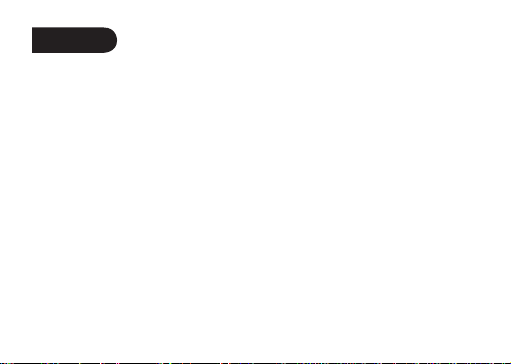
Contents
Introduction
Parts
General Warnings and Safety
Using the LMS Spotlight 8
Battery information
Specification
Troubleshooting
Frequently Asked Questions
Maintenance and Cautions
Cleaning
Warranty
Explanation of Symbols on Unit
2
3
4
5 - 6
7
8
9
10 - 15
16
16
17
18
1

Introduction
Thank you for purchasing the LMS Spotlight 8, a revolution in clearing spots.
LMS Spotlights use clinically proven technology to help clear spots through the
Active Cell Regeneration of red light therapy; reducing inflammation, redness and
healing time.
Red light therapy is recognised as a safe and effective treatment of spots and
acne by many healthcare professionals.
Use it only three times a day for 1 minute each time and see results.
IMPORTANT: PLEASE KEEP THIS USER MANUAL FOR FUTURE REFERENCE
Tested and approved by THOR.
THOR products are used by therapists
to British Olympic Teams.
2
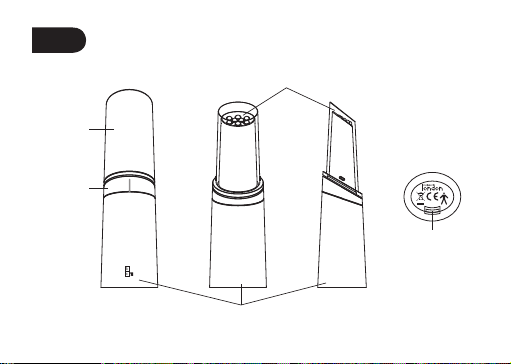
Parts
Protective
cover
ON/OFF
button
Illumination Area
(Phototherapy LEDs)
Bottom of unit
0197
Battery cover lock
Kinetik Medical Devices Ltd. WD6 3BS.
Harvard Medical Devices Ltd. HK. LMS Spotlight 8
Battery cover
3
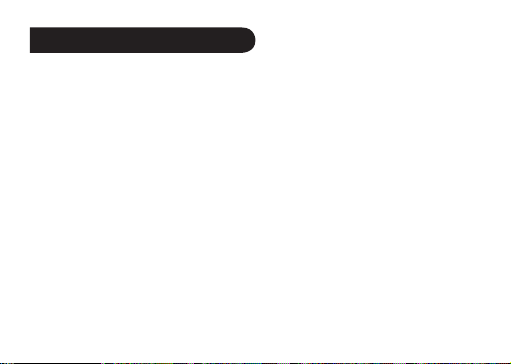
General Warnings and Safety
Notice:
• This is not a toy, do not look directly into the LEDs, even when using optical
protection (for example sunglasses)
• Do not use if your eyes are sensitive – anyone with (or suspected of having)
photosensitive epilepsy should consult a healthcare professional before use
Warnings:
• Children under 12 years of age must be supervised by an adult when using this
product
• Not suitable for people with pacemakers or other implanted medical devices
• Avoid using the device in the vicinity of flammable or anaesthetic gases
• Do not use the device if you are connected to, or in the vicinity of high-frequency
surgical or industrial equipment
• Do not use the device in the direct vicinity of short-wave or microwave equipment
• Do not shine directly into the eyes of other people or animals
• Do not use when pregnant
4
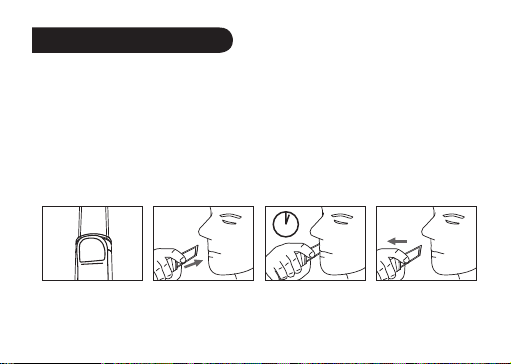
Using the LMS Spotlight 8
2 sec
1 min
1 min later
1. Ensure that the area to be treated is cleaned before use.
2. Remove the protective cover and press and hold the ON/OFF button for 2
seconds to turn the unit on. The unit will emit a beep while in use, showing that
the device is working properly.
3. Gently place the illumination area on to the spot or pimple (for the most effective
results, the illumination area must touch the skin at all times). Keep the
illumination area in place until the 1 minute treatment cycle has ended.
4. Once the treatment cycle has ended, the unit will automatically switch off. Clean
the illumination area with an alcohol wipe and replace the protective cover. Do
not immerse the unit in water.
For best results, do not exceed 1 treatment cycle in the same area in any 1 hour
period. If you have multiple areas to treat, treat each area for 1 minute then move to
the next affected area.
5
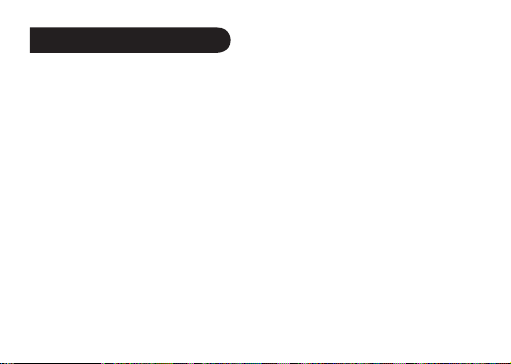
Using the LMS Spotlight 8
LMS Spotlight 8 is a personal treatment device.
Treatment Time and Intervals
One treatment cycle lasts for approximately 1 minute. The unit will automatically turn
off after the treatment cycle is over. If you need to turn the unit off during treatment,
press and hold the ON/OFF button.
Additional treatment cycles may be permitted and indeed will be beneficial,
provided you do not exceed 1 treatment cycle, in the same area, in any 1 hour.
Continue daily treatment as needed.
NOTE: If you feel any discomfort or pain at any time during treatment, turn the unit
off and stop using immediately. Consult your relevant healthcare professional for
advice.
THE ILLUMINATION AREA SHOULD BE CLEANED CORRECTLY BEFORE AND
AFTER USE
6
