Kinetik HRM2 User Manual

Heart Rate Monitor
By Paul Aylett at 10:40 am, May 16, 2011
User Manual
HRM2 Series
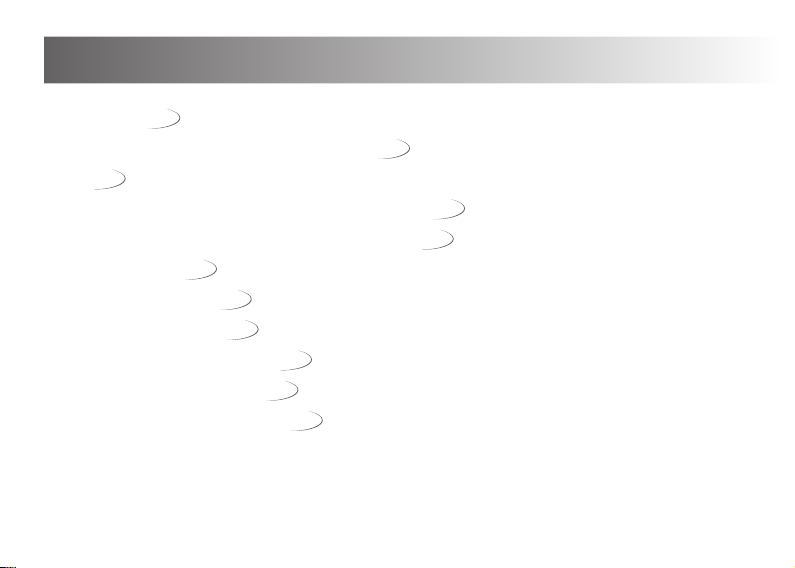
Content
Introduction
The Kinetik Watch and Heart Rate Monitor
Parts
Setting the Kinetik Watch and Heart Rate Monitor
Using the Kinetik Watch and Heart Rate Monitor
Target Heart Rate
Technical Information
Care and Maintenance
Diet and Lifestyle Information
Frequently Asked Questions
Explanation of Symbols on Unit
2
3
4
5 - 9
10 - 12
13 - 14
15
16 - 17
18 - 27
28 - 31
32

Introduction
Thank you for purchasing the Kinetik Watch and Heart Rate Monitor.
Exercise isn’t just for top athletes. Any exercise that gets your heart rate above resting levels can
help to improve your fitness, be it walking, swimming, cycling or jogging. Exercise isn’t just for the
young - everyone can do their bit to keep fit throughout life.
When you start to exercise, your heart rate increases in proportion to the intensity of the exercise.
The Kinetik Watch and Heart Rate Monitor allows you to measure your heart rate whilst
exercising so that you can alter the intensity of your exercise to ensure a safe and efficient
workout.
If you have not exercised for a while, we recommend that you start gently and gradually build
up to moderate activity. If you have any health problems, you should speak to your doctor
before starting an exercise programme.
Before using the Kinetik Watch and Heart Rate Monitor, please read the instructions
included in this user manual.
2
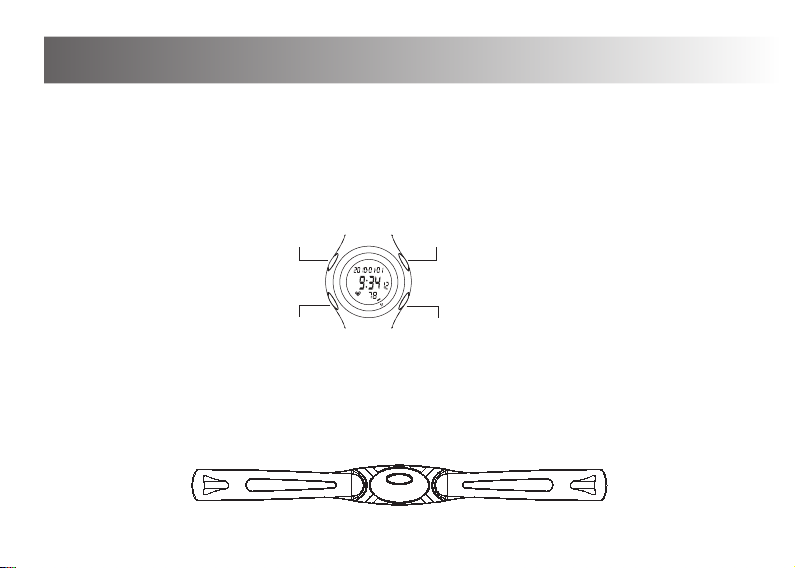
The Kinetik Watch and Heart Rate Monitor
Pack Includes:
Heart Rate Monitor Watch
Chest strap
User manual
2 x CR2032 batteries (1 for the watch and 1 for the chest strap)
Your Kinetik Watch and Heart Rate Monitor consists of the following items:
The watch:
EL
START/STOP
MODE
SET
This displays the time and date, current, average and maximum heart rate, target zone setting,
1 /100 second stopwatch, calories burnt, user setting, alarm and backlight.
The chest strap:
This should be worn during exercise. The chest strap contains electrodes that detect your heart
rate continuously and transmits the information to the watch. The elastic strap holds the
chest strap in place.
3
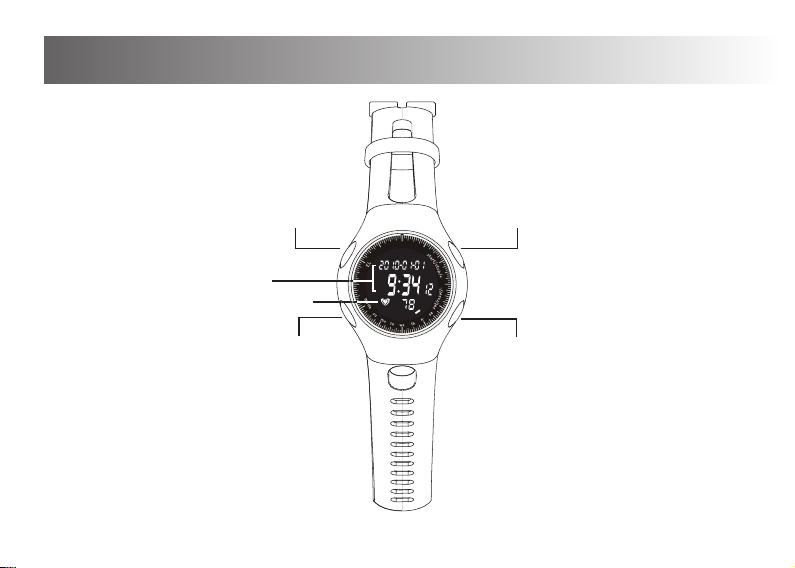
Setting the Kinetik Watch and Heart Rate Monitor
Watch
Features:
EL Backlight START/STOP/+
Date and Time
Heart Rate
MODE
SET/RESET/-
4
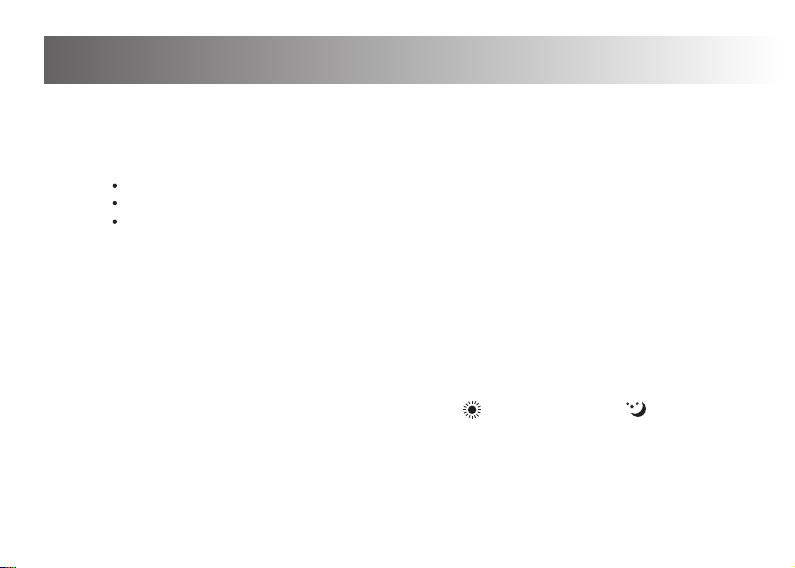
Setting the Kinetik Watch and Heart Rate Monitor
Getting set up
Remove the peel-off labels before use.
Before using the Kinetik Watch and Heart Rate Monitor for the first time you will need to set
up the following:
Time and date
User settings and maximum heart rate
Target zone
Time and date function
To set the time and date, press "mode".
1. Press and hold "set/reset/-" for 3 seconds until the year flashes.
2. Set the year by pressing "set/reset/-" (to decrease) or "start/stop/+" (to increase).
3. When the year is set, press "mode". The month will flash. Follow step 2 above to set the correct
month.
4. Follow steps 2 and 3 to set the date, hour and minutes.
5. Press "mode" twice to confirm your settings. Please note that the day will be displayed automatically
on the bottom of the LCD display.
6. Press "set/reset/-" to select either a 24 or 12 hour format. " " represents am and " " represents
pm.
5
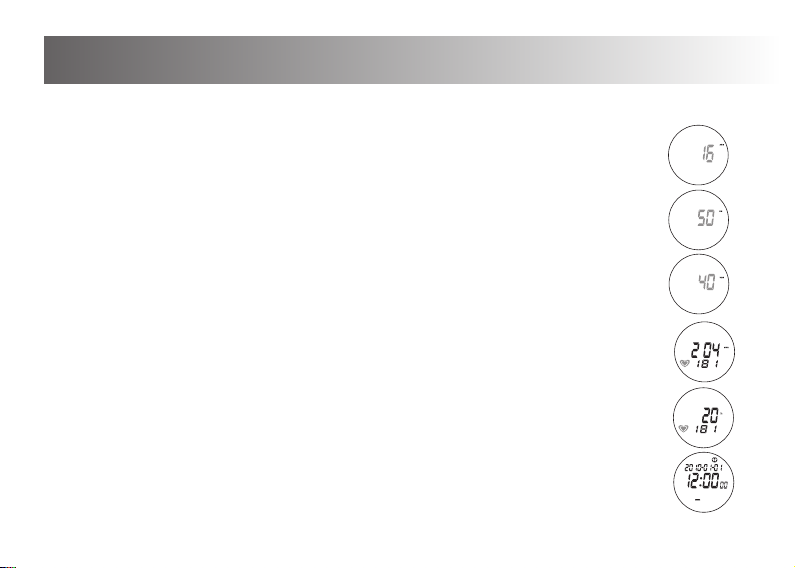
Setting the Kinetik Watch and Heart Rate Monitor
User Settings
You will need to set your age, weight, V02 max and maximum heart rate.
1. Press "mode" until you reach the User Setting function. Press "start/stop/+"
(to count up) to set your age. If you press and hold "start/stop/+", the value will
continue counting up until you release the button. When you have reached the
desired value, press "set/reset/-" to confirm your setting and enter the next setting.
2. Press "start/stop/+" (to count up) to set your weight. If you press and hold
"start/stop/+", the value will continue counting up until you release the button.
When you have reached the desired value, press "set/reset/-" to confirm your
setting and enter the next setting.
3. Press "start/stop/+" (to count up) to set your VO2max which is a measurement of
your oxygen consumption during your exercise. If you do not know your VO2 max
reading, enter the national average which is 35 ml/kg/min. If you press and hold
"start/stop/+", the value will continue counting up until you release the button. When
you have reached the desired value, press "set/reset/-" to confirm your setting and
enter your maximum heart rate record.
4. Press "set/reset/-" to check your maximum heart rate record
5. Press "set/reset/-" again to check the Heart Rate Ratio
6. Press “mode” at any time to go back to Time/Date Mode
6

Setting the Kinetik Watch and Heart Rate Monitor
Zone Setting
Depending on your goals, when exercising you will need to exercise and get your heart rate within the
correct intensity zone (refer to page 13 and 14 to learn what intensity level is relevant to you). You may
also choose to turn the zone alarm on, in which case, the device will beep if your instantaneous
heart rate is not within the target zone.
1. First go to the Zone Setting by pressing "mode".
2. When "- H -" is displayed and flashing, the zone alarm is ON. Press "set/reset/-"
and the zone alarm will be switched OFF and "- H -" will not flash.
3. Once you have worked out what intensity level you are going to be exercising at, you
will need to work out what your upper and lower thresholds are to optimise your exercise.
If your heart rate goes outside of these thresholds, the alarm will sound.
4. To set the upper limit of your target intensity zone, press and hold "set/reset/-" when
the zone alarm is ON to go to the High Zone Setting mode. You will see the top range
value of the heart rate will be flashing. Now press "start/stop/+" (to count up) or
"set/reset/-" (to count down). By pressing either "start/stop/+" or "set/reset/-" once,
the value will go up or down respectively by one unit. If you press and hold either
"start/stop/+" or "set/reset/-", the value will continue counting up or down until you
release the button. When you have reached the desired value for the top range, press
"mode" to confirm your top threshold and the top range value of the BPM will stop
flashing.
7
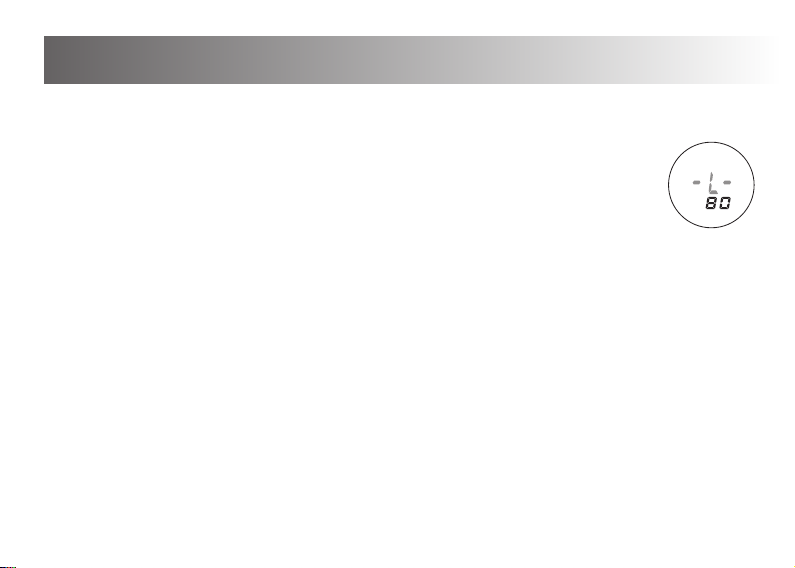
Setting the Kinetik Watch and Heart Rate Monitor
5. To set the lower limit of your target intesity zone, press "mode" again to go to
the Low Zone Setting. "- L -" will be displayed and flashing and the zone alarm will
be ON. Press "set/reset/-" again and zone alarm will be OFF and "- L -" will not flash.
6. Press and hold "set/reset/-" when the zone alarm is ON to go to the Low Zone Setting
mode. You will see the bottom range value of the heart rate will be flashing. Now press
"start/stop/+" (to count up) or "set/reset/-" (to count down). By pressing either
"start/stop/+" or "set/reset/-" once, the value will go up or down respectively by one unit.
If you press and hold either "start/stop/+" or "set/reset/-", the value will continue counting
up or down until you release the button. When you have reached the desired value for the
bottom range, press "mode" to confirm your bottom threshold and the bottom range value
of the BPM will stop flashing.
8
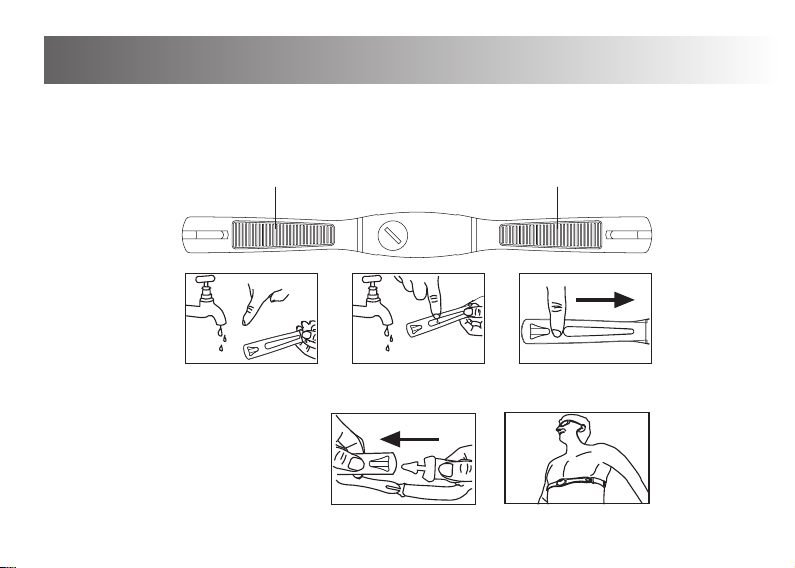
Setting the Kinetik Watch and Heart Rate Monitor
Wearing the Kinetik Watch and Heart Rate Monitor
1. There are two sensors on the inside of the chest strap for detecting your heart rate. Before attaching
the chest strap, wet these sensors lightly with cool water to ensure an easier and faster detection.
See diagram:
1 2 3
2. Attach the chest strap around your chest, positioning it comfortably below your pectoral muscles See diagram:
The strap does not work
through clothing and must
be in contact with the skin.
Sensor Sensor
9
