KINETICS FastPath 4 Installation Manual
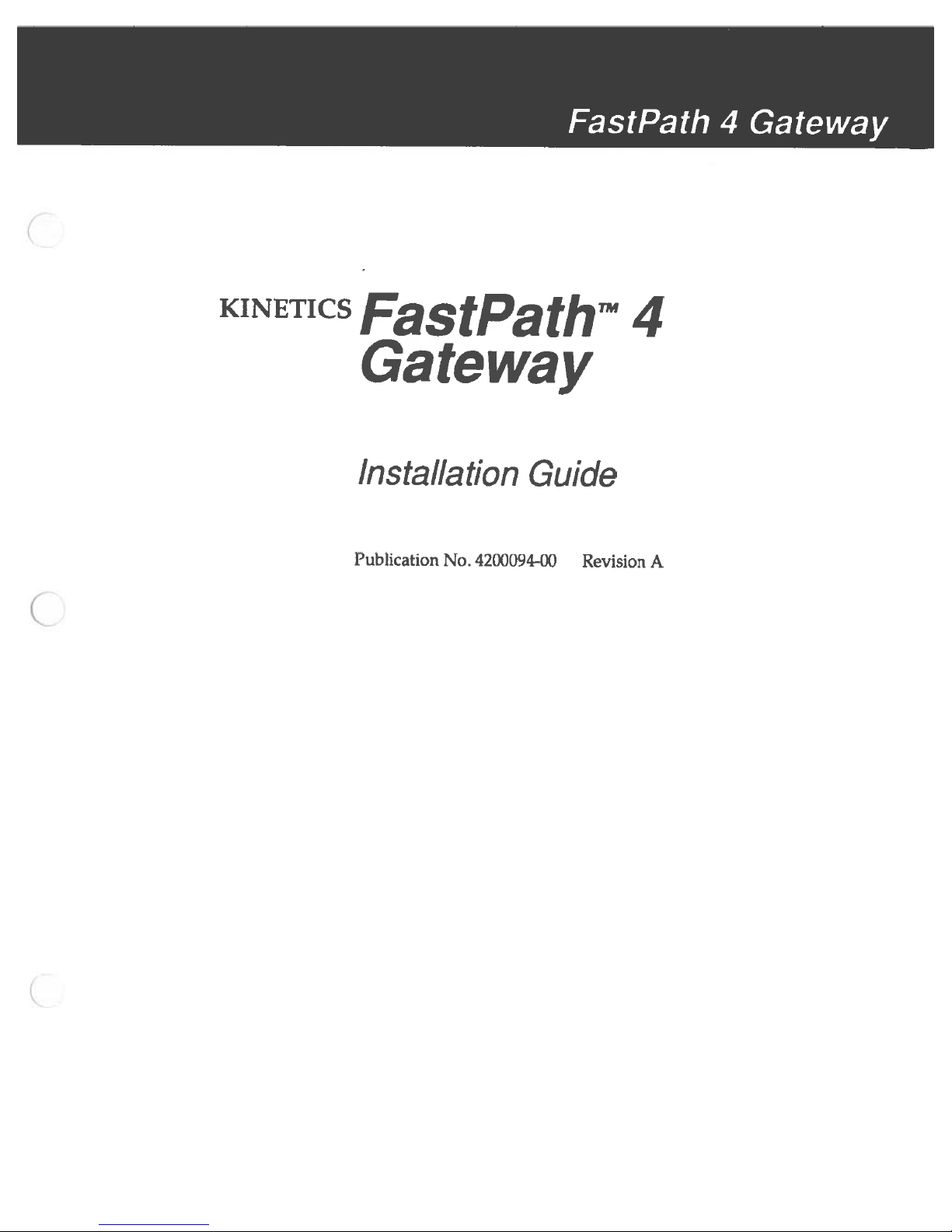
FastPath
4
Gateway
KINETICS
FastPathw
4
Gate
way
Installation
Guide
Publication
No.
4200094-00
Revision
A
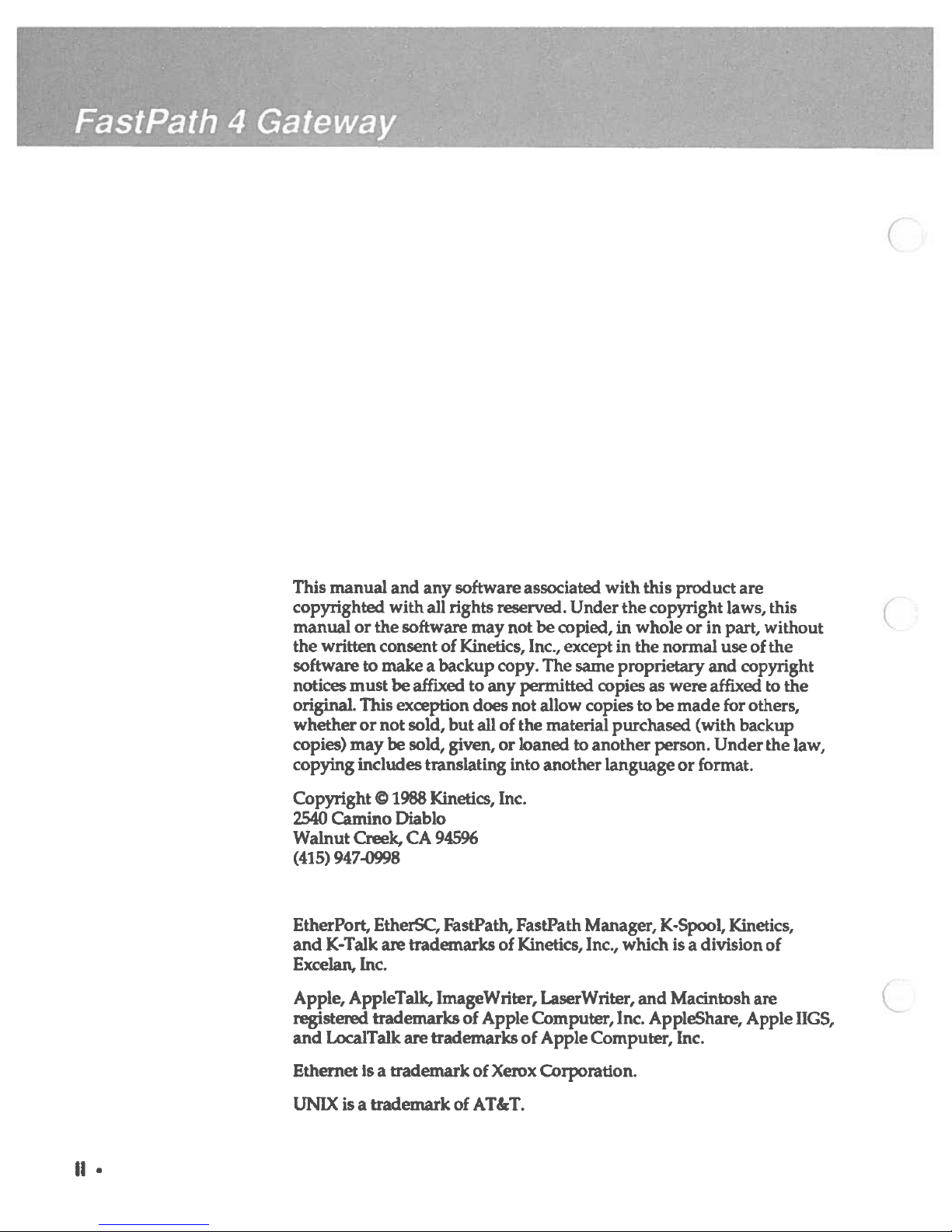
FastPath
4
Gateway
This
manual
and any
software associated
with
this
product
are
copyrighted
with
all
rights
reserved.
Under
the
copyright
laws,
this
manualorthe
software may
notbecopied,
in
wholeorin
part,
without
the written
consent
of
Kinetics,
Inc.,
except
in
the
normal
useofthe
softwaretomake
a
backup
copy. The
same
proprietary
and
copyright
notices
mustbeaffixedtoany
permitted
copiesaswere
affixedtothe
original.
This
exception
does
not
allow
copiestobe
made
for
others,
whether
or
not
sold,
but
allofthe
material
purchased
(with
backup
copies)
may
be sold,
given,orloanedtoanother
person.
Under
the
law,
copying
includes translating
into
another
language or
format.
Copyright
©
1988
Kinetics,
Inc.
2540
Camino
Diablo
Walnut
Creek,
CA
94596
(415)
947-0998
EtherPort,
EtherSC,
FastPath,
FastPath Manager,
K-Spool,
Kinetics,
and
K-Talk
are
trademarks
of
Kinetics,
Inc.,
which
is
a
division
of
Excelan,
Inc.
Apple,
AppleTalk,
ImageWriter,
LaserWriter,
and
Macintosh
are
registered
trademarks
of
Apple
Computer,
Inc.
AppleShare,
Apple
IIGS,
and
LocalTalk
are
trademarks
of
Apple
Computer,
Inc.
Ethernet
is
a
trademarkofXerox
Corporation.
UNIX
isatrademark
of
AT&T.
C
L
H
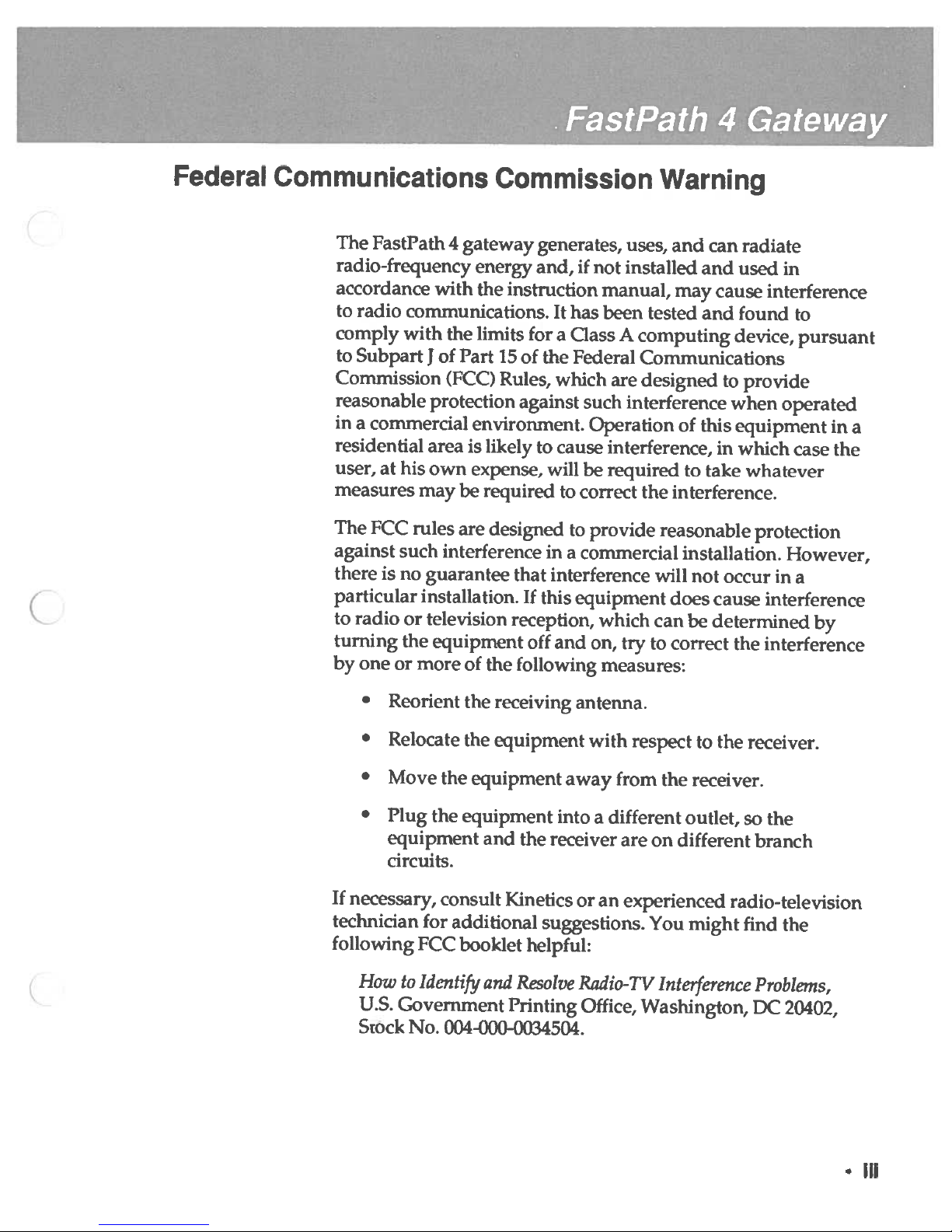
.1
:111.
1
11
Federal
Communications
Commission
Warning
The
FastPath
4
gateway
generates,
uses,
and
can
radiate
radio-frequency
energy
and,
if
not
installed
and
used
in
accordance
with
the
instruction
manual,
may
cause
interference
to
radio
communications.
It
has
been
tested
and
found
to
comply
with
the
limits
for
a
aass
A
computing
device,
pursuant
to
SubpartJof
Part
15
of
the
Federal
Communications
Commission
(FCC)
Rules,
which
are
designed
to
provide
reasonable
protection
against
such
interference
when
operated
in
a
commercial
environment.
Operation
of
this
equipment
in
a
residential
area
is
likely
to
cause
interference,
in
which
case
the
user,
at
his
own
expense,
will
be
required
to
take
whatever
measures
may
be
required
to
correct
the
interference.
The
FCC
rules
are
designed
to
provide
reasonable
protection
against
such
interference
in
a
commercial
installation.
However,
there
is
no
guarantee
that
interference
will
not
occur
in
a
particular
installation.
If
this
equipment
does
cause
interference
to
radio
or
television
reception,
which
can
be
determined
by
turning
the
equipment
off
and
on,
try
to
correct
the
interference
by one
or
more
of
the
following
measures:
•
Reorient
the
receiving
antenna.
•
Relocate
the
equipment
with
respect
to
the
receiver.
•
Move
the
equipment
away
from
the
receiver.
•
Plug
the
equipment
into
a
different
outlet,
so
the
equipment
and
the receiver
are
on
different
branch
circuits.
If
necessary,
consult
Kinetics
or
an
experienced
radio-television
technician
for
additional
suggestions.
You
might
find
the
following
FCC
booklet
helpful:
How
to
Identify
and
Resolve
Radio-TV
Interference
Problems,
U.S.
Government
Printing
Office,
Washington,
DC
20402,
Stock
No.
004-000-0034504.
•
III
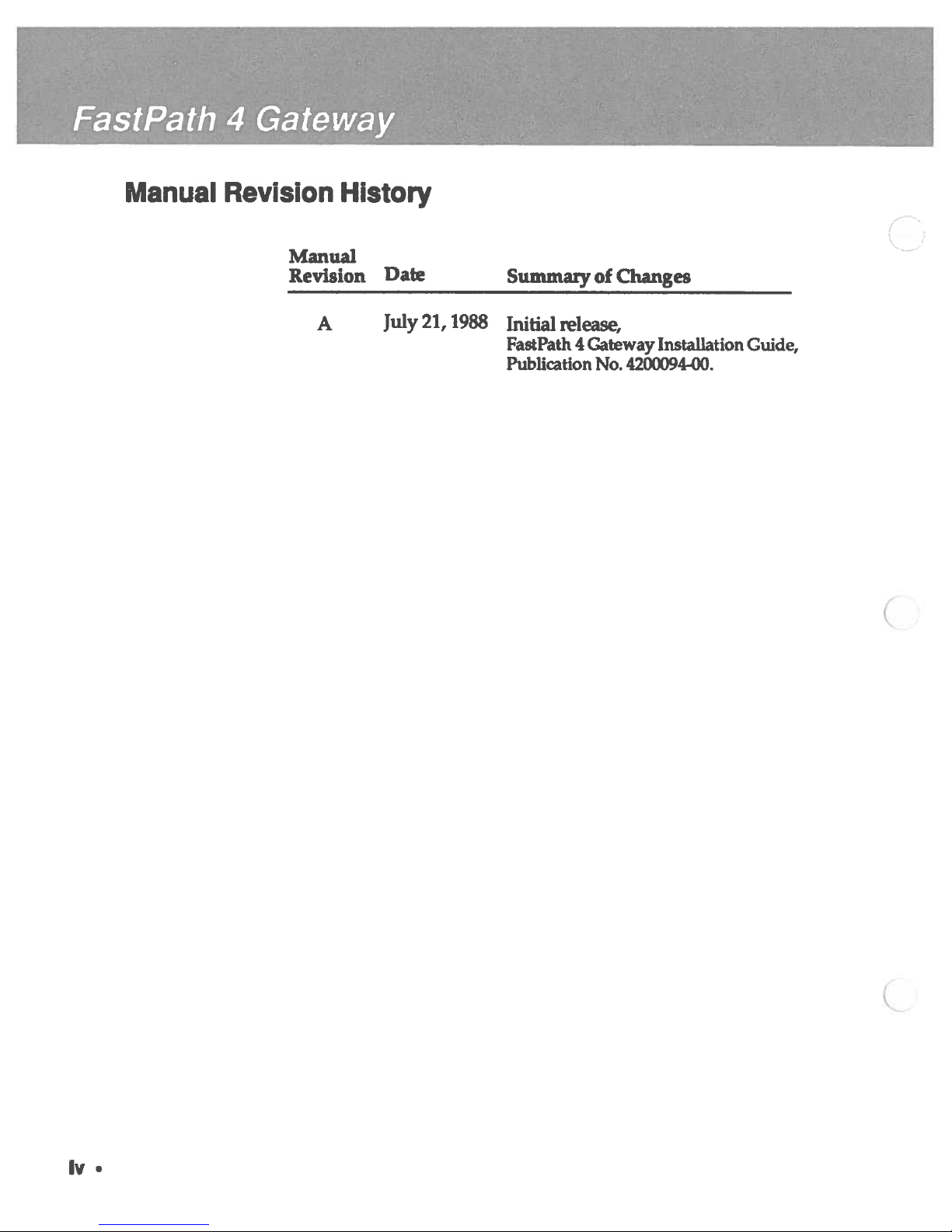
FastPath
4
Gateway
Manual
Revision
History
Manual
Revision
Date
Summary
of
Changes
A
July
21,
1988
Initial
release,
FastPath4GatewayInstallation
Guide,
Publication
No.
4200094-00.
C
Iv.
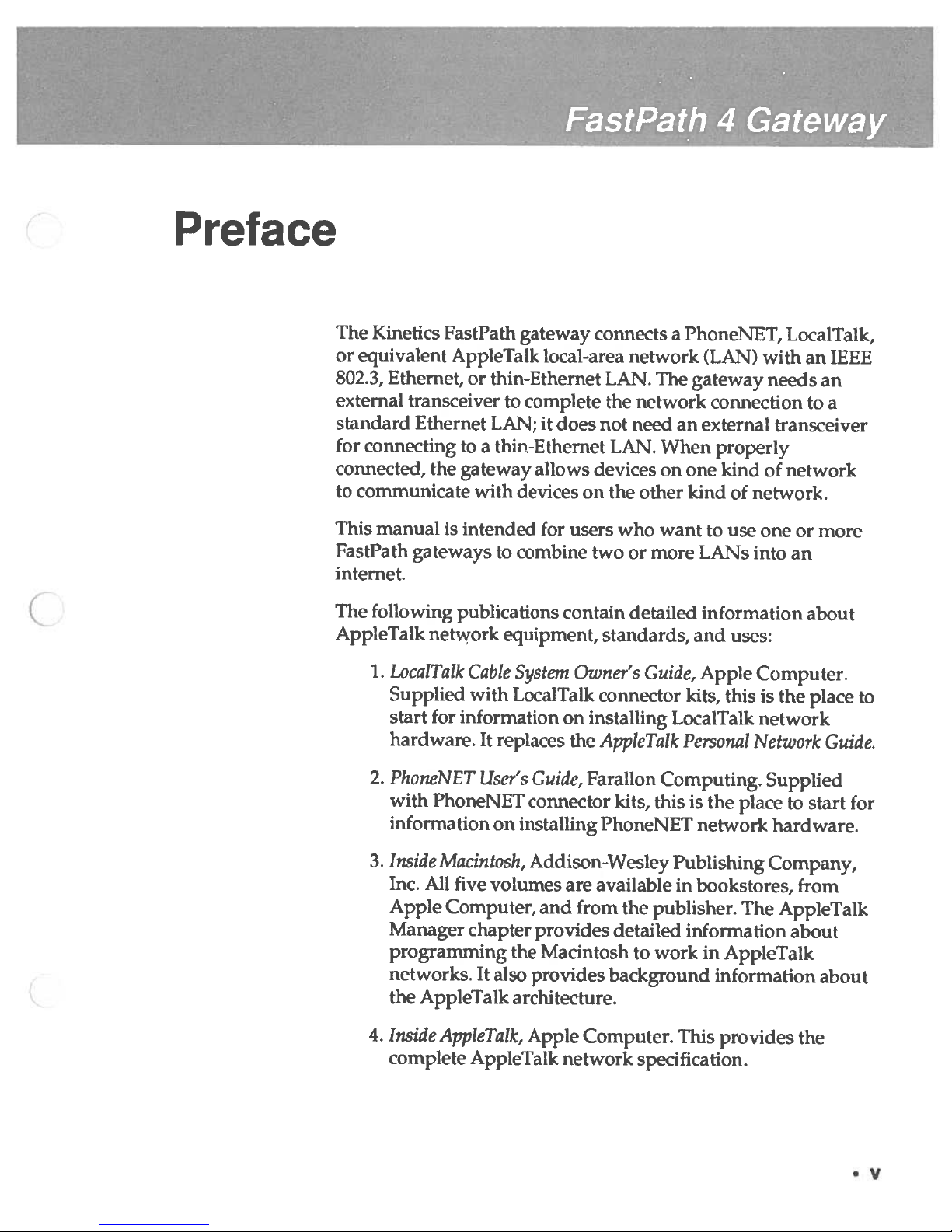
FastPa
th
4
Gateway
Preface
The Kinetics
FastPath
gateway
connectsaPhoneNET,
LocalTalk,
or
equivalent
AppleTalk
local-area
network
(LAN)
with
an
IEEE
802.3,
Ethernet,
or
thin-Ethernet
LAN.
The
gateway
needs
an
external
transceiver
to
complete
the
network
connection
to
a
standard
Ethernet
LAN; it
does
not
need
an
external
transceiver
for
connecting
to
a
thin-Ethernet
LAN.
When
properly
connected,
the
gateway
allows
devices
on
one
kind
of
network
to
communicate
with
devices
on the
other
kind
of
network.
This
manual
is
intended
for
users
who
want
to
use
one
or
more
FastPath
gateways
to
combine
two
or
more
LANs
into
an
internet.
The
following
publications
contain
detailed
information
about
AppleTalk
network
equipment,
standards,
and
uses:
1.
LocalTalk
Cable
System
Owner’s
Guide,
Apple
Computer.
Supplied with
LocalTalk
connector
kits,
this
is
the
place
to
start
for
information
on
installing
LocalTalk
network
hardware.
It
replaces
the
AppleTalk
Personal
Network
Guide.
2.
PhoneNET
User’s
Guide,
Farallon
Computing.
Supplied
with
PhoneNET
connector
kits,
this
is
the
place
to
start
for
information
on
installing
PhoneNET
network
hardware.
3.
Inside
Macintosh,
Addison-Wesley
Publishing
Company,
Inc.
All
five
volumes
are
available
in
bookstores,
from
Apple
Computer, and
from
the
publisher.
The
AppleTalk
Manager
chapter
provides
detailed
information
about
programming
the
Macintosh
to
work
in
AppleTalk
networks.
It
also
provides
background
information
about
the
AppleTalk
architecture.
4.
Inside
AppleTalk,
Apple
Computer.
This
provides
the
complete
AppleTalk
network
specification.

The
following
publications contain
detailed information about
Ethernet
and
IEEE 802.3
network
standards and
uses:
5.
The
Ethernet:
A
Local
Area
Network:
Data
Link
Layer
and
Physical
Layer Specifications,
DEC,
Intel,
and
Xerox
Corporations,
Version
2.0,
November
1982.
6.
Carrier
Sense
Multiple
Access
with
Collision
Detection
(CSMA/CD)
Access
Method
and
Physical
Layer
Specifications
(ANSI/IEEE
Standard
802.3-1985),
(ISO/DIS
8802/3),
IEEE,
1985,
available from
IEEE,
345
East
47th
Street,
New
York,
NY
10017.
This
provides
the
Ethernet
standard.
7.
Networks
and
Communications
Buyer’s
Guide,
available
from
Digital
Equipment
Corporation.
This
provides
information
on
installing
cable
and
cable
connections
for
DEC
networks.
The
following
RFCs
(Requests
for
Comment)
define
standard
network
practices.
Eachofthemisavailable
from
the
Defense
Technical
Information
Center,
Cameron
Station,
Alexandria,
VA
22314;orfrom
the
DDN
Network
Information
Center
(MC),
SRI
International,
333
Ravenswood
Avenue,
Room
EJ291,
Menlo
Park,
CA
94025.
8.
Mogul,
J.,
andJ.Postel,
Internet
Standard
Subnetting
Procedure,
RFC
950,
August
1985.
This
RFC
describes
a
method
for
implementing subnets
and
is
the
basis
for
the
4.3BSD
subnetting
scheme
of
the
University
of
California
at
Berkeley.
9.
Reynolds,
J.,
andJ.Postel,
Internet
Numbers,
RFC
997,
March
1987.
This
RFC,orits
successor,isthe
official
status
report
onI?network
numbers.
10.
Braden,
R.,
andJ.Postel,
Requirements
forlnternet
Gateways,
RFC
1009,
June
1987.
This
lengthy
RFC
defines
the
formal
requirements
for
gateways
used
on
IF
networks.
vi
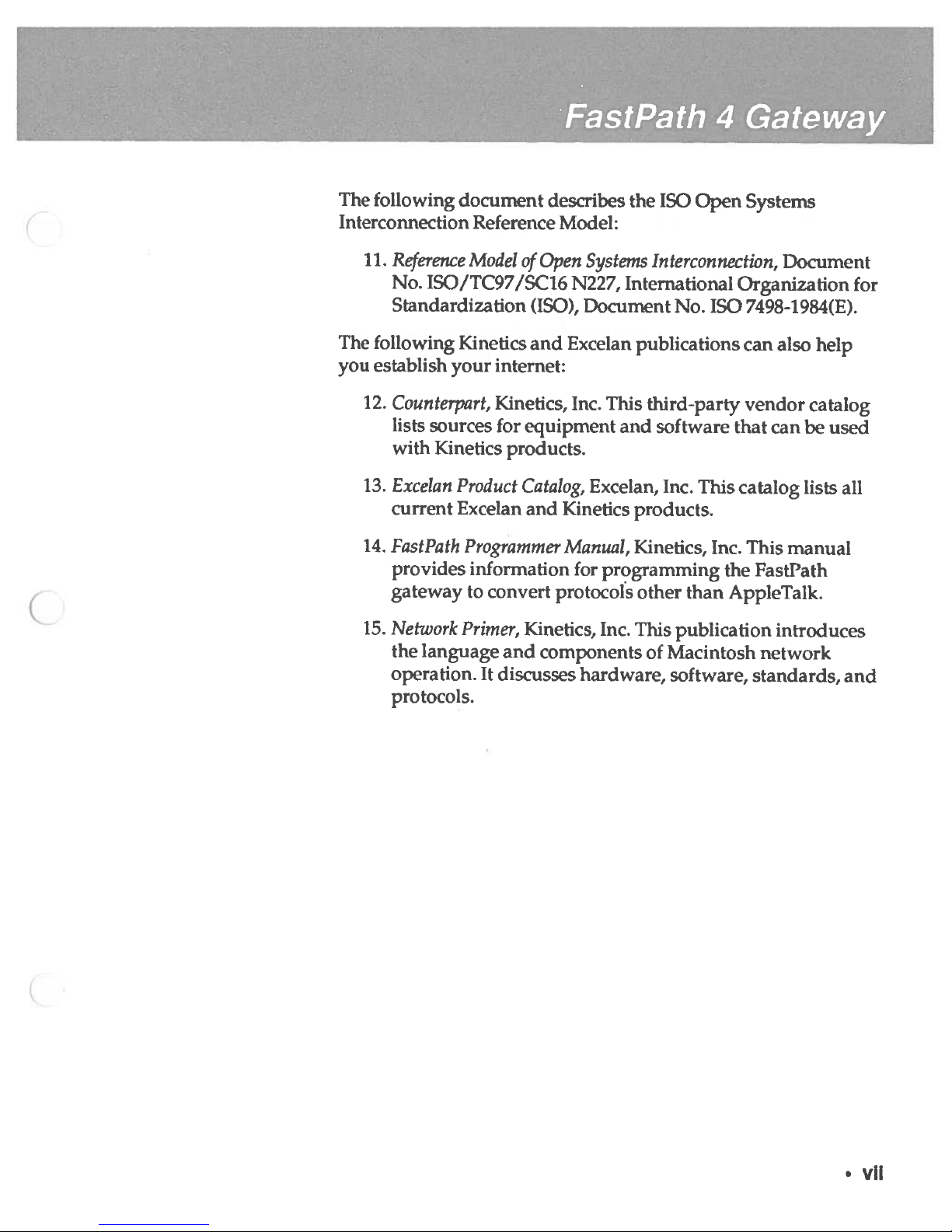
The
following
document
describes
the
ISO
Open
Systems
Interconnection
Reference
Model:
11.
Reference
Model
of
Open
Systems
Interconnection,
Document
No.
ISO/TC97/SCI6
N227,
International
Organization
for
Standardization
(ISO),
Document
No.
ISO
7498-1984(E).
The
following
Kinetics
and
Excelan
publications
can
also
help
you
establish
your
internet:
12.
Counterpart,
Kinetics,
Inc.
This
third-party
vendor
catalog
lists
sources
for
equipment
and
software
that
can
be
used
with
Kinetics
products.
13.
Excelan
Product
Catalog,
Excelan,
Inc.
This
catalog
lists
all
current
Excelan
and
Kinetics
products.
14.
Fast
Path
Programmer
Manual,
Kinetics,
Inc.
This
manual
provides
information
for
programming
the
FastPath
gateway
to
convert
protocols
other
than
AppleTalk.
15.
Network
Primer,
Kinetics,
Inc.
This
publication
introduces
the
language
and
components
of
Macintosh
network
operation.
It
discusses
hardware,
software,
standards,
and
protocols.
vii
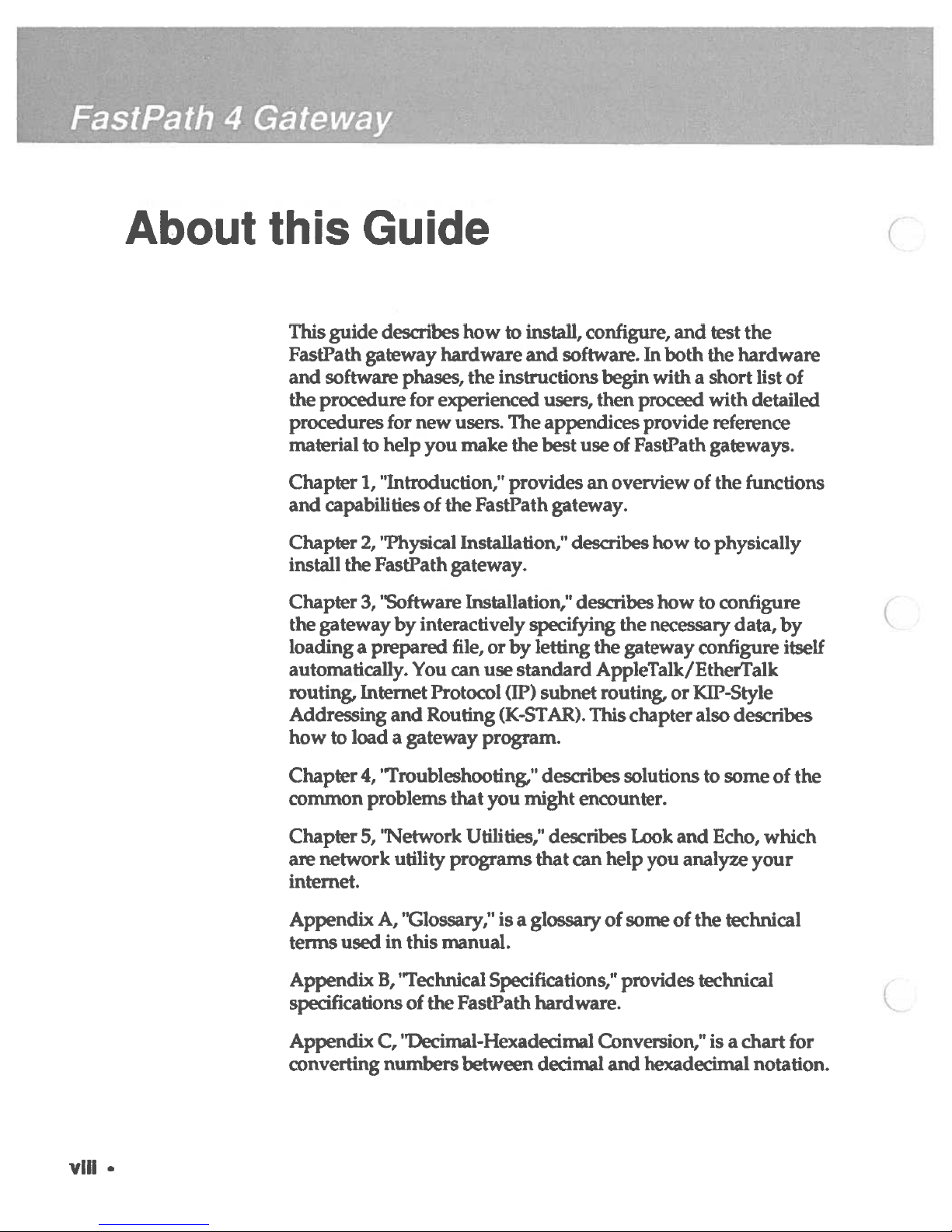
FastPath_4_Gateway
____________________
This
guide
describes
how
to
install, configure,
and
test
the
FastPath
gateway
hardware
and
software.
In
both
the
hardware
and
software
phases,
the instructions
begin
withashort
list
of
the
procedure
for
experienced
users,
then
proceed
with
detailed
procedures
for
new
users.
The
appendices
provide
reference
material
to
help
you make
the
best
use
of
FastPath
gateways.
Chapter
1,
“Introduction,’
t
provides
an
overview
of
the
functions
and
capabilities
of
the
FastPath
gateway.
Chapter
2,
“Physical
Installation,”
describes
how
to
physically
install
the
FastPath
gateway.
Chapter
3,
“Software
Installation,”
describes
howtoconfigure
the
gateway
by
interactively
specifying
the
necessary
data,
by
loading
a
prepared
file,
or
by
letting
the
gateway
configure
itself
automatically.
You
can
use
standard
AppleTalk!
EtherTalk
muting,
Internet
Protocol
(U’)
subnet
routing,
or
K1P-Style
Addressing
and
Routing
(K-STAR).
This
chapter
also
describes
how
to
loadagateway
program.
Chapter
4,
“Troubleshooting,”
describes
solutions
to
some
of
the
common
problems
that
you
might
encounter.
Chapter
5,
‘Network
Utilities,”
describes
Look
and
Echo,
which
are
network
utility
programs
that
can
help
you
analyze
your
internet.
Appendix
A,
“Glossary,”
is
a
glossary
of
some of
the
technical
terms
used
in
this
manual.
Appendix
B,
“Technical
Specifications,”
provides
technical
specificationsofthe FastPath
hardware.
Appendix
C,
‘Decimal-Hexadecimal
Conversion,”
isachart
for
converting
numbers
between
decimal
and
hexadecimal
notation.
About
this
Guide
C
C
C
viii
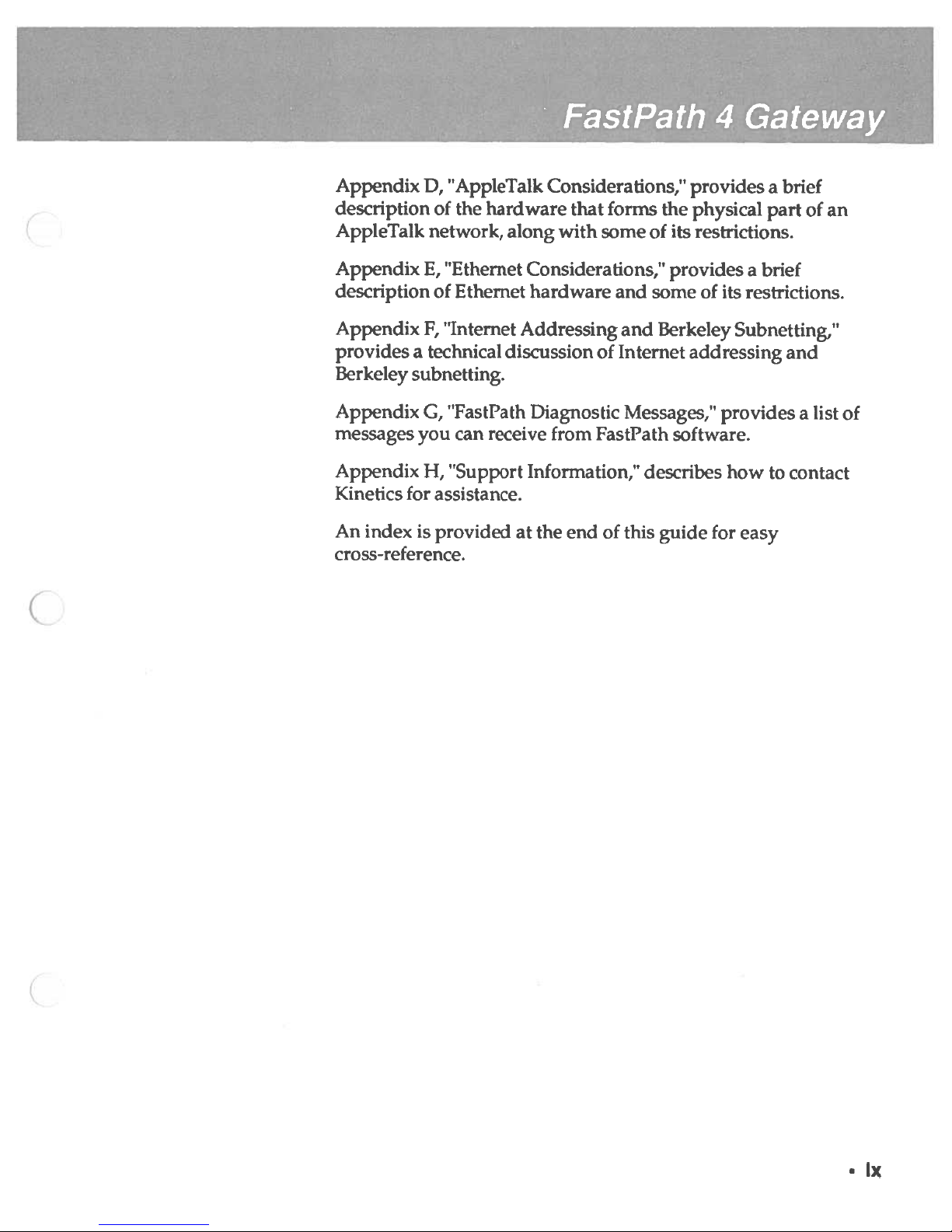
Appendix
D,
“AppleTalk
Considerations,”
provides
a
brief
description
of
the
hardware
that
forms the physical
part
of
an
AppleTalk
network,
along
with
someofits
restrictions.
Appendix
E,
“Ethernet
Considerations,”
providesabrief
description
of
Ethernet
hardware
and
some
of
its
restrictions.
AppendixF,“Internet
Addressing
and
Berkeley
Subnetting,”
providesatechnical
discussion
of
Internet
addressing
and
Berkeley
subnetting.
Appendix
G,
“FastPath
Diagnostic
Messages,”
providesalist
of
messages you
can
receive
from
FastPath
software.
Appendix
H,
“Support
Information,”
describes
how
to
contact
Kinetics
for
assistance.
An
indexisprovided
at
the
end
of
this
guide
for
easy
cross-reference.
•
Ix

C
C
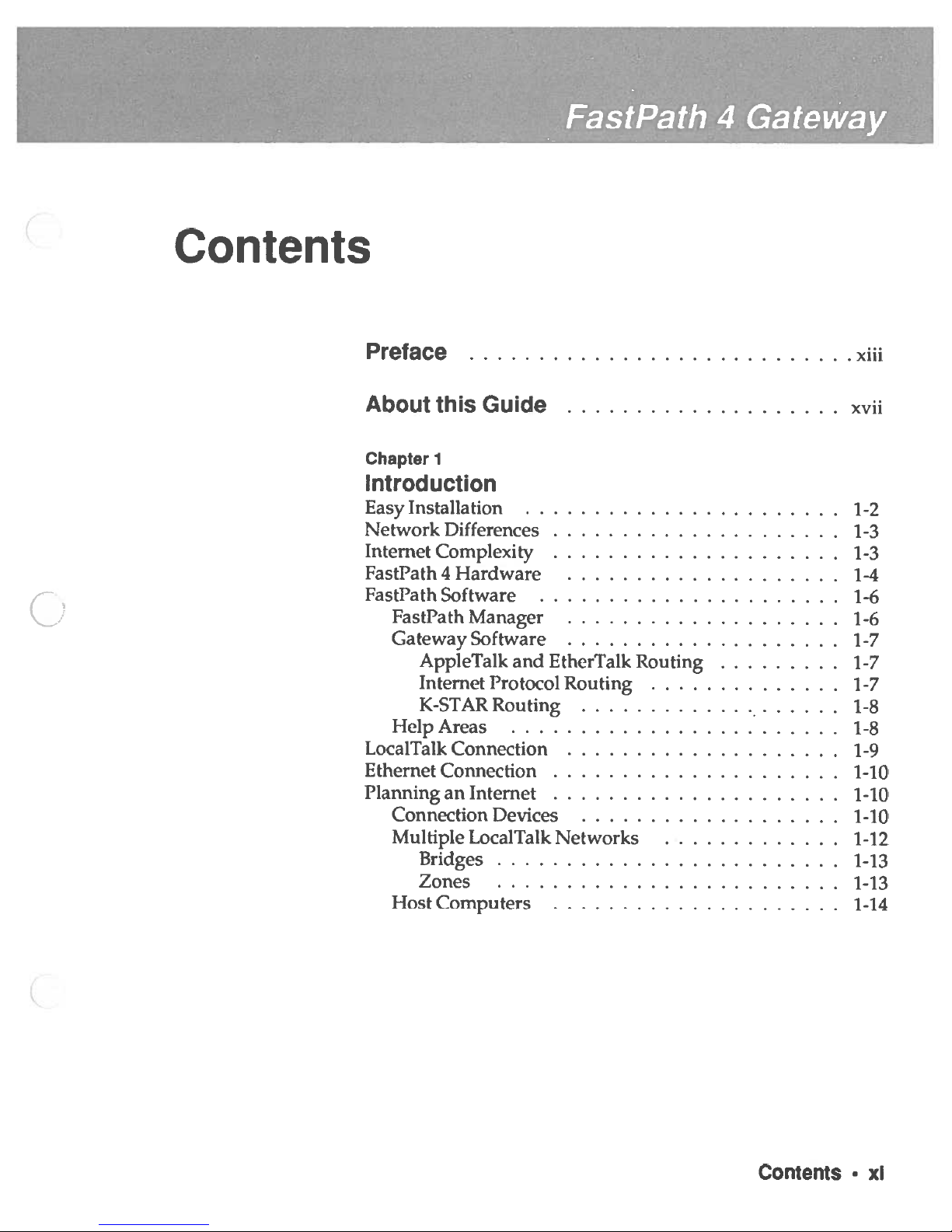
Contents
Preface
About
this
Guide
xvii
Chapter
1
Introduction
Easy
Installation
1-2
Network
Differences
1-3
Internet
Complexity
1-3
FastPath4
Hardware
1-4
FastPath
Software
1-6
FastPath
Manager
1-6
Gateway
Software
1-7
AppleTalk
and
EtherTalk
Routing
1-7
Internet
Protocol
Routing
1-7
K-STAR
Routing
1-8
Help
Areas
1-8
LocalTalk
Connection
1-9
Ethernet
Connection
1-10
Planning
an
Internet
1-10
Connection
Devices
1-10
Multiple
LocalTalk
Networks
1-12
Bridges
1-13
Zones
1-13
Host
Computers
1-14
Contents
•
xl
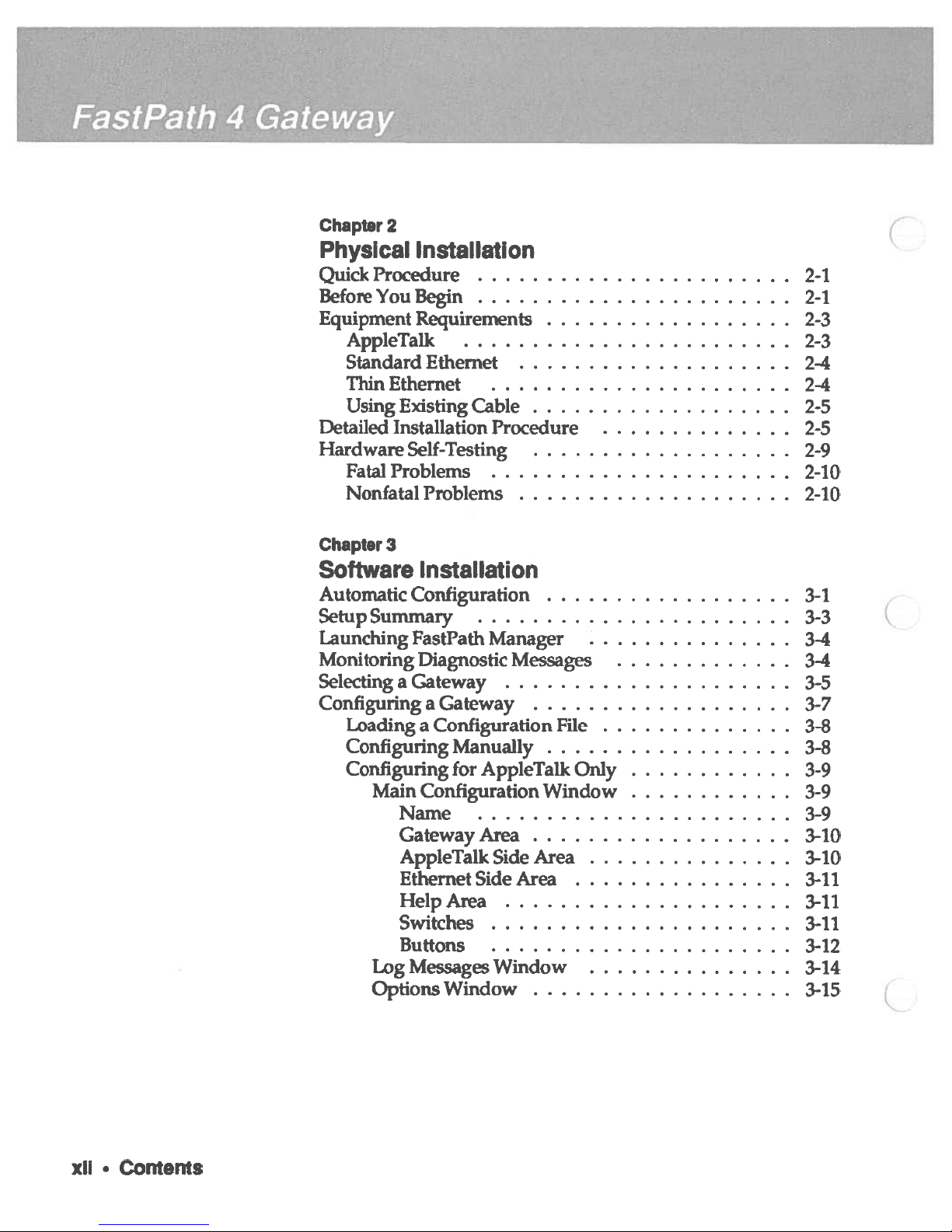
FastPath
4
Gateway
Chapter
2
Physical
Installation
Quick
Procedure
Before
You
Begin
Equipment
Requirennts
AppleTalk
Standard
Ethernet
Thin
Ethernet
Using
Existing
Cable
.
Detailed
Installation
Procedure
Hardware
Self-Testing
.
Fatal
Problems
Nonfatal
Problems
Chapter
3
Software
Installation
Automatic
Configuration
Setup
Summary
Launching
FastPath
Manager
Monitoring
Diagnostic
Messages
Selecting
a
Gateway
Configuring
a
Gateway
Loading
a
Configuration
File
Configuring
Manually
Configuring
for
AppleTalk
Only
Main
Configuration
Window
Name
Gateway
Area
AppleTalk
Side
Area
Ethernet
Side
Area
.
Help
Area
Switches
Buttons
Log
Messages
Window
Options Window
2-1
2-I
2-3
2-3
2-4
2-4
2-5
2-5
2-9
2-10
2-10
3-i
3-3
3-4
34
3-5
3-7
3-8
3-8
3-9
3-9
3-9
3-10
3-10
3-11
3-11
3-11
3-12
3-14
3-15
C
C
C
xli
•
Contents
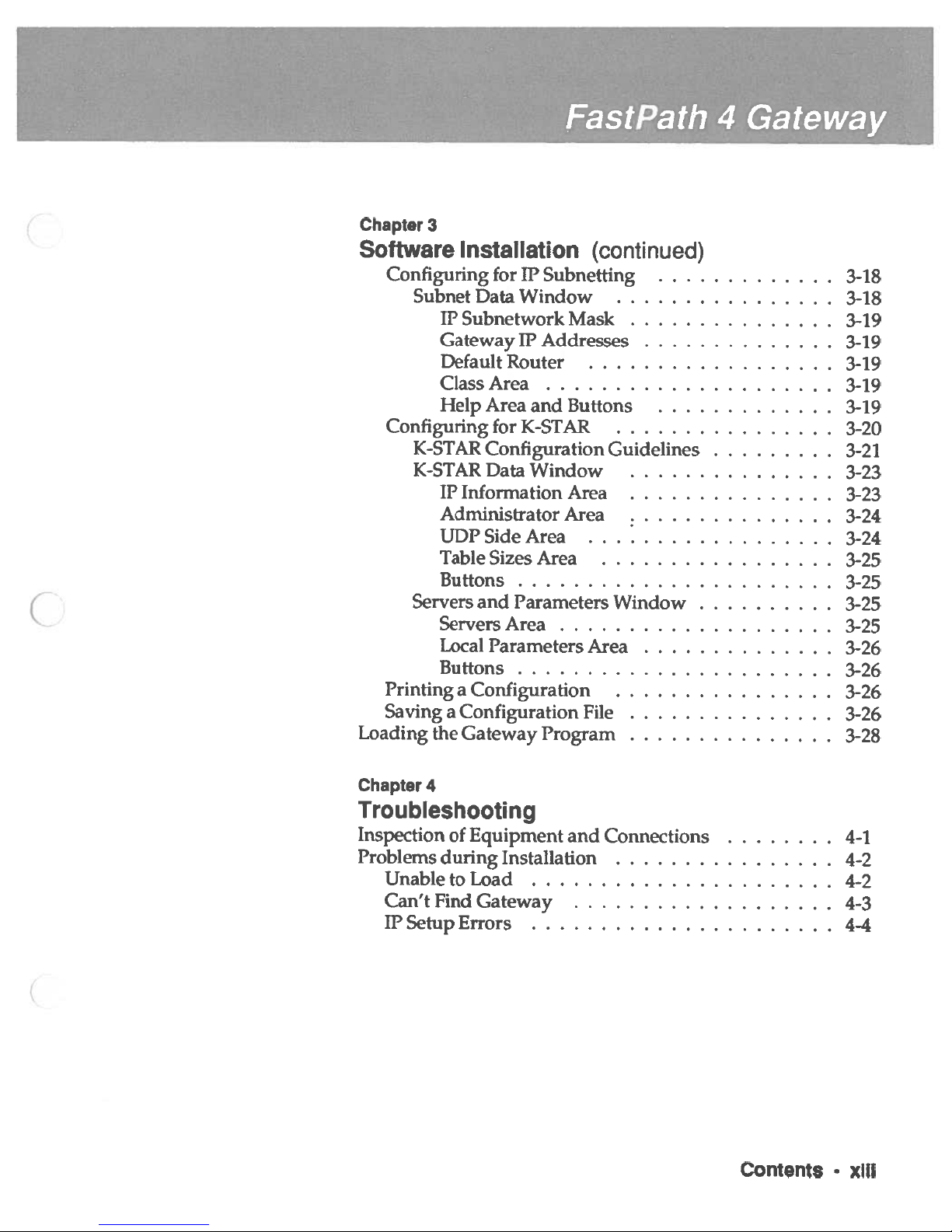
FastPath
4
Gateway
Chapter
4
Troubleshooting
Inspection
of
Equipment
and
Connections
Problems
during
Installation
Unable
to
Load
Can’t
Find
Gateway
IP
Setup
Errors
Chapter
3
Software
Installation
(continued)
Configuring
for
IP
Subnefting
3-18
Subnet
Data
Window
3-18
IP
Subnetwork
Mask
3-19
GatewayIPAddresses
3-19
Default
Router
3-19
Class
Area
3-19
Help
Area
and
Buttons
3-19
Configuring
for
K-STAR
3-20
K-STAR
Configuration
Guidelines
3-21
K-STAR
Data
Window
3-23
IP
Information
Area
3-23
Administrator
Area
3-24
UDP
Side
Area
3-24
Table
Sizes
Area
3-25
Buttons
3-25
Servers
and
Parameters
Window
3-25
Servers
Area
3-25
Local
Parameters
Area
3-26
Buttons
3-26
Printing
a
Configuration
3-26
Saving
a
Configuration
File
3-26
Loading
the
Gateway
Program
3-28
4-1
4-2
4-2
4-3
4-4
Contents
•
XIII
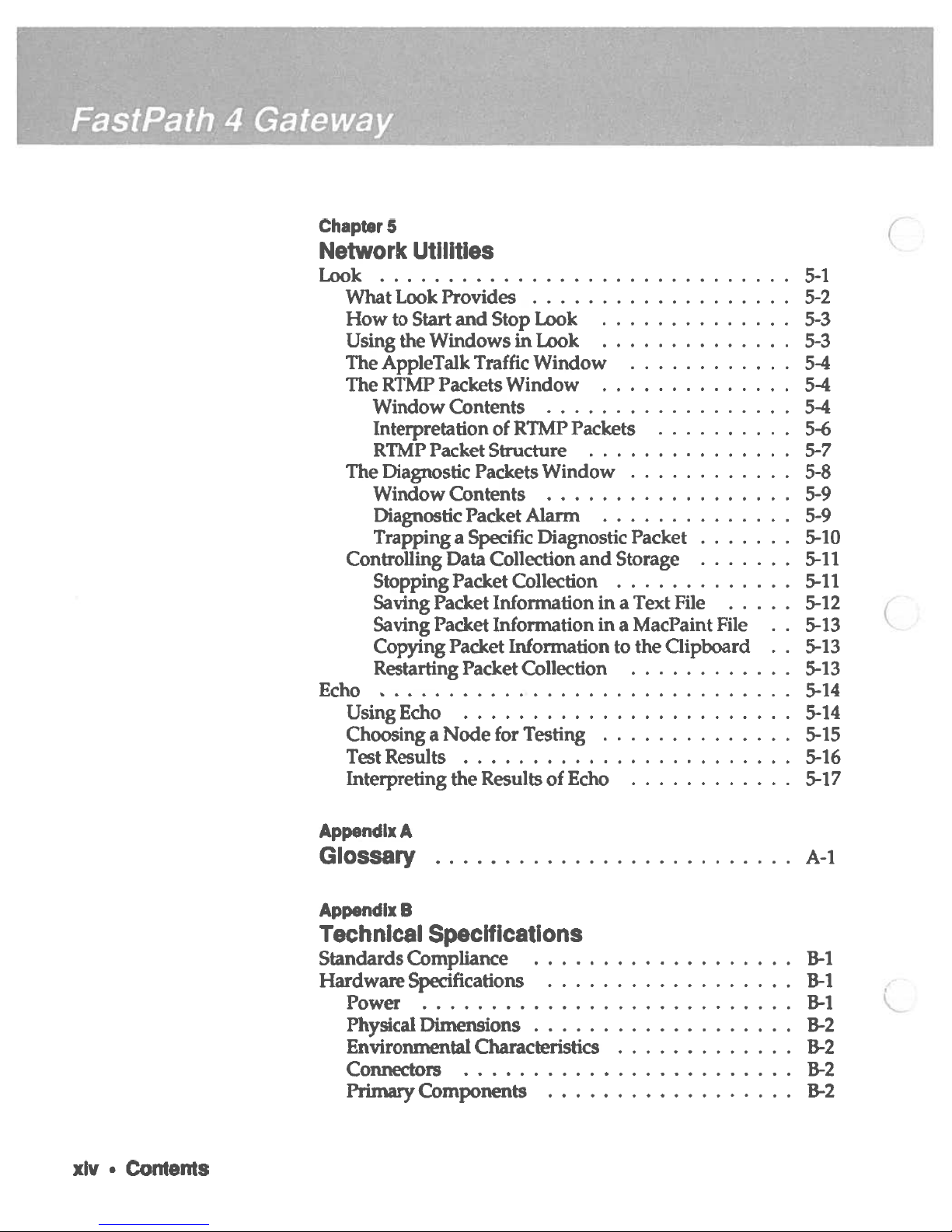
FastPath
4
Gateway
Chapter
5
Network
Utilities
Look
5-i
What
Look
Provides
5-2
HowtoStart
and
Stop
Look
5-3
Using
the
Windows
in
Look
5-3
The
AppleTalk
Traffic
Window
5-4
The
RTMP
Packets
Window
5-4
Window Contents
5-4
Interpretation
of
RTMP
Packets
5-6
RTMP
Packet
Structure
5-7
The
Diagnostic
Packets
Window
5-8
Window
Contents
5-9
Diagnostic
Packet
Alarm
5-9
Trapping
a
Specific
Diagnostic
Packet
5-10
Controlling
Data
Collection
and
Storage
5-11
Stopping
Packet
Collection
5-li
Saving
Packet
Information
inaText
File
5-12
(
Saving Packet
Information
inaMacPaint
File
.
5-13
-
-
Copying
Packet
Information
to
the
Clipboard
.
.
5-13
Restarting
Packet
Collection
5-13
Echo
5-14
Using
Echo
5-14
Choosing
a
Node
for
Testing
5-15
Test
Results
5-16
Interpreting
the
Results
of
Echo
5-17
Appendix
A
Glossary
A-i
Appendix
B
Technical
Specifications
Standards
Compliance
B-i
Hardware
Specifications
B-i
Power
B-I
Physical
Dimensions
B-2
Environmental
Characteristics
B-2
Connectors
B-2
Primary Components
B-2
xlv
•
Contents
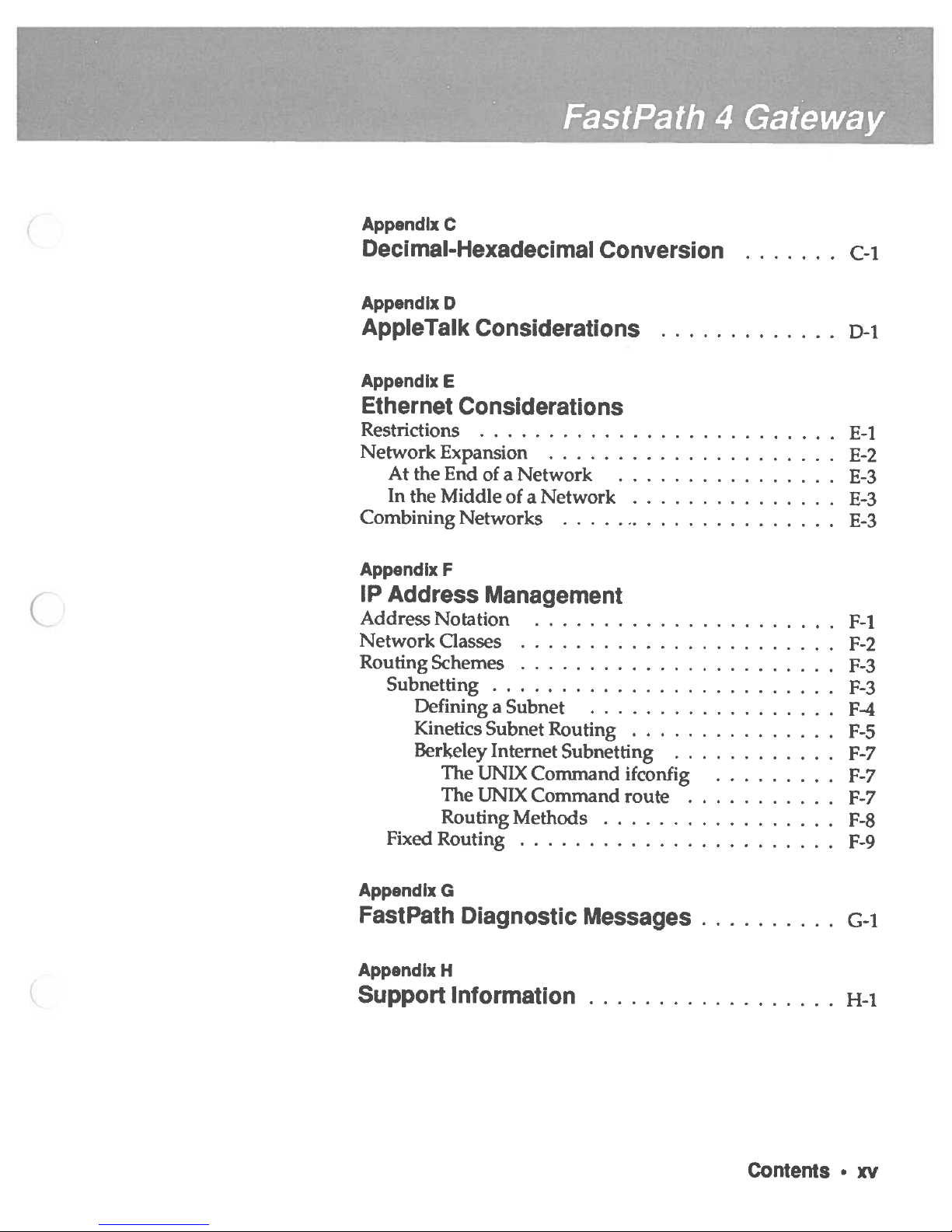
FastPath
4
Gateway
Appendix
C
Decimal-Hexadecimal
Conversion
c-I
Appendix
0
AppleTalk
Considerations
Appendix
E
Ethernet
Considerations
Restrictions
Network
Expansion
At
the
End
of
a
Network
In
the
Middle
of
a
Network
Combining
Networks
D-1
Appendix
F
IP
Address
Management
Address
Notation
Network
Classes
Routing
Schemes
Subnetting
Defining
a
Subnet
Kinetics
Subnet
Routing
Berkeley
Internet
Subnetting
The
UNIX
Command
ifconfig
The
UNIX
Command
route
Routing
Methods
Fixed
Routing
F-I
F-2
F-3
F-3
F4
F-5
F-7
F-7
F-7
F-8
F-9
Appendix
G
FastPath
Diagnostic
Messages
G-I
Appendix
H
Support
Information
H-i
E-l
E-2
E-3
E-3
E-3
Contents
•
xv
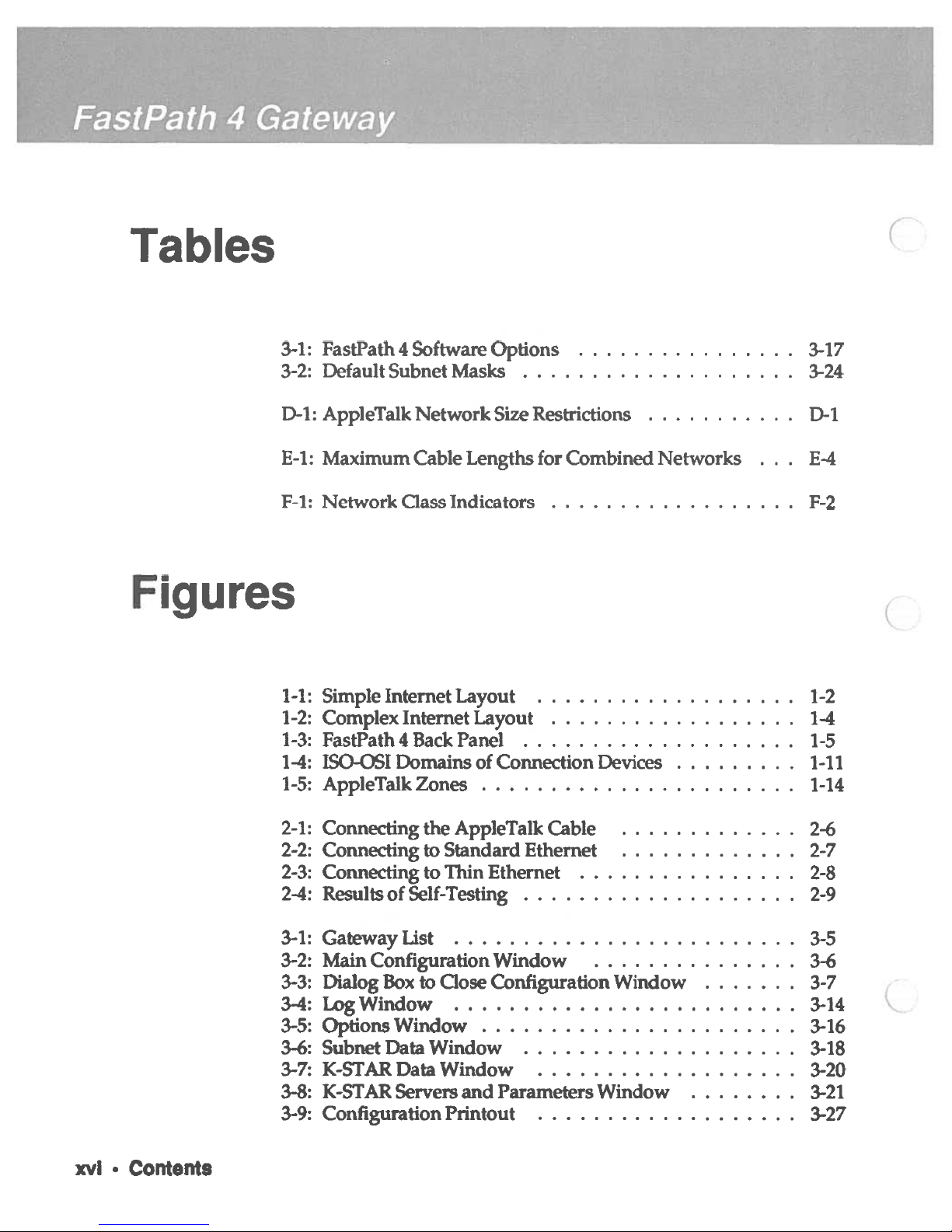
FastPath
4
Gateway
Tables
C
3-1:
FastPath
4
Software
Options
3-17
3-2:
Default
Subnet
Masks
3-24
D-1:
AppleTalk
Network
Size
Restrictions
E-1:
Maximum
Cable
Lengths
for
Combined
Networks
...
E-4
F-i:
Network
Class
Indicators
F-2
Figures
1-1:
Simple
Internet
Layout
1-2
1-2:
Complex
Internet
Layout
1-4
1-3:
FastPath
4
Back
Panel
1-5
1-4:
ISO-OSI
Domains
of
Connection
Devices
1-11
1-5:
AppleTalk
Zones
1-14
2-1:
Connecting
the
AppleTalk
Cable
2-6
2-2:
Connecting
to
Standard
Ethernet
2-7
2-3:
Connecting
to
Thin
Ethernet
2-8
2-4:
Results
of
Self-Testing
2-9
3-1:
Gateway
List
3-5
3-2:
Main
Configuration
Window
3-6
3-3:
Dialog
Box
to
Close
Configuration
Window
3-7
3-4:
Log
Window
3-14
3-5:
Options
Window
3-16
3-6:
Subnet
Data
Window
3-18
3-7:
K-STAR
Data
Window
3-20
3-8:
K-STAR
Servers
and
Parameters
Window
3-21
3-9:
Configuration
Printout
3-27
xvi
.
Contents
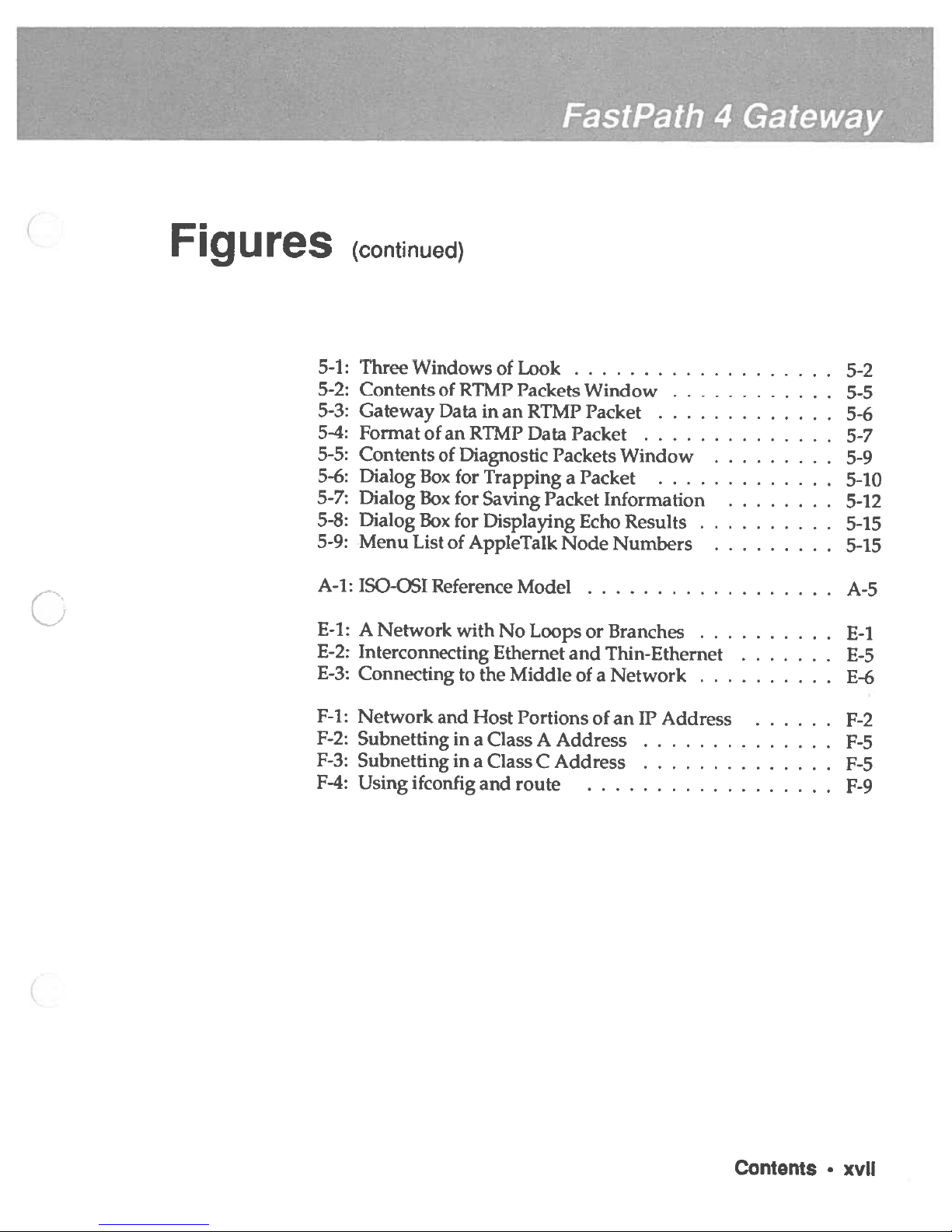
FastPa
th
4
Gate
way
Figures
(continued)
5-1:
5-2
5-2:
5-5
5-3:
5-6
5-4:
57
5-5:
5-9
5-6:
5-10
5-7:
5-12
5-8:
5-15
5-9:
5-15
A-i:
ISO-OSI
Reference
Model
A-5
E-1:
A
Network
with
No
Loops
or
Branches
E-2:
Interconnecting
Ethernet
and
Thin-Ethernet
E-3:
Connecting
to
the
Middle
of
a
Network
F-i:
Network
and
Host
Portions
of
anIPAddress
F-2
F-2:
Subnetting
in
a
Class
A
Address
F-S
F-3:
Subnetting
in
a
Class
C
Address
F-5
F-4:
Using
ifconfig
and
route
F-9
Three
Windows
of
Look
Contents
of
RTMP
Packets
Window
.
Gateway
Data
inanRTMP
Packet
.
.
Format
ofanRTMP
Data
Packet
. .
Contents
of
Diagnostic
Packets
Window
Dialog
Box
for
Trapping
a
Packet
.
.
Dialog
Box
for
Saving
Packet
Information
Dialog
Box
for
Displaying
Echo
Results
Menu
List
of
AppleTalk
Node
Numbers
E-1
E-5
E-6
Contents
•
xvii
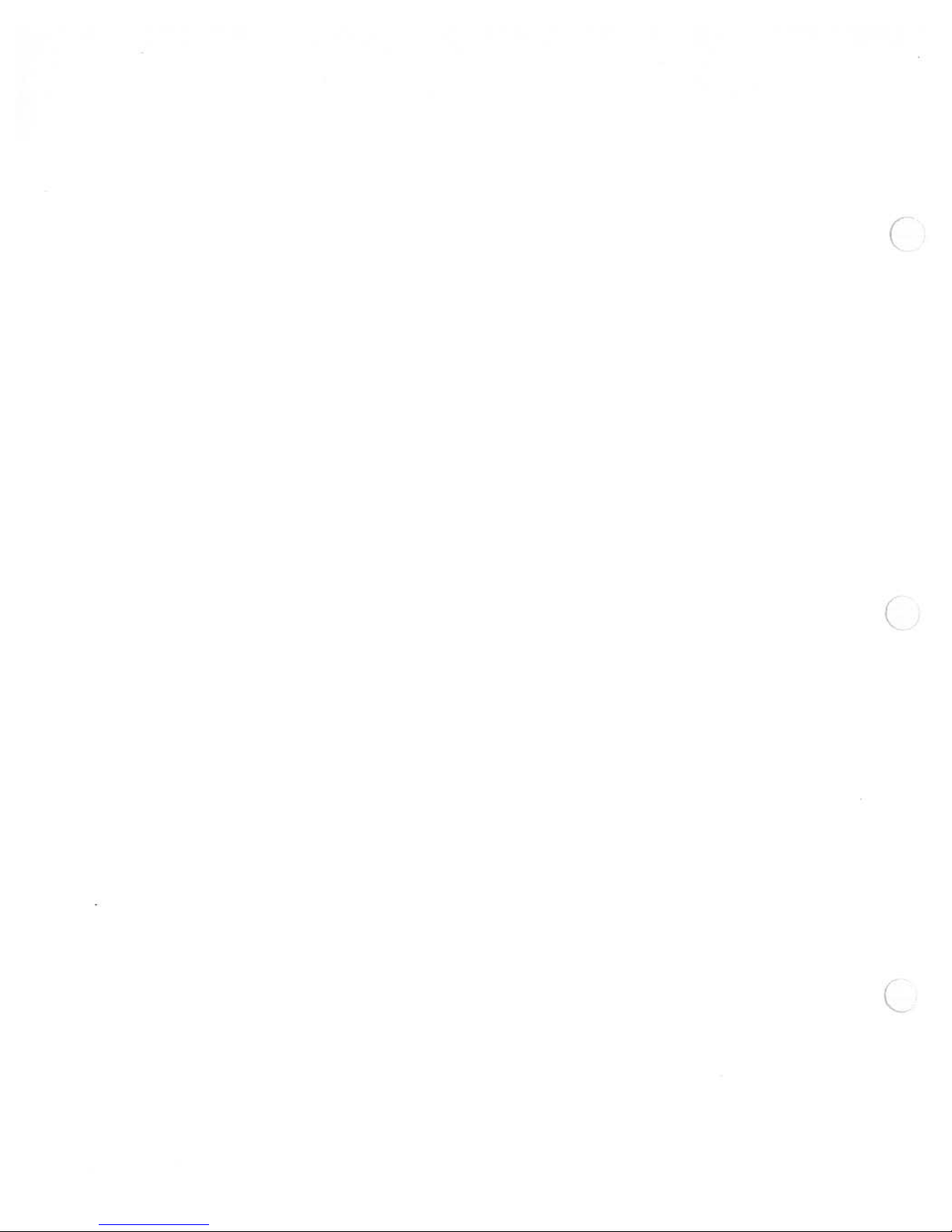
fl
n
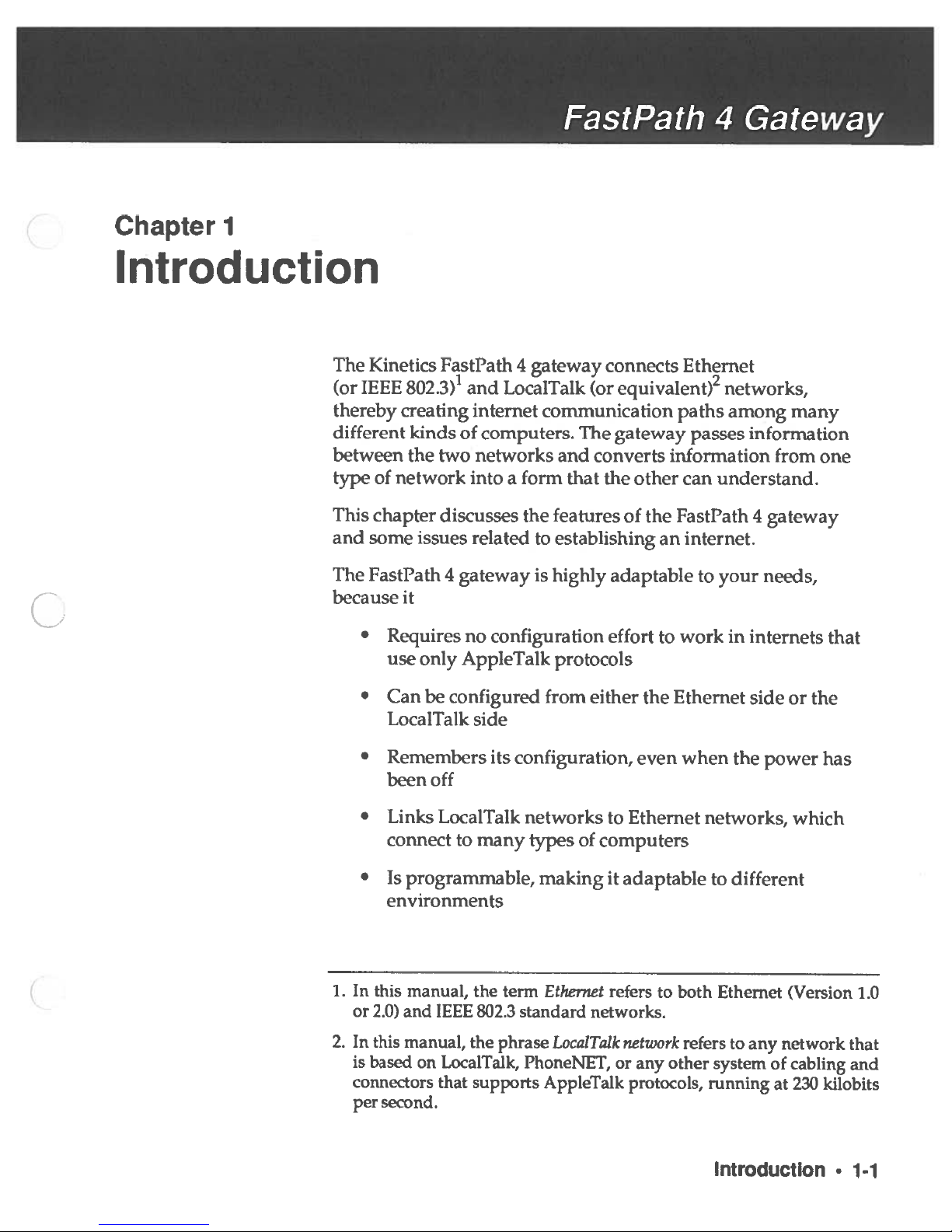
FastPath
4
Gateway
Chapter
1
Introduction
The Kinetics
FastPath
4
gateway
connects
Ethernet
(or
IEEE
802.3)
and
LocalTalk
(or
equivalent)2networks,
thereby
creating
internet
communication
paths
among
many
different
kinds
of
computers.
The
gateway
passes
information
between
the
two
networks
and
converts
information
from
one
type
of
network
intoaform
that
the
other
can
understand.
This
chapter
discusses the
features
of
the
FastPath
4
gateway
and
some
issues
relatedtoestablishing
an
internet.
The
FastPath
4
gateway
is
highly
adaptable
to
your
needs,
because
it
•
Requires
no
configuration
efforttowork
in
internets
that
use
only
AppleTalk
protocols
•
Can
be
configured
from
either
the
Ethernet
side
or
the
LocalTalk
side
•
Remembers
its
configuration,
even
when
the
power
has
been
off
•
Links
LocalTalk
networks
to
Ethernet
networks,
which
connect
to
many
types
of
computers
•
Is
programmable,
making
it
adaptable
to
different
environments
1.
In
this
manual, the
term
Ethernet
refers
to
both
Ethernet
(Version
1.0
or
2.0)
and
IEEE
802.3
standard
networks.
2.
In
this
manual,
the
phrase
LocalTalk
network
refers
to
any
network
that
is
based
on
LocalTalk,
PhoneNET,
or
any
other
system
of cabling
and
connectors
that
supports
AppleTalk
protocols,
running
at
230
kilobits
per
second.
Introduction
•
1-1
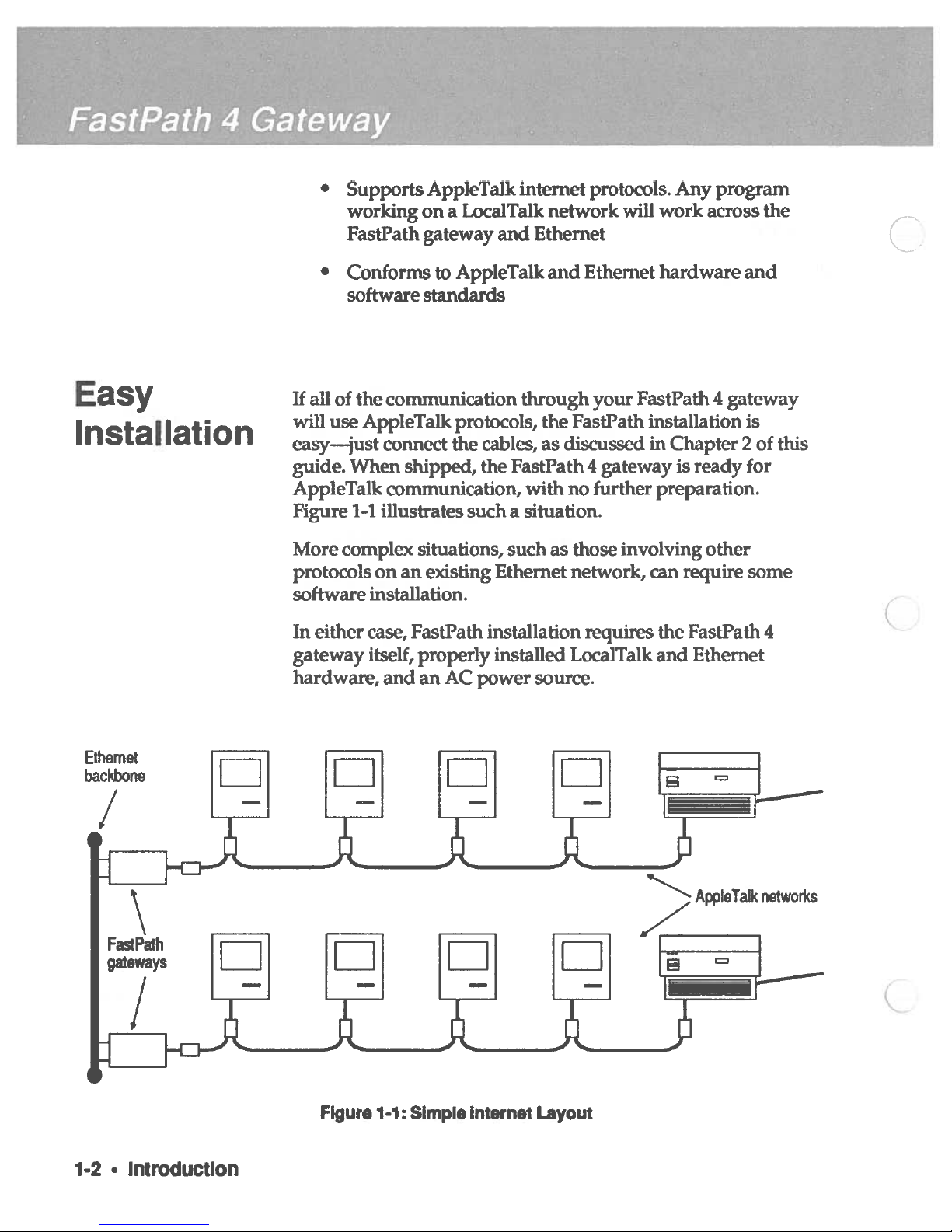
•
Supports
AppleTalk
internet
protocols.
Any
program
working
on
a
LocalTalk
network
will
work
across
the
FastPath
gateway
and
Ethernet
•
ConformstoAppleTalk
and
Ethernet
hardware
and
software
standards
C
Easy
Installation
If
allofthe
communication
through
your
FastPath4gateway
will
use
AppleTalk
protocols,
the
FastPath
installation
is
easy—just connect
the
cables,asdiscussed
in
Chapter2of
this
guide.
When
shipped,
the
FastPath4gatewayisready
for
AppleTalk
communication,
with
no
further
preparation.
Figure
1-1
illustrates
suchasituation.
More
complex
situations,
such
as
those
involving
other
protocols
on
an
existing
Ethernet
network,
can
require
some
software
installation.
In
either
case,
FastPath
installation
requires
the FastPath
4
gateway
itself,
properly
installed
LocalTalk
and
Ethernet
hardware,
and an
AC
power
source.
Figure
1-1:
Simple
Internet
Layout
1-2eIntroduction
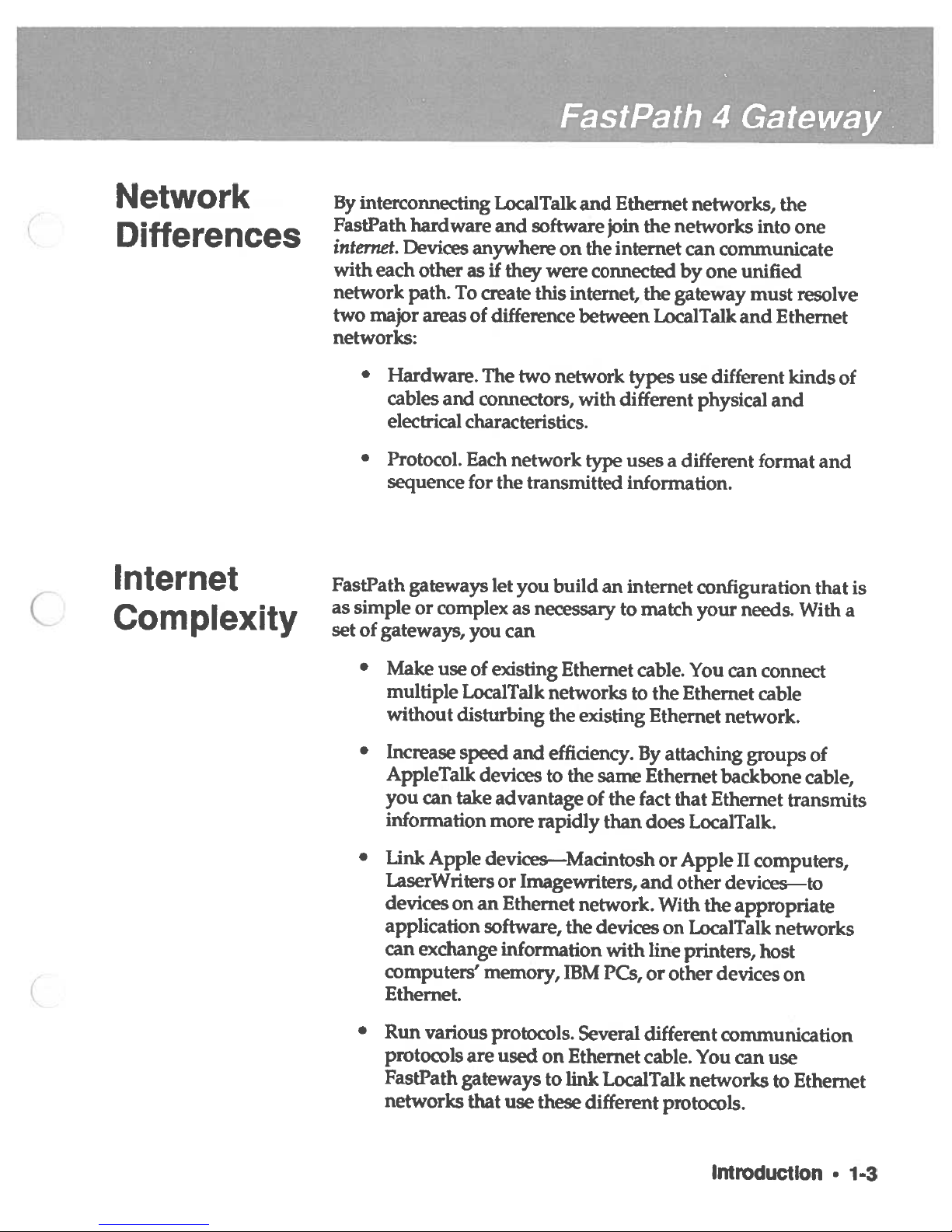
Network
By
interconnecting
LocalTalk
and
Ethernet
networks,
the
Dffe’0e’ces
FastPath
hardware
and
software
join
the
networks
into
one
II
I
I
I
internet.
Devices
anywhere
on
the
internet
can
communicate
with
each
other
as
if
they
were
connected
by
one
unified
network
path.
To
create
this
internet,
the
gateway
must
resolve
two
major
areas
of
difference
between
LocalTalk
and
Ethernet
networks:
•
Hardware.
The
two
network
types
use
different
kinds
of
cables
and
connectors,
with
different
physical
and
electrical
characteristics.
•
Protocol.
Each
network
type
uses
a
different
format
and
sequence
for
the
transmitted
information.
Internet
FastPath
gateways
let
you
build
an
internet
configuration
that
is
C
as
simple
or
complex
as
necessary
to
match
your
needs.
With
a
I
I.
7
set
of
gateways,
you
can
•
Make
use
of
existing
Ethernet
cable.
You
can
connect
multiple
LocalTalk
networks
to
the
Ethernet
cable
without
disturbing
the
existing
Ethernet
network.
•
Increase
speed
and
efficiency.
By
attaching
groups
of
AppleTalk
devices
to
the
same
Ethernet
backbone
cable,
you
can
take
advantage
of
the
fact
that
Ethernet
transmits
information
more
rapidly
than
does
LocalTalk.
•
Link
Apple
devices—Macintosh
or
Apple
II
computers,
LaserWriters
or
Imagewriters,
and
other
devices—to
devices
on
an
Ethernet
network.
With
the
appropriate
application
software,
the
devices
on
LocalTalk
networks
can
exchange
information
with
line
printers,
host
computers’
memory,
IBM
PCs,
or
other
devices
on
Ethernet.
•
Run
various
protocols.
Several
different
communication
protocols
are
used
on
Ethernet
cable.
You
can
use
FastPath
gateways
to
link
LocalTalk
networks
to
Ethernet
networks
that
use
these
different
protocols.
Introduction
•
1-3
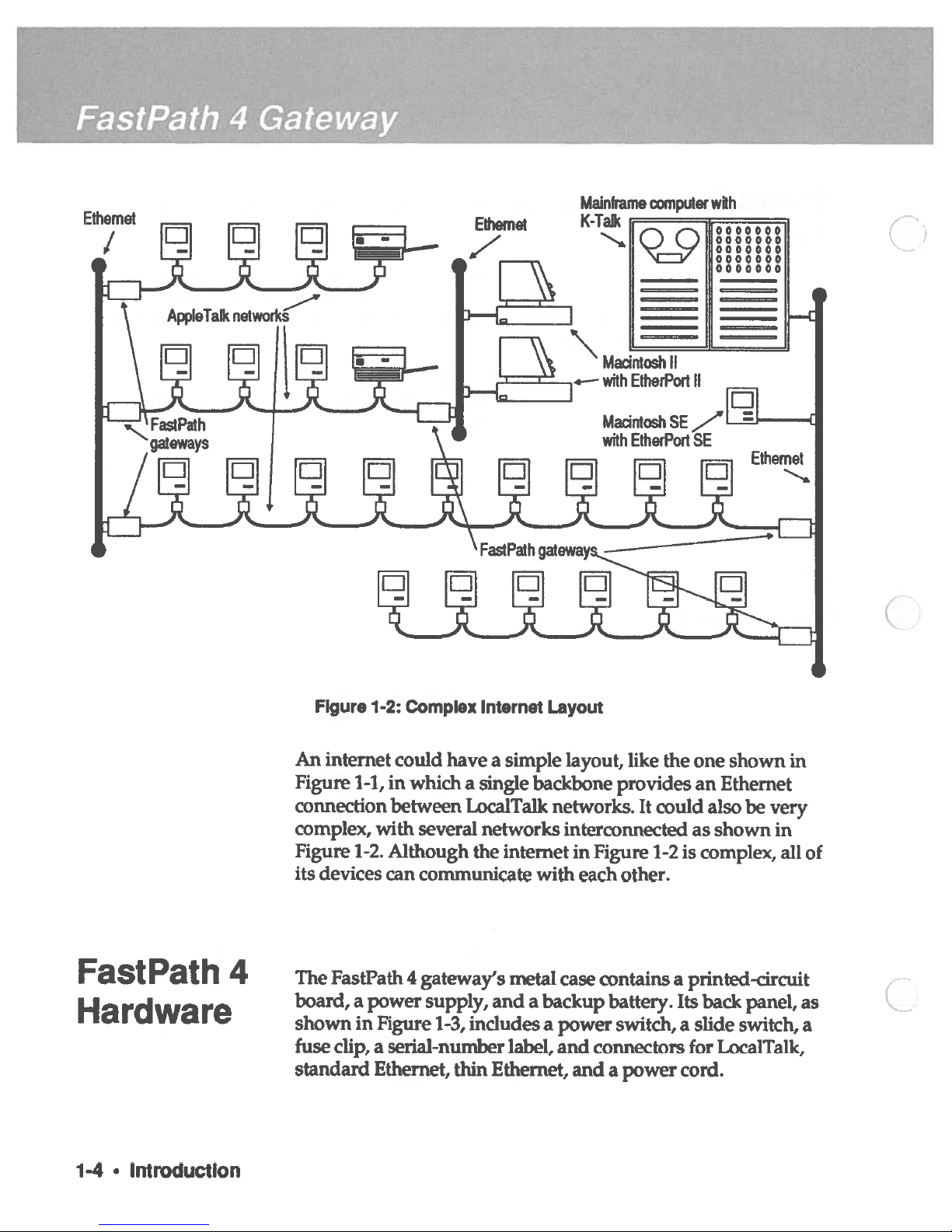
r
-
-
An
internet
could
haveasimple
layout,
like
the
one
shown
in
Figure
1-1,inwhich
a
single
backbone
provides
an
Ethernet
connection
between
LocalTalk
networks.
It
could
alsobevery
complex,
with
several
networks
interconnected
as
shown
in
Figure
1-2.
Although
the
internet
in
Figure
1-2
is
complex,
all
of
its devices
can
communicate
with
each other.
FastPath
4
Hardware
The
FastPath
4
gateway’s
metal
case
contains
a
printed-circuit
board,apower
supply,
and
a backup
battery.
Its
back
panel,
as
shown
in
Figure
1-3,
includes
a
power
switch,
a
slide
switch,
a
fuse
clip,
a
serial-number
label,
and
connectors
for
LocalTalk,
standard
Ethernet,
thin
Ethernet,
and
a
power
cord.
Mainframe
computer
with
K-Talk
C
FIgure
1-2:
Complex
Internet
Layout
1-4.Introduction
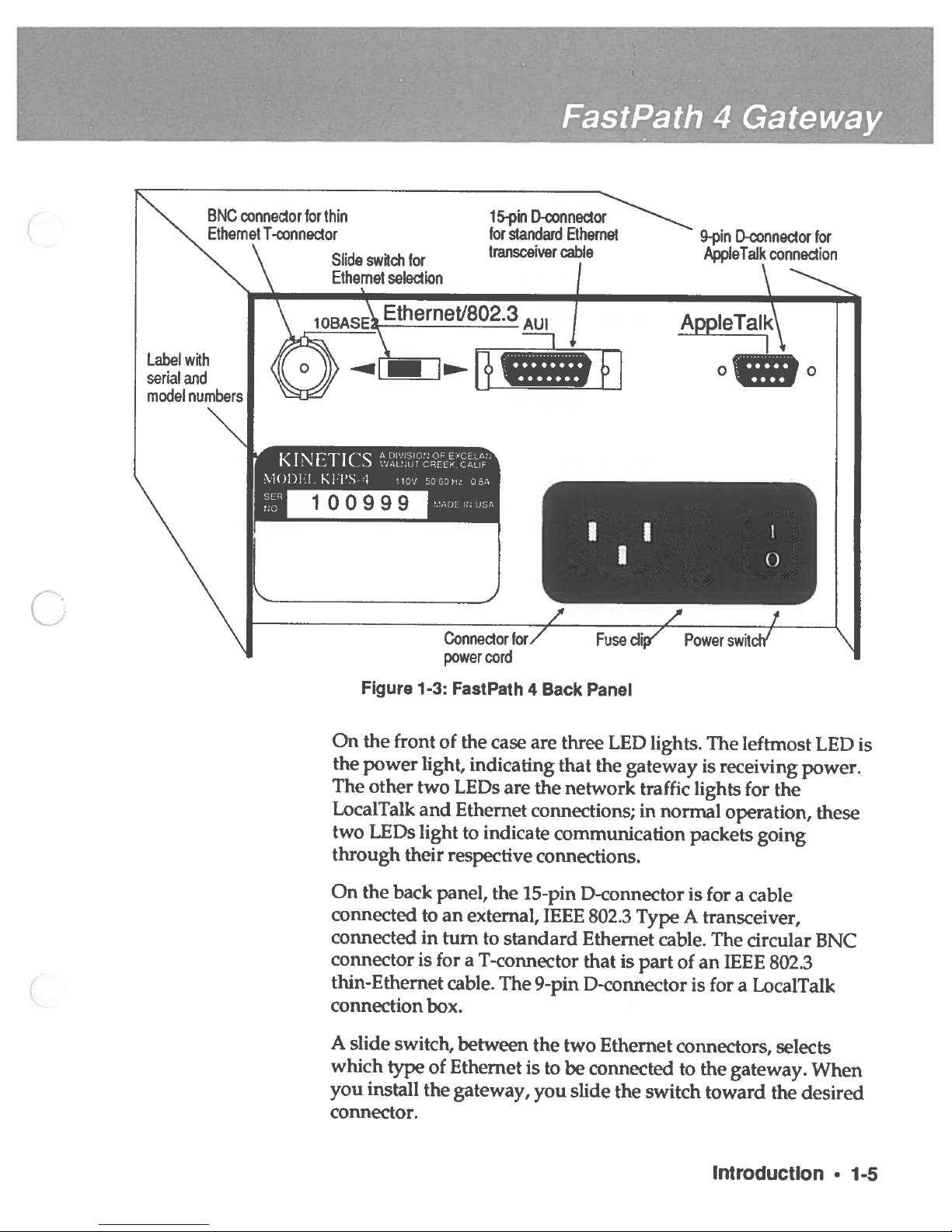
FastPa
th
4
Gate
way
On the
front
of
the
case
are
three
LED
lights.
The
leftmost
LED
is
the
power
light,
indicating
that
the
gateway
is
receiving
power.
The
other
two
LEDs
are the
network
traffic
lights
for
the
LocalTalk
and
Ethernet
connections;
in
normal
operation,
these
two
LEDs
light
to
indicate
communication
packets
going
through
their
respective
connections.
On
the
back
panel,
the
15-pin
D-connector
is
for
a
cable
connected
to
an
external,
IEEE
802.3
Type
A
transceiver,
connected
in
turn
to
standard
Ethernet
cable.
The
circular
BNC
connector
is
for
a
T-connector
that
is
part
ofanIEEE
802.3
thin-Ethernet
cable.
The
9-pin
D-connector
is
for
a
LocalTalk
connection
box.
A
slide
switch,
between
the
two
Ethernet
connectors,
selects
which
type
of
Ethernet
is
tobeconnected
to
the
gateway.
When
you
install
the
gateway,
you
slide
the
switch
toward
the
desired
connector.
Figure
1-3:
FastPath
4
Back
Panel
Introduction
•
1-5
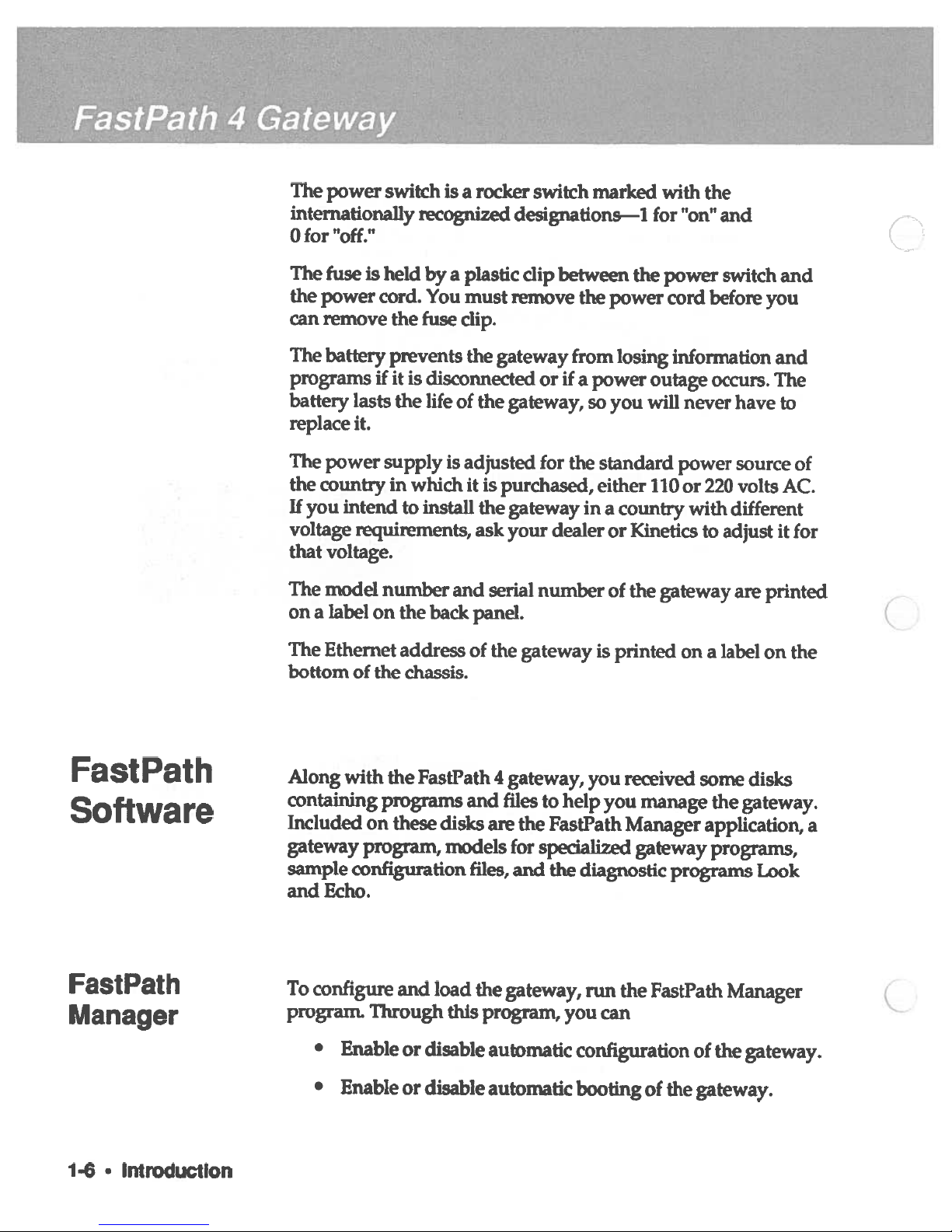
_____________________________________
-:
________________
The
power
switch
isarocker
switch
marked
with
the
internationally
recognized
designations—I
for
“on”
and
0
for
‘off.”
The
fuse
is
held
byaplastic
dip
between
the
power
switch
and
the
power
cord.
You
must
remove
the
power
cord
before
you
can
remove
the
fuse
clip.
The
battery
prevents
the
gateway
from
losing
information
and
programs
if
it
is
disconnected
or
if
a
power
outage
occurs.
The
battery
lasts
the
life
of
the
gateway,
so
you
will
never
have
to
replace
it.
The
power supply
is
adjusted
for
the
standard
power
source
of
the
country
in
which
it
is
purchased,
either
110
or
220
volts
AC.
If
you
intend
to
install
the
gateway
inacountry
with
different
voltage
requirements,
ask
your
dealer
or
Kinetics
to
adjust
it
for
that
voltage.
The
model
number
and
serial
number
of
the
gateway
are
printed
onalabelonthebackpanel.
(
The
Ethernet
address
of
the
gateway
is
printed
on
a
label
on
the
bottom
of
the
chassis.
Fast
Path
Along
with
the
FastPath
4
gateway,
you
received
some
disks
S
o”a
re
containing
programs
and
files
to
help
you
manage the
gateway.
I
LVV
Included
on
these
disks
are
the
FastPath
Manager application,
a
gateway
program,
models
for
specialized
gateway programs,
sample
configuration
files,
and
the
diagnostic
programs
Look
and
Echo.
FastPath
To
configure
and
load
the
gateway,
run
the
Fastl’ath
Manager
C
Manager
program.
Through
this
program,
you
can
•
Enable
or
disable
automatic
configuration
of
the
gateway.
•
Enable
or
disable
automatic
booting
of
the
gateway.
1-6
•
Introduction
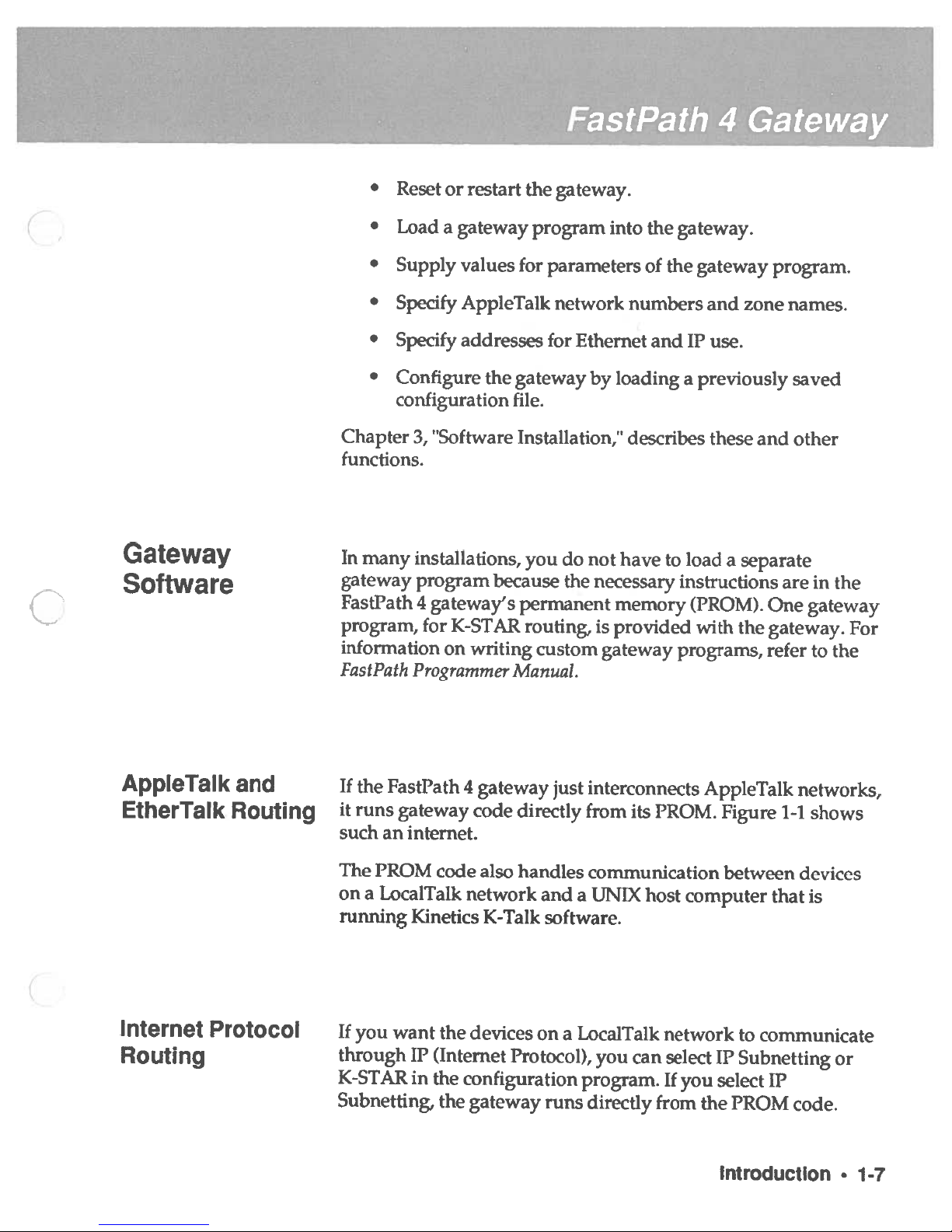
•
Reset
or
restart
the gateway.
•
Loadagateway
program
into
the
gateway.
•
Supply
values
for
parameters
of
the
gateway
program.
•
Specify
AppleTalk
network
numbers
and
zone
names.
•
Specify
addresses
for
Ethernet
and
IP
use.
•
Configure
the
gateway
by
loading
a
previously
saved
configuration
file.
Chapter
3,
“Software
Installation,”
describes
these
and
other
functions.
Gateway
In
many
installations,
you
do
not
have
to
load
a
separate
Software
gateway
program
because
the
necessary
instructions
are
in the
FastPath
4
gateway’s
permanent
memory
(PROM).
One
gateway
program,
for
K-STAR
routing,
is
provided
with
the
gateway.
For
information
on
writing
custom
gateway
programs,
refer
to
the
FastPath
Programmer
Manual.
AppleTalk
and
If
the
FastPath
4
gateway
just
interconnects
AppleTalk
networks,
EtherTalk
Routing
it
runs
gateway
code
directly
from
its
PROM.
Figure
1-1
shows
such
an
internet.
The
PROM
code
also
handles
communication
between
devices
on
a
LocalTalk
network
and
a
UNIX
host
computer
that
is
running
Kinetics
K-Talk
software.
Internet
Protocol
If
you
want
the
devices
on
a
LocalTalk
network
to
communicate
Routing
through
IP
(Internet
Protocol),
you
can
select
IP
Subnetting
or
K-STAR
in
the
configuration
program.
If
you
select
IP
Subnetting,
the
gateway
runs
directly
from
the
PROM
code.
Introduction
•
1-7

For
more
flexible
communication
with
a
host
computer
using
the
TCP/IP
(Transmission
Control
Protocol/Internet
Protocol),
you
should
load
the
K-STAR
gateway
program.
K-STAR
software
allows
either
static
or
dynamic
assignment
of
IP
addresses
to
AppleTalk nodes.
Static
addresses
are
useful
for
certain
nodes,
such
as
file
servers,
that
need
to
have
a
constant
address
and
are
unlikely
to
be
relocated.
You
can
assign
a
static
address
through
a
Telnet
program.
(Kinetics
can
supply
you
with
such
a
programifyou
do
not
already
have
one.)
The
FastPath
4
gateway,ifloaded
with
the
K-STAR
software
gateway
program,
automatically
assigns
a
dynamic
1P
address
whenever
a
device
on the
attached
LocalTalk
network
requests
such
an
address.
The
device
keeps
its
assigned
IP
address
until
it
is
turned
off
or
disconnected
from
the
network.
Even
then,
it
keeps
the
addressifitisturned
on
or
reconnected
within
four
to
five
minutes.
When
an
AppleTalk
device
(on
a
LocalTalk
network)
sends
a
message
through
a
gateway
that
is
configured
for
IP,
the
gateway
can
encapsulate
the
AppleTalk
packet
in
an
IP
envelope.
That
is,
it
attaches
IF
addressing
information
to
the
message,
so
the
IP
devices
in
the
internet
see
the
message
as
a
normal
IF
packet.
When
the host
receives
this,
it
can
strip
off
the
envelope
to
reveal
the
AppleTalk
packet.
Help
Areas
Each
FastPath
Manager
window
includes
a
Help
area.
When
you
press
the
mouse
button,
the
Help
area
displays
information
about
the
currently
selected
field.
The
Help
area
also
displays
error
and
warning
messages
as
needed.
K-STAR
Routing
1-8
IntroductIon
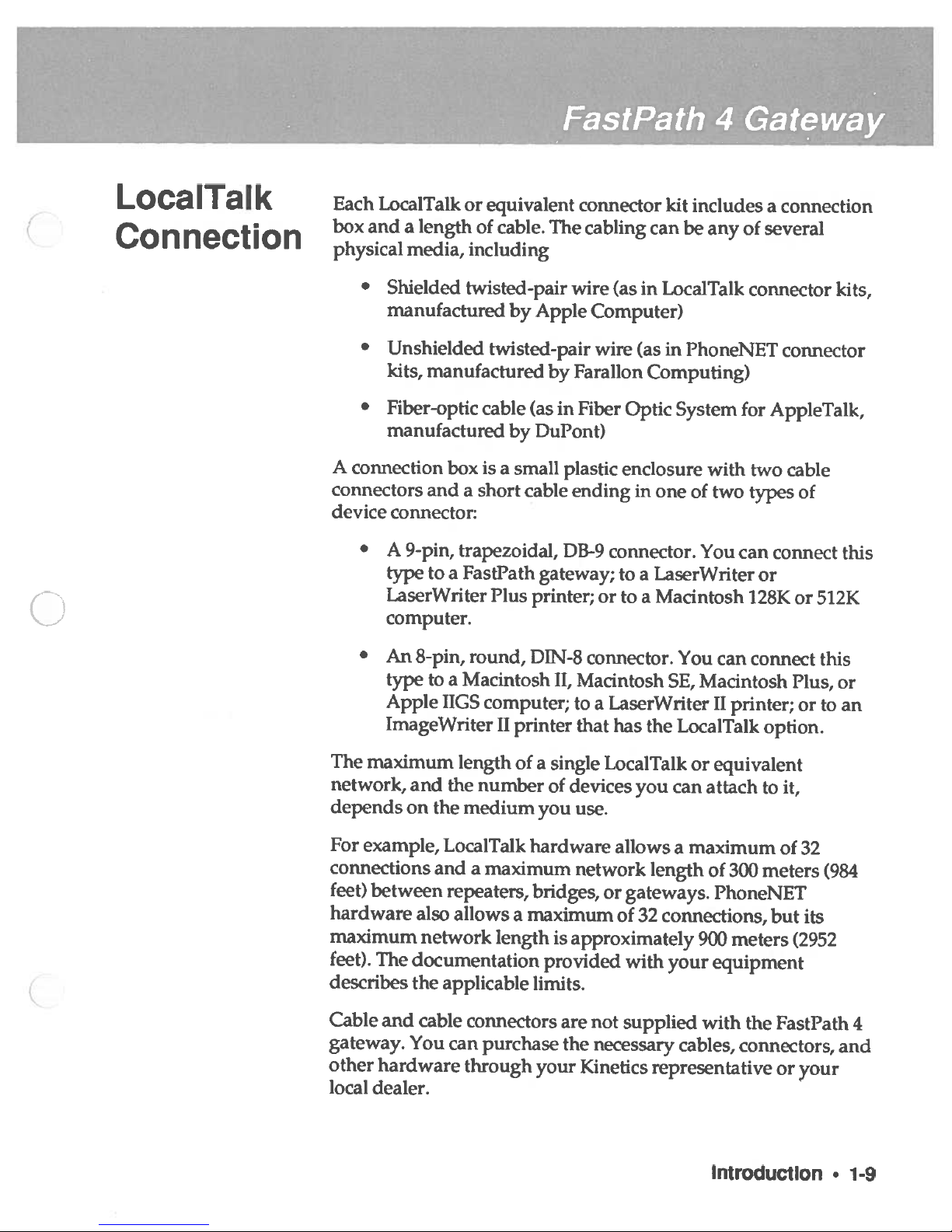
LocalTal
k
Each
LocalTalk
or
equivalent
connector
kit
includes
a
connection
Co
n
n
ect
on
box
and
a
length
of
cable.
The
cabling
can
be
any
of
several
physical
media,
including
•
Shielded
twisted-pair
wire
(as
in
LocalTalk
connector
kits,
manufactured
by
Apple
Computer)
•
Unshielded
twisted-pair
wire
(as
in
PhoneNET
connector
kits,
manufactured
by
Farallon
Computing)
•
Fiber-optic
cable
(as
in
Fiber
Optic
System
for
AppleTalk,
manufactured
by
DuPont)
A
connection
box
is
a
small
plastic
enclosure
with
two
cable
connectors
and
a
short
cable
ending
in
one
of
two
types
of
device
connector:
•
A
9-pin,
trapezoidal,
DB-9
connector.
You
can connect
this
type
toaFastPath
gateway;
to
a
LaserWriter
or
LaserWriter
Plus
printer;
or
to
a
Macintosh
128K
or
512K
computer.
• An
8-pin,
round,
DJN-8
connector.
You
can
connect
this
type
to
a
Macintosh
II,
Macintosh
SE,
Macintosh
Plus,
or
Apple
JIGS
computer;
to
a
LaserWriter
II
printer;
or
to
an
ImageWriter
II
printer
that
has
the
LocalTalk
option.
The
maximum
length
of
a
single
LocalTalk
or
equivalent
network,
and
the
number
of
devices
you
can
attach
to
it,
depends
on
the
medium
you
use.
For
example,
LocalTalk
hardware
allows
a
maximum
of
32
connections
and
a
maximum
network
length
of
300
meters
(984
feet)
between
repeaters,
bridges,
or
gateways.
PhoneNET
hardware
also
allows
a
maximum
of
32
connections,
but
its
maximum
network
length
is
approximately
900
meters
(2952
feet).
The
documentation
provided
with
your
equipment
describes
the
applicable
limits.
Cable
and
cable
connectors
are
not
supplied
with
the
FastPath
4
gateway.
You
can
purchase
the
necessary
cables,
connectors,
and
other
hardware
through
your
Kinetics
representative
or
your
local
dealer.
Introduction
•
1-9

__________________________________
__________
Ethernet
The
nodes
of
an
Ethernet
network
are
connected
by
some
form
C
o
‘
‘
ect
o
of
Ethernet
hardware.
An
Ethernet
network
can
use
any
of
I
II
I
I
I I
several
kindsofphysical
media,
including
•
Standard
Ethernet
cable,
withanexternal
transceiver
and
transceiver
cable
•
Thin
Ethernet
cable,
withaT-connector
•
Twisted-pair
wire
(such
as
LattisNet,
manufactured
by
SynOptics
Communications)
You
can
connect
a
Macintosh
directlytoEthernet
if
the
Macintosh
is
equipped
with
a
Kinetics
EtherPort
SE
or
EtherPort
II
board
or
a
Kinetics
EtherSC
connection
box.
The
Ethernet
cable
should
be
installed
before
you
begin
installing
the
gateways.
You
might
wanttoconsult
a
professional installer,
because
Ethernet
cable
installation
requires
some
expertise.
For
example,
the
installed
cable
must
be
terminated
at
both
ends
and
should
include
a
connector
or
transceiver in
the
correct
location
for
each
FastPath
gateway
you
wanttoinstall.
Also,
the
number
of
FastPath
gateways
you
can
connect
to
an
Ethernet
cable
depends
on the
total
lengthofthe
cable
and
the
number
of
other
devices
on the
cable.
Cable
and
cable
connectors
are
not
supplied
with
the
FastPath
4
gateway.
For
a
list
of
sources
where you
can
purchase
the
necessary
cable,
transceivers,
and
other
needs, refer
to
Counterpart,
the
Kinetics
third-party
vendor
products
catalog.
Planning
an
Before
you
set
up
an
internet,
you
should
carefully
plan
its
Internet
connections
and
gateway
configurations,
whether
you
are
“I
I
building
an
Ethernet
backbone
between
LocalTalk
networks
or
connecting
LocalTalk
networks
toahost
computer.
C
Connection
Network
communication
takes
place
on
several
levels.
Not
only
Devices
do
electrical
signals
havetotravel
through
wires,
but
the
1-10•Introduction
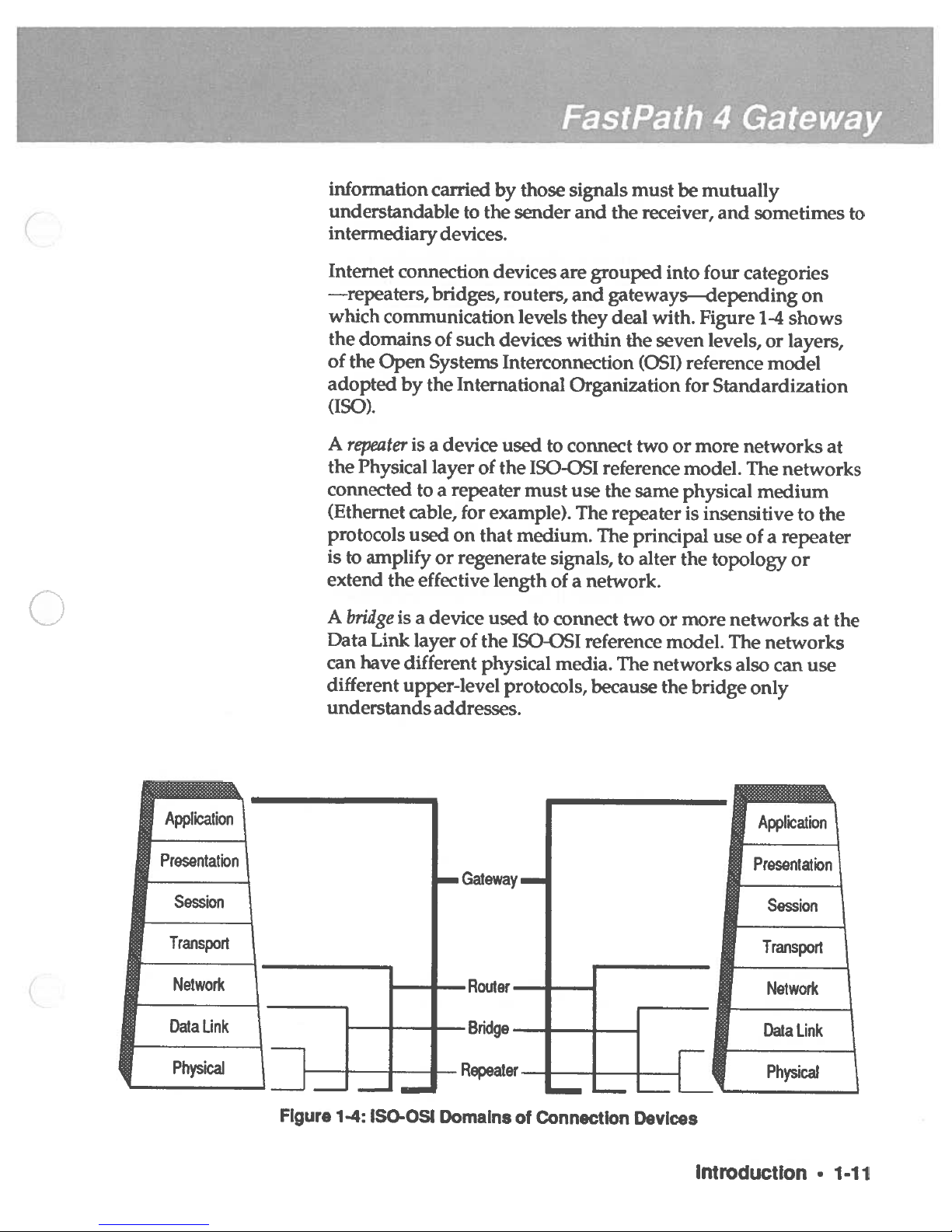
information
carried
by
those
signals
must
be
mutually
understandable
to
the
sender
and
the
receiver,
and
sometimes
to
intermediary
devices.
Internet
connection
devices
are
grouped
into
four
categories
—repeaters,
bridges,
routers,
and
gateways—depending
on
which
communication
levels
they
deal
with.
Figure
1-4
shows
the
domains
of
such
devices
within
the
seven
levels,
or
layers,
of
the
Open
Systems
Interconnection
(OSI)
reference
model
adopted
by
the
International
Organization
for
Standardization
(ISO).
A
repeater
is
a
device
used
to
connect
two
or
more
networks
at
the
Physical
layer
of
the
ISO-OSI
reference
model.
The
networks
connected
toarepeater
must
use
the
same
physical
medium
(Ethernet
cable,
for
example).
The
repeater
is
insensitive
to
the
protocols
used
on
that
medium.
The
principal
use
of
a
repeater
is
to
amplify
or
regenerate
signals,
to
alter
the
topology
or
extend
the
effective
length
of
a
network.
A
bridge
isadevice
used
to
connect
two
or
more
networks
at
the
Data
Link
layer
of
the
ISO-OSI
reference
model.
The
networks
can
have
different
physical
media.
The
networks
also
can
use
different
upper-level
protocols,
because
the
bridge
only
understands
addresses.
Figure
1-4:
ISO-OSI
Domains
of
Connection
Devices
Introduction
•
1-11
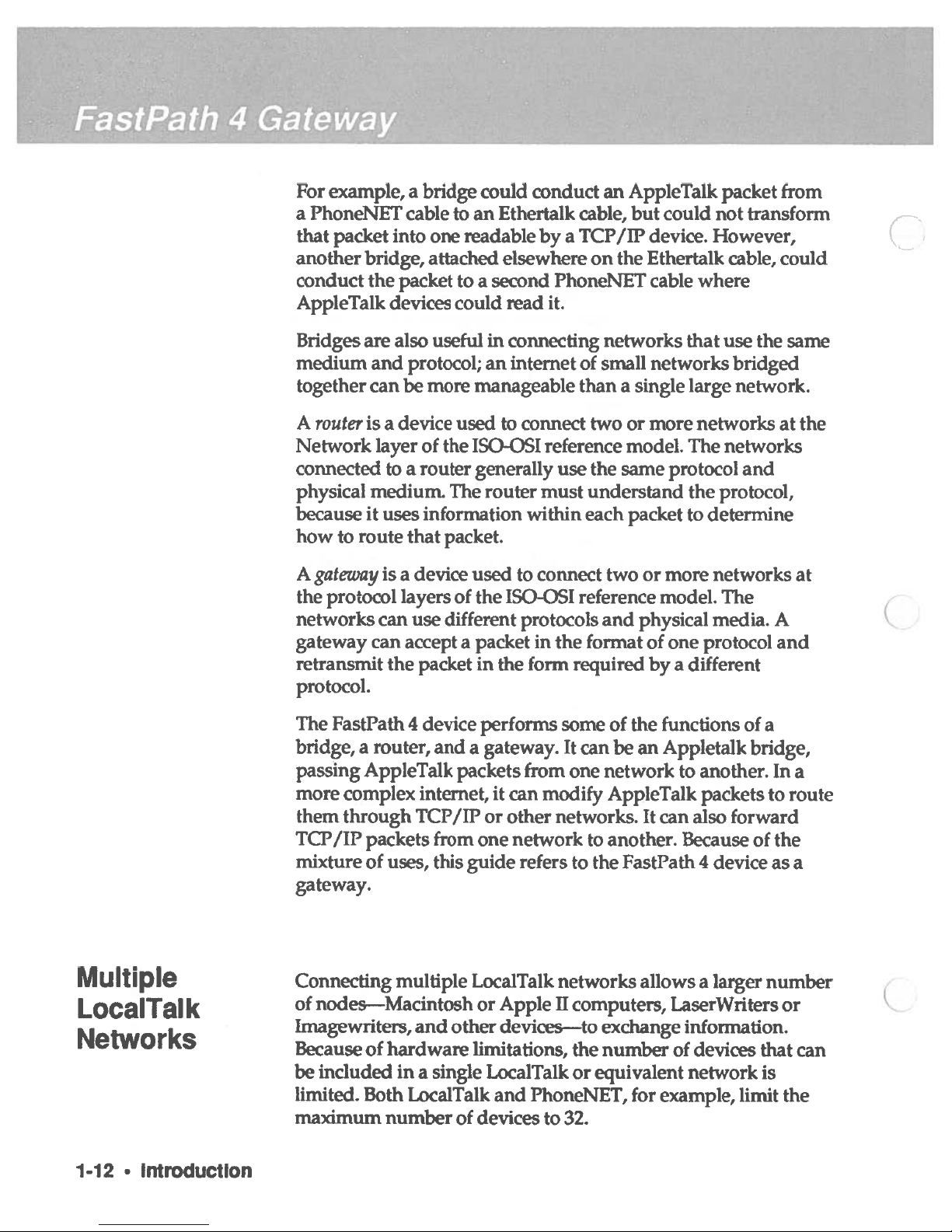
For
example,abridge
could
conduct
an
AppleTalk
packet
from
a
PhoneNET
cabletoan
Ethertalk
cable,
but
could not
transform
that
packet
into one
readable
by
a
TCP/IP
device.
However,
another
bridge, attached elsewhere
on
the
Ethertalk
cable,
could
conduct the
packet
toasecond PhoneNET
cable
where
AppleTalk
devices
could
read
it.
Bridges
are
also
usefulinconnecting
networks
that use
the same
medium
and
protocol;aninternet
of
small
networks
bridged
together
canbemore
manageable
than
a
single
large
network.
A
router
is
a
device
usedtoconnect
twoormore
networks
at the
Network
layerofthe
ISO-OSI
reference model.
The
networks
connected
toarouter
generally
use
the
same
protocol
and
physical
medium.
The
router
must understand
the
protocol,
becauseituses information
within
each
packet
to
determine
howtoroute
that
packet.
A
gateway
is
a
device
used
to
connect
twoormore
networks
at
the
protocol layersofthe
ISO-OSI
reference
model.
The
networks
can
use
different
protocols
and
physical media.
A
gateway
can
acceptapacketinthe formatofone
protocol
and
retransmit
the
packet
in
the
form
required
byadifferent
protocol.
The
FastPath4device
performs
someofthe functions
of
a
bridge,arouter,
and
a
gateway.Itcan
be
an
Appletalk
bridge,
passing
AppleTalk packets
from
one
networktoanother.
In
a
more
complex
internet,itcan
modify
AppleTalk
packets
to
route
them
through
TCP/IP
or
other
networks.Itcan also
forward
TCP/IP
packets
from one
network
to
another.
Becauseofthe
mixture
of
uses, this
guide
refers
to
the
FastPath
4
deviceasa
gateway.
Multiple
Connecting
multiple
LocalTalk
networks
allowsalarger
number
LocalTal
k
of
nodes—Macintosh
or Apple
II
computers,
LaserWriters
or
1.1
4w
,
Imagewriters,
and
other
devices—to
exchange
information.
.e
LVVO
rs
Becauseofhardware
limitations, the
number
of
devices
that
can
be
included
inasingle
LocalTalk
or equivalent
network
is
limited.
Both LocalTalk
and
PhoneNET, for
example,
limit
the
maximum
number
of
devicesto32.
1-12•Introduction
