Kinetek Sports KSCH Users manual
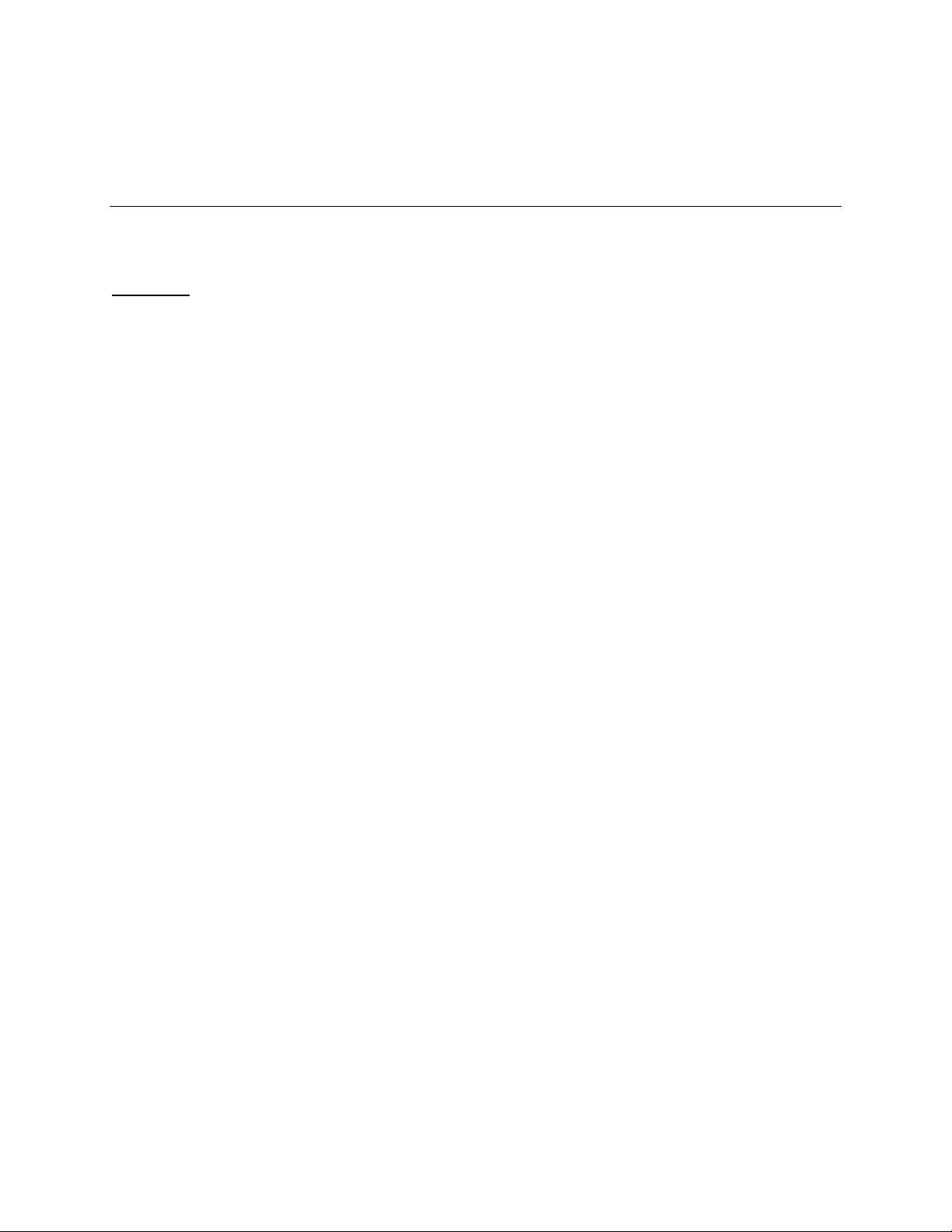
1
Kinetek Sports ClubHub®
User’s Manual
April 2015
Thank you for purchasing the Kinetek Sports ClubHub® product. We hope you will enjoy the ease of use
and accuracy of this premium golf product.
Installation
IMPORTANT: Do not launch the ClubHub app your phone or tablet until instructed to do so. This will
happen after all ClubHubs are attached to clubs.
ClubHub is shipped to you as a set of 14 sensors. You will attach one sensor to each of your clubs.
Repeat the following steps for each of the 14 ClubHub sensors.
Remove the plastic battery tab:
Prior to installation onto your clubs, you must remove the plastic tab from underneath the coin cell
battery to allow battery power to reach the ClubHub electronics.
1. Remove the cap from the ClubHub. Guided by the cap indentations, place your thumb and
finger on the cap edge near the screw base. Pinch firmly to deform the cap from a circle to an
oval. Lift the cap off. A slight rocking motion may facilitate cap removal.
2. Grasp the plastic tab and pull it from under the coin cell battery. If the battery moves, push it
back into the battery holder.
3. Replace the cap by aligning the grooves in the screw base rim with the ribs on the inside of the
cap.
4. Press the cap until it latches at both ends. Test the latching by lifting up on the cap. It should
remain latched.
Attach ClubHub to a golf club:
1. Pull a club from your bag that you would like to equip with ClubHub.
2. Insert the point of the screw into the hole at the butt end of the grip.
3. Turn clockwise into the grip to attach. You should feel resistance increase as you proceed.
4. Stop when you feel a marked increase in resistance.
5. Place the club back in your golf bag.
Repeat this process for all 14 ClubHubs.
IMPORTANT: While alignment of the ClubHub is generally not required, the ClubHub on the Putter
must have the long leg of the ‘H’ in the logo on the cap parallel to the face of your Putter.

2
Download the ClubHub app
1. Go to the Apple App Store and enter “ClubHub” into the search window.
2. Download and install the ClubHub app.
3. Launch the app.
4. Enter your registration information. This information is necessary to access the My ClubHub
portal where your shot data will be stored and can be analyzed by you and shared with a coach.
Configure your bag
ClubHubs turn themselves on and off automatically based on club orientation and motion. If a club is
oriented handle down, head up, as it is when in your golf bag, the ClubHub will be OFF. When the club is
handle up, head down, the ClubHub will be ON. If a club is left leaning against a wall or a club rack, it
will turn itself off after several seconds. It will turn itself on when you pick it up again to use it.
IMPORTANT: Do not try to configure your bag while another ClubHub owner is configuring his/her
bag nearby. When configuring ClubHubs to your clubs, take only one club out of the bag at a time.
This will eliminate the confusion of multiple clubs turning on and possibly causing configuration
errors. Once configured, there are no restrictions on the number of clubs that can be out of the bag.
1. On the ClubHub home screen touch the settings icon. It looks like a gear and is in the upper
right corner.
2. On the Settings screen touch My Clubs.
3. Follow the prompts on the screen. This will lead you through a one-time process of pairing your
clubs to the ClubHub app. If your clubs are non-standard lengths, and/or you would like to
record other details, e.g. shaft type, flex, etc. touch the ^ symbol on the line labelled Club
Specs.
4. It is important to touch the blue bar at the bottom labelled “Next Club” or “Save” whenever you
change a club assignment or club specs.
Changing Batteries
ClubHub uses a disposable Lithium battery, Model CR2032. The ClubHub app monitors the battery level
on all of your ClubHubs. Whenever a club is put in play, the phone app will show the battery level on
the display. When the level gets below 20%, you should replace the battery in that ClubHub.
To replace the battery:
1. Remove the cap from the ClubHub. Guided by the cap indentations, place your thumb and
finger on the cap edge near the screw base. Pinch firmly to deform the cap from a circle to an
oval. Lift the cap off. A slight rocking motion may facilitate cap removal.
2. Push the battery out of its holder until you can grasp it in your fingers. You may need a little
help from a golf tee to push it out far enough.
3. Pull the old battery out and place it in a place for proper disposal. Do not put a loose battery in
your pocket or purse.
4. Put the new battery into the battery holder with the (+) side up.
5. Replace the cap.
