Page 1

The kinetec movement trainer
Operating manual
Kinevia
Kinevia Duo
0633
EN
(English translation of the original user manual)
www.kinetec.fr/en
Page 2
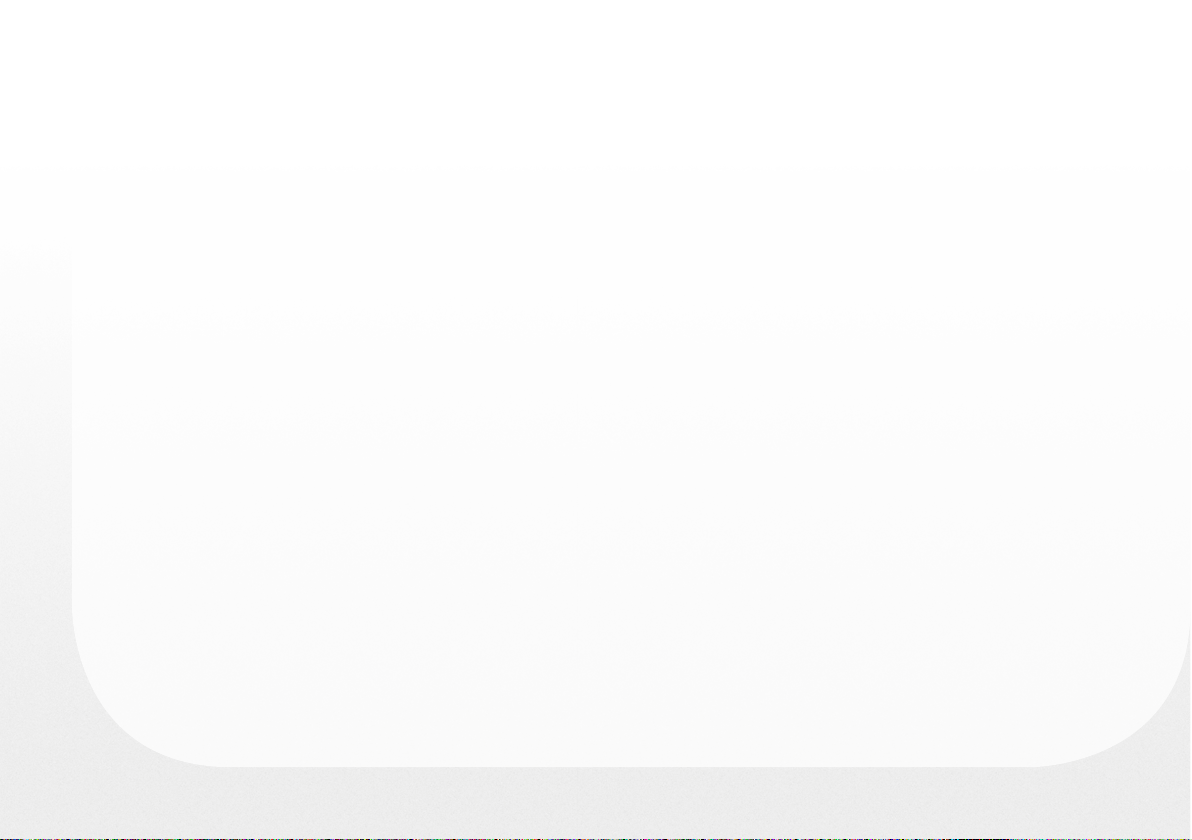
Valid for the following models Kinevia (leg trainer), Art.-Nr. 4665009443
from 01/2015 Kinevia Duo (arm trainer), Art.-Nr. 4665009451
Date of Publication: 08-11-2016
Documentnumber: kin_EN_Rev.3.1.indd
Revision number: 3.1
Manufacturer: PARAVAN GmbH, Paravanstraße 5-10, 72539 Aichelau, Germany
Copyright: PARAVAN GmbH
Page 3

Dear customer,
Thank you very much for having chosen our Kinevia. You will nd all the important
information and tips you need on your new Kinevia in this User‘s Manual. Please ca-
refully read the information on the page to follow in order to make sure your Kinevia
will give you many years of problem-free service. Keep this User‘s Manual in a handy
place fpr later reference. Our user manual contains answers to questions relating to
the operation and care of the Kinevia and its ttings. If you should have any questi-
ons or suggestions on the Kinevia, please do not hesitate to get in contact with us.
Your Kinetec team
3
Page 4
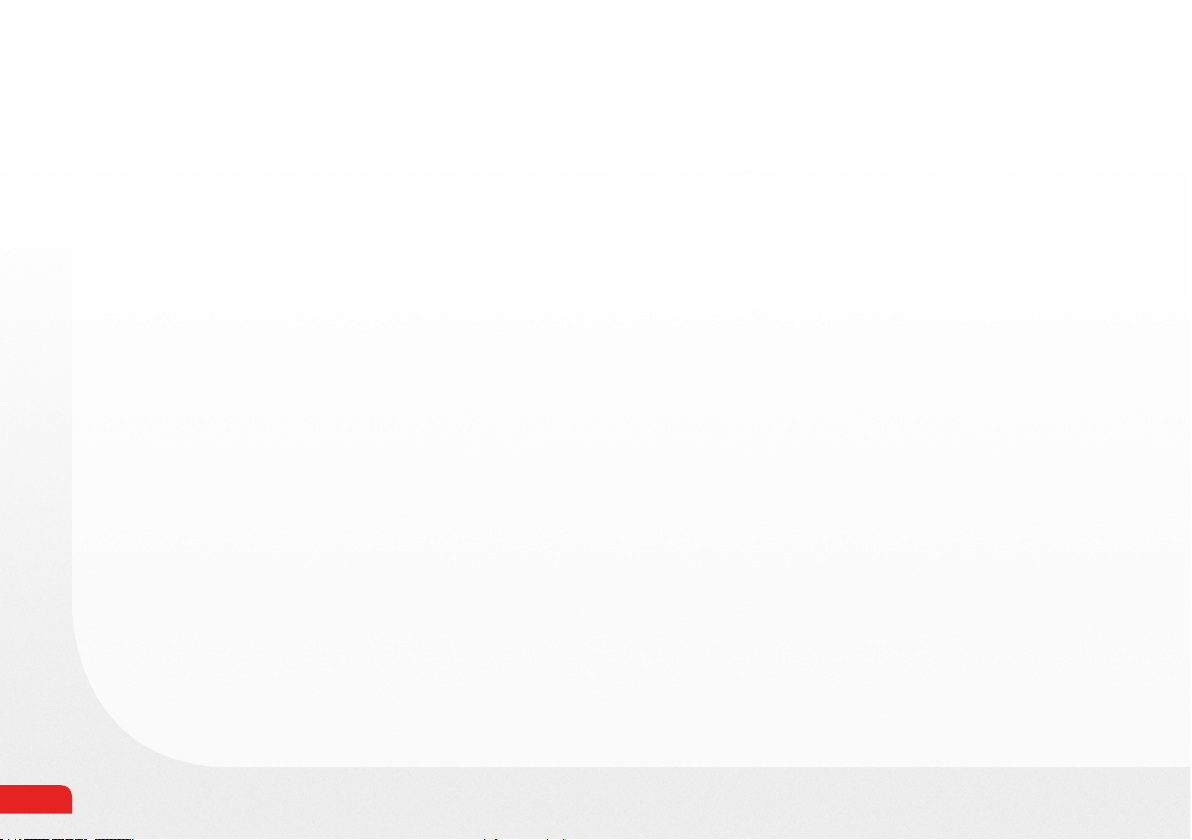
Table of contents
General
1. Legal ...................................................................................................................12
1.1 Details on publisher ................................................................................................................. 12
2. General Information ............................................................................................13
2.1 Information about the operating manual ............................................................................... 13
2.2 Symbols used in the operating manual .................................................................................. 13
2.3 Illustrations in the operating manual ...................................................................................... 15
2.4 Illustrations in User manual .................................................................................................... 16
2.5 Technical changes ................................................................................................................... 16
3. Proper usage .......................................................................................................17
3.1 Fields of use ............................................................................................................................. 18
3.2 Side effects and contraindications ......................................................................................... 19
3.2.1 Side effects .............................................................................................................................. 19
3.2.2 Contraindications ..................................................................................................................... 19
4. Disclaimer of liability .......................................................................................... 20
5. Therapy with Kinevia ...........................................................................................21
5.1 Therapy forms .......................................................................................................................... 21
5.2 Anti-spastic control and -relaxation ........................................................................................ 22
6. Safety instructions ..............................................................................................23
4
Table of contents
Page 5
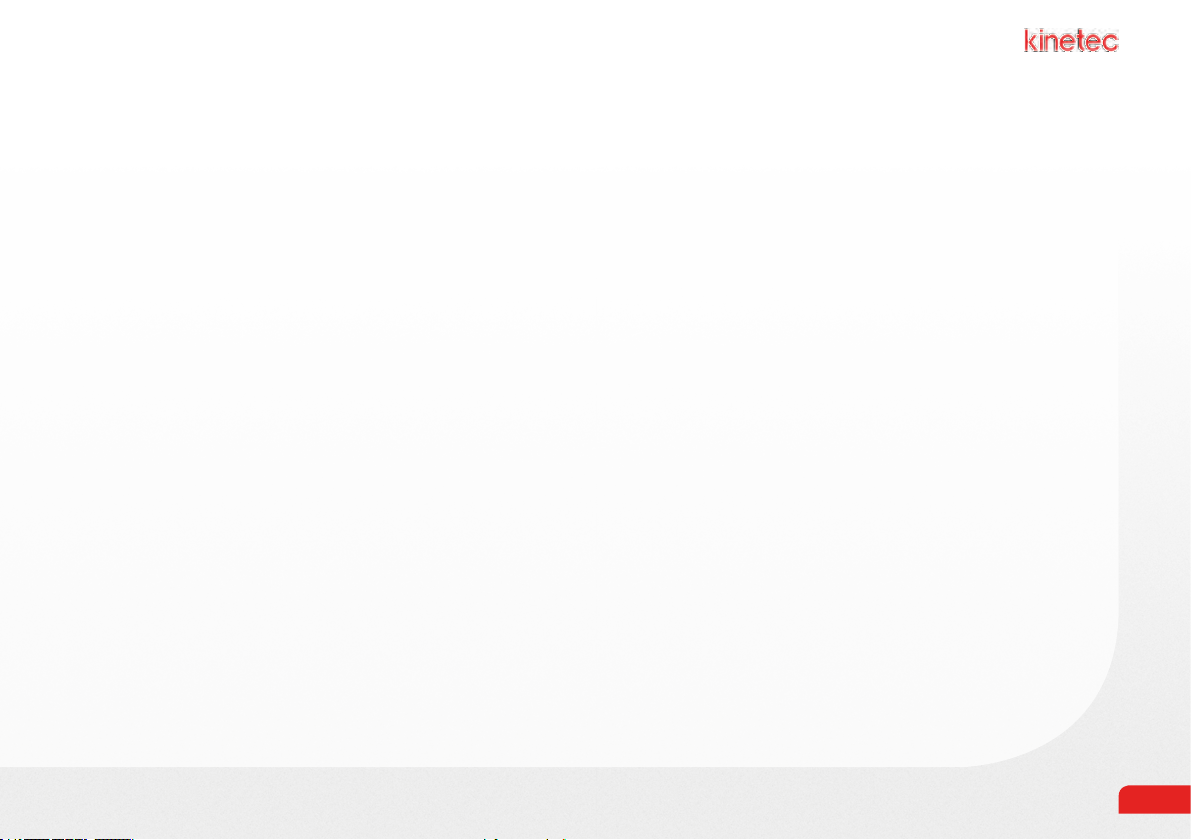
Information
7. Device overview .................................................................................................30
7.1 Device overview leg trainer (Kinevia) ...................................................................................... 30
7.2 Device overview arm trainer (Kinevia Duo) ............................................................................ 31
7.3 Detailansicht Touchpanel ........................................................................................................ 32
7.4 Accessories .............................................................................................................................. 33
7.4.1 Lower leg restrain .................................................................................................................... 33
7.4.2 RTR tilt protection .................................................................................................................... 33
7.4.3 Kinevia cardio set..................................................................................................................... 34
7.4.4 Wrist cuff Handx to hand xation ........................................................................................ 35
7.4.5 Armguidance adjustable ......................................................................................................... 35
7.5 Article number and -designation ............................................................................................. 36
7.6 Symbols on the product .......................................................................................................... 37
Prepare
8. Activation, operation and transport .....................................................................39
8.1 Inspection before activation ................................................................................................... 39
8.2 Activation of leg trainer ........................................................................................................... 40
8.3 Standby mode .......................................................................................................................... 41
8.4 Adjusting the pedal width ........................................................................................................ 42
8.5 Adjusting the pedal radius ....................................................................................................... 44
8.6 Adjusting the handhold height ................................................................................................ 46
8.7 Lower leg restraint (accessory) .............................................................................................. 48
8.8 Activation of the arm trainer Kinevia Duo .............................................................................. 50
8.9 Adjusting the Kinevia cardio set (article no. 8500) ................................................................ 52
8.10 Transport .................................................................................................................................. 54
Table of contents
5
Page 6

Operate
9. Proper usage of the Kinevia ................................................................................56
9.1 Secure sitting- and body position ........................................................................................... 56
9.2 General training recommendations ........................................................................................ 59
10. Operating the touch panel ...................................................................................61
10.1 Operating the touch panel ....................................................................................................... 61
10.2 Main menu................................................................................................................................ 61
10.3 Most important button functions ........................................................................................... 63
10.3.1 Plus- /Minus buttons ............................................................................................................... 63
10.3.2 Horizontal Arrow button .......................................................................................................... 63
10.3.3 Home button ............................................................................................................................ 63
10.3.4 Back button .............................................................................................................................. 64
10.3.5 Conrm and Decline buttons .................................................................................................. 64
10.3.6 Start and Stop buttons ............................................................................................................ 64
10.4 Training menu .......................................................................................................................... 66
10.4.1 Displays and control buttons in the top control eld ............................................................. 66
10.4.2 Displays and control buttons in the lower control eld ......................................................... 67
10.4.3 Display values in the training control eld .............................................................................. 68
10.5 Access-/ Exit aid ...................................................................................................................... 70
10.5.1 Access ...................................................................................................................................... 70
10.5.2 Exit 71
10.6 ASC – Anti-spastic control ...................................................................................................... 72
10.7 Further settings during training .............................................................................................. 74
10.7.1 Timer ......................................................................................................................................... 74
10.7.2 RPM – Revolutions per minute ............................................................................................... 75
10.7.3 Resistance ................................................................................................................................ 77
6
Table of contents
Page 7

11. Training programs ............................................................................................... 78
11.1 Therapy programs – Indication-guided training .................................................................... 78
11.2 Training phases ........................................................................................................................ 82
11.3 Training levels .......................................................................................................................... 83
11.4 Free training ............................................................................................................................. 85
11.4.1 Passive training ........................................................................................................................ 85
11.4.2 Active training .......................................................................................................................... 85
11.4.3 Soft training .............................................................................................................................. 85
11.4.4 Symmetry training .................................................................................................................... 86
12. Training evaluation .............................................................................................. 87
12.1 Training analysis ...................................................................................................................... 87
12.2 Training statistics (menu Statistics)....................................................................................... 89
13. Settings ..............................................................................................................91
13.1 Training times .......................................................................................................................... 91
13.2 Training parameters ................................................................................................................. 92
13.3 Time and date .......................................................................................................................... 92
13.4 User data .................................................................................................................................. 92
13.5 Technological parameters ....................................................................................................... 93
13.5.1 Rotational speed limit .............................................................................................................. 93
13.5.2 Block changes .......................................................................................................................... 93
13.5.3 Reset factory settings.............................................................................................................. 93
13.6 Conguration of the anti-spastic control (ASC) ..................................................................... 94
13.6.1 ASC level ................................................................................................................................... 94
13.6.2 ASC on/off ................................................................................................................................ 94
13.6.3 Change of direction ................................................................................................................. 95
13.7 Rotational direction automatic ............................................................................................... 96
13.8 Automatic rotational speed adjustment ................................................................................. 96
13.9 Language .................................................................................................................................. 96
Table of contents
7
Page 8
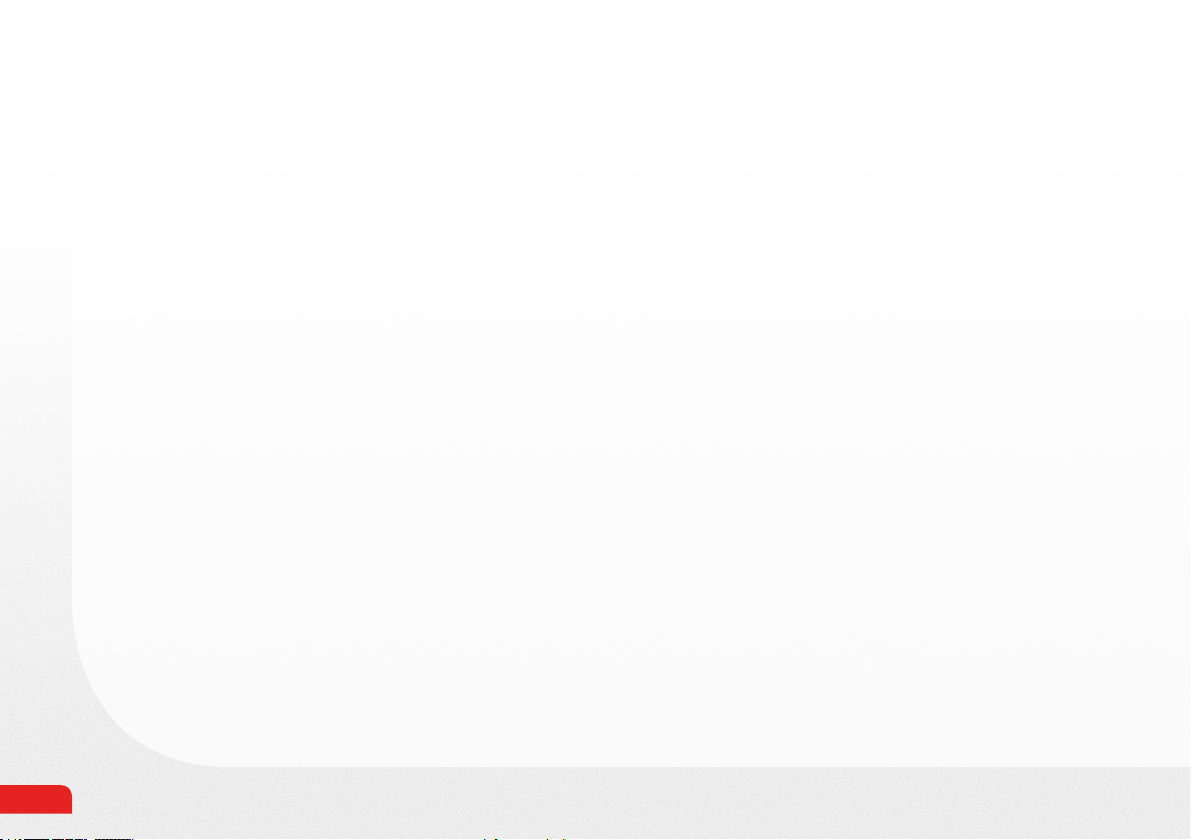
Help
14. Problems and corrections....................................................................................97
15. Safety-related controls and maintenance ............................................................99
16. Cleaning and care ................................................................................................100
Technology
17. Service life and disposal ..................................................................................... 104
17.1 Duration of servicibility ............................................................................................................ 104
17.2 Disposal .................................................................................................................................... 104
18. Technical data ..................................................................................................... 105
18.1 Description of the system ....................................................................................................... 105
18.2 Dimensions and weight ........................................................................................................... 105
18.3 Technical values ...................................................................................................................... 106
18.4 Operating- and transport conditions ....................................................................................... 108
18.5 Used materials ......................................................................................................................... 108
19. Electromagnetic compatibility (EMC) ...................................................................109
19.1 Information regarding Electromagnetic compatibilty ........................................................... 109
19.2 Compliance level ...................................................................................................................... 110
20. Warranty .............................................................................................................117
21. EC-Declaration of conformity ..............................................................................120
8
Figure directory
Page 9

Figure directory
Fig. 1: QR-Code .................................................................................................................................... 12
Fig. 2: Symbol for hazard alert ........................................................................................................... 15
Fig. 3: Symbol for prohibition ............................................................................................................. 15
Fig. 4: Kinevia ...................................................................................................................................... 30
Fig. 5: Kinevia Duo .............................................................................................................................. 31
Fig. 6: Touch panel .............................................................................................................................. 32
Fig. 7: Lower leg restraints ................................................................................................................. 33
Fig. 8: RTR tilt protection .................................................................................................................... 33
Fig. 9: Kinevia cardio set..................................................................................................................... 34
Fig. 10: Handx ..................................................................................................................................... 35
Fig. 11: Armguidance ............................................................................................................................ 35
Fig. 12: External power supply and socket .......................................................................................... 40
Fig. 13: Power switch ............................................................................................................................ 40
Fig. 14: Foot cuffs with quick- adjust setting (white stop bolt lock) .................................................. 42
Fig. 15: Adjusting the pedal radius (wing screw) ................................................................................ 44
Fig. 16: Quick releaselever for height adjustment (stop bolt lock with red safety pin) .................... 46
Fig. 17: Adjusting the lower leg restraint ............................................................................................. 48
Fig. 18: Fixed lower leg restraint .......................................................................................................... 48
Fig. 19: Locking screw adjus-table arm ............................................................................................... 51
Fig. 20: Using Kinevia Duo as legtrainer .............................................................................................. 51
Fig. 21: Using Kinevia Duo as upper body trainer ............................................................................... 51
Fig. 22: Heart rate receiver ................................................................................................................... 52
Fig. 23: Chest strap heart rate .............................................................................................................. 52
Fig. 24: Transportation of Kinevia ........................................................................................................ 54
Fig. 25: Main menu................................................................................................................................ 61
Figure directory
9
Page 10
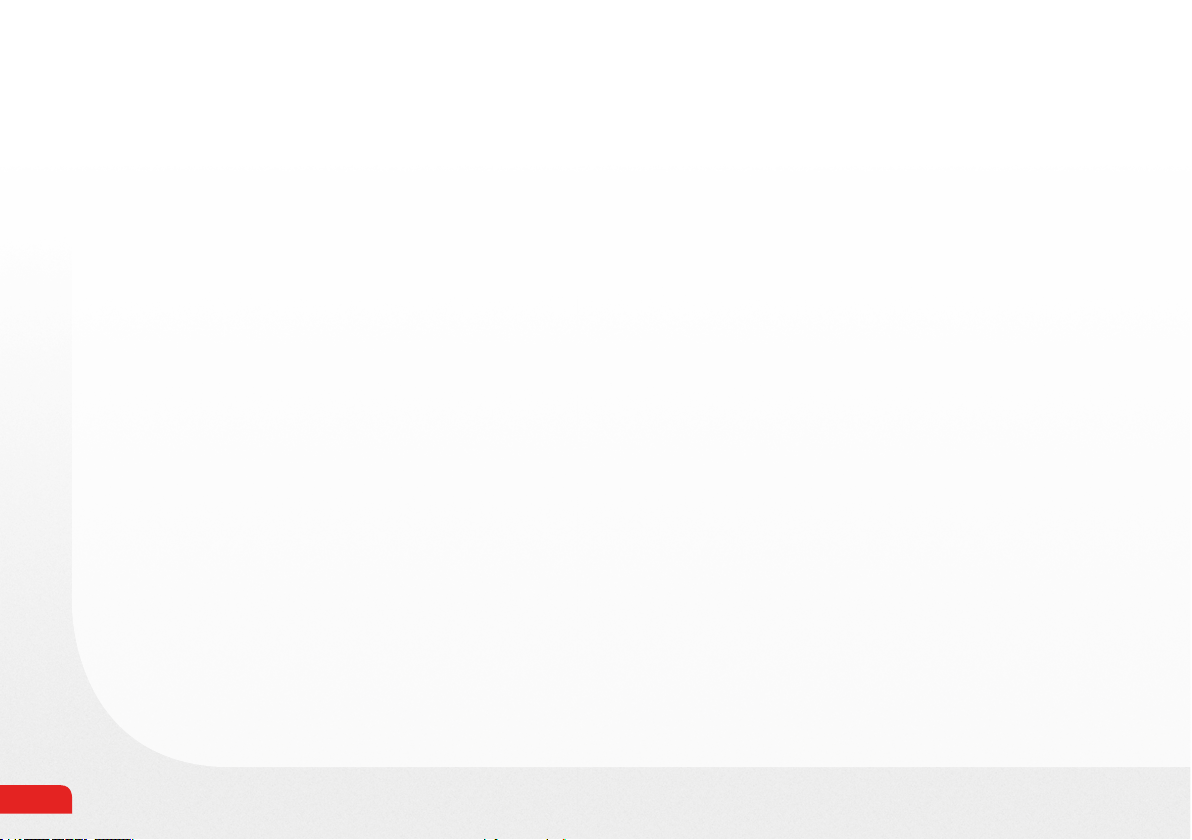
Fig. 26: Plus- /Minus- buttons .............................................................................................................. 63
Fig. 27: Horizontal Arrow buttons ....................................................................................................... 63
Fig. 28: Home button ............................................................................................................................ 63
Fig. 29: Back button .............................................................................................................................. 64
Fig. 31: Conrm buttons ....................................................................................................................... 64
Fig. 30: Decline buttons ........................................................................................................................ 64
Fig. 32: Start button .............................................................................................................................. 64
Fig. 33: Stop button ............................................................................................................................... 65
Fig. 34: Training menu .......................................................................................................................... 66
Fig. 35: Top and lower control eld ...................................................................................................... 66
Fig. 36: Training control eld ................................................................................................................ 68
Fig. 37: Customizable
Fig. 40: Forward-/Backward rotation button ....................................................................................... 70
Fig. 38: Enter button active ................................................................................................................... 70
Fig. 39: Engine brake active .................................................................................................................. 70
Fig. 41: Adjusting the anti-spastic control ........................................................................................... 72
Fig. 42: ASC activated ........................................................................................................................... 72
Fig. 43: Menu Indication Guided Training ............................................................................................ 78
Fig. 44: Button heart rate ...................................................................................................................... 79
Fig. 45: Display training program and phase ...................................................................................... 83
Fig. 47: Display Symmetry .................................................................................................................... 86
Fig. 48: Training analysis ...................................................................................................................... 87
Fig. 49: Training statistics .................................................................................................................... 89
Fig. 50: Menu settings .......................................................................................................................... 91
Fig. 51: Display training settings blocked ............................................................................................ 93
elds ................................................................................................................. 69
10
Figure directory
Page 11

1. Legal
1.1 Details on publisher
Fig. 1: QR-Code
General
InformationPrepareOperateHelpTechnology
KINETEC SAS
Zone Industrielle de Tournes
Rue Maurice Périn
08090 Tournes, France
› Phone: +33 (0) 3 24 29 85 05
› Fax: +33 (0) 3 24 33 51 05
› Internet: www.kinetec.fr
› Email: contact@kinetec.fr
Many mobile phones and PDAs contain an integrated camera
an software that allows you to interpret QR codes so that you
can read our contact information directly into the address book
of your mobile phone or PDA
11
Page 12
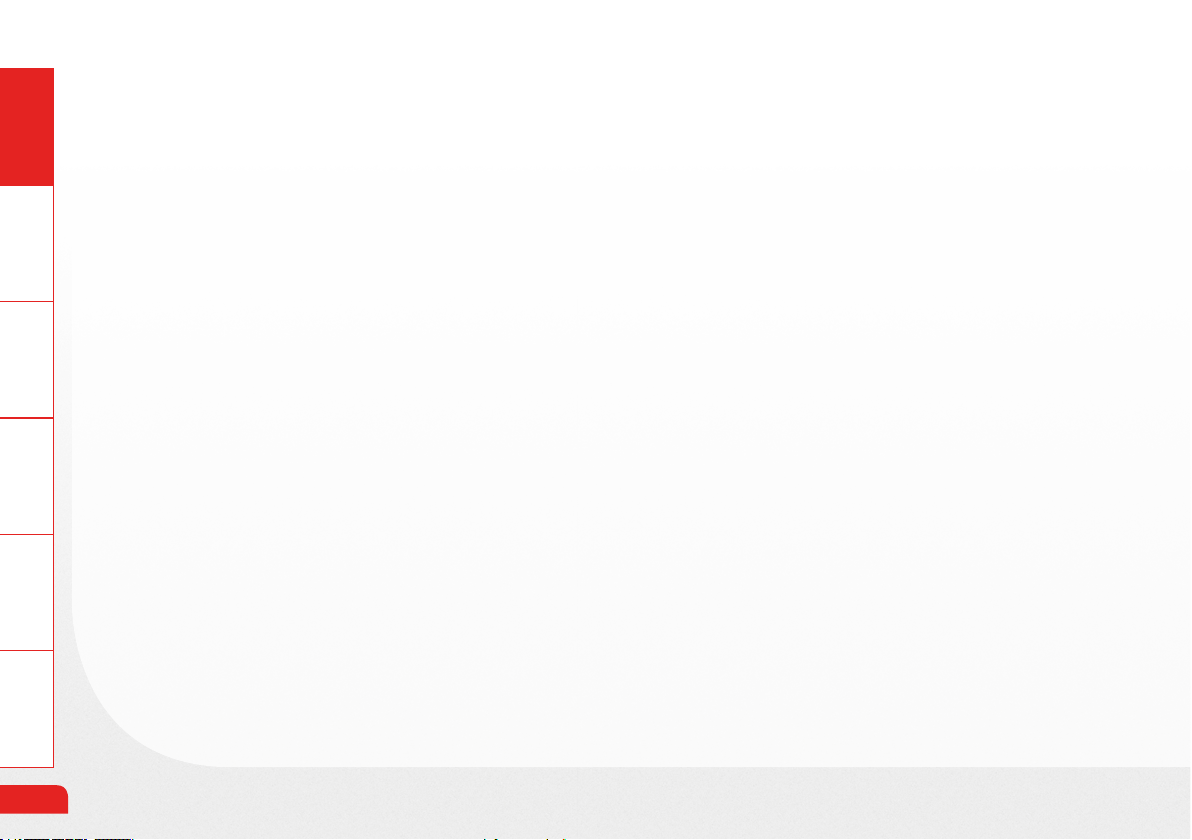
2. General Information
General
2.1 Information about the operating manual
Thank you for choosing Kinevia. Please read the operating manual carefully before you begin using this de-
Information Prepare Operate Help Technology
vice.
The employees at our house hope that you enjoy training on your new therapy device, and we wish you good
health.
2.2 Symbols used in the operating manual
This user manual includes safety information which help the user to identify potential hazards and to avoid
them. In the user manual potential hazards are highlighted by using three signal words:
› Danger
› Warning
› Caution
In addition, the signal word Note has been introduced for helpful information.
12
Page 13

DANGER
Indicates an imminently hazardous situation which, if not avoided, may result in death or serious
injury.
General
WARNING
Indicates a potentially hazardous situation which, if not avoided, could result in injury.
CAUTION
Indicates a potentially hazardous situation which, if not avoided, may result in minor or moderate
injury. This signal word may also be used to highlight unsafe practices or potential damage of the
device or equipment.
NOTE
Indicates additional helpful information.
InformationPrepareOperateHelpTechnology
13
Page 14
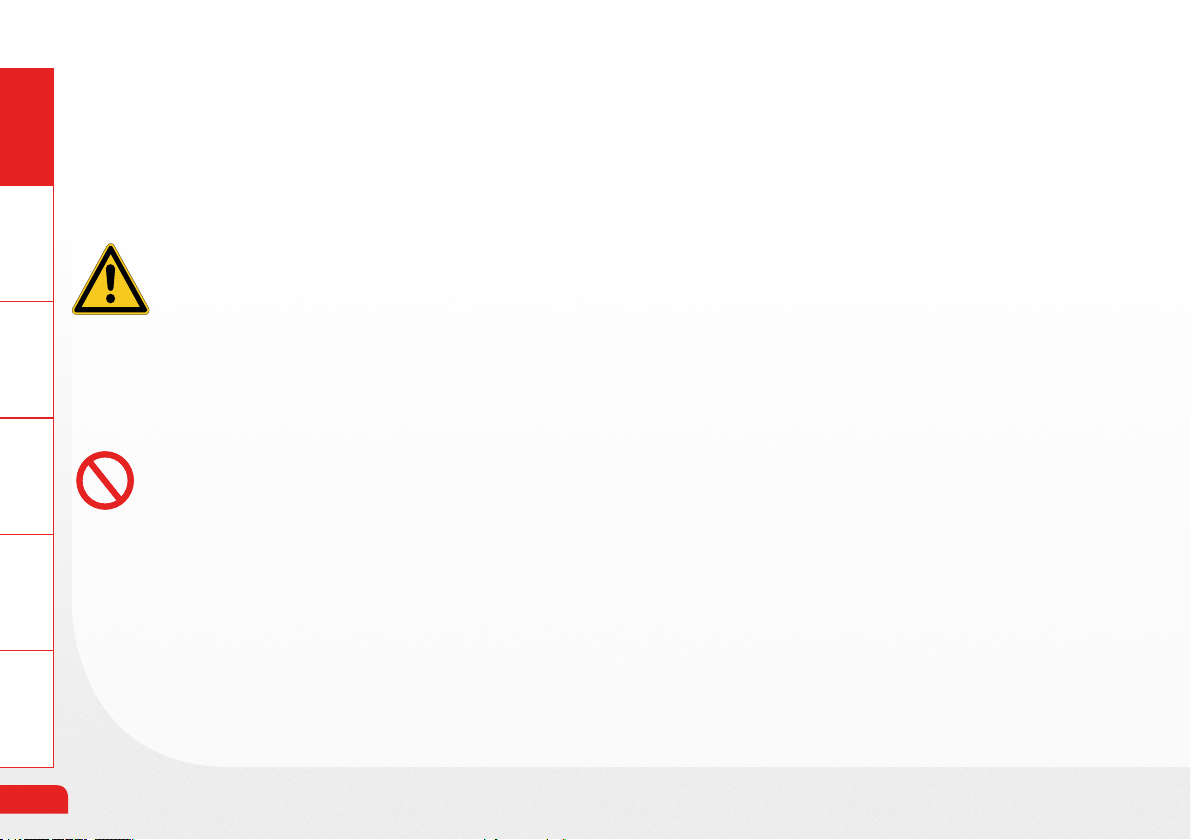
General
2.3 Illustrations in the operating manual
Potential hazards, mandatory actions, prohibitions, and user actions are illustrated using the same symbol
Information Prepare Operate Help Technology
shapes throughout all instructions for use.
Hazard alert
An equilateral triangle is used to convey hazard alert messa-
Fig. 2: Symbol for hazard alert
Fig. 3: Symbol for prohibition
ges, regardless of their hazard level. Hazard level is conveyed
by use of the appropriate signal word as described in chapter
2.2.
Prohibition
A circular band with a 45° diagonal slash from upper left to
lower right is used to indicate prohibition.
User actions
➨ A bullet at the beginning of a sentence indicates a required
user action.
14
Page 15
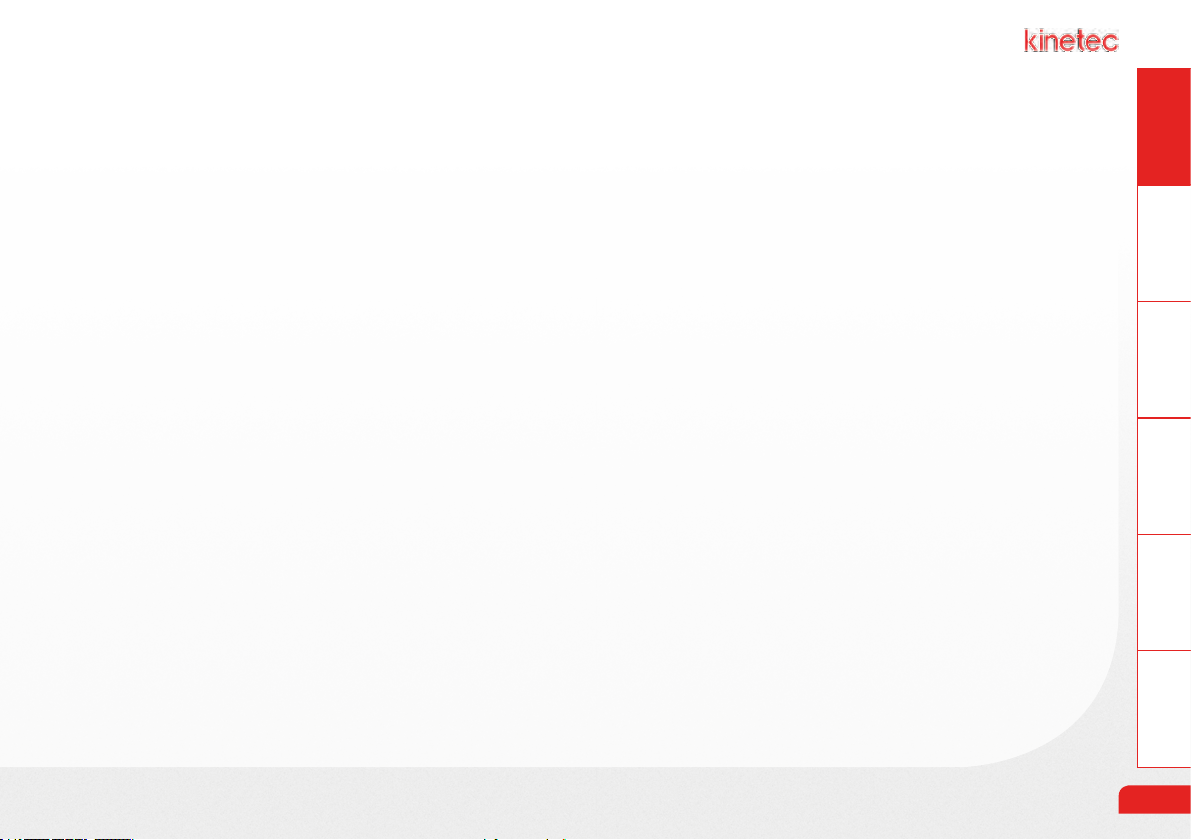
2.4 Illustrations in User manual
Please be aware that the appearance of the product and display screen may differ slightly from the
illustrations used here.
2.5 Technical changes
The manufacturer reserves the right to make changes to the product, the technical data, the software or
the assembly- and operating manual without prior notice.
NOTE
The operating manual must remain accessible to the user at all times and stored for usage at a later
point in time.
General
InformationPrepareOperateHelpTechnology
15
Page 16
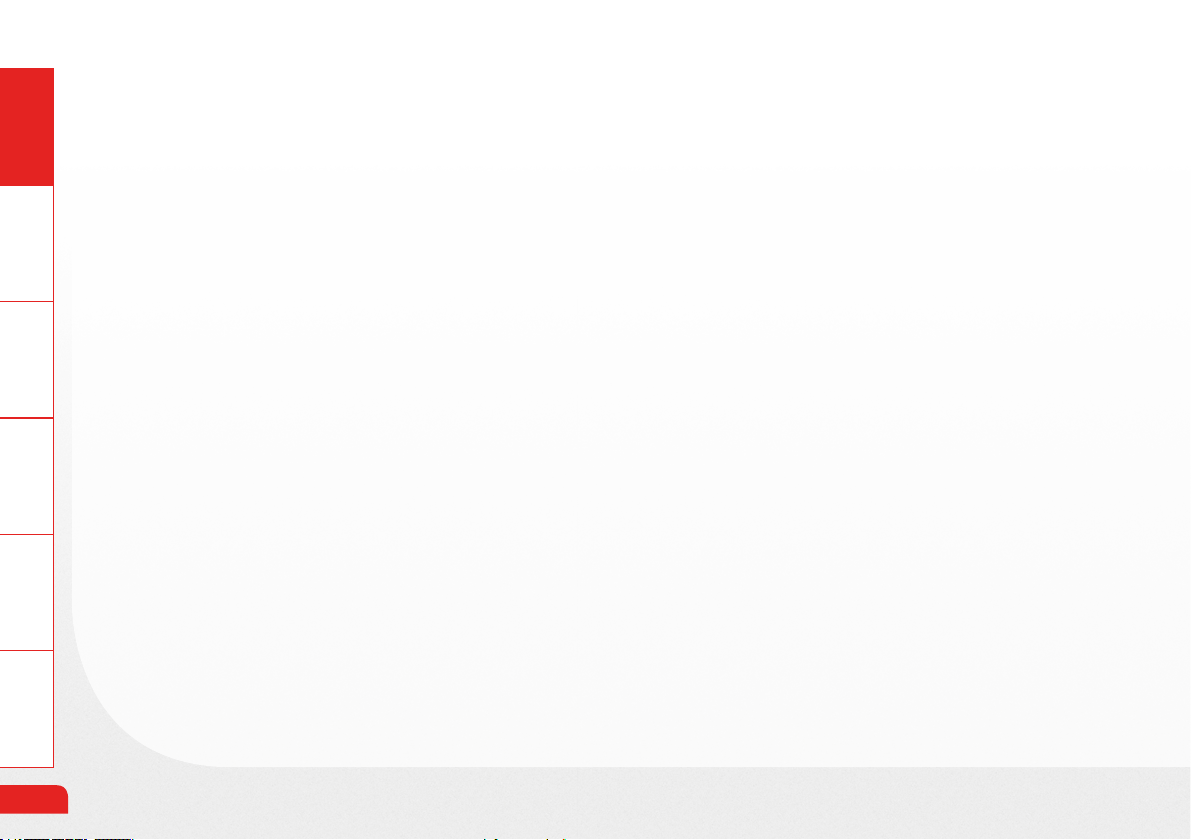
3. Proper usage
General
The motorized therapy device Kinevia is used to therapeutically exercise arms and legs. It has been designed
Information Prepare Operate Help Technology
for patients with limited movement to a neurological or neuromuscular disease.
Kinevia can be used for the following forms of exercise therapy:
› Passive movement therapy: The motor moves arms or legs.
› Active movement therapy: The patient moves arms or legs with own muscle strength.
› Active movement therapy with motor support (softtraining): The patient actively moves arms or legs with
own muscle strength while the motor provides targeted support.
Kinevia can be used as an arm- or leg trainer. It is not possible to use the arm- and leg trainer at the same
time.
16
Page 17

3.1 Fields of use
Use Kinevia as:
› leg exerciser (Kinevia)
› upper body exerciser (Kinevia Duo)
The use of the exerciser is especially recommended for:
› paralysis or neuromuscular diseases with reduced arm and leg mobility, e.g. after paraplegia, multi-
ple sclerosis, muscular dystrophy, parkinson´s disease, brains damages or neuromuscular diseases
with comparable damage pictures,
› cardiovascular diseases
› metabolic diseases
› rheumatic diseases
› vascular disorders
› physical inactivity
General
InformationPrepareOperateHelpTechnology
17
Page 18
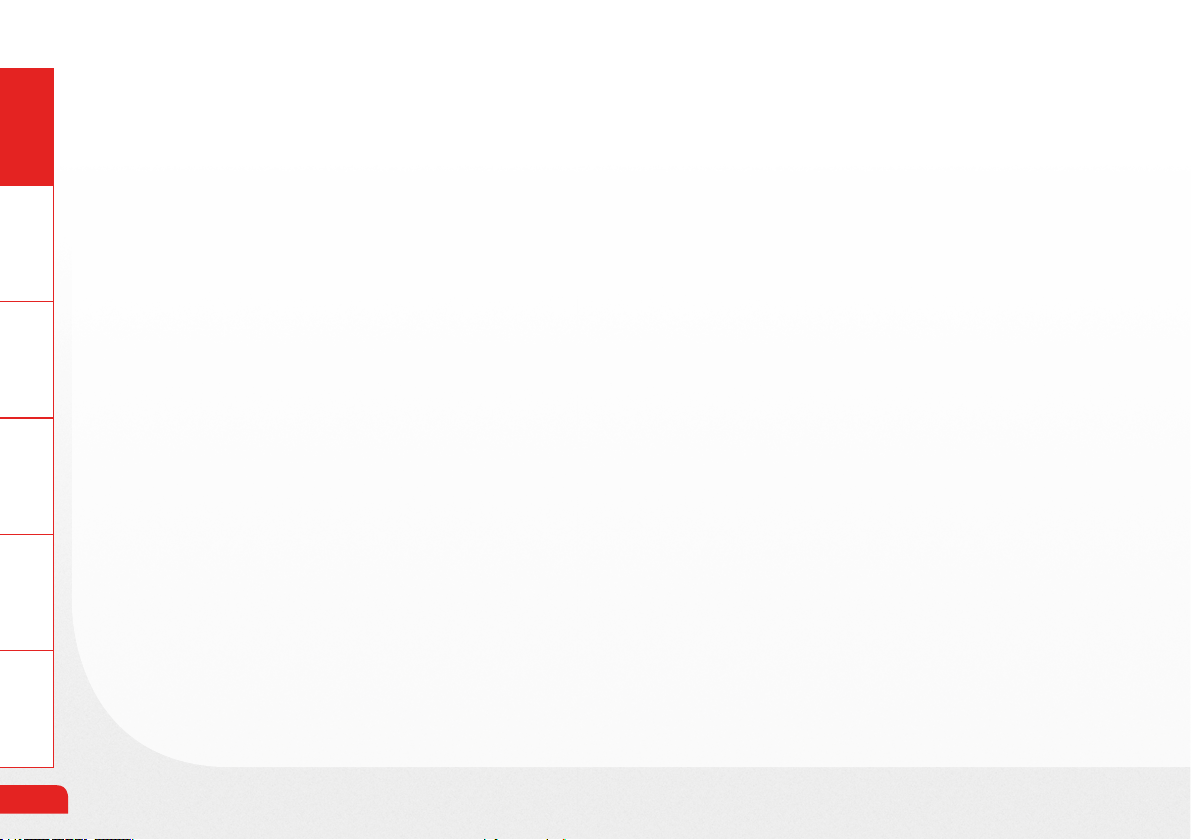
General
3.2 Side effects and contraindications
3.2.1 Side effects
› The extent and duration of the therapy should be coordinated with your physician, therapist or physical
Information Prepare Operate Help Technology
therapist in order to avoid overextension or adverse side effects.
› Risks occur when the patient is strained beyond his or her personal limits and capacity.
› Undesired side effects, such as muscle-/joint pain, too severe muscle tone reduction and skin injuries may
occur in rare cases.
3.2.2 Contraindications
The motor-supported movement therapy is essentially a gentle therapy form. There are, however, conditions
under which this therapy form should not be practiced. These contraindications include:
› Severe pain when performing movements
› Diseases or injuries that require immobilization, as e.g. a recent bone fracture
› Acute compression (pressure damage) of a nerve
› Infections with fever
› Brittel bones
› Unstable circulation
› In cases of cardiac insufciency or poor circulation, you should consult a doctor before training. In this
case you should only train with the exerciser under adult supervision.
18
Page 19

4. Disclaimer of liability
Kinetec is not responsible or liable in any way for losses, damages or costs resulting from or associated with
› Faulty installation, repair or maintenance by persons who are not authorized by Kinetec
› Usage of accessories that have not been cleared by Kinetec
› Improper or wrong usage
› Usage without consulting a specialist physician or therapist
› Non-compliance with the operating manual
› Gross negligence
General
InformationPrepareOperateHelpTechnology
19
Page 20
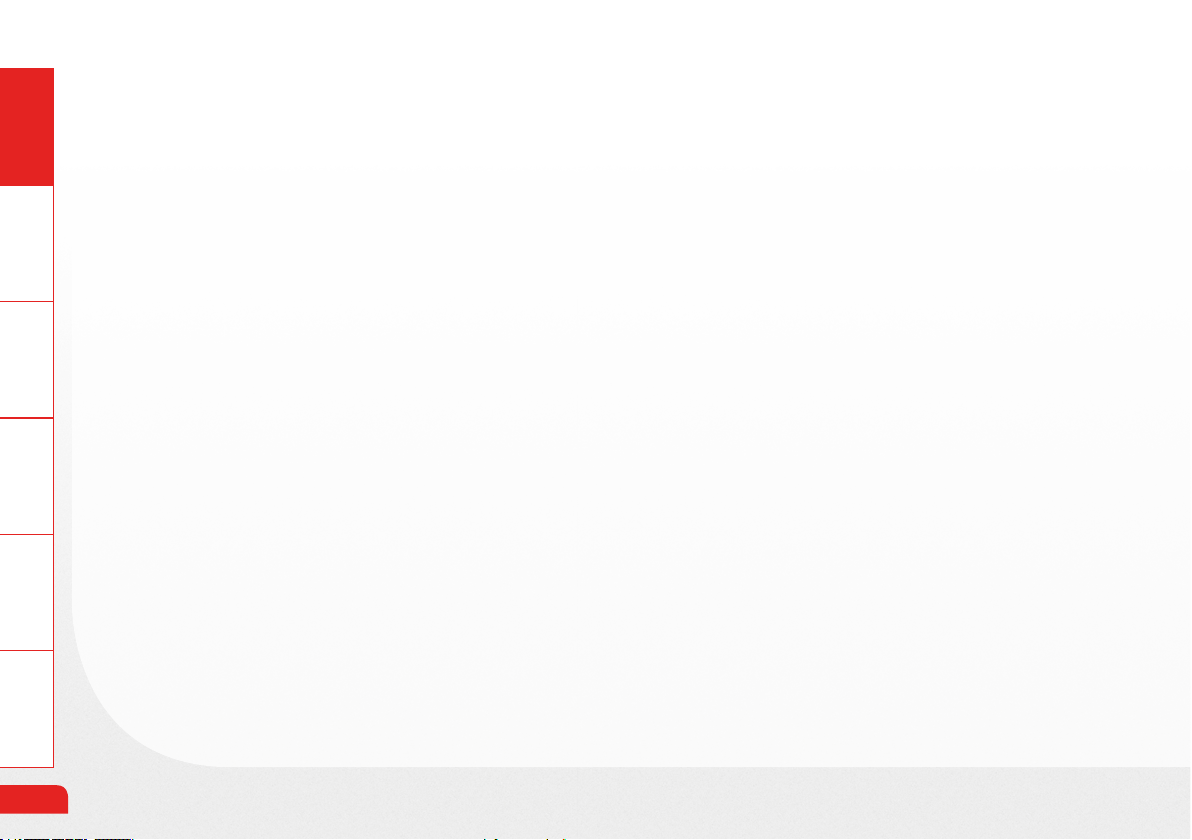
5. Therapy with Kinevia
General
5.1 Therapy forms
The following therapy forms are possible with Kinevia:
Information Prepare Operate Help Technology
Passive movement with motor power
The limbs are moved by motor power only. The acceleration and stopping of the pedals is gentle and consistent. The full rotational speed is reached after a minimum of 10 seconds. The maximum rotational speed in
passive training is 60 rpm.
Active movement with own muscle strength
This movement type is performed with more or less active muscle movement. Two forms are available.
Soft training: Active movement with passive motor support
Your active movements are supported by passive motor power.
Active movement against motor resistance
Your muscles must work against resistance, and this promotes muscle growth. The resistance can
be adjusted to 20 settings, basically comparable to a gear shift on a bicycle. The higher the gear,
the harder the pedaling is. This function specically trains your muscles.
The device can be operated forwards or backwards. An automatic rotational change can also be congured
with the rotational direction automatic.
20
Page 21

5.2 Anti-spastic control and -relaxation
Kinevia is equipped with anti-spastic control, which, in case of an identied spasm, stops
the training and restarts it after a short pause. It can be congured whether the pe-
dals should continue to turn forwards or backwards or in the opposite direction when a
spasm is recognized. By default Kinevia runs in the opposite direction when it identies
a spasm. The spasm-relaxation program relaxes cramps and loosens the muscles. The
sensitivity for the spastic control can be adjusted to six settings according to your individual needs.
General
InformationPrepareOperateHelpTechnology
21
Page 22
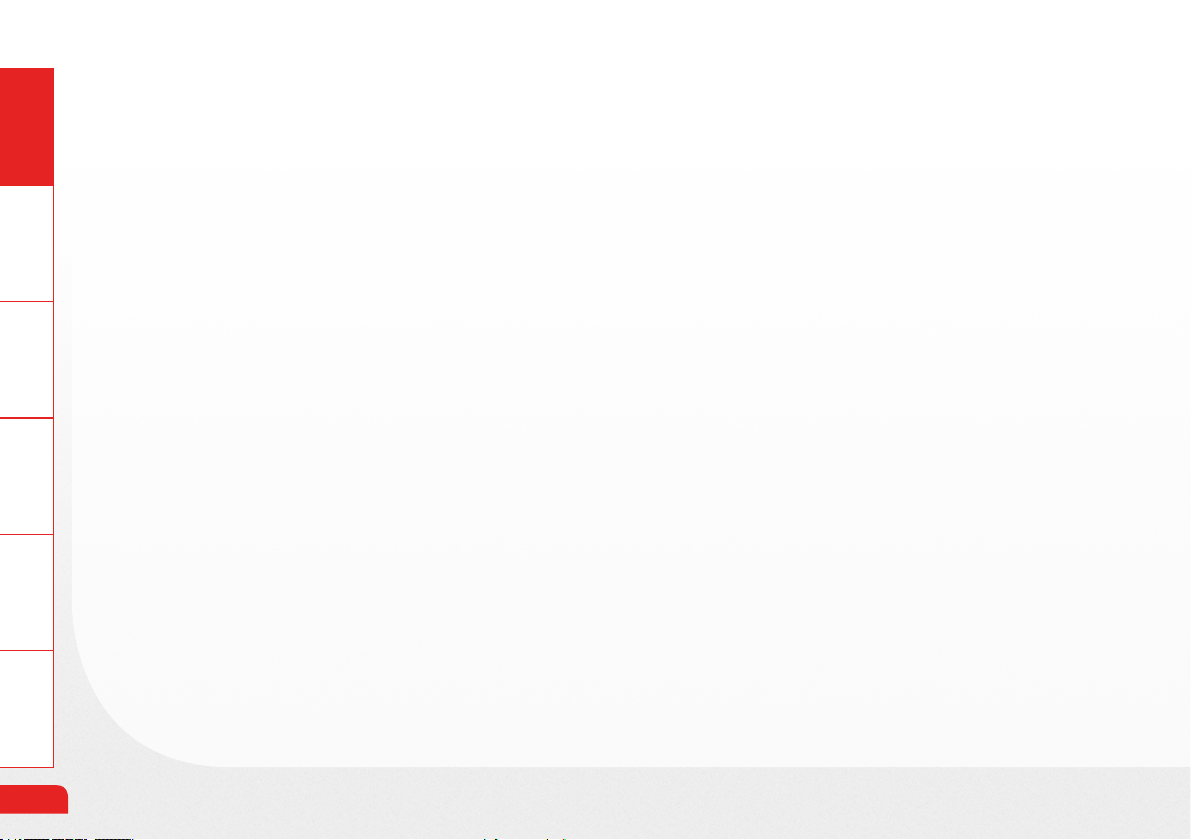
6. Safety instructions
General
Information Prepare Operate Help Technology
Please read user manual carefully.
➨ Always ensure that no children or animals are in the vicinity of the moving pedals (pinch point hazard).
➨ It is not allowed to use accessories that are approved by Kinetec. You may only use accessories and con-
➨ The device is equipped with an external power supply (AHM 150 PS24C2). The device may only be put
➨ Only the manufacturer or authorized personnel may open the device.
➨ The power plug must be disconnected before opening the casing.
➨ Additions, new installations, changes or repairs may only be performed by authorized personnel.
Please read the following safety instructions carefully. Inaccurate compliance or non-compliance
with these instructions may endanger the patient, the operator or auxiliary personnel.
nect devices to the USB interface and jack outlet that have been approved by Kinetec.
into operation with the supplied power supply and plug connection. Please ensure that power supply and
electrical cables are in proper condition.
22
Page 23

➨ In case of damages, unusual sounds or burnt smells, immediately pull the power plug on the device and
contact an authorized service technician.
➨ The device must be used according to the instruction manual. Especially the permissible operating condi-
tions must be observed (see Chapter 18.4).
➨ Do not place any liquids on or in the vicinity of the device.
➨ Children may only train on the Kinevia device under constant supervision.
➨ Always wear appropriate shoes without shoelaces when using the leg trainer. Danger of injuries by pinched
shoelaces
➨ The device may only be operated when both foot cuffs are attached.
➨ Do not leave the device in direct sunlight, in front of radiators or other heat sources as this will heat up the
surface of the casing, which can be dangerous.
General
InformationPrepareOperateHelpTechnology
23
Page 24
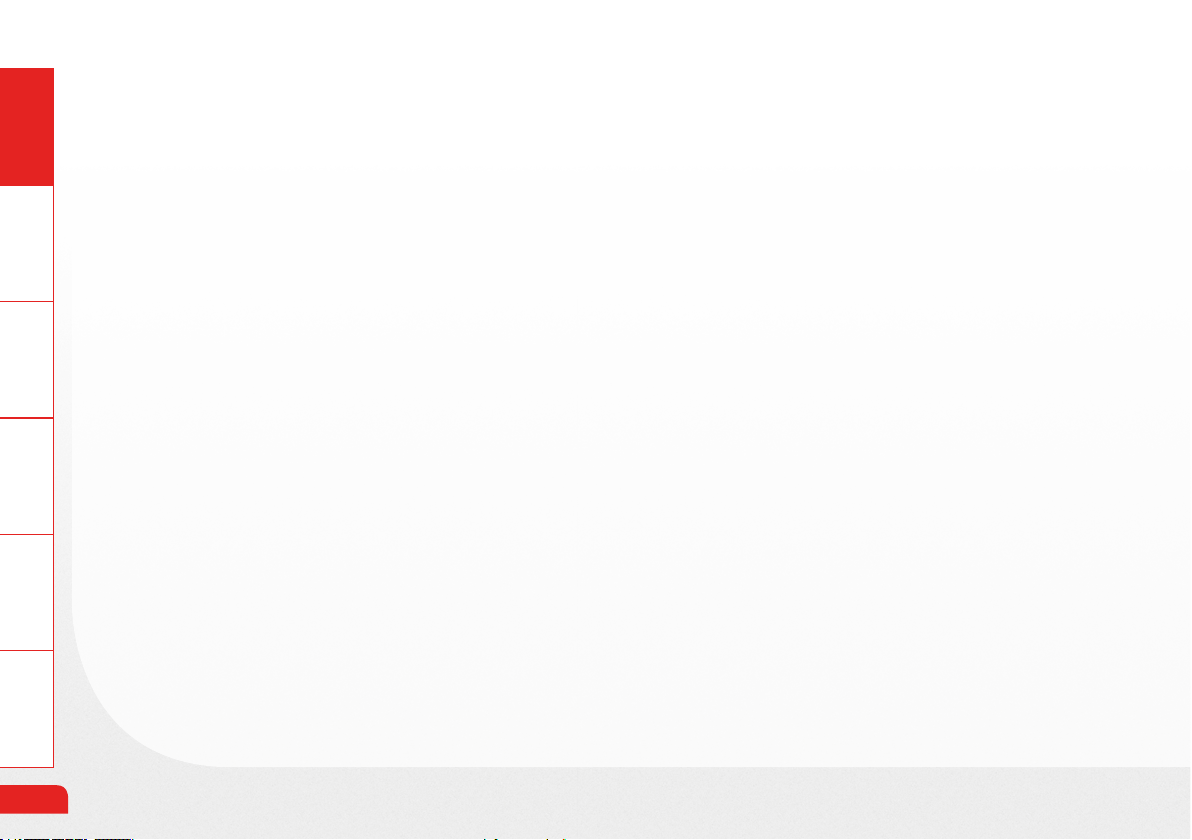
General
Information Prepare Operate Help Technology
➨ Place the device on a at surface, ensuring that all ve pedestal feet are securely positioned on the ground.
If the device is set up on a carpet, make sure the carpet does not slip.
➨ Ensure that the ventilation outlet of the lower pipe remains open.
➨ It is possible that maintenance products for carpets, hardwood ooring or tiles contain substances that
may attack and soften the plastic caps of the therapy device’s pedestal feet. This can lead to resi due on
the oor. The manufacturer Kinetec is not liable for such damages.
➨ Do not use solvent-containing, caustic or harsh cleaners.
➨ Prevent uid entry into the device or touch panel.
➨ Ensure that user can not reach into moving parts, such as foot shells, arm cranks or protection disc.
➨ Ensure that footshells and arm cranks can rotate freely.
➨ Ensure that locking bolt for height adjustment is securely engaged and tightened.
➨ Ensure that wing bolt for adjusting the pedal radius is tightened securely.
➨ Ensure that white locking bolt for adjusting pedal width is securely engaged and tightened.
24
Page 25

➨ Your seat, just as for a wheel chair, chair or the like, must be positioned so it does not tilt or slip on the oor.
A tilt protection for wheelchairs can be ordered as an accessory.
➨ The therapy device is designed to be used while sitting; do not step into the foot cuffs with your entire
bodyweight, and do not hang from the arm trainer
➨ Before you begin your therapy with the leg trainer, make sure your legs and arms are fastened securely.
➨ When using the arm trainer, your feet may not be fastened to the foot cuffs.
➨ Make sure your seat is positioned properly in relation to the device. Avoid overstretching your joints
(see chapter 9.1).
➨ Please do not smoke during the training
General
InformationPrepareOperateHelpTechnology
25
Page 26
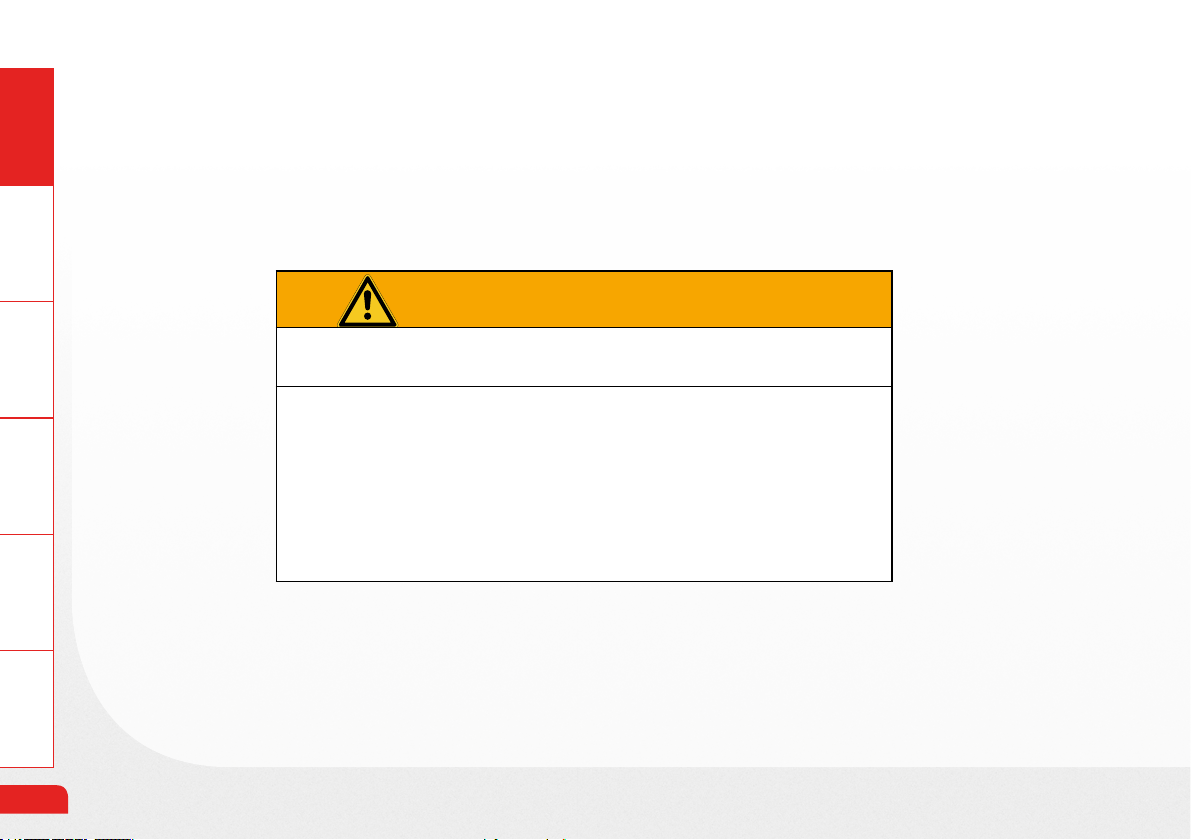
General
Information Prepare Operate Help Technology
WARNING
Danger of injuries due to lack of independance
› Please verify with your dealer or physician if the presence
of an attendant is required for a safe training.
› If the user cannot operate the device safely without assis-
tance make sure that the user exercises with a trained attendant who is able to stop the device at anytime.
26
Page 27
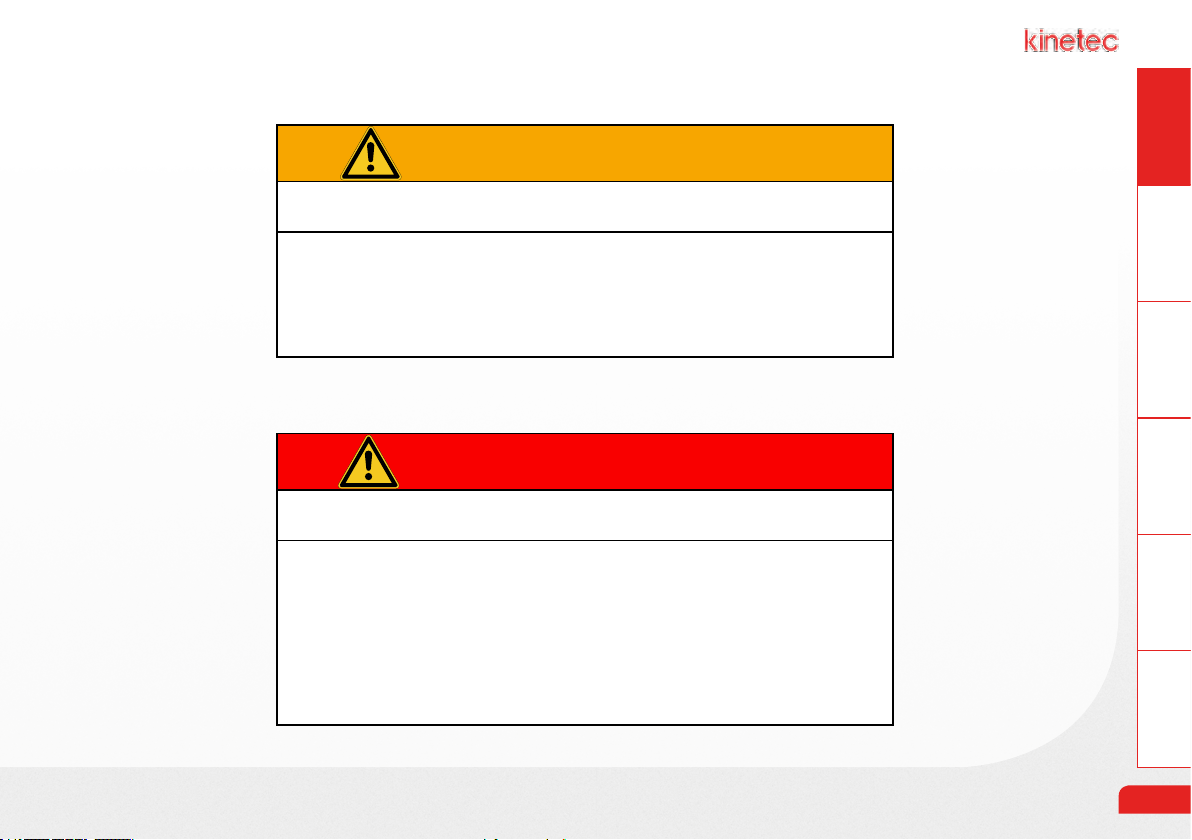
WARNING
Danger of injuries due to physical impairment
General
› If you feel pain or uncomfortable during the training with
your kinevia, please contact a doctor immediately.
InformationPrepareOperateHelpTechnology
DANGER!
Danger to life due to cardiac pacemaker
› If using a cardiadic pacemaker consult a doctor before the
rst training session and discuss the potential complications.
› Be aware of potential electromagnetical emissions and
contact a trained dealer.
27
Page 28
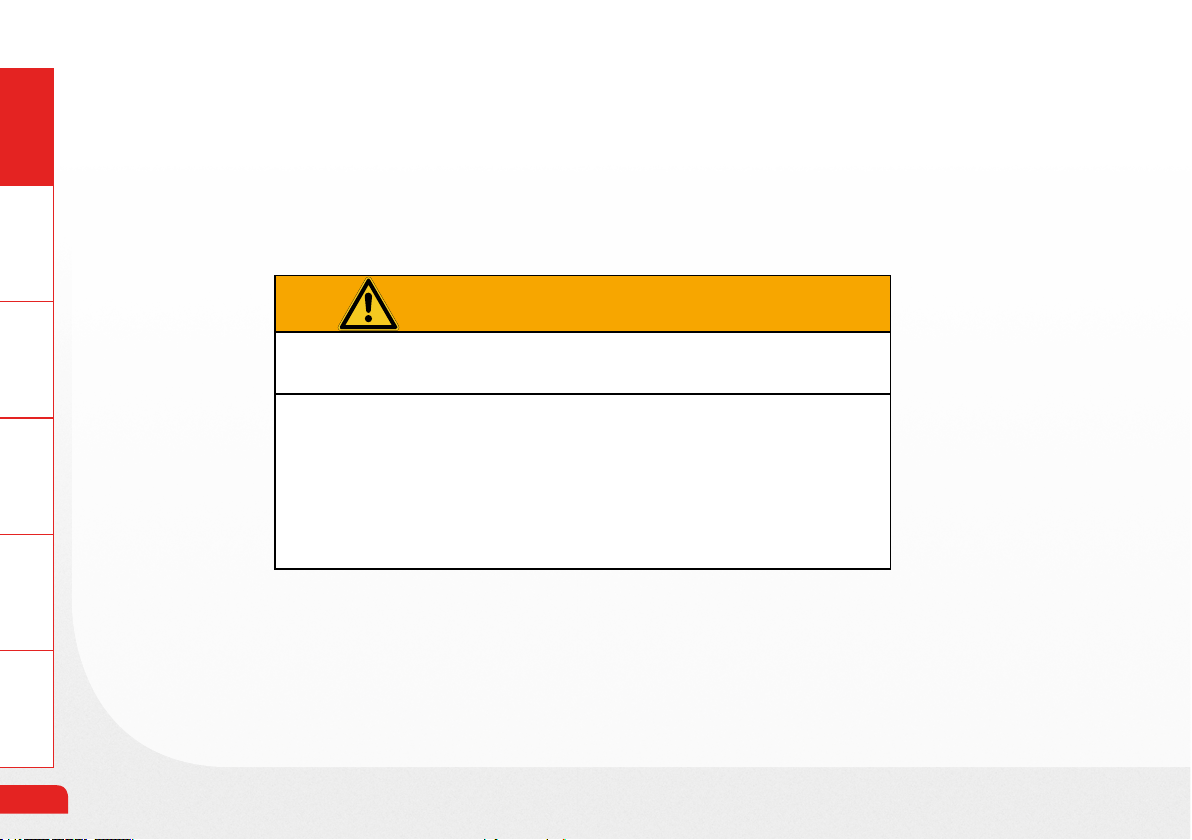
General
Information Prepare Operate Help Technology
WARNING
Danger of injuries due to inappropriate preparation
› Always inspect the device before use to ensure that the
equipment, especially the plug, the power supply and the
cable, are not damaged.
› Disinfect Kinevia before every training.
› Make sure that cranks can move freely.
28
Page 29
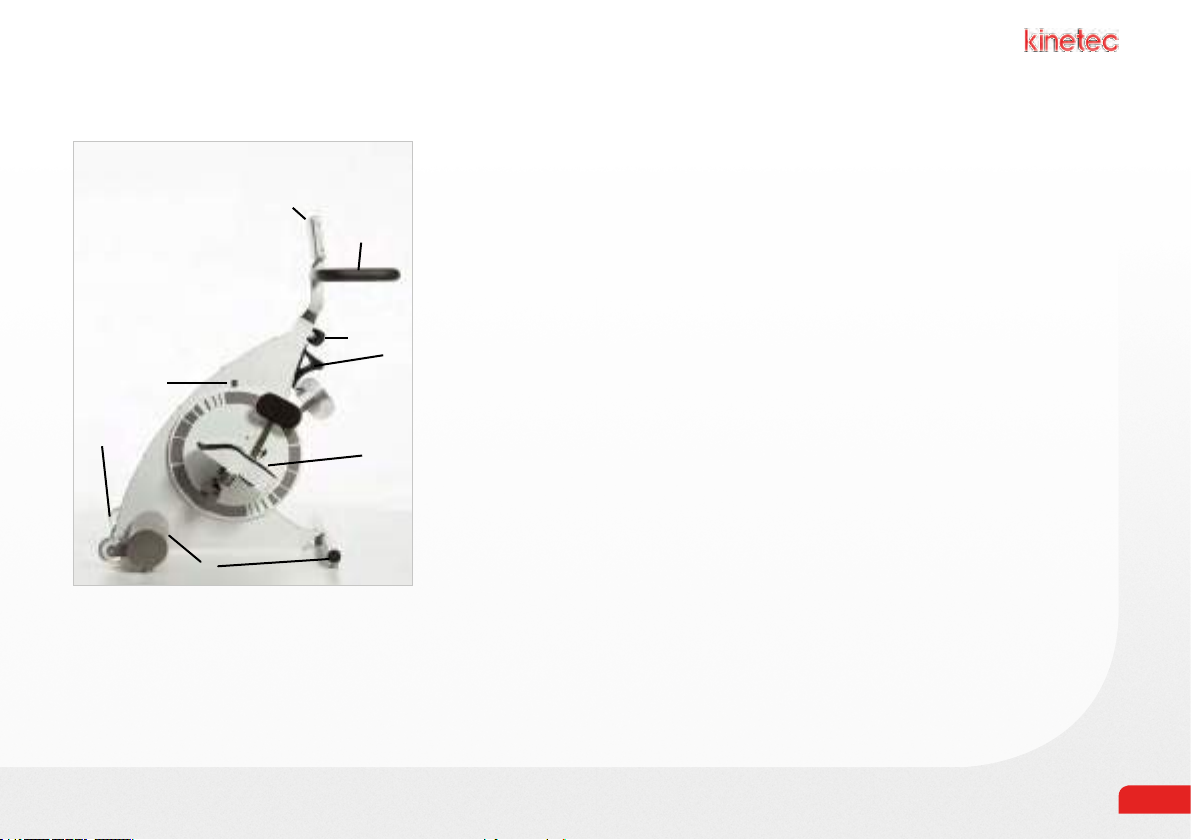
7. Device overview
7.1 Device overview leg trainer (Kinevia)
① Touchpanel (controls)
①
②
③
⑤
⑧
⑥
⑦
② Handle bar
③ Locking screw height adjustment
④ Cup holder
⑤ Power switch (on/off)
⑥ Footshells
⑦ Pedestal foot
④
⑧ Transportation rolls
Fig. 4: Kinevia
29
Page 30
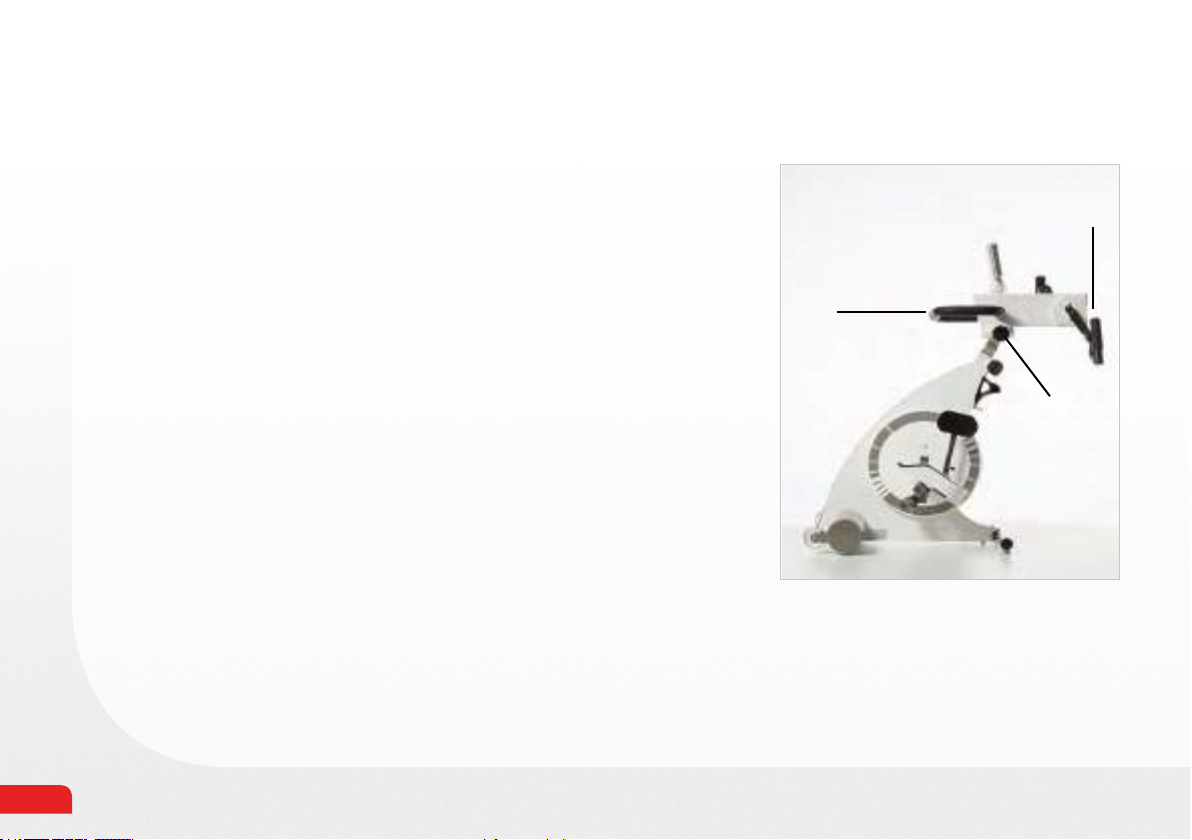
7.2 Device overview arm trainer (Kinevia Duo)
⑨ Handholds armtrainer
⑩ Handle bar legtrainer
⑪ Locking screw Swivel arm
⑨
⑩
⑪
Fig. 5: Kinevia Duo
30
Page 31

7.3 Detailansicht Touchpanel
⑫ USB interface
⑬ Jack outlet (POLAR receiver)
⑫
Fig. 6: Touch panel
⑬
31
Page 32

7.4 Accessories
7.4.1 Lower leg restrain
The height-adjustable lower leg restraints ensure additional stabilization and guidance of the lower leg during training and prevent the legs
from bending sideways.
7.4.2 RTR tilt protection
The RTR tilt protection consists of two rubber wheels that latch on to
the pedestal foot of the movement trainer and hook onto the wheelchair
from where it can be controlled.
Fig. 7: Lower leg restraints
32
Fig. 8: RTR tilt protection
Page 33

7.4.3 Kinevia cardio set
The Kinevia cardio set allows you to monitor and display your heart
rate during training. The set consists of a training belt (sender) and a
receiver, which is inserted into the jack outlet on the top side of the
touch panel. We use Polar technology for this accessory. The activation
is described in Chapter 8.10.
Fig. 9: Kinevia cardio set
33
Page 34

7.4.4 Wrist cuff Handx to hand xation
Article (for adults) size: L
Article (Women / teens) size: M
Article (children) size: S
The wrist cuff Handx used to x the hand on the arm trainer. It is specially designed for spasticity and paralysis of the hand and all hand motor disorders which no longer allow an active hold.
7.4.5 Armguidance adjustable
The armguidance is adjustable in length and angel of inclination. The
arm will be xed with a velero strap. It is only allowed to use the armguidance if an auxiliary person is available to use the device control and
stop.
Fig. 10: Handx
Fig. 11: Armguidance
34
Page 35

7.5 Article number and -designation
Article no. Designation
4665009443 Kinetec Kinevia™
4665009451 Kinetec Kinevia Duo ™
4665040002 Kinetec Kinevia Cockpit ™ - Software Pro version
4665009469 Heart rate kit
4665009477 Calf supports (pair)
4665040001 Pediatric footshelves (pair)
4665009500 Anti-fall brackets
4665009956 Handx - size L (men) (unit)
4665009964 Handx - size M (women) (unit)
4665009972 Handx - size S (children) (unit)
4665010119 Armguidance
4665010854 Self operating footshell
4665010523 Horizontal handle bar
Please only use accessory parts that have been approved by Kinetec, otherwise Kinetec cannot unconditionally guarantee the application safety of the device. Warranty- and liability claims also become invalid if
unapproved parts are used.
35
Page 36

7.6 Symbols on the product
The following signs are applied to the device:
Symbol Meaning
Application part Type BF
All parts that come into contact with the patient during proper usage are considered to be application parts (e.g. footshells, handlebar, leg guidance,
touch panel).
Please follow the operating manual.
Ecologically responsible disposal as described in Chapter 17.2
The device conforms to the guideline for medical products 93/42 EEC
(notied body: Berlin Cert GmbH).
0633
Manufacturer
36
Manufacturer date (year in four digits)
Page 37

Protect device against wetness and rain
device of protection class II
Serial number of device
Do not lean against device „Kinevia“. Do not lean against upper torso exerciser. Do not lean against handle bars. Danger through slipping away of
device.
Do not stand on device, e.g. footshells, oor stand, cover or tubes.
Risk through moving parts. Don´t touch protection disc during running operation. Don´t reach into arm cranks during running operation. Don´t reach into
footshells during running operation.
Don´t sit on handlebar or exerciser. Don´t lean at exerciser.
37
Page 38

8. Activation, operation and transport
8.1 Inspection before activation
General Information
➨ Please remove the packaging material and transport safety devices before activation.
➨ Check the contents for completeness and damages that may have occurred during transport.
➨ Please notify your delivery service immediately in case of incomplete contents or existing damages.
Prepare
Operate Help Technology
38
Activation, operation and transport
Page 39

8.2 Activation of leg trainer
Your device is equipped with an external power supply
(AHM 150 PS24C2).
➨ Please insert the plug of the power supply cable in the correspon-
ding socket on the back of the device.
➨ Use the power cord to connect the power supply connection to the
power supply socket.
GeneralInformationPrepareOperateHelpTechnology
➨ Control the cables for a secure t.
➨ Turn the device on with the power switch.
➨ The screen will turn on automatically and display the main menu
(see Chapter 10).
Activation, operation and transport
Fig. 12: External power supply and socket
Fig. 13: Power switch
39
Page 40

8.3 Standby mode
General Information
The display has a standby mode. In standby mode the screen is dark.
➨ Standby mode is activated by pressing down on the display at any place for ca. 5 seconds.
➨ To switch from standby mode to operational readiness, press the display again at any location for ca. 5
Prepare
Operate Help Technology
seconds until the main menu appears.
40
Activation, operation and transport
Page 41

8.4 Adjusting the pedal width
➨ Before modifying the pedal width please switch off the device.
➨ The device has two foot cuffs, which can be adjusted in the horizontal
width by opening the white locking bolt (quickadjust setting).
➨ You can select 4 positions on each side of the pedal.
➨ In ordert o adjust the pedal width unsrew the white stop bolt lock un-
der the foot cuff and pull out locking pin till you can move the foot
cuff.
➨ Move foot cuff tot he desired position till locking pin snaps in on pedal
arm.
➨ Make sure that the same pedal width is set on both sides; otherwise
the device may run unevenly
➨ Please be sure to tighten the white locking bolt securely again when
the foot cuff is in the desired position.
GeneralInformationPrepareOperateHelpTechnology
Fig. 14: Foot cuffs with quick- adjust setting (white stop bolt lock)
Activation, operation and transport
41
Page 42

General Information
Prepare
Operate Help Technology
42
WARNING
Danger of injuries due to loose foot cuffs
› Ensure that white stop bolt lock is always tightened
securely.
Activation, operation and transport
Page 43

8.5 Adjusting the pedal radius
➨ Before modifying the pedal width please switch off the device.
➨ The pedal radius is adjusted by opening the quick-adjust lock (wing
screw) at the front of the pedal axis.
➨ Unscrew wing screw and move foot shell with both hands to the desi-
red position. Then re-tighten wing screw securely.
GeneralInformationPrepareOperateHelpTechnology
➨ The radius can be adjusted smoothly on a scale of 1 to 10 cm. The
larger the pedal radius, the more energy must be exerted to complete
a pedal rotation.
➨ Your knee joints should always be slightly bent to avoid straining your
joints. If necessary, correct the distance to the device or the pedal
radius.
➨ When starting to train use a smaller pedal radius.
NOTE
Make sure that the pedal radius is the same on both sides,
otherwise the pedals may rotate unevenly. The wing screw
should only be tightened by hand!
Activation, operation and transport
Fig. 15: Adjusting the pedal radius (wing screw)
43
Page 44

General Information
Prepare
WARNING
Danger of injuries due to loose pedal arm
Operate Help Technology
44
› Ensure the pedal arm is fastened securely again after the
adjustment.
› Ensure that wing screw is tightened securely every time be-
fore training.
Activation, operation and transport
Page 45

8.6 Adjusting the handhold height
➨ Disengage the quick-release lever to adjust the handhold or armtrainer
height. Unscrew lever till you can remove stop bolt lock.
➨ Now you can lower or raise the handlebar or armtrainer. You can adjust 6
height positions.
➨ Please make sure that stop bolt lock snaps in securely.
➨ The red safety pin indicates if locking bolt is snapped in.
GeneralInformationPrepareOperateHelpTechnology
➨ Red safety pin must not protrude out of its guide if locking bolt is snapped
in.
➨ When you are done, fasten the height adjustment again with the lever se-
curely.
➨ Please always check the tightness of the lever before you start to train.
➨ When setting the handhold height, ensure that the handholds do not collide
with your legs during movement.
Activation, operation and transport
Fig. 16: Quick releaselever for height adjustment
(stop bolt lock with red
safety pin)
45
Page 46

General Information
WARNING
Risk of injuries due to height adjustment
Prepare
Operate Help Technology
46
› Please make sure that locking bolt always snapped in en-
tirely.
› The red safety pin indicates if locking bolt is snapped in.
› Red safety pin must not protrude out of its guide if locking
bolt is snapped in.
› Before training always make sure that locking bolt is faste-
ned securely and the lever is securely screwed.
Activation, operation and transport
Page 47

8.7 Lower leg restraint (accessory)
You can support your legs with the lower leg restraint (calf cuffs) in
order to securely guide your legs during movement. We recommend
inserting a lower leg restraint if your legs tend to press together or tilt
to the inside or outside.
➨ After your feet have been placed in the pedals, insert the metal fas-
tening rod into the cradle. Ensure that it is attached as high as possible, i.e. not more than a hand width below your knee joint. For this
purpose loosen the set screw and adjust the calf cuff to the desired
height.
➨ Now place the Velcro tape around your leg and fasten it to the calf
cuff. Ensure that the Velcro tape is not too tight so as not to impede
blood circulation.
GeneralInformationPrepareOperateHelpTechnology
Fig. 17: Adjusting the lower leg restraint
Activation, operation and transport
Fig. 18: Fixed lower leg restraint
47
Page 48
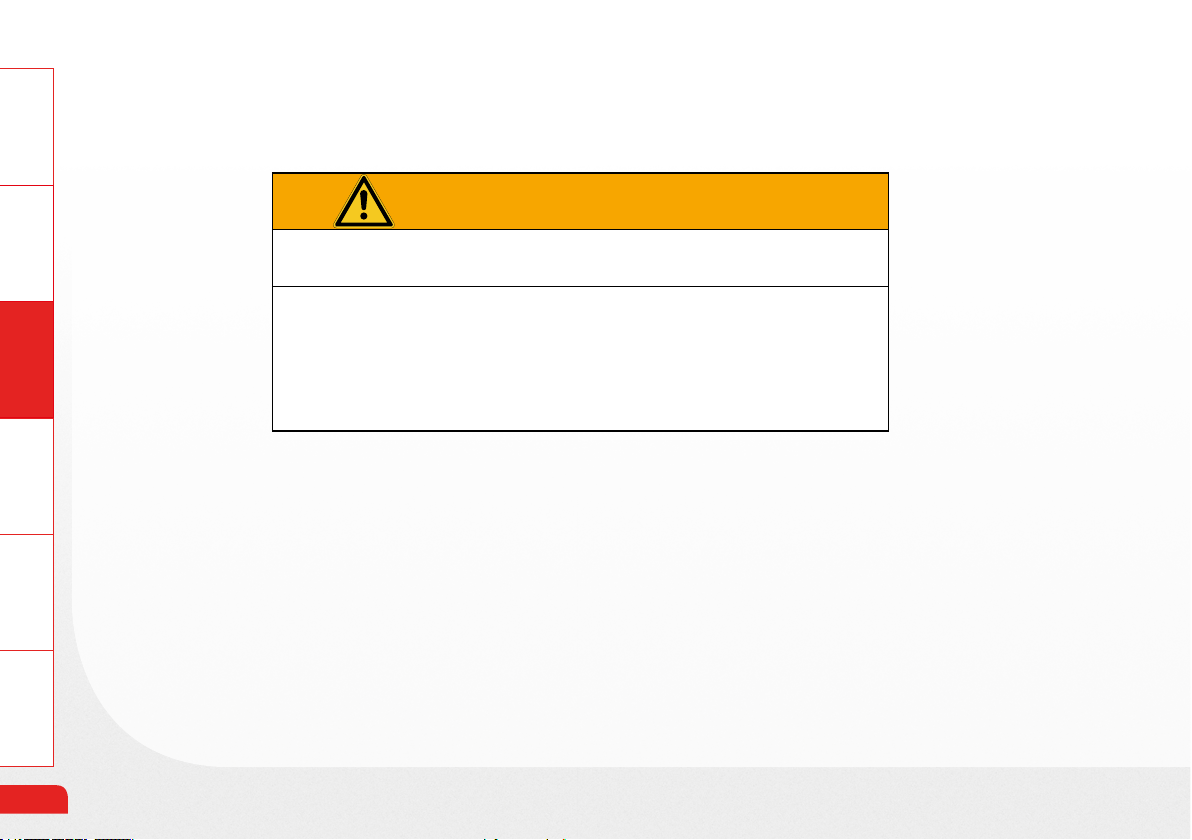
General Information
WARNING
Risk of injuries due to lack of independance of user
Prepare
Operate Help Technology
48
› Patients who are incapable of removing the lower leg res-
traint themselves are not permitted to train without supervision.
Activation, operation and transport
Page 49

8.8 Activation of the arm trainer Kinevia Duo
Before using the armtrainer please pull out the pedestal foot, to the maximum length in order to ensure the
stability of the device.
➨ You can either use Kinevia as legtrainer or as upper body trainer.
➨ If you use Kinevia as armtrainer, please open the two locking screws and swivel the device by 180 degrees.
➨ After rotating the upper device please tighten the two locking screws securely.
➨ You can now activate the arm trainer with the touch panel (see Chapter 9.4.2).
NOTE
It is not possible to operate the arm- and leg trainer at the same time. When using the arm trainer,
the feet must not be xated in the foot cuffs.
DANGER!
Danger of injuries
GeneralInformationPrepareOperateHelpTechnology
› Do not put feet into foot rests during upper body training.
Activation, operation and transport
49
Page 50

General Information
Prepare
Operate Help Technology
Fig. 19: Locking screw adjustable arm
50
Fig. 20: Using Kinevia Duo as legtrainer
Fig. 21: Using Kinevia Duo as upper body trainer
Activation, operation and transport
Page 51

8.9 Adjusting the Kinevia cardio set (article no. 8500)
➨ Insert the heart rate receiver into the jack on the top of the touch
panel in order to use the Kinevia cardio set.
➨ The logo, which is attached to the receiver, must point in your direc-
tion.
➨ Place the chest strap around your chest. The strap can be easily put
on or taken off and fastened with a hook.
➨ The length of the belt is adjustable from size M-XXL.
➨ The maximum circumference is ca. 90 cm.
➨ During training, the sender, which is attached to the belt, must point
in the direction of the heart rate monitor.
➨ When the chest strap has been put on correctly and the receiver is
plugged in, Kinevia will display your heart rate during training (see
Chapter 10.4.3)
GeneralInformationPrepareOperateHelpTechnology
Fig. 22: Heart rate receiver
Fig. 23: Chest strap heart rate
Activation, operation and transport
51
Page 52

General Information
Prepare
Operate Help Technology
52
WARNING
Danger of material damage due to inappropriate handling
› Do not fold cardio-pulse-set.
› Do not leave cardio-pulse-set in direct sunlight for longer
periods of time
Activation, operation and transport
Page 53

8.10 Transport
GeneralInformationPrepareOperateHelpTechnology
➨ Before moving the device, ensure that it is turned off and that the power
plug has been disconnected.
➨ Please remove the external power supply from the device before moving
the device.
➨ Tilt the device carefully towards you until you are able to move the device
over the rolls.
➨ Always hold the device securely with both hands on the handlebar during
transportation.
Fig. 24: Transportation of Kinevia
Activation, operation and transport
➨ You can move the leg trainer on its wheels to the desired location.
➨ If it is not possible to move the leg trainer in this fashion, you can carry it
with at least two people by lifting from the underside of the frame.
➨ The wheels are not suitable for transporting the device over long distances
or uneven ground.
➨ Please carry the device with two people if it is to be transported over stairs.
53
Page 54

General Information
WARNING
Prepare
Operate Help Technology
54
Risk of injury due to incorrect transport
› Please carry the device with two people if it is to be trans-
ported over stairs.
› Transport device exclusively on even and stable oors
› Before moving the device, ensure that it is turned off and
that the external power supply has been removed entirely.
Activation, operation and transport
Page 55

9. Proper usage of the Kinevia
9.1 Secure sitting- and body position
The right sitting position is especially important for therapy success. Please observe the following recommendations:
➨ If you are operating the device from a wheelchair, ensure that the wheelchair is fastened securely and that
you are using a suitable wheelchair. The wheelchair should not tilt backwards. We recommend using the
tilt protection RTR Protect, especially if spasms occur during training.
➨ If you are operating the device from a chair, make sure that the chair is stable, has a straight and high back
rest and cannot tilt backwards. Do not use a chair with wheels (e.g. ofce chair).
➨ Sit straight and in a central position. The wheelchair or chair must be placed centrally to the device.
GeneralInformationPrepareOperateHelpTechnology
Proper usage of the Kinevia
55
Page 56

General
Information Prepare Operate Help Technology
Please further observe the following indications when using the leg trainer.
➨ Ensure a proper distance from your wheelchair or chair to the device. Your legs should be slightly angled
and not stretched in order to prevent injuries to joints, muscles and tendons. If you are just starting out,
choose a somewhat shorter distance to the machine.
➨ Set the right handhold height according to your body size. The arms must not be stretched, and the knees
should not collide with the handholds during movement.
➨ Make sure that your feet are securely fastened in the foot cuffs with the Velcro straps.
➨ If you suffer from signs of paralysis, we recommend using the lower leg restraint (see Chapter 8.9).
56
Proper usage of the Kinevia
Page 57

Please observe the following indications when using the arm trainer:
➨ The legs must not be fastened to the foot cuffs.
➨ Set the correct height and width and ensure that your elbow joints are not extended too far (see Chapter
8.9).
➨ Set the correct width for the pedestal foot.
➨ If your arm muscles are weak or partially paralyzed, we recommend using arm cuffs with restraints.
WARNING
Danger of injuries due to wrong sitting position
› Let your physician or therapist show you the correct sitting
position before training for the rst time.
GeneralInformationPrepareOperateHelpTechnology
Proper usage of the Kinevia
57
Page 58

9.2 General training recommendations
General
Training with the Kinevia movement trainer has a positive effect on both body and mind. Regular training can
Information Prepare Operate Help Technology
contribute to muscle build-up, loosening of joints, circulation improvement and digestive stimulation. Kinevia
can be used to prevent lack of movement as well as for therapeutic purposes. A suitable training plan that has
been customized to your individual requirements is important for the success of your training.
WARNING
Danger of injuries due to excessive training
› Coordinate your individual training plan with your physician
or therapist in order to attain the desired training results.
58
Proper usage of the Kinevia
Page 59

The following recommendations are valid for proper training:
➨ Adjust the training sessions to your physical abilities and health conditions.
➨ It is better to perform more and shorter training sessions than long training sessions in which you physi-
cally exert yourself too much.
➨ If possible, plan your training sessions at xed times in your daily schedule. Regular training will more
likely lead to the desired training results than sporadic training.
➨ Start your training sessions in passive training to loosen the joints and relax spasms.
➨ At training begin, select a lower speed of rotation and pedaling resistance. When in doubt, set a somewhat
shorter pedal radius.
➨ If you are unsure, select the training step „Easy” from the training programs under the menu Indication-
guided training.
The training should be fun and keep you motivated for the long term. The rst positive effects are usually
noticeable after 4 to 6 weeks of daily training.
A training is successful when your muscles become more relaxed and the motor exerts less power than previously to rotate the pedals without stopping. You can slowly adapt your training, depending on your physical
condition and progress.
GeneralInformationPrepareOperateHelpTechnology
Proper usage of the Kinevia
59
Page 60

10. Operating the touch panel
10.1 Operating the touch panel
General
Information Prepare Operate Help Technology
The touch panel has a high-quality 7-inch display. All functions are trig-
gered by touching the appropriate numerical buttons with your ngertips. The display is congured so that it only reacts to slight pressure in
order to avoid accidental operation. Use e.g. your index nger, middle
nder or thumb to operate the display.
10.2 Main menu
You can choose from the following program items:
› Quick start: This button will immediately begin your training with an
already preset standard training.
› Indication-guided training: With this button you can access a selec-
tion of preset trainings for various symptoms.
Fig. 25: Main menu
60
› Free training: With this button you can access a selection of further
trainings without presets.
Operating the touch panel
Page 61

› Training analysis: Use this button to display your current training evaluation after completing a training.
Press the Arrow buttons to display the last 10 completed trainings.
› Statistics: Statistics will show you an evaluation of all completed trainings in the long-term display (added
and average values).
› Settings: With this button you can access the settings menu in which you can change the default training
parameters.
› Service: The service functions are secured by a 4-digit code and only accessible to a service technician.
E.g. software updates are entered in the service menu.
› Standby: This button puts the machine in standby mode. It must be pressed for 5 seconds in order to avo-
id accidental operation. The screen will dim as soon as the device enters standby mode. Press the touch
panel at any location for ca. 5 seconds to awaken the device again.
GeneralInformationPrepareOperateHelpTechnology
Operating the touch panel
61
Page 62

10.3 Most important button functions
General
10.3.1 Plus- /Minus buttons
With these buttons you can gradually increase or decrease values, such as e.g.
Information Prepare Operate Help Technology
resistance, RPM, date etc.
10.3.2 Horizontal Arrow button
Use these buttons to switch between several setting elds in the menu Settings.
10.3.3 Home button
With this button you can access the main menu. It is deactivated for the currently active training.
Fig. 26: Plus- /Minusbuttons
Fig. 27: Horizontal Arrow buttons
Fig. 28: Home button
62
Operating the touch panel
Page 63

10.3.4 Back button
With this button you can navigate back to your previous setting.
10.3.5 Conrm and Decline buttons
GeneralInformationPrepareOperateHelpTechnology
Fig. 29: Back button
You conrm a menu selection by pressing this button.
You decline a menu selection by pressing this button.
10.3.6 Start and Stop buttons
Your training starts when you press this button.
Operating the touch panel
Fig. 31: Conrm buttons
Fig. 30: Decline buttons
Fig. 32: Start button
63
Page 64

General
The Start button will begin your training. The machine starts out gently and
Information Prepare Operate Help Technology
slowly increases its rotational speed until it reaches the preset value. The full
rotational speed is reached after a minimum of 10 seconds. The maximum rotational speed in passive training is 60 RPM.
You stop your training program by pressing this button.
This gently reduces the rotational speed until it stops. Press the Start button
again if you wish to continue your training. Press the Home button if you wish to
exit the training program entirely. You will be automatically get to the
training analysis.
Fig. 33: Stop button
64
Operating the touch panel
Page 65

10.4 Training menu
The training screen is displayed when a training program is
prompted:
The training screen is divided as follows:
› Top control eld (①-③)
› Lower control eld (Buttons ④-⑨)
› Training control eld (Buttons ⑩-⑳)
GeneralInformationPrepareOperateHelpTechnology
Fig. 34: Training menu
10.4.1 Displays and control buttons in the top control eld
› Back button: Use this button to navigate back to your previous
setting ①.
› Display eld: This eld shows you the current training program
and training phase as well as the time and date. The following
training phases are displayed: Warm-up, training, cool-down ②.
› Home button: Use this button to navigate back to the main
menu ③.
Operating the touch panel
1
4 5
2
86 7
3
9
Fig. 35: Top and lower control eld
65
Page 66

General
10.4.2 Displays and control buttons in the lower control eld
› Automatic directional change (rotational direction automatic): With this button you can activate or deac-
Information Prepare Operate Help Technology
tivate the automatic change in the pedaling direction. The button is green when therotational direction
automatic is activated. When it is deactivated, the button is highlighted in light green. You can adjust the
time duration for the automatic directional change in the menu Settings. The default setting is 3 minutes.
The rotational speed is gently reduced to a standstill before the rotational direction is changed. Kinevia
only changes the direction once the movement has stopped completely; it then starts out gently again. ④
› Switch button Forward-/Backward rotation (rotational direction): With this button you can switch the pe-
daling direction from forward to backward (and vice versa). In forward the white arrow points upward. In
backward the white arrow points downward. When changing the rotational direction, the rotational speed
of the pedals is gently reduced to a standstill. Kinevia only changes the direction once the movement has
stopped completely; it then starts out gently again. ⑤
› Switch button Active/Passive: Use this button to switch between the active drive, which requires the use
of muscle power, and the passive drive, which uses motor power. ⑥
› Switch button Arm-/Leg trainer: Use this button to switch between the arm- and leg trainer (accessory).
The button is only active when the arm trainer has been installed correctly and the leg training has ended.
It is not possible to operate the arm- and leg trainer at the same time. ⑦
› Access/Exit: By pressing these buttons the pedals are moved to a favorable position for accessing or
exiting the foot cuffs (also see Chapter 10.5). ⑧
› Start/Stop: These button start or stop the training (see also Chapter 10.3.6). ⑨
66
Operating the touch panel
Page 67

10.4.3 Display values in the training control eld
The following values are displayed in the middle display eld of the
training menu:
i
GeneralInformationPrepareOperateHelpTechnology
j k l
› Distance covered: This eld shows the distance (km)that was co-
vered through active muscle work. i
› Calorie display: This eld shows the energy in kcal that was exer-
ted through active muscle work. ①
› Watts display (generated output): This eld shows the active pe-
daling output – measured in watt. ②
› Heart rate: This eld indicates your current heart rate, provided
the accessory for the Kinevia cardio set is attached. ③
› Duration: This eld shows the total remaining training time, inclu-
ding warm-up and cool-down phase. ④
› Timer This eld shows the duration for the current training phase
(warm-up, training, cool-down). Press this button to change the
time duration. ⑤
› RPM – Revolutions per minute: This eld shows the pedal revo-
lutions per minute. Press this button in passive training to change
the pedal revolutions per minute. ⑥
Operating the touch panel
m
p
r
Fig. 36: Training control eld
n
q
s
o
67
Page 68

General
› ASC level – Anti-spastic control: This eld displays the sensitivity setting for the anti-spastic control in
Information Prepare Operate Help Technology
passive training. Press this button to adjust the sensitivity level. ⑦
› Symmetry: This eld indicates the strain level for the right and left half of your body during active training.
It displays percentage values for the left and right side. The sum always adds up to 100 %. Press this but-
ton to access the graphical bar chart view for the symmetry. ⑧
› Resistance: This eld shows you the break resistance of the motor. Press this button to change the resis-
tance during active training. In passive training this button is highlighted in grey. ⑨
› Activity index: This eld indicates the percentage of your active muscle participation. ⑩
All elds in the training menue that can be modied during the training are marked
with a blue triangle. These are the following elds:
› RPM
Fig. 37: Customizable
› Resistance
elds
› ASC-level
› Symmetry display (during active mode)
› Bpm (during cardio training)
68
Operating the touch panel
Page 69

10.5 Access-/ Exit aid
10.5.1 Access
Before beginning your training, use the enter-/exit aid to bring the foot cuffs into a comfortable position. First, press the button Access-/Exit aid. This moves the right foot cuff
down. Now place your right foot into the foot cuff and xate the foot with the Velcro tape.
Then press the button Access-/Exit aid again. Now the left foot cuff will move down.
Place your left foot into the foot cuff and xate it with the Velcro tape.
Use the Forward-/Backward rotation button, to change the direction of the access-/exit
aid.
As long as the button Enter-/Exit is pressed, a green light appears in the upper right
corner.
If you stop change the direction of the foot cuffs, a red light appears in the upper right
corner. The engine brake is now active and the foot cuffs are xed. To release the engine break, please press the button start.
GeneralInformationPrepareOperateHelpTechnology
Fig. 40: Forward-/Backward
rotation button
Fig. 38: Enter button active
Fig. 39: Engine brake active
Operating the touch panel
69
Page 70

General
10.5.2 Exit
After you have nished your training, press the button Access-/Exit aid. This will move the right foot cuff
down. You can now remove the right foot from the foot cuff. Then press the button Access-/Exit aid again to
move the left foot cuff down so you can take your left foot out.
Information Prepare Operate Help Technology
WARNING
Danger of injuries due to rotating footshells
› Please make sure that feet will not be pinched during enter
and exit and while device is in use
› Always put your feet in front of the device foot if they are
not xed in the foot shell.
› Make sure that foot will not be touched by rotating foots-
hells
70
Operating the touch panel
Page 71

10.6 ASC – Anti-spastic control
The anti-spastic control (ASC) protects you during passive training from over-exertion or
inappropriate straining in the case of spasms. The pedals stop as soon as Kinevia recognizes a spasm. Additionally a red bar appears on the touch screen. The pedals remain
motionless for ca. 4 seconds, and then the movement starts anew. By default the machine will start out in the opposite direction. You can change the restart direction (forward,
backward, opposite direction) in the menu Settings (see Chapter 13.6).
The severity of spasms differs from patient to patient; therefore the sensitivity of the
Kinevia spastic control is customizable. By pressing the button ASC level during the cur-
rent training, you can access the settings menu for the anti-spastic control.
Under this setting you can adjust the sensitivity for the spastic control with the Plus-/
Minus buttons. You can select a level for ASC from 1 = very sensitive to 6 = less sensitive.
If you set the anti-spastic control to a very low level, it will be triggered very quickly and
stop the machine during training. If set to higher values, the ASC will only recognize more
severe spasms.
GeneralInformationPrepareOperateHelpTechnology
Fig. 41: Adjusting the anti-spastic
control
If required, the anti-spastic control can also be deactivated under the menu Settings (see
Chapter 13.6).
Operating the touch panel
Fig. 42: ASC activated
71
Page 72

General
Information Prepare Operate Help Technology
WARNING
Risk of injury due to damaged or inappropriate
adjusted safety equipment
› Before every training, make sure that anti spastic control is
working correctly.
› We recommend always leaving the anti-spastic control
› Adjust the anti spastic control to the health and physical
conditions of the user.
› The ASC should only be turned off when this has been cle-
ared with your physician or therapist.
72
Operating the touch panel
Page 73

10.7 Further settings during training
10.7.1 Timer
You can access the settings menu for the timer by pressing the button Timer. This setting lets you change the
time duration for the current training phase (warm-up, training, cool-down). You can set the training duration
to a maximum of 120 minutes.
The training duration can be increased with the Plus button and decreased with the Minus button for the
current training phase.
WARNING
Danger of injuries due to excessuve training duration
› Adjust the training duration to your individual well being. It is
better to train regularly but with shorter training durations.
GeneralInformationPrepareOperateHelpTechnology
Operating the touch panel
73
Page 74
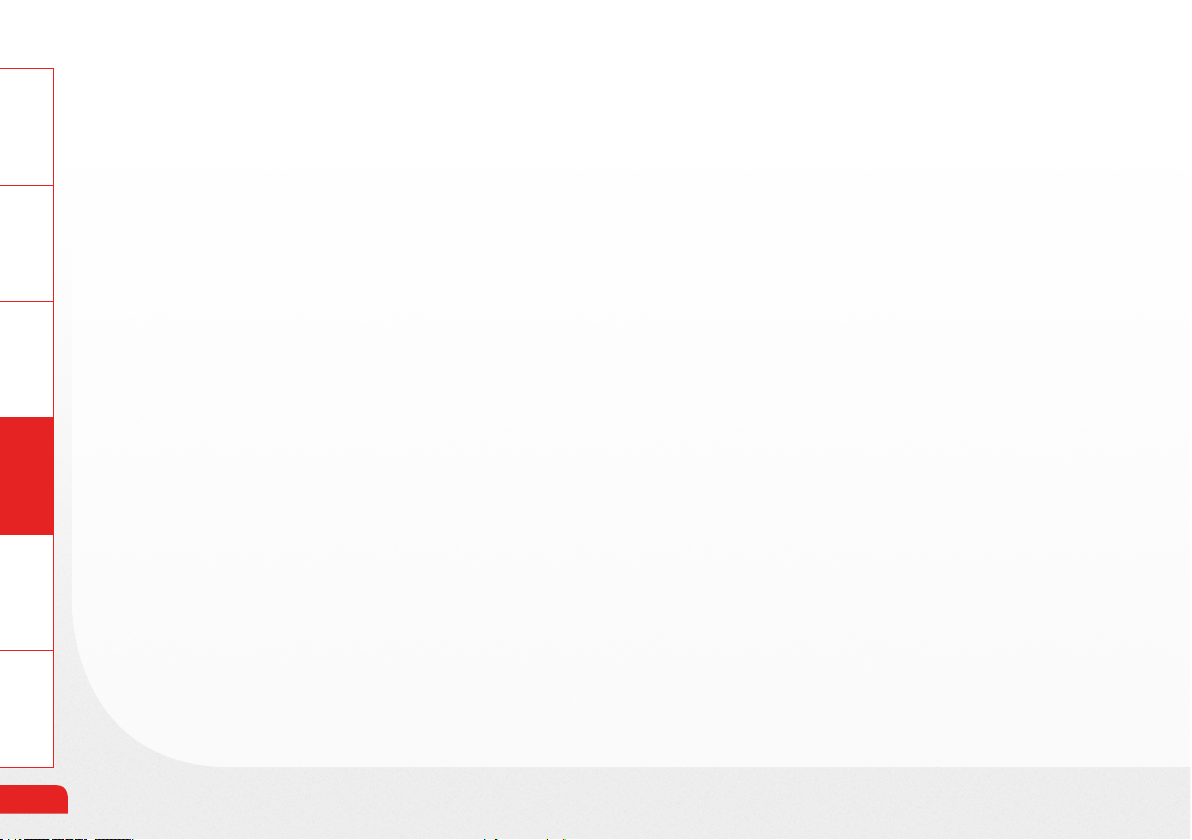
General
10.7.2 RPM – Revolutions per minute
Press the button RPM during passive training to access the settings menu for the rotational speed
Information Prepare Operate Help Technology
(measured in pedal revolutions per minute).
Please take Warning:
› Pedals are accelerated and stopped in a gentle and consistent manner.
› The full rotational speed is reached after a minimum of 10 seconds.
› The maximum rotational speed in passive training is 60 RPM.
Use the Plus button to increase the revolutions per minute. You can increase the value to a
maximum of 60 RPM. Use the Minus button to decrease the revolutions per minute.
The button RPM is only activated in passive training.
74
Operating the touch panel
Page 75

WARNING
Danger of injuries due to overexertion
› It is best to start with a low rotational speed and increase it
gradually – depending on your personal wellbeing and capacity.
GeneralInformationPrepareOperateHelpTechnology
Operating the touch panel
75
Page 76

General
10.7.3 Resistance
Press the button Resistance during active training to access the settings menu for motor resistance.
Information Prepare Operate Help Technology
With the Plus button you can increase the motor resistance during active training. You will now have to exert
more power to rotate the pedals. With the Minus button you can decrease the motor resistance in active trai-
ning. You will now need to exert less power to rotate the pedals. In passive training this button is highlighted
in grey.
You can set the resistance from Level 1 = very low motor resistance to Level 20 = very high resistance.
WARNING
Danger of injuries due to inappropriate
setting of training resistance
› It is best to start with a low resistance and increase it gradu-
ally – depending on your personal well-being and capacity.
76
Training programs
Page 77

11. Training programs
11.1 Therapy programs – Indication-guided training
Various training programs are deposited under this menu, depending on indication and therapy goal; these programs have
been developed together with therapists. The training pro-
grams make the conguration of training parameters easier
by suggesting training settings for the warm-up-, training- and
cool-down phase. The preset values can be adjusted during the
current training as well as under the menu Training settings.
Fig. 43: Menu Indication Guided Training
WARNING
Danger of injuries due to inappropriate adjustment
of training parameters
GeneralInformationPrepareOperateHelpTechnology
Training programs
› The preset values in the indication-guided training are gene-
ral training suggestions.
› It is imperative that you coordinate and customize your trai-
ning settings beforehand with your physician or therapists.
77
Page 78

General
The following training programs have been preset for the indication-guided training:
Information Prepare Operate Help Technology
› Standard Training
› Symmetry
› Endurance: Depending on the training level, a different default watt setting is set as
the target value for the active training with this program. The motor resistance automatically adjusts to the rotational speed so that the generated output (measured in
watt) always remains the same.
› Cardio: (only for accessory Kinevia cardio set) A certain heart rate is preset as the tar-
get heart rate for this program. The resistance of the motor is automatically reduced
as soon as the congured heart rate is reached.
Fig. 44: Button heart rate
78
Training programs
Page 79

› Multiple sclerosis: After the passive warm-up training phase, a specic resistance is preset for this pro-
gram, depending on the selected training level in the active training.
› Parkinson’s disease: After the passive warm-up training phase, a specic resistance is preset for this pro-
gram, depending on the selected training level in the active training. Rotational speed and motor power are
set a little higher than for the program Multiple sclerosis since, based on experience, a somewhat larger
pedal radius is required for training with this indication.
› Post-operative: Soft training is activated in active training for this program in order to gently support you
in your movement.
NOTE
In the menu Settings (see Chapter 13.2) you can change the values for the indication-relevant trainings at any time according to your requirements.
GeneralInformationPrepareOperateHelpTechnology
Training programs
79
Page 80

General
Information Prepare Operate Help Technology
DANGER!
Danger to life due to inappropriate setting of heart rate
› The preset heart rate should be adjusted in accordance
with the maximum heart rate of the respective patient.
DANGER!
Danger to life due to inappropriate setting of heart rate
› The system for frequency control can be faulty. Too much
physical effort may lead to dangerous injuries or to death.
In case your efciency diminish unusually strongly, nish
the training immediately.
80
Training programs
Page 81

11.2 Training phases
Each training is divided into three phases:
› Warm-up phase
This phase warms up your muscles, loosens your joints and relaxes cramps and spasms. A passive trai-
ning with low rotational speed is normally congured for the warm-up phase.
› Training phase
In the actual training phase you start your individual training program, depending on the selected training
program and your physical condition. Several forms of motor support are possible, depending on the training program and desired level of active muscle participation:
o Active training – without motor support: Solely own muscle activity. The pedal resistance
can be adjusted at any time. It is recommended to begin with a lower pedal resistance.
o Active Training – with motor assistance (Softtraining): Soft support by motor
o Passive training: You are passively moved by the motor. The rotational speed can be adjus-
ted at any time.
› Cool-down phase
When the training phase ends, a short cool-down phase begins in passive training at a low rotational
speed, which gently fades out the training.
GeneralInformationPrepareOperateHelpTechnology
Training programs
81
Page 82

General
The status eld at the top of the screen margin will display the active
Information Prepare Operate Help Technology
training phase and its remaining duration. You can adjust the duration of the respective training phase in the current training at any time
by pressing the button Timer and adjusting the values to your requirements.
11.3 Training levels
The preset trainings in the indication-guided training let you choose
from three training levels so that you can easily adapt your training
according to your training progress and personal well-being:
› Easy: Short training times and low rotational speeds
› Medium: Medium training times and medium rotational speeds
› Intensive: Long training times and high rotational speeds
Fig. 45: Display training program and phase
Fig. 46: Display training level
82
Training programs
Page 83

WARNING
Danger of injuries due to inappropriate or excessive training
› It is imperative that you coordinate your training times with
your therapist and adjust the values if necessary.
› Choose an easy training level when starting out or if you are
beginning your training again after a longer break.
GeneralInformationPrepareOperateHelpTechnology
Training programs
83
Page 84

11.4 Free training
General
This training menu lets you customize the training program yourself. Four training settings are possible.
Information Prepare Operate Help Technology
11.4.1 Passive training
During passive training you are moved by the motor. You can adjust the rotational speed at any time up to
a maximum speed of 60 RPM.
11.4.2 Active training
During active training you pedal against an individually congured brake resistance of the motor. You can
adjust the resistance to 20 levels, depending on your individual requirements, from 1 = very low resistance
to 20 = very high resistance. We recommend beginning with a low resistance at the beginning of your
training.
11.4.3 Soft training
During soft training your active muscle participation is gently supported by the motor. This is especially
helpful when your muscle strength has decreased signicantly. The motor starts at a slow speed to
support you.
84
Training programs
Page 85

11.4.4 Symmetry training
Fig. 47: Display Symmetry
NOTE
Please be aware that incorrect values may result when a different pedal radius has been set for each
side or when you are not sitting in a central position in the chair or wheelchair.
GeneralInformationPrepareOperateHelpTechnology
Symmetry training is a variant of active training, which uses the patient’s
muscle strength. The objective is to equally, i.e. symmetrically, strain
the right and left half of the body. The horizontal lines and values indicate how intensely you are using your left or right leg. The values always
add up to 100 %. The goal is to keep both horizontal lines at the same
level; if possible, they should form a straight line. Ideally, the displayed
value should be 50 % on both sides.
Training programs
85
Page 86

12. Training evaluation
12.1 Training analysis
General
Information Prepare Operate Help Technology
Fig. 48: Training analysis
After ending your training, you can evaluate your results under the menu Training analysis.
The following values will be displayed:
› Training distance (km total): Total covered distance (ac-
tive training and passive training)
› Training distance active (km/miles active): Distance co-
vered with own muscle strength (active training)
› Training duration (total duration): Total training duration
› Training duration active (active duration): Percentage of
training duration in active training
› Energy (kcal): Expended energy in kcal
› Energy (joule): Expended energy in joule
› Symmetry: Average strain distribution of left and right
side
› Output (watt average): Average of generated output in
watt
› Output (watt max): Maximum of generated output in watt
during training
› Activity index (in %): Percentage of generated distance
with own muscle strength
86
Training evaluation
Page 87

› Revolutions per minute (RPM average): Average value of pedal revolutions per minute in active training
› Revolutions per minute (RPM max.): Maximum value of pedal rotations per minute in active training
› Muscle tone (average toning nm): Average value of motor sluggishness in nm
› Muscle tone (max. toning): Maximum value for motor sluggishness in nm
› Average resistance: Average brake resistance during active training
› Max. resistance: Maximum brake resistance during active training
› Spasticity: Amount of occurred spasms during training
› Heart rate: Average heart rate (bpm) during training, this value is only measured and displayed when a
pulse measurement (accessory Kinevia cardio set) is performed during training.
The values of the last 10 trainings are saved. You can skip forward or backward with the Arrow buttons. The
respective training date and time of training are displayed on the upper display line.
NOTE
Please take Warning: All training values are approximate values. Kinevia is not a medical device for
diagnostic purposes.
GeneralInformationPrepareOperateHelpTechnology
Training evaluation
87
Page 88

12.2 Training statistics (menu Statistics)
General
Information Prepare Operate Help Technology
Fig. 49: Training statistics
In the menu Statistics you can see your average or added training results in the long-term view since the last
reset. The date of the training recording is displayed on
the lower line.
When you press the reset button, all values are deleted
and the training statistics start with the next training.
The following values are displayed as the total sum in
the analysis time frame:
› Training distance (km total and km active): Dis-
tance covered with own muscle strength (active
training) and distance covered with motor power
(passive training)
› Training duration (total duration and active dura-
tion): Percentage of training duration in active training and total training duration
› Spasticity: Amount of occurred spasms during trai-
ning
88
Training evaluation
Page 89

The following values are displayed as an average value for all trainings:
› Energy (kcal und joule): Expended energy in kcal and joule
› Symmetry in %: Average strain distribution of left and right side
› Output (watt average and watt max.): Average and maximum generated output in watt
› Activity index: Percentage of generated distance with own muscle strength in %
› Revolutions per minute (RPM average and RPM max.): Average and maximum number of pedal rotations
per minute in active training
› Muscle tone (average toning nm and max. toning nm): Average and maximum value for motor sluggish-
ness
› Resistance (resistance average and resistance max.): Average and maximum brake resistance during
active training
› Spasticity: Amount of occurred spasms in training time frame
› Heart rate: Average heart rate (bpm) during training, this value is only measured and displayed when a
pulse measurement (accessory Kinevia cardio set) was performed during training.
NOTE
Please take Warning: The values are approximate values and are not suited for diagnostic purposes.
GeneralInformationPrepareOperateHelpTechnology
Training evaluation
89
Page 90

13. Settings
General
Information Prepare Operate Help Technology
Fig. 50: Menu settings
You can congure the following settings in the
menu Settings:
13.1 Training times
Under this menu you can congure the times for the
different training phases and training levels. The following values have been stored by default.
Stufe
Easy 5 8 2
Medium 2 15 2
Advanced 2 25 2
Warm-up Training Cool Down
90
Settings
Page 91

13.2 Training parameters
You can congure all important training parameters under this menu.
13.3 Time and date
Use the Arrow buttons and Plus-/Minus buttons in this menu to congure the time and date settings. The
time and date are maintained even when the device is turned off or enters the standby mode. The date and
time must be congured anew if the power plug is pulled.
13.4 User data
You can congure the user data under this submenu. Use the Arrow buttons and Plus-/Minus buttons to set
the following values:
› Gender (male/female)
› Age
› Weight
› Height
GeneralInformationPrepareOperateHelpTechnology
These data are relevant for converting the generated output (watt) to calories.
Settings
91
Page 92

13.5 Technological parameters
General
13.5.1 Rotational speed limit
Under this submenu you can limit the motor’s rotational speed if a cer-
Information Prepare Operate Help Technology
tain rotational speed is not to be exceeded during active training. The
conguration ranges from 0-120 RPM. The default setting is 60 RPM.
13.5.2 Block changes
Activate this menu option to block all buttons in the active training with
the exception of the Stop button.
If this menu option has been activated, a little lock symbol is displayed
on the upper status line in the training menu. You can end the training
program at any time by pressing the Stop button.
13.5.3 Reset factory settings
Press this button to reset the machine to default factory settings.
NOTE
When you reset the system to the default settings, all settings that were changed in the menus
Training times and Training parameters will be reset to the default factory settings. The congured
values for time and date remain.
Fig. 51: Display training settings blocked
92
Settings
Page 93

13.6 Conguration of the anti-spastic control (ASC)
13.6.1 ASC level
Under this submenu you can congure the sensitivity level for the anti-spastic control (ASC). You can choose
a value between 1 = very sensitive and 6 = less sensitive (see also Chapter 10.6).
13.6.2 ASC on/off
Under this submenu you can turn the anti-spastic control on or off. The ASC is activated by default. The indication ASC off will be displayed in the training menu if the anti-spastic control is deactivated.
WARNING
Risk of injury due to damaged
or inappropriate adjusted safety equipment
› We recommend always leaving the anti-spastic control on.
› Only turn ASC off when this has been cleared with your phy-
sician or therapist.
GeneralInformationPrepareOperateHelpTechnology
Settings
93
Page 94

General
13.6.3 Change of direction
Under this submenu you can congure in which direction the Kinevia movement trainer should turn after a
Information Prepare Operate Help Technology
spasm recognition. Three settings are possible:
› Opposite direction
› Forward (e.g. for extension spastic)
› Backwards (e.g. for bending spastic)
By default the Kinevia machine turns in the opposite direction.
94
Settings
Page 95

13.7 Rotational direction automatic
Under this submenu you can congure the time after which the rotational direction of the Kinevia should
change while in passive training, provided the directional change button has been activated. By default the
time is set to 3 minutes.
13.8 Automatic rotational speed adjustment
In this menue you can activate or deactivate the automatic rotational speed adjustment.
13.9 Language
Under this submenu you can choose the language setting for the software. You have the option between German and English. By default English is selected if delivery is within Germany. Other languages are available
from the manufacturer as accessories.
GeneralInformationPrepareOperateHelpTechnology
Settings
95
Page 96

14. Problems and corrections
General
Problem Possible cause Measure See
Chapter
Kinevia does not start. Standby mode of the device
Information Prepare Operate Help Technology
Kinevia runs unevenly. Pedal radius has been con-
Resistance is too high when
pedaling.
ASC spastic control is triggered prematurely or too often.
is active.
Device is not turned on.
Power plug is disconnected.
Fuse is blown.
gured differently on either
side.
Wrong sitting position
Brake resistance in active
training is set too high.
Sensitivity for spastic control
(ASC level) is set too high.
Touch display at arbitrary
location for ca. 5 seconds.
Turn on device with the power switch.
Check whether power plug is
connected.
Contact service technician.
Set same pedal radius on
both sides.
Correct the sitting position.
Reduce brake resistance.
Activate soft training if required.
Increase setting for spastic
control (ASC level).
8.3
8.2
8.2
8.5
9.1
10.7.3
10.6
96
Problems and corrections
Page 97

Arm trainer does not start. Power plug for arm trainer is
disconnected.
Arm trainer is not active in
the training menu.
Check whether power plug
for arm trainer is connected.
Under the training menu
switch from leg trainer to
arm trainer.
8.2
General
10.4.2
Display for heart rate does
not work.
Leg training is not yet complete.
Kinevia cardio set is not
inserted.
End leg training or press stop
button.
Check whether the receiver
is correctly inserted in the
10.3.6
8.10
jack outlet.
Receiver is not inserted.
Properly insert receiver in the
8.10
jack outlet. The logo must be
in front.
Chest strap was not put on
properly.
Chest strap and receiver
are not aligned toward each
other.
Check position of chest
strap, possibly moisten.
Align position of chest strap
and receiver toward each
other.
8.10
8.10
Please coordinate shipping- and packaging specications with us beforehand if you wish to return the device
or any accessory parts to Kinetec.
Problems and corrections
InformationPrepareOperateHelpTechnology
97
Page 98

15. Safety-related controls and maintenance
The device must be examined once a year in a technical safety inspection (TSI) and technical measurement
General
evaluation TME - together with this operating manual and the appropriate medical product book. These inspections must be performed exclusively by persons who can properly execute these examinations based
on their training, expertise and experiences, gained during their practical occupation. They must be able to
perform these inspections without instructions.
Information Prepare Operate Help Technology
Terms: One-year
› General visual inspection
› Electrical safety inspection according to VDE 0751 (protective wire inspection, discharge current)
› Inspection of the safety concept according to valid inspection instructions
› General functional check
All maintenance must be exclusively performed by companies that have been authorized by Kinetec
to perform maintenance work on the respective device type.
DANGER!
98
Danger to life due to electrical shock
› Prior to any maintenance of the device, make sure that the
machine is turned off and the power plug has been disconnected!
Safety-related controls and maintenance
Page 99

16. Cleaning and care
General
Cleaning and care
DANGER!
Danger to life due to electrical shock
› Before cleaning the device, make sure that the machine is
turned off and the power plug has been disconnected!
› Ensure that no cleaning or disinfection liquids penetrate
the casing openings and run into the machine.
InformationPrepareOperateHelpTechnology
99
Page 100

General
› Always switch off the device before cleaning and disinfection.
Information Prepare Operate Help Technology
› The device can be cleaned with a wet or dry towel.
› When using detergents, always moisten the towel with detergent. Do not spray cleaning detergents or
disinfectants directly onto the device or its accessories.
› When cleaning the display (screen), only use cleaning detergents that have been approved for cleaning
screens, touch screens, Warningbooks etc.
› Do not damage any labels or foils when cleaning and disinfecting.
› Ensure that no liquids penetrate the casing openings and run into the machine.
› Manual cleaning can be combined with a disinfective wiping of the Kinevia surface (e.g. handlebars, foot
cuffs).
› Allow disinfectant solutions to dry thoroughly before switching on the device again.
100
Cleaning and care
