Page 1

System POLYMIX® PX-MFC 90 D
Operating Instructions
Thi
s is a quality product made by
Luzernerstrasse 147a Tel.: +41-41-259 65 65
CH-6014 Littau-Luzern Fax: +41-41-259 65 75
Schweiz e-mail: laboratory@kinematica.ch
Voltage
100...120 V, 50/60 Hz
210...250 V, 50/60 Hz
Please check that the voltage is correct and corresponds with the
nameplate on the back of the machine.
QAQC LAB 589 Rappahannock Drive White Stone Va 22578 TEL (866) 244-1578 www.qclabequipment.com
Page 2
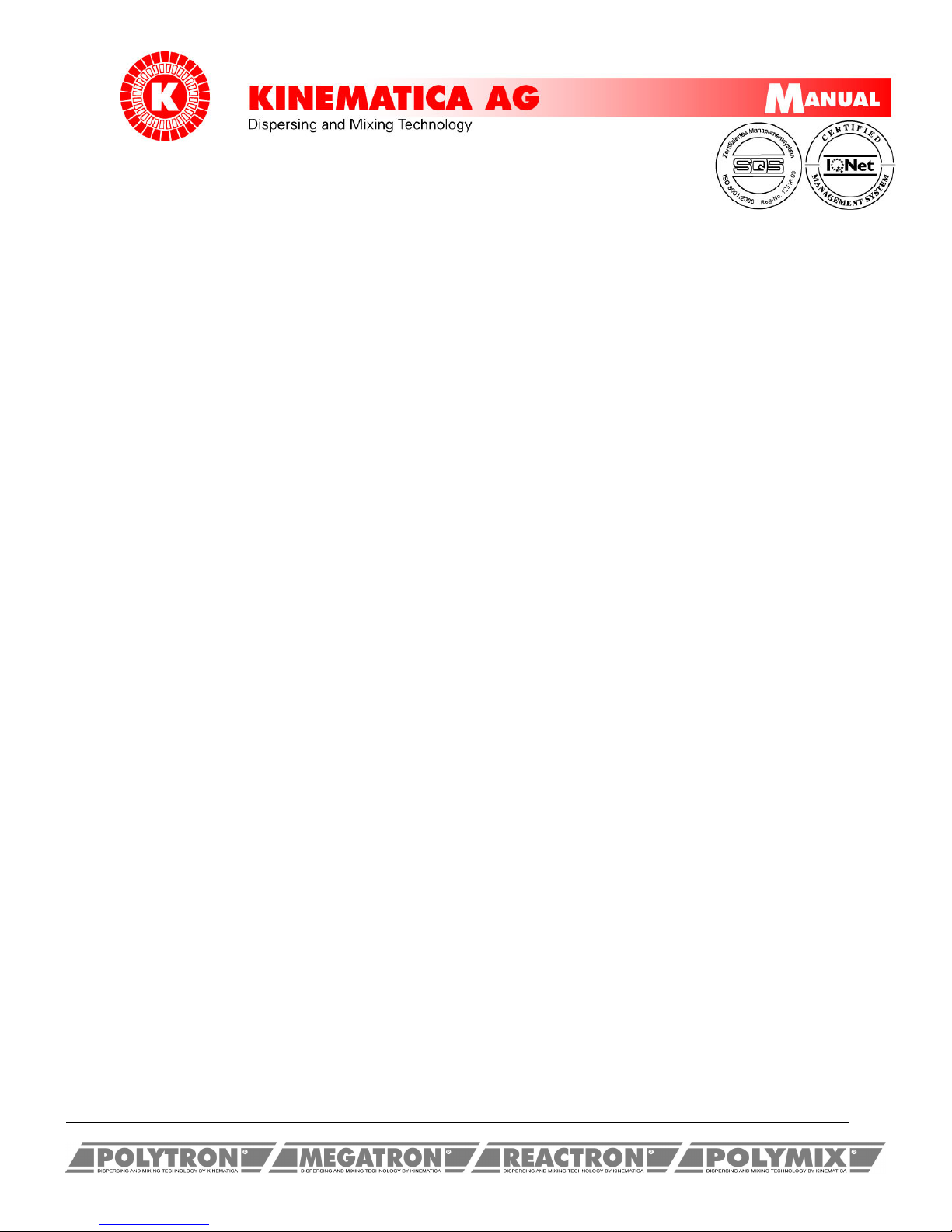
Manual PX-MFC 90 D english / Release 2.0 / 29.12.2006 page 2 of 36
CONTENT:
1 INTRODUCTION....................................................................................................................................... 3
1.1 OPERATING INSTRUCTIONS ........................................................................................................ 3
1.2 ORGANISATIONAL MATTERS ....................................................................................................... 5
1.3 WARNING NOTICES ....................................................................................................................... 6
2 SAFETY .................................................................................................................................................... 7
2.1 SUMMARY ....................................................................................................................................... 7
2.2 SAFETY CONCEPT......................................................................................................................... 7
2.3 RESIDUAL DANGERS................................................................................................................... 10
2.4 WARNINGS.................................................................................................................................... 11
3 DESCRIPTION OF THE MACHINE ....................................................................................................... 13
3.1 OVERVIEW .................................................................................................................................... 13
3.2 DRIVE UNIT ................................................................................................................................... 16
3.3 GRINDING ATTACHMENTS ......................................................................................................... 16
3.4 TOOLS AND ACCESSORIES ....................................................................................................... 17
3.5 TECHNICAL SPECIFICATIONS .................................................................................................... 18
4 INSTALLATION...................................................................................................................................... 19
4.1 UNPACK......................................................................................................................................... 19
4.2 START UP...................................................................................................................................... 19
4.3 EXCHANGE OF GRINDING ATTACHMENTS .............................................................................. 21
5 MAINTENANCE...................................................................................................................................... 25
5.1 DRIVE SYSTEM............................................................................................................................. 26
5.2 CLEANING & MAINTENANCE ...................................................................................................... 26
5.3 SPARE PARTS LIST...................................................................................................................... 30
6 TROUBLE SHOOTING .......................................................................................................................... 31
7 ACCESSORIES ...................................................................................................................................... 32
8 WARRANTY ........................................................................................................................................... 33
APPENDIX A. DIMENSIONAL DRAWINGS ............................................................................................ 34
APPENDIX B. PARTS LISTS ................................................................................................................... 35
QAQC LAB 589 Rappahannock Drive White Stone Va 22578 TEL (866) 244-1578 www.qclabequipment.com
Page 3
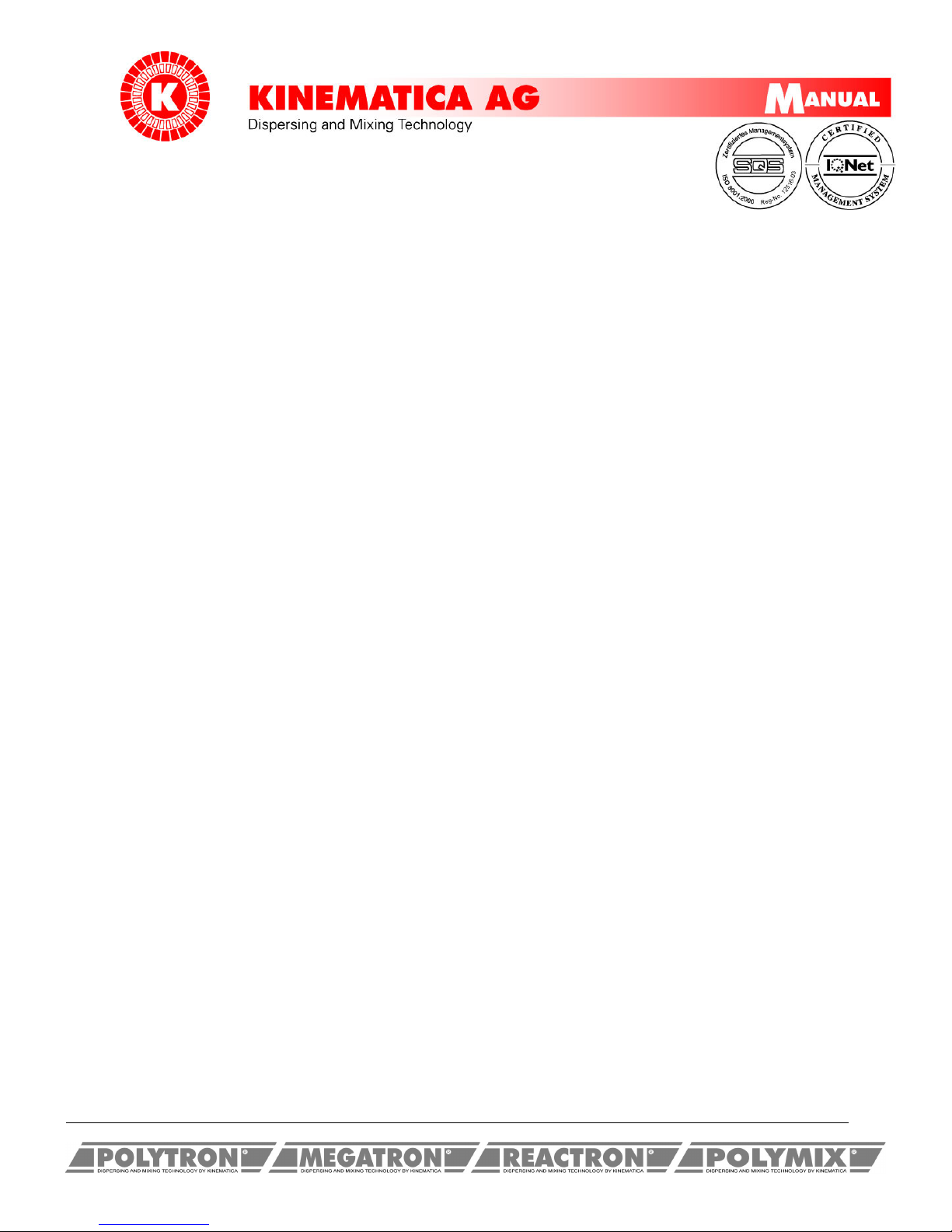
Manual PX-MFC 90 D english / Release 2.0 / 29.12.2006 page 3 of 36
1 INTRODUCTION
Thi
s chapter gives information on the the structure of this document. It will assist you in
making use of it and show how to find the required information quickly.
1.1 OPERATING INSTRUCTIONS
Please read through these operating instructions before switching on or attempting to
use the equipment. They describe the use of the POLYMIX
P
X-MFC 90 D, its installation
and maintenance and the appropriate replacement parts and accessories.
They will help you avoid erroneous use and consequent damage. Although POLYMIX
machines are designed for ease of service, this does not release you from the obligation
to inspect your equipment carefully and to clean it thoroughly.
KINEMATICA AG is a specialist manufacturer of machines and equipment for dispersion
and mixing technology.
An important objective of these operating instructions is to fully inform you, the user, about
the correct and safe use of our equipment.
In order to achieve this, it is essential that you should carefully study chapter 2, “Safety”,
and follow the instructions in this book.
QAQC LAB 589 Rappahannock Drive White Stone Va 22578 TEL (866) 244-1578 www.qclabequipment.com
Page 4
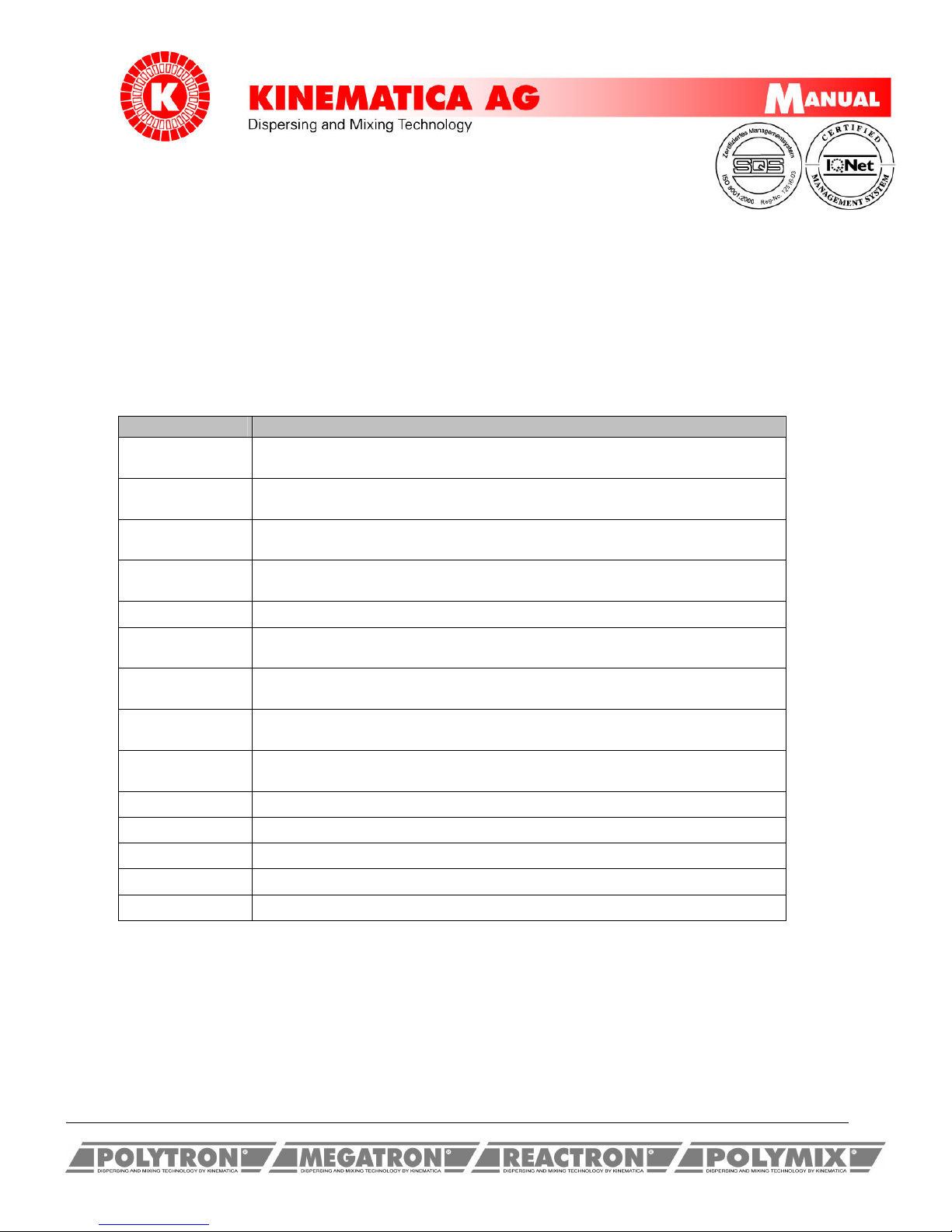
Manual PX-MFC 90 D english / Release 2.0 / 29.12.2006 page 4 of 36
1.1.1 RANGE OF VALIDITY
The information in these operating instructions relates to the POLYMIX® identified as
fol
lows:
Manufacturer: KINEMATICA AG, CH-6014 Littau / Luzern
Brand name: POLYMIX®
Pro
duct name: POLYMIX® PX-MFC 90 D
Artikelnummer Bezeichnung
35010020
Drive POLYMIX® PX-MFC 90 D, 115 V, with US-
power cable,
hammer-grinding attachment, tools
35010021
Drive POLYMIX® PX-MFC 90 D, 230 V, with EU-
power cable,
hammer-grinding attachment, tools
35010022
Drive POLYMIX® PX-MFC 90 D, 230 V, with CH-
power cable,
hammer-grinding attachment, tools
35010023
Drive POLYMIX® PX-MFC 90 D, 230 V, with GB-
power cable,
hammer-grinding attachment, tools
35010030
Drive POLYMIX® PX-MFC 90 D, 115 V, with US-
power cable,
blade-grinding attachment, tools
35010031
Drive POLYMIX® PX-MFC 90 D, 230 V, with EU-
power cable,
blade-grinding attachment, tools
35010032
Drive POLYMIX® PX-MFC 90 D, 230 V, with CH-
power cable,
blade-grinding attachment, tools
35010033
Drive POLYMIX® PX-MFC 90 D, 230 V, with GB-power cab
le,
blade-grinding attachment, tools
35031001
hammer-grinding attachment for PX-MFC 90 D
35031002
blade-grinding attachment for PX-MFC 90 D
35080001
Stodger tool for stringy materials
QAQC LAB 589 Rappahannock Drive White Stone Va 22578 TEL (866) 244-1578 www.qclabequipment.com
Page 5

Manual PX-MFC 90 D english / Release 2.0 / 29.12.2006 page 5 of 36
1.1.2 TARGET AUDIENCE
These operating instructions are intended for all authorised users of our
machines/equipment. We distinguish different user roles, taking account of the different
demands placed on the user by the activity to be carried out.
You will find the definitions of user roles with the demands on the user in chapter 2,
“Safety”. You can fulfil one or more of these roles, provided that you meet the
corresponding demands.
1.2 ORGANISATIONAL MATTERS
If you are unable to find the answer to any question in the operating instructions, please
contact the equipment manufacturer directly.
1.2.1 LOCATION OF THE OPERATING INSTRUCTIONS
The operating instructions can only be of use to you if you always have them to hand.
They should, therefore, always be kept at the place where the equipment is used.
1.2.2 MANUFACTURER AND CONTACT ADDRESS
KINEMATICA AG
Luzernerstrasse 147a
CH-6
014 Littau / Lucerne
TEL: +41 41 259 65 65
FAX: +41 41 259 65 75
e-mail: laboratory@kinematica.ch
QAQC LAB 589 Rappahannock Drive White Stone Va 22578 TEL (866) 244-1578 www.qclabequipment.com
Page 6

Manual PX-MFC 90 D english / Release 2.0 / 29.12.2006 page 6 of 36
1.3 WARNING NOTICES
Please be aware of the meaning of the following warning signs:
ATTENTION DANGER / WARNING!
OBSERVE OPERATING INSTRUCTIONS.
ATTENTION!
DANGER OF ELECTRIC SHOCK.
ATTENTION!
WARNING OF HOT SURFACE.
ATTENTION!
MACHINE NOT SUITED FOR USE IN EX-AREAS
QAQC LAB 589 Rappahannock Drive White Stone Va 22578 TEL (866) 244-1578 www.qclabequipment.com
Page 7
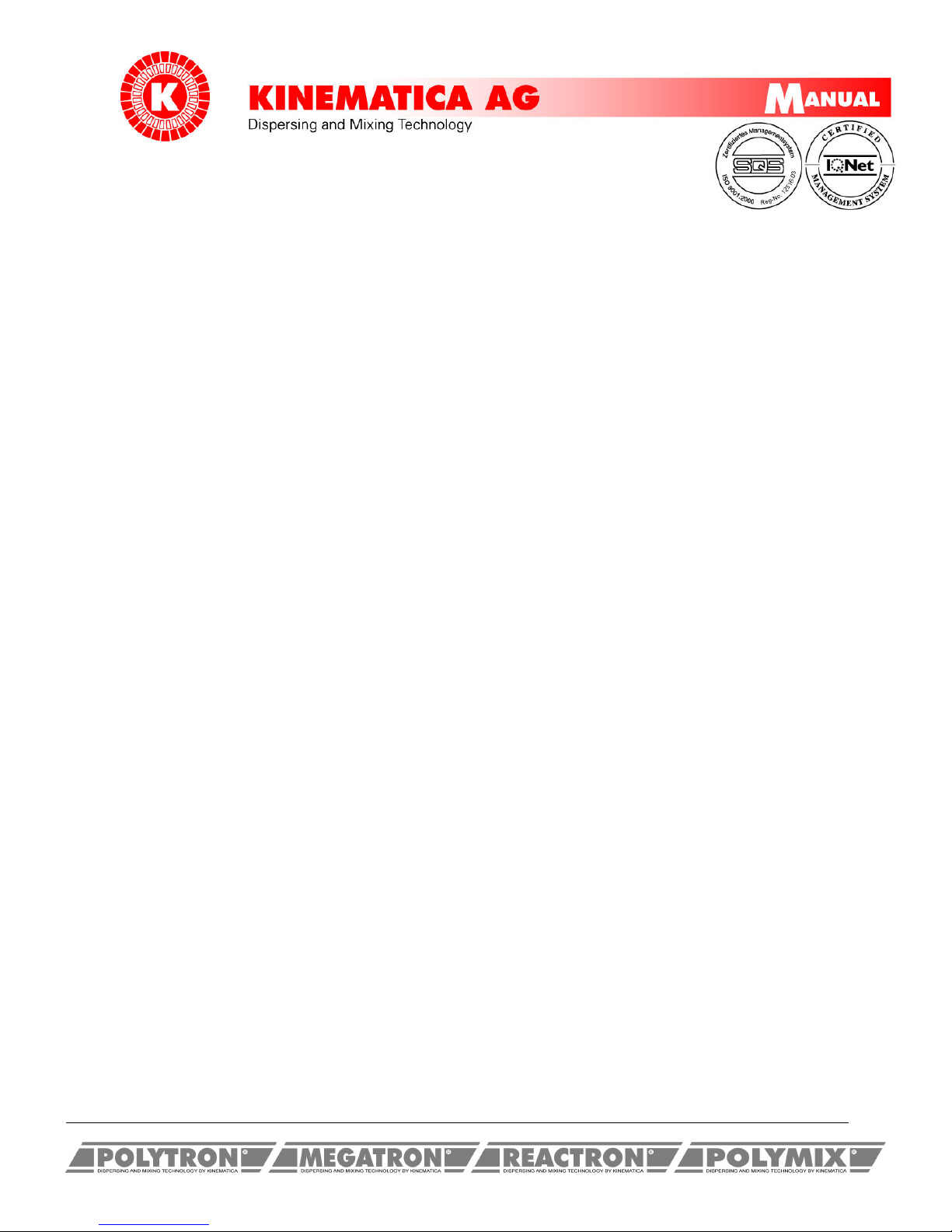
Manual PX-MFC 90 D english / Release 2.0 / 29.12.2006 page 7 of 36
2 SAFETY
Thi
s chapter is directed at all users of KINEMATICA laboratory equipment. It includes
information on safe and optimum use.
2.1 SUMMARY
Any incorrect use of the installed equipment can be dangerous. Inadequately trained users
can cause material damage and personal injury. This chapter informs you of the safety
concept and the requirements for safe and optimum use of the equipment.
All those authorised to operate, service and repair the equipment are required to study
chapter 2, “Safety”.
2.2 SAFETY CONCEPT
The safety concept sets down the entitlement to use the equipment and the responsibilities
of the individual users.
The machines and equipment are designed and constructed according to the state of the
art and the recognised safety rules.
2.2.1 INTENDED USE OF THE EQUIPMENT
The equipment is designed and constructed for the following use:
Cutting and milling of dry products in accordance with
the technical specifications
(see point 3.5) and compatibility with the materials coming into contact with the
products.
If you use the equipment for any purpose other than those listed, the manufacturer cannot
be held liable for any resulting damage.
2.2.2 IMPROPER USE
Any use other than the “proper use” without the written approval of the manufacturer or
operation outside the technical limits of use is improper use.
QAQC LAB 589 Rappahannock Drive White Stone Va 22578 TEL (866) 244-1578 www.qclabequipment.com
Page 8

Manual PX-MFC 90 D english / Release 2.0 / 29.12.2006 page 8 of 36
2.2.3 USER ROLES
To guarantee safety, we place requirements on the users of the equipment that must be
met without fail. Only persons meeting the requirements are authorised to work with the
equipment.
We describe all those who work with the equipment as users. Since the requirements of
these users are very much dependent on their activity, we distinguish the following user
roles.
Contract partner:
The manufacturer can impose legal obligations on the contract partner when the
equipment is purchased. The contract partner is obliged to ensure that the equipment is
properly used.
Operating company:
The operating company ensures that the equipment is properly used and authorises
persons who are entitled to work with the equipment in any one of the defined user roles.
He is under the obligation to instruct the users.
Note:
Contract partner and operating company can be the same person.
Service technician:
The service technician is an employee of the operating company and looks after the
equipment in special operating mode(s). He is a specialist with mechanical, electrical and
electronic professional training. The service technician undertakes commissioning,
decommissioning service and repair of the equipment. He must be appropriately trained to
be able to carry out the service work required.
Operator:
The operator turns the equipment on and off. In the event of an alarm signal he informs the
service technician.
QAQC LAB 589 Rappahannock Drive White Stone Va 22578 TEL (866) 244-1578 www.qclabequipment.com
Page 9
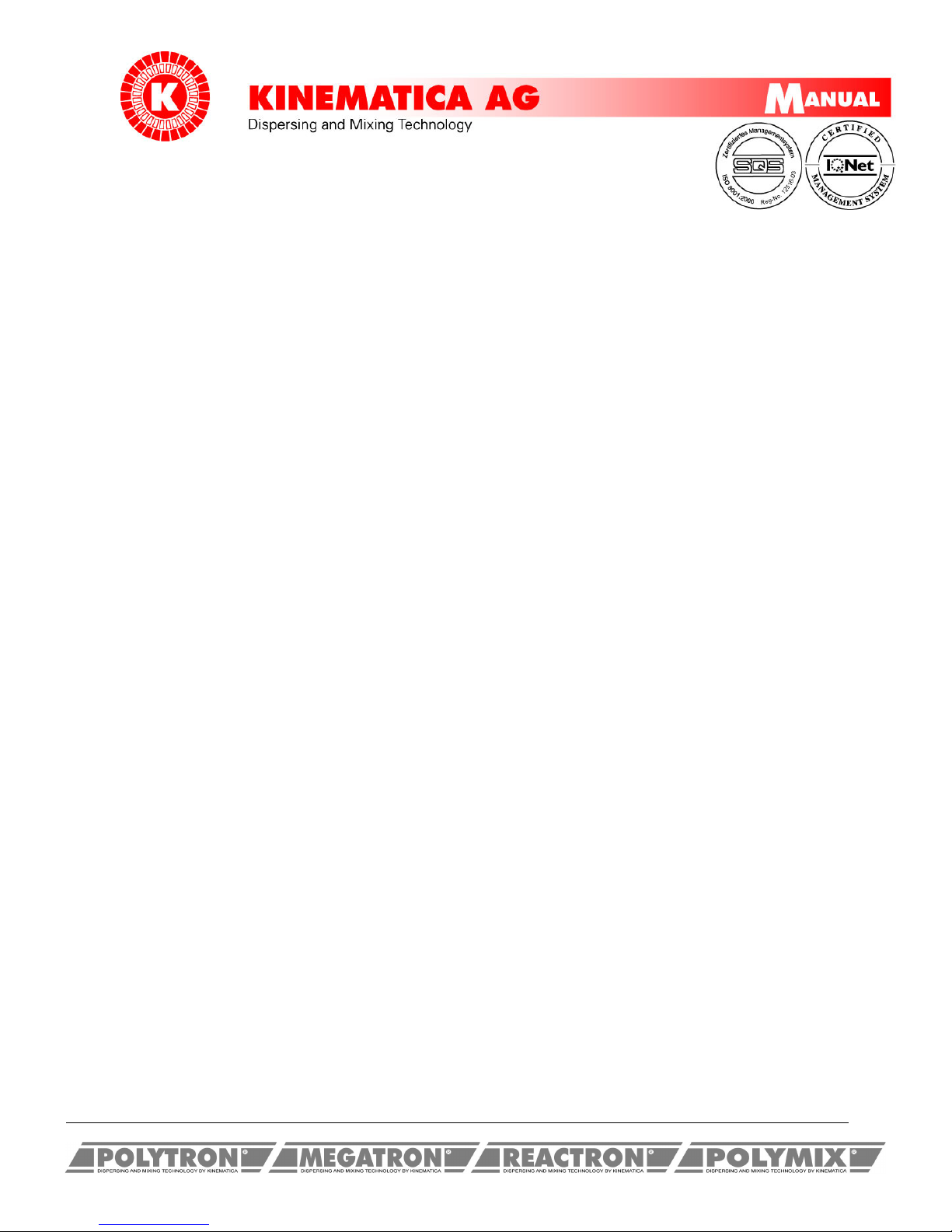
Manual PX-MFC 90 D english / Release 2.0 / 29.12.2006 page 9 of 36
2.2.4 DANGER AREA
System/equipment
The system danger area includes the whole system/equipment including the connecting
lead and controls.
Proximity danger area
This refers to all areas within a defined distance of the equipment.
User danger area
This danger area includes all persons working with the equipment.
2.2.5 AREAS OF RESPONSIBILITY
In order that the system/equipment can be used safely and without risk, the users in
various roles bear the responsibility for particular danger areas.
Contract partner:
The contract partner bears the responsibility for the “proximity danger area”.
Operating co mpany:
The operating company bears the responsibility for the “user danger area”. Only those
users may be authorised to operate the system/equipment who fulfil all requirements of the
user roles concerned. In so doing, attention must be paid to the following points:
It is to be ensured that all users of the system/equipm
ent have fully read and
understood chapter 2, “Safety” and act accordingly in a safety-conscious manner.
It is to be ensured that no unauthorised person carries out work with the
system/equipment.
It is to be ensured that users are informed of the possible risks and dangers connected
with the system/equipment.
It is to be ensured that those being trained or engaged in general training are under the
permanent supervision of a trained and authorised person.
QAQC LAB 589 Rappahannock Drive White Stone Va 22578 TEL (866) 244-1578 www.qclabequipment.com
Page 10
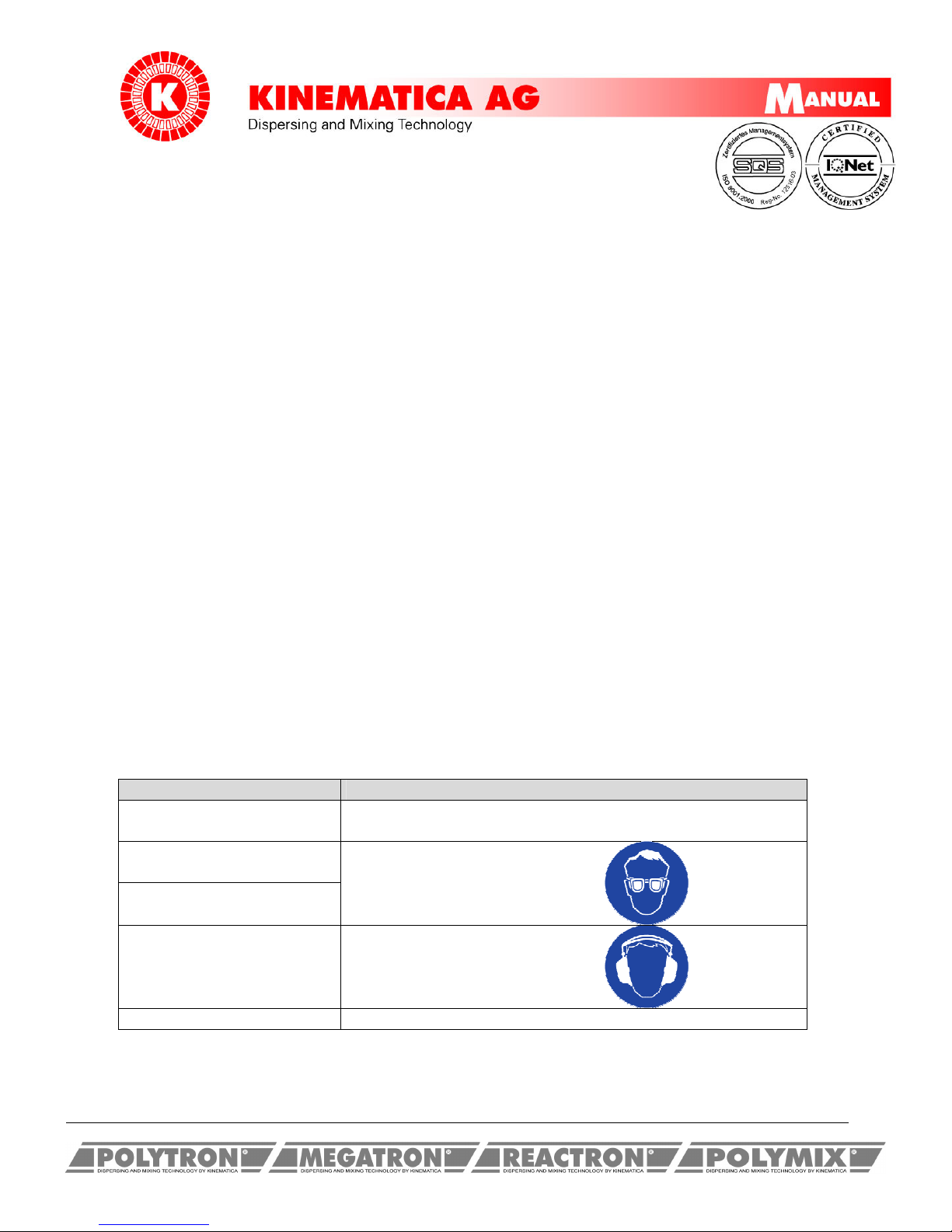
Manual PX-MFC 90 D english / Release 2.0 / 29.12.2006 page 10 of 36
Service technician:
The service technician bears the responsibility for the “system/equipment danger area”. He
ensures that the system/equipment is at all times free from technical faults, safe and
functions correctly.
2.2.6 GENERAL SAFETY RULES
Observe the following general safety rules:
follow these operating instructions,
in addition, observe the legal obligations and requirem
ents for accident prevention and
environmental protection of the country in which you operate the equipment,
do not make any modifications to the equipment without the written authorisation of the
manufacturer,
only original replacement parts may be used for repairs,
before any service work on the equipment, it must be ensured that the electrical supply
is switched off,
after any service, maintenance or repair work has been carried out on the
system/equipment, it must be given a test run by the service technician.
depending on the place at which it is installed, circumstances may require that hearing
protection is worn when remaining in the vicinity of the equipment for long periods.
2.3 RESIDUAL DANGERS
When the system/equipment is used in accordance with rules and regulations, residual
dangers are minimal.
Residual danger Remedy
Tripping over connecting
cables
Adequate installation
Breaking of glass
containers
Product spurting out
Wear eye protection.
Close lid.
Damage to hearing by
continuous exposure to
noise
Wear ear protection according
to duration and nature of task.
Tilting of machine Use non-slip, sturdy and horizontal base pad.
QAQC LAB 589 Rappahannock Drive White Stone Va 22578 TEL (866) 244-1578 www.qclabequipment.com
Page 11

Manual PX-MFC 90 D english / Release 2.0 / 29.12.2006 page 11 of 36
AN EXPERT ELECTRICIAN MUST CARRY OUT ALL
ELECTRICAL INSTALLATIONS
2.4 WARNINGS
• Make sure that the voltage of electric power source corresponds with
machine.
•
Exchange grinding geometries only after electric power supply has been
disconnected..
•
The electric power supply system, to which the machine is connected,
must comply with the requirements stipulated on the nameplate in order
to ensure a flawless functioning.
•
If hazardous chemicals or harmful materials can impact the environment
or the usage of the equipment, adequate corrective action has to be
taken.
• During longer operation and high load the grinding chamber can warm
up significantly – risk of light burns..
• The machine must not be operated in explosion-
prone rooms (highly
flammable gases, fluids, solids or dust in the environment)
•
Make sure that during the grinding of certain products no explosive dust
atmosphere is generated. If stron
g formation of dust occurs during
grinding, work under extractor hood
WARNINGS: To be continued on next page
QAQC LAB 589 Rappahannock Drive White Stone Va 22578 TEL (866) 244-1578 www.qclabequipment.com
Page 12

Manual PX-MFC 90 D english / Release 2.0 / 29.12.2006 page 12 of 36
WARNINGS: continuation
• Only service specialists authorised by KINEMATICA AG may open the
mach
ine.
• The areas around the ventilation grille and the ventilation slots at the
back of the machine must always remain unobstructed in order to
ensure efficient cooling. If cooling is not sufficient, performance will
decrease.
• The machine has to be installed in a way that no dirt or liquid can enter
via
the ventilation slots.
• Only dry, preferably non-fatty products may be ground.
• Exchange grinding geometries only after electric power supply has
been disconnected.
• Make sure that the grinding geometries are thoroughly cleaned after
each usage.
• The grinding chamber must not be opened during operation.
• For the feeding of stringy materials only the optional tamper (order No.
35080001) may be used. Using other objects may cause destruction of
the grinding unit and/or injuries.
• Never manipulate with hands or tools in/around the open grinding
chamber while electric power cable is connected.
• Never grab down into the open hopper.
Products made by KINEMATICA AG comply with all established and
relevant CE-regulations; they carry the CE-label and are delivered with a
corresponding declaration of conformity.
QAQC LAB 589 Rappahannock Drive White Stone Va 22578 TEL (866) 244-1578 www.qclabequipment.com
Page 13

Manual PX-MFC 90 D english / Release 2.0 / 29.12.2006 page 13 of 36
3 DESCRIPTION OF THE MACHINE
The
PX-MFC 90 D complies with all established and relevant CE-regulations, it carries the
CE-label and is delivered with a corresponding declaration of conformity.
3.1 OVERVIEW
The POLYMIX® PX-MFC 90 D is a lab mill, suited for grinding batches of dry substances.
By
exchanging the grinding geometries the mill can be converted into a hammer mill or a
cutting mill.
The mill is not designed for continuous operation.
For a serviceable system you need to have:
• The drive unit PX-MFC 90 D with power cable
• A milling-set (hammer mill set or cutting mill set)
• A sieve
• Collecting basin
• Power supply according to nameplate
On the following page you find a picture of the complete system PX-MFC 90 D with legend
and explanation of components.
MAKE SURE THAT ONLY DRY SUBSTANCES WITH A FAT CONTENT
AS LOW AS POSSIBLE ARE GROUND. HIGHLY HUMID OR FATTY
SUBSTANCES CAN CAUSE PLUGGING AND ACCUMULATION OF
MATERIALS AT THE SIEVE AND THE GRINDING GEOMETRIES.
QAQC LAB 589 Rappahannock Drive White Stone Va 22578 TEL (866) 244-1578 www.qclabequipment.com
Page 14

Manual PX-MFC 90 D english / Release 2.0 / 29.12.2006 page 14 of 36
.
Fig. 1
Fig. 2
Grab handle for
relocation
Display for rotation
speed indicator
and alarms
Main switch
Cooling air intake
Connector plug for
power cable
Turning knob for
speed
adjustment
Cooling air
outlet
Rubber foot (5x)
QAQC LAB 589 Rappahannock Drive White Stone Va 22578 TEL (866) 244-1578 www.qclabequipment.com
Page 15

Manual PX-MFC 90 D english / Release 2.0 / 29.12.2006 page 15 of 36
Hopper for
feeding product
Knurled screw
for opening/
losing the
chamber
Hopper lid
Metering
Knurled screw
for fixing/
loosening the
metering
Knurled screw
for fixing/
loosening the
Stators (6x)
Flange for
NS29/32 –
vessels
Product outlet
QAQC LAB 589 Rappahannock Drive White Stone Va 22578 TEL (866) 244-1578 www.qclabequipment.com
Page 16

Manual PX-MFC 90 D english / Release 2.0 / 29.12.2006 page 16 of 36
3.2 DRIVE UNIT
The drive unit PX-MFC 90 D is equipped with a strong 1000 W motor and is switched on
via the main switch on the front side of the machine. The machine disposes of an
integrated electronic control system. Rotating speeds between 0 – 6000 rpm can be set.
Maximum power is reached between 4500 and 5000 rpm.
The electronic control system disposes of safety functions, which induce an emergency
shutdown in case of overheating or jamming of the drive unit, along with a corresponding
alarm on the display. After an emergency shutdown the machine has to be restarted.
A detailed list of these error messages and remedies can be found in
chapter 6 ”TROUBLE SHOOTING“
3.3 GRINDING ATTACHMENTS
For the grinding process there are 2 different grinding attachments as interchangeable kits.
Hammer-grinding attachment
(Order-no. 35031001)
Blade-grinding attachment
(Order-no. 35031002)
Fig. 3
Fig. 4
Hammer-grinding stator
Hammer-rotor
Sealing centre
Hexagon-head screw M4
Blade-grinding stator
Blade-grinding rotor
Sealing centre
Hexagon-head screw M4
QAQC LAB 589 Rappahannock Drive White Stone Va 22578 TEL (866) 244-1578 www.qclabequipment.com
Page 17

Manual PX-MFC 90 D english / Release 2.0 / 29.12.2006 page 17 of 36
ATTENTION!
DURING DETACHING, EXCHANGING
OF UNITS THE DRIVE MUST BE
DISCONNECTED FROM POWER
SUPPLY.
DURING LONGER OPERATION AND HIGH LOAD
BOTH
THE COUPLING AND THE DISPERSION UNIT CAN
HEAT UP SIGNIFICANTLY - RISK OF BURNS.
3.4 TOOLS AND ACCESSORIES
The mill is shipped with complete set of tools for dismounting, maintaining and cleaning.
For dismantling of the blade-grinding rotor a special extractor tool is provided. Please see
tables below.
General tool set
Identifier Item-no. Purpose
dimension
[mm]
Picture
Socket key 9341185
Dismantling
of the rotor
110 x Ø6/7
Rotating pin 9341186
Dismantling
of the rotor
Ø6 x 160
Extractor hook 9754564
Dismantling
of the stator
80 x 140
Hex wrench 9300112
Dismantling
of the
rotorblades
110 x 18 / 3
Hex wrench 9341441
Dismantling
of the rotor
insert plate
56 x 16 / 2
Brush 9341435 Cleaning -
Scratcher 9341436 Cleaning -
Pull out hook 9341437
Dismantling
of the sieve
-
Needle 9341438
Cleaning of
sticking
products
-
QAQC LAB 589 Rappahannock Drive White Stone Va 22578 TEL (866) 244-1578 www.qclabequipment.com
Page 18

Manual PX-MFC 90 D english / Release 2.0 / 29.12.2006 page 18 of 36
Tool for blade-grinding attachment
Identifier Item-no. Purpose
dimension
[mm]
Picture
Inboard-
extractor
9754548
Dismantling
of the blade
grinding
rotor
146 x Ø50
Provided accessories
Identifier Item-no. Purpose
dimension
[mm]
Picture
Rack with
drawer for 12
tubes & tools
9609114
Support for
tubes
245 x 135 x 84
Set of tubes
(12 pc.)
9341439
Collecting the
milled
material
Ø22 x 125
3.5 TECHNICAL SPECIFICATIONS
Drive unit PX-MFC 90 D
Motor Three-phase a.c. motor
Power supply 210...250 V, 50/60 Hz 100...120 V, 50/60 Hz
Max. speed 6’000 rpm
Max. input power 1’000 W
Max. output power 600 W
Noise emission at max. speed approx. 72 dB(A) (no load)
Ambient temperature
0 – 40°C
Relative humidity 95% max.
Ingress Protection IP 20
Standards
EMV acc. to IEC/EN 61000-6-2 / EN 61000-6-
3
safety acc. to IEC/EN 61010-2-51
International Protection Class
IP 20
Duration of service 60%(S3): 10 min operation / 6 min idle
Dimensions see appendix
Weight 12 kg
QAQC LAB 589 Rappahannock Drive White Stone Va 22578 TEL (866) 244-1578 www.qclabequipment.com
Page 19

Manual PX-MFC 90 D english / Release 2.0 / 29.12.2006 page 19 of 36
4 INSTALLATION
4.1
UNPACK
Open the transport box and check whether contents are consistent with bill of delivery.
CHECK ALL PARTS FO
R POSSIBLE TRANSPORT
DAMAGES.
IMMEDIATELY REPORT ANY INCONSISTENCY OR
ERROR DIRECTLY TO US OR YOUR SPECIALIST
DEALER.
4.2 START UP
The drive unit is delivered ready-to-use with mounted grinding geometry. Only the supplied
power cable needs to be plugged into the connector plug on the backside of the machine.
• Insert the desired sieve into the process chamber. Proceed as shown in the
following images.
QAQC LAB 589 Rappahannock Drive White Stone Va 22578 TEL (866) 244-1578 www.qclabequipment.com
Page 20

Manual PX-MFC 90 D english / Release 2.0 / 29.12.2006 page 20 of 36
ASSURE THAT THE SIEVE IS PLACED INTO GROVE OF
THE STATOR CORRECTLY AND NOT JUST PLACED ON
THE STATOR.
SEE IMAGE BELOW.
WRONG !
• Check voltage on the basis of nameplate
• Plug in power cable
• Switch on main switch
• Shut feeding channel with metering.
• Fill hopper with product.
• Place collecting basin under outlet.
• Set desired rotating speed.
• Start dosing product.
The following table offers a guideline regarding which milling set is best suited for which
product.
Hammer-grinding attachment Blade-grinding attachment
• Hard, dry cereal grains like corn
• Rock substance
• Pebbles
• Dry beans
• Salt
• Coffee
• Dry grass, hay
• Paper scraps
• Fish bones
• Fish fins
• Plastic pellets with portions of glass
fib
res
• Wood chips
QAQC LAB 589 Rappahannock Drive White Stone Va 22578 TEL (866) 244-1578 www.qclabequipment.com
Page 21

Manual PX-MFC 90 D english / Release 2.0 / 29.12.2006 page 21 of 36
4.3 EXCHANGE OF GRINDING ATTACHMENTS
Dismounting/Mounting of the hammer-grinding attachment
Make sure that the mill is switched off and the power cable disconnected before you start
dismounting/mounting.
First, pull out a possibly inserted
sieve.
Lock the hammer-
rotor from below
with the supplied rotating pin (1).
With the mandrel (3) inserted into the
socket wrench (2), loosen the screw
Fig. 5
Loosen the remaining screws
according to the picture and remove
first the rotor and then the grinding
ring (stator).
If the grinding ring is stuck, use the
supplied extractor hook in order to
grip the grinding ring at the inside
thr
ead and pull it out. Please see Fig.
12, 13 & 14 for proper proceeding)
For mounting proceed in reverse
order.
Fig. 6
(1)
(3)
(2)
(1) (2)
(3)
QAQC LAB 589 Rappahannock Drive White Stone Va 22578 TEL (866) 244-1578 www.qclabequipment.com
Page 22

Manual PX-MFC 90 D english / Release 2.0 / 29.12.2006 page 22 of 36
Dismounting/Mounting of the blade-grinding attachment
Make sure that the mill is switched off and the power cable disconnected before you start
dismounting/mounting
First, pull out a possibly inserted
sieve.
Lock the rotor from below with the
supplied rotating pin (1).
With the mandrel (3) inserted into
the socket wrench (2), loosen the
screw.
Fig. 7
Loosen the remaining screws
according to Fig 8 and remove
first the rotor and then the stator.
Use the supplied extractor tool in
order to grip the rotor at the inside
groove and pull it out. As shown
in Fig. 9 on the next page.
Use the supplied extractor hook
tool in order to grip the stator at
the inside threads to pull it out.
As shown in Fig. xx on the next
page.
Fig. 8
(3)
(1)
(2)
QAQC LAB 589 Rappahannock Drive White Stone Va 22578 TEL (866) 244-1578 www.qclabequipment.com
Page 23

Manual PX-MFC 90 D english / Release 2.0 / 29.12.2006 page 23 of 36
Place the extractor (1) in the
groove. Afterwards use the
rotating knob (2) so that the lips
of the extractor grab the rotor.
Fig. 9
When the rotor is grabbed, pull
out the extractor with rotor, as
shown in Fig. 10 and 11.
Fig. 10
Always use the extractor in your
hands to dis/mount the bladegrinding rotor.
For mounting proceed in reverse
order.
Fig. 11
(1)
(2)
QAQC LAB 589 Rappahannock Drive White Stone Va 22578 TEL (866) 244-1578 www.qclabequipment.com
Page 24

Manual PX-MFC 90 D english / Release 2.0 / 29.12.2006 page 24 of 36
Both blade- and hammergrinding stator should be
removed using the
extractor hook.
Place the extractor hook
(1) in the inside threads,
as shown in Fig. 12 & 13
Fig. 12 Fig. 13
When both hooks are
inside the threads, pull
out the stator using both
hands, as shown in Fig.
14.
Fig. 14
(1)
QAQC LAB 589 Rappahannock Drive White Stone Va 22578 TEL (866) 244-1578 www.qclabequipment.com
Page 25

Manual PX-MFC 90 D english / Release 2.0 / 29.12.2006 page 25 of 36
ATTENTION!
DURING DETACHING, EXCHANGING OF
GRINDING GEOMETRIES THE DRIVE
MUST BE DISCONNECTED FROM
POWER SUPPLY.
DURING LONGER OPERATION AND HIGH LOAD THE
GRINDING CHAMBER CAN HEAT UP SIGNIFICANTLY RISK OF BURNS.
MAKE SURE THAT GRINDING GEOMETRY GETS CLEANED
THOROUGHLY AFTER EACH USAGE.
NEVER TOUCH A ROTATING ROTOR OF THE GRINDING
GEOMETRY. HIGH RISK OF INJURY.
5 MAINTENANCE
You
r POLYMIX® machine is easy to maintain; nevertheless a sound inspection and a
thorough cleaning are indispensable.
THE MACHINE MUST BE DISCONNECTED
FROM THE ELECTRICAL POWER SOURCE
DURING THE FOLLOWING ACTIVITIES IN
ORDER TO PREVENT INJURIES TO
PERSONAL AND/OR DAMAGES TO THE
MACHINE:
•
EXCHANGE/REMOVAL OF GRINDING
ATTACHMENTS
•
CLEANING OR MAINTAINING THE
MACHINE
QAQC LAB 589 Rappahannock Drive White Stone Va 22578 TEL (866) 244-1578 www.qclabequipment.com
Page 26

Manual PX-MFC 90 D english / Release 2.0 / 29.12.2006 page 26 of 36
5.1 DRIVE SYSTEM
The drive unit PX-MFC 90 D is maintenance-free under normal working conditions. Parts
as bearings are subjected to normal wear.
We strongly recommend to let service or repairs of the drive unit be performed only at
authorised KINEMATICA service locations or directly at KINEMATICA, where original
spare parts are available.
Any changes that are not authorised or any manipulation will result in immediate
cancellation of the warranty.
5.2 CLEANING & MAINTENANCE
Dafür vorgesehene Werkzeuge: siehe Kapitel 3.4
ATTENTION!
DURING MOUNTING/DISMOUNTING PLEASE
MIND SHARP EDGES AND TEETH AT GRINDING
GEOMETRIES - RISK OF CUTTING.
5.2.1 Hammer-grinding attachment
Stator: • Dirty grooves can be cleaned with supplied scratch-out tool.
• Cleaning in ultrasonic bath is recommendable
•
The stator can also be cleaned with water. Important is a
sound drying directly afterwards in order to prevent possible
formation of rust..
Rotor: • The same recommendations apply.
QAQC LAB 589 Rappahannock Drive White Stone Va 22578 TEL (866) 244-1578 www.qclabequipment.com
Page 27
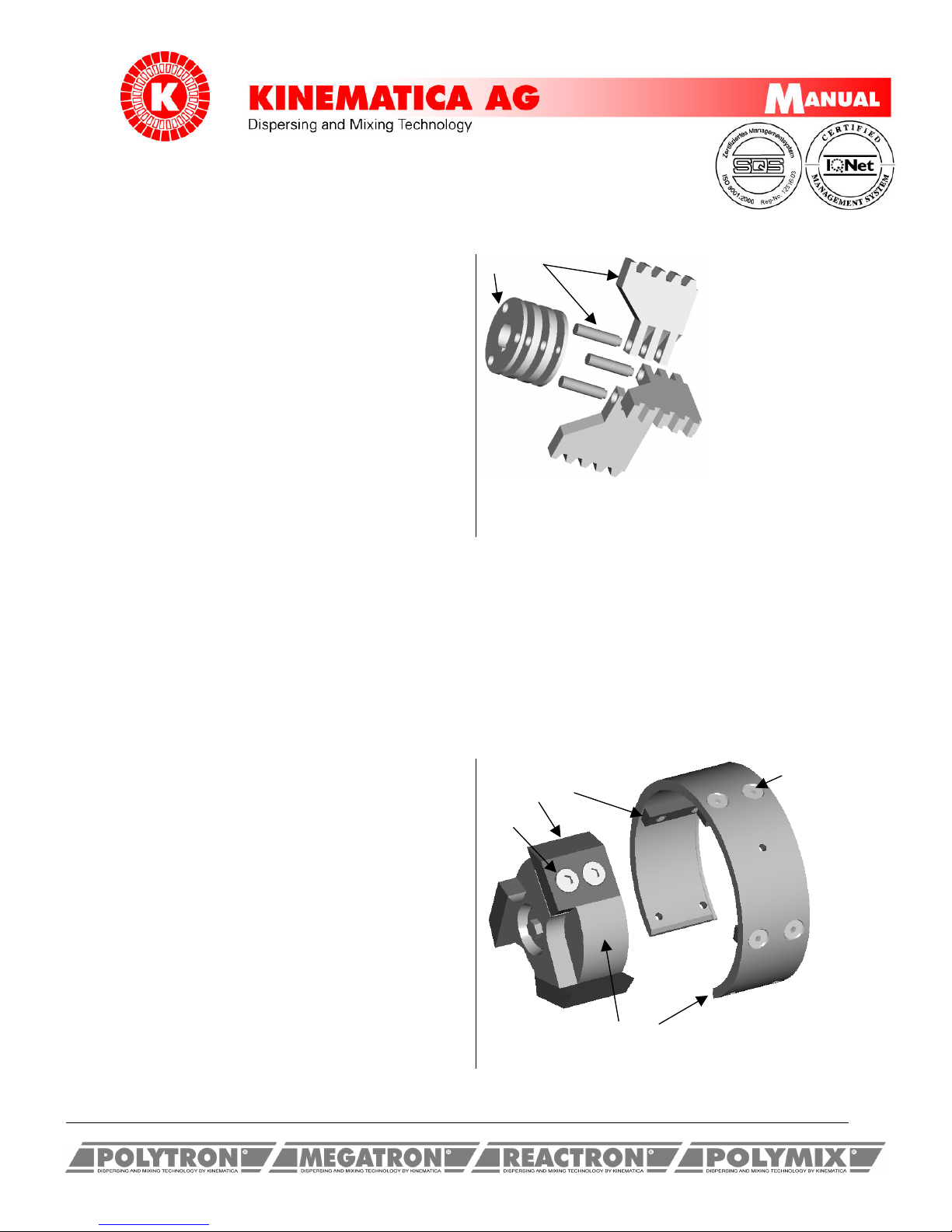
Manual PX-MFC 90 D english / Release 2.0 / 29.12.2006 page 27 of 36
Dismounting/Mounting of the hammer-grinding rotor
Push out the pins (2) of the center (1)
Mounting in reverse order
Fig. 15
5.2.2 Blade-grinding attachment
Stator: • Dirty grooves can be cleaned with supplied scratch-
out tool
and a needle.
• The 6-edge-
depressions of the screws can also be cleaned
with the needle.
• Cleaning in ultrasonic bath is recommendable.
Rot
or: • The same recommendations apply.
•
Unscrew (5,6). the rotor- and stator-blades
(1,2) very carefully.
When mounting the stator-
blades again,
assure that the cutting edges are directed
clockwise.
Fig. 16
(1) (2)
(1) (2)
(3) (4)
(5)
(6)
QAQC LAB 589 Rappahannock Drive White Stone Va 22578 TEL (866) 244-1578 www.qclabequipment.com
Page 28

Manual PX-MFC 90 D english / Release 2.0 / 29.12.2006 page 28 of 36
5.2.3 Grinding chamber
The grinding chamber can be dismounted for cleaning purposes. Mounting/dismounting is
described below:
First remove the grinding rotor as
described under 4.3.
Loosen the 3 screws (1). The chamber
can be removed.
Subsequently the insert plate (2) and
the felt seal (3) can be removed.
For remounting proceed in reverse
order.
Fig. 17
The grinding chamber can be cleaned with water and in the ultrasonic bath. Make sure
that chamber is completely dry before it is remounted in order to prevent the formation of
fit corrosion.
(1)
(3)
(2)
QAQC LAB 589 Rappahannock Drive White Stone Va 22578 TEL (866) 244-1578 www.qclabequipment.com
Page 29

Manual PX-MFC 90 D english / Release 2.0 / 29.12.2006 page 29 of 36
5.2.4 Gate with hopper
The gate with integrated hopper can be dismounted for cleaning purposes.
Mounting/dismounting is described below:
Dis/mounting of the rotary slide
Dismantle the screw (1) using the supplied
hex wrench and pull out the rotary slide (2).
Remove the O-ring (3).
Rotary slide and o-
ring can now be cleaned
/replaced.
For the mounting please proceed in reverse
order.
When mounting the rotary slide, assure that
the groove in the slide is adjusted like in Fig.
15.
Fig. 18
Dis/mounting of the guard plate in the
gate
Dismantle the screws (1) using the supplied
hex wrench. Remove the plate (3) and the
O-ring (2)
O-Ring and plate now be cleaned/ replaced.
For the mounting please proceed in reverse
order.
Fig. 19
(1)
(3)
(2)
groove
(3) (2) (1)
QAQC LAB 589 Rappahannock Drive White Stone Va 22578 TEL (866) 244-1578 www.qclabequipment.com
Page 30

Manual PX-MFC 90 D english / Release 2.0 / 29.12.2006 page 30 of 36
5.3 SPARE PARTS LIST
The spare parts list is separated according to the assemblies: drive, hammer-grinding
attachment and blade-grinding attachment. For ordering spare parts please advise
assembly, identifier and article-no.
Assembly Identifier Article-no. Position
Figure no.
rear guard plate 9753847 2 17
guard plate for gate 9753849 3 19
felt sealing 9754157 3 17
o-ring for gate
9341828 2 19
o-ring for rotary slide 9320067 3 18
rotary slide 9753974 2 18
Drive
PX-MFC 90 D
rubber foot 9323028 - 2
hammer-grinding stator 9753848 - 3
center 9754186 1 15
sealing center 9753834 - 3
Hammer-
grinding
attachment
set of 3 hammers with pins 9754185 2 15
blade rotor 9753898 3
blade stator 9753901
4
countersink screw M5x16 9940516
5
countersink screw M4x8 9900048
6
stator blade 9753900
2
Blade-grinding
attachment
rotor blade 9753899
1
16
QAQC LAB 589 Rappahannock Drive White Stone Va 22578 TEL (866) 244-1578 www.qclabequipment.com
Page 31

Manual PX-MFC 90 D english / Release 2.0 / 29.12.2006 page 31 of 36
6 TR
OUBLE SHOOTING
PROBLEM CAUSE REMEDY
unusual noise
Bearing at drive motor
damaged
Change ball bearings, find and
replace defective parts
Heating up Insufficient cooling
Damaged bearing
Overload
Check ventilation slots
Change ball bearings
Check application
Vibrations Twisted shaft
Worn bearings
Replace shaft
Replace bearings. Find and replace
defective parts
Drive not running
Display shows O-I
Drive overloaded
Unit jammed
Motor or wiring defective
Check drive for overload
and jamming
Check wiring. Reset and restart.
Drive running out
Display shows O-Uolt
Too high voltage in
frequency converter
Braking time too short
Check power supply voltage
Set potentiometer back more slowly
Drive not running
Display shows U-Uolt
Too low voltage in
frequency converter
Check power supply voltage
Drive not running
anymore
Display shows I.t-trP
Drive overloaded
150% current for more than
a minute
Check load
Reset and restart.
Drive not running
anymore
Display shows E-triP
Motor overheated
Wiring of control unit to
drive defective
Check ventilation slots
Check wiring
Product leaking from
gap between chamber
and gate.
O-ring in gate defective Replace O-ring.
QAQC LAB 589 Rappahannock Drive White Stone Va 22578 TEL (866) 244-1578 www.qclabequipment.com
Page 32

Manual PX-MFC 90 D english / Release 2.0 / 29.12.2006 page 32 of 36
7 ACCESSORIES
Stodger
Order-No. Dimensions Material
Is used for the active
feeding of stringy materials
via the hopper, which
cannot be fed by its own
weight.
35080001 300 x 26 x 23
mm
POM black
Sieves
Order-No. Diameter-Ø Material
9609088
0.2 mm
9609089
0.5 mm
9609090
0.8 mm
9609092
1.0 mm
9609093
1.5 mm
9609094
2.0 mm
9609091
3.0 mm
9609105
4.0 mm
9609106
5.0 mm
Insert sieves can be
ordered with hole
diameters from 0.2 to 6.0
(*) mm and are made from
stainless steel.
(*) Special mesh sizes are
available on request.
9609107
6.0 mm
steel
1.4034
QAQC LAB 589 Rappahannock Drive White Stone Va 22578 TEL (866) 244-1578 www.qclabequipment.com
Page 33

Manual PX-MFC 90 D english / Release 2.0 / 29.12.2006 page 33 of 36
8 WARRANTY
KIN
EMATICA AG guarantees the flawless function of this machine manufactured by it for
a period of 12 months with reference to material and manufacturing defects.
.
KINEMATICA AG assures free repair of the machine or free replacement of delivered
defective parts, respectively, when close examination proves that it is a matter of a
material and/or manufacturing defect,
Exempt from the warranty are parts, which are subject to normal wear, or if someone other
than KINEMATICA AG employees or their designated representatives have made changes
to the equipment or the damage can be traced back to non-observance of the operating
instructions, imprudence, accident, wrong utilisation or incorrect electrical voltage.
.
KINEMATICA AG reserves the right of technical changes to the machines, without
implementing these retroactively in machines delivered earlier.
In case of technical problems, need of spare parts or for advice, please contact our
regional designated agent, your preferred special dealer or us directly.
KINEMATICA AG
Luzernerstr. 147a Tel. +41-41-259 65 65
CH-6014 Littau-Luzern Fax +41-41-259 65 75
Schweiz eMail laboratory@kinematica.ch
QAQC LAB 589 Rappahannock Drive White Stone Va 22578 TEL (866) 244-1578 www.qclabequipment.com
Page 34

Manual PX-MFC 90 D english / Release 2.0 / 29.12.2006 page 34 of 36
Appendix A. Dimensional drawings
Dri
ve PX-MFC 90 D
QAQC LAB 589 Rappahannock Drive White Stone Va 22578 TEL (866) 244-1578 www.qclabequipment.com
Page 35

Manual PX-MFC 90 D english / Release 2.0 / 29.12.2006 page 35 of 36
Appendix B. Parts lists
Assembly Main Identification Order-No. Production-No. Products Identification
9158043
Drive 230V with hammer-
gri
nding attachment
9835419 Power cable CH
9609114 Wooden rack
9851003 Tubes
POLYMIX® PX-MFC 90 D
230V / CH / H
35010020
9754504 Tools
9158043
Drive 230V with hammer-
grinding attachment
9835418 Power cable EU
9609114 Wooden rack
9851003 Tubes
POLYMIX® PX-MFC 90 D
230V / EU / H
35010021
9754504 Tools
9158043
Drive 230V with hammer-
grinding attachment
9835426 Power cable GB
9609114 Wooden rack
9851003 Tubes
POLYMIX® PX-MFC 90 D
230V / GB / H
35010022
9754504 Tools
9158044
Drive 100..120V with
hammer-grinding
attachment
9835416 Power cable US/JP
9609114 Wooden rack
9851003 Tubes
Mill with hammer-grinding attachment
POLYMIX® PX-MFC 90 D,
100..120V / H
35010023
9754504 Tools
QAQC LAB 589 Rappahannock Drive White Stone Va 22578 TEL (866) 244-1578 www.qclabequipment.com
Page 36

Manual PX-MFC 90 D english / Release 2.0 / 29.12.2006 page 36 of 36
Parts lists continued
Assembly Main Identification Order-No. Production-No. Products Identification
9158067
Drive 230V with blade-
grinding attachment
9835419 Power cable CH
9609114 Wooden rack
9851003 Tubes
9754504 Tools
POLYMIX® PX-MFC 90 D 230V /
CH / B
35010030
9754548 Inboard extractor
9158067
Drive 230V with blade-
grinding attachment
9835419 Power cable EU
9609114 Wooden rack
9851003 Tubes
9754504 Tools
POLYMIX® PX-MFC 90 D
230V / EU / B
35010031
9754548 Inboard extractor
9158067
Drive 230V with blade-
grinding attachment
9835419 Power cable GB
9609114 Wooden rack
9851003 Tubes
9754504 Tools
POLYMIX® PX-MFC 90 D
230V / GB / B
35010032
9754548 Inboard extractor
9158068
Drive 100..120V with blade-
grinding attachment
9835419 Power cable US/JP
9609114 Wooden rack
9851003 Tubes
9754504 Tools
Mill with blade-grinding attachment
POLYMIX® PX-MFC 90 D,
100..120V / B
35010033
9754548 Inboard extractor
9753834 Sealing centre
9753848 Hammer-grinding stator
9341587 Hammer-grinding rotor
hammer-grinding attachment 35031001
9951135 Hexagon screw M4x16 A2
9115343 Blade-grinding rotor
9115344 Blade-grinding stator
9951135 Hexagon screw M4x16 A2
9753902 Sealing centre
Grinding
attachments
blade-grinding attachment 35031002
9754548 Inboard extractor
QAQC LAB 589 Rappahannock Drive White Stone Va 22578 TEL (866) 244-1578 www.qclabequipment.com
