Page 1

Configuration of CA 310 transmitters by
keypad
Page 2

Page 3

Table of contents
1. Introduction.................................................................................................................................................... 4
1.1. Description of the transmitter.............................................................................................................................4
1.2. Description of the keys.......................................................................................................................................4
1.3. Protection tips of the sensor..............................................................................................................................4
2. Modbus.......................................................................................................................................................... 5
2.1. Configuration of parameters..............................................................................................................................5
2.2. Functions............................................................................................................................................................5
2.3. Access code to register......................................................................................................................................5
3. Access to the different functions.................................................................................................................... 8
4. F 100: Configure the transmitter.................................................................................................................... 9
4.1. Access to the serial number: F100.....................................................................................................................9
4.2. Access to the firmware version: F101................................................................................................................9
4.3. Lock the keypad: F 140......................................................................................................................................9
4.4. Modify the safety code: F141.............................................................................................................................9
4.5. Configure the Modbus communication (optional)............................................................................................10
4.5.1 Set the slave number: F150 ............................................................................................................................ 10
4.5.2 Set the speed communication: F151 ............................................................................................................... 10
4.6. Activate the options..........................................................................................................................................10
4.7. Activate the digital inputs: F180.......................................................................................................................11
4.8. Back to factory settings: F190..........................................................................................................................11
5. F 200: Configuration of the channels and measurement units..................................................................... 12
5.1. Activate a channel............................................................................................................................................12
5.2. Assign a measurement unit to a channel.........................................................................................................12
6. F 300: Manage analogue inputs and outputs............................................................................................... 14
6.1. Set the analogue inputs and outputs...............................................................................................................16
6.2. Set the ranges of the analogue inputs and outputs.........................................................................................16
6.3. Position of the decimal point............................................................................................................................17
6.4. Output diagnostic.............................................................................................................................................17
6.4.1 Connection configuration ................................................................................................................................ 17
6.4.2 Perform the output diagnostic ......................................................................................................................... 17
7. F 400: Manage the alarms........................................................................................................................... 19
8. F 500: Set the measurements...................................................................................................................... 21
8.1. Perform an autozero........................................................................................................................................21
8.2. Integration of the pressure measurement........................................................................................................21
8.3. Delay times between 2 auto-zeros...................................................................................................................21
8.4. Add a coefficient...............................................................................................................................................22
8.5. Add an offset....................................................................................................................................................22
9. F 600: Configure the boards and probes..................................................................................................... 23
9.1. Configure a pressure board.............................................................................................................................23
9.1.1 Set the temperature ........................................................................................................................................ 23
9.1.2 Set the atmospheric pressure or the altitude ................................................................................................... 23
9.1.3 Select the measuring device ........................................................................................................................... 24
9.1.4 Enter a correction factor in air velocity ............................................................................................................ 24
9.1.5 Configure the section ...................................................................................................................................... 24
9.2. Configure a probe............................................................................................................................................25
9.2.1 Set the atmospheric pressure or the altitude ................................................................................................... 25
9.2.2 Set the section ................................................................................................................................................ 25
9.2.3 Select a normative value ................................................................................................................................. 25
10. Functions recap and Modbus connections................................................................................................. 26
10.1. F 100: configure the transmitter.....................................................................................................................26
10.2. F 200: configure the channels and measurement units.................................................................................26
10.3. F 300: manage analogue inputs and outputs................................................................................................27
10.4. F 400: manage the alarms and relays...........................................................................................................27
10.4.1 Alarm ............................................................................................................................................................. 27
10.4.2 Relays ........................................................................................................................................................... 29
10.5. F 500: set the measurements........................................................................................................................29
10.6. F 600: configure the board and probe...........................................................................................................30
10.6.1 Pressure board parameters .......................................................................................................................... 30
10.6.2 Probe parameters ......................................................................................................................................... 30
10.6.3 Select a standard .......................................................................................................................................... 31
Page 4

1. Introduction
1.1. Description of the transmitter
CA310 transmitter can be configured via the keypad. It is possible to set the measurement units, to activate or not a
channel...
Principle: the different settings are in the form of folders and sub-folders numbers. The digital codes are fully detailed in
this manual.
Main screen displays the measured values and the folders numbers.
Second screen displays the measurement units and the sub-folders numbers.
1.2. Description of the keys
– + key: increments a value or a level
– - key: decrements a value or a level
– OK key: validates an input
– Esc key: cancels an input or goes back to previous step
1.3. Protection tips of the sensor
It's extremely unwise to remove the protection tip of our hygrometry probes as
the sensitive element is very fragile even to light contacts. However, if you
have to remove the protection tip, take all possible precautions and avoid any
contact with the sensitive element.
To remove the protection tip, unscrew it or unclip it.
4 Introduction
- key
+ key
OK key
Esc key
10
Channel 1
indicator light
Channel 3
indicator light
Channel 2
indicator light
Alarm 1
indicator light
Alarm 2
indicator light
Alarm 3
indicator light
P
a
Main screen
Second screen
Protection tip
to unscrew
Protection tip
to unscrew
Sensitive
element
Sensitive
element
Page 5

2. Modbus
2.1. Configuration of parameters
• Communication speed: between 2400 and 115200 bauds, 19200 bauds by default
• Data bits: 8 bits
• Stop bit: 1 bit
• Parity: None
• Flow control: None
• Transmitter addressing: between 1 and 255 (automatically answers the requests from address 0)
• Data sending: made by words of 2 bytes, in the following order: most-significant then least-significant byte
2.2. Functions
• Register function: Function 03
• Register writing: Function 16
• Communication loop test: Function 08
2.3. Access code to register
• Registers type:
Type Size Description Format
U8 1 byte Unsigned integer 8 bits Byte 1
Example with a value of 24 (0x18) 0x18
Type Size Description Format
U16 2 bytes Unsigned integer 16 bits Byte 2 Byte 1
Example with a value of 300 (0x012C) 0x01 0x2C
Type Size Description Format
U32 4 bytes Unsigned integer 32 bits Byte 2 Byte 1 Byte 4 Byte 3
Example with a value of 1 096 861 217 (0x4160C621) 0xC6 0x21 0x41 0x60
Type Size Description Format
Real 4 bytes Real 32 bits Byte 2 Byte 1 Byte 4 Byte 3
Example with a value of 153.5 (0x43198000) 0x80 0x00 0x43 0x19
Type Size Description Format
Enumeration 1 byte See Enumeration table
page 7
Same as U8
Boolean 1 byte True = 1 ; False = 0 Same as U8
Modbus 5
Page 6

Type Size Description Example
Serial number 8 octets Class (1 byte)
Range (1 byte)
Year (2 bytes)
Month (1 byte)
Number (3 bytes)
'3' (0x33)
'F' (0x46)
13 (0x000D)
8 (0x08)
98765 (0x0181CD)
Format
Byte 2 (range) Byte1 (class) Byte 4 (year) Byte 3
(year)
Byte 6
(number)
Byte 5
(month)
Byte 8
(number)
Byte 7
(number)
0x46 0x33 0x00 0x0D 0xCD 0x08 0x01 0x81
Example with 3F13898765: 0x0181CD08000D4633
Alarms and relays status – Modbus code: 7000
Encoded on 4 octets (U32)
Byte 2 Byte 1
b8 – b15 b7 – b4 b3 b2 b1 b0
Unused Unused
Unused Channel 3 Channel 2 Channel 1
Alarm state
*
(*)
1: the channel is in alarm state / 0: the channel is not in alarm state
Byte 4 Byte 3
b31 – b28 b27 b26 b25 b24 b23 – b20 b19 b18 b17 b16
Unused Relay 4
**
Relay 3
**
Relay 2**Relay 1
**
Unused Unused Alarm 3
***
Alarm 2
***
Alarm 1
***
(**)
1: the alarm is activated / 0: the alarm is deactivated
(***)
1: the relay is triggered / 0: the relay is not triggered
• Values – Modbus code: 7010 (channel 1)
7040 (channel 2)
7070 (channel 3)
• Number of digits after the decimal point – Modbus code: 7020 (channel 1)
7050 (channel 2)
7080 (channel 3)
• Unit – Modbus code: 7030 (channel 1)
7060 (channel 2)
7090 (channel 3)
List of units:
Field Unit Value Field Unit Value
None 0 None 0
Temperature
°C 16
Air velocity
m/s 64
°F 17 fpm 65
Hygrometry %HR 32 km/h 66
g/Kg 33 Airflow m3/h 80
6 Modbus
Page 7

Kj/KG 34 l/s 81
°C td 35 cfm 82
°F td 36 m3/s 83
°C Tw 37 Combustion ppm 112
°F Tw 38
Electricity
mV 160
Pressure
kPa 50 V 161
inWg 51 µA 162
hPa 52 mA 163
mbar 53 A 164
mmHg 54
mmH2O 55
daPa 56
Pa 57
“Enumerations” table:
Corresponding values 0 1 2 3 4 5 6 7
Modbus Com speed 2400 4800 9600 19200 38400 115200 Unused
Channel x Unit See list of unit
Channel x Transmitter none probe 1 probe 2 module Unused
Output x Type 4 - 20 mA 0 - 20 mA 0 - 10 V 0 - 5 V 0 - 1 V Unused
Output x Diagnostic Deactivate 0% 50% 100% Unused
Input x Type 4 - 20 mA 0 - 20 mA 0 - 10 V 0 - 5 V 0 - 1 V Unused
Alarm x Mode Deactivated Rising edge Falling edge Monitoring
Transmitter
state
Unused
Alarm x Security Negative Positive Unused
Relay x Selection OFF ON Alarm 1 Alarm 2 Alarm 3 Unused
Compensation
Temperature:
Unit
°C °F
Compensation
Temperature:
Mode
Value Thermocouple Probe N°1 Unused
Compensation
Pressure:
Unite
hPa mbar mmHg m (alt) Unused
Compensation
Normative
value
None DIN1343 ISO2533 Unused
Airflow
Pressure unit
for airflow
Pa mmH2O inWg mbar Unused
Measurement
mean
Differential
pressure
device
Pitot L Pitot S
Debimo
blades
Factor Unused
Section Type Rectangular Circular Coefficient Unused
Section Unit mm inch Unused
Modbus 7
Page 8

3. Access to the different functions
This step is compulsory for each configuration.
First, to access to the transmitter functions, and for safety, a safety code must be entered. The default safety code is 0101.
• The transmitter must be energized.
➢ Connect the transmitter.
➢ Wait until the initializing period is over.
➢ Press OK.
The main screen displays “0000” and the second screen displays “Code”. The 1st zero blinks.
➢ Press OK to go to the 2nd zero.
It blinks.
➢ Press + key to display 1 then press OK.
The 3rd zero blinks.
➢ Press OK to go to the 4th zero.
➢ Press + key then press OK.
The following display appears:
“F 100” is for the number of the configuration folder. There are 6:
• F 100: folder of the transmitter configuration. See page 9.
• F 200: folder of the channels and measurement units. See page 12.
• F 300: folder of the analogue outputs. See page 14.
• F 400: folder of the alarms. See page 19.
• F 500: folder of the channels, integration and autozero configuration. See page 21.
• F 600: folder of the probes and boards configuration, See page 23.
To select the required folder:
“F 100” is displayed and 1 is blinking.
➢ Press + key until the required folder number is displayed (F 100, F 200, F 300, F 400, F 500 or F 600).
➢ Press OK.
8 Access to the different functions
Code
0101
F 100
Page 9

4. F 100: Configure the transmitter
This folder allows to configure the following parameters of the transmitter: safety code, modbus, options and factory
configuration.
It also indicates the serial number and the firmware version of the transmitter.
4.1. Access to the serial number: F100
The serial number allows to get activation codes for the options.
F 100 is displayed (see previous page).
➢ Press OK.
“F 100” is displayed on the second screen and the serial number scrolls on the main screen.
4.2. Access to the firmware version: F101
F100 folder is displayed
➢ Press + key.
“F 101” is displayed on the second screen and the firmware version is displayed on the main screen (e.g: 1.01)
4.3. Lock the keypad: F 140
For more safety and to avoid any handling mistake, it is possible to lock the keys.
F101 sub-folder is displayed.
➢ Press + key.
“F 140” is displayed on the second screen and “0” is displayed on the main screen meaning the locking is off.
➢ Press OK.
“0” blinks.
➢ Press + or - key, “1” blinks, then press OK.
“LOCK” is displayed for a few seconds then the transmitter backs to the displaying of measured values.
All the keys are inactive.
To activate them again:
➢ Press OK for 10 seconds.
“LOCK” is displayed for a few seconds then the transmitter goes back to the displaying of measured values and
keys are active again.
4.4. Modify the safety code: F141
It is possible to modify the safety code.
F140 sub-folder is displayed.
➢ Press + key.
“F 141” blinks and the safety code is displayed on the main screen.
➢ Press OK.
The 1st zero blinks.
➢ Press + or – key to modify the digit then press OK.
The 2nd digit blinks.
➢ Press + or – key to modify the digit then press OK.
The 3rd digit blinks.
➢ Press + or – key to modify the digit then press OK.
The 4th digit blinks.
➢ Press + or – key to modify the digit then press OK.
“OK”» is displayed on the secondary screen.
➢ Press OK to validate the modification of the code or Esc to cancel.
The transmitter goes back to the displaying of the F141 folder with the new code indicated.
F 100: Configure the transmitter 9
Page 10

4.5. Configure the Modbus communication (optional)
Modbus option must be activated (see chapter 4.6).
4.5.1 Set the slave number: F150
F141 sub-folder is displayed.
➢ Press + key.
“F 150” is displayed on the main screen.
➢ Press OK.
“F150” blinks on the second screen and the slave number is displayed on the main screen (ex: 255).
➢ Press OK.
The 1st digit of the slave number blinks.
➢ Press + or - keys to modify it then press OK.
The 2nd digit of the slave number blinks.
➢ Press + or - keys to modify it then press OK.
The 3rd digit of the slave number blinks.
➢ Press + or - keys to modify it then press OK.
“F150” blinks and the selected slave number is displayed on the main screen.
4.5.2 Set the speed communication: F151
➢ Press + or – key to go to F151 sub-folder.
Speed communication in bits per second is displayed (e.g: 9600).
➢ Press OK.
The speed communication blinks.
➢ Press + or – key to select the required speed communication between the following values:
• 2400 bds
• 4800 bds
• 9600 bds
• 19.2 Kbds
• 38.4 Kbds
• 115.2 Kbds
➢ Press OK.
“F151” blinks and the selected speed communication is displayed on the main screen.
If the Modbus option is selected when ordered the transmitter, the default slave number will be indicated on serial
number label and the default speed is 19 200 bds.
4.6. Activate the options
To activate an option, an activation code is necessary. This code is provided by the manufacturer.
Options concerned by the activations codes are the high resolution in pressure (sub-folder F170), the
modbus (sub-folder F171) and air velocity and airflow (sub-folder F172).
Ethernet option is factory built.
- High resolution in pressure option: F170
“F150" sub-folder is displayed.
➢ Press + key.
“F170” blinks on the second screen and “0” is displayed on the main screen, meaning the option is not activated.
➢ Press OK.
“0” blinks.
➢ Press + key.
The transmitter asks for an activation code.
➢ Enter the activation code (same procedure as for the safety code) then press OK.
10 F 100: Configure the transmitter
Page 11

“F170” blinks and “1” is displayed on the main screen, meaning the option is activated.
- Modbus option: F171
➢ Go to the F171 sub-folder and perform the same procedure as for high resolution option.
- Air velocity and air flow option: F172 (this option is only available with a pressure board type SPI-2)
➢ Go to the F172 sub-folder and perform the same procedure as for high resolution option.
- Ethernet option: F173
➢ Ethernet option can not be activated after the manufacturing of the product. This option must be asked when
ordered the transmitter.
4.7. Activate the digital inputs: F180
“F170” folder is displayed on the main screen.
➢ Press + key.
“F180” blinks on the second screen and “OFF” is displayed on the main screen, meaning the digital inputs are not
activated.
➢ Press OK.
“OFF” blinks.
➢ Press + key.
“ON” blinks on the main screen.
➢ Press OK.
“ON”: displaying of values transmitted by Modbus or Ethernet is activated
“OFF”: displaying of values transmitted by probes and boards is activated.
4.8. Back to factory settings: F190
“F180” sub-folder is displayed.
➢ Press + key to display F190 folder.
“F190” blinks on the second screen and “RAZ” is displayed on the main screen.
➢ Press OK.
“OK?” is displayed.
➢ Press OK to confirm the factory settings or Esc to cancel.
All the performed configurations will be erased.
F 100: Configure the transmitter 11
Page 12

5. F 200: Configuration of the channels and
measurement units
This folder allows to activate the channels and to set measurement unit for each channel.
5.1. Activate a channel
The transmitter is powered on.
➢ Press OK.
➢ Enter the activation code (see page 8).
➢ Press OK.
➢ Press + key to go to F200 folder.
➢ Press twice OK.
“MOD”, “OFF” or “SDE” is displayed on the main screen.
➢ Press OK.
“MOD”, “OFF” or “SDE” blinks.
➢ Press + and – keys to select:
• « SDE »: channel is activated with a measurement probe
• « PRES »: channel is activated with a pressure board
• « OFF »: channel is deactivated
➢ Press OK.
The last zero of F200 blinks.
“F200” folder allows to activate the channel 1 of the transmitter.
To activate channels 2 and 3 go to the following folders:
• F210 for channel 2
• F220 for channel 3
➢ Perform the same procedure as for the channel 1.
5.2. Assign a measurement unit to a channel
The transmitter is powered on and a channel is activated.
“F200” folder is displayed on the second screen and the last zero blinks.
➢ Press + key.
➢ Press OK.
“F201” sub-folder is displayed on the second screen with the unit corresponding to the channel 1 on the main
screen.
➢ Press OK.
➢ Press + and – keys to select the required unit.
➢ Press OK.
“---” sign means that the channel is deactivated.
“F201” sub-folder allows to select the unit for the channel 1.
To select the unit for channels 2 and 3, go to the following folders:
• F211 for channel 2
• F221 for channel 3
➢ Perform the same procedure as for the unit selection for the channel 1.
If a current/voltage board is connected to the transmitter, it is possible to create a free unit.
Always on F 201 sub-folder:
➢ Scroll the units until “UNITE LIBRE” (free unit) is displayed on the main screen.
➢ Press OK.
The up segment of the 1st digit blinks.
➢ Press OK to validate the segment or + and – keys to not taking it into account and go to the following digit.
12 F 200: Configuration of the channels and measurement units
Page 13
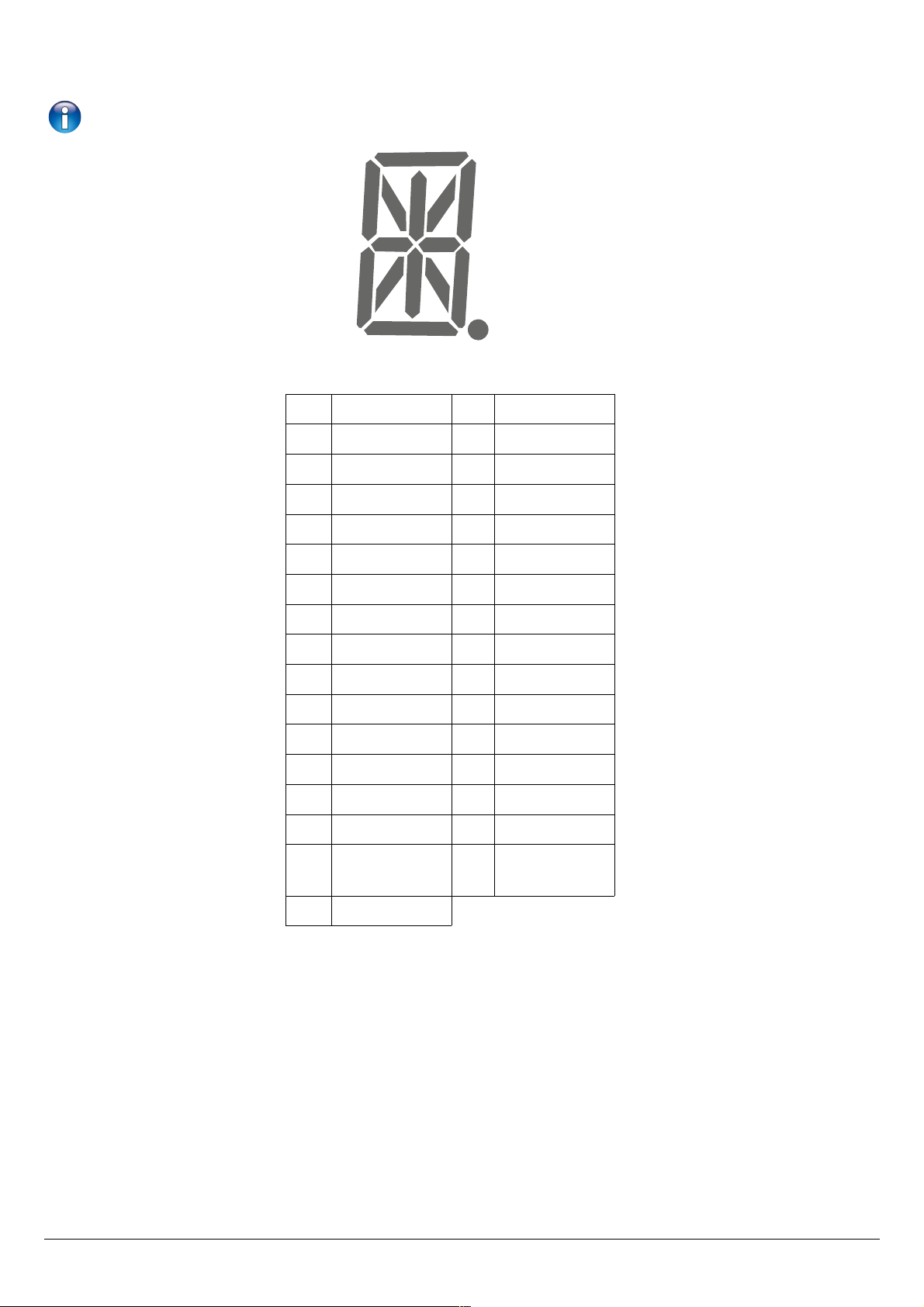
➢ Press + and – keys to go to the 1st segment of the following digit once the 1st digit is configured.
The new measurement unit can have a maximum of 4 typefaces.
Order of turn of the digits segments:
List of available units:
1 °C 18 ppm
2 °F 19 km/h
3 %RH 20 m3/h
4 kJ/kg 21 l/s
5 °C td 22 cfm
6 °F td 23 m3/s
7 °C tw 24 lux
8 °F tw 25 fc
9 kPa 26 W/m
2
10 inWg 27 mV
11 hPa 28 V
12 mbar 29 µA
13 mmHg 30 mA
14 mmH
2
31 A
15 daPa 32 ohms
16 Pa 33 UNITE LIBRE
(free unit)
17 m/s
F 200: Configuration of the channels and measurement units 13
1
2
3
4
5
6
7
8
15
9
10
11
12
13
14
Page 14

6. F 300: Manage analogue inputs and outputs
CA310 transmitters have 3 analogue outputs, 2 digital inputs/outputs as option and 3 analogue inputs as option with the
MVA board.
With MVA board: analogue inputs are activated and analogue outputs are deactivated, so this is the
inputs that have to be configured.
Without MVA board: analogue outputs are activated and analogue inputs are deactivated, so this is the
outputs that have to be configured.
So 5 types of configuration are possible:
1 – Displaying of values from a measurement device via analogue inputs
➢ Disable the digital inputs: “F180” on “OFF”.
2 – Displaying of values from a measurement device via digital inputs
➢ Enable the digital inputs: “F180” on “ON”
14 F 300: Manage analogue inputs and outputs
Ex. the surveillance system interrogates the
transmitters 1,2 and 3 recovers and relays the
information to the display via RS 485 or Ethernet
Inactive analogue outputs
Inactive analogue outputs
Page 15

3 – Displaying of measured values via pressure boards or probes via the analogue outputs
➢ Disable the digital inputs: “F180” on “ OFF”
4 – Displaying of measured values via pressure boards or probes and transmission of the value via digital outputs, Ethernet
or Modbus
➢ Disable the digital inputs: “F180” on “OFF”
5 – Displaying of the measured value via a probe and via the analogue outputs and transmission of values via analogue
outputs
➢ Disable the digital inputs: “F180” on “OFF”
When a channel of the MVA board is enabled, the corresponding channel in output est disabled (e.g: channel n°3 of the
MVA board enabled, channel n°3 in output disabled).
F 300: Manage analogue inputs and outputs 15
Active analogue outputs
Active analogue outputs
Page 16

6.1. Set the analogue inputs and outputs
The transmitter is powered on.
➢ Press OK.
➢ Enter the safety code (see page 8).
➢ Press OK.
➢ Press + key to go to F300 folder corresponding to the analogue output of the channel 1 then press twice OK.
“F300” is displayed on the second screen and the analogue output of the channel 1 is displayed on the main
screen.
➢ Press OK.
The analogue output blinks.
➢ Press + or – key to select the required output signal.
• 4-20 mA
• 0-20 mA
• 0-10 V
• 0-5 V
➢ Press OK.
“F300” folder is for the analogue output of the channel 1.
For the channels 2 and 3, go to the following folders:
• F310 for the channel 2
• F320 for the channel 3
• Perform the same procedure as for the channel 1.
6.2. Set the ranges of the analogue inputs and outputs
This function allows to modify the ranges of the of the analogue outputs.
Values to enter depend on the unit of measurement and not on the measurement range of the transmitter.
Ex: on a CA310 pressure transmitter (0 to ±100 Pa) with a reading in mmH2O, the minimum and maximum ranges must be
configured on a measuring range from 0 to ±10 mmH2O. See conversion chart page 18).
The transmitter is powered on.
➢ Press OK.
➢ Enter the activation code (see page 8).
➢ Press OK.
➢ Press + key to go to F300 folder.
➢ Press OK twice.
“F300” blinks on the second screen.
➢ Press + key then OK to enter in the folder F301 corresponding to the low range of the channel 1..
➢ Enter with + and – keys the figure value or the negative sign of the value then press OK.
The 2nd digit blinks.
➢ Enter with + and – keys its value then press OK.
➢ Perform the same procedure for the following figures.
➢ Press OK when the last figure is configured.
F 301 blinks, the low range is configured.
➢ Press + key then press OK to enter in the folder F 302 corresponding to the high range of the channel 1.
The 1st digit of the high range blinks.
➢ Enter with + and – keys the figure value or the negative sign of the value then press OK.
The 2nd digit blinks.
➢ Enter its value with + and – keys then press OK.
➢ Perform the same procedure for the following figures.
16 F 300: Manage analogue inputs and outputs
Page 17

➢ Press OK when the last figure is configured.
F 302 blinks, the high range is configured.
To set the low and high ranges of the channel 2, go to the folder F311 (low range) and F 312 (high range) and follow
the setting procedure of the channel 1.
To set the low and high ranges of the channel 3, go to the folder F 321 (low range) and F 322 (high range) and follow
the setting procedure of the channel 1.
6.3. Position of the decimal point
This function allows to set the position of the decimal point (one, two or three digit(s) after the decimal point) on channel 1,
2 or 3.
The transmitter is powered on.
➢ Press OK.
➢ Enter the activation code (see page 8).
➢ Press OK.
➢ Press + key to go to F300 folder.
➢ Press twice OK.
F300 blinks on the second screen.
➢ Press + key then OK key to enter in the folder F304 in order to set the decimal point position for channel 1.
➢ With + and – keys, choose the value from 0 to 3 to set the number of digits after the decimal point: 0 for an integer,
1 for one digit after the decimal point, 2 for two digits after the decimal point and 3 for three digits after the decimal
point.
➢ Press OK to validate.
F304 blinks, the decimal point position is configured for channel 1.
To set the decimal point position of the channel 2, go to the folder F314 and follow the setting procedure of the
channel 1.
To set the decimal point position of the channel 3, go to the folder F 324 and follow the setting procedure of the
channel 1.
6.4. Output diagnostic
This function allows to check on a measurement device (multimeter, regulator or automate) the proper functioning of the
outputs. The transmitter will generate a voltage (between 0 and 10 V) or a current (between 0 and 20 mA) according to the
setting of the type of output.
• For a 0-10 V output signal, the transmitter will generate 0 – 5 or 10 V.
• For a 0-5 V output signal, the transmitter will generate 0 – 2.5 or 5 V.
• For a 4-20 mA output signal, the transmitter will generate 4 – 12 or 20 mA.
• For a 0-20 mA output signal, the transmitter will generate 0 – 10 or 20 mA.
6.4.1 Connection configuration
Before carrying out the output diagnostics, all connections and configurations of the transmitter must be enabled, to avoid
any damage on the transmitter and the multimeter !
➢ Select an output for the output diagnostic.
➢ Connect a measurement device on the channel 1, 2 or 3.
6.4.2 Perform the output diagnostic
Once the connection to the measurement device is performed, you can carry out the analogue output diagnostics on
several check points.
The transmitter is powered on.
➢ Press OK.
➢ Enter the activation code (see page 8).
➢ Press OK.
F 300: Manage analogue inputs and outputs 17
Page 18

➢ Press + key to go to F303 folder.
➢ Press OK.
F 303 blinks, corresponding to the folder of the channel 1 diagnostic.
➢ Press OK.
➢ Press + and – keys to select the signal the transmitter must generate.
Display Generated output Example
1/3 Simulates 0% of the output range On the range 0-10V, the transmitter will generate 0 V.
2/3 Simulates 50% of the output range On the range 0-10V, the transmitter will generate 5 V.
3/3 Simulates 100% of the output range On the range 0-10V, the transmitter will generate 10 V.
If the deviations are too large (>0,05V or >0,05mA) between the signal issued and the value displayed on
the multimeter, we recommend that you return the transmitter to our factory.
For the diagnostic of the channel 2, go to F 313 folder and perform the same procedure as for the channel 1.
For the diagnostic of the channel 3, go to F 323 folder and perform the same procedure as for the channel 1.
Measurement conversion charts:
• Pressure
Pa mmH2O InWG mbar mmHG kPa daPa hPa
±100 ±10.2 ±0.40 ±1.00 ±0.75 ±0.100 ±10.0 ±1.00
±1000 ±102.0 ±4.01 ±10.00 ±7.50 ±1.000 ±100.0 ±10.00
• Temperature
°C °F
From 0.0 to +50.0 From +32.0 to +122.0
From -20.0 to +80.0 From -4.0 to +176.0
From -40.0 to +180.0 From -40.0 to +356.0
From -100.0 to +400.0 From -148.0 to +752.0
18 F 300: Manage analogue inputs and outputs
Page 19

7. F 400: Manage the alarms
Three alarm modes are available:
• Rising edge (1 threshold): the alarm goes off when the measurement exceeds the threshold and stops when it is
below the threshold
• Falling edge (1 threshold): the alarm goes off when the measurement is below the threshold and stops when it
exceeds the threshold.
• Monitoring (2 thresholds): the alarm goes off when the measurement is outside the defined low and high
thresholds.
When an alarm goes off, it is possible to acknowledge it pressing OK key on the transmitter: the audible alarm, if it is
activated, turns off and the displayed value blinks during the acknowledgement duration (from 0 to 60 minutes). At the end
of the acknowledgement duration, if the transmitter is still in alarm state, the audible alarm is reactivated.
It is possible to set 3 different alarms:
• F400 folder corresponds to the alarm 1 setting
• F410 folder corresponds to the alarm 2 setting
• F420 folder corresponds to the alarm 3 setting
The alarm setting procedure explained below corresponds to the alarm 1 setting. For the alarms 2 and 3 settings, go to the
corresponding folder and perform the same procedure as for the alarm 1.
The transmitter is powered on.
➢ Press OK.
➢ Enter the activation code (see page 8).
➢ Press OK.
➢ Press + to go to F 400 folder then press twice OK.
This folder is about the alarm mode.
➢ Press + or – key to select the required alarm mode.
F 400: Manage the alarms 19
Rising edge
Falling edge
Measurement (m) > Threshold (S) during the time-delay T1 → Alarm
activation
Measurement (m) < Threshold (S) - Hysteresis (H) during the time-delay
T2 → Alarm deactivation
Measurement (m) < Threshold (S) during time-delay T1 →
Alarm activation.
Measurement (m) > Threshold (S) + Hysteresis (H) during
time-delay T2 → Alarm deactivation
Monitoring
The alarm goes off when the measurement is outside the low and
high thresholds.
Page 20

• OFF:OFF: alarm is deactivated
• 1/3: rising edge mode
• 2/3: falling edge mode
• 3/3: monitoring mode
➢ Press OK.
“F400” blinks.
➢ Press + key to the “F401” folder of the alarm 1 (F411 for alarm 2 and F421 for alarm 3) then press OK.
➢ Press + or – key then select the channel where the alarm will be activated.
➢ Press OK.
“F401” blinks.
➢ Press + key to go to F402 folder (F412 for alarm 2 and F422 for alarm 3) then press OK.
This folder is about the threshold 1 setting.
➢ Set the threshold 1 with + and – keys.
➢ Press OK when the last digit is set.
“F402” blinks.
➢ Press + key to go F403 folder (F413 for alarm 2 and F423 for alarm 3) then press OK.
This folder is about:
• For a rising or falling edge: hysteresis setting
• For a monitoring: threshold 2 setting.
➢ Set the hysteresis or the threshold 2 with + and – keys.
➢ Press OK when the last digit has been set.
“F403” blinks.
➢ Press + key to go to F404 folder (F414 for alarm 2 and F424 for alarm 3) then press OK.
This folder is about the delay time 1 setting.
➢ Set the delay time 1 with + and – keys.
➢ Press OK when the last digit has been set.
“F404” blinks.
➢ Press + key to go to F405 folder (F415 for alarm 2 and F425 for alarm 3) then press OK..
This folder is about the delay time 2 setting.
➢ Set the delay time 2 with + and – keys.
➢ Press OK when the last digit has been set.
“F405” blinks.
➢ Press Up key to go to F406 folder (F416 for alarm 2 and F426 for alarm 3) then press OK..
This folder allows to activate or not the audible alarm.
➢ Set the activation of the audible alarm with + and – keys:
• 1: audible alarm is activated
• 2: audible alarm is deactivated
➢ Press OK to validate the alarm..
“F406” blinks.
➢ Press Up key to to th F407 folder (F417 for alarm 2 and F427 for alarm 3) then press OK.
This folder is about the acknowledgement of the alarm.
➢ Set the acknowledgement duration of the alarm with + and - keys.
➢ Press OK when the last digit has been set.
20 F 400: Manage the alarms
Page 21

8. F 500: Set the measurements
This part allows to set an integration coefficient, to perform an autozero, to set a delay time between two autozeros.
In order to compensate a possible drift of the sensor, it is possible to add an offset and/or a coefficient to the value
displayed by the transmitter.
8.1. Perform an autozero
This setting is only available if the CA310 has a SPI-2 pressure board.
CA10 transmitters have a manual autozero which guarantees a good reliability of the measurement in high and low ranges.
The autozero compensates for any long-term drift of the sensitive element, with the manual adjusting of the zero.
To perform a self-calibration:
➢ Press Esc during 8 seconds.
The transmitter beeps that indicates the autozero has been well performed.
8.2. Integration of the pressure measurement
This setting is only available if the CA310 has a pressure board.
The pressure measurement element is very sensitive and reacts to pressure changes. When making measurements in
unstable air movement conditions, the pressure measurement may fluctuate. The integration coefficient (from 0 to 9) makes
an average of the measurements ; this helps to avoid any excessive variations and guarantees a stable measurement.
New displayed value = [((10 - Coef.) x New Value) + (Coef. x Old value)] /10
Example: CA 310 (0-1000 Pa) – Current measurement: 120 Pa – New measurement: 125 Pa
The pressure source being stable, the user selects a low integration. Integration: 1, maximum admitted variation ±10 Pa.
The variation is lower than 10 Pa, it is possible to apply the integration calculation formula.
Next displayed value: ((9 * 125) + (1 *120 ))/10 = 124.5 i.e, 124 Pa. If the new measurement had been de 131 Pa, the
next displayed value would have been 100% of the new value i.e, 131 Pa.
The transmitter is powered on.
➢ Press OK.
➢ Enter the activation code (see page 8).
➢ Press OK.
➢ Press + key to go to F500 folder.
➢ Press OK.
➢ Set the integration value with + and – keys.
This value is between 0 and 9 with:
• Coefficient 0: no integration, important fluctuation of the displayed value
• Coefficient 9: maximum integration, more stable measurement display.
8.3. Delay times between 2 auto-zeros
This setting is only available if the CA310 has a pressure board.
Thanks to the temperature compensation of the gain (from 0 to 50°C) and to the autozero system, Class 310 transmitters
guarantee an excellent long-term stability, along with a great measurement accuracy.
Autozero principle: the microprocessor drives a solenoid valve that compensates for any long-term drift of the sensitive
element.
Compensation is made by regular automatic adjustment of the zero. True differential pressure measurement is then made
regardless of the environmental conditions of the transmitter.
The transmitter is powered on.
➢ Press OK.
➢ Enter the activation code (see page 8).
F 500: Set the measurements 21
Page 22

➢ Press OK.
➢ Press + key to go to F500 folder.
➢ Press OK.
➢ Press + key to go to F510 folder.
➢ Press OK.
The duration between 2 self-calibrations is displayed.
➢ Set the duration with + and – keys.
This delay time must be between OFF (no self-calibration) and 60 minutes.
➢ Press OK to validate the duration.
8.4. Add a coefficient
The correction coefficient allows to apply a correction to a measurement.
The transmitter is powered on.
➢ Press OK.
➢ Enter the activation code (see page 8).
➢ Press OK.
➢ Press + key to go to F500 folder.
➢ Press OK.
➢ Press + key to go to F520 folder then press OK.
“F 520” blinks, corresponding to the folder of the gain setting for the channel 1.
➢ Press OK.
The 1st digit of the gain blinks.
➢ Enter with + and – keys the figure value or the negative sign of the value then press OK.
The 2nd digit blinks.
➢ Enter with + and – keys its value then press OK.
➢ Perform the same procedure for the following figures.
➢ Press OK when the last digit has been set.
F 520 blinks, the coefficient for the channel 1 is set.
To add a gain to the channel 2, go to F 530 folder and perform the same procedure as for the channel 1.
To add a gain to the channel 3, go to F 540 folder and perform the same procedure as for the channel 1.
8.5. Add an offset
In order to compensate any possible drift of the sensor, it is possible to add an offset to the value displayed by the
transmitter entering a digital value via the keypad.
The transmitter is powered on.
➢ Press OK.
➢ Enter the activation code (see page 8).
➢ Press OK.
➢ Press + key to go to F500 folder.
➢ Press OK.
➢ Press + key to go to F 521 folder then press OK.
“F 521” blinks, corresponding to the folder of the offset setting for the channel 1.
➢ Press OK.
The 1st digit of the offset blinks.
➢ Enter with + and – keys the figure value or the negative sign of the value then press OK.
The 2nd digit blinks.
➢ Enter with + and – keys its value then press OK.
➢ Perform the same procedure for the following figures.
➢ Press OK when the last digit has been set.
F 521 blinks, the offset for the channel 1 is set.
To add an offset to the channel 2, go to F 531 folder and perform the same procedure as for the channel 1.
To add an offset to the channel 3, go to F 541 folder and perform the same procedure as for the channel 1.
22 F 500: Set the measurements
Page 23

9. F 600: Configure the boards and probes
This part allows to set the following parameters:
• for an air velocity and airflow probe: (hotwire or vane): the type of section, the correction factor, the integration
in air velocity and the compensation in atmospheric pressure (only available for hotwire probes)
• For a pressure board: air velocity and airflow (if the option is activated), the integration in pressure.
• For a CO2 probe: the compensation in atmospheric pressure
• For an hygro/temperature probe: the compensation in atmospheric pressure for the psychrometry calculations.
You can modify the temperature compensation value. The air velocity and airflow measured with a differential probe
(such as Pitot tube, Debimo blade, orifice plate...) depends on the working temperature. Then, it is required to enter the
operating temperature to get more accurate results. You can enter the value either manually or using a thermocouple K
probe which offers the automatic temperature compensation.
9.1. Configure a pressure board
9.1.1 Set the temperature
The transmitter is powered on.
➢ Press OK.
➢ Enter the activation code (see page 8).
➢ Press OK.
➢ Press + key to go to F600 folder.
➢ Press twice OK.
F600 blinks and the temperature mode is displayed.
➢ Press OK.
➢ Select the temperature mode with + and – keys.
• 1/3: manual input of the temperature
• 2/3: automatic temperature (thermocouple)
• 3/3: automatic temperature (probe)
➢ Press OK.
If the manual input of the temperature has been selected:
➢ Press + key to go to F601 folder that allows to set the temperature unit then press OK.
➢ Select the temperature unit with + and – keys then press OK.
➢ Press + key to go to F602 folder that allows to set the temperature then press OK.
➢ Set the temperature with + and – keys then press OK.
If an automatic temperature has been selected:
➢ Press + key to go to F603 folder.
9.1.2 Set the atmospheric pressure or the altitude
The temperature has been selected.
➢ Press + key to go to F603 folder then press OK.
➢ Select the atmospheric pressure unit between hPa, mbar and mmHg or select “m” for the altitude.
➢ Press OK.
➢ Press + key to go to F604 folder then press OK.
➢ Set the atmospheric pressure.
Or
➢ Press + key to go to F605 folder then press OK.
➢ Set the altitude.
➢ Press OK.
F 600: Configure the boards and probes 23
Page 24

9.1.3 Select the measuring device
The atmospheric pressure or the altitude has been configured.
➢ Press + key to go to F610 folder then press OK.
➢ Select the type of measuring device:
• 1/4: Pitot tube L (coefficient: 1.0015)
• 2/4: Pitot tube S (coefficient: 0.84)
• 3/4: Debimo blades (coefficient: 0.8165)
• 4/4: Coefficient of the element (free coefficient)
➢ Press OK.
If the coefficient of the element has been selected:
➢ Press + key to go to F611 folder then press OK.
➢ Set the coefficient value with + and – keys then press OK.
9.1.4 Enter a correction factor in air velocity
This correction coefficient allows to adjust the transmitter according to data in air velocity of the installation.
How to calculate it ? For example, the air velocity in your section is 17 m/s and the transmitter displays 16.6 m/s. The
coefficient to apply is 17 / 16.6 it means 1.024.
➢ Press + key to go to F612 folder then press OK.
➢ Set the correction value with + and – keys then press OK.
The correction factor must be between 0.2 and 2.
9.1.5 Configure the section
➢ Press + key to go to F620 folder then press OK.
➢ Press + key to select the thype of section between:
• 1/3: rectangular section
• 2/3: circular section
• 3/3: airflow coefficient
➢ Press OK.
➢ Press + key to go to F621 folder then press OK.
➢ Select the unit of the section (mm or inch) with + key for a rectangular or circular section.
➢ Press OK.
➢ Press + key to go to F622 folder then press OK.
➢ Set the length of the rectangular section if the type of selected section is rectangular then press OK.
➢ Press + key to go to F623 folder then press OK.
➢ Set the width of the rectangular section if the type of selected section is rectangular then press OK.
➢ Press + key to go to F624 folder then press OK.
➢ Set the diameter of the circular section if the type of selected section is circular then press OK.
➢ Press + key to go to F625 folder then press OK.
➢ Set the airflow coefficient if the of selected section is airflow coefficient then press OK.
➢ Press + key to go to F626 folder then press OK.
➢ Select the airflow unit if the type of selected section is airflow coefficient.
This airflow coefficient allows to calculate an airflow from the pressure. It is indicated by the manufacturer of the devices
supplied with pressure connections (+ and -). From the square root of the measured pressure (Delta P) and from this
coefficient, you get the airflow. Airflow = CD x √ ΔPressure
The coefficient must be between 0.1 and 9999.9.
Available units for the reference unit are: Pa, mmH2O, inWg and mbar.
24 F 600: Configure the boards and probes
Page 25

9.2. Configure a probe
9.2.1 Set the atmospheric pressure or the altitude
The transmitter is powered on.
➢ Press OK.
➢ Enter the activation code (see page 8).
➢ Press OK.
➢ Press + key to go to F600 folder.
➢ Press OK then + key to go to F630 folder.
➢ Select the unit the atmospheric pressure between hPa, mbar and mmHg or select “m” for the altitude then press
OK.
➢ Press + key to go to F631 folder then press OK.
➢ Set the atmospheric pressure.
Or
➢ Press + key to go to F632 folder then press OK.
➢ Set the altitude.
➢ Press OK.
9.2.2 Set the section
➢ Go to F650 folder then press OK.
➢ Press + key to select the type of section between:
• 1/3: rectangular section
• 2/3: circular section
➢ Press OK.
➢ Go to F651 folder then press OK.
➢ Select the unit of the section (mm or inch) with + key for a rectangular or circular section.
➢ Press OK.
➢ Press + key to go to F652 folder then press OK.
➢ Set the length of the rectangular section if the type of selected section is rectangular then press OK.
➢ Press + key to go to F653 folder then press OK.
➢ Set the width of the rectangular section if the type of selected section is rectangular then press OK.
➢ Press + key to go to F654 folder then press OK.
➢ Set the diameter of the circular section if the type of selected section is circular then press OK.
9.2.3 Select a normative value
It is possible to select a standard allowing to bring the measured values to measured values in normal environmental
conditions.
➢ Go to F690 folder then press OK.
➢ Press + key to select the standard:
• OFF: no standard
• DIN1343
• ISO2533
F 600: Configure the boards and probes 25
Page 26

10. Functions recap and Modbus connections
10.1. F 100: configure the transmitter
Code Register type Modbus Description Possibilities
F 100 - 1000 Serial number of the
transmitter
F 101 Real 1010 Firmware version
- U32 1020 Device identification
- U32 1030 Probe identification
F 135 Boolean 1350 Sound
F 140 Boolean 1400 Keypad locking 0: deactivated
1: activated
F 141 U16 1410 Safety code
F 150 1500 Modbus slave number From 1 to 255
F 151 1510 Modbus speed
communication
2400 / 4800 / 9600/ 19200 /
38400 / 115200 bds
F 160 Boolean 1600 DHCP
F 161 - 1610 IP address
F 162 - 1620 Mask
F 163 - 1630 Gateway
F 164 - 1640 DNS
F 165 U16 1650 Port
F 166 - 1660 MAC address
F 167 - 1670 Base address
F 170 U32 1700 Activation of the high
resolution in pressure option
0: deactivated
1: activated
F 171 U32 1710 Activation of the Modbus
option
0: deactivated
1: activated
F 180 1800 Activation of digital inputs ON / OFF
F 190 1900 Back to factory configuration
10.2. F 200: configure the channels and measurement units
Code Register type Modbus Description Possibilities
F 200 Enumeration 2010 Probe or board selection Probe / board / deactivated
F 201 Enumeration 2000 Unit selection of the
channel 1
According to probe and board
F 210 Enumeration 2110 Probe or board selection Probe / board / deactivated
F 211 Enumeration 2100 Unit selection of the
channel 2
According to probe and module
F 220 Enumeration 2210 Probe or board selection Probe / board / deactivated
F 221 Enumeration 2200 Unit selection of the
channel 3
According to probe and module
26 Functions recap and Modbus connections
Page 27

10.3. F 300: manage analogue inputs and outputs
Code Register type Modbus Description Possibilities
F 300 Enumeration 3000 Analogue output of the channel 1 4-20 mA / 0-20 mA / 0-10 V / 0-5 V
F 310 Enumeration 3100 Analogue output of the channel 2 4-20 mA / 0-20 mA / 0-10 V / 0-5 V
F 320 Enumeration 3200 Analogue output of the channel 3 4-20 mA / 0-20 mA / 0-10 V / 0-5 V
F 301 Real 3010 Low range of the channel 1 From -19999 to 99999
F 302 Real 3020 High range of the channel 1 From -19999 to 99999
F 311 Real 3110 Low range of the channel 2 From -19999 to 99999
F 312 Real 3120 High range of the channel 2 From -19999 to 99999
F 321 Real 3210 Low range of the channel 3 From -19999 to 99999
F 322 Real 3220 High range of the channel 3 From -19999 to 99999
F 303 Enumeration 3010 Channel 1 diagnostic: generation
of a voltage or a current
Generation according to the output
signal
0-10 V 0-5 V 0-20 mA 4-20 mA
0 V 0 V 0 mA 4 mA
5 V 2.5 V 10 mA 12 mA
10 V 5 V 20 mA 20 mA
F 313 Enumeration 3110 Channel 2 diagnostic: generation
of a voltage or a current
Generation according to the output
signal
0-10 V 0-5 V 0-20 mA 4-20 mA
0 V 0 V 0 mA 4 mA
5 V 2.5 V 10 mA 12 mA
10 V 5 V 20 mA 20 mA
F 323 Enumeration 3210 Channel 3 diagnostic: generation
of a voltage or a current
Generation according to the output
signal
0-10 V 0-5 V 0-20 mA 4-20 mA
0 V 0 V 0 mA 4 mA
5 V 2.5 V 10 mA 12 mA
10 V 5 V 20 mA 20 mA
10.4. F 400: manage the alarms and relays
10.4.1 Alarm
Code Register type Modbus Description Possibilities
F 400 Enumeration 4000 Alarm mode of the alarm 1 OFF
1: Rising edge
2: Falling edge
3: Monitoring
F 401 U8 4010 Channel selection of the alarm 1 Channel 1
Channel 2
Channel 3
F 402 Real 4020 Threshold 1 setting of the alarm 1 According to connected probe
Functions recap and Modbus connections 27
Page 28

F 403 Real 4030 Threshold 2 or hysteresis setting
of the alarm 1
According to connected probe
F 404 U16 4040 Delay-time 1 setting of the alarm 1 From 0 to 600 s
F 405 U16 4050 Delay-time 2 setting of the alarm 1 From 0 to 600 s
F 406 Boolean 4080 Audible alarm 1 1: activated / 0: deactivated
F 407 U8 4070 Alarm 1 acknowledgement
duration
From 0 to 60 minutes
F 410 Enumeration 4100 Alarm mode of the alarm 2 OFF
1: Rising edge
2: Falling edge
3: Monitoring
F 411 U8 4110 Channel selection of the alarm 2 Channel 1
Channel 2
Channel 3
F 412 Real 4120 Threshold 1 setting of the alarm 2 According to connected probe
F 413 Real 4130 Threshold 2 or hysteresis setting
of the alarm 2
According to connected probe
F 414 U16 4140 Delay-time 1 setting of the alarm 2 From 0 to 600 s
F 415 U16 4150 Delay-time 2 setting of the alarm 2 From 0 to 600 s
F 416 Boolean 4180 Audible alarm 2 1: activated / 0: deactivated
F 417 U8 4070 Alarm 1 acknowledgement
duration
From 0 to 60 minutes
F 420 Enumeration 4200 Alarm mode of the alarm 3 OFF
1: Rising edge
2: Falling edge
3: Monitoring
F 421 U8 4210 Channel selection of the alarm 3 Channel 1
Channel 2
Channel 3
F 422 Real 4220 Threshold 1 setting of the alarm 3 According to connected probe
F 423 Real 4230 Threshold 2 or hysteresis setting
of the alarm 3
According to connected probe
F 424 U16 4240 Delay-time 1 setting of the alarm 3 From 0 to 600 s
F 425 U16 4250 Delay-time 2 setting of the alarm 3 From 0 to 600 s
F 426 Boolean 4280 Audible alarm 3 1: activated / 0: deactivated
F 427 U8 4070 Alarm 1 acknowledgement
duration
From 0 to 60 minutes
28 Functions recap and Modbus connections
Page 29

10.4.2 Relays
Code Register type Modbus Description Possibilities
F 440 Enumeration 4400 Relay 1 selection 0: Off
1: On
2: Alarm 1
3: Alarm 2
4: Alarm 4
F 441 Enumeration 4410 Relay 1 security 0: Negative
1: Positive
F 450 Enumeration 4500 Relay 2 selection 0: Off
1: On
2: Alarm 1
3: Alarm 2
4: Alarm 4
F 451 Enumeration 4510 Relay 2 security 0: Negative
1: Positive
F 460 Enumeration 4600 Relay 3 selection 0: Off
1: On
2: Alarm 1
3: Alarm 2
4: Alarm 4
F 461 Enumeration 4610 Relay 3 security 0: Negative
1: Positive
10.5. F 500: set the measurements
Code Register
type
Modbus Description Possibilities
F 500 U8 5000 Measurement integration in pressure (board) From 0 to 9
F 501 U8 5010 Measurement integration in air velocity
(probe)
From 0 to 9
F 502 U8 5020 Measurement integration in pressure (probe) From 0 to 9
F 510 U8 5100 Delay-time between two autozeros From 0 to 60 min
F 511 Boolean 5110 Instantaneous autozero
F 520 Real 5200 Channel 1 coefficient From 0.01 to 5
F 530 Real 5300 Channel 2 coefficient From 0.01 to 5
F 540 Real 5400 Channel 3 coefficient From 0.01 to 5
F 521 Real 5210 Channel 1 offset According to probe
F 531 Real 5310 Channel 2 offset According to probe
F 541 Real 5410 Channel 3 offset According to probe
Functions recap and Modbus connections 29
Page 30

10.6. F 600: configure the board and probe
10.6.1 Pressure board parameters
Code Register type Modbus Description Possibilities
F 600 Enumeration 6000 Temperature mode 0: Value
1: Thermocouple
2: Probe n°1
F 601 Enumeration 6010 Temperature compensation unit 0: °C / 1: °F
F 602 Real 6020 Temperature value in manual mode From -50 to +50°C
F 603 Enumeration 6030 Unit of the atmospheric pressure
compensation
0: hPa
1: mbar
2: mmHg
3: m (altitude)
F 604 Real 6040 Value of the atmospheric pressure
compensation
From 0 to 4000 hPa
From 0 to 4000 mbar
From 0 to 3000.24 mmHg
F 605 Real 6050 Altitude compensation value From 0 to 10 000 m
F 610 Enumeration 6100 Differential pressure mean 0: Pitot L
1: Pitot S
2: Debimo blades
3: Factor
F 611 Real 6110 Differential pressure coefficient value
F 612 Real 6120 Air velocity correction factor From 0.2 to 2
F 620 Enumeration 6200 Type of section 0: Rectangular
1: Circular
2: Coefficient
F 621 Enumeration 6210 Unit of the section 0: mm
1: inch
F 622 Real 6220 Length From 1 to 3000 mm
F 623 Real 6230 Width From 1 to 3000 mm
F 624 Real 6240 Diameter From 1 to 3000 mm
F 625 Real 6250 Airflow coefficient From 0.1 to 9999.9
F 626 Enumeration 6260 Pressure unit / airflow coefficient 0: Pa
1: mmH2O
2: inWg
3: mbar
10.6.2 Probe parameters
Code Register
type
Modbus Description Possibilities
F 633 Enumeration 6330 Unit of the atmospheric pressure
compensation
0: hPa
1: mbar
2: mmHg
3: m (altitude)
F 634 Real 6340 Value of the atmospheric pressure
compensation
From 0 to 4000 hPa
From 0 to 4000 mbar
30 Functions recap and Modbus connections
Page 31

From 0 to 3000.24 mmHg
F 635 Real 6350 Altitude compensation value From 0 to 10 000 m
F 642 Real 6420 Air velocity factor correction From 0.2 to 2
F 650 Enumeration 6500 Type of section 0: Rectangular
1: Circular
2: Coefficient
F 651 Enumeration 6510 Section unit 0: mm
1: inch
F 652 Real 6520 Length From 1 to 3000 mm
F 653 Real 6530 Width From 1 to 3000 mm
F 654 Real 6540 Diameter From 1 to 3000 mm
10.6.3 Select a standard
Code Register type Modbus Description Possibilities
F 690 Enumeration 6900 Selection of a standard 0: OFF – no standard
1: DIN 1343
2: ISO 2533
Functions recap and Modbus connections 31
Page 32

NTang – transmitter_CA310 – 21/11/17 - RCS (24) Périgueux 349 282 095 Non-contractual document – We reserve the right to modify the characteristics of our products.
