Kikusui PLZ2004WB, PLZ2004WHB Operation Manual
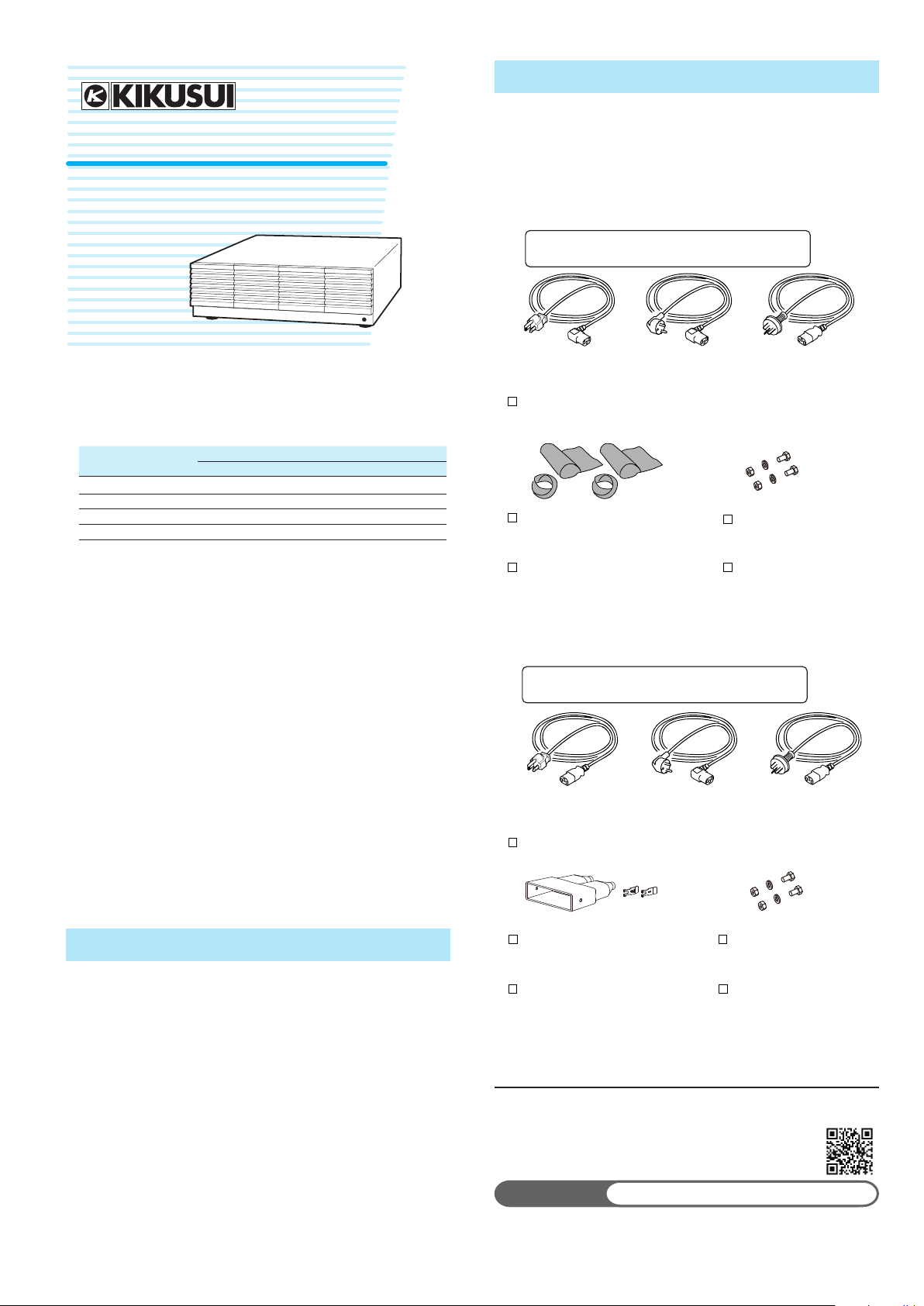
(1 copy)
PA RT NO. Z1-005-160, IB022735
Oct. 2015
Operation Manual
Electronic Load Booster
PLZ2004WB
PLZ2004WHB
Checking the Package Contents
When you receive the product, check that all accessories are
included and that the product and accessories have not been
damaged during transportation. If any of the accessories are
damaged or missing, contact Kikusui distributor/agent.
Accessories (PLZ2004WB)
The power cord that is provided varies depending on the
destination for the product at the factory-shipment.
oror
The PLZ2004WB/PLZ2004WHB Load Booster is used to increase the
input current to the PLZ1004W/PLZ1004WH Electronic Load. One
PLZ1004W/PLZ1004WH is made the master unit, and load boosters
connected in parallel operate as slave units.
Number of load
boosters
1 600 A / 3 000 W 150 A / 3 000 W
2 1
3 1
4 1
Maximum current/ Maximum power
PLZ2004WB PLZ2004WHB
000 A / 5 000 W 250 A / 5 000 W
400 A / 7 000 W 350 A / 7 000 W
800 A / 9 000 W 450 A / 9 000 W
About the Operation Manual
This manual contains an overview of the PLZ2004WB/PLZ2004WHB
electronic load booster and information about connecting,
maintenance, and using it. For information on how to perform parallel
operation, see the PLZ-4W/PLZ-4WH Series Electronic Load User's
Manual.
These operation manuals are intended for users of electronic loads
and their instructors. Explanations are given under the presumption
that the reader has knowledge about Power Supply.
Every effort has been made to ensure the accuracy of this manual.
However, if you have any questions or find any errors or omissions,
please contact your Kikusui agent or distributor.
If you find any misplaced or missing pages in the manuals, they will
be replaced. If the manual gets lost or soiled, a new copy can be
provided for a fee. In either case, please contact your Kikusui agent
or distributor, and provide the "Kikusui Part No." given on the cover.
After you have finished reading this manual, store it so that you can
use it for reference at any time.。
Features
Plug: NEMA5-15
Rating: 125 Vac/10A
[85-AA-0003]
Power cord (1 pc.)
Load input terminal cover (2 pcs.)
[with auxiliary band]
Heavy object warning label (1 pc.)
If necessary, attach to the product.
Plug: CEE7/7
Rating: 250 Vac/10A
[85-AA-0005]
[Q1-500-096]
[Q1-900-020]
Accessories (PLZ2004WHB)
The power cord that is provided varies depending on the
destination for the product at the factory-shipment.
Plug: NEMA5-15
Rating: 125 Vac/10 A
[85-AA-0004]
Power cord (1 pc.)
[Q1-500-085]
Load input terminal cover (1 pc.)
Lock plate (2 pcs.)
Plug: CEE7/7
Rating: 250 Vac/10A
[85-AA-0005]
[P2-000-228]
Plug: GB1002
Rating: 250 Vac/10A
[85-10-0790]
[M1-100-027]
[M5-101-009]
[M4-100-009]
Set of screws for the load
input terminal (2 sets)
Operation manual
(1 copy)
oror
Plug: GB1002
Rating: 250 Vac/10A
[85-10-0790]
[M1-100-012]
[M5-101-007]
[M4-100-007]
Set of screws for the load
input terminal (2 sets)
Up to four load boosters can be connected in parallel.
•
The combination of PLZ2004WBs and a PLZ1004W master unit
•
can create an electronic load of up to 9 kW and 1 800 A.
The combination of PLZ2004WHBs and a PLZ1004WH master unit
can create an electronic load of up to 9 kW and 450 A.
The master unit displays the total current and total wattage. The
units connected in parallel can be used as a single electronic load.
The connection of the control cables is easy. The control cable
•
used to connect between the master unit and the load booster and
between each load booster is one flat cable each.
There is no power switch. The AC input power is turned ON/OFF
•
by the master unit.
PLZ2004WB/PLZ2004WHB 1
Heavy object warning label (1 pc.)
If necessary, attach to the product.
KIKUSUI ELECTRONICS CORP.
1-1-3, Higashiyamata, Tsuzuki-ku, Yokohama,
224-0023, Japan
TEL: +81-45-593-0200 Fax: +81-45-593-7571
Website
The newest version of the operation manual can be downloaded from
Download service of Kikusui website.
http://www.kikusui.co.jp/en
Operation manual
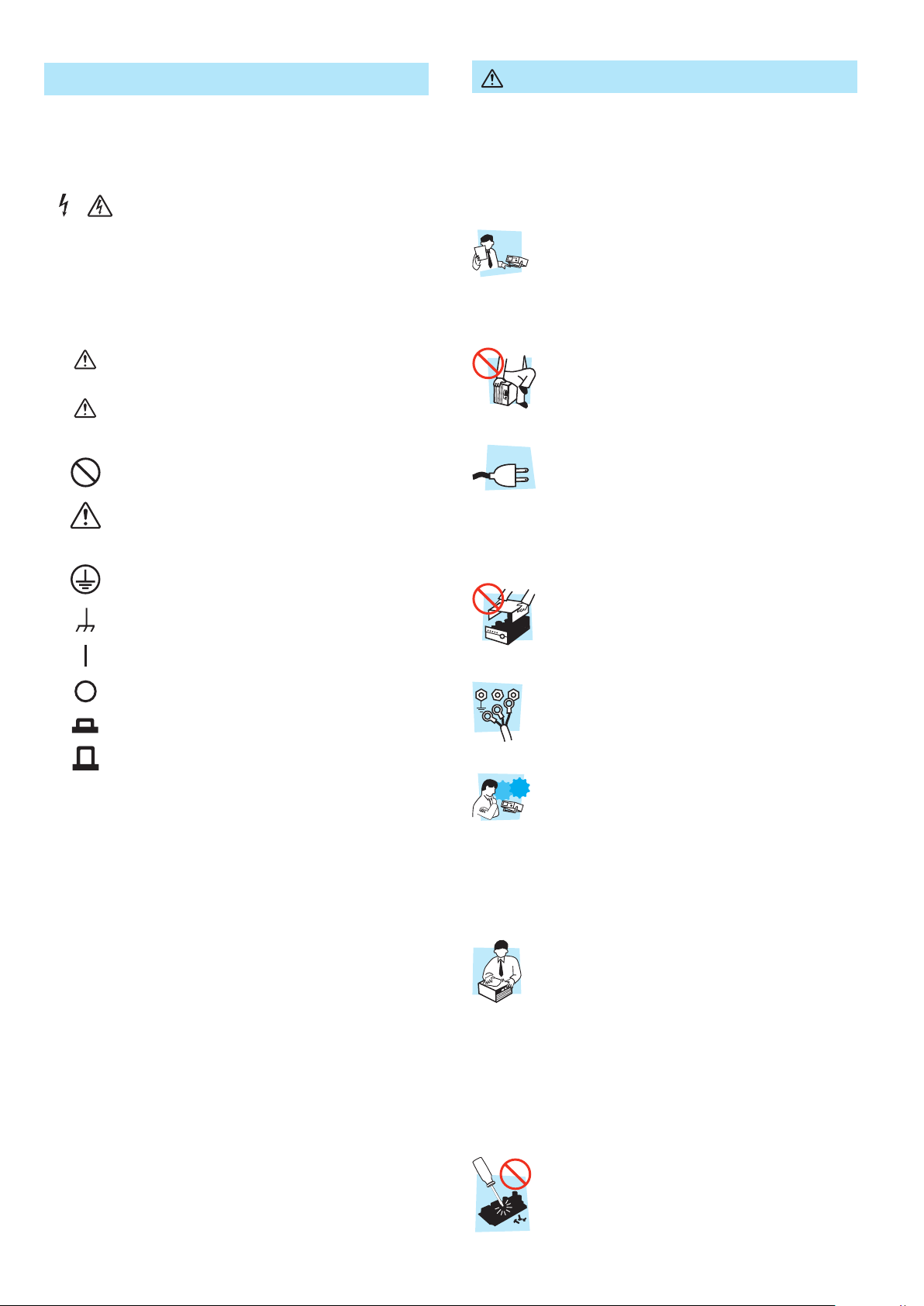
Safety Symbols
Line
G
N
L
Safety Precautions
For the safe use and safe maintenance of this product, the following
symbols are used throughout this manual and on the product.
Note the meaning of each of the symbols to ensure safe use of the
product. (Not all symbols may be used.)
or
DANGER Indicates an imminently hazardous situation which,
WARNING
CAUTION
Indicates that a high voltage (over 1000 V) is used
here.
Touching the part causes a possibly fatal electric
shock. If physical contact is required by your work,
start work only after you make sure that no voltage
is output here.
if ignored, will result in death or serious injury.
Indicates a potentially hazardous situation which, if
ignored, could result in death or serious injury.
Indicates a potentially hazardous situation which, if
ignored, may result in damage to the product and
other property.
Shows that the act indicated is prohibited.
Indicates a general danger, warning, or caution.
When this symbol is marked on the product, see the
relevant sections in this manual.
Protective conductor terminal.
Chassis (frame) terminal.
The following safety precautions must be observed to avoid fire
hazards, electric shock, accidents, and other failures. Keep them in
mind and make sure to observe them.
Using the product in a manner that is not specified in this manual
may impair the protection functions provided by the product.
Users
Operation
Manual
Purpose
Input power
Voltage
Cover
This product must be used only by qualified personnel
•
who understand the contents of this operation manual.
If unqualified personnel is to use the product, be sure
•
the product is handled under the supervision of qualified
personnel (those who have electrical knowledge). This
is to prevent the possibility of personal injury.
Never use the product for purposes other than the
•
productʼs intended use.
This product is not designed or manufactured for
•
general home or consumer use.
Use the product within the rated input power voltage
•
range.
For applying power, use the power cord provided.
•
(see page 7 ).
This product is designed as an equipment of
•
IEC Overvoltage Category II (energy-consuming
equipment supplied from the fixed installation).
Some parts inside the product may cause physical
•
hazards. Do not remove the external cover.
On (supply)
Off (supply)
In position of a bi-stable push control
Out position of a bi-stable push control
Grounding
Operation
Check?
Maintenance
and
Inspection
Adjustments
and Repairs
This product is IEC Safety Class I equipment
•
(equipment with a protective conductor terminal).
To prevent electric shock, be sure to connect the
protective conductor terminal of the product to
electrical ground (safety ground).
If a malfunction or abnormality is detected on the
•
product, stop using it immediately, and remove
the power plug from the outlet or turn off the circuit
breaker of switchboard. Make sure the product is not
used until it is completely repaired.
Do not disassemble or modify the product. If you need to
•
modify the product, contact your Kikusui distributor/agent.
To prevent the possibility of electric shock, remove
•
the power plug from the outlet or turn off the
circuit breaker of switchboard before carrying out
maintenance or inspection.
Check periodically that there are no tears or breaks
•
in the power cord.
If the panel needs cleaning, gently wipe it using a
•
soft cloth with water-diluted neutral detergent. Do not
use volatile chemicals such as benzene or thinner.
To maintain the performance and safe operation of the
•
product, it is recommended that periodic maintenance,
inspection, cleaning, and calibration be performed.
Kikusui service engineers will perform internal service
•
on the product. If the product needs adjustment or
repairs, contact your Kikusui distributor/agent.
2 PLZ2004WB/PLZ2004WHB
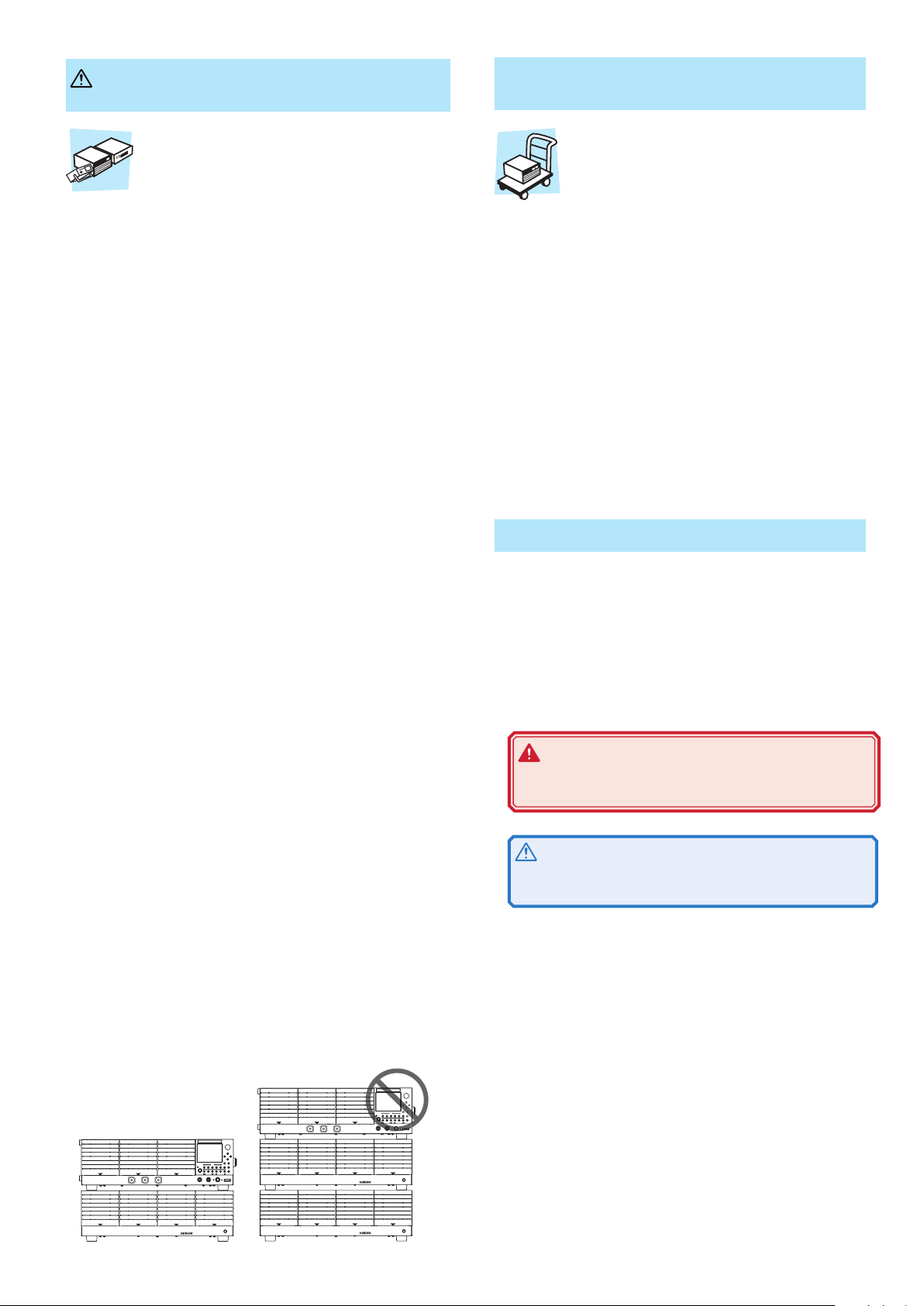
Precautions Concerning
Installation Location
Precautions to Be Taken When
Moving the Product
Be sure to observe the following precautions when
installing the product.
Do not use the product in a flammable atmosphere.
•
To prevent the possibility of explosion or fire, do not use the
product near alcohol, thinner, or other combustible materials, or in
an atmosphere containing such vapors.
Avoid locations where the product is exposed to high
•
temperature or direct sunlight.
Do not install the product near a heater or in areas subject to
drastic temperature changes. For this product's operating and
storage temperatures, see this specifications.
Avoid high humidity.
•
Do not install the product in high-humidity locations--near a boiler,
humidifier, or water supply. For this product's operating and
storage humidity, see this specifications. Condensation may occur
even within the operating humidity range. In such cases, do not
use the product until the condensation dries up completely.
Be sure to use it indoors.
•
This product is designed for safe indoor use.
Do not install the product in a corrosive atmosphere.
•
Do not install the product in a corrosive atmosphere or in
environments containing sulfuric acid mist, etc. This may cause
corrosion of various conductors and bad contacts of terminals
inside the power supply leading to malfunction and failure, or in the
worst case, a fire.
Do not install the product in a dusty location.
•
Accumulation of dust can lead to electric shock or fire.
Do not use the product where ventilation is poor.
•
Secure adequate space around the product so that air can
circulate around it. Allow at least 20 cm of space between the inlet
and vent holes and any walls or obstructions.
Do not place objects on the product.
•
Placing objects on top of the product can cause failures (especially
heavy objects).
Note the following points when moving or transporting
the product to the installation location.
Turn off the power switch.
•
Moving the product while the power is turned on can cause
electric shock or damage to it.
Have two or more people move the unit.
•
The unit weighs over 20 kg. Have two or more people move the
unit. Use extra precaution at inclines and steps.
Remove all wiring.
•
Moving the product with the wires connected can cause wires to
break or injuries due to the product falling over.
When transporting the product, be sure to use the original
•
packing materials.
Otherwise, damage may result from vibrations or from the
product falling during transportation.
Be sure to include this manual.
•
Notation Used in the Guide
In this manual, the PLZ-4W Series Electronic Load is sometimes
•
referred to as the “PLZ-4W Series
the PLZ-4WH Series Electronic Load is sometimes referred to as
the “PLZ-4WH Series” or "booster."
In this manual, the PLZ2004W Electronic Load is sometimes
•
referred to as the “PLZ2004W.” In this manual, the PLZ2004WH
Electronic Load is sometimes referred to as the “PLZ2004WH.”
The following markings are used in the explanations in the text.
•
WARNING
Indicates a potentially hazardous situation which, if ignored,
•
could result in death or serious injury.
” or "booster." In this manual,
Do not install the product on an inclined surface or location
•
subject to vibrations.
The product may fall and break or cause personal injury.
Do not use the product in a location where strong magnetic
•
CAUTION
Indicates a potentially hazardous situation which, if ignored,
•
may result in damage to the product and other property.
or electric fields are nearby or a location where large amount
of distortion and noise is present on the input power supply
waveform.
The product may malfunction.
Do not stack more than two units on top of each other.
•
> Indicates menu settings that you select. The menu item to
the left of the > symbol is a higher level menu.
The units (load booster and master unit) can be stacked, but
do not stack more than two units on top of each other for safety
reasons. If you are using multiple load boosters, it is recommended
that they be mounted on a rack.
Do not stack more than two units.
I MON
TRIG
OUTOUT
I MON
TRIG
ELECTRONIC LOAD
PLZ2004WHB
POWER
REMOTE
OUTOUT
POWER
ELECTRONIC LOAD
PLZ2004WHB
ELECTRONIC LOAD
PLZ2004WHB
POWER
POWER
PLZ2004WB/PLZ2004WHB 3
