Kikusui PCR500MA, PCR1000MA, PCR4000MA, PCR2000MA Interface Manual
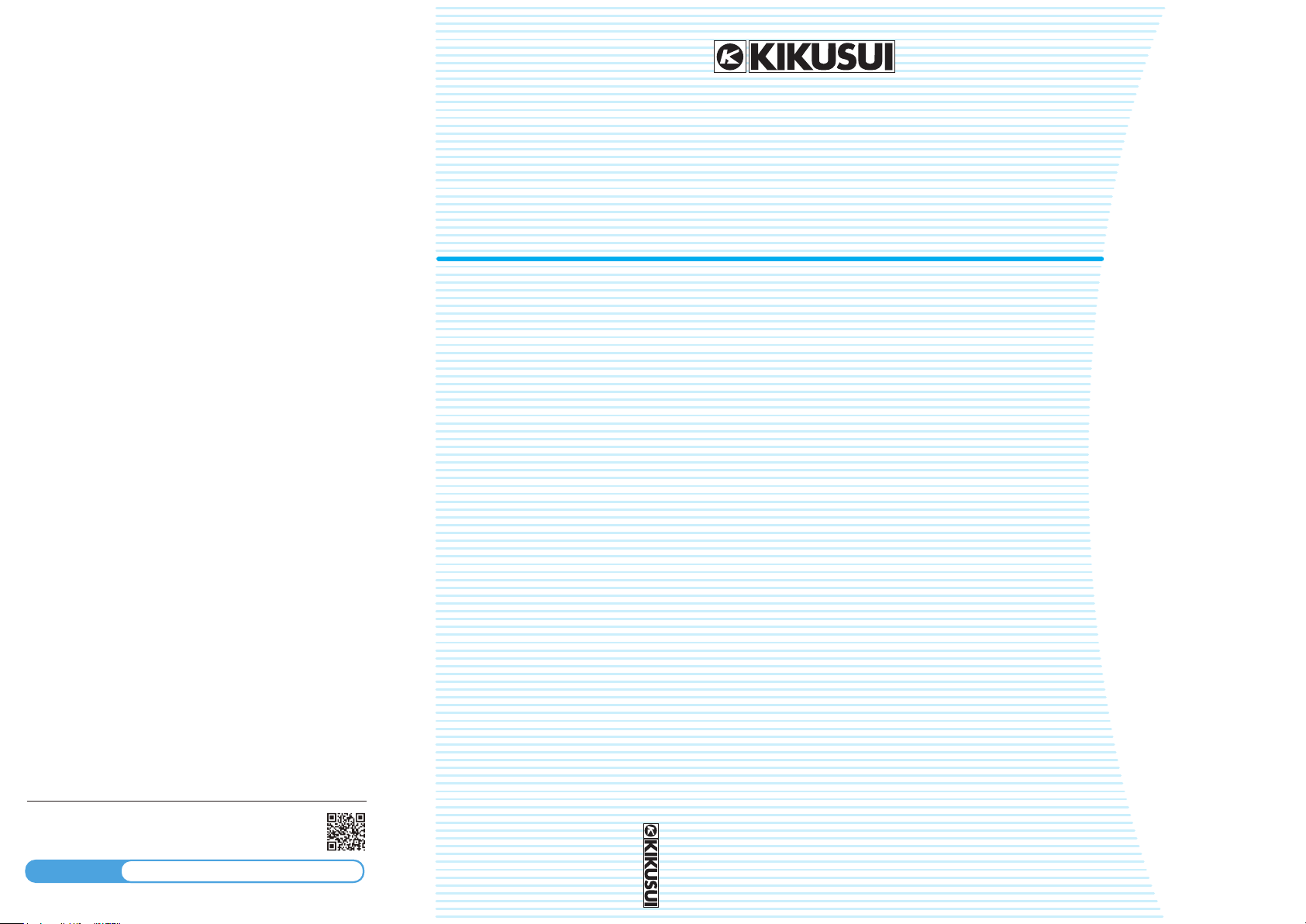
Communication Interface Manual AC Power Supply PCR-MA Series
PART NO. IA005402
Apr. 2018
Communication Interface Manual
AC Power Supply PCR-MA Series
PCR500MA
PCR1000MA
PCR2000MA
PCR4000MA
KIKUSUI ELECTRONICS CORP.
1-1-3 Higashiyamata, Tsuzuki-ku, Yokohama,
224-0023, Japan
Tel: +81-45-482-6353 Fax: +81-45-482-6261
Website
http://www.kikusui.co.jp/en
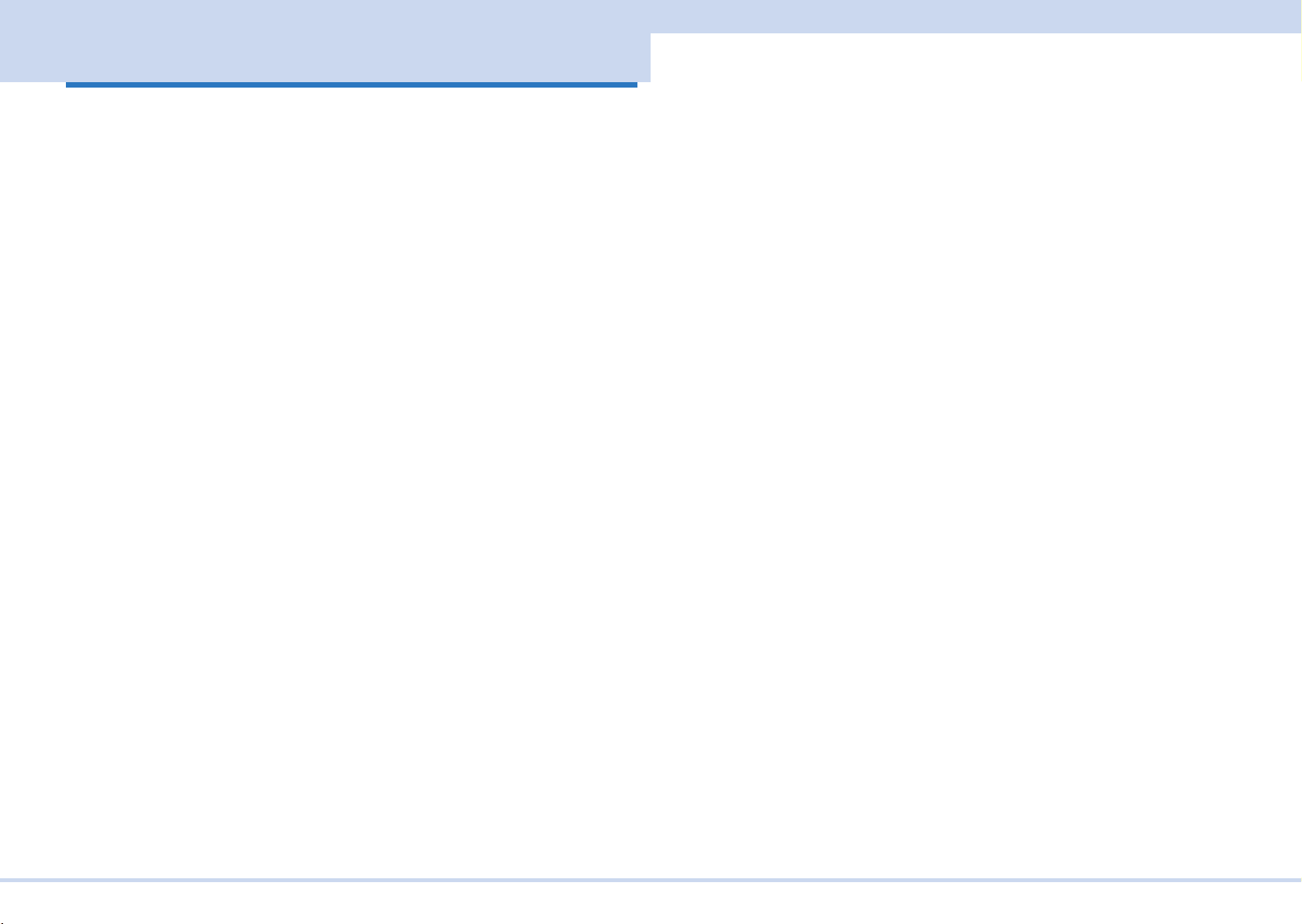
Command List
Command List
*CLS
Clears all event registers including the status byte, event status, and error queue.
*ESE
Sets the event status enable register that is counted by the event summary bit (ESB) of the
status byte.
*ESR
Queries the event status register.
*IDN
Queries the model name, serial number, and rmware version of the PCR-MA.
*LRN
Queries the command that can restore the current panel settings.
*OPC
Sets the OPC bit (bit 0) of the event status register when all the commands in standby have
been completed.
*OPT
Queries the optional interface board that are installed in the PCR-MA.
*STB
Queries the contents of the status byte register and the MSS (master summary status)
message.
*TRG
Trigger command.
*TST
Executes a self-test.
*WAI
Prevents the PCR-MA from executing subsequent commands until all operations in standby
are complete.
ABOR
Aborts operations such as change and measurement in all trigger subsystem (TRANSient/
ACQuire).
ABOR:ACQ
Aborts operations such as execute in ACQuire trigger subsystem.
ABOR:TRAN
Aborts the setting change trigger function.
DISP:AMM
Sets the measured value displayed on the lower numeric display.
*PSC
Sets whether to clear the event status enable register and the service request enable
register when the POWER switch is turned on (power-on status).
INIT:ACQ
Clears the present valid measurement data and starts a new measurement.
INIT:CONT:ACQ
*RCL
Reads the contents stored in memory.
Sets the auto continue mode of the ACQuire subsystem.
INIT:TRAN
*RST
Resets a portion of the product settings.
Starts the setting change (TRANsient) trigger function.
LXI:IDEN
*SAV
Stores the current panel settings to memory
Turns the identify display on or off.
FETC:<meas-item>/ MEAS:<meas-item>
*SRE
Sets the service request enable register.
Queries the scalar measurement data specied with <meas-item>.
OUTP
Turns the output on and off.
KIKUSUI Electronics Corp. PCR-MA Interface Manual
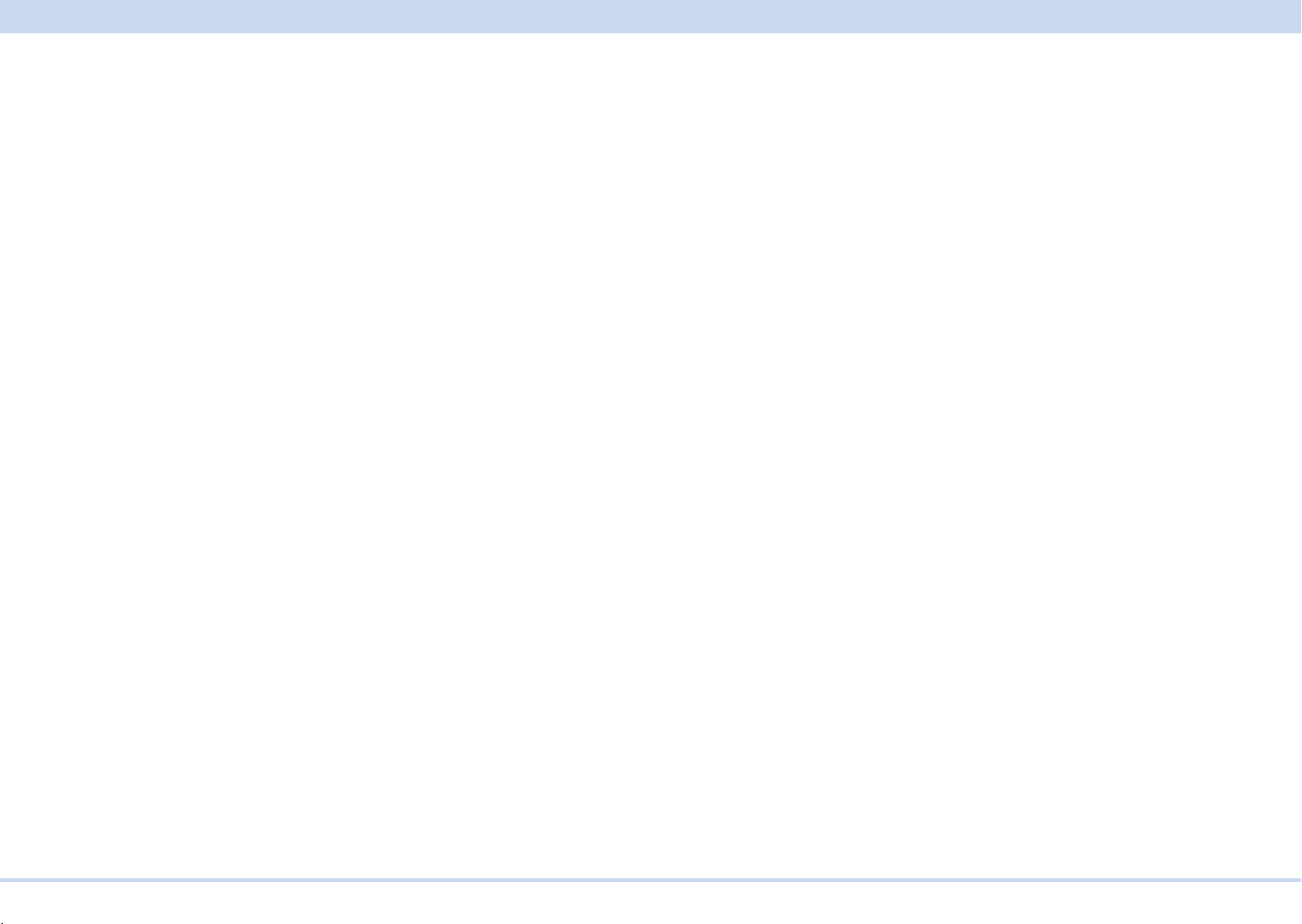
Command List
OUTP:COUP
Sets the output mode.
OUTP:PON:STAT
Sets the panel settings at power-on.
OUTP:PROT:CLE
Clears alarms.
SENS:AVER
Sets the averaging period of the measured values (excluding the peak current).
SENS:CURR:HOLD
Sets the hold time of the peak current.
SENS:CURR:HOLD:CLE
Clears the peak hold of the current measurement
CURR
Sets the AC current upper limit.
CURR:OFFS
Sets the DC current upper limit.
CURR:PROT:STAT
Sets the PCR-MA acts when the current limit is exceeded.
FREQ
Set the AC output frequency.
FREQ:LIM:LOW
Sets the lower limit value of frequency.
FREQ:LIM:UPP
Sets the upper limit value of frequency.
FREQ:MODE
Sets the trigger function control of the frequency setting when INIT/INIT:TRAN and a
software trigger are sent.
FREQ:TRIG
Sets the target frequency when INIT/INIT:TRAN and a software trigger are sent.
VOLT
Sets the AC voltage.
VOLT:LIM:LOW
Sets the lower limit value of AC voltage.
VOLT:LIM:UPP
Sets the upper limit value of AC voltage.
VOLT:MODE
Sets the trigger function control of the AC voltage setting when INIT/INIT:TRAN and a
software trigger are sent.
VOLT:OFFS
Sets the DC voltage.
VOLT:OFFS:LIM:LOW
Sets the lower limit value of DC voltage.
VOLT:OFFS:LIM:UPP
Sets the upper limit value of DC voltage.
VOLT:OFFS:MODE
Sets the trigger function control of the DC voltage setting when INIT/INIT:TRAN and a
software trigger are sent.
VOLT:OFFS:TRIG
Sets the target DC voltage when INIT/INIT:TRAN and a software trigger are sent.
VOLT:RANG
Sets the voltage range.
VOLT:RANG:AUTO
Sets AUTO function of the voltage range.
VOLT:TRIG
Sets the target AC voltage when INIT/INIT:TRAN and a software trigger are sent.
STAT:OPER
Queries the event of the OPERation status register.
STAT:OPER:COND
Queries the condition of the OPERation status register.
STAT:OPER:ENAB
Sets the enable register of the OPERation status register.
KIKUSUI Electronics Corp. PCR-MA Interface Manual
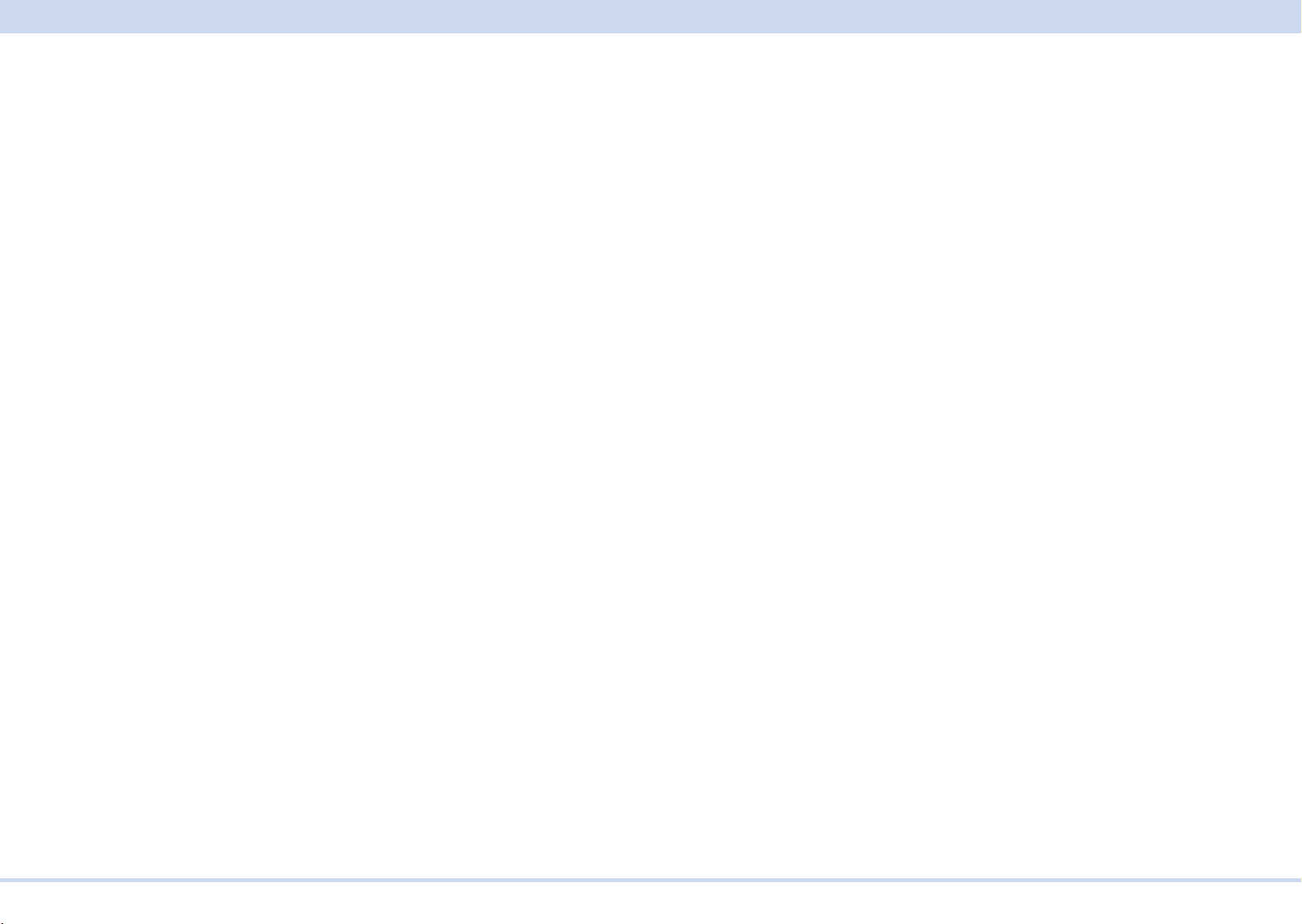
Command List
STAT:OPER:NTR
Sets the negative transition of the OPERation status register.
STAT:OPER:PTR
Sets the positive transition of the OPERation status register.
STAT:QUES
Queries the event of the QUEStionable status register.
STAT:QUES:COND
Queries the condition of the QUEStionable status register.
STAT:QUES:ENAB
Sets the enable register of the QUEStionable status register.
STAT:QUES:NTR
Sets the negative transition of the QUEStionable status register.
STAT:QUES:PTR
Sets the positive transition of the QUEStionable status register.
STAT:PRES
Resets the ENABle, PTRansition, and NTRansition filter registers of all status registers
(including sub registers) to their default values
SYST:COMM:GPIB:ADDR
Sets the GPIB address.
SYST:COMM:LAN:CONT
Queries the TCP port number used by SCPI-RAW.
SYST:COMM:RLST
Sets the operation of the PCR-MA to local or remote.
SYST:COMM:TCP:CONT
Queries the TCP port number used by SCPI-RAW.
SYST:ERR:COUN
Queries the number of unread errors in the error queue.
SYST:KLOC
Sets and releases the panel operation lock (keylock).
SYST:LOC/ SYST:REM/ SYST:RWL
This is an old style command.
SYST:OPT
Queries the option that are installed in the PCR-MA.
SYST:VERS
Queries the version of the SCPI specications to which the PCR-MA conforms.
TRIG:ACQ
Executes a software trigger for a ACQuire trigger subsystem.
TRIG:ACQ:SOUR
Sets the condition (trigger source) that determines when the ACQuire trigger subsystem
actually starting the measuremen after the PCR-MA receives the INIT:ACQ command.
TRIG:TRAN
Executes a software trigger for the TRANsient trigger subsystem.
TRIG:TRAN:SOUR
Sets the condition (trigger source) that determines when the TRANsient trigger subsystem
actually changing the setting after the PCR-MA receives the INIT:TRAN command.
TRIG:SYNC:PHAS
Sets the phase angle of the OUTPUT on.
TRIG:SYNC:SOUR
Sets the OUTPUT on phase control when OUTP ON is sent.
SYST:COMM:USB:ADDR
Queries the address information of the USB interface.
SYST:CONF:TRAC
Sets whether to display communication errors by performing a debug trace.
SYST:ERR
Reads the oldest error information or event information from the error queue.
KIKUSUI Electronics Corp. PCR-MA Interface Manual
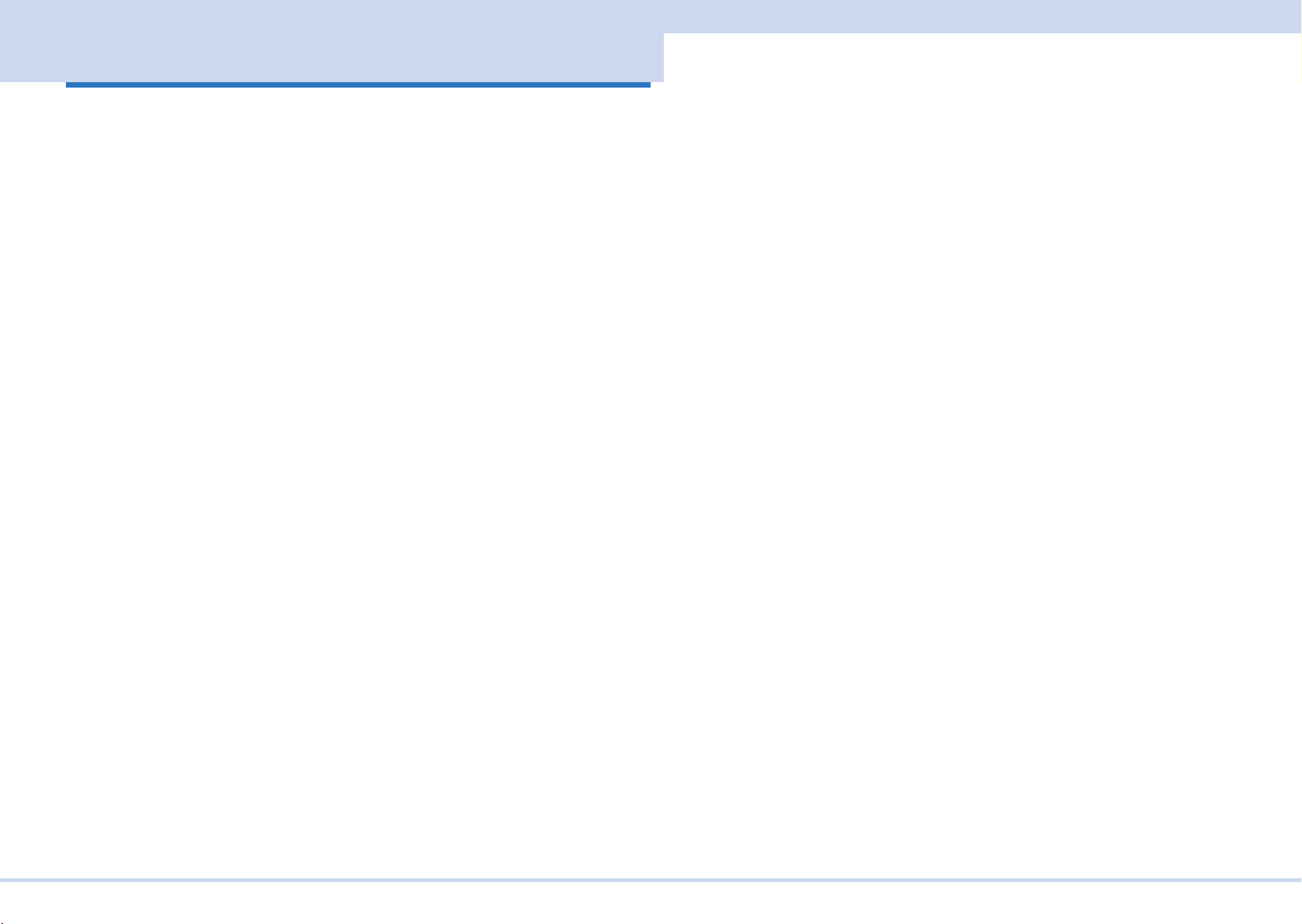
Introduction
Introduction
The PCR-MA series Communication Interface Manual explains the settings and commands for remotely controlling the PCR-MA series.
• USB interface (standard equipped)
• LAN interface (standard equipped)
• GPIB interface (Optional)
When the PCR-MA series is operating under remote control,the REMOTE LED on the
display on the front panel lights. To switch from remote mode to local mode from the
panel, press LOCAL.
■ Reading environment
This manual can be viewed by the following environment.
PDF Reader: Adobe Reader
■ Intended readers
This manual is written for readers with sufcient basic knowledge of how to control
instruments using a PC.
Familiarize yourself with the syntax of the SCPI commands that are used with the
product before you use them.
■ Trademarks
Microsoft and Windows are registered trademarks of Microsoft Corporation in the
United States and/or other countries.
All other company names and product names used in this manual are trademarks or
registered trademarks of the respective company.
■ Instrument Interface Standards
The PCR-MA conforms to the following standards.
• IEEE Std 488.2-1992 IEEE Standard Codes, Formats, Protocols, and Common
Commands For Use With IEEE Std 488.1-1987
• IEEE Std 488.1-1987 IEEE Standard Digital Interface for Programmable Instrumen-
tation
• Standard Commands for Programmable Instruments (SCPI) version 1999.0
• Universal Serial Bus Specication Rev 2.0
• Universal Serial Bus Test and Measurement Class Specication (USBTMC) Rev 1.0
• Universal Serial Bus Test and Measurement Class, Subclass USB488 Specication
(USBTMC-USB488) Rev 1.0
• TCP/IP Instrument Protcol Specication VXI-11
• TCP/IP-IEEE488.2 Interface Specication VXI-11.3
• 1.5 LXI Device Specication 2016
• IVI-6.1 IVI High-Speed LAN Instrument Protocol (HiSLIP) Rev 1.0
• VPP-4.3 The VISA Library 2010 Rev 5.0
■ Copyright and publication
The contents of this manual may not be reproduced, in whole or in part, without the
prior consent of the copyright holder.
The specications of this product and the contents of this manual are subject to
change without prior notice.
Copyright 2018 Kikusui Electronics Corp.
■ Firmware version of the product to which this manual applies
This manual applies to products with the following rmware version:
Ver.1.0x
KIKUSUI Electronics Corp. PCR-MA Interface Manual
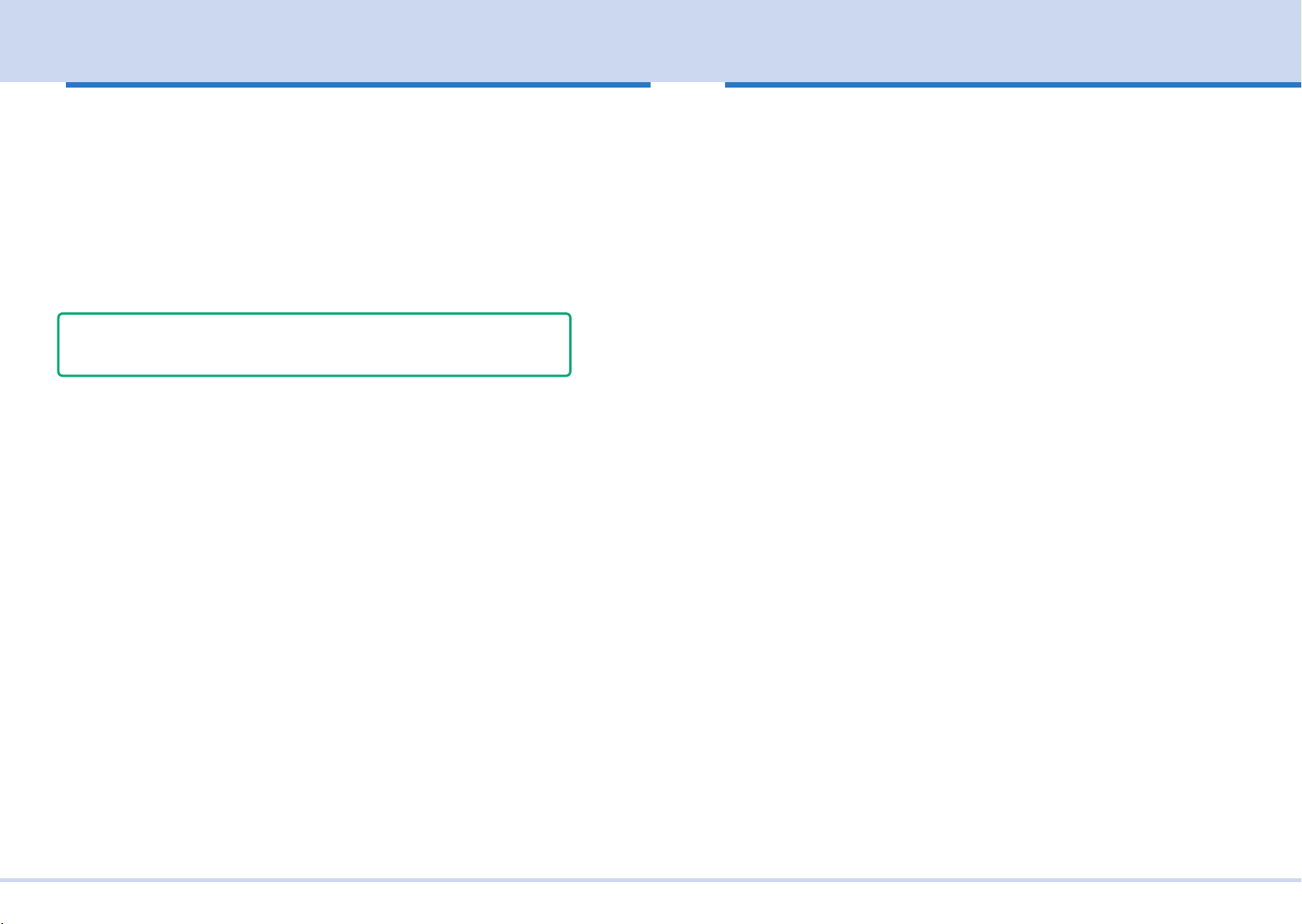
Interface Setup
Installing the VISA Library
VISA (Virtual Instrument Software Architecture) is a specication for standard software that is used to connect instruments. VISA was dened by the IVI Foundation.
A VISA library is required to use the software application. The VISA library (NI-VISA,
Keysight VISA, or KI-VISA) must be installed on the controller (Windows).
One of the VISA libraries (driver software implemented in compliance with the VISA
specications) below is necessary.
• NI-VISA by National Instruments (Ver. 5.1.1 or later)
• Keysight VISA by Keysight Technologies (Keysight IO Libraries Suite16.0 or later)
• KI-VISA Ver. 5.0.4 or later
- Note If your VISA library is an older version than that specied, you may not be able to
use it depending on the interface.
Interface Setup
The PCR-MA is equipped with USB and LAN interfaces as standard.
There is no need to switch interfaces. All interfaces can be used simultaneously.
Each interface can be set to OFF in CONFIG settings.
USB
LAN
Accessing and Operating the PCR-MA from a Web Browser (LAN interface)
GPIB (Optional)
KIKUSUI Electronics Corp. PCR-MA Interface Manual

Interface Setup
USB
A device driver supporting USB T&M Class (USBTMC) is required to control the PCRMA through the USB interface. The USBTMC driver is automatically installed by the
VISA library.
■ USB connection
Use a standard USB cable to connect the PCR to the computer.
■ USB setting
The factory default USB setting is “USB enabled.”
For datails of CONFIG settings, see the PCR-MA user's manual.
Press CONFIG several times until interface”IntF” is displayed.
1
Turn the rotary knob to select USB"USb", and then press the CONFIG.
2
Trun the rotary knob to select ON.
3
Pressing CONFIG displays the vendor ID and product ID.
Wait at least 5 seconds, and then turn the POWER switch off and on.
4
■ USB function
Complies with USB Specication 2.0
Complies with USBTMC Specication 1.0 and USBTMC-USB488 Specication 1.0
Data rate: 480 Mbps maximum (High speed)
VID (Vender ID)
0x0B3E
PID (Product ID)
PCR500MA: 0x1050
PCR1000MA: 0x1051
PCR2000MA: 0x1052
PCR4000MA: 0x1053
■ Service request
The PCR-MA is equipped with service request and serial polling functions.
KIKUSUI Electronics Corp. PCR-MA Interface Manual
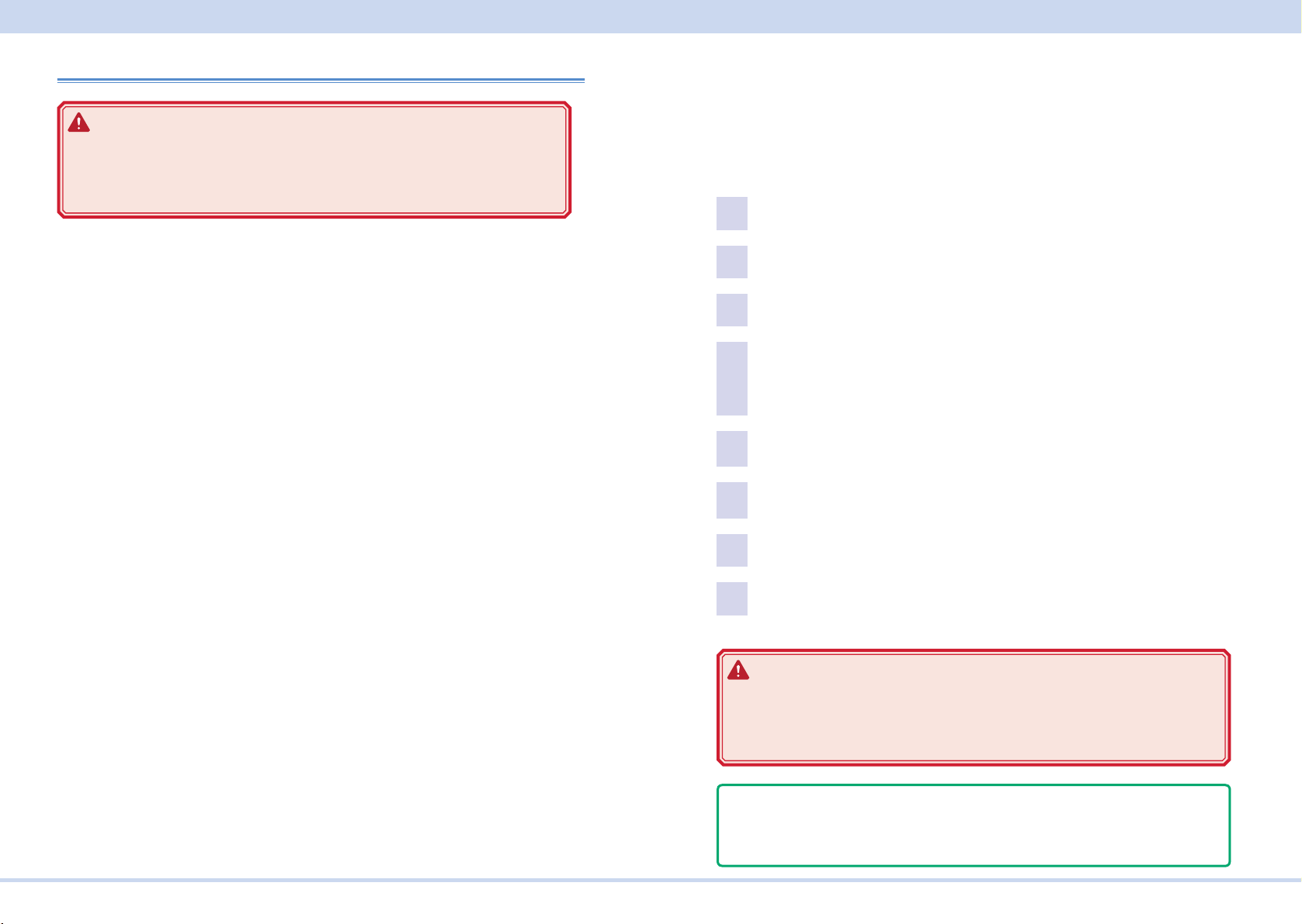
Interface Setup
LAN
WARNING
If a network problem occurs, an unexpected dangerous voltage may oc-
cur that may cause electric shock, re, physical damage to the DUT, and
so on. If you are going to remotely control the PCR-MA from a distance,
install a Web camera or take other measures to monitor the status.
To use the LAN interface to control the PCR-MA, middleware that supports the VXI11/ HiSLIP/ SCPI-RAW protocol must be installed on the controller. The middleware
is installed automatically by the VISA library.
There is a Web browser interface to the PCR-MA embedded in the LAN interface
board. You can congure the LAN interface settings from your PC's Web browser.
For information on topics such as connecting to your corporate LAN, your IP address,
your host name, and security, contact your network administrator.
If you are using a host name (a Bonjour host name), you have to install Apple Bonjour.
■ LAN connection
Use a standard LAN cable (category 5 and straight) to connect the PCR-MA to a
network hub or router. Use a crossover cable when making a direct connection.
■ LAN setting
The factory default LAN setting is “LAN enabled, IP address assignment method:
AUTO.”
Normally set the IP address assignment method to AUTO to assign the IP address
automatically.
For datails of CONFIG settings, see the PCR-MA user’s manual.
Press CONFIG several times until interface”IntF” is displayed.
1
Turn the rotary knob to select LAN”LAn”, and then press the CONFIG.
2
Trun the rotary knob to select ON.
3
Press CONFIG several times until IP address assignment method”Adr”
4
is displayed.
The assigned IP address is displayed first and then the IP address assignment
method.
Trun the rotary knob to select AUTO.
5
Select MANUAL"MAnL" to set IP address.
Press CONFIG to select LAN reset “boot”.
6
The LAN settings are also applied by turning the power off and then back on.
Trun the rotary knob to select APPL.
7
Press ENTER.
8
WARNING
Possible damage to the equipment and electric shock. The LAN interface
can be accessed from any place on the network. If necessary, congure
the security settings. You can apply password protection for security, and
you can restrict the IP addresses to limit the hosts.
- Note The LAN interface should be shifted remotely by the command ( SYST:COM-
M:RLST). Be sure to include this command at the start of the program when you
are performing remote programming.
KIKUSUI Electronics Corp. PCR-MA Interface Manual
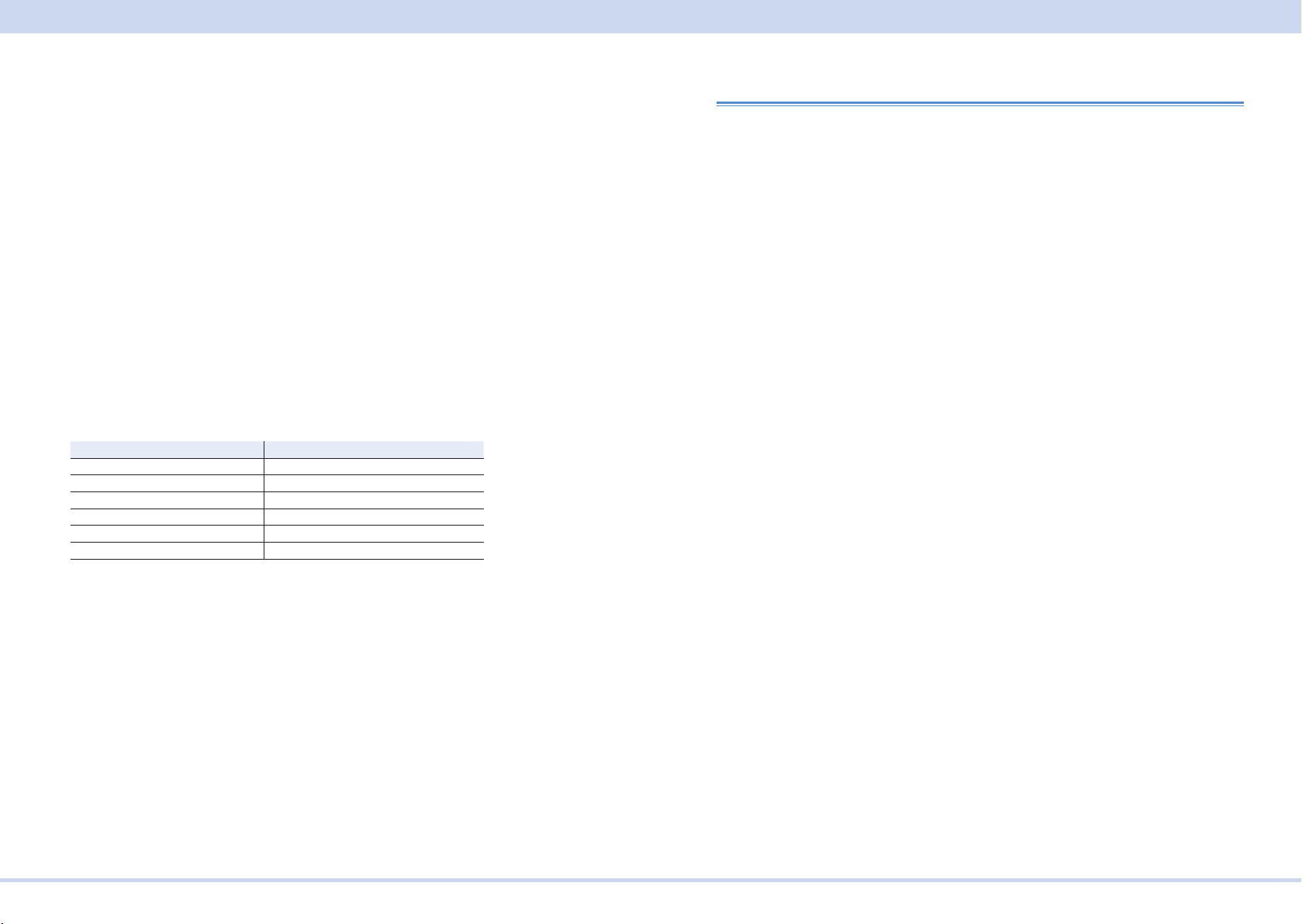
Interface Setup
■ Service request
The PCR-MA is equipped with service request and serial polling functions.
■ LAN function
The PCR-MA may require an Internet connection depending on the how the PCR-MA
is accessed through a Web browser.
Complies with the LXI 1.4 Core 2011
Complies with the VXI-11/ HiSLIP/ SCPI-RAW protocol
Communication speed: Maximum 100 Mbps (Auto negotiation)
NON AUTO MDIX function
Web browser access
Instrument information, network information, display of VISA resource information,
changing network settings, security setting, Use of temporary control application
■ Resetting the LAN interface
You can use the CONFIG settings to reset the LAN interface (boot: LCI).
When reset, network settings are changed as follows.
Item Default Value
Assignment Method DHCP:ON, Auto-IP:ON, Static:OFF
DNS Server Assignment 0.0.0.0
WINS Server Assignment 0.0.0.0
Enable Dynamic DNS Enable
Enable mDNS Enable
Enable NetBIOS Over TCP/IP Enable
Accessing and Operating the PCR-MA from a Web Browser (LAN interface)
You can use the LAN interface to congure detailed settings from a Web browser on
your PC. Use latest version of browser.
The Web site's URL is dened by adding "http://" in front of the PCR-MA's IP address.
When you are using a VISA library, a function is available that enables the application
program (such as National Instruments NI-MAX, Keysight Connection Expert, and Kikusui KI-VISA Instrument Explorer) to retrieve the VXI-11 measuring instrument. This
function is provided by VISA vendors. You can access the PCR-MA by clicking on the
hyperlink that is provided in the retrieval results.
You can also check the IP address with CONFIG and then directly enter the URL in
the browser’s address bar.
(Example) When the IP address is 169.254.7.8
http://169.254.7.8
To also reset the Hostname and Description, use the Web browser interface.
KIKUSUI Electronics Corp. PCR-MA Interface Manual
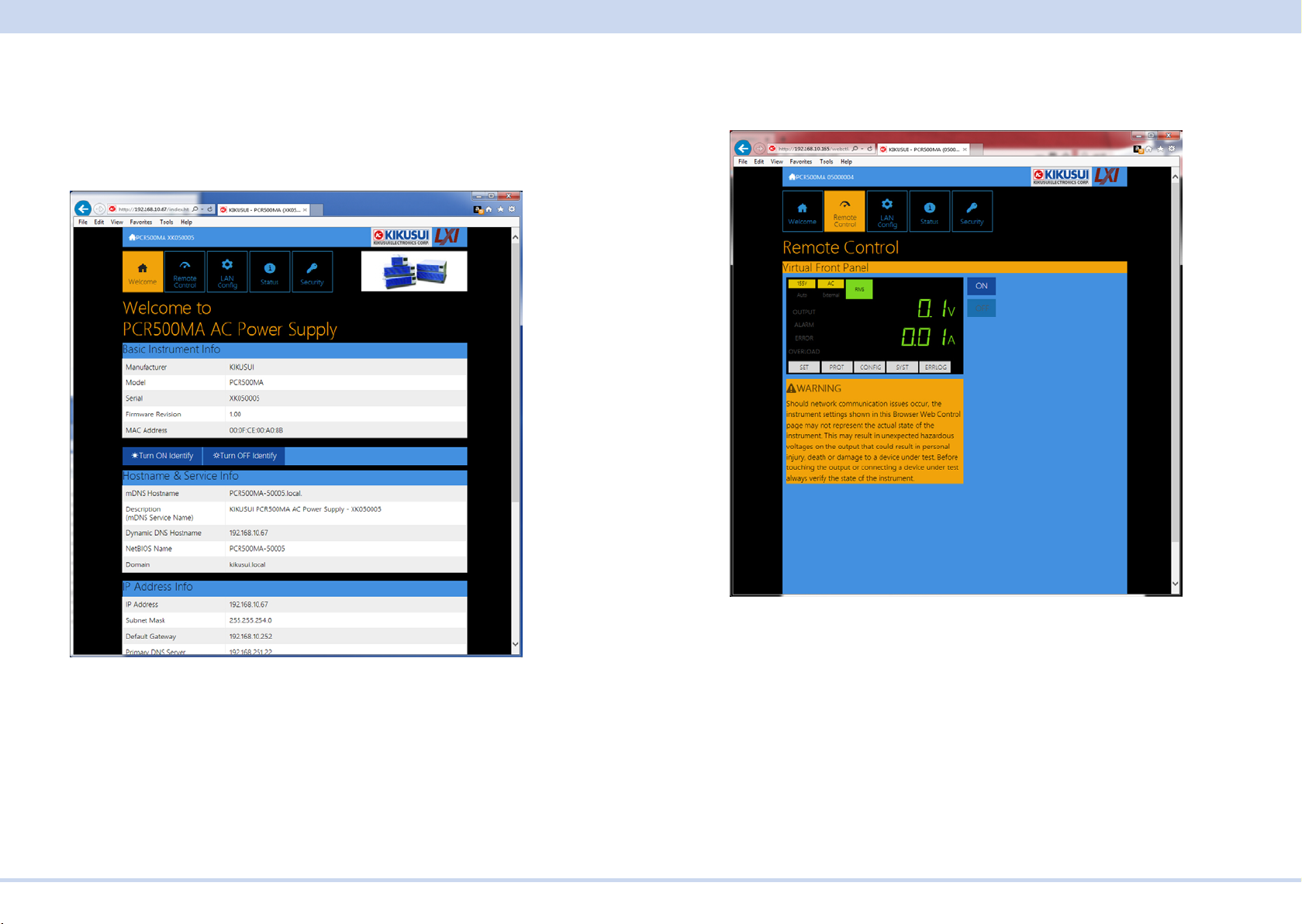
Interface Setup
■ WELCOME page
When you access the PCR-MA from a Web browser, the WELCOME page is displayed rst.
The instrument information, network information, and VISA resource (I/O resource)
information appear on the display. Click items in the navigation menu to move to the
other pages.
■ Remote Control page
You can remotely control the PCR-MA from a browser. The various buttons have the
same functions as those on the front panel of the PCR-MA.
KIKUSUI Electronics Corp. PCR-MA Interface Manual
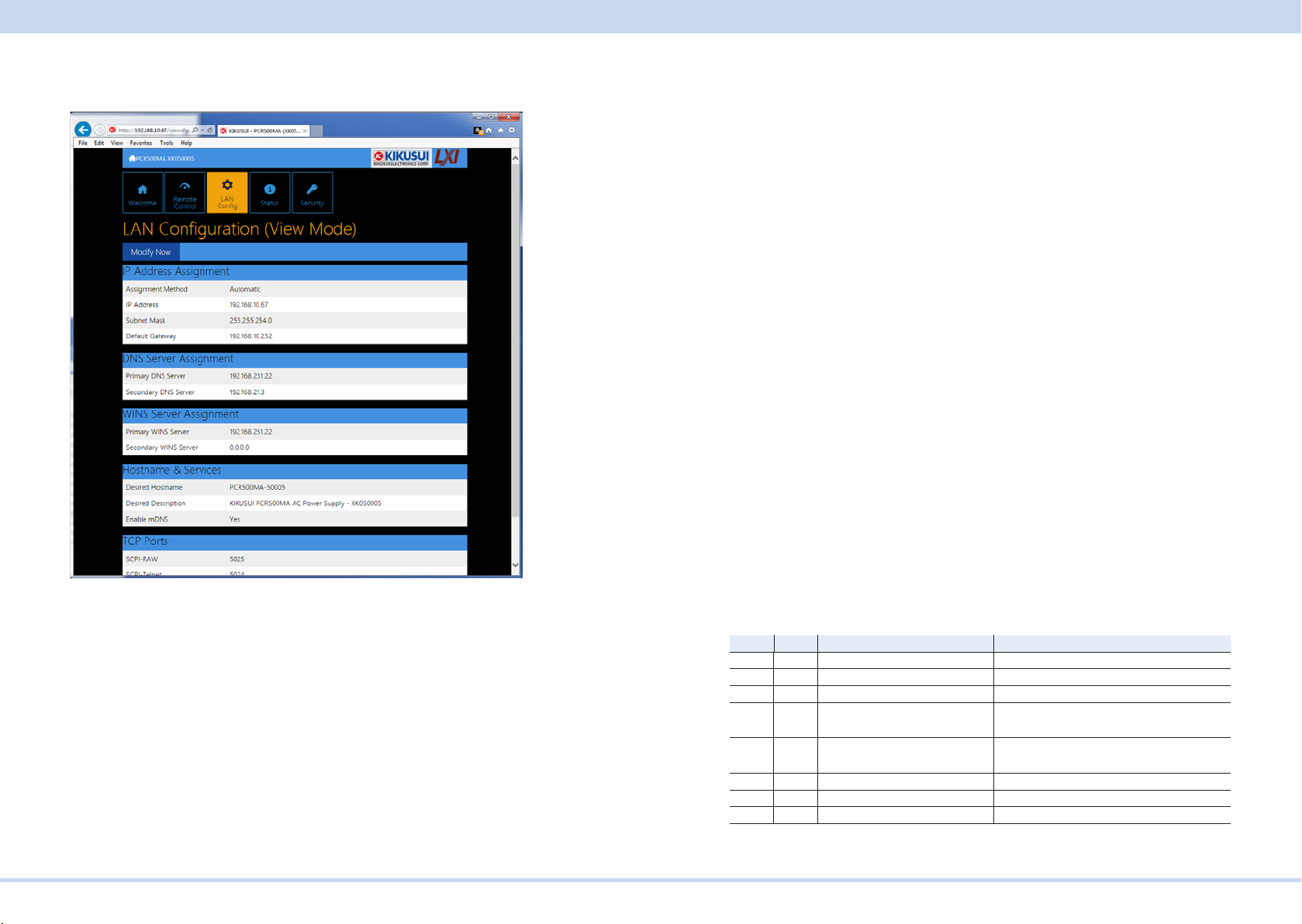
Interface Setup
■ LAN Cong page
You can display (View Mode) and change (Modify Mode) the network settings.
IP Address Assignment
You can set the IP address. You can choose between automatic assignment and
assignment of a xed address.
In the case of automatic assignment of IP address, we recommend using the DHCP
server function using a router as far as possible.
If the DHCP server function is not used, it takes about 60 seconds until determination that address assignment with DHCP has failed. Then, an address between
169.254.0.0 to 169.254.255.255 is assigned by link local address (Auto-IP).
DNS Server Assignment
Sets the address of the DNS server.
WINS Server Assignment
Sets the address of the WINS server.
Hostname & Services
You can set the host name and so on. If you set the host name, you can use it in
place of the IP address to access the LAN interface. Normally, we recommend that
you select “Enable Dynamic DNS”, “Enable mDNS”, and “Enable NetBIOS Over TCP/
IP”.
If you leave the Hostname and Description boxes empty and click “Apply,” the host
name will be created from the model name and serial number.
TCP Ports (View Mode)
The number of the TCP port in use is displayed. You cannot change the port number.
Reset and factory default settings
Clicking Reset and Default changes the network settings change as follows.
Navigation (View Mode)
Modify Now: Goes to the network setting item editing screen (Modify Mode).
Navigation (Modify Mode)
Undo: Returns the edited contents to the state before editing.
Apply: Applies the edited contents.
Reset: Resets the network settings.
Default: Returns the network settings to the factory default settings.
Back to View Mode: Goes to the network setting item viewing screen (View Mode).
KIKUSUI Electronics Corp. PCR-MA Interface Manual
The items with an X mark are returned to their default values.
Reset Default Item Default Value
X X Assignment Method DHCP:ON, Auto-IP:ON, Static:OFF
X X DNS Server Assignment 0.0.0.0
X X WINS Server Assignment 0.0.0.0
X Desired Hostname <Model name> - <Last 5 digits of serial
number>
X Desired Description KIKUSUI <Model name> AC power supply
- <Serial number>
X X Enable Dynamic DNS Enable
X X Enable mDNS Enable
X X Enable NetBIOS Over TCP/IP Enable
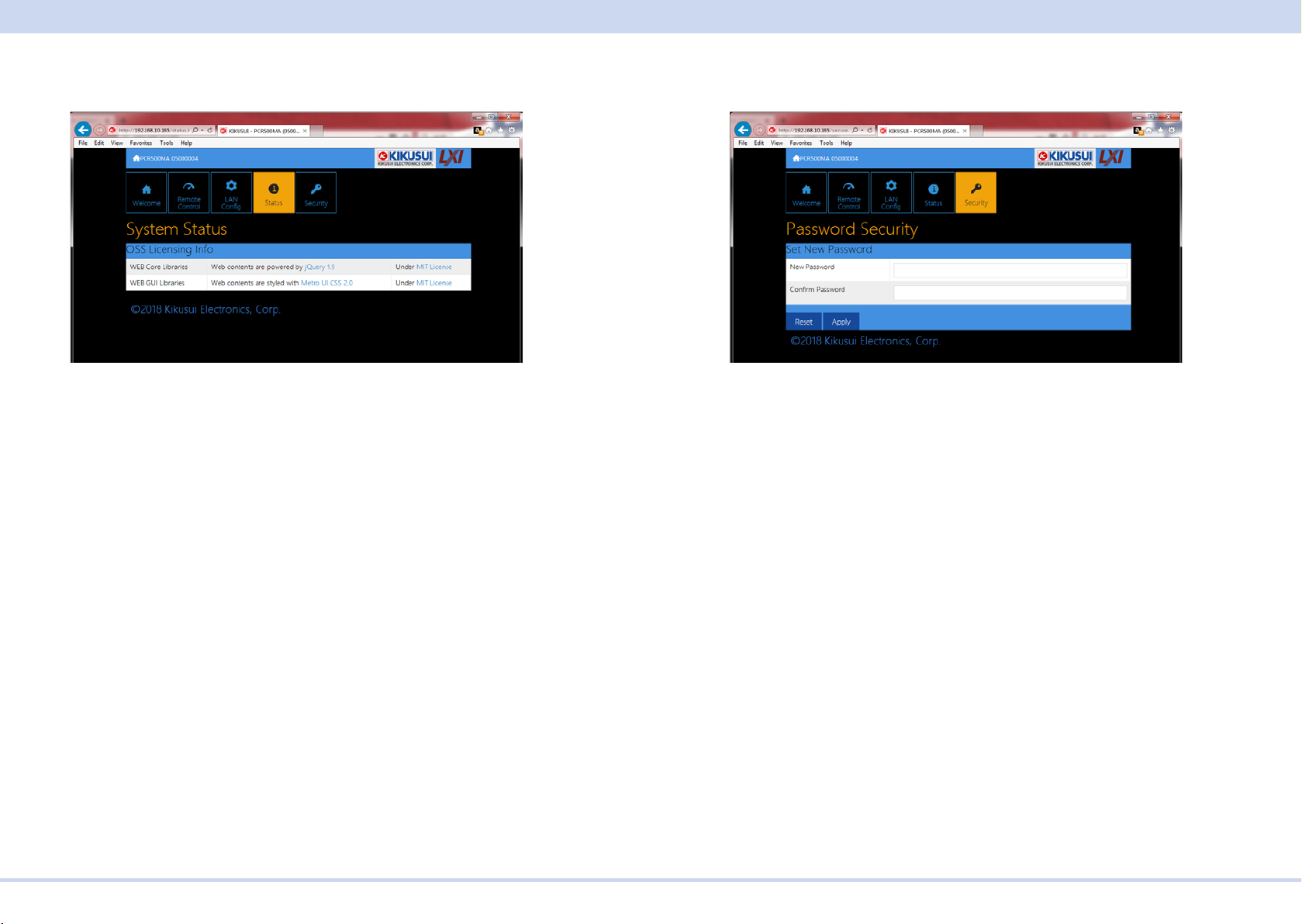
Interface Setup
■ Status page
Displays the license information of the open-source software.
■ Security page
You can set and change the password for the Web browser interface here.
When a password has been set, that password is required in order to use the follow-
ing functions.
Remote control from Remote Control page
Editing of LAN Conguration page
Changing/deleting the password
Set New Password
Enter the password.
You can use alphanumeric characters, hyphens, and underscores for the password.
15 characters maximum. The rst character should be an alphabetical character. The
maximum password length is 15 characters.
Changing/deleting the password
After the password has been set, the screen for changing the password appears
when you enter the password.
To change the password, enter the present password in “Current Password”, enter
the new password in “New Password”and “Conrm Password”, and then click “Apply”.
To disable password protection, enter the present password in “Current Password”,
leave “New Password”and “Conrm Password” blank, and click “Apply”.
If you forget the password
If you forget the password, reset the LAN interface setting in the CONFIG settings or
initialize the PCR-MA to its factory default settings.
For datails of CONFIG settings, see the PCR-MA user's manual.
KIKUSUI Electronics Corp. PCR-MA Interface Manual
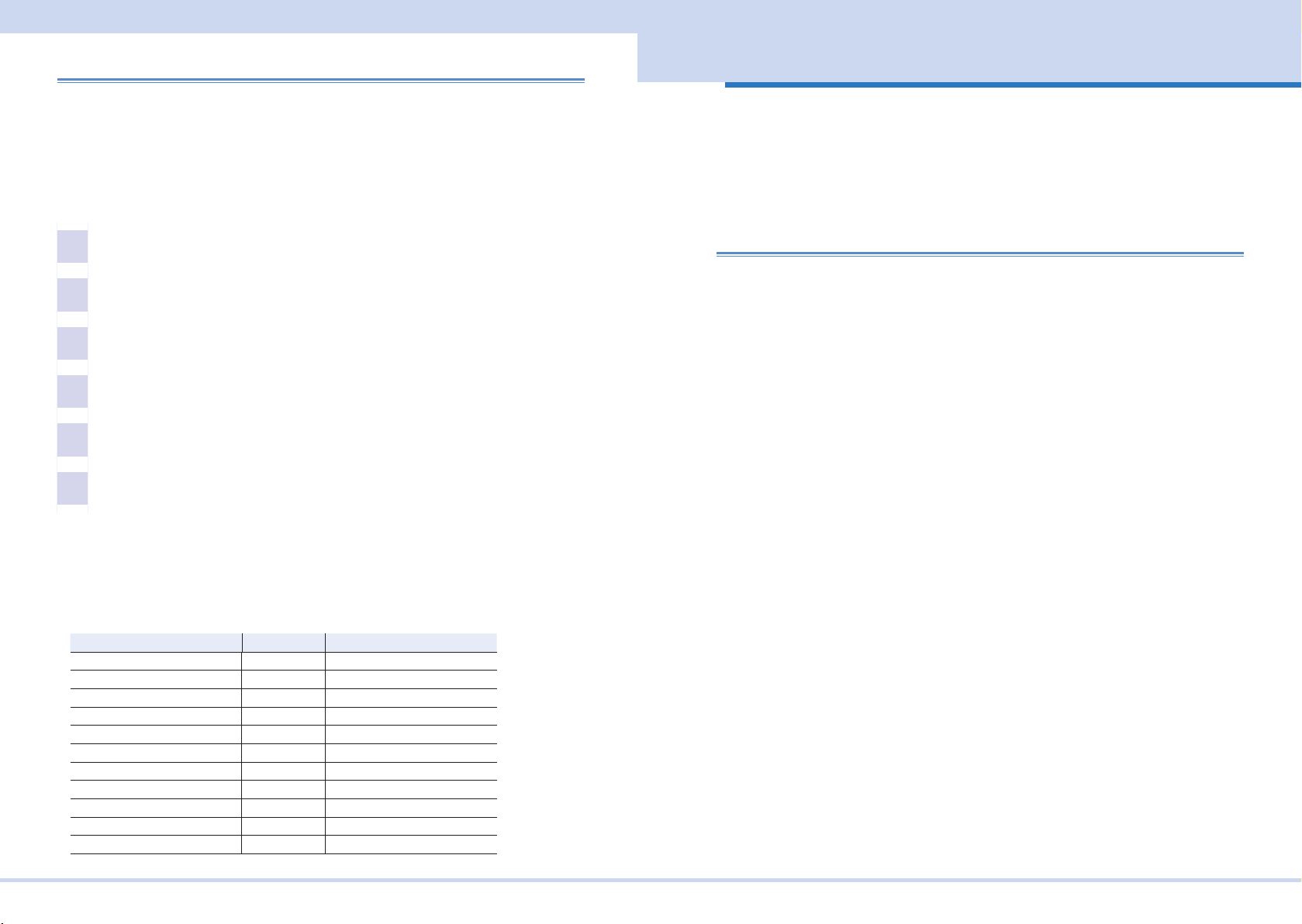
Overview of Command
GPIB (optional)
This interface is valid only when the optional GPIB interface board is installed.
■ GPIB connection
Use a standard IEEE488 cable to connect the PCR-M to the computer.
■ GPIB conguration
Press CONFIG several times until interface”IntF” is displayed.
1
Turn the rotary knob to select GPIB”488”, and then press the CONFIG.
2
Trun the rotary knob to select ON.
3
Press CONFIG to select the GPIB address setting “Adr”.
4
Turn the rotary knob to set the GPIB address.
5
Wait at least 5 seconds, and then turn the POWER switch off and on.
6
■ Service request
Service request and serial polling functions are implemented.
Overview of Command
The information that is exchanged between the controller (PC) and the device (PCRMA series) is called a message.
The PCR-MA uses the SCPI language for the messages.
There are two types of messages, commands that are sent from the PC to the PCRMA and responses that are sent from the PCR-MA to the PC.
Command Hierarchy
SCPI commands are ASCII-based commands designed for test and measurement
devices. The command hierarchy is structured around the common root or node,
which is the construction block of the SCPI subsystem. A command consists of a
program header, parameters, and punctuation.
The hierarchy is explained using the SOURce subsystem as an example.
Program header Parameter Hierarchy of node
SOUR: Root node
FREQ Second level
:LIM Third level
:UPP <numeric> Fourth level
:LOW <numeric> Fourth level
VOLT Second level
:RANGE Third level
:UPP <numeric> Fourth level
:AUTO <boolean> Fourth level
A higher node is separated from a lower node using a colon (:).
■ GPIB function
Function Subset Description
Source handshaking SH1 Full capability
Acceptor handshaking AH1 Full capability
Talker T6 Function available
Listener L4 Function available
Service request SR1 Full capability
Remote local RL1 Full capability
Parallel polling PP0 No capability
Device clear DC1 Full capability
Device trigger DT1 Full capability
Controller C0 No capability
Electrical interface E1 Open collector driver
KIKUSUI Electronics Corp. PCR-MA Interface Manual
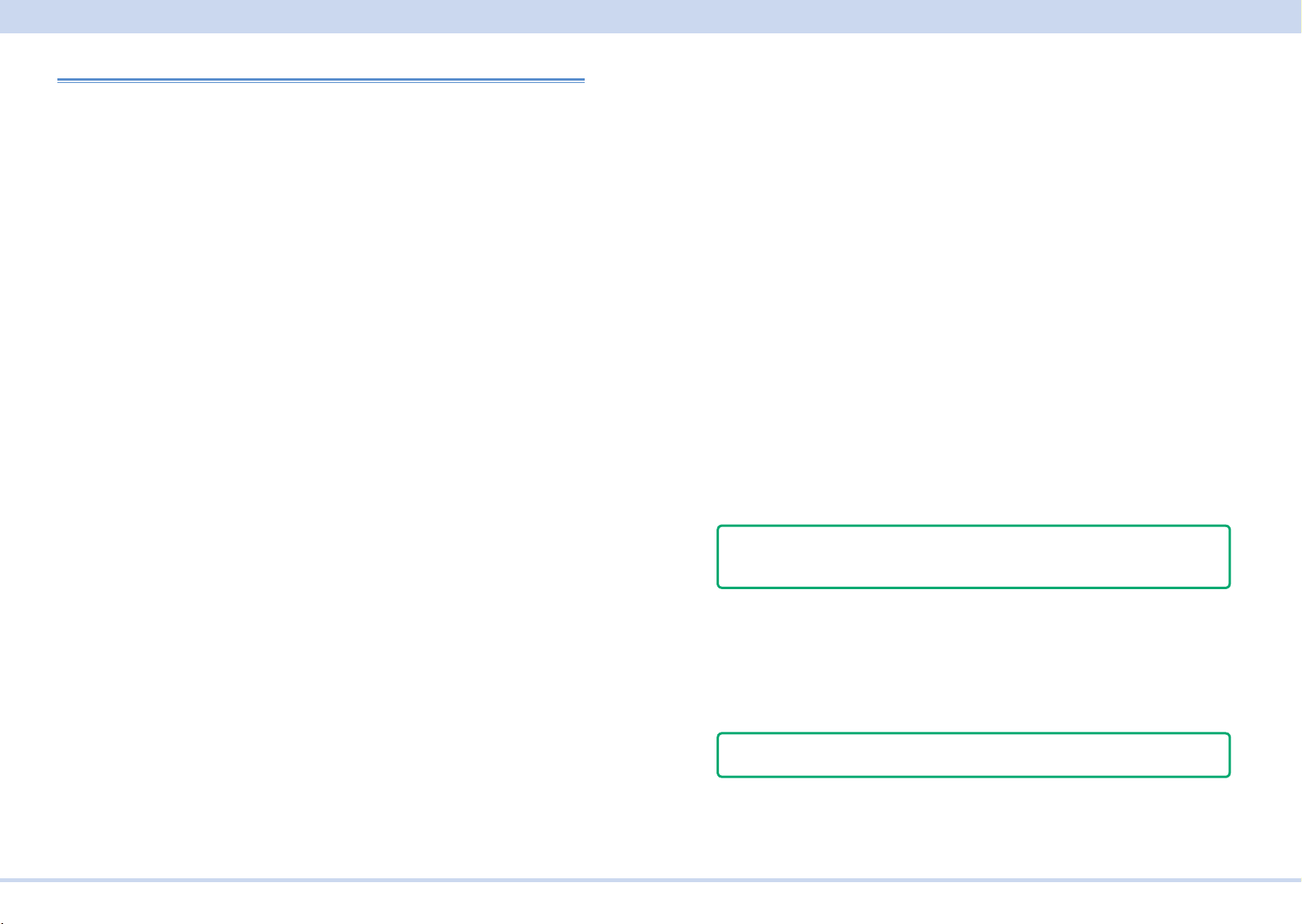
Overview of Command
Command Syntax
This manual denotes SCPI commands using the following format.
MEASure[:SCALar]:CURRent:DC? {<numeric>|MINimum|MAXimum}
SCPI commands can be issued using the short form. The short form of a SCPI command is the section of the command written in uppercase.
SCPI commands can be sent in the long form or short form. Since SCPI commands
are not case-sensitive, CURR, Curr, and curr are all accepted as the short form of
CURRent. In the long form, CURRENT, Current, and current are all acceptable.
• A space is required between the program header section and the parameter sec-
tion.
• Multiple parameters, when available, are concatenated using commas.
• Commands are concatenated using semicolons (compound command).
VOLTage:OFFSet:MODE STEP;TRIGgered 48
In the second command, VOLTage:OFFSet is omitted. This is because the path is set
to VOLTage:OFFSet by the rst command VOLTage:OFFSet:MODE.
This compound command is the same as entering the following commands.
VOLTage:OFFSet:MODE STEP
VOLTage:OFFSet:TRIGgered 48
An error occurs if a node that is not dened in the current path is designated.
Commands of different subsystems can be concatenated using a colon and a semicolon together.
SOURce:CURRent MINimum;:MEASure:CURRent:AC?
This compound command contains two root nodes, SOUTce and MEASure.
When the second or subsequent command starts with a colon, the path specied by
the previous command is cleared.
• The maximum number of characters that can be transmitted in a single line is 128.
■ Special symbols
Special symbols used in this manual to describe SCPI commands are dened below.
• Characters and numbers delimited by "|" in braces indicate that one of the items is
to be selected.
Do not include the braces in the actual program.
• The characters <> indicate program data.
Do not write <> in the actual program.
• Brackets indicate option data.
When option data is not sent with the program, the default value is applied.
Do not write [ ] in the actual program.
■ Queries
The device settings or status can be queried.
To make a query, add a question mark at the end of the program header section.
If a query has parameters, enter a space after the question mark followed by the
parameters.
CURRent? MIN
Response
A response returned as an answer to a query. It is a message that is always sent from
the device to the PC. The status of the device or measured values are transmitted to
the PC.
- Note When transmitting two queries in separate lines, read the response to the rst
query before transmitting the second line.
■ Program terminator
All commands must be terminated using a valid terminator.
The available terminators (reception and transmission) is LF (line feed, ASCII 0x0A).
Either one can be used as a terminator.
When a command string is terminated, the path is reset to the root level.
- Note CR (ASCII 0x0D) is not a terminator.
KIKUSUI Electronics Corp. PCR-MA Interface Manual
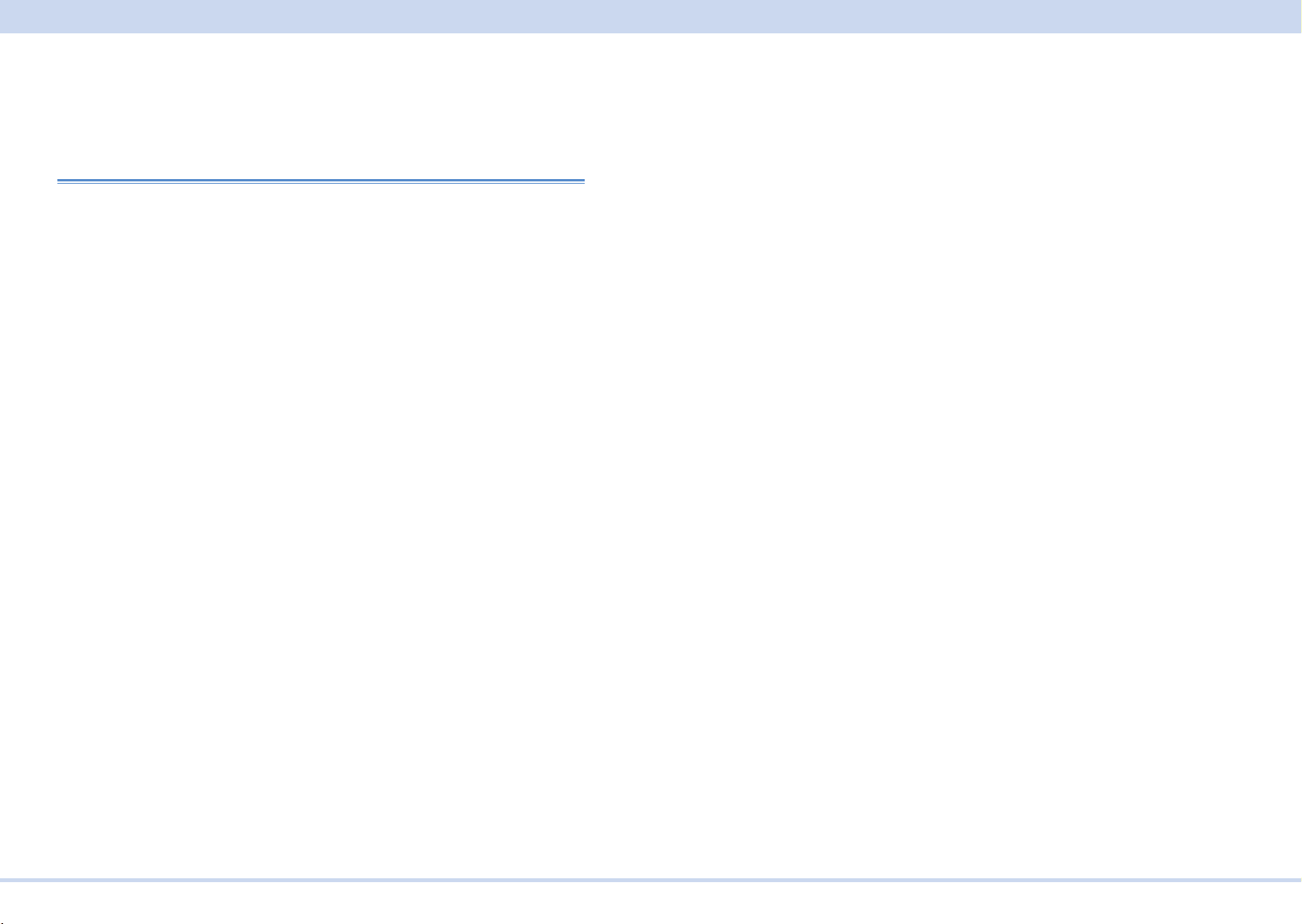
Overview of Command
■ Common commands
The IEEE-488.2 and SCPI standards contain a set of common commands for reset,
self-test, and other functions. These common commands always start with an aster-
isk. The commands may have one or multiple parameters.
Parameters
The parameter format of SCPI is derived from the program parameter format dened
in IEEE 488.2.
The representation system of the program data that is used on the PCR-MA is indicated below.
■ Non-numeric parameters
Character string data (String)
Used when a series of ASCII characters are requested.
Be sure to enclose a string in single or double quotation marks. The start and end
quotation marks must match.
DISPlay:AMMeter "AVG"
If you wish to use a quotation mark as a part of the string, enter two quotation marks
consecutively (with no characters in between).
Character data
Character data is used when only a limited number of values are available for the
program setting. Responses are returned in the short form.
TRIGger:SOURce {BUS|IMMediate}
Boolean data
Boolean data expresses a 1 or 0 condition or an ON or OFF condition. Responses
are returned as 1 or 0
OUTPut {ON|OFF|1|0}
■ Numeric parameters
NR1
Represents an integer.
Details are given in the IEEE 488.2 Standard Digital Interface for Programmable
Instrumentation.
If a 0 is returned in the response data, it is returned as +0.
NR2
Represents a real number (oating point).
Details are given in the IEEE 488.2 Standard Digital Interface for Programmable
Instrumentation.
NR3
Represents a real number (exponential).
Details are given in the IEEE 488.2 Standard Digital Interface for Programmable
Instrumentation.
The value +3.80000E+02 is returned for the response data 380. The number of digits
to the right of the decimal is 5.
NRf
NRf is a generic term that includes NR1, NR2, and NR3.
Numeric
A numeric parameter such as a decimal point, optional prex, or measurement unit.
The syntax as a numeric representation is the same as NRf.
MINimum and MAXimum are available as substitutes for declaring certain values.
Units such as V, A, and W can also be used in a numeric parameter.
■ Special form numeric parameters
The special form numeric parameters MINimum and MAXimum can be used as
substitutes for limit values when the parameter is numeric. In the example below, the
current limit is set to the minimum value.
SOURce:CURRent MINimum
Queries can be used to inquire the minimum and maximum values for most parameters.
SOURce:CURRent? MAX
SOURce:CURRent? MIN
KIKUSUI Electronics Corp. PCR-MA Interface Manual

IEEE488.2 Common Commands
■ Measurement units
The default measurement units are listed below. Commands are accepted even if
measurement units are not specied.
•V (voltage) •A (current) •W (wattage) •VA (apparent power)
•VAR (reactive power) •DEG (degree) •HZ (frequency)
The following optional prexes are supported. If you use optional prexes, specify the
measurement unit.
•M (milli) •K (kilo) •U (micro)
- Note -
• The unit symbols in the International System of Units contain lowercase characters. The IEEE standard uses uppercase characters. SCPI commands are not
case sensitive.
• Commands are accepted whether or not measurement units are specied.
• To enter “µ” in the data, use “U” instead.
IEEE488.2 Common Commands
*CLS
Clears all event registers including the status byte, event status, and error queue.
Clears the operation complete standby that was created by the *OPC or *OPC? com-
mand.
Command
*CLS
KIKUSUI Electronics Corp. PCR-MA Interface Manual
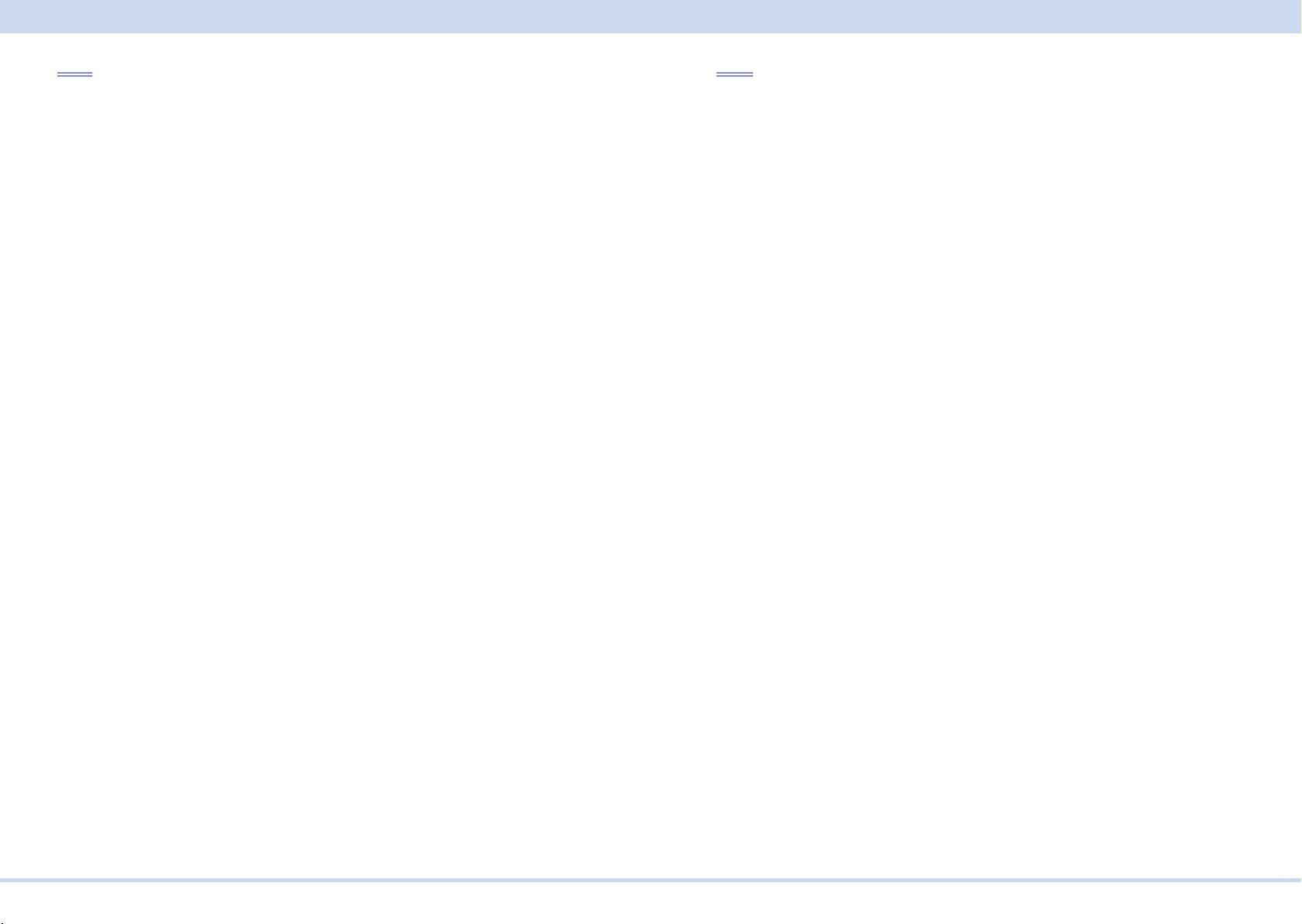
IEEE488.2 Common Commands
*ESE
Sets the event status enable register that is counted by the event summary bit (ESB)
of the status byte.
Command
*ESE <NRf>
*ESE?
Parameter
Value: 0 to 255
Response: NR1
(Example) When *ESE 16 is transmitted, bit 4 of the event status enable register is
set. Each time the execution error bit (bit 4) of the event status register is set, the
summary bit (ESB) of the status byte is set.
*ESR
Queries the event status register.
Registers that are read are cleared.
Command
*ESR?
Response: NR1
KIKUSUI Electronics Corp. PCR-MA Interface Manual
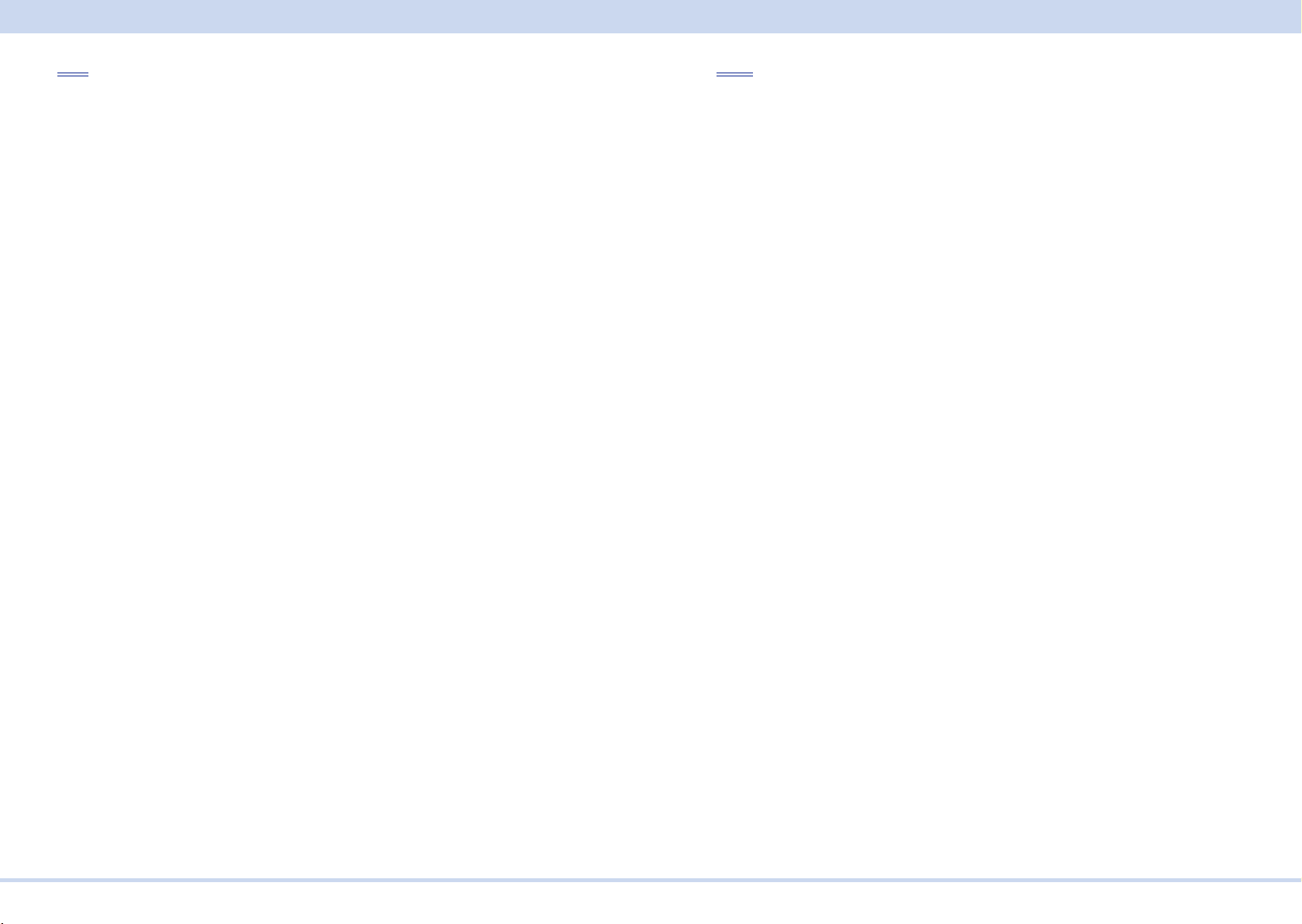
IEEE488.2 Common Commands
*IDN
Queries the model name, serial number, and rmware version of the PCR-MA.
Command
*IDN?
Response
The response to *IDN? is indicated below.
(Example) For a PCR1000MA with serial number AB123456 and rmware version
VER1.00, this returns:
KIKUSUI,PCR1000MA,AB123456,1.00
*LRN
Queries the command that can restore the current panel settings.
Command
*LRN?
Response
Returns the command for reproducing the panel settings as an ASCII character
string (500 bytes max.). Commands are separated by a semicolon (;).
KIKUSUI Electronics Corp. PCR-MA Interface Manual
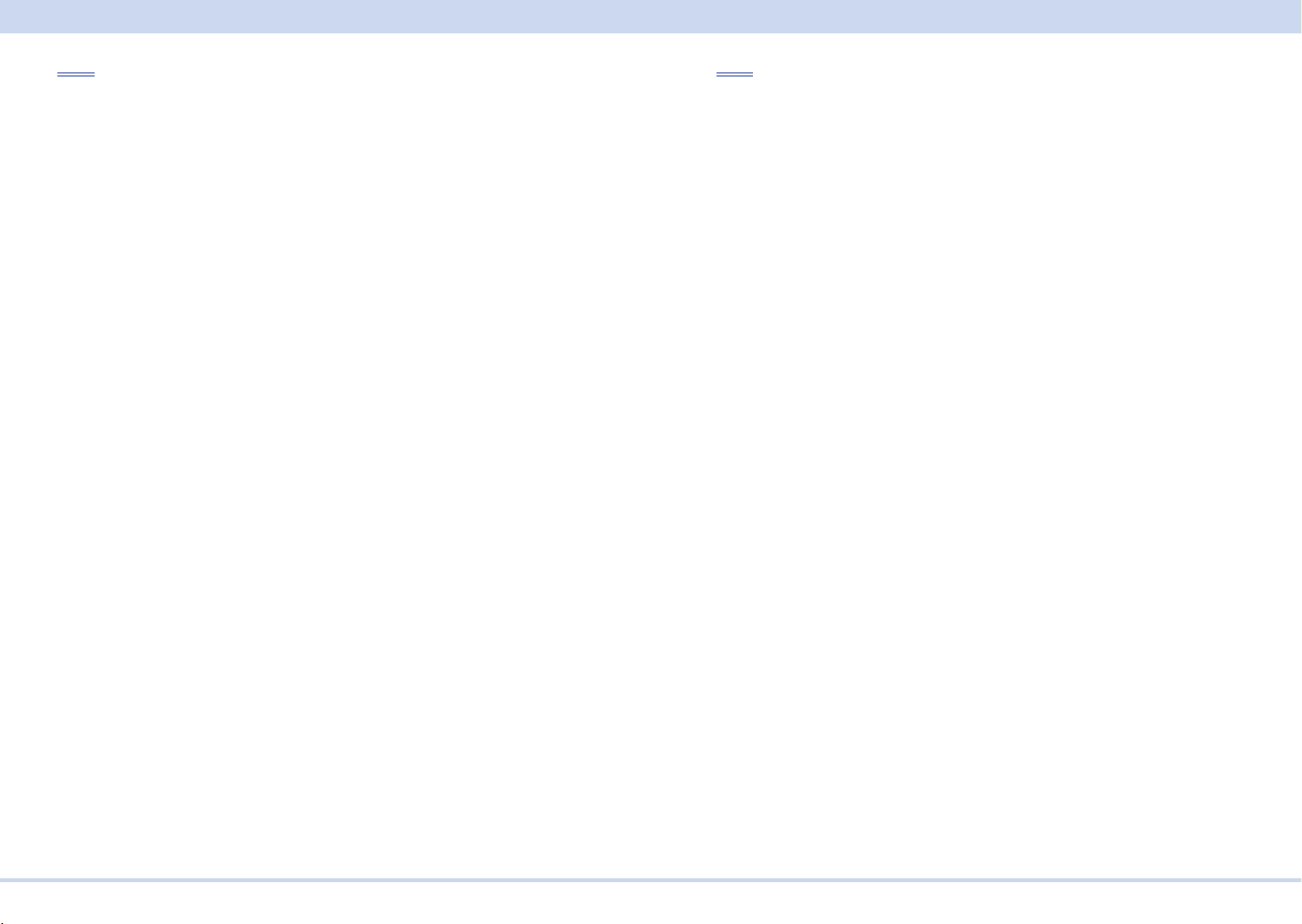
IEEE488.2 Common Commands
*OPC
Sets the OPC bit (bit 0) of the event status register when all the commands in stand-
by have been completed.
See section 12.5.3 in IEEE 488.2-1992.
Command
*OPC
*OPC?
Response
Returns 1 when all the commands in standby have been completed.
*OPT
Queries the optional interface board that are installed in the PCR-MA.
Command
*OPT?
Response
Returns the optional interface board that is installed in the PCR-MA in comma-separated string format. Returns 0 if there is no option installed.
"IB22" IB22 GPIB interface board
"EX08" EX08-PCR-MA External signal interface board
KIKUSUI Electronics Corp. PCR-MA Interface Manual
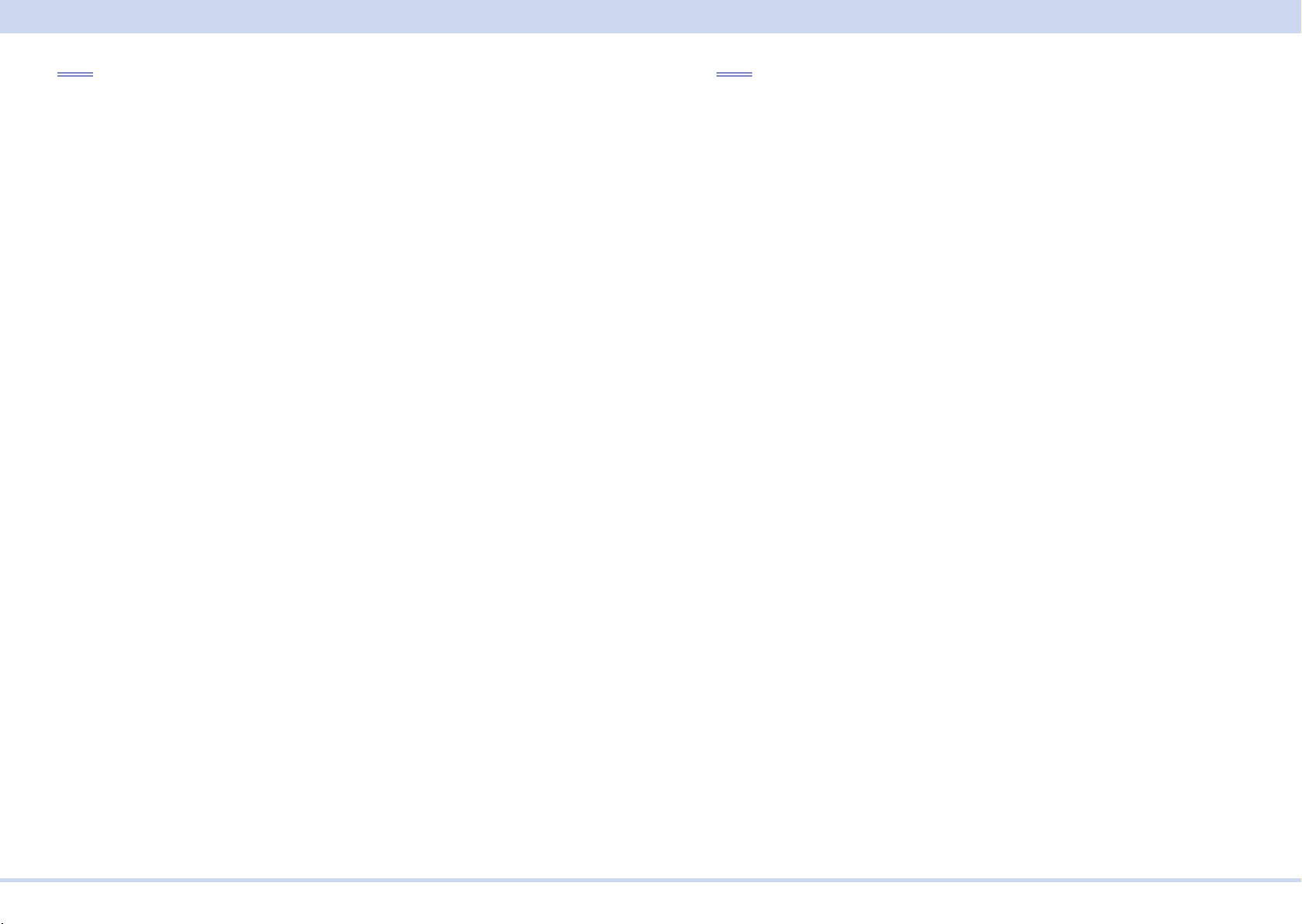
IEEE488.2 Common Commands
*PSC
Sets whether to clear the event status enable register and the service request enable
register when the POWER switch is turned on (power-on status).
Command
*PSC <boolean>
*PSC?
Parameter
Value: ON(1) The *ESE and *SRE settings are cleared when the POWER
switch is turned on.
OFF(0) The *ESE and *SRE settings are not cleared when the POW-
ER switch is turned on.
(Example)
*PSC 0
Response: NR1
*RCL
Reads the contents stored in memory.
Clears alarms.
Aborts the trigger subsystem operation.
Command
*RCL <NRf>
Parameter
Value: 0 Memory A
1 Memory B
2 Memory C
3 to 10 Memory No.
(Example)
*RCL 1
KIKUSUI Electronics Corp. PCR-MA Interface Manual
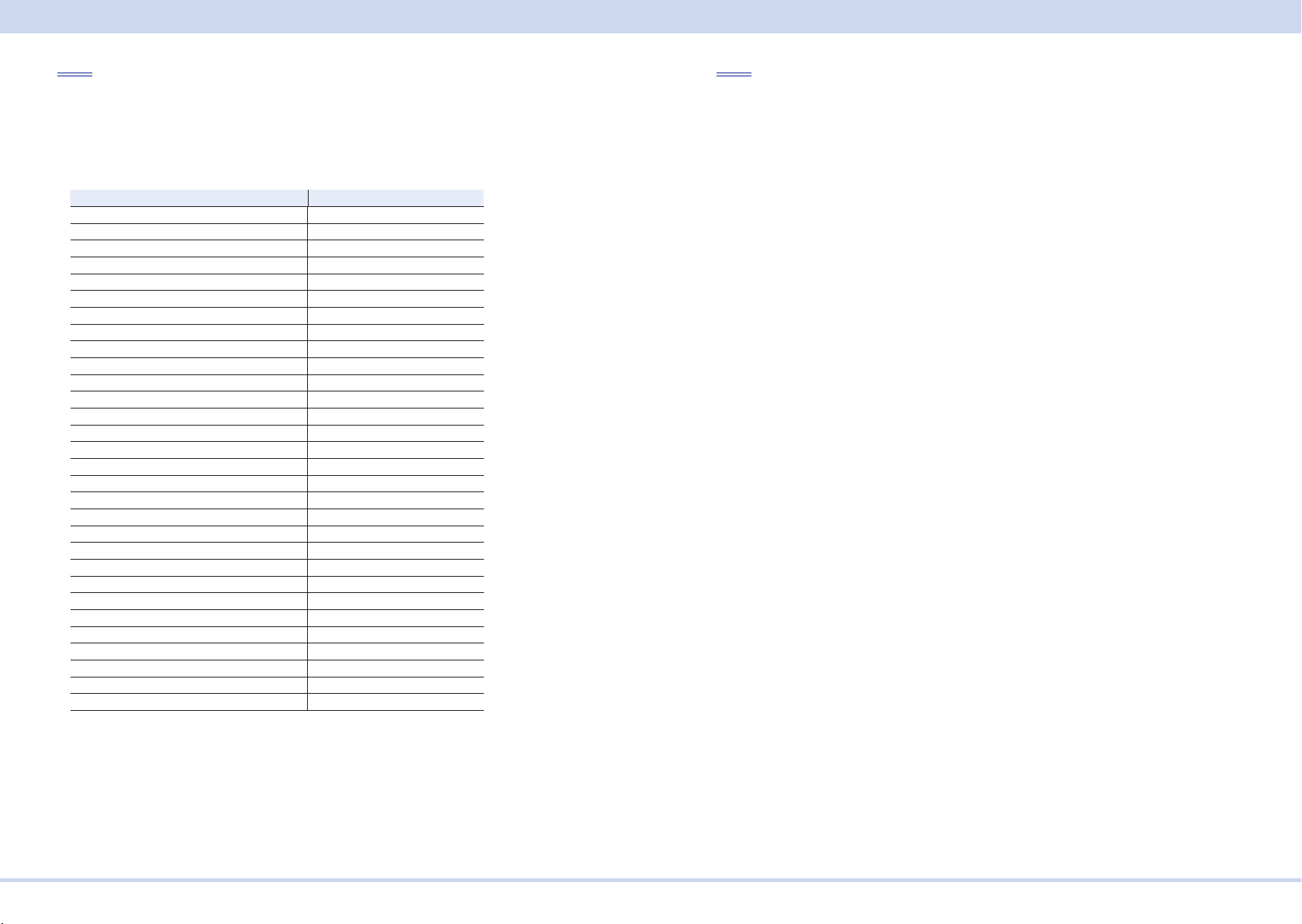
IEEE488.2 Common Commands
*RST
Resets a portion of the product settings.
Clears alarms.
Aborts the trigger subsystem operation.
Clears the OPC bit (bit 0) of the status event register.
Setting Items When *RST performed
OUTPut OFF
OUTPut:COUPling AC
[SOURce:]CURRent MAXimum
[SOURce:]CURRent:OFFSet MAXimum
[SOURce:]CURRent:PROTection:STATe 1
[SOURce:]FREQuency 60.0[Hz]
[SOURce:]FREQuency:LIMit:LOWer 40
[SOURce:]FREQuency:LIMit:UPPer 500
[SOURce:]FREQuency:MODE FIXed
[SOURce:]FREQuency:TRIGgered 60.0[Hz]
[SOURce:]VOLTage 0.0[V]
[SOURce:]VOLTage:LIMit:LOWer 0
[SOURce:]VOLTage:LIMit:UPPer 315.0
[SOURce:]VOLTage:MODE FIXed
[SOURce:]VOLTage:TRIGgered 0.0[V]
[SOURce:]VOLTage:OFFSet 0.0[V]
[SOURce:]VOLTage:OFFSet:LIMit:LOWer 0
[SOURce:]VOLTage:OFFSet:LIMit:UPPer 445.0
[SOURce:]VOLTage:OFFSet:MODE FIXed
[SOURce:]VOLTage:OFFSet:TRIGgered 0.0[V]
[SOURce:]VOLTage:RANGe 155
[SOURce:]VOLTage:RANGe:AUTO OFF
INITiate:CONTinuous:ACQuire OFF
TRIGger :TRANsient:SOURce BUS
TRIGger :SYNChronize:SOURce IMMediate
TRIGger :SYNChronize:PHASe:ON 0[deg]
TRIGger :ACQuire:SOURce BUS
DISPlay:AMMeter RMS
SENSe:AVERage 1
SENSe:VOLTage:EQUalizer OFF
*SAV
Stores the current panel settings to memory
Command
*SAV <NR1>
Parameter
Value: 0 Memory A
1 Memory B
2 Memory C
3 to 10 Memory No.
(Example)
*SAV 1
Command
*RST
KIKUSUI Electronics Corp. PCR-MA Interface Manual
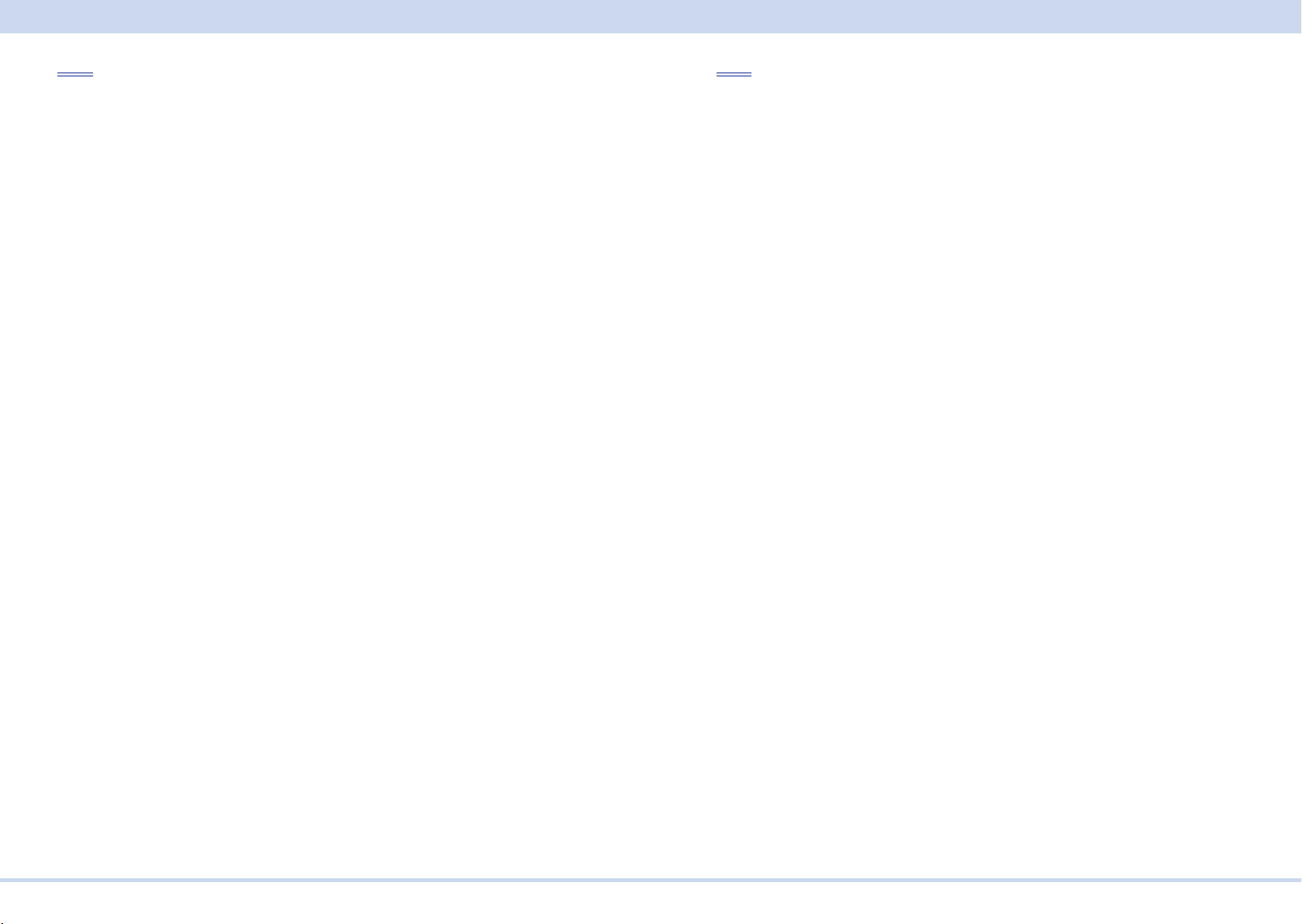
IEEE488.2 Common Commands
*SRE
Sets the service request enable register.
The service request enable register is used to select the summary messages in the
status byte register that will be able to perform service requests.
To clear the service request enable register, send *SRE 0. If the register is cleared,
service requests cannot be generated by status information.
Command
*SRE <NRf>
*SRE?
Parameter
Value: 0 to 255
(Example)
Sending *SRE 8 sets bit 3 of the service request enable register. Each time the
summary bit (bit 3) of the QUEStionable status register in the status byte is set, a
service request message is generated.
Response: NR1
*STB
Queries the contents of the status byte register and the MSS (master summary sta-
tus) message.
The response is the same as serial polling only with the exception that the MSS message appears in place of the RQS message in bit 6.
Command
*STB?
Response: NR1
KIKUSUI Electronics Corp. PCR-MA Interface Manual
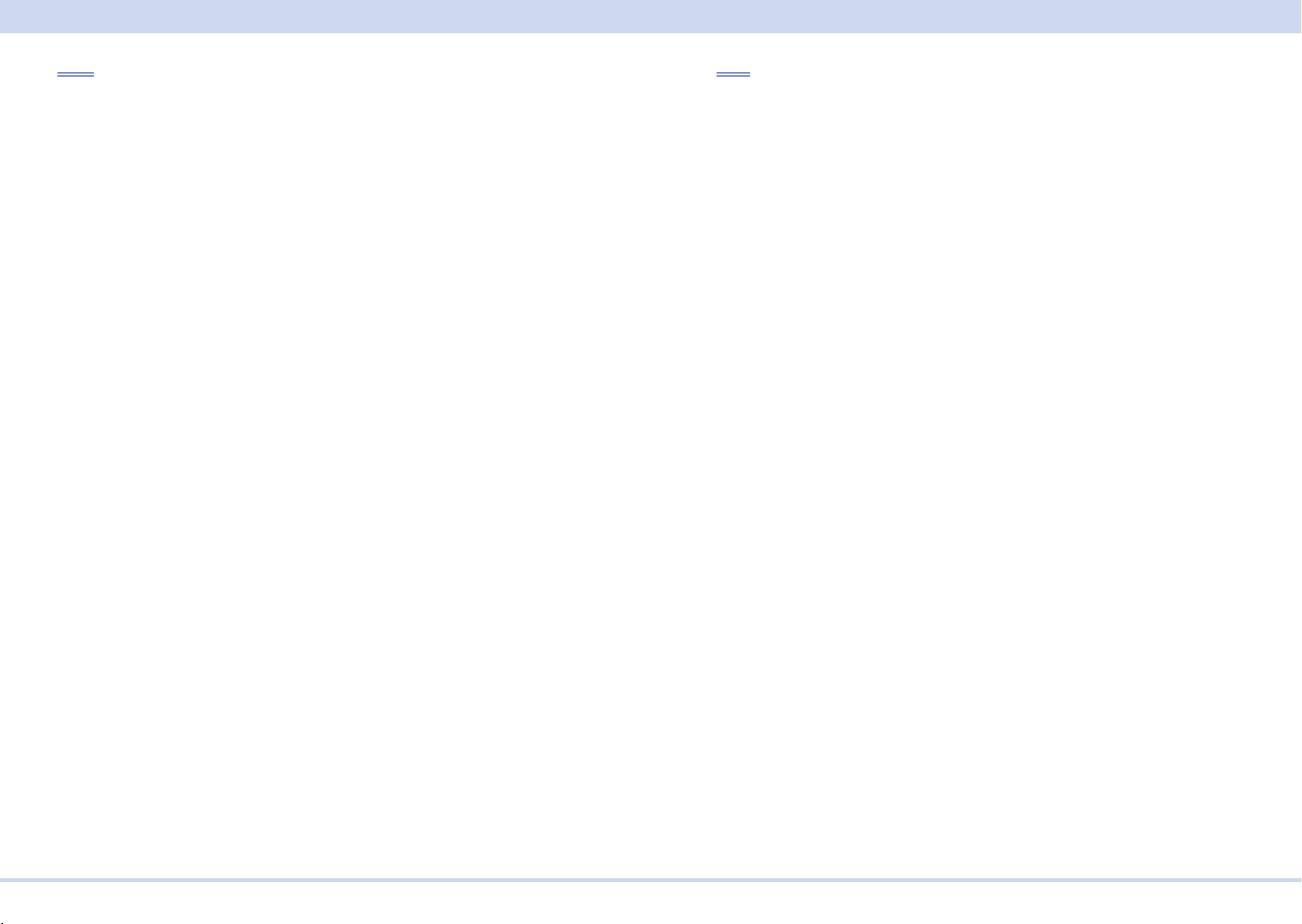
IEEE488.2 Common Commands
*TRG
Trigger command.
Executes triggers on the TRANsient trigger group and ACQuire trigger group.
This is a substitute command for the IEEE488.1 get (Group Execute T
rigger) com-
mand.
If the PCR-MA
is not in a condition to accept triggers, an SCPI error (-211,"Trigger
ignored") occurs.
See section 10.37 in IEEE 488.2-1992.
Command
*TRG
*TST
Executes a self-test.
Use SYST:ERR? to query the errors that occurred. See section 10.38 in IEEE 488.2-
1992.
Command
*TST?
Response
Returns 0 if there are no errors. Returns the error code, if there are errors.
KIKUSUI Electronics Corp. PCR-MA Interface Manual
