Kikusui PCR500LE, PCR1000LE, PCR6000LE, PCR2000LE, PCR9000LE User Manual
...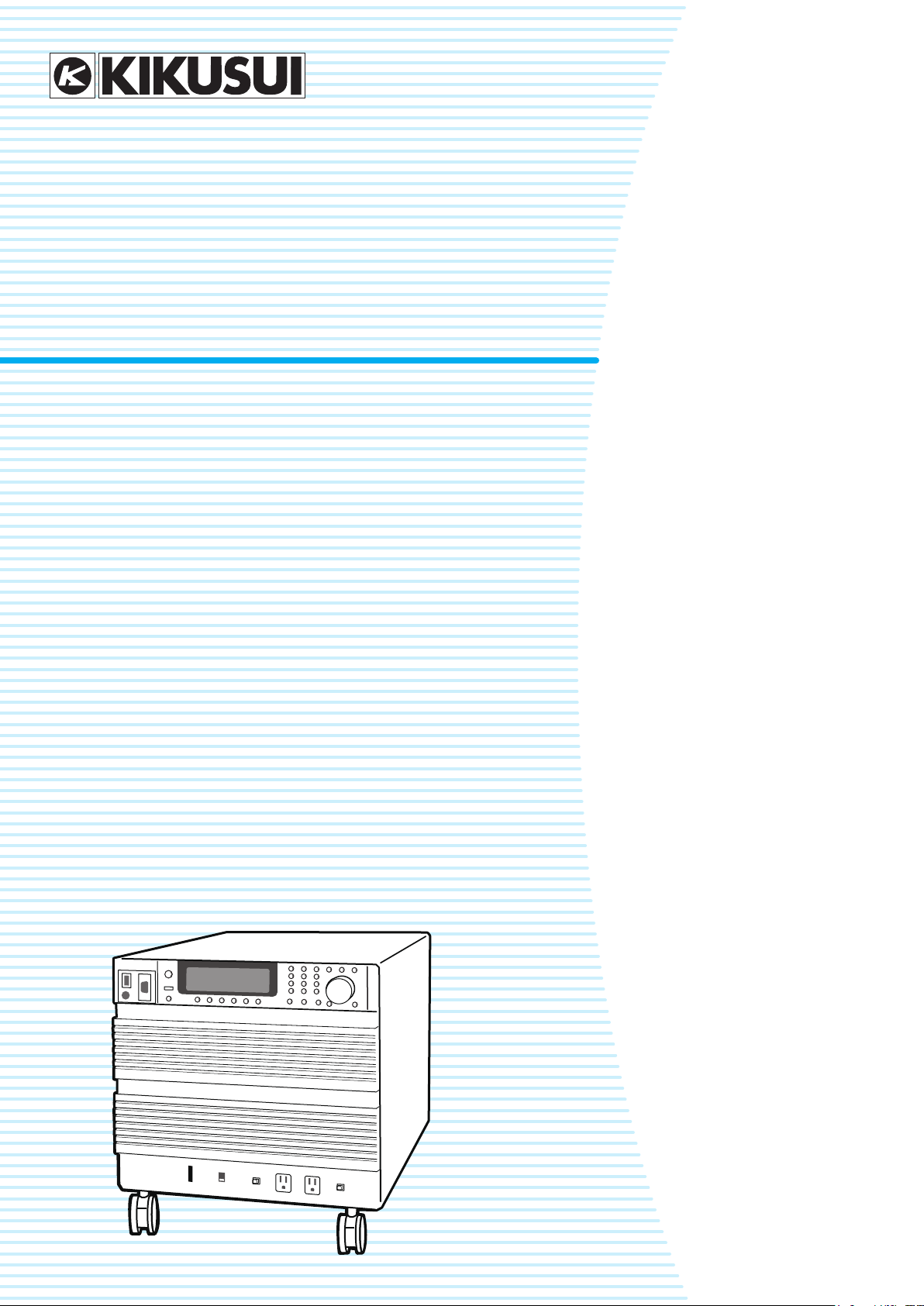
PART NO. IB02390H
Oct. 2017
User’s Manual
AC Power Supply PCR-LE series
PCR500LE
PCR1000LE
Checking the Package Contents 3
Features 3
About the PCR-LE Documentation 4
PCR-LE Series models 6
Precautions Concerning Installation 6
Precautions When Moving the Product 6
Handling the Terminal Block Tray (PCR1000LE - PCR9000LE) 7
Connecting the PCR500LE Power Cord 8
Connecting the power cord (PCR1000LE - PCR 9000LE) 9
Turning the Power On 9
Connecting the Load 10
- Basic -
Front Panel 13
Rear Panel 15
Panel Operation Basics 16
Selecting the Output Mode 20
Setting the Output Voltage 21
Setting the Frequency 26
Turning Output On and Off 26
Displaying Measured Values 28
Limit Values and Protection Functions30
Setting Limits31
Using Protection Functions 36
Using Memory 38
PCR2000LE
PCR3000LE
PCR4000LE
PCR6000LE
PCR9000LE
- Advanced -
Using the Synchronization Function 45
Using the Voltage compensation Function 46
Using Power Line Abnormality Simulations 51
Using the Sequence Function 54
Using the Harmonic Current Analysis Function 63
Generating Special Waveforms (Waveform bank) 64
Setting the Output Impedance 65
Setting Soft Starts (The voltage rise time) 65
Fixing the Internal Vcc 66
Selecting the Response 66
Using the Power Management Functions 67
Controlling the Output Using External Analog Signals 68
- Specications -
Main Unit Specications 77
Option Specications 84
Outline Drawings 86
- Appendix -
Glossary 91
Operating Characteristics 93
About the output and the load 94
Peak hold current measurement 102
Sequence tutorial 103
Option 115
Factory Default Settings (Initialization) 122
Maintenance 125
Troubleshooting 126
Alarms and Trouble 128
Error Message 131
Index 132
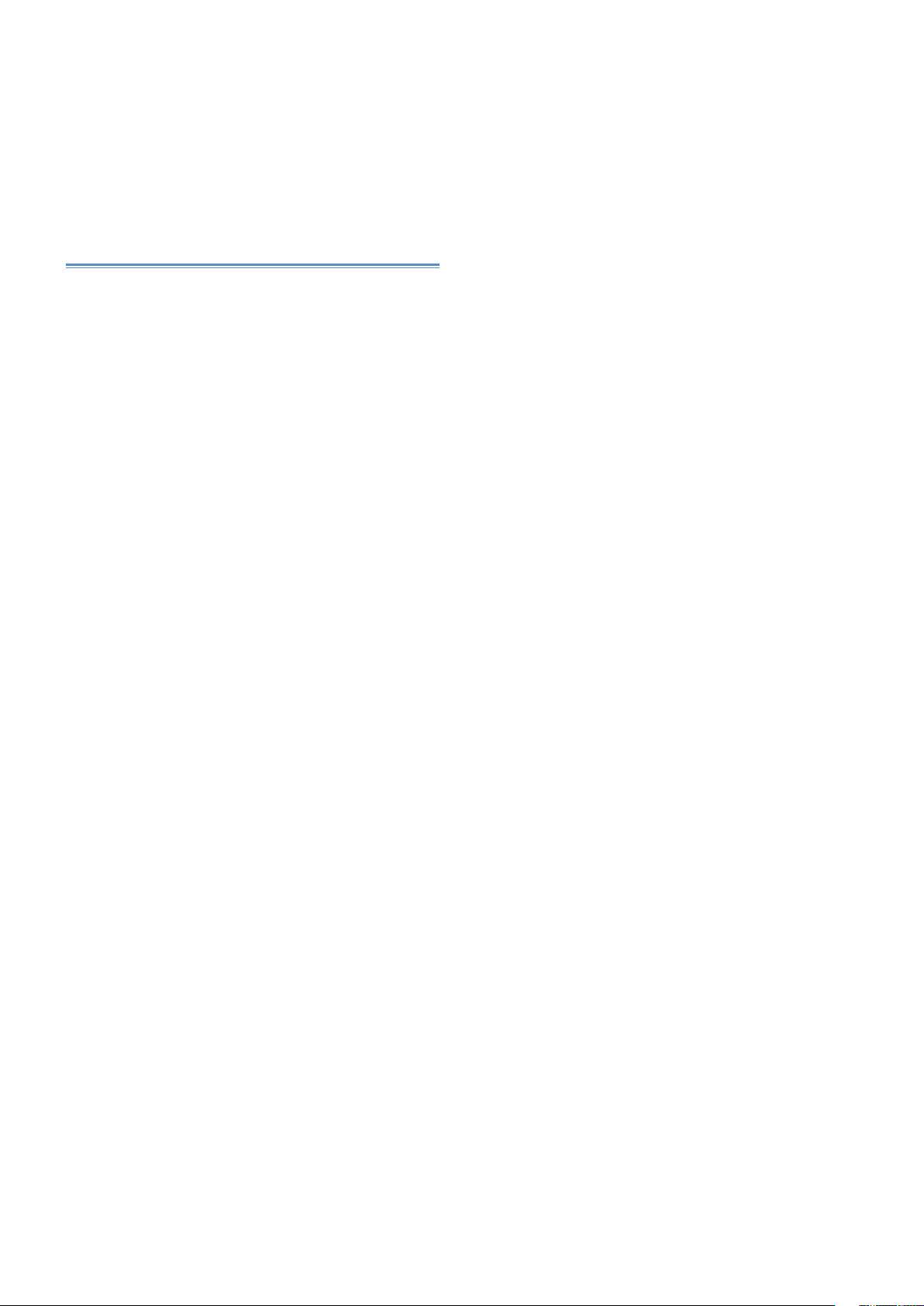
This manuals are intended for users of the PCR-LESeries AC
Power Supply and their instructors.
Explanations are given under the presumption that the reader
has knowledge related to electric safety tests.
Every effort has been made to ensure the accuracy of this
manual. However, if you have any questions or find any errors
or omissions, please contact your Kikusui agent or distributor.
Firmware version of the product to which this
manual applies
This manual applies to PCR-LEs with firmware version 5.0x.
When making an inquiry about the product, please provide us
with the following information.
Model (indicated at the top section on the front panel)
Firmware version
Serial number (indicated at the bottom section on the rear
panel)
Copyright 2012 Kikusui Electronics Corporation
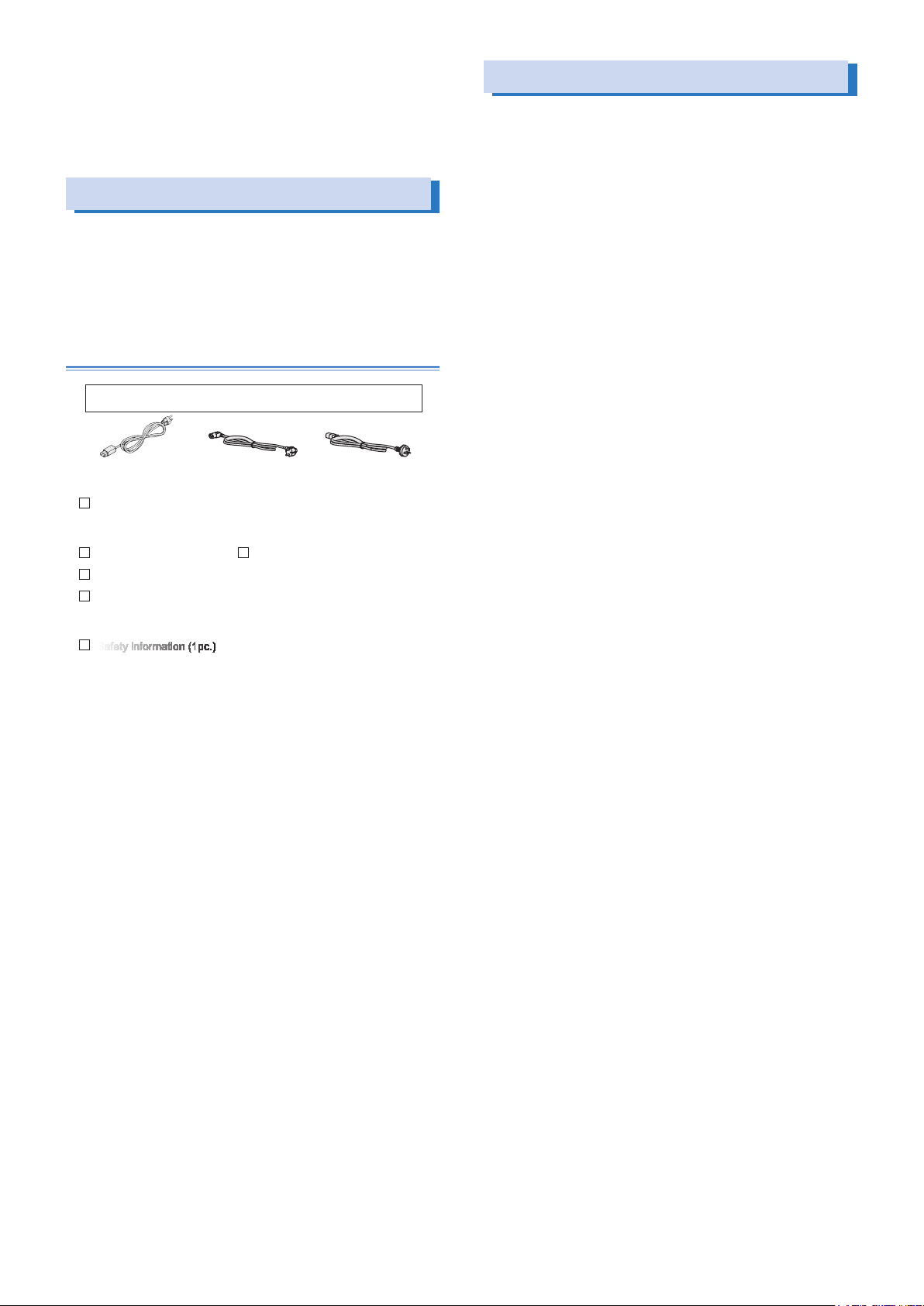
Thank you for purchasing the PCR-LE Series AC Power Supply.
If necessary, attach to the product.
The attached power cord varies depending on the input-voltage-range setting of
The PCR-LE Series is the evolution of Kikusui’s proven PCR-LA
Series of AC power supplies. The power supply contains a combination of a high-speed linear amplifier and an arbitrary waveform
synthesizer to ensure high precision.
Checking the Package Contents
When you receive the product, check that all accessories are included and that the accessories have not been damaged during
transportation. If any of the accessories are damaged or missing,
contact your Kikusui agent or distributor. We recommend that you
save all packing materials, in case the product needs to be transported at a later date.
Accessory
the power supply at the time of shipping.
or
Rated voltage: 125 Vac
PLUG: NEMA5-15
[85-10-1030] [85-AA-0005] [85-10-0790]
Power cord (1pc.)
This is only included with the PCR500LE.
Setup Guide (1pc.)
CD-ROM (1 pc.)
Quick Reference
(Japanese:1 pc.
English: 1 pc.)
Safety information (1pc.)
Rated voltage: 250 Vac
PLUG: CEE7/7
Heavy object warning label
Not included with the PCR500LE
PCR1000LE: A8-900-154
PCR2000LE: A8-900-155
PCR3000LE: A8-900-157
PCR4000LE: A8-900-157
PCR6000LE: A8-900-158
PCR9000LE: A8-900-158
or
Rated voltage: 250 Vac
PLUG: GB1002
Features
The PCR-LE Series is equipped with the following features.
• Various power supply simulations
Power line abnormalities such as outages and voltage dips can
be simulated. This is a basic feature for power-supply-environment testing.
• Various measurements
The rms voltage and current, the peak voltage and current, the
active power, apparent power, and power factor of the output
can be measured. Harmonic analysis (up to the 40th harmonic)
can be performed on the output current.
• DC output
The PCR-LE Series can generate DC output and AC + DC out-
put. This makes it possible to use the PCR-LE Series in a wide
variety of fields, including chemistry and physics.
• Sequences
The output voltage, frequency, and waveform can be changed
over time. Power-supply-environment testing can be automated.
In addition to the AC output sequences, DC output and AC + DC
output sequences are also available. A variety of standard tests
can also be performed.
• Sensing and regulation adjustment
Even if the load device is at a remote location, the PCR-LE Series
can stabilize the voltage across the load by correcting for voltage drops.
There are two types of sensing: hard sensing and soft sensing.
The different types of sensing are used depending on the load
conditions and how you will use the PCR-LE Series.
• Output current control
The output limit function can be used to limit the output current
(rms) to a fixed value to perform continuous operation. Continuity
tests on electrical equipment (such as switchboards, breakers,
and wiring devices) can be performed under stable conditions.
• Power management function (power saving function)
A sleep function, which turns the power units off to reduce power
consumption when output is not generated for the specified
length of time, and a power-saving function, which operates the
power units at the bare minimum settings as required by the supply load, are available.
• Memory function
Up to 99 entries of output frequency, voltage (AC or DC), and
waveform bank settings can be saved to the internal memory.
The contents of internal memory, panel settings, power line ab-
normality simulations, sequence data, and waveform bank data
can be saved to a USB memory device.
• External communications
The PCR-LE Series can be controlled remotely through its
RS232C interface. If an optional interface board is used, the
PCR-LE Series can be controlled remotely through USB, GPIB,
and LAN interfaces.
• Single-phase, three-wire output/ Theree-phase output (Optional)
Use of the optional 2P05-PCR-LE allows the outputs of two PCR-
LEs to be connected in series for use as single-phase, three-wire
system power supplies. Use of the optional 3P05-PCR-LE allows
the outputs of three PCR-LEs to be connected in star connection
for use as three-phase system power supplies
• Master-Slave parallel control (Optional)
The PD05M-PCR-LE/PD05S-PCR-LE option enables the PCR-LE
Series to be operated in parallel (except for the PCR500LE and
PCR1000LE; up to five units or within 27 kVA of power; different
models can be mixed).
• External analog signal control (optional)
The EX05-PCR-LE/EX06-PCR-LE option enables you to control
the PCR-LE2 Series output using external analog signals.
.
PCR-LE series 3
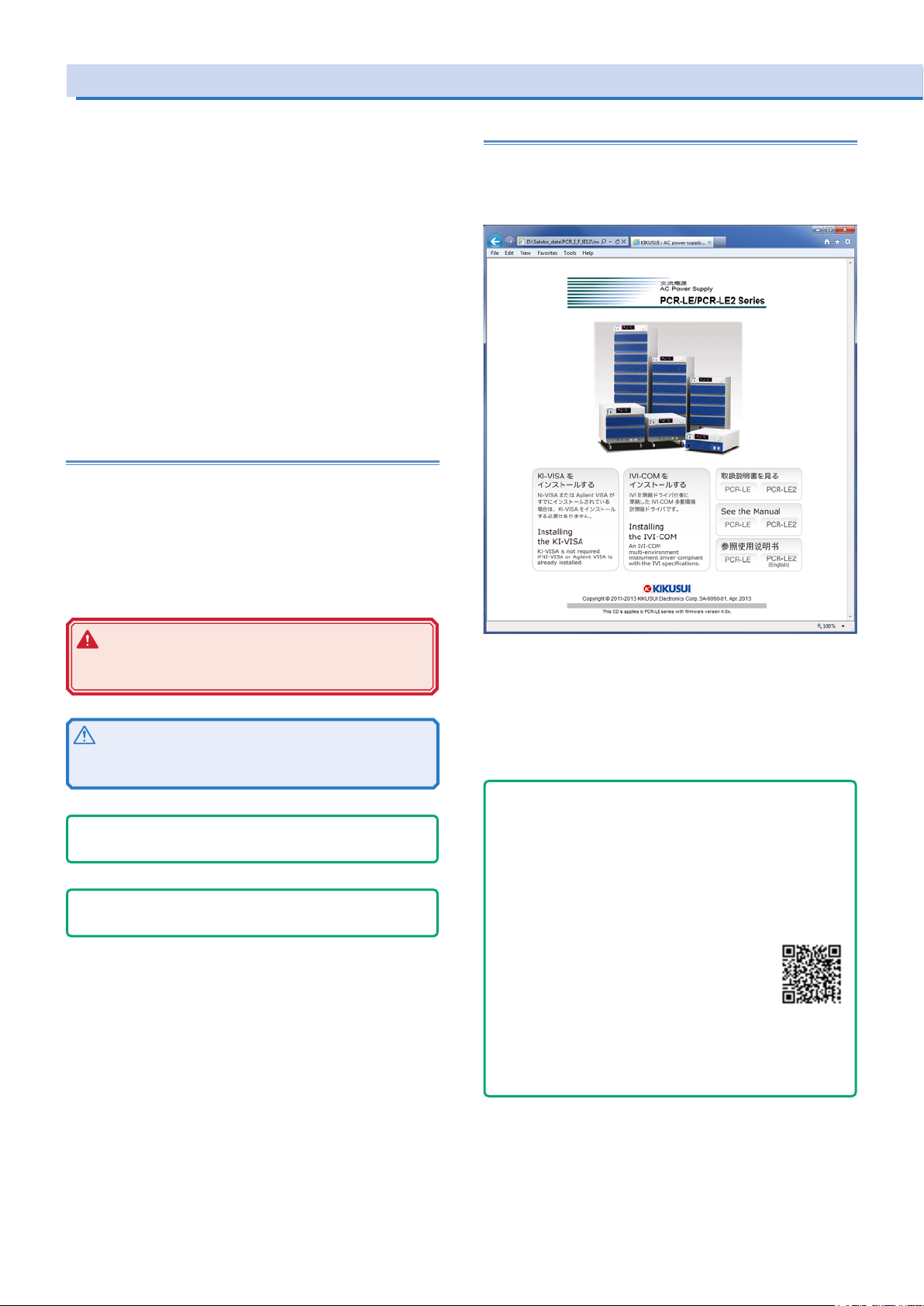
About the PCR-LE Documentation
These manuals are intended for users of the PCR-LE Series AC
Power Supply and their instructors.
Explanations are given under the presumption that the reader has
knowledge related to electric safety tests.
You can view the PDF file using Adobe Reader 6.0 or later.
The HTML can be viewed using the following browser.
Browser: Microsoft Internet Explorer 9.0 or later
Every effort has been made to ensure the accuracy of this manual.
However, if you have any questions or find any errors or omissions,
please contact your Kikusui agent or distributor.
If you find any misplaced or missing pages in this manual, it will be
replaced. If the manual gets lost or soiled, a new copy can be provided for a fee. To replace or purchase a manual, please contact
your Kikusui agent or distributor. At that time, inform your agent or
distributor of the “Part No.” written on the front cover of this manual.
After you have finished reading this manual, store it so that you can
use it for reference at any time.
Notations used in the PCR-LE manual
In the PCR-LE manual, the PCR-LE Series AC Power Supply is also
referred to as the PCR-LE Series and the PCR-LE.
The term “PC” is used to refer generally to both personal computers and workstations.
The screen captures used in this manual may differ from the actual screens that appear on the PCR-LE. The screen captures are
merely examples.
The following markings are used in the explanations in the manual.
Contents of the Included CD-ROM
Put the included CD-ROM into the CD-ROM drive. In a few moments, a start window will appear. If the start window does not
appear, open the CD-ROM folder in Windows Explorer, and then
double-click index.html to display the start window.
WARNING
Indicates a potentially hazardous situation which, if ignored, could result in death or serious injury.
CAUTION
Indicates a potentially hazardous situation which, if ignored,
may result in damage to the product or other property.
- Note -
Indicates information that you should know.
- DESCRIPTION -
Explanation of terminology or operation principle.
(SHIFT+key name)
Indicates an operation that requires you to press a key indicated
in blue characters (the lower row of text to the left of the key)
while holding down the SHIFT key.
Accompanying CD-ROM contains following the items.
• KI-VISA x.x.x
• IVI-COM
• Operation Manual
Click the “PCR-LE” of "See the Manual" to move to the Manual
page.
- Tips -
How to view ePub les on a tablet
To view an ePub file on a tablet, an ePub reader (e.g.,
iBooks, Himawari Reader) must be installed in the tablet.
You can download ePub readers for free.
There are several ways to copy ePub les to your tablet,
but we recommend that you download them from the
Kikusui Electronics Corporation website.
1. Using a browser on your tablet, visit
Kikusui Electronics Corporation website’s
Operation Manual Database (http://www.
kikusui.co.jp/en/download/), and search for
your PCR-LE series.
2. Tap the appropriate ePub le to download it.
When an ePub le is downloaded to your tablet, you can
view it even when the tablet is not connected to the Web.
4 PCR-LE series

Documentation Structure
The PCR-LE Series manual comprises the following documentation.
User’s Manual -Basic-
• Front panel and Rear panel
• Panel Operation Basics
• Selecting the Output Mode
• Setting the Output Voltage/ Frequency
• Turning Output On and Off
• Displaying Measurement Values
How to switch the display of measured value.
• Setting Limits
Limits can be placed on the PCR-LE output voltage setting and
frequency setting. They prevent damage to the load caused by
mistaken operations and limit the current that flows through the
load. You can set limits in advance according to the load conditions.
• Using Protection Functions
The PCR-LE has the following protection functions.
Input voltage drop protection
Overheat protection (OHP)
Overload protection
Internal semiconductor protection (OCP)
Output undervoltage protection (UVP)
Output overvoltage protection (OVP)
• Using Memory
You can store data to the PCR-LE’s internal memory and save
data to a USB memory device.
User’s Manual -Specications-
Specifications contains the electrical specifications and outline
drawings.
User’s Manual -Appendix-
• Glossary, Operation Characteristics, Output and load
• Peak hold current measurement
• Sequence tutorial
• Option
• Factory Default Settings
• Maintenance
• Troubleshooting
• Alarms and Trouble
• Error Message
Setup Guide (This guide)
This guide is intended for first-time users of the product. It gives an
overview of the product, connecting procedures, etc. Please read
through and understand this guide before operating the product.
Quick Reference
The quick reference briefly explains the panel description and the
basic operation of the product.
Safety information
This document contains general safety precautions for this product.
Keep them in mind and make sure to observe them.
Programming Sheet
• Table for Recording Power Line Abnormality Simulation Operation Settings (XLS)
• Table for Recording Sequence Operation Settings (XLS)
User’s Manual -Advanced-
• Using the synchronization Function
The synchronization function synchronizes the frequency and
phase of the PCR-LE output voltage with a 50 Hz or 60 Hz input
power supply.
• Using the Voltage Compensation Function
The compensation function compensates for voltage drops in the
load cables when the load is connected to the PCR-LE over a
long distance.
• Using Power Line Abnormality Simulations
In AC mode, you can simulate power supply line errors by stop-
ping the PCR-LE output and decreasing and increasing the voltage (to simulate voltage dips and pops).
• Using the Sequence Function
A sequence is a series of settings - values such as the output
voltage, frequency, and time - that are saved in advance and
are then recalled and automatically carried out in order at a later
time.
• Using the Harmonic Current Analysis Function
You can perform harmonic analysis of the output current.
• Generating Special Waveforms (Waveform bank)
You can generate peak-clipped sine waveforms.
• Setting the Output Impedance
The PCR-LE output impedance (output resistance) is approxi-
mately 0 Ω. Commercial power supplies have an impedance
(resistance) of several milliohms to several ohms. You can set
the PCR-LE output impedance. This enables you to simulate
the same environment as that which is provided by commercial
power supplies.
• Setting Soft Starts (The voltage rise time)
To prevent the output from being turned off (the alarm from be-
ing activated) and the voltage from dropping due to the load
device’s inrush current that exceeds the rated capacity of the
PCR-LE, you can control the inrush current by having the output
voltage rise gradually when the output is turned on.
• Fixing the Internal Vcc
To minimize loss in the linear amplifier section, the PCR-LE au-
tomatically adjusts the linear amplifier supply voltage (Vcc) to a
level that is suitable for the output voltage. You can fix the Vcc
voltage of the PCR-LE. This is useful when you want to prioritize
the output voltage response over the product’s efficiency.
• Selecting the Response
The PCR-LE uses a high-speed amplifier. Depending on the load
circuits (especially in the case of capacitive loads) and the wiring
conditions, the output may become unstable may oscillate. You
can set the response speed of the internal amplifier according to
the load conditions and how you will use the PCR-LE.
• Using the Power Management Functions
The PCR-LE has the following two power management functions:
a sleep function and a power-saving function
• External analog signal control (optional)
You can use the optional analog signal interface board to control
the product with external analog signals.
Communication Interface Manual
This manual contains details about remote control.
Interface manual is written for readers with sufficient basic knowl-
edge of how to control instruments using a personal computer.
PCR-LE series 5
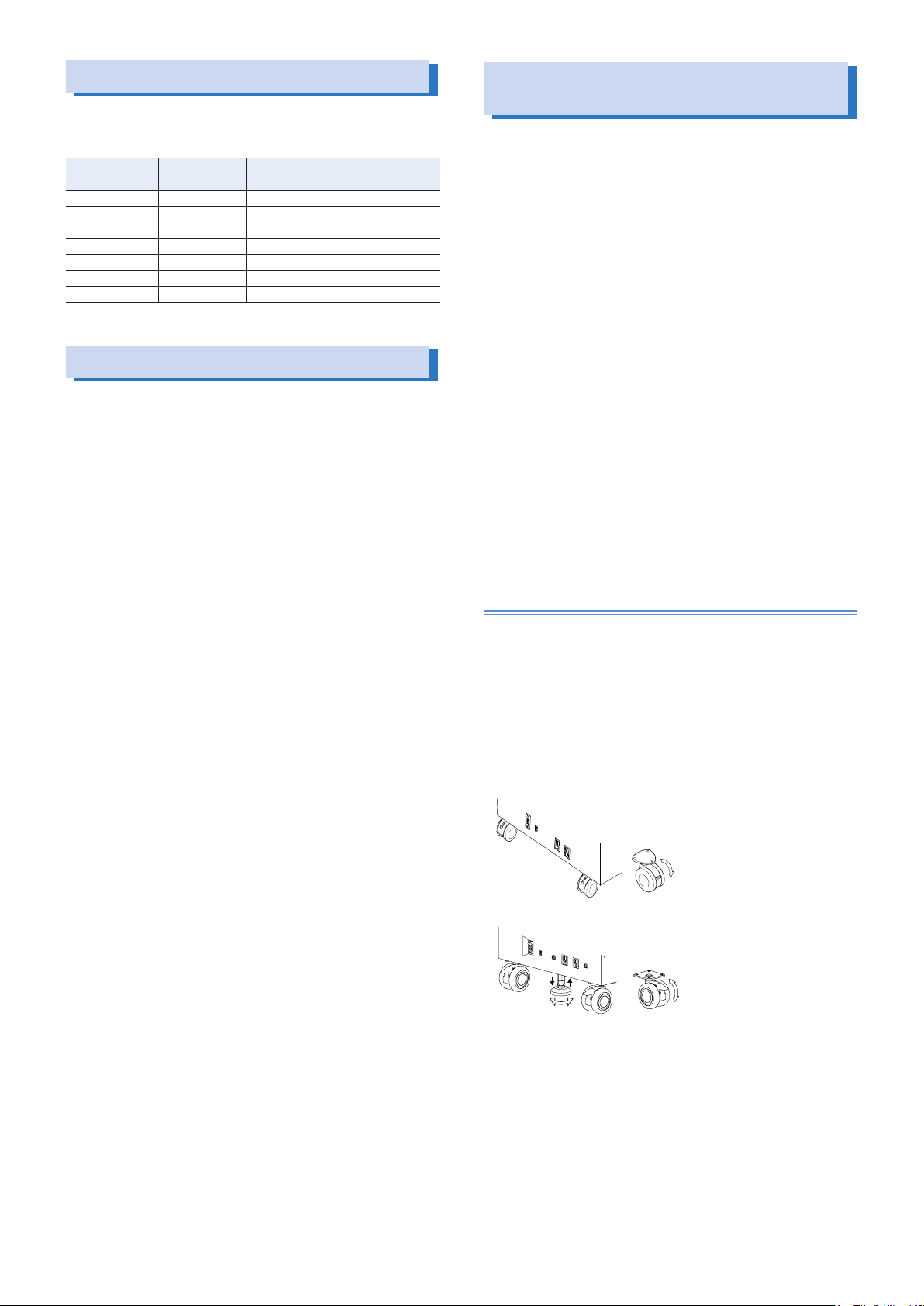
PCR-LE Series models
PCR1000LE/ PCR2000LE
PCR3000LE/ PCR4000LE/ PCR6000LE/ PCR9000LE
Stopper
The PCR-LE Series generates single-phase output. The following
models are available
Model Rated output
PCR500LE 500 VA 5 A 2.5 A
PCR1000LE 1 kVA 10 A 5 A
PCR2000LE 2 kVA 20 A 10 A
PCR3000LE 3 kVA 30 A 15 A
PCR4000LE 4 kVA 40 A 20 A
PCR6000LE 6 kVA 60 A 30 A
PCR9000LE 9 kVA 90 A 45 A
capacity
Precautions Concerning Installation
When installing this product, be sure to observe the precautions
provided in “Precautions Concerning Installation Location” in the
Safety information manual. Items specific to this product are given
below.
When you install the product, be sure to observe the temperature
●
and humidity ranges indicated below.
Operating temperature range: 0 °C to 50 °C (32 °F to 122 °F)
Operating humidity range: 20 %rh to 80 %rh (no condensation)
When you store the product, be sure to observe the temperature
●
and humidity ranges indicated below.
Storage temperature range: -10 °C to 60 °C (14 °F to 140 °F)
Storage humidity range: 90 %rh or less (no condensation)
Allow at least 20 cm of space between the air inlet/outlet and the
●
wall (or obstacles).
Fix PCR6000LEs and PCR9000LEs to the floor using L-shaped
●
or other similar brackets.
Base Hold Angles (OP03-KRC) are available as options.
Maximum output current
With 100 V output With 200 V output
Precautions When Moving the Product
Note the following points when moving the product to the installation location or when transporting the product.
Raise the stopper.
●
Moving the product with the stopper lowered may cause injuries
due to the product falling over. (The PCR500LE, PCR1000LE,
and the PCR2000LE do not have a stopper.)
Unlock the casters (on all products excluding the PCR500LE).
●
Do not move the product by yourself (on all products excluding
●
the PCR500LE).
Be sure to have two or more people move the product. Exercise
special care when carrying the product over a slope or across
steps.
Hold the product from underneath.
Check the product’s weight before you transport it. The weight is
displayed in the bottom of the rear panel.
If you are using a forklift, be sure to slide the forks under the bot-
tom of the product, check that the product is stable, and then
raise the product.
If you are using a band or similar item to raise the product with a
crane, be sure to slide the band under the bottom of the product,
check that the product is stable, and then raise the product.
When you move the product, do not tip the product on its side or
●
turn it upside down.
Locking the casters and using the stopper
(on all products excluding the PCR500LE)
This product has casters on its bottom side, so it is easy to move
the product. To ensure that the product is not moved accidentally
while it is being operated, use the stopper to fix the product in
place, and lock the casters. The PCR1000LE and PCR2000LE do
not have stoppers.
Looking down at the stopper from above, turning the stopper to the
left (counterclockwise) raises the stopper, and turning the stopper
to the right (clockwise) lowers the stopper.
Lowering the lock lever on a caster locks the caster, and raising the
lock lever unlocks the caster.
Free
Lock
Free
Up
Down
6 PCR-LE series
Lock
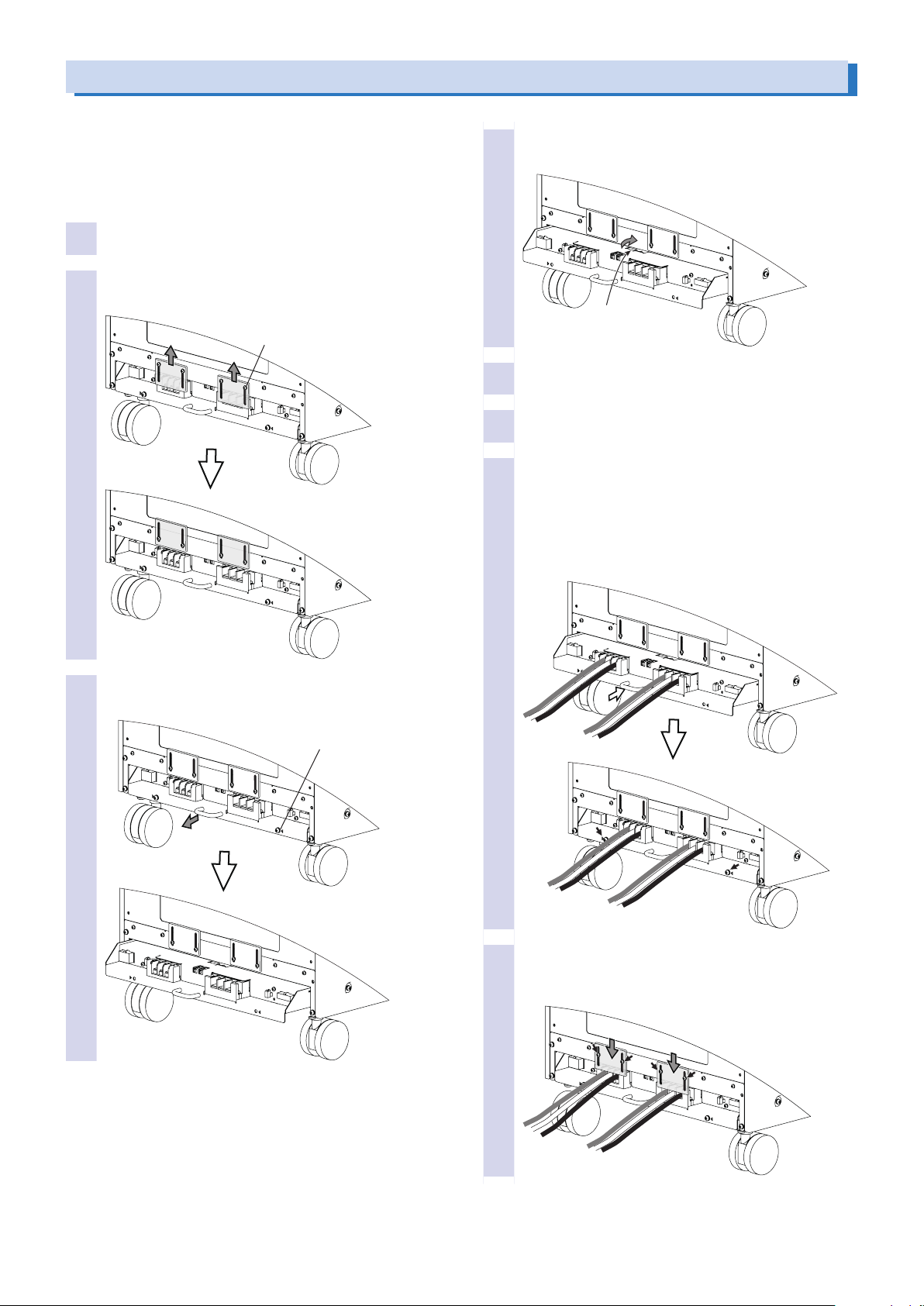
Handling the Terminal Block Tray (PCR1000LE - PCR9000LE)
The PCR-LE Series AC INPUT, OUTPUT terminal block, SENSING
terminal block, and J1 to J4 connectors are designed so that they
can only be wired after you first pull out the terminal block tray.
The terminal box covers ensure that you don’t touch the unwired
terminals. Use a Phillips-head screwdriver to insert and remove the
screws.
Check that the POWER switch is turned off.
1
Loosen the four terminal box cover screws, and
2
then slide the two covers up.
M3 x 4
Pull out the stopper to lock the terminal block tray
4
in place.
Stopper
Connect the wires and cables to the terminal block
5
and connectors as necessary.
Return the stopper to its previous position.
6
Return the terminal block tray to its previous posi-
7
tion, and then attach the two screws that you removed in step 3
If you do not insert the terminal block tray all the way into
its storage compartment, an electric current will not flow
through the PCR-LE even if the POWER switch is turned
on.
Remove the two terminal block tray screws, and
3
then pull the tray out.
M4 x 2
Slide the two terminal box covers down until they
8
are touching the wires, and then use the four screws
to x the terminal box covers in place.
PCR-LE series 7
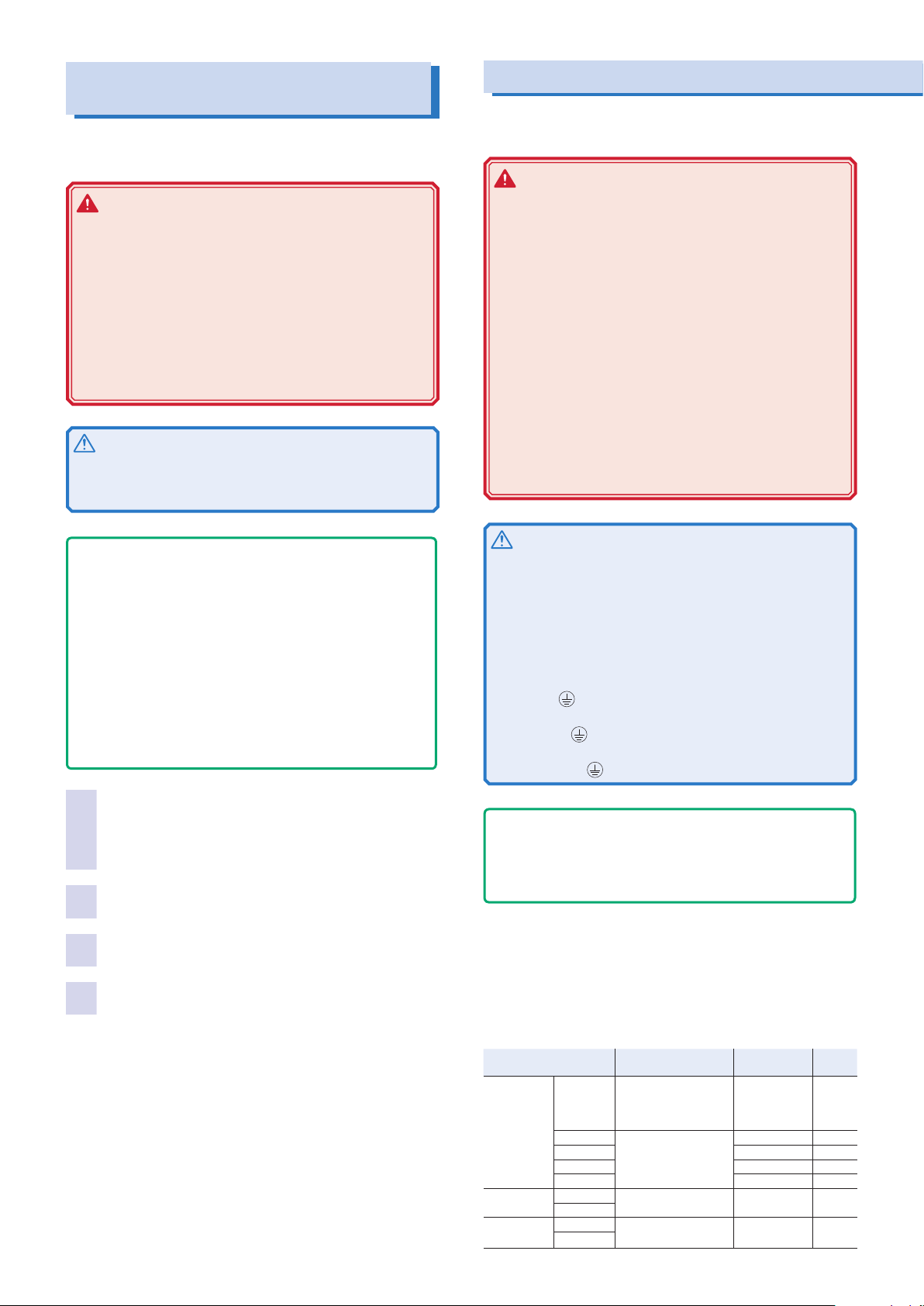
Connecting the PCR500LE Power Cord
This product conforms to IEC Overvoltage Category II (energyconsuming equipment that is supplied from a fixed installation).
WARNING
Risk of electric shock.
• This product conforms to IEC Safety Class I (equipment
that has a protective conductor terminal). Be sure to
earth ground the product to prevent electric shock.
• Connect the protective conductor terminal to earth
ground.Connect the protective conductor terminal to
earth ground.
• For the connected switchboard, select a breaker that
has a cut-off current that can handle the maximum input current of the product
CAUTION
If the voltage distortion of the AC power line is large, the
product may malfunction. The PCR-LE Series cannot be connected to a generator or a similar device.
Connecting the power cord (PCR1000LE - PCR 9000LE)
This product conforms to IEC Overvoltage Category II (energyconsuming equipment that is supplied from a fixed installation).
WARNING
Risk of electric shock.
• This product conforms to IEC Safety Class I (equipment
that has a protective conductor terminal). Be sure to
earth ground the product to prevent electric shock.
• Connect the protective conductor terminal to earth
ground.
• Turn off the circuit breaker of the switchboard before
you connect the power cord.
• Do not use the product with the terminal box covers
removed.
Risk of electric shock or re.
• For the connected switchboard, select a breaker that
has a cut-off current that can handle the maximum input current of the product
• Have a qualified engineer connect the power cord to
the switchboard.
- Note -
• Use the supplied power cord to connect to the AC line.
If the supplied power cord cannot be used because the rated
voltage or the plug shape is incompatible, have a qualied engineer replace it with an appropriate power cord that is 3 m or
less in length. If obtaining a power cord is difcult, contact your
Kikusui agent or distributor.
• The power cord with a plug can be used to disconnect the product from the AC power line in an emergency. Connect the plug
to an easily accessible power outlet so that the plug can be removed from the outlet at any time. Be sure to provide adequate
clearance around the power outlet.
• Do not use the supplied power cord with other instruments.
Check that the AC power line meets the nominal in-
1
put rating of the product.
The product can receive a nominal power supply voltage in
the range of 100 Vac to 120 Vac or 200 Vac to 240 Vac at a
frequency of 50 Hz or 60 Hz.
Check that the POWER switch is turned off.
2
Connect the power cord to the AC INPUT inlet on the
3
rear panel.
Insert the power cord plug into the outlet.
4
CAUTION
If the voltage distortion of the AC power line is large, the
product may malfunction. The PCR-LE Series cannot be connected to a generator or a similar device.
Inside the product, protective circuits such as input fuses are
connected to match the polarity of the input terminal. Be sure
to match the colors of the wires and the input terminals to
connect the wires correctly.
PCR500LE - PCR6000LE (Single-phase, 200 V input):
L, N, and (GND) - GND
PCR6000LE, PCR9000LE (Three-phase, 200 V input):
R, S, T, and
PCR6000LE, PCR9000LE (Three-phase, 400 V input):
R, S, T, N, and
- Note -
The POWER switch can be used to disconnect the product
from the AC power line in an emergency. Provide enough space
around the POWER switch to ensure that it can be turned off at
any time.
A power cord is not supplied with the PCR-LE Series.
Input power cords are available as options. When you are wiring
the switchboard, attach crimping terminals that match the screws
of the switchboard that has been connected by a qualified engineer.
If you will not use one of the optional input power cords, prepare a
power cord that meets the following specifications.
Single-phase,
200 V input
Three-phase,
200 V input
Three-phase,
400 V input
- GND)
- GND)
Cable Nominal cross-
PCR1000LE Heavy PVC jacketed
three-core cable
Alternatively, three
single-core cables
PCR2000LE Three single-core cables 8 mm
PCR3000LE 14 mm
PCR4000LE 22 mm
PCR6000LE 14 mm
PCR6000LE Four single-core cables 14 mm
PCR9000LE
PCR6000LE Five single-core cables 5.5mm
PCR9000LE
sectional area
5.5 mm
2
or more M4
2
or more M5
2
or more M8
2
or more M8
2
or more M8
2
or more M5
2
or more M5
Input
terminal
8 PCR-LE series
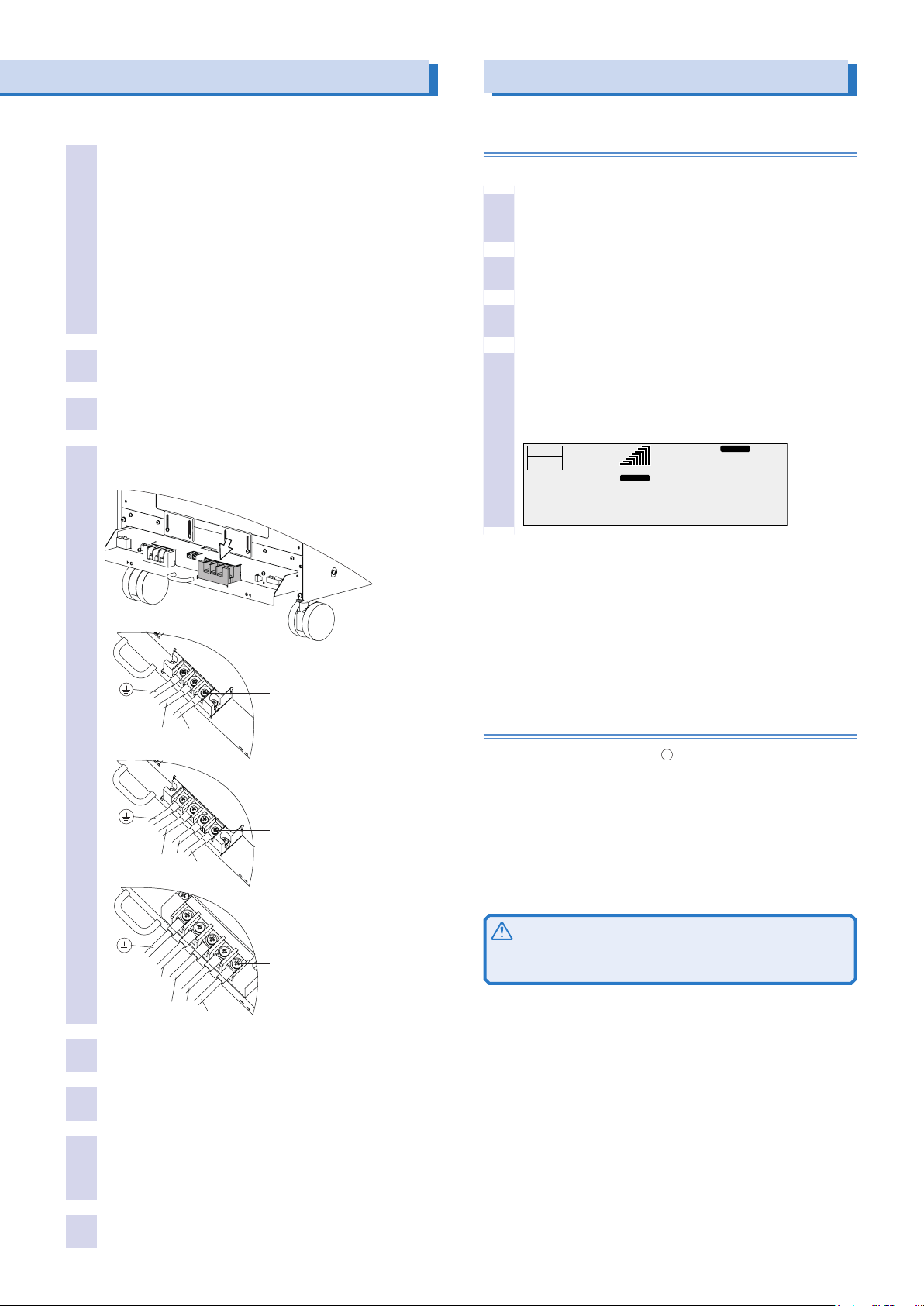
Pull out the terminal block tray, and then connect the power cord.
R
Single-phase, 200 V input
ACLOAD
Check that the AC power line meets the nominal in-
1
put rating of the product.
The product can receive a nominal power supply voltage:
PCR500LE - PCR4000LE (Single-phase, 200 V input)
100 Vac to 120 Vac or 200 Vac to 240 Vac
PCR6000LE (Single-phase, 200 V input):
200 Vac to 240 Vac
PCR6000LE, PCR9000LE (Three-phase 200 V input):
200 Vac to 240 Vac (Line Voltage)
PCR6000LE, PCR9000LE (Three-phase, 400 V input):
220 Vac to 240 Vac (Phase Voltage)
Frequency: 50 Hz or 60 Hz.
:
Turning the Power On
Turning the POWER switch on
Turn the power on without the load connected.
Check that nothing is connected to the OUTPUT ter-
1
minal block on the rear panel and the outlets on the
front panel.
Check that the power cord is connected correctly.
2
Check that the POWER SELECTOR switch is set to
3
“MASTER.”
Check that the POWER switch is turned off.
2
Pull out the terminal block tray.
3
Securely connect the power codes to corresponding
4
terminals of AC INPUT terminal block.
PCR1000LE - PCR6000LE
PCR1000LE : M4
PCR2000LE : M5
PCR3000LE - PCR6000LE: M8
N
L
PCR6000LE, PCR9000LE
Three-phase, 200 V input
M5
T
S
R
Flip the POWER switch to the ( | ) side to turn the
4
PCR-LE Series on.
The firmware version is displayed for a few seconds. If no
errors are detected, the home position (the basic screen)
appears.
Hz
0.0
RESP.M
V
OUTPUT
OFF
0.00
A
If the POWER switch is turned on for the first time after purchasing the PCR-LE Series, the PCR-LE Series starts up using factory
default settings. For all other cases, the PCR-LE starts up using the
settings that were in use the last time that the POWER switch was
turned off.
You can set the output on/off state at power on. For details, see
“User’s Manual -Basic-“ on the accompanying CD-ROM.
If “ALARM” or an error number is displayed, see “Alarms and Trouble” on the accompanying CD-ROM.
99.00
RANGE L
pk rms
Turning the POWER switch off
Flip the POWER switch to the ( ) side to turn the PCR-LE Series
off.
When the POWER switch is turned on, all items except for the following items take on the values that were in use the last time that
the POWER switch was turned off.
Waveform bank contents from number 24 to number 63
Output on/off state
If the POWER switch is turned off immediately after the settings
have been changed, the last settings may not be stored.
PCR6000LE, PCR9000LE
N
S
T
Turn off the switchboard’s breaker.
5
Securely connect the power codes to corresponding
6
terminals of switchboard's breaker.
Return the terminal block tray to its previous position.
7
If you do not insert the terminal block tray all the way into its
storage compartment, an electric current will not flow through
the PCR-LE Series even if the POWER switch is turned on.
Turn on the switchboard’s breaker.
8
PCR-LE series 9
Three-phase, 400 V input
M5
CAUTION
Risk of malfunction. After turning the POWER switch off, wait
at least 5 seconds before turning it back on.
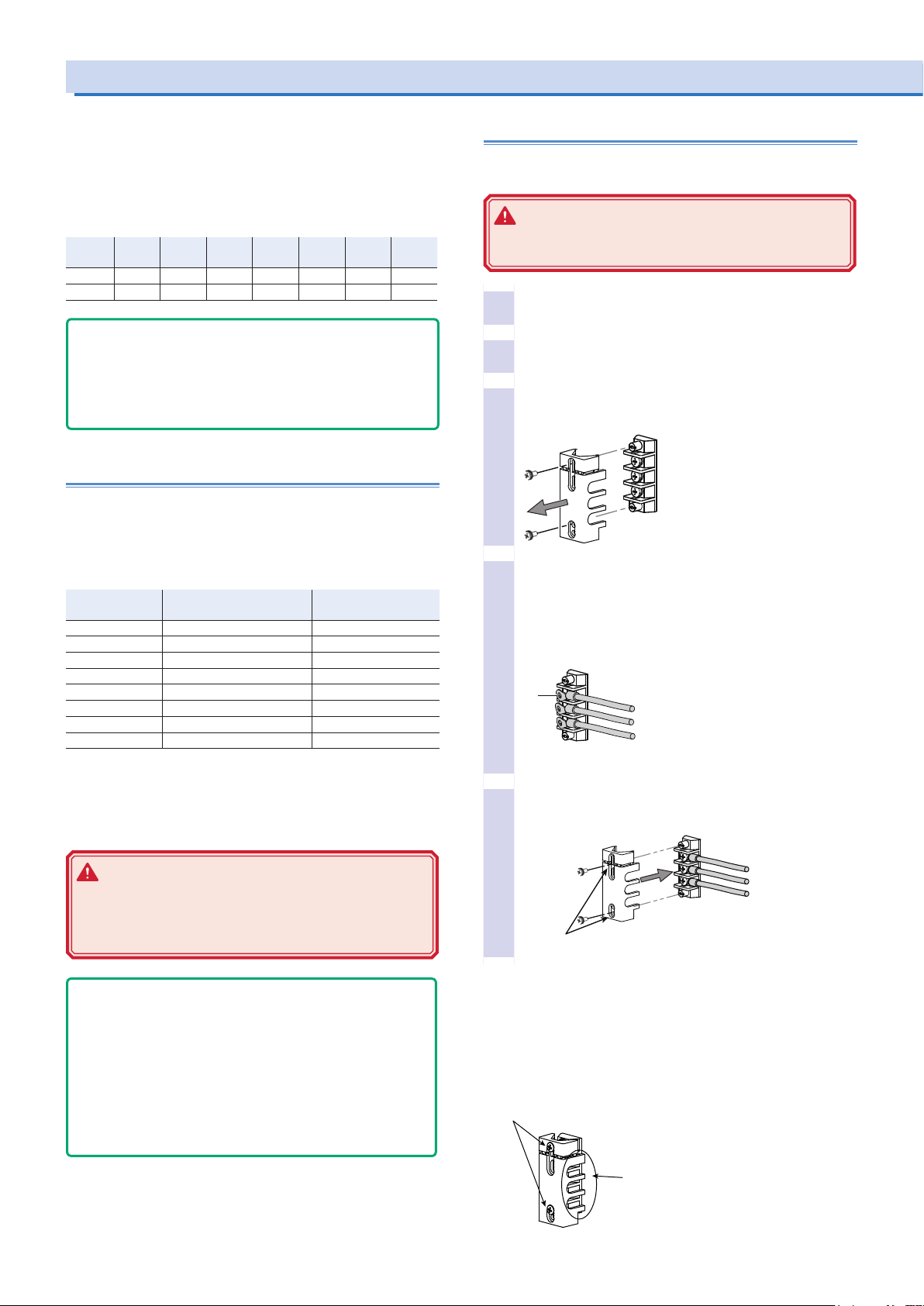
N
G
Use the upper holes to
attach the terminal cover.
cover in place. This keeps the OUTPUT
Connecting the Load
The maximum current that the PCR-LE Series can generate varies
depending on the model. It also varies depending on the PCR-LE
Series’ voltage mode, load type, and status. Ensure that the output
power capacity is sufficient for the load capacity. The maximum
output currents (in AC mode—AC rms, with an output voltage of 1
V to 100 V or 2 V to 200 V, and with a load power factor of 0.8 to 1)
for the different models are shown in the table.
PCR
PCR
PCR
PCR
PCR
PCR
500LE
1000LE
2000LE
3000LE
4000LE
L range 5 A 10 A 20 A 30 A 40 A 60 A 90 A
H range 2.5 A 5 A 10 A 15 A 20 A 30 A 45 A
- DESCRIPTION -
When the POWER switch is on, even if the output is off, a dangerous voltage exists between the output terminal (L or N) and
the chassis (G-ground). To eliminate the voltage between the
output terminal and the chassis, connect N and G of the OUTPUT
terminal block.
6000LE
PCR
9000LE
Connecting to the OUTPUT terminal block
Preparing wires
Use noncombustible wires that have diameters that correspond to
the output current to connect to the load.
Requirements of single-core wires that are used to connect to the load
Nominal crosssectional area[mm
0.9 18 (0.82) 17
1.25 16 (1.31) 19
2 14 (2.08) 27
3.5 12 (3.31) 37
5.5 10 (5.26) 49
8 8 (8.37) 61
14 6 (13.3) 88
22 4 (21.15) 115
* Excerpt from Japanese laws related to electrical equipment.
AWG (reference cross-
2
]
sectional area; mm
Allowable current
2
)
(A; at Ta = 30 °C, 86 °F)
*
Connecting cables (PCR500LE)
When shipped from the factory, the cover is attached using its upper holes so that the OUTPUT terminals are not exposed.
WARNING
Risk of electric shock. Do not use the terminal block
with the terminal cover removed.
Check that the POWER switch is turned off.
1
Check that the power cord is disconnected from the
2
outlet.
Remove the terminal cover that is attached to the
3
OUTPUT terminal block.
Securely connect the load cables to the OUTPUT ter-
4
minal block.
If the load has a ground (GND) terminal, be sure to connect
it to the G terminal of the PCR-LE Series OUTPUT terminal
block. Be sure to use a wire that is greater than or equal to
the diameter of the wires used to connect the load.
M4
L
N
G
The values vary depending on conditions such as the wire covering
(insulator), the wire material (allowable temperature), and whether
there are multiple cores in the cable. For cables other than those
specified in this table, consult with a qualified engineer.
WARNING
Risk of electric shock. Before you connect cables to
the OUTPUT terminal block, be sure to turn the POWER
switch off, and then remove the power plug from the
outlet or turn off the switchboard.
- Note -
The L and N terminals of the OUTPUT terminal block are isolated
from the input power supply. The polarity does not constitute a
problem in terms of safety. The polarity matters in synchro mode
(in which the product is synchronized with the input power supply)
and DC mode, so check the polarity of the load before you connect
it to the product. You can use either L or N to ground the product.
In DC mode and AC+DC mode, N is the reference. When N has
a positive polarity, L is positive electric potential. When N has a
negative polarity, L is negative electric potential.
Screw diameter of OUTPUT terminals
PCR500LE, PCR1000LE, and PCR2000LE: M4
PCR3000LE and PCR4000LE: M5
PCR6000LE and PCR9000LE: M8
10 PCR-LE series
Use the lower holes to attach the terminal cover that
5
you removed in step 3 .
L
Use the lower holes.
Twist the load wires (L and N), and connect between the output terminal and load with the shortest wires possible. If you cannot twist
the wires, we recommend that you run the wires alongside each
other and tie them together at several points with cable ties.
When you are not using the OUTPUT terminal block, attach the terminal cover.
Use the upper holes to fix the terminal
terminals from being exposed.
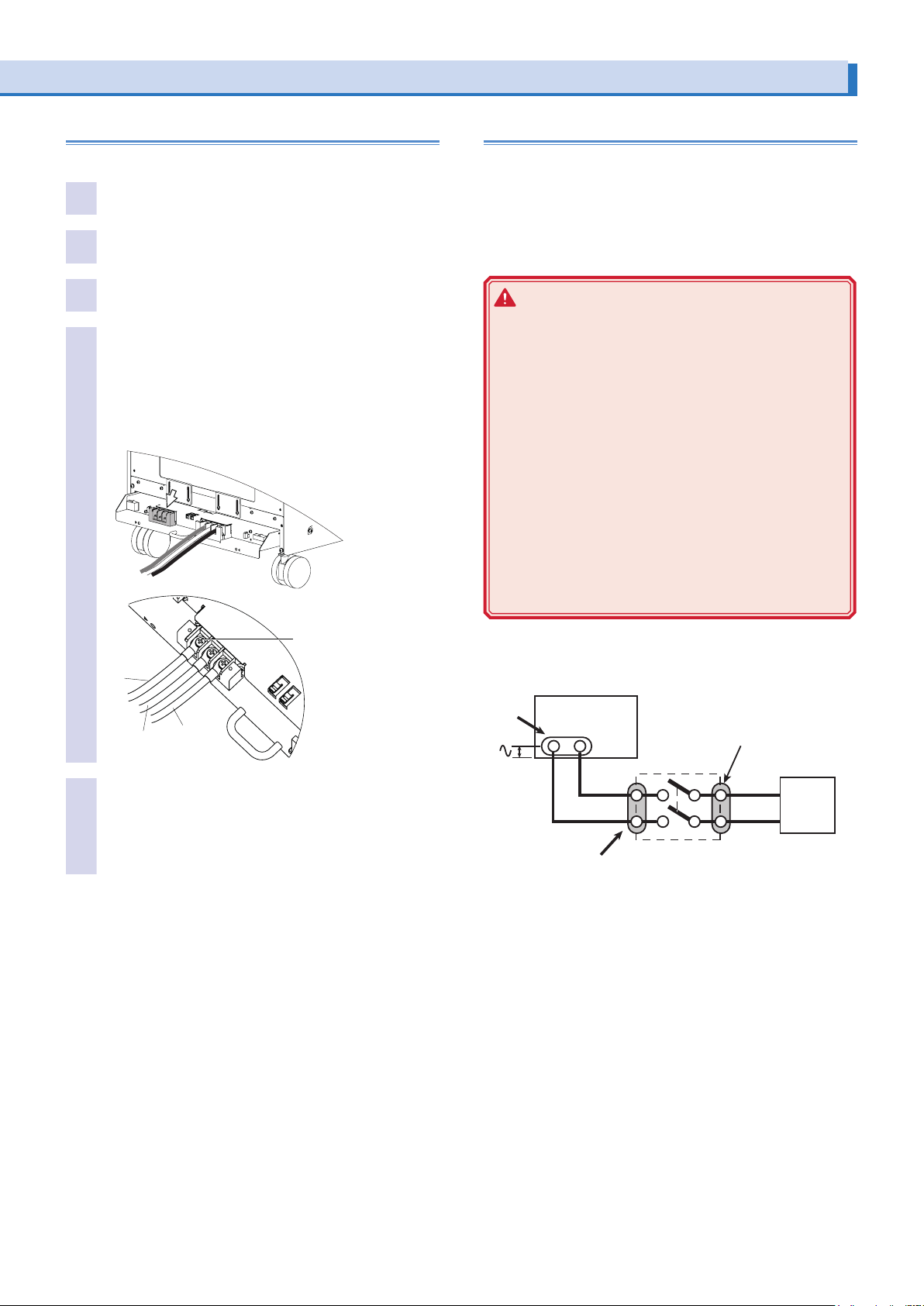
Connecting cables(PCR1000LE - PCR9000LE)
Risk of electric shock. Do not touch the terminals.
Before you connect the cables, be sure to turn the POWER switch
OUTPUT
terminal
block
When the load is located at a remote location
Pull out the terminal block tray, and then connect the load cables.
Check that the POWER switch is turned off.
1
Check that the breaker of the switchboard is off.
2
Pull out the terminal block tray.
3
Securely connect the load cables to the OUTPUT ter-
4
minal block.
If the load has a ground (GND) terminal, be sure to connect
it to the G terminal of the PCR-LE Series OUTPUT terminal
block. Be sure to use a wire whose diameter is greater than
or equal to the diameter of the wires used to connect the
load.
PCR1000LE, PCR2000LE : M4
PCR3000LE, PCR4000LE : M5
PCR6000LE, PCR9000LE : M8
G
L
N
Return the terminal block tray to its previous posi-
5
tion.
If you do not insert the terminal block tray all the way into
its storage compartment, an electric current will not flow
through the PCR-LE Series even if the POWER switch is
turned on.
If the load is located at a remote location, the PCR-LE may need be
controlled remotely.
Remote control can be used to turn the output off, but it cannot be
used to turn the POWER switch off. If you want to connect the PCRLE Series to a load that is located at a remote location, install a
switch between the OUTPUT terminal block and the load to prevent
electric shock. Then, turn that switch off.
WARNING
Risk of electric shock.
• Before you install the switch between the OUTPUT terminal block and the load, be sure to turn the POWER
switch off and remove the power plug from its outlet
or turn off the breaker of the switchboard.
• The current rating of the switch must be greater than
or equal to the maximum current of the PCR-LE Series.
• For the switch circuit, use a two-pole type switch that
can cut off the L and N wires simultaneously.
• Be sure to turn the switch off before connecting the
load to the terminal at the load end of the switch.
• Do not touch the switch terminals when the POWER
switch is on. Do not touch the switch terminals when
the POWER switch is on. Before you connect cables
to the OUTPUT terminal block, be sure to turn the
POWER switch off, and then turn off the switchboard.
off and remove the power plug from its outlet or turn off the breaker
of the switchboard.
PCR-LE
OUTPUT
N L
Terminals on the OUTPUT terminal block side
Terminals on the load side
Turn the switch off, and then
connect the load.
Switch
L
N
LOAD
Twist the load wires (L and N), and connect between the output terminal and load with the shortest wires possible. If you cannot twist
the wires, we recommend that you run the wires alongside each
other and tie them together at several points with cable ties.
PCR-LE series 11
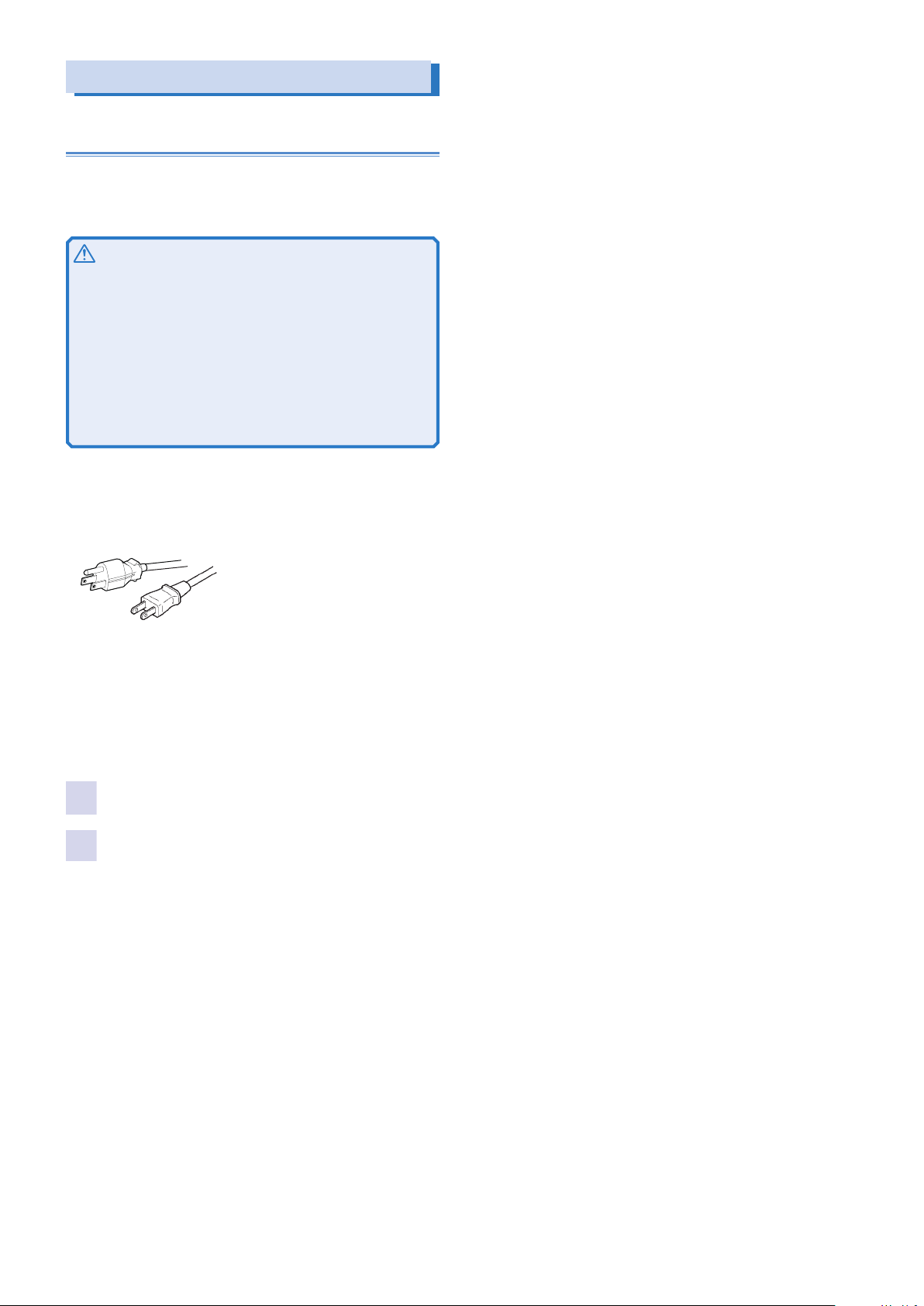
Connecting the Load (Cont.)
Connecting to the front-panel outlets
The PCR-LE Series can generate power from the OUTPUT terminal block on the rear panel and the outlets on the front panel. The
specifications of the front-panel outlets are not regulated. Their performance may decrease.
CAUTION
The maximum rated voltage of the front-panel outlets is 250
Vac.
Max. output voltage: 250 Vac(rms)
Maximum output current:
10 Aac (rms) per outlet (on models other than the PCR500LE)
5 Aac (rms) total for the two outlets on the PCR500LE
10 Aac (rms) total for the two outlets on the PCR1000LE
Do not disconnect the load when the maximum rated voltage
of the outlets has been exceeded or in DC mode. Doing so
may cause the product to malfunction.
On the PCR-LE Series (excluding the PCR500LE and PCR1000LE),
if an overcurrent is detected, the breaker trips, and the output is cut
off.
The outlets are designed for power plugs like those shown below.
NEMA5-15
NEMA1-15
The output current may be lower than the maximum output current
due to the output voltage, the output frequency, and the load power
factor.
For example, on the PCR1000LE, if the output voltage is 115 V, the
load power factor is 0.7, and the output frequency is 50 Hz, the total maximum output current for the two outlets is 7.61 A. If an output
current of 5 A is drawn from one of the outlets, the maximum output
current that can be drawn from the other outlet is 2.61 A.
Turn the POWER switch off.
1
Connect the power cord of the load device to a front-
2
panel outlet.
12 PCR-LE series

This chapter explains the basic operating procedures of the PCR-LE Series.
POWER switch
of the PCR-LE
connector
PCR-LE (excluding the PCR500LE; example of the PCR4000LE)
Front Panel
REMOTE connector (not used)
RS232C
USB
connector
Control Panel
Power units and air inlet of the PCR-LE Series
- Basic -
POWER switch
Turns the power
on and off.
POWER SELECTOR switch
Stopper
OUTPUT
CIRCUIT BREAKER
The outlet breaker
recovery buttons
Casters
PCR9000LE 400 V input
REMOTE connector
connector
POWER switch
Turns the power
on and off
USB
(not used)
RS232C
connector
PCR500LE
Control Panel
Power units
and air inlet
Series
OUTPUT
Feet
PCR-LE series 13
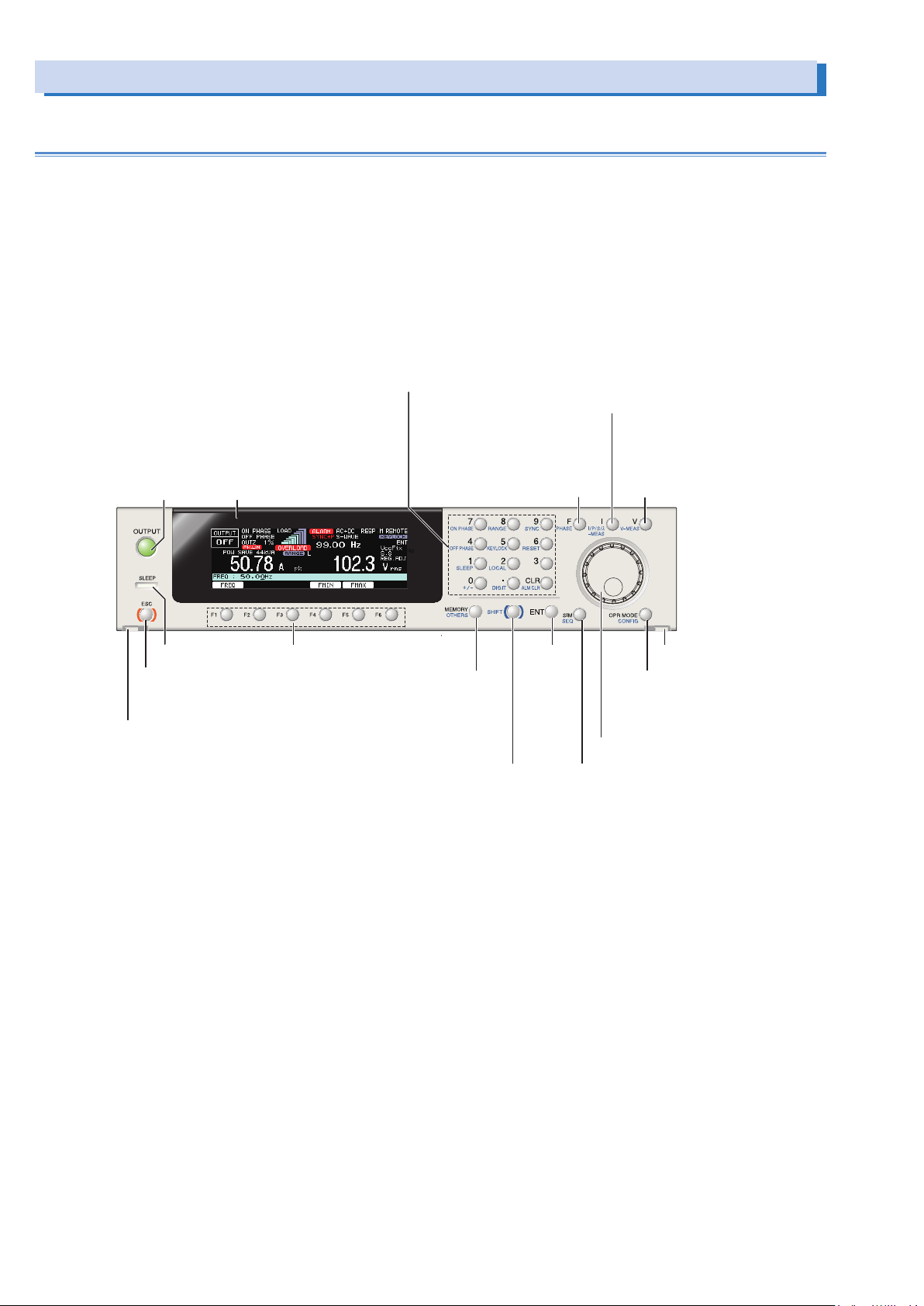
Front Panel (Cont.)
Turn output on and off
Configure sequence operations
Numeric keypad/ Setting key
Switch the current/power measurement mode
Control Panel
Numeric keypad Enter numeric values directly
CLR key Clear the numeric keypad input.
ON PHASE key Set the output on phase
RANGE key Switch between output voltage ranges
SYNC key Enable the synchronization function
OFF PHASE key Set the output off phase
KEYLOCK key Lock and unlock the keys
RESET key Reset the product
SLEEP key Configure the sleep mode settings
LOCAL key Switch between remote mode and local mode
+/- key Switch the polarity (+ or -) of the voltage in DC mode
DIGIT key The cursor moves to the left (the higher-order
digit) each time this key is pressed
ALM CLR key Clear alarms.
I key
Configure the current settings
I/P/S/λ-MEAS key
OUTPUT key
Display
SLEEP LED Function keys
ESC key
return to the previous level’ s
operation and to cancel operations
Detachment button
Detach the control panel (There are two)
Set the frequency
Switch between different displays
during multiphase operation (optional)
ENT key
Save settings to and load
Configure advanced operation settings
Enable the functions that are indicated in blue
characters in the bottom row to the left of each key
MEMORY key
settings from memory
OTHERS key
SHIFT key
apply
settings
F key
PHASE key
V key
Configure the voltage settings
V-MEAS key
Switch the voltage
measurement mode
Detachment button
OPR MODE key
Configure the operation
environment settings
CONFIG key
Specify the configuration settings
Rotary knob
SIM key
Configure power line abnormality simulations
SEQ key
14 PCR-LE series
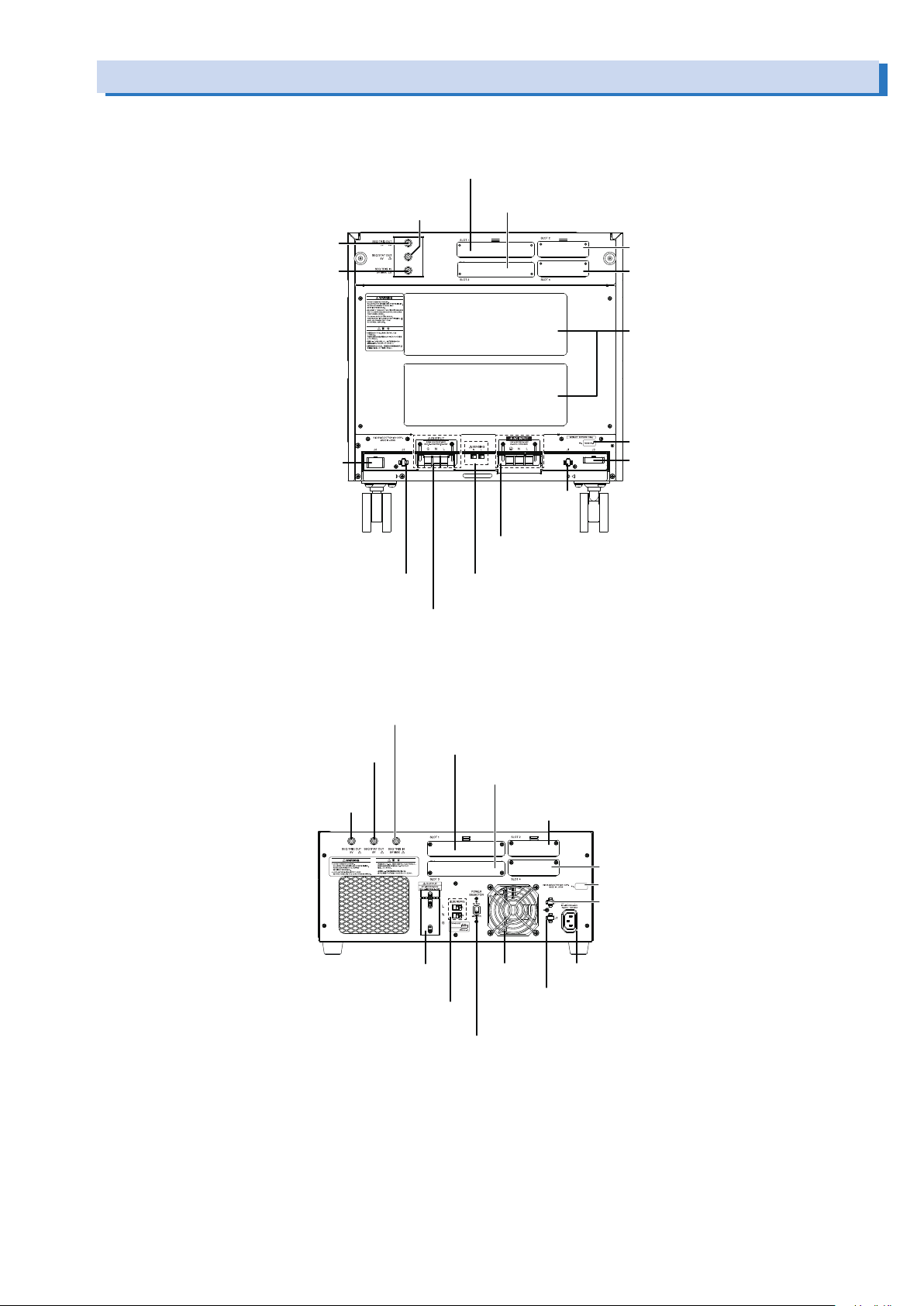
Rear Panel
Connecting a BNC cable (trigger output) to
Expansion slot for a communication
The output terminal block with cover
PCR-LE (excluding the PCR500LE; example of the PCR2000LE)
SEQ TRIG IN connector
Expansion slot for a communication
PCR500LE
POWER SELECTOR switch
SEQ STAT OUT connector
SEQ TRIG OUT connector
SEQ TRIG IN connector
Connecting a BNC cable (trigger input) to
J4 connector
Connecting options
SLOT1
Expansion slot for a multiphase operation (optional)
Connecting a BNC cable
(status output) to
J2 connector
Connecting options
OUTPUT terminal block
SLOT3
Expansion slot for an analog signal interface (optional)
SLOT2
Expansion slot for a master-slave
parallel operation (optional)
SLOT4
interface (optional)
Vent hole
Serial number
J3 connector
Connecting options
J1 connector
Connecting
options
AC INPUT
The AC INPUT terminal block with cover
SENSING terminal block
Connect the sensing cables to
Connecting a BNC cable (trigger input) to
SEQ STAT OUT connector
Connecting a BNC cable (status output) to
Connecting a BNC cable (trigger output) to
SEQ TRIG OUT connector
OUTPUT terminal block
The output terminal block with cover
SENSING terminal block
Connect the sensing cables to
SLOT1
Expansion slot for a multiphase operation (optional)
SLOT3
Expansion slot for an analog signal interface (optional)
SLOT2
Expansion slots
SLOT4
interface (optional)
Serial number
J1 connector
Connecting options
Vent hole
AC INPUT
J2 connector
Connecting options
PCR-LE series 15

Panel Operation Basics
This section explains the status indicators of the product and the basics of operating the product from the front panel.
Control panel
You can pull out the control panel and tilt it to one of the two available settings.
If you use the optional EC05-PCR extension cable, you can use the control panel while it is detached from the PCR-LE Series.
Detaching the control panel
Hold down the two control panel detachment buttons, and pull
the control panel toward you.
The control panel will come free of the PCR-LE Series. The control panel and the PCR-LE Series are connected by a cable. Do
not pull hard on the control panel.
Upper groove
Lower groove
While pressing in the two locations
(indicated by this arrow in the figure),
detach the panel by pulling it toward you.
Attaching the control panel
The control panel detachment buttons are not used when you
attach the control panel to the PCR-LE Series. Simply press on
the control panel until you hear a click.
•
Factory default
Align the upper groove and the lower groove on the control
panel with the upper pin and lower pin on the PCR-LE Series,
respectively, and then push the control panel back into the
PCR-LE Series.
Upper pin
Lower pin
•
Tilt slightly
Align the upper groove on the control panel with the upper
pin on the PCR-LE Series, and then push the control panel
back into the PCR-LE Series until the protruding part of the
control panel lines up with the slanted surface of the PCR-LE
Series.
Upper pin
Upper groove
Protruding part
of the panel
Slanted
surface
•
Make it easily viewable from above.
Align the lower groove on the control panel with the upper pin
on the PCR-LE Series, and then push the control panel back
into the PCR-LE Series until the protruding part of the control
panel sits on the slanted surface of the PCR-LE Series.
Lower
groove
Upper pin
Protruding part
of the panel
Slanted surface
16 PCR-LE series
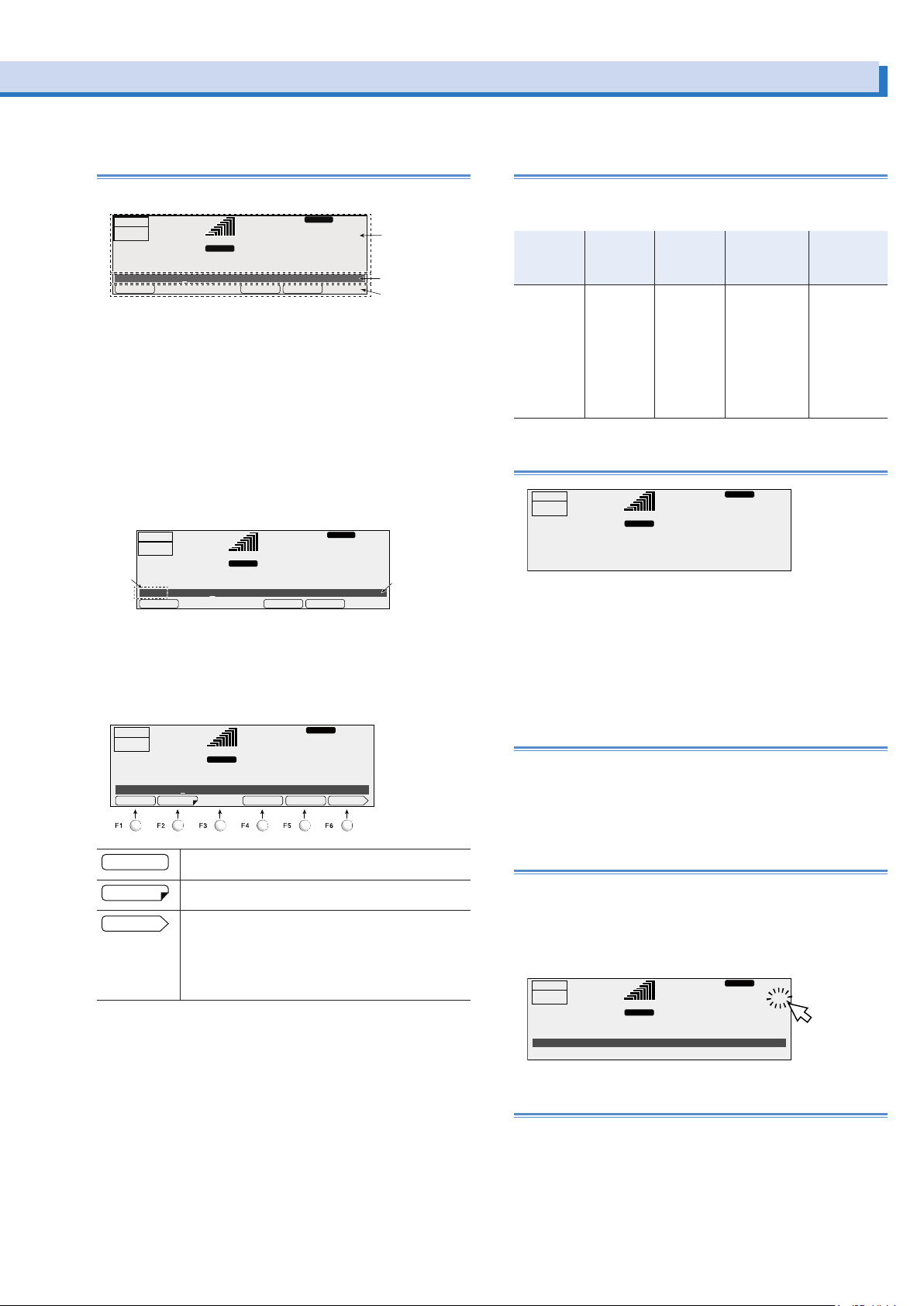
Parts of the screen
name area
Status,
FMINFMAXFREQ
ACLOAD
Entry area
Title
RESP.M
ACLOAD
ACLOAD
Blinking
Explanation of function keys in this manual
The screen consists of the following three parts.
RESP.M
L
99.00
ACLOAD
Hz
28.1
FMINFMAXFREQ
measured-value,
and setting
display area
V
Entry area
Function key
OUTPUT
OFF
6.87
Freq 50.00Hz
Status, measured-value, and setting display area
RANGE
rms rms
A
This displays the product’s present status, measured values,
and settings.
Entry area
Settings and system settings are entered in this area.
This area displays a title and its corresponding setting.
If an alarm or trouble occurs, the alarm code or the trouble
code is displayed here.
OUTPUT
OFF
6.87
Freq
Function key name area
50.00Hz
A
99.00
RANGE
L
rms rms
Hz
28.1
V
The present functions are displayed above the function keys (F1
to F6). The displayed contents vary depending on the selected
output voltage mode.
OUTPUT
OFF
6.87
ILimit 5.50A
58.00
RANGE
L
pk rms
A
RESP.M
Hz
28.1
-IPKLIM+IPKLIM 1/2TRIPILIMIT
V
The function keys in this manual are explained in a tabular form
as shown below.
Item Title Description
The item
name that is
displayed in
the function
key name
area
The title that
is displayed
in the entry
area
An explanation of the
function key
Conditions in
which the function key cannot
be used
When the PCRLE Series is being used under
the conditions
listed here, the
contents that
are listed for the
item cannot be
selected.
Valid modes
This indicates
the PCR-LE
Series modes
during which the
function key is
valid. If the valid
modes are not
listed, the function key is valid
in all modes.
Home position
Hz
0.1
RESP.M
V
OUTPUT
OFF
0.05
A
99.00
RANGE L
pk rms
The screen that is displayed that you turn the POWER switch
on is called the “home position” (the basic screen). The home
position is the top level in the menu hierarchy. All functions are
arranged within the menu hierarchy.
No matter which function you are using, if you repeatedly press
ESC, you will move back up through the menu hierarchy towards the home position.
Canceling settings
Press ESC to return to the previous screen.
If you want to cancel settings that you have made, repeatedly
press ESC until you return to the home position. If you press
ESC at the home position, a buzzer will sound.
This indicates that you can set the displayed item by
pressing the function key.
This indicates that there is a sub level in the function
menu hierarchy.
This indicates that there is another page in the function
menu.
The function key name indicates the following: “present page/total number of pages.” The PCR-LE Series
switches between the pages each time that you press
this function key.
ENT wait
The PCR-LE Series has an “ENT wait” state during which you
can confirm the operation results (the ENT indicator blinks). The
ENT wait state continues until the ENT key is pressed. Press
ENT to apply the settings.
Press ESC to cancel the settings.
RESP.M
L
58.00
AC
Hz
28.1
ENT
V
OUTPUT
OFF
ACVolt
6.87
27.1
LOAD
RANGE
rms rms
A
Restoring to factory default settings
You can return all the settings to their factory defaults or return
just a portion of the settings to their factory defaults. For details,
see Appendex.A Restoring to factory default settings.
PCR-LE series 17
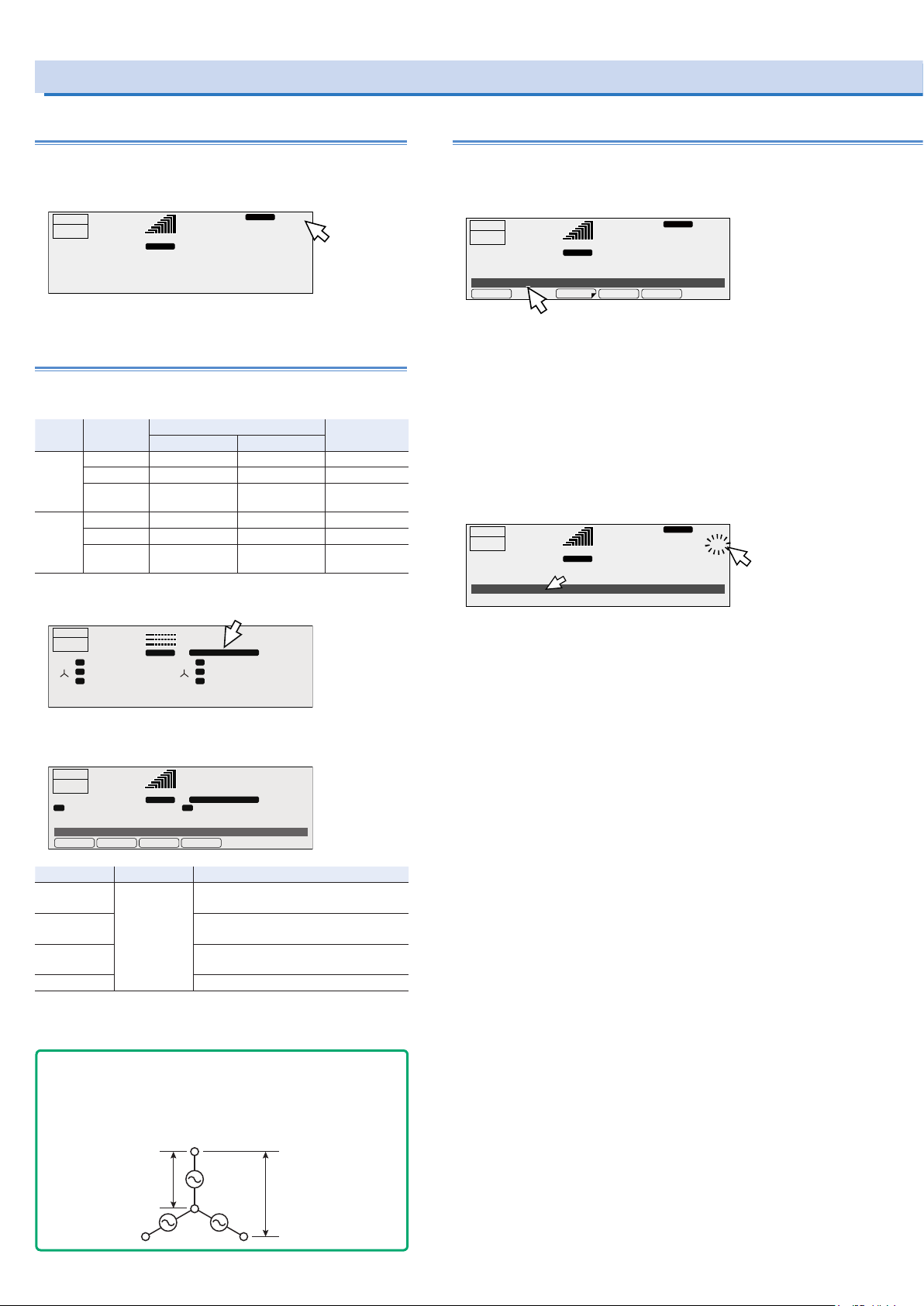
Panel Operation Basics (Cont.)
ACLOAD
W ALLVU
In three-phase AC output, when the phase difference between U, V, and W
√
3
ACLOAD
AC
LOAD
Blinking
Switching from remote mode to local mode
When the PCR-LE Series is in remote mode, “RMT” is displayed
on the screen. To switch the PCR-LE Series to local mode from
the panel, press LOCAL (SHIFT+2).
RESP.M
OUTPUT
OFF
50.78
99.00
RANGE
L
pk rms
A
Hz
102.3
RMT
V
Displaying single-phase, three-wire output
and three-phase output (optional)
The output is displayed on the U-phase unit. With an unbalanced configuration, the unbalance icon is displayed.
Output Voltage of
Singlephase
threewire
Threephase
each phase
Same Other than 180° -- UNBAL.PHAS
Different 180° -- UNBAL.VOLT
Different Other than 180° -- UNBAL.PHAS,
Same Other than 120° Other than 240° UNBAL.PHAS
Different 120° 240° UNBAL.VOLT
Different Other than 120° Other than 240° UNBAL.PHAS,
*1. If either the “U and V” or “U and W” condition applies, the configuration is
considered unbalanced.
Phase differences Display
U and V U and W
VOLT
VOLT
*1
Specifying values
To specify values, use the numeric keypad or the rotary knob.
When the cursor is displayed in the entry area, you can use the
numeric keypad or the rotary knob to specify a value.
OUTPUT
OFF
6.87
ACVolt 0.0V
Numeric keypad operations
A
58.00
RANGE
L
rms rms
If you use the numeric keypad to enter a value, the value that
you entered is displayed in the entry area.
To enter a negative value, first press +/- (SHIFT+0).
Press CLR to clear any settings that you have made before
pressing ENT.
Press ENT to apply the values that you have specified. If you
press ESC before you press ENT, any settings that you have
*1
made will be canceled.
OUTPUT
OFF
ACVolt
6.87
27.1
RANGE
A
58.00
L
rms rms
RESP.M
Hz
28.1
VMINVMAXACVOLT PROTECT
RESP.M
Hz
28.1
V
ENT
V
OUTPUT
OFF
U
VW
LOAD
U
V
W
RANGE
0.01
A
1.11
A
rms rms
2.22
A
99.00
UNBAL.PHAS, VOLT
L
U
U
V
VW
W
AC
Hz
0.2
V
1.2
V
2.3
V
Only one phase can be displayed. Select the phase that you
want to display using the PHASE (SHIFT+F) key.
OUTPUT
OFF
50.78
DispPhase ALL
Item Title Description
U DispPhase The U phase is displayed. The line volt-
V The V phase is displayed. The line volt-
*1
W
ALL All phases are displayed.
*1. Three-phase output only
RANGE
pk rms
A
AC+DCLOAD
99.00
Hz
UNBAL.PHAS, VOLT
L
UU
102.3
age is the voltage between U and V.
age is the voltage between V and W.
The W phase is displayed. The line voltage is the voltage between W and U.
V
You can display the line voltage. -> p28
- Note -
Phase voltage and line voltage
is 120° and the output voltages are equal,
Line Voltage = √3 × Phase voltage Phase voltage = Line voltage /
Phase
voltage
PCR-LE
PCR-LE
PCR-LE
Line voltage
18 PCR-LE series
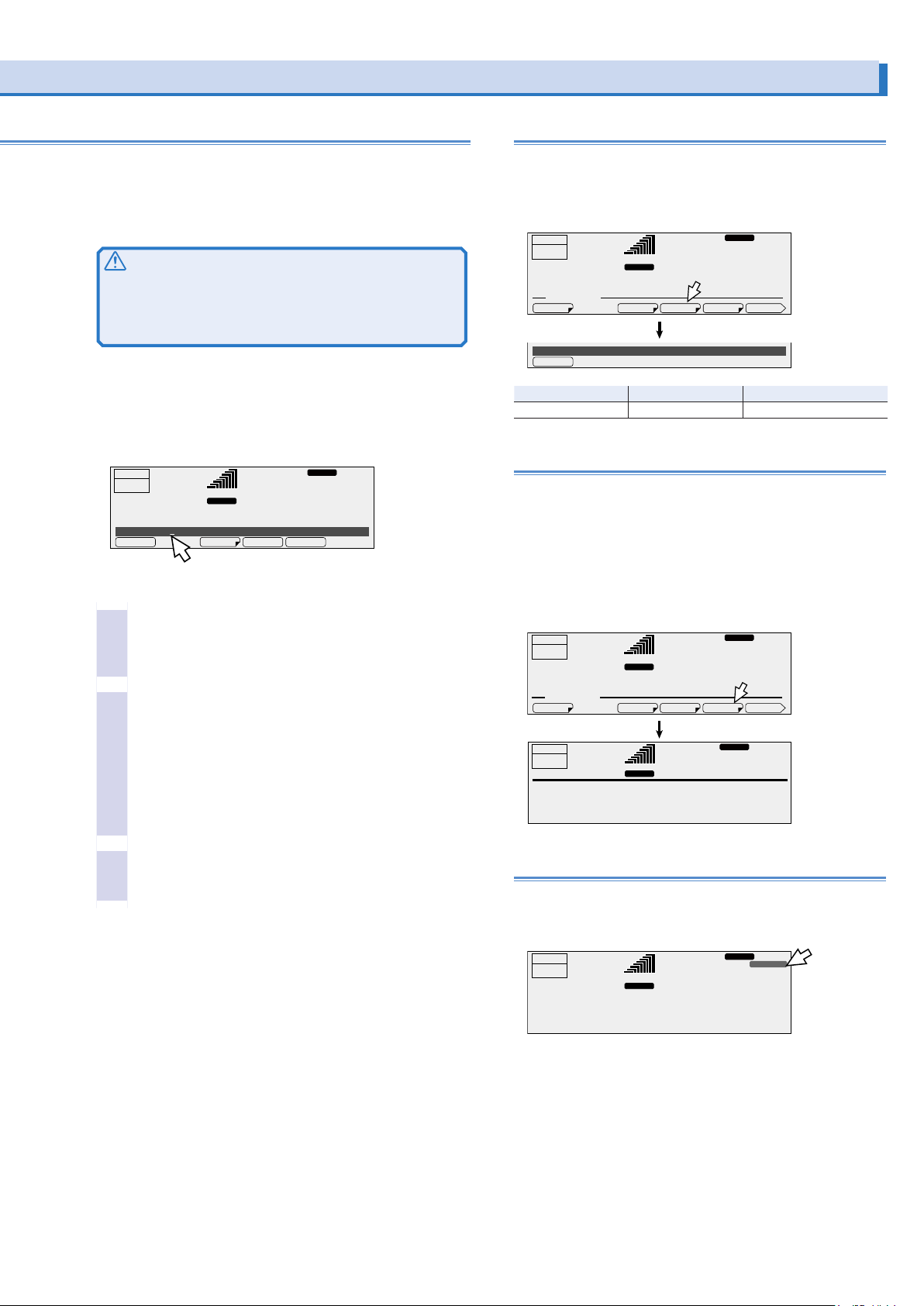
Adjusting the screen brightness
INTEN
ACLOAD
ACLOAD
the cursor moves.
Rotary knob operations
Turn the rotary knob to the right to increase the displayed value.
Turn the rotary knob to the left to decrease the displayed value.
You do not need to press ENT.
CAUTION
A voltage or frequency that is greater than is necessary may
cause damage to the load or put the operator in danger. Be
sure to set the voltage and frequency limits. For details, see
“Setting Limits”.
Digit function
The digit function enables you to use the rotary knob to change
only the specified digit and the higher digits when you are setting the voltage or frequency. This function is useful when you
are changing the voltage or frequency in steps.
ACLOAD
OUTPUT
OFF
6.87
ACVolt 0.0V
Each time that you press DIGIT (SHIFT+.),
Check that the PCR-LE Series is in a state in
3
which you can specify a value.
The digit function is valid when the cursor is displayed at a
value in the entry area.
Press DIGIT (SHIFT+.) until the cursor is displayed
4
at the digit that you want to change.
Only the digit that is indicated by the cursor and the higher
digits will be changed (except when the value that you
are changing reaches the maximum or minimum settable
value).
Each time that you press DIGIT (SHIFT+.), the cursor moves
to the left. If the cursor is at the highest digit and you press
DIGIT (SHIFT+.), the cursor will move to the lowest digit.
A
58.00
RANGE
L
rms rms
RESP.M
Hz
28.1
VMINVMAXACVOLT PROTECT
V
You can set the screen brightness to one of three levels (1 to 3).
The larger the number, the brighter the screen.
Press CONFIG (SHIFT+OPR MODE) and then DISPLAY (F4) to
set the screen brightness.
OUTPUT
OFF
6.87
CONFIG. MEMU
Inten 3
Item Title Description
INTEN Inten Sets the screen brightness
A
99.00
RANGE
L
rms rms
RESP.M
Hz
28.1
MODEL IDDISPLAYSIG.I/OCOM-I/F
V
1/2
Viewing the rmware version
To view the PCR-LE’s firmware version, press CONFIG
(SHIFT+OPR MODE) and then MODEL ID (F5).
During single-phase, three-wire output and three-phase output
(optional), you can view the version of each phase unit or system by pressing function key.
During master-slave parallel operation(optional), you can view
the version of each phase unit or system by pressing function
key.
Hz
28.1
MODEL IDDISPLAYSIG.I/OCOM-I/F 1/2
ACLOAD
0.9
V rms
RESP.M
RESP.M
V
OUTPUT
OFF
6.87
CONFIG. MEMU
OUTPUT
OFF
0.1
PCR 4000LE
CPU Version : 1.00
Serial NO : xxxxxxxx
A rms
50.00
RANGE
L
rms rms
A
50.00Hz
RANGE
L
Use the rotary knob to set the value.
5
The digit function is not valid if you are using the numeric
keypad to enter the value.
Locking panel operations (key lock)
You can lock the PCR-LE’s keys to prevent mistaken operations
such as changes to the settings and overwriting of memory entries.
RESP.M
L
99.00
ACLOAD
Hz
102.3
KEYLOCK
V
OUTPUT
OFF
50.78
•
Locking keys
RANGE
pk rms
A
Press KEYLOCK (SHIFT+5) to lock the panel keys except the
OUTPUT key and the KEYLOCK (SHIFT+F5) key. When the
keys are locked, “KEYLOCK” is displayed on the screen.
•
Unlocking keys
While the keys are locked, press KEYLOCK (SHIFT+5) again
to unlock the keys.
PCR-LE series 19

Selecting the Output Mode
U phase
V phase
U phase
V phase
ON OFF
If the 2P05-PCR-LE single-phase, three-wire output option is
installed, select whether to use single-phase, three-wire output
or two-phase output .
The output cannot be turned on for a few seconds after the output method is switched (Busy state).
The example below shows the output of a user-defined waveform whose U-V phase difference is 180° (factory default setting). The phase difference is 180° in both cases, but the output
waveforms are different.
•
Single-phase, three-wire output (2P Mode OFF) waveform
The phase setting is 180°, but the V phase is not 180° out of
phase with the U phase. The V phase is an inverted waveform of the U phase.
To use single-phase, three-wire output, set 2P Mode to OFF.
•
Two-phase output (2P Mode ON) waveform
The V phase is 180° behind the U phase.
Setting the output mode
Press OPR MODE and then 2P (F3) to select the output
mode.
RESP.M
OUTPUT
OFF
6.87
OPERATION MODE. MEMU
2P Mode ON
Item Title Description Condition in which the func-
ON 2P Mode Two-phase output Output on
OFF Single-phase, three-
RANGE L
2P
rms
A
wire output
ACLOAD
Displayed when you
99.00
select “ON”
Hz
28.1
POW SAVACDC 2P
DC mode
Output on
rms
V
tion key cannot be used
180° phase
difference
If you want to use two-phase such as in a V wiring connection, set 2P Mode to ON.
To set the phase difference between U and V, press V, 1/2 (F6),
and then UV PHASE (F4). -> p24
20 PCR-LE series
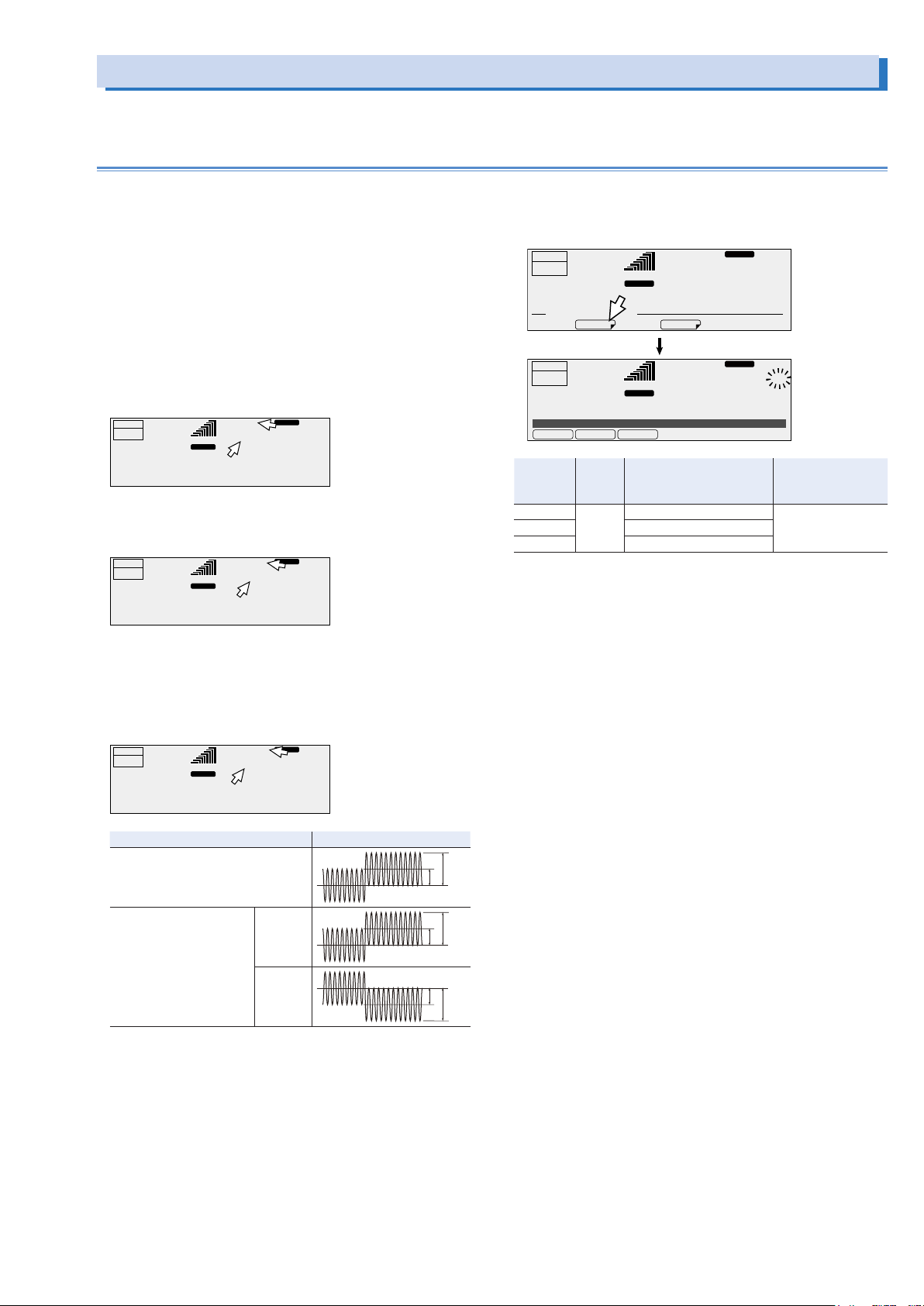
Setting the Output Voltage
DCLOAD
ACLOAD
Blinking
To set the output voltage, set the output voltage mode, the output voltage range, and the output voltage value.
Setting the output voltage mode
The PCR-LE Series has the following output voltage modes:
AC, DC, and AC+DC.
You can switch between modes when the output is off.
The AC voltage setting is shared between AC and AC+DC
modes.
The DC voltage setting is shared between DC and AC+DC
modes.
During three-phase output (optional), only AC mode and
AC+DC mode are available.
•
AC mode
AC output is generated. “AC” and the frequency are displayed.
RESP.M
OUTPUT
OFF
•
DC mode
50.78
RANGE
A
ACLOAD
99.00
L
pk rms
Hz
102.3
V
DC output is generated. “DC” is displayed.
OUTPUT
OFF
50.78
RANGE
L
pk rms
A
RESP.M
dc
102.3
V
Output voltage mode setup procedure
Press OPR MODE and then ACDC (F2) to select the output
voltage mode. Then, press ENT to confirm the selection.
OUTPUT
OFF
6.87
OPERATION MODE. MEMU
OUTPUT
OFF
6.87
VMode
Item Title Description Condition in which
AC VMode AC mode is selected. Output on
DC DC mode is selected.
AC+DC AC+DC mode is selected.
*1. If the output voltage mode is changed from AC or DC to AC+DC and the peak
voltage of the resultant AC+DC waveform falls outside the -215.5 V to 215.5 V
range (L range) or -431 V to 431 V range (H range), the DC voltage setting is
forced to 0 V.
A
A
AC
AC+DCDCAC
99.00
RANGE L
rms
POW SAVACDC
99.00
RANGE L
rms rms
RESP.M
Hz
28.1
RESP.M
ACLOAD
Hz
28.1
rms
V
ENT
V
the function key can-
not be used
*1
•
AC+DC modeAC+DC mode
Voltage waveforms in which AC has been superimposed on
DC and voltage waveforms in which DC has been superimposed on AC are generated. “AC+DC” and the frequency of
the AC component are displayed.
OUTPUT
OFF
50.78
Single-phase output
Two-phase output (2P MODE ON)
Three-phase output
Three-phase output (2P
MODE OFF)
*1. The V phase is automatically set to the same amplitude as the U phase but
with opposite polarity.
LOAD
99.00
RANGE
L
pk rms
A
Output mode Example) Output voltage
RESP.M
AC+DC
Hz
102.3
U-phase
V-phase
V
DC
DC
*1
DC
AC
AC
AC
PCR-LE series 21
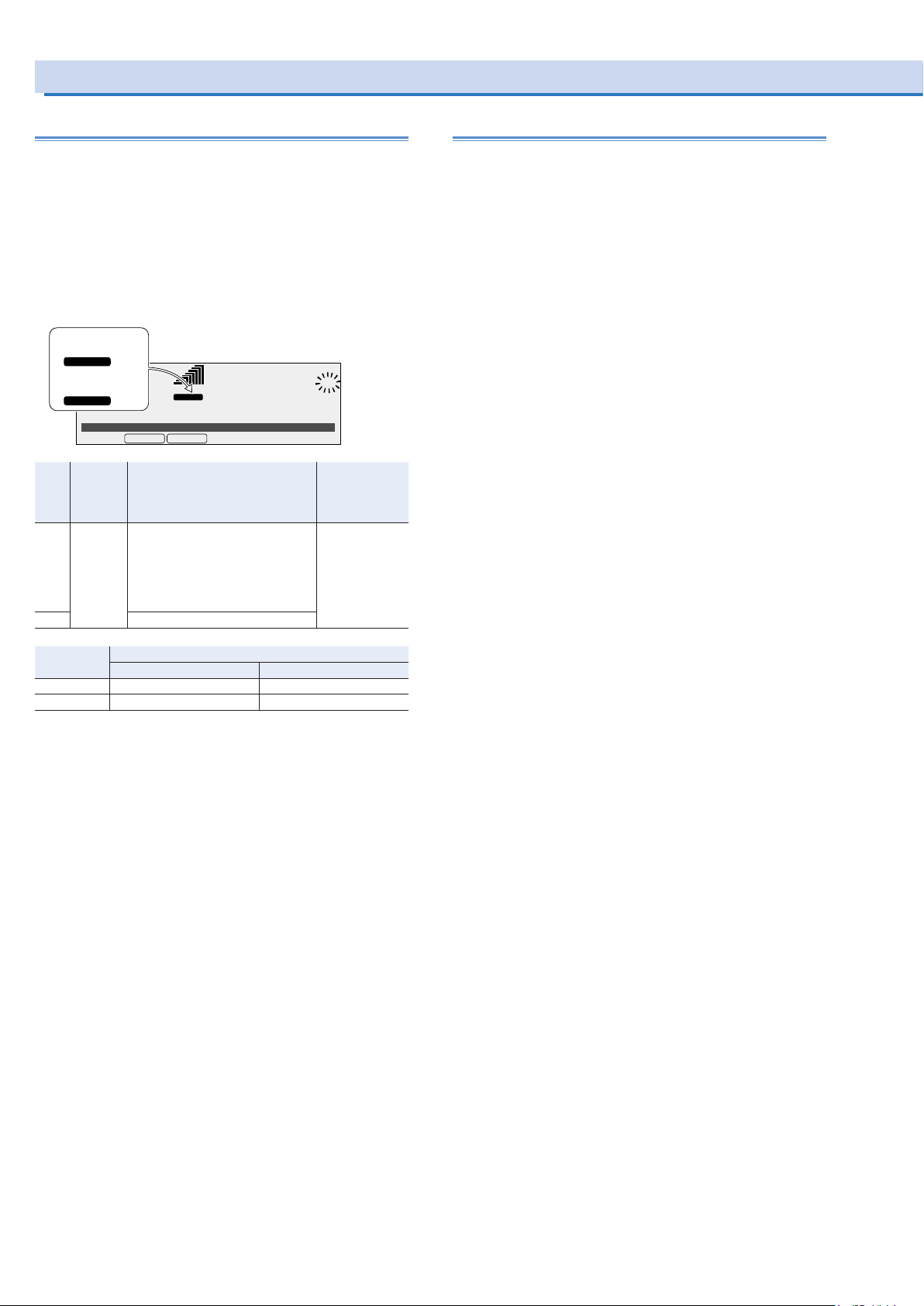
Setting the Output Voltage (Cont.)
Blinking
Setting the output voltage range
The PCR-LE Series has the following output voltage ranges: L
and H.
The maximum output current varies depending on the output
voltage range. The maximum output current of the H range is
half of the maximum output current of the L range.
You can switch between settings when the output is off.
Output voltage range setup procedure
Press RANGE (SHIFT+8) to select the output voltage range.
When you select
the L range,
RANGE L
OUTPUT
When you select
OFF
the H range,
RANGE H
6.87
VRange
Item Title Description Condition in
L VRange The L range is selected.
H The H range is selected.
Output voltage setting range
AC voltage DC voltage
L range 0 V to 152.5 V -215.5 V to +215.5 V
H range 0 V to 305.0 V -431.0 V to +431.0 V
The output cannot be turned on for approximately 0.6 ms after
the range is switched (Busy state).
LOAD
RANGE
A
L
HL
If you specify a value that is greater
than 152.5 V with the H range
selected and then switch to the L
range, the output voltage will be
set to 0 V.
58.00
L
28.1
rms rms
Hz
V
ENT
which the function key cannot
be used
Output on
Setting the output voltage
You can set the output voltage while output is on or off. The
measured value is always displayed.
Set the voltage limit to prevent the PCR-LE Series from generating a voltage that is greater than is necessary.
The PCR-LE Series output impedance is extremely low, so depending on the load, a current may flow even if the voltage is
set to 0.0 V. Be sure to turn the output off or turn the POWER
switch off when you do not want any current to flow and before
you connect a load.
•
AC mode
Specify the AC voltage that you want to generate.
You can specify an output voltage as low as 0.0 V, but the
voltage that is actually generated will not be lower than a
value in the range of 0.1 V to 0.6 V (the value varies depending on factors such as the output voltage range and the temperature).
•
DC mode
Specify the DC voltage that you want to generate.
•
AC+DC mode
Specify the AC and DC voltages that you want to generate.
The AC voltage setting is shared between AC and AC+DC
modes.
The DC voltage setting is shared between DC and AC+DC
modes.
The set AC and DC voltages must meet the following condi-
tions: (1) they must be within the setting range of the voltage limit and (2) the AC+DC waveform’s peak value must
be within -431 V to 431 V when the H range is selected and
within -215.5 V and 215.5 V when the L range is selected.
When the output is on
If the output is on, the measured value (output terminal voltage)
and the setting are displayed. You can adjust the output voltage while viewing the output voltage setting and the measured
value.
If you are using the rotary knob to set the value, you may increase or decrease the value too much because the display
response is slow. Until you have an intuitive understanding of
the display response speed, change the output voltage while
viewing the voltage setting or make small changes to the output voltage.
22 PCR-LE series
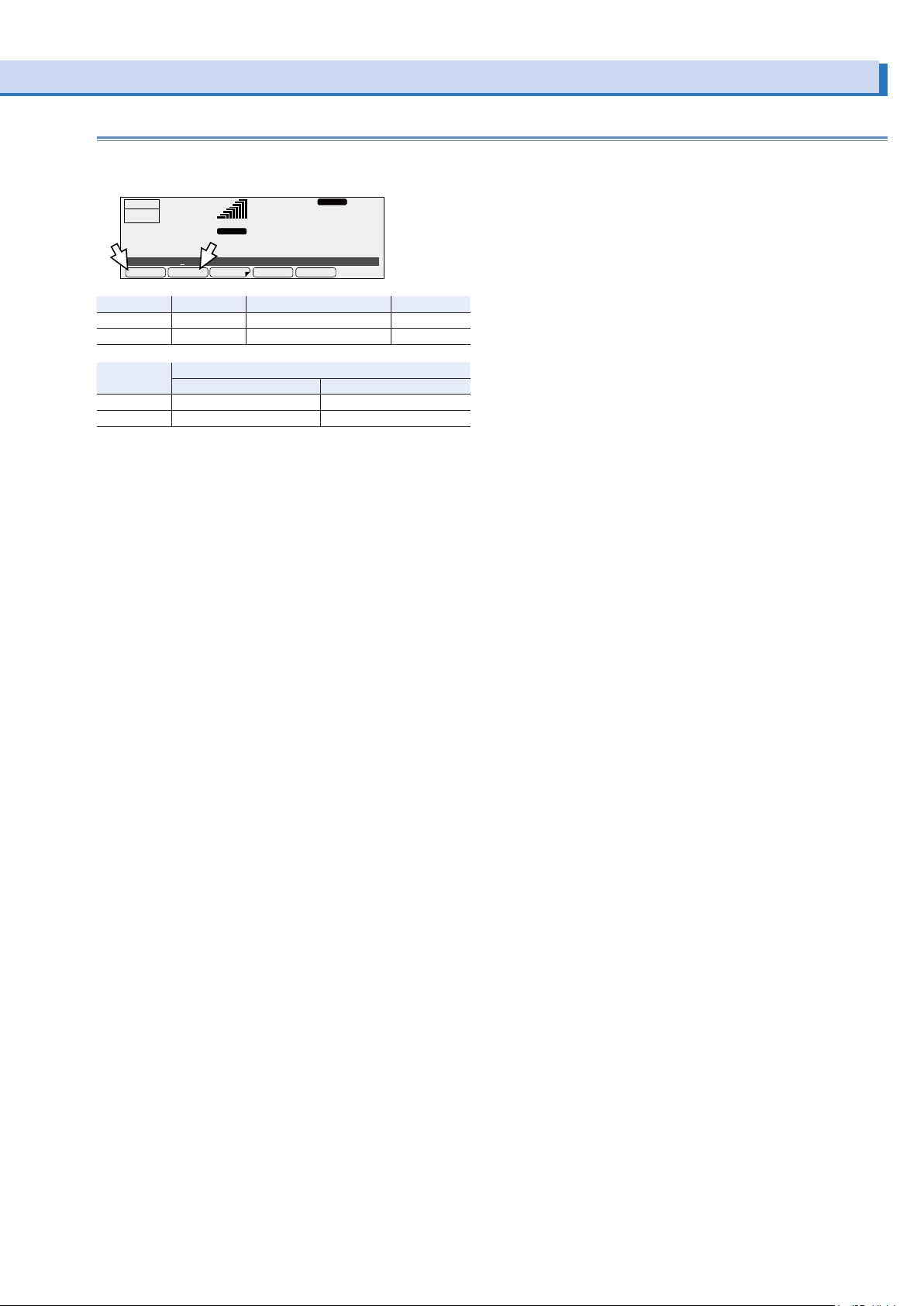
Output voltage setup procedure
VMINVMAXDCVOLTACVOLT PROTECT
To set the AC voltage, press V and then ACVOLT (F1).
To set the DC voltage, press V and then DCVOLT (F2).
RESP.M
OUTPUT
OFF
6.87
ACVolt 7.5V
Item Title Description Valid modes
ACVOLT ACVolt Sets the AC voltage AC, AC+DC
DCVOLT DCVolt Sets the DC voltage DC, AC+DC
Output voltage setting range
AC voltage DC voltage
L range 0 V to 152.5 V -215.5 V to +215.5 V
H range 0 V to 305.0 V -431.0 V to +431.0 V
RANGE
rms rms
A
AC+DCLOAD
58.00
L
Hz
28.1
V
PCR-LE series 23
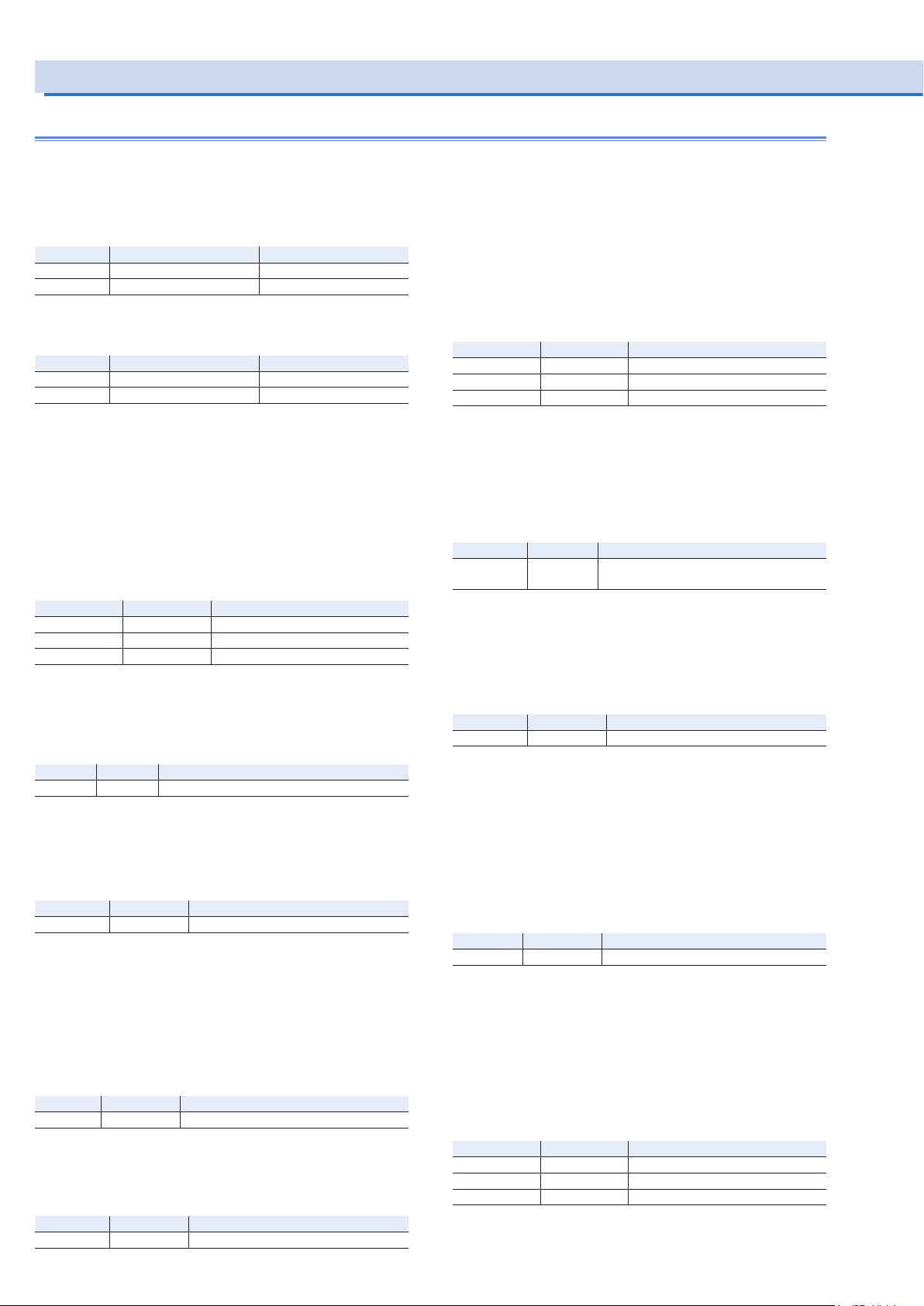
Setting the Output Voltage (Cont.)
Single-phase, three-wire output (optional) voltage setup procedure
Be sure to set the output mode (single-phase, three-wire output
or two-phase output) before you set the voltage. -> p20
Voltage setting range
• Phase voltage setting range
AC voltege setting range DC voltage setting range
L range 0 V to 152.5 V -215.5 V to +215.5 V
H range 0 V to 305.0 V -431.0 V to +431.0 V
• Line voltage setting range
The line voltage is twice the phase voltage.
AC voltege setting range DC voltage setting range
L range 0 V to 305.0 V -431.0 V to +431.0 V
H range 0 V to 610.0 V -862.0 V to +862.0 V
AC mode
Specifying the AC voltage with phase voltages
To set all the phases at the same time, press V and then PHAS
VOLT (F1).
To set the U phase, press V, 1/2(F6), and then U VOLT(F1).
To set V phase, press V, 1/2(F6), and then V VOLT(F2).
With an unbalanced configuration, the unbalance icon is dis-
played.
Item Title Description
PHAS VOLT AC PhaseVolt Sets the AC voltage of all the phases
U VOLT U AC PhaseVolt Sets the AC voltage of U phase
V VOLT V AC PhaseVolt Sets the AC voltage of V phase
•
Sets the phase difference
You can set the phase difference between U and V. To do so, press V,
1/2 (F6), and then UV PHASE (F4). If you set the phase difference to
a value other than 180°, the unbalance icon is displayed.
Item Title Description
UV PHASE U V Phase
Sets the U-V phase difference (0 deg to 359 deg)
Specifying the AC voltage with line voltages
You can set the line voltage. The line voltage is valid when the
phase difference between U and V is 180°.
To do so, press V, and then LINE VOLT (F2).
Item Title Description
LINE VOLT AC LineVolt Sets the line voltage
DC mode
Specifying the DC voltage with phase voltages
Set a voltage that is 1/2 the voltage that is necessary between
the lines.
To set the DC voltage to assign to the U phase, press V and
then PHAS VOLT(F1). The V phase is automatically set to the
same amplitude as the U phase but with opposite polarity.
Item Title Description
PHAS VOLT DC PhaseVolt Sets the DC voltage
AC+DC mode
Specifying the AC voltage with phase voltages
To set all the phases at the same time, press V and then AC
PHAS VOLT (F1).
To set the U phase, press V, 1/x(F6), and then U ACVOLT(F1).
To set V phase, press V, 1/x(F6), and then V ACVOLT(F2) (x var-
ies depending on the selected output mode)
.
With an unbalanced configuration, the unbalance icon is displayed.
Item Title Description
AC PH VOLT AC PhaseVolt Sets the AC voltage of all the phases
U ACVOLT U AC PhaseVolt Sets the AC voltage of U phase
V ACVOLT V AC PhaseVolt Sets the AC voltage of V phase
•
Sets the phase difference (two-phase output (2P MODE ON)
only)
You can set the phase difference between U and V. To do so,
press V, 1/4 (F6), and then UV PHASE (F4). If you set the phase
difference to a value other than 180°, the unbalance icon is displayed.
Item Title Description
UV PHASE U V Phase Sets the U-V phase difference (0 deg to
359 deg)
Specifying the AC voltage with line voltages
You can set the line voltage. In two-phase output (2P MODE
ON) ,the line voltage is valid when the phase difference between U and V is 180°.
To do so, press V, and then LINE VOLT (F2).
Item Title Description
LINE VOLT AC LineVolt Sets the line voltage
Setting the DC voltage
Set the DC voltage with phase voltages.
• Single-phase three-wire output (2P MODE OFF)
Set a voltage that is 1/2 the voltage that is necessary between
the lines.
To set the DC voltage to assign to the U phase, press V and
then DC PHAS VOLT(F3). The V phase is automatically set to
the same amplitude as the U phase but with opposite polarity.
Item Title Description
DC PH VOLT DC PhaseVolt Sets the DC voltage
• Two-phase output (2P MODE ON)
To set all the phases at the same time, press V and then DC PH
VOLT (F3).
To set the U phase, press V, 1/4(F6), 2/4(F6), and then U
DCVOLT(F1). To set V phase, press V, 1/4(F6), 2/4(F6), and
then V DCVOLT(F2).
With an unbalanced configuration, the unbalance icon is displayed.
Specifying the DC voltage with line voltages
You can set the line voltage.
To do so, press V, and then LINE VOLT (F2).
Item Title Description
LINE VOLT DC LineVolt Sets the line voltage
Item Title Description
DC PH VOLT DC PhaseVolt Sets the DC voltage of all the phases
U DCVOLT U DC PhaseVolt Sets the DC voltage of U phase
V DCVOLT V DC PhaseVolt Sets the DC voltage of V phase
24 PCR-LE series
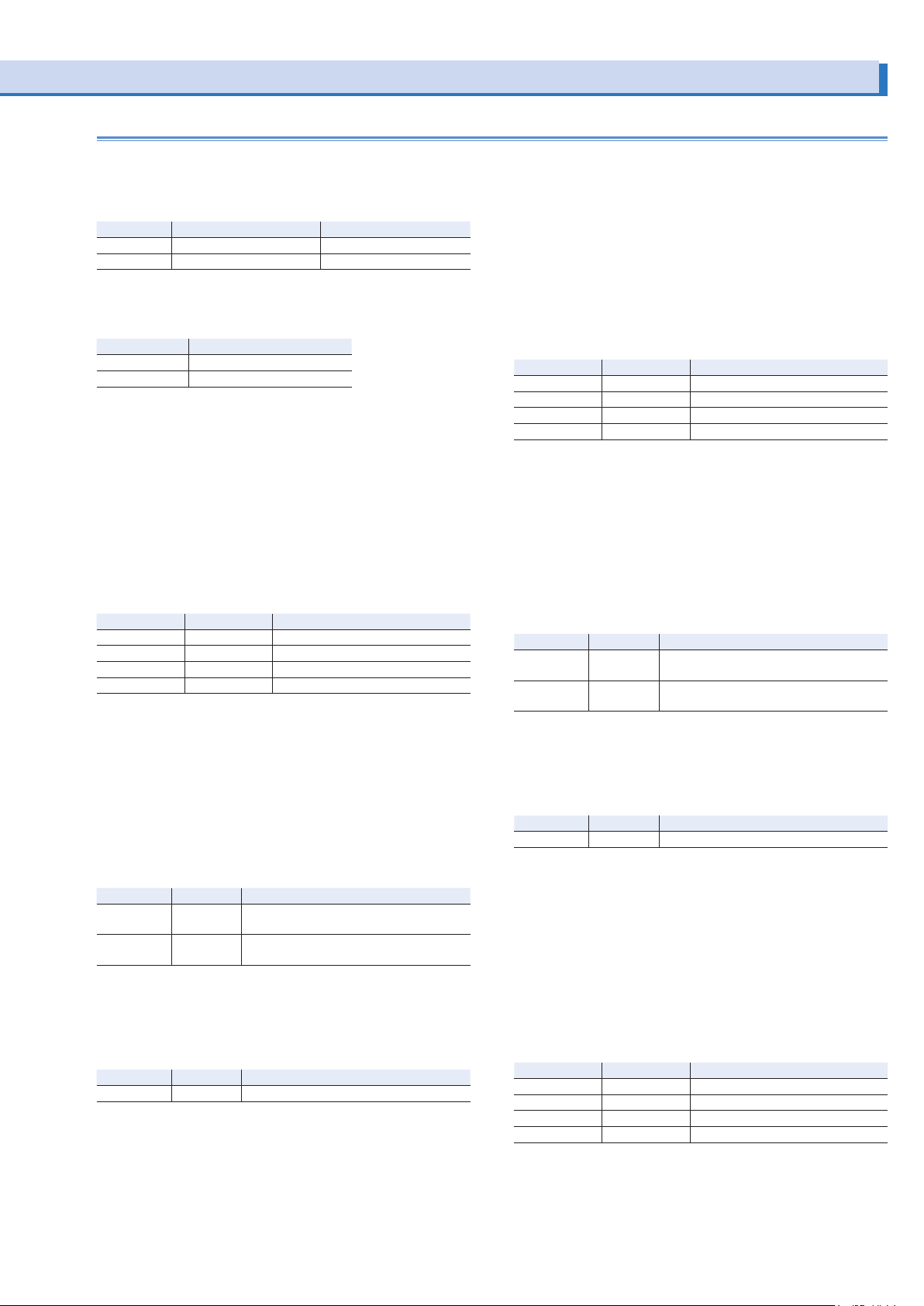
Three-phase output (optional) voltage setup procedure
Voltage setting range
• Phase voltage setting range
AC voltege setting range DC voltage setting range
L range 0 V to 152.5 V -215.5 V to +215.5 V
H range 0 V to 305.0 V -431.0 V to +431.0 V
• Line voltage setting range
The line voltage is √3 times the phase voltage.
AC voltage setting range
L range 0 V to 264.1 V
H range 0 V to 528.2 V
AC Mode
Specifying the AC voltage with phase voltages
To set all the phases at the same time, press V and then PHAS
VOLT (F1).
To set the U phase, press V, 1/2(F6), and then U VOLT(F1).
To set V phase, press V, 1/2(F6), and then V VOLT(F2).
To set W phase, press V, 1/2(F6), and then W VOLT(F3).
With an unbalanced configuration, the unbalance icon is dis-
played.
Item Title Description
PHAS VOLT AC PhaseVolt Sets the AC voltage of all the phases
U VOLT U AC PhaseVolt Sets the AC voltage of U phase
V VOLT V AC PhaseVolt Sets the AC voltage of V phase
W VOLT W AC PhaseVolt Sets the AC voltage of W phase
•
Sets the phase difference
You can set the phase differences between U and V and between U and W.
To set the phase difference between U and V, press V, 1/2 (F6),
and then UV PHASE (F4). To set the phase difference between
U and W, press V, 1/2 (F6), and then UW PHASE (F5).
If the phase difference between U and V is set to a value other
than 120° or the phase angle between U and W is set to a
value other than 240°, the unbalance icon is displayed.
Item Title Description
UV PHASE U V Phase Sets the U-V phase difference (0 deg to
UW PHASE U W Phase Sets the U-W phase difference (0 deg to
359 deg)
359 deg)
Specifying the AC voltage with line voltages
You can set the line voltage when the phase difference between
U and V is 120° and the phase difference between U and W is
240°. To do so, press V and then LINE VOLT (F2).
Item Title Description
LINE VOLT AC LineVolt Sets the line voltage
AC+DC Mode
Specifying the AC voltage with phase voltages
To set all the phases at the same time, press V and then AC PH
VOLT (F1).
To set the U phase, press V, 1/4(F6), and then U AC VOLT(F1).
To set V phase, press V, 1/4(F6), and then V ACVOLT(F2).
To set W phase, press V, 1/4(F6), and then W ACVOLT(F3).
With an unbalanced configuration, the unbalance icon is dis-
played.
Item Title Description
AC PH VOLT AC PhaseVolt Sets the AC voltage of all the phases
U ACVOLT U AC PhaseVolt Sets the AC voltage of U phase
V ACVOLT V AC PhaseVolt Sets the AC voltage of V phase
W ACVOLT W AC PhaseVolt Sets the AC voltage of W phase
•
Sets the phase difference
You can set the phase differences between U and V and between U and W.
To set the phase difference between U and V, press V, 1/4 (F6),
and then UV PHASE (F4). To set the phase difference between
U and W, press V, 1/4 (F6), and then UW PHASE (F5).
If the phase difference between U and V is set to a value other
than 120° or the phase angle between U and W is set to a
value other than 240°, the unbalance icon is displayed.
Item Title Description
UV PHASE U V Phase Sets the U-V phase difference (0 deg to
UW PHASE U W Phase Sets the U-W phase difference (0 deg to
359 deg)
359 deg)
Specifying the AC voltage with line voltages
You can set the line voltage when the phase difference between
U and V is 120° and the phase difference between U and W is
240°. To do so, press V and then AC LIN VOLT (F2).
Item Title Description
AC LIN VOLT AC LineVolt Sets the line voltage
Setting the DC voltage
Set the DC voltage with phase voltages.
To set all the phases at the same time, press V and then DC PH
VOLT (F3).
To set the U phase, press V, 1/4(F6), 2/4(F6), and then U
DCVOLT(F1). To set V phase, press V, 1/4(F6), 2/4(F6), and
then V DCVOLT(F2). To set W phase, press V, 1/4(F6), 2/4(F6),
and then W DCVOLT(F3).
With an unbalanced configuration, the unbalance icon is displayed.
Item Title Description
DC PH VOLT DC PhaseVolt Sets the DC voltage of all the phases
U DCVOLT U DC PhaseVolt Sets the DC voltage of U phase
V DCVOLT V DC PhaseVolt Sets the DC voltage of V phase
W DCVOLT W DC PhaseVolt Sets the DC voltage of W phase
PCR-LE series 25
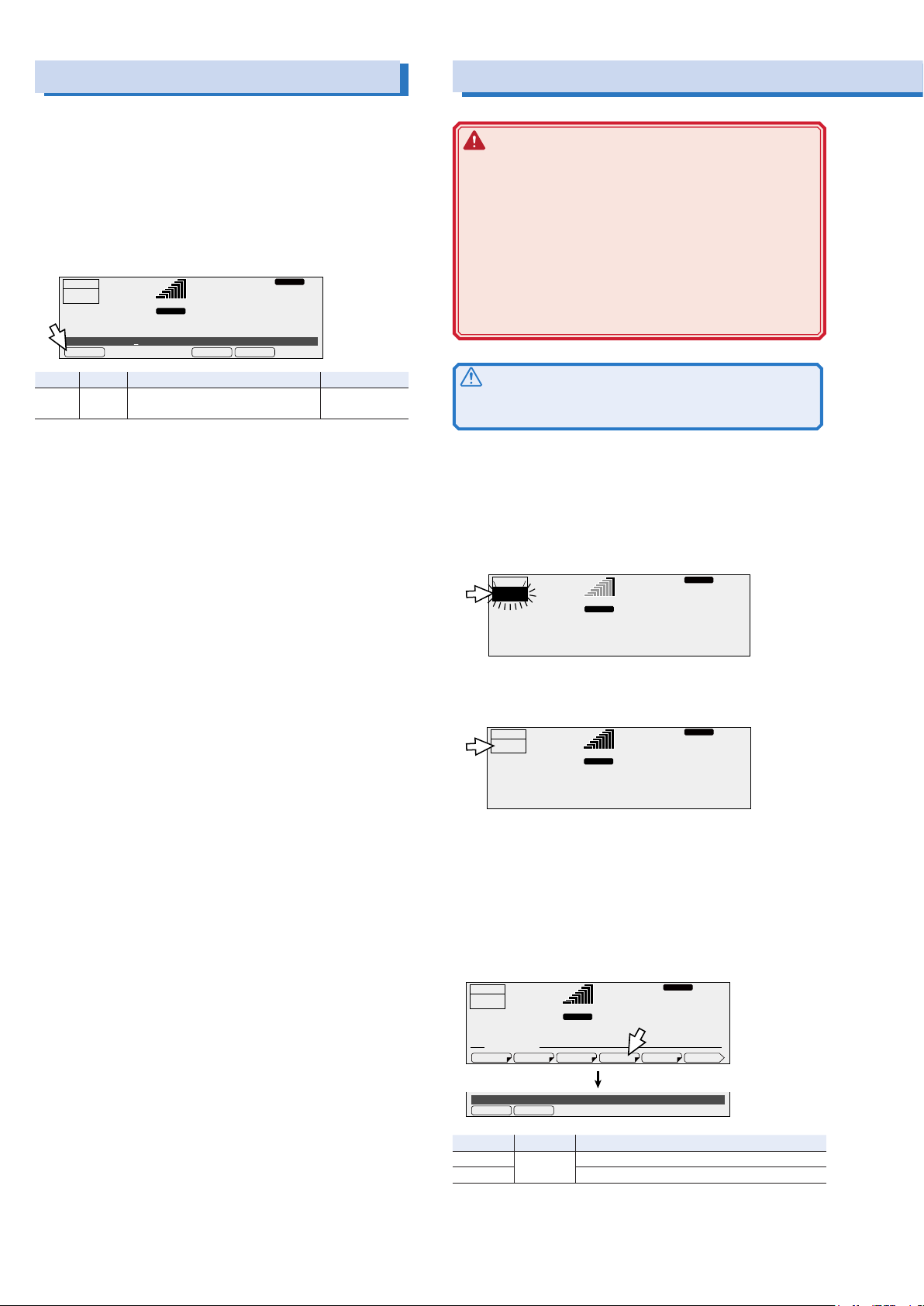
Setting the Frequency
AC+DCLOAD
ACLOAD
FORCESAFE
You can set the frequency in AC mode and AC+DC mode. The
F key is disabled in DC mode.
You can set the frequency while output is on or off.
Set the frequency limit to prevent the PCR-LE Series from gen-
erating a frequency that is greater than is necessary.
Frequency setup procedure
Press F and then FREQ (F1) to set the frequency.
Hz
28.1
FMINFMAXFREQ
RESP.M
V
OUTPUT
OFF
6.87
Freq 50.00Hz
58.00
RANGE
L
rms rms
A
Turning Output On and Off
WARNING
Risk of electric shock.
Do not touch the OUTPUT terminal block, the outlets,
and the sensing terminal block.The time required for the
internal capacitors to discharge when no load is connected is approximately 0.1 seconds.
In DC mode, even if the output is off, if a capacitor, battery, or similar item is connected as the load, a voltage
remains in the device that is connected to the OUTPUT
terminal block, the outlets, and the sensing terminal
block until the load’s energy is discharged.
Item Title Description Valid modes
FREQ Freq Sets the frequency (1.00 Hz to
999.9 Hz)
AC and AC+DC
CAUTION
When you turn the output on, several volts of undershoot or
overshoot may occur for several tens of microseconds.
Each time that you press OUTPUT, the output toggles between
on and off.
•
Output on
“OUTPUT ON” is shown on the display.
A voltage and frequency that correspond to the output mode
and output range that you have specified are generated.
RESP.M
L
L
50.00
50.00
ACLOAD
ACLOAD
Hz
1.1
Hz
1.1
RESP.M
V
V
OUTPUT
ON
0.04
•
Output off
“OUTPUT OFF” is shown on the display.
OUTPUT
OFF
0.04
RANGE
rms rms
A
RANGE
rms rms
A
If a protection function is activated and the product is in the
alarm state, the output is turned off.
power is turned on
You can select the state of the output when the POWER switch
is turned on.
Press OTHERS (SHIFT+MEMORY), 1/3 (F6), and then PON
OUTP(F4) to set the state of output.
OUTPUT
OFF
6.87
OTHER. MEMU
PowerON OutputOn SAFE
Item Title Description
26 PCR-LE series
SAFE PowerOn
FORCE The output is on when the power is turned on.
A
COMPEN RESPVCC
OutputOn
99.00
RANGE
L
rms rms
PON OUTP
The output is off when the power is turned on.
RESP.M
Hz
28.1
V
2/3FILE
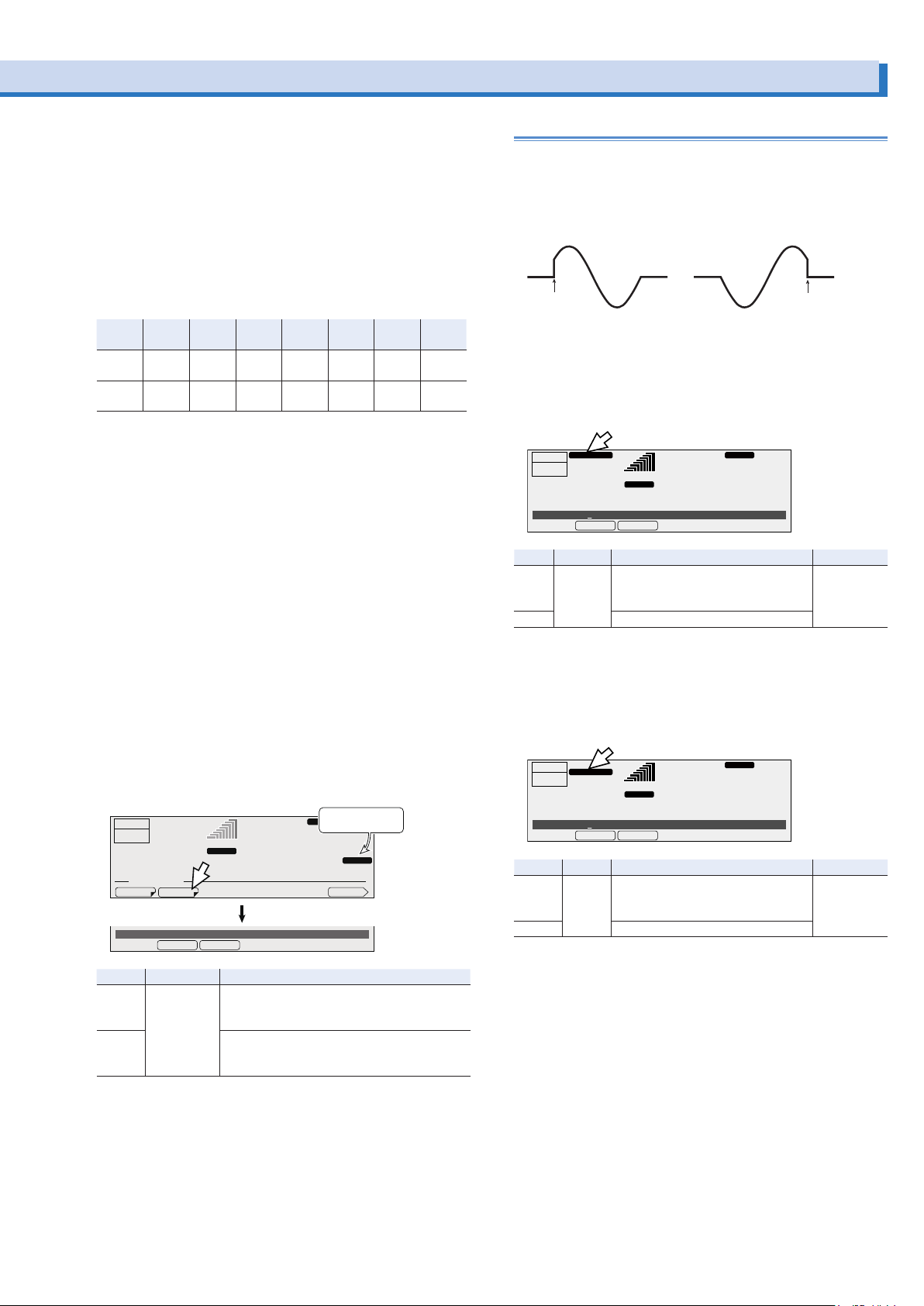
Impedance when the output is off
OFFON
Output on Output off
Displayed when you select “FIXED”
Displayed when you select “FIXED”
The internal circuits and the output of the PCR-LE Series are
not separated by a mechanical switch or relay. The PCR-LE
Series turns the output off by electrically increasing the output
impedance. This enables you to turn the output on and off without chattering. When the output is off, the output is set to high
impedance, and the output voltage is nearly 0 V.
Even when the output is on, the following impedances are
present, so if the load is a battery or a similar device, a slight
current may flow into the PCR-LE Series, and the load may be
discharged.
PCR
PCR
8 kΩ
PCR
2000LE
Approx.
4 kΩ
Approx.
16 kΩ
500LE
1000LE
L range Approx.
H range Approx.
Voltage surge suppression when the output is
16 kΩ
64 kΩ
Approx.
Approx.
32 kΩ
PCR
3000LE
Approx.
2.7 kΩ
Approx.
10.7 kΩ
PCR
4000LE
Approx.
2 kΩ
Approx.
8 kΩ
PCR
6000LE
Approx.
1.3 kΩ
Approx.
5.3 kΩ
PCR
9000LE
Approx.
0.89 kΩ
Approx.
3.6 kΩ
turned off
You can set the voltage surge suppression that is activated
when the output is turned off.
When the output is off, the output of this product is at high impedance.
If voltage surge suppression is set to ON (factory default setting), immediately after the output is turned off, the output
voltage is set to 0 V (low output impedance), and then the
impedance is changed to high. To prevent large overshooting
and undershooting by the load immediately after the output is
turned off, we recommend that you use the PCR-LE Series with
the voltage surge suppression set to on.
When voltage surge suppression is on, an unexpected current
may flow through the product immediately after the output is
turned off depending on the connected load (power conditioner, regenerative inverter, battery, etc.). This may affect the test.
Turn voltage surge suppression off for the above loads.
Press CONFIG (SHIFT+OPR MODE), 1/2 (F6), and then SURGE
S (F2) to set voltage surge suppression.
Display when you
RESP.M
L
50.00
ACLOAD
Hz
0.1
VMINVMAXDCVOLTACVOLT PROTECT
select OFF
SURGE
V
2/2
OUTPUT
OFF
0.1
CONFIG. MEMU
DATE TIM
Surge suppresstion ON
SURGE S
RANGE
rms rms
A
Output on/off phase control
You can set the AC mode output on/off phase. You can set the
output on and output off phases separately. This is valid in AC
mode and AC+DC mode.
During single-phase, three-wire output and three-phase output
(optional), set the phase of the U-phase unit.
Output on phase setup procedure
When you are controlling the output on phase, set the phase
angle as well.
Press ON PHASE (SHIFT+7) to set the output on phase.
ON PHASE
OUTPUT
OFF
6.87
ON Phase 0deg
Item Title Description Valid modes
FIXED ON Phase Sets the output on phase angle (0
FREE The output on phase is not controlled.
Output off phase setup procedure
A
FREEFIXED
deg to 359 deg)
The output on phase is controlled.
58.00
RANGE
L
rms rms
When you are controlling the output of phase, set the phase
angle as well.
Press OFF PHASE (SHIFT+4) to set the output off phase.
OUTPUT
OFF PHASE
OFF
6.87
OFF Phase 0deg
Item Title Description Valid modes
FIXED OFF
Phase
FREE The output off phase is not controlled.
A
FREEFIXED
Sets the output off phase angle (0
deg to 359 deg)
The output off phase is controlled.
58.00
RANGE
L
rms rms
RESP.M
ACLOAD
Hz
28.1
RESP.M
ACLOAD
Hz
28.1
V
AC and
AC+DC
V
AC and
AC+DC
Item Title Description
ON Surge sup-
OFF Voltage surge suppression off
pression
Voltage surge suppression on
The output is turned off after the output voltage
is set to 0 V.
The output is turned off with the output left at
high impedance.
PCR-LE series 27

Displaying Measured Values
AC+DCLOAD
AC
U
U
U-V
U
U
W
W
You can monitor the present output value. When the output is off, this is nearly 0.
Setting the aperture time (measurement time)
With a longer aperture time, the measurements become more
stable, but it takes longer to update the display of the measured values. Guidelines for the aperture time when the signal
includes an AC component are given below.
• When the period of the AC is known, you can obtain the most
accurate measurement results if you set the aperture time to
an integer multiple of the period.
Example: If the period of the AC component is 0.1 s, you can
obtain the best results in the shortest time if you set the aperture time to 0.1 s.
• When the period of the AC component is unknown, you can
obtain comparatively stable measurement results if you set
the aperture time to a value that is at least 10 times the expected period.
If the period is set greater than the aperture time, line voltages
cannot be measured correctly.
If the harmonic current analysis function is in use and the period is set greater than the aperture time, correct measurements
cannot be made.
Press OTHERS (SHIFT+MEMORY), 1/3 (F6), 2/3 (F6), and then
APERTUR (F1) to set the aperture time.
Factory default is 0.4 s.
RESP.M
L
99.00
ACLOAD
Hz
28.1
V
3/3
All
OUTPUT
OFF
6.87
OTHER. MEMU
APERTUR
Aperture Time 0.4 s
Item Title
APERTUR Aperture
Time
RANGE
rms rms
A
Description Valid modes
Sets the aperture time (0.1 s to
1.0 s, resolution: 0.001 s).
The aperture time setting was added in firmware version 5.00.
As a result, the function for averaging measured values that
was available in firmware version 4.99 and earlier is no longer
available.
Displaying the voltage
The measured voltage is displayed in the status, measuredvalue, and setting display area.
The voltage is displayed as an rms value, peak value, or average value.
To switch the display, press V-MEAS (SHIFT+V) to select the
item that you want to display.
During single-phase, three-wire output and three-phase output
(optional), you can select to display phase voltage or line voltage.
OUTPUT
ON
50.78
V-Meas RMS
A
AVEPEAKRMS
99.00
RANGE
L
pk rms
Item Title Unit Description Valid modes
RMS V-Meas V rms Displays the rms voltage All
PEAK V pk Displays the peak voltage
AVE V ave Displays the average volt-
*1
ON V-Line V rms Displays the line voltage AC and DC
LINE
age
OFF Displays the phase volt-
age
*1. Single-phase three-wire output or three-phase output (optional) only
Line voltage display and Phase voltage display (optional)
OUTPUT
OFF
U
VW
V-Line ON
V-LINE OFF (Phase voltage
When a single phase is
displayed
When all phases are
displayed (single-phase,
three-wire output)
When all phases are
displayed (three-phase
output)
LOAD
UNBAL.PHAS, VOLT
RANGE L
0.01
A
0.00
A
rms rms
0.00
A
OFFON
U-VU
U
V-WV
VW
W-UW
display)
RESP.M
Hz
102.3
V
The voltage
DC and
AC+DC
99.00
Hz
0.0
V
0.1
V
0.0
V
ON (Line voltage
display)
U example U-V example
V
V
U
V
V
V-U
V
U-V
U
V-W
VW
W-U
28 PCR-LE series
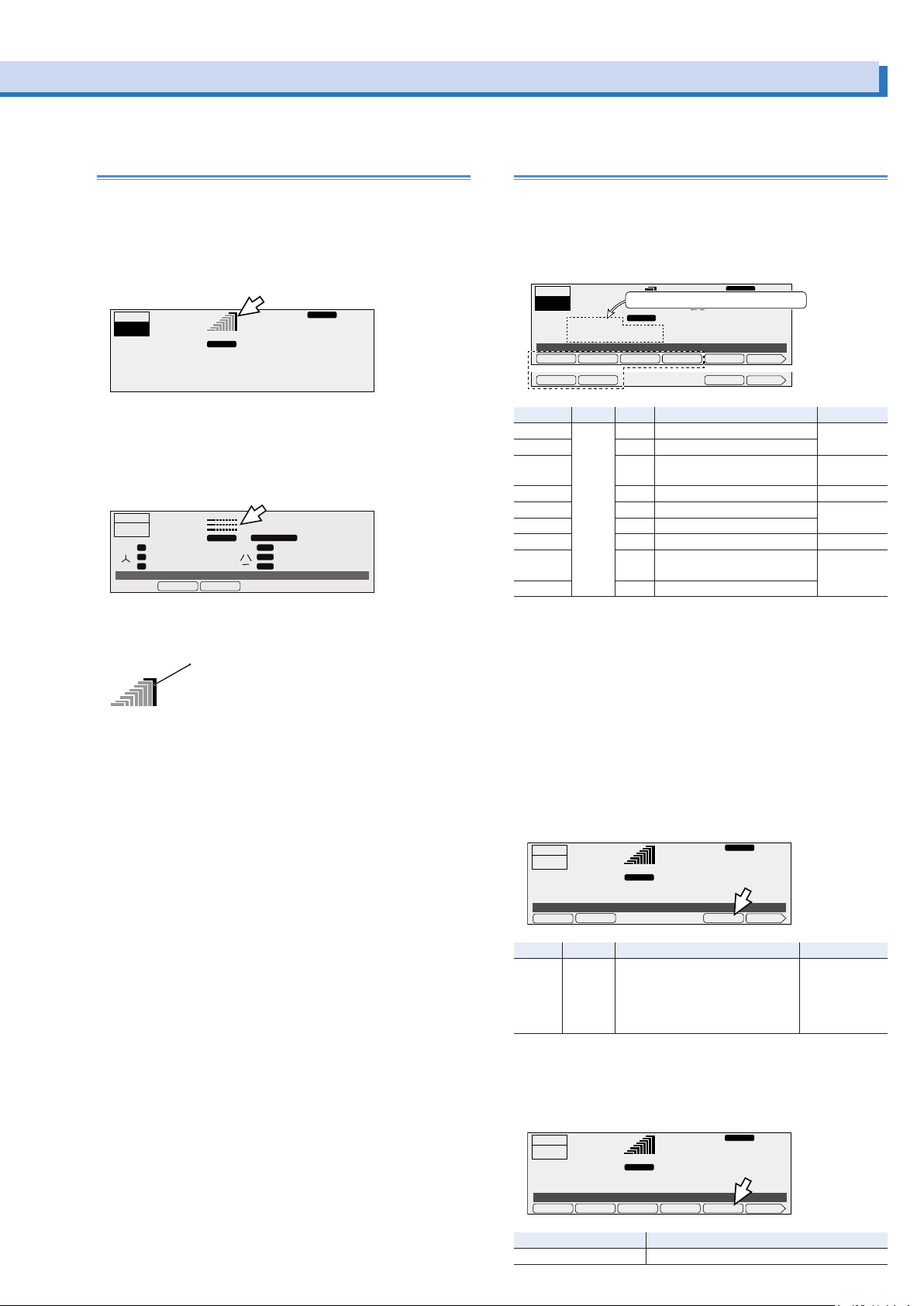
Load level meter
Full scale bar
DCLOAD
PKCLRPAVEPEAKRMS 1/2
DCLOAD
Displaying the current, power, and power factor
The load level meter displays the ratio of the output current
(which is detected as the current flowing through the load) to
the rated current on a bar graph. This can be used to determine the approximate output current supply capability. The full
scale of the load level meter is 1.1 times the rated current or
the current limit, whichever is less.
RESP.M
50.00
AC RESP.MLOAD
Hz
1.1
V
OUTPUT
ON
0.04
RANGE L
rms rms
A
During single-phase, three-wire output (optional), the load level
meter displays the U phase at the top and then the V phase.
During three-wire output (optional), the load level meter displays the U phase at the top followed by the V phase and W
phase.
OUTPUT
OFF
0.01
U
VW
V-Line ON
2.22
LOAD
RANGE
A
1.11
A
rms rms
A
OFFON
L
U
99.00
UNBALANCE
U-VU
V-WV
VW
W-UW
AC
Hz
0.2
V
1.2
V
2.3
V
The full scale bar (the right-most bar that lights red) of the load
The rms current, peak current, average current, power, apparent power, or power factor is displayed in the status, measuredvalue, and setting display area.
To switch the display, press I/P/S/λ-MEAS (SHIFT+I) to select
the item that you want to display.
dc
28.1
PKCLRPPEAK
IPK TIM 2/2λS
RESP.M
V
OUTPUT
ON
6.87
I/P/S/λ-Meas RMS
Item Title Unit Description Valid modes
RMS I/P/S/
PEAK A pk Displays the peak current
AVE A ave Displays the average current DC and
P W/kW Displays the power All
S VA Displays the apparent power AC and
λ λ
TOTAL P
TOTAL S
TOTAL
*1. Single-phase three-wire output or three-phase output (optional) only
-Meas
λ
*1
*1
*1
λ
The current, power, or power factor
RANGE
L
rms rms
A
AVERMS 1/2
A rms Displays the rms current All
Displays the power factor
W Displays the total power All
VA Displays the total apparent
power
Displays the total power factor
λ
level meter lights on the verge of an overload.
Holding the peak current
The peak current measurement is displayed as an absolute
value of the maximum instantaneous current measured. In DC
mode, even if you are generating negative voltage, the peak
When the PCR-LE is on the verge of an overload, the internal
temperature increases. Even if the load is reduced, the full
scale bar may continue to light dimly in red. When cooling is
complete, the full scale bar turns off.
If overload conditions occur repeatedly while the full scale bar
is lit, an alarm (ALM-06: OVERLOAD) may be generated.
Rated current and load level meter display
The output current varies depending on the load. The rated
current is automatically derated (reduced) depending on the
output conditions (output voltage, frequency, and load power
factor).
For details of rated output current, see ”About the output and
the load”. -> p94
The rated current is automatically derated (reduced) depending on the output conditions (output voltage, frequency, and
load power factor).
measured current is displayed as a positive value.
If you have selected the peak current measurement as the
measured value that is displayed, you can hold the peak current measurement.
Press I/P/S/l-MEAS (SHIFT+I), 1/2 (F6), and then IPK TIM (F5)
to set the hold time.
RESP.M
OUTPUT
OFF
6.87
IPk Time ∞
Item Title Description Valid modes
IPK TIM IPk Time Sets the hold time (0 s to 10 s or ∞).
RANGE L
pk rms
A
If you use the numeric key pad to
specify a value that is greater than
or equal to 10, infinity (∞) will be
specified.
DCLOAD
dc
28.1
IPK TIM 2/2λS
V
The following shows an example of how to calculate the rated
current on the PCR1000LE.
• If the output voltage is 80 V, the load power factor is 0.6, and
the output frequency is 50 Hz,
the rated current is 10 A × 0.825 = 8.25 A.
• If the output voltage is 250 V, the load power factor is 0.4,
and the output frequency is 60 Hz,
the rated output current is 1 000 W/250 V × 0.65 = 2.6 A.
• If the output voltage is 80 V, the load power factor is 0.6, and
the output frequency is 10 Hz,
the rated current is 10 A × 0.775 = 7.75 A (≤ 8.25 A).
Clearing the peak current
Press I/P/S/l-MEAS (SHIFT+I) and then PKCLR (F5) to clear the
peak current.
dc
28.1
RESP.M
V
OUTPUT
OFF
6.87
I/P/S/λ-Meas RMS
Item Description
PKCLR Clears the peak current
RANGE
L
pk rms
A
PCR-LE series 29
AC+DC
AC+DC
AC and
AC+DC
All (only when
the peak current measurement is being
displayed)
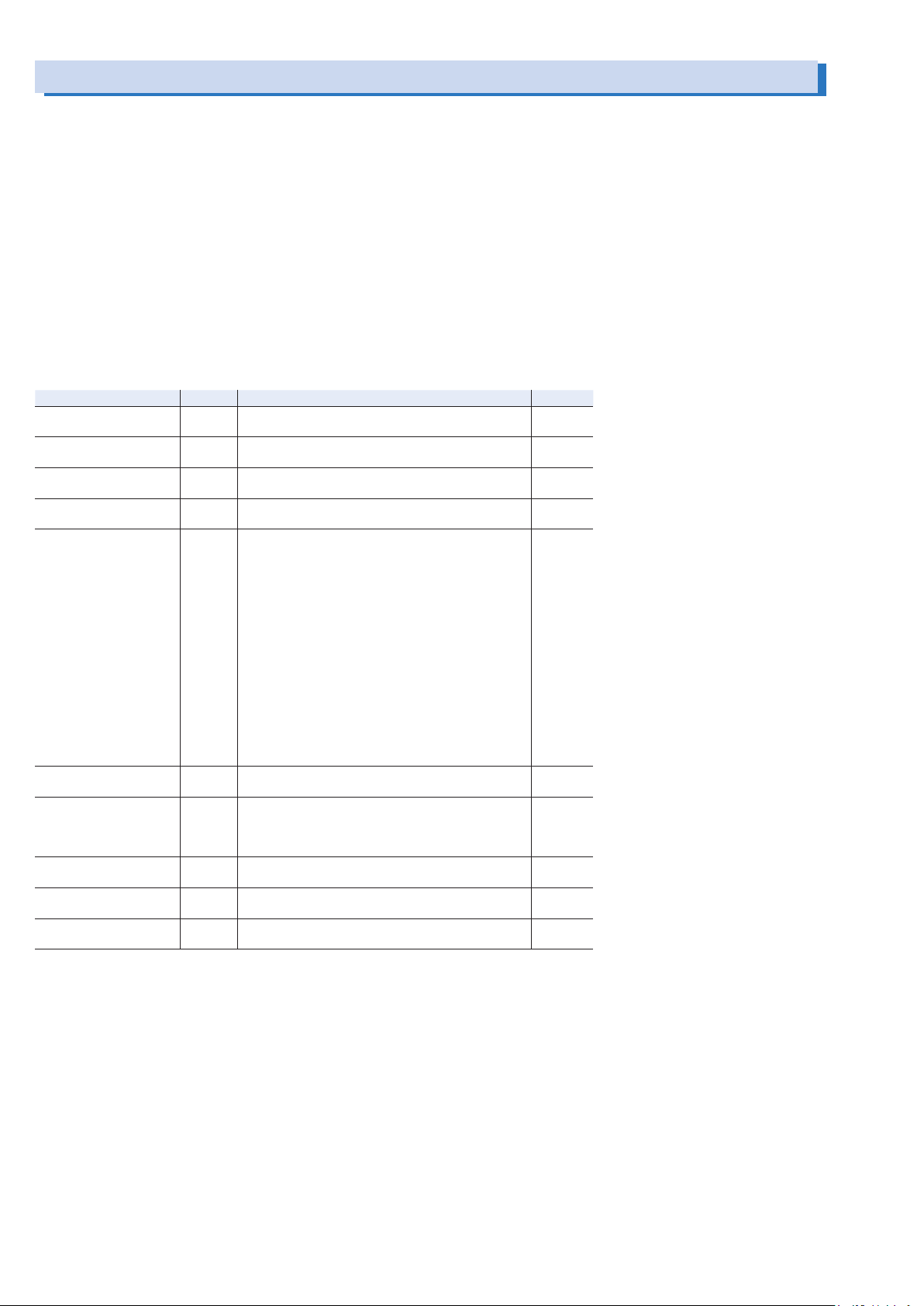
Limit Values and Protection Functions
This product has the following limit functions and protection
functions.
•
Limit Functions
Limits can be placed on the PCR-LE Series output voltage
setting and frequency setting. They prevent damage to the
load caused by mistaken operations and limit the current that
flows through the load.
•
Protection Functions
Protection functions apply limits when there is a danger of
damaging the internal circuitry of the PCR-LE Series or to
protect the DUT.
When a protection function is activated, an alarm (ALM-xx) or
a trouble indication (TRBL-xx) is generated, and the output is
turned off.
Item Function Description Output off
Voltage upper limit
Voltage lower limit
Output overvoltage protection (OVP)
Output undervoltage protection (UVP)
Frequency upper limit
Frequency lower limit
Current limit
Peak current limit
Internal semiconductor
protection (OCP)
Input voltage drop protection
Overload protection
Overheat protection (OHP)
Limit You will not be able to specify voltages that are outside
of the set limit range.
Protection If the measured voltage exceeds the OVP value, an
alarm occurs, and the output turns off.
Protection If the measured voltage falls below the UVP value, an
alarm occurs, and the output turns off.
Limit You will not be able to specify frequencies that are
outside of the set limit range.
Limit If the upper limit is exceeded, the output turns off, or
the output voltage is controlled so that the limit value is
not exceeded. You cannot set the lower limit. You can
set how the PCR-LE Series behaves when the limit is
exceeded (whether to turn off the output or control the
output voltage).
If you select to turn off the output, you can set the time
that must elapse before the output is turned off when
the current limit is exceeded.
If you select to control the output voltage, the following
functions will not be available.
• Turn soft start on (set the rise time)
• Execute power line abnormality simulations
• Run sequences
• Use the compensation function’s software sensing
and regulation adjustment
Limit This function instantly limits the peak output current.
You can set positive and negative limits.
Protection This function protects the internal semiconductors of
the PCR-LE Series. If a temporary overcurrent—such
as an inrush current—occurs, an alarm occurs, and the
output turns off.
Protection If the input voltage falls below the rating, a trouble indi-
cation occurs, and the output turns off.
Protection If the output current exceeds the rated current or cur-
rent limit, an alarm occurs, and the output turns off.
Protection If the internal temperature increases abnormally, an
alarm occurs, and the output turns off.
No
Yes
Yes
No
Selectable
No
Yes
Yes
Yes
Yes
30 PCR-LE series
