Kikusui PCR6000WE2, PCR2000WE, PCR1000WE, PCR6000WE2R, PCR12000WE2 Interface Manual
...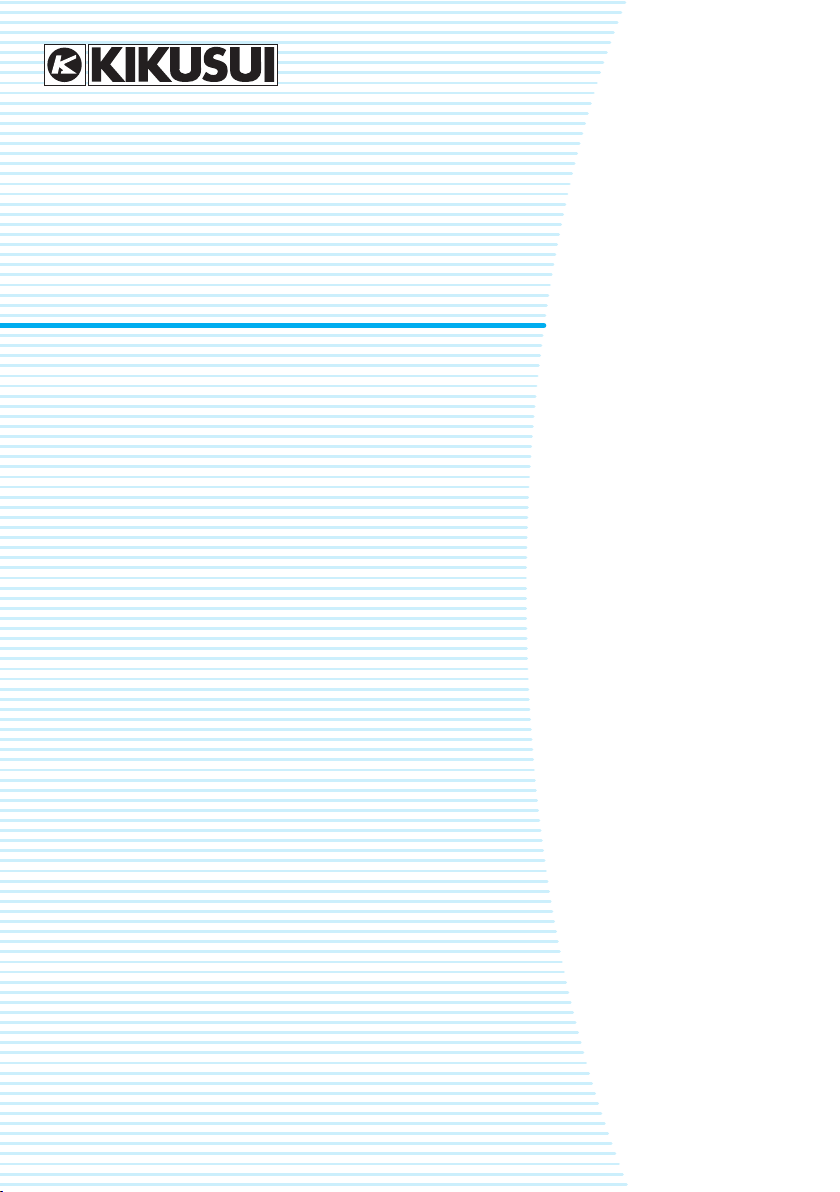
Part N0. IA005343
Jul 2019
Communication Interface Manual
PCR-WE Series AC Power Supply
PCR1000WE
PCR2000WE
PCR-WE2 Series AC Power Supply
PCR3000WE2
PCR6000WE2/PCR6000WE2R
PCR12000WE2/PCR12000WE2R
PCR18000WE2/PCR18000WE2R
PCR24000WE2/PCR24000WE2R
PCR30000WE2/PCR30000WE2R
PCR36000WE2/PCR36000WE2R
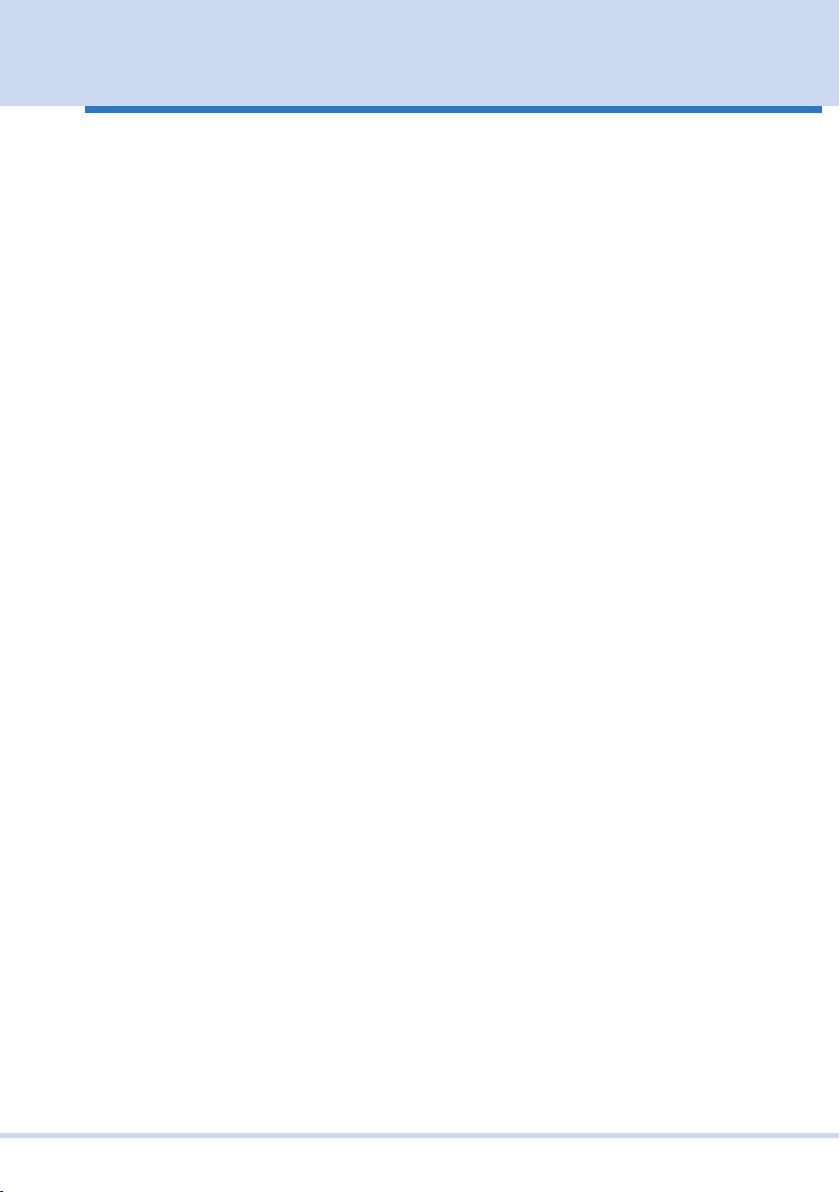
INDEX
Command List .............................
Introduction ...............................
Reading environment.........................
Intended readers................................
Structure of the manual .....................
Trademarks ........................................
Firmware version of the product to which
this manual applies ............................
Measuring instrument interface
standards ...........................................
Copyright ...........................................
Installing the VISA Library .......
Setting Up the Interface ...........
RS232C (standard) ............................
USB (standard) ..................................
LAN (standard) ..................................
Accessing and Operating the Product
from a Web Browser (LAN) ................
GPIB (option) .....................................
About Commands .....................
Command Hierarchy ..........................
Command Syntax ..............................
Parameters ................................
Non-numeric parameters ...................
Numeric parameters ..........................
Special form numeric parameters ......
Phase designation (channel list) ........
Measurement units ............................
25
28
29
51
55
25
25
26
26
26
27
27
30
33
34
40
49
51
52
55
56
57
58
58
7
*OPT ..................................................
*PSC ..................................................
*RCL ..................................................
*RST ..................................................
*SAV ..................................................
*SRE ..................................................
*STB ..................................................
*TRG ..................................................
*TST ...................................................
*WAI ...................................................
ABORt Command .....................
ABOR.................................................
ABOR:ACQ ........................................
ABOR:PROG .....................................
ABOR:SIM .........................................
ABOR:TRAN ......................................
DISPlay Command....................
DISP:CONT .......................................
DISP:PHAS........................................
DISP:MMOD:CURR...........................
DISP:MMOD:VOLT ............................
DISP:MMOD:VOLT:LTL .....................
HCOPy Command .....................
HCOP:SDUM:DATA? .........................
INITiate Command ....................
INIT:ACQ............................................
INIT:PROG .........................................
INIT:SIM .............................................
INIT:TRAN..........................................
64
65
66
67
69
70
71
72
73
74
75
75
76
77
78
79
80
80
81
82
83
84
85
85
86
86
87
88
89
IEEE 488.2 common commands .
59
*CLS ..................................................
*ESE ..................................................
*ESR ..................................................
*IDN ...................................................
*OPC..................................................
KIKUSUI Electronics Corp.
59
60
61
62
63
INSTrument Command .............
INST/ INST:NSEL ..............................
INST:COUP ........................................
LXI Command ...........................
LXI:IDEN ............................................
2
90
90
91
92
92

INDEX
MEASure/FETCh Command ....
FETC:<meas-item>/ MEAS:<meas-
item> ..................................................
FETC:ARR:<harm-item>?/
MEAS:ARR:<harm-item>?.................
MEMory Command ...................
MEM:REC ..........................................
MEM:REC:CONF...............................
MEM:REC:PREV ...............................
MEM:SAVE ......................................
OUTPut Command ..................
OUTP ...............................................
OUTP:IMP .......................................
OUTP:IMP:REAC ............................
OUTP:IMP:REAL .............................
OUTP:PHAS:OFF ............................
OUTP:PHAS:OFF:LEV ....................
OUTP:PHAS:ON..............................
OUTP:PHAS:ON:LEV ......................
OUTP:PON ......................................
OUTP:PROT:CLE .............................
OUTP:PROT:WDOG.........................
OUTP:PROT:WDOG:DEL .................
OUTP:SST ........................................
OUTP:SST:FALL ...............................
OUTP:SST:TIME...............................
OUTP:SST:TIME:FALL .....................
PROGram Command ...............
PROG:CLE .......................................
PROG:EDIT ......................................
PROG:EDIT:FUNC:BANK................
PROG:EDIT:JUMP ...........................
PROG:EDIT:IMP ..............................
PROG:EDIT:IMP:REAC ...................
PROG:EDIT:IMP:REAL ....................
PROG:EDIT:PHAS:RAMP ...............
PROG:EDIT:PHAS:STAR ................
PROG:EDIT:PHAS:STOP ................
PROG:EDIT:PHAS:UOFF ................
PROG:EDIT:PHAS:UV.....................
PROG:EDIT:PHAS:UW....................
93
97
100
101
101
102
103
104
105
106
107
108
109
110
111
112
113
114
115
116
117
117
118
120
121
122
123
124
125
126
127
128
129
130
94
96
97
98
99
PROG:EDIT:VOLT ...........................
PROG:EDIT:VOLT:OFFS .................
PROG:EXEC ...................................
PROG:LOOP ...................................
PROG:STAT.....................................
PROG:STEP:END ...........................
PROG:STEP:STAR .........................
SENSe Command ...................
SENS:AVER:COUN .........................
SENS:CURR:HOLD:CLE.................
SENS:CURR:HOLD:TIME ...............
SENS:VOLT:AVER:COUN ...............
SENS:VOLT:HOLD:CLE ..................
SENS:VOLT:HOLD:TIME .................
SIMulation Command .............
SIM:EXEC........................................
SIM:POL ..........................................
SIM:REP:COUN ..............................
SIM:STAT .........................................
SIM:T1:PHAS ..................................
SIM:T1:PHAS:STAT .........................
SIM:T1:TIME....................................
SIM:T2:TIME....................................
SIM:T3:TIME....................................
SIM:T3:VOLT ...................................
SIM:T4:TIME....................................
SIM:T5:CYCL ...................................
SIM:T5:CYCL:STAT .........................
SIM:T5:TIME....................................
131
132
133
134
135
136
137
138
138
139
140
141
142
143
144
144
145
146
147
148
149
150
151
152
153
154
155
156
157
[SOURce:]CURRent Command ...
158
CURR ..............................................
CURR:PEAK ....................................
CURR:PEAK:LOW...........................
CURR:PROT:STAT ..........................
CURR:PROT:TRIP:DEL ...................
158
159
160
161
162
[SOURce:]FREQuency Command
163
FREQ ...............................................
163
3
PCR-WE Interface Manual

FREQ:LIM:LOW...............................
FREQ:LIM:UPP ...............................
FREQ:SYNC ....................................
FREQ:SYNC:MODE ........................
FREQ:SYNC:PHAS:DEL .................
FREQ:TRIG .....................................
164
165
166
167
168
169
[SOURce:]FUNCtion Command ..
170
FUNC:BANK ....................................
170
[SOURce:]VOLTage Command ....
171
VOLT ................................................
VOLT:COMP:MODE ........................
VOLT:COMP:RADJ ..........................
VOLT:COMP:SOFT:CONT ...............
VOLT:COMP:SOFT:TERM ...............
VOLT:EXT:INP:EXTDC:ADJ:GAIN ...
VOLT:EXT:INP:EXTDC:ADJ:OFFS ..
VOLT:EXT:INP:EXTDC:APER .........
VOLT:EXT:INP:EXTDC:SIGN:POL ..
VOLT:EXT:INP:EXTDC:SIGN:SOUR
VOLT:EXT:INP:FUNC:MODE ...........
VOLT:EXT:INP:VPR:ADJ:GAIN .......
VOLT:EXT:INP:VPR:ADJ:OFFS .......
VOLT:EXT:INP:VPR:MAP ................
VOLT:EXT:INP:VPR:STAT ...............
VOLT:LIM:LOW ................................
VOLT:LIM:UPP .................................
VOLT:LTL .........................................
VOLT:OFFS .....................................
VOLT:OFFS:LIM:LOW .....................
VOLT:OFFS:LIM:UPP ......................
VOLT:OFFS:LTL ...............................
VOLT:OFFS:TRIG ............................
VOLT:PROT:LOW ............................
VOLT:PROT:PEAK:LOW ..................
VOLT:PROT:PEAK:UPP ..................
VOLT:PROT:LOW:STAT ...................
VOLT:PROT:UPP .............................
VOLT:RANG .....................................
VOLT:RESP .....................................
171
172
173
174
175
176
177
178
179
180
181
182
183
184
185
186
187
188
189
190
191
192
193
194
195
196
197
198
199
200
VOLT:TRIG ......................................
STATus Command ..................
Status Report Structure ...................
Architecture......................................
Status byte register ..........................
Event status register ........................
OPERation status register ...............
STAT:OPER .....................................
STAT:OPER:COND ..........................
STAT:OPER:ENAB ..........................
STAT:OPER:NTR ..............................
STAT:OPER:PTR .............................
OPERation:INSTrument subregister
STAT:OPER:INST ............................
STAT:OPER:INST:COND .................
STAT:OPER:INST:ENAB ..................
STAT:OPER:INST:NTR ....................
STAT:OPER:INST:PTR ....................
OPERation:INSTrument:ISUMma
ry{1|2|3} subregister .........................
STAT:OPER:INST:ISUM{1|2|3} ........
STAT:OPER:INST:ISUM{1|2|3}:COND ...
221
STAT:OPER:INST:ISUM{1|2|3}:ENAB ...
222
STAT:OPER:INST:ISUM{1|2|3}:NTR
STAT:OPER:INST:ISUM{1|2|3}:PTR
QUEStionable status register ..........
STAT:QUES .....................................
STAT:QUES:COND ..........................
STAT:QUES:ENAB ..........................
STAT:QUES:NTR .............................
STAT:QUES:PTR .............................
QUEStionable:INSTrument subregister .
231
STAT:QUES:INST ............................
STAT:QUES:INST:COND .................
STAT:QUES:INST:ENAB ..................
STAT:QUES:INST:NTR ....................
STAT:QUES:INST:PTR ....................
QUEStionable:INSTrument:ISUMmary{1
|2|3} subregister ...............................
201
202
202
204
205
206
207
208
209
210
211
212
213
214
215
216
217
218
219
220
223
224
225
226
227
228
229
230
232
233
234
235
236
237
KIKUSUI Electronics Corp.
4

INDEX
STAT:QUES:INST:ISUM{1|2|3} ........
STAT:QUES:INST:ISUM{1|2|3}:COND ...
239
STAT:QUES:INST:ISUM{1|2|3}:ENAB ...
240
STAT:QUES:INST:ISUM{1|2|3}:NTR
STAT:QUES:INST:ISUM{1|2|3}:PTR
Preset status ....................................
STAT:PRES ......................................
SYSTem Command .................
SYST:COMM:RLST .........................
SYST:CONF:ACC ............................
SYST:CONF:ADJ:VOLT:FINE ..........
SYST:CONF:ADJ:VOLT:TERM:MODE ..
247
SYST:CONF:FORM:FRAM ..............
SYST:CONF:FORM:FRAM:INFO ....
SYST:CONF:FORM:PMOD .............
SYST:CONF:FORM:PMOD:INFO....
SYST:CONF:FORM:PSAV:MAX ......
SYST:CONF:FORM:PSAV:MOD .....
SYST:CONF:FORM:PSAV:RES ......
SYST:CONF:PHAS:UOFF ...............
SYST:CONF:PHAS:UV ....................
SYST:CONF:PHAS:UW ...................
SYST:CONF:PON:STAT ..................
SYST:CONF:SSUP ..........................
SYST:CONF:WIR/ SYST:CONF:NOUT .
260
SYST:DATE .....................................
SYST:ERR .......................................
SYST:ERR:COUN............................
SYST:EXT:DIG:READ ......................
SYST:EXT:DIG:WRIT .......................
SYST:EXT:SIGIN:MAP .....................
SYST:EXT:SIGIN:POL .....................
SYST:EXT:SIGIN:STAT ....................
SYST:EXT:SIGOUT:MAP .................
SYST:EXT:SIGOUT:POL ..................
SYST:EXT:SIGOUT:STAT ................
SYST:EXT:SSIGIO:MAP ..................
SYST:EXT:SSIGIO:POL ...................
238
241
242
243
243
244
244
245
246
248
249
250
251
252
253
254
255
256
257
258
259
261
262
263
264
265
266
267
268
269
270
271
272
274
SYST:EXT:SSIGIO:STAT .................
SYST:KLOC .....................................
SYST:LOC/ SYST:REM/ SYST:RWL
SYST:OPT .......................................
SYST:PASS .....................................
SYST:PASS:CDIS ............................
SYST:PASS:NEW ............................
SYST:PASS:STAT ............................
SYST:SEC:IMM ...............................
SYST:SLE ........................................
SYST:SLE:EXEC .............................
SYST:SLE:TIME ..............................
SYST:TIME ......................................
SYST:TIME:ADJ ..............................
SYST:TZON .....................................
SYST:TZON:CAT .............................
SYST:VERS .....................................
TRIGger Command .................
TRIG:ACQ .......................................
TRIG:ACQ:SOUR ............................
TRIG:PROG.....................................
TRIG:PROG:SOUR .........................
TRIG:SIM .........................................
TRIG:SIM:SOUR .............................
TRIG:TRAN .....................................
TRIG:TRAN:SOUR ..........................
WAVE Command .....................
WAVE:DATA:ARB ............................
WAVE:DATA:CLIP............................
WAVE:DATA:IECP ...........................
WAVE:DATA:POIN ...........................
WAVE:DATA:SIN .............................
WAVE:DATA:TYPE ..........................
List of Errors ...........................
Command errors ..............................
Execution errors...............................
Product-specific errors .....................
Query errors.....................................
Operation complete event errors .....
Product-dependent errors ................
275
276
277
278
279
280
281
282
283
284
285
286
287
288
289
290
291
292
292
293
294
295
296
297
298
299
300
300
301
302
303
304
305
306
306
307
308
308
309
309
5
PCR-WE Interface Manual

Command processing time ...
312
Tutorial .....................................
Programming AC Output..................
Programming DC Output .................
Trigger Subsystem ...........................
Changing the output with triggers
(TRANsient) .....................................
Measurement (ACQuire)..................
Power line abnormality simulations
(SIMulation) .....................................
Sequence Operation (PROGram)....
Waiting for Operation Complete ......
Status Monitoring .............................
Error Checking .................................
Visual Basic 2017 ............................
313
313
315
316
318
321
326
329
332
333
336
337
KIKUSUI Electronics Corp.
6

Command List
Command List
IEEE 488.2 common commands
*CLS
Clears all event registers including the status byte, event status, and error queue.
*ESE
Sets the event status enable register that is counted by the event summary bit (ESB) of the
status byte.
*ESR
Queries the event status register. The event status register is cleared when read.
*IDN
Queries the model name and firmware version of the product.
*OPC
Sets the OPC bit (bit 0) of the event status register when all the commands that are in
standby have been processed.
*OPT
Queries the optional interface boards that are installed in the product.
*PSC
Sets whether the event status enable register and service request enable register are
cleared when the POWER switch is turned on.
*RCL
Recalls memory content.
*RST
Resets a portion of the product settings.
*SAV
Saves the panel settings to memory.
*SRE
Sets the service request enable register.
*STB
Queries the contents of the status byte register and the MSS (master summary status)
message.
7
PCR-WE Interface Manual
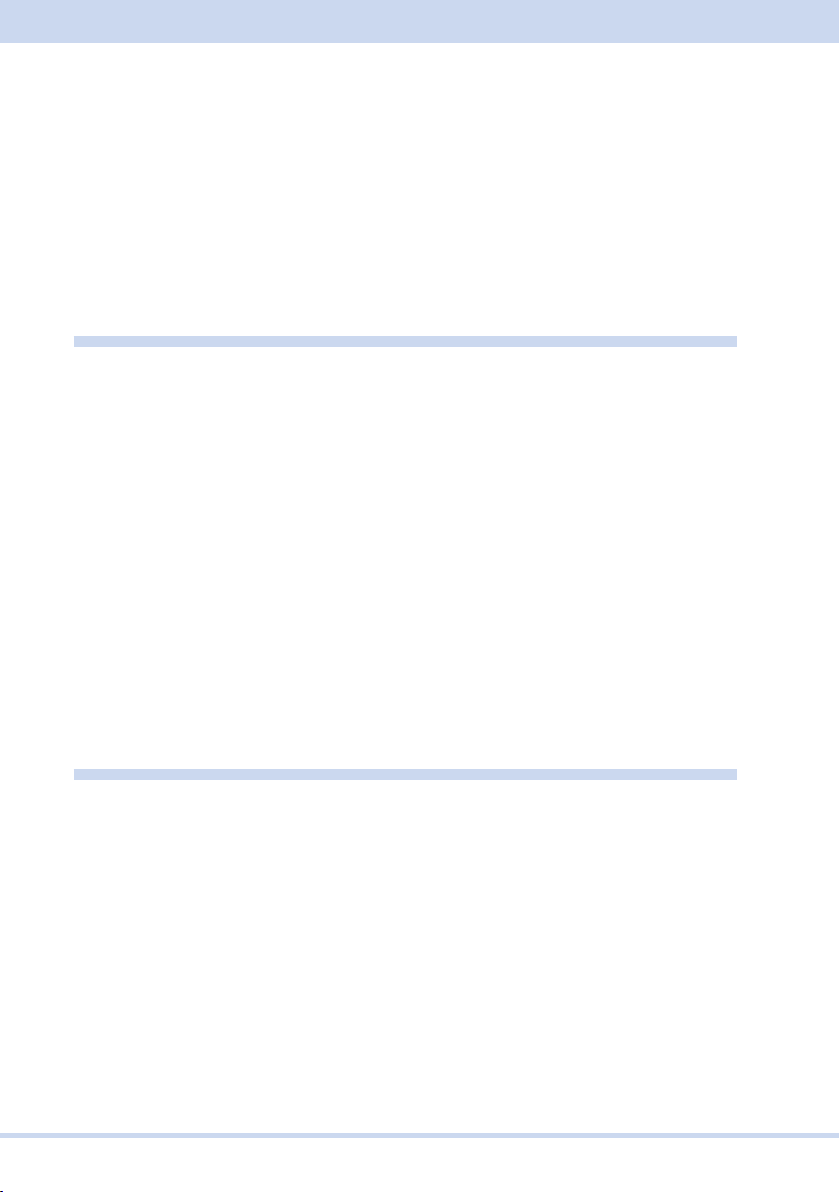
*TRG
Trigger command.
*TST
Executes a self-test.
*WAI
Prevents the device from executing subsequent commands until all operations that are in
standby have completed.
ABORt Command
ABOR
Aborts configuration, changes, measurements, and other operations in all trigger
subsystems (TRANsient, ACQuire, SIMulation, PROGram).
ABOR:ACQ
Aborts measurement operations.
ABOR:PROG
Stops the trigger function of the sequence operation.
ABOR:SIM
Aborts the trigger function of the power line abnormality simulation.
ABOR:TRAN
Aborts the trigger function for configuration changes.
DISPlay Command
DISP:CONT
Adjusts the screen brightness.
DISP:PHAS
Selects the phase to display on the panel.
DISP:MMOD:CURR
Sets the current, power, or power factor to display on the screen.
DISP:MMOD:VOLT
Sets the voltage (rms value, peak value, average value) to display on the screen.
KIKUSUI Electronics Corp.
8
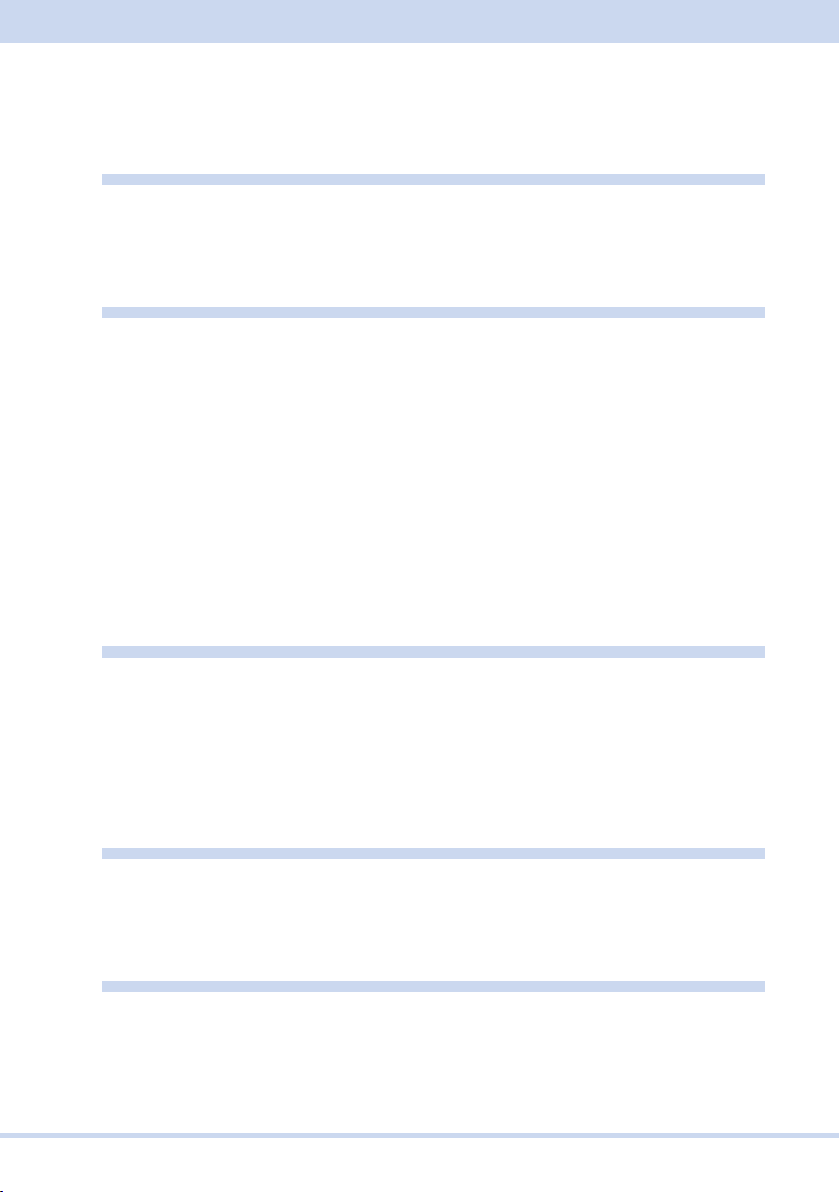
HCOPy Command
DISP:MMOD:VOLT:LTL
Sets the voltage (phase voltage, line voltage) to display on the screen.
HCOPy Command
HCOP:SDUM:DATA?
Retrieves the screen capture of the present screen.
INITiate Command
INIT:ACQ
These commands invalidate the present measured data and start a new measurement.
INIT:PROG
Executes a sequence.
INIT:SIM
Executes a power line abnormality simulation.
INIT:TRAN
Starts the trigger function.
INSTrument Command
INST/ INST:NSEL
Selects the phase that SOURce and MEASure/FETCh commands apply to.
INST:COUP
Sets whether to select all phases.
LXI Command
LXI:IDEN
Turns the identification display on or off.
MEASure/FETCh Command
FETC:<meas-item>/ MEAS:<meas-item>
Queries the scalar measurement data specified with <meas-item>.
9
PCR-WE Interface Manual

FETC:ARR:<harm-item>?/ MEAS:ARR:<harm-item>?
Queries the harmonic data specified with <harm-item>.
MEMory Command
MEM:REC
Recalls contents saved in the ABC memory.
MEM:REC:CONF
Sets whether to the memory content is to be confirmed before recalling the ABC memory
from the panel.
MEM:REC:PREV
Displays the contents that are stored in the ABC memory.
MEM:SAVE
Saves the frequency, AC voltage, DC voltage, and waveform bank number to memory.
OUTPut Command
OUTP
Set the output to on or off.
OUTP:IMP
Enables or disables the output impedance.
OUTP:IMP:REAC
Sets the reactance component of the output impedances.
OUTP:IMP:REAL
Sets the resistance component of the output impedances.
OUTP:PHAS:OFF
Enables or disables output-off phase control.
OUTP:PHAS:OFF:LEV
Sets the output off phase angle.
OUTP:PHAS:ON
Enables or disables output-on phase control.
OUTP:PHAS:ON:LEV
Sets the output-on phase angle.
KIKUSUI Electronics Corp.
10

PROGram Command
OUTP:PON
Sets the output state that the PCR-WE will be in when the power is turned on.
OUTP:PROT:CLE
Clears alarms.
OUTP:PROT:WDOG
Enables or disables the communication monitoring (WATCHDOG) timer.
OUTP:PROT:WDOG:DEL
Sets the delay time of the communication monitoring (WATCHDOG) timer.
OUTP:SST
Enables or disables soft start.
OUTP:SST:FALL
Enables or disables soft stop.
OUTP:SST:TIME
Sets the soft start rise time.
OUTP:SST:TIME:FALL
Sets the soft stop fall time.
PROGram Command
PROG:CLE
Sets all the steps in the sequence to their default values.
デフォルトになるまでには、約 3 秒か かります 。
PROG:EDIT
Collectively sets a sequence step (frequency, voltage, signal change, step time, waveform
bank, status output, trigger I/O, output).
PROG:EDIT:FUNC:BANK
Sets the waveform bank number of the sequence step.
PROG:EDIT:JUMP
Configures the jump settings of a sequence step.
PROG:EDIT:IMP
Sets whether to set the output impedance in the sequence step.
11
PCR-WE Interface Manual

PROG:EDIT:IMP:REAC
Sets the reactance component of the output impedance used in the sequence step.
PROG:EDIT:IMP:REAL
Sets the resistance component of the output impedance used in the sequence step.
PROG:EDIT:PHAS:RAMP
Sets the phase signal change of a sequence step.
PROG:EDIT:PHAS:STAR
Sets the starting phase angle and whether to suddenly change the phase of the sequence
step.
PROG:EDIT:PHAS:STOP
Sets the ending phase angle of the sequence step.
PROG:EDIT:PHAS:UOFF
Sets the U phase offset phase angle of a sequence step.
PROG:EDIT:PHAS:UV
Sets the U-V phase difference of the sequence step.
PROG:EDIT:PHAS:UW
Sets the U-W phase difference of the sequence step.
PROG:EDIT:VOLT
Sets the unbalanced AC voltage of the sequence step
PROG:EDIT:VOLT:OFFS
Sets the unbalanced DC voltage of the sequence step
PROG:EXEC
Queries the sequence execution state.
PROG:LOOP
Sets the sequence repetition count.
PROG:STAT
Changes the execution state of the sequence.
PROG:STEP:END
Sets the sequence ending step number
PROG:STEP:STAR
Sets the sequence starting step number
KIKUSUI Electronics Corp.
12

SENSe Command
SENS:AVER:COUN
Sets the moving average count for current measurement.
SENS:CURR:HOLD:CLE
Clears the hold time of the peak current..
SENS:CURR:HOLD:TIME
Sets the hold time of the peak current.
SENS:VOLT:AVER:COUN
Sets the moving average count for voltage measurement.
SENS:VOLT:HOLD:CLE
Clears the hold time of the peak voltage.
SENS:VOLT:HOLD:TIME
Sets the hold time of the peak voltage.
SIMulation Command
SIM:EXEC
Queries the execution status of power line abnormality simulations.
SENSe Command
SIM:POL
Sets the voltage regulation polarity of power line abnormality simulations.
SIM:REP:COUN
Sets the number of repetitions of power line abnormality simulations.
SIM:STAT
Executes or stops a power line abnormality simulation.
SIM:T1:PHAS
Sets the voltage regulation starting phase of power line abnormality simulations.
SIM:T1:PHAS:STAT
Selects whether the voltage regulation start of power line abnormality simulations will be
set in terms of time or in terms of phase.
SIM:T1:TIME
Sets the voltage regulation starting time of power line abnormality simulations.
13
PCR-WE Interface Manual

SIM:T2:TIME
Sets slope time 1 of power line abnormality simulations.
SIM:T3:TIME
Sets the voltage regulation time of power line abnormality simulations.
SIM:T3:VOLT
Sets the regulated voltage of power line abnormality simulations.
SIM:T4:TIME
Sets slope time 2 of power line abnormality simulations.
SIM:T5:CYCL
Sets the number of return cycles of power line abnormality simulations.
SIM:T5:CYCL:STAT
Selects whether the period that the PCR-WE remains in the returned state is configured in
terms of time or in terms of cycles for power line abnormality simulations.
SIM:T5:TIME
Sets the return time of power line abnormality simulations.
[SOURce:]CURRent Command
CURR
Sets the upper limit of the output current.
CURR:PEAK
Sets the output current peak limit of the positive electric potential
CURR:PEAK:LOW
Sets the output current peak limit of the negative electric potential
CURR:PROT:STAT
Sets how the PCR-WE acts when the current limit is exceeded.
CURR:PROT:TRIP:DEL
Sets the time that must elapse before the output is turned off when the current limit is
exceeded
KIKUSUI Electronics Corp.
14
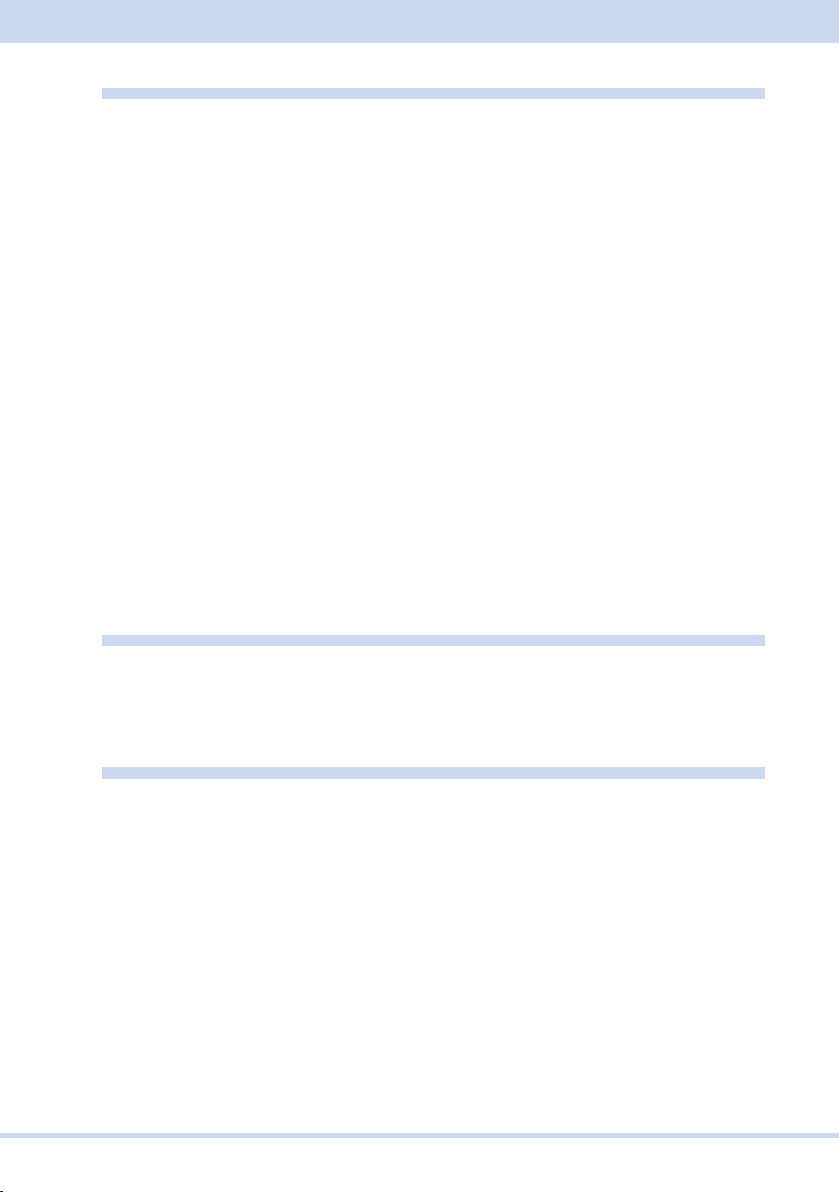
[SOURce:]FREQuency Command
[SOURce:]FREQuency Command
FREQ
Sets the frequency.
FREQ:LIM:LOW
Sets the lower frequency limit.
FREQ:LIM:UPP
Sets the upper frequency limit.
FREQ:SYNC
Sets the sync function.
FREQ:SYNC:MODE
Sets the input sync signal of the sync function.
FREQ:SYNC:PHAS:DEL
Sets the synchronization delay phase angle of the synchronization function.
FREQ:TRIG
Sets the frequency to change to when INIT/INIT:TRAN or a software trigger is sent.
[SOURce:]FUNCtion Command
FUNC:BANK
Specifies the number of the waveform bank that you want to execute.
[SOURce:]VOLTage Command
VOLT
Set the AC voltage.
VOLT:COMP:MODE
Sets the compensation (voltage compensation).
VOLT:COMP:RADJ
Sets the voltage to correct with regulation adjustment.
VOLT:COMP:SOFT:CONT
Set the soft sensing control target.
15
PCR-WE Interface Manual

VOLT:COMP:SOFT:TERM
Set the sensing point.
VOLT:EXT:INP:EXTDC:ADJ:GAIN
Sets the gain for when the input waveform is amplified using an external analog signal.
VOLT:EXT:INP:EXTDC:ADJ:OFFS
Sets the offset for when the input waveform is amplified using an external analog signal.
VOLT:EXT:INP:EXTDC:APER
Sets the measurement time for when the input waveform is amplified using an external
analog signal.
VOLT:EXT:INP:EXTDC:SIGN:POL
Sets the signal polarity of each channel for when the input waveform is amplified using an
external analog signal.
VOLT:EXT:INP:EXTDC:SIGN:SOUR
Sets the signal source for when the input waveform is amplified using an external analog
signal.
VOLT:EXT:INP:FUNC:MODE
Selects the parameter to control with the external analog signal.
VOLT:EXT:INP:VPR:ADJ:GAIN
Sets the gain for when varying the voltage or frequency with the external analog signal.
VOLT:EXT:INP:VPR:ADJ:OFFS
Sets the offset for when varying the voltage or frequency with the external analog signal.
VOLT:EXT:INP:VPR:MAP
Sets the channel configuration for when varying the voltage or frequency with the external
analog signal.
VOLT:EXT:INP:VPR:STAT
Turns on or off the output of each channel for when varying the voltage or frequency with
the external analog signal.
VOLT:LIM:LOW
Sets the lower AC voltage limit.
VOLT:LIM:UPP
Sets the upper AC voltage limit.
KIKUSUI Electronics Corp.
16

[SOURce:]VOLTage Command
VOLT:LTL
Sets the line AC voltage.
VOLT:OFFS
Sets the DC voltage.
VOLT:OFFS:LIM:LOW
Sets the lower DC voltage limit.
VOLT:OFFS:LIM:UPP
Sets the upper DC voltage limit.
VOLT:OFFS:LTL
Sets the line DC voltage.
VOLT:OFFS:TRIG
Sets the DC voltage to change to when INIT:TRAN or a software trigger is sent.
VOLT:PROT:LOW
Sets the UVP value.
VOLT:PROT:PEAK:LOW
Sets the negative peak OVP value.
VOLT:PROT:PEAK:UPP
Sets the positive peak OVP value.
VOLT:PROT:LOW:STAT
Enables/disables UVP.
VOLT:PROT:UPP
Sets the OVP (rms) value.
VOLT:RANG
Sets the voltage range.
VOLT:RESP
Sets the response speed.
VOLT:TRIG
Sets the AC voltage to change to when INIT:TRAN or a software trigger is sent.
17
PCR-WE Interface Manual

STATus Command
STAT:OPER
Queries the event of the OPERation status register.
STAT:OPER:COND
Queries the condition of the OPERation status register.
STAT:OPER:ENAB
Sets the enable register of the OPERation status register.
STAT:OPER:NTR
Sets the negative transition filter of the OPERation status register.
STAT:OPER:PTR
Sets the positive transition filter of the OPERation status register.
STAT:OPER:INST
Queries the event of the OPERation:INSTrument subregister.
STAT:OPER:INST:COND
Queries the condition of the OPERation:INSTrument subregister.
STAT:OPER:INST:ENAB
Sets the enable register of the OPERation:INSTrument subregister.
STAT:OPER:INST:NTR
Sets the negative transition filter of the OPERation:INSTrument subregister.
STAT:OPER:INST:PTR
Sets the positive transition filter of the OPERation:INSTrument subregister.
STAT:OPER:INST:ISUM{1|2|3}
Queries the event of the OPERation:INSTrument:ISUMmary{1|2|3} subregister.
STAT:OPER:INST:ISUM{1|2|3}:COND
Queries the condition of the OPERation:INSTrument:ISUMmary{1|2|3} subregister.
STAT:OPER:INST:ISUM{1|2|3}:ENAB
Sets the enable register of the OPERation:INSTrument:ISUMmary{1|2|3} subregister.
STAT:OPER:INST:ISUM{1|2|3}:NTR
Sets the negative transition filter of the OPERation:INSTrument:ISUMmary{1|2|3}
subregister.
KIKUSUI Electronics Corp.
18
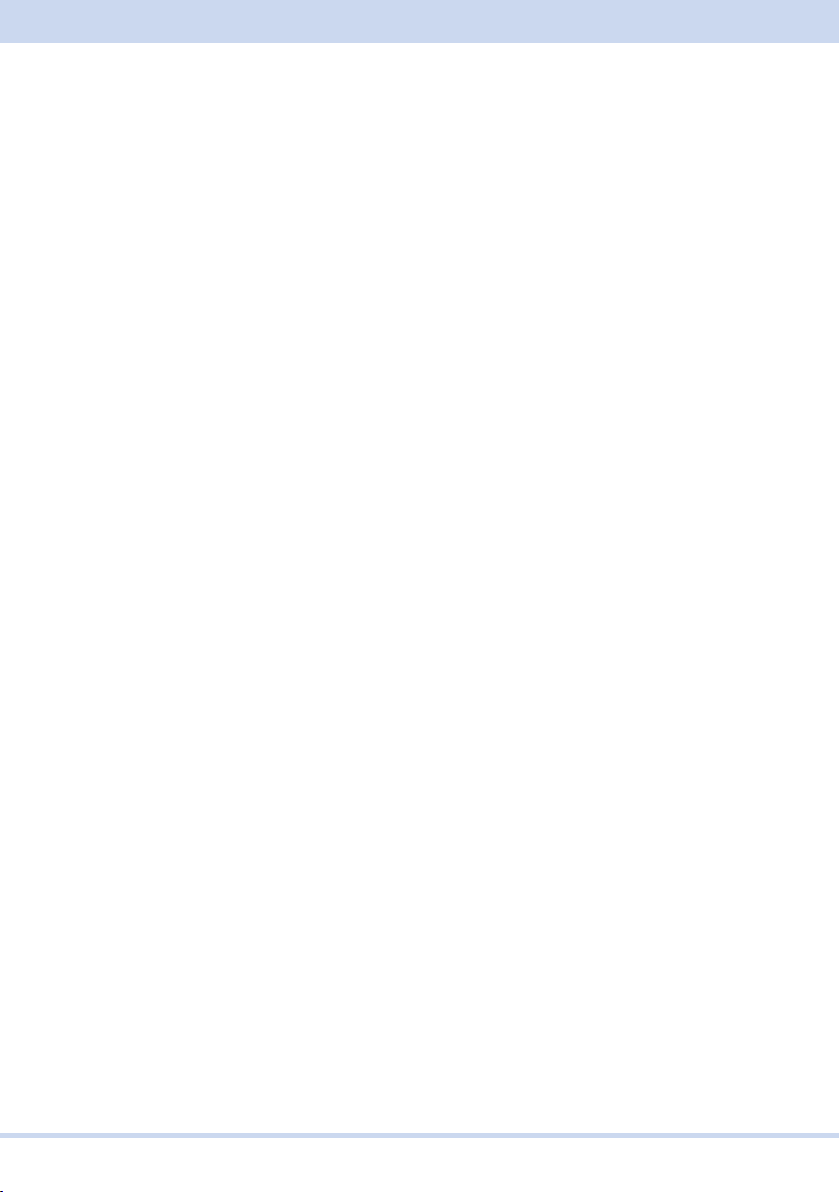
STATus Command
STAT:OPER:INST:ISUM{1|2|3}:PTR
Sets the positive transition filter of the OPERation:INSTrument:ISUMmary{1|2|3}
subregister.
STAT:QUES
Queries the event of the QUEStionable status register.
STAT:QUES:COND
Queries the condition of the QUEStionable status register.
STAT:QUES:ENAB
Sets the enable register of the QUEStionable status register.
STAT:QUES:NTR
Sets the negative transition filter of the QUEStionable status register.
STAT:QUES:PTR
Sets the positive transition filter of the QUEStionable status register.
STAT:QUES:INST
Queries the event of the QUEStionable:INSTrument subregister.
STAT:QUES:INST:COND
Queries the condition of the QUEStionable:INSTrument subregister.
STAT:QUES:INST:ENAB
Sets the enable register of the QUEStionable:INSTrument subregister.
STAT:QUES:INST:NTR
Sets the negative transition filter of the QUEStionable:INSTrument subregister.
STAT:QUES:INST:PTR
Sets the positive transition filter of the QUEStionable:INSTrument subregister.
STAT:QUES:INST:ISUM{1|2|3}
Queries the event of the QUEStionable:INSTrument:ISUMmary{1|2|3} subregister.
STAT:QUES:INST:ISUM{1|2|3}:COND
Queries the condition of the QUEStionable:INSTrument:ISUMmary{1|2|3} subregister.
STAT:QUES:INST:ISUM{1|2|3}:ENAB
Sets the enable register of the QUEStionable:INSTrument:ISUMmary{1|2|3} subregister.
19
PCR-WE Interface Manual

STAT:QUES:INST:ISUM{1|2|3}:NTR
Sets the negative transition filter of the QUEStionable:INSTrument:ISUMmary{1|2|3}
subregister.
STAT:QUES:INST:ISUM{1|2|3}:PTR
Sets the positive transition filter of the QUEStionable:INSTrument:ISUMmary{1|2|3}
subregister.
STAT:PRES
Resets the ENABle, PTRansition, and NTRansition filter registers of all status registers
(including sub registers) to their default values.
SYSTem Command
SYST:COMM:RLST
Sets the product to remote or local mode.
SYST:CONF:ACC
Enables/disables AC coupling.
SYST:CONF:ADJ:VOLT:FINE
Sets the output voltage offset.
SYST:CONF:ADJ:VOLT:TERM:MODE
Set whether the sensing function is enabled or disabled for the voltage offset setting.
SYST:CONF:FORM:FRAM
Queries the number of units operating in parallel.
SYST:CONF:FORM:FRAM:INFO
Queries the information about the specified PCR-WE.
SYST:CONF:FORM:PMOD
Queries the number of power modules in the specified PCR-WE.
SYST:CONF:FORM:PMOD:INFO
Queries the information about the specified power module.
SYST:CONF:FORM:PSAV:MAX
Sets the maximum expected power of the power-saving function.
SYST:CONF:FORM:PSAV:MOD
Sets all power modules to run using the power-saving function.
KIKUSUI Electronics Corp.
20

SYST:CONF:FORM:PSAV:RES
Resets the maximum expected power setting of the power-saving function.
SYST:CONF:PHAS:UOFF
Sets the absolute phase angle of the U phase relative to the reference phase.
SYST:CONF:PHAS:UV
Sets the U-V phase difference.
SYST:CONF:PHAS:UW
Sets the U-W phase difference.
SYST:CONF:PON:STAT
Sets the condition panel setting state when the POWER switch is turned on.
SYST:CONF:SSUP
Enables or disables the voltage surge suppression function.
SYST:CONF:WIR/ SYST:CONF:NOUT
Sets the output method.
SYST:DATE
Sets the date (UTC).
SYSTem Command
SYST:ERR
Reads the oldest error information or event information from the error queue.
SYST:ERR:COUN
Queries the number of errors occurring currently.
SYST:EXT:DIG:READ
Queries all the signal input states of SIGNAL IN channels (CTRL.1 to CTRL.4) and SIGNAL
IO channels (DIO.1, DIO.2).
SYST:EXT:DIG:WRIT
Outputs the SIGNAL OUT channels (STAT.1 to STAT.4) and SIGNAL IO channels (DIO.1,
DIO.2) collectively.
SYST:EXT:SIGIN:MAP
Maps SIGNAL IN channels (CTRL.1 to CTRL.3).
SYST:EXT:SIGIN:POL
Sets the polarity of the parameter to map to SIGNAL IN.
21
PCR-WE Interface Manual

SYST:EXT:SIGIN:STAT
Queries the signal level of the SIGNAL IN channel.
SYST:EXT:SIGOUT:MAP
Maps SIGNAL OUT channels (STAT.1 to STAT.3).
SYST:EXT:SIGOUT:POL
Sets the polarity of the parameter to map to SIGNAL OUT.
SYST:EXT:SIGOUT:STAT
Sets the signal level of the SIGNAL OUT channel.
SYST:EXT:SSIGIO:MAP
Maps SIGNAL IO channels (DIO.1, DIO.2).
SYST:EXT:SSIGIO:POL
Sets the polarity of the parameter to map to SIGNAL IO.
SYST:EXT:SSIGIO:STAT
Sets the signal level of the SIGNAL IO channel.
SYST:KLOC
Sets or releases panel control lock.
SYST:LOC/ SYST:REM/ SYST:RWL
This is an old style command.
SYST:OPT
Queries the optional interface boards that are installed in the product.
SYST:PASS
Enables a password-protected command.
SYST:PASS:CDIS
Disable the password-protected command.
SYST:PASS:NEW
Set the password.
SYST:PASS:STAT
Queries whether a password-protected command is valid or invalid.
SYST:SEC:IMM
Sanitizes the product to its factory default settings.
KIKUSUI Electronics Corp.
22
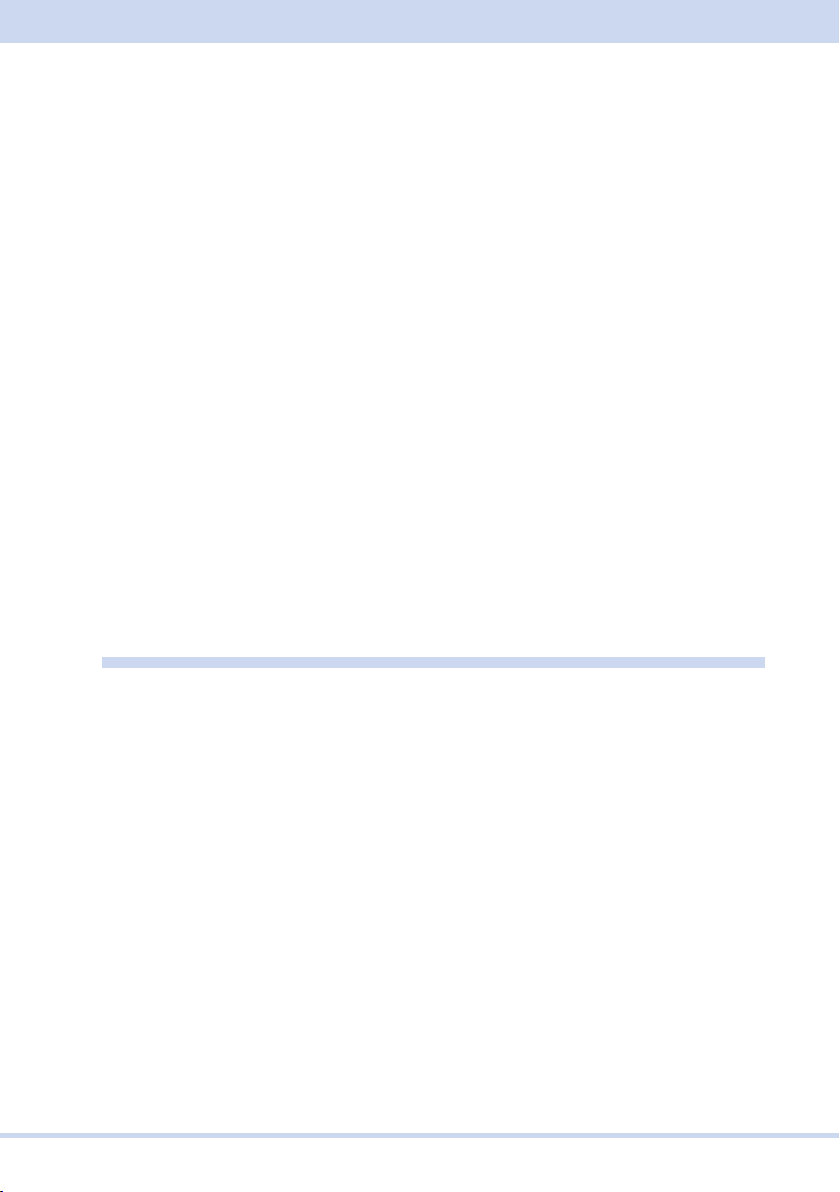
TRIGger Command
SYST:SLE
Turns the sleep function on and off.
SYST:SLE:EXEC
Activates sleep mode immediately.
SYST:SLE:TIME
Sets the time that must elapse before the product enters sleep mode.
SYST:TIME
Sets the time.
SYST:TIME:ADJ
Automatically synchronizes the system clock using the NTP server on the network.
SYST:TZON
Sets the time zone of the system clock.
SYST:TZON:CAT
Queries the time zone IDs that can be used.
SYST:VERS
Queries the version of the SCPI specifications that the product complies with.
TRIGger Command
TRIG:ACQ
Executes a software trigger on the ACQuire trigger subsystem.
TRIG:ACQ:SOUR
Sets the condition (trigger source) for actually starting the measurement after the ACQuire
trigger subsystem receives an INIT:ACQ.
TRIG:PROG
Executes a software trigger on the PROGram trigger subsystem.
TRIG:PROG:SOUR
Sets the condition (trigger source) for actually starting the sequence operation after the
PROGram trigger subsystem receives an INIT:PROG.
TRIG:SIM
Executes a software trigger on the SIMulation trigger subsystem.
23
PCR-WE Interface Manual

TRIG:SIM:SOUR
Sets the condition (trigger source) for actually executing the simulation after the SIMulation
trigger subsystem receives an INIT:SIM.
TRIG:TRAN
Executes a software trigger on the TRANsient trigger subsystem.
TRIG:TRAN:SOUR
Sets the condition (trigger source) for actually changing the settings after the TRANsient
trigger subsystem receives an INIT:TRAN.
WAVE Command
WAVE:DATA:ARB
Sets a user-defined waveform with block data at the waveform bank that you specify by its
number.
WAVE:DATA:CLIP
Sets the crest factor of the peak clipped waveform at the waveform bank that you specify
by its number.
WAVE:DATA:IECP
Sets the clip factor of the flat curve waveform at the waveform bank that you specify by its
number.
WAVE:DATA:POIN
Sets a user-defined waveform by specifying the waveform bank number and the point.
WAVE:DATA:SIN
Sets the waveform bank that you specify by its number to sine wave.
WAVE:DATA:TYPE
Queries the waveform type at the waveform bank that you specify by its number.
KIKUSUI Electronics Corp.
24
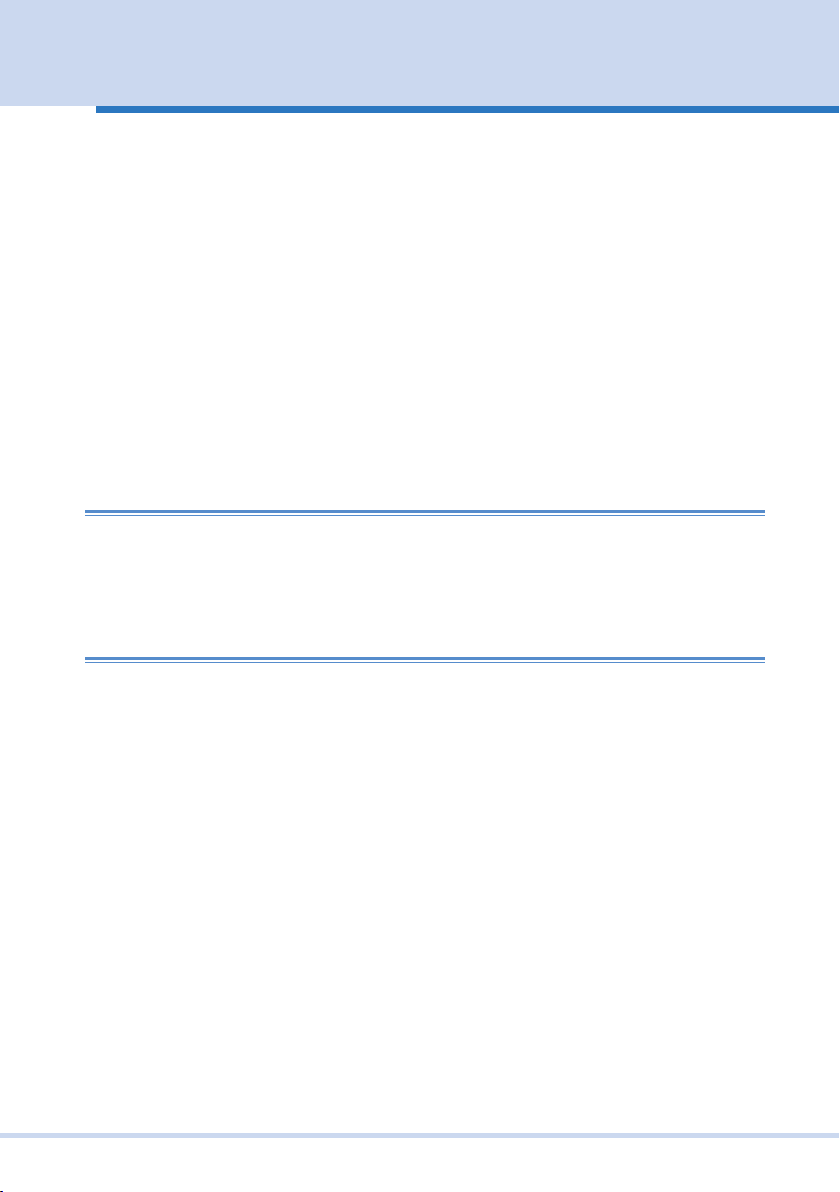
Introduction
Introduction
The PCR-WE Series Communication Interface Manual explains the settings that are
used to control the PCR-WE series remotely through the following interfaces and the
available commands.
• RS232C interface (standard)
• USB interface (standard)
• LAN interface (standard)
• GPIB interface (option)
When the product is operating under remote control, REMOTE appears on the front
panel display. To switch the product back to local mode from the front panel, press
LOCAL.
Reading environment
We recommend the following environment for viewing this manual.
PDF Reader: Adobe Reader
Intended readers
This manual is written for readers with sufficient basic knowledge of how to control
measuring instruments using a PC.
Familiarize yourself with the syntax of the SCPI commands that are used with the
product before you use them.
25
PCR-WE Interface Manual

Structure of the manual
This manual consists of the following sections.
• Overview
• Setup
• Message Overview
• Command
• Appendix
• Tutorial
Trademarks
Microsoft Windows is a trademark of Microsoft Corporation in the United States and/
or other countries.
All other company and product names used in this guide are trademarks or registered
trademarks of their respective owners.
Firmware version of the product to which this manual applies
This manual applies to products with firmware versions 1.3x.
KIKUSUI Electronics Corp.
26
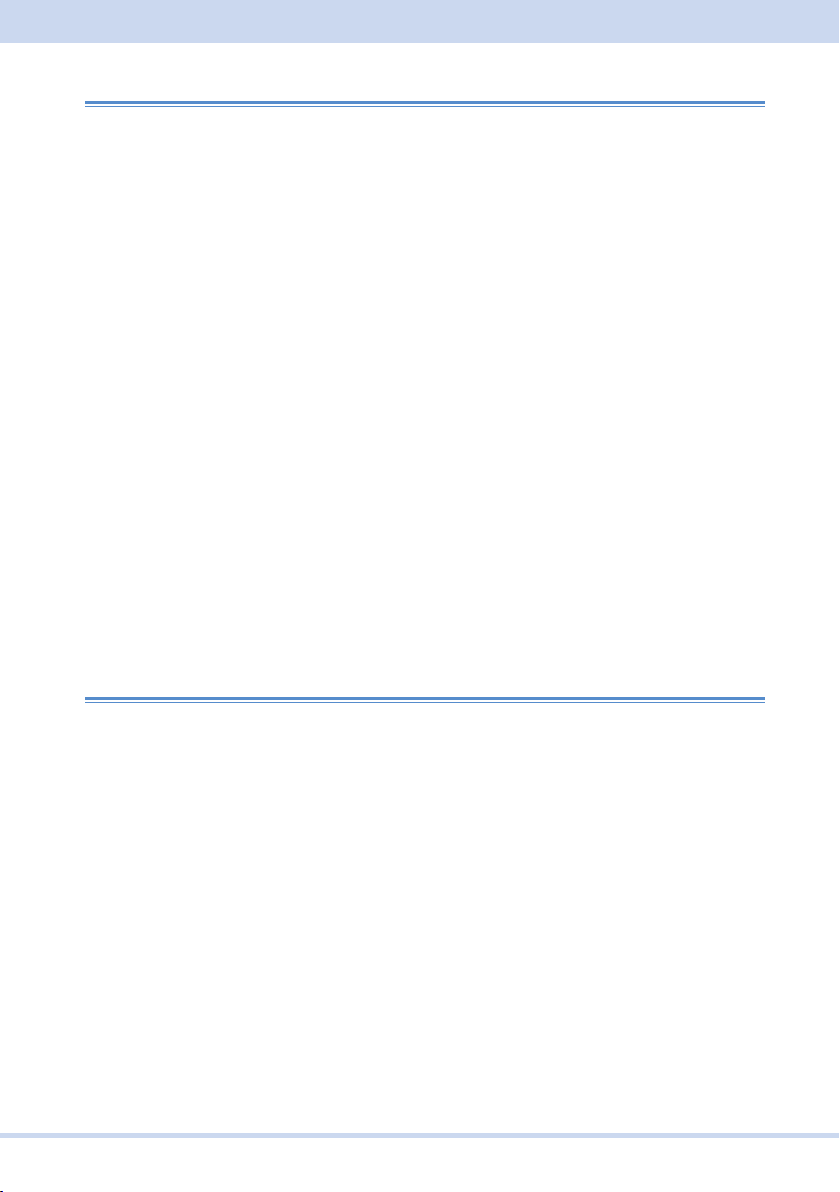
Introduction
Measuring instrument interface standards
This product complies with the following standards.
• IEEE Std 488.2-1992 IEEE Standard Codes, Formats, Protocols, and Common
Commands For Use With IEEE Std 488.1-1987
• IEEE Std 488.1-1987 IEEE Standard Digital Interface for Programmable Instrumen-
tation
• Standard Commands for Programmable Instruments (SCPI) version 1999.0
• Universal Serial Bus Specification Rev 2.0
• Universal Serial Bus Test and Measurement Class Specification (USBTMC) Rev 1.0
• Universal Serial Bus Test and Measurement Class, Subclass USB488 Specification
(USBTMC-USB488) Rev 1.0
• TCP/IP Instrument Protcol Specification VXI-11 Rev 1.0 1995
• TCP/IP-IEEE488.2 Interface Specification VXI-11.3 Draff 0.3 1995
• LXI Device Specification 2016 Rev 1.5
• LXI HiSLIP Extended Function Rev 1.02
• LXI Extended Function IPv6 Rev 1.1
• IVI-6.1 IVI High-Speed LAN Instrument Protocol (HiSLIP) Rev 1.1
• VPP-4.3 The VISA Library 2015 Rev 5.5
Copyright
The contents of this manual may not be reproduced, in whole or in part, without the
prior consent of the copyright holder.
The specifications of this product and the contents of this manual are subject to
change without prior notice.
Copyright©2018
27
PCR-WE Interface Manual
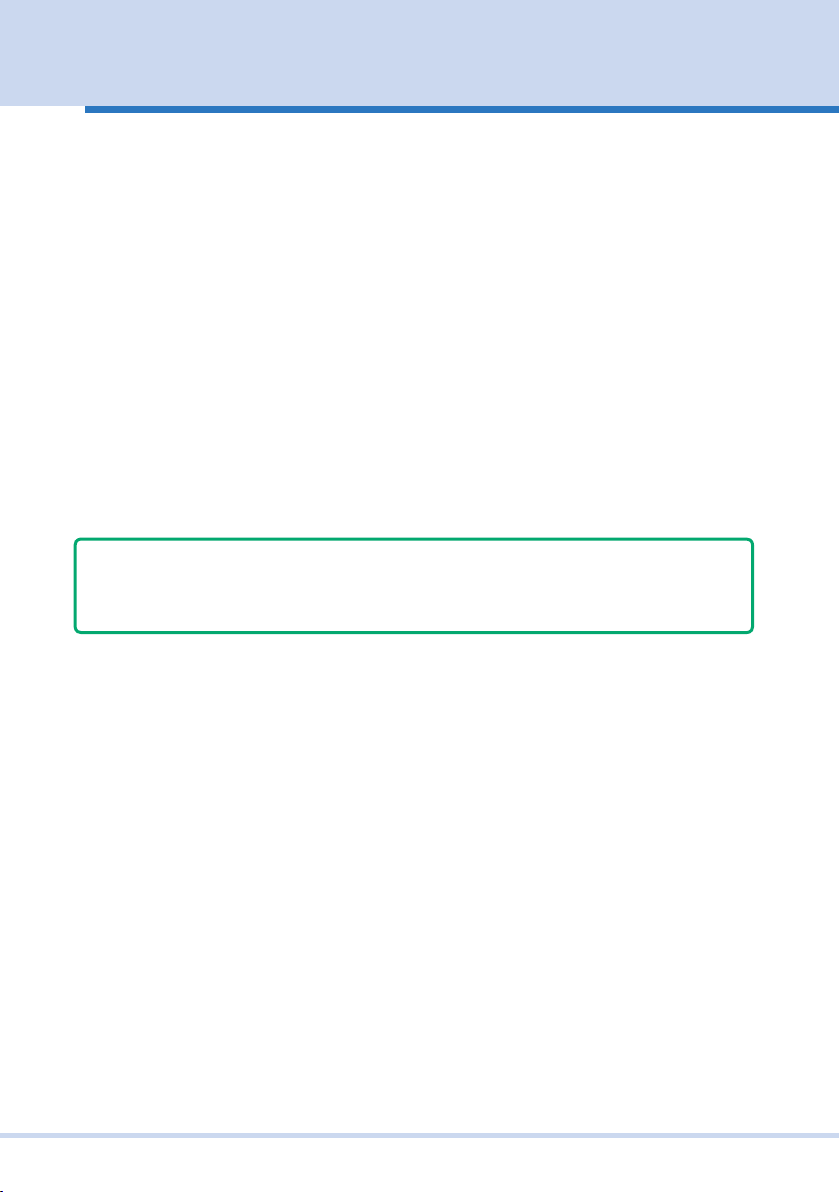
Installing the VISA Library
VISA (Virtual Instrument Software Architecture) was developed by the IVI Foundation.
It is the standard specification for measurement instrument connection software.
To use the VISA library (VISA COM) with the I/O library, the VISA library must be in-
stalled on the controller (Windows).
To use the LAN interface to control the product, middleware that supports the SC-
PI-Telnet, VXI-11, HiSLIP, or SCPI-RAW protocol is required. The middleware is in-
stalled automatically by the VISA library.
You have to install one of the following VISA libraries (driver software that is imple-
mented according to the VISA specifications).
• NI-VISA by National Instruments Corporation (Ver. 5.1.1 or later)
• Keysight VISA (Keysight IO Libraries Suite 16.0 or later) by Keysight Technologies
• KI-VISA Ver. 5.0.4 or later
Note
Depending on the interface, you may not be able to use your VISA library if it is an
older version than that specified.
KIKUSUI Electronics Corp.
28

Setting Up the Interface
Setting Up the Interface
The product is standard equipped with RS232C, USB, and LAN interfaces.
There is no need to switch interfaces. All interfaces can be used simultaneously. Each
interface can be turned off using CONFIG settings.
RS232C (standard)
USB (standard)
LAN (standard)
Accessing and Operating the Product from a Web Browser (LAN)
GPIB (option)
29
PCR-WE Interface Manual
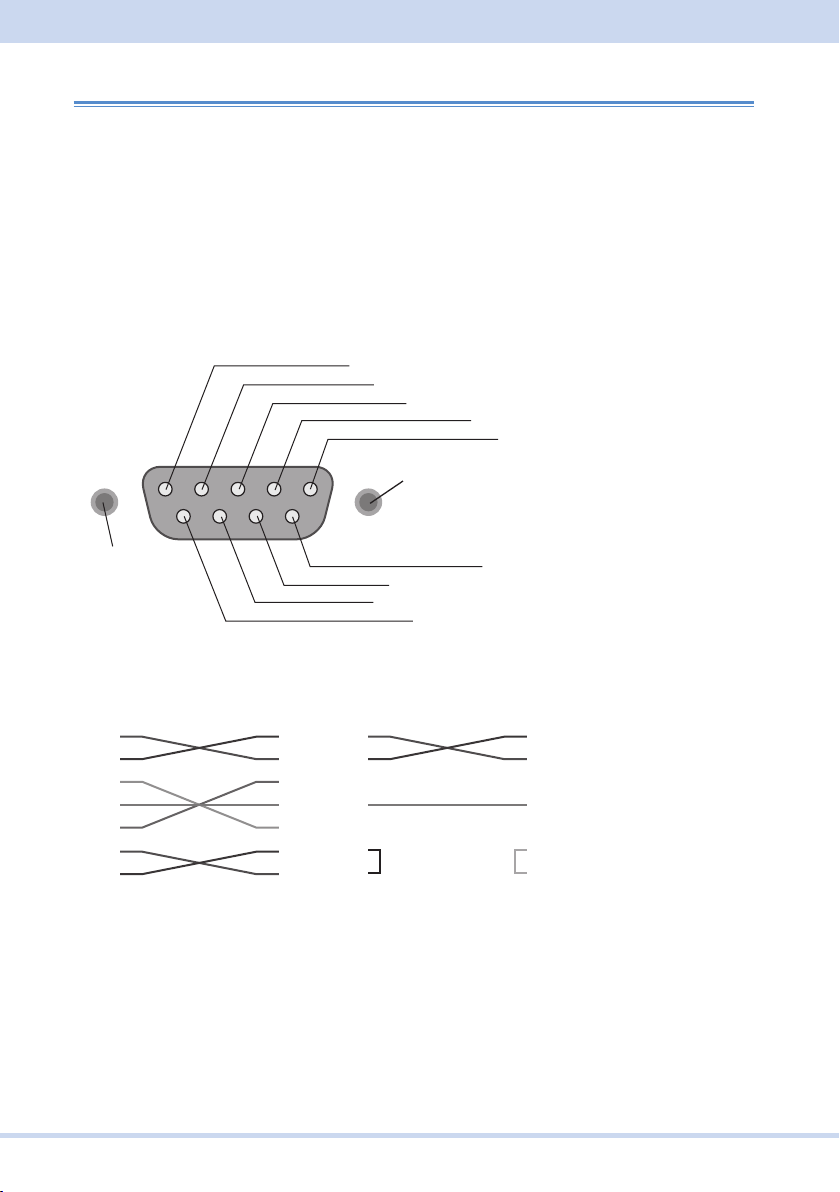
RS232C (standard)
Crossover cable example 1
D-sub9pin
Crossover cable example 2
1: CD (carrier detect)
■ RS232C connection
Turn off the product and the PC.
For the RS232C cable, use a D-sub, 9-pin, female-to-female AT crossover cable. The
port pinout is shown below.
If you are not using flow control, you do not have to connect all the pins. (See the
second crossover cable wiring example below.)
2: RXD (receive data)
3: TXD (transmit data)
4: DTR (data terminal ready)
5: GND (signal ground)
#4-40UNC
inch screw
#4-40UNC
inch screw
Viewing the front panel
1
2
3
4
5
6
7
8
9
D-sub9pin
female
6: DSR (data set ready)
D-sub9pin
female
9: RI (ring indicator)
8: CTS (clear to send)
7: RTS (request to send)
1
2
3
4
5
6
7
8
9
1
2
3
4
5
6
7
8
9
D-sub9pin
female
1
2
3
4
5
6
7
8
9
female
9-pin AT connector (Flow control cannot be performed using the cable described in
the second crossover cable wiring example.)
KIKUSUI Electronics Corp.
30
