Kikko WXX User Manual

User Manual
Model WXX
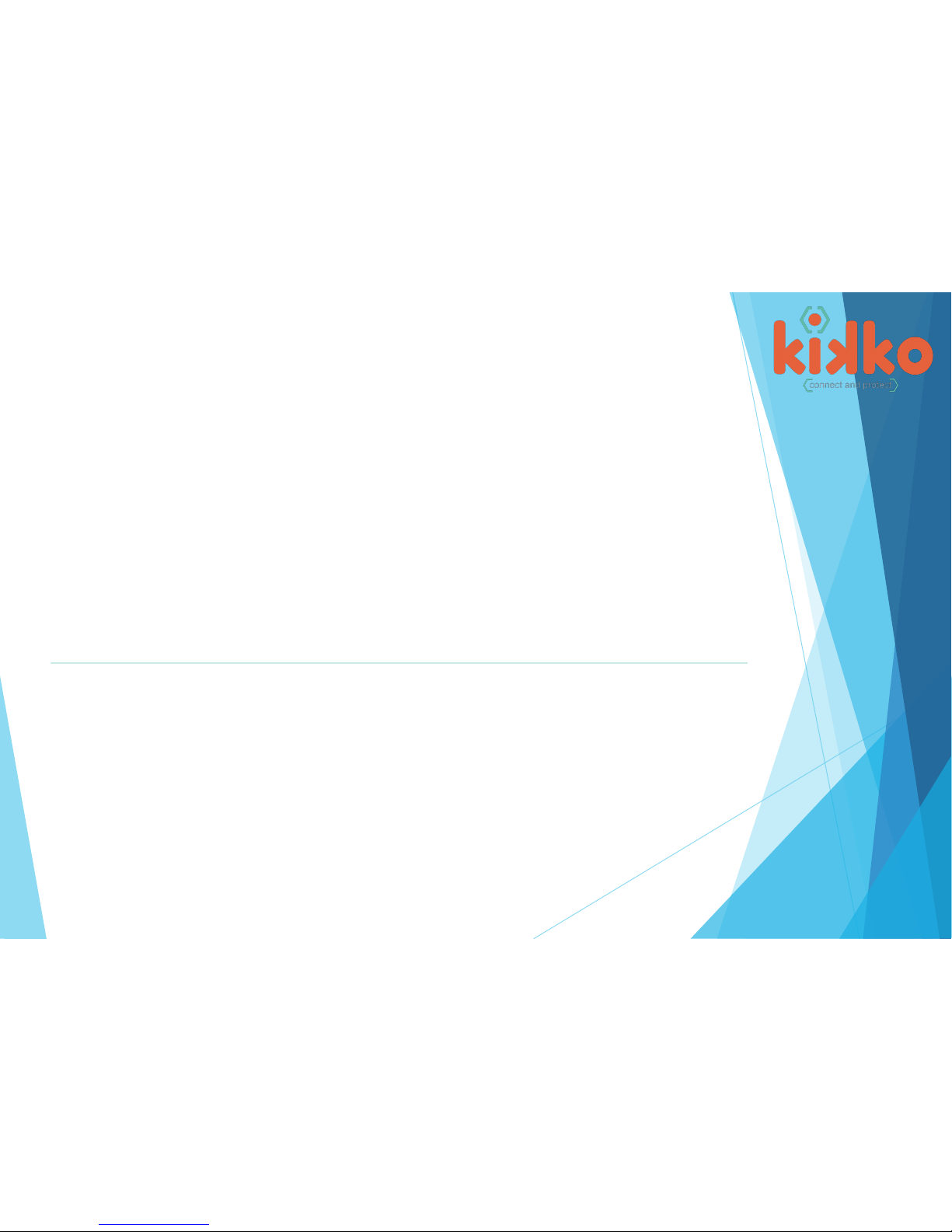
Thank you for purchasing your Kikko GPS watch.
The Kikko watch is a small data and voice tracking device which has been developed for personal
positioning. It is based on the existing GSM/GPRS network and GPS satellites.
There are no tie-in contracts, just ensure you load a small data bundle and preferred airtime for phone calls.
All GPS devices requires a SIM card to transmit the GPS coordinates to a designated server by GPRS which we as
Kikko provide with your purchase. We use Vodacom by default.
Please Remember
- Make sure your device is charged
- Sim card provided please make sure to Rica your sim card first
- (ensure when visiting your Rica store to take along proof of residence no older than 3 months and your id)
- Make sure you load airtime + data bundle
- Make sure you the device is switched on and has signal.
- Make sure after each setting saved on the app, you get a Set OK afterwards.
- Make sure you put a screen protector on (provided in the tin)
- Do not use a power bank or car charger to charge the watch.
- The device is water resistant IP63, NOT WATERPROOF - NO swimming or bathing.
- It is splash proof but be VERY careful, accidents happen very quickly, rather safe than sorry.
- Don’t use on airplanes, switch off.
- The device will not function 100% if there is weak/ no GPS/no GSM signal.
- Kikko does not accept any liability or responsibility for the use of the Kikko watch. You are using the
- device solely at your own risk.
Important To Remember
1

Speed Dial 1
Phonebook Scroll
Volume +
Speed Dial 2
Phonebook
Call From Phonebook
Volume -
Power On
Voice Message Record
Charging Unit
SOS / Panic
Answering phone calls
GSM Signal Strength
GPS / LBS
Battery Level
Time
Pedometer
(will not display if not activated)
Date
Speaker
Microphone
Watch Display / Button Functions
2

How to insert the Sim card
Loosen all 4 screws,
and remove the plate
Gently Remove the battery
(preferably with a tweezer)
Gently lift the sim tray,
And insert the sim card

Find the app in your Google Playstore or iOS App Store
You can aso scan the barcode for the app.
1. Click on Register
2. Enter Device ID (on back)
3. Enter Device nr (nr of watch)
4. Enter Device Name (Child Name)
5. Enter Your email
6. Enter Your Name
7. Enter Your Surname
8. Enter Your Phone nr
9. Enter a unique password
10. Confirm password
11. Click on Register
Now you can log in with your
Email and unique password.
2
3
4
5
6
7
Download + Register
1
8
9
10
11
3
