KickStar FULL SET, WALL User guide
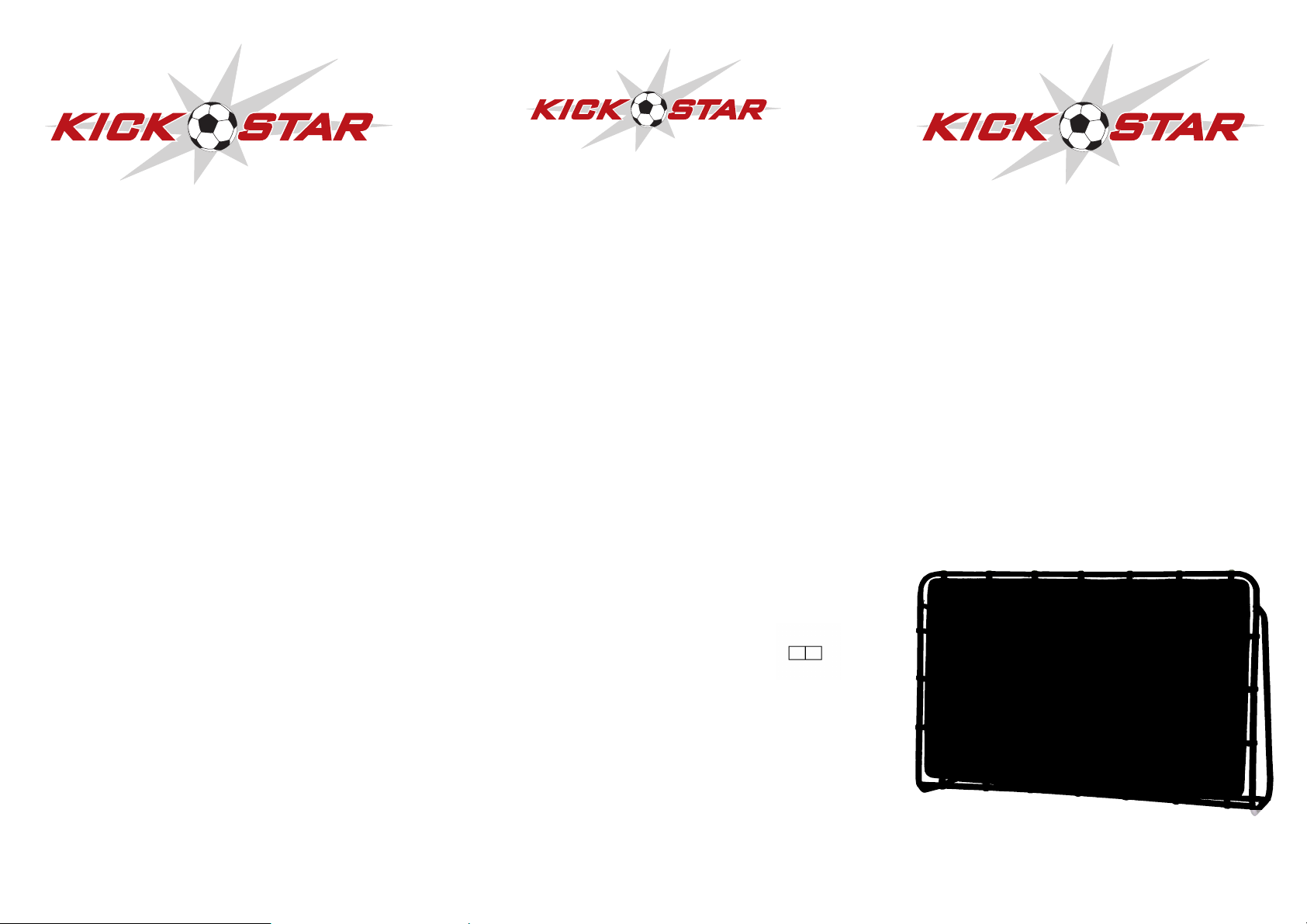
KICK STAR FULL SET
Goal Wall: Nylon, PVC-coated, with integrated display
Goal: Steel tubing with snap mechanism
Target Panel: Polyester, two holes ø 40cm
Net: Nylon, tear-proof
Accessories: Remote control with sleeve
Charger with 4 x AA batteries
2 x coin cells, 20 x Velcros 2cm x 35cm
1 x 14 self-adhesive Velcros
1 x Foam pad 15cm x 40cm
8 Metal pegs
2 Bags
SAFETY AND MAINTENANCE
Taking care of your KICK STAR product during use, storage and cleaning
ensures that it will provide a lifetime of fun. KICK STAR can be cleaned
with a damp cloth and should be stored in a dry place. Please check the
screws of the display at least once a year. Due to the nature of the
electronics within the KICK STAR system, use in wet weather is not permitted.
Important: Be sure to place the coin cell correctly. It must be pushed
UNDER the two rear metal holders.
www.KICK-STAR.com
Warranty
Please visit our website for more information.
Details regarding shipping and warranty are shown under ”Imprint and Warranty”.
Please store this manual safely and offer it to other users.
Number sequence for Game 3: Target Shot
FOLDING KICK STAR
Please fold properly according to the instructions below.
Instruction Manual
KICK STAR FULL SET
KICK STAR WALL
The ON/OFF switch must be set to the OFF position when inserting the
battery. Insert the batteries as described on the battery holder, taking
care not to confuse +/-. Do not mix battery types, such as carbon-zinc
and nickel-metal-hydrid and rechargeable batteries. Store dry. Regularly
check the batteries for damage or leaks. Batteries can be returned free
of charge at point of sale. As requested by EU directives, batteries must
be returned and should be disposed properly. The sign depicting the crossed
out garbage can indicates that the batteries cannot be disposed along with
normal household waste, instead, they must be recycled accordingly.
SPORTS & ADVENTURE PRODUCTS GmbH & Co. KG
Humboldtstr. 53
D-22083 Hamburg
Phone +49 (0) 40 25 33 66-0
Fax +49 (0) 40 25 33 66-66
info@kick-star.com

DEAR CUSTOMER,
FUNCTION
3) Game Modes and Display Indication
we congratulate you on purchasing our innovative product and wish you
endless fun with KICK STAR, the goal wall of the 21st Century. Below, we
want to explain the different ways you can use the product as well as the
correct way to set it up. Insert the four supplied AA batteries into the
display and the coin cell into the wrist remote. Please read all safety
instructions thoroughly in this manual and follow them accordingly. Once
the batteries are charged, nothing stands between you and gameplay.
Gameplay is also possible during charging if a power supply is nearby.
SET UP:
Note: The instruction for the assembly for the steel goal is located in the
brown carton of the steel goal.
The KICK STAR unit should be directed so that the rear faces the sun.
Charging duration of the batteries is approximately 4 hours. Preferably,
the unit should be charged overnight, which will allow gameplay between
3 and 5 hours. The socket for the charger is located to the left on the rear
of the display. While charging, the red light at the rear of the display will
be illuminated and will turn off when the unit is charged.
IMPORTANT: In order to guarantee proper gameplay, ensure that KICK
STAR's 20 Velcro straps are fastened tightly and securely all around the
frame.
To mount KICK STAR to a wall, there are 14 self-adhesive Velcro stickers
available in order to do so. These shall be attached to the corresponding
green Velcro on the rear of KICK STAR. In order to attach to the wall,
simply peel off the foil and attach to the wall. The self-adhesive Velcro
should stay attached to the wall.
IMPORTANT: The green foam pad is used to protect the display and
should cover the entire back of the display. It must be installed before
attaching KICK STAR to the wall and must be used all the time when playing
this way.
KICK STAR Full Set has four set-up options:
1. Using the included goal.
2. Using a suitable wall.
3. Using the net.
4. Using the two-hole target panel.
KICK STAR Wall has one set-up option:
1. Using a suitable wall.
The function and operation of KICK STAR is the same for both sets, however,
the wall version comes without the goal frame, two-hole target panel, net
and metal pegs.
1) General
All functions of KICK STAR except the ON/OFF switch, can be controlled
by the remote control or by the buttons on the back of the display as well.
The ON/OFF switch is also located at the back of the display. The remote
control should be worn on the wrist. The results will be show on the display.
1-9 players can play against each other. KICK STAR has an energy saving
mode which switches the display off after a minute of no contact or button
commands being made. If a button is pressed or contact with the KICK
STAR wall is made, the display is automatically resumed.
In addition to the use of the KICK STAR Wall, which is attached to a wall,
the KICK STAR Full Set can be used with the two-hole target panel or a
net as well.
WARNING: When playing with the net, the bottom rod of the goal frame
should be disconnected in order to avoid injury to the goalkeeper.
The display has 5 digits: The first number indicates Game 1, 2 or 3 or the
number of players. The next figures show the number of points in all
games, the number of shots in Game 2 and the number of the field for
Game 3 (see drawing number sequence of the fields on the last page!).
2) Using the Remote Control and Understanding the Display.
The wrist remote has five buttons. With the “Game” button, you can select
Game 1,2 or 3. Press the button once for Game 1, twice for Game 2 or
three times for Game 3. The game mode is displayed as the first number
on the display.
Press the “OK” button to confirm game selection.
With the “Player” button, you can determine the number of players in
each game. For one player, press the button once, for two twice, for three
three times etc. The number of players will then be displayed on the first
digit on the display.
Press the “OK” button to confirm the player selection.
The “Next” button is used to move on to the next player in the event of
a player not scoring exactly or not making contact with the goal wall at
all. The “Reset” button cancels all settings and the game can begin again.
KICK STAR offers three different game modes.
The KICK ST
In Game 1, Score Master, the points are automatically tallied on the
display. When a field is hit (or is predetermined in Game 3, Target Shot),
a light illuminates the position indicator on the right side of the display
to show which field has been hit.
Game 1: Score Master
The players must first determine the target score, which can be any number
up to 9999.
The aim of the game is to finish first by exceeding the specified number
of points. It is recommended to reduce the target score accordingly based
on the number of players playing.
Once the number of players has been confirmed using the “OK” button,
the display will show 0. From now, players can take turns shooting at the
wall. Once one player has shot and hit the target, the display automatically
switches to the next player. If a player does not hit the target, the “Next”
button needs to be pressed in order to move on to the next player.
Once the target score is reached by a player, the game is over and the
winner is determined.
Game 2: Target Master
The aim of the game is to hit as many targets as possible. Each player
has 15 shots to hit all 12 targets on the KICK STAR wall. Once the number
of players is confirmed, the first player can begin. If he hits his target,
the next player can take his shot. If he doesn’t, the “Next” button must
be pressed.
After 15 shots per player, the game is over and the player with the most
successful target-hits wins.
Game 3: Target Shot
The aim of the game is to hit the predetermined target. For a successful
shot, a player is awarded 1 point.
First, players must determine the number of target-hits which need to be
achieved (between 1 and 10 recommended).
Once the number of players is confirmed with the “OK” button, the number
of the field which needs to be hit is lit up. If a player hits the target, the
score will be shown for approximately four seconds shown on the display.
If not, the “Next” button must be pressed in order to move on to the next
player. Once the predetermined score is reached, the game is over.
AR goal wall has twelve fields with different point values.
