Page 1

LIVIN’ LOUD
ZXSUM8
SUMMING INTERFACE
for OEM Audio Integration
English Version
Versión Español
Interfaz Sumadora para integración de audio OEM
Deutsche Version
Summing Mixer für OEM-Audiointegration
Version Francaise
Interface Sommateur pour intégration audio du
fabricant de l’équipement d’origine
2010 ZXSUM8 RevC.indd 12010 ZXSUM8 RevC.indd 1 12/28/2009 11:18:57 AM12/28/2009 11:18:57 AM
Page 2

ZXSUM8 SUMMING INTERFACE
Owner’s Manual
Authorized KICKER Dealer:
Purchase Date:
The ZXSUM8 is a unique interface with the ability to sum (or mix) multiple high-level/speaker-level signals together
to a single, low-level RCA output. The ZXSUM8 greatly simplifi es upgrading or adding an amplifi er (or amplifi ers)
to your factory source unit. Channels 1–4 can be independently switched internally to function as stereo line
output converters (LOCs) instead of the summing function.
Features
• 4 stereo speaker-level inputs
• 4 line-level stereo RCA outputs
• 1 stereo RCA aux-input
• Balance levels from multiple speaker-level sources
• Sums up to four speaker-level stereo pairs down to a single stereo RCA low-level output
• Each stereo channel is capable of both summing and line-output conversion; switched internally
• Integrates portable media direct to your amp using aux-in and level control
PERFORMANCE
Max Voltage In 40V RMS
Max Aux-In Voltage 40V RMS
Max Voltage Out (Channel 1–3) 9V RMS
Max Voltage Out (Channel 4) 6V RMS
Signal-to-Noise Ratio (Channel 1–3) 90dB (ref. 1V)
Signal-to-Noise Ratio (Channel 4) 90dB (ref. 1V < 200Hz)
Remote Attenuation Range 0dB to -27dB
Frequency Response +0 / -1 20Hz–22kHz
Gain Range (Channel 1, 2, 3, 4) -30dB to +4dB
Gain Range (Aux-In) -65dB to +18dB
Fuse 2 Amperes
Width 10-1/2” (265mm)
Depth 5-3/4” (146mm)
Height 1-3/8” (35mm)
2
ZXSUM8
Pro Tip: To get the best
performance from your new
KICKER gear, use genuine
KICKER accessories and
wiring.
2010 ZXSUM8 RevC.indd 22010 ZXSUM8 RevC.indd 2 12/28/2009 11:19:00 AM12/28/2009 11:19:00 AM
Page 3
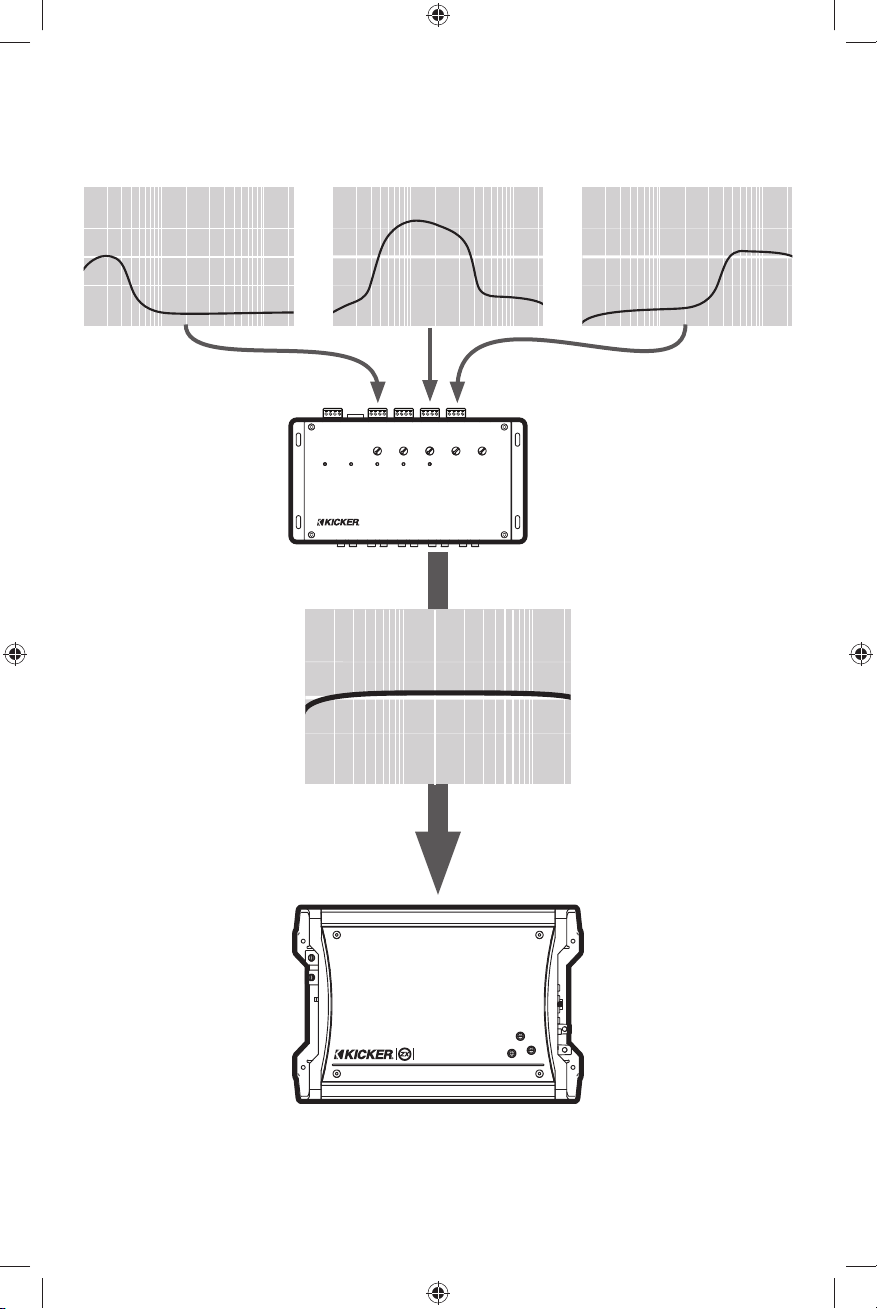
ZXSUM8 FUNCTIONAL EXAMPLE
Factory source unit speaker outputs [frequency response]*
SUB Channel
KICKER ZXSUM8
GND
+12V
REMOTE IN
REMOTE OUT
POWER MAXIMUM CONNECTED
MID Channel TWEETER Channel
– + – +
– + – +
– + – +
RIGHT LEFT
CHANNEL 3 INPUT
CHANNEL 3 LEVEL
CONNECTED
TO CHANNEL 1
– + – +
CHANNEL 4
RIGHT LEFT
RIGHT LEFT
CHANNEL 2 INPUT
CHANNEL 2 LEVEL
CONNECTED
TO CHANNEL 1
CH2
R L
REMOTE
CHANNEL 1 INPUT
AUX LEVEL
CHANNEL 1 LEVEL
CH1
AUX
R L
R L
2A FUSE
RIGHT LEFT
CHANNEL 4 INPUT
CHANNEL 4 LEVEL
TO CHANNEL 1
CH4
CH3
R L
R L
Summed & Balanced
Low-Level Output
AMPLIFIER
* Your source unit may have similar, but not totally identical, performance.
3
2010 ZXSUM8 RevC.indd 32010 ZXSUM8 RevC.indd 3 12/28/2009 11:19:01 AM12/28/2009 11:19:01 AM
Page 4
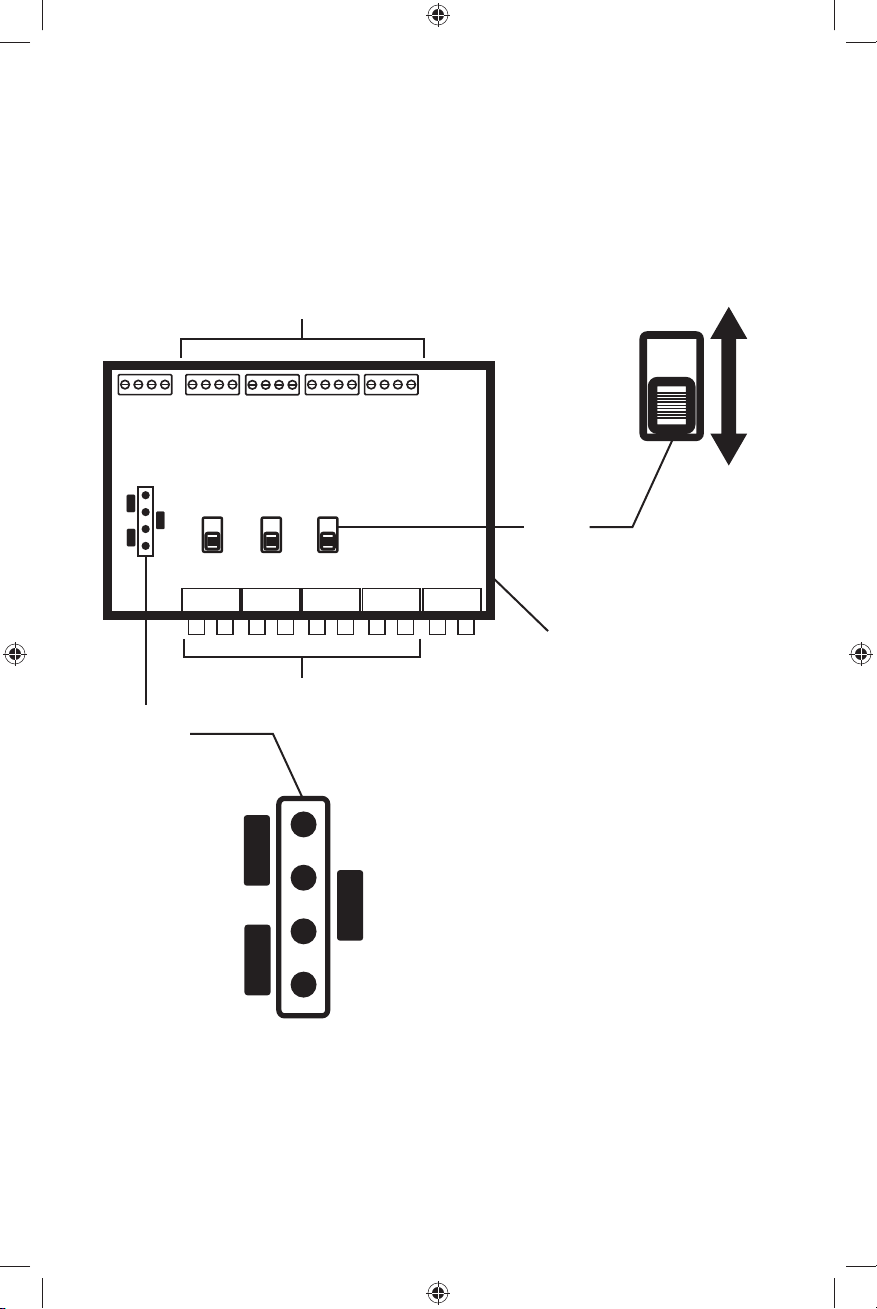
CONFIGURATION
Internal Mode Switches: Change the mode of channels 2–4 between summing plus line-output conversion
(LOC) and line-output-conversion-only by fl ipping the internal switches, accessible by removing the cover of the
ZXSUM8.
Use LOC-ONLY mode to convert a channel’s input from high-level (speaker-level) to a low-level signal suitable for
connection to an amplifi er.
Use SUM+LOC mode to mix the channel in question with Channel 1. The mixed signal appears on the Channel
1 output at low-level suitable for connection to an amplifi er. The channel’s original signal is also converted to lowlevel then passed through to its corresponding output.
inputs
CH4 CH3 CH2
mode
switches
ZXSUM8
with cover removed
RCA outputs
ground
isolation
jumper
LOC-ONLY mode
SUM+LOC mode
If you experience noise after installing the ZXSUM8, try
200 Ω
ground
4
2010 ZXSUM8 RevC.indd 42010 ZXSUM8 RevC.indd 4 12/28/2009 11:19:01 AM12/28/2009 11:19:01 AM
adjusting the ground isolation jumper to the position that
provides the least amount of noise.
isolated
ZXSUM8
Page 5
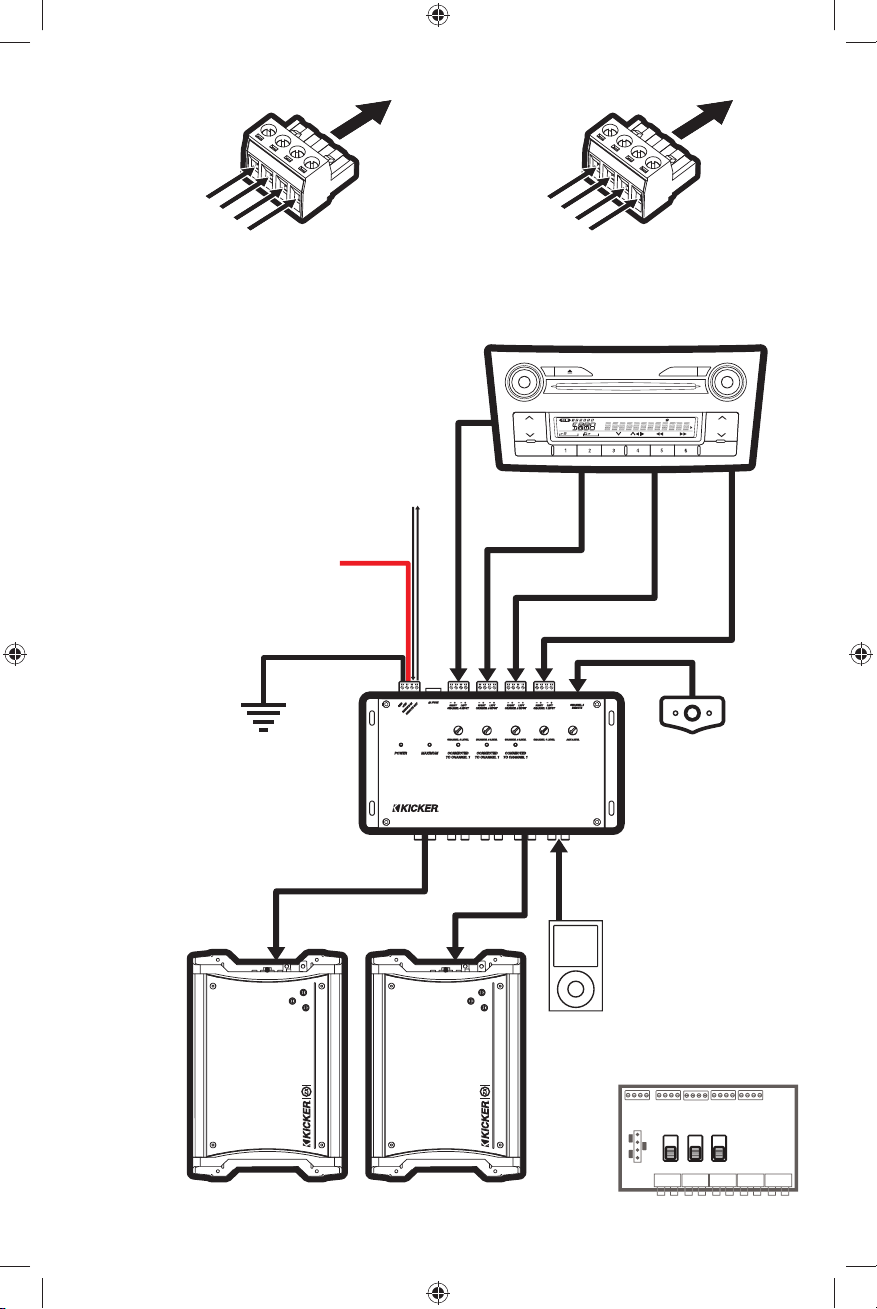
INSTALLATION
remote out
+12V
remote in
ground
Use 18 gauge or larger wire for
these four connections.
8-Channel Sum with full-range
and subwoofer amplifi ers
To vehicle
+12V constant
remote
in & out
L+
L–
high-level /
speaker-level
audio signals
mid-bass
channel
mid channel
subwoofer channel
R+
R–
factory source unit /
factory amplifi er
tweeter channel
ZXSUM8 audio inputsZXSUM8 power input
X 4
bare-metal
chassis ground
subwoofer
amplifi er
ZXSUM8
CH4
output
CH1
output
full-range
amplifi er
ZXSUM8
remote
portable
media player
ZXSUM8 internal
switch settings
5
2010 ZXSUM8 RevC.indd 52010 ZXSUM8 RevC.indd 5 12/28/2009 11:19:02 AM12/28/2009 11:19:02 AM
Page 6
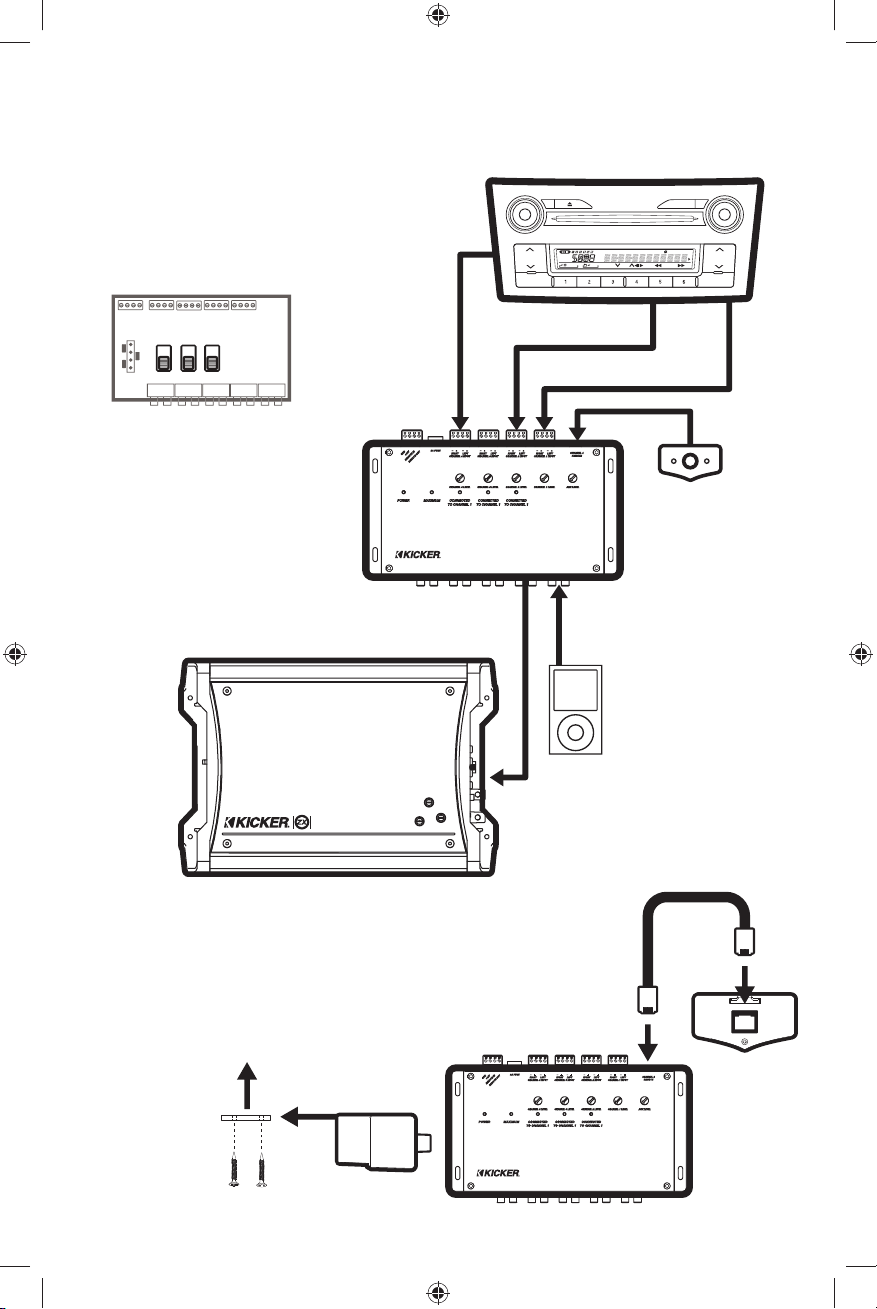
6-Channel Sum with
full-range amplifi er
ZXSUM8 internal
switch settings
factory source unit /
factory amplifi er
mid channel
tweeter channel
subwoofer channel
ZXSUM8
full-range
amplifi er
ZXSUM8 Remote Installation
2. slide the housing
until it snaps into the
1. mount the metal
bracket
metal bracket
ZXSUM8
remote
channel 1
output
portable
media player
back view
6
2010 ZXSUM8 RevC.indd 62010 ZXSUM8 RevC.indd 6 12/28/2009 11:19:03 AM12/28/2009 11:19:03 AM
ZXSUM8
Page 7
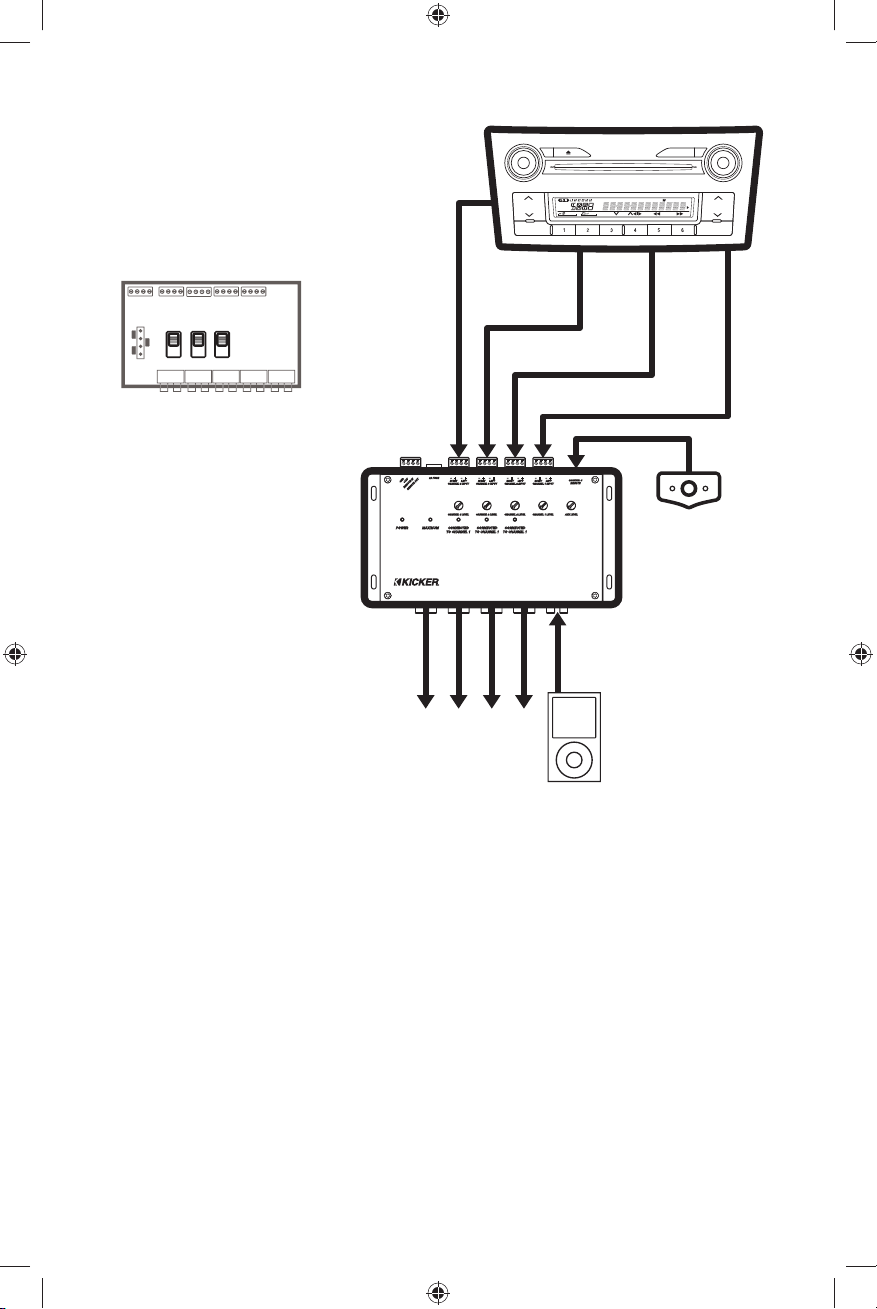
8-Channel LOC
ZXSUM8 internal
switch settings
factory source unit /
factory amplifi er
mid-bass
channel
mid channel
tweeter channel
subwoofer channel
ZXSUM8
remote
low-level signal
to amplifi ers
portable
media player
OPERATION
Maximum LED: This LED will illuminate when the signal level is slightly below clipping. When the ZXSUM8 input
levels are properly set, this LED will fl icker when your stereo is operating at full volume.
Channel Sum LED: This LED will illuminate when the corresponding channel is being summed to Channel 1.
See the CONFIGURATION section for further details.
Level Adjustment: Turn the gain on your amplifi ers to the lowest setting and disconnect them from the
ZXSUM8. Turn your source unit to approximately 3/4 volume. Adjust the level controls on the ZXSUM8 until the
MAXIMUM LED is fl ickering. Turn your source unit to minimum volume. Reconnect your amplifi ers and test your
system. You may wish to readjust the levels on the ZXSUM8 to taste.
Remote Turn-on: Connect the remote turn-on lead from your source unit to the REMOTE IN terminal on the
power connector. If a remote turn-on lead is not available, a 6V DC offset from Channel 1 will be detected when
your source unit has been turned on. The REMOTE OUT terminal will then have +12V out for turning on other
devices. Use 18 gauge or larger wire.
7
2010 ZXSUM8 RevC.indd 72010 ZXSUM8 RevC.indd 7 12/28/2009 11:19:05 AM12/28/2009 11:19:05 AM
Page 8
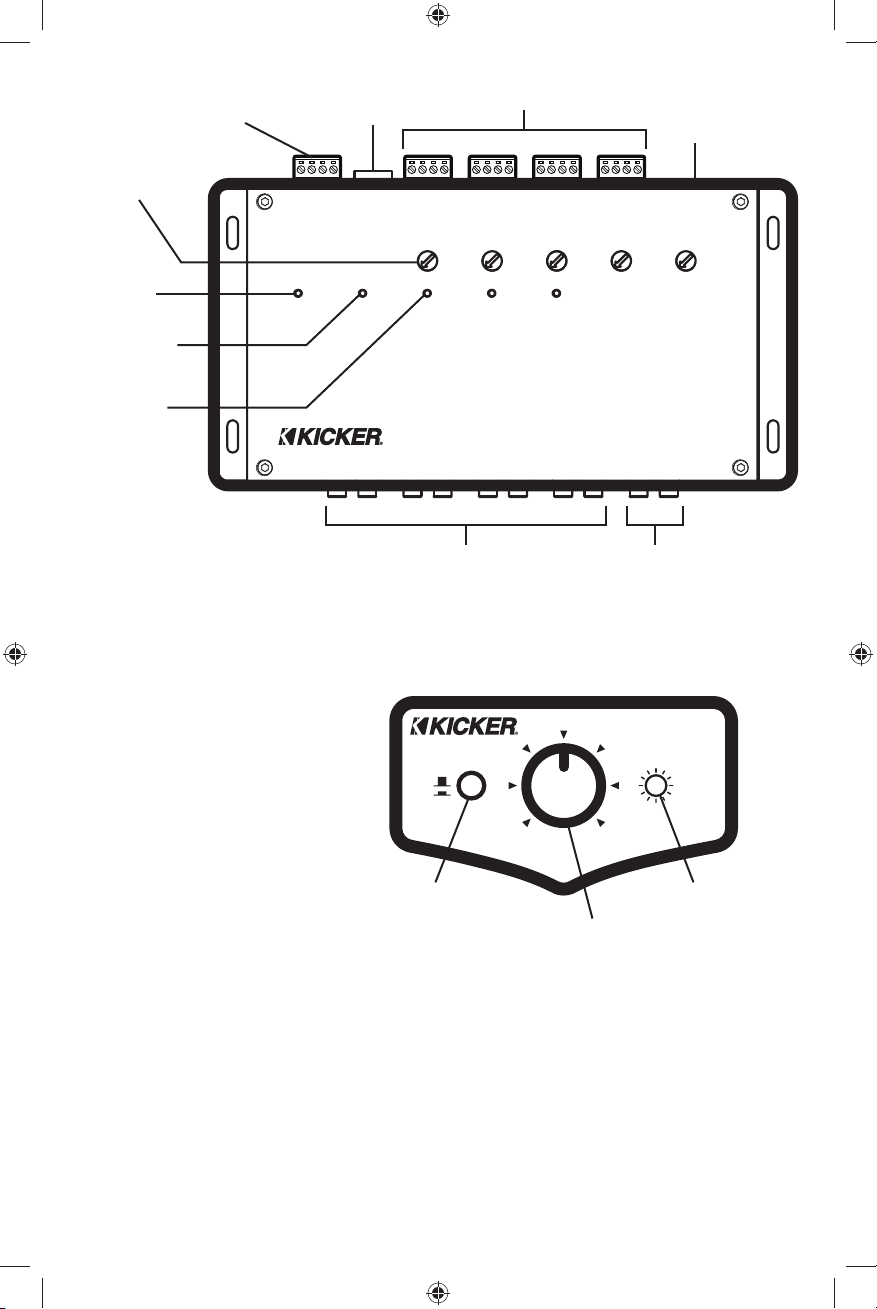
power/ground/
remote turn-on
input and output
2A fuse
high-level inputs
remote input
level adjustments
power LED
– + – +
2A FUSE
GND
+12V
REMOTE IN
REMOTE OUT
POWER MAXIMUM CONNECTED
RIGHT LEFT
CHANNEL 4 INPUT
CHANNEL 4 LEVEL
TO CHANNEL 1
– + – +
RIGHT LEFT
CHANNEL 3 INPUT
CHANNEL 3 LEVEL
CONNECTED
TO CHANNEL 1
– + – +
RIGHT LEFT
CHANNEL 2 INPUT
CHANNEL 2 LEVEL
CONNECTED
TO CHANNEL 1
– + – +
RIGHT LEFT
CHANNEL 1 INPUT
CHANNEL 1 LEVEL
CHANNEL 4
REMOTE
AUX LEVEL
maximum LED
channel sum
LEDs
CH4
R L
CH3
R L
CH2
R L
low-level RCA outputs
CH1
R L
R L
low-level RCA AUX input
AUX
Channel 3 Signal Sense: If no signal is present at the Channel 4 input, the signal connected to the Channel 3
input will be routed to both the Channel 3 and Channel 4 outputs.
ZXSUM8 Remote: The remote provides
level control of the output of Channel 4.
As shown in the installation diagrams, we
recommend always using Channel 4 as your
subwoofer channel so that you can control
the bass level with this remote. When the
AUX-IN switch is depressed the Aux-In LED
will illuminate, and the ZXSUM8 source will
be switched from the high-level inputs to the
ZXSUM8
OFF
ON
AUX-IN
011
CHANNEL 4
OUTPUT
AUX-IN
low-level AUX input.
Aux-In on/off switch Aux-In LED
Channel 4 remote level knob
8
2010 ZXSUM8 RevC.indd 82010 ZXSUM8 RevC.indd 8 12/28/2009 11:19:06 AM12/28/2009 11:19:06 AM
ZXSUM8
Page 9

INTERFAZ SUMADORA ZXSUM8
Manual del propietario
Distribuidor autorizado de KICKER:
Fecha de compra:
El ZXSUM8 es una interfaz única con la capacidad de suma (o mezcla) de múltiples señales de alto nivel,
junto a un solo de bajo nivel de salida RCA. El ZXSUM8 simplifi ca en gran medida la actualización o adición
de un amplifi cador (o amplifi cadores) a su unidad de fábrica de origen. Los canales 1–4 se pueden cambiar
internamente de forma independiente para funcionar como convertidores de salida estéreo de línea (LOC) en
lugar de la función de síntesis.
Características
• 4 entradas estéreo de nivel de bocina
• 4 salidas RCA estéreo de nivel de línea
• 1 entrada RCA estéreo auxiliar
• Balancea los niveles de múltiples fuentes de nivel de bocina
• Añade hasta cuatro pares estéreo de nivel de bocina a una sola salida RCA estéreo de nivel bajo
• Cada canal estéreo es capaz de añadir y de realizar la conversión de salida de línea, con conmutación
interna
• Integra medios portátiles directamente al amplifi cador utilizando el control de entrada auxiliar y de nivel
RENDIMIENTO
Voltaje máximo de entrada 40V RMS
Voltaje máximo auxiliar-entrada 40V RMS
Voltaje máximo de salida (Canal 1–3) 9V RMS
Voltaje máximo de salida (Canal 4) 6V RMS
Relación de señal a ruido (Canal 1–3) 90dB (ref. 1V)
Relación de señal a ruido (Canal 4) 90dB (ref. 1V < 200Hz)
Rango de atenuación remota 0dB to -27dB
Respuesta de frecuencias +0 / -1 20Hz–22kHz
Rango de ganancia (Canal 1, 2, 3, 4) -30dB to +4dB
Rango de ganancia (auxiliar-entrada) -65dB to +18dB
Fusible 2 Amperios
Ancho 10-1/2” (265mm)
Largo 5-3/4” (146mm)
Altura 1-3/8” (35mm)
Nota: Para obtener el
mejor rendimiento de sus
nuevos amplifi cadores
KICKER, le recomendamos
que use accesorios
y cableado KICKER
auténticos.
9
2010 ZXSUM8 RevC.indd 92010 ZXSUM8 RevC.indd 9 12/28/2009 11:19:06 AM12/28/2009 11:19:06 AM
Page 10
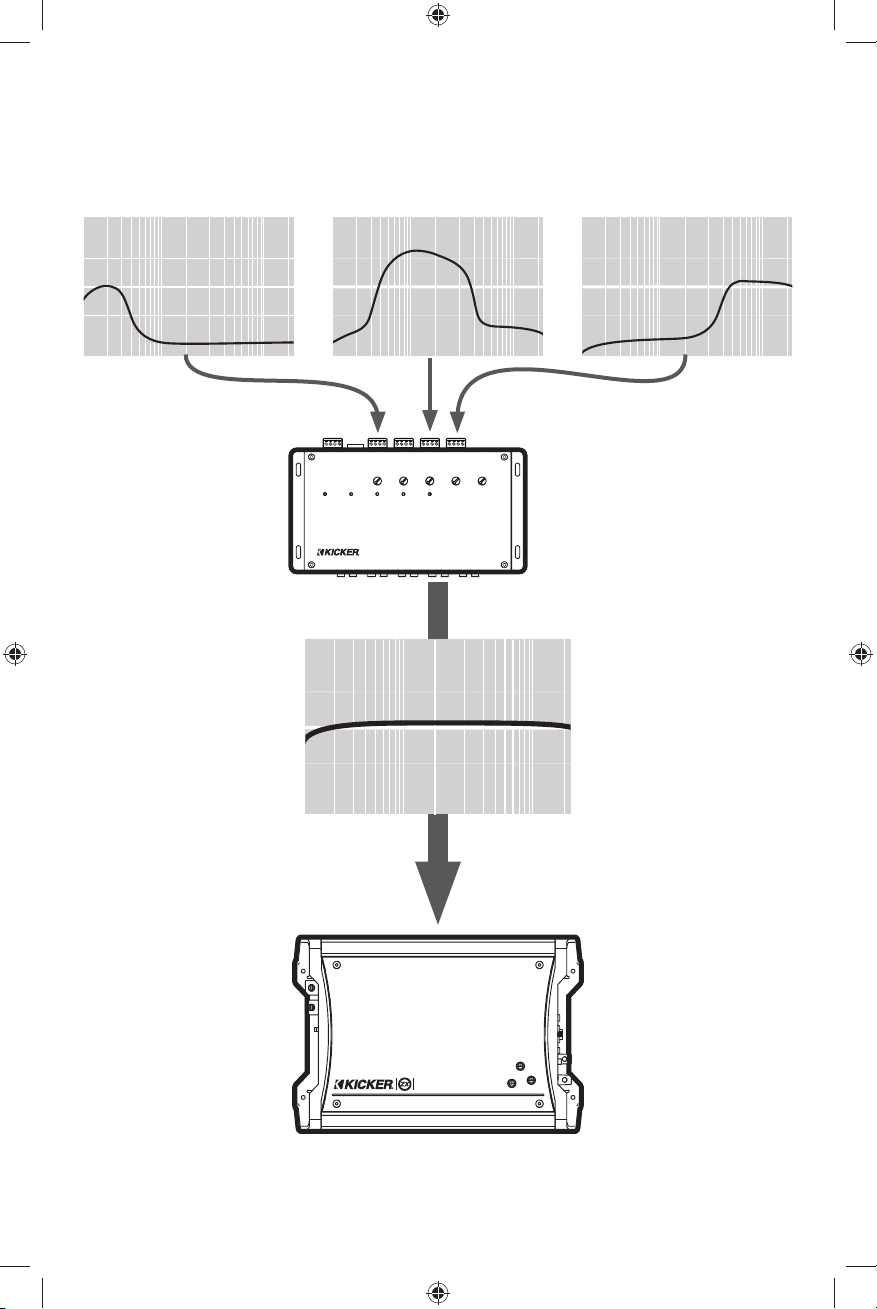
ZXSUM8 EJEMPLO FUNCIONAL
las salidas de altavoces de la sistema de audio de fábrica
[respuesta de frecuencias]*
Canal de SUBWOOFER
KICKER ZXSUM8
La Salida de Bajo
Nivel es Mixta y
Equilibrada
Canal de MEDIO Canal de TWEETER
– + – +
– + – +
– + – +
– + – +
2A FUSE
RIGHT LEFT
GND
+12V
CHANNEL 4 INPUT
REMOTE IN
REMOTE OUT
CHANNEL 4 LEVEL
POWER MAXIMUM CONNECTED
TO CHANNEL 1
CH4
R L
R L
RIGHT LEFT
CHANNEL 3 INPUT
CHANNEL 3 LEVEL
CONNECTED
TO CHANNEL 1
TO CHANNEL 1
CH3
CH2
R L
RIGHT LEFT
CHANNEL 2 INPUT
CHANNEL 2 LEVEL
CONNECTED
CHANNEL 4
RIGHT LEFT
REMOTE
CHANNEL 1 INPUT
AUX LEVEL
CHANNEL 1 LEVEL
CH1
AUX
R L
R L
AMPLIFICADOR
* Su sistema de sonido puede tener similares (pero no totalmente idénticos) de rendimiento.
10
2010 ZXSUM8 RevC.indd 102010 ZXSUM8 RevC.indd 10 12/28/2009 11:19:06 AM12/28/2009 11:19:06 AM
ZXSUM8
Page 11

CONFIGURACIÓN
Selectores de Modo Interno : Cambia el modo de canal 2–4 entre sumando y de línea de salida de
conversión (LOC) de mover de un tirón los interruptores internos. Retire la tapa de la ZXSUM8 de acceso.
Utilice el modo LOC para convertir la entrada de un canal de alto nivel (nivel del altavoz) a una señal de bajo nivel
adecuado para la conexión a un amplifi cador.
Utilice el modo de SUMA+LOC para mezclar el canal en cuestión con el Canal 1. La señal mezclada aparece
en la salida del canal 1 a bajo nivel adecuado para la conexión a un amplifi cador. La señal original del canal es
también pasa a través de su salida correspondiente a bajo nivel.
CH4 CH3 CH2
puente de
aislamiento de
tierra
200 Ω
entradas
salidas RCA
modo LOC
modo SUMA+LOC
selectores
de modo
ZXSUM8
la tapa se quita
Si se escuchan ruidos después de instalar el ZXSUM8,
intente ajustar el puente de aislamiento de tierra a la posición
que proporciona la menor cantidad de ruido.
aislados
tierra
11
2010 ZXSUM8 RevC.indd 112010 ZXSUM8 RevC.indd 11 12/28/2009 11:19:07 AM12/28/2009 11:19:07 AM
Page 12

INSTALACIÓN
salida remota
entrada remota
Uso de calibre 18 o mayor de alambre
para estos cuatro conexiones.
+12V
tierra
Suma de 8 canales con un
amplifi cador de gama completa
y un amplifi cador de subwoofer
+12V
entrada
y salida
remota
L+
L–
señales de
audio de alto
nivel
canal de
media-baja
canal de medio
canal de subwoofer
ZXSUM8 entradas de audioZXSUM8 potencia de entrada
X 4
R+
R–
sistema de audio de fábrica /
amplifi cador de fábrica
canal de tweeter
amplifi cador
de subwoofer
12
conexión
a tierra
ZXSUM8
CH4
salida
ZXSUM8
CH1
salida
portable
media player
amplifi cador de
gama completa
ZXSUM8
remota
ZXSUM8
confi guración de los
selectores internos
2010 ZXSUM8 RevC.indd 122010 ZXSUM8 RevC.indd 12 12/28/2009 11:19:07 AM12/28/2009 11:19:07 AM
Page 13

Suma de 6 canales con un
amplifi cador de gama completa
ZXSUM8
confi guración de los
selectores internos
sistema de audio de fábrica /
amplifi cador de fábrica
canal de medio
canal de tweeter
canal de subwoofer
ZXSUM8
amplifi cador de
gama completa
ZXSUM8 Control Remoto Instalación
ZXSUM8
remota
CH1
salida
portable
media player
2. deslice el
1. monte el soporte
de metal
alojamiento hasta
que encaje en el
soporte de metal
vista desde
atrás
13
2010 ZXSUM8 RevC.indd 132010 ZXSUM8 RevC.indd 13 12/28/2009 11:19:09 AM12/28/2009 11:19:09 AM
Page 14

LOC de 8 Canales
ZXSUM8
confi guración de los
selectores internos
sistema de audio de fábrica /
amplifi cador de fábrica
canal de
media-baja
canal de medio
canal de tweeter
canal de subwoofer
ZXSUM8
remota
de señal de bajo nivel
conectar a los
amplifi cadores
portable
media player
FUNCIONAMIENTO
LED Máximo: Este LED se ilumina cuando el nivel de señal es ligeramente por debajo del corte. Cuando los
niveles de entrada ZXSUM8 están ajustados correctamente, este LED parpadeará cuando el sistema de sonido
está funcionando a todo volumen
LED Suma Canal: Este LED se ilumina cuando el canal correspondiente se suma al canal 1. Ver la sección de
CONFIGURACIÓN para más detalles.
Ajuste del Nivel: A su vez la ganancia en sus amplifi cadores al ajuste más bajo y desconectarlos del ZXSUM8.
Dé vuelta a su sistema de audio a aproximadamente 3 / 4 de volumen. Ajuste el nivel de los controles sobre el
ZXSUM8 hasta que el LED máximo parpadea. Dé vuelta a su sistema de audio a un volumen mínimo. Vuelva a
conectar sus amplifi cadores y poner a prueba su sistema. Si lo desea, para reajustar los niveles de la ZXSUM8
a gusto.
Encendido a Distancia: Conecte la vuelta a distancia sobre el plomo de su sistema de audio a la terminal
REMOTE IN en el conector de alimentación. Si una vez a distancia sobre el plomo no está disponible, el Canal
1 detectará DC offset y gire el ZXSUM8 automáticamente. El giro a distancia en señal puede ser encadenado
desde la terminal REMOTE OUT hasta el desvío de la conexión del amplifi cador. Uso de calibre 18 o mayor de
alambre.
14
2010 ZXSUM8 RevC.indd 142010 ZXSUM8 RevC.indd 14 12/28/2009 11:19:10 AM12/28/2009 11:19:10 AM
ZXSUM8
Page 15

+12V/tierra/
encendido a distancia
entrada y salida
2A fusible
entradas de alto nivel
entrada
remota
nivel de canal
LED de
alimentación
GND
+12V
REMOTE IN
REMOTE OUT
POWER MAXIMUM CONNECTED
2A FUSE
– + – +
RIGHT LEFT
CHANNEL 4 INPUT
CHANNEL 4 LEVEL
TO CHANNEL 1
– + – +
RIGHT LEFT
CHANNEL 3 INPUT
CHANNEL 3 LEVEL
CONNECTED
TO CHANNEL 1
– + – +
RIGHT LEFT
CHANNEL 2 INPUT
CHANNEL 2 LEVEL
CONNECTED
TO CHANNEL 1
– + – +
RIGHT LEFT
CHANNEL 1 INPUT
CHANNEL 1 LEVEL
CHANNEL 4
REMOTE
AUX LEVEL
LED máximo
LED suma
canal
CH4
R L
CH3
R L
CH2
R L
salidas de bajo nivel (RCA)
CH1
R L
R L
auxiliar-entrada (RCA)
AUX
Canal 3 Sentido de la señal: Si no hay señal en la entrada del Canal 4, la señal conectada a la entrada de
Canal 3 se pasa a los del Canal 3 y Canal 4 salidas.
ZXSUM8 Control Remoto: De forma
predeterminada, el control remoto permite
controlar el nivel de la producción de Canal
4. Como se muestra en los diagramas de
instalación, se recomienda utilizar siempre
el Canal 4 como su canal de subwoofer de
modo que usted puede controlar el nivel de
graves, con este mando a distancia. Cuando
ZXSUM8
OFF
ON
AUX-IN
011
CHANNEL 4
OUTPUT
AUX-IN
se oprime el selector AUX-IN del LED auxiliar
se ilumina, y la fuente ZXSUM8 pasará de
las entradas de alto nivel a la auxiliar-entrada
(RCA).
selector de auxiliarentrada
LED auxiliar-entrada
Canal 4
botón de nivel remoto
15
2010 ZXSUM8 RevC.indd 152010 ZXSUM8 RevC.indd 15 12/28/2009 11:19:11 AM12/28/2009 11:19:11 AM
Page 16

ZXSUM8 SUMMING MIXER
Benutzerhandbuch
Autorisierter KICKER-Händler:
Kaufdatum:
Die ZXSUM8 hat die Fähigkeit, sum (oder Mix) mehrere hohe Signale an einen einzigen, niedrigen Niveau CinchAusgang. Die ZXSUM8 vereinfacht die Aktualisierung oder das Hinzufügen eines Verstärkers (oder Verstärker) an
Ihrem Werk Source-Unit. Kanäle 1–4 können unabhängig voneinander geschaltet werden, um als Stereo-LineAusgang Wandler (LOC) anstelle der Funktion Summieren.
Merkmale
• 4 Stereo-Hochpegeleingänge
• 4 Line-Level-Stereoausgänge (RCA)
• 1 Stereo-Aux-Eingang (RCA)
• Balance-Regler für verschiedene Hochpegelquellen
• Führt bis zu vier Paar Stereo-Hochpegelbuchsen auf einen einzigen Low-Level-Stereoausgang (RCA)
zusammen
• Jeder Stereokanal kann zusammenführen und in Line-Output umwandeln; das Umschalten erfolgt intern
• Verbindet tragbare Medien direkt mit dem Verstärker mittels Aux-In und Pegelregelung
LEISTUNG
Max. Eingangsspannung 40V RMS
Max. Aux-Eingangsspannung 40V RMS
Max. Ausgangsspannung (Kanal 1–3) 9V RMS
Max. Ausgangsspannung (Kanal 4) 6V RMS
Rauschabstand (Kanal 1–3) 90dB (ref. 1V)
Rauschabstand (Kanal 4) 90dB (ref. 1V < 200Hz)
Remote-Dämpfungsbereich 0dB to -27dB
Frequenzgang +0 / -1 20Hz–22kHz
Verstärkung (Kanal 1, 2, 3, 4) -30dB to +4dB
Verstärkung (Aux-Eingang) -65dB to +18dB
Sicherung 2 Ampere
Breite 10-1/2” (265mm)
Tiefe 5-3/4” (146mm)
Höhe 1-3/8” (35mm)
16
ZXSUM8
Hinweis: Um das
Maximum aus Ihrem
neuen KICKER-Verstärker
herauszuholen, sollten Sie
echtes KICKER-Zubehör
und KICKER-Kabel
verwenden.
2010 ZXSUM8 RevC.indd 162010 ZXSUM8 RevC.indd 16 12/28/2009 11:19:11 AM12/28/2009 11:19:11 AM
Page 17

ZXSUM8 FUNKTIONSBEISPIEL
Frequenzgang von OEM-Source-Unit Lautsprecherausgänge*
SUBWOOFER-Kanal
KICKER ZXSUM8
GND
+12V
REMOTE IN
REMOTE OUT
POWER MAXIMUM CONNECTED
MITTE-Kanal HOCHTÖNER-Kanal
– + – +
– + – +
– + – +
RIGHT LEFT
CHANNEL 3 INPUT
CHANNEL 3 LEVEL
CONNECTED
TO CHANNEL 1
– + – +
CHANNEL 4
RIGHT LEFT
RIGHT LEFT
CHANNEL 2 INPUT
CHANNEL 2 LEVEL
CONNECTED
TO CHANNEL 1
CH2
R L
REMOTE
CHANNEL 1 INPUT
AUX LEVEL
CHANNEL 1 LEVEL
CH1
AUX
R L
R L
2A FUSE
RIGHT LEFT
CHANNEL 4 INPUT
CHANNEL 4 LEVEL
TO CHANNEL 1
CH4
CH3
R L
R L
Zusammengefasst
und Ausgewogene
Low-Level-Ausgang
VERSTÄRKER
* Ihre Quelle Gerät kann ähnlich, aber nicht völlig identisch, Leistung.
17
2010 ZXSUM8 RevC.indd 172010 ZXSUM8 RevC.indd 17 12/28/2009 11:19:11 AM12/28/2009 11:19:11 AM
Page 18

KONFIGURATION
Internal-Modus Schalter: Ändern Sie den Modus für Kanal zwischen 2-4 Addition und Line-OutputKonvertierung (LOC) durch Spiegelung der internen Schaltern. Entfernen Sie die Abdeckung des ZXSUM8 für
den Zugang.
Verwenden Sie LOC-Modus zu einem Kanal-Eingang von High-Level-Konvertierung (Lautsprecher-Ebene), um
eine Low-Level-Signal geeignet für den Anschluss an einen Verstärker.
SUM+LOC-Modus auf eine Mischung aus dem Kanal in Frage, mit Kanal 1. Die Mixed-Signal auf dem Kanal
1 Ausgang auf Low-Level geeignet für den Anschluss an einen Verstärker. Der Kanal ursprüngliche Signal wird
auch durch ihre entsprechenden Ausgang auf low-level übergeben.
Eingänge
CH4 CH3 CH2
ModusSchalter
ZXSUM8
mit Abdeckung entfernt
RCA-Ausgänge
Boden
isoliert
LOC-Modus
SUM+LOC-Modus
Wenn Sie bei Rauschen nach der Installation des ZXSUM8,
200 Ω
Masse
18
2010 ZXSUM8 RevC.indd 182010 ZXSUM8 RevC.indd 18 12/28/2009 11:19:12 AM12/28/2009 11:19:12 AM
versuchen Sie, die Anpassung der Boden isoliert Jumper auf
die Position, dass die wenigsten Störungen bietet.
isoliert
ZXSUM8
Page 19

INSTALLATION
+12V
Masse
Fernbedienung-Ausgang
Fernbedienung-Eingang
Verwenden Sie 18 Gauge oder größer
Draht für diese vier Verbindungen.
ZXSUM8 Leistungsaufnahme
8-Kanal-Summierung mit
Full-Range-Verstärker und
Subwoofer-Verstärker
FernbedienungEingang und-Ausgang
+12V
Subwoofer-Kanal
Sprecher-
Level-Audio-
Signale
Mitte-BassKanal
L+
L–
R+
R–
Mitte-Kanal
Hochtöner-Kanal
ZXSUM8 Audio-Eingänge
X 4
eingebauten-Radio /
eingebauten-Verstärker
Masse
ZXSUM8
Fernbedienung
portablen
Media-Player
ZXSUM8 internen
Switch-Einstellungen
SubwooferVerstärker
ZXSUM8
CH4
ausgang
CH1
ausgang
Voller Klang
Verstärker
19
2010 ZXSUM8 RevC.indd 192010 ZXSUM8 RevC.indd 19 12/28/2009 11:19:12 AM12/28/2009 11:19:12 AM
Page 20

6-Kanal-Summierung mit
Voller Klang Verstärker
ZXSUM8 internen
Switch-Einstellungen
eingebauten-Radio /
eingebauten-Verstärker
Mitte-Kanal
Hochtöner-Kanal
Subwoofer-Kanal
ZXSUM8
Voller Klang
Verstärker
ZXSUM8 Fernbedienung Installation
2. Schieben Sie das
Gehäuse ein, bis es
in der Metallhalterung
1. Metallhalterung
befestigen
einrastet.
ZXSUM8
Fernbedienung
CH1
ausgang
portablen
Media-Player
Rückansicht
20
2010 ZXSUM8 RevC.indd 202010 ZXSUM8 RevC.indd 20 12/28/2009 11:19:14 AM12/28/2009 11:19:14 AM
ZXSUM8
Page 21

8-Kanal LOC
ZXSUM8 internen
Switch-Einstellungen
eingebauten-Radio /
eingebauten-Verstärker
Mitte-BassKanal
Mitte-Kanal
Hochtöner-Kanal
Subwoofer-Kanal
ZXSUM8
Fernbedienung
Verbindung zum
Verstärker
portablen
Media-Player
BETRIEB
Maximale LED: Diese LED leuchtet, wenn das Signal geringfügig unter Clipping. Wenn die ZXSUM8
Eingangspegel richtig eingestellt sind, wird diese LED fl ackert, wenn Ihr Stereo-Betrieb ist bei voller Lautstärke.
Channel Summe LED: Diese LED leuchtet, wenn der entsprechende Kanal wird ist auf Kanal 1
zusammengefasst. Siehe Abschnitt KONFIGURATION für weitere Details.
Level-Einstellung: Drehen Sie den Gewinn aus Ihren Verstärker auf die niedrigste Stufe und ziehen Sie sie
aus dem ZXSUM8. Verwandeln Sie Ihren Source-Unit auf ca. 3 / 4 Volumen. Stellen Sie den Level-Regler auf
der ZXSUM8, bis die MAXIMUM LED fl ackert. Verwandeln Sie Ihr Gerät an Quelle Mindestmenge. Schließen
Sie Ihren Verstärker und testen Sie Ihr System. Vielleicht möchten Sie die Werte auf der ZXSUM8 Geschmack
anzupassen.
Remote Turn-on: Verbinden Sie den Remote-turn-on führen von Ihrem Source-Unit mit der REMOTE-INAnschluss auf dem Netzanschluss. Wenn ein Remote-turn-on-Leitung ist nicht verfügbar, wird Kanal 1 zu
erkennen DC-Offset und schalten Sie den ZXSUM8 automatisch. Der Remote-turn-on-Signal kann dann von der
REMOTE-OUT-Anschluss an andere Geräte gefesselt. Verwenden Sie 18 Gauge oder größer Draht.
21
2010 ZXSUM8 RevC.indd 212010 ZXSUM8 RevC.indd 21 12/28/2009 11:19:15 AM12/28/2009 11:19:15 AM
Page 22

Stromanschluss
Audio-Pegel
Anpassungen
2A-Sicherung
GND
+12V
REMOTE IN
REMOTE OUT
2A FUSE
– + – +
RIGHT LEFT
CHANNEL 4 INPUT
Hochpegeleingänge
– + – +
RIGHT LEFT
CHANNEL 3 INPUT
– + – +
RIGHT LEFT
CHANNEL 2 INPUT
– + – +
RIGHT LEFT
CHANNEL 1 INPUT
FernbedienungEingang
CHANNEL 4
REMOTE
Leistung LED
CHANNEL 4 LEVEL
POWER MAXIMUM CONNECTED
TO CHANNEL 1
CHANNEL 3 LEVEL
CONNECTED
TO CHANNEL 1
CHANNEL 2 LEVEL
CONNECTED
TO CHANNEL 1
CHANNEL 1 LEVEL
AUX LEVEL
maximale LED
Zusammenfassung
LED
CH4
R L
CH3
R L
CH2
R L
niedrigen Niveau Ausgänge
CH1
R L
AUX
R L
AUX-Eingang
Kanal 3 Signal Sense: Wenn kein Signal am Eingang anliegt Channel 4, das Signal auf den Kanal 3-Eingang
angeschlossen werden, um sowohl die Channel 3 und Channel 4 Ausgänge geroutet werden.
ZXSUM8 Fernbedienung: Die
Fernbedienung bietet Ebene die Kontrolle
über die Produktion von Channel 4. Wie in
der Installation Diagrammen, empfehlen wir
immer mit Channel 4 als Subwoofer-Kanal, so
dass Sie die Bässe mit dieser Fernbedienung
steuern kann. Wenn die AUX-IN-Schalter
gedrückt ist die Aux-In-LED leuchtet, und
die ZXSUM8 Quelle wird aus dem High-
ZXSUM8
OFF
ON
AUX-IN
011
CHANNEL 4
OUTPUT
AUX-IN
Level-Eingänge zur Low-Level-AUX-Eingang
geschaltet werden.
AUX-Eingang
AUX-Eingang LED
an / aus Schalter
Kanal-4
Niveau-Regler
22
ZXSUM8
2010 ZXSUM8 RevC.indd 222010 ZXSUM8 RevC.indd 22 12/28/2009 11:19:16 AM12/28/2009 11:19:16 AM
Page 23

ZXSUM8 INTERFACE SOMMATEUR
Manuel d’utilisation
Revendeur agréé KICKER :
Date d’achat :
Le ZXSUM8 a la capacité de la somme (ou mix) multiples signaux de haut niveau à une seule, la production à
faible niveau de RCA. Le ZXSUM8 simplifi e la mise à niveau ou en ajoutant un amplifi cateur (ou amplifi cateurs)
à votre unité de la source d’usine. Canaux 1-4 peut être activé indépendamment de fonctionner comme
convertisseurs de sortie ligne stéréo (LOC) au lieu de la fonction de sommation.
Caractéristiques
• 4 entrées de niveau de haut-parleur stéréo
• 4 sorties RCA de niveau ligne stéréo
• 1 entrée auxiliaire RCA stéréo
• Niveaux de balance à partir de sources de niveau de haut-parleur multiples
• Possibilité d’ajouter à quatre paires de haut-parleurs stéréo une sortie asymétrique stéréo RCA de bas
niveau
• Chaque canal stéréo est capable à la fois de fonctionner comme sommateur et en conversion en ligne de
sortie ; commutation interne
• Incorpore les médias portables directement à votre ampli en utilisant l’entrée auxiliaire et le contrôle de
niveau
PERFORMANCES
Tension d’entrée maximum 40V RMS
Tension d’entrée auxiliaire maximum 40V RMS
Tension de sortie (Canal 1–3) 9V RMS
Tension de sortie (Canal 4) 6V RMS
Rapport signal sur bruit (Canal 1–3) 90dB (ref. 1V)
Rapport signal sur bruit (Canal 4) 90dB (ref. 1V < 200Hz)
Plage d’affaiblissement à distance 0dB to -27dB
Réponse en fréquence +0 / -1 20Hz–22kHz
Gain (Canal 1, 2, 3, 4) -30dB to +4dB
Gain (Aux-In) -65dB to +18dB
Fusible 2 Ampère
Longueur 10-1/2” (265mm)
Largeur 5-3/4” (146mm)
Hauteur 1-3/8” (35mm)
Remarque : Pour
optimiser les performances
de votre nouvel
amplifi cateur KICKER, il
est conseillé d’utiliser des
accessoires et des câbles
KICKER d’origine.
23
2010 ZXSUM8 RevC.indd 232010 ZXSUM8 RevC.indd 23 12/28/2009 11:19:16 AM12/28/2009 11:19:16 AM
Page 24

ZXSUM8 EXEMPLE FONCTIONNEL
réponse en fréquence des sorties de l’unité de la source d’origine*
Canal SUBWOOFER
KICKER ZXSUM8
GND
+12V
REMOTE IN
POWER MAXIMUM CONNECTED
Canal MILIEU Canal TWEETER
– + – +
– + – +
– + – +
RIGHT LEFT
CHANNEL 3 INPUT
CHANNEL 3 LEVEL
CONNECTED
TO CHANNEL 1
– + – +
CHANNEL 4
RIGHT LEFT
RIGHT LEFT
CHANNEL 2 INPUT
CHANNEL 2 LEVEL
CONNECTED
TO CHANNEL 1
CH2
R L
REMOTE
CHANNEL 1 INPUT
AUX LEVEL
CHANNEL 1 LEVEL
CH1
AUX
R L
R L
2A FUSE
RIGHT LEFT
CHANNEL 4 INPUT
REMOTE OUT
CHANNEL 4 LEVEL
TO CHANNEL 1
CH4
CH3
R L
R L
la Production Finale
AMPLIFICATEUR
* Votre unité de la source mai sont similaires, mais pas totalement identiques, les performances.
24
ZXSUM8
2010 ZXSUM8 RevC.indd 242010 ZXSUM8 RevC.indd 24 12/28/2009 11:19:16 AM12/28/2009 11:19:16 AM
Page 25

CONFIGURATION
Internal Mode Passe : Change le mode du canal de 2-4 entre la somme et la ligne de sortie de conversion
(LOC) en basculant les interrupteurs internes. Retirer le couvercle de la ZXSUM8 d’accès.
Utilisez le mode LOC pour convertir l’entrée d’une chaîne de haut niveau (niveau haut-parleur) à un faible niveau
de signal destiné au raccordement à un amplifi cateur.
Utilisez le mode SUM+LOC pour mélanger la couche en question avec le canal 1. Le signal mixte s’affi che sur
le canal 1 sortie à bas niveau approprié pour le raccordement à un amplifi cateur. Signal original de la voie est
également confi és à sa sortie correspondant au bas niveau.
CH4 CH3 CH2
Cavalier pour
l’isolation du
terre
200 Ω
entrées
Sorties RCA
mode LOC
mode SUM+LOC
Interrupteurs
de mode
ZXSUM8
le couvercle est retiré
En cas de bruit après l’installation du ZXSUM8, essayez de
régler le cavalier de l’isolation du terre à la position qui offre le
moins de bruit.
position
isolée
terre
25
2010 ZXSUM8 RevC.indd 252010 ZXSUM8 RevC.indd 25 12/28/2009 11:19:17 AM12/28/2009 11:19:17 AM
Page 26

INSTALLATION
+12V
Télécommande de sortie
Télécommande d’entrée
L’utilisation de calibre 18 ou plus de
fi l pour ces quatre connexions.
puissance d’entrée du ZXSUM8
terre
Addition des 8 Canaux avec
Amplifi cateur Pleine Gamme et
Amplifi cateur Subwoofer
Télécommande
d’entrée et
de sortie
+12V
L+
niveau
haut-parleur
signaux audio
canal
mid-bass
canal subwoofer
entrées audio de la ZXSUM8
L–
R+
R–
l’autoradio d’origine /
amplifi cateur d’origine
canal milieu
canal tweeter
X 4
terre
ZXSUM8
Canal 4
sortie
amplifi cateur
subwoofer
26
2010 ZXSUM8 RevC.indd 262010 ZXSUM8 RevC.indd 26 12/28/2009 11:19:17 AM12/28/2009 11:19:17 AM
ZXSUM8
Canal 1
sortie
amplifi cateur
pleine gamme
ZXSUM8
Télécommande
baladeur
numérique
ZXSUM8 réglages de
l’interrupteur interne
Page 27

Addition des 6 Canaux avec
Amplifi cateur Pleine Gamme
ZXSUM8 réglages de
l’interrupteur interne
l’autoradio d’origine /
amplifi cateur d’origine
canal milieu
canal tweeter
canal subwoofer
ZXSUM8
amplifi cateur
pleine gamme
ZXSUM8 Télécommande Installation
ZXSUM8
Télécommande
Canal 1
sortie
baladeur
numérique
2. faites glisser le
logement jusqu’à ce
1. montez le support
métallique
qu’il s’enclenche dans le
support métallique
Vue arrière
27
2010 ZXSUM8 RevC.indd 272010 ZXSUM8 RevC.indd 27 12/28/2009 11:19:19 AM12/28/2009 11:19:19 AM
Page 28

8-Canal LOC
ZXSUM8 réglages de
l’interrupteur interne
l’autoradio d’origine /
amplifi cateur d’origine
canal
mid-bass
canal milieu
canal tweeter
canal subwoofer
ZXSUM8
Télécommande
faible niveau de signal
se connecter à des
amplifi cateurs
baladeur
numérique
OPÉRATION
Maximum LED : Cette LED s’allume lorsque le niveau du signal est légèrement en dessous de l’écrêtage.
Lorsque les niveaux d’entrée ZXSUM8 est correctement réglé, ce voyant clignote lorsque votre chaîne hi-fi
fonctionne à plein volume.
Canal Somme LED : Cette LED s’allume lorsque le canal correspondant est en cours additionnées pour le
canal 1. Voir la section de CONFIGURATION pour plus de détails.
Ajustement de Niveau : Tourner le gain sur votre amplifi cateurs pour le réglage le plus bas et de les
déconnecter de la ZXSUM8. Transformez votre unité de la source d’environ 3 / 4 du volume. Ajustez le niveau de
contrôles sur le ZXSUM8 jusqu’à ce que la LED clignote MAXIMUM. Transformez votre unité de la source à un
volume minimum. Rebranchez vos amplis et de tester votre système. Vous souhaitez mai à réajuster les niveaux
sur la ZXSUM8 au goût.
Tourner à distance sur : se connecter au tour à distance sur le plomb à partir de votre unité de la source de
la télécommande en stationnement sur le connecteur d’alimentation. Si un virage à distance sur le plomb n’est
pas disponible, Channel 1 détectera DC offset et tourner la ZXSUM8 marche automatiquement. Le tournant
à distance sur le signal peut alors être enchaîné à partir de la télécommande, hors stationnement à d’autres
périphériques. L’utilisation de calibre 18 ou plus de fi ls.
28
2010 ZXSUM8 RevC.indd 282010 ZXSUM8 RevC.indd 28 12/28/2009 11:19:21 AM12/28/2009 11:19:21 AM
ZXSUM8
Page 29

OPERATION
Connecteur
d’alimentation
réglages de
niveau du signal
LED
d’alimentation
maximum LED
somme canal
LED
Fusible 2A
– + – +
2A FUSE
GND
+12V
REMOTE IN
REMOTE OUT
POWER MAXIMUM CONNECTED
CH4
R L
RIGHT LEFT
CHANNEL 4 INPUT
CHANNEL 4 LEVEL
TO CHANNEL 1
CH3
R L
sorties bas niveau (RCA)
Entrées haut niveau
– + – +
RIGHT LEFT
CHANNEL 3 INPUT
CHANNEL 3 LEVEL
CONNECTED
TO CHANNEL 1
CH2
R L
– + – +
RIGHT LEFT
CHANNEL 2 INPUT
CHANNEL 2 LEVEL
CONNECTED
TO CHANNEL 1
R L
CH1
– + – +
RIGHT LEFT
CHANNEL 1 INPUT
CHANNEL 1 LEVEL
AUX
R L
faible niveau
d’entrée auxiliaire
d’entrée
Télécommande
CHANNEL 4
REMOTE
AUX LEVEL
Canal 3 Détection de signal : Si aucun signal n’est présent lors de la 4 canal d’entrée, le signal connecté à la
Chaîne 3 entrées seront acheminés à la fois le Channel 3 et Channel 4 sorties.
ZXSUM8 Télécommande : La
télécommande permet de contrôler le
niveau de la sortie de Channel 4. Comme le
montre le schéma de montage, nous vous
conseillons de toujours utiliser Channel 4 en
tant que votre canal subwoofer de sorte que
vous pouvez contrôler le niveau de basse
avec cette télécommande. Lors de l’entrée
AUX-IN interrupteur est déprimé le Aux-in
ZXSUM8
OFF
ON
AUX-IN
011
CHANNEL 4
OUTPUT
AUX-IN
LED s’allume, et la source ZXSUM8 seront
passés du niveau élevé des intrants à l’entrée
AUX faible niveau.
entrée auxiliaire sur le
interrupteur marche / arrêt
Canal 4
entrée auxiliaire LED
bouton de niveau à distance
29
2010 ZXSUM8 RevC.indd 292010 ZXSUM8 RevC.indd 29 12/28/2009 11:19:21 AM12/28/2009 11:19:21 AM
Page 30

ELECTRONICS LIMITED WARRANTY
KICKER warrants this product to be free from defects in material and workmanship under normal use for a period of
THREE (3) MONTHS from date of original purchase with receipt. When purchased from an Authorized KICKER Dealer
it is warranted for TWO (2) YEARS from date of original purchase with receipt. In all cases you must have the original
receipt. Should service be necessary under this warranty for any reason due to manufacturing defect or malfunction
during the warranty period, KICKER will repair or replace (at its discretion) the defective merchandise with equivalent
merchandise at no charge. Warranty replacements may have cosmetic scratches and blemishes. Discontinued products
may be replaced with more current equivalent products. This warranty is valid only for the original purchaser and is not
extended to owners of the product subsequent to the original purchaser. Any applicable implied warranties are limited in
duration to a period of the express warranty as provided herein beginning with the date of the original purchase at retail,
and no warranties, whether express or implied, shall apply to this product thereafter. Some states do not allow limitations
on implied warranties; therefore, these exclusions may not apply to you. This warranty gives you specifi c legal rights;
however you may have other rights that vary from state to state.
WHAT TO DO IF YOU NEED WARRANTY OR SERVICE:
Defective merchandise should be returned to your local Authorized Stillwater Designs (KICKER) Dealer for warranty
service. Assistance in locating an Authorized Dealer can be found at www.kicker.com or by contacting Stillwater Designs
directly. You can confi rm that a dealer is authorized by asking to see a current authorized dealer window decal.
If it becomes necessary for you to return defective merchandise directly to Stillwater Designs (KICKER), call the KICKER
Customer Service Department at (405) 624-8510 for a Return Merchandise Authorization (RMA) number. Package only
the defective items in a package that will prevent shipping damage, and return to:
Stillwater Designs, 3100 North Husband St, Stillwater, OK 74075
The RMA number must be clearly marked on the outside of the package. Please return only defective components. The
return of functioning items increases your return freight charges. Non-defective items will be returned freightcollect to you.
For example, if a subwoofer is defective, only return the defective subwoofer, not the entire enclosure. Include a copy
of the original receipt with the purchase date clearly visible, and a “proof-of-purchase” statement listing the Customer’s
name, Dealer’s name and invoice number, and product purchased. Warranty expiration on items without proof-ofpurchase will be determined from the type of sale and manufacturing date code. Freight must be prepaid; items sent
freight-collect, or COD, will be refused.
WHAT IS NOT COVERED?
This warranty is valid only if the product is used for the purpose for which it was designed. It does not cover:
o Damage due to improper installation
o Subsequent damage to other components
o Damage caused by exposure to moisture, excessive heat, chemical cleaners, and/or UV radiation
o Damage through negligence, misuse, accident or abuse. Repeated returns for the same damage may be
considered abuse
o Any cost or expense related to the removal or reinstallation of product
o Speakers damaged due to amplifi er clipping or distortion
o Items previously repaired or modifi ed by any unauthorized repair facility
o Return shipping on non-defective items
o Products with tampered or missing barcode labels
o Products returned without a Return Merchandise Authorization (RMA) number
o Freight Damage
o The cost of shipping product to KICKER
o Service performed by anyone other than KICKER
HOW LONG WILL IT TAKE?
KICKER strives to maintain a goal of 48-hour service for all electronics (amplifi ers, crossovers, equalizers, etc.) returns.
Delays may be incurred if lack of replacement inventory or parts is encountered. Failure to follow these steps may void
your warranty. Any questions can be directed to the KICKER Customer Service Department at (405) 624-8510. Contact
your International KICKER dealer or distributor concerning specifi c procedures for your country’s warranty policies.
Note: All specifi cations and performance fi gures are subject to change. Please visit www.kicker.com for the most
current information.
P.O. Box 459 • Stillwater, Oklahoma 74076 • USA • (405) 624–8510
30
ZXSUM8
stillwaterdesigns
ZXSUM8-C-20091228
2010 ZXSUM8 RevC.indd 302010 ZXSUM8 RevC.indd 30 12/28/2009 11:19:22 AM12/28/2009 11:19:22 AM
Page 31

INTERNATIONAL WARRANTY
Contact your International KICKER dealer or distributor concerning specifi c procedures for your country’s warranty policies.
WARNING: KICKER products are capable of producing sound levels that can permanently damage your hearing! Turning up a
system to a level that has audible distortion is more damaging to your ears than listening to an undistorted system at the same
volume level. The threshold of pain is always an indicator that the sound level is too loud and may permanently damage your
hearing. Please use common sense when controlling volume.
GARANTÍA INTERNACIONAL Versión Español
Comuníquese con su concesionario o distribuidor KICKER internacional para obtener infor ación sobre procedimientos específi cos
relacionados con las normas de garantía de su país.
ADVERTENCIA: Los excitadores KICKER son capaces de producir niveles de sonido que pueden dañar permanentemente
el oído. Subir el volumen del sistema hasta un nivel que produzca distorsión es más dañino para el oído que escuchar un
sistema sin distorsión al mismo volumen. El dolor es siempre una indicación de que el sonido es muy fuerte y que puede dañar
permanentemente el oído. Sea precavido cuando controle el volumen.
La frase “combustible para vivir la vida Livin’ Loud™ a todo volumen” se refi ere al entusiasmo por la vida que la marca KICKER
de estéreos de automóvil representa y a la recomendación a nuestros clientes de que vivan lo mejor posible (“a todo volumen”)
en todo sentido. La línea de altavoces y amplifi cadores KICKER es la mejor del mercado de audio de automóviles y por lo tanto
representa el “combustible” para vivir a todo volumen en el área de “estéreos de automóvil” de la vida de nuestros clientes.
Recomendamos a todos nuestros clientes que obedezcan todas las reglas y reglamentos locales sobre ruido en cuanto a los
niveles legales y apropiados de audición fuera del vehículo.
INTERNATIONALE GARANTIE Deutsche Version
Nehmen Sie mit Ihren internationalen KICKER-Fachhändler oder Vertrieb Kontakt auf, um Details über die Garantieleistungen in
Ihrem Land zu erfahren.
WARNUNG: KICKER-Treiber können einen Schallpegel erzeugen, der zu permanenten Gehörschäden führen kann! Wenn Sie ein
System auf einen Pegel stellen, der hörbare Verzerrungen erzeugt, schadet das Ihren Ohren mehr, als ein nicht verzerrtes System
auf dem gleichen Lautstärkepegel. Die Schmerzschwelle ist immer eine Anzeige dafür, dass der Schallpegel zu laut ist und zu
permanenten Gehörschäden führen kann. Seien Sie bei der Lautstärkeeinstellung bitte vernünftig!
Der Slogan “Treibstoff für Livin’ Loud” bezieht sich auf die mit den KICKER-Autostereosystemen assoziierte Lebensfreude und die
Tatsache, dass wir unsere Kunden ermutigen, in allen Aspekten ihres Lebens nach dem Besten (“Livin’ Loud”) zu streben. Die
Lautsprecher und Verstärker von KICKER sind auf dem Markt für Auto-Soundsysteme führend und stellen somit den “Treibstoff”
für das Autostereoerlebnis unserer Kunden dar. Wir empfehlen allen unseren Kunden, sich bezüglich der zugelassenen und
passenden Lautstärkepegel außerhalb des Autos an die örtlichen Lärmvorschriften zu halten.
GARANTIE INTERNATIONALE Version Française
Pour connaître les procédures propres à la politique de garantie de votre pays, contactez votre revendeur ou distributeur
International KICKER.
AVERTISSEMENT: Les haut-parleurs KICKER ont la capacité de produire des niveaux sonores pouvant endommager l’ouïe de
façon irréversible ! L’augmentation du volume d’un système jusqu’à un niveau présentant une distorsion audible endommage
davantage l’ouïe que l’écoute d’un système sans distorsion au même volume. Le seuil de la douleur est toujours le signe que le
niveau sonore est trop élevé et risque d’endommager l’ouïe de façon irréversible. Réglez le volume en faisant prevue de bon sens!
L’expression “ carburant pour vivre plein pot “ fait référence au dynamisme de la marque KICKER d’équipements audio pour
véhicules et a pour but d’encourager nos clients à faire le maximum (“ vivre plein pot “) dans tous les aspects de leur vie. Les
haut-parleurs et amplifi cateurs KICKER sont les meilleurs dans le domaine des équipements audio et représentent donc pour nos
client le “ carburant pour vivre plein pot “ dans l’aspect “ installation audio de véhicule “ de leur vie. Nous encourageons tous nos
clients à respecter toutes les lois et réglementations locales relatives aux niveaux sonores acceptables à l’extérieur des véhicules.
31
2010 ZXSUM8 RevC.indd 312010 ZXSUM8 RevC.indd 31 12/28/2009 11:19:22 AM12/28/2009 11:19:22 AM
Page 32

©2009 Stillwater Designs
2010 ZXSUM8 RevC.indd 322010 ZXSUM8 RevC.indd 32 12/28/2009 11:19:22 AM12/28/2009 11:19:22 AM
