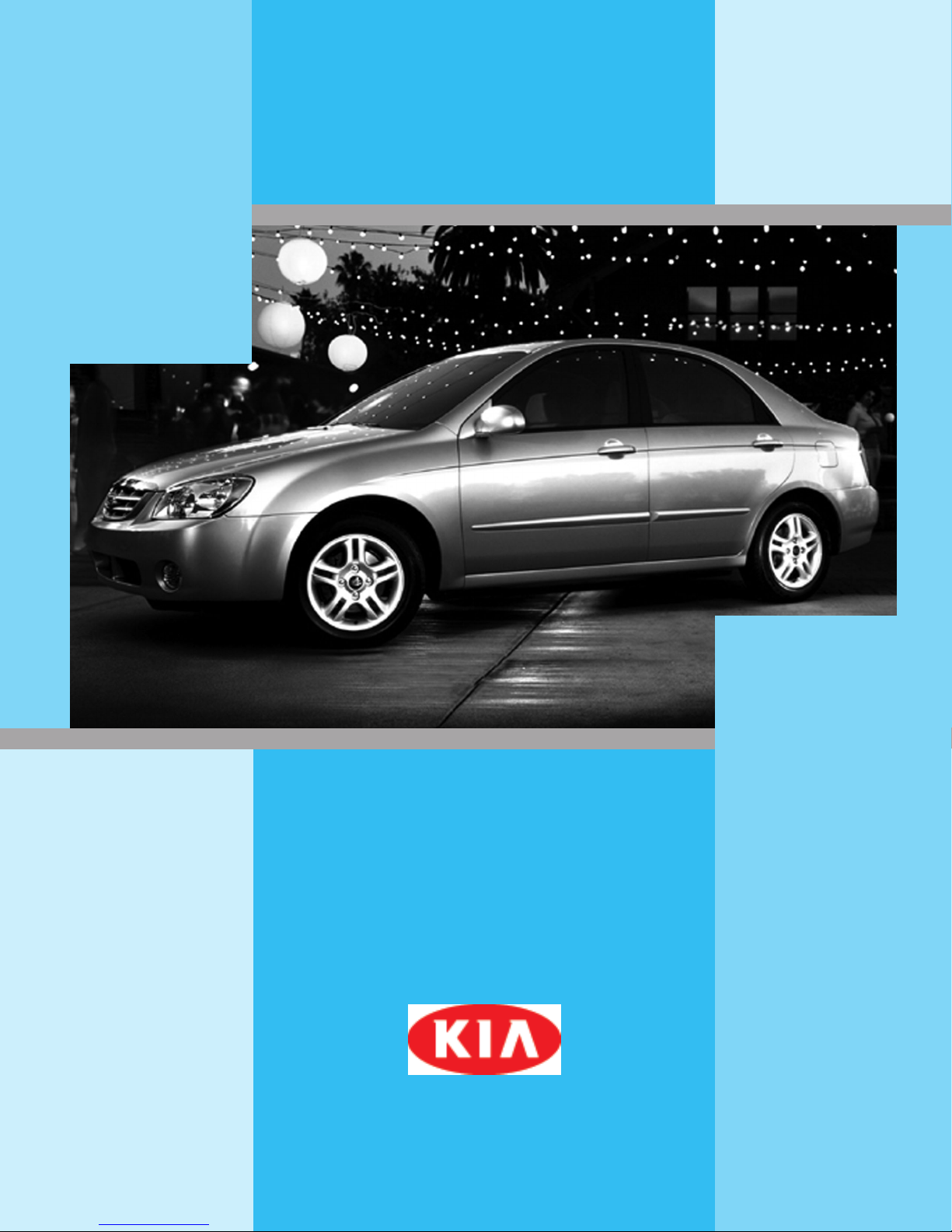
2004.5
Spectra
Technology
Course Guide
NMLD.01
Student Guide
Service Technical Training
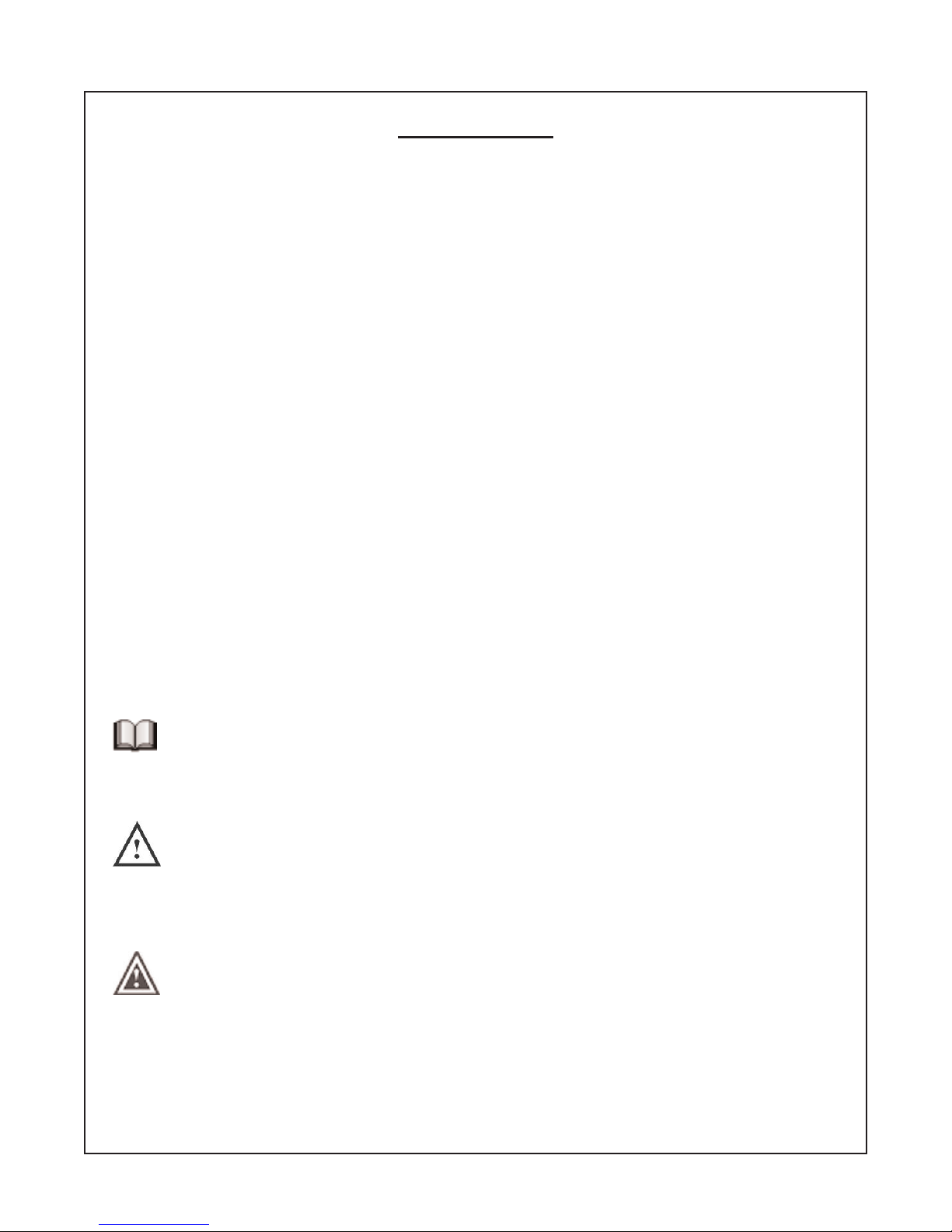
SAFETY FIRST
Appropriate service methods and proper repair procedures are essential for safe,
reliable operation of all motor vehicles as well as the personal safety of the individual
performing the repair. There are numerous variations in procedures, techniques, tools
and parts for servicing vehicles, as well as in the skill of the individual performing the
service. This workbook cannot possibly anticipate all such variations and provide advice
or caution to each. Accordingly, anyone who departs from the instruction provided in
this workbook must first establish that they compromise neither their personal safety
nor the vehicle integrity by their choice of methods, tools or parts. The following list
contains general warnings that should always be followed while working on a vehicle.
• Always wear safety glasses for eye protection.
• Use safety stands whenever a procedure requires under-body work.
• Be sure the ignition switch is always off unless otherwise specified by a procedure.
• Set the parking brake when working on the vehicle.
• Operate the engine only in a well ventilated area.
• Keep clear of moving parts when the engine is running.
• To prevent serious burns, avoid contact with hot metal parts such as the radiator,
exhaust manifold, tail pipe, catalytic converter and muffler.
• Do not smoke while working on a vehicle.
Within this workbook you will find Notes, Cautions and Warnings which provide critical
information and help you do your job safely and efficiently. Below are the definitions of
these terms.
When you see a Note, Caution, or Warning, be certain you understand the message
before you attempt to perform any part of a service procedure.
NOTE
The purpose of a Note is to help you do your job more efficiently. A Note may
provide additional information to help clarify a particular point or procedure.
CAUTION
A Caution alerts you to the possibility of damage to tools, equipment, or the
vehicle. A Caution recommends that a procedure must be done in a certain way
to avoid potential problems resulting from improper techniques or methods.
WARNING
A Warning alerts you to the highest level of risk. Warnings inform you that a
procedure must be done in a particular way to minimize the chances of an
accident that could result in personal injury or even loss of life.
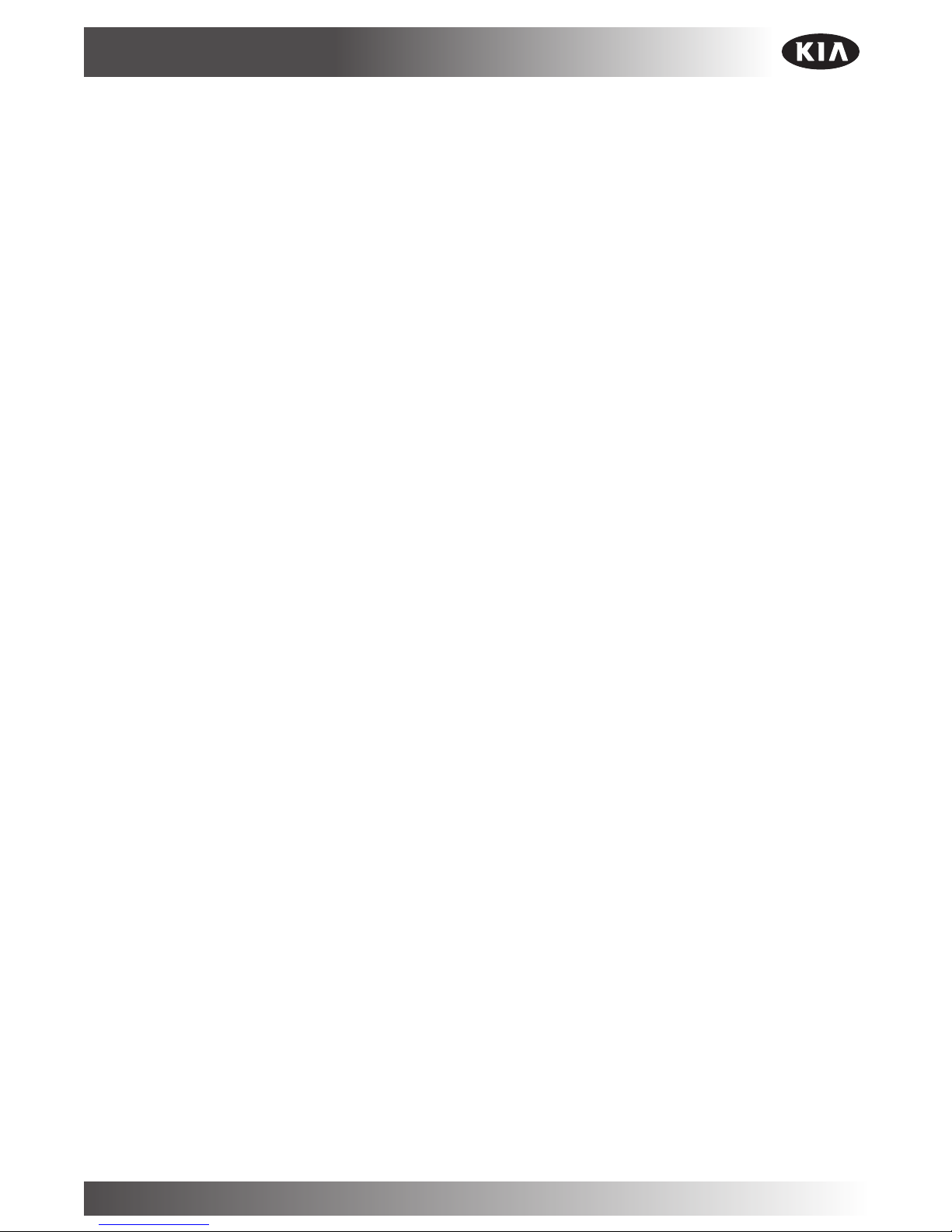
Courseguide 1
2004.5 Spectra Technology
COURSE OVERVIEW
This course is designed to introduce technicians to the
newly redesigned, 2004.5 Spectra. Key system and
component operations of the Spectra will be covered,
including new technology and features that have been
added. Upon successful completion of this course,
technicians will possess greater in-depth knowledge of
key technical systems and components on the 2004.5
Spectra.
COURSE GOAL After successfully completing this course, the Kia
service technician will be able to identify 2004.5
Spectra systems and components, their operations,
and how to use this information to successfully service
customers' vehicles and repair their concerns the first
time, every time.
TARGET AUDIENCE The target audience for this module will be Kia Master
level, Master level candidate, Senior level, and Senior
level candidate service technicians.

2 Courseguide
2004.5 Spectra Technology
ABOUT TRAINING
Today's complex automotive technology demands that
MODULES
you, the professional Kia service technician, stay upto-date with the latest service information, special
tools, and complex repair procedures. We have
adopted a modular training delivery system that
breaks down the critical information into logical
groupings. First, you will be presented with system
theory and operation, then you will be given a chance
to practice what you have learned. Finally, we will test
what you have learned through a Performance
Assessment.
THEORY A Theory Module explains the subject from basic to
complex. This allows you to obtain a working
knowledge of a component or system, which is a
prerequisite for successful diagnosis and repair.
GUIDED PRACTICE The Guided Practice Module affords you the
opportunity to familiarize yourself with a component or
system through hands-on experience. The guided
practices are to be supervised and verified by the
instructor. These exercises may include: service
manuals (on KSIS or in print), accessing kdealer.net,
lab, disassembly and reassembly, life vehicle activities,
and much more.
PERFORMANCE ASSESSMENT The Performance Assessment Module provides the
opportunity for you to prove that you can perform the
subject matter related tasks and procedures. Each
technician must successfully complete this module,
which is designed to test your cognitive (knowledge)
and motor (hands-on) abilities. The module must be
completed individually, not as a team.
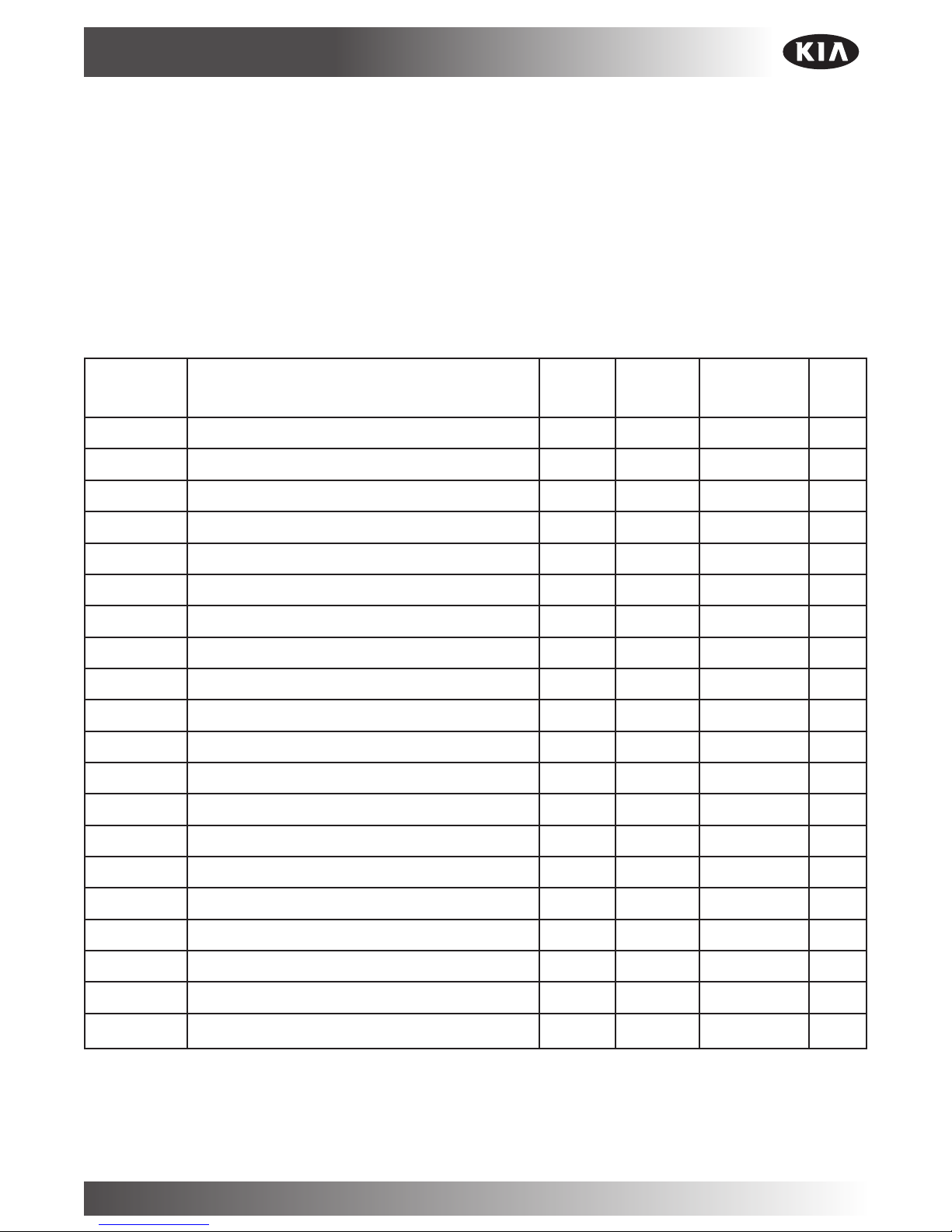
Courseguide 3
2004.5 Spectra Technology
GETTING THE MOST
These modules are designed to be part of a structured
OUT OF THIS COURSE
training plan consisting of lecture, interactive
classroom discussion, and hands-on shop activities
under the direction of a trained Kia instructor. After
completing the course modules, your understanding of
the material will be verified through the Performance
Assessment Module. In the Performance Assessment
module, you must pass a written and hands-on
evaluation.
COURSE MATERIAL This 2004.5 Spectra New Model course is comprised of
the following modules:
Guided Performance Job
Number Module Title Theory Practice Assessment Aid
NMLD.01 Course Guide
NMLD.02 Walkaround X
NMLD.03 Walkaround X
NMLD.04 Powertrain X
NMLD.05 Powertrain X
NMLD.06 Driveability X
NMLD.07 Driveability X
NMLD.08 Brakes X
NMLD.09 Brakes X
NMLD.10 Heating Ventilation & Air Conditioning X
NMLD.11 Heating Ventilation & Air Conditioning X
NMLD.12 Supplemental Restraint System X
NMLD.13 Supplemental Restraint System X
NMLD.14 Body Electrical X
NMLD.15 Body Electrical X
NMLD.16 Performance Assessment X
Engine Compartment Fuse and Relay X
Passenger Compartment Fuse & Relay X
Valve Clearance Inspection X
Valve Shim Replacement X
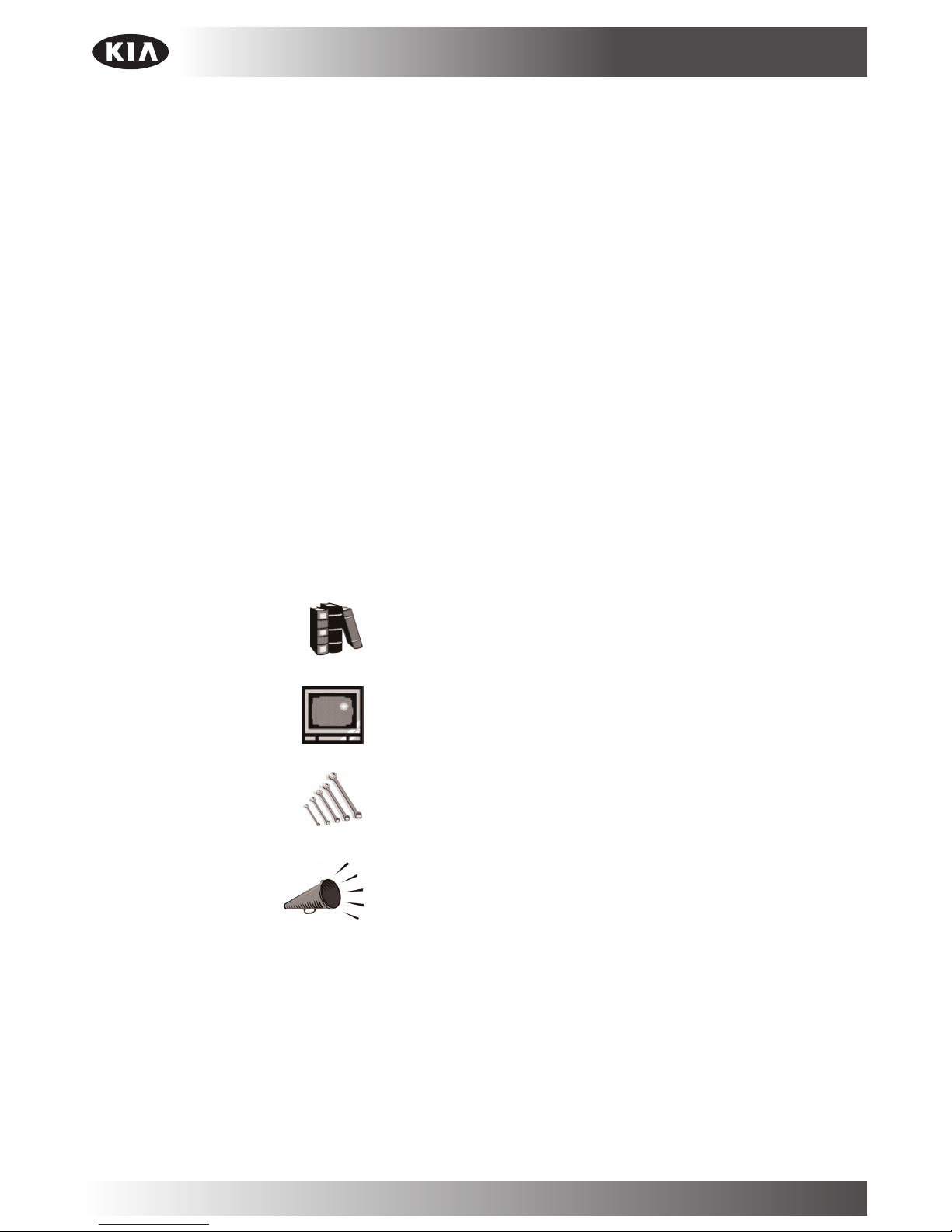
4 Courseguide
2004.5 Spectra Technology
TIME MANAGEMENT The course and its materials are here for you to learn.
Use them and your time in a way that will benefit you
when you return to your dealership.
TAKE NOTES Make drawings, jot down notes, and highlight these
materials to help you remember important details.
Each module is designed with ample margins for your
important notes.
ASK QUESTIONS If you have a question, ask the instructor for
clarification. Asking questions is strongly
encouraged to help you get the most out of this
course.
TEAMWORK During the hands on activities, you may be working
with other Kia technicians. By actively engaging in
each activity, you will maximize your learning
experience. While in the lab, feel free to ask the
instructor questions at any time.
LEARN AT EVERY Learning in the controlled environment of an
OPPORTUNITY authorized Kia Training Center/Facility with the
guidance of a trained Kia instructor will maximize your
course experience. If you make a mistake, turn it into
a learning experience as it will strengthen your ability
when you are back at your dealership.
ICONS Throughout this course, you will come across several
icons designed to keep you on track.
The Reference Icons indicates you must refer to
additional resources to complete the questions or
activities.
The Video Icon indicates there is a media segment
corresponding to the module information.
The Activities Icon indicates an activity that supports a
critical learning objective. These activities are offered
to help you master the material.
The Feedback Icon indicates a progress check meant
to provide you with feedback on your understanding of
the course material. Based on this information, we
recommend you review any areas in which you have
not mastered the material.
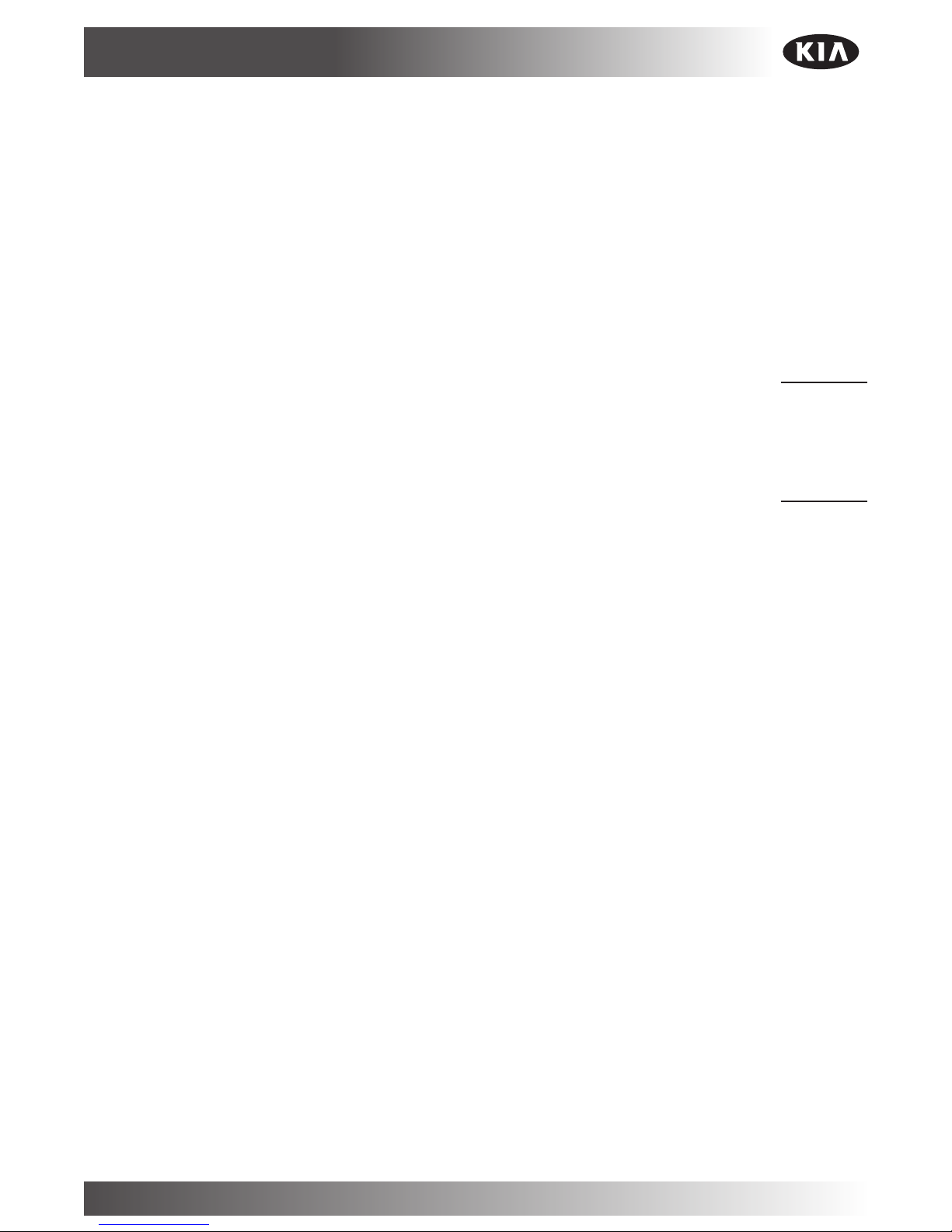
Courseguide 5
2004.5 Spectra Technology
PERFORMANCE
The scorecard is used to record the scores from Class
SCORECARD
Participation, Guided Practice Modules, and the final
Performance Assessment. The result will be scored as
either a Complete or Incomplete.
COURSE ACHIEVEMENT Guided Practice Coursework
Module 3 - Walkaround 10 points
Module 5 - Powertrain 15 points
Module 7 - Driveability 15 points
Module 9 - Brakes & Antilock Brake System 5 points
Module 11 - Heating, Ventilation & A.C. 5 points
Module 13 - Supplemental Restraint System 5 points
Module 15 - Body Electrical 15 points
Total Possible 70 points
Performance Assessment Module
Written Assessment 10 points
Practical Assessment 20 points
Total Possible 30 points
SCORECARD ROUTING One copy of the scorecard is yours and one copy is
used to update your Kia technical training records.
Should you not complete the course, the third copy is
forwarded to your Kia District Parts and Service
Manager (DPSM).

6 Courseguide
2004.5 Spectra Technology
TIMELINE All times are approximate.
8:00-8:15 Introduction & Course Outline
8:15-8:35 Walkaround Theory
8:35-9:05 Walkaround Tasks
9:05-9:25 Powertrain Theory
9:25-9:55 Powertrain Tasks
9:55-10:10 Morning Break (15 minutes)
10:10-10:30 Driveability Theory
10:30-11:00 Driveability Task
11:00-11:15 Brakes Theory
11:15-11:45 Brakes Tasks
11:45-12:45 Lunch
12:45-1:00 Heating Ventilation & Air Condition Theory
1:00-1:30 Heating Ventilation & Air Condition Tasks
1:30-1:45 Supplemental Restraint System Theory
1:45-2:15 Supplemental Restraint System Tasks
2:15-2:30 Body Electrical Theory
2:30-3:15 Body Electrical Tasks
3:15-3:30 Afternoon Break (15 minutes)
3:30-4:30 Performance Assessment
4:30-5:00 Conclusion

Courseguide 7
2004.5 Spectra Technology
NOTES
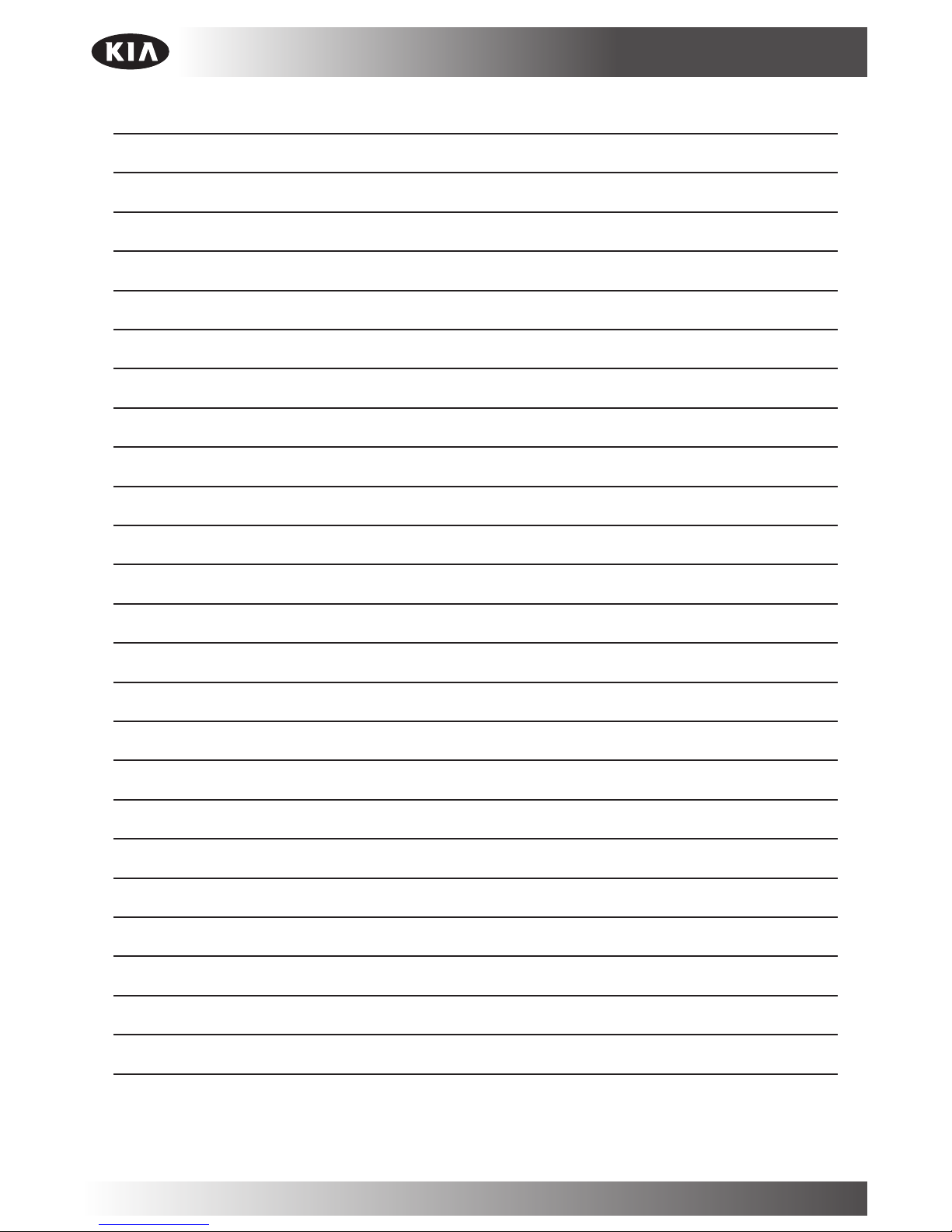
8 Courseguide
2004.5 Spectra Technology
NOTES
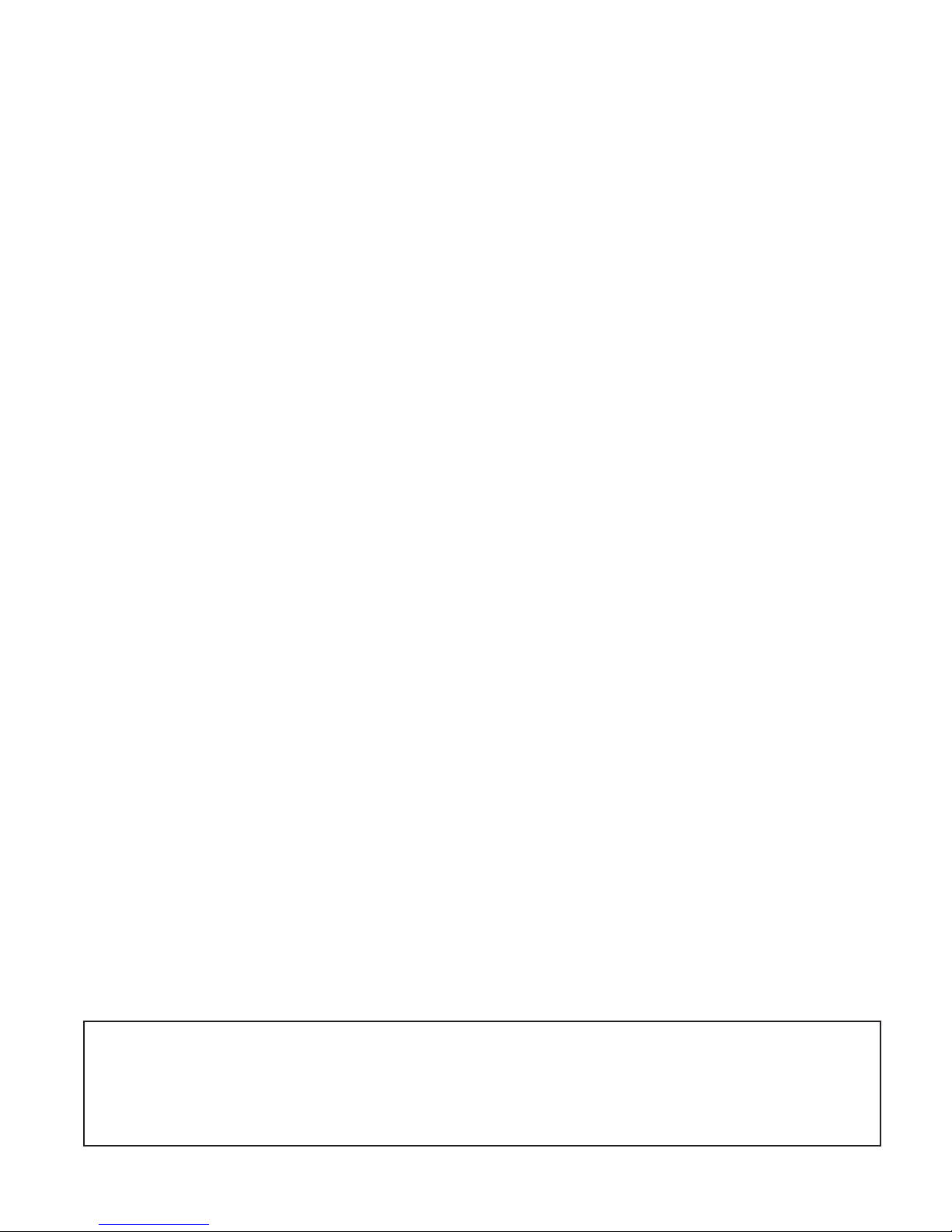
Copyright © 2004 Kia Motors America, Inc. Corporate Service Training Department
No part of this publication may be reproduced, stored electronically, or transmitted in any form or by any means
without prior written approval from Kia Motors America, Inc. KMA reserves the right to make changes in the
descriptions, specifications, or procedures without prior notice or obligation.
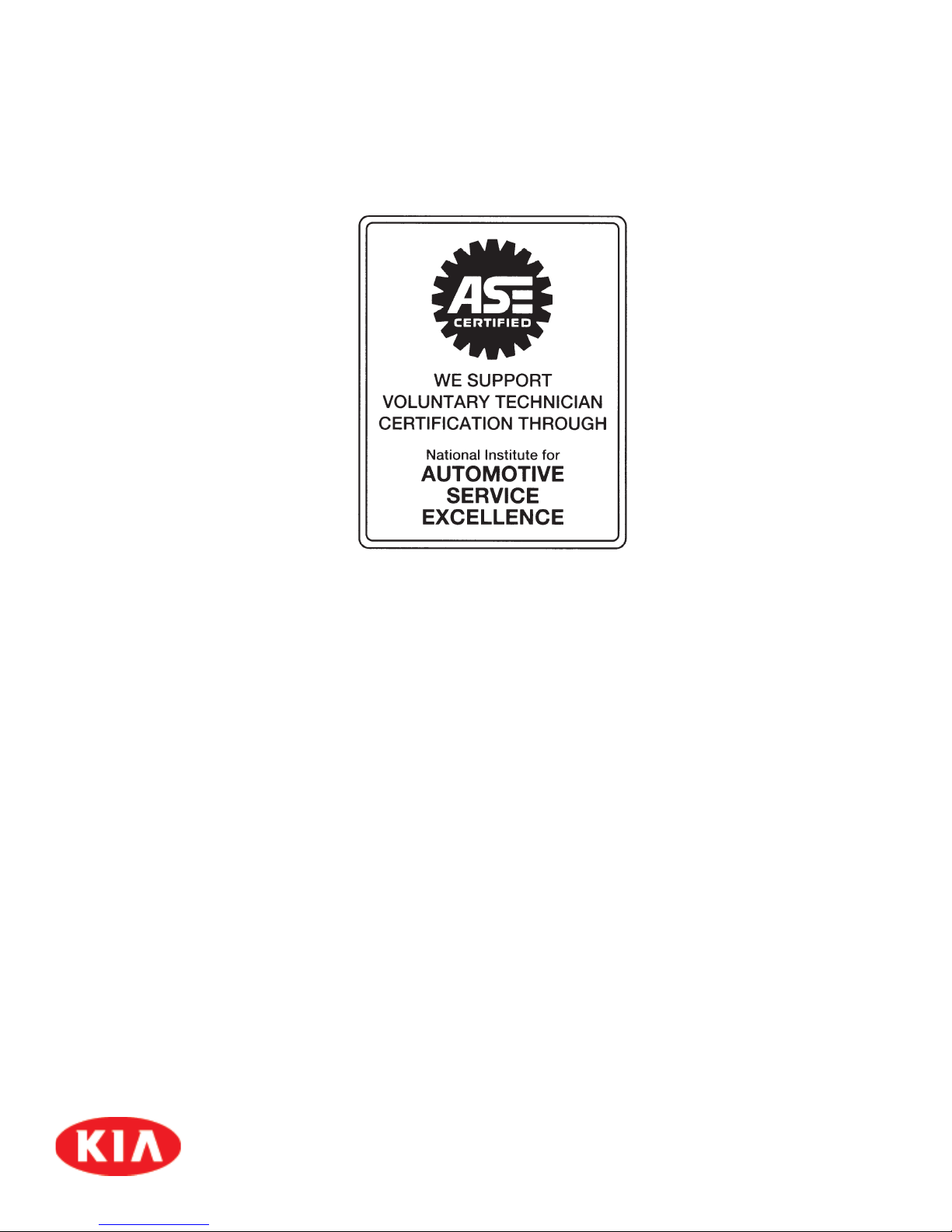
Kia Motors America, Inc.
TT-NMLD204-IL-CG01
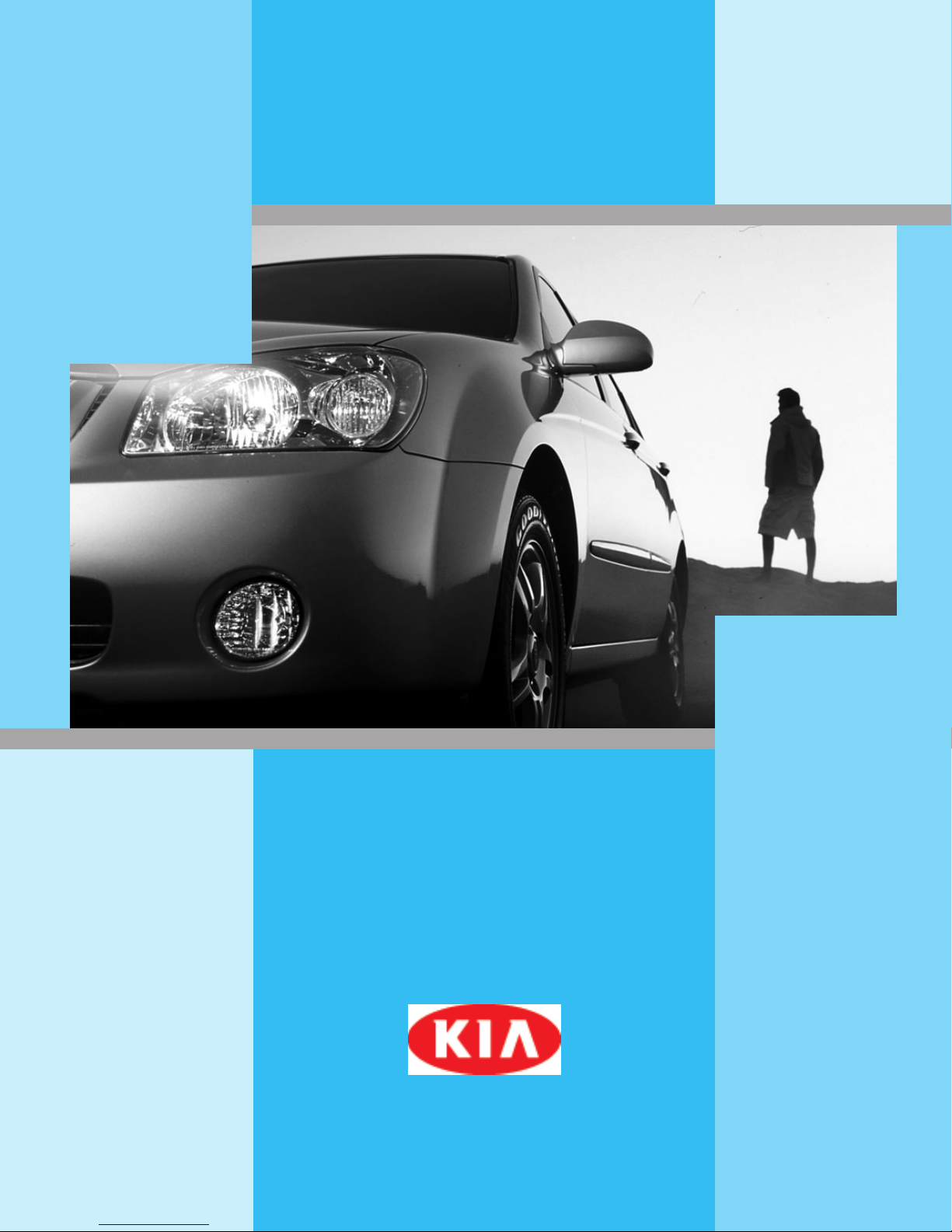
2004.5
Spectra
Technology
Walkaround
NMLD.02
Theory
Student Guide
Service Technical Training
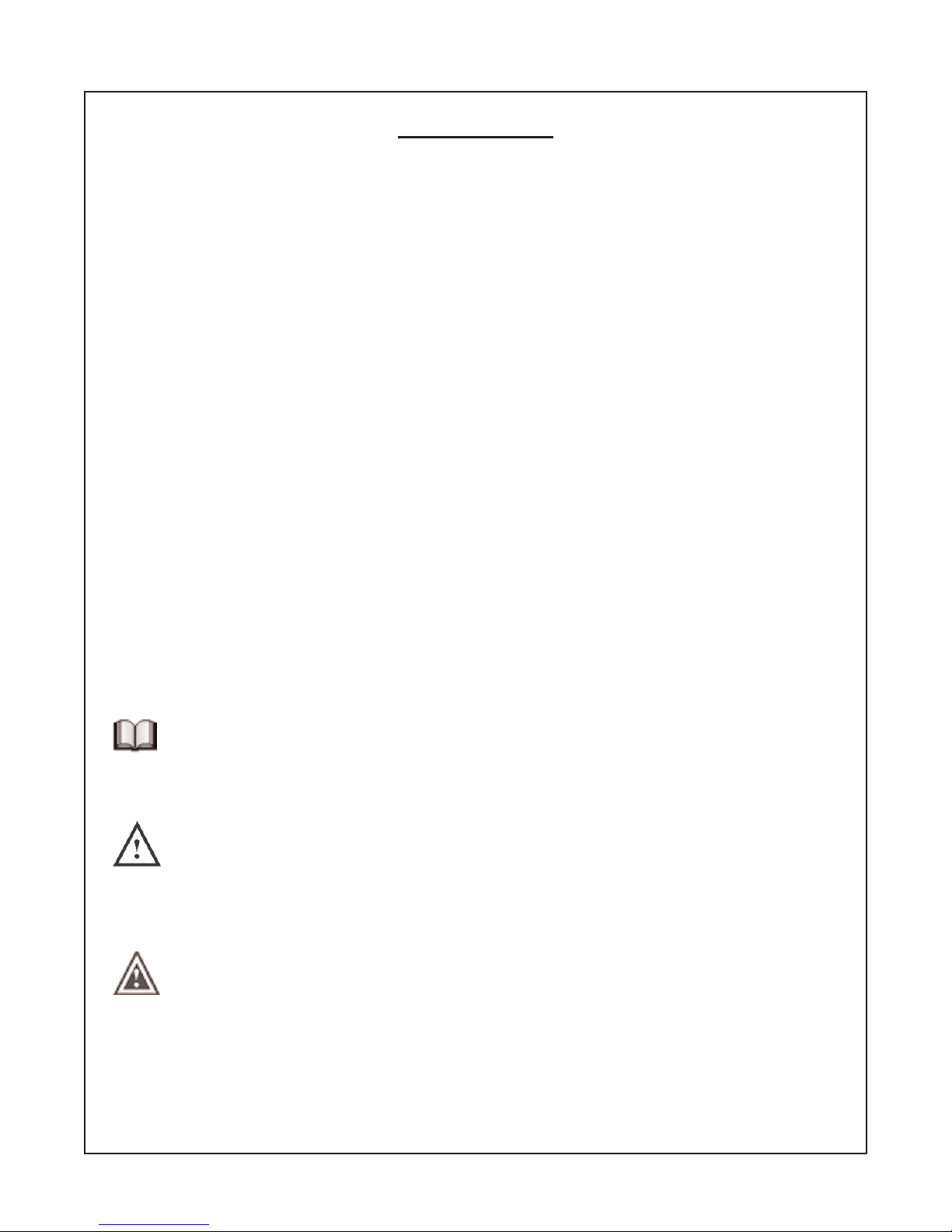
SAFETY FIRST
Appropriate service methods and proper repair procedures are essential for safe,
reliable operation of all motor vehicles as well as the personal safety of the individual
performing the repair. There are numerous variations in procedures, techniques, tools
and parts for servicing vehicles, as well as in the skill of the individual performing the
service. This workbook cannot possibly anticipate all such variations and provide advice
or caution to each. Accordingly, anyone who departs from the instruction provided in
this workbook must first establish that they compromise neither their personal safety
nor the vehicle integrity by their choice of methods, tools or parts. The following list
contains general warnings that should always be followed while working on a vehicle.
• Always wear safety glasses for eye protection.
• Use safety stands whenever a procedure requires under-body work.
• Be sure the ignition switch is always off unless otherwise specified by a procedure.
• Set the parking brake when working on the vehicle.
• Operate the engine only in a well ventilated area.
• Keep clear of moving parts when the engine is running.
• To prevent serious burns, avoid contact with hot metal parts such as the radiator,
exhaust manifold, tail pipe, catalytic converter and muffler.
• Do not smoke while working on a vehicle.
Within this workbook you will find Notes, Cautions and Warnings which provide critical
information and help you do your job safely and efficiently. Below are the definitions of
these terms.
When you see a Note, Caution, or Warning, be certain you understand the message
before you attempt to perform any part of a service procedure.
NOTE
The purpose of a Note is to help you do your job more efficiently. A Note may
provide additional information to help clarify a particular point or procedure.
CAUTION
A Caution alerts you to the possibility of damage to tools, equipment, or the
vehicle. A Caution recommends that a procedure must be done in a certain way
to avoid potential problems resulting from improper techniques or methods.
WARNING
A Warning alerts you to the highest level of risk. Warnings inform you that a
procedure must be done in a particular way to minimize the chances of an
accident that could result in personal injury or even loss of life.

Walkaround 1
2004.5 Spectra Technology
TARGET AUDIENCE
The target audience for this module will be Kia Master
level, Master level candidates, Senior level, and Senior
level candidates service technicians.
MODULE GOAL
The goal of this module is to help you become familiar
with key features, attributes, and functions on the
2004.5 Spectra that you can apply to Fix It Right First
Time (FIRFT).
MODULE OBJECTIVES
After completing this module and using this module
with related materials, you will be able to identify the
following with 80% or greater accuracy:
• 2004.5 Spectra key product and technical features
and attributes
• Key systems and components that will be covered
in theory modules and guided practices for the
remainder of this instructor-led course
• Key systems and components, including those
requiring consumer interactions for service and
repairs
MODULE INSTRUCTIONS
Carefully read through the material, take notes based
on the classroom discussion, and study each
illustration. At the end of this module there will be
Progress Check questions for you to answer. You may
use the module to answer the questions.
REQUIRED MATERIALS
The following materials are required to complete this
module:
Tools: Hi-Scan Pro
Resources: KSIS
Vehicle: 2004.5 Spectra (LD)
Other: Preferred writing instrument
TIME TO COMPLETE
This module will take approximately 20 minutes.
ACRONYMS
CVVT: Continuously Variable Valve Timing
DAB: Driver Airbag
FIS: Front Impact Sensor
PAB: Passenger Airbag
SIS: Side Impact Sensor
SULEV: Super Ultra-Low-Emission-Vehicles
ULEV: Ultra-Low-Emission-Vehicles
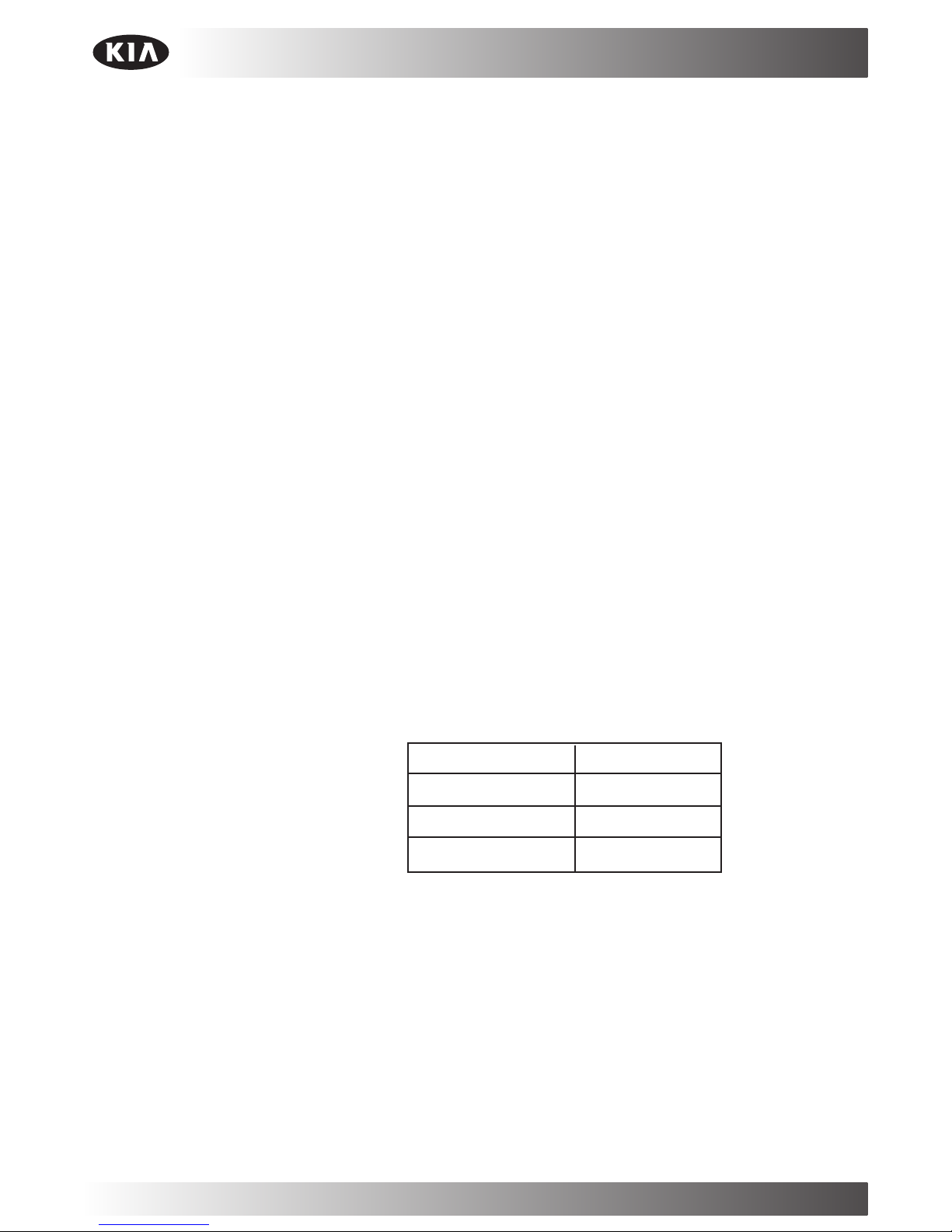
2004.5 Spectra Technology
INTRODUCTION
The Spectra is one of Kia's most popular models. The
vehicle's extensive features and competitive price only
serve to enhance its popularity. The 2005 Spectra has
been redesigned and engineered to provide even
greater value.
While the new Spectra has retained many of its
popular features, important changes made to this new
model, as standard equipment or options, include:
• 2.0 liter, Continuously Variable Valve Timing (CVVT)
DOHC 16-valve four-cylinder engine
• Tier 2 Bin 4 vehicle, Ultra-Low-Emission Vehicle
(ULEV), and Super-Ultra-Low-Emission Vehicle
(SULEV) standards
• New optional HVAC air filter for interior air quality
• SRS safety with the addition of occupant present
detection system, DAB and PAB dual squibs, FIS
and 4 SIS, and front seat location sensor.
• Dash fuse box incorporating the ETACS
PURPOSE
The Spectra is available as a four-door sedan and
five-door hatchback. The Spectra sedan comes in two
trim levels (LX and EX) and the 5-door is only offered
in the SX trim level.
The Spectra continues to be an important vehicle in
the Kia line-up. It is positioned above the entry-level
Rio to offer customers a vehicle to move up.
APPLICATION
Vehicle Years
Sephia 1994 - 2000
Spectra (SD) 2000 - 2004
Spectra (LD) 2004.5 - 2005
The 2004 Spectra has been carried over from the 2003
model year. The 2004.5 Spectra LD 4- door will be
introduced as mid-year model change. The Spectra
5-door is scheduled to be released in May.
2 Walkaround
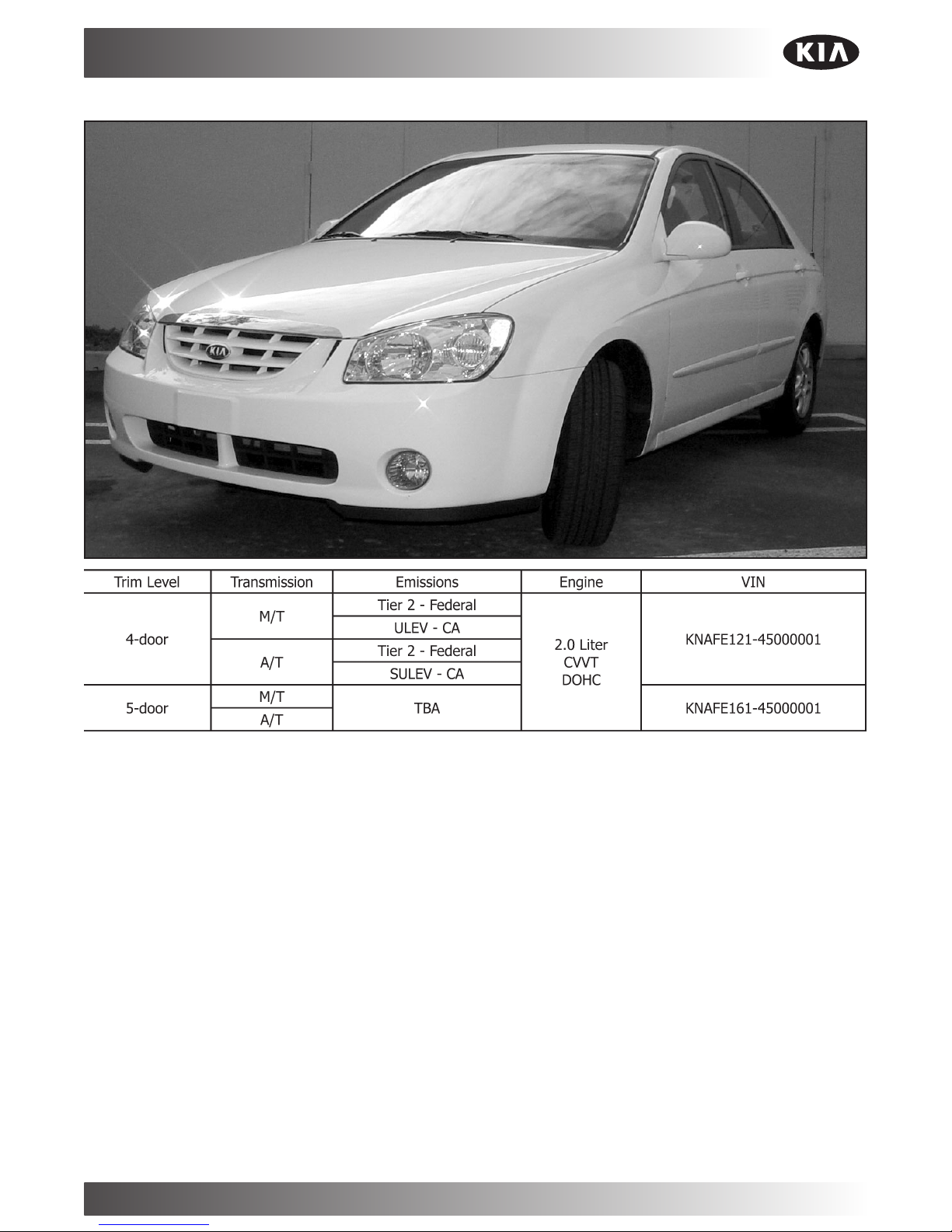
Walkaround 3
2004.5 Spectra Technology
SYSTEMS & COMPONENTS
CA States include: CA, MA, ME, NY, and VT.
Federal States include: All states except CA States.
TBA = To Be Announced
From this point forward, your instructor will walk you
around the 2004.5 Spectra and point out different
systems, components, and features found in the
vehicle. During this time, fill in the boxes that
correspond to different items that your instructor is
pointing out and take notes to help you become more
familiar with the vehicle. After the Walkaround, the
guided practice will give you an opportunity to inspect
and discover the new Spectra.
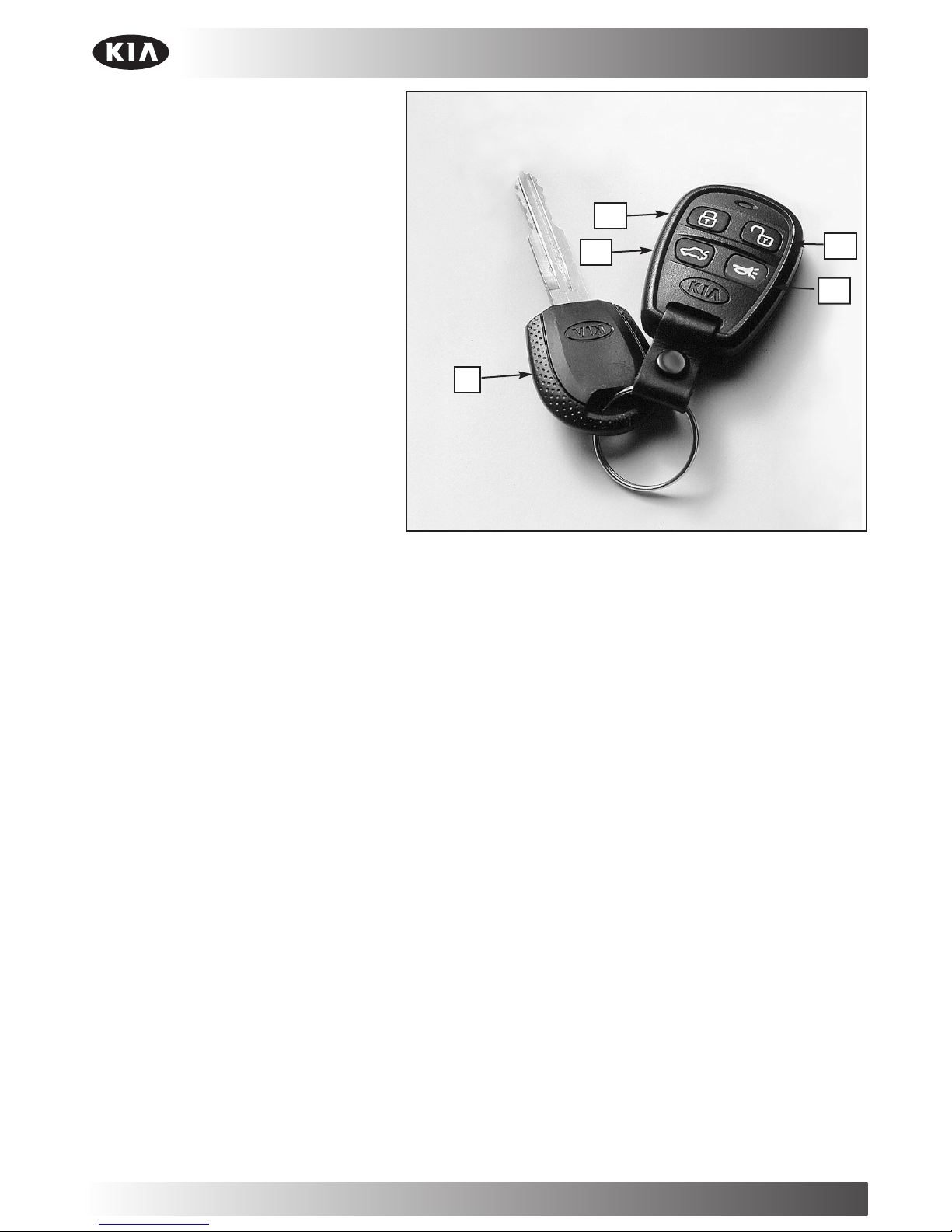
ENTRY AT DRIVER DOOR
A. Key operation
Turn 1x: unlock driver door/lock all doors
Turn 2x: global unlock and lock
B. RKE operation for 4-door Spectra
1. Lock button: press 1x
2. Unlock button: press 1x for driver door and 2x
for all doors
3. Trunk lid open button
4. Panic button
4 Walkaround
2004.5 Spectra Technology
A
B1
B2
B3
B4
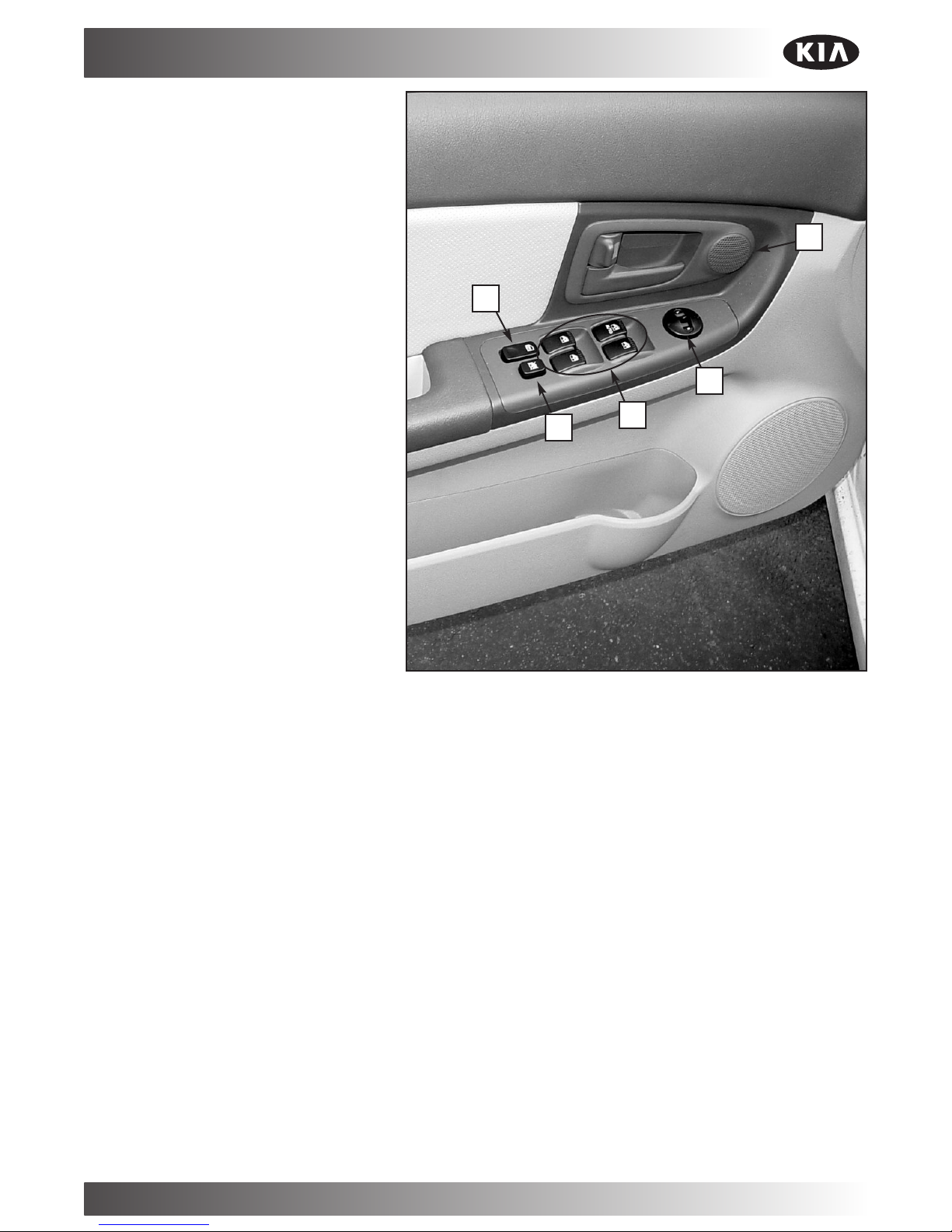
DRIVER DOOR PANEL
SWITCHES
A. Power windows switches (auto down only for driver
power window)
B. Outside mirror remote control for:
• Right mirror
• Left mirror
C. Speakers with door-mounted tweeter
D. Door open/lock
E. Window lock button
Walkaround 5
2004.5 Spectra Technology
A
B
C
E
D
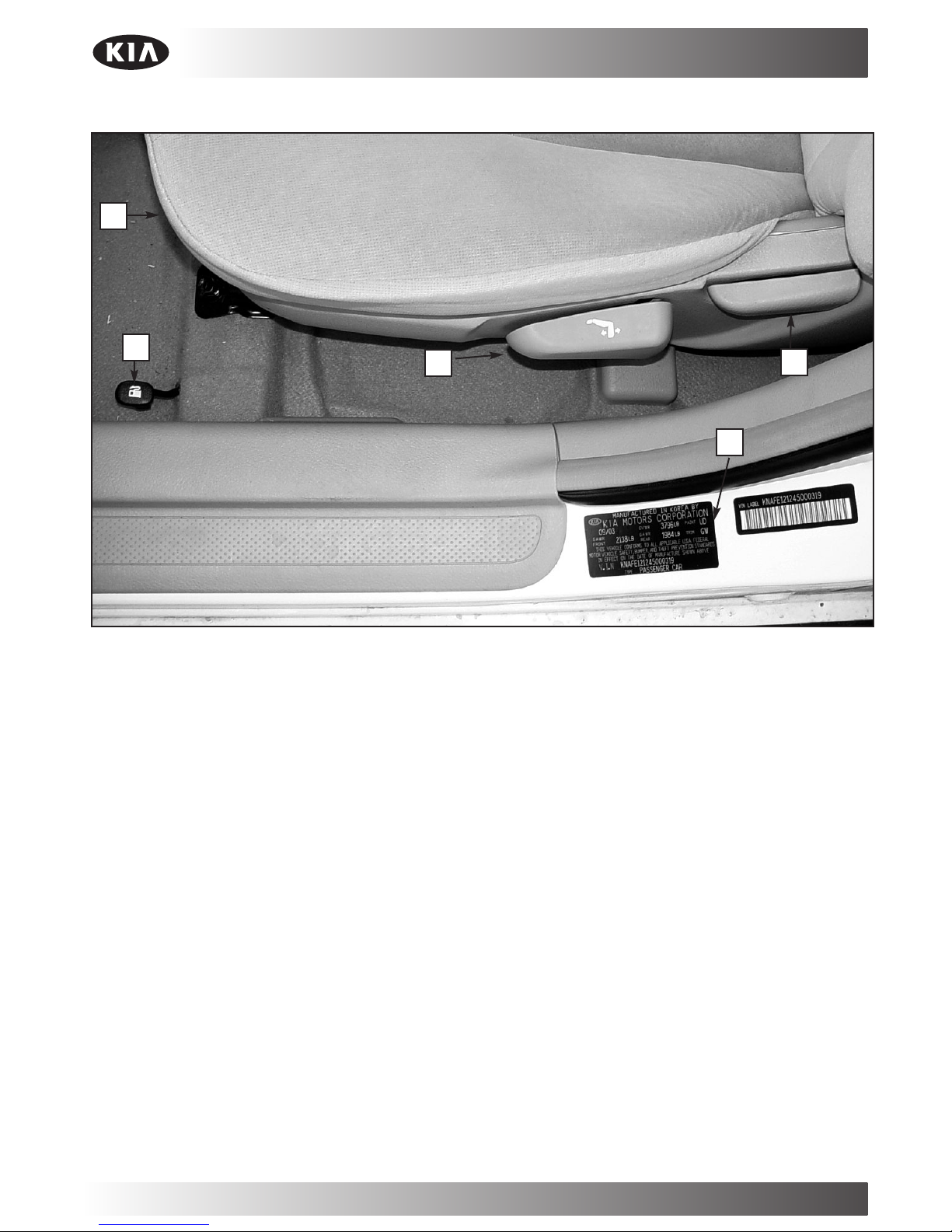
6 Walkaround
2004.5 Spectra Technology
DRIVER SIDE SEAT
A. Fuel filler lid release
B. Driver adjustable seat
C. Seat track position sensor (under driver seat)
D. Vehicle ID plate
• Date manufactured
• Trim code
E. Driver Seat Back Adjustment
A
B
D
C
E
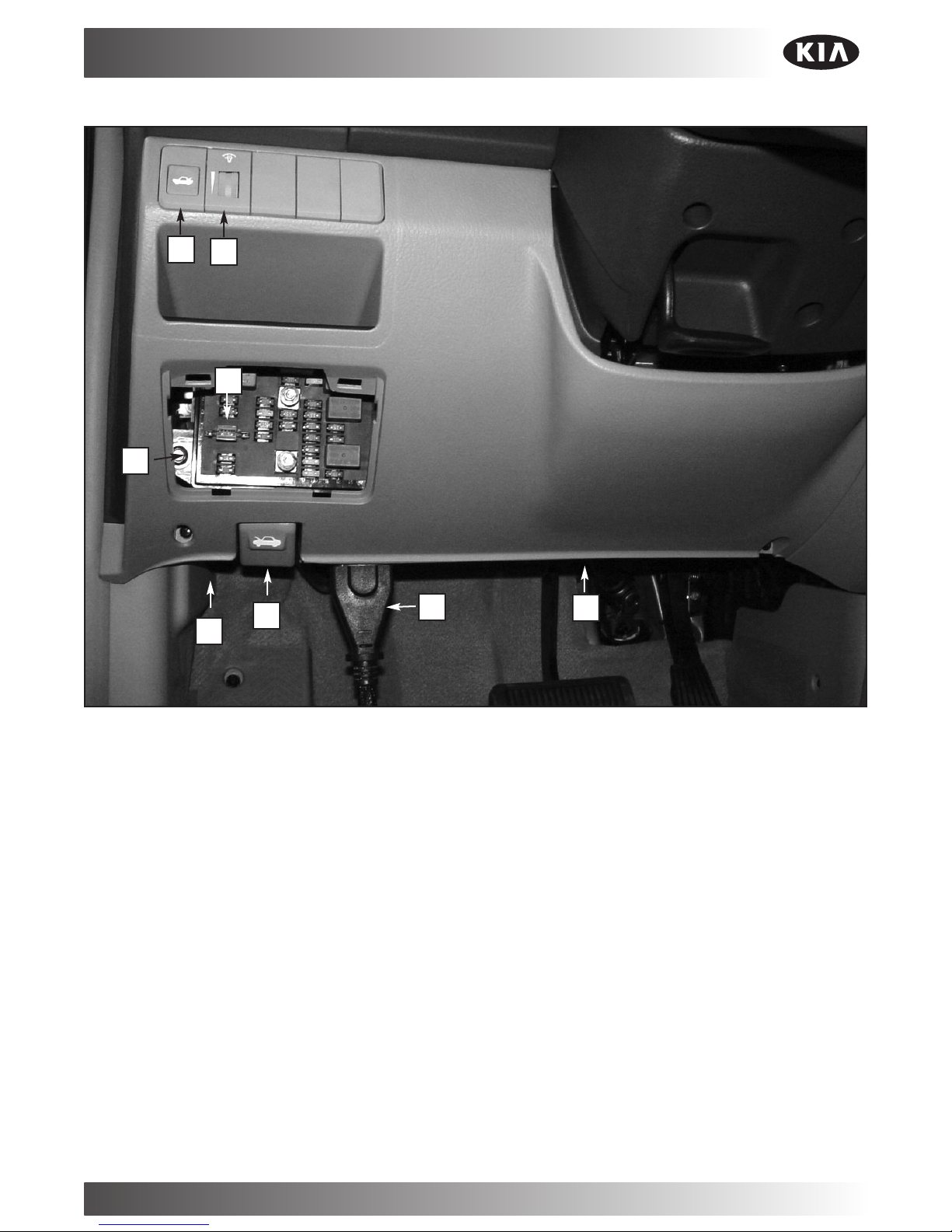
Walkaround 7
2004.5 Spectra Technology
DRIVER SIDE DASH
A. Hood release
B. Dash fuse/relay box & ETACS
C. Power Saver Bar
D. PCM (Siemens) or ECM for M/T (under dash)
E. 16-pin DLC connector
F. Mechanical shift interlock with cable (brake pedal)
G. Instrument panel lamp dimmer control
H. Electric trunk release
A
C
B
E
F
G
H
D
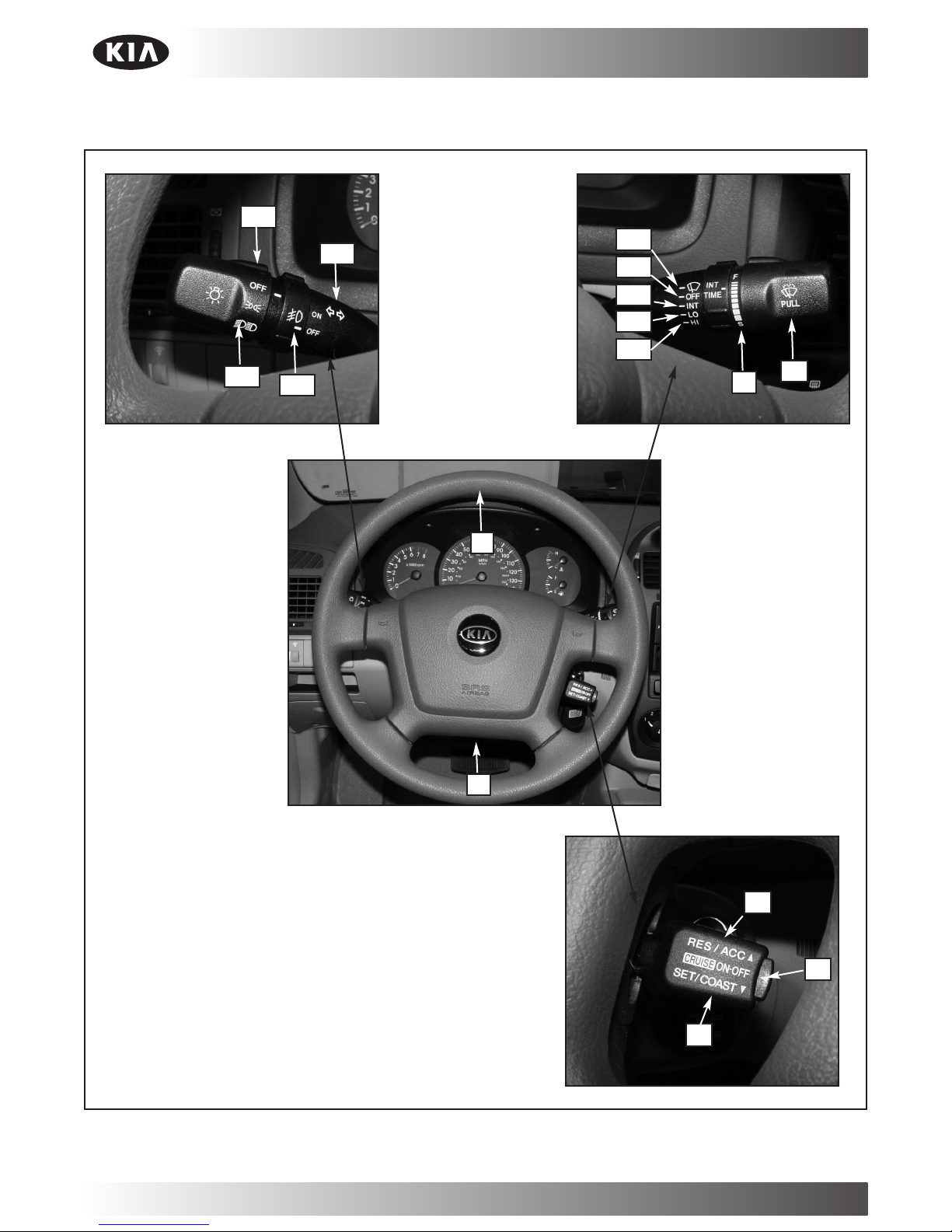
8 Walkaround
2004.5 Spectra Technology
STEERING &
HEADLAMP SWITCH
A
C1
E
F
G
H
I
C2
C3
C4
D1
D2
D3
D4
D5
B

Walkaround 9
2004.5 Spectra Technology
A. Steering wheel
B. Tilt steering column
C. Combination switch
1. Fog light ON/OFF switch
2. Headlight ON/OFF switch
3. Park light ON/OFF switch
4. High Beams
D. Front Windshield Wipers controls
1. Mist, hold up until wipers move
2. OFF
3. Intermediate
4. Low speed
5. High speed
E. Intermediate speed adjustment
F. Pull lever to wash and auto sweep
G. Cruise Control ON/OFF, push button in middle
H. Resume or Accelerate, move up
I. Set Cruise or Coast down 1mph, move down

10 Walkaround
2004.5 Spectra Technology
CENTER CONSOLE,
SHIFTER & A/C SYSTEM
C
B
D1
D3
D2
D4
D5
A
E
F
G

Walkaround 11
2004.5 Spectra Technology
A. SRS Occupant Classification System (OCS) Tell
Tale Lamp
B. Hazard Warning Flasher
C. Rear Window DEF and Side Mirror DEF
D. Manual Climate Control System (Actuators are
electronic - no cables)
1. Fan Speed Control Knob
2. Mode Selection
3. Air Conditioning button (if equipped)
4. Temperature control selection
5. Air Intake Control button
E. DEF or DEF-Floor Mix
F. Automatic Transaxle Shifter
Selector: P / R / N / D=OD on / 3 / 2 / 1
G. Accessory Plug 120 watts
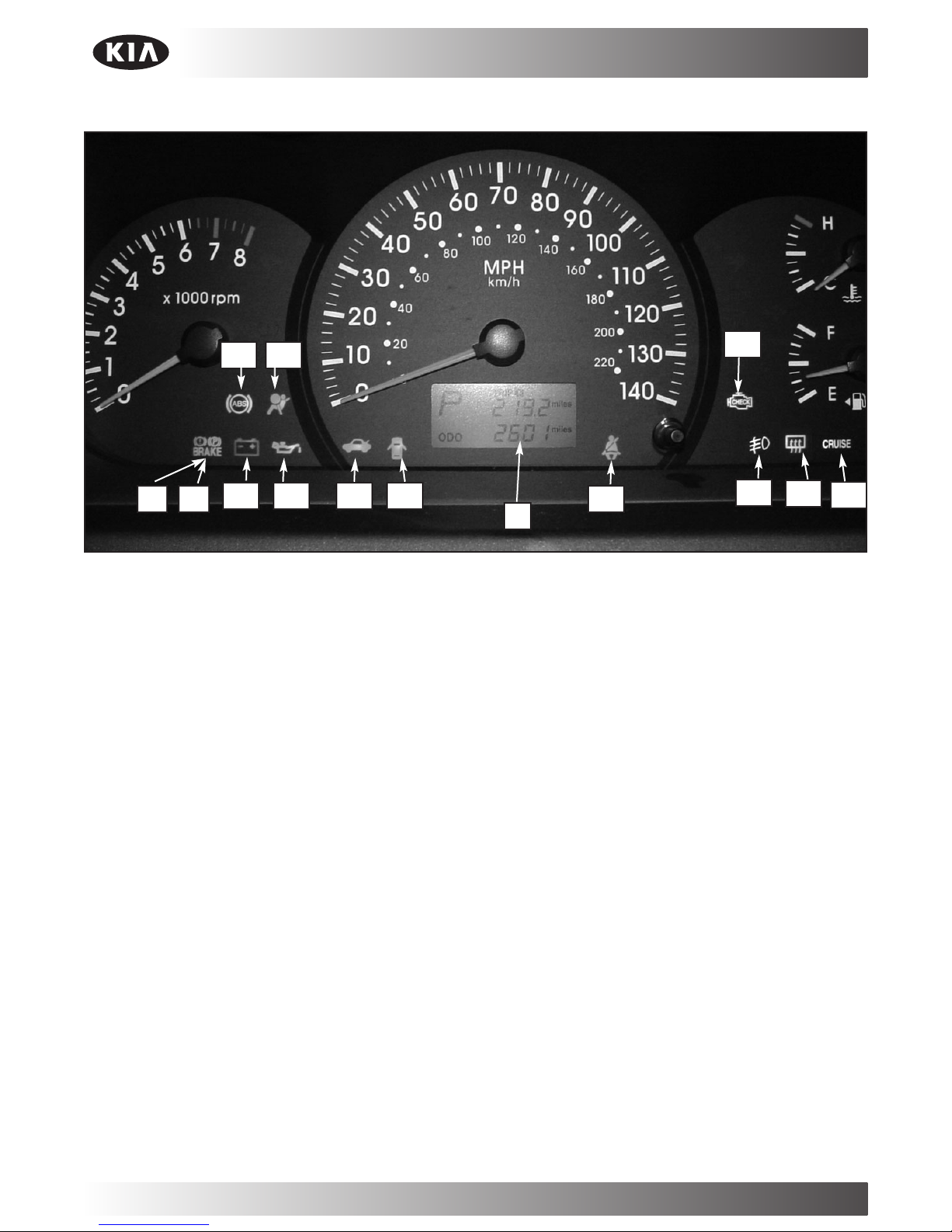
12 Walkaround
2004.5 Spectra Technology
INSTRUMENT PANEL
A. Warning lamps
1. ABS/EBD lamp (if equipped)
2. SRS lamp
3. Brake warning lamp
4. Parking brake and brake fluid warning lamp
5. Battery lamp
6. Engine oil pressure warning lamp
B. Indicators
1. Trunk open
2. Door open
3. Seat Belt unbuckled
4. Front fog lamp ON
5. R-DEF ON
6. Cruise ON (if equipped)
7. Check Engine Light
C. Quartz Crystal Display: Gear selection, Trip,
and Odometer
A1 A2
A4A3
A5 A6
B1
C
B3
B4
B5
B6
B7
B2
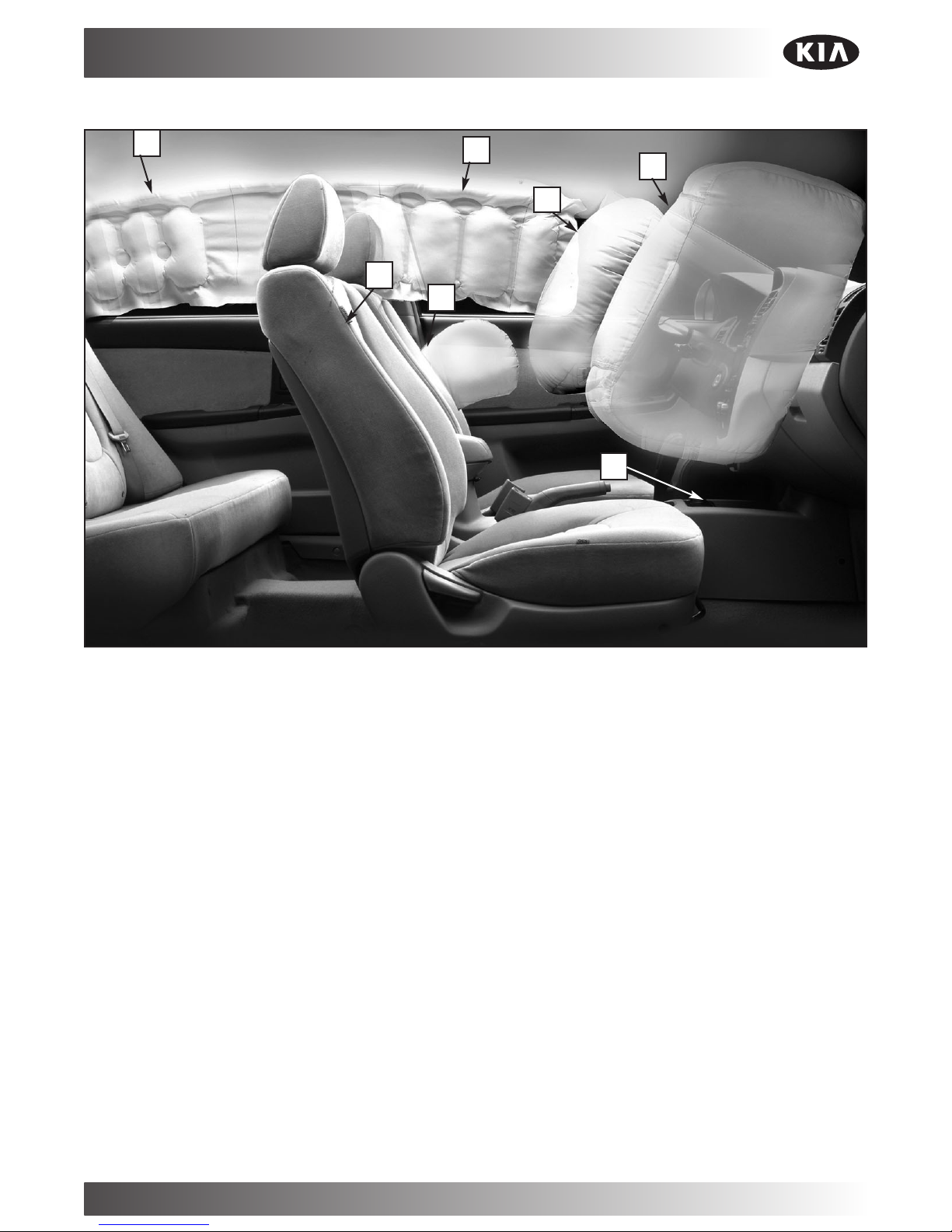
Walkaround 13
2004.5 Spectra Technology
AIRBAGS
A. Driver - dual squib airbag
B. Passenger - dual squib airbag
C. Driver and front passenger seats side airbags
D. Curtain airbags on each side
E. Airbag system computer (SRSCM) located in center
console with:
• One (1) forward sensor
• Two (2) side sensors on each side (4 total)
A
B
C
E
C
D
D
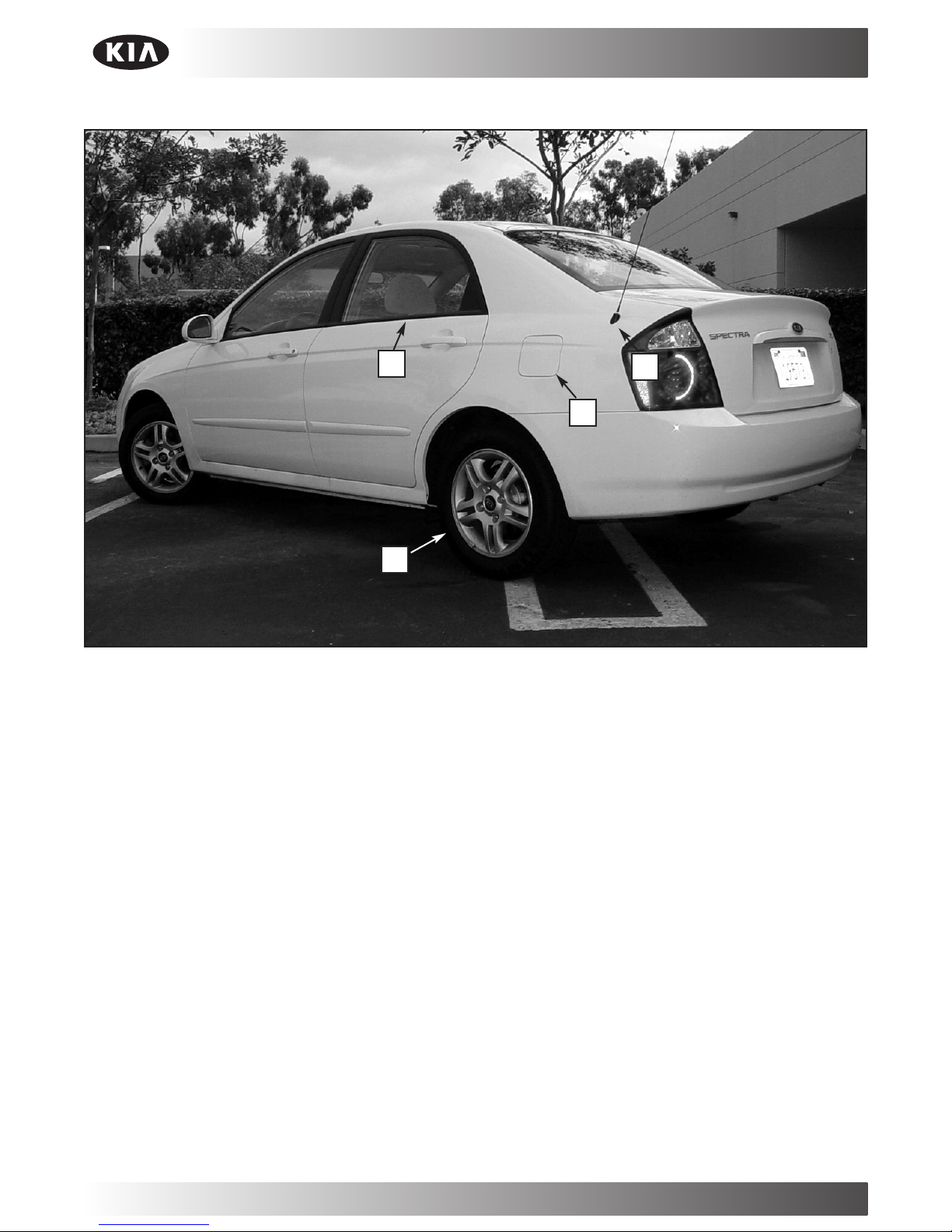
14 Walkaround
2004.5 Spectra Technology
VEHICLE EXTERIOR
A. Tires
4-door: LS P195/60-R15
5-door: RS-A P205/50-R16
B. Cable operated Fuel Filler Lid, no trunk release
C. Rod radio antenna
D. Rear windows (opens half way)
A
B
C
D
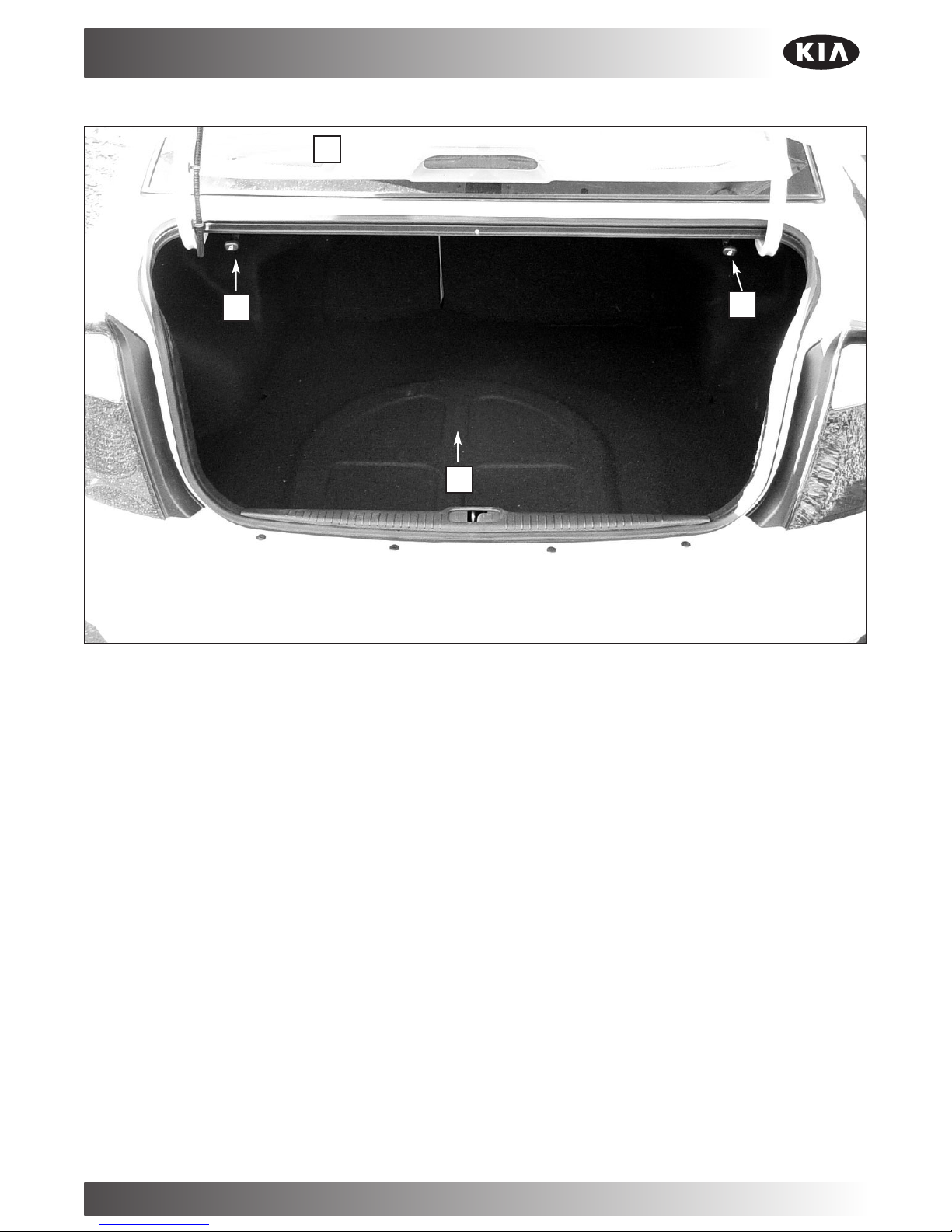
Walkaround 15
2004.5 Spectra Technology
TRUNK
A. Interior trunk release (on interior of trunk lid)
B. Spare tire is temporary use tire
C. Seat back release pull cable releases right and left
rear seat to fold down flat into passenger compartment
A
C
C
B
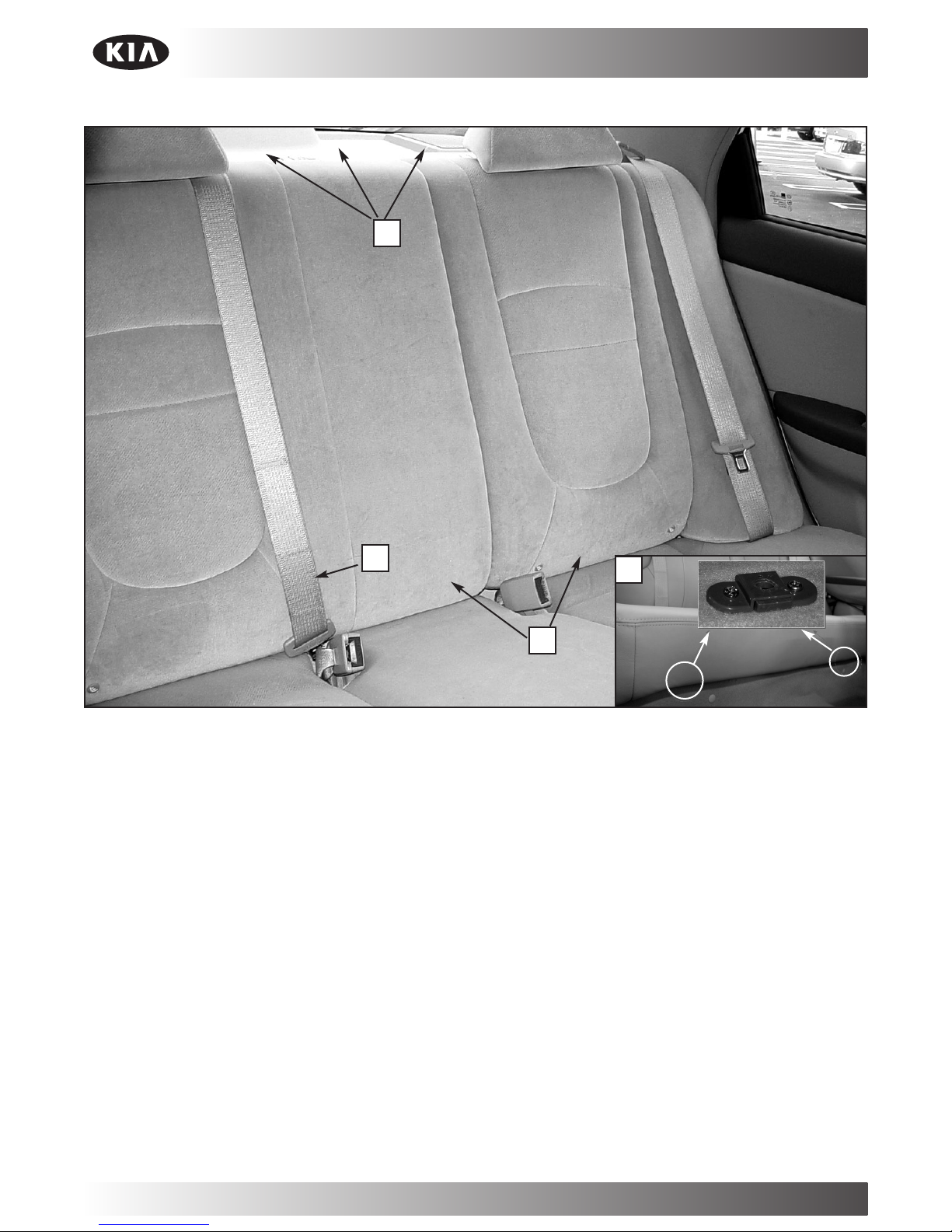
16 Walkaround
2004.5 Spectra Technology
BACK SEAT
A. Center seat belt is 3-point shoulder and lap belt
B. 60/40 fold down seat
C. Fuel tank access (under seat)
D. Child Car Seat Anchor Points
(arrows point to them but not shown)
A
B
D
C
