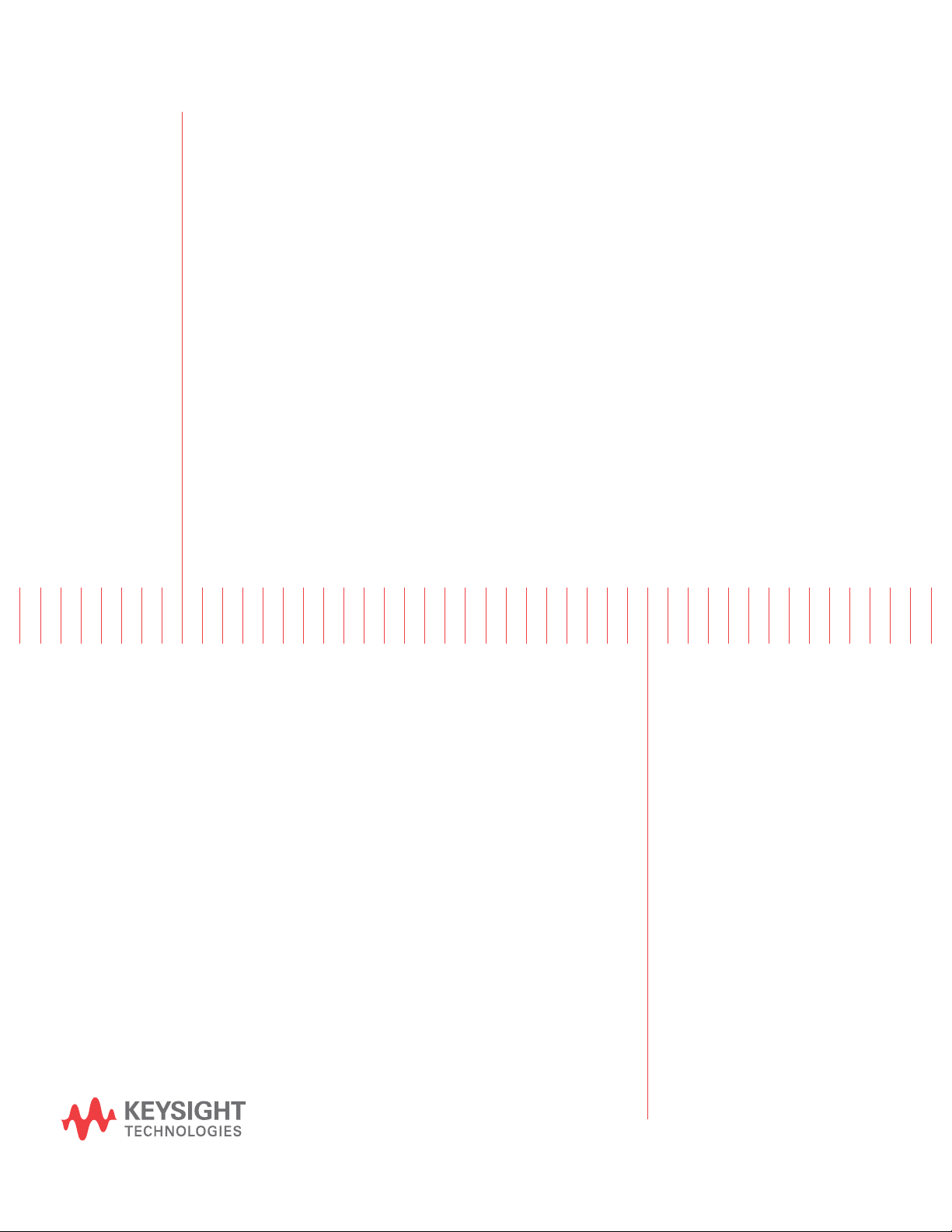
Keysight Technologies
Noise Sources:
346A, 346B, N4000A, and
N4001A (All Serial Numbers)
Instructions for Setting Bias
Current
Installation
Note

Notices
CAUTION
WARNING
Copyright Notice
© Keysight Technologies 2001 - 2019
No part of this manual may be reproduced in
any form or by any means (including electronic
storage and retrieval or translation into a foreign language) without prior agreement and
written consent from Keysight Technologies as
governed by United States and international
copyright laws.
Manual Part Number
00346-90137
Edition
Edition 3, December 16, 2019
Printed in:
Printed in Malaysia
Published by:
Keysight Technologies
Bayan Lepas Free Industrial Zone,
11900 Penang, Malaysia
Technology Licenses
The hard ware and/or software described in
this document are furnished under a license
and may be used or copied only in accordance
with the terms of such license.
Declaration of Conformity
Declarations of Conformity for this product
and for other Keysight products may be downloaded from the Web. Go to http://www.key-
sight.com/go/conformity. You can then search
by product number to find the latest Declaration of Conformity.
U.S. Government Rights
The Software is “commercial computer software,” as defined by Federal Acquisition Regulation (“FAR”) 2.101. Pursuant to FAR 12.212
and 27.405-3 and Department of Defense FAR
Supplement (“DFARS”) 227.7202, the U.S.
government acquires commercial computer
software under the same terms by which the
software is customarily provided to the public.
Accordingly, Keysight provides the Software to
U.S. government customers under its standard
commercial license, which is embodied in its
End User License Agreement (EULA), a copy of
which can be found at http://www.key-
sight.com/find/sweula. The license set forth in
the EULA represents the exclusive authority by
which the U.S. government may use, modify,
distribute, or disclose the Software. The EULA
and the license set forth therein, does not
require or permit, among other things, that
Keysight: (1) Furnish technical information
related to commercial computer software or
commercial computer software documentation that is not customarily provided to the
public; or (2) Relinquish to, or otherwise provide, the government rights in excess of these
rights customarily provided to the public to
use, modify, reproduce, release, perform , display, or disclose commercial computer software or commercial computer software
documentation. No additional government
requirements beyond those set forth in the
EULA shall apply, except to the extent that
those terms, rights, or licenses are explicitly
required from all providers of commercial
computer software pursuant to the FAR and
the DFARS and are set forth specifically in
writing elsewhere in the EULA. Keysight shall
be under no obligation to update, revise or
otherwise modify the Software. With respect
to any technical data as defined by FAR 2.101,
pursuant to FAR 12.211 and 27.404.2 and
DFARS 227.7102, the U.S. government
acquires no greater than Limited Rights as
defined in FAR 27.401 or DFAR 227.7103-5 (c),
as applicable in any technical data.
Warranty
THE MATERIAL CONTAINED IN THIS DOCUMENT IS PROVIDED “AS IS,” AND IS SUBJECT
TO BEING CHANGED, WITHOUT NOTICE, IN
FUTURE EDITIONS. FURTHER, TO THE MAXIMUM EXTENT PERMITTED BY APPLICABLE
LAW, KEYSIGHT DISCLAIMS ALL WARRANTIES, EITHER EXPRESS OR IMPLIED, WITH
REGARD TO THIS MANUAL AND ANY INFORMATION CONTAINED HEREIN, INCLUDING
BUT NOT LIMITED TO THE IMPLIED WARRANTIES OF MERCHANTABILITY AND FITNESS
FOR A PARTICULAR PURPOSE. KEYSIGHT
SHALL NOT BE LIABLE FOR ERRORS OR FOR
INCIDENTAL OR CONSEQUENTIAL DAMAGES
IN CONNECTION WITH THE FURNISHING,
USE, OR PERFORMANCE OF THIS DOCUMENT OR OF ANY INFORMATION CONTAINED
HEREIN. SHOULD KEYSIGHT AND THE USER
HAVE A SEPARATE WRITTEN AGREEMENT
WITH WARRANTY TERMS COVERING THE
MATERIAL IN THIS DOCUMENT THAT CONFLICT WITH THESE TERMS, THE WARRANTY
TERMS IN THE SEPARATE AGREEMENT
SHALL CONTROL.
Safety Information
A CAUTION notice denotes a hazard. It calls
attention to an operating procedure, practice,
or the like that, if not correctly performed or
adhered to, could result in damage to the
product or loss of important data. Do not proceed beyond a CAUTION notice until the indicated conditions are fully understood and met.
A WARNING notice denotes a hazard. It calls
attention to an operating procedure, practice,
or the like that, if not correctly performed or
adhered to, could result in personal injury or
death. Do not proceed beyond a WARNING
notice until the indicated conditions are fully
understood and met.
2 Keysight 346A, 346B, N4000A, and N4001A Installation Note

Notice
The information contained in this document is subject to change without notice.
Keysight Technologies makes no warranty of any kind with regard to this material, including but
not limited to, the implied warranties of merchantability and fitness for a particular purpose.
Keysight Technologies shall not be liable for errors contained herein or for incidental or
consequential damages in connection with the furnishing, performance, or use of this material.
Keysight 346A, 346B, N4000A, and N4001A Installation Note 3
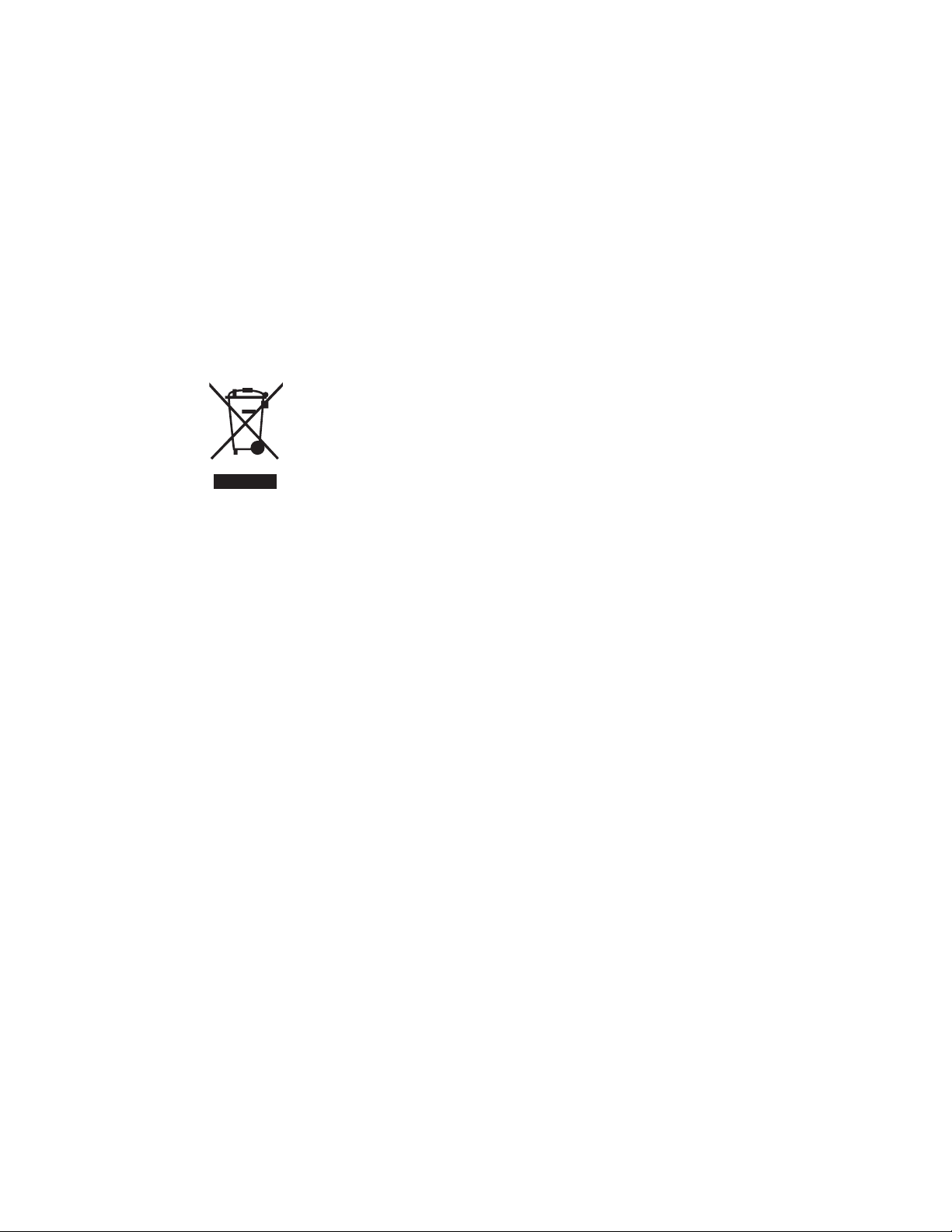
Waste Electrical and Electronic Equipment (WEEE) Directive
This instrument complies with the WEEE Directive marking requirement. This affixed product label
indicates that you must not discard this electrical or electronic product in domestic household
waste.
Product category:
With reference to the equipment types in the WEEE directive Annex 1, this instrument is classified
as a “Monitoring and Control Instrument” product.
The affixed product label is as shown below.
Do not dispose in domestic household waste.
To return this unwanted instrument, contact your nearest Keysight Service Center, or visit http://
about.keysight.com/en/companyinfo/environment/takeback.shtml for more information.
Sales and Technical Support
To contact Keysight for sales and technical support, refer to the support links on the following
Keysight websites:
– www.keysight.com/find/mta
(product-specific information and support, software and documentation updates)
– www.keysight.com/find/assist
(worldwide contact information for repair and service)
4 Keysight 346A, 346B, N4000A, and N4001A Installation Note

Table of Contents
Waste Electrical and Electronic Equipment (WEEE) Directive . . . . . . . . . . . . . . . . . . . . 3
Product category: . . . . . . . . . . . . . . . . . . . . . . . . . . . . . . . . . . . . . . . . . . . . . . . . . . . . 3
Sales and Technical Support . . . . . . . . . . . . . . . . . . . . . . . . . . . . . . . . . . . . . . . . . . . . . . 3
List of Figures . . . . . . . . . . . . . . . . . . . . . . . . . . . . . . . . . . . . . . . . . . . . . . . . . . . . . . . . . . 7
List of Tables . . . . . . . . . . . . . . . . . . . . . . . . . . . . . . . . . . . . . . . . . . . . . . . . . . . . . . . . . . . 9
Introduction . . . . . . . . . . . . . . . . . . . . . . . . . . . . . . . . . . . . . . . . . . . . . . . . . . . . . . . . . . 11
Replacement Parts List . . . . . . . . . . . . . . . . . . . . . . . . . . . . . . . . . . . . . . . . . . . . . . . . . . 11
346A/B Replacement Noise Cartridge Installation Instructions . . . . . . . . . . . . . . . . . . 12
346A/B Replacement Bulkhead Assembly Installation Instructions . . . . . . . . . . . . . . . 13
346A/B Replacement Printed Circuit Board Assembly Installation Instructions . . . . . 14
N4000A/ N4001A Replacement Noise Cartridge Installation Instructions . . . . . . . . . . 14
N4000A/ N4001A Replacement Bulkhead Assembly Installation Instructions . . . . . . . 15
N4000A/ N4001A Replacement Printed Circuit Board Assembly Installation Instructions
15
Printed Circuit Board Assembly Graphic and Resistor List . . . . . . . . . . . . . . . . . . . . . . 16
Keysight 346A, 346B, N4000A, and N4001A Installation Note 5

THIS PAGE HAS BEEN INTENTIONALLY LEFT BLANK.
6 Keysight 346A, 346B, N4000A, and N4001A Installation Note

List of Figures
Figure 1 00346-60183 . . . . . . . . . . . . . . . . . . . . . . . . . . . . . . . . . . . . . . . . . . . . 16
Keysight 346A, 346B, N4000A, and N4001A Installation Note 7

THIS PAGE HAS BEEN INTENTIONALLY LEFT BLANK.
8 Keysight 346A, 346B, N4000A, and N4001A Installation Note

List of Tables
Table 1 Replacement parts list . . . . . . . . . . . . . . . . . . . . . . . . . . . . . . . . . . . . . 11
Table 2 Parts list . . . . . . . . . . . . . . . . . . . . . . . . . . . . . . . . . . . . . . . . . . . . . . . . 16
Keysight 346A, 346B, N4000A, and N4001A Installation Note 9

THIS PAGE HAS BEEN INTENTIONALLY LEFT BLANK.
10 Keysight 346A, 346B, N4000A, and N4001A Installation Note

Introduction
CAUTION
Due to a change of manufacturer of the noise diodes, adjustment of bias current is now necessary
to ensure that the noise source performs within its specified ENR range. This document is supplied
with all the following replacement parts.
The noise source diode inside the noise source cartridge changed at serial prefix MY/SG/US5323
for models 346A and N4000A including options 001, 002, and 004.
Noise sources with serial prefixes manufactured before MY/SG/US5323 will now have a noise
cartridge replacement kit that will include both a new noise cartridge and new attenuator. Both
must be replaced.
Noise sources manufactured with serial prefix MY/SG5323 and later will have a new noise cartridge
replacement part number. Refer to Tab le 1.
Repair or parts replacement of noise sources should NOT be attempted without full
calibration capability and official field calibration software.
Replacement Parts List
This Installation Note applies to the installation of the following replacement parts:
Table 1 Replacement parts list
Model Replacement bulkhead Replacement noise cartridge
Noise cartridge kit
(Serial Prefix up to MY/SG/
US5322)
346A Std. 00346-60168 00346-60194 00346-60193
346A Opt. 001 00346-60169 00346-60194 00346-60193
346A Opt. 002 00346-60170 00346-60194 00346-60193
346A Opt. 004 00346-60171 00346-60194 00346-60193
346B Std. 00346-60172 00346-60179
346B Opt. 001 00346-60164 00346-60179
346B Opt. 002 00346-60165 00346-60179
346B Opt. 004 00346-60166 00346-60179
Noise cartridge kit
(Serial Prefix up to MY/SG/
US5322)
N4000A Std. N4000-60020 00346-60194 00346-60193
N4000A Opt 001 N4000-60021 00346-60194 00346-60193
[a]
Noise cartridge (All serial prefixes)
[a]
Noise cartridge
(Serial Prefix up to MY5323 or
SG5323 and later)
Noise cartridge
(Serial Prefix up to MY5323 or
SG5323 and later)
Keysight 346A, 346B, N4000A, and N4001A Installation Note 11

Tab le 1 Replacement parts list (continued)
NOTE
Model Replacement bulkhead Replacement noise cartridge
Noise cartridge (All serial prefixes)
N4001A Std. N4001-60011 00346-60179
N4001A Opt 001 N4001-60012 00346-60179
[a] 00346-60194 contains a compatible noise cartridge and attenuator assembly. Both must be installed.
This Installation Note also applies to the replacement of the 00346-60001 and N4000-60001
printed circuit boards. To replace the PC board, please order the 00346-60157 (for 346A/B) or
N4000-60016 (for N4000A/1A) Replacement PC Board Kit.
The replacement parts listed in Tab le 1 are tested in the factory to determine the bias current level
necessary to ensure that it meets ENR specification.
For the 346A and 346B, bias levels are determined by installing the appropriate resistor value for
R7 on the printed circuit board (Figure 1). The appropriate resistor is supplied with the part.
Replacement Bulkheads for the 346A and 346B have the recommended bias level written on the
part. The appropriate resistor is enclosed in a small envelope. The resistor value and part number
are written on the envelope. The N4000/1A bulkheads are not supplied with an envelope and
resistor. However, the value of the current is marked on the part.
Replacement Noise Cartridges are used in all the listed models. These parts are labeled with a
tracking number. The appropriate resistor is enclosed in an envelope which is marked with the
tracking number of the cartridge, resistor value, part number and recommended bias current level.
Also, the cartridges are shipped with Installation Note 00346-90024, Attenuator Replacement, in
case attenuator tuning is necessary to bring the unit to within specification. It may be necessary, in
rare cases, to replace the attenuator to meet specification.
On the N4000A and N4001A models, the bias is set electronically by using field calibration
software to calibrate the Noise Source and re-burn the EEPROM. The bias value of current supplied
with the Replacement Noise Cartridge is to be used to program the sensor. The enclosed resistor
can be discarded.
346A/B Replacement Noise Cartridge Installation Instructions
1 Ensure that the cartridge was shipped with a resistor contained in a small envelope.
2 Ensure that the tracking number on the cartridge matches the number on the envelope.
3 Ensure that the value of the current marked on the envelope corresponds to the resistor value
and part number provided (refer to Table 2).
4 Ensure that the resistor value on the envelope matches the resistor supplied.
5 Ensure that Installation Note 00346-90024 has been provided.
6 Disassemble the Noise Source by removing the two flat head screws near the output connector
and slide the bulkhead out of the housing.
12 Keysight 346A, 346B, N4000A, and N4001A Installation Note

7 Next, remove the two flat head screws near the BNC connector and slide out the printed circuit
board assembly.
8 Remove the old cartridge from the bulkhead and install the replacement cartridge. Ensure that
the tiny bellows remains on the attenuator pin.
9 Check the resistor installed in position R7 on the 00346-60183 printed circuit board; please
refer to Figure 1. If it matches the resistor supplied, it is not necessary to install it in the printed
circuit board.
10 Install the supplied resistor in R7 position (refer to Figure 1).
11 Reassemble the unit and do a preliminary ENR measurement.
12 For the 346B, if the ENR is not within specification, refer to the supplied 00346-90024
Installation Note for instructions on how to tune the attenuator to meet the ENR specification at
frequencies above 12 GHz. The 346A should not require polyiron tuning.
13 Retest ENR after tuning the attenuator.
14 If the ENR is still out of specification, substitute another resistor for R7 from Table 2. Decreasing
the bias current by 10% increases the ENR response by 0.5dB at 10MHz.
15 Retest ENR.
346A/B Replacement Bulkhead Assembly Installation Instructions
1 Ensure that the bulkhead was shipped with a small envelope containing a resistor.
2 Ensure that the value of the current marked on the bulkhead matches the value on the
envelope.
3 Ensure that the value of the current marked on the envelope corresponds to the resistor value
and part number provided (refer to Table 2).
4 Ensure that the resistor value on the envelope matches the resistor supplied.
5 Disassemble the Noise Source by removing the two flat head screws near the output connector
and slide the bulkhead out of the housing.
6 Remove the two flat head screws near the BNC connector and slide out the printed circuit
board assembly.
7 Install the replacement bulkhead.
8 Check the resistor installed (if any) in position R7 on the 00346-60183 printed circuit board;
refer to Figure 1. If it matches the resistor supplied, it is not necessary to install it in the printed
circuit board.
9 Install the supplied resistor in R7 position (refer to Figure 1).
10 Reassemble the unit and perform a preliminary ENR measurement.
11 If the ENR is not meeting specification, substitute another resistor for R7 from Table 2 .
Decreasing the bias current by 10% increases the ENR response by 0.5dB at 10MHz.
12 Retest ENR.
Keysight 346A, 346B, N4000A, and N4001A Installation Note 13

346A/B Replacement Printed Circuit Board Assembly Installation Instructions
1 Disassemble the Noise Source by removing the two flat head screws near the BNC connector,
and slide out the printed circuit board assembly.
2 R7 is not loaded in the replacement printed circuit board assembly. Install the same value of R7
as in the printed circuit board being replaced.
3 Install the replacement printed circuit board, reassemble the unit and do a preliminary ENR
measurement.
4 If the ENR is not meeting specification, substitute another resistor for R7 from Table 2 .
Decreasing the bias current by 10% increases the ENR response by 0.5dB at 10MHz.
5 Retest ENR.
N4000A/ N4001A Replacement Noise Cartridge Installation Instructions
1 Ensure that the cartridge was shipped with a small envelope.
2 Ensure that the value of the current is marked on the envelope (the resistor will not be used).
3 Ensure that Installation Note 00346-90024 has been provided.
4 Disassemble the Noise Source using the procedure in the SNS Series Operating and Service
Guide, N4000-90001.
5 Remove the old cartridge and install the replacement cartridge.
6 Using the field calibration software, set the bias current to the value on the envelope (in mA).
Discard the resistor enclosed.
7 Reassemble the unit and do a preliminary ENR measurement.
8 If the ENR is not within specification, refer to the supplied 00346-90024 Installation Note for
instructions on how to tune the attenuator to meet the ENR specification at frequencies above
12 GHz.
9 Retest ENR after tuning the attenuator.
10 If the ENR is not meeting specification, use the field calibration software to reprogram the bias
current using the values from Table 2. Decreasing the bias current by 10% increases the ENR
response by 0.5dB at 10MHz.
11 Retest ENR.
14 Keysight 346A, 346B, N4000A, and N4001A Installation Note

N4000A/ N4001A Replacement Bulkhead Assembly Installation Instructions
1 Ensure that the value of the current is marked on the replacement bulkhead.
2 Disassemble the Noise Source using the procedure in the SNS Series Operating and Service
Guide, N4000-90001.
3 Remove the old bulkhead and install the replacement bulkhead.
4 Using the field calibration software, set the bias current to the value on the bulkhead (in mA).
5 Reassemble the unit and do a preliminary ENR measurement.
6 If the ENR is not meeting specification, use the field calibration software to reprogram the bias
current using the values from Tab le 2. Decreasing the bias current by 10% increases the ENR
response by 0.5dB at 10MHz.
7 Retest ENR.
N4000A/ N4001A Replacement Printed Circuit Board Assembly Installation Instructions
1 Using the field calibration software, determine the bias current applied to the noise diode or use
the bias current value written on the bulkhead.
2 Disassemble the Noise Source using the procedure in the SNS Series Operating and Service
Guide, N4000-90001.
3 Install the replacement printed circuit board.
4 Reassemble the unit.
5 Using the field calibration software, set the bias current to the original value
6 Perform a preliminary ENR measurement.
7 If the ENR is not meeting specification, use the field calibration software to change the bias
setting. Refer to Table 2 for bias current values. Decreasing the bias current increases the ENR
response.
8 Retest ENR.
Keysight 346A, 346B, N4000A, and N4001A Installation Note 15

Printed Circuit Board Assembly Graphic and Resistor List
R7
R6
Tab le 2 Parts list
Current (mA) R7 ohms R7 part number
11 237 0698-3442
12 200 0698-6377
13 162 0757-0405
14 133 0698-7215
15 100 0757-0401
16 75 0698-7209
17 51.1 0757-0394
18 28.7 0698-7199
19 10 0757-0346
20
[a] In addition, replace R6 with 0698-7216 (147 ohms)
162
[a]
0698-7217
Figure 1 00346-60183
16 Keysight 346A, 346B, N4000A, and N4001A Installation Note

This information is subject to change
without notice. Always refer to the
Keysight website for the latest
revision.
© Keysight Technologies 2001 - 2019
Edition 3, December 16, 2019
Printed in Malaysia
*00346-90137*
00346-90137
www.keysight.com
