Page 1

Infiniium
80000B Programmer’s
Reference
Agilent Technologies
Page 2

Page 3

Programmer's Reference
Publication Number D8104-97013
August 2008
This reference applies directly to software revision code A.05.50 and later.
© Copyright Agilent Technologies 2008
All Rights Reserved.
80000B Series Infiniium
Oscilloscopes
Page 4

In This Book
This book is your guide to programming the Infiniium 80000B Series
Oscilloscopes.
Chapters 1 through 5 give you an introduction to programming the
oscilloscopes, along with necessary conceptual information. These chapters
describe basic program communications, interface, syntax, data types, and
status reporting.
Chapter 6 shows example BASIC and C programs, and describes chunks of one
program to show you some typical applications. The BASIC and C example
programs are also shipped on a disk with the oscilloscope.
Chapters 7 through 25 describe the commands used to program the
oscilloscopes. Each chapter describes the set of commands that belong to an
individual subsystem, and explains the function of each command. These
chapters include:
ACQuire Mask TESt
CALibration MEASure
CHANnel Root Level
Common SELFtest
DISK SYSTem
DISPlay TIMe Base
FUNCtion TRIGger
HARDcopy WAVeform
HISTogram Waveform MEMory
MARKer
Chapter 30 describes error messages.
ii
Page 5

Contents
1 Introduction to Programming
Communicating with the Oscilloscope 1-3
Output Command 1-4
Device Address 1-4
Instructions 1-4
Instruction Header 1-4
White Space (Separator) 1-5
Braces 1-5
Ellipsis 1-5
Square Brackets 1-5
Command and Query Sources 1-5
Program Data 1-6
Header Types 1-7
Duplicate Mnemonics 1-9
Query Headers 1-10
Program Header Options 1-11
Character Program Data 1-11
Numeric Program Data 1-12
Embedded Strings 1-13
Program Message Terminator 1-13
Common Commands within a Subsystem 1-14
Selecting Multiple Subsystems 1-14
Programming Getting Started 1-14
Initialization 1-15
Example Program using HP Basic 1-16
Using the DIGITIZE Command 1-17
Receiving Information from the Oscilloscope 1-19
String Variable Example 1-20
Numeric Variable Example 1-20
Definite-Length Block Response Data 1-21
Multiple Queries 1-22
Oscilloscope Status 1-22
2 LAN and GPIB Interfaces
LAN Interface Connector 2-3
GPIB Interface Connector 2-3
Default Startup Conditions 2-4
Interface Capabilities 2-5
GPIB Command and Data Concepts 2-6
Communicating Over the GPIB Interface 2-7
Communicating Over the LAN Interface 2-8
Communicating via Telnet and Sockets 2-10
Bus Commands 2-12
3 Message Communication and System Functions
Contents-1
Page 6

Contents
Protocols 3-3
4 Status Reporting
Status Reporting Data Structures 4-5
Status Byte Register 4-8
Service Request Enable Register 4-10
Message Event Register 4-10
Trigger Event Register 4-10
Standard Event Status Register 4-11
Standard Event Status Enable Register 4-12
Operation Status Register 4-13
Operation Status Enable Register 4-14
Mask Test Event Register 4-15
Mask Test Event Enable Register 4-16
Trigger Armed Event Register 4-17
Acquisition Done Event Register 4-17
Error Queue 4-18
Output Queue 4-18
Message Queue 4-19
Clearing Registers and Queues 4-19
5 Remote Acquisition Synchronization
Introduction 5-2
Programming Flow 5-2
Setting Up the Oscilloscope 5-2
Acquiring a Waveform 5-3
Retrieving Results 5-3
Acquisition Synchronization 5-4
Single Shot Device Under Test (DUT) 5-5
Averaging Acquisition Synchronization 5-7
6 Programming Conventions
Truncation Rule 6-3
The Command Tree 6-4
Infinity Representation 6-12
Sequential and Overlapped Commands 6-12
Response Generation 6-12
EOI 6-12
7 Sample Programs
Sample Program Structure 7-3
Sample C Programs 7-4
Listings of the Sample Programs 7-18
gpibdecl.h Sample Header 7-19
srqagi.c Sample Program 7-21
learnstr.c Sample Program 7-23
Contents-2
Page 7

sicl_IO.c Sample Program 7-27
natl_IO.c Sample Program 7-32
init.bas Sample Program 7-37
srq.bas Sample Program 7-45
lrn_str.bas Sample Program 7-51
8 Acquire Commands
AVERage 8-3
AVERage:COUNt 8-4
COMPlete 8-5
COMPlete:STATe 8-7
BANDwidth 8-8
INTerpolate 8-10
MODE 8-11
POINts 8-13
POINts:AUTO 8-16
SEGMented:COUNt 8-17
SEGMented:INDex 8-18
SEGMented:TTAGs 8-19
SRATe (Sample RATe) 8-20
SRATe Sample Rate Tables for the 80000B Series Oscilloscopes 8-22
SRATe:AUTO 8-24
Contents
9 Bus Commands
B1:TYPE 9-3
BIT<M> 9-4
BITS 9-5
CLEar 9-6
CLOCk 9-7
CLOCk:SLOPe 9-8
DISPlay 9-9
LABel 9-10
READout 9-11
10 Calibration Commands
Oscilloscope Calibration 10-3
Probe Calibration 10-4
Calibration Commands 10-5
OUTPut 10-6
SKEW 10-7
STATus? 10-8
11 Channel Commands
DISPlay 11-3
INPut 11-4
Contents-3
Page 8

Contents
OFFSet 11-5
PROBe 11-6
PROBe:ATTenuation 11-8
PROBe:EADapter 11-9
PROBe:ECoupling 11-11
PROBe:EXTernal 11-13
PROBe:EXTernal:GAIN 11-14
PROBe:EXTernal:OFFSet 11-16
PROBe:EXTernal:UNITs 11-18
PROBe:GAIN 11-20
PROBe:HEAD:ADD 11-21
PROBe:HEAD:DELete ALL 11-22
PROBe:HEAD:SELect 11-23
PROBe:ID? 11-24
PROBe:SKEW 11-25
PROBe:STYPe 11-26
RANGe 11-27
SCALe 11-28
UNITs 11-29
12 Common Commands
*CLS (Clear Status) 12-4
*ESE (Event Status Enable) 12-5
*ESR? (Event Status Register) 12-7
*IDN? (Identification Number) 12-9
*LRN? (Learn) 12-10
*OPC (Operation Complete) 12-12
*OPT? (Option) 12-13
*PSC (Power-on Status Clear) 12-14
*RCL (Recall) 12-15
*RST (Reset) 12-16
*SAV (Save) 12-17
*SRE (Service Request Enable) 12-18
*STB? (Status Byte) 12-20
*TRG (Trigger) 12-22
*TST? (Test) 12-23
*WAI (Wait) 12-24
13 Disk Commands
CDIRectory 13-3
COPY 13-4
DELete 13-5
DIRectory? 13-6
LOAD 13-7
MDIRectory 13-8
MSTore (Obsolete) 13-9
Contents-4
Page 9

PWD? 13-10
SAVe:IMAGe 13-11
SAVe:JITTer 13-12
SAVe:LISTing 13-13
SAVe:MEASurements 13-14
SAVe:SETup 13-15
SAVe:WAVeform 13-16
CSV and TSV Header Format 13-18
BIN Header Format 13-21
SEGMented 13-40
STORe (Obsolete) 13-41
14 Display Commands
CGRade 14-3
CGRade:LEVels? 14-5
COLumn 14-7
CONNect 14-8
DATA? 14-9
DCOLor 14-10
GRATicule 14-11
LABel 14-13
LINE 14-14
PERSistence 14-15
ROW 14-16
SCOLor 14-17
STRing 14-20
TEXT 14-21
Contents
15 Function Commands
FUNCtion<N>? 15-4
ABSolute 15-5
ADD 15-6
AVERage 15-7
COMMonmode 15-8
DIFF (Differentiate) 15-9
DISPlay 15-10
DIVide 15-11
FFT:FREQuency 15-12
FFT:REFerence 15-13
FFT:RESolution? 15-14
FFT:WINDow 15-15
FFTMagnitude 15-17
FFTPhase 15-18
HIGHpass 15-19
HORizontal 15-20
HORizontal:POSition 15-21
Contents-5
Page 10

Contents
HORizontal:RANGe 15-22
INTegrate 15-23
INVert 15-24
LOWPass 15-25
MAGNify 15-26
MAXimum 15-27
MINimum 15-28
MULTiply 15-29
OFFSet 15-30
RANGe 15-31
SMOoth 15-32
SQRT 15-33
SQUare 15-34
SUBTract 15-35
VERSus 15-36
VERTical 15-37
VERTical:OFFSet 15-38
VERTical:RANGe 15-39
16 Hardcopy Commands
AREA 16-3
DPRinter 16-4
FACTors 16-6
IMAGe 16-7
PRINters? 16-8
17 Histogram Commands
AXIS 17-4
MODE 17-5
SCALe:SIZE 17-6
WINDow:DEFault 17-7
WINDow:SOURce 17-8
WINDow:X1Position | LLIMit 17-9
WINDow:X2Position | RLIMit 17-10
WINDow:Y1Position | BLIMit 17-11
WINDow:Y2Position | TLIMit 17-12
18 InfiniiScan (ISCan) Commands
DELay 18-3
MEASurement:FAIL 18-4
MEASurement:LLIMit 18-5
MEASurement 18-6
MEASurement:TEST 18-7
MEASurement:ULIMit 18-8
MODE 18-9
NONMonotonic:EDGE 18-10
Contents-6
Page 11

NONMonotonic:HYSTeresis 18-11
NONMonotonic:SOURce 18-12
RUNT:HYSTeresis 18-13
RUNT:LLEVel 18-14
RUNT:SOURce 18-15
RUNT:ULEVel 18-16
SERial:PATTern 18-17
SERial:SOURce 18-18
ZONE<N>:MODE 18-19
ZONE<N>:PLACement 18-20
ZONE:SOURce 18-21
ZONE<N>:STATe 18-22
19 Limit Test Commands
FAIL 19-3
LLIMit 19-4
MEASurement 19-5
RESults? 19-6
TEST 19-7
ULIMit 19-8
20 Marker Commands
CURSor? 20-3
MEASurement:READout 20-4
MODE 20-5
TDELta? 20-6
TSTArt 20-7
TSTOp 20-9
VDELta? 20-11
VSTArt 20-12
VSTOp 20-14
X1Position 20-16
X2Position 20-17
X1Y1source 20-18
X2Y2source 20-19
XDELta? 20-20
Y1Position 20-21
Y2Position 20-22
YDELta? 20-23
Contents
21 Mask Test Commands
ALIGn 21-4
AlignFIT 21-5
AMASk:CREate 21-7
AMASk:SOURce 21-8
AMASk:SAVE | STORe 21-9
Contents-7
Page 12

Contents
AMASk:UNITs 21-10
AMASk:XDELta 21-11
AMASk:YDELta 21-13
AUTO 21-15
AVERage 21-16
AVERage:COUNt 21-17
COUNt:FAILures? 21-18
COUNt:FWAVeforms? 21-19
COUNt:WAVeforms? 21-20
DELete 21-21
ENABle 21-22
FOLDing 21-23
FOLDing:BITS 21-24
HAMPlitude 21-25
IMPedance 21-26
INVert 21-28
LAMPlitude 21-29
LOAD 21-30
NREGions? 21-31
PROBe:IMPedance? 21-32
RUMode 21-33
RUMode:SOFailure 21-35
SCALe:BIND 21-36
SCALe:X1 21-37
SCALe:XDELta 21-38
SCALe:Y1 21-39
SCALe:Y2 21-40
SOURce 21-41
STARt | STOP 21-42
STIMe 21-43
TITLe? 21-44
TRIGger:SOURce 21-45
22 Measure Commands
AREA 22-8
BWIDth 22-9
CDRRate 22-10
CGRade:CROSsing 22-11
CGRade:DCDistortion 22-12
CGRade:EHEight 22-13
CGRade:EWIDth 22-14
CGRade:JITTer 22-15
CGRade:QFACtor 22-16
CLEar 22-17
CLOCk 22-18
Contents-8
Page 13

CLOCk:METHod 22-19
CLOCk:VERTical 22-21
CLOCk:VERTical:OFFSet 22-22
CLOCk:VERTical:RANGe 22-23
CTCDutycycle 22-24
CTCJitter 22-26
CTCNwidth 22-28
CTCPwidth 22-30
DATarate 22-32
DEFine 22-34
DELTatime 22-39
DUTYcycle 22-41
FALLtime 22-43
FFT:DFRequency 22-45
FFT:DMAGnitude 22-46
FFT:FREQuency 22-47
FFT:MAGNitude 22-48
FFT:PEAK1 22-49
FFT:PEAK2 22-50
FFT:THReshold 22-51
FREQuency 22-52
HISTogram:HITS 22-54
HISTogram:M1S 22-56
HISTogram:M2S 22-58
HISTogram:M3S 22-60
HISTogram:MAX? 22-62
HISTogram:MEAN? 22-63
HISTogram:MEDian? 22-64
HISTogram:MIN? 22-65
HISTogram:PEAK? 22-66
HISTogram:PP? 22-67
HISTogram:STDDev? 22-68
HOLDtime 22-69
JITTer:HISTogram 22-71
JITTer:MEASurement 22-72
JITTer:SPECtrum 22-73
JITTer:SPECtrum:HORizontal 22-74
JITTer:SPECtrum:HORizontal:POSition 22-75
JITTer:SPECtrum:HORizontal:RANGe 22-77
JITTer:SPECtrum:VERTical 22-78
JITTer:SPECtrum:VERTical:OFFSet 22-79
JITTer:SPECtrum:VERTical:RANGe 22-80
JITTer:SPECtrum:WINDow 22-81
JITTer:STATistics 22-82
JITTer:TRENd 22-83
Contents
Contents-9
Page 14

Contents
JITTer:TRENd:SMOoth 22-84
JITTer:TREND:SMOoth:POINts 22-85
JITTer:TRENd:VERTical 22-86
JITTer:TRENd:VERTical:OFFSet 22-87
JITTer:TRENd:VERTical:RANGe 22-88
NCJitter 22-89
NWIDth 22-91
OVERshoot 22-93
PERiod 22-95
PHASe 22-97
PREShoot 22-99
PWIDth 22-101
QUALifier<M>:CONDition 22-103
QUALifier<M>:SOURce 22-104
QUALifier<M>:STATe 22-105
RESults? 22-106
RISetime 22-109
RJDJ:ALL? 22-111
RJDJ:BANDwidth 22-113
RJDJ:BER 22-114
RJDJ:EDGE 22-116
RJDJ:INTerpolate 22-117
RJDJ:PLENgth 22-118
RJDJ:SOURce 22-120
RJDJ:STATe 22-121
RJDJ:TJRJDJ? 22-122
RJDJ:UNITs 22-123
SCRatch 22-124
SENDvalid 22-125
SETuptime 22-126
SLEWrate 22-128
SOURce 22-129
STATistics 22-130
TEDGe 22-131
TIEClock2 22-133
TIEData 22-135
TMAX 22-137
TMIN 22-138
TVOLt 22-139
UNITinterval 22-141
VAMPlitude 22-143
VAVerage 22-144
VBASe 22-146
VLOWer 22-148
VMAX 22-149
Contents-10
Page 15

VMIDdle 22-151
VMIN 22-152
VPP 22-154
VRMS 22-156
VTIMe 22-158
VTOP 22-159
VUPPer 22-161
23 Root Level Commands
ADER? (Acquisition Done Event Register) 23-4
AER? (Arm Event Register) 23-5
ATER? (Auto Trigger Event Register) 23-6
AUToscale 23-7
BEEP 23-8
BLANk 23-9
CDISplay 23-10
DIGitize 23-11
MTEE 23-12
MTER? 23-13
MODel? 23-14
OPEE 23-15
OPER? 23-16
OVLRegister? 23-17
PRINt 23-18
RECall:SETup 23-19
RUN 23-20
SERial (Serial Number) 23-21
SINGle 23-22
STATus? 23-23
STOP 23-24
STORe:JITTer 23-25
STORe:SETup 23-26
STORe:WAVeform 23-27
TER? (Trigger Event Register) 23-28
VIEW 23-29
Contents
24 Self-Test Commands
CANCel 24-3
SCOPETEST 24-4
25 System Commands
DATE 25-3
DEBug 25-4
DSP 25-6
ERRor? 25-7
HEADer 25-8
Contents-11
Page 16

Contents
LOCK 25-10
LONGform 25-11
PRESet 25-13
SETup 25-14
TIME 25-16
26 Time Base Commands
POSition 26-3
RANGe 26-4
REFClock 26-5
REFerence 26-6
ROLL:ENABLE 26-7
SCALe 26-8
VIEW 26-9
WINDow:DELay 26-10
WINDow:POSition 26-12
WINDow:RANGe 26-13
WINDow:SCALe 26-14
27 Trigger Commands
Organization of Trigger Modes and Commands 27-5
Summary of Trigger Modes and Commands 27-6
Trigger Modes 27-8
HOLDoff 27-9
HTHReshold 27-10
HYSTeresis 27-11
LEVel 27-12
LTHReshold 27-13
SWEep 27-14
Edge Trigger Mode and Commands 27-15
EDGE:SLOPe 27-17
EDGE:SOURce 27-18
Glitch Trigger Mode and Commands 27-19
GLITch:POLarity 27-21
GLITch:SOURce 27-22
GLITch:WIDTh 27-23
Advanced COMM Trigger Mode and Commands 27-24
COMM:BWIDth 27-25
COMM:ENCode 27-26
COMM:LEVel 27-27
Contents-12
Page 17

COMM:PATTern 27-28
COMM:POLarity 27-29
COMM:SOURce 27-30
Advanced Pattern Trigger Mode and Commands 27-31
PATTern:CONDition 27-33
PATTern:LOGic 27-34
PATTern:THReshold:LEVel 27-35
Advanced State Trigger Mode and Commands 27-36
STATe:CLOCk 27-38
STATe:LOGic 27-39
STATe:LTYPe 27-40
STATe:SLOPe 27-41
STATe:THReshold:LEVel 27-42
Advanced Delay By Event Mode and Commands 27-43
EDLY:ARM:SOURce 27-45
EDLY:ARM:SLOPe 27-46
EDLY:EVENt:DELay 27-47
EDLY:EVENt:SOURce 27-48
EDLY:EVENt:SLOPe 27-49
EDLY:TRIGger:SOURce 27-50
EDLY:TRIGger:SLOPe 27-51
Contents
Advanced Delay By Time Mode and Commands 27-52
TDLY:ARM:SOURce 27-54
TDLY:ARM:SLOPe 27-55
TDLY:DELay 27-56
TDLY:TRIGger:SOURce 27-57
TDLY:TRIGger:SLOPe 27-58
Advanced Standard TV Mode and Commands 27-59
STV:FIELd 27-61
STV:LINE 27-62
STV:SOURce 27-63
STV:SPOLarity 27-64
Advanced User Defined TV Mode and Commands 27-65
UDTV:ENUMber 27-67
UDTV:PGTHan 27-68
UDTV:POLarity 27-69
UDTV:SOURce 27-70
Contents-13
Page 18

Contents
Advanced Trigger Violation Modes 27-71
VIOLation:MODE 27-72
Pulse Width Violation Mode and Commands 27-73
VIOLation:PWIDth:DIRection 27-75
VIOLation:PWIDth:POLarity 27-76
VIOLation:PWIDth:SOURce 27-77
VIOLation:PWIDth:WIDTh 27-78
Setup Violation Mode and Commands 27-79
VIOLation:SETup:MODE 27-82
VIOLation:SETup:SETup:CSOurce 27-83
VIOLation:SETup:SETup:CSOurce:EDGE 27-84
VIOLation:SETup:SETup:CSOurce:LEVel 27-85
VIOLation:SETup:SETup:DSOurce 27-86
VIOLation:SETup:SETup:DSOurce:HTHReshold 27-87
VIOLation:SETup:SETup:DSOurce:LTHReshold 27-88
VIOLation:SETup:SETup:TIME 27-89
VIOLation:SETup:HOLD:CSOurce 27-90
VIOLation:SETup:HOLD:CSOurce:EDGE 27-91
VIOLation:SETup:HOLD:CSOurce:LEVel 27-92
VIOLation:SETup:HOLD:DSOurce 27-93
VIOLation:SETup:HOLD:DSOurce:HTHReshold 27-94
VIOLation:SETup:HOLD:DSOurce:LTHReshold 27-95
VIOLation:SETup:HOLD:TIME 27-96
VIOLation:SETup:SHOLd:CSOurce 27-97
VIOLation:SETup:SHOLd:CSOurce:EDGE 27-98
VIOLation:SETup:SHOLd:CSOurce:LEVel 27-99
VIOLation:SETup:SHOLd:DSOurce 27-100
VIOLation:SETup:SHOLd:DSOurce:HTHReshold 27-101
VIOLation:SETup:SHOLd:DSOurce:LTHReshold 27-102
VIOLation:SETup:SHOLd:HoldTIMe (HTIMe) 27-103
VIOLation:SETup:SHOLd:SetupTIMe (STIMe) 27-104
Transition Violation Mode 27-105
VIOLation:TRANsition 27-107
VIOLation:TRANsition:SOURce 27-108
VIOLation:TRANsition:SOURce:HTHReshold 27-109
VIOLation:TRANsition:SOURce:LTHReshold 27-110
VIOLation:TRANsition:TYPE 27-111
28 Waveform Commands
BANDpass? 28-5
BYTeorder 28-6
Contents-14
Page 19

COMPlete? 28-7
COUNt? 28-8
COUPling? 28-9
DATA? 28-10
FORMat 28-30
POINts? 28-33
PREamble 28-34
SEGMented:COUNt? 28-40
SEGMented:TTAG? 28-41
SOURce 28-42
TYPE? 28-43
VIEW 28-44
XDISplay? 28-46
XINCrement? 28-47
XORigin? 28-48
XRANge? 28-49
XREFerence? 28-50
XUNits? 28-51
YDISplay? 28-52
YINCrement? 28-53
YORigin? 28-54
YRANge? 28-55
YREFerence? 28-56
YUNits? 28-57
Contents
29 Waveform Memory Commands
DISPlay 29-3
LOAD 29-4
SAVE 29-5
XOFFset 29-6
XRANge 29-7
YOFFset 29-8
YRANge 29-9
30 Error Messages
Error Queue 30-3
Error Numbers 30-4
Command Error 30-5
Execution Error 30-6
Device- or Oscilloscope-Specific Error 30-7
Query Error 30-8
List of Error Messages 30-9
Contents-15
Page 20

Contents-16
Page 21

1
Introduction to Programming
Page 22

Introduction to Programming
This chapter introduces the basics for remote programming of an
oscilloscope. The programming commands in this manual conform to
the IEEE 488.2 Standard Digital Interface for Programmable
Instrumentation. The programming commands provide the means of
remote control.
Basic operations that you can do with a computer and an oscilloscope
include:
• Set up the oscilloscope.
• Make measurements.
• Get data (waveform, measurements, and configuration) from the
oscilloscope.
• Send information, such as waveforms and configurations, to the
oscilloscope.
You can accomplish other tasks by combining these functions.
Example Programs are Written in HP BASIC and C
The programming examples for individual commands in this manual are written in
HP BASIC and C.
1-2
Page 23

Introduction to Programming
Communicating with the Oscilloscope
Communicating with the Oscilloscope
Computers communicate with the oscilloscope by sending and receiving
messages over a remote interface, such as a GPIB card or a Local Area Network
(LAN) card. Commands for programming normally appear as ASCII character
strings embedded inside the output statements of a “host” language available
on your computer. The input commands of the host language are used to read
responses from the oscilloscope.
For example, HP BASIC uses the OUTPUT statement for sending commands
and queries. After a query is sent, the response is usually read using the
HP BASIC ENTER statement. The ENTER statement passes the value across
the bus to the computer and places it in the designated variable.
For the GPIB interface, messages are placed on the bus using an output
command and passing the device address, program message, and a terminator.
Passing the device address ensures that the program message is sent to the
correct GPIB interface and GPIB device.
The following HP BASIC OUTPUT statement sends a command that sets the
channel 1 scale value to 500 mV:
OUTPUT <device address> ;":CHANNEL1:SCALE 500E3"<terminator>
The device address represents the address of the device being programmed.
Each of the other parts of the above statement are explained on the following
pages.
Use the Suffix Multiplier Instead
Using "mV" or "V" following the numeric voltage value in some commands will
cause Error 138 - Suffix not allowed. Instead, use the convention for the suffix
multiplier as described in chapter 3, "Message Communication and System
Functions."
1-3
Page 24

Introduction to Programming
Output Command
Output Command
The output command depends entirely on the programming language.
Throughout this book, HP BASIC and ANSI C are used in the examples of
individual commands. If you are using other languages, you will need to find
the equivalents of HP BASIC commands like OUTPUT, ENTER, and CLEAR, to
convert the examples.
Device Address
The location where the device address must be specified depends on the
programming language you are using. In some languages, it may be specified
outside the OUTPUT command. In HP BASIC, it is always specified after the
keyword, OUTPUT. The examples in this manual assume that the oscilloscope
and interface card are at GPIB device address 707. When writing programs, the
device address varies according to how the bus is configured.
Instructions
Instructions, both commands and queries, normally appear as strings embedded
in a statement of your host language, such as BASIC, Pascal, or C. The only
time a parameter is not meant to be expressed as a string is when the
instruction's syntax definition specifies <block data>, such as HP BASIC’s
"learnstring" command. There are only a few instructions that use block data.
Instructions are composed of two main parts:
• The header, which specifies the command or query to be sent.
• The program data, which provides additional information to clarify the
meaning of the instruction.
Instruction Header
The instruction header is one or more command mnemonics separated by
colons (:). They represent the operation to be performed by the oscilloscope.
See the “Programming Conventions” chapter for more information.
Queries are formed by adding a question mark (?) to the end of the header.
Many instructions can be used as either commands or queries, depending on
whether or not you include the question mark. The command and query forms
of an instruction usually have different program data. Many queries do not use
any program data.
1-4
Page 25

Introduction to Programming
White Space (Separator)
White Space (Separator)
White space is used to separate the instruction header from the program data.
If the instruction does not require any program data parameters, you do not
need to include any white space. In this manual, white space is defined as one
or more spaces. ASCII defines a space to be character 32 in decimal.
Braces
When several items are enclosed by braces, { }, only one of these elements may
be selected. Vertical line ( | ) indicates "or". For example, {ON | OFF} indicates
that only ON or OFF may be selected, not both.
Ellipsis
... An ellipsis (trailing dots) indicates that the preceding element may be
repeated one or more times.
Square Brackets
Items enclosed in square brackets, [ ], are optional.
Command and Query Sources
Many commands and queries require that a source be specified. Depending on
the command or query and the model number of Infiniium oscilloscope being
used, some of the sources are not available. The following is a list of sources:
CHANnel1 FUNCtion1 WMEMory1
CHANnel2 FUNCtion2 WMEMory2
CHANnel3 FUNCtion3 WMEMory3
CHANnel4 FUNCtion4 WMEMory4
DIGital0 DIGital1 DIGital2 DIGital3
DIGital4 DIGital5 DIGital6 DIGital7
DIGital8 DIGital9 DIGital10 DIGital11
DIGital12 DIGital13 DIGital14 DIGital15
CLOCk MTRend MSPectrum HISTogram
1-5
Page 26

Introduction to Programming
Program Data
Program Data
Program data is used to clarify the meaning of the command or query. It
provides necessary information, such as whether a function should be on or off,
or which waveform is to be displayed. Each instruction's syntax definition
shows the program data and the values they accept.
When there is more than one data parameter, they are separated by commas (,).
You can add spaces around the commas to improve readability.
1-6
Page 27

Introduction to Programming
Header Types
Header Types
There are three types of headers:
• Simple Command headers
• Compound Command headers
• Common Command headers
Simple Command Header
Simple command headers contain a single mnemonic. AUTOSCALE and
DIGITIZE are examples of simple command headers typically used in this
oscilloscope. The syntax is:
<program mnemonic><terminator>
or
OUTPUT 707;”:AUTOSCALE”
When program data must be included with the simple command header
(for example, :DIGITIZE CHAN1), white space is added to separate the data
from the header. The syntax is:
<program mnemonic><separator><program data><terminator>
or
OUTPUT 707;”:DIGITIZE CHANNEL1,FUNCTION2”
Compound Command Header
Compound command headers are a combination of two program mnemonics.
The first mnemonic selects the subsystem, and the second mnemonic selects
the function within that subsystem. The mnemonics within the compound
message are separated by colons. For example:
To execute a single function within a subsystem:
:<subsystem>:<function><separator><program data><terminator>
For example:
OUTPUT 707;”:CHANNEL1:BWLIMIT ON”
1-7
Page 28

Introduction to Programming
Header Types
Combining Commands in the Same Subsystem
To execute more than one command within the same subsystem, use a semicolon (;) to separate the commands:
:<subsystem>:<command><separator><data>;<command><separator>
<data><terminator>
For example:
:CHANNEL1:INPUT DC;BWLIMIT ON
Common Command Header
Common command headers, such as clear status, control the IEEE 488.2
functions within the oscilloscope. The syntax is:
*<command header><terminator>
No space or separator is allowed between the asterisk (*) and the command
header. *CLS is an example of a common command header.
1-8
Page 29

Introduction to Programming
Duplicate Mnemonics
Duplicate Mnemonics
Identical function mnemonics can be used for more than one subsystem. For
example, you can use the function mnemonic RANGE to change both the
vertical range and horizontal range:
To set the vertical range of channel 1 to 0.4 volts full scale:
:CHANNEL1:RANGE .4
To set the horizontal time base to 1 second full scale:
:TIMEBASE:RANGE 1
In these examples, CHANNEL1 and TIMEBASE are subsystem selectors, and
determine the range type being modified.
1-9
Page 30

Introduction to Programming
Query Headers
Query Headers
A command header immediately followed by a question mark (?) is a query.
After receiving a query, the oscilloscope interrogates the requested subsystem
and places the answer in its output queue. The answer remains in the output
queue until it is read or until another command is issued. When read, the answer
is transmitted across the bus to the designated listener (typically a computer).
For example, the query:
:TIMEBASE:RANGE?
places the current time base setting in the output queue.
In HP BASIC, the computer input statement:
ENTER < device address > ;Range
passes the value across the bus to the computer and places it in the variable
Range.
You can use queries to find out how the oscilloscope is currently configured and
to get results of measurements made by the oscilloscope.
For example, the command:
:MEASURE:RISETIME?
tells the oscilloscope to measure the rise time of your waveform and place the
result in the output queue.
The output queue must be read before the next program message is sent. For
example, when you send the query :MEASURE:RISETIME?, you must follow it
with an input statement. In HP BASIC, this is usually done with an ENTER
statement immediately followed by a variable name. This statement reads the
result of the query and places the result in a specified variable.
Handle Queries Properly
If you send another command or query before reading the result of a query, the
output buffer is cleared and the current response is lost. This also generates a
query-interrupted error in the error queue. If you execute an input statement before
you send a query, it will cause the computer to wait indefinitely.
1-10
Page 31

Introduction to Programming
Program Header Options
Program Header Options
You can send program headers using any combination of uppercase or lowercase
ASCII characters. Oscilloscope responses, however, are always returned in
uppercase.
You may send program command and query headers in either long form
(complete spelling), short form (abbreviated spelling), or any combination of
long form and short form. For example:
:TIMEBASE:DELAY 1E-6 is the long form.
:TIM:DEL 1E-6 is the short form.
Using Long Form or Short Form
Programs written in long form are easily read and are almost self-documenting.
The short form syntax conserves the amount of computer memory needed for
program storage and reduces I/O activity.
The rules for the short form syntax are described in the chapter, “Programming
Conventions.”
Character Program Data
Character program data is used to convey parameter information as alpha or
alphanumeric strings. For example, the :TIMEBASE:REFERENCE command
can be set to left, center, or right. The character program data in this case may
be LEFT, CENTER, or RIGHT. The command :TIMEBASE:REFERENCE
RIGHT sets the time base reference to right.
The available mnemonics for character program data are always included with
the instruction's syntax definition. You may send either the long form of
commands, or the short form (if one exists). You may mix uppercase and
lowercase letters freely. When receiving responses, uppercase letters are used
exclusively.
1-11
Page 32

Introduction to Programming
Numeric Program Data
Numeric Program Data
Some command headers require program data to be expressed numerically. For
example, :TIMEBASE:RANGE requires the desired full-scale range to be
expressed numerically.
For numeric program data, you can use exponential notation or suffix
multipliers to indicate the numeric value. The following numbers are all equal:
28 = 0.28E2 = 280E-1 = 28000m = 0.028K = 28E-3K
When a syntax definition specifies that a number is an integer, it means that the
number should be whole. Any fractional part is ignored and truncated. Numeric
data parameters that accept fractional values are called real numbers. For more
information see the chapter, “Interface Functions.”
All numbers are expected to be strings of ASCII characters.
• When sending the number 9, you would send a byte representing the
ASCII code for the character “9” (which is 57).
• A three-digit number like 102 would take up three bytes (ASCII codes 49,
48, and 50). The number of bytes is figured automatically when you
include the entire instruction in a string.
1-12
Page 33

Introduction to Programming
Embedded Strings
Embedded Strings
Embedded strings contain groups of alphanumeric characters which are treated
as a unit of data by the oscilloscope. An example of this is the line of text written
to the advisory line of the oscilloscope with the :SYSTEM:DSP command:
:SYSTEM:DSP ""This is a message.""
You may delimit embedded strings with either single (') or double (") quotation
marks. These strings are case-sensitive, and spaces are also legal characters.
Program Message Terminator
The program instructions within a data message are executed after the program
message terminator is received. The terminator may be either an NL (New
Line) character, an EOI (End-Or-Identify) asserted in the GPIB interface, or a
combination of the two. Asserting the EOI sets the EOI control line low on the
last byte of the data message. The NL character is an ASCII linefeed (decimal
10).
New Line Terminator Functions Like EOS and EOT
The NL (New Line) terminator has the same function as an EOS (End Of String) and
EOT (End Of Text) terminator.
1-13
Page 34

Introduction to Programming
Common Commands within a Subsystem
Common Commands within a Subsystem
Common commands can be received and processed by the oscilloscope whether
they are sent over the bus as separate program messages or within other
program messages. If you have selected a subsystem, and a common command
is received by the oscilloscope, the oscilloscope remains in the selected
subsystem. For example, if the program message
":ACQUIRE:AVERAGE ON;*CLS;COUNT 1024"
is received by the oscilloscope, the oscilloscope turns averaging on, then clears
the status information without leaving the selected subsystem.
If some other type of command is received within a program message, you must
re-enter the original subsystem after the command. For example, the program
message
":ACQUIRE:AVERAGE ON;:AUTOSCALE;:ACQUIRE:AVERAGE:COUNT 1024"
turns averaging on, completes the autoscale operation, then sets the acquire
average count. Here, :ACQUIRE must be sent again after AUTOSCALE to reenter the ACQUIRE subsystem and set the count.
Selecting Multiple Subsystems
You can send multiple program commands and program queries for different
subsystems on the same line by separating each command with a semicolon.
The colon following the semicolon lets you enter a new subsystem. For example:
<program mnemonic><data>;:<program mnemonic><data><terminator>
:CHANNEL1:RANGE 0.4;:TIMEBASE:RANGE 1
You can Combine Compound and Simple Commands
Multiple program commands may be any combination of compound and simple
commands.
Programming Getting Started
The remainder of this chapter explains how to set up the oscilloscope, how to
retrieve setup information and measurement results, how to digitize a
waveform, and how to pass data to the computer. The chapter, “Measure
Commands” describes sending measurement data to the oscilloscope.
1-14
Page 35

Introduction to Programming
Initialization
Initialization
To make sure the bus and all appropriate interfaces are in a known state, begin
every program with an initialization statement. For example, HP BASIC
provides a CLEAR command which clears the interface buffer:
CLEAR 707 ! initializes the interface of the oscilloscope
When you are using GPIB, CLEAR also resets the oscilloscope's parser. The
parser is the program that reads in the instructions you send.
After clearing the interface, initialize the oscilloscope to a preset state:
OUTPUT 707;"*RST" ! initializes the oscilloscope to a preset
state
Initializing the Oscilloscope
The commands and syntax for initializing the oscilloscope are discussed in the
chapter, “Common Commands.” Refer to your GPIB manual and programming
language reference manual for information on initializing the interface.
Autoscale
The AUTOSCALE feature of Agilent Technologies digitizing oscilloscopes
performs a very useful function on unknown waveforms by automatically setting
up the vertical channel, time base, and trigger level of the oscilloscope.
The syntax for the autoscale function is:
:AUTOSCALE<terminator>
Setting Up the Oscilloscope
A typical oscilloscope setup configures the vertical range and offset voltage, the
horizontal range, delay time, delay reference, trigger mode, trigger level, and
slope.
A typical example of the commands sent to the oscilloscope are:
:CHANNEL1:PROBE 10; RANGE 16;OFFSET 1.00<terminator>
:SYSTEM:HEADER OFF<terminator>
:TIMEBASE:RANGE 1E-3;DELAY 100E-6<terminator>
This example sets the time base at 1 ms full-scale (100 μs/div), with delay of
100 μs. Vertical is set to 16 V full-scale (2 V/div), with center of screen at 1 V,
and probe attenuation of 10.
1-15
Page 36

Introduction to Programming
Example Program using HP Basic
Example Program using HP Basic
This program demonstrates the basic command structure used to program the
oscilloscope.
10 CLEAR 707! Initialize oscilloscope interface
20 OUTPUT 707;"*RST"!Initialize oscilloscope to preset state
30 OUTPUT 707;":TIMEBASE:RANGE 5E-4"! Time base to 500 us full scale
40 OUTPUT 707;":TIMEBASE:DELAY 0"! Delay to zero
50 OUTPUT 707;":TIMEBASE:REFERENCE CENTER"! Display reference at center
60 OUTPUT 707;":CHANNEL1:PROBE 10"! Probe attenuation to 10:1
70 OUTPUT 707;":CHANNEL1:RANGE 1.6"! Vertical range to 1.6 V full scale
80 OUTPUT 707;":CHANNEL1:OFFSET -.4"! Offset to -0.4
90 OUTPUT 707;":CHANNEL1:INPUT DC"! Coupling to DC
100 OUTPUT 707;":TRIGGER:MODE EDGE"! Edge triggering
110 OUTPUT 707;":TRIGGER:LEVEL CHAN1,-.4"! Trigger level to -0.4
120 OUTPUT 707;":TRIGGER:SLOPE POSITIVE"! Trigger on positive slope
125 OUTPUT 707;":SYSTEM:HEADER OFF<terminator>
130 OUTPUT 707;":ACQUIRE:MODE RTIME"! Normal acquisition
140 OUTPUT 707;":DISPLAY:GRATICULE FRAME"! Grid off
150 END
Overview of the Program
• Line 10 initializes the oscilloscope interface to a known state.
• Line 20 initializes the oscilloscope to a preset state.
• Lines 30 through 50 set the time base, the horizontal time at 500 μs full scale,
and 0 s of delay referenced at the center of the graticule.
• Lines 60 through 90 set 10:1 probe attenuation, set the vertical range to
1.6 volts full scale, center screen at −0.4 volts, and select DC 1 Mohm
impedance coupling.
• Lines 100 through 120 configure the oscilloscope to trigger at −0.4 volts with
positive edge triggering.
• Line 125 turns system headers off.
• Line 130 configures the oscilloscope for real time acquisition.
• Line 140 turns the grid off.
1-16
Page 37

Introduction to Programming
Using the DIGITIZE Command
Using the DIGITIZE Command
The DIGITIZE command is a macro that captures data using the acquisition
(ACQUIRE) subsystem. When the digitize process is complete, the acquisition
is stopped. You can measure the captured data by using the oscilloscope or by
transferring the data to a computer for further analysis. The captured data
consists of two parts: the preamble and the waveform data record.
After changing the oscilloscope configuration, the waveform buffers are cleared.
Before doing a measurement, you should send the DIGITIZE command to
ensure new data has been collected.
You can send the DIGITIZE command with no parameters for a higher
throughput. Refer to the DIGITIZE command in the chapter, “Root Level
Commands” for details.
When the DIGITIZE command is sent to an oscilloscope, the specified channel’s
waveform is digitized using the current ACQUIRE parameters. Before sending
the :WAVEFORM:DATA? query to download waveform data to your computer,
you should specify the WAVEFORM parameters.
The number of data points comprising a waveform varies according to the
number requested in the ACQUIRE subsystem. The ACQUIRE subsystem
determines the number of data points, type of acquisition, and number of
averages used by the DIGITIZE command. This lets you specify exactly what
the digitized information contains. The following program example shows a
typical setup:
OUTPUT 707;":SYSTEM:HEADER OFF<terminator>
OUTPUT 707;":ACQUIRE:MODE RTIME"<terminator>
OUTPUT 707;":ACQUIRE:COMPLETE 100"<terminator>
OUTPUT 707;":WAVEFORM:SOURCE CHANNEL1"<terminator>
OUTPUT 707;":WAVEFORM:FORMAT BYTE"<terminator>
OUTPUT 707;":ACQUIRE:COUNT 8"<terminator>
OUTPUT 707;":ACQUIRE:POINTS 500"<terminator>
OUTPUT 707;":DIGITIZE CHANNEL1"<terminator>
OUTPUT 707;":WAVEFORM:DATA?"<terminator>
This setup places the oscilloscope into the real time sampling mode using eight
averages. This means that when the DIGITIZE command is received, the
command will execute until the waveform has been averaged at least eight
times.
After receiving the :WAVEFORM:DATA? query, the oscilloscope will start
downloading the waveform information.
Digitized waveforms are passed from the oscilloscope to the computer by
sending a numerical representation of each digitized point. The format of the
numerical representation is controlled by using the :WAVEFORM:FORMAT
command and may be selected as BYTE, WORD, or ASCII.
1-17
Page 38

Introduction to Programming
Using the DIGITIZE Command
The easiest method of receiving a digitized waveform depends on data
structures, available formatting, and I/O capabilities. You must convert the data
values to determine the voltage value of each point. These data values are
passed starting with the left most point on the oscilloscope's display. For more
information, refer to the chapter, “Waveform Commands.”
When using GPIB, you may abort a digitize operation by sending a Device Clear
over the bus (for example, CLEAR 707).
1-18
Page 39

Introduction to Programming
Receiving Information from the Oscilloscope
Receiving Information from the Oscilloscope
After receiving a query (a command header followed by a question mark), the
oscilloscope places the answer in its output queue. The answer remains in the
output queue until it is read or until another command is issued. When read,
the answer is transmitted across the interface to the computer. The input
statement for receiving a response message from an oscilloscope's output queue
typically has two parameters; the device address and a format specification for
handling the response message. For example, to read the result of the query
command :CHANNEL1:INPUT? you would execute the HP BASIC statement:
ENTER <device address> ;Setting$
This would enter the current setting for the channel 1 coupling in the string
variable Setting$. The device address parameter represents the address of the
oscilloscope.
All results for queries sent in a program message must be read before another
program message is sent. For example, when you send the query
:MEASURE:RISETIME?, you must follow that query with an input statement.
In HP BASIC, this is usually done with an ENTER statement.
Handle Queries Properly
If you send another command or query before reading the result of a query, the
output buffer will be cleared and the current response will be lost. This will also
generate a query-interrupted error in the error queue. If you execute an input
statement before you send a query, it will cause the computer to wait indefinitely.
The format specification for handling response messages depends on both the
computer and the programming language.
1-19
Page 40

Introduction to Programming
String Variable Example
String Variable Example
The output of the oscilloscope may be numeric or character data depending on
what is queried. Refer to the specific commands for the formats and types of
data returned from queries.
For the example programs, assume that the device being programmed is at
device address 707. The actual address depends on how you have configured
the bus for your own application.
In HP BASIC 5.0, string variables are case-sensitive, and must be expressed
exactly the same each time they are used. This example shows the data being
returned to a string variable:
10 DIM Rang$[30]
20 OUTPUT 707;":CHANNEL1:RANGE?"
30 ENTER 707;Rang$
40 PRINT Rang$
50 END
After running this program, the computer displays:
+8.00000E-01
Numeric Variable Example
This example shows the data being returned to a numeric variable:
10 OUTPUT 707;":CHANNEL1:RANGE?"
20 ENTER 707;Rang
30 PRINT Rang
40 END
After running this program, the computer displays:
.8
1-20
Page 41

Introduction to Programming
Definite-Length Block Response Data
Definite-Length Block Response Data
Definite-length block response data allows any type of device-dependent data
to be transmitted over the system interface as a series of 8-bit binary data bytes.
This is particularly useful for sending large quantities of data or 8-bit extended
ASCII codes. The syntax is a pound sign ( # ) followed by a non-zero digit
representing the number of digits in the decimal integer. After the non-zero
digit is the decimal integer that states the number of 8-bit data bytes being sent.
This is followed by the actual data.
For example, for transmitting 4000 bytes of data, the syntax would be:
#44000 <4000 bytes of data> <terminator>
The “4” following the pound sign represents the number of digits in the number
of bytes, and “4000” represents the number of bytes to be transmitted.
1-21
Page 42

Introduction to Programming
Multiple Queries
Multiple Queries
You can send multiple queries to the oscilloscope within a single program
message, but you must also read them back within a single program message.
This can be accomplished by either reading them back into a string variable or
into multiple numeric variables. For example, you could read the result of the
query :TIMEBASE:RANGE?;DELAY? into the string variable Results$ with the
command:
ENTER 707;Results$
When you read the result of multiple queries into string variables, each response
is separated by a semicolon. For example, the response of the query
:TIMEBASE:RANGE?;DELAY? would be:
<range_value>;<delay_value>
Use the following program message to read the query
:TIMEBASE:RANGE?;DELAY? into multiple numeric variables:
ENTER 707;Result1,Result2
Oscilloscope Status
Status registers track the current status of the oscilloscope. By checking the
oscilloscope status, you can find out whether an operation has completed and
is receiving triggers. The chapter, “Status Reporting” explains how to check
the status of the oscilloscope.
1-22
Page 43

2
LAN and GPIB Interfaces
Page 44

LAN and GPIB Interfaces
There are several types of interfaces that can be used to remotely
program the Infiniium oscilloscope: Local Area Network (LAN) interface
and GPIB interface. Telnet and sockets can also be used to connect to
the oscilloscope.
2-2
Page 45

LAN and GPIB Interfaces
LAN Interface Connector
LAN Interface Connector
The oscilloscope is equipped with a LAN interface RJ-45 connector on the rear
panel. This allows direct connect to your network. However, before you can
use the LAN interface to program the oscilloscope, the network properties must
be configured. Unless you are a Network Administrator, you should contact
your Network Administrator to add the appropriate client, protocols, and
configuration information for your LAN. This information is different for every
company.
GPIB Interface Connector
The oscilloscope is equipped with a GPIB interface connector on the rear panel.
This allows direct connection to a GPIB equipped computer. You can connect
an external GPIB compatible device to the oscilloscope by installing a GPIB
cable between the two units. Finger tighten the captive screws on both ends
of the GPIB cable to avoid accidentally disconnecting the cable during
operation.
A maximum of fifteen GPIB compatible instruments (including a computer) can
be interconnected in a system by stacking connectors. This allows the
oscilloscopes to be connected in virtually any configuration, as long as there is
a path from the computer to every device operating on the bus.
CAUTION Avoid stacking more than three or four cables on any one connector. Multiple
connectors produce leverage that can damage a connector mounting.
2-3
Page 46

LAN and GPIB Interfaces
Default Startup Conditions
Default Startup Conditions
The following default conditions are established during power-up:
• The Request Service (RQS) bit in the status byte register is set to zero.
• All of the event registers are cleared.
• The Standard Event Status Enable Register is set to 0xFF hex.
• Service Request Enable Register is set to 0x80 hex.
• The Operation Status Enable Register is set to 0xFFFF hex.
• The Overload Event Enable Register is set to 0xFF hex.
• The Mask Test Event Enable Register is set to 0xFF hex.
You can change the default conditions using the *PSC command with a
parameter of 1 (one). When set to 1, the Standard Event Status Enable Register
is set 0x00 hex and the Service Request Enable Register is set to 0x00 hex. This
prevents the Power On (PON) event from setting the SRQ interrupt when the
oscilloscope is ready to receive commands.
2-4
Page 47

LAN and GPIB Interfaces
Interface Capabilities
Interface Capabilities
The interface capabilities of this oscilloscope, as defined by IEEE 488.1 and
IEEE 488.2, are listed in Table 2-1.
Table 2-1
Interface Capabilities
Code Interface Function Capability
SH1 Source Handshake Full Capability
AH1 Acceptor Handshake Full Capability
T5 Talker Basic Talker/Serial Poll/Talk Only Mode/
Unaddress if Listen Address (MLA)
L4 Listener Basic Listener/
Unaddresses if Talk Address (MTA)
SR1 Service Request Full Capability
RL1 Remote Local Complete Capability
PP0 Parallel Poll No Capability
DC1 Device Clear Full Capability
DT1 Device Trigger Full Capability
C0 Computer No Capability
E2 Driver Electronics Tri State (1 MB/SEC MAX)
2-5
Page 48

LAN and GPIB Interfaces
GPIB Command and Data Concepts
GPIB Command and Data Concepts
The GPIB interface has two modes of operation: command mode and data mode.
The interface is in the command mode when the Attention (ATN) control line
is true. The command mode is used to send talk and listen addresses and various
interface commands such as group execute trigger (GET).
The interface is in the data mode when the ATN line is false. The data mode is
used to convey device-dependent messages across the bus. The
device-dependent messages include all of the oscilloscope-specific commands,
queries, and responses found in this manual, including oscilloscope status
information.
2-6
Page 49

LAN and GPIB Interfaces
Communicating Over the GPIB Interface
Communicating Over the GPIB Interface
Device addresses are sent by the computer in the command mode to specify
who talks and who listens. Because GPIB can address multiple devices through
the same interface card, the device address passed with the program message
must include the correct interface select code and the correct oscilloscope
address.
Device Address = (Interface Select Code * 100) + Oscilloscope Address
The Oscilloscope is at Address 707 for Programming Examples
The programming examples in this manual assume that the oscilloscope is at
device address 707.
Interface Select Code
Each interface card has a unique interface select code. This code is used by
the computer to direct commands and communications to the proper interface.
The default is typically “7” for the GPIB interface cards.
Oscilloscope Address
Each oscilloscope on the GPIB must have a unique oscilloscope address
between decimal 0 and 30. This oscilloscope address is used by the computer
to direct commands and communications to the proper oscilloscope on an
interface. The default is typically “7” for this oscilloscope. You can change the
oscilloscope address in the Utilities, Remote Interface dialog box.
Do Not Use Address 21 for an Oscilloscope Address
Address 21 is usually reserved for the Computer interface Talk/Listen address, and
should not be used as an oscilloscope address.
2-7
Page 50

LAN and GPIB Interfaces
Communicating Over the LAN Interface
Communicating Over the LAN Interface
The device address used to send commands and receive data using the LAN
interface is located in the GPIB Setup dialog box as shown below.
LAN Address
GPIB Setup Dialog Box
The following C example program shows how to communicate with the
oscilloscope using the LAN interface and the Agilent Standard Instrument
Control Library (SICL).
#include <sicl.h>
#define BUFFER_SIZE 1024
main()
{
INST Bus;
int reason;
unsigned long actualcnt;
char buffer[ BUFFER_SIZE ];
/* Open the LAN interface */
Bus = iopen( “lan[130.29.71.143]:hpib7,7” );
if( Bus != 0 ) {
/* Bus timeout set to 20 seconds */
itimeout( Bus, 20000 );
/* Clear the interface */
iclear( Bus );
/* Query and print the oscilloscope’s Id */
iwrite( Bus, “*IDN?”, 5, 1, &actualcnt );
iread( Bus, buffer, BUFFER_SIZE, &reason, &actualcnt );
2-8
Page 51

buffer[ actualcnt - 1 ] = 0;
printf( “%s\n”, buffer );
iclose( Bus );
}
}
LAN and GPIB Interfaces
Communicating Over the LAN Interface
2-9
Page 52

LAN and GPIB Interfaces
Communicating via Telnet and Sockets
Communicating via Telnet and Sockets
Telnet
To open a connection to the oscilloscope via a telnet connection, use the
following syntax in a command prompt:
telnet Oscilloscope_IP_Address 5024
5024 is the port number and the name of the oscilloscope can be used in place
of the IP address if desired.
After typing the above command line, press enter and a SCPI command line
interface will open. You can then use this as you typically would use a command
line.
Sockets
Sockets can be used to connect to your oscilloscope on either a Windows or
Unix machine.
The sockets are located on port 5025 on your oscilloscope. Between ports 5024
and 5025, only 6 socket ports can be opened simultaneously. It is, therefore,
important that you use a proper close routine to close the connection to the
oscilloscope. If you forget this, the connection will remain open and you may
end up exceeding the limit of 6 socket ports.
Some basic commands used in communicating to your oscilloscope include:
• The receive command is: recv
• The send command is: send
2-10
Page 53

LAN and GPIB Interfaces
Communicating via Telnet and Sockets
Below is a programming example (for a Windows-based machine) for opening
and closing a connection to your oscilloscope via sockets.
#include <winsock2.h>
Void main()
{
WSADATA wsaData;
SOCKET mysocket = NULL;
char* ipAddress = “130.29.70.70”;
const int ipPort = 5025
//Initialize Winsock
int iResult = WSAStartup(MAKEWORD(2,2), &wsaData);
if(iResult != NO_ERROR)
{
printf(“Error at WSAStartup()\n”);
return NULL;
}
// Create the socket
mySocket = socket(AF_INET, SOCK_STREAM, IPPROTO_TCP);
if(mySocket == INVALID _SOCKET)
{
printf(“Error at socket(): %ld\n”, WSAGetLastError());
WSACleanup();
return NULL;
}
sockaddr_in clientService;
clientService.sin_family = AF_INET;
clientService.sin_addr.s_addr = inet_addr(ipAddress);
clientService.sin_port = htons(ipPort);
if(connect(mySocket, (SOCKADDR*) &clientService,
sizeof(clientService)))
{
printf(“Failed to connect.\n”);
WSACleanup();
return NULL;
}
// Do some work here
// Close socket when finished
closesocket(mySocket);
}
2-11
Page 54

LAN and GPIB Interfaces
Bus Commands
Bus Commands
The following commands are IEEE 488.1 bus commands (ATN true).
IEEE 488.2 defines many of the actions that are taken when these commands
are received by the oscilloscope.
Device Clear
The device clear (DCL) and selected device clear (SDC) commands clear the
input buffer and output queue, reset the parser, and clear any pending
commands. If either of these commands is sent during a digitize operation, the
digitize operation is aborted.
Group Execute Trigger
The group execute trigger (GET) command arms the trigger. This is the same
action produced by sending the RUN command.
Interface Clear
The interface clear (IFC) command halts all bus activity. This includes
unaddressing all listeners and the talker, disabling serial poll on all devices, and
returning control to the system computer.
2-12
Page 55
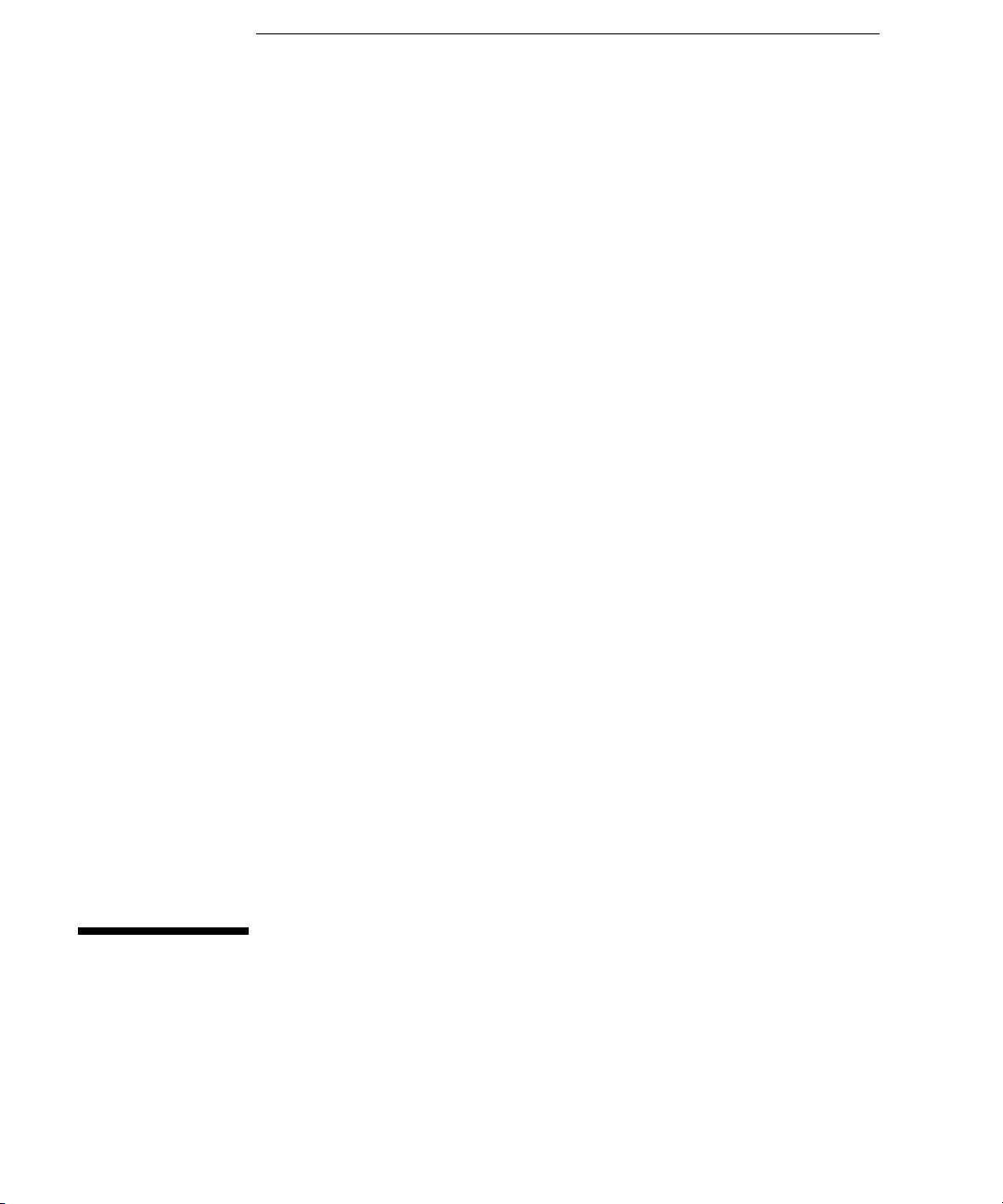
3
Message Communication and System Functions
Page 56

Message Communication and System
Functions
This chapter describes the operation of oscilloscopes that operate in
compliance with the IEEE 488.2 (syntax) standard. It is intended to give
you enough basic information about the IEEE 488.2 standard to
successfully program the oscilloscope. You can find additional detailed
information about the IEEE 488.2 standard in ANSI/IEEE Std 488.21987, “IEEE Standard Codes, Formats, Protocols, and Common
Commands.”
This oscilloscope series is designed to be compatible with other Agilent
Technologies IEEE 488.2 compatible instruments. Oscilloscopes that
are compatible with IEEE 488.2 must also be compatible with IEEE 488.1
(GPIB bus standard); however, IEEE 488.1 compatible oscilloscopes
may or may not conform to the IEEE 488.2 standard. The IEEE 488.2
standard defines the message exchange protocols by which the
oscilloscope and the computer will communicate. It also defines some
common capabilities that are found in all IEEE 488.2 oscilloscopes.
This chapter also contains some information about the message
communication and system functions not specifically defined by
IEEE 488.2.
3-2
Page 57

Message Communication and System Functions
Protocols
Protocols
The message exchange protocols of IEEE 488.2 define the overall scheme used
by the computer and the oscilloscope to communicate. This includes defining
when it is appropriate for devices to talk or listen, and what happens when the
protocol is not followed.
Functional Elements
Before proceeding with the description of the protocol, you should understand
a few system components, as described here.
Input Buffer The input buffer of the oscilloscope is the
memory area where commands and queries are
stored prior to being parsed and executed. It
allows a computer to send a string of commands,
which could take some time to execute, to the
oscilloscope, then proceed to talk to another
oscilloscope while the first oscilloscope is
parsing and executing commands.
Output Queue The output queue of the oscilloscope is the
memory area where all output data or response
messages are stored until read by the computer.
Parser The oscilloscope's parser is the component
that interprets the commands sent to the
oscilloscope and decides what actions should be
taken. “Parsing” refers to the action taken by
the parser to achieve this goal. Parsing and
execution of commands begins when either the
oscilloscope recognizes a program message
terminator, or the input buffer becomes full. If
you want to send a long sequence of commands
to be executed, then talk to another oscilloscope
while they are executing, you should send all of
the commands before sending the program
message terminator.
3-3
Page 58

Message Communication and System Functions
Protocols
Protocol Overview
The oscilloscope and computer communicate using program messages and
response messages. These messages serve as the containers into which sets of
program commands or oscilloscope responses are placed.
A program message is sent by the computer to the oscilloscope, and a response
message is sent from the oscilloscope to the computer in response to a query
message. A query message is defined as being a program message that contains
one or more queries. The oscilloscope will only talk when it has received a valid
query message, and therefore has something to say. The computer should only
attempt to read a response after sending a complete query message, but before
sending another program message.
Remember this Rule of Oscilloscope Communication
The basic rule to remember is that the oscilloscope will only talk when prompted
to, and it then expects to talk before being told to do something else.
Protocol Operation
When you turn the oscilloscope on, the input buffer and output queue are
cleared, and the parser is reset to the root level of the command tree.
The oscilloscope and the computer communicate by exchanging complete
program messages and response messages. This means that the computer
should always terminate a program message before attempting to read a
response. The oscilloscope will terminate response messages except during a
hard copy output.
After you send a query message, the next message should be the response
message. The computer should always read the complete response message
associated with a query message before sending another program message to
the same oscilloscope.
The oscilloscope allows the computer to send multiple queries in one query
message. This is called sending a “compound query.” Multiple queries in a
query message are separated by semicolons. The responses to each of the
queries in a compound query will also be separated by semicolons.
Commands are executed in the order they are received.
Protocol Exceptions
If an error occurs during the information exchange, the exchange may not be
completed in a normal manner.
3-4
Page 59

Message Communication and System Functions
Protocols
Suffix Multiplier
The suffix multipliers that the oscilloscope will accept are shown in Table 3-1.
Table 3-1
Table 3-2
<suffix mult>
Value Mnemonic Value Mnemonic
1E18 EX 1E-3 M
1E15 PE 1E-6 U
1E12 T 1E-9 N
1E9 G 1E-12 P
1E6 MA 1E-15 F
1E3 K 1E-18 A
Suffix Unit
The suffix units that the oscilloscope will accept are shown in Table 3-2.
<suffix unit>
Suffix Referenced Unit
V Volt
S Second
3-5
Page 60

3-6
Page 61

4
Status Reporting
Page 62

Status Reporting
An overview of the oscilloscope's status reporting structure is shown in
Figure 4-1. The status reporting structure shows you how to monitor
specific events in the oscilloscope. Monitoring these events lets you
determine the status of an operation, the availability and reliability of
the measured data, and more.
• To monitor an event, first clear the event, then enable the event. All
of the events are cleared when you initialize the oscilloscope.
• To generate a service request (SRQ) interrupt to an external
computer, enable at least one bit in the Status Byte Register.
The Status Byte Register, the Standard Event Status Register group, and
the Output Queue are defined as the Standard Status Data Structure
Model in IEEE 488.2-1987. IEEE 488.2 defines data structures,
commands, and common bit definitions for status reporting. There are
also oscilloscope-defined structures and bits.
4-2
Page 63

Figure 4-1
Status Reporting
Status Reporting Overview Block Diagram
The status reporting structure consists of the registers shown here.
Table 4-1 lists the bit definitions for each bit in the status reporting data
structure.
Table 4-1 Status Reporting Bit Definition
Bit Description Definition
PON Power On Indicates power is turned on.
URQ User Request Not Used. Permanently set to zero.
CME Command Error Indicates if the parser detected an error.
EXE Execution Error Indicates if a parameter was out of range or was
inconsistent with the current settings.
4-3
Page 64

Status Reporting
Bit Description Definition
DDE Device Dependent Error Indicates if the device was unable to complete an
QYE Query Error Indicates if the protocol for queries has been violated.
RQL Request Control Indicates if the device is requesting control.
OPC Operation Complete Indicates if the device has completed all pending
OPER Operation Status RegisterIndicates if any of the enabled conditions in the
RQS Request Service Indicates that the device is requesting service.
MSS Master Summary Status Indicates if a device has a reason for requesting
ESB Event Status Bit Indicates if any of the enabled conditions in the
MAV Message Available Indicates if there is a response in the output queue.
MSG Message Indicates if an advisory has been displayed.
USR User Event Register Indicates if any of the enabled conditions have
TRG Trigger Indicates if a trigger has been received.
WAIT TRIG Wait for Trigger Indicates the oscilloscope is armed and ready for
operation for device-dependent reasons.
operations.
Operation Status Register have occurred.
service.
Standard Event Status Register have occurred.
occurred in the User Event Register.
trigger.
4-4
Page 65

Status Reporting
Status Reporting Data Structures
Status Reporting Data Structures
The different status reporting data structures, descriptions, and interactions
are shown in Figure 4-2. To make it possible for any of the Standard Event
Status Register bits to generate a summary bit, you must enable the
corresponding bits. These bits are enabled by using the *ESE common
command to set the corresponding bit in the Standard Event Status Enable
Register.
To generate a service request (SRQ) interrupt to the computer, you must enable
at least one bit in the Status Byte Register. These bits are enabled by using the
*SRE common command to set the corresponding bit in the Service Request
Enable Register. These enabled bits can then set RQS and MSS (bit 6) in the
Status Byte Register.
For more information about common commands, see the “Common Commands”
chapter.
4-5
Page 66

Figure 4-2
Status Reporting
Status Reporting Data Structures
Status Reporting Data Structures
4-6
Page 67

Figure 4-2 (Continued)
Status Reporting
Status Reporting Data Structures
Status Reporting Data Structures (Continued)
4-7
Page 68

Status Reporting
Status Byte Register
Status Byte Register
The Status Byte Register is the summary-level register in the status reporting
structure. It contains summary bits that monitor activity in the other status
registers and queues. The Status Byte Register is a live register. That is, its
summary bits are set and cleared by the presence and absence of a summary
bit from other event registers or queues.
If the Status Byte Register is to be used with the Service Request Enable
Register to set bit 6 (RQS/MSS) and to generate an SRQ, at least one of the
summary bits must be enabled, then set. Also, event bits in all other status
registers must be specifically enabled to generate the summary bit that sets the
associated summary bit in the Status Byte Register.
You can read the Status Byte Register using either the *STB? common command
query or the GPIB serial poll command. Both commands return the decimalweighted sum of all set bits in the register. The difference between the two
methods is that the serial poll command reads bit 6 as the Request Service
(RQS) bit and clears the bit which clears the SRQ interrupt. The *STB? query
reads bit 6 as the Master Summary Status (MSS) and does not clear the bit or
have any effect on the SRQ interrupt. The value returned is the total bit weights
of all of the bits that are set at the present time.
The use of bit 6 can be confusing. This bit was defined to cover all possible
computer interfaces, including a computer that could not do a serial poll. The
important point to remember is that if you are using an SRQ interrupt to an
external computer, the serial poll command clears bit 6. Clearing bit 6 allows
the oscilloscope to generate another SRQ interrupt when another enabled event
occurs.
The only other bit in the Status Byte Register affected by the *STB? query is
the Message Available bit (bit 4). If there are no other messages in the Output
Queue, bit 4 (MAV) can be cleared as a result of reading the response to the
*STB? query.
If bit 4 (weight = 16) and bit 5 (weight = 32) are set, a program would print the
sum of the two weights. Since these bits were not enabled to generate an SRQ,
bit 6 (weight = 64) is not set.
4-8
Page 69

Status Reporting
Status Byte Register
Example 1 This HP BASIC example uses the *STB? query to read the contents of the
oscilloscope’s Status Byte Register when none of the register's summary bits
are enabled to generate an SRQ interrupt.
10 OUTPUT 707;":SYSTEM:HEADER OFF;*STB?" !Turn headers off
20 ENTER 707;Result !Place result in a numeric variable
30 PRINT Result !Print the result
40 End
The next program prints 132 and clears bit 6 (RQS) of the Status Byte Register.
The difference in the decimal value between this example and the previous one
is the value of bit 6 (weight = 64). Bit 6 is set when the first enabled summary
bit is set, and is cleared when the Status Byte Register is read by the serial poll
command.
Example 2 This example uses the HP BASIC serial poll (SPOLL) command to read the
contents of the oscilloscope’s Status Byte Register.
10 Result = SPOLL(707)
20 PRINT Result
30 END
Use Serial Polling to Read the Status Byte Register
Serial polling is the preferred method to read the contents of the Status Byte
Register because it resets bit 6 and allows the next enabled event that occurs to
generate a new SRQ interrupt.
4-9
Page 70

Status Reporting
Service Request Enable Register
Service Request Enable Register
Setting the Service Request Enable Register bits enables corresponding bits in
the Status Byte Register. These enabled bits can then set RQS and MSS (bit 6)
in the Status Byte Register.
Bits are set in the Service Request Enable Register using the *SRE command,
and the bits that are set are read with the *SRE? query. Bit 6 always returns 0.
Refer to the Status Reporting Data Structures shown in Figure 4-2.
Example This example sets bit 4 (MAV) and bit 5 (ESB) in the Service Request Enable
Register.
OUTPUT 707;"*SRE 48"
This example uses the parameter “48” to allow the oscilloscope to generate an
SRQ interrupt under the following conditions:
• When one or more bytes in the Output Queue set bit 4 (MAV).
• When an enabled event in the Standard Event Status Register generates a
summary bit that sets bit 5 (ESB).
Message Event Register
This register sets the MSG bit in the status byte register when an internally
generated message is written to the advisory line on the oscilloscope. The
message is read using the :SYSTEM:DSP? query. Note that messages written
to the advisory line on the oscilloscope using the :SYSTEM:DSP command does
not set the MSG status bit.
Trigger Event Register
This register sets the TRG bit in the status byte register when a trigger event
occurs.
The trigger event register stays set until it is cleared by reading the register
with the TER? query or by using the *CLS (clear status) command. If your
application needs to detect multiple triggers, the trigger event register must be
cleared after each one.
If you are using the Service Request to interrupt a computer operation when
the trigger bit is set, you must clear the event register after each time it is set.
4-10
Page 71

Status Reporting
Standard Event Status Register
Standard Event Status Register
The Standard Event Status Register (SESR) monitors the following oscilloscope
status events:
• PON - Power On
• CME - Command Error
• EXE - Execution Error
• DDE - Device Dependent Error
• QYE - Query Error
• RQC - Request Control
• OPC - Operation Complete
When one of these events occurs, the corresponding bit is set in the register.
If the corresponding bit is also enabled in the Standard Event Status Enable
Register, a summary bit (ESB) in the Status Byte Register is set.
You can read the contents of the Standard Event Status Register and clear the
register by sending the *ESR? query. The value returned is the total bit weights
of all bits set at the present time.
Example This example uses the *ESR? query to read the contents of the Standard Event
Status Register.
10 OUTPUT 707;":SYSTEM:HEADER OFF" !Turn headers off
20 OUTPUT 707;"*ESR?"
30 ENTER 707;Result !Place result in a numeric variable
40 PRINT Result !Print the result
50 End
If bit 4 (weight = 16) and bit 5 (weight = 32) are set, the program prints the
sum of the two weights.
4-11
Page 72

Status Reporting
Standard Event Status Enable Register
Standard Event Status Enable Register
For any of the Standard Event Status Register bits to generate a summary bit,
you must first enable the bit. Use the *ESE (Event Status Enable) common
command to set the corresponding bit in the Standard Event Status Enable
Register. Set bits are read with the *ESE? query.
Example Suppose your application requires an interrupt whenever any type of error
occurs. The error status bits in the Standard Event Status Register are bits
2 through 5. The sum of the decimal weights of these bits is 60. Therefore, you
can enable any of these bits to generate the summary bit by sending:
OUTPUT 707;"*ESE 60"
Whenever an error occurs, the oscilloscope sets one of these bits in the Standard
Event Status Register. Because the bits are all enabled, a summary bit is
generated to set bit 5 (ESB) in the Status Byte Register.
If bit 5 (ESB) in the Status Byte Register is enabled (via the *SRE command),
a service request interrupt (SRQ) is sent to the external computer.
Disabled Standard Event Status Register Bits Respond, but Do Not Generate a
Summary Bit
Standard Event Status Register bits that are not enabled still respond to their
corresponding conditions (that is, they are set if the corresponding event occurs).
However, because they are not enabled, they do not generate a summary bit in the
Status Byte Register.
4-12
Page 73

Status Reporting
Operation Status Register
Operation Status Register
This register hosts the following bits:
• Acquisition done bit (bit 0)
• WAIT TRIG bit (bit 5)
• Mask Test Summary bit (bit 9)
• Auto trigger bit (bit 11)
• Overload Summary bit (bit 12)
The acquisition done bit is set by the Acquisition Done Event Register.
The WAIT TRIG bit is set by the Trigger Armed Event Register and indicates
the trigger is armed.
The Mask Test Summary bit is set whenever at least one of the Mask Test Event
Register bits is enabled.
The auto trigger bit is set by the Auto Trigger Event Register.
The Overload Summary bit is set whenever at least one of the Overload Event
Register bits is enabled.
If any of these bits are set, the OPER bit (bit 7) of the Status Byte Register is
set. The Operation Status Register is read and cleared with the OPER? query.
The register output is enabled or disabled using the mask value supplied with
the OPEE command.
4-13
Page 74

Status Reporting
Operation Status Enable Register
Operation Status Enable Register
For any of the Operation Status Register bits to generate a summary bit, you
must first enable the bit. Use the OPEE (Operation Event Status Enable)
command to set the corresponding bit in the Operation Status Enable Register.
Set bits are read with the OPEE? query.
Example Suppose your application requires an interrupt whenever any event occurs in
the mask test register. The error status bit in the Operation Status Register is
bit 9. Therefore, you can enable this bit to generate the summary bit by sending:
OUTPUT 707;”OPEE 512” ( hex 200 )
Whenever an error occurs, the oscilloscope sets this bit in the Mask Test Event
Register. Because this bit is enabled, a summary bit is generated to set bit 9
(OPER) in the Operation Status Register.
If bit 7 (OPER) in the Status Byte Register is enabled (via the *SRE command),
a service request interrupt (SRQ) is sent to the external computer.
Disabled Operation Status Register Bits Respond, but Do Not Generate a Summary
Bit
Operation Status Register bits that are not enabled still respond to their
corresponding conditions (that is, they are set if the corresponding event occurs).
However, because they are not enabled, they do not generate a summary bit in the
Status Byte Register.
4-14
Page 75

Status Reporting
Mask Test Event Register
Mask Test Event Register
This register hosts the following bits:
• Mask Test Complete bit (bit 0)
• Mask Test Fail bit (bit 1)
• Mask Low Amplitude bit (bit 2)
• Mask High Amplitude bit (bit 3)
• Mask Align Complete bit (bit 4)
• Mask Align Fail bit (bit 5)
The Mask Test Complete bit is set whenever the mask test is complete.
The Mask Test Fail bit is set whenever the mask test failed.
The Mask Low Amplitude bit is set whenever the signal is below the mask
amplitude.
The Mask High Amplitude bit is set whenever the signal is above the mask
amplitude.
The Mask Align Complete bit is set whenever the mask align is complete.
The Mask Align Fail bit is set whenever the mask align failed.
If any of these bits are set, the MASK bit (bit 9) of the Operation Status Register
is set. The Mask Test Event Register is read and cleared with the MTER? query.
The register output is enabled or disabled using the mask value supplied with
the MTEE command.
4-15
Page 76

Status Reporting
Mask Test Event Enable Register
Mask Test Event Enable Register
For any of the Mask Test Event Register bits to generate a summary bit, you
must first enable the bit. Use the MTEE (Mask Test Event Enable) command
to set the corresponding bit in the Mask Test Event Enable Register. Set bits
are read with the MTEE? query.
Example Suppose your application requires an interrupt whenever a Mask Test Fail
occurs in the mask test register. You can enable this bit to generate the summary
bit by sending:
OUTPUT 707;”MTEE 2”
Whenever an error occurs, the oscilloscope sets the MASK bit in the Operation
Status Register. Because the bits in the Operation Status Enable Register are
all enabled, a summary bit is generated to set bit 7 (OPER) in the Status Byte
Register.
If bit 7 (OPER) in the Status Byte Register is enabled (via the *SRE command),
a service request interrupt (SRQ) is sent to the external computer.
Disabled Mask Test Event Register Bits Respond, but Do Not Generate a Summary
Bit
Mask Test Event Register bits that are not enabled still respond to their
corresponding conditions (that is, they are set if the corresponding event occurs).
However, because they are not enabled, they do not generate a summary bit in the
Operation Status Register.
4-16
Page 77

Status Reporting
Trigger Armed Event Register
Trigger Armed Event Register
This register sets bit 5 (Wait Trig bit) in the Operation Status Register and bit
7 (OPER bit) in the Status Byte Register when the oscilloscope becomes armed.
The ARM event register stays set until it is cleared by reading the register with
the AER? query or by using the *CLS command. If your application needs to
detect multiple triggers, the ARM event register must be cleared after each one.
If you are using the Service Request to interrupt the computer operation when
the trigger bit is set, you must clear the event register after each time it is set.
Acquisition Done Event Register
This register sets bit 0 (Acq Done bit) in the Operation Status Register and bit
7 (OPER bit) in the Status Byte Register when the oscilloscope acquisition is
completed.
The DONE event register stays set until it is cleared by reading the register with
the ADER? query or by using the *CLS command. If your application needs to
detect multiple acquisitions, the DONE event register must be cleared after
each acquisition.
If you are using the Service Request to interrupt the computer operation when
the trigger bit is set, you must clear the event register after each time it is set.
4-17
Page 78

Status Reporting
Error Queue
Error Queue
As errors are detected, they are placed in an error queue. This queue is a firstin, first-out queue. If the error queue overflows, the last error in the queue is
replaced with error -350, “Queue overflow.” Any time the queue overflows, the
oldest errors remain in the queue, and the most recent error is discarded. The
length of the oscilloscope's error queue is 30 (29 positions for the error
messages, and 1 position for the “Queue overflow” message).
The error queue is read with the :SYSTEM:ERROR? query. Executing this query
reads and removes the oldest error from the head of the queue, which opens a
position at the tail of the queue for a new error. When all the errors have been
read from the queue, subsequent error queries return 0, “No error.”
The error queue is cleared when any of these events occur:
• When the oscilloscope is powered up.
• When the oscilloscope receives the *CLS common command.
• When the last item is read from the error queue.
For more information on reading the error queue, refer to the
:SYSTEM:ERROR? query in the System Commands chapter. For a complete
list of error messages, refer to the chapter, “Error Messages.”
Output Queue
The output queue stores the oscilloscope-to-computer responses that are
generated by certain oscilloscope commands and queries. The output queue
generates the Message Available summary bit when the output queue contains
one or more bytes. This summary bit sets the MAV bit (bit 4) in the Status Byte
Register. You may read the output queue with the HP Basic ENTER statement.
4-18
Page 79

Status Reporting
Message Queue
Message Queue
The message queue contains the text of the last message written to the advisory
line on the screen of the oscilloscope. The queue is read with the
:SYSTEM:DSP? query. Note that messages sent with the :SYSTEM:DSP
command do not set the MSG status bit in the Status Byte Register.
Clearing Registers and Queues
The *CLS common command clears all event registers and all queues except
the output queue. If *CLS is sent immediately following a program message
terminator, the output queue is also cleared.
4-19
Page 80

Figure 4-3
Status Reporting
Clearing Registers and Queues
Status Reporting Decision Chart
4-20
Page 81

5
Remote Acquisition Synchronization
Page 82

Introduction
When remotely controlling an oscilloscope with SCPI commands, it is often
necessary to know when the oscilloscope has finished the previous operation
and is ready for the next SCPI command. The most common example is when
an acquisition is started using the :DIG, :RUN, or :SINGLE commands. Before a
measurement result can be queried, the acquisition must complete. Too often,
fixed delays are used to accomplish this wait, but fixed delays often use
excessive time or the time may not be long enough. A better solution is to use
synchronous commands and status to know when the oscilloscope is ready for
the next request.
Programming Flow
Most remote programming follows these three general steps:
1 Setup the oscilloscope and device under test
2 Acquire a waveform
3 Retrieve results
Setting Up the Oscilloscope
Before making changes to the oscilloscope setup, it is best to make sure it is
stopped using the :STOP command followed by the *OPC? command.
NOTE: It is not necessary to use the *OPC? command, hard coded waits, or
status checking when setting up the oscilloscope.
After the oscilloscope is configured, it is ready for an acquisition.
5-2
Page 83

Table 0-1
Remote Acquisition Synchronization
Acquiring a Waveform
Acquiring a Waveform
When acquiring a waveform, there are two possible methods used to wait for
the acquisition to complete. These methods are blocking and polling. The table
below details when each method should be chosen and why.
Blocking Wait Polling Wait
Use When
Advantages
Disadvantages
You know the
oscilloscope will
trigger based on the
oscilloscope setup and
device under test
• No need for polling
• Fast method
• Remote interface
may timeout
• Device clear only
way to get control
of oscilloscope if
there is no trigger
You know the
oscilloscope may or
may not trigger based
on the oscilloscope
setup and device under
test
• Remote interface
will not timeout
• No need for device
clear if no trigger
•Slower method
• Required polling
loop
•Required known
maximum wait
time
Retrieving Results
Once the acquisition is complete, it is safe to retrieve measurements and
statistics.
5-3
Page 84

Remote Acquisition Synchronization
Acquisition Synchronization
Acquisition Synchronization
Blocking Synchronization
Use the :DIGitize command to start the acquisition. This blocks subsequent
queries until the acquisition and processing is complete.
Example // Setup
:TRIGGER:MODE EDGE
:TIMEBASE:SCALE 5e-9
//Acquire
:DIG
//Get results
:MEASURE:RISETIME?
Polling Synchronization With Timeout
This example requires a timeout value so the operation can abort if an
acquisition does not occur within the timeout period.
Example TIMEOUT = 1000ms
currentTime = 0ms
// Setup
:STOP; *OPC? // if not stopped
:ADER? // clear ADER event
// Acquire
:SINGLE
while(currentTime <= TIMEOUT)
{
if (:ADER? == 1)
{
break;
}
5-4
Page 85

Remote Acquisition Synchronization
Single Shot Device Under Test (DUT)
else
{
// Use small wait to prevent excessive
// queries to the oscilloscope
wait (100ms)
currentTime += 100ms
}
}
//Get results
if (currentTime < TIMEOUT)
{
:MEASURE:RISETIME?
}
Single Shot Device Under Test (DUT)
The examples in the previous section (Acquisition Synchronization) assumed
the DUT is continually running and, therefore, the oscilloscope will have more
than one opportunity to trigger. With a single shot DUT, there is only one
opportunity for the oscilloscope to trigger so it is necessary for the oscilloscope
to be armed and ready before the DUT is enabled.
NOTE: The blocking :DIGitize command cannot be used for a single shot DUT
because once the :DIGitize command is issued, the oscilloscope is blocked from
any further commands until the acquisition is complete.
5-5
Page 86

Remote Acquisition Synchronization
Single Shot Device Under Test (DUT)
This example is the same as the previous example with the addition of checking
for the armed event status.
Example TIMEOUT = 1000ms
currentTime = 0ms
// Setup
:STOP; *OPC? // if not stopped
:ADER? // clear ADER event
// Acquire
:SINGLE
while(AER? == 0)
{
wait(100ms)
}
//oscilloscope is armed and ready, enable DUT here
while(currentTime <= TIMEOUT)
{
if (:ADER? == 1)
{
break;
}
else
{
// Use small wait to prevent excessive
// queries to the oscilloscope
wait (100ms)
currentTime += 100ms
}
}
//Get results
if (currentTime < TIMEOUT)
{
:MEASURE:RISETIME?
}
5-6
Page 87

Averaging Acquisition Synchronization
When averaging, it is necessary to know when the average count has been
reached. Since an ADER/PDER event occurs for every acquisition in the average
count, these commands cannot be used. The :SINGle command does not
average.
If it is known that a trigger will occur, a :DIG will acquire the complete number
of averages, but if the number of averages is large, it may cause a timeout on
the connection.
The example below acquires the desired number of averages and then stops
running.
Example AVERAGE_COUNT = 256
Remote Acquisition Synchronization
Averaging Acquisition Synchronization
:STOP;*OPC?
:TER?
:ACQ:AVERage:COUNt AVERAGE_COUNT
:ACQ:AVERage ON
:RUN
//Assume the oscilloscope will trigger, if not put a check here
while (:WAV:COUNT? < AVERAGE_COUNT)
{
wait(100ms)
}
:STOP;*OPC?
// Get results
5-7
Page 88

Remote Acquisition Synchronization
Averaging Acquisition Synchronization
5-8
Page 89

6
Programming Conventions
Page 90

Programming Conventions
This chapter describes conventions used to program the Infiniium-Series
Oscilloscopes, and conventions used throughout this manual. A
description of the command tree and command tree traversal is also
included.
6-2
Page 91

Programming Conventions
Truncation Rule
Truncation Rule
The truncation rule is used to produce the short form (abbreviated spelling) for
the mnemonics used in the programming headers and parameter arguments.
Command Truncation Rule
The mnemonic is the first four characters of the keyword, unless the fourth
character is a vowel. Then the mnemonic is the first three characters of the
keyword. If the length of the keyword is four characters or less, this rule does not
apply, and the short form is the same as the long form.
Table 5-1 shows how the truncation rule is applied to commands.
Table 6-1
Mnemonic Truncation
Long Form Short Form How the Rule is Applied
RANGE RANG Short form is the first four characters of the keyword.
PATTERN PATT Short form is the first four characters of the keyword.
DISK DISK Short form is the same as the long form.
DELAY DEL Fourth character is a vowel; short form is the first three
characters.
6-3
Page 92

Programming Conventions
The Command Tree
The Command Tree
The command tree in Figure 5-1 shows all of the commands in the InfiniiumSeries Oscilloscopes and the relationship of the commands to each other. The
IEEE 488.2 common commands are not listed as part of the command tree
because they do not affect the position of the parser within the tree.
When a program message terminator (<NL>, linefeed - ASCII decimal 10) or a
leading colon (:) is sent to the oscilloscope, the parser is set to the “root” of the
command tree.
Command Types
The commands in this oscilloscope can be viewed as three types: common
commands, root level commands, and subsystem commands.
• Common commands are commands defined by IEEE 488.2 and control some
functions that are common to all IEEE 488.2 instruments. These commands
are independent of the tree and do not affect the position of the parser within
the tree. *RST is an example of a common command.
• Root level commands control many of the basic functions of the oscilloscope.
These commands reside at the root of the command tree. They can always
be parsed if they occur at the beginning of a program message or are
preceded by a colon. Unlike common commands, root level commands place
the parser back at the root of the command tree. AUTOSCALE is an example
of a root level command.
• Subsystem commands are grouped together under a common node of the
command tree, such as the TIMEBASE commands. You may select only one
subsystem at a given time. When you turn on the oscilloscope initially, the
command parser is set to the root of the command tree and no subsystem is
selected.
6-4
Page 93

Programming Conventions
The Command Tree
Tree Traversal Rules
Command headers are created by traversing down the command tree. A legal
command header from the command tree would be :TIMEBASE:RANGE. This
is referred to as a compound header. A compound header is a header made up
of two or more mnemonics separated by colons. The compound header contains
no spaces. The following rules apply to traversing the tree.
Tree Traversal Rules
A leading colon or a program message terminator (<NL> or EOI true on the last byte)
places the parser at the root of the command tree. A leading colon is a colon that
is the first character of a program header. Executing a subsystem command places
the oscilloscope in that subsystem until a leading colon or a program message
terminator is found.
In the command tree, use the last mnemonic in the compound header as a
reference point (for example, RANGE). Then find the last colon above that
mnemonic (TIMEBASE:). That is the point where the parser resides. You can
send any command below this point within the current program message
without sending the mnemonics which appear above them (for example,
REFERENCE).
6-5
Page 94

Figure 5-1
:
(root)
Programming Conventions
The Command Tree
ADER?
AER?
ATER?
AUToscale
BEEP
BLANk
CDISplay
DIGitize
MTEE
MTER
MODel
OPEE
OPER?
OVLRegister
PRINt
RECall:SETup
RUN
SERial
SINGle
STATus?
STOP
STORe:
SETup
WAVeform
TER?
VIEW
FUNCtion<N>:
ABSolute
ADD
AVERage
COMMonmode
DIFF
DISPlay
DIVide
FFT:
FREQuency
RESolution?
WINDow
FFTMagnitude
FFTPhase
FUNCtion<N>?
HIGHpass
HORizontal:
POSition
RANGe
SYSTem:
DATE
DEBug
DSP
ERRor?
HEADer
LOCK
LONGform
PRESet
SETup
INTegrate
INVert
LOWPass
MAGNify
MAXimum
MINimum
MULTiply
OFFSet
RANGe
SMOoth
SQRT
SQUare
SUBTract
VERSus
VERTical:
OFFSet
RANGe
ACQuire:
AVERage:
COUNt
COMPlete:
STATe
BANDwidth !+
INTerpolate
MODE
POINts:
AUTO
SRATe:
Common Commands (IEEE 488.2)
*CLS
*ESE
*ESR?
*IDN?
*LRN?
*OPC
*OPT?
HARDcopy:
AREA
DPRinter
FACTors
IMAGe
PRINters?
*RCL
*RST
*SAV
*SRE
CALibrate:
OUTput
SKEW
STATus?
*STB?
*TRG
*TST?
*WAI
HISTogram:
AXIS
MODE
SCALe:
SIZE
WINDow:
DEFault
SOURce
X1Position
X2Position
Y1Position
Y2Position
CHANnel<n>:
DISPlay
INPut
OFFSet
PROBe:
ATTenuation
EADapter
ECOupling
EXTernal:
GAIN
OFFSet
UNITs
GAIN
ID?
SKEW
STYPe
RANGe
SCALe
UNITs
MARKer:
CURSor?
MEASurement:
READout
MODE
TDELta?
TSTArt
TSTOp
VDELta?
VSTArt
VSTOp
X1Position
X2Positon
X1Y1source
X2Y2source
XDelta?
Y1Postion
Y2Position
YDELta?
CLOCk:*
METHod
VERTical
OFFSet
RANGe
* CLOCk commands available only when
E2688A Clock Recovery package is installed.
+ Command available on the DSO81304B.
! Command available on 80000 Series
oscilloscopes with option 005 installed.
DISK:
CDIRectory
COPY
DELete
DIRectory?
LOAD
MDIRectory
PWD?
SAVe:IMAGe
SAVe:JITTer
SAVe:MEASurements
SAVe:SETup
SAVe:WAVeform
SELFtest:
CANCel
SCOPETEST
DISPlay:
CGRade:
LEVels?
COLumn
CONNect
DATA?
DCOLor
GRATicule
LABel
LINE
PERSistence
ROW
SCOLor
STRing
TEXT
TIMebase:
POSition
RANGe
REFerence
ROLL:ENABLE
SCALe
VIEW
WINDow:
DELay
POSition
RANGe
Command Tree
54850cmda.cdr
6-6
Page 95

Figure 5-1 (continued)
Programming Conventions
The Command Tree
ALIGn
AlignFIT
AUTO
AVERage:
COUNt
DELete
ENABle
FOLDing**
HAMPlitude
IMPedance
INVert
LAMPlitude
LOAD
NREGions?
PROBe:
IMPedance?
RUMode:
SOFailure
SOURce
STIMe
STARt|STOP
TITLe?
TRIGger:
Command Tree
MTESt:
AMASk:
CREate
SAVE|STORe
SOURce
UNITs
XDELta
YDELta
** MTESt:FOLDing command available only when
E2688A Clock Recovery package is installed.
COUNt:
FAILures?
FWAVeforms?
WAVeforms?
SCALe:
BIND
X1
XDELta
Y1
Y2
WAVeform:
BANDpass?
BYTeorder
COMPlete?
COUNt?
COUPling?
DATA?
FORMat
POINts?
PREamble
SOURce
TYPE?
VIEW
XDISplay
XINCrement?
XORigin?
XRANge?
XREFerence?
XUNits?
YDISplay?
YINCrement?
YORigin?
YRANge?
YREFerence?
YUNits?
WMEMory<N>:
DISPlay
LOAD
SAVE
XOFFset
XRANge
YOFFset
YRANge
54850cmdb.cdr
6-7
Page 96

Figure 5-1 (continued)
Programming Conventions
The Command Tree
MEASure:
AREA
BWIDth
CLEar
CTCDutycycle *
CTCJitter *
CTCNwidth *
CTCPwidth *
DATarate*
DEFine
DELTatime
DUTYcycle
FALLtime
FREQuency
HOLDtime*
NCJitter*
NWIDth
OVERshoot
PERiod
PHASe
PREShoot
PWIDth
QUALifier<M>
RESults?
RISetime
SCRatch
CLOCk:
METHod
VERTical
SENDvalid
SETuptime*
SOURce
STATistics
TEDGe
TIEClock2*
TIEData*
TMAX
TMIN
TVOLT
UNITinterval*
VAMPlitude
VAVerage
VBASe
VLOWer
VMAX
VMIDdle
VMIN
VPP
VRMS
VTIMe
VTOP
VUPPer
RJDJ:*
ALL?
BERl
EDGE
INTerpolate
PLENgth
SOURce
STATe
UNITs
CGRAde:
CROSsing
DCDistortion
EHEight
EWIDth
JITTer
QFACtor
* Commands available only when E2681A Jitter package or the N5400A/01A
software is installed.
FFT:
DFRequency
DMAGnitude
FREQuency
MAGnitude
PEAK1
PEAK2
THReshold
JITTer:*
HIStogram
MEASurement
SPECtrum:
HORizontal:
POSition
RANGe
VERTical:
OFFset
RANGe
WINDow
STATistics
TRENd:
SMOoth:
POINts
VERTical:
OFFset
RANGe
HISTogram:
HITS
MAX
MEDian
MEAN
MIN
M1S
M2S
M3S
PEAK
54850cmde.cdr
Command Tree
6-8
Page 97

Figure 5-1 (continued)
TRIGger:
ADVanced:
HOLDoff
HTHReshold
HYSTeresis
LEVEL
LTHReshold
MODE
ADVanced
EDGE
GLITch
SWEep
EDGE:
SLOPe
SOURce
GLITch:
POLarity
SOURce
WIDTh
Programming Conventions
The Command Tree
TV:
MODE:
L525
L625
UDTV
STV:
FIELd
LINE
SOURce
SPOLarity
UDTV:
ENUMber
PGTHan
POLarity
SOURce
VIOLation:
MODE:
PWIDth
SETup
TRANsition
Command Tree
MODE
COMM
DELay
PATTern
STAT e
TV
VIOLation
COMM:
BWIDth
ENCode
LEVel
PATTern
POLarity
SOURce
PWIDth:
DIRection
POLarity
SOURce
WIDTh
MODE:
EDLY
TDLY
MODE:
HOLD
SETup
SHOLd
DELay:
EDLY:
ARM:
SOURce
SLOPe
EVENt:
DELay
SOURce
SLOPe
TRIGger:
SOURce
SLOPe
SETup:
HOLD:
CSOurce:
EDGE
LEVel
DSOurce:
HTHReshold
LTHReshold
TIME
TDLY:
ARM:
SOURCe
SLOPe
DELay
TRIGger:
SOURce
SLOPe
SETup:
CSOurce:
EDGE
LEVel
DSOurce:
HTHReshold
LTHReshold
TIME
PATT ern:
CONDition
LOGic
THReshold
SHOLd:
CSOurce:
EDGE
LEVel
DSOurce:
HTHReshold
LTHReshold
HoldTIMe
SetupTIMe
STATe:
CLOCk
LOGic
LTYPe
SLOPe
THReshold
TRANsition:
SOURce:
HTHReshold
LTHReshold
TYPE
54850cmdc.cdr
6-9
Page 98

Figure 5-1 (continued)
r
Programming Conventions
The Command Tree
ISCan:
DELay
MEASurement
FAIL
LLIMit
MEASurement
TEST
ULIMit
MODE
NONMonotonic
EDGE
HYSTeresis
SOURce
RUNT
HYSteresis
LLEVel
SOURce
ULEVel
SERial
PATTern
SOURce
ZONE<N>
MODE
PLACement
SOURce
STATe
LTESt:
FAIL
LLIMit
TEST
RESults?
ULIMit
54830cmdd.cd
Command Tree
6-10
Page 99
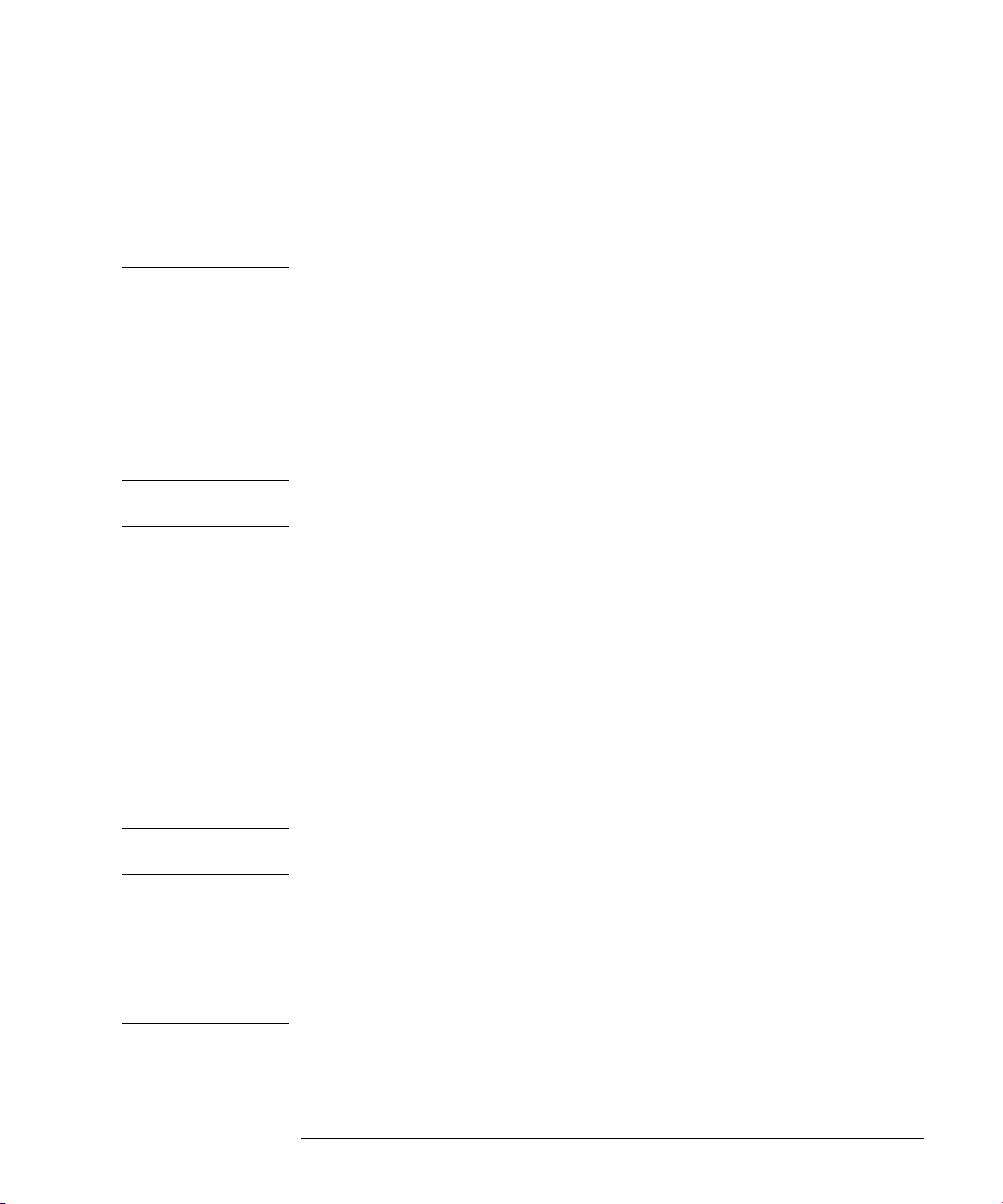
Tree Traversal Examples
The OUTPUT statements in the following examples are written using
HP BASIC 5.0. The quoted string is placed on the bus, followed by a carriage
return and linefeed (CRLF).
Example 1 Consider the following command:
OUTPUT 707;":CHANNEL1:RANGE 0.5;OFFSET 0"
The colon between CHANNEL1 and RANGE is necessary because
:CHANNEL1:RANGE is a compound command. The semicolon between the
RANGE command and the OFFSET command is required to separate the two
commands or operations. The OFFSET command does not need :CHANNEL1
preceding it because the :CHANNEL1:RANGE command sets the parser to the
CHANNEL1 node in the tree.
Example 2 Consider the following commands:
Programming Conventions
The Command Tree
OUTPUT 707;":TIMEBASE:REFERENCE CENTER;POSITION 0.00001"
or
OUTPUT 707;":TIMEBASE:REFERENCE CENTER"
OUTPUT 707;":TIMEBASE:POSITION 0.00001"
In the first line of example 2, the “subsystem selector” is implied for the
POSITION command in the compound command.
A second way to send these commands is shown in the second part of the
example. Because the program message terminator places the parser back at
the root of the command tree, you must reselect TIMEBASE to re-enter the
TIMEBASE node before sending the POSITION command.
Example 3 Consider the following command:
OUTPUT 707;":TIMEBASE:REFERENCE CENTER;:CHANNEL1:OFFSET 0"
In this example, the leading colon before CHANNEL1 tells the parser to go back
to the root of the command tree. The parser can then recognize the
:CHANNEL1:OFFSET command and enter the correct node.
6-11
Page 100

Programming Conventions
Infinity Representation
Infinity Representation
The representation for infinity for this oscilloscope is 9.99999E+37. This is also
the value returned when a measurement cannot be made.
Sequential and Overlapped Commands
IEEE 488.2 makes a distinction between sequential and overlapped commands.
Sequential commands finish their task before the execution of the next
command starts. Overlapped commands run concurrently. Commands
following an overlapped command may be started before the overlapped
command is completed.
Response Generation
As defined by IEEE 488.2, query responses may be buffered for these reasons:
• When the query is parsed by the oscilloscope.
• When the computer addresses the oscilloscope to talk so that it may read the
response.
This oscilloscope buffers responses to a query when the query is parsed.
EOI
The EOI bus control line follows the IEEE 488.2 standard without exception.
6-12
