
North American FM Tests
HP 11807A,E Option 001
Reference Guide
for the HP 8920A,B,D
HP Part No. 11807-90116
Printed in U. S. A.
March 1999
Rev C
1

Copyright © Hewlett-Packard Company 1995
RESTRICTED
RIGHTS LEGEND
Use, duplication or dis closure by the U. S. Government is subje ct to restr ictions as
set forth in s ubparagra ph (c) ( 1) (ii) of the Rights in Technica l Data and Computer
Software clause in DFARS 252.227-7013.
Hewlett-Packard Company
3000 Hanover Street
Palo Alto, CA 94304. U.S.A.
Rights for non-DOD U.S. Gover nment Depa rtment s and Age ncies are a s set fort h
in FAR 52.227-19 (c) (1,2).
2

Contents
Table of Contents
1 Product Description
HP 11807A,E Software 16
Finding the Information You Need 20
Additional Services Available 21
3

Contents
A.14.00
2 Using the Software/HP 8920B or HP 8920A FW Above Rev.
Testing Overview 26
Customizing Testing 32
4

Contents
3 Using the Software/HP 8920A FW Rev. Below A.14.00
Testing Overview 60
Customizing Testing 66
5

Contents
4 Test, Parameter, and Pass/Fail Limit Descriptions
Introduction 90
TEST_01. TX and RX Stand-by Current Drain 91
TEST_02. TX Frequency Error 92
TEST_03. TX Output Power 93
TEST_04. TX Modulation Limiting 94
TEST_05. TX Audio Frequency Response 95
TEST_06. TX Audio Distortion 96
TEST_07. TX Microphone Sensitivity 97
TEST_08. TX FM Hum and Noise 98
TEST_09. TX Residual AM Hum and Noise 99
TEST_10. TX CTCSS/CDCSS Deviation, Freq/Code 100
TEST_11. RX Hum and Noise 101
TEST_12. RX Audio Distortion 102
TEST_13. RX Audio Frequency Response 103
TEST_14. RX Usable Sensitivity 104
TEST_15. RX Audio Squelch Sensitivity 105
TEST_16. RX Squelch Blocking 106
TEST_17. RX CTCSS/CDCSS Opening 107
TEST_18. RX Audio Sensitivity 108
6

Contents
TEST_19. RX Variation of Sens with Freq 109
TEST_20. RX Quick Test 110
TEST_21. TX Quick Test 111
Test Parameter Descriptions 112
Parameter 1, RT External Pad and Cable Loss 113
Parameter 2, RT Full Rated System Deviation 114
Parameter 3, RT High Supply Voltage 115
Parameter 4, RT Low Supply Voltage 116
Parameter 5, RT Nominal Supply Voltage 117
Parameter 6, RX Audio Freq Response Step Frequency 118
Parameter 7, RX Audio Load Impedance 119
Parameter 8, RX CT/CDCSS Available 120
Parameter 9, RX CT/CDCSS Control 121
Parameter 10, RX CT/CDCSS Deviation 122
Parameter 11, RX Maximum Audio Power 123
Parameter 12, RX Set Radio Volume 124
Parameter 13, RX Squelch Blocking Step Frequency 125
Parameter 14, RX Squelch Control 126
Parameter 15, RX Squelch Preset Only 127
Parameter 16, RX Standard RF Input Level 128
7

Contents
Parameter 17, RX Tolerance for Setting Volume 129
Parameter 18, RX Usable Sens Set and Measure 130
Parameter 19, RX Usable Sensitivity SINAD Level 131
Parameter 20, TX Audio Distn % Full Rated System Dev 132
Parameters 21-23, TX Audio Freq Response Start, Step, and Stop
Frequency 133
Parameter 24, TX CD/CTCSS Available 134
Parameter 25, TX CD/CTCSS Control 135
Parameter 26, TX CD/CTCSS Filter 1 Opt 136
Parameter 27, TX De-emphasis 137
Parameter 28, TX Dekey Between TX Tests 138
Parameter 29, TX Mic Sens Set and Measure 139
Parameter 30, TX Modulation Limiting Sweep Step Freq 140
Parameter 31, TX Output Power @Low Switch 141
Parameter 32, TX User/System Key UUT 142
Parameter 33, XX Secure Frequency Info 143
Pass/Fail Limit Descriptions (specifications) 144
Pass/Fail Limit 1, RX Audio Distn 17 dB Below Rated Power 145
Pass/Fail Limit 2, RX Audio Distortion 146
Pass/Fail Limit 3, RX Audio Freq Resp Delta from 6 dB/Oct 147
8

Contents
Pass/Fail Limit 4, RX Audio Frequency Response Roll <0.5
kHz 148
Pass/Fail Limit 5, TX Audio Frequency Response Roll >2.5
kHz 149
Pass/Fail Limit 6, RX Audio Output @40% of Full Rated Dev 150
Pass/Fail Limit 7, RX CDCSS SINAD at Opening 151
Pass/Fail Limit 8, RX CT/CDCSS FM Hum and Noise 152
Pass/Fail Limit 9, RX CT/CDCSS Opening Level 153
Pass/Fail Limit 10, RX CTCSS SINAD at Opening 154
Pass/Fail Limit 11, RX Hum and Noise Squelched 155
Pass/Fail Limit 12, RX Hum and Noise Unsquelched 156
Pass/Fail Limit 13, RX Squelch Blocking 157
Pass/Fail Limit 14, RX Stand-by Current Drain 158
Pass/Fail Limit 15, RX Threshold Squelch Sensitivity 159
Pass/Fail Limit 16, RX Tight Squelch Sensitivity 160
Pass/Fail Limit 17, RX Usable Sensitivity 161
Pass/Fail Limit 18, RX Variation of Sens Delta Frequency 162
Pass/Fail Limit 19, TX Audio Distortion 163
Pass/Fail Limit 20, TX Audio Response Delta From 6 dB/oct 164
Pass/Fail Limit 21, TX Audio Frequency Response Roll <0.5
kHz 165
9

Contents
Pass/Fail Limit 22, TX Audio Frequency Response Roll >2.3 kHz
for 896-940M 166
Pass/Fail Limit 23, TX Audio Response Roll >2.5 kHz 167
Pass/Fail Limit 24, TX Audio Frequency Response Roll >2.7 kHz
for 896-940M 168
Pass/Fail Limit 25, TX CT/CDCSS Deviation 169
Pass/Fail Limit 26, TX CTCSS Frequency Error 170
Pass/Fail Limit 27, TX Current Drain 171
Pass/Fail Limit 28, TX Deviation If Set an d Meas ur e Mic Se ns 172
Pass/Fail Limit 29, TX FM Hum and Noise 173
Pass/Fail Limit 30, TX Frequency Error 174
Pass/Fail Limit 31, TX Microphone Sensitivity 175
Pass/Fail Limit 32, TX Modulation Limiting 176
Pass/Fail Limit 33, TX Output Power 177
Pass/Fail Limit 34, TX Output Power at High Supply 178
Pass/Fail Limit 35, TX Output Power at Hi gh Sup ply Low SW 179
Pass/Fail Limit 36, Output Power at Low Supply 180
Pass/Fail Limit 37, TX Output Power at Low Supply Low SW 181
Pass/Fail Limit 38, TX Output Power at L ow Switch Setting 182
Pass/Fail Limit 39, TX Residual AM Hum and Noise 183
10

Contents
5 Reference (Alphabetical)
Conventions Used 186
Copying Files 187
Data Collection (Saving and Retrieving Test Results) 189
Disks 198
Exiting a Program 200
HP-IB Control Annunciators 201
Memory Cards 202
Parameters 209
Pass/Fail Limits (specifications) 210
Pausing or Stopping a TEST 211
Printing 212
Procedures 225
RAM 230
Saving Te sts Results 232
Serial Port 233
Test Execution Conditions 234
USER Keys 236
11
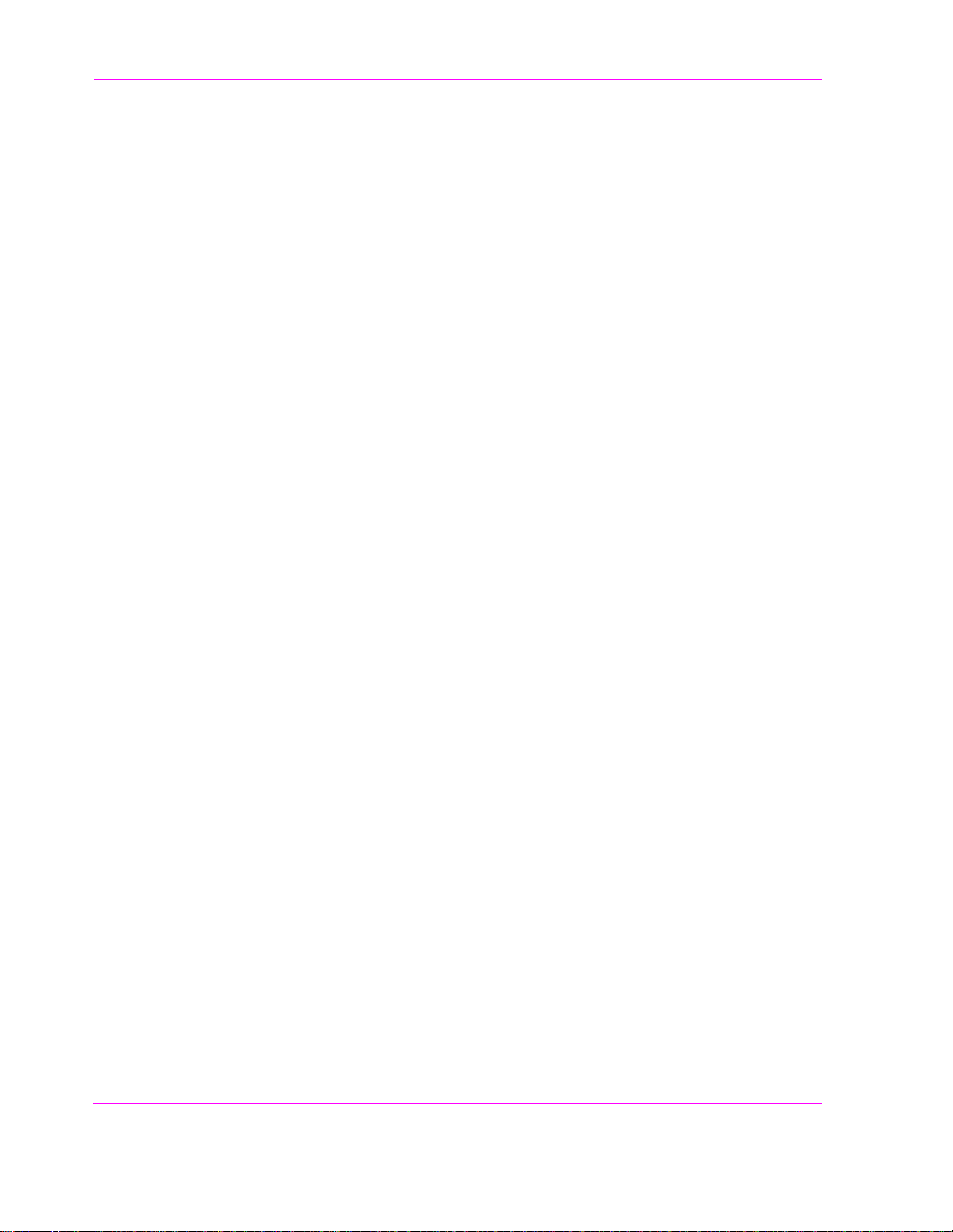
Contents
6 Problem Solving
If you have a problem testing your radio 240
If the test procedure doesn’t run on an test set 241
If the HP 11807A,E program was incorrectly loaded 242
If the printer does not pri nt the test resu lts 243
If the FM radio fails the audio tests 245
If radio volume can’t be set on the test set’s meter screen 246
If your radio fails CTCSS/CDCSS tests or the tests don’t run 247
If you can’t get the data-collection function to work 251
12

Contents
Glossary 253
13

Contents
Index 257
14

1
Product Description
Chapter 1
Product Description
15
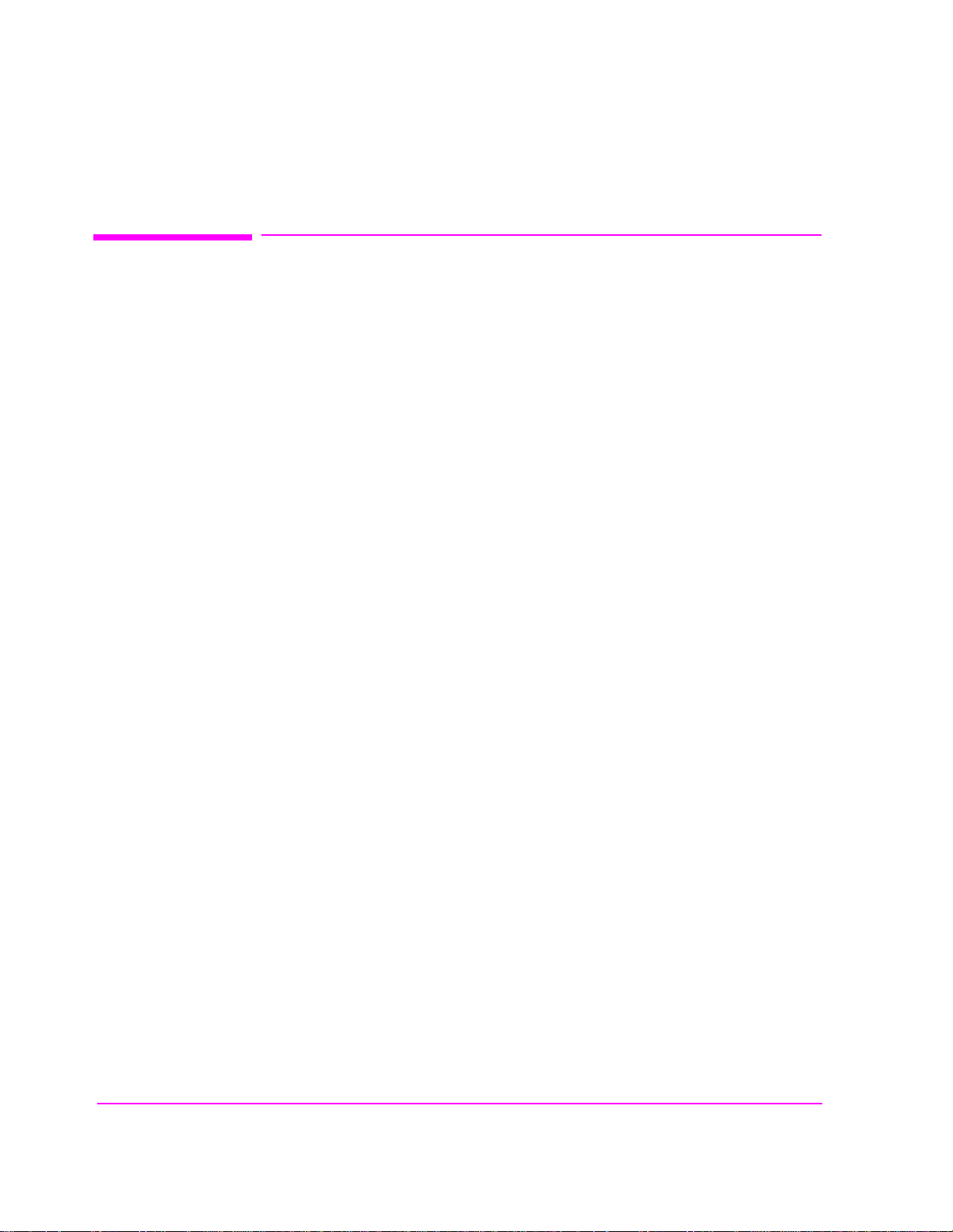
Chapter 1, Product Description
HP 11807A,E Software
HP 11807A,E Software
The HP 11807A,E Option 001 Software performs fast, accurate, automated tests
that determine the RF and audio performance of FM radios. The measurement
methods and specifications used for these tests are based on methods and values
derived from the following industry standards:
EIA/TIA-603
EIA/TIA-204-D (TEST_19)
Materials Included in This Package
This package contains the following materials. Verify that all the materials are
present and inspect them for damage. If a part is missing or appears to be
damaged, contact your nearest Hewlett-Packard sales or service office.
• HP 11807A Option 001 Test Software (part number 11807-10001) or HP 11807E
Option 001 Test Software (part number 11807-10020)
• SRAM memory card (uninitialized), for saving your own test procedures and results.
• For 11807A, 32 Kbyte SRAM (part number 85700A).
• For 11807E, 64 Kbyte SRAM (part number 83230A).
• HP 11807A,E Option 001 Software Reference Guide (part number 11807-90116)
• HP software product license agreement
Additional Equipment Required
• HP 8920A (B or D) RF Communications Test Set
• HP 8920A Option 005: 512 Kbyte RAM Memo ry extension
16 S:\hp11807a\OPT001\USRGUIDE\BOOK\chapters\product.fb

Recommended Equipment
• HP 8920 Option 001: High-Stability Timebase
• HP 8920 Option 004: Tone/Digital Signa ling
• HP 8920A Option 010: 400 Hz High-Pass Filter
• HP 8920A Option 013: C MESSAGE Weighting Filter
• External power supply An external power supply for the FM radio can be configured to
the HP 8920A in one of three ways:
1. A power supply or battery can be connected directly to the FM radio.
2. A power supply can be connected to the rear-panel DC CURRENT MEASUREMENT
banana-plug connectors. (This requires the HP 8920A Option 003, HP-IB/RS-232/
Current Measurement.)
3. A power supply can be controlled by the HP 8920A when it’s connected to the HP-
IB connector. (This re quires the HP 8920A Option 003, HP-IB/RS-232/D C Current
Measurement.)
Chapter 1, Product Description
HP 11807A,E Software
HP-IB programmable power supplies from the following series are supported for
external control:
HP 664xA
HP 665xA
HP 667xA
HP 668xA
NOTE: HP 662xA and HP 663xA series DC power supplies are not supported.
S:\hp11807a\OPT001\USRGUIDE\BOOK\chapters\product.fb
17

Chapter 1, Product Description
HP 11807A,E Software
Ordering Upgrades
If your test set does not contain all of the required options you must update your
instrument accordingly. Order the necessary upgrade kit(s) from your local
Hewlett-Packard sales office. Regional sales offices are listed at the front of this
manual.
Required Upgrades
• HP 8920A Option R05: 512 Kbyte RAM expansion re trof it kit
Recommended Upgrades
• HP 8920A,B Option R01: High-Stability Timebase retrofit kit
• HP 8920A,B Option R04: Tone/Digital Signaling retro fit kit
• HP 8920A,B Option R10: 400 Hz High-Pass Filter (HPF) retrofit kit (A maximum of
two optional filters can be installed in your test set. If you already have two optional
filters installed, one of them must be removed before installing this kit.)
Available Tests:
• HP 8920A,B Option R13: C MESSAGE Weighting Filter retrofit kit (A maximum of
two optional filters can be installed in your test set. If you already have two optional
filters installed, one of them must be removed before installing this kit.)
The following tests can be performed with this software.
• TX and RX stand-by current drain
• TX frequency error
• TX output power
• TX modulation limiting
• TX audio frequency response
• TX audio distortion
• TX microphone sensitivity
• TX FM hum and noise
• TX residual AM hum and noise
• TX CTCSS/CDCSS deviation , freq/code
• RX hum and noise
• RX audio di stortion
• RX frequency response
18 S:\hp11807a\OPT001\USRGUIDE\BOOK\chapters\product.fb

Software Features
Chapter 1, Product Description
HP 11807A,E Software
• RX usable sensitivity
• RX audio squelch sensitivity
• RX squelch blocking
• RX CTCSS/CDCSS opening
• RX audio sensitivity
• RX variation of sensitivity with frequency
• RX quick test
•TX quick test
For test, parameter, and specification descriptions, see chapter 4, "Test,
Parameter, and Pass/Fail Limit Descriptions" on page 89
.
The followin g features si mplify testing:
• While adjustments are being made, a large meter display and auditory feedback are
provided.
• Results of tests and pass/fail indications are displayed on the test set’s CRT, and can be
printed, or collected in a disk drive, memory card, PC, or HP palmtop computer.
• The software allows the operator to change the order of tests, pass/fail limits, test
parameters, and equipment configurations.
S:\hp11807a\OPT001\USRGUIDE\BOOK\chapters\product.fb
19

Chapter 1, Product Description
Finding the Information You Need
Finding the Information You Need
This manual describes the setup and use of the HP 11807A,E Software with the
HP 8920A,B,D Test Set. The book is arranged in self-contained chapters to
provide the following information:
5
20 S:\hp11807a\OPT001\USRGUIDE\BOOK\chapters\product.fb
4
6

Additional Services Available
Chapter 1, Product Description
Additional Services Available
Consult the HP 8920 User’s Guide or call the HP 8920 Hotline 1-800-922-8920
(in the USA and Canada only) and give your software model number.
S:\hp11807a\OPT001\USRGUIDE\BOOK\chapters\product.fb
21

Chapter 1, Product Description
Additional Services Available
22 S:\hp11807a\OPT001\USRGUIDE\BOOK\chapters\product.fb

2
Using the Software/HP 8920B or HP
8920A FW Above Rev. A.14.00
Using the Software Above FW
Rev. A.14.00
Chapter 2
23

Chapter 2, Using the Software/HP 8920B or HP 8920A FW Above Rev. A.14.00
NOTE: The firmware revision A.14.00 in the HP 8920A,D had several enhancements, which are
standard in the HP 8920B. This chapter applies to users with:
• HP 8920A test sets with firmware revision above A.14.00
• All HP 8920B test sets.
The test set’s firmware revision is displayed on the top right corner of the
configuration screen.
• Press SHIFT CONFIG to display the configuration screen and read the firmware
revision.
If you have an HP 8920A test set with firmware revision below A.14.00, refer to
chapter 3, "Using the Software/HP 8920A FW Rev. Below A.14.00," on page
57. Contact Hewlett-Packard at 1-80 0-922-8920 for details on upgrading your
firmware if desired.
24 S:\hp11807a\OPT001\USRGUIDE\BOOK\chapters\softav14.fb

Chapter 2, Using the Software/HP 8920B or HP 8920A FW Above Rev. A.14.00
The software can be run on the factory default settings or customized to your
individual needs and specific requirements. This chapter provides detailed
information on how to load, run, and customize the software.
The test set has two methods of accessing on-line help. In each of the screens in
the test environment, k4 (
Help) accesses specific information about how to set
up/use the current screen. SHIFT HELP accesses the master help file, with an
alphabetical listing of help topics.
25
S:\hp11807a\OPT001\USRGUIDE\ BOOK\chapters\softav14.fb
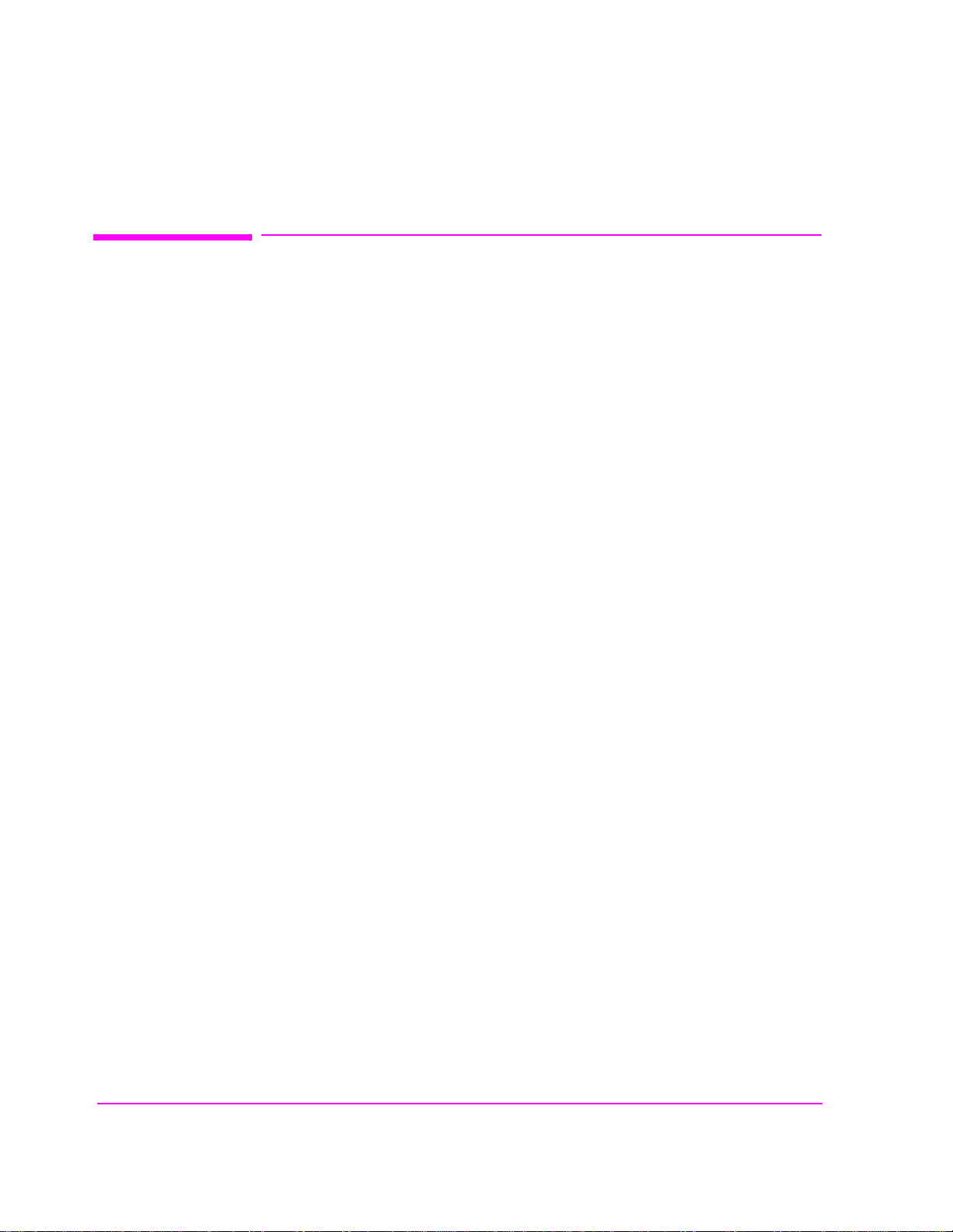
Chapter 2, Using the Software/HP 8920B or HP 8920A FW Above Rev. A.14.00
Testing Overview
Testing Overview
Pressing TESTS will display what is called the TESTS (Main Menu) screen. To
begin testing, you must first load the software and make connections. From this
screen you have the option to:
Begin running tests:
• The factory default settings are acceptable for your application or
• The software has already been customized and saved to a memory card
Customize the software:
• Decide which te sts you desire to run (Order of Tests)
• you may want to run all, some, or just one of the tests.
• Specify which channels to test (Channel Information)
• you may want to test one, some, or all of the channels on your radio.
• Change the pass/fail limits for specific measurements (Pass/Fail Limits)
• you may want the pass/fail limits to have tighter or looser specifications than the
default settings.
• Change the test environment and conditions (Test Parameters)
• decide output format.
• enter specific information about radio equipment and/or environment.
• Save any or all of the above customized changes to a memory card (Save/Delete
Procedure)
Set Up Test Set:
• Print test results or ce rtain screens.
• Decide when and where test results are displayed (Execution Conditions/
Printer Setup)
26 S:\hp11807a\OPT001\USRGUIDE\BOOK\chapters\softav14.fb

Chapter 2, Using the Software/HP 8920B or HP 8920A FW Above Rev. A.14.00
Testing Overview
5
27
S:\hp11807a\OPT001\USRGUIDE\ BOOK\chapters\softav14.fb
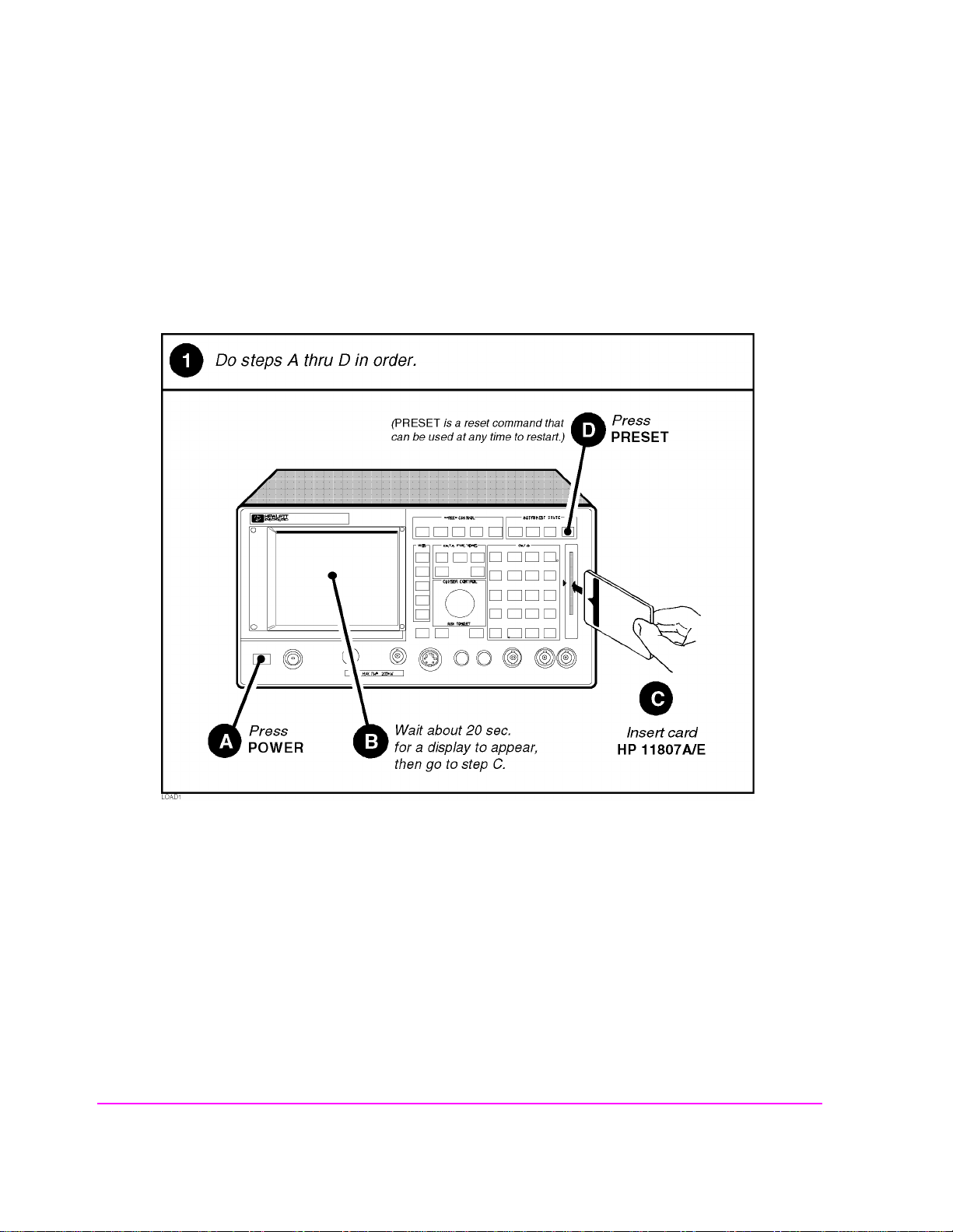
Chapter 2, Using the Software/HP 8920B or HP 8920A FW Above Rev. A.14.00
Testing Overview
Setting Up the Test Set and Making Connections
Before you begin testing, you must set up the test set and make the appropriate
hardware connections.
28 S:\hp11807a\OPT001\USRGUIDE\BOOK\chapters\softav14.fb
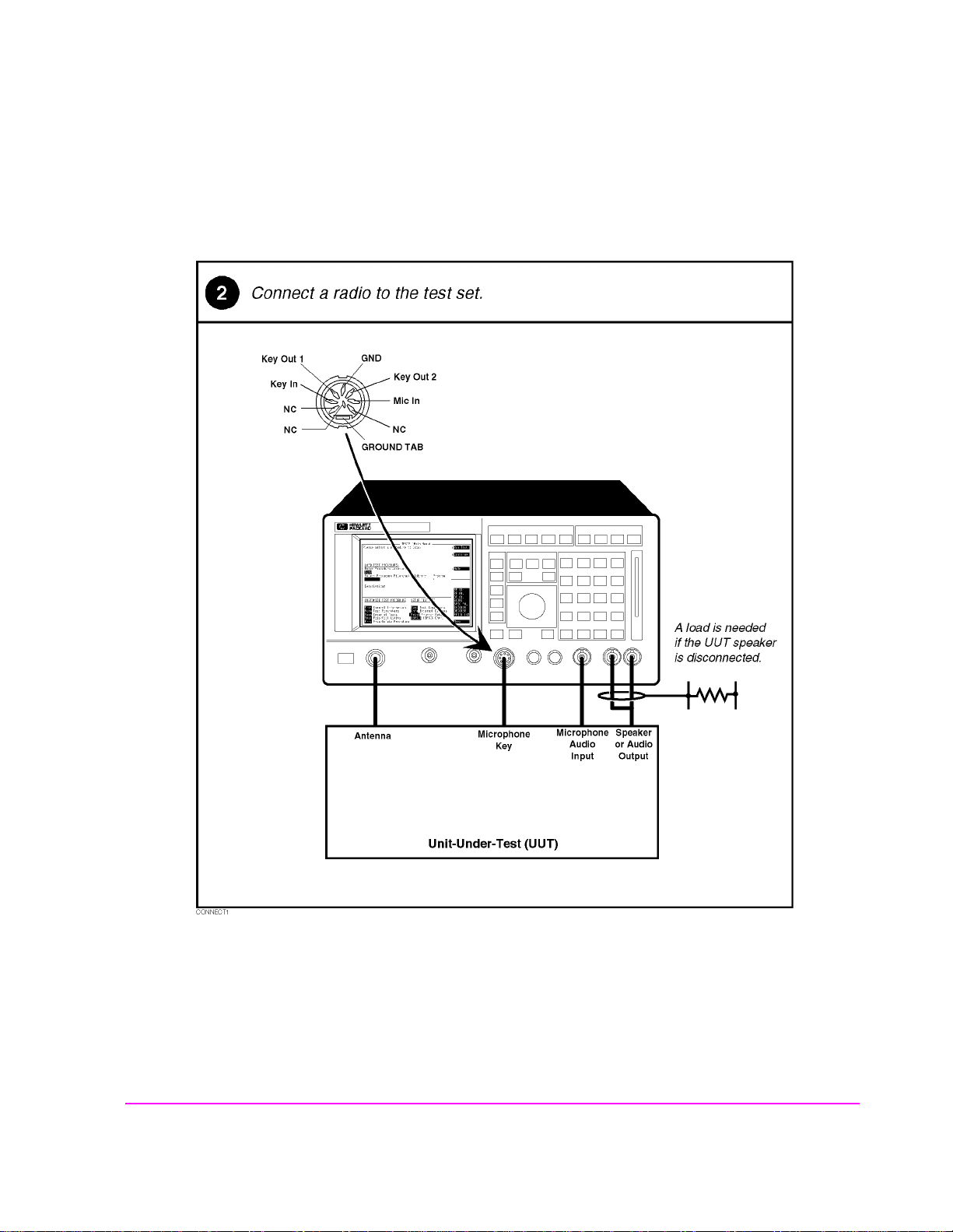
Chapter 2, Using the Software/HP 8920B or HP 8920A FW Above Rev. A.14.00
Testing Overview
Making a Connection
29
S:\hp11807a\OPT001\USRGUIDE\ BOOK\chapters\softav14.fb
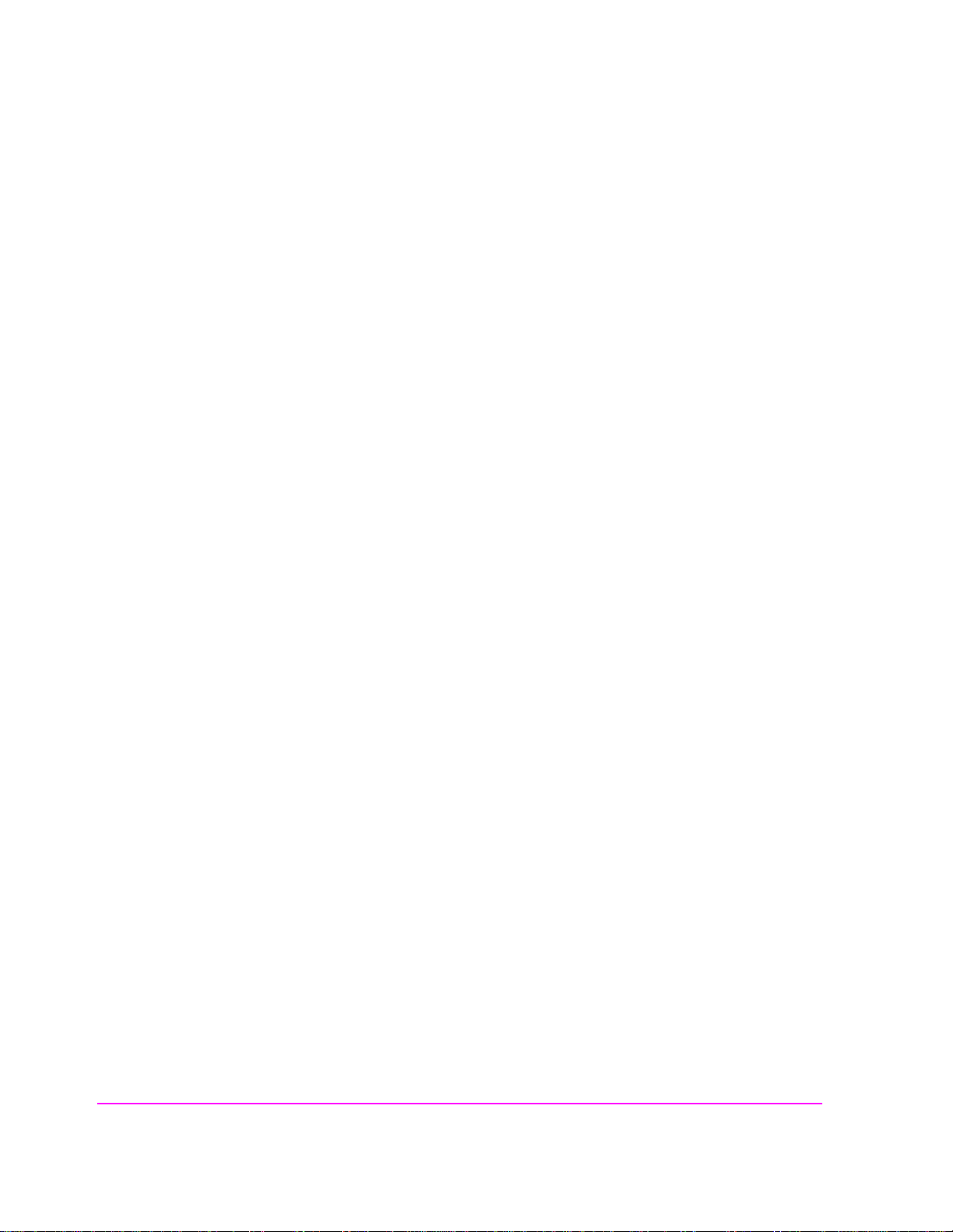
Chapter 2, Using the Software/HP 8920B or HP 8920A FW Above Rev. A.14.00
Testing Overview
Selecting a Test Procedure
To load the software , you must f irst se lect the location to load fr om (in th is case, i t
will be
Card) and a procedure filename. Your card comes pre-programmed with
at least one procedure. The actual software program does not get loaded into the
test set’s m emory until k1 (
Run Test) is selected. It will take approximately 15
seconds to load the software in an HP 8920B, and approximately two minutes in
an HP 8920A,D.
The software memory car d can be removed after the program is loaded into the
test set’s memory. The program will remain in memory after a power-down/
power-up cycle, unless it is manually deleted or a new program is loaded.
When tests begin to run, they are execute d in the order in whi ch they were entered
into the Test Procedure.
Pressing CANCEL will pause the current test (press k2 to continue the test.)
30 S:\hp11807a\OPT001\USRGUIDE\BOOK\chapters\softav14.fb
