
HP 8509A/B LightwavePolarization Analyzer
Programming Guide
ABCDE
08509-90017
No.
Part
HP
Printed
in
USA
October
1994

Notice.
The information contained in this do cument is sub ject to change without notice.
Hewlett-Packard makes no warrantyofany kind with regard to this material, including
but not limited to, the implied warranties of merchantability and tness for a particular
purpose. Hewlett-Packard shall not be liable for errors contained herein or for incidental or
consequential damages in connection with the furnishing, performance, or use of this material.
Windows and QuickBasic are trademarks of Microsoft Corporation.
c
Cop
All Righ
ermission
p
oun
F
1400
yrigh
ts
taingro
Hewlett-P
t
Reserv
prohibited,
is
v
ed.
e
Repro
arkw
P
kard
ac
except
a
Compan
duction,
as
Santa
,
y
1994
y
adaptation,
under
ed
w
allo
CA
Rosa,
translation
or
cop
the
95403-1799,
yrigh
USA
without
ws.
la
t
prior
written

Certification
Hewlett-Packard Company certies that this pro duct met its published specications at the
time of shipment from the factory. Hewlett-Packard further certies that its calibration
measurements are traceable to the United States National Institute of Standards and
Technology, to the extent allo wed by the Institute's calibration facility, and to the calibration
facilities of other International Standards Organization members.
Warranty
This Hewlett-Packard instrument pro duct is warranted against defects in material and
workmanship for a perio d of one year from date of shipment. During the warranty period,
Hewlett-Packard Company will, at its option, either repair or replace products whichproveto
be defective.
For warranty service or repair, this pro duct must be returned to a service facility designated
and
ard
k
Buy
to
by
when
to
ac
w
Ho
er.
Hewlett-P
Hewlett-Pac
erly installed
prop
instrumen
the
of
ev
er,
ac
k
Buy
ard
k
ard
er
for
on
or
t,
Hewlett-P
y
b
Hewlett-P
pay
shall
another
from
Hewlett-P
with
use
instrumen
that
are,
w
soft
ac
kard
ac
shipping
all
coun
ard
k
ac
instrumen
an
rm
or
ard.
k
shall pa
try
arran
w
Hewlett-P
t.
are
w
er
Buy
y shipping
harges,
c
.
ts
will
t
b
will
shall
duties,
that
execute
kard
ac
unin
e
prepa
charges
soft
its
its
es
do
terrupted
shipping
y
return
to
taxes
and
and
are
w
programming
arran
w
not
error-free.
or
c
for
rm
harges
pro
w
that
t
Hewlett-P
to
duct
pro
the
returned
ducts
designated
are
instructions
op
the
eration
Limita
tion
foregoing w
The
tenance
main
misuse,
preparation
site
eration
op
y
b
arrant
Buy
outside
or
not
shall
y
er-supplied
Buy
er,
the
of
maintenance.
apply
vironmen
en
to
soft
defects
are
w
sp
tal
resulting
terfacing,
in
or
from
ecications for
improp
er
unauthorized
the pro
duct, or
inadequate
or
dication
mo
improper
arranty
W
of
NO OTHER WARRANTY IS EXPRESSED OR IMPLIED. HEWLETT-PACKARD
SPECIFICALLY DISCLAIMS THE IMPLIED WARRANTIES OF MERCHANTABILITY
AND FITNESS FOR A PARTICULAR PURPOSE.
Exclusive Remedies
CLUSIVE
EX
THE REMEDIES
REMEDIES.
HEWLETT-P
PR
VIDED
O
HEREIN
CKARD
A
INDIRECT, SPECIAL, INCIDENT
BASED ON CONTRA
CT, TOR
T, OR
ARE
SHALL
BUYER'S
NOT
SOLE
BE LIABLE
AL, OR CONSEQUENTIAL D
ANY OTHER LEGAL THEOR
AND
DIRECT,
ANY
OR
F
AMAGES, WHETHER
Y.
or
iii

Safety Notes
The following safety notes are used throughout this manual. Familiarize yourself with eachof
the notes and its meaning before operating this instrument.
Caution
Caution denotes a hazard. It calls attention to a pro cedure that, if not
correctly p erformed or adhered to, would result in damage to or destruction
of the instrument. Do not proceed b eyond a caution sign until the indicated
conditions are fully understood and met.
Warning
Warning denotes a hazard. It calls attention to a procedure which, if not
correctly performed or adhered to, could result in injury or loss of life. Do
not proceed beyond a warning note until the indicated conditions are fully
understood and met.
L
The instruction documentation symbol. The pro duct is marked with this symbol when
it is necessary for the user to refer to the instructions in the do cumentation.
The
\CE"
year,
ya
b
\ISM1-A"
\CSA"
The
CE
it is
This
CSA
is
mark
when the
sym
a
is
mark
registered
a
design
of an
bol
registered
a
is
trademark
pro
as
w
Industrial
trademark
v
en.)
of the
Scien
European
Medical
and
tic
the Canadian
of
Communit
Group
Standards
y.
1
accompanied
(If
A
Class
ciation.
Asso
pro
duct.
iv

General Safety Considerations
Warning
Warning
Caution
This is a Safety Class I product (provided with a protective earthing ground
incorporated in the power cord). The mains plug shall only be inserted in a
socket outlet provided with a protective earth contact. Any interruption of the
protective conductor, inside or outside the instrument, is likely to make the
instrument dangerous. Intentional interruption is prohibited.
No operator serviceable parts inside. Refer servicing to qualified personnel. To
prevent electrical shock, do not removecovers.
Before switching on this instrument, make sure that the line voltage selector
switch is set to the voltage of the power supply and the correct fuse is
installed.
v

How to Use This Guide
This guide uses the following conventions:
4
Front-Panel Key
NNNNNNNNNNNNNNNNNNNNNNN
Softkey
Screen Text
This represents a key physically located on the instrument.
5
This indicates a \softkey," a key whose label is determined bythe
instrument's rmware.
This indicates text displayed on the instrument's screen.
vi

Contents
1. Introduction
2. Starting Up the System For HP-IB Control
3. HP-IB Overview
Bus Structure . . . . . . . . . . . . . . . . . . . . . . . . . . . . 3-1
Data Bus . . . . . . . . . . . . . . . . . . . . . . . . . . . . . 3-1
Handshake Lines . . . . . . . . . . . . . . . . . . . . . . . . . . 3-2
Control Lines . . . . . . . . . . . . . . . . . . . . . . . . . . . . 3-2
Sending Commands . . . . . . . . . . . . . . . . . . . . . . . . . . 3-3
8509
HP
the
4. HP-IB
HP-IB
`Command
For
.
.
.
.
Options
. .
executable
of
Num
<
rame
F
.
.
.
.
.
.
.
.
.
.
.
.
.
.
.
. .
.
.
.
.
.
.
.
>
Min
of
er
b
. .
.
.
.
.
.
.
.
.
.
.
.
.
.
.
.
. .
.
.
.
.
.
.
.
.
terface
In
DDE
to
Setup
Line'
Name
<
Con
.
troller
. .
trol
.
.
.
.
.
.
State .
.
/Errors
/HP8509=
/HP8509TimeOut=
HP
HP-IB
Dynamic Data Exchange (DDE) Frame . . . . . . . . . . . . . . . . 4-6
Only
8509
Frame
Separator
Data
Cr/Lf
Comma
HP-IB Exit
Con
Non-Controller . . . . . . . . . . . . . . . . . . . . . . . . . 4-6
.
.
.
.
.
.
.
.
.
.
.
.
.
.
.
utes
.
.
.
. .
.
.
.
.
.
.
.
.
.
.
.
.
. .
. .
.
.
.
.
.
.
.
.
.
.
.
.
.
.
.
.
. .
. .
.
. 4-3
. .
.
.
.
.
.
.
.
.
.
.
.
.
.
.
.
. .
.
.
.
.
.
.
.
.
.
.
.
.
.
.
.
.
.
.
.
.
.
. .
.
.
.
.
.
.
>
.
.
.
.
.
.
.
.
.
.
.
.
.
.
.
.
.
.
.
.
. .
.
.
.
.
.
.
.
.
.
.
.
.
.
.
.
.
.
.
.
. .
.
.
.
.
.
.
.
.
.
.
.
.
.
.
.
.
.
.
.
.
.
.
. .
.
.
.
.
.
.
.
.
.
.
.
.
.
.
.
.
.
. .
. .
. .
.
.
.
.
.
.
.
.
.
.
.
.
.
.
.
.
.
.
. .
. .
. .
. .
.
.
4-2
4-3
4-3
4-3
4-4
4-5
4-5
4-5
4-5
4-5
4-6
5. Basic Instrument Control
Data Requesting Commands . . . . . . . . . . . . . . . . . . . . . . 5-3
.
.
.
. .
.
.
.
.
.
.
.
.
.
.
.
. .
.
.
.
.
.
.
eration
Op
Preparing
6. Interacting with the HP
Establishing DDE Links
Sending HP 8509 Commands via DDE .
Retrieving HP 8509 Data via DDE
Complete
HP-IB Con
or
F
.
.
.
.
.
.
.
.
.
.
trol
8509A/B Through the DDE
. . . . . . . . . . . . . . . .
. . . . . . . . . . . . . . . . . 6-4
. . . .
. . . . . . . . . . . . . . . 6-5
.
.
.
.
.
.
.
.
.
. .
.
. . . . . . . . 6-1
Contents-1
.
.
5-4
5-5
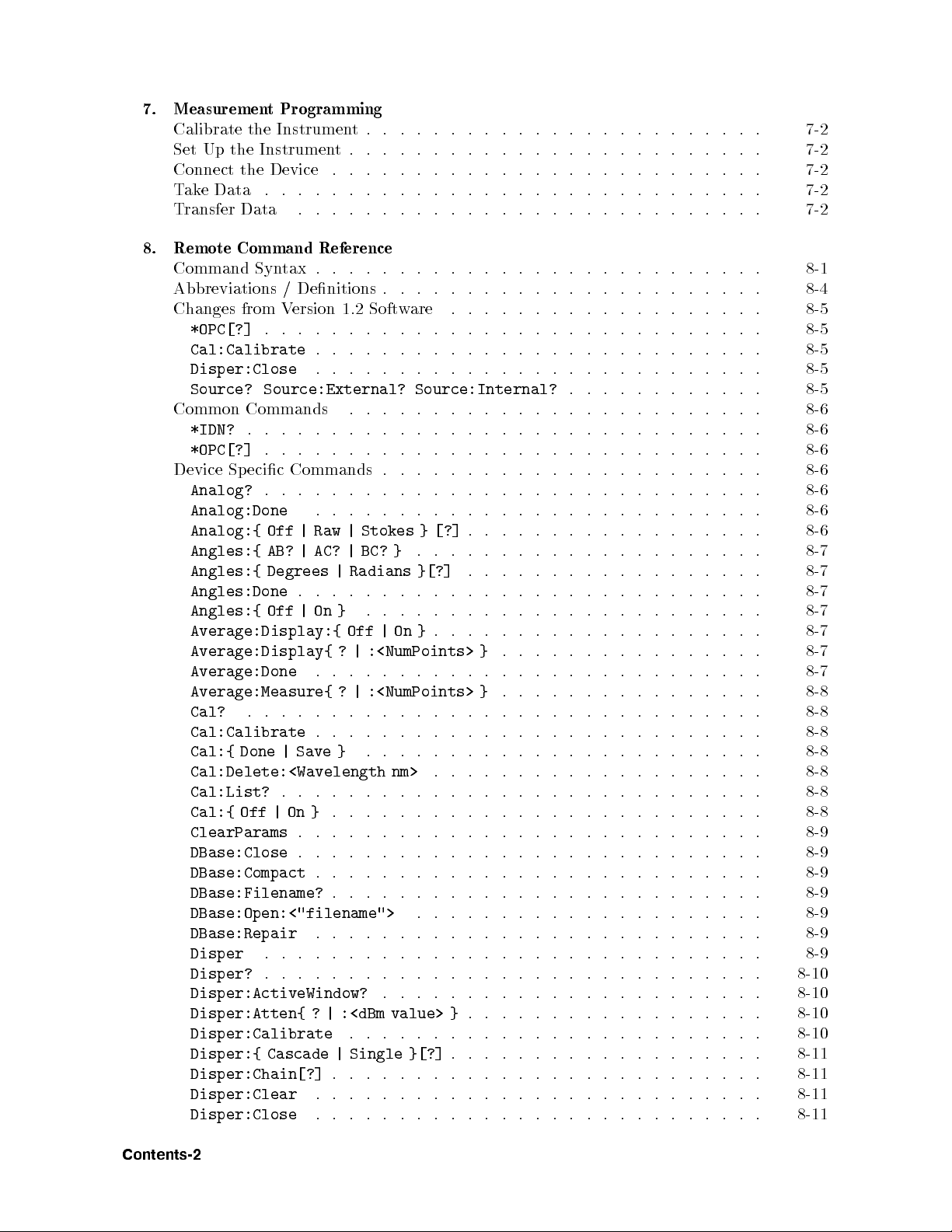
7. Measurement Programming
Calibrate the Instrument. . . . . . . . . . . . . . . . . . . . . . . . 7-2
Set Up the Instrument. . . . . . . . . . . . . . . . . . . . . . . . . 7-2
Connect the Device . . . . . . . . . . . . . . . . . . . . . . . . . . 7-2
Take Data . . . . . . . . . . . . . . . . . . . . . . . . . . . . . . 7-2
Transfer Data . . . . . . . . . . . . . . . . . . . . . . . . . . . . 7-2
8. Remote Command Reference
Command Syntax . . . . . . . . . . . . . . . . . . . . . . . . . . . 8-1
Abbreviations / Denitions . . . . . . . . . . . . . . . . . . . . . . . 8-4
Changes from Version 1.2 Software . . . . . . . . . . . . . . . . . . . 8-5
*OPC[?]
Cal:Calibrate
Disper:Close
Source? Source:External? Source:Internal?
Common Commands . . . . . . . . . . . . . . . . . . . . . . . . . 8-6
*IDN?
*OPC[?]
Device
Analog?
Analog:Done
Analog:{
Angles:{
Angles:{
Angles:Done
Angles:{
Average:Display:{
Average:Display{
Average:Done
Average:Measure{
Cal?
Cal:Calibrate
Cal:{
Cal:Delete:<Wavelength nm>
Cal:List?
Cal:{ Off | On }
ClearParams
DBase:Close
DBase:Compact
DBase:Filename?
DBase:Open:<"filename">
DBase:Repair
Disper
Disper?
Disper:ActiveWindow?
Disper:Atten{ ? | :<dBm value> }
Disper:Calibrate
Disper:{
Disper:Chain[?]
Disper:Clear
Disper:Close
. . . . . . . . . . . . . . . . . . . . . . . . . . . . . . 8-5
. . . . . . . . . . . . . . . . . . . . . . . . . . . 8-5
. . . . . . . . . . . . . . . . . . . . . . . . . . . 8-5
. . . . . . . . . . . . 8-5
. . . . . . . . . . . . . . . . . . . . . . . . . . . . . . . 8-6
. . . . . . . . . . . . . . . . . . . . . . . . . . . . . . 8-6
.
.
.
.
.
. .
. .
. .
.
.
.
.
.
.
.
.
.
.
Commands
ecic
Sp
.
.
.
.
.
. .
Raw
|
Off
AC?
|
AB?
Degrees
Off
.
.
.
|
Done
. . . . . . . . . . . . . . . . . . . . . . . . . . . . . 8-8
. . . . . . . . . . .
. . . . . . . . . . . . . . . . . . . . . . .
Cascade
|
. .
.
On
|
. .
.
.
.
.
.
Save
. . . . . . . . . . . . . . . . . . . . . . . . . . 8-8
. . . . . . . . . . . . . . . . . . . . . . . . . . . . 8-9
. .
.
.
.
.
.
. . . . . . . . . . . . . . . . . . . . . . .
|
.
.
.
.
.
.
.
.
.
.
.
.
.
.
.
.
.
.
.
.
. .
. .
. .
. .
.
.
. .
.
.
.
.
.
.
.
.
.
.
.
.
.
.
.
.
.
. .
. .
. .
. .
. .
.
.
.
.
.
.
.
.
.
.
.
.
.
[?]
Stokes
|
BC?
|
Radians
.
.
.
}
Off
:<NumPoints>
|
?
.
.
:<NumPoints>
|
?
.
.
.
.
}
.
.
.
.
. .
. . . . . . . . . . . . . . . . . . . . . . . . . 8-10
Single }[?]
.
.
.
.
.
.
}
.
.
.
.
.
.
.
.
.
. .
. .
.
.
.
.
.
.
.
}
.
.
.
.
.
.
.
.
.
.
.
. .
.
.
.
}[?]
.
.
.
.
.
.
}
On
|
.
.
.
.
.
.
.
.
.
. .
. .
.
.
.
.
.
.
.
.
.
. . . . . . . . . .
. . . . . . . . . . . . . . . . . . . . . . . 8-10
.
.
.
.
.
.
.
.
.
.
. .
.
.
.
.
.
.
.
.
.
.
.
.
.
.
.
.
.
.
.
.
.
.
.
.
. .
.
.
.
.
.
.
.
.
.
.
.
.
.
.
.
.
.
.
.
.
. .
.
.
.
.
.
.
.
.
.
.
.
.
.
.
.
.
.
.
.
.
. .
.
}
. .
. .
.
.
.
.
.
.
.
.
.
.
.
.
.
.
.
.
. .
. .
.
.
.
.
.
.
.
.
.
.
.
.
}
.
.
.
.
.
.
.
. .
. .
. .
. .
.
.
.
.
.
.
.
.
.
.
.
.
.
.
. .
. .
. .
. .
.
.
.
.
.
.
.
.
.
.
.
.
.
.
.
.
.
.
.
. . . . . . . . . . . . . . . . . . . . 8-8
.
.
.
.
.
.
.
.
.
.
.
. .
.
.
.
.
.
.
.
.
.
.
. .
.
.
.
.
.
.
.
.
.
.
.
. .
.
.
.
.
.
.
.
.
.
.
. .
.
.
.
.
.
.
.
. . . . . . . . . . . 8-9
. . . . 8-9
. . . . . . . . . . . . . . . . . . . 8-9
. . . . . . . 8-10
. . . . . . . . . . . . . . . . . . 8-10
.
.
.
.
.
.
.
.
.
.
.
.
.
.
.
.
.
.
.
.
.
. .
.
.
.
.
.
.
.
.
.
.
.
.
.
.
.
.
.
.
.
.
.
.
.
.
. .
.
.
.
.
.
.
.
.
.
.
.
.
.
.
.
.
.
.
.
.
.
.
.
.
. .
.
.
.
.
.
.
.
.
.
.
.
. 8-9
.
.
.
.
.
.
8-6
8-6
8-6
8-6
8-7
8-7
8-7
8-7
8-7
8-7
8-7
8-8
8-8
8-8
8-8
8-9
8-9
8-11
8-11
8-11
8-11
Contents-2
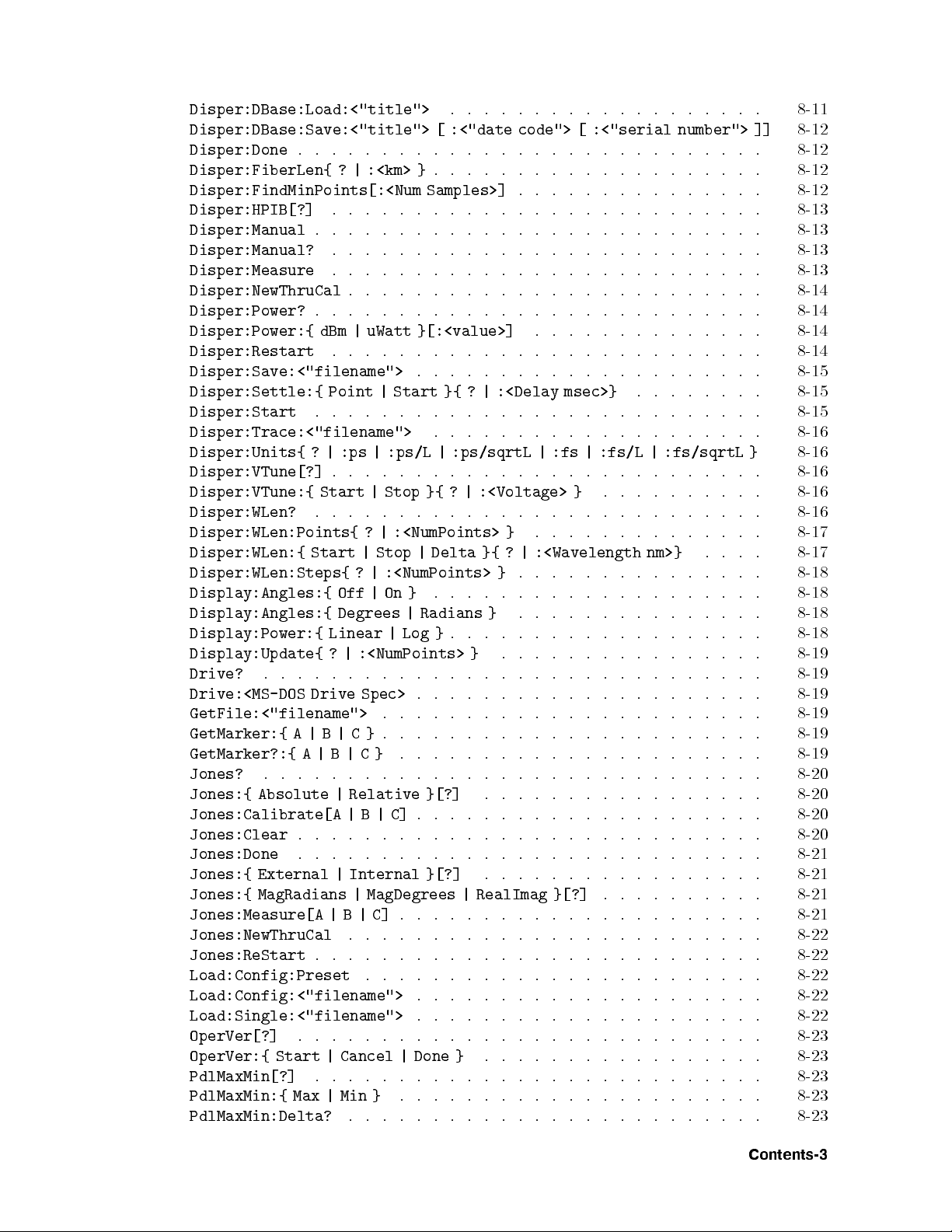
Disper:DBase:Load:<"title">
Disper:DBase:Save:<"title"> [ :<"date code"> [ :<"serial number"> ]]
Disper:Done
Disper:FiberLen{ ? | :<km> }
Disper:FindMinPoints[:<Num Samples>]
Disper:HPIB[?]
Disper:Manual
Disper:Manual?
Disper:Measure
Disper:NewThruCal
Disper:Power?
Disper:Power:{ dBm | uWatt }[:<value>]
Disper:Restart
Disper:Save:<"filename">
Disper:Settle:{ Point | Start }{ ? | :<Delay msec>}
Disper:Start
Disper:Trace:<"filename">
Disper:Units{ ? | :ps | :ps/L | :ps/sqrtL | :fs | :fs/L | :fs/sqrtL }
Disper:VTune[?]
Disper:VTune:{
Disper:WLen?
Disper:WLen:Points{
Disper:WLen:{
Disper:WLen:Steps{
Display:Angles:{
Display:Angles:{
Display:Power:{
Display:Update{
Drive?
Drive:<MS-DOS
GetFile:<"filename">
GetMarker:{ A
GetMarker?:{A|B|C}
Jones?
Jones:{ Absolute | Relative }[?]
Jones:Calibrate[A | B | C]
Jones:Clear
Jones:Done
Jones:{
Jones:{
Jones:Measure[A|B|C]
Jones:NewThruCal
Jones:ReStart
Load:Config:Preset
Load:Config:<"filename">
Load:Single:<"filename">
OperVer[?]
OperVer:{
PdlMaxMin[?]
PdlMaxMin:{ Max
PdlMaxMin:Delta?
. . . . . . . . . . . . . . . . . . . . . . . . . . . . 8-12
. . . . . . . . . . . . . . . . . . . . . . . . . . 8-13
. . . . . . . . . . . . . . . . . . . . . . . . . . . 8-13
. . . . . . . . . . . . . . . . . . . . . . . . . . 8-13
. . . . . . . . . . . . . . . . . . . . . . . . . . 8-13
. . . . . . . . . . . . . . . . . . . . . . . . . 8-14
. . . . . . . . . . . . . . . . . . . . . . . . . . . 8-14
. . . . . . . . . . . . . . . . . . . . . . . . . . 8-14
. . . . . . . . . . . . . . . . . . . . . . . . . . . 8-15
. .
. .
.
Stop
Start
.
Start |
.
.
.
.
Drive
B
|
. . . . . . . . . . . . . . . . . . . . . . . . . . . . . . 8-20
. . . . . . . . . . . . . . . . . . . . . . . . . . . . 8-20
.
.
External
MagRadians
. . . . . .
.
.
Start
.
|
.
.
.
.
.
:<NumPoints>
|
?
Stop
:<NumPoints>
|
?
On
|
Off
Degrees
Log
Linear
?
.
|
.
|
.
Cancel
|
.
Min
|
|
:<NumPoints>
|
. .
.
.
.
Spec>
.
.
.
.
}
C
. . . . . . . . . . . . . . . . . . . . . . 8-19
.
.
.
.
Internal
MagDegrees
|
.
. . . . . . . . . . . . . . . . . .
. . . . . . . . . . . . . . . . . .
.
.
.
.
|
. .
.
.
.
.
}
.
.
.
.
. . . . . . . . . . . . . . . . . . . 8-11
. . . . . . . . . . . . . . . . . . . . 8-12
. . . . . . . . . . . . . . . 8-12
. . . . . . . . . . . . . . 8-14
. . . . . . . . . . . . . . . . . . . . . 8-15
. . . . . . . . 8-15
. . . . . . . . . . . . . . . . . . . . 8-16
. .
.
.
.
.
.
.
.
.
.
.
.
.
.
.
.
.
.
.
.
. 8-16
.
.
.
.
.
.
.
.
.
:<Voltage>
|
?
}{
. .
.
.
.
.
.
.
}
|
?
.
.
}
.
.
.
.
.
.
.
}{
.
}
.
.
.
.
. .
}
.
.
.
.
.
.
}
.
.
.
.
.
.
.
.
.
.
.
.
.
.
.
.
. . . . . . . . . . . . . . . . . 8-20
. .
.
.
. .
.
RealImag
|
.
.
.
.
.
.
.
}
.
.
.
.
.
.
.
.
.
.
.
.
Delta
|
.
}
Radians
|
. .
. .
.
.
.
.
.
. . . . . . . . . . . . . . . . . . . . . 8-20
.
.
}[?]
. . . . . . . . . . . . . . . . . . . . . 8-21
. . . . . . . . . . . . . . . . . . . . . 8-22
. . . . . . . . . . . . . . . . . . . . . 8-22
. . . . . . . . . . . . . . . . . . . . . 8-22
.
.
Done
.
.
.
.
.
}
.
.
.
. .
.
. .
. .
.
:<Wavelength
.
.
.
.
.
.
.
.
.
. .
.
.
.
.
.
.
.
.
.
.
.
.
.
.
.
.
.
.
.
.
.
.
.
.
.
.
.
.
.
.
.
.
.
.
.
.
. .
. .
.
.
.
.
.
.
.
.
.
.
.
.
.
.
.
.
.
. .
.
.
.
.
. .
.
.
.
.
.
.
.
.
.
.
.
.
.
.
.
.
.
.
}[?]
.
.
.
.
.
.
.
.
.
.
.
.
.
.
.
.
.
.
.
.
.
.
.
.
nm>}
.
.
.
.
.
.
.
.
.
.
.
.
.
.
.
.
. .
.
.
.
.
.
.
. . . . . . . 8-22
.
.
.
.
.
.
.
. .
.
. 8-18
.
.
.
.
.
.
.
.
.
.
.
.
.
.
.
.
.
. 8-18
.
.
.
.
.
.
.
.
. .
.
.
.
.
.
.
.
.
.
.
.
.
.
. .
. .
. .
.
.
.
. .
.
.
. .
.
.
.
.
. .
.
.
.
.
.
. .
.
. . . . . . 8-22
.
.
.
.
.
.
.
.
.
.
.
.
.
.
.
.
.
.
. .
.
.
.
.
.
.
.
.
.
.
8-12
8-16
8-16
8-16
8-17
8-17
8-18
8-18
8-19
8-19
8-19
8-19
8-19
8-21
8-21
8-21
8-23
8-23
8-23
8-23
8-23
Contents-3
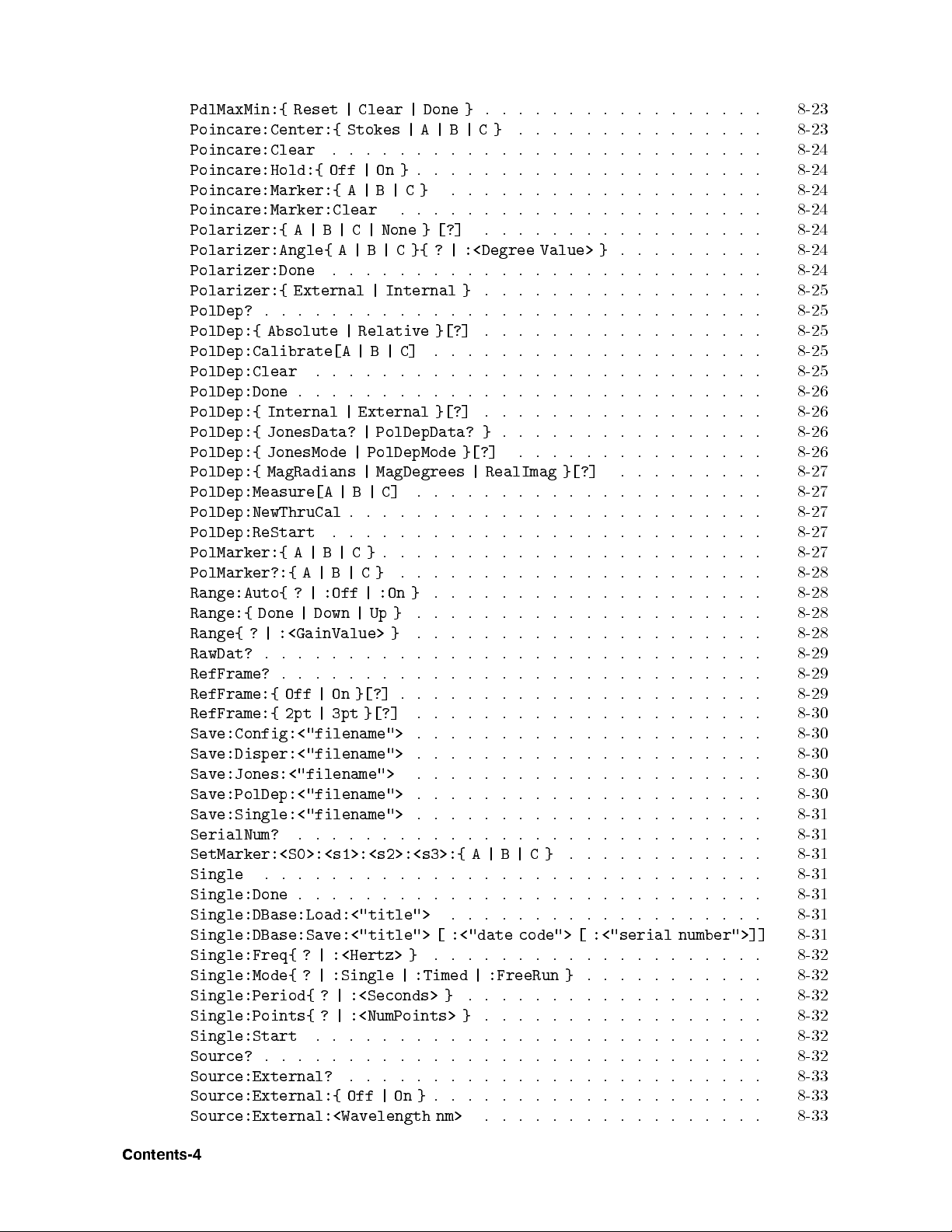
PdlMaxMin:{ Reset | Clear | Done }
Poincare:Center:{ Stokes | A | B | C }
Poincare:Clear
Poincare:Hold:{ Off | On }
Poincare:Marker:{ A | B | C }
Poincare:Marker:Clear
Polarizer:{A|B|C|None}[?]
Polarizer:Angle{ A | B | C }{ ? | :<Degree Value> }
Polarizer:Done
Polarizer:{ External | Internal }
PolDep?
PolDep:{ Absolute | Relative }[?]
PolDep:Calibrate[A |B|C]
PolDep:Clear
PolDep:Done
PolDep:{ Internal | External }[?]
PolDep:{ JonesData? | PolDepData? }
PolDep:{ JonesMode | PolDepMode }[?]
PolDep:{ MagRadians
PolDep:Measure[A
PolDep:NewThruCal
PolDep:ReStart
PolMarker:{
PolMarker?:{
Range:Auto{
Range:{
Range{
RawDat?
RefFrame?
RefFrame:{
RefFrame:{
Save:Config:<"filename">
Save:Disper:<"filename">
Save:Jones:<"filename">
Save:PolDep:<"filename">
Save:Single:<"filename">
SerialNum?
SetMarker:<S0>:<s1>:<s2>:<s3>:{ A
Single
Single:Done
Single:DBase:Load:<"title">
Single:DBase:Save:<"title"> [ :<"date code"> [ :<"serial number">]]
Single:Freq{ ? | :<Hertz> }
Single:Mode{ ? | :Single | :Timed | :FreeRun }
Single:Period{ ? | :<Seconds> }
Single:Points{ ? | :<NumPoints> }
Single:Start
Source?
Source:External?
Source:External:{ Off
Source:External:<Wavelength
. . . . . . . . . . . . . . . . . . . . . . . . . . . . . . 8-25
Done
:<GainValue>
|
?
.
.
.
.
.
.
.
. . . . . . . . . . . . . . . . . . . . . . . . . . 8-24
. . . . . . . . . . . . . . . . . . . . . 8-24
. . . . . . . . . . . . . . . . . . . . . . 8-24
. . . . . . . . . . . . . . . . . . . . . . . . . . 8-24
. . . . . . . . . . . . . . . . . . . . 8-25
. . . . . . . . . . . . . . . . . . . . . . . . . . . 8-25
. . . . . . . . . . . . . . . . . . . . . . . . . . . . 8-26
| MagDegrees
.
.
C]
|
B
|
.
.
.
.
.
.
. .
.
.
.
.
.
.
.
.
.
}
C
|
B
A|
.
.
.
}
C
|
B
|
A
.
}
:On
|
:Off
|
?
.
Up }
|
Down
|
.
.
.
.
.
.
.
.
.
.
}[?]
|On
Off
}[?]
3pt
|
2pt
. . . . . . . . . . . . . . . . . . . . . . . . . . . . 8-31
. .
.
.
.
.
.
.
.
.
.
.
.
.
.
.
.
.
.
.
.
.
.
.
}
.
.
.
.
. .
.
.
.
.
.
.
.
.
.
. . . . . . . . . . . . . . . . . . . . . 8-30
. . . . . . . . . . . . . . . . . . . . . 8-30
. . . . . . . . . . . . . . . . . . . . . 8-30
. . . . . . . . . . . . . . . . . . . . . 8-31
.
.
.
.
.
.
.
.
. .
.
.
.
.
.
.
.
.
. .
.
.
.
.
}
On
|
nm>
. . . . . . . . . . . . . . . . . 8-23
. . . . . . . . . . . . . . . 8-23
. . . . . . . . . . . . . . . . . . . 8-24
. . . . . . . . . . . . . . . . . 8-24
. . . . . . . . . 8-24
. . . . . . . . . . . . . . . . . 8-25
. . . . . . . . . . . . . . . . . 8-25
. . . . . . . . . . . . . . . . . 8-26
. . . . . . . . . . . . . . . . 8-26
. . . . . . . . . . . . . . . 8-26
.
.
.
.
.
.
.
| RealImag
.
.
.
.
.
.
.
.
.
.
. .
.
.
.
.
.
.
.
.
.
.
.
.
.
.
.
.
.
.
.
.
.
.
.
.
.
.
. .
.
.
.
.
.
.
.
.
.
.
.
.
|
B
|
.
.
.
.
. .
.
.
. . . . .
. . . . . . . . . . . . . . . . . . 8-32
. . . . . . . . . . . . . . . . . . 8-32
. . . . . . . . . . . . . . . . . 8-32
.
.
.
.
.
. .
.
.
.
.
.
.
.
.
.
.
}[?]
.
.
.
.
. .
.
.
.
.
.
.
.
.
.
.
.
.
.
.
.
.
. .
.
.
.
.
.
.
.
.
.
.
. .
.
.
.
.
.
.
.
.
.
.
.
.
.
.
.
.
.
}
C
. .
.
.
.
.
.
.
. . . . . . . . . . . . . . 8-31
.
.
.
.
.
.
.
.
.
.
.
.
.
.
.
.
.
.
.
.
.
. .
. .
. .
.
.
.
.
.
.
.
.
.
.
. .
.
.
.
.
.
.
.
.
.
. .
. .
.
.
.
.
.
.
.
.
.
.
.
. .
.
.
.
.
.
.
.
.
.
.
.
.
.
.
.
.
.
.
.
. .
.
.
.
.
.
.
.
.
.
.
.
.
.
.
.
.
.
.
.
.
.
.
.
.
.
.
.
.
.
.
.
.
.
.
.
. .
. .
. .
.
.
.
. .
.
.
.
.
.
.
.
.
.
.
. .
.
.
.
.
.
.
.
.
.
.
.
.
.
.
.
. .
.
.
.
.
.
.
. . . . . . . . . .
.
.
.
.
. .
.
.
.
.
.
.
.
.
.
.
.
.
.
.
.
.
.
.
.
.
.
.
.
.
.
.
.
.
.
.
.
.
.
.
.
.
.
.
.
. .
.
.
.
.
.
.
.
.
.
. .
.
.
.
.
.
.
.
.
8-27
.
8-27
8-27
.
8-27
.
8-27
.
8-28
.
8-28
.
8-28
.
8-28
.
8-29
.
8-29
.
8-29
.
8-30
. 8-30
8-31
.
8-31
.
8-31
.
8-31
. 8-32
8-32
.
8-32
.
8-33
.
8-33
.
. 8-33
Contents-4

Source:HPIB[?]
Source:Hpib:{ Off | On | <Wavelength nm> }
Source:Internal?
Source:Internal:{ Off | 1310 | 1550 }
Source:Manual[?]
Source:Shutter?
Source:Shutter:{ Off | On }
Source:VTune[?]
Source:VTune:{ Start | Stop }{ ? | :<Voltage> }
Status?
Stokes:<NumPoints>
Stokes?:<NumPoints>
TLS?
TLS:Address{ ? | :<HP-IB Address> }
TLS:Isc{ ? | :<HP-IB card ISC> }
TLS:Power{ ? | :<Power> }
TLS:{ SettlePoint | SettleStart }{ ? | :<Millisec's> }
TLS:Power:Unit{ ? | :dBm | :Watt }
Trace:Points:<NumPoints>
Version?
WaveScan[?]
WaveScan:Analysis?
WaveScan:Analysis:{
WaveScan:Atten{
WaveScan:Clear
WaveScan:Close
WaveScan:DBase:Load:<"title">
WaveScan:DBase:Save:<"title">
WaveScan:Feature{
WaveScan:FiberLen{
WaveScan:Hpib[?]
WaveScan:Manual[?]
WaveScan:Measure
WaveScan:Mode{ ? | :<Mode Constant> }
WaveScan:PmdResult{ ? | :Avg | :Max | :Median}
WaveScan:Polarizer{ ? | :A | :B | :C | :None }
WaveScan:Power?
WaveScan:Power:{ dBm
WaveScan:Save:<"filename">
WaveScan:Settle:{
WaveScan:Units:{ ? | :ps | :ps/L
WaveScan:VTune[?]
WaveScan:VTune: { Start | Stop }{ ?
WaveScan:WLen?
WaveScan:WLen:{ Start | Stop | Delta }{ ? | :<Wavelength nm>}
WaveScan:WLen:Points{ ? | :<NumPoints> }
Zero
. . . . . . . . . . . . . . . . . . . . . . . . . . . . . . 8-35
. . . . . . . . . . . . . . . . . . . . . . . . . . . . . . . 8-36
.
.
.
.
. . . . . . . . . . . . . . . . . . . . . . . . . . 8-33
. . . . . . . . . . . . . 8-33
. . . . . . . . . . . . . . . . . . . . . . . . . 8-34
. . . . . . . . . . . . . . . 8-34
. . . . . . . . . . . . . . . . . . . . . . . . . 8-34
. . . . . . . . . . . . . . . . . . . . . . . . . . 8-34
. . . . . . . . . . . . . . . . . . . . 8-34
. . . . . . . . . . . . . . . . . . . . . . . . . . 8-35
. . . . . . . . . . 8-35
. . . . . . . . . . . . . . . . . . . . . . . . 8-35
. . . . . . . . . . . . . . . . . . . . . . . . 8-35
. . . . . . . . . . . . . . . . 8-36
. . . . . . . . . . . . . . . . . . 8-36
. . . . . . . . . . . . . . . . . . . . . 8-36
. . . . . . . 8-36
. . . . . . . . . . . . . . . . . 8-37
.
.
.
.
.
.
.
.
.
.
.
.
. .
. .
.
. .
. .
. .
. .
.
.
.
.
.
.
.
.
.
.
.
.
.
.
.
.
.
.
.
.
.
.
.
.
. .
. .
.
.
.
.
.
.
.
.
.
.
.
.
.
.
.
.
.
.
.
.
.
.
.
. .
. .
.
.
.
.
.
FirstToLast
FullScan
Extrema |
:<dBm
|
?
.
.
.
.
.
. .
.
.
.
.
:<Min
|
?
| :<km>
?
.
.
.
.
.
.
.
. . . . . . . . . . . . . . . . . . . . . . . . . 8-39
. . . . . . . . . . . . . . . . . . . . . . . . . . 8-40
uWatt
|
Point
. . . . . . . . . . . . . . . . . .
. . . . . . . . . . . . . . . . . .
.
.
.
.
|
.
.
.
Peaks
value>
.
.
.
.
.
Feature
}
.
.
.
.
.
.
.
}[:<value>]
.
.
Start
.
.
.
}:{
.
.
.
.
}
. .
.
.
.
.
.
.
.
.
.
.
.
.
.
:<"date
[
.
.
.
.
.
.
.
.
?
}{
| :ps/sqrtL }
| :<Voltage> }
.
.
code">
Size>
.
.
.
.
.
.
.
.
.
. . . . . . . . . . . . . . . 8-39
. .
.
:<Delay
|
.
.
.
.
.
.
.
}
.
.
.
.
.
. . . . . . . . . . . . . 8-42
.
|
.
.
.
.
.
.
.
.
.
.
.
.
.
.
.
.
.
.
.
.
.
.
.
.
.
.
.
.
.
.
.
.
[<"serial
. .
.
.
.
.
.
.
.
.
.
.
.
.
.
.
. . . . . . . . . . . 8-40
. . . . . . . . . . . 8-40
.
.
.
.
.
.
.
.
msec>
. . . . . . . . . . . 8-41
. .
}
. . . . . . . . . 8-41
.
.
number">
.
.
. .
.
.
.
.
. .
. .
. .
.
.
. .
.
.
.
.
.
.
.
. .
.
.
. . . . . . . 8-41
. . . . . . . . 8-41
.
.
.
.
.
.
.
.
.
.
.
.
.
.
.
.
.
.
.
.
.
}
.
.
. .
.
.
.
.
.
.
.
.
.
.
.
.
]]
.
.
.
.
.
.
.
.
. .
. .
. .
. .
.
.
.
.
. .
.
.
.
.
. . . 8-42
.
.
.
.
8-37
8-37
8-37
8-37
8-38
8-38
8-38
8-38
8-38
8-38
8-38
8-38
8-39
8-39
8-40
8-40
8-41
8-42
9.
Example
Index
Programs
Contents-5
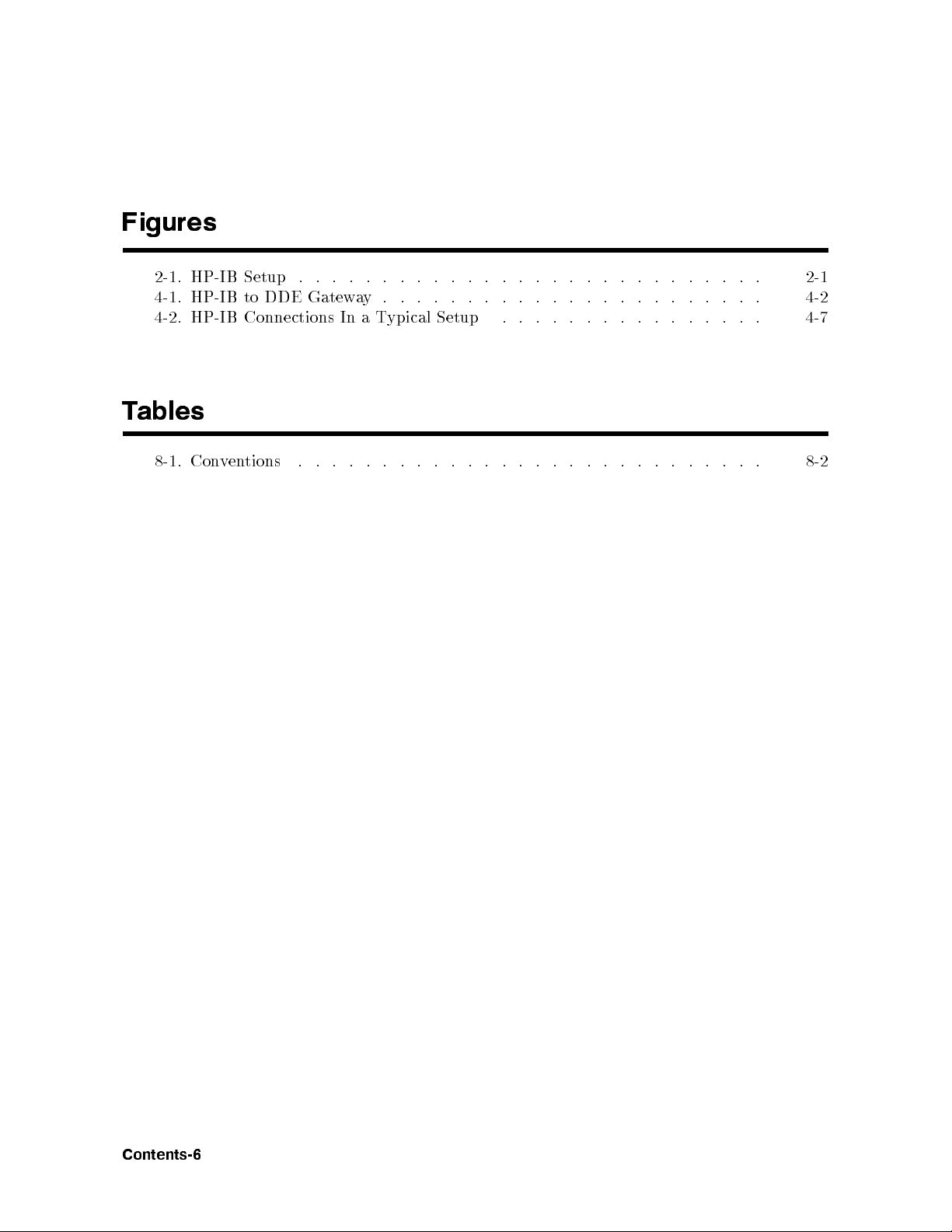
Figures
2-1. HP-IB Setup . . . . . . . . . . . . . . . . . . . . . . . . . . . . 2-1
4-1. HP-IB to DDE Gateway.. . . . . . . . . . . . . . . . . . . . . . 4-2
4-2. HP-IB Connections In a Typical Setup . . . . . . . . . . . . . . . . 4-7
Tables
8-1. Conventions . . . . . . . . . . . . . . . . . . . . . . . . . . . . 8-2
Contents-6
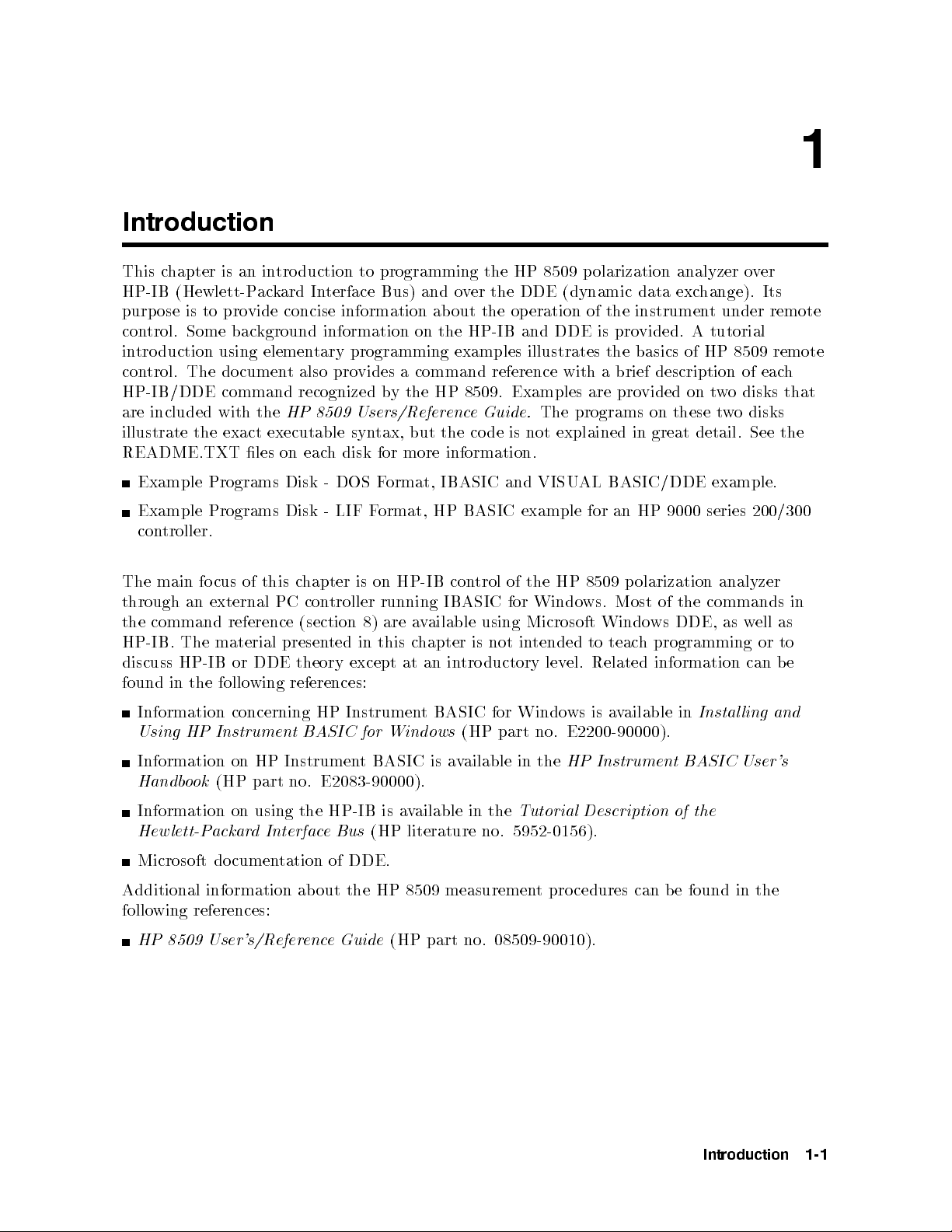
1
Introduction
This chapter is an introduction to programming the HP 8509 polarization analyzer over
HP-IB (Hewlett-Packard Interface Bus) and over the DDE (dynamic data exchange). Its
purpose is to provide concise information ab out the operation of the instrument under remote
control. Some background information on the HP-IB and DDE is provided. A tutorial
introduction using elementary programming examples illustrates the basics of HP 8509 remote
control. The document also provides a command reference with a brief description of each
HP-IB/DDE command recognized by the HP 8509. Examples are provided on two disks that
are included with the
HP 8509 Users/Reference Guide.
The programs on these twodisks
illustrate the exact executable syntax, but the code is not explained in great detail. See the
README.TXT les on each disk for more information.
HP-IB
ailable
v
hapter
c
an
at
t BASIC
IBASIC and
BASIC
of
trol
con
IBASIC
for
using
not
is
ductory
tro
in
for Windo
part
(HP
Example
Example
con
main
The
through
command
the
HP-IB.
discuss
found
Programs Disk
Programs
troller.
cus
fo
external
an
The
HP-IB
the
in
this
of
reference
material
DDE
or
wing
follo
Information concerning
Instrument
Using
HP
- DOS
-
Disk
hapter
c
con
PC
(section
presen
theory
references:
HP Instrumen
BASIC
LIF F
is
troller
in
ted
except
Format,
ormat, HP
on
running
are a
8)
this
Windows
for
Information on HP Instrument BASIC is available in the
Handbook
(HP part no. E2083-90000).
Information on using the HP-IB is available in the
Hewlett-Packard InterfaceBus
cumentation
Microsoft
Additional
do
information
ab
out
(HP literature no. 5952-0156).
DDE.
of
measuremen
the HP
8509
following references:
VISUAL
example
HP
the
Windo
Microsoft
tended
in
lev
no.
BASIC/DDE
HP
an
for
olarization
p
8509
of the
Most
ws.
teac
ailable
v
a
h
ws
programming
information
el.
ws
Windo
to
Related
is
E2200-90000).
9000
DDE,
in
Instal
HP Instrument BASIC User's
Tutorial Description of the
found
e
b
t
pro
cedures
can
example.
200/300
series
analyzer
commands
ell
w
as
or
can
ling
the
in
in
as
to
be
and
HP 8509 User's/R
eferenc
e Guide
(HP part no. 08509-90010).
Introduction
1-1

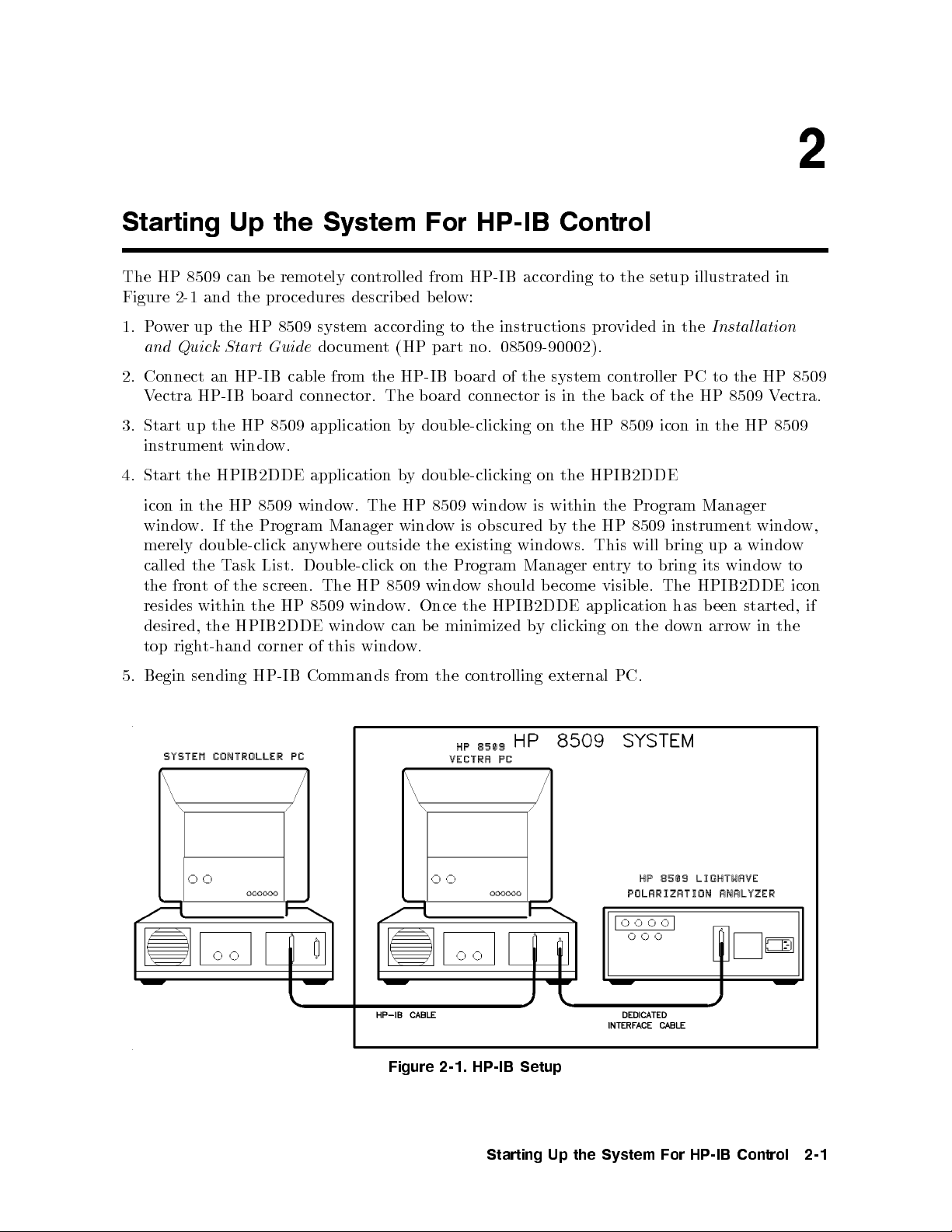
Starting Up the System For HP-IB Control
The HP 8509 can be remotely controlled from HP-IB according to the setup illustrated in
Figure 2-1 and the procedures described b elow:
2
1. Power up the HP 8509 system according to the instructions provided in the
and Quick Start Guide
document (HP part no. 08509-90002).
Installation
2. Connect an HP-IB cable from the HP-IB board of the system controller PC to the HP 8509
Vectra HP-IB b oard connector. The board connector is in the back of the HP 8509 Vectra.
3. Start up the HP 8509 application by double-clicking on the HP 8509 icon in the HP 8509
instrument window.
Start
4.
icon
window.
merely
called
the
resides
desired,
top
Begin
5.
HPIB2DDE application
the
8509
HP
the
in
Program
If the
double-clic
the
t
fron
within
the
t-hand
righ
sending
T
of
k
List.
ask
screen.
the
HP
the
HPIB2DDE
corner
HP-IB Commands
window.
Manager
ywhere
an
Double-clic
The HP
windo
8509
windo
this
of
by
The HP
windo
outside
on
k
8509
w.
can
w
windo
from the
double-clicking
8509 windo
obscured
is
w
existing
the
Program
the
w
windo
the
Once
minimized
e
b
w.
con
on the
wis
windo
Manager
should
b
HPIB2DDE
y
b
trolling
HPIB2DDE
within
the
y
b
This
ws.
en
ecome
application
king
clic
external
Program
the
8509
HP
will
to bring
try
visible.
the
on
PC.
Manager
instrumen
up
bring
its
HPIB2DDE
The
een
b
has
arrow
wn
do
windo
t
windo
a
windo
started,
in
w
w,
w
to
icon
if
the
Figure
2-1.
HP-IB
Starting
Setup
Up
the
System
For
HP-IB
Control
2-1


3
HP-IB Overview
HP-IB (the Hewlett-Packard Interface Bus) is a high-p erformance bus that allows individual
instruments and computers to b e combined into integrated test systems. The bus and its
associated interface op erations are dened by the IEEE 488.1 standard. The IEEE 488.1
standard denes the interface capabilities of instruments and controllers in a measurement
system, including some frequently used commands.
HP-IB cables provide the physical link between devices on the bus. There are eight data lines
on each cable that are used to send data from one device to another. Devices that send data
over these lines are called
Talkers.Listeners
are devices that receivedataover the same lines.
There are also vecontrol lines on each cable that are used to manage trac on the data lines
to
lines
trol
con
these
use
and
sp
con
ecify
trol
the
other
talk
er
terface
in
and
op
listener
erations.
data
a
in
trollers
Con
exchange.
are
devices
that
con
Active
system
the
on
whic
must
with
at
Con
t
device
h
be
or
y
an
troller
con
times.
bus.
unique.
rear-panel
a
When
one
curren
con
function
HP-IB
HP-IB
exc
the
default
an
the
of
tly
troller-capable
as
addresses
addresses
hange.
device
address
HP-IB
devices
con
system
is
trolling
devices
er,
talk
a
pro
to
means
This
itself, using
for
allo
data
a
vide
sp
the
tains
con
ed to
w
exc
can b
listener,
w
a
whic
ecify
eac
that
either a
8509
HP
more
control
hanges
designated
e
or
to
y
a
h
device's
h
fron
is
is
con
a
iden
device
t-panel
29.
one
than
exc
data
called the
as
troller
tify
at
devices
talks
address
ey
k
device
hanges
the
dieren
and
sequence
Bus Structure
Data Bus
bus
data
The
Programming
consists
of
commands
eigh
and
lines
t
data sen
that
t
are used
these
on
to
lines
transfer
is
data
ypically
t
format, although binary encoding is often used to sp eed up the
I format is a
ASCI
undergoes a
vailable to the HP 8509. In addition, ev
handshake
to ensure v
alid data.
ery b
device
one
8509
troller
data
a
address
The
to
only
the
of
can
uses
set
is
factory
another.
I
troller
en
giv
troller.
The
listens
A
from
enco
capabilities,
time.
Also,
.
The
e
activ
during
device's
switc
one
ded
The
only
HP
con
h.
device
the ASCI
in
transfer of large arrays. Only
yte transferred o
ver HP-IB
on
HP-IB
Ov
erview
3-1

Handshake Lines
A three-line handshakescheme co ordinates the transfer of data between talkers and listeners.
This technique forces data transfers to o ccur at the speed of the slowest device, and
ensures data integrityinmultiple listener transfers. With most computing controllers and
instruments, the handshake is performed automatically, which makes it transparenttothe
programmer.
Control Lines
The data bus also has ve control lines that the controller uses b oth to send bus commands
and to address devices. The HP 8509 makes explicit use of the EOI line through the
HP-IB END statement used to terminate all command transmissions. A brief description of
the ve HP-IB control lines is provided below.
IFC
ATN
Q
SR
REN
EOI
Interface Clear. Only the system controller uses this line. When this line is true
(low) all devices (addressed or not) unaddress and go to an idle state.
Attention. The activecontroller uses this line to dene whether the information
data
the
on
the
in
command
the
(high)
instructions
Service
activ
Remote
true
listen
Request.
con
e
enable.
w)
(lo
or
talk.
instructions
(high)
false
Iden
or
End
b
ultiple
m
is
bus
and
de
mo
is
bus
data.
or
services
troller
Only
bus
the
When
from
bus
the
This
.
tify
transmission,
yte
command
a
the
the
in
This
in
is
the
HP-IB
and all
data
line
the
the
line
or
carry
lines
data
and
de
mo
true
is set
requesting device.
the
remote
in
is
than
con
mo
remote
system
bus
rather
devices return
ya
used b
is
an
y
b
or
bus
the
w)
(lo
troller
de
from
talker
active
commands.
data
when
uses
devices
and
a
and
fron
its
lo
to
to indicate
controller
lines
a
this
device
t
op
cal
carry
device
line.
are
is
panel.
eration.
the
to initiate
this
When
device-dep
requests
this
When
addressed
addressed,
this
When
data
last
a parallel
line
enden
service;
line
either
receiv
it
line
yte
b
is
is
to
is
p
false
t
the
set
es
set
in
oll
a
bus
the
w)
(lo
true
is
line
this
When
.
data
is
sequence. The analyzer recognizes the EOI line as a terminator and it pulls the
EOI line with the last byte of a message output (data, markers, plots, prints,
error messages).
is
3-2
HP-IB
Ov
erview

Sending Commands
Commands are sentover the HP-IB via a controller's language system, such as IBASIC,
QuickBasic or C. The keywords used byacontroller to send HP-IB commands vary among
systems. When determining the correct keywords to use, keep in mind that there are two
dierent kinds of HP-IB commands:
Bus management commands, which control the HP-IB interface.
Device commands, whichcontrol analyzer functions.
Language systems usually deal dierently with these two kinds of HP-IB commands. For
example, for most HP instrumentation, HP BASIC can use a unique keyword to send eachbus
management command, but always uses the keyword OUTPUT to send device commands.
It must be noted, however, that for the HP 8509, all commands must be sent using the
OUTPUT statement.
The following example shows how to send a typical device command in IBASIC:
OUTPUT 729; "POINCARE:CLEAR" END
This sends
address
729.
measured
the command
device
the
If
the
traces
from
ADDITIONAL INF
HP-IB
The
b
set
is
within the
is
oincare
P
card
adjusting
y
an
HP
select
quotes
8509,
sphere.
ORMA
co
switc
(POINCARE:CLEAR)
command
the
instructs
TION
HP-IB
the
and
7
is
de
HP-IB
the
on
hes
card
the
to
analyzer
the
address
inside the
HP-IB
to
The
29.
is
computer.
device
clear
select
all
at
co
de
HP-IB
Ov
erview
3-3


4
HP-IB For the HP 8509
The HP 8509 system can be described as a Windows application, running on a Vectra
PC, which controls an external instrumentcontaining the system hardware. The system
hardware consists of all devices required by the HP 8509 software to conduct polarization
measurements. Remote control of the HP 8509 system is achieved through direct
communication with the system's Windows application software. Use an external controller
for remote control of the HP 8509.
Given that the HP 8509 software is a Windows application, Dynamic Data Exchange (DDE)
can b e used to communicate with and control the HP 8509 system. DDE is a \standard"
communication technique which is provided by a ma jority of Windows applications. In eect,
ust
to
order
in
translated
e
b
Windo
A
ws
second
commands
accessible
is
terface
in
running
ust
m
The con
HP-IB
that
set
under
also
troller
con
the
29. Figure
to
remotely
DDE
to
application
and
ws
the
Windo
within
m
oard
b
Microsoft
an
e
v
ha
PC
trollable
HP-IB
select
unicate
comm
messages.
directly comm
application
DDE
the HP
installed
e
b
ust
HP-IB in
send
can
instrumen
de
co
called
messages
8509
Windo
ws.
terface
HP-IB
ts.
the
of
4-2 demonstrates
HP-IB
via
Under
these
unicating with
HPIB2DDE
HP
the
for
The
b
the
oard
windo
HP
external
congured
system
on
messages
curren
The
8509
HP
ypical system
at
with
conditions,
8509 soft
In
w.
system
8509
PC
directly
ersion
v
t
system
8509
HP
the
the
the HP
provides
8509 system
the translation
ware.
to
order
ectra
V
troller
con
running
for
HP
the
to
HPIB2DDE
of
and that
is 7
conguration.
system,
HP-IB in
HPIB2DDE
The
HPIB2DDE,
run
PC
running
under
8509
assumes,
HP-IB
the
HP-IB
terface is
soft
congured
and
Windo
Microsoft
system
w
b
b
are.
et
and
oard
messages
seen as
een
w
program
HP-IB
an
IBASIC
ws
Windo
to
default,
a
as
address
m
a
HP-IB
for
ws.
other
is
Warning
When receiving HP-IB commands, the HP 8509 does not lock out manual
operation. Take care not to disrupt remote control through manual command
execution. Furthermore, HP-IB commands which lock out manual operations
are not currently available for remote control of the HP 8509. When beginning
remote operation of the HP 8509, be sure to quit, then restart the application if
HP
session
8509
there has
HP
the
of
been
8509
manual
any
application.
operation
of
the
HP
8509
during
HP-IB
the
For
current
the
4-1

HP-IB to DDE Interface
The HP 8509B LightwavePolarization Analyzer uses Dynamic Data Exchange (DDE) for
remote operation. The HPIB2DDE.EXE application connects the DDE system to the
HP-IB bus. Therefore, it is required to run this application before attempting remote
operation of the HP 8509B using HP-IB. To start the HPIB2DDE.EXE application, select the
NNNNNNNNNNNNNNNNNNNNNNNNNNNNNNNNNNNNNNNNNNNNNNNNNNNNNNNNNNN
HPIB TO DDE GATEWAY
There are three basic parts to this window, the `HP 8509 Control' frame, the `HP-IB' frame,
and the `Dynamic Data Exchange (DDE)' frame. The HPIB2DDE.EXE application window
appears as below when the application starts. The `HP-IB to DDE Gateway' is a oating
window when the program starts. This means that the window will always appear on top of
any other window. To defeat this feature, minimize the windowby clicking once on the down
arrow in the top right corner. When the application is restored by double clicking on its icon,
the window will no longer oat.
icon in the HP 8509 Group.
4-2
HP-IB
For
the
HP
8509
Figure 4-1.
HP-IB to DDE Gatew
ay

`Command Line' Setup Options
The HP-IB gateway program may b e congured using command line parameters at runtime.
Two command line parameters are available and may be added to the HP-IB gateway icon's
properties. This selection can be found by highlighting the icon byclicking once on it, then
selecting \FilejProperties" in the Windows Program Manager. Add the command line
parameter after the name of the program in the `Command Line' text b ox.
/Errors Only
Add this command line parameter to congure the HP-IB gateway to record
only
HP-IB
bus errors, DDE link errors, Windows critical errors, and HP8509 commands whichdidnot
return a status of PASS, when `Log On' is checked. If this parameter is not sp ecied, all bus
transactions, including errors, are recorded in the log le. During program execution this
feature may be turned on and o byclicking the right mouse button on the `Log On' check
box.
/HP8509=<Name of executable
system uses
DDE
Windo
The
HP8509
link.
ersion
v
HP8509
is
/HP8509TimeOut=
This
for
ait
w
parameter
this
than
reset
will
le
log
ws
program. F
command
This
greater
2.
parameter
data
ecied time
the sp
the
en)
op
(if
than
sp
from
is
DDE
as
uture v
v
<
ecies
the
not
hannel
c
a
ersions
parameter
line
ersion
Number
the
HP8509
ecied,
sp
return
to
in
timeout
DDE
2.0.
n
the name
of
If
of
er
b
um
when
the
data
attempt
an
>
of the
HP8509
the
useful
is
parameter
this
Minutes
min
of
HP-
the
default
the
to
to
error.
The `HP-IB
executable le
only
>
the
utes
con
IB
used is
value
HP-IB
clear
y
ma
y
if
is not
`HP-IB
troller
con
the
a
use
HP8509
our
used, the
min
1
troller,
problem,
to DDE
to
dieren
DDE
to
requests
ute.
the
and
Gatewa
establish
name
t
are
w
soft
Name
<
Gatew
data
the
If
`HP-IB
record
y' will
DDE
a
establish
to
up
is
executable
of
program
y'
a
(sends a
HP8509
DDE
to
attempt
the
reset
link
dated to
query). If
es
tak
Gatew
itself
to
this
a
used
>
should
longer
a
in the
in
this manner ten times. After ten attempts, the `HP-IB to DDE Gateway' program will issue
a critical error and HP-IB operation will stop until the user acknowledges the critical error
issued by the `HP-IB to DDE Gateway.'
the
y'
Note
This timeout o ccurs only when the HP-IB controller requests data. The
a
queues
`HP-IB
sync
appropriate dela
that tak
to
HP8509
hronous
to
ys in the con
e more than 30 seconds (or 1/2 the timeout limit)
Gatewa
DDE
Remember0commands ma
y'
eration.
op
y still be in the `HP-IB to DDE Gatewa
command queue when the con
commands
all
programmer
The
trolling program after sending HP8509 commands
trolling program requests data. The execution
from
time to complete the commands still in the queue ma
HP-IB
the
should hard
y exceed the timeout
bus
de
co
to complete.
y'
limit.
8509
HP
the
HP-IB
For
4-3

HP 8509 Control Frame
The elements in this frame provide a path for the development of HP-IB remote programs.
With the HPIB to DDE Gateway,you can send HP-IB commands, retrieve data, and savebus
trac to a le for later analysis. The elements of the HP 8509 Control Window are described
below.
NNNNNNNNNNNNNNNNNNNNNNNNNNNNNNNNNNNNNNNNNNNN
HP 8509 Status
Shows the status of the current DDE op eration. Valid choices are:
PASS: the remote command successfully completed.
FAIL: the remote command failed and did not complete.
PROBLEMS: the remote command experienced a problem during execution.
UNKNOWN: the remote command was not recognized.
BUSY: the remote command is in the pro cess of execution.
NO DDE LINK: the DDE link is not established.
N
N
N
N
N
N
N
N
N
N
N
N
N
N
List
the
a
is
This
Command
application
the
in
N
N
N
N
N
N
N
N
NN
N
N
N
N
N
N
N
N
N
N
N
N
list
text b
N
of
the DDE
all
ox.
directory
This
commands. This
loaded
is
x
o
b
list
.
list drops
reading
y
b
down
the
in
to
le
select
\DDE
command
a
CMD.TXT"
for
located
Command
application.
8509
HP
the
to
DDE
via
send
to
app
are
k
to
DDE
in
ear
recorded
feature
x.
bo
Gatew
this
text
to
ma
a
,
y
the
y
the
b
b
o
le
e
individual
x.
selected
turned
commands
with
and
on
4
Pick
o
File
yclic
b
4
Log On
that
5
acommand
ecify
sp
to
used
is
x
o
b
text
This
HP-IB
During
eing
b
4
On
Log
When c
4
File
Pick
mouse
t
righ
4
Pick File
normal
op
transmitted
5
ed, HP-IB
heck
button
5
button
5
eration of
the
to
disabled.
is
on
the
HP
transactions
bus
The
`Log
the
also
8509
/ErrorsOnly
On'
c
hec
Selects a le for logging HP-IB bus transactions. This button is disabled when
is selected. This lename is saved in the le C:nWindowsnWIN.INI under the heading
[HPIB2DDE]
4
Execute
Cmd
and
5
restored
is
Sends the command in the
4
Get Data
5
next
the
Command
the
time
text bo
HPIB2DDE
x via DDE to the HP 8509 application.
application
Retrieves data via DDE from the HP 8509 application. The data is
found in
4
5
Exit
Closes
the Dynamic Data Exc
HPIB2DDE
the
gatew
hange (DDE) windo
application.
y
a
w.
is started.
linked to the text bo
are
and the
,
king the
5
xes
4-4
HP-IB
For
the
HP
8509

HP-IB Frame
This frame provides you with an interface to the HP-IB bus parameters. The elements of the
HP-IB window are described below.
NNNNNNNNNNNNNNNNNNNN
To LPA
Shows the user the command b eing sent to the HP 8509 that was received on the HP-IB bus.
NNNNNNNNNNNNNNNNNNNNNNNNNN
To HP-IB
Shows the user the data being sent to the HP-IB bus that was read from the HP 8509.
NNNNNNNNNNNNNNNNNNNN
Status
Shows the HP-IB card status and the time and date of any error. HP-IB bus errors, DDE
errors, and Windows system errors are also logged to a le when
4
5
EOL
4
Log On
5
is selected.
Select this b oxifevery HP-IB bus action is to end with a line feed. This setting is saved in
the le C:nWINDOWSnWIN.INI under the heading [HPIB2DDE] and is restored to this
setting
4
Address
the
5
next time
the HPIB2DDE
application is
started.
4
Initiate
the
4
Terminate
DDE
heading
started.
is
DDE Link
5
Link
[HPIB2DDE]
the
Put
enable
HP-IB
the
This
restored
is
4
Timeout
address
4
Address
setting
5
the
of
. Change
5
and
bus
ed
v
sa
is
setting
this
to
ADDITIONAL
4
erminate
T
the
in
8509
HP
the HP
DDE
the
the
DDE
here.
8509
link.
C:
le
next
INFORMA
5
Link
To
device
WINDO
n
time
4
and
Initiate
change
address
WS
HPIB2DDE
the
TION
DDE
the
then
WIN.INI
n
5
Link
address,
select
select
under
application
toggle selections.
are
Allows you to set the HP-IB timeout. This setting is saved in the le
C:nWINDOWSnWIN.INI under the heading [HPIB2DDE] and is restored to this
setting the next time the HPIB2DDE application is started.
Separator
Data
This
setting
is sa
WIN.INI
n
WINDO
n
C:
le
the
in
ed
v
WS
under the
heading
[HPIB2DDE]
is restored to this setting the next time the HPIB2DDE application is started.
Cr/Lf.
Sets the data separator to carriage return/line feed delimited.
Comma.
Sets the data separator to comma delimited.
to
5
to re-enable
and
and
HP-IB Exit State.
Allows you to set the HP-IB card to Controller or Non-Controller when the
program exits. This setting is saved in the le C:nWINDOWSnWIN.INI under the heading
started.
HP-IB
is
8509
HP
the
For
[HPIB2DDE]
and
restored
is
the
next
time
HPIB2DDE
the
application
4-5
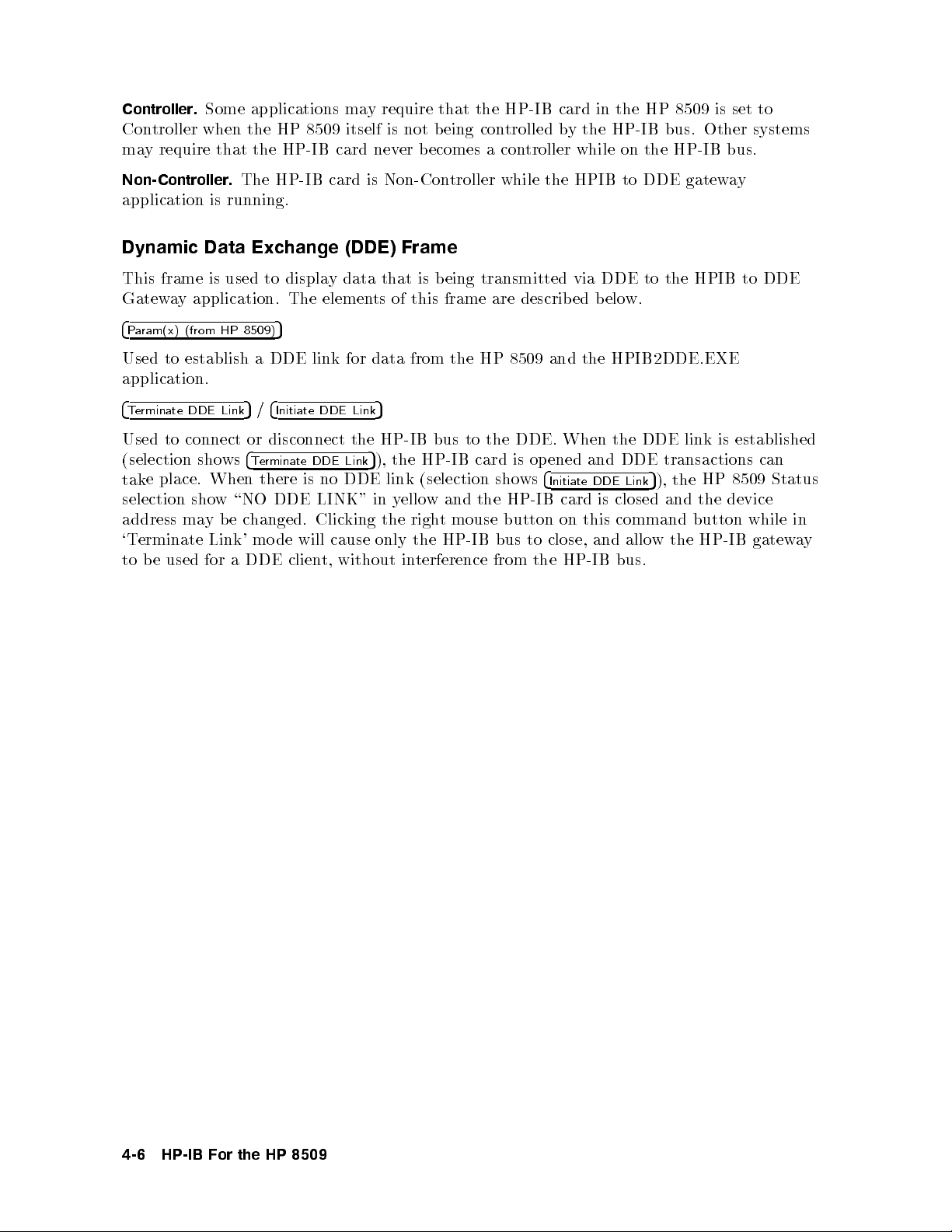
Controller.
Some applications may require that the HP-IB card in the HP 8509 is set to
Controller when the HP 8509 itself is not being controlled by the HP-IB bus. Other systems
may require that the HP-IB card never becomes a controller while on the HP-IB bus.
Non-Controller.
The HP-IB card is Non-Controller while the HPIB to DDE gateway
application is running.
Dynamic Data Exchange (DDE) Frame
This frame is used to display data that is being transmitted via DDE to the HPIB to DDE
Gateway application. The elements of this frame are describ ed below.
4
Param(x) (from HP 8509)
5
Used to establish a DDE link for data from the HP 8509 and the HPIB2DDE.EXE
application.
4
Terminate DDE Link
5/4
Initiate DDE Link
5
Used to connect or disconnect the HP-IB bus to the DDE. When the DDE link is established
(selection shows
place.
e
tak
selection sho
address
`T
to
ma
erminate
used
e
b
4
Terminate DDE Link
When
there
w \NO
hanged.
c
e
b
y
mo
Link'
DDE clien
a
for
DDE link
no
is
DDE LINK"
king
Clic
cause
will
de
t, without
5
), the HP-IB card is opened and DDE transactions can
ws
in y
the
only
ello
righ
the
in
(selection sho
the
and
w
mouse
t
HP-IB
terference
bus
from
HP-IB
button
to
the
4
Initiate
card
on
close,
HP-IB
DDE Link
closed
is
command
this
and allo
bus.
the
),
5
and
wthe
HP
device
the
button
HP-IB
8509
while
gatew
Status
in
y
a
4-6
HP-IB
For
the
HP
8509
