
Service Guide
HP
83751A/B
and HP 83752A/8
Synthesized Sweepers
SERIAL NUMBERS
This manual applies directly to instruments with serial prefix 3610A and below.
.-
HP Part No. 83750-90003
Printed in USA March 1996

Notice
The information contained in this document is subject to change without notice.
Hewlett-Packard makes no warranty of any kind with regard to this material, including
but not limited to, the implied warranties of merchantability and fitness for a particular
purpose. Hewlett-Packard shall not be liable for errors contained herein or for incidental or
consequential damages in connection with the furnishing, performance, or use of this material.
This manual applies to firmware revision 2.0 and above. For firmware revisions below 2.0
contact your nearest Hewlett-Packard service center for a firmware upgrade.
@
Copyright Hewlett-Packard Company 1993, 1994, 1995, 1996
All Rights Reserved. Reproduction, adaptation, or translation without prior written
permission is prohibited, except as allowed under the copyright laws.
1400 Fountaingrove Parkway, Santa Rosa, CA 95403, USA

Certification
Hewlett-Packard Company certifies that this product met its published specifications at the
time of shipment from the factory. Hewlett-Packard further certifies that its calibration
measurements are traceable to the United States National Institute of Standards and
Technology, to the extent allowed by the Institute’s calibration facility, and to the calibration
facilities of other International Standards Organization members.
Regulatory Information
The Safety and Regulatory Information chapter in the HP
Synthesized
Sweepers
User’s Guide
contains regulatory information.
83751A/B
and HP
83752A/B
Warranty
This Hewlett-Packard instrument product is warranted against defects in material and
workmanship for a period of one year from date of shipment. During the warranty period,
Hewlett-Packard Company will, at its option, either repair or replace products which prove to
be defective.
For warranty service or repair, this product must be returned to a service facility designated
by Hewlett-Packard. Buyer shall prepay shipping charges to Hewlett-Packard and
Hewlett-Packard shall pay shipping charges to return the product to Buyer. However, Buyer
shall pay all shipping charges, duties, and taxes for products returned to Hewlett-Packard
from another country.
Hewlett-Packard warrants that its software and firmware designated by Hewlett-Packard for
use with an instrument will execute its programming instructions when properly installed on
that instrument. Hewlett-Packard does not warrant that the operation of the instrument, or
software, or firmware will be uninterrupted or error-free.
LIMITATION OF WARRANTY
The foregoing warranty shall not apply to defects resulting from improper or inadequate
maintenance by Buyer, Buyer-supplied software or interfacing, unauthorized modification or
misuse, operation outside of the environmental specifications for the product, or improper
site preparation or maintenance.
NO OTHER WARRANTY IS EXPRESSED OR IMPLIED. HEWLETT-PACKARD
SPECIFICALLY DISCLAIMS THE IMPLIED WARRANTIES OF MERCHANTABILITY
AND FITNESS FOR A PARTICULAR PURPOSE.
EXCLUSIVE REMEDIES
THE REMEDIES PROVIDED HEREIN ARE BUYER’S SOLE AND EXCLUSIVE
REMEDIES. HEWLETT-PACKARD SHALL NOT BE LIABLE FOR ANY DIRECT,
INDIRECT, SPECIAL, INCIDENTAL, OR CONSEQUENTIAL DAMAGES, WHETHER
BASED ON CONTRACT, TORT, OR ANY OTHER LEGAL THEORY.

Assistance
““.
Product maintenance agreements and other customer assistance agreements are
Hewlett-Packard products.
For any assistance, contact your nearest Hewlett-Packard Sales and Service
O&e.
availabEe
for
Safety Notes
The following safety notes are used throughout this manual. Familiarize yourself with each of
the notes and its meaning before operating this instrument.
Caution
Warning
Caution denotes a hazard. It calls attention to a procedure that, if not
correctly performed or adhered to, could result in damage to or destruction
of the instrument. Do not proceed beyond a caution sign until the indicated
conditions are fully understood and met.
Warning
correctly performed or adhered to, could result in injury or loss of life. Do
not proceed beyond a
understood and met.
denotes a hazard. It calls attention to a procedure which, if not
warning
note until the indicated conditions are fully
Instruction The instruction
Manual necessary for the user to refer to the instructions in the manual.
manual
symbol. The product is marked with this symbol when it is
iv

Table O-l. Hewlett-Packard Sales and Service Offices
Headquarters California, Northern
lewlett-Packard
19320 Pruneridge
Cupertino,
1800)
752-0900
Colorado
Hewlett-Packard
24
Inverness Place, East
Snglewood,
1303)
649-5512
New Jersey
Hewlett-Packard Co.
150 Green Pond Rd.
Rockaway, NJ 07866
(201) 586-5400
Headquarters France Germany
Hewlett-Packard S.A. Hewlett-Packard France Hewlett-Packard GmbH
150, Route du Nant-d’Avri1 1 Avenue Du Canada
1217 Meyrin
Switzerland
(41 22) 780.8111 France (49 6172) 16-O
Great Britain
Hewlett-Packard Ltd.
Eskdale Road, Winnersh Triangle
Wokingham, Berkshire RG41 5DZ
England
(44 734) 696622
Co.
Avenue
CA 95014
Co.
CO 80112
2/Geneva
Hewlett-Packard Co.
301 E. Evelyn
Mountain View, CA 94041
(415) 694-2000
Georgia
Hewlett-Packard Co.
2000 South Park Place
Atlanta, GA 30339
(404) 955-1500
Texas
Hewlett-Packard Co.
930 E. Campbell Rd.
Richardson, TX 75081
(214) 231-6101
EUROPEAN FIELD OPERATIONS
Zone D’Activite De Courtaboeuf 61352 Bad Homburg v.d.H
F-91947 Les
(33 1) 69 82 60 60
Ulis Cedex Germany
California, Southern
Hewlett-Packard Co.
1421 South Manhattan Ave.
Fullerton, CA 92631
(714) 999-6700
Illinois
Hewlett-Packard Co.
5201 Tollview Drive
Rolling Meadows, IL 60008
(708) 255-9800
Hewlett-Packard Strasse
INTERCON
Headquarters
Hewlett-Packard Company
3495 Deer Creek Road
Palo Alto, California, USA
34304-1316
(415) 857-5027
China Japan
China Hewlett-Packard Company Hewlett-Packard Japan, Ltd.
38
Bei
San Huan Xl Road 1-27-15 Yabe,
Shuang Yu Shu
Hai
Dian District (81 427) 59-1311
Beijing, China
(86 1) 256-6888
Taiwan
Hewlett-Packard Taiwan
8th Floor, H-P Building
337 Fu Hsing North Road
Taipei, Taiwan
(886 2) 712-0404
Australia
Hewlett-Packard Australia Ltd.
31-41 Joseph Street
Blackburn, Victoria 3130
(61 3) 895-2895
Kanagawa 229, Japan
FIELD OPERATIONS
Canada
Hewlett-Packard (Canada) Ltd.
17500 South Service Road
Tram+Canada Highway
Kirkland, Quebec H9J
Canada
(514) 697-4232
Singapore
Hewlett-Packard Singapore (Pte.) Ltd.
Sagamihara
150 Beach Road
#29-00 Gateway West
Singapore 0718
(65) 291-9088
2X8

General Safety Considerations
WARNING
These servicing instructions are for use by qualified personnel only. To avoid
electrical shock, do not perform any servicing unless you are qualified to do so.
The power cord is connected to internal capacitors that may remain live for 5
seconds after disconnecting the plug from its power supply.
This is a Safety Class 1 Product (provided with a protective earthing ground
incorporated in the power cord). The mains plug shall only be inserted in a
socket outlet provided with a protective earth contact. Any interruption of the
protective conductor inside or outside of the instrument is likely to make the
instrument dangerous. Intentional interruption is prohibited.
The detachable power cord is the instrument disconnecting device. It
disconnects the mains circuits from the mains supply before other parts of the
instrument. The front panel switch is only a standby switch and is not a LINE
switch.
For continued protection against fire hazard, replace line fuse only with same
type and rating (type F 6.3A 250V). The use of other fuses or materials is
prohibited.
The opening of covers or removal of parts is likely to expose dangerous
voltages. Disconnect the product from all voltage sources while it is being
opened.
vi

How to Use This Guide
--
This guide uses the following conventions:
(FRONT-PANEL
SHIFT
KEY
BUMCTICIN
D 1 !sF'LA"(
ANNUNCIATOR
This represents a key physically located on the instrument.
This represents a shift function (blue text above front panel keys).
Text in this font represents the FREQUENCY,
MARKER/SWEEP/ST,4TUS,
and POWER displays.
Text in this font represents the annunciators that are displayed in the
lower portion of the synthesized sweeper display.
Documentation Description
This guide contains the information required to calibrate and repair the synthesized sweeper
to the assembly level. Included are the following:
n performance tests to test the instrument to specifications
n
adjustments required after repair or performance test failure
n
automated performance tests and adjustments
n
disassembly procedures for removal and replacement of assemblies
n
troubleshooting procedures to identify failed assemblies
n
replaceable part numbers
n
calibration constant descriptions and procedures
n
service-related special menu descriptions
n
instrument history to backdate the manual to older instrument versions
n
tables of post-repair information and recommended equipment required
vii

Contents
1. Performance Tests
Internal Timebase: Aging Rate (Option
C W Frequency Accuracy
Swept Frequency Accuracy
Power Accuracy
Power Flatness
Maximum Leveled Power
Spurious Signals (Harmonics)
Spurious Signals (Non-Harmonics)
Residual FM
Automated performance tests
2. Adjustments
10 MHz Standard (Option
100 MHz VCXO
Sweep Generator
V/GHz
ADC
DYO and SAF Adjustments
DYO Linearity
DYO Gain and Offset
SAF Sense
DYO Delay
SAF Tracking
ALC Detector and Logger (HP
ALC Detector and Logger (HP
ALC Modulator Offset and Gain
Scalar Pulse Symmetry
Power Flatness
Downloading Firmware
...............................
................................
lE5
only)
........................
.......................
...........................
............................
.......................
......................
...................
.............................
......................
lE5
Only)
...........................
...........................
......................
............................
.........................
..............................
.............................
............................
83751A/2A
83751B/2B
........................
............................
........................
..................
Only)
Only)
....................
............
.............
.............
l-3
l-6
l-8
1-12
1-14
1-16
1-19
l-22
l-26
l-28
2-2
2-6
2-8
2-13
2-17
2-19
2-20
2-21
2-24
2-28
2-45
2-54
2-57
2-60
2-64
2-66
2-69
3. Automated Tests
What you’ll find in this chapter
Required test equipment
Computer keyboard compatibility and mouse operation
Using an HP 46021A keyboard with a Series 300 computer
Using an HP 98203C keyboard with a Series 200 or 300 computer
Using a mouse with a Series 300 computer
Step 1. Set up the hardware for automated testing
Loading BASIC and BIN files
Step 2. Install the HP 83750 Series Service Support Software on an SRM or
HFS hard disk
...........................
.....................
.......................
..........
........
.....
...............
............
....................
3-l
3-2
3-2
3-2
3-3
3-3
3-4
3-4
3-5
Contents-l

Optional: Run the service support software from flexible disks
Step 3. Load the
Leaving the
Step 4. Enter information about your synthesized sweeper
Changing the default HP-IB address for the UUT
Entering the option of the UUT ...................
Changing the temperature setting
Changing the humidity setting
Selecting the line frequency
Step 5. Select where you want to direct the test results
Sending graphics to the printer
Step 6. Verify the test equipment ....................
Changing the default test equipment and addresses by editing
Step 7. Verify the accessories
Step 8. Run the automated tests ....................
If a measurement fails
Quitting the
What the tests do ...........................
Initial Setup
Calibrate FRAC-N VCO
Power Clamp Cal
Atten
Verification ..........................
Atten
Flatness Adj (Option
Get Cal Constants
HP8375x
HP8375x
HP8375x
............................
A/B Performance Test Program
A/B Performance Test Program
...................
....................
.....................
....................
......................
........................
A/B Performance Test Program
.......................
..........................
1El
only)
.........................
.................
..........
.........
............
..........
.........
......
........
TSCRIPT
. .
3-6
3-8
3-8
3-9
3-9
3-10
3-11
3-11
3-12
3-13
3-13
3-14
3-14
3-17
3-18
3-19
3-19
3-20
3-20
3-20
3-20
3-20
3-20
3-21
4. Disassembly Procedures
Fuse Disassembly
Disassembly
Top Cover Disassembly and Reassembly
Disassembly
Reassembly
Bottom Cover Disassembly and Reassembly
Disassembly
Reassembly
Side Cover Disassembly and Reassembly
Disassembly
Removing the right side cover
Removing the left side cover
Reassembly
Replacing the right side cover
Replacing the left side cover ....................
Portable Cover Disassembly and Reassembly (Option AX5)
Disassembly
Reassembly
Card Cage Cover Disassembly and Reassembly
Disassembly
Reassembly
Fan Cover Disassembly and Reassembly
Disassembly
Reassembly
Fan Disassembly and Reassembly
...........................
............................
.................
............................
............................
...............
............................
............................
.................
............................
...................
....................
............................
...................
............................
............................
..............
............................
............................
.................
............................
............................
....................
........
4-4
4-4
4-5
4-5
4-5
4-6
4-6
4-6
4-7
4-7
4-7
4-7
4-7
4-7
4-7
4-8
4-8
4-9
4-10
4-10
4-11
4-12
4-12
4-12
4-13
Contents-2

Disassembly
Reassembly
Front Panel Disassembly and Reassembly
Disassembly
Reassembly
Front Panel PC Board Disassembly and Reassembly
Disassembly
Replacing the front panel PC board
Rear Panel Disassembly and Reassembly
Disassembly
Reassembly
Rear Panel PC Board Disassembly and Reassembly
Disassembly
Reassembly
Power Supply Disassembly and Reassembly
Disassembly
Reassembly
......................
......................
..........
......................
......................
...... ......
......................
............
........... ......
......................
......................
......
......................
......................
.........
...................... ......
...................... ......
10 MHz Standard Disassembly and Reassembly (Option
Disassembly
Reassembly
RF Deck Disassembly and Reassembly
Disassembly
......................
...................... ......
............ ......
......................
Removing an RF deck with front panel output ......
Removing an RF deck with rear panel output (Option
Reassembly
...................... ......
Replacing an RF deck with front panel output ......
Replacing an RF Deck with rear panel output (Option
Reconnecting cables and assemblies
RF Deck Semi-Rigid Cable Disassembly
Disassembly
......................
RF Deck Semi-Rigid Cable Reassembly
Reassembly
......................
Motherboard Disassembly and Reassembly
Disassembly
......................
Removing the major assemblies
...........
...........
...........
..........
.............
Removing the cables and PC boards ...........
Detaching the motherboard
Reassembly
......................
..............
Positioning the motherboard on the instrument assembly
Securing the motherboard to the instrument assembly
Replacing the cables and PC boards ...........
Replacing the major assemblies
.............
lE5)
lE4)
lE4)
. .
...
......
......
......
......
......
......
......
......
......
......
......
......
......
......
......
......
......
......
......
......
......
......
......
......
......
......
......
......
......
......
......
......
.
......
......
......
4-13
4-15
4-16
4-16
4-19
4-20
4-20
4-20
4-21
4-21
4-22
4-25
4-25
4-25
4-27
4-27
4-28
4-30
4-30
4-30
4-32
4-32
4-34
4-34
4-35
4-35
4-35
4-36
4-37
4-37
4-38
4-38
4-39
4-39
4-39
4-39
4-41
4-43
4-43
4-44
4-46
4-48
Contents-3

5. Troubleshooting
Shipping Your Instrument Back to HP
5a.
Instrument Level Troubleshooting
How to Use Instrument Level Troubleshooting
ILT-1. Power Supply Will Not Power On
Failure Symptoms
Perform These Power Supply LED Checks
Does the Fan Operate?
ILT-2. Power Supply Shuts Down during Operation
Failure Symptoms
Over-Temperature Shutdown Troubleshooting
ILT-3. CPU Power On Self-Test Fails
Failure Symptoms
CPU
LEDs
Cycle On/Off
Run the CPU Self-Tests
Observe the CPU Idle Loop
ILT-4. A10 Sweep Generator DSP Check Fails
Failure Symptoms
5b. Assembly Level Troubleshooting
Al/A2 Front Panel Keyboard and Processor Troubleshooting
Al-l. Measure the Front Panel Power Supplies
Al-2. Perform the Front Panel Self-Tests (Keyboard Operational)
Al-3. Perform the Front Panel Self-Tests (Keyboard Not Functional)
Al-4. Run the Front Panel Keyboard Self-Test
A2-5.
Run the Front Panel LED Annunciator Test
Al-50. Replace the Al Front Panel Keyboard
A2-50.
A3 Power Supply
A3-1.
A3-2.
A3-3.
A3-4.
A3-5.
A3-6.
A3-7.
A3-50.
A4CPU
A4-1.
A4-2.
A4-3.
A4-50.
A5Timer
A5-1.
A5-2.
A5-3.
A5-4.
A5-5.
Replace the A2 Front Panel Processor
Rear Panel Power Supply LED Troubleshooting
Check the Line Fuse
To Remove a Fuse
To Replace a Blown Fuse
Check the Bridge Rectifier LED
Check the Standby/Power On Control Logic
Isolate the Power Supply
Isolate to a PC Board
Verify the Fan Voltage
Replace the A3 Power Supply
...............................
Check the Instrument Buss
Upgrade the Firmware
Isolate to a PC Board
Replace the A4 CPU
..............................
Check the Power Supply Voltages
Check the L INT FN UNLOCK Input
Check the HSWP Output
Check 1 MHz at
Check the L
.........................
......................
.........................
.........................
.....................
......................
.........................
...........................
......................
........................
.....................
.....................
.....................
.....................
.....................
.....................
A5TP8
ADC-TRIG
Output
..................
...............
..............
.................
....................
.................
....................
.................
...................
................
..............
...................
....................
................
..............
...........
............
.............
........
.............
....
...
.............
...........
.............
.............
..........
...........
5-1
5a5a-4
5a-4
5a-4
5a-4
5a-5
5a-5
5a-5
5a-6
5a-6
5a-6
5a-6
5a-7
5a-9
5a-9
5b-3
5b-3
5b-3
5b-5
5b-6
5b-7
5b-8
5b-9
5b-13
5b-14
5b- 14
5b-14
5b-15
5b-15
5b-15
5b-16
5b-17
5b-17
5b-18
5b-21
5b-22
5b-23
5b-23
5b-24
5b-27
5b-29
5b-29
5b-30
5b-30
5b-30
1
Contents-4

A5-6.
Check the L DAC-TRIG Output
A5-7.
Check the L INT UNLEVEL Input (Leveled)
A5-8.
Check the LMTRG Output ...................
A5-9.
Check the L SWP-TRIG Output ................
A5-10.
Check the Marker Input ....................
A5-11.
A5-12.
A5-13.
A5-14.
A5-15.
A5-16.
A5-17.
A5-18.
A5-19.
A5-20.
A5-21.
A6 Reference
A7 Fractional-N
A8YOLoop.
A9ALC..
Check the LMKR Output
Check the PULSE-GEN Output
Check PZAB Output (marker)
Check PZAB Output
Check PZAB Output (sweep)
Check the LQSS I/O
Check the L INT REF UNLOCK Input
Check the LRTC I/O
Check the SSRQ I/O
Check the L INT SG Input
Check the L INT UNLEVEL Input (Unleveled) .........
A5-22.
A5-50.
A6-1.
A6-2.
A6-3.
A6-4.
A6-5.
A6-50.
A7-1.
A7-2.
A7-3.
A7-50.
Check the L INT YO UNLOCK Input .............
Replace the A5 Timer
Check the Power Supply Voltages
Check the 10 MHz Oven Standard Input .............
Check 1 MHz-BKT Output
Check 1
Check the Sync Output
Replace the A6 Reference ...................
Check the Power Supply Voltages
Check the FN REF Input ...................
Check the HSWP Input
Replace the A7 Fractional-N
A8-1.
Check the Power Supply Voltages
A8-2.
Check the FM Input
A8-3.
Check the Sampler IF Input ..................
A8-4.
Check the YO LO FM Input
A8-5.
Check the 1 MHz Input
A8-50.
A9-1.
A9-2.
A9-3.
A9-4.
A9-5.
A9-6.
A9-7.
A9-8.
A9-9.
A9-10.
A9-11.
Replace the A8 YO Loop
Check the Power Supply Voltages
Check the PWR-LVL Input
Check the S/H TRIG Input ..................
Check the Internal Detector Input
Check the Internal Detector Input
Check the
Check the Pulse Generator Input
Check the Hi Pulse Mod Output
Check the Hi Pulse Mod Output
Check the Low Pulse Mod Output
Check the Low Pulse Mod Output
A9-12.
A9-13.
Check the Hi-MOD Output ..................
Check the TC REF Output ..................
................
...........
...................
................
.................
(PZABretrace)
.................
.....................
.....................
.....................
..................
....................
.............................
..................
MHz-Y0
...........................
............................
.............................
Het-MOD
Output
......................
Output ..................
...................
....................
....................
.................
..................
....................
...................
..................
..............
.............
................
................
................
................
(HetBdDetIn)
(LowBdDetIn
................
(HiPulseOff)
(HiPulseOn)
(HETPulseOff)
(HETPulseOn)
.........
and
HiBdDetIn)
..........
..........
........
........
. .
5b-31
5b-31
5b-32
5b-32
5b-33
5b-33
5b-34
513-34
513-35
513-35
5b-36
5b-37
5b-37
513-38
5b-38
5b-39
513-39
5b-40
5b-43
5b-44
5b-44
513-45
58-45
5b-45
513-46
513-49
5b-50
5b-50
5b-50
5b-52
513-55
513-56
5b-56
513-56
5b-57
5b-57
513-58
5b-61
5b-63
5b-63
5b-63
5b-64
5b-65
5b-67
513-67
5b-68
5b-68
5b-68
5b-69
510-69
5b-70
Contents-5

A9-50.
A10 Sweep Generator
AlO-1.
AlO-2.
AlO-3.
AlO-4.
AlO-5.
AlO-6.
AlO-7.
A10-8. Check the
AlO-9.
AlO-10.
AlO-50.
All YIG Driver
All-l. Check the Power Supply Voltages
All-2. Check the
All-3. Check the Oscillator Current Driver Output
All-4. Check the SAF Current Driver Outputs
All-5. Check the -0.6
All-6. Check the SWP-OUT Input
All-50. Replace the All YIG Driver
Al2 RF Interface
A12-1.
A12-2.
A12-3.
A12-4.
A12-5.
A12-6.
A12-7.
A12-8.
A12-9.
,412-50.
A12-51.
Al3 Rear Panel
A13-1.
A13-50.
Al4 Motherboard
A14-50.
The Instrument Is Unlocked
801
802
803
804
The Instrument Is Unleveled
Low or No RF Output Power
High RF Output Power
Replace the A9 ALC
.........................
Check the Power Supply Voltages
Check the
Check the
Check the PSWP Output
Check the
Check the
Check the TC REF Input
Check the
Check the SWP-OUT Output
Replace the A10 Sweep Generator
Troubleshoot the Power Supply
Check DYO Sense
Check IF Amp Sense
Check Mixer Sense
Check Mixer Volts
Check Mod Amp Bias Voltage
Check the -40V Output
Check the
Check SAFD Sense
Replace the Al2 RF Interface
Replace the RF Deck Assemblies
Check for Rear Panel Connections
Replace the Al3 Rear Panel
Replace the Al4 Motherboard
YIGOsc
REFOsc
FracN
HetBnd
Low or No RF Output Power, 0.01 to 20
Low or No RF Output Power, 0.01 to 2
Low or No RF Output Power, 2 to 11
High Bands)
High RF Output Power, 0.01 to 20
Unlck
Unlock
Unlck
LDAC-TRIG
DYOXORR
PSWP-FB
PWR-CLMP
PWR-LVL
SAF-CORR
...........................
YO-LO-FM
V/GHz
...........................
+5VA
Output
............................
...........................
.........................
Unlck
.........................
..........................
.........................
.........................
.....................
Input
Output
Input
Output
Output
Output
Input
Output
......................
.....................
......................
......................
......................
......................
......................
.....................
.......................
.................
...................
..................
...................
.................
.................
..................
.................
.................
...................
...................
.................
.................
GHz
GHz
...............
................
................
................
................
...............
...............
................
................
...............
...............
................
GHz (AI1
GHz
and 11 to 20
(All Bands)
...........
.............
Bands)
(Heterodyne Band)
.......
....
GHz
(Low and
.........
5b-71
5b-75
5b-77
5b-77
5b-78
5b-78
5b-78
513-79
5b-79
5b-79
5b-79
5b-80
5b-81
5b-85
5b-86
5b-86
513-87
513-88
510-88
5b-89
5b-90
5b-93
5b-94
513-95
5b-95
5b-96
5b-96
5b-97
5b-97
5b-98
5b-98
5b-99
5b- 100
5b-107
5b-107
5b-108
5b-111
5b-111
5b-113
5b-113
5b-113
5b-114
5b-114
5b-115
5b-116
5b-116
5b-120
5b-123
5b-126
513-126
Contents-6
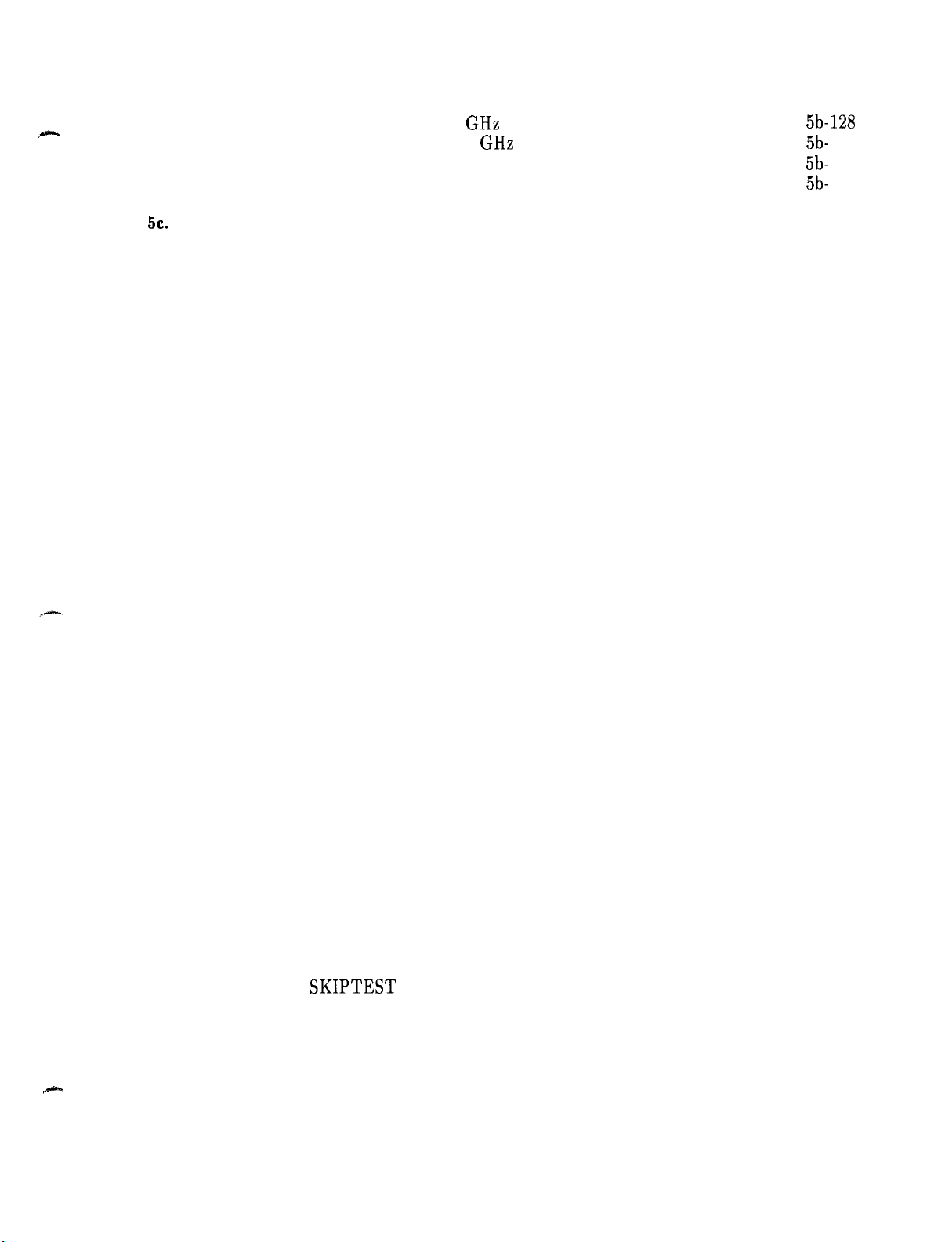
“-
High RF Output Power, 2 to 20
High RF Output Power, 0.01 to 2
GHz
(Low and High Band)
GHz
(Heterodyne Band) .......
Instructions for Troubleshooting When Adjustments Don’t Work
Instructions for Troubleshooting Performance Test Failures
5c.
Overall Block Diagrams
6. Replaceable Parts
Module-Exchange Program
Replacement Information
Ordering Information
How To Order Parts ...
7. Calibration Constants
What are calibration constants?
Memory areas
Working data
Protected data
Default data
Integrity verification
............................
............................
...........................
............................
..........................
Working with calibration constants
Changing working data calibration constants
Saving working data calibration constants
Loading protected data calibration constants
Loading default data calibration constants
Calibration constant information
Calibration arrays
...........................
YIG oscillator correction array
YIG filter correction array
Internal ALC array
Unleveled ALC array
Attenuator power flatness array
Power clamp array
Fractional-N array
.......................
.......................
.........................
Fast!
....................
....................
...................
..............
...............
..............
...............
....................
....................
......................
.........................
........................
....................
.........................
.........................
.........
......
......
5b-128
5b- 129
5b- 130
5b- 132
6-l
6-l
6-2
6-2
7-2
7-2
7-2
7-2
7-2
7-3
7-5
7-5
7-5
7-6
7-6
7-6
7-12
7-12
7-12
7-12
7-12
7-12
7-13
7-13
8. Service-Related Special Menus
21 FULL SELFTST
To See the Results of the Full Self-Test
To Run the Full Self-Test
22 *SERVICE
100 SELF TESTS : : : : : : : :
Help Text
101 VIEW PATCHES
Entering a
Entering a NEWLIMITS Patch
Deleting a Patch
102 LOOP ON/OFF
..........................
................
......................
..................
..................
............................
........................
SKIPTEST
Patch
....................
...................
.........................
........................
23 *CALIBRATION .........................
ch
22 *DIAGNOSTICS
309 NEW FIRMWARE
311 ADJUSTMENTS
..........................
.......................
........................
8-3
8-3
8-3
8-4
8-5
8-5
8-12
8-12
8-13
8-13
8-14
8-15
8-16
8-16
8-16
Contents-7

312 NEW PASSWORD
Entering the Password
In Case of Difficulty
Changing the Password
What to Do in Case of Difficulty
Disabling the Password
9. Instrument History
ChangeA
A9 ALC Assembly . . . . . . . . . . . . . . . . . . . . . . . . .
10. Quick Reference
Index
. . . . . . . . . . . . . . . . . . . . . . . . . . . . . .
.......................
.......................
.......................
......................
.................
......................
8-16
8-16
S-16
8-17
8-17
8-17
9-3
9-3
Contents-8

Figures
l-l. Internal Timebase: Aging Rate Test Setup ...............
l-2. CW Frequency Accuracy Test Setup ..................
l-3. Swept Frequency Accuracy Test Setup
l-4. Video Signal on the Oscilloscope ...................
l-5. Power Accuracy Test Setup .....................
l-6. Power Flatness Test Setup
l-7. Maximum Leveled Power Test Setup .................
l-8. Location of UNLEV Message .....................
l-9. Spurious Signals (Harmonics) Test Setup ................
l-10. Spurious Signals (Non-Harmonics) Test Setup
l-11. Residual FM Test Setup
2-l. 10 MHz Standard Adjustment Setup .................
2-2. 10 MHz Standard Adjustment Location ................
2-3. Accuracy versus Adjustment Interval
2-4. 100 MHz VCXO Adjustment Setup ..................
2-5. Sweep Generator Adjustment Setup
2-6.
AlOR
2-7. Fast Sweep Rate Adjustment Setup ..................
2-8.
V/GHz
2-9.
V/GHz
2-10. ADC Adjustment Setup .......................
2-11. DYO Gain and Offset Adjustment Setup ................
2-12. Example of Adjusted End Points ...................
2-13. SAF Sense Adjustment Setup .....................
2-14. Fast Sweep Verification Waveforms
2-15. DYO Offset and Gain Adjustment Setup ................
2-16. Break Point Locations ........................
2-17. Example of Properly Adjusted A and B Terms
2-18. High Band Narrow Sweep Adjustment
2-19. Example of Factory Adjustment ...................
2-20. Start of Sweep DYO Adjustment Setup
2-2
2-22. Skipped Cycles after Adjustment
2-23. Example of Waveform Showing 18
2-24. SAF Tracking Adjustment Setup ...................
2-25. Low Power Points during Slow Sweep
2-26. Low Power Points during Fast Sweep
2-27. 18
2-28. 18
2-29. Completed
2-30. ALC Detector and Logger Adjustment Setup ..............
2-31. ALC Detector and Logger Adjustment Setup ..............
..................................
1.
and
AlOR
Adjustment Setup Using the Oscilloscope
Adjustment Setup Using the DVM
GHz
Tail Before
GHz
Tail after
YFDS2HIg
Adjustment Locations ..............
YFDS15HI
YFSD15HI
......................
.......................
Adjustment
Adjustment
Adjustment ..................
.................
.............
.................
..................
............
...............
..................
.............
.................
................
...................
GHz
Tail ..............
.................
.................
..............
...............
l-4
l-6
l-8
l-10
1-12
1-14
1-16
1-17
1-19
l-22
l-26
2-2
2-4
2-5
2-6
2-8
2-9
2-10
2-13
2-14
2-17
2-21
2-23
2-24
2-26
2-28
2-32
2-33
2-35
2-35
2-36
2-38
2-39
2-42
2-45
2-49
2-49
2-52
2-52
2-53
2-54
2-57
Contents-9

2-32. ALC Modulator Gain and Offset Adjustment Setup
2-33.
2-34.
2-35.
2-36.
2-37.
A and B Adjustments for Offset and Gain
Scalar Pulse Symmetry Adjustment Setup
Power Sensor Calibration Setup
Power Flatness Adjustment Setup
....................
...................
Downloading Firmware Equipment Setup
...............
...............
...............
...........
4-l. HP 83750 Overview .........................
4-2.
Fuse Removal
4-3.
Portable Cover
...........................
...........................
4-4. Card Cage Cover Removal ......................
4-5. Fan Cover Removal .........................
4-6. Dislodging the Fan .........................
4-7. Front Edge Trim Strip
4-8. Connection Locations on Card Cage Boards and Motherboard
........................
......
4-9. Front Cable Locations ........................
4-10. Rear Panel
4-l 1. Rear Panel Cables
4-12. Connection Locations on Card Cage Boards and Motherboard
.............................
.........................
......
4-13. Rear Panel .............................
4-14. Instrument Side Rails ........................
4-15. 10 MHz Standard Mounting Orientation
4-16. Screw and Cable Locations for RF Deck
4-17. Connection Locations on Card Cage Boards and Motherboard
................
................
......
4-18. Removing the RF deck .......................
4-19. Semi-Rigid Cable Locations for RF Deck
4-20.
4-21.
Connection Locations on Card Cage Boards and Motherboard
FETs
on Motherboard ........................
................
......
4-22. Rivscrew Locations on Motherboard ..................
4-23.
4-24.
4-25.
5b-1.
5b-2.
5b-3.
5b-4.
5b-5.
5b-6.
5b-7.
5b-8.
TORX Screw Locations on Motherboard
FETs
on Motherboard
........................
Connection Locations on Card Cage Boards and Motherboard
................
......
Display Test Part One ........................
Display Test Part Two
........................
Display Test Part Three .......................
Front Panel Key Alphanumeric Identification
..............
Fuse Removal ...........................
PZAB Waveform at
A5TP4
.....................
Location of the Measured Value and the Minimum and Maximum Values
Location of the Measured Value and the Minimum and Maximum Values
6-l. Module Exchange Program ......................
6-2.
Major Assemblies
6-3.
Cables.
..............................
6-4. Front-Panel Assembly
6-5.
Rear-Panel Assembly
6-6.
FET Assembly
6-7.
Oven Oscillator Assembly (Option
6-8.
Top View, Attaching Hardware
..........................
........................
........................
...........................
lE5)
................
....................
6-9. Bottom View, Attaching Hardware ..................
6-10. Left Side View, Attaching Hardware ..................
6-11. Right Side View, Attaching Hardware .................
6-12. RF Connector and Hardware .....................
.
.
2-60
2-62
2-64
2-66
2-67
2-69
4-3
4-4
4-9
4-10
4-12
4-14
4-16
4-18
4-20
4-21
4-22
4-23
4-26
4-28
4-31
4-32
4-33
4-35
4-37
4-40
4-41
4-43
4-45
4-46
4-48
5b-4
5b-4
5b-5
5b-6
5b- 14
5b-34
5b-64
513-66
6-4
6-5
6-10
6-20
6-23
6-25
6-26
6-27
6-28
6-29
6-30
6-31
Contents-10

-
6-13. Chassis Parts ............................
6-14. Portable Chassis ..........................
7-l. Integrity Verification Flowchart ....................
8-l. The Instrument Group .......................
8-2. Example of a Self-Test at the Primitive Level ..............
8-3. Example of a Self-Test Patch .....................
6-35
6-38
7-4
8-l
8-5
8-12
Contents-l 1

Tables
O-l. Hewlett-Packard Sales and Service Offices
l-l. Swept Frequency Accuracy Instrument Settings
l-2. Power Accuracy Frequencies .....................
l-3. Frequency Ranges
l-4. Low Band Mixer Spurs
l-5. Fixed Offset Spurs .........................
l-6. Test Record for HP 83751A (1 of 4) ..................
l-7. Test Record for HP 83752A (1 of 4)
1-8. Test
l-9. Test Record for HP 83752B (1 of 4)
2-l. DYO Calibration Constant Default Values
2-2. SAF Calibration Constant Default Values ...............
2-3. Calibration Constant Starting Values
2-4. Calibration Constant Starting Values
3-l. Required Test Equipment ......................
3-2. Required Accessories ........................
3-3. Required Bin Files .........................
3-4. Test Equipment Variable Names
5a-1.
Failure Messages and Related Troubleshooting
5a-2.
Power Supply
5a-3.
LED Power On Sequence ......................
5a-4.
Measurements On the A4 CPU Assembly
5b-1.
CPU Error Codes and Related Signals
5b-2.
Power Supply Voltages Input to A5 Timer ...............
5b-3.
Power Supply Voltages Input to A6 Reference
5b-4.
Power Supply Voltages Input to A7 Fractional-N
5b-5.
Power Supply Voltages Input to A8 YO Loop
5b-6.
Power Supply Voltages Input to A9 ALC ...............
5b-7.
Power Supply Voltages Input to A10 Sweep Generator
5b-8.
Power Supply Voltages Input to All YIG Driver
5b-9.
Power Supply Test Points on Al2
5b-10.
Troubleshooting Help for Failed Adjustments
5b-11.
Troubleshooting Help for Failed Performance Tests
6-
1. Reference Designations and Abbreviations
6-2. Major Assemblies ..........................
6-3. Cables. ..............................
6-4. Front-Panel Assembly ........................
6-5. Rear-Panel Assembly ........................
6-6. FET Assembly ...........................
6-7. Oven Oscillator Assembly (Option
6-8. Top View, Attaching Hardware ....................
6-9. Bottom View, Attaching Hardware ..................
6-10. Left Side View, Attaching Hardware
RecordforHP
..........................
.......................
..................
LEDs
83751B
.........................
(lof4)
..................
..................
...................
...................
lE5)
..................
...............
.............
...............
.................
.................
.............
...............
.................
.............
............
..............
..........
............
..............
...........
...............
................
1-1;
1-13
l-20
l-23
l-25
l-29
l-33
l-37
1-41
2-31
2-47
2-55
2-58
3-2
3-2
3-4
3-15
5a-2
5a-4
5a-7
5a-8
5b-22
5b-29
5b-44
5b-50
513-56
513-63
5b-77
5b-86
513-94
5b-131
5b-132
6-3
6-9
6-18
6-22
6-24
6-25
6-26
6-27
6-28
6-29
Contents-12

.
.
6-11. Right Side View, Attaching Hardware
6-12. RF Connector and Hardware - Standard ................
6-13. Chassis Parts ............................
6-14. Portable Chassis (Option AX2) ....................
6-15. Miscellaneous Replaceable Accessories .................
7-1. Calibration Constant Information
8-1. Service-Related Special Functions
8-2. Self-Test List ............................
.................
...................
...................
6-30
6-31
6-37
6-38
6-39
7-7
8-2
8-6
Contents-13

Performance Tests
The procedures in this chapter test the electrical performance of the synthesized sweeper.
These tests do not require access to the interior of the instrument.
1
Notes
1. For these tests to be considered valid, the following conditions must be met:
n Warm up the synthesized sweeper for at least 1 hour before performing
any tests.
n Perform the tests in the order that they appear.
n Use the test equipment listed in each test (or in the Recommended Test
Equipment table located behind the “Quick Reference” tab).
n Perform the tests under normal operating conditions as stated in the
specification tables in the HP
Sweepers User’s Guide.
2. In all cases where you are instructed to preset the synthesized sweeper, use
the factory preset mode only.
3. In all cases where you are instructed to turn on RF peaking, ensure that
the RF output connector is terminated in 50 ohms. Normally, this will
be accomplished by setting up the equipment according to the test setup
diagram prior to turning on RF peaking.
4. The person who performs the test must supply any necessary cables,
connectors, and adapters.
5. These tests contain a minimum set of data points. The performance of the
synthesized sweeper can be checked at other points within the specified
range.
83751A/B
and HP
83752A/B
Synthesized
Test record
Record the results of these tests in the test record at the end of this chapter. (You may want
to use a photocopy of the blank test record.) Results recorded at incoming inspection can
be used for comparison in periodic maintenance and troubleshooting, and after repairs or
adjustments.
Calibration cycle
This instrument requires periodic verification of performance. Under normal use and
environmental conditions, the instrument should be calibrated every two years. Normal use is
defined to be about 2,000 hours of use per year.
Performance Tests
1 - 1

Recommended test equipment
The Recommended Test Equipment table (located behind the “Quick Reference” tab) is the
complete list of equipment that is necessary to perform the procedures in this book. The
equipment listed is for the standard synthesized sweeper. If your instrument has Option
1ED
(type-N output connector), substitute equivalent type-N equipment where necessary.
Test equipment is also listed in each procedure with the test setup. Other equipment can be
substituted for the recommended models (except where noted otherwise) if it meets or exceeds
the critical specifications listed.
Test setups
A diagram showing the test setup is included at the beginning of each procedure. Note that
arrows in the diagrams indicate a connection to the instrument rear panel and do not indicate
signal flow.
l-2
Performance Tests

Internal Timebase: Aging Rate (Option
lE5
only)
.-
Internal Timebase: Aging Rate (Option
This procedure checks the accuracy of the internal timebase. The time required for a specific
phase change is measured both before and after a specified waiting period. The aging rate is
inversely proportional to the absolute value of the difference in the measured times.
The overall accuracy of the internal
TBC
&AR ltTE fLE
TBC =
AR =
TE =
LE =
After the
following things happen:
n The
n The instrument keeps the same orientation with respect to the earth’s magnetic field.
n
The instrument stays at the same altitude.
n
The instrument does not receive any mechanical shock.
If the
readjust the
frequency returns to within fl Hz of the original frequency.
timebase
aging rate
temperature effects
line effects
timebase
timebase
timebase
timebase
calibration
is adjusted, the
oven does not cool down.
oven cools (the instrument is disconnected from AC power), you may have to
where :
frequency after a new warmup cycle. Typically, however, the
timebase
timebase
is a function of:
frequency should stay within the aging rate if the
lE5
only)
timebase
Note
Frequency changes due either to a change in orientation with respect to the earth’s magnetic
field, or to a change in altitude, usually go away when the instrument is returned to its
original position. A frequency change due to mechanical shock usually appears as a fixed
frequency error.
The internal
minutes, but for best accuracy, test again after the instrument has been on or
in standby condition for 24 hours.
timebase
can be tested after reconnecting AC power for 10
Recommended equipment
HP 54111D digitizing oscilloscope
HP 5061B frequency standard
Performance Tests l-3

Internal Timebase: Aging Rate (Option
lE5
only)
10 MHz
SYNTHESIZED SWEEPER
sg422ob
REF
DIGITIZING
OSCILLOSCOPE
FREQUENCY
STANDARD
Figure l-l. Internal Timebase: Aging Rate Test Setup
To set up the equipment
1. Connect the equipment as shown in Figure l-l. Preset all instruments and let them warm
up for at least one hour.
Note
If the oscilloscope does not have a
through a 50R feedthrough.
2. On the oscilloscope, adjust the external triggering for a display of the
OUTPUT signal from the synthesized sweeper:
Channel 1:
Display On
Volts/Division 120 mV
Input Coupling dc
Input Impedance
50R
50R
input impedance, connect channel 1
10MHz
REF
Channel 2:
Display Off
Timebase:
Time/Division
5 ns
Delay 0 s
Delay Reference At center
Sweep Trig'd
Trigger:
Trigger Mode
Edge
Trig 3 Level 100 mV
Trigger Src Trig 3
Input Impedance
50R
Input Coupling dc
Display:
Display Mode
Real time
l-4 Performance Tests

Internal Timebase: Aging Rate (Option
To measure the frequency changes over a 24-hour period
1. Monitor the time and the display. Note the time required for a 360” phase change:
Tl
=
2. Wait 3 to 24 hours. Note how long you waited: T2 =
3. Repeat step 1. Record the phase change time: T3 =
4. Calculate the aging rate as follows:
(4
04
(4
lE5
only)
Aging Rate = (1 cycle/l0 MHz)
For example:
Tl
=
351 seconds
T2 = 3 hours
T3 = 349 seconds
= (1
=
1.306~10-‘~
5. Enter the aging rate on the test record.
Note
If the absolute frequency of the standard and of the
extremely close, you can reduce the measurement time
measuring the time required for a phase change of less than 360”. In step 6,
change 1 cycle to 0.5 cycle for
cycle/l0 MHz) (1/35ls - 1/349s) (24h/3h)
per day
(l/T1 - l/T3)
180”,
(24
hours/T2)
or 0.25 cycle for 90”.
timebase
(Tl
and T3) by
oscillator are
Adjustments you may need to perform
10 MHz Standard
What to do in case of difficulty
1. Ensure that the instruments have warmed up long enough and that environmental
conditions have not changed throughout the test.
2. If the frequency standard and the internal standard are very different in frequency, the time
required for a 360” phase shift is too short for an accurate measurement. If the 360” phase
shift takes less than two minutes, perform the “10 MHz Standard” adjustment.
3. Refer to Chapter 5, “Troubleshooting,” in this manual.
Performance Tests l-5

CW Frequency Accuracy
This procedure applies to
all
instrument options except Option
lE5.
In this procedure,
a frequency counter is used to measure the minimum and maximum synthesized sweeper
frequencies in CW. Self-tests then verify that the internal hardware is functioning properly to
maintain frequency accuracy over the full frequency range.
Specification
410 DDm
Conditions
20
to
30
“C
Recommended equipment
HP 5343 Option 001 frequency counter
FREQUENCY COUNTER
sg421ab
Figure 1-2. CW Frequency Accuracy Test Setup
To set up the equipment
1. Preset the instruments and let them warm up for at least 1 hour.
2. Connect the equipment as shown in Figure 1-2. If you have an HP
83752A/B,
connect
the RF output to the 10 Hz-500 MHz input of the frequency counter. If you have an
HP
83751A/B,
connect the RF output to the 500 MHz-26.5
GHz
input.
To measure the CW frequency accuracy
1. If you have an HP
If you have an HP
2. Read the CW frequency displayed on the frequency counter and record that value in the
test record.
3. Connect the synthesized sweeper’s output to the 500 MHz-26.5
frequency counter (if it is not already connected this way).
4. Set the synthesized sweeper to a CW frequency of 20
5. Read the CW frequency displayed on the frequency counter and record that value in the
test record.
83752A/B,
83751A/B,
set the synthesized sweeper to a CW frequency of 10 MHz.
set the CW frequency to 2
GHz.
GHz
input of the
GHz.
l-6 Performance Tests

To run the self-tests
1. On the synthesized sweeper, press:
CW Frequency Accuracy
( SHIFT]
If self-test does not pass, refer to Chapter 5, “Troubleshooting,” in this manual.
SPECIAL
Adjustments you may need to perform
100 MHz VCXO
Calibrate Frac-N VCO (automated)
What to do in case of difficulty
1. Make sure the frequency counter has a current calibration sticker and that it meets its
published specifications.
2. If self-test fails, make sure nothing is connected to the instrument.
3. Refer to Chapter 5, “Troubleshooting,” in this manual.
.-
Performance Tests 1-7

Swept Frequency Accuracy
With the synthesized sweeper in swept mode, the spectrum analyzer is set to zero span at the
measurement frequency. As the synthesized sweeper sweeps through the spectrum analyzer
frequency setting, a signal is generated on the spectrum analyzer’s video output that is input
to the oscilloscope.
The synthesized sweeper’s TRIGGER OUTPUT, used to trigger the oscilloscope, is a series of
1601 pulses, evenly spaced during the sweep. The oscilloscope is triggered on the pulse that
represents the desired measurement frequency, and the spectrum analyzer is tuned to display
the video output on the oscilloscope.
Specification
flO0
ppm of
span
ktimebase
Recommended equipment
HP 8566B spectrum analyzer
HP
54lllD
digitizing oscilloscope
RECORDER
VIDEO OUTPUT
Conditions
20 to 30
100 ms sweep
DIGITIZING OSCILLOSCOPE
CHAN 1
TRIG 3
J I I
CHAN 2
-
I
OC
sg413ob
Figure 1-3. Swept Frequency Accuracy Test Setup
l-8 Performance Tests
OUTPUT
\DAPTER

To set up the equipment
Swept Frequency Accuracy
1. Preset all instruments and let
2. Connect the equipment as shown in Figure l-3.
3. On the spectrum
analyzer, set the center frequency to the first center frequency listed in
them warm up for at least 1 hour.
Table l-l.
4. On the spectrum analyzer, set:
span:
Reference Level:
0 Hz
0
dBm
Scale Log: 10 dB/div
Video Bandwidth:
Resolution Bandwidth: 300
CF Step Size:
3 MHz
kHz
10
kHz
5. On the oscilloscope, set:
Note
Trigger 3 is a trigger enable that ensures that channel 2 (the true trigger)
triggers only on a forward sweep after the specified number of events
(events = points in a sweep).
Channel 1:
Display
Volts/Division
Offset
On
300
iv
mV
Input Coupling dc
Input Impedance 1
MR
Channel 2:
Display
Volts/Division
Offset
On
1V
2v
Input Coupling dc
Input Impedance 1
MR
Timebase:
Time/Division
Delay
25
OS
ps
Delay Reference At center
Sweep
Triggered
Trigger:
Trigger Mode
Trigger Src
Trigger Level
Trigger Src
Trigger Src
Trigger Level
Trigger Mode
Trigger After
Edge
Chan 2
1.6V
Trig 3
Lo Sens
1.6V
Events
Positive Edge
Performance Tests l-9

Swept Frequency Accuracy
Trigger On
Trig 3 (initial setting)
Trigger On 3 events
Trigger On Positive edge
Trigger On
Channel 2
Display :
Display Mode
Real time
6. Set the sweep time on the synthesized sweeper to 100 ms.
7. Set the power level on the synthesized sweeper to 0
dBm.
To measure the swept frequency accuracy at 100 ms sweep speed
1. While viewing the oscilloscope display, adjust the center frequency of the spectrum
analyzer so that the video signal is centered on the graticule. Use the front panel knob of
the spectrum analyzer to roughly center the signal and then use the step keys for better
resolution.
-125.000 us
0.00000
s
125.000
us
=
1.000
Ch.
1
Ch. 2
Timebose
=
300.0
=1 .a00 Volts/div
=25.
mVolts/div
us/div
Offset
Offset
Offset
=
= 2.000
volts
Volts
0.000 s
sg426ah
Figure 1-4. Video Signal on the Oscilloscope
2. On the spectrum analyzer display, note the final center frequency setting required to center
the video signal.
Note
Adjust the channel 1 offset to set the peak on a graticule to better determine
when the signal is centered.
3. In Table l-l, record the difference between the initial center frequency setting and the
value noted in step 2 as frequency error.
4. Repeat steps 1 through 3 for the remaining instrument settings in Table l-l.
l-10 Performance Tests
