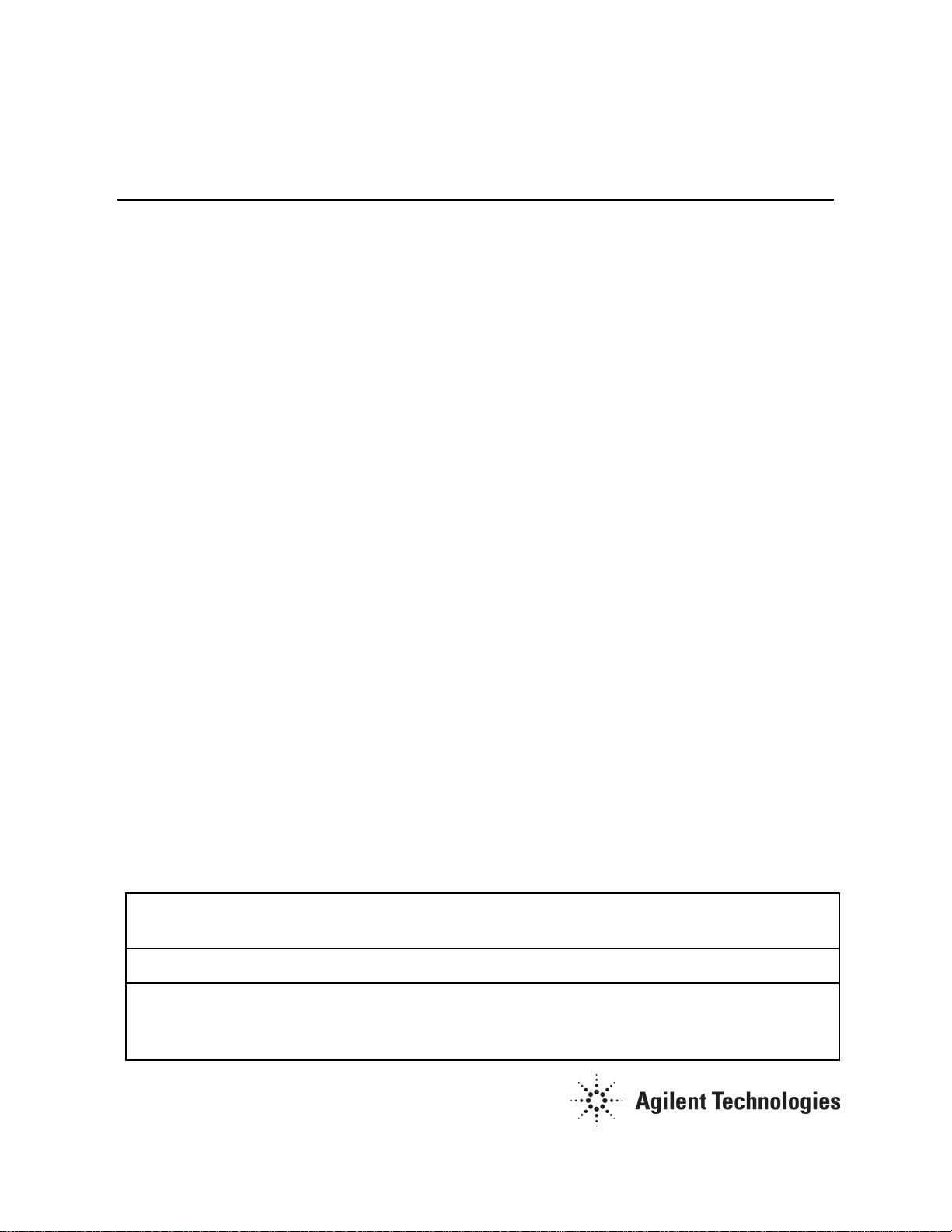
I
N
F
O
R
M
A
T
I
O
N
O
N
L
Y
–
D
O
E
S
N
O
T
C
O
M
M
U
N
I
C
A
T
E
I
A
A
I
A
N
N
F
O
R
M
A
T
I
O
N
O
N
L
Y
–
D
O
E
S
N
O
T
C
O
M
M
U
N
I
C
F
O
R
M
A
T
I
O
N
O
N
L
Y
–
D
O
E
S
N
O
T
C
O
M
M
U
M
O
D
I
F
I
C
A
T
I
O
N
O
R
S
A
F
E
T
Y
C
O
N
D
I
T
I
O
M
O
D
I
F
I
C
A
T
I
O
N
O
R
S
A
F
E
T
Y
C
O
N
M
O
D
I
F
I
C
A
T
I
O
N
O
R
S
A
F
E
T
Y
C
O
N
D
D
N
I
T
I
O
N
I
T
I
O
N
A
N
I
C
A
T
T
E
E
83624A-08
S E R V I C E N O T E
Supersedes:
None
Agilent 83624A 8360 Series Synthesized Sweeper
Serial Numbers: [0000A00000 / 9999Z99999]
Dual Mod self-test limits have changed.
Parts Required:
P/N Description Qty.
5086-7602 A38 Dual Mod (new) N/A
5086-6602 A38 Dual Mod (exchange) N/A
ADMINISTRATIVE INFORMATION
SERVICE NOTE CLASSIFICATION:
AUTHOR: DMc PRODUCT LINE: PL15
ADDITIONAL INFORMATION:
© AGILENT TECHNOLOGIES, INC. 2003
PRINTED IN U.S.A.
March 3, 2003
INFORMATION ONLY
Page 1 of 2

Page 2 of 2 83624A-08
Situation:
Parts changes on the A38 Dual Mod have changed the values measured during self-test and may cause
self-test 277.3 to fail. When replacing an A38 Dual Mod, self-test 277.3 limits may need to be
updated.
Solution/Action:
When replacing an A38 Dual Mod the self-test limits need to be inspected and updated if they do not
match the new limits. After replacing the A38 Dual Mod, turn the instrument on and press the
following keys:
1. "Service", "more 1/3", "Selfte st Menu ", scro l l to self-test 277, "Output Menu", When to Log
"Always", Menu Select "Prior", Options "Log", Do Test "#277"
2. Press the "Continue" key until 277.3 VD2 Sense is displayed.
3. Check the current limits: min = 100 and max =275. If correct no further action is required. If they
are not correct, proceed to step 4 to update the limits.
4. Press "Service", "more 1/3", "Adjust Menu", "more 1/2", and "Test Patch".
5. Press "Add Test Patch Specs". The instrument will prompt you to enter the following values:
a. Test Patch Number: enter "277", and press "Enter"
b. Test Datum Number: enter "3", and press "Enter"
c. MIN SPECIFICATION: enter "100", and press "Enter"
d. MAX SPECIFICATION: enter "275", and press "Enter"
6. Review the displayed new test patch limits. If the limits are correct, the process is complete. If the
limits are incorrect, repeat step 5.
