Page 1

FieldFox Handheld Analyzers
4/6.5/9/14/18/26.5 GHz
This configuration guide describes configurations, options and
accessories for the FieldFox family of portable analyzers. This guide
should be used in conjunction with the technical overview and data
sheet for a complete description of the analyzers. The table on Page 3
titled “FieldFox Family and Options” shows a comparison of the
functions available in the FieldFox family of analyzers.
Note: Combination analyzer (combo) = Cable and antenna tester
(CAT) + Vector network analyzer (VNA) + Spectrum analyzer (SA)
Included Accessories
The following accessories
are included with every
FieldFox:
AC/DC adapter
•
Battery
•
Soft carrying case
•
LAN cable
•
Quick Reference Guide
•
Find us at www.keysight.com Page 1
Page 2

Table of Contents
FieldFox Family and Options ................................................................................................................. 3
FieldFox RF and Microwave (Combination) Analyzers ........................................................................... 4
FieldFox RF and Microwave (Combination) Analyzer FAQs .................................................................. 6
ERTA System Typical Configuration ...................................................................................................... 10
FAQs – Applicable To All FieldFox RF and Microwave Analyzers ...................................................... 11
FieldFox Signal Analyzers ..................................................................................................................... 13
FieldFox Spectrum Analyzer FAQs ........................................................................................................ 14
Upgrades .............................................................................................................................................. 15
Documentation ...................................................................................................................................... 18
Calibration Kits ...................................................................................................................................... 18
Accessories ........................................................................................................................................... 20
Find us at www.keysight.com Page 2
Page 3

FieldFox Family and Options
N9913/4/5/6/7/8B
N9933/4/5/6/7/8B
CAT / vector network analysis
010
VNA time domain
—
210
VNA transmission/reflection
—
212
1-port mixed-mode S-parameters
—
215
TDR cable measurements
—
305
Cable and antenna analyzer
Base model1
— 2
308
Vector voltmeter
—
320
Reflection meas. (RL, VSWR and scalar meas.)
— 3
Spectrum analysis
209
Extended range transmission analysis (ERTA)
220
Tracking generator
— 4
233
Spectrum analyzer
Base model1
235
Pre-amplifier
236
Interference analyzer and spectrogram
238
Spectrum analyzer time gating
312
Channel scanner
350
Real-time spectrum analyzer (RTSA)
351
I/Q analyzer (IQA)
352
Indoor and outdoor mapping
355
Analog demodulation
356
Noise figure (NF)
358
EMF measurements
360
Phased array antenna support
370
Over-the-air (OTA) LTE FDD
377
Over-the-air (OTA) 5GTF
B04
Analysis bandwidth, 40 MHz5
B10
Analysis bandwidth, 100 MHz5
Power measurements
208
USB power sensor meas. versus frequency
302
USB power sensor support
310
Built-in power meter
330
Pulse meas. with USB peak power sensor
Option Description
211 VNA full 2-port S-parameters
378 Over-the-air (OTA) 5G NR
Combination Analyzers
Spectrum Analyzers
—
1
Base model functionality listed is the primary function of that instrument. For example, on the N991xB combo analyzers, cable and
antenna analyzer is the standard function included with every N991xB.
2
Option 305 is not available on the N993xB. A subset of measurements, return loss and VSWR, is available as Option 320.
3
Option 320 is not applicable to N991xB. The reflection measurements of return loss and VSWR are included with every N991xB.
4
On the N991xB analyzers, order Options 233 and 210 to obtain a tracking generator with the spectrum analyzer. There is no
Option 220 on the N991xB analyzers. Option 233 provides the spectrum analyzer capability and Option 210 the “tracking” capability.
5
10 MHz standard.
Find us at www.keysight.com Page 3
Page 4
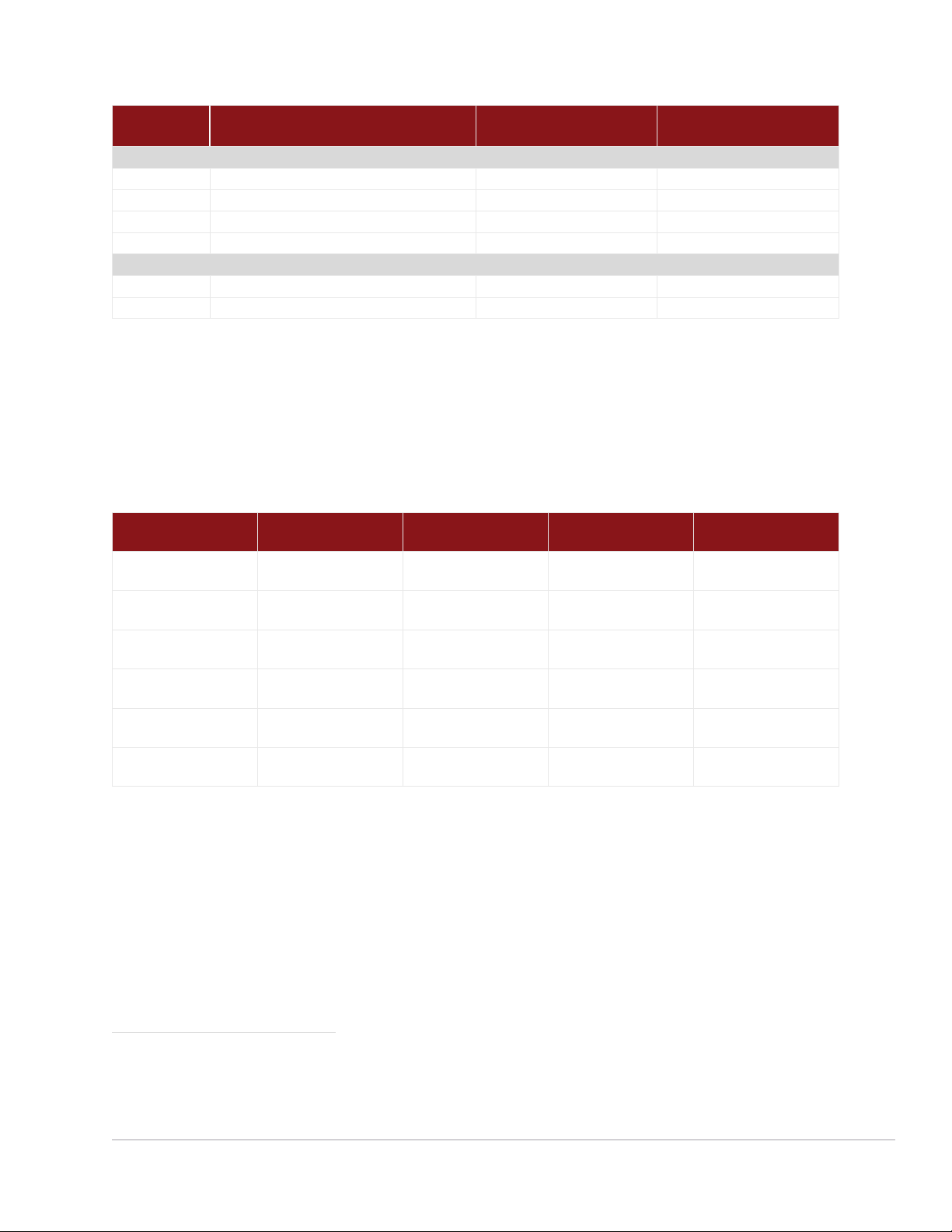
Option Description
Combination Analyzers
N9913/4/5/6/7/8B
Spectrum Analyzers
N9933/4/5/6/7/8B
System features
030
Remote control capability
307
GPS receiver
309
DC bias variable-voltage source
—
Frequency extender support1
Windows based software
89601B
PathWave VSA (89600 VSA) software
N6820ES
Surveyor 4D software
CAT and VNA
4 GHz FieldFox RF
6.5 GHz FieldFox RF
9 GHz FieldFox
14 GHz FieldFox
FieldFox RF and Microwave (Combination) Analyzers
Analyzer models
Step 1. Select the model that provides the desired frequency range.
Model Description
N9913B
N9914B
N9915B
N9916B
N9917B
N9918B
analyzer
analyzer
microwave analyzer
microwave analyzer
18 GHz FieldFox
microwave analyzer
26.5 GHz FieldFox
microwave analyzer
frequency
30 kHz to 4 GHz 9 kHz to 4 GHz Type-N (f)
30 kHz to 6.5 GHz 9 kHz to 6.5 GHz Type-N (f)
30 kHz to 9 GHz 9 kHz to 9 GHz Type-N (f)
30 kHz to 14 GHz 9 kHz to 14 GHz Type-N (f)
30 kHz to 18 GHz 9 kHz to 18 GHz Type-N (f)
30 kHz to 26.5 GHz 9 kHz to 26.5 GHz 3.5 mm (m)
SA frequency 2 Test port connectors
1
Frequency extenders are not currently supported on models N9913/33B, N9914/34B and N9915/35B since the starting LO frequency
of these mixers is higher than 9 GHz and the LO is provided to the mixer from FieldFox Port 1. For a list of supported OML frequency
extenders, see Accessories page 22.
2
Useable to 5 kHz.
Find us at www.keysight.com Page 4
Page 5
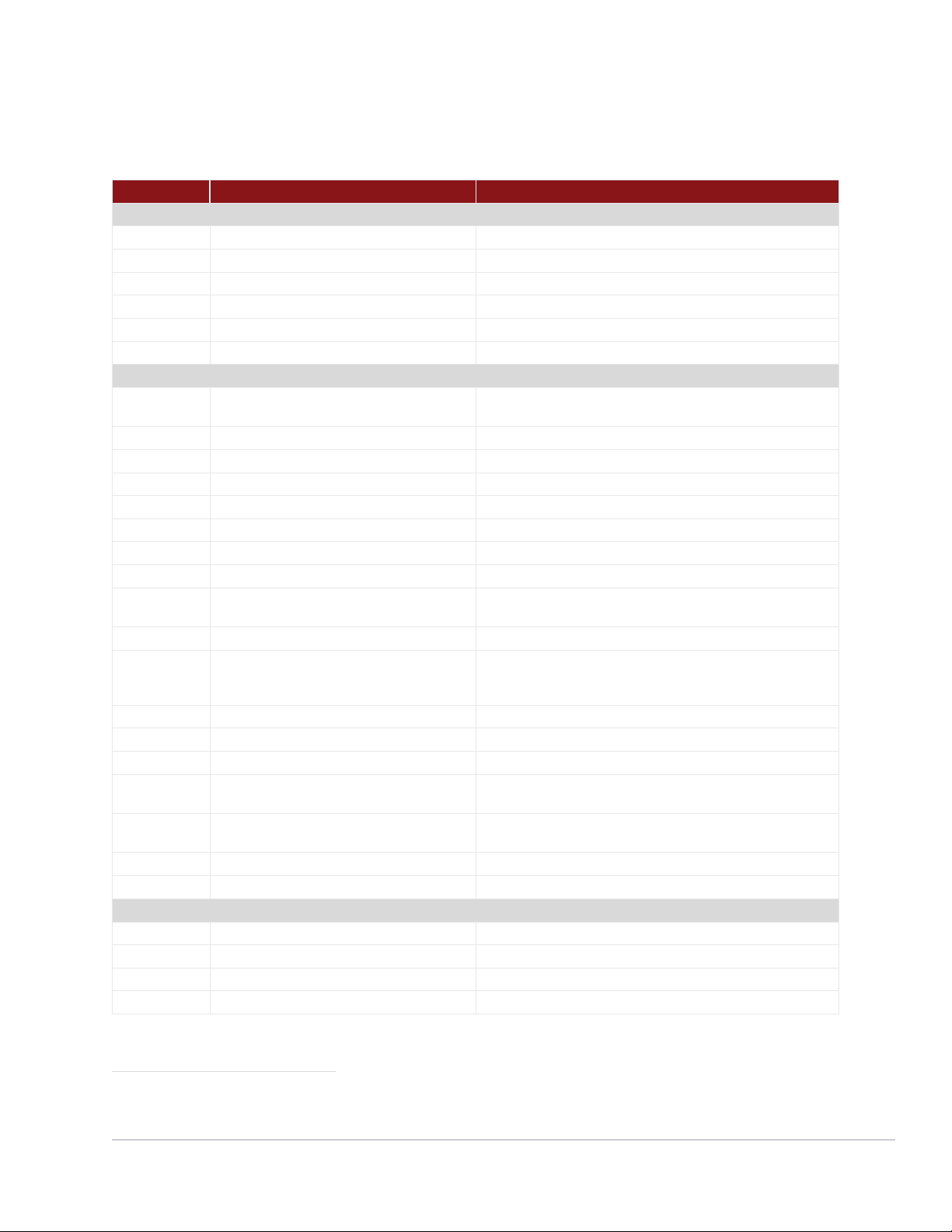
Analyzer options
Option
Description
Prerequisite options/notes
212
1-port mixed-mode S-parameters
Requires 210 and 211
236
Interference analyzer and spectrogram
Requires 233
238
Spectrum analyzer time gating
Requires 233
312
Channel scanner
Requires 233
Requires 233, 307, and at least one of 312, 360, 370, 377 or 378.
355
Analog demodulation
Requires 233
Requires 233, 235, 309 and accessory item N9910X-713 BNC to
Requires 233, 307 and external mixer. Recommend 235. See page
Power measurements
208
USB power sensor meas. versus frequency
Requires 302. See page 12, FAQ #9
Step 2. Select optional measurement capabilities. Any of these options can easily be added as a software upgrade in the future.
CAT / vector network analysis
010 VNA time domain Requires 210, recommend 211. See page 7, FAQ #7
210 VNA transmission/reflection Recommend ordering a cal kit. See page 6, FAQ #4 and #6
211 VNA full 2-port S-parameters Requires 210, recommend ordering a cal kit. See page 6, FAQ #5
215 TDR cable measurements —
308 Vector voltmeter 210 and 211 required for full VVM functionality. See page 7, FAQ #8
Spectrum analysis
209 Extended range transmission analysis (ERTA)
233 Spectrum analyzer —
235 Pre-amplifier Requires 233
350 Real-time spectrum analyzer (RTSA) Requires 233, Recommend 235. See page 8, FAQ # 11
351 I/Q Analyzer (IQA) Requires 233
Requires 233 and 210. Recommend 307. Requires two FieldFox
units. See page 7, FAQ # 9. See page 10 for typical configuration.
352 Indoor and outdoor mapping
356 Noise Figure (NF)
358 EMF measurements Requires 233. Also requires triaxial antenna. See page 8, FAQ #16
360 Phased array antenna support Requires 233 and external mixer. See page 8, FAQ #14
370 Over-the-air (OTA) LTE FDD Requires 233, 307. Recommend 235.
377 Over-the-air (OTA) 5GTF
378 Over-the-air (OTA) 5G NR
B04 Analysis bandwidth, 40 MHz1 Requires 233. Recommend 350, 351 or 89600 VSA software.
B10
302 USB power sensor support Need to order USB power sensor 2. See page 11, FAQ #1
310 Built-in power meter No power sensor required. See page 11, FAQ # 2
330 Pulse meas. with USB peak power sensor Requires USB peak power sensor. See page 12, FAQs #7 and #8
Analysis bandwidth, 100 MHz1 Requires 233. Recommend 350, 351, 378 or 89600 VSA software.
See page 8, FAQ #15
SMB cable. See page 8, FAQ #13 for external preamplifier and
noise source requirements.
8, FAQ #14
Requires 233, B10, 307. Recommend 235. FR2 frequencies above
26.5 GHz require external mixer. See page 9, FAQ #18
1
10 MHz standard.
2
List of compatible sensors available from www.keysight.com/find/fieldfoxsupport
Find us at www.keysight.com Page 5
Page 6
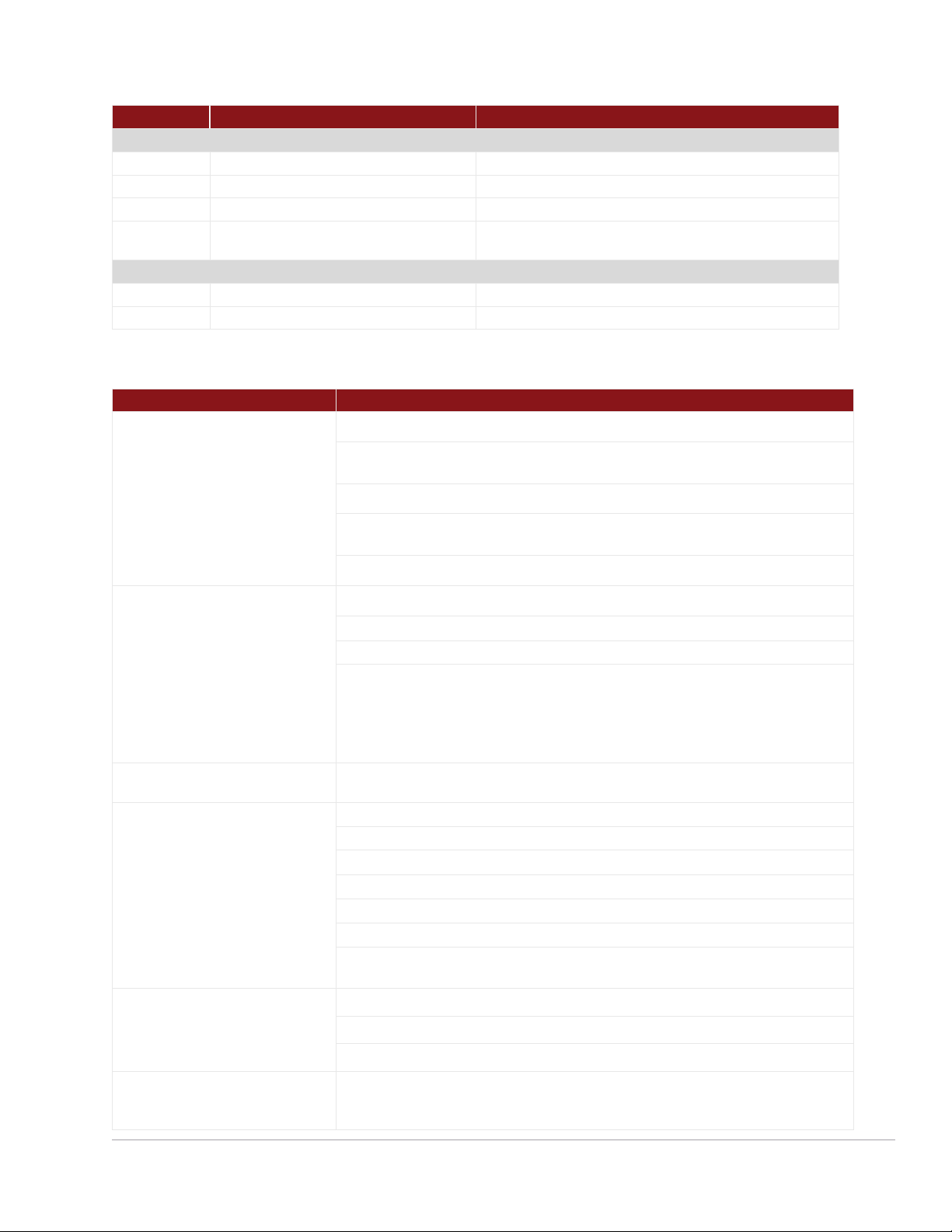
Option
Description
Prerequisite options/notes
System features
030 Remote control capability Requires an iOS device
309
DC bias variable-voltage source
Recommend N9910X-713 cable, see page 12, FAQ #4
Requires 233. Optional 350, 351, 360, 370, 377, 378, PathWave
Windows based software
N6820ES
Surveyor 4D software
Requires 233, 235 and 307, see page 9, FAQ #17
Question
Answer
1. What is included with a base
The base model includes the cable and antenna analyzer
Calibrations: CalReady, OSL, and response cal
AM/FM tune and listen, field strength measurements, antenna factors, frequency counter marker
3. What is included with N991xB
Interference analyzer and spectrogram, trace playback and recording
4. What is included with N991xB
Option 210 adds a VNA with transmission/reflection (T/R) capability
Additionally, in the CAT mode, you can measure 2-port insertion loss
Adds tracking mode to the tracking generator/independent source included with Option 233,
5. What is included with N991xB
Option 211 adds full 2-port S-parameter capability to the VNA mode
6. Can I measure group delay on
If you have phase measurement capability, then you can measure group delay. Option 210 is
307 GPS receiver Need to order GPS antenna, N9910X-825. See page 12, FAQ #3
— Frequency extender support
VSA software. See Accessories, page 22
89601B PathWave VSA (89600 VSA) software Requires 233
FieldFox RF and Microwave (Combination) Analyzer FAQs
N991xB analyzer?
2. What is included with N991xB
Option 233?
Measurements: DTF (dB, linear, VSWR), return loss and DTF, return loss (dB), and 1-port cable
loss
Note: 2-port insertion loss is NOT included with the base model, if 2-port insertion loss is needed,
order Option 210
Note: Base analyzer does not have phase information, for S11 or S21 phase, order Option 210
Basic spectrum analysis, four traces, different detector types, radio standard selection, limit lines
Channel power, occupied bandwidth, adjacent channel power, spectrum emission mask
Tracking generator (TG)/Independent source:
- TG CW mode (source CW frequency can be set independent of SA frequency) - included
- TG CW coupled mode (source CW frequency auto coupled to SA’s center frequency) - included
- TG tracking mode (traditional TG operation, swept SA coupled to swept source) - (requires
Option 210)
Option 236?
Option 210?
Measurements: S21, S11, magnitude and phase
Calibrations: CalReady, OSL, response, and enhanced response cal
If you need all four S-parameters, order Options 210 and 211
If you need 2-port cal, order Options 210 and 211
spectrum analyzer
Option 211?
Measurements: All four S-parameters (S11, S21, S22, S12), magnitude and phase
Calibrations: CalReady, OSL, response, enhanced response, and full 2-port cal
N991xB analyzers?
required for any phase measurement capability. So, if you do not have Option 210, you cannot
measure group delay.
Find us at www.keysight.com Page 6
Page 7

Question
Answer
7. What is included with N991xB
Option 010?
S11/S21 in time domain, if Option 210 is ordered. To get time domain data for all four S-
View both time and frequency domain data at the same time
8. What is included with N991xB
With Option 308: 1-port cable trimming
With Options 308 and 210: 1-port cable trimming, 2-port transmission
Required hardware
The two FieldFox units used in ERTA do not have to be the same model.
ERTA requires the following options on SA FieldFox models (N9933B, N9934B, N9935B, N9936B,
C. N9910X-712, Trigger/Reference-in cable, SMA (m) to BNC(f), 1 m, quantity two
E. LAN connection – For ERTA, the two FieldFox units communicate via a LAN connection. For a
F. N9910X-825, GPS Antenna
Option 308?
parameters and full 2-port cal, order Option 211.
Low-pass, impulse, and band-pass modes
Minimum, medium, and maximum window
Gating
With Options 308, 210, and 211: 1-port cable trimming, 2-port transmission, A/B and B/A
Note: A/B and B/A measurements require an external source
9. What are the requirements for
Option 209?
Extended Range Transmission Analysis (ERTA) or Option 209 is a scalar measurement system
based on the use of two (2) FieldFox units. One FieldFox acts as the source and reference
receiver, while the second FieldFox acts as the measurement receiver. When different frequency
models are used in an ERTA pair, the system frequency range is limited to the lowest of the pair.
A. Two (2) FieldFox units. FieldFox units can be any of these models:
- FieldFox combination analyzers: N9913B, N9914B, N9915B, N9916B, N9917B, N9918B
- FieldFox spectrum analyzers: N9933B, N9934B, N9935B, N9936B, N9937B, N9938B
- ERTA requires the following options on Combo FieldFox models (N9913B, N9914B, N9915B,
N9916B, N9917B, N9918B
- Option 210, VNA transmission/reflection
- Option 233, spectrum analyzer
N9937B, N9938B)
- Option 220, tracking generator
Both FieldFox units (the one used as the source, and the other used as the receiver) must have
the options listed above. The ERTA option (209) cannot be installed unless 210 and 233 are
present on a combo analyzer; or 220 is present on a SA analyzer.
With either the Combo or SA FieldFox units, the following options are highly recommended:
- Option 235, preamplifier – this option increases the measurement dynamic range by
increasing the received signal power
- Option 307, GPS receiver – this option increases the dynamic range by increasing the
frequency accuracy and permitting the use of a narrower RBW
B. Power splitter, two-resistor model, Keysight 11667A, 11667B, or 11667C. Other power splitters
can be used but the specifications listed are based on the match and tracking performance of
11667A, 11667B, or 11667C. Three-resistor power splitters are not recommended.
):
D. N9910X-713, Trigger/Reference-out cable, SMB (m) to BNC (m), 1 m, quantity two
direct connection, a LAN cable is required. Or, both analyzers can be on a local area network.
Recommended accessory:
Find us at www.keysight.com Page 7
Page 8

Question
Answer
10. What is included with Option
355?
FieldFox analog demodulation has two parts: (1) Tune and listen, and (2) AM/FM metrics. Tune
11. What is included with Option
Real-time spectrum analyzer (RTSA) or Option 350 provides real-time measurements. The
12. Is Spectrum Analyzer Trace
Spectrum Analyzer mode (Option 233) does not include Trace Recording and Playback by default.
Purchasing RTSA mode (Option 350) does not enable Trace Recording and Playback in SA mode
Trace record/playback features
SA mode
RTSA mode
Record and playback spectrum traces
Yes
Yes
Save trace data with GPS time stamp over time
Yes
Yes
Record and playback spectrogram data
Yes
No1
14. What is required for phased array
Requires spectrum analyzer mode (Option 233 on combination models). Recommend GPS
15. What is included with indoor and
FieldFox’s mapping function is available in the following modes: Channel Scanner (312), Phased-
and listen is available with the purchase of the spectrum analyzer option 233. AM/FM metrics
becomes available when Option 355 is purchased. AM/FM metrics provides the user with RF
spectrum view, demodulated baseband signal waveform, carrier power, frequency deviation,
SINAD and more.
350?
Recording and Playback
standard or an option?
13. What are the requirements for
Noise figure (NF) Option 356?
FieldFox must be equipped with spectrum analysis capability. The preamplifier option is
recommended, as elusive signals often have low power levels. The real-time bandwidth options
include 10 MHz (standard), 40 MHz (Option B04), or 100 MHz (Option B10). RTSA includes trace
recording and playback capabilities. It does not include a frequency-mask trigger (FMT).
To obtain this capability in SA mode, Option 236 Interference Analyzer and Spectrogram needs to
be purchased.
RTSA mode (Option 350) does include Trace Recording and Playback by default in RTSA mode.
(Option 233).
SA & Interference Analyzer
Options 233 and 236
Requires spectrum analyzer mode (Option 233 on combination models), internal preamplifier
(Option 235) and DC bias variable voltage source (Option 309). An external noise source is also
required and FieldFox supports Keysight noise source models 346A/B/C/K40/K01. Also
recommended to improve accuracy is an external preamplifier Keysight models U7227A/C/F or
U7228A/C/F. Requires accessory item N9910X-713 BNC to SMB cable for DC bias variable
voltage source to noise source connection.
RTSA
Option 350
antenna support (Option 360)
and 5GTF over-the-air (OTA)
measurements (Option 377)?
outdoor mapping (Option 352)?
receiver (Option 307) and internal preamplifier (Option 235). Also requires external mixer to down
convert millimeter wave frequency to intermediate frequency (IF), since phased array antenna and
5GTF operates at 28 GHz. See Page 9, FAQ #16 for more OML mixer information.
Array Antenna (360), and OTA LTE (370), OTA 5GTF (377), OTA 5G NR (378). Mapping is
currently not available in SA or RTSA modes. Outdoor mapping requires the availability of GPS
(Option 307). Maps can be saved to the FieldFox internal memory, SD card or USB drive. Using a
direct wired LAN connection, FieldFox will automatically access OSM once location coordinates
(latitude and longitude) and zoom levels have been entered the Map Explorer menu. If using the l
FieldFox Map Support Tool , OSM map files can be downloaded to a .zip file and imported to
FieldFox internal memory. If the FieldFox GPS receiver is enabled and OSM maps have been
previously saved to FieldFox with those GPS coordinates, FieldFox can automatically load the
corresponding map to match the current GPS coordinates.
16. What is required for EMF
measurements (Option 358)?
Requires triaxial antenna, not sold or provided by Keysight. Supported antenna is AGOS
advanced technologies Triaxial Isotropic Antenna model SDIA-6000 30 MHz to 6 GHz. EMF
measurements are supported with spectrum analyzer mode (Option 233 on combination models)
and OTA 5G NR (Option 378).
1
RTSA trace recordings can be recalled and played back in SA mode Spectrogram. This has the added benefit that the measurements \
are shown ‘slower’, making it easier for the human eye to decipher the signal content.
Find us at www.keysight.com Page 8
Page 9

Question
Answer
17. What is required for N6820ES
Surveyor 4D Software?
Surveyor 4D software connected to FieldFox spectrum analyzer mode offers a versatile, truly
18. What is required for 5G NR over-
Requires spectrum analyzer mode (Option 233 on combination models) and 100 MHz analysis
Supported on FieldFox models:
N9916B, N9917B, N9918B, N9936B, N9937B, N9938B
RF input frequency range
24 to 40 GHz
IF output frequency range
0.3 to 6.5 GHz
Noise figure
12 dB
(Includes internal IF amplifier)
OML mixer DC +5V SMB (m) to
OML
OML mixer LO Input (Port 1) SMA (f) to
OML mixer IF Output (Port 2) SMA (f) to
OML mixer RF Input 24 to 40 GHz 2.92 mm (f)
portable spectrum monitoring system that covers VLF to 50 GHz, including 5G millimeter wave
bands. The software runs on an external PC or tablet. FieldFox required options include spectrum
analyzer mode (Option 233 on combination models), preamplifier (Option 235) and built-in GPS
receiver (Option 307). Core Surveyor 4D software for Windows (Option N6820ES-114) is required
to run the Surveyor 4D software. Other Surveyor 4D software optional licenses that are supported
include basic modulation recognition application (N6820ES-MR1) and universal signal detection
(N6820ES-USD). Requires Surveyor 4D software version 4.3 or later (May 2019). Frequencies
above 26.5 GHz will require external mixer to down convert millimeter wave frequency to
intermediate frequency (IF). For external mixer information, see page 9, FAQ #18. For millimeter
wave FieldFox models that do not require an external mixer to tune to 50 GHz (N995xA and
N996xA), please refer to the
FieldFox A-Series Configuration Guide.
the-air (OTA) measurements
(Option 378)?
Figure 1 – OML external mixer diagram
bandwidth (Option B10). Recommend GPS receiver (Option 307) and an internal preamplifier
(Option 235). FR2 frequencies above 26.5 GHz will require external mixer to down convert
millimeter wave frequency to intermediate frequency (IF). For Keysight direct sales, mixer is
orderable as Keysight model N9910XM28-H2A. For indirect sales, the mixer is orderable as OML
Inc. model M28H2ADC-K, please see website
Keysight representative. OML mixer RF input interface is 2.92 mm (f). See Page 22 “Accessories”
section for other supported OML mixers and OML frequency extender module adapter kits.
Keysight model: N9910XM28-H2A or OML model: M28H2ADC-K
LO harmonic number 2
LO input frequency range 12 to 20 GHz
LO input power -18 to -5 dBm
Conversion factor IF = 1 GHz 10 dB (typical)
www.omlinc.com for more information or contact a
FieldFox RF Output (Port 1) 3.5 mm (m)
Find us at www.keysight.com Page 9
FieldFox RF Input (Port 2) 3.5 mm (m)
FieldFox USB port +5V
Page 10

ERTA System Typical Configuration
Item Description/Options Quantity
FieldFox Combo analyzer: Required Options 210, 233. Recommended: 235, 307
SA analyzer: Required: Option 220. Recommended: 235, 307
Power splitter 11667A (Type-N) or 11667B (3.5 mm) 1
Type-N(m) to Type-N(m) adapter N9910X-850 (for use with 11667A or Type-N systems) 1
Trigger cables1 N9910X-712, SMA(m) to BNC(f)
N9910X-713, SMB(m) to BNC(m)
RF test cable Connecting FieldFox source port 1 to power splitter input 1
RF test cable or adapter Connecting power splitter output arm to FieldFox port 2 1
RF jumper cable or adapter Power splitter output arm to DUT input 1
RF jumper cable or adapter DUT output to FieldFox receiver port 2 1
LAN cable LAN cable to connect two FieldFox units directly, or the analyzers must be on
the LAN
N9910X-825 GPS antenna, recommended. Necessary if Option 307 is ordered. 2
2
2 of each
Total of 4 cables
1
Figure 2 - ERTA system diagram
1
The trigger cables and LAN cables must be at least as long as the separation distance between the two ends of the DUT.
Find us at www.keysight.com Page 10
Page 11
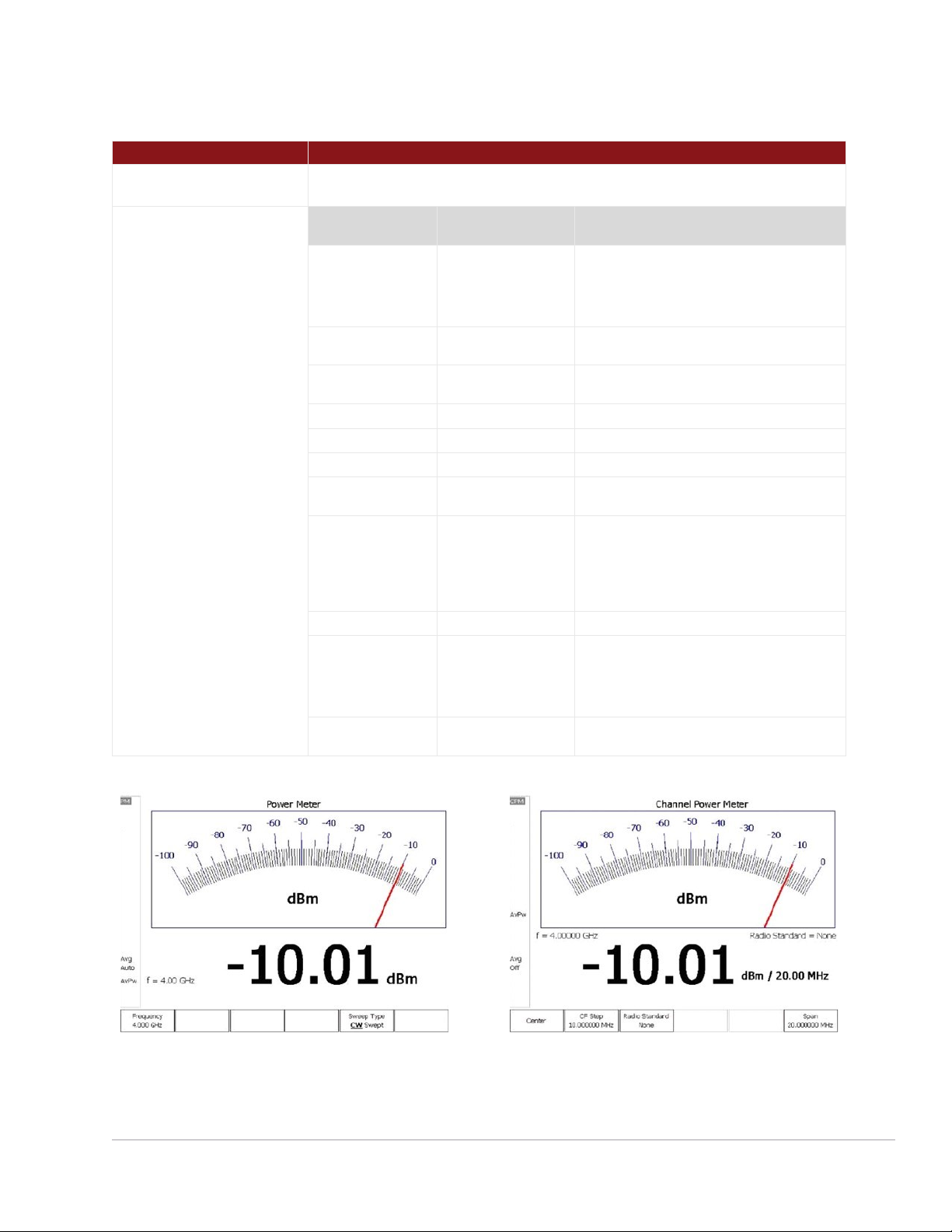
FAQs – Applicable To All FieldFox RF and Microwave Analyzers
Question Answer
1. What USB power sensors work
with Option 302?
2. What is the difference between
USB power sensor (Option 302)
and built-in power meter (Option
310)?
All Keysight U2000x Series USB power sensors are supported with FieldFox.
Visit: www.keysight.com/find/fieldfoxsupport for an up-to-date listing.
Option 302
USB power sensor
Description Option 302 allows users to
connect a USB power
sensor to FieldFox's USB
port and make broadband
power measurements
External hardware USB power sensor
required
Power measurement Broadband diode detector
measures all frequencies
Frequency range Depends on USB sensor Frequency range of the analyzer
Settings Set CW frequency Set CW frequency, set channel width/span
Power range Depends on USB sensor Depends on channel width and attenuator setting
Warm-up time 30 minutes to meet
accuracy specifications
Accuracy Depends on USB sensor InstAlign accuracy: ± 0.5 dB typical for a CW signal.
Programmable Yes, via SCPI Yes, via SCPI
Physical connection The power sensor can
easily be moved to the
measurement point, with a
USB cable connecting the
detector to FieldFox.
FieldFox source control Yes, on/off, and nominal
power level control
Option 310
Built-in power meter (or channel power meter)
Option 310 is a channelized power measurement
capability built into FieldFox analyzers. Maximum
bandwidth is 100 MHz.
None. Uses internal receiver.
Tuned receiver, so measures frequencies within defined
channel bandwidth
No warm-up time required
Since the measurement is within a certain frequency
channel or bandwidth, to make an accurate
measurement, the user needs to know the exact center
frequency and the signal's bandwidth and set those
accurately.
The measurement point needs to be connected to
FieldFox's RF input port. If an RF jumper cable is used,
the user needs to account for the loss of the cable with
an offset value (can be entered into the analyzer).
No access to FieldFox's source from the built-in power
meter mode
Find us at www.keysight.com Page 11
Page 12

Question
Answer
3. What do I need to get GPS
information?
1. The recommended GPS solution is to order:
4. What is the connector for Option
The DC output has a SMB (m) connector. Recommend ordering N9910X Option 713 bias-tee power
5. What are the connectors for the
6. What is Option 030 remote
1. Option 030 provides a license for FieldFox to allow remote control via an iOS device.
7. What USB sensor is required for
8. What measurement capabilities
9. What is included with Option
- Option 307 - built-in GPS receiver
- A GPS antenna such as N9910X-825
- Other GPS antennas can also be used
- The GPS connector on the instrument is SMA (f)
2. Alternatively, you can purchase a USB-based GPS receiver. You do not need to purchase any
FieldFox options for the USB-based GPS to work. However, the USB-based GPS only provides
time and location data, and time synchronization capability. It cannot be used to increase the
frequency accuracy of the instrument.
309, DC output?
Reference/Trigger In and
Reference/ Trigger Out?
control capability?
Option 330?
are included with Option 330?
208?
cable SMB (f) to BNC (m).
The connector for the Ref/Trig In is SMA (f). Recommend ordering N9910X Option 712 Trig/Ref in
SMA (m) to BNC (f) cable.
The connector for the Ref/Trig Out is SMB (m). Recommend ordering N9910X Option 713 bias-tee
power cable SMB (f) to BNC (m).
2. Not supplied by user, but necessary for operation of Option 030 are:
- iOS device: iPad, iPhone, or iPod Touch with iOS 6.1 or higher with free FieldFox app
- A WiFi or 3G/4G network connection between FieldFox and iOS device
Option 330 or pulse measurements requires a Keysight USB peak power sensor. Visit
www.keysight.com/find/usbsensorsforfieldfox for a list of supported peak power sensors. Average
power sensors cannot be used with Option 330, only peak power sensors. The peak power sensor
needs to be purchased separately. Option 330 or pulse measurement requires Option 302 and
Keysight USB power sensor
Average power, peak power, and peak to average ratio
Analog gauge display and digital display, dBm and watts
Relative/absolute measurements, dB or %, minimum and maximum limits
Trace graph for pulse profiling with gating
Rise time, fall time, pulse width, pulse period, pulse repetition frequency
Option 302, USB power sensor measurements, includes CW power measurements (one frequency at
a time). With Option 208 added, you can make swept-frequency power measurements. You can plot
source power, gain, and receive power versus frequency. Additionally, the source frequency can be
offset from the receiver frequency. The power sensor needs to be purchased separately.
Find us at www.keysight.com Page 12
Page 13

FieldFox Signal Analyzers
Model
Description
Frequency range1
Test port connectors
N9933B
4 GHz FieldFox signal analyzer
9 kHz to 4 GHz
Type-N (f)
N9938B
26.5 GHz FieldFox signal analyzer
9 kHz to 26.5 GHz
Type-N (f) 2
Spectrum analysis
Only available on N9938B. Option 100 is only available at time of
Requires 220. Recommend 307. Requires two FieldFox units.
236
Interference analyzer and spectrogram
—
Requires 307, and at least one of 312, 360, 370, 377 or 378.
Requires 235, 309 and accessory item N9910X-713 BNC to SMB
Requires 307 and external mixer, recommend 235. See page 8,
Analyzer models
Step 1. Select the model that provides the desired frequency range.
N9934B 6.5 GHz FieldFox signal analyzer 9 kHz to 6.5 GHz Type-N (f)
N9935B 9 GHz FieldFox signal analyzer 9 kHz to 9 GHz Type-N (f)
N9936B 14 GHz FieldFox signal analyzer 9 kHz to 14 GHz Type-N (f)
N9937B 18 GHz FieldFox signal analyzer 9 kHz to 18 GHz Type-N (f)
Analyzer options
Step 2. Select optional measurement capabilities.
Any of these options can easily be added as a software upgrade in the future.
Option Description Prerequisite options/notes
1002 3.5 mm (m) connectors
209 Extended range transmission analysis (ERTA)
220 Full-band tracking generator CW, CW coupled, and tracking
235 Pre-amplifier —
238 Spectrum analyzer time gating —
312 Channel scanner —
320
350 Real-time spectrum analyzer (RTSA) Recommend 235. See page 8, FAQ # 11
351 I/Q Analyzer (IQA) —
352 Indoor and outdoor mapping
355 Analog demodulation —
356 Noise Figure (NF)
358 EMF measurements Requires triaxial antenna. See page 8, FAQ #16
360 Phased array antenna support Requires external mixer. See page 8, FAQ #14
370 Over-the-air (OTA) LTE FDD Requires 307, recommend 235.
Reflection measurements (Return Loss, VSWR
and Scalar)
purchase. It is not available as an upgrade.
See page 7, FAQ # 9. See page 10 for typical configuration.
320 requires 220 on all models. On N9938B, 320 also requires 100.
See page 8, FAQ #15
cable. See page 8, FAQ #13 for external preamplifier and noise
source requirements.
377 Over-the-air (OTA) 5GTF
1
Useable to 5 kHz.
2
Order Option 100 for 3.5 mm (m) test port connectors. With N9938B-100, the spectrum analyzer is built with 3.5 mm test port connectors instead
of the standard Type-N (f). Option 100 is a prerequisite for Option 320 for N9938B.
Find us at www.keysight.com Page 13
FAQ #14
Page 14

Option
Description
Prerequisite options/notes
378 Over-the-air (OTA) 5G NR
Requires B10, 307. Recommend 235. FR2 frequencies above
04
Analysis bandwidth, 40 MHz1
Recommend 350, 351 or 89600 VSA software.
B10 Analysis bandwidth, 100 MHz1
Recommend 350, 351, 378 or 89600 VSA software.
330 Pulse meas. with USB peak power sensor
Requires USB peak power sensor. See page 12, FAQs #7 and #8
320
Reflection measurements (Return Loss, VSWR
320 requires 220 on all models. On N9938B specifically, 320 also
309
DC bias variable-voltage source
Recommend N9910X-713 cable, see page 12, FAQ #4
Optional 350, 351, 360, 370, 377, 378, PathWave VSA software.
Windows based software
Question
Answer
Channel power, occupied bandwidth, adjacent channel power, spectrum emission
2. What is included with Option 236?
Interference analyzer and spectrogram
3. What is included with Option 320?
Return loss and VSWR
4. What is the difference between Option 320 and the
Option 320 on the N993xB SA offers RL and VSWR. CAT mode on the N991xB
5. What is included with Option 355?
FieldFox analog demodulation has two parts: (1) Tune and listen, and (2) AM/FM
Additional FAQs on pages 10 and 11.
FAQs on pages 11 and 12 apply to all microwave FieldFox models.
B
Power measurements
208 USB power sensor meas. versus frequency Requires 302. See page 12, FAQ #9
302
310 Built-in power meter No power sensor required. See page 11, FAQ #2
System features
030 Remote control capability Requires an iOS device
307 GPS receiver Need to order GPS antenna, N9910X-825. See page 12, FAQ #3
USB power sensor support Need to order USB power sensor 2. See page 11, FAQ #1
and Scalar)
26.5 GHz require external mixer. See page 9, FAQ #18
requires 100.
— Frequency extender support
89601B PathWave VSA (89600 VSA) software —
N6820ES Surveyor 4D software Requires 235 and 307, see page 9, FAQ #17
See Accessories, page 22
FieldFox Spectrum Analyzer FAQs
1. What is included with the basic spectrum analyzer?
CAT mode on the combo base model?
Basic spectrum analysis, four traces, different detector types, radio standard
selection, limit lines
mask
AM/FM tune and listen, field strength measurements, antenna factors, frequency
counter marker
Trace playback and recording
Normalization using data/memory
combo analyzers offer RL and VSWR, DTF, insertion loss, and also various
calibration capabilities such as OSL.
1
10 MHz standard.
2
List of compatible sensors available from www.keysight.com/find/fieldfoxsupport
Find us at www.keysight.com Page 14
metrics. Tune and listen are available as a standard feature on all N993xB
FieldFox spectrum analyzers. AM/FM metrics becomes available when Option
355 is purchased. AM/FM metrics provides the user with RF spectrum view,
demodulated baseband signal waveform, carrier power, frequency deviation,
SINAD and more.
Page 15

Upgrades
030
Remote control capability
License key
Requires an iOS device
208
USB power sensor measurements versus frequency
License key
302
210
VNA transmission and reflection
License key
None
212
Mixed-mode S-parameters
License key
210 and 211
215
TDR cable measurements
License key
None
233
Spectrum analyzer
License key
None
302
External USB power sensor support
License key
None
307
GPS receiver
License key
None
309
DC bias variable-voltage source
License key
Recommend N9910X-713 cable
233, 307, and at least one of
233, 235, 309 and accessory
233. Also requires triaxial
Information on upgrades is available from: www.keysight.com/find/fieldfoxsupport
FieldFox RF and Microwave (combination) Analyzer Upgrades N9913BU, N9914BU, N9915BU, N9916BU, N9917BU, N9918BU
Option Description Upgrade contents Additional requirements
010 VNA time domain analysis License key 210, recommend 211
209 Extended range transmission analysis (ERTA) License key 233 and 2101, recommend 307
211 VNA full 2-port S-parameters License key 210
235 Preamplifier License key 233
236 Interference analyzer and spectrogram License key 233
238 Spectrum analyzer time gating License key 233
308 Vector voltmeter License key
310 Built-in power meter License key None
312 Channel scanner License key 233
330 Pulse measurements License key
350 Real-time spectrum analyzer (RTSA) License key 233, recommend 235
351 I/Q Analyzer (IQA) License key 233
352 Indoor and outdoor mapping License key
355 Analog demodulation License key 233
356 Noise figure (NF) License key2
358 EMF measurements License key
360 Phased array antenna support 3 License key 233
370 Over-the-air (OTA) LTE FDD License key 233 and 307, recommend 235
377 Over-the-air (OTA) 5GTF 3 License key 233 and 307, recommend 235
210 and 211 for full VVM
functionality
Need to order USB peak power
sensor
312, 360, 370, 377 or 378.
cable N9910X-713
antenna. See page 8, FAQ #16
1
209 is a system based on two FieldFox units. See page 7, FAQ #9, for a detailed description of the system requirements.
2
See page 8, FAQ #13 for external preamplifier and noise source requirements.
3
Requires external mixer to down convert millimeter wave frequency to intermediate frequency (IF). See page 8, FAQ #14.
Find us at www.keysight.com Page 15
Page 16
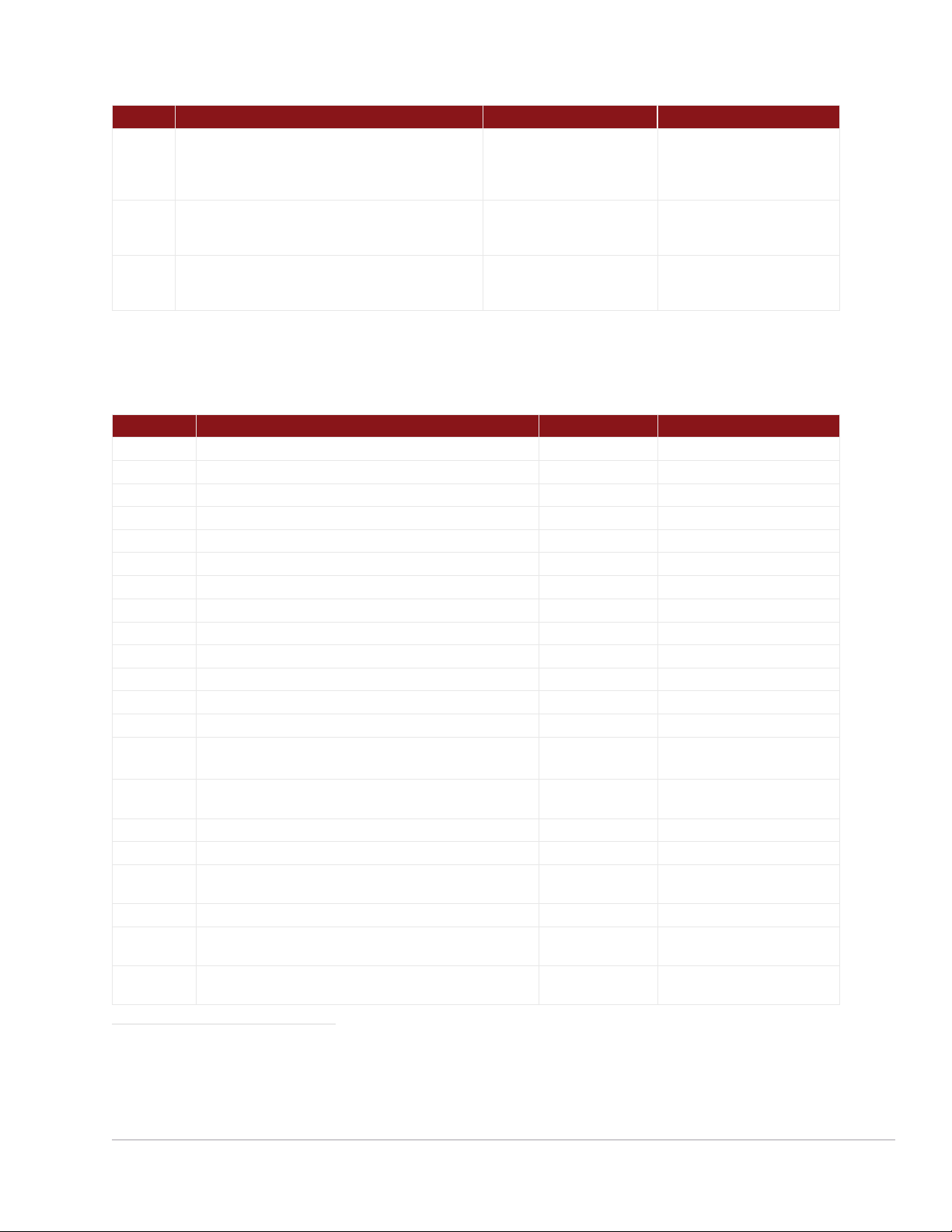
Option
Description
Upgrade contents
Additional requirements
378
Over-the-air (OTA) 5G NR
License key
233, B10 and 307, recommend
235. FR2 frequencies above
Requires 233. Recommend
208
USB power sensor measurements versus frequency
License key
302
209
Extended range transmission analysis (ERTA)
License key
2202, recommend 307
220
Full-band tracking generator
License key
None
302
External USB power sensor support
License key
None
307
GPS receiver
License key
None
350
Real-time spectrum analyzer (RTSA)
License key
Recommend 235
352
Indoor and outdoor mapping
License key
307, and at least one of 312,
235, 309 and accessory cable
26.5 GHz require external
mixer. See page 9, FAQ #18
B04 Analysis bandwidth, 40 MHz1 License key
B10 Analysis bandwidth, 100 MHz1 License key
Requires 233. Recommend
350, 351 or 89600 VSA
software.
350, 351, 378 or 89600 VSA
software.
FieldFox Signal Analyzer Upgrades N9933BU, N9934BU, N9935BU, N9936BU, N9937BU, N9938BU
Option Description Upgrade contents Additional requirements
030 Remote control capability License key Requires an iOS device
100 3.5 mm connectors Not applicable Not applicable
235 Preamplifier License key None
236 Interference analyzer and spectrogram License key None
238 Spectrum analyzer time gating License key None
309 DC bias variable-voltage source License key Recommend N9910X-713 cable
310 Built-in power meter License key None
312 Channel scanner License key None
320 Reflection measurements (Return Loss, VSWR and Scalar) License key3 Option 220 for all models
Option 100 and 220 for N9938B
330 Pulse measurements License key
351 I/Q Analyzer (IQA) License key None
355 Analog demodulation License key None
356 Noise figure (NF) License key4
358 EMF measurements License key
Need to order USB peak power
sensor
360, 370, 377 or 378.
N9910X-713
Requires triaxial antenna. See
page 8, FAQ #16
1
10 MHz standard.
2
209 is a system based on two FieldFox units. See page 7, FAQ #9, for a detailed description of the system requirements.
3
On N9938B, Option 320 is only available as a software upgrade if the spectrum analyzer is already equipped with Option 100, which is 3.5 mm
connectors on the test port. Option 100 must have been ordered at the time of original purchase. It cannot be upgraded later.
4
See page 8, FAQ #13 for external preamplifier and noise source requirements.
Find us at www.keysight.com Page 16
Page 17
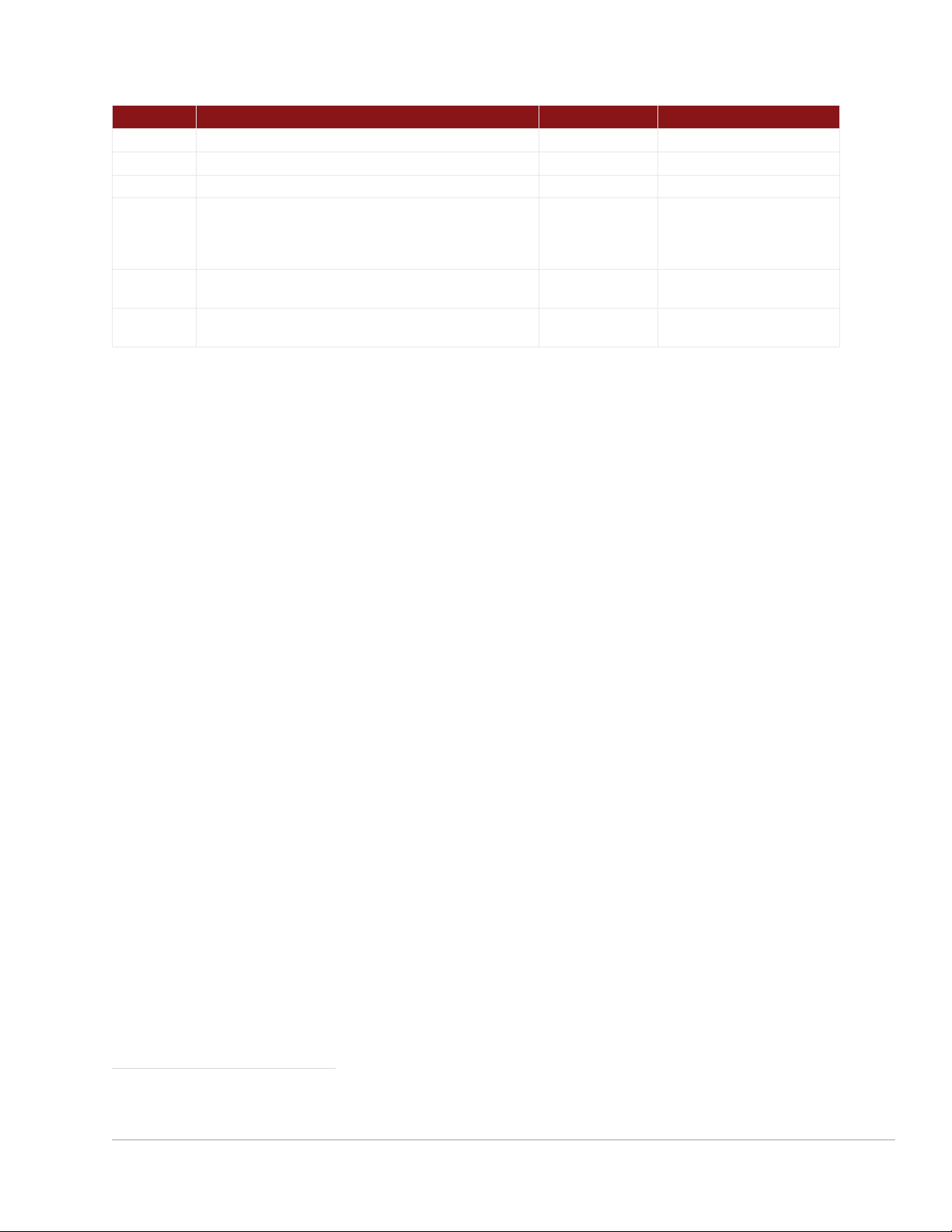
Option
Description
Upgrade contents
Additional requirements
360
Phased array antenna support 1
License key
External mixer
370 Over-the-Air (OTA) LTE FDD License key 307, recommend 235
377
Over-the-Air (OTA) 5GTF 1
License key
307, recommend 235
B10 and 307, recommend 235.
B04
Analysis bandwidth, 40 MHz2
License key
Recommend 350, 351 or 89600
Recommend 350, 351, 378 or
378 Over-the-air (OTA) 5G NR License key
FR2 frequencies above
26.5 GHz require external
mixer. See page 9, FAQ #18
VSA software.
B10 Analysis bandwidth, 100 MHz2 License key
89600 VSA software.
1
Requires external mixer to down convert millimeter wave frequency to intermediate frequency (IF). See page 8, FAQ #14.
2
10 MHz standard.
Find us at www.keysight.com Page 17
Page 18
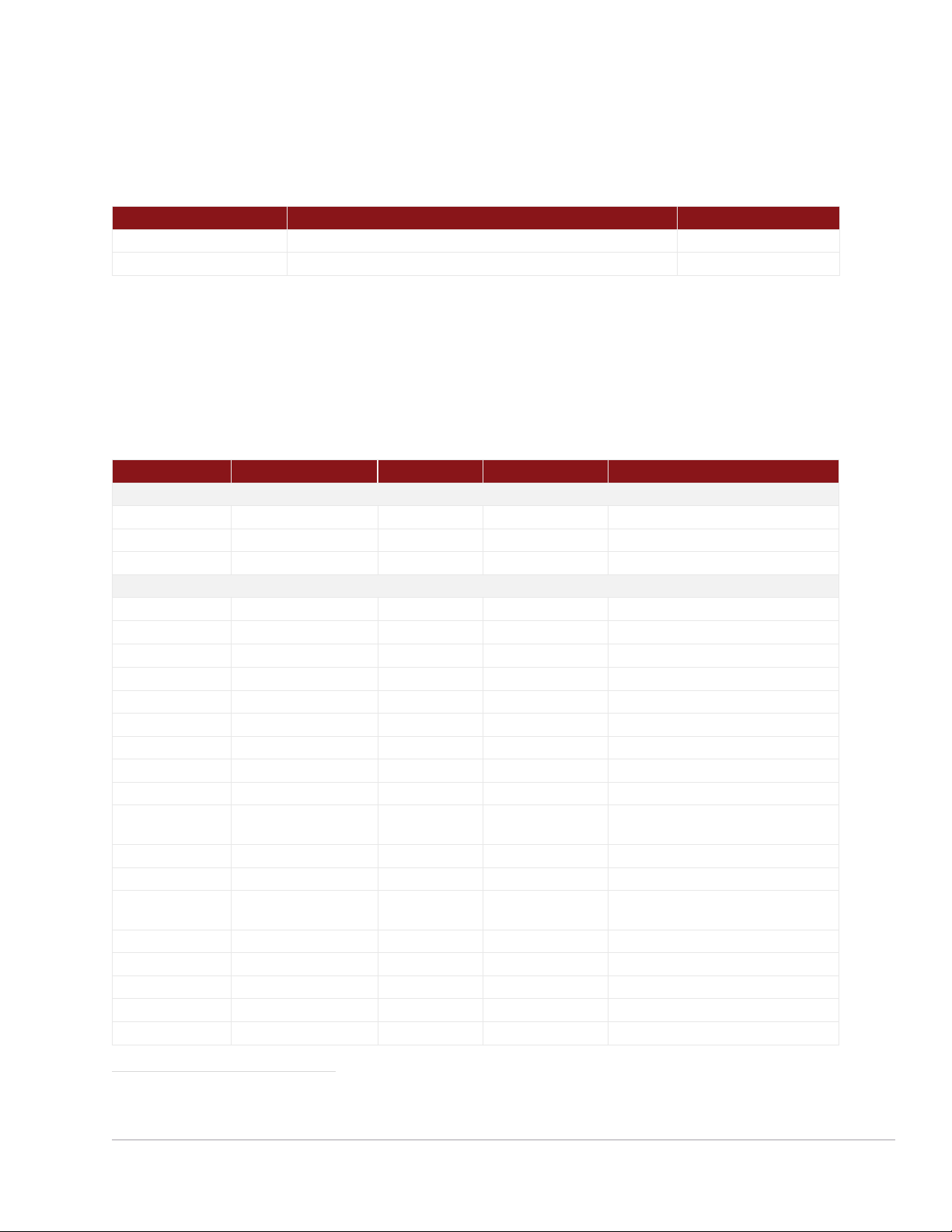
Documentation
N99xxB-0B0
Do not include User's Guide
7-16
N9910X-803
3-in-1 OSL cal kit
7/16 (f)
DC to 4 GHz
Open, short, load (all female)
85038A
Standard cal kit
7/16
DC to 7.5 GHz
Open, short, load (both female and male)
Type-N, 50 Ω
85515A
4-in-1 OSLT cal kit
Type-N (f)
DC to 9 GHz
Open, short, load, thru (all female)
Open, short, fixed load, sliding load
N4690B/C
ECal, 2-ports
Type-N
300 kHz to 18 GHz
Connectors configurable
N4690D
ECal, 2-ports
Type-N
300 kHz to 18 GHz
Connectors configurable
N7550A
ECal economy, 2-ports
Type-N
DC to 4 GHz
Connectors configurable
N7551A
ECal economy, 2-ports
Type-N
DC to 6.5 GHz
Connectors configurable
By default, a printed copy of the User’s Guide is not included in FieldFox orders. If you wish to receive the printed User’s Guide, please order N99xxB Option ABA.
Option Description Notes
N99xxB-ABA Printed User's Guide in English
The latest FieldFox User’s Guide (manual) is available online from: www.keysight.com/find/fieldfoxsupport
The Service Guide, SCPI Programming Guide, Quick Reference Guide, and Data Link software help file can also be found via the website above.
Calibration Kits
FieldFox analyzers support most standard HP/Agilent/Keysight mechanical calibration kits and all Keysight USB ECal modules.
Component list shows calibration components, some calibration kits also include adaptors. Custom calibration kits can be
created and uploaded to FieldFox using Data Link software.
Model Description Connector Frequency range Components
N9910X-802 3-in-1 OSL cal kit 7/16 (m) DC to 4 GHz Open, short, load (all male)
N9910X-8001 3-in-1 OSL cal kit Type-N (m) DC to 6 GHz Open, short, load (all male)
N9910X-8011 3-in-1 OSL cal kit Type-N (f) DC to 6 GHz Open, short, load (all female)
85032E Economy cal kit Type-N (m) DC to 6 GHz Open, short, load (all male)
85514A 4-in-1 OSLT cal kit Type-N (m) DC to 9 GHz Open, short, load, thru (all male)
85032F Standard cal kit Type-N DC to 9 GHz Open, short, load (both female and male)
85518A 4-in-1 OSLT cal kit Type-N (m) DC to 18 GHz Open, short, load, thru (all male)
85519A 4-in-1 OSLT cal kit Type-N (f) DC to 18 GHz Open, short, load, thru (all female)
85054D Economy cal kit Type-N DC to 18 GHz Open, short, load, thru (female and male)
85054B Standard cal kit Type-N DC to 18 GHz
(female and male)
85092C ECal, 2-ports Type-N 300 kHz to 9 GHz Connectors configurable
or DC to 18 GHz
N7552A ECal economy, 2-ports Type-N DC to 9 GHz Connectors configurable
N7553A ECal economy, 2-ports Type-N DC to 14 GHz Connectors configurable
N7554A ECal economy, 2-ports Type-N DC to 18 GHz Connectors configurable
1
This calibration kit is not eligible for annual re-calibration. There are also no data report calibrations (UK6, 1A7 and A6J). If annual calibration
is required, please order 85514A or 85515A.
Find us at www.keysight.com Page 18
Page 19

Model
Description
Connector
Frequency range
Components
Type-N,75 Ω1
85036B Standard cal kit Type-N 75 Ω DC to 3 GHz Open, short, load (both female and male)
85036E
Economy cal kit
Type-N(m) 75 Ω
DC to 3 GHz
Open, short, load, all male
3.5 mm
85520A
4-in-1 OSLT
3.5 mm (m)
DC to 26.5 GHz
Open, short, load, thru (all male)
85521A
4-in-1 OSLT
3.5 mm (f)
DC to 26.5 GHz
Open, short, load, thru (all female)
85052B
Standard cal kit
3.5 mm
DC to 26.5 GHz
Open, short, fixed load, sliding load (both
85052C
Precision TRL kit
3.5 mm
DC to 26.5 GHz
Open, short, fixed load (both female and
N4691D
ECal, 2-ports
3.5 mm
300 kHz to 26.5 GHz
Connectors configurable
N7550A
ECal economy, 2-ports
3.5 mm
DC to 4 GHz
Connectors configurable
N7551A
ECal economy, 2-ports
3.5 mm
DC to 6.5 GHz
Connectors configurable
2.92 mm (same as K connector)
85561A
4-in-1 OSLT cal kit
2.92 mm (f)
DC to 40 GHz
Open, short, fixed load, thru (all female)
85563A
3-in-1 OSL cal kit
2.4 mm (f)
DC to 50 GHz
Open, short, fixed load (all female)
85564A
3-in-1 OSL cal kit
2.4 mm (m)
DC to 50 GHz
Open, short, fixed load (all male)
85056D
Economy cal kit
2.4 mm
DC to 50 GHz
Open, short, fixed load (female and male)
N4693A
ECal
2.4 mm
10 MHz to 50 GHz
Connectors configurable
85096C ECal, 2-ports Type-N(m) 75 Ω 300 kHz to 3 GHz Connectors configurable
85033D/E Economy cal kit 3.5 mm DC to 6/9 GHz
Open, short, fixed load (both female and
male)
85052D Economy cal kit 3.5 mm DC to 26.5 GHz
Open, short, fixed load (both female and
male)
female and male)
male), two-line lengths
85093C ECal, 2-ports 3.5 mm 300 kHz to 9 GHz Connectors configurable
N4691B ECal, 2-ports 3.5 mm 300 kHz to 26.5 GHz Connectors configurable
or DC to 26.5 GHz
N7552A ECal economy, 2-ports 3.5 mm DC to 9 GHz Connectors configurable
N7553A ECal economy, 2-ports 3.5 mm DC to 14 GHz Connectors configurable
N7554A ECal economy, 2-ports 3.5 mm DC to 18 GHz Connectors configurable
N7555A ECal economy, 2-ports 3.5 mm DC to 26.5 GHz Connectors configurable
85562A 4-in-1 OSLT cal kit 2.92 mm (m) DC to 40 GHz Open, short, fixed load, thru (all male)
85056KE012 Standard cal kit 2.92 mm DC to 40 GHz
Open, short, fixed load, sliding load (both
female and male)
85056KE023 Economy cal kit 2.92 mm DC to 40 GHz Open, short, fixed load (female and male)
N4692A ECal 2.92 mm 10 MHz to 40 GHz Connectors configurable
2.4 mm
85056A Standard cal kit 2.4 mm DC to 50 GHz
1
Recommend ordering quantity 2 of N9910X Option 846, 50 to 75 Ω adapter.
2
Same as Maury’s 8770C47
3
Same as Maury’s 8770D47
Find us at www.keysight.com Page 19
Open, short, load, fixed load, sliding load
(both female and male)
Page 20
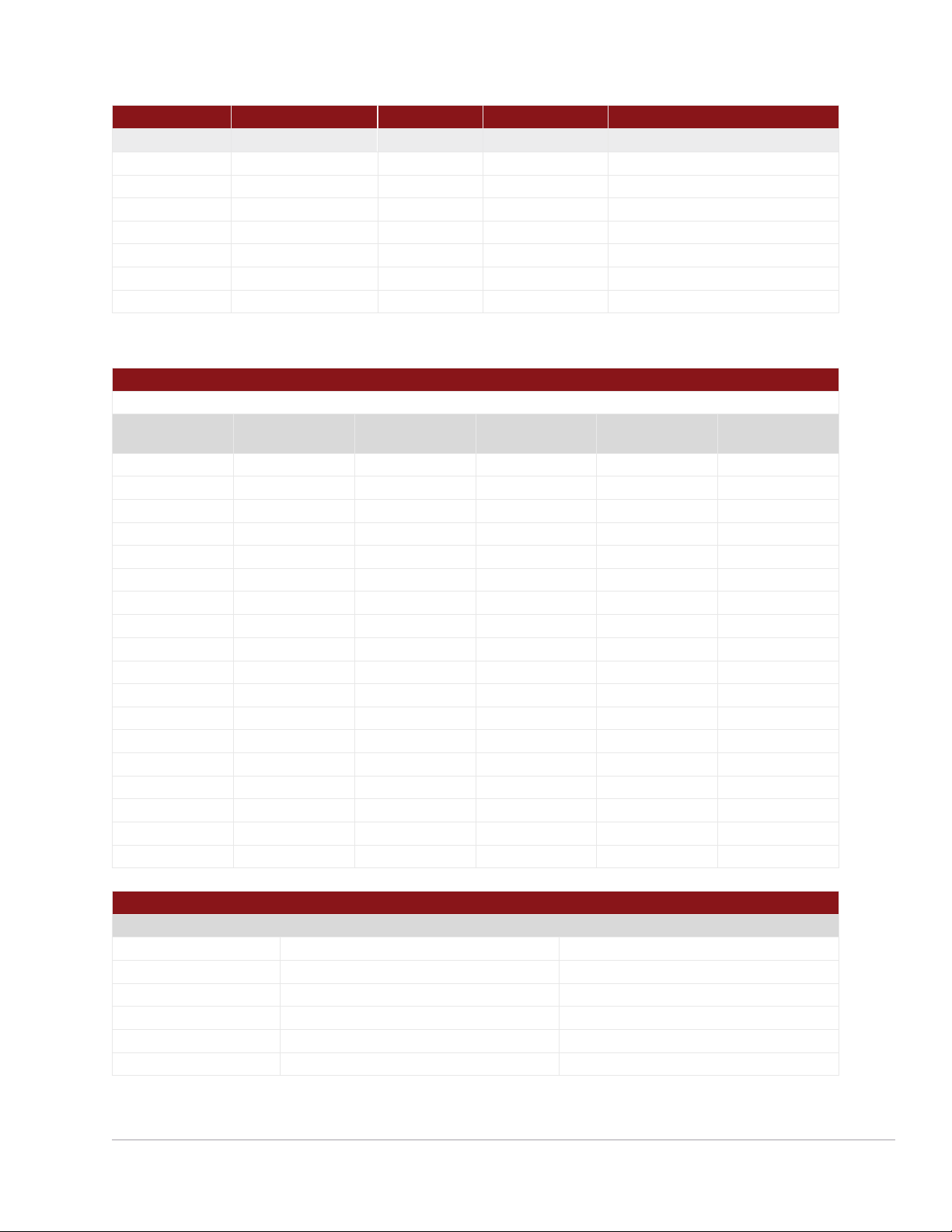
Model
Description
Connector
Frequency range
Components
Waveguide
N9911X-11x Econ. waveguide cal kit WR-137 5.38 to 8.18 GHz Short, termination, offset length
N9911 X-21x
Econ. waveguide cal kit
WR-90
8.2 to 12.5 GHz
Short, termination, offset length
N9911 X-41x
Econ. waveguide cal kit
WR-42
17.6 to 26.7 GHz
Short, termination, offset length
X11644A
Waveguide cal kit
WR-90
8.2 to 12.4 GHz
Short, shim, termination, standard section
P11644A
Waveguide cal kit
WR-62
12.4 to 18 GHz
Short, shim, termination, standard section
Other cable
N9910X-701
Type-N (m)
Type-N (m)
18 GHz
3.28 ft
1 m
N9910X-705
Type-N (m)
TNC (m)
13 GHz
5 ft
1.5 m
N9910X-708
3.5 mm (m)
3.5 mm (f)
26.5 GHz
3.28 ft
1 m
N9910X-709
3.5 mm (f)
3.5 mm (f)
26.5 GHz
3.28 ft
1 m
N9910X-718
2.4 mm (f)
K / 2.92 mm (m)
40 GHz
3.28 ft
1 m
N9910X-810
Type-N (m)
Type-N (m)
8 GHz
5 ft
1.5 m
N9910X-815
Type-N (m)
7/16 (m)
6 GHz
12 ft
3.6 m
Model
U7227A
USB preamplifier, 10MHz to 4 GHz
www.keysight.com/find/U7227A
U7227C
USB preamplifier, 100MHz to 26.5 GHz
www.keysight.com/find/U722CA
U7228A
USB preamplifier, 10MHz to 4 GHz
www.keysight.com/find/U7228A
U7228F
USB preamplifier, 2 to 50 GHz
www.keysight.com/find/U7228F
N9911X-31x Econ. waveguide cal kit WR-62 11.9 to 18 GHz Short, termination, offset length
K11644A Waveguide cal kit WR-42 18 to 26.5 GHz Short, shim, termination, standard section
Accessories
Cables
All cables listed below are rugged phase-stable cables.
Model Cable connector
N9910X-700 Type-N (m) Type-N (f) 18 GHz 3.28 ft 1 m
N9910X-704 Type-N (m) TNC (f) 13 GHz 5 ft 1.5 m
N9910X-714 2.4 mm (f) 2.4 mm (m) 50 GHz 3.28 ft 1 m
N9910X-715 2.4 mm (f) 2.4 mm (f) 50 GHz 3.28 ft 1 m
N9910X-716 Type-N (m) Type-N (m) 18 GHz 2 ft 0.61 m
N9910X-811 Type-N (m) Type-N (f) 8 GHz 5 ft 1.5 m
N9910X-812 Type-N (m) Type-N (m) 8 GHz 12 ft 3.6 m
N9910X-813 Type-N (m) Type-N (f) 8 GHz 12 ft 3.6 m
N9910X-814 Type-N (m) 7/16 (m) 6 GHz 5 ft 1.5 m
N9910X-816 Type-N (m) Type-N (f) 6 GHz 3.28 ft 1 m
N9910X-817 Type-N (m) Type-N (m) 6 GHz 3.28 ft 1 m
Preamplifiers
connector
Max frequency Length (ft) Length (m)
U7227F USB preamplifier, 2 to 50 GHz www.keysight.com/find/U7227F
U7228C USB preamplifier, 100MHz to 26.5 GHz www.keysight.com/find/U7228C
Find us at www.keysight.com Page 20
Page 21
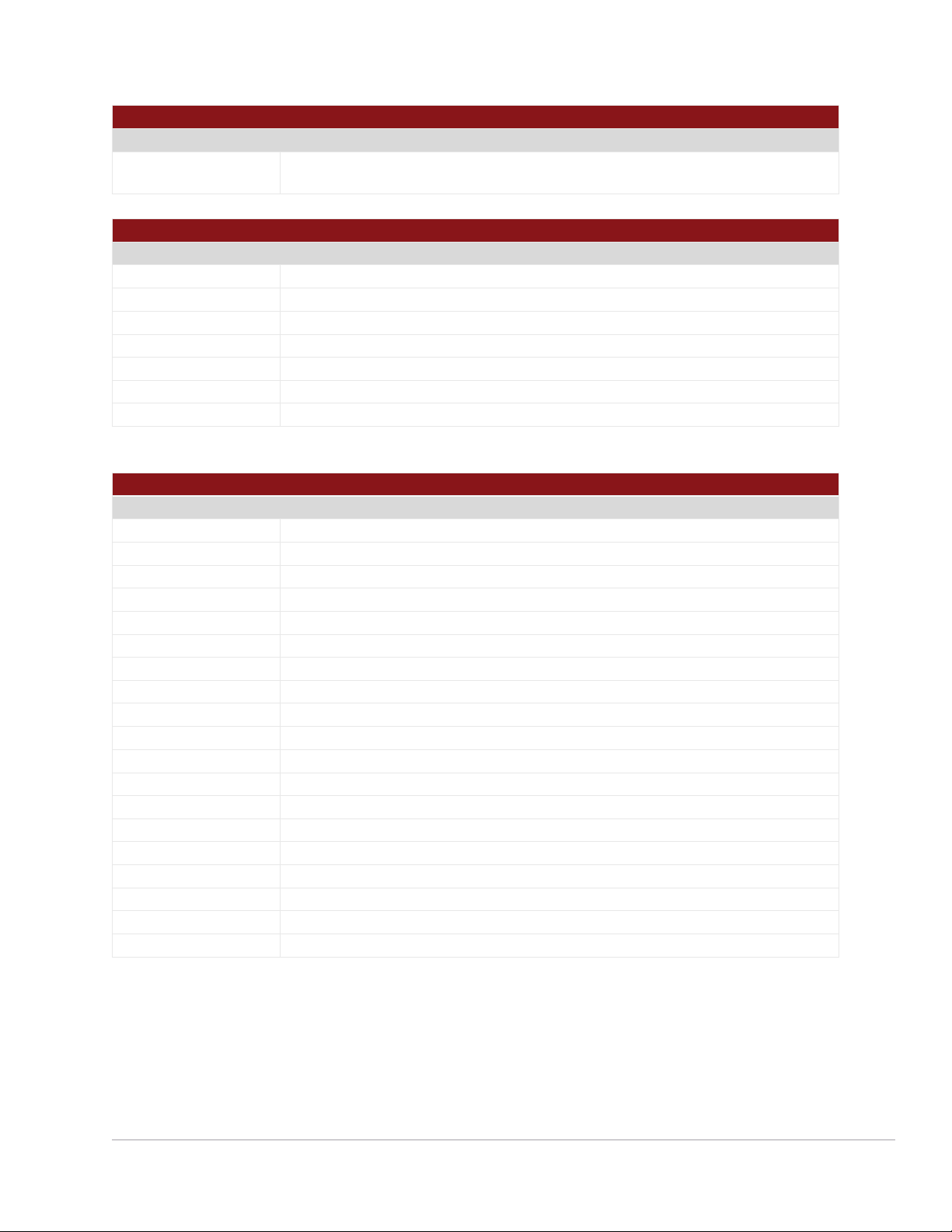
Noise sources
Model
346A/B/C/K01/K40
Antennas
N9910X-823
Antenna, cellular narrowband, 824 to 869 MHz, Type-N (f)
83059A
Coaxial adapter, 3.5 mm (m) to 3.5 mm (m), 26.5 GHz
N9910X-601
Coaxial adapter, NMD 2.4 mm (f) to Type-N (f), 50-ohm, 18 GHz
N9910X-603
Coaxial adapter, NMD 2.4 mm (f) to 3.5 mm (f), 26.5 GHz
N9910X-604
3.5 mm NMD (f) to 3.5 mm (f) adapter, 26.5 GHz
N9910X-605
3.5 mm NMD (f) to Type-N (f) adapter, 18 GHz
N9910X-847
Adapter kit: Type-N (f) to TNC (m) adapter, Type-N (f) to TNC (f) adapter, 11 GHz
N9910X-848
Coaxial adapter, Type-N (f) to 3.5 mm (f), 18 GHz
N9910X-856
Coaxial adapter, 2.4 mm (f) to 2.4 mm (f), 50 GHz
346 Series noise source family
www.keysight.com/find/346noisesources
Model
N9910X-820 Antenna, directional, multiband, 800 to 2500 MHz, 10 dBi, Type-N (f)
N9910X-821 Antenna, telescopic whip, 70 MHz to 1 GHz, BNC (m)
N9910X-822 Antenna, directional, log periodic, 600 MHz to 9 GHz, Type-N (f)
N9910X-824 Antenna, cellular narrowband, PCS 1850 to 1990 MHz, Type-N (f)
N9910X-825 Antenna, GPS, active, SMA (m)
85571A-028 5G Phased Array Antenna 28 GHz
RF and microwave adaptors
Model
83059B Coaxial adapter, 3.5 mm (f) to 3.5 mm (f), 26.5 GHz
83059C Coaxial adapter, 3.5 mm (m) to 3.5 mm (f), 26.5 GHz
N9910X-602 Coaxial adapter, NMD 2.4 mm (f) to 2.92 mm/K (f), 40 GHz
N9910X-843 Coaxial adapter, Type-N (m) to 7/16 DIN (f)
N9910X-845 Adapter kit: Type-N (f) to 7/16 DIN (f), Type-N (f) to 7/16 DIN (m), Type-N (f) to Type-N (f)
N9910X-846 Coaxial adapter, Type-N (m) 50 ohm to Type-N (f) 75 ohm
N9910X-849 Coaxial adapter, Type-N (f) to 3.5 mm (m), 18 GHz
N9910X-850 Coaxial adapter, Type-N (m) to Type-N (m), 18 GHz
N9910X-851 Coaxial adapter, Type-N (f) to Type-N (f), 18 GHz
N9910X-852 Coaxial adapter, Type-N (m) to Type-N (f), 18 GHz
N9910X-857 Coaxial adapter, 2.4 mm (f) to 2.92 mm/K (f), 40 GHz
Find us at www.keysight.com Page 21
Page 22

OML frequency extender modules
OML frequency extenders can be purchased directly through OML, Inc. One mixer, OML model number M28H2ADC-K (24 to 40 GHz), has
been set up as a Keysight special handling part number N9910XM28-H2A and is available for sale directly through Keysight. Contact OML,
Frequency range with FieldFox
Frequency range with FieldFox
M28H2ADC-K
24 to 40 GHz
24 to 40 GHz
24 to 34 GHz
M15H4ADC
50 to 75 GHz
50 to 75 GHz
50 to 62 GHz
M12H6ADC
60 to 90 GHz
60 to 90 GHz
60 to 90 GHz
OML frequency extender module adapter kits make for easier connection to FieldFox units with N-Type, 3.5 mm, or 2.4 mm ports. Frequency
When ordering the OML frequency extender as Keysight model number N9910XM28-H2A, the adapter kits shown below can be added to
Keysight model number
Description
Coaxial straight Male-N to Male-SMA, Qty 2 included, connects mixer directly to FieldFox with N-Type
Coaxial straight Female-SMA to Female-N, Qty 2 included, spacer for FieldFox units with 3.5 mm ports
Coaxial straight Male-SMA to Female-SMA, Qty 2 included, connects mixer directly to FieldFox with 3.5
Female-SMA to Male-SMA, Right Angle, Qty 1, for connecting GPS antenna at right angle and used for
When ordering the OML frequency extender adapter kits separately (not added to an order with Keysight model number N9910XM28-H2A),
1250-3968
Coaxial straight Female-SMA to Female-N, order Qty 2, spacer for FieldFox units with 3.5 mm ports and
Coaxial straight Male-SMA to Female-SMA, order Qty 2, connects mixer directly to FieldFox with 3.5 mm
Inc. directly (www.omlinc.com) for pricing, ordering and datasheet information or contact a Keysight representative for assistance.
FieldFox operating modes that support frequency extenders include: Spectrum analyzer, real-time spectrum analyzer, I/Q analyzer, over-
the-air (5G NR, LTE FDD, 5GTF), phased array antenna support and PathWave vector signal analysis software (formerly 89600 VSA).
OML model number OML mixer frequency range
M10H6ADC 75 to 110 GHz 75 to 110 GHz 75 to 90 GHz
models N9918/38B and N9917B/37B
models N9916/36B
OML frequency extender module adapter kits
extender adaptors work with OML frequency extender model number M28H2ADC-K (24 to 40 GHz), or Keysight special handling part number
N9910XM28-H2A that is available for sale directly through Keysight. Please see N9910M28-H2A web page for more detailed information.
the order as Keysight model numbers N9910M28-AK1, -AK2, -AK3, -AK4 and -AK5.
N9910XM28-AK1
N9910XM28-AK2
N9910XM28-AK3
N9910XM28-AK4
N9910XM28-AK5 Waveguide horn antenna and mounting fixture
ports
and used with N9910XM28-AK1 when GPS antenna is mounted vertically
mm ports
GPS antenna attachment with N9910XM28-AK1 or N9910XM28-AK3 adapter kits
the adapter kits shown above (N9910M28-AKx) can be ordered as the Keysight part numbers shown below.
Keysight part number Description
1250-1636 Coaxial straight Male-N to Male-SMA, order Qty 2, connects mixer directly to FieldFox with N-Type ports
used with (part number 1250-1636 adapter kit shown above) when GPS antenna is mounted vertically
1250-3851
ports
N0000-33203
0950-6352
0955-3591
Female-SMA to Male-SMA, Right Angle, Qty 1, for connecting GPS antenna at right angle and used for
GPS antenna attachment with (part number 1250-1636 or 1250-3851 adapter kits shown above)
Antenna and mounting fixture, 0.75-inch square flange plastic, Qty 1 included, to be used with 0955-3591
below
Waveguide horn antenna, pyramidal Ka-band 26.5 to 40 GHz WR-28, Qty 1 included, also order 09506352 above for mounting fixture
Find us at www.keysight.com Page 22
Page 23

Other RF and microwave accessories
Model
N9910X-860 Fixed attenuator, 40 dB, 100 W, DC to 3 GHz, Type-N (m) to Type-N (f)
N9910X-861
Fixed attenuator, 40 dB, 50 W, DC to 8.5 GHz, Type-N (m) to Type-N (f)
N9910X-886
Torque wrench, 17 mm, 90 N-cm, 8 in-lb.
N9910X-712
Trig/Ref in Cable SMA (m) to BNC (f), 1 m or 3.28 ft
N9910X-713
Bias-tee power cable SMB (f) to BNC (m), 1 m or 3.28 ft
Other FieldFox accessories
Model
N9910X-876
Extra high capacity battery
N9910X-881
Hard transit case
N9910X-8741 External bias-tee, 2.5 MHz to 6 GHz, 1 W, 0.5 A
s
N9910X-872 External battery charger
N9910X-873 AC/DC adapter
N9910X-875 DC car charger and adapter
N9910X-880 Extra soft carrying case with backpack and shoulder strap
N9910X-887 Fan replacement kit
1
Also recommend ordering N9910X-713 Bias-Tee Power Cable, SMB(f) to BNC(m), 3.28 ft., to connect to the FieldFox DC source.
Find us at www.keysight.com Page 23
Page 24

Description
Accessory
Description
Accessory
N9910X-701
Type-N (m) to
Type-N (m)
cable, 3.28 ft
N9910X-708
3.5 mm (m) to 3.5
mm (f) cable,
3.28 ft
N9910X-820
Antenna,
directional
N9910X-823
Antenna, cellular
narrowband
N9910X-822
Antenna,
directional
N9910X-812
Type-N (m) to Type-N (m)
cable, 12 ft
N9910X-816
Type-N (m) to Type-N (f)
cable, 3.28 ft
N9910X-821
Antenna, telescopic
whip ™
N9910X-848
Coaxial adapter, Type-N(f)
to 3.5 mm (f)
N9910X-875
DC car charger and adapter
N9910X-825
Antenna, GPS,
active
N9910X-876
Extra high
capacity battery
N9910X-872
External battery
charger
N9910X-881
Hard transit case
N9910X-811
Type-N (m) to
Type-N (f) cable,
5 ft
N9910X-873
AD/DC adapter
N9910X-874
External bias-tee
N4690B
2-port ECal, Type-N,
18 GHz
N9910X-800
3-in-1 OSL cal kit, Type-N
(m), 6 GHz
N991X0-801
3-in-1 OSL cal kit, Type-N
(f), 6 GHz
Find us at www.keysight.com Page 24
Page 25

Description
Accessory
Description
Accessory
85514A
4-in-1 OSLT cal
kit, Type-N (m)
9 GHz
85520A
4-in-1 OSLT cal kit, 3.5 mm
(m), 26.5 GHz
85515A
4-in-1 OSLT cal
kit, Type-N (f),
9 GHz
85518A
4-in-1 OSLT cal
kit, Type-N (m),
18 GHz
85519A
4-in-1 OSLT cal
kit, Type-N (f),
18 GHz
85521A
4-in-1 OSLT cal kit, 3.5 mm
(f), 26.5 GHz
85033D/E
3.5 mm cal kit, 9 GHz
85052D
3.5 mm cal kit, 26.5 GHz
85054D
Economy cal kit,
Type-N, 18 GHz
N9911X211/212/213/214
WR-90
economical cal kit
N4691B
2-port ECal, 3.5 mm,
26.5 GHz
N4692A
2.92 mm, 2-port ECal,
40 GHz
Find us at www.keysight.com Page 25
Page 26

Description
Accessory
Description
Accessory
N4693A
Learn more at: www.keysight.com
This inf ormation i s subject t o change without notice. © K eysight Technologi es, 201 9 - 2020, Publishe d in USA , November 17, 2020, 599 2-3701EN
2.4 mm 2-port
ECal, 50 GHz
X11644A
WR-90 standard
cal kit
85056D
2.4 mm cal kit, 50 GHz
For more information on Keysight Technologies’ products, applications or services,
please contact your local Keysight office. The complete list is available at:
www.keysight.com/find/contactus
Find us at www.keysight.com Page 26
