Page 1
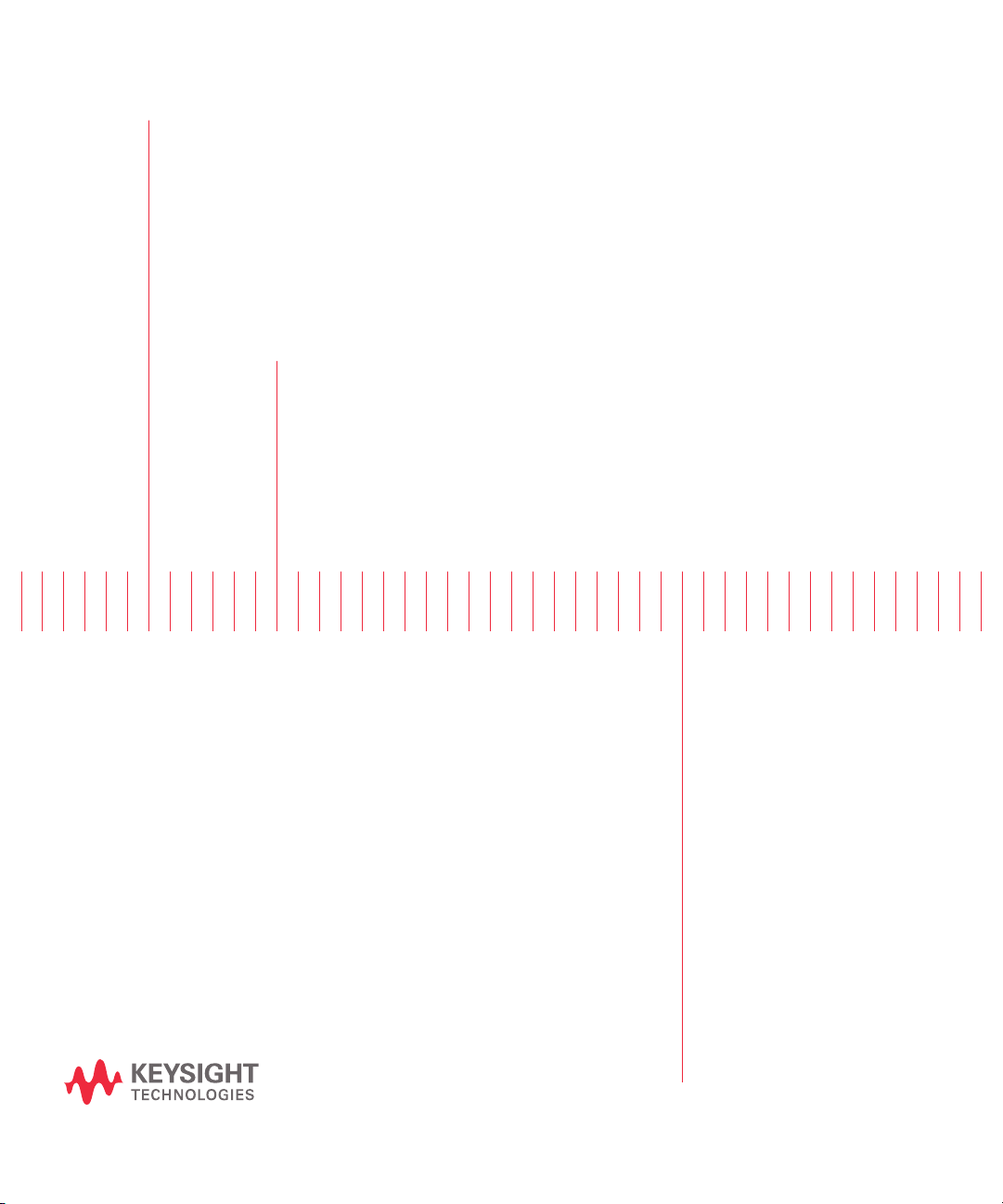
Keysight EL30000 Series DC
Electronic Load
This manual provides the documentation for the following
instruments:
- EL33133A
- EL34143A
- EL34243A
Security Guide
Page 2
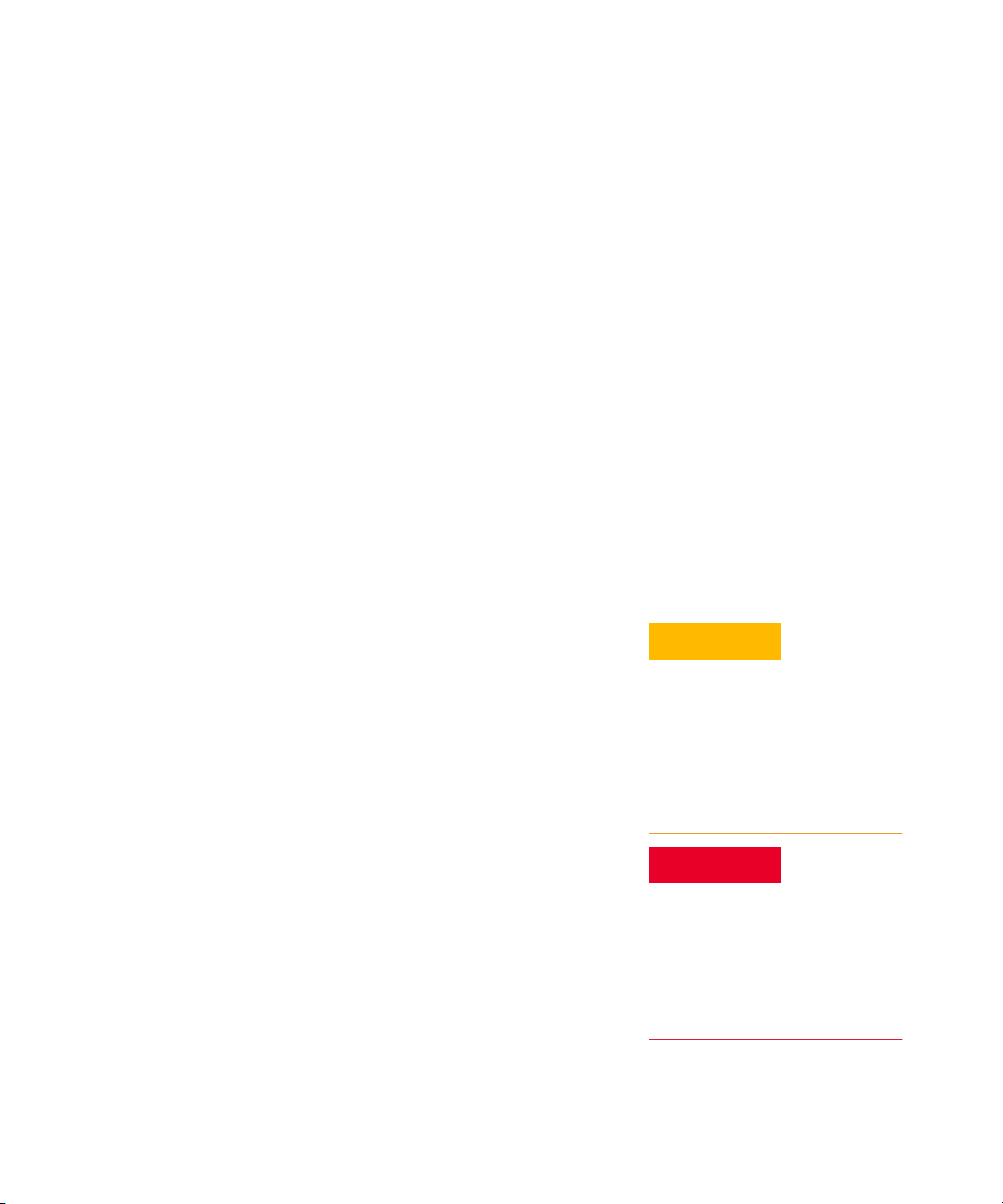
Notices
Copyright Notice
© Keysight Technologies 2020, 2021
No part of this manual may be repro-
duced in any form or by any means
(including electronic storage and
retrieval or translation into a foreign
language) without prior agreement and
written consent from Keysight Technologies as governed by United States and
international copyright laws.
Manual Part Number
EL34243-90009
Edition
Edition 1, January 2021
Printed in:
Printed in Malaysia
Published by:
Keysight Technologies
Bayan Lepas Free Industrial Zone,
11900 Penang, Malaysia
Technology Licenses
The hardware and/or software
described in this document are furnished under a license and may be
used or copied only in accordance with
the terms of such license.
Declaration of Conformity
Declarations of Conformity for this
product and for other Keysight products may be downloaded from the
Web. Go to http://www.keysight.com/
go/conformity. You can then search by
product number to find the latest Declaration of Conformity.
U.S. Government Rights
The Software is “commercial computer
software,” as defined by Federal Acquisition Regulation (“FAR”) 2.101. Pursuant to FAR 12.212 and 27.405-3 and
Department of Defense FAR Supplement (“DFARS”) 227.7202, the U.S.
government acquires commercial computer software under the same terms
by which the software is customarily
provided to the public. Accordingly,
Keysight provides the Software to U.S.
government customers under its standard commercial license, which is
embodied in its End User License
Agreement (EULA), a copy of which can
be found at http://www.keysight.com/
find/sweula. The license set forth in the
EULA represents the exclusive authority
by which the U.S. government may use,
modify, distribute, or disclose the Software. The EULA and the license set
forth therein, does not require or permit, among other things, that Keysight:
(1) Furnish technical information
related to commercial computer software or commercial computer software
documentation that is not customarily
provided to the public; or (2) Relinquish
to, or otherwise provide, the government rights in excess of these rights
customarily provided to the public to
use, modify, reproduce, release, perform, display, or disclose commercial
computer software or commercial computer software documentation. No
additional government requirements
beyond those set forth in the EULA
shall apply, except to the extent that
those terms, rights, or licenses are
explicitly required from all providers of
commercial computer software pursuant to the FAR and the DFARS and are
set forth specifically in writing elsewhere in the EULA. Keysight shall be
under no obligation to update, revise or
otherwise modify the Software. With
respect to any technical data as
defined by FAR 2.101, pursuant to FAR
12.211 and 27.404.2 and DFARS
227.7102, the U.S. government
acquires no greater than Limited Rights
as defined in FAR 27.401 or DFAR
227.7103-5 (c), as applicable in any
technical data.
Warranty
THE MATERIAL CONTAINED IN THIS
DOCUMENT IS PROVIDED “AS IS,”
AND IS SUBJECT TO BEING
CHANGED, WITHOUT NOTICE, IN
FUTURE EDITIONS. FURTHER, TO THE
MAXIMUM EXTENT PERMITTED BY
APPLICABLE LAW, KEYSIGHT DISCLAIMS ALL WARRANTIES, EITHER
EXPRESS OR IMPLIED, WITH REGARD
TO THIS MANUAL AND ANY INFORMATION CONTAINED HEREIN, INCLUDING BUT NOT LIMITED TO THE
IMPLIED WARRANTIES OF MERCHANTABILITY AND FITNESS FOR A
PARTICULAR PURPOSE. KEYSIGHT
SHALL NOT BE LIABLE FOR ERRORS
OR FOR INCIDENTAL OR CONSEQUENTIAL DAMAGES IN CONNECTION
WITH THE FURNISHING, USE, OR
PERFORMANCE OF THIS DOCUMENT
OR OF ANY INFORMATION CONTAINED HEREIN. SHOULD KEYSIGHT
AND THE USER HAVE A SEPARATE
WRITTEN AGREEMENT WITH WARRANTY TERMS COVERING THE MATERIAL IN THIS DOCUMENT THAT
CONFLICT WITH THESE TERMS, THE
WARRANTY TERMS IN THE SEPARATE
AGREEMENT SHALL CONTROL.
Safety Information
CAUTION
A CAUTION notice denotes a hazard. It
calls attention to an operating procedure, practice, or the like that, if not
correctly performed or adhered to,
could result in damage to the product
or loss of important data. Do not proceed beyond a CAUTION notice until
the indicated conditions are fully
understood and met.
WARNING
A WARNING notice denotes a hazard. It
calls attention to an operating procedure, practice, or the like that, if not
correctly performed or adhered to,
could result in personal injury or death.
Do not proceed beyond a WARNING
notice until the indicated conditions are
fully understood and met.
2 Keysight EL30000 Series Security Guide
Page 3

Table of Contents
1 Getting Started
Warranty . . . . . . . . . . . . . . . . . . . . . . . . . . . . . . . . . . . . . . . . . . . . . . . . . .6
Where to Find the Latest Information . . . . . . . . . . . . . . . . . . . . . . . . . . .6
Is Your Product Software Up-to-Date? . . . . . . . . . . . . . . . . . . . . . . . . . .7
Contacting Keysight Sales and Service Offices . . . . . . . . . . . . . . . . . . . .7
Products Covered by this Document . . . . . . . . . . . . . . . . . . . . . . . . . . . .8
Document purpose . . . . . . . . . . . . . . . . . . . . . . . . . . . . . . . . . . . . . . .8
Security Terms and Definitions . . . . . . . . . . . . . . . . . . . . . . . . . . . . . . . . .9
Instrument Memory . . . . . . . . . . . . . . . . . . . . . . . . . . . . . . . . . . . . . . . .10
Summary of Memory Declassification Procedures . . . . . . . . . . . . . . . .12
Procedure for Declassifying a Faulty Instrument . . . . . . . . . . . . . . . . . .14
References . . . . . . . . . . . . . . . . . . . . . . . . . . . . . . . . . . . . . . . . . . . . . . .15
Keysight EL30000 Series Security Guide 3
Page 4

THIS PAGE HAS BEEN INTENTIONALLY LEFT BLANK.
4 Keysight EL30000 Series Security Guide
Page 5

Keysight EL30000 Series DC Electronic Load
Security Guide
1 Getting Started
Warranty 6
Where to Find the Latest Information 6
Is Your Product Software Up-to-Date? 7
Contacting Keysight Sales and Service Offices 7
Products Covered by this Document 8
Security Terms and Definitions 9
Instrument Memory 10
Summary of Memory Declassification Procedures 12
Procedure for Declassifying a Faulty Instrument 14
References 15
This document describes instrument security features and the steps to declassify
an instrument through memory clearing, sanitization, or removal.
5
Page 6

1 Getting Started
Warranty
This Keysight Technologies product is warranted against defects in material and
workmanship for a period of three years from the date of shipment. During the
warranty period, Keysight Technologies will, at its option, either repair or replace
products that prove to be defective. For warranty service or repair, this product
must be returned to a service facility designated by Keysight Technologies. Buyer
shall prepay shipping charges to Keysight Technologies, and Keysight
Technologies shall pay shipping charges to return the product to Buyer. For
products returned to Keysight Technologies from another country, Buyer shall pay
all shipping charges, duties, and taxes.
Where to Find the Latest Information
Documentation is updated periodically. For the latest information about these
products, including instrument software upgrades, application information, and
product information, see the following URLs:
http://www.keysight.com/find/el30000
To receive the latest updates by email, subscribe to Keysight Email Updates:
http://www.keysight.com/find/MyKeysight
Information on preventing instrument damage can be found at:
http://www.keysight.com/find/PreventingInstrumentRepair
6 Keysight EL30000 Series Security Guide
Page 7

Is Your Product Software Up-to-Date?
Periodically, Keysight releases software updates to fix known defects and
incorporate product enhancements. To search for software updates for your
product, go to the Keysight Technical Support website at:
http://www.keysight.com/find/techsupport
Contacting Keysight Sales and Service Offices
Assistance with test and measurement needs, and information on finding a local
Keysight office, is available on the Internet at:
http://www.keysight.com/find/assist
If you do not have access to the Internet, please contact your field engineer.
Getting Started 1
NOTE
In any correspondence or telephone conversation, refer to the instrument by its
model number and full serial number. With this information, the Keysight
representative can determine whether your unit is still within its warranty period.
Keysight EL30000 Series Security Guide 7
Page 8

1 Getting Started
Products Covered by this Document
Product family name Product name Model numbers
Electronic Load DC Electronic Load
Document purpose
This document describes instrument security features and the steps to declassify
an instrument through memory clearing, sanitization, or removal.
For additional information, go to:
http://www.keysight.com/find/security
NOTE
Ensure that all information stored by the user in the instrument that needs to be
saved is properly backed up before attempting to clear any of the instrument
memory. Keysight Technologies cannot be held responsible for any lost files or
data resulting from the clearing of memory. Be sure to read this document
entirely before proceeding with any file deletion or memory clearing.
EL33133A, EL34143A,
EL34243A
8 Keysight EL30000 Series Security Guide
Page 9

Security Terms and Definitions
Term Definition
As defined in Section 8-301a of DoD 5220.22-M, clearing is the process of
eradicating the data on media before reusing the media so that the data can
Clearing
Instrument
Declassification
Sanitization
no longer be retrieved using the standard interfaces on the instrument.
Clearing is typically used when the instrument is to remain in an environment
with an acceptable level of protection.
A term that refers to procedures that must be undertaken before an
instrument can be removed from a secure environment, such as in the case
when the instrument is returned for calibration. Declassification procedures
include memory sanitization or memory removal, or both. Keysight
declassification procedures are designed to meet the requirements specified
in DoD 5220.22-M, Chapter 8.
As defined in Section 8-301b of DoD 5220.22-M, sanitization is the process
of removing or eradicating stored data so that the data cannot be recovered
using any known technology. Instrument sanitization is typically required
when an instrument is moved from a secure to a non-secure environment,
such as when it is returned to the factory for calibration.
Keysight memory sanitization procedures are designed for customers who
need to meet the requirements specified by the US Defense Security Service
(DSS). These requirements are specified in the “Clearing and Sanitization
Matrix” in Section 5.2.5.5.5 of the ISFO Process Manual.
Getting Started 1
Secure Erase
Secure Erase is a term that is used to refer to either the clearing or
sanitization features of Keysight instruments.
Keysight EL30000 Series Security Guide 9
Page 10

1 Getting Started
Instrument Memory
This section contains information on the types of memory available in your
instrument. It explains the size of memory, how it is used, its location, volatility,
and the sanitization procedure.
Table 1-1 Summary of instrument memory
Memory type
and size
Front Panel
Internal Flash
(NORFlash)
32 MByte
Front Panel
Internal Flash
(NORFlash)
16 MByte
Front panel
microcontroller
(ROM)
32 kByte
Front panel
microcontroller
(RAM)
4 kByte
Purpose/Contents
User accessible as a mass
storage device?
Writable during normal
operation?
Data retained when
powered off?
Yes Yes Yes Datalog/Scope
No No Yes
No No Yes
No Yes No
Firmware and FPGA
images
Front panel
microcontroller execution
code storage
Front panel
microcontroller temporary
execution data
Data input
method
User-saved
data
Factory
install/
Firmware
upgrade
Factory
install/
Firmware
upgrade
Microprocess
or execution
code/data
Location in
instrument and
remarks
Front panel
Front panel
Front panel
microcontroller
Front panel
microcontroller
Sanitization
procedure
EEPROM
sanitize –
See
Table 1-2.
Not
applicable,
contains no
applicationspecific
information.
Not
applicable,
contains no
applicationspecific
information.
Power cycle
10 Keysight EL30000 Series Security Guide
Page 11

Table 1-1 Summary of instrument memory (continued)
Getting Started 1
Memory type
and size
Main
microcontroller
(ROM)
128 kByte
Main
microcontroller
(RAM)
1 MByte
Main RAM
(SDRAM)
32 MByte
Instrument
identification,
calibration data,
and power state
(EEPROM)
246 Byte
Instrument state
and setting
(EEPROM)
127.7 KByte
Purpose/Contents
User accessible as a mass
storage device?
Writable during normal
operation?
Data retained when
powered off?
No No Yes
No Yes No
No Yes No Temporary execution data
No Yes Yes
Yes Yes Yes
Main microcontroller
execution code storage
Main microcontroller
temporary execution data
Serial number, MAC
address, versions, last
power on state, calibration
constants, calibration
count, and secure count.
User data, IO
configuration, instrument
configuration, instrument
state information, security
code, and calibration
message.
Data input
method
Factory
install/
Firmware
upgrade
Microprocess
or execution
code/data
Microprocess
or execution
code/data
Factory or
service and
user
calibration
User-saved
data
Location in
instrument and
remarks
Front panel
Front panel Power cycle
Front panel Power cycle
Front panel
Front panel
Sanitization
procedure
Not
applicable,
contains no
applicationspecific
information.
Not
applicable,
contains no
applicationspecific
information.
EEPROM
sanitize –
See
Table 1-2.
Keysight EL30000 Series Security Guide 11
Page 12

1 Getting Started
Summary of Memory Declassification Procedures
This section explains how to clear, sanitize, and remove memory from your
instrument, for all classes of memory that are writable during normal
operation.
NOTE
– Before you begin any memory clearing or sanitization procedures, be sure to
record all the critical information (store and recall the instrument setting and
record the IP address of the instrument). This information is essential for
successful restoration of the instrument’s operating system.
– Read this entire document before using any sanitization procedure. Failure to
do so may necessitate returning the instrument to an Authorized Keysight
Service Center for firmware downloads and recalibration.
Table 1-2 EEPROM
Description and
purpose
Size 127.7 kBytes for EEPROM and 32 MBytes for internal NORFlash
Memory clearing To clear the user-accessible calibration message or passcode, set the
This is the user’s partition of the instrument’s internal storage that uses a
EEPROM device and internal flash. Storage may include user data, IO
configuration, instrument configuration, state information, and datalogging.
passcode and message through SCPI commands:
To clear calibration message:
cal:string ‘This is cal string’
To clear calibration passcode:
cal:secure:code 0
12 Keysight EL30000 Series Security Guide
Page 13

Table 1-2 EEPROM
Getting Started 1
Memory sanitization
********************
Requires instrument
security option
********************
Memory removal This memory cannot be removed without damaging the instrument. The user
Performing an instrument sanitization requires the instrument security option
(SEC) to be purchased.
On the front panel press:
Utilities > Test/Setup > Calibration > Reset to Factory > Yes
From the remote interface, send:
SYSTem:SECurity:IMMediate
Note: The instrument’s security setting must be unlocked to perform these
actions.
This sanitizes all user-accessible instrument memory and restarts the
instrument. This includes deleting and sanitizing all user-defined state or
preference information, user-defined I/O settings, and data logging. The
instrument’s firmware, serial/model number, MAC address, last power on
state, and calibration data are preserved.
This command complies with requirements in chapter 8 of the National
Instrument Security Program Operating Manual (NISPOM). This command is
for users, such as military contractors, who must comply with NISPOM.
Specifically, the action will fully declassify all non-volatile memory using the
methods specified in the June 28, 2007 DSS Memory Clearing and
Sanitization Matrix.
may remove the front panel assembly on which the memory chip resides.
Keysight EL30000 Series Security Guide 13
Page 14

1 Getting Started
Procedure for Declassifying a Faulty Instrument
If the instrument is not able to power on, the user information cannot be cleared
using the front panel or the remote interface. The only choice in this situation is to
take manual steps to remove any user information that may be present.
14 Keysight EL30000 Series Security Guide
Page 15

References
Getting Started 1
1 DoD 5220.22-M, “National Industrial Security Program Operating Manual
(NISPOM)” United States Department of Defense. Revised February 28, 2006.
May be downloaded in Acrobat (PDF) format from:
https://www.dss.mil/ma/ctp/io/fcb/nisp/
2 ISFO Process Manual for the Certification and Accreditation of Classified
Systems under the NISPOM Defense Security Service.
DSS-cleared industries may request a copy of this document via email, by
following the instructions at:
https://www.dss.mil/contact/knowledge_center/
Keysight EL30000 Series Security Guide 15
Page 16

1 Getting Started
THIS PAGE HAS BEEN INTENTIONALLY LEFT BLANK.
16 Keysight EL30000 Series Security Guide
Page 17

This information is subject to change
without notice. Always refer to the
Keysight website for the latest revision.
© Keysight Technologies 2020, 2021
Edition 1, January 2021
Printed in Malaysia
gk
EL34243-90009
www.keysight.com
