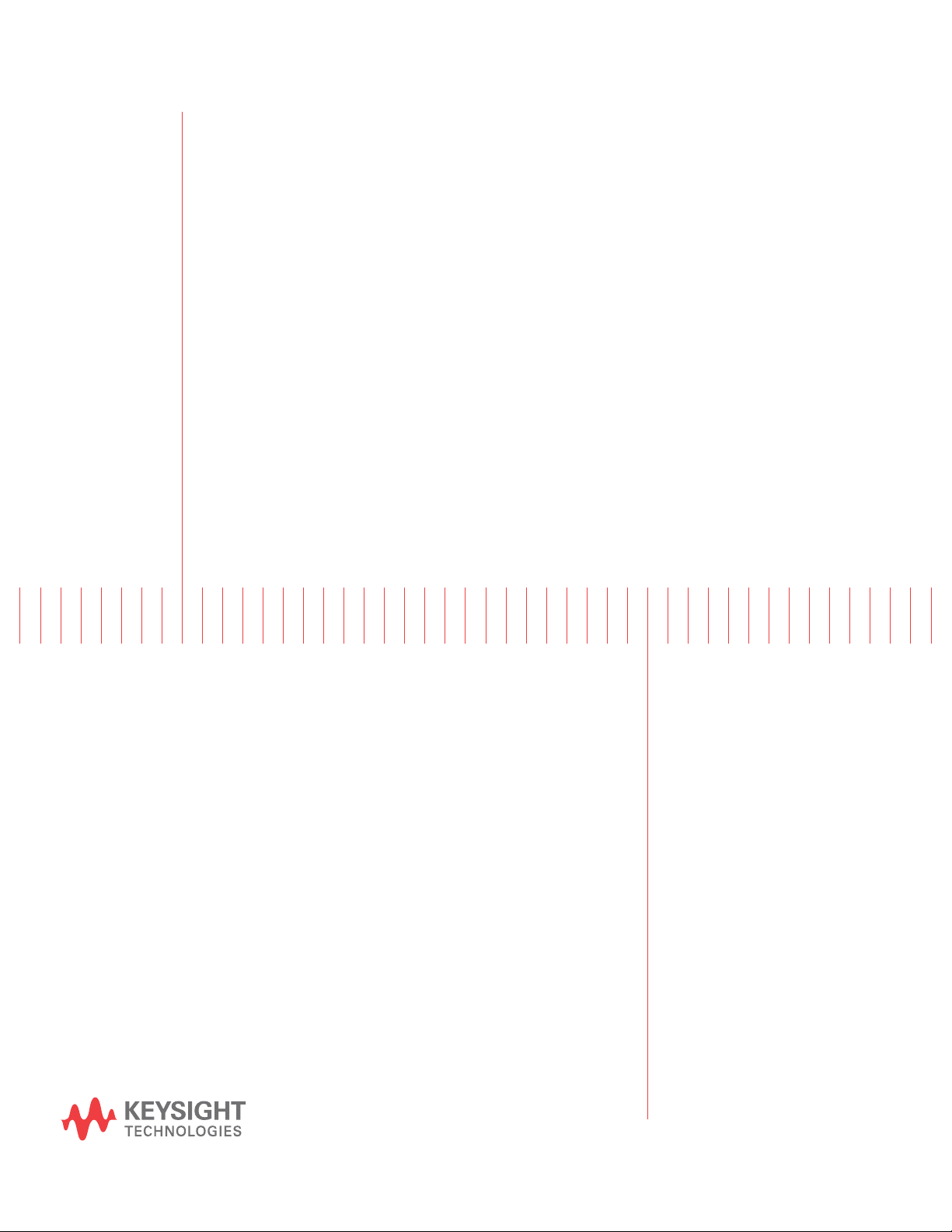
Installation
Guide
Keysight
E8257D/67D and E8663D
PSG Signal Generators
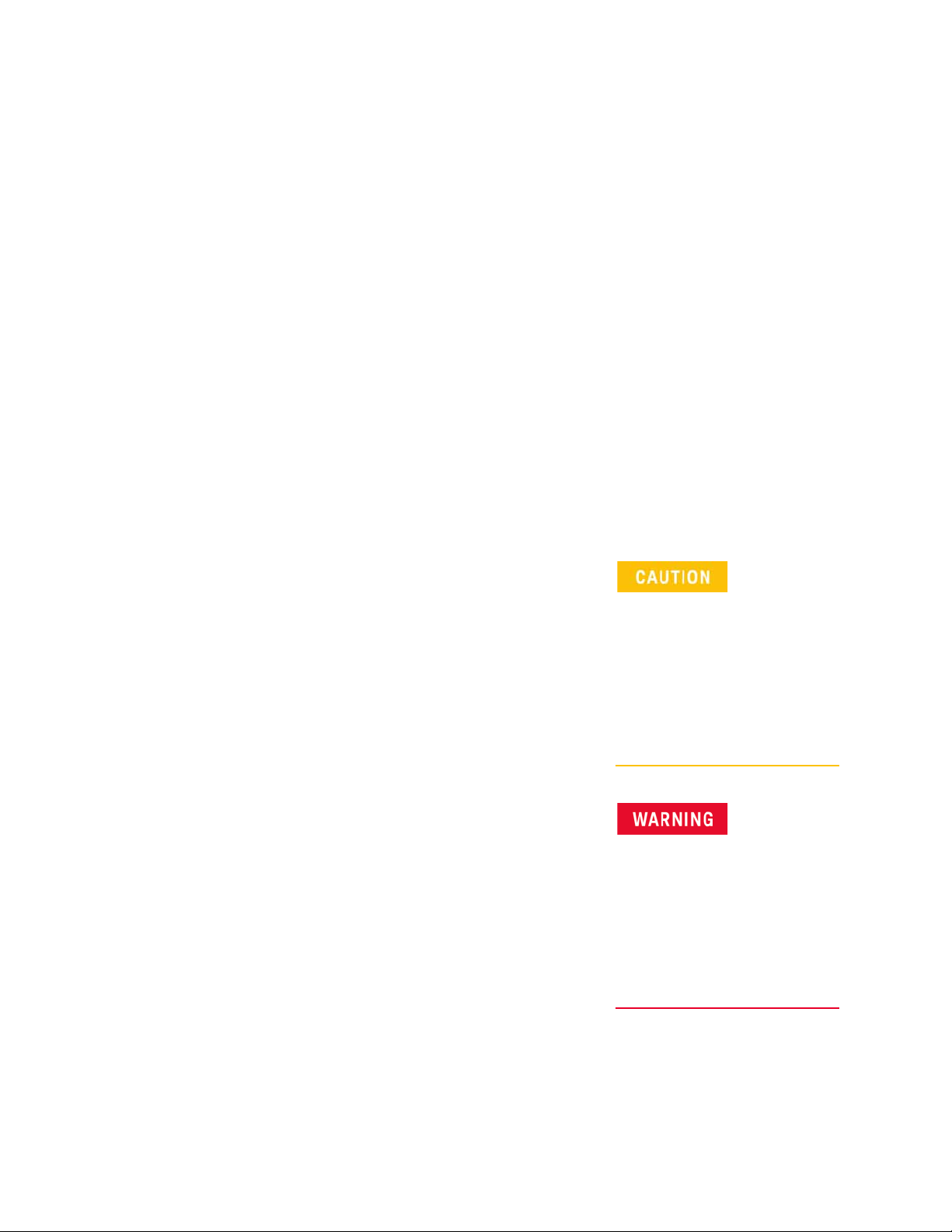
Notices
© Keysight Technologies, Inc.
2012-2021
No part of this manual may be
reproduced in any form or by any
means (including electronic storage
and retrieval or translation into a
foreign language) without prior
agreement and written consent from
Keysight Technologies, Inc. as
governed by United States and
international copyright laws.
Trademark Acknowledgments
Manual Part Number
E8251-90352
Edition
Edition 1, March 2021
Supersedes February 2021
Printed in USA/Malaysia
Published by:
Keysight Technologies
1400 Fountaingrove Parkway
Santa Rosa, CA 95403
Warranty
THE MATERIAL CONTAINED IN THIS
DOCUMENT IS PROVIDED “AS IS,”
AND IS SUBJECT TO BEING
CHANGED, WITHOUT NOTICE, IN
FUTURE EDITIONS. FURTHER, TO
THE MAXIMUM EXTENT PERMITTED
BY APPLICABLE LAW, KEYSIGHT
DISCLAIMS ALL WARRANTIES,
EITHER EXPRESS OR IMPLIED WITH
REGARD TO THIS MANUAL AND
ANY INFORMATION CONTAINED
HEREIN, INCLUDING BUT NOT
LIMITED TO THE IMPLIED
WARRANTIES OF
MERCHANTABILITY AND FITNESS
FOR A PARTICULAR PURPOSE.
KEYSIGHT SHALL NOT BE LIABLE
FOR ERRORS OR FOR INCIDENTAL
OR CONSEQUENTIAL DAMAGES IN
CONNECTION WITH THE
FURNISHING, USE, OR
PERFORMANCE OF THIS
DOCUMENT OR ANY INFORMATION
CONTAINED HEREIN. SHOULD
KEYSIGHT AND THE USER HAVE A
SEPARATE WRITTEN AGREEMENT
WITH WARRANTY TERMS
COVERING THE MATERIAL IN THIS
DOCUMENT THAT CONFLICT WITH
THESE TERMS, THE WARRANTY
TERMS IN THE SEPARATE
AGREEMENT WILL CONTROL.
Technology Licenses
The hardware and/or software
described in this document are
furnished under a license and may be
used or copied only in accordance
with the terms of such license.
U.S. Government Rights
The Software is “commercial
computer software,” as defined
by Federal Acquisition Regulation
(“FAR”) 2.101. Pursuant to FAR
12.212 and 27.405-3 and
Department of Defense FAR
Supplement (“DFARS”) 227.7202,
the U.S. government acquires
commercial computer software
under the same terms by which
the software is customarily
provided to the public.
Accordingly, Keysight provides
the Software to U.S. government
customers under its standard
commercial license, which is
embodied in its End User License
Agreement (EULA), a copy of
which can be found at
http://www.keysight.com/find/sweula
The license set forth in the EULA
represents the exclusive authority
by which the U.S. government
may use, modify, distribute, or
disclose the Software. The EULA
and the license set forth therein,
does not require or permit,
among other things, that
Keysight: (1) Furnish technical
information related to
commercial computer software
or commercial computer
software documentation that is
not customarily provided to the
public; or (2) Relinquish to, or
otherwise provide, the
government rights in excess of
these rights customarily provided
to the public to use, modify,
reproduce, release, perform,
display, or disclose commercial
computer software or
commercial computer software
documentation. No additional
government requirements
beyond those set forth in the
EULA shall apply, except to the
extent that those terms, rights, or
licenses are explicitly required
from all providers of commercial
computer software pursuant to
the FAR and the DFARS and are
set forth specifically in writing
elsewhere in the EULA. Keysight
shall be under no obligation to
update, revise or otherwise
modify the Software. With
respect to any technical data as
defined by FAR 2.101, pursuant
to FAR 12.211 and 27.404.2 and
DFARS 227.7102, the U.S.
government acquires no greater
than Limited Rights as defined in
FAR 27.401 or DFAR 227.7103-5
(c), as applicable in any technical
data.
Safety Notices
A CAUTION notice denotes a hazard. It
calls attention to an operating
procedure, practice, or the like that,
if not correctly performed or adhered
to, could result in damage to the
product or loss of important data. Do
not proceed beyond a CAUTION
notice until the indicated conditions
are fully understood and met.
A WARNING notice denotes a hazard.
It calls attention to an operating
procedure, practice, or the like that,
if not correctly performed or adhered
to, could result in personal injury or
death. Do not proceed beyond a
WARNING notice until the indicated
conditions are fully understood and
met.
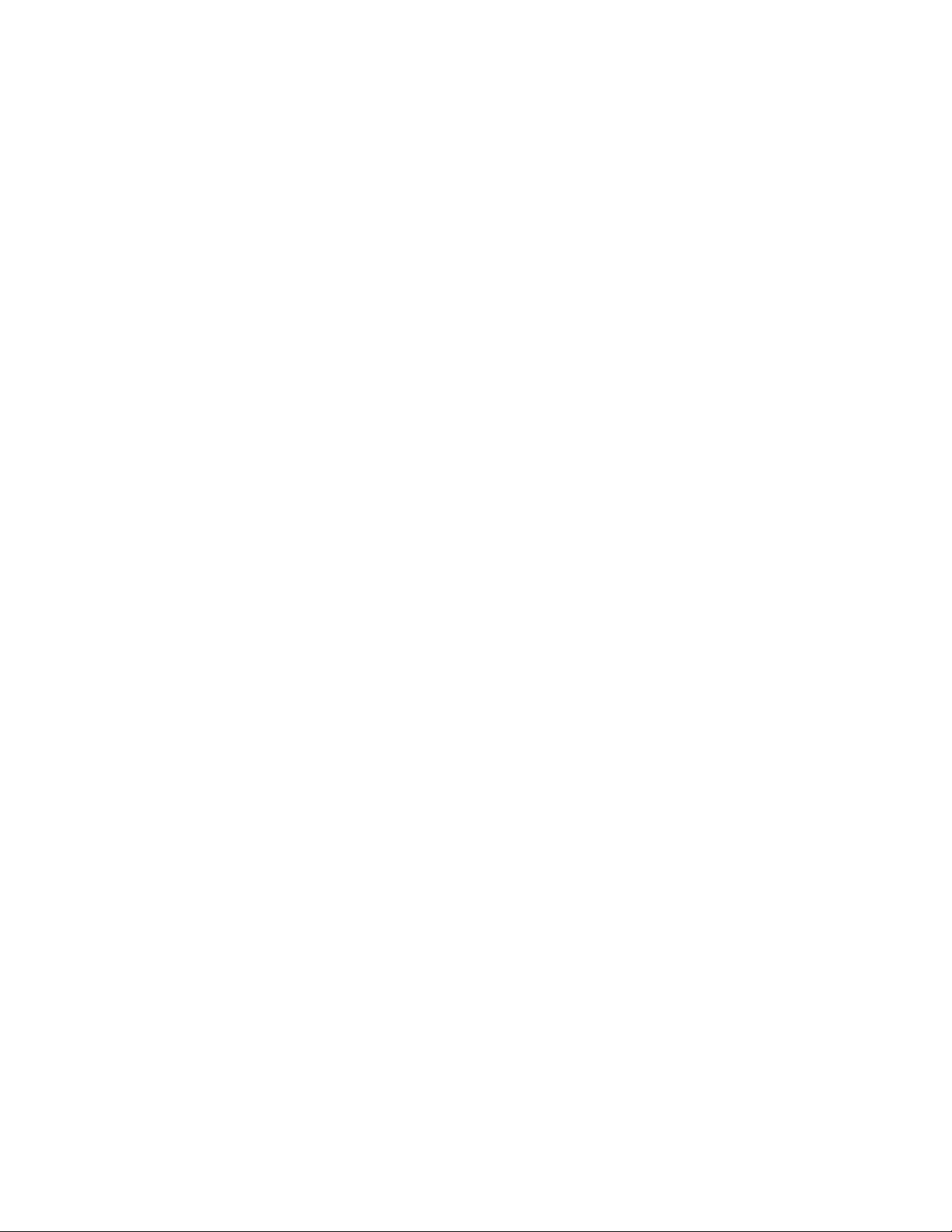
Where to Find the Latest Information
Documentation is updated periodically. For the latest information about these products, including instrument software
upgrades, application information, and product information, browse to one of the following URLs, according to the name
of your product:
http://www.keysight.com/find/psg
To receive the latest updates by email, subscribe to Keysight Email Updates at the following URL:
http://www.keysight.com/find/MyKeysight
Information on preventing instrument damage can be found at:
www.keysight.com/find/PreventingInstrumentRepair
Is your product software up-to-date?
Periodically, Keysight releases software updates to fix known defects and incorporate product enhancements. To search
for software updates for your product, go to the Keysight Technical Support website at:
http://www.keysight.com/find/techsupport
3

4

Table of Contents
1. Safety Information
Instrument Markings. . . . . . . . . . . . . . . . . . . . . . . . . . . . . . . . . . . . . . . . . . . . . . . . . . . . . . . . . . . . . . . . . . . . . . . . . . . 9
Warnings, Cautions, and Notes . . . . . . . . . . . . . . . . . . . . . . . . . . . . . . . . . . . . . . . . . . . . . . . . . . . . . . . . . . . . . . . . . 10
General Safety Considerations . . . . . . . . . . . . . . . . . . . . . . . . . . . . . . . . . . . . . . . . . . . . . . . . . . . . . . . . . . . . . . . . . . 10
2. Getting Started
Checking the Shipment . . . . . . . . . . . . . . . . . . . . . . . . . . . . . . . . . . . . . . . . . . . . . . . . . . . . . . . . . . . . . . . . . . . . . . . 11
Verifying Pre-Installed Software License . . . . . . . . . . . . . . . . . . . . . . . . . . . . . . . . . . . . . . . . . . . . . . . . . . . . . . . . . . 13
Signal Generator Physical Characteristics . . . . . . . . . . . . . . . . . . . . . . . . . . . . . . . . . . . . . . . . . . . . . . . . . . . . . . . . . 14
Meeting Electrical and Environmental Requirements . . . . . . . . . . . . . . . . . . . . . . . . . . . . . . . . . . . . . . . . . . . . . . . . 14
Environment. . . . . . . . . . . . . . . . . . . . . . . . . . . . . . . . . . . . . . . . . . . . . . . . . . . . . . . . . . . . . . . . . . . . . . . . . . . . . 14
Ventilation . . . . . . . . . . . . . . . . . . . . . . . . . . . . . . . . . . . . . . . . . . . . . . . . . . . . . . . . . . . . . . . . . . . . . . . . . . . . . . 15
Line Settings . . . . . . . . . . . . . . . . . . . . . . . . . . . . . . . . . . . . . . . . . . . . . . . . . . . . . . . . . . . . . . . . . . . . . . . . . . . . 16
Connecting the AC Power Cord . . . . . . . . . . . . . . . . . . . . . . . . . . . . . . . . . . . . . . . . . . . . . . . . . . . . . . . . . . . . . 17
Configuring the Display . . . . . . . . . . . . . . . . . . . . . . . . . . . . . . . . . . . . . . . . . . . . . . . . . . . . . . . . . . . . . . . . . . . . . . . 18
Contrast and Brightness . . . . . . . . . . . . . . . . . . . . . . . . . . . . . . . . . . . . . . . . . . . . . . . . . . . . . . . . . . . . . . . . . . . 18
Inverse Video . . . . . . . . . . . . . . . . . . . . . . . . . . . . . . . . . . . . . . . . . . . . . . . . . . . . . . . . . . . . . . . . . . . . . . . . . . . . 18
Screen Saver . . . . . . . . . . . . . . . . . . . . . . . . . . . . . . . . . . . . . . . . . . . . . . . . . . . . . . . . . . . . . . . . . . . . . . . . . . . . 19
Updating the Display During Remote Operation . . . . . . . . . . . . . . . . . . . . . . . . . . . . . . . . . . . . . . . . . . . . . . . . 19
Configuring for Remote Control . . . . . . . . . . . . . . . . . . . . . . . . . . . . . . . . . . . . . . . . . . . . . . . . . . . . . . . . . . . . . . . . . 20
GPIB Interface Configuration . . . . . . . . . . . . . . . . . . . . . . . . . . . . . . . . . . . . . . . . . . . . . . . . . . . . . . . . . . . . . . . 20
LAN Interface Configuration . . . . . . . . . . . . . . . . . . . . . . . . . . . . . . . . . . . . . . . . . . . . . . . . . . . . . . . . . . . . . . . . 20
RS-232 Interface Configuration . . . . . . . . . . . . . . . . . . . . . . . . . . . . . . . . . . . . . . . . . . . . . . . . . . . . . . . . . . . . . 21
Ordering Accessories . . . . . . . . . . . . . . . . . . . . . . . . . . . . . . . . . . . . . . . . . . . . . . . . . . . . . . . . . . . . . . . . . . . . . . . . . 22
Front Handles and Rack Mount Flanges . . . . . . . . . . . . . . . . . . . . . . . . . . . . . . . . . . . . . . . . . . . . . . . . . . . . . . 22
E8257D/67D and E8663D PSG Documentation . . . . . . . . . . . . . . . . . . . . . . . . . . . . . . . . . . . . . . . . . . . . . . . . 22
Proper Usage and Cleaning . . . . . . . . . . . . . . . . . . . . . . . . . . . . . . . . . . . . . . . . . . . . . . . . . . . . . . . . . . . . . . . . . . . . 23
Cleaning Suggestions . . . . . . . . . . . . . . . . . . . . . . . . . . . . . . . . . . . . . . . . . . . . . . . . . . . . . . . . . . . . . . . . . . . . . 23
Contacting Keysight Sales and Service Offices . . . . . . . . . . . . . . . . . . . . . . . . . . . . . . . . . . . . . . . . . . . . . . . . . . . . . 24
Returning a Signal Generator to Keysight Technologies . . . . . . . . . . . . . . . . . . . . . . . . . . . . . . . . . . . . . . . . . . . . . . 24
Contents
3. Operation Verification
Performing a Self-Test . . . . . . . . . . . . . . . . . . . . . . . . . . . . . . . . . . . . . . . . . . . . . . . . . . . . . . . . . . . . . . . . . . . . . . . . 26
Self-Test Failure. . . . . . . . . . . . . . . . . . . . . . . . . . . . . . . . . . . . . . . . . . . . . . . . . . . . . . . . . . . . . . . . . . . . . . . . . . 26
Checking the Maximum Leveled Power . . . . . . . . . . . . . . . . . . . . . . . . . . . . . . . . . . . . . . . . . . . . . . . . . . . . . . . . . . . 27
Maximum Leveled Power Check Failure . . . . . . . . . . . . . . . . . . . . . . . . . . . . . . . . . . . . . . . . . . . . . . . . . . . . . . . 31
Checking the Output Power . . . . . . . . . . . . . . . . . . . . . . . . . . . . . . . . . . . . . . . . . . . . . . . . . . . . . . . . . . . . . . . . . . . . 31
Problems with Output Power . . . . . . . . . . . . . . . . . . . . . . . . . . . . . . . . . . . . . . . . . . . . . . . . . . . . . . . . . . . . . . . 39
4. Regulatory Information
Statement of Compliance . . . . . . . . . . . . . . . . . . . . . . . . . . . . . . . . . . . . . . . . . . . . . . . . . . . . . . . . . . . . . . . . . . . . . . 41
Assistance . . . . . . . . . . . . . . . . . . . . . . . . . . . . . . . . . . . . . . . . . . . . . . . . . . . . . . . . . . . . . . . . . . . . . . . . . . . . . . . . . . 41
Certification. . . . . . . . . . . . . . . . . . . . . . . . . . . . . . . . . . . . . . . . . . . . . . . . . . . . . . . . . . . . . . . . . . . . . . . . . . . . . . . . . 41
5

Contents
Acoustic Statement . . . . . . . . . . . . . . . . . . . . . . . . . . . . . . . . . . . . . . . . . . . . . . . . . . . . . . . . . . . . . . . . . . . . . . . . . . 42
EMC. . . . . . . . . . . . . . . . . . . . . . . . . . . . . . . . . . . . . . . . . . . . . . . . . . . . . . . . . . . . . . . . . . . . . . . . . . . . . . . . . . . . . . . 42
6

Documentation Overview
Installation Guide
User’s Guide
— Safety Information
— Getting Started
— Operation Verification
— Regulatory Information
— Signal Generator Overview
— Basic Operation
— Basic Digital Operation
— Optimizing Performance
—Analog Modulation
— Custom Arb Waveform Generator
— Custom Real Time I/Q Baseband
— Multitone Waveform Generator
— Two-Tone Waveform Generator
—AWGN Waveform Generator
Programming Guide
— Peripheral Devices
— Troubleshooting
— Getting Started with Remote Operation
— Using IO Interfaces
— Programming Examples
— Programming the Status Register System
— Creating and Downloading Waveform Files
— Creating and Downloading User-Data Files
Keysight E8257D/67D & E8663D PSG Signal Generators Installation Guide 7

SCPI Reference
— Using this Guide
— System Commands
— Basic Function Commands
—Analog Commands
— Digital Modulation Commands
— Digital Signal Interface Module Commands
— SCPI Command Compatibility
Service Guide
Key Reference
— Troubleshooting
— Replaceable Parts
— Assembly Replacement
— Post-Repair Procedures
— Safety and Regulatory Information
— Key function description
8 Keysight E8257D/67D & E8663D PSG Signal Generators Installation Guide
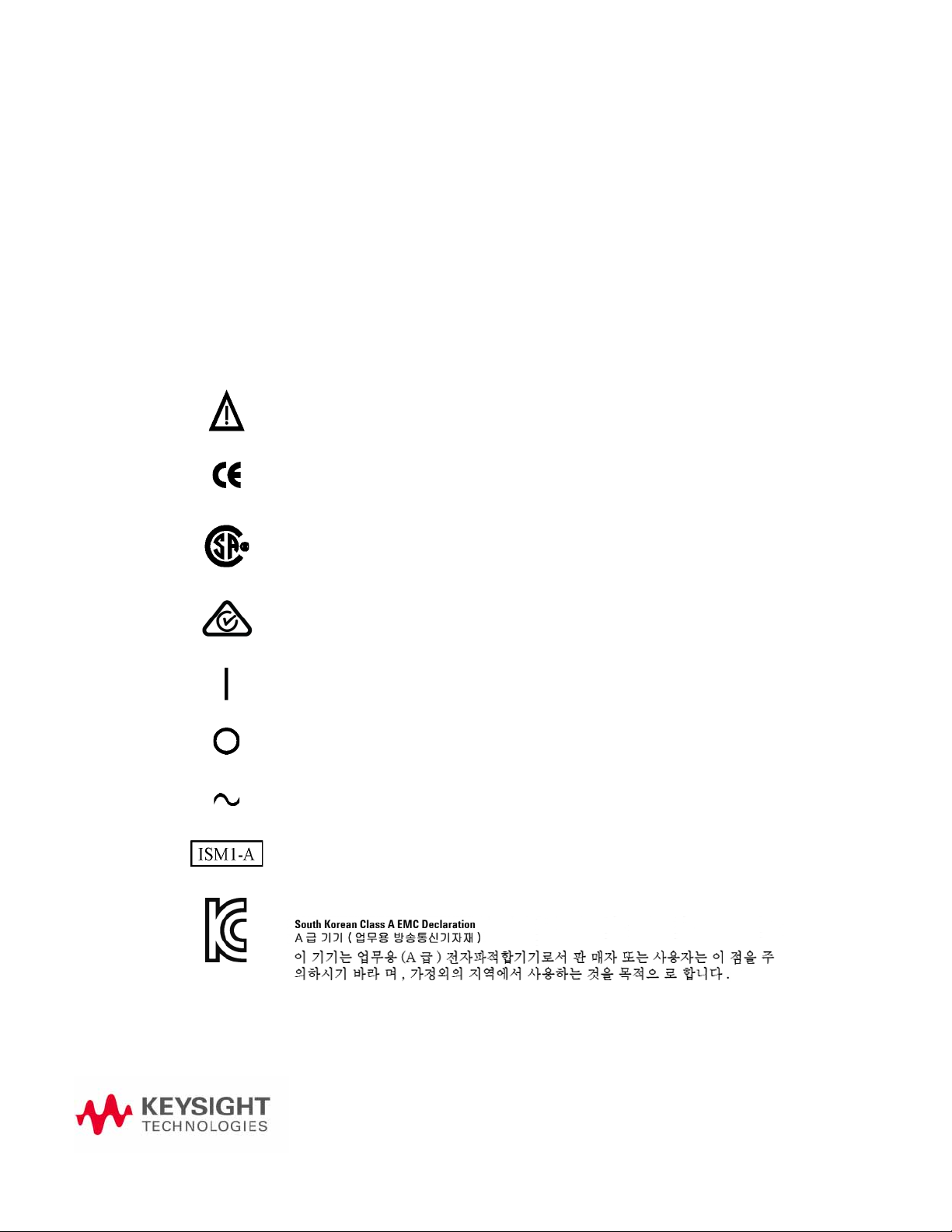
Keysight PSG Signal Generators
E8257D, E8267D, and E8663D
Installation Guide
1 Safety Information
Instrument Markings
The following markings are used on the signal generator. Familiarize yourself
with each marking and its meaning before operating the signal generator.
The instruction manual symbol. The product is marked with this symbol when it is necessary for the user
to refer to the instructions in the manual.
The CE mark is a registered trademark of the European Community. If this symbol is accompanied by a
year, it is the year when the design was proven.
The CSA mark is a registered trademark of the Canadian Standards Association.
The C-Tick Mark is a trademark registered to the Australian Spectrum Management Agency. This
indicates compliance with all Australian EMC regulatory information.
This symbol is used to mark the on position of the power line switch.
This symbol is used to mark the standby position of the power line switch.
This symbol indicates that the input power required is ac.
This is a symbol of an Industrial Scientific and Medical Group 1 Class A product. (CISPER 11, Clause 4)
This equipment is Class A suitable for professional use and is for use in electromagnetic environments
outside of the home.
9
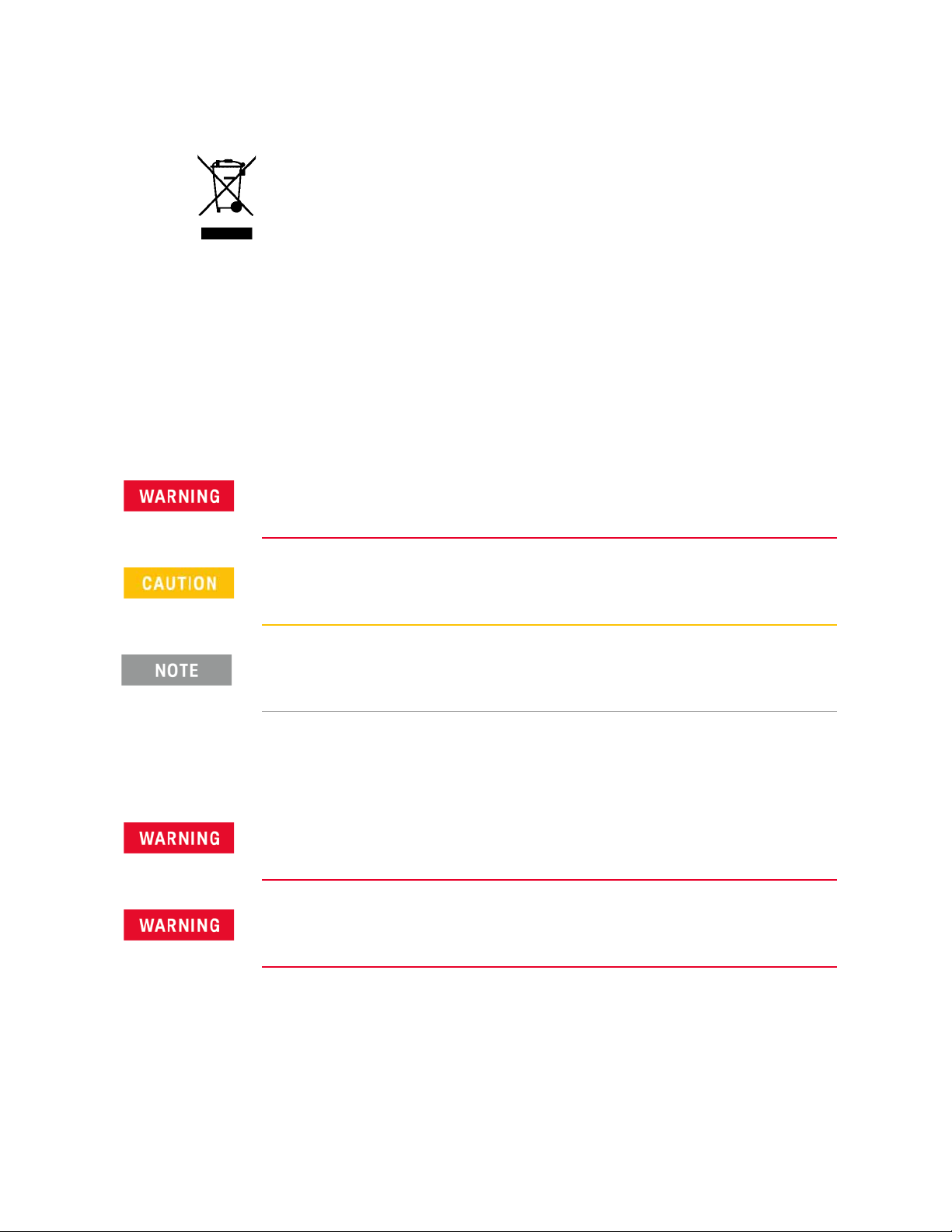
Safety Information
Warnings, Cautions, and Notes
This product complies with the WEEE Directive (2002/96/EC) marking requirements. The affixed label
indicates that you must not discard this electrical/electronic product in domestic household waste.
Product Category: With reference to the equipment types in the WEEE Directive Annex 1, this product is
classed as a “Monitoring and Control instrumentation” product.
Do not dispose in domestic household waste.
To return unwanted products, contact your local Keysight office, or see
http://www.keysight.com/environment/product/ for more information.
Warnings, Cautions, and Notes
The following safety notations are used throughout this manual. Familiarize
yourself with each notation and its meaning before operating the signal
generator.
Warning denotes a hazard. It calls attention to a condition or situation that could
result in personal injury or loss of life. Do not proceed beyond a warning until the
indicated conditions or situations are fully understood.
Caution calls attention to a possible condition or situation that could result in the
loss of a user’s work, damage, or destruction of the signal generator. Do not
proceed beyond a caution until the indicated conditions are fully understood.
Note calls the user’s attention to an important point, or special information, within
the text. It provides operational information or additional instructions of which the
user should be aware.
General Safety Considerations
Personal injury may result if the signal generator covers are removed. There are no
operator serviceable parts inside. To avoid electrical shock, refer servicing to
qualified personnel.
If this product is not used as specified, the protection provided by the equipment
could be impaired. This product must be used in a normal condition (in which all
means for protection are intact) only.
10 Keysight E8257D/67D & E8663D PSG Signal Generators Installation Guide
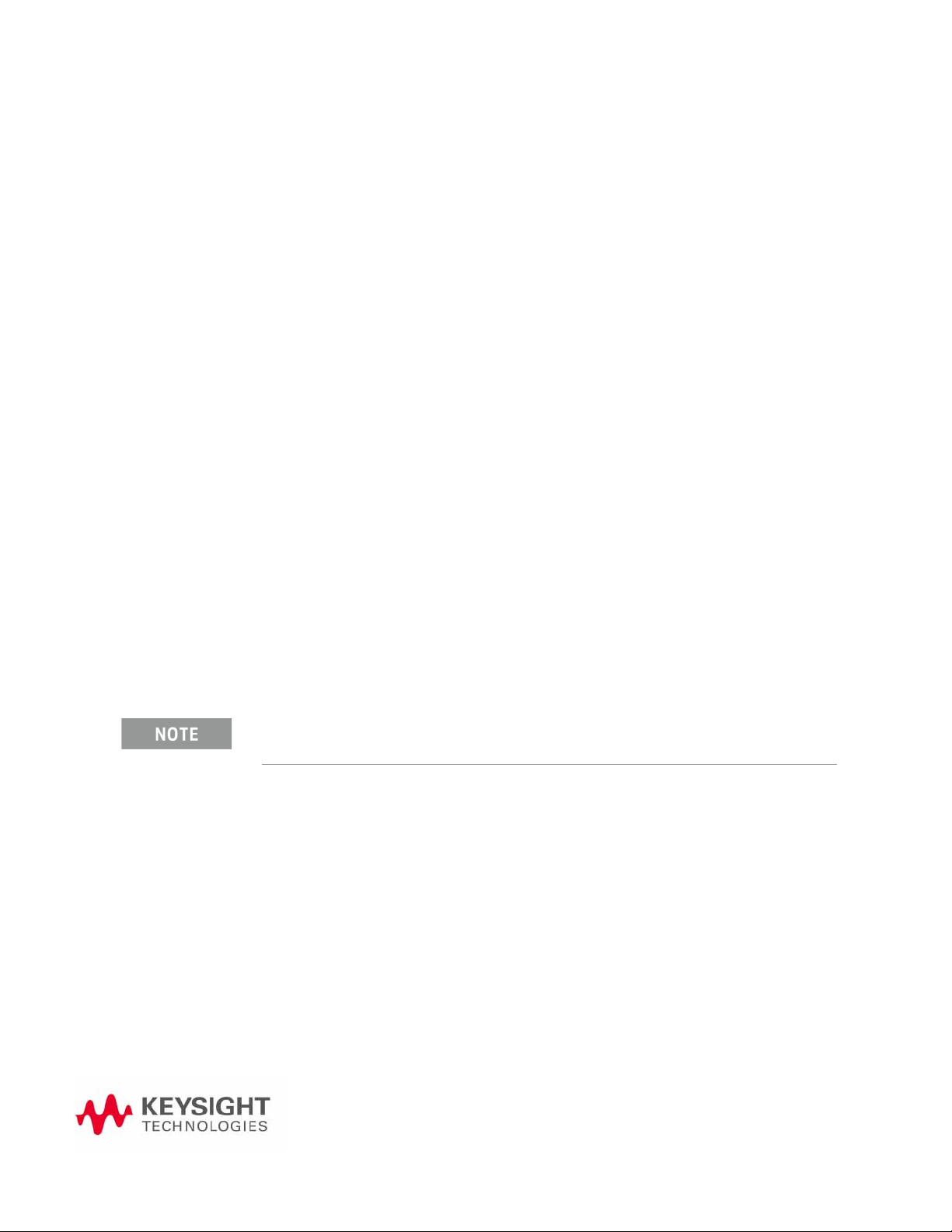
Keysight PSG Signal Generators
E8257D, E8267D, and E8663D
Installation Guide
2 Getting Started
Checking the Shipment
1. Inspect the shipping container for damage.
Signs of damage may include a dented or torn shipping container or
cushioning material that shows signs of unusual stress or compacting.
2. Carefully remove the contents from the shipping container and verify that
your order is complete.
The following items are shipped standard with each instrument:
— installation guide
— documentation CD-ROM
CD-ROM contents are also available in hard copy format. Refer to
“E8257D/67D and E8663D PSG Documentation” on page 22 for
more information.
— three-prong ac power cord specific to geographic location
3. Verify that any options ordered are included with the shipment by
checking the packing literature included with the shipment.
The serial number label on the signal generator only lists the hardware/firmware
options. The packing literature verifies all items shipped.
Front handles and rack mounting hardware are also available for your
signal generator. Refer to “Front Handles and Rack Mount Flanges” on
page 22 for more information.
11
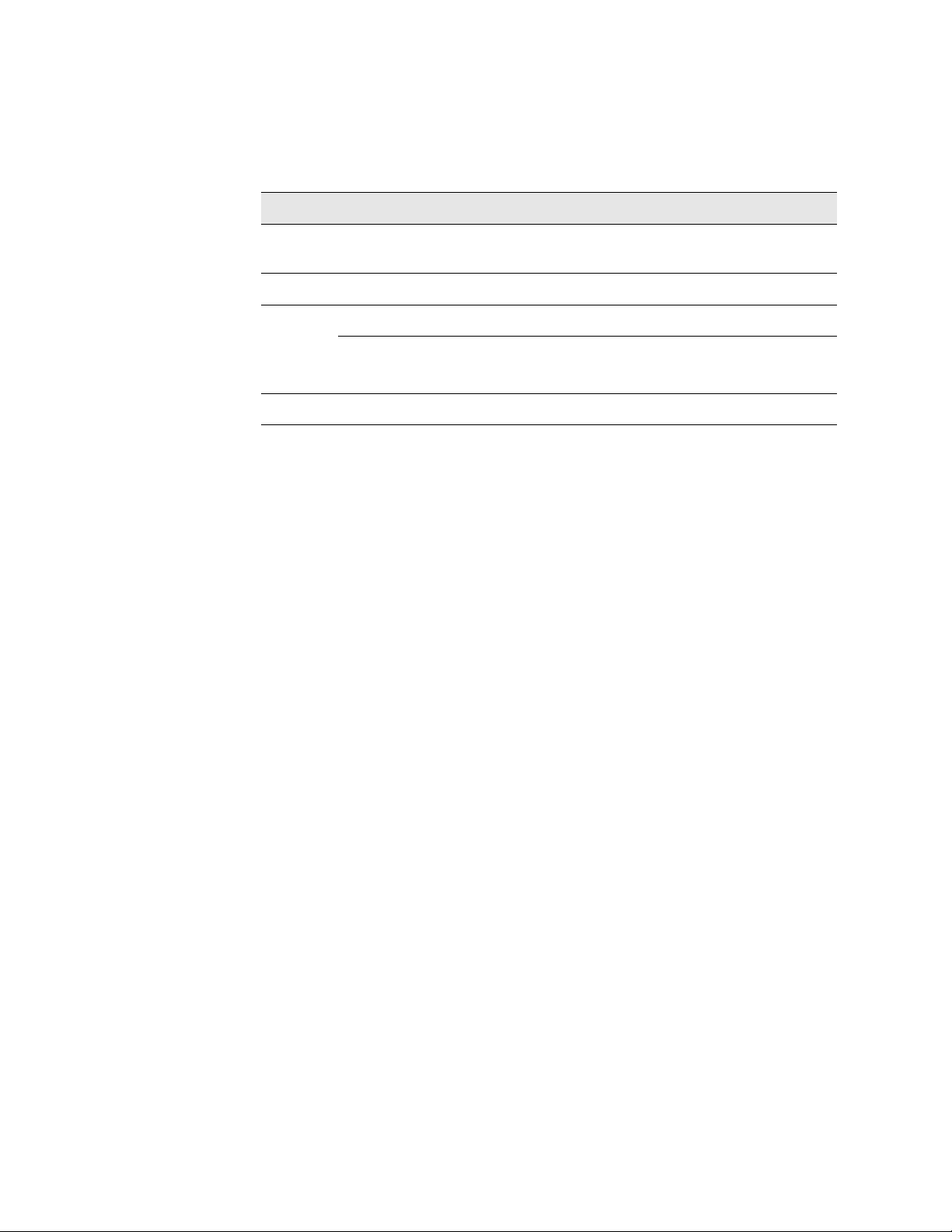
Getting Started
Checking the Shipment
4. Adapters shipped by Option are shown in the following table.
Table 2-1 Adapters Shipped by Option
Option Description Quantity Part Number
520
513
520 1ED Adapter, 3.5mm (female) to Type N (male) 1 1250–1744
532
540
544
550
567 Adapter, 1.85mm (female–female) 1 85058–60114
5. If a
Connector Assembly, 3.5mm (female–female) 1 5061–5311
Adapter, 2.4mm (female)–2.92mm (female–K) 1 1250–2187
Adapter, 2.4mm (female–female) 1 33311–82005 or
1250-2188
pre-installed software license is part of the instrument order, verify its
installation using the directions outlined in “Verifying Pre-Installed
Software License” on page 13.
12 Keysight E8257D/67D & E8663D PSG Signal Generators Installation Guide

Getting Started
Verifying Pre-Installed Software License
Verifying Pre-Installed Software License
If you purchased a signal generator where the order included the
pre-installation of a fixed perpetual Signal Studio license (N76xx), or a Test
Management Environment (TME) software license (N78xxA), or an Option 4xx
license, or all listed licenses, verify the license installation using the following
key path:
Utility > Instrument Adjustments > Instrument Options
This opens a menu with the choices: Software Options, Auxiliary Software
Options, Waveform Licenses, and External Software Licenses. To view the
license, press the appropriate menu key:
— For an Option 4xx license, press Software Options.
— For the TME license, press Auxiliary Software Options.
— For a Signal Studio license, press External Software Licenses
If a Signal Studio or TME license is pre-installed, the software for that license
still needs to be downloaded onto your PC. Use the following links to access
the software for download and installation:
— Signal Studio software: www.keysight.com/find/signalstudio
—TME software: www.keysight.com/find/calibrationsoftware
If the software license(s) was ordered with the instrument for pre-installation
and it does not show in the instrument, please contact Keysight Technologies:
www.keysight.com/find/contactus
Keysight E8257D/67D & E8663D PSG Signal Generators Installation Guide 13
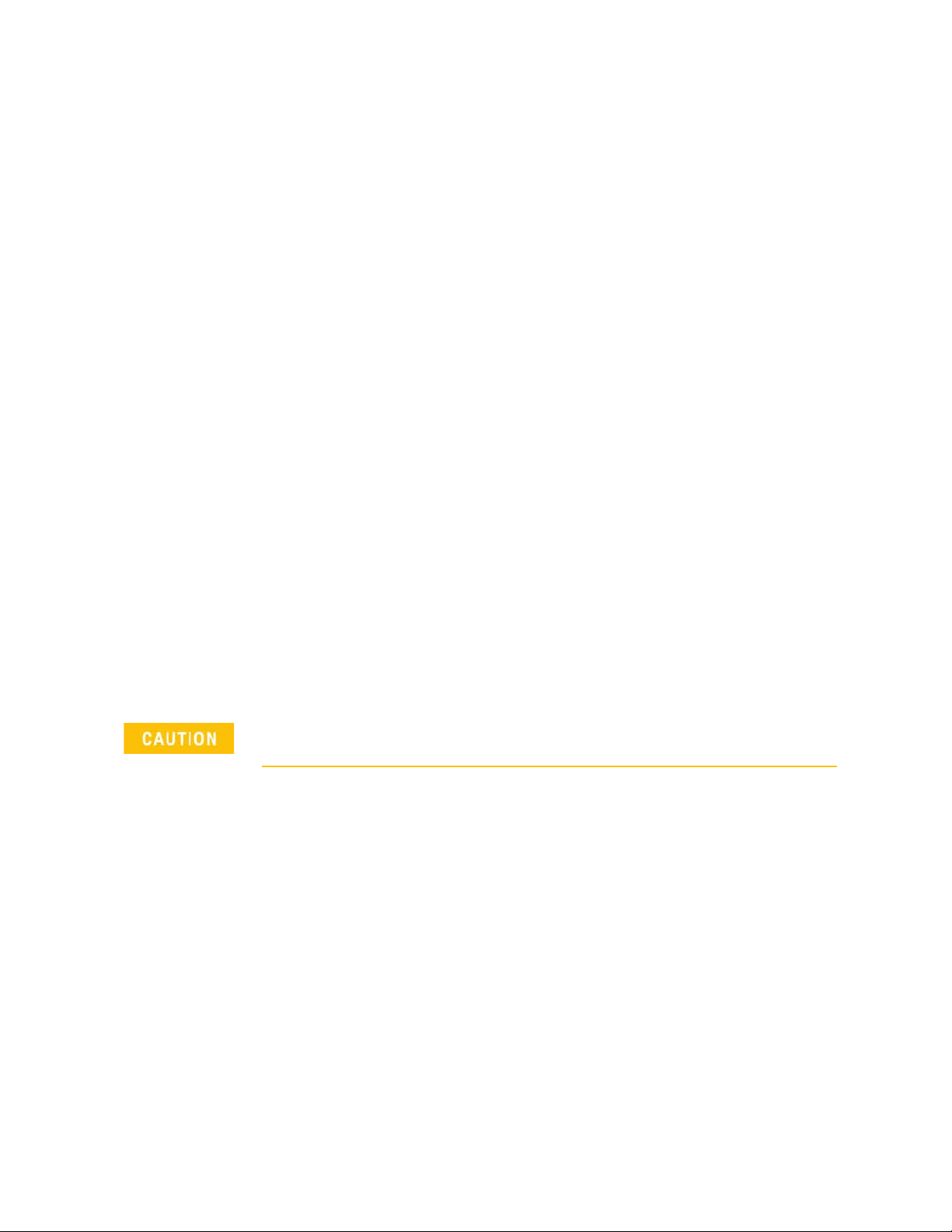
Getting Started
Signal Generator Physical Characteristics
Signal Generator Physical Characteristics
— Height: 178 mm (7 in.)
— Width: 426 mm (16.8 in.)
— Depth: 515 mm (20.3 in.)
— Weight: (E8257D, E8663D) < 22 kg (48 lb.) net, < 30 kg (68 lb.) shipping
— Weight: (E8267D) < 25 kg (54 lb.) net, < 33 kg (74 lb.) shipping
Meeting Electrical and Environmental Requirements
Environment
The signal generator is designed for use in the following environmental
conditions:
— indoor use
— <15,000 feet (4,572 meters) altitude
—0 to 55° C temperature, unless otherwise specified
—Maximum Relative Humidity (non-condensing): 95% RH up to 40°C,
decreases linearly to 45% RH at 55°C*
* from 40°C to 55°C, the maximum % Relative Humidity follows the line of
constant dew point
This product is designed for use in INSTALLATION CATEGORY II and POLLUTION
DEGREE 2, per IEC 61010 and IEC 60664, respectively.
14 Keysight E8257D/67D & E8663D PSG Signal Generators Installation Guide
