Keys Fitness 502t User Manual

Owner’s Manual
HEALTH TRAINER 502t TREADMILL
Customer Service
(888) 340-0482
Keys Fitness Products
4009 Distribution Drive
Suite 250
Garland, TX 75041
www.keysfitness.com
Model Name : 502t
Serial Number :
Purchase Date :
Write down for future reference
Serial Number Decal Location
415-00001
07/04

Table of Contents
Important Safety Information 3
Before You Start 4
Assembly 5-9
Warm Up Exercises 10
Moving Instructions 11
Power Requirements 12
Console Panel Functions 13
Program and Operation 14-15
Program Profiles 16
Belt Adjustment 17
Change to MPH or KPH 18
Maintenance Instructions 19
Troubleshooting Guide 20
Error Messages 21
Calibration Sequence 22
Parts List 23-25
Exploded View 26-27
Warranty Information 28
2

Important Safety Information
WARNING! Before using this treadmill or starting any exercise program, consult your physician. This is espe-
cially important for persons over the age of 35 and/or persons with pre-existing health problems. The man-
ufacturer or distributor assumes no responsibility for personal injury or property damage sustained by or
through the use of this product.
WARNING! To reduce the risk of electrical shock, burns, fire, or other possible injuries to the user, it is impor-
tant to review this manual and the following precautions before operation.
SAFETY PRECAUTIONS AND TIPS
1. It is the owner’s responsibility to ensure that all users of this treadmill have read the Owner’s Manual
and are familiar with warnings and safety precautions.
2. This treadmill has a user maximum capacity of 250 pounds.
3. The treadmill should only be used on a level surface and is intended for indoor use only. The treadmill
should not be placed in a garage, patio, or near water and should never be used while you are wet. Keys recommends a treadmill mat be placed under the treadmill to protect floor or carpet and for easier cleaning.
4. Follow safety information in regards to plugging in your treadmill. Keep the power cord away from the
incline wheels and do not run the power cord underneath your treadmill. Do not operate the treadmill with a
damaged or frayed power cord.
5. Wear comfortable, good-quality walking or running shoes and appropriate clothing. Do not use the treadmill with bare feet, sandals, socks or stockings.
6. Always straddle the belt and allow it to start moving before stepping onto the belt.
7. Hold on to handrail when adjusting speed, incline, or other controls.
8. Always examine your treadmill before using to ensure all parts are in working order.
9. Allow the belt to fully stop before dismounting.
10. Pets should never be allowed near or on the treadmill.
11. Do not leave children unsupervised near or on the treadmill.
12. Never operate the treadmill where oxygen is being administered, or where aerosol products are being
used.
13. Never insert any object or body parts into any opening.
14. For safety and to prevent damage to your treadmill, no more than one person should use the treadmill at
a time.
15. Always unplug the treadmill before cleaning and/or servicing. Service to your treadmill should only be
performed by an authorized service representative, unless authorized and/or instructed by the manufacturer
16. Failure to follow these instructions will void the treadmill warranty.
17. Never leave the treadmill unattended while it is running
3
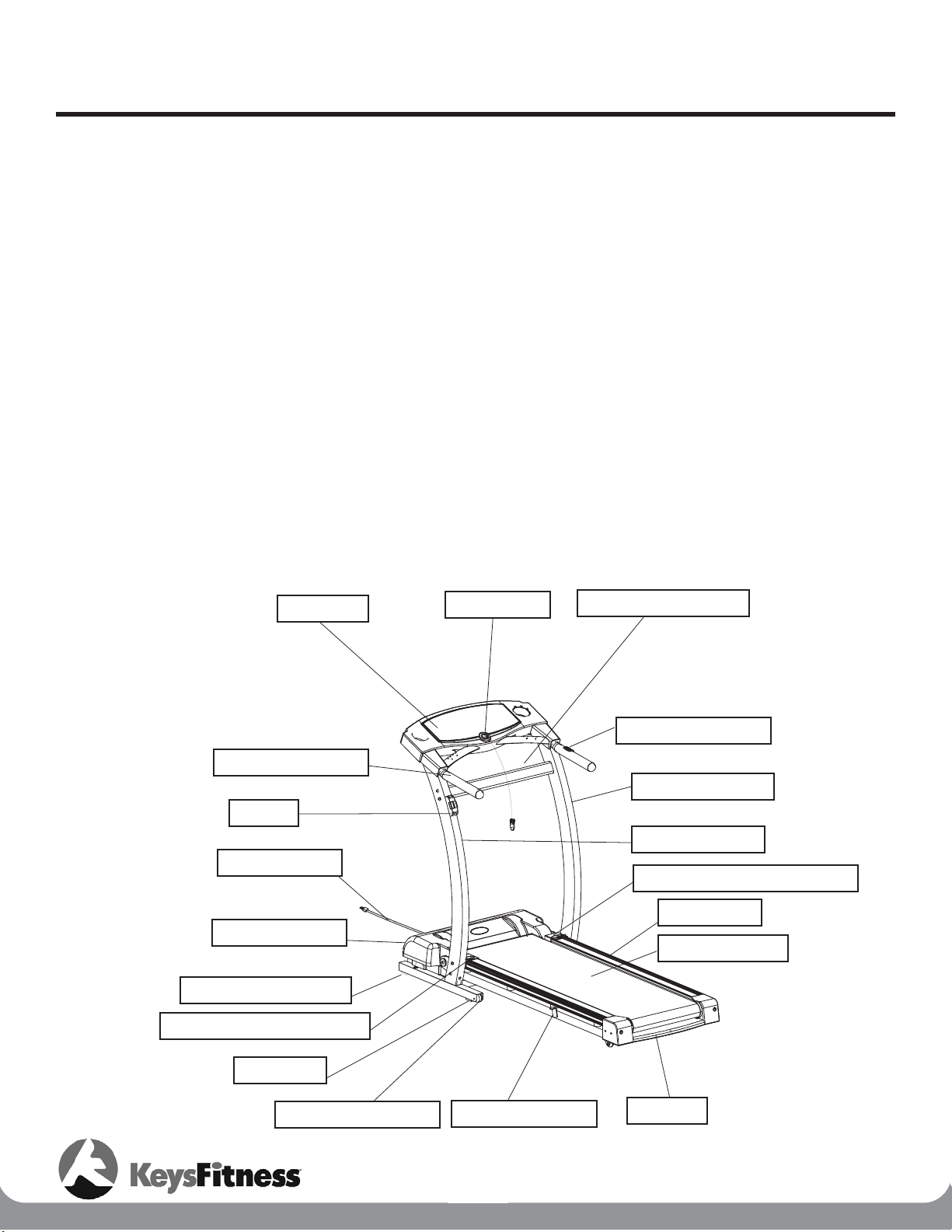
Before You Start
Thank you for purchasing the HEALTH TRAINER 502t Treadmill! This quality product you have chosen
was designed to meet your needs for cardiovascular exercise. Before you start, please read the Owner's
Manual and become familiar with the operation of your new treadmill.
Remember to take the time to perform the stretching exercises provided to avoid injury.
Do not stand on the walking belt while pressing the Power button or Start/Stop button.
Always adjust the speed of the treadmill in small increments as this treadmill is capable of high speeds.
If you are taking medication, consult your physician to see if the medication will affect your exercise heart
rate.
If you have heart problems, you are not active, and/or are over the age of 35 years, do not use the pre-set
treadmill programs or start an exercise program without first contacting and receiving approval from your
physician.
To avoid the risk of electrical shock, always keep the console dry. Do not spill liquids on the console. Keys
Fitness recommends a sealed water bottle for beverages consumed while using the treadmill.
Please review the following drawing below to familiarize yourself with the listed parts. This manual cov-
ers several treadmills, so the one pictured below may not be identical to your particular model.
4
CONSOLE
SAFETY KEY
REMOTE HARNESS
RIGHT UPRIGHT
LEFT UPRIGHT
RIGHT EXTRUSION COVER
EXTRUSION
RUNNING BELT
BASE PAD
END CAP
LATCH BRACKET
TRANSPORT WHEEL
ADJUSTMENT FOOT
LEFT EXTRUSION COVER
MOTOR COVER
POWER CABLE
LATCH
REMOTE HARNESS
UPRIGHT CROSSBAR
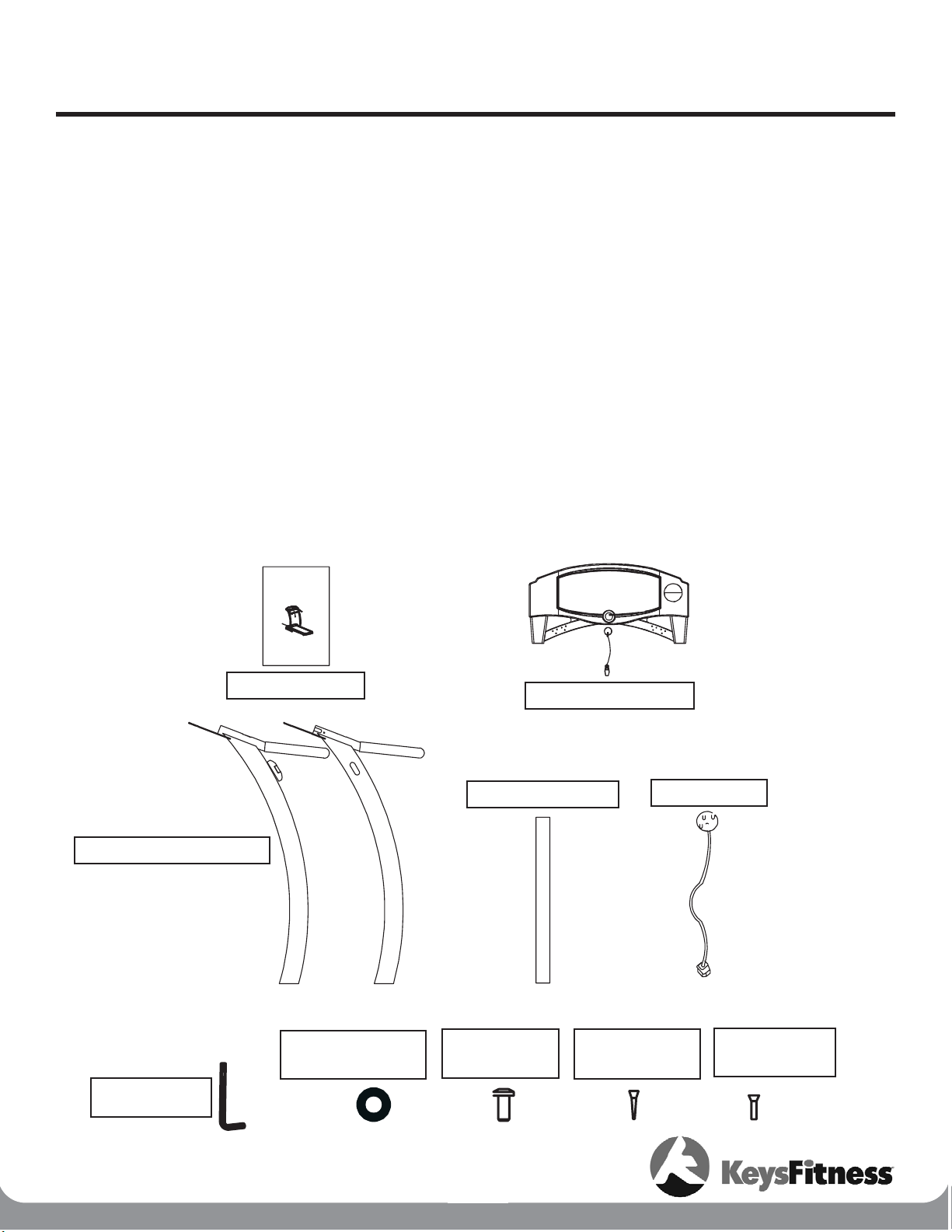
Assembly
The HEALTH TRAINER 502t treadmill will require assembly before operating. After opening the box,
remove any packing material from the treadmill.
Do not throw away any packing materials until the unit is working properly.
Place the base on a clean, level surface. Make sure the electrical cord will easily reach an electrical outlet.
Locate the hardware pack and identify the following parts required for assembly.
Parts List:
1. Owner’s Manual
2. Console Assembly
3. Left and Right Uprights
4. Upright Crossbar
5. Power Cable
6. Allen Wrench
7. Washer 9*22*1.6 mm (16)
8. Allen Bolt M8*15 mm (16)
9. Screw ST4.2*16 (6)
10. Screw ST4.2*13 (1)
5
Owners Manual
Console Assembly
Upright Crossbar
Allen Wrench
Bolt- Qty. 16
M8*15
Screw- Qty. 6
ST4.2*16
Screw- Qty. 1
ST4.2*13
Washer- Qty. 16
9*22*1.6 mm
Power Cable
Left and Right Upright
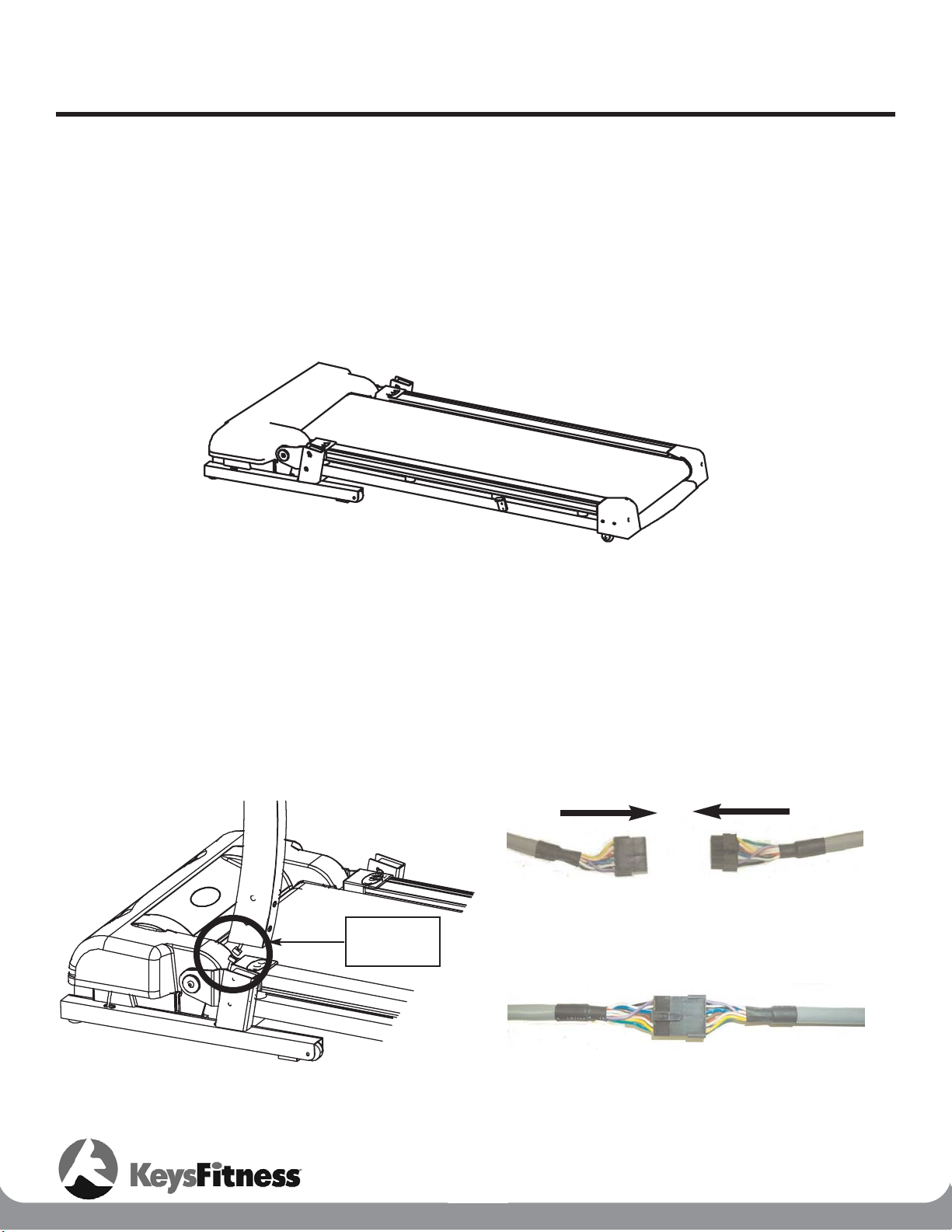
Assembly
Assembly requires the included allen wrench and your own phillips screwdriver.
Do not plug in the power cord until all assembly step are completed.
1. With the treadmill deck in the down position, leave the unit on the original packing material to assemble all
parts.Refer to figure 1.
2. Connect the Console Harness together. The harness is located in the Left Upright assembly. Refer to Figure
2 and Figure 3.
Caution: Make sure harness in installed inside upright and pay attention not to pinch the wire harness.
6
Figure 1: Deck in down position
Figure 2: Console Harness Location Figure 3: Console Harness Connection
CONSOLE
HARNESS
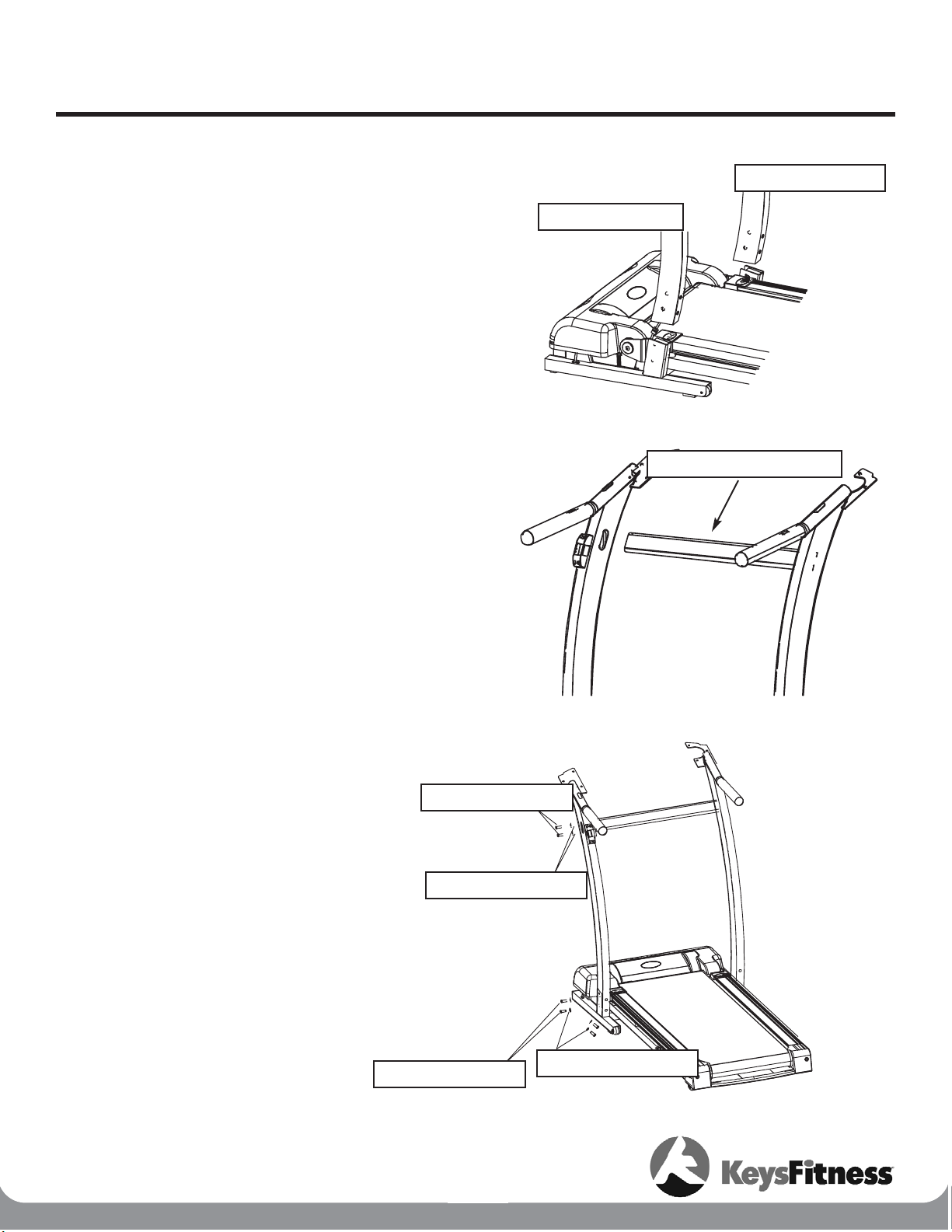
Assembly
7
Figure 4: Left and Right Upright Installation
Figure 5: Upright Crossbar Assembly
Figure 6: Hardware Installation
3. Install Left Upright and Right Upright to treadmill base frame. Refer to Figure 4.
Note: Make sure that the Wire Harness is not
pinched.
Do not install hardware until instructed.
4. Install the Upright Crossbar Assembly to Left
and Right Upright as shown in Figure 5.
5. Attach Left Upright and Right Upright to
base frame using Allen Bolts M8*15 (Qty. 12)
and Washer 9*22*1.6 mm (Qty.12). Refer to
Figure 6.
Note: Lift deck to upright position to install
the Allen Bolts (Qty. 4) on the inside location
of Left and Right Uprights.
6. Attach Upright Crossbar to Left and Right
Uprights using Allen Bolts M8*15 (Qty. 4) and
Washer 9*22*1.6 mm (Qty.4). Refer to Figure
6.
7. Make sure the wire harness is not pinched
and hand tighten all bolts. Wait to tighten all
bolts firmly until unit is fully assembled.
LEFT UPRIGHT
UPRIGHT CROSSBAR
ALLEN BOLT M8*15
ALLEN BOLT M8*15
WASHER 9*22*1.6 mm
WASHER 9*22*1.6 mm
RIGHT UPRIGHT
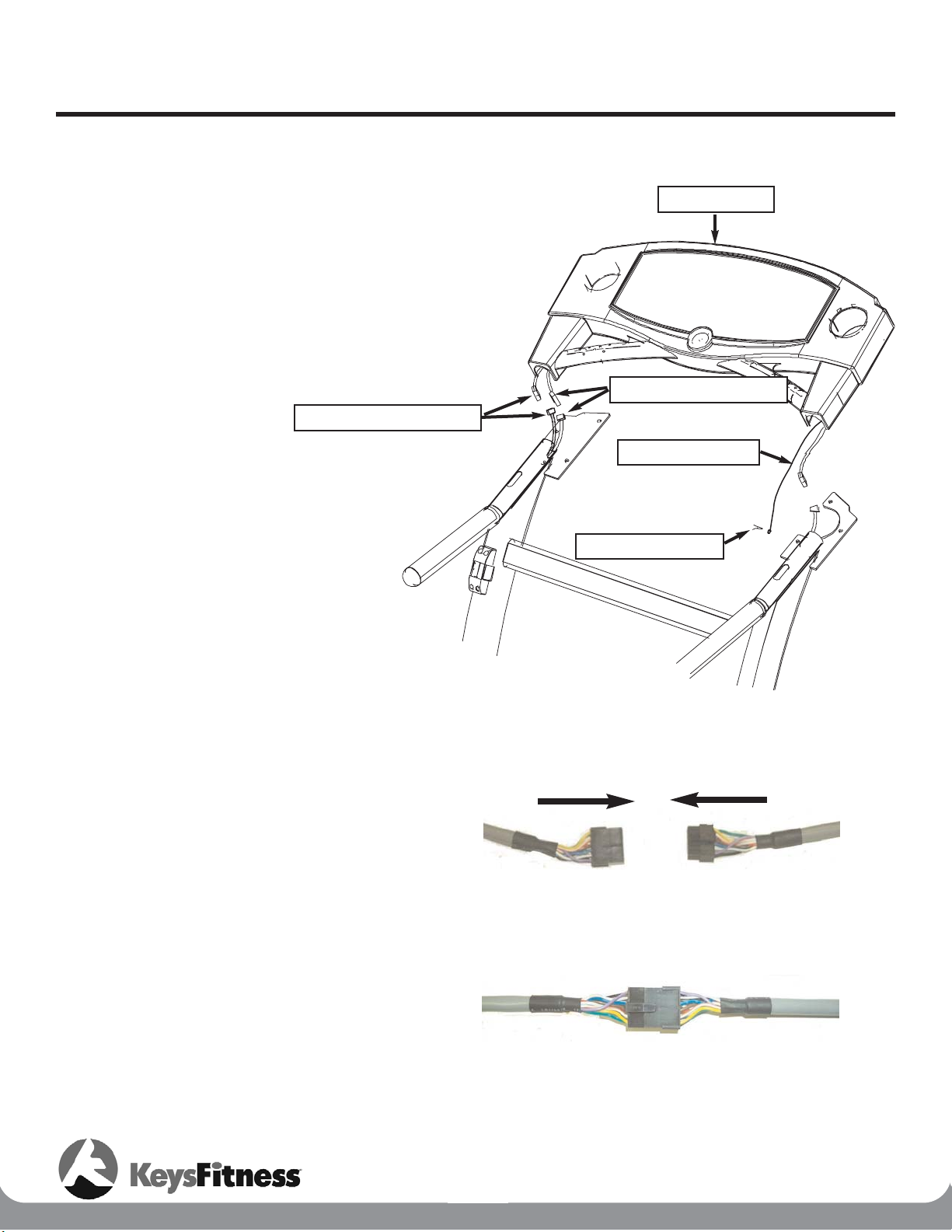
Assembly
8
8. Connect the Console Harness and
Remote Speed Harness together as shown in
Figure 7. Connectors snap together as
shown in Figure 8.
9. Connect Ground Wire to grounding screw
located on the side of the Upright Assembly
using Screw ST4.2*13 (Qty. 1) as shown in
Figure 7.
CONSOLE
GROUND WIRE
SCREW ST4.2*13
CONSOLE HARNESS
REMOTE HARNESS
Figure 7: Console Wire Connections
Figure 8: Console Harness Connection
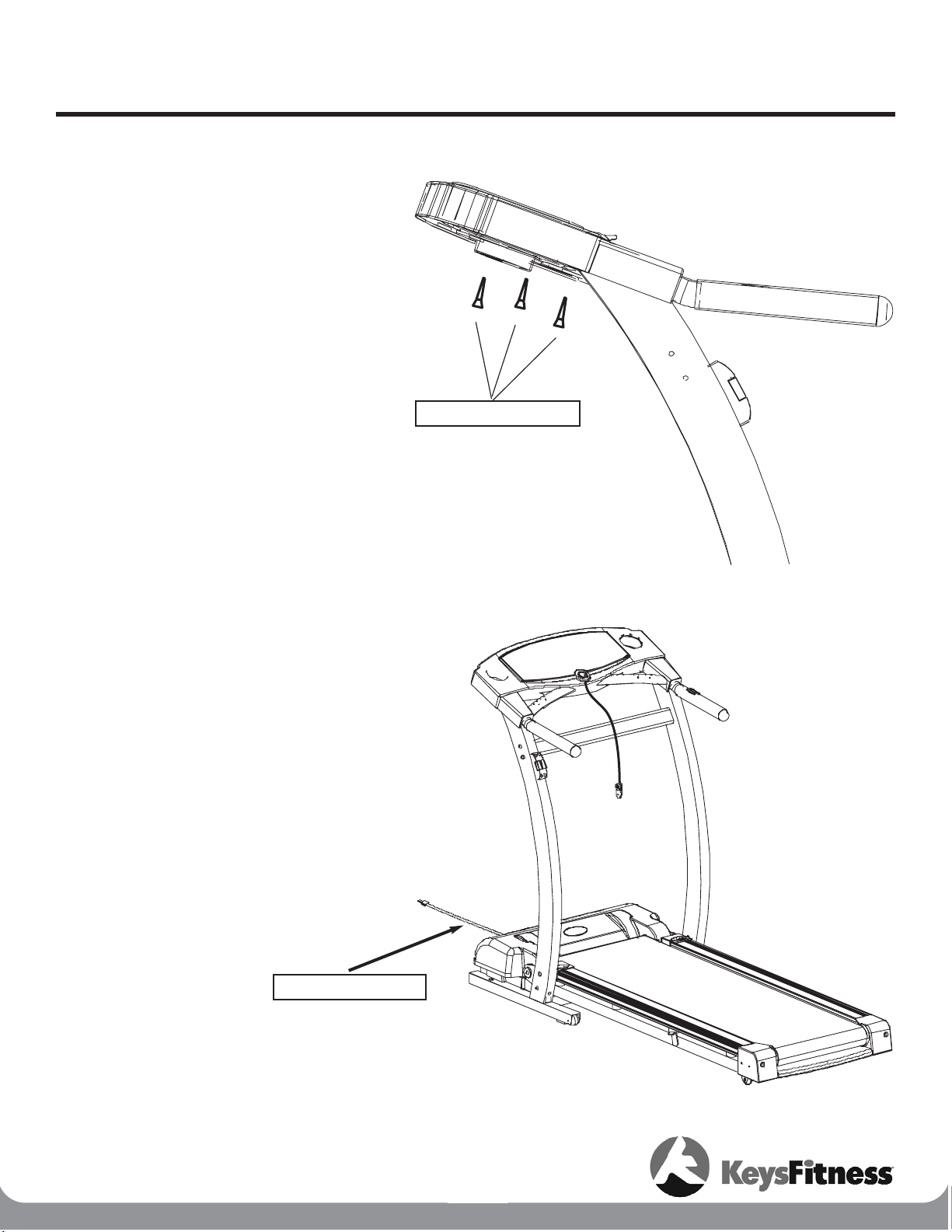
Assembly
9
10. Make sure all wires and harnesses are
inside console housing and attach the console
back cover to the Left and Right Upright
mounting brackets using Screws ST4.2*16
(Qty. 6) as shown in Figure 9.
11. Tighten all hardware (previously installed)
and insert Power Cable into AC connection on
rear of unit. Refer to Figure 10.
Figure 9: Console Back Cover Installation
Figure 10: Power Cable Connection
SCREW ST4.2*16
POWER CABLE
