KEYNE Beagle Smart User Manual

KEYNE Innovations, Inc.
Beagle Smart
USB Laptop Speaker
User’s Manual
Innovated by KEYNE Be-twin® Technology
Revision A2 2008/11/25

This Page is intentionally left for blank.
2
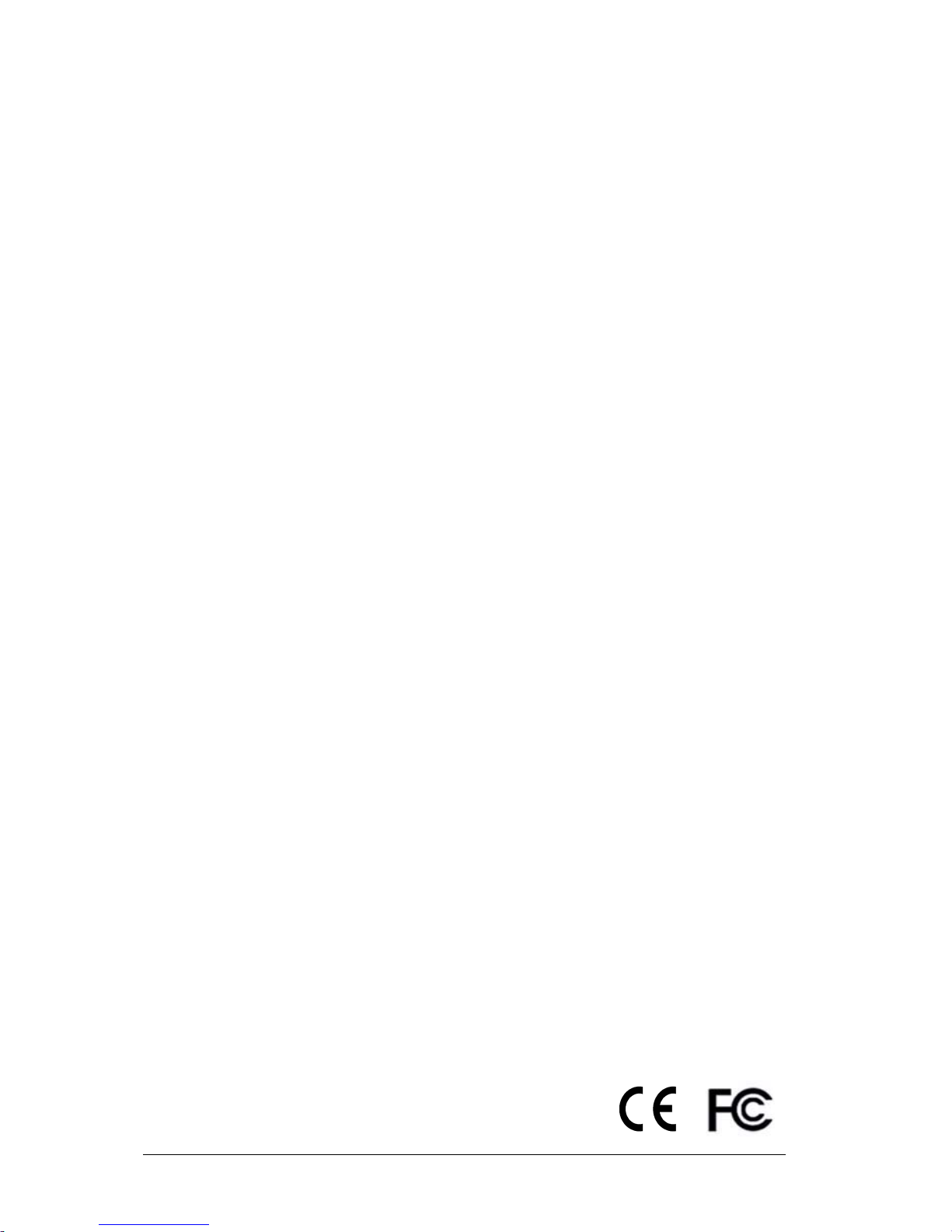
CONTENTS
QUICK SETUP ---------------------------------------------------------------- 4
INTRODUCTION-------------------------------------------------------------- 5
Getting Started--------------------------------------------------------- 5
What isψUSBω? ----------------------------------------------------- 5
What is ψBe-twinωTechnology?--------------------------------- 6
BASIC SETUP----------------------------------------------------------------- 8
Unpacking--------------------------------------------------------------- 8
Connection Parts------------------------------------------------------ 10
OPERATION ------------------------------------------------------------------- 12
Using The Speaker --------------------------------------------------- 12
Motion Control --------------------------------------------------------- 13
Travel With Beagle Speaker---------------------------------------- 13
ADVANCED SETUP --------------------------------------------------------- 14
To Get Stereo Sounds ----------------------------------------------- 14
Boomerang Style ------------------------------------------------------ 15
Traditional Style ------------------------------------------------------- 16
REFERENCE ------------------------------------------------------------------ 18
Taking Care of Your Beagle Speaker --------------------------- 18
TROUBLE SHOOTING------------------------------------------------------ 19
TECHNICAL INFORMATION---------------------------------------------- 21
Content copyright © 2008, 2009 KEYNE Innovations, Inc. and the design Copyright ©
2008, 2009 Cheng, Tsung-ming. All rights reserved. No part of this user’s manual is
allowed to be reproduced or transmitted in any form without formal authorization.
Beagle logo and Be-Twin ® technology are registered trademarks of KEYNE
Innovations Inc. All other logos and trademarks in this manual are property of their
respective owner.
3
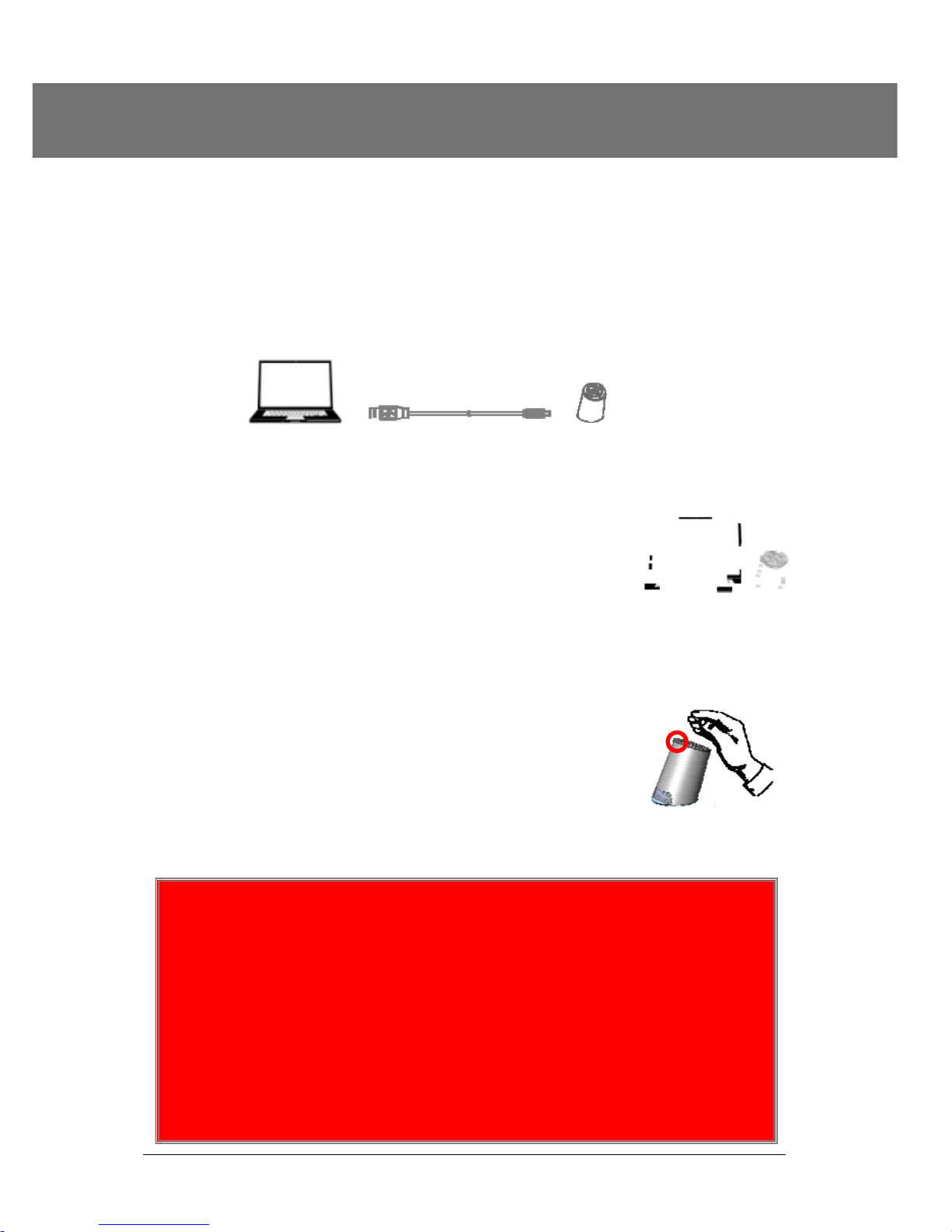
QUICK SETUP – For experienced USB speaker users
1. Turn on computer and Windows operating system.
2. Find the USB cable in the package, plug the mini USB connector
(mini-B) into Beagle pedestal’s mini USB port and plug the
standard USB (A-Type) into your computer’s USB port.
Note1
(A-TYPE)
(Mini-B)
3. After a USB detected sound, your laptop’s
speaker was turned off and you’ll see Beagle’s
internal LED is ON, in the meantime, the
computer’s audio is reproduced by Beagle
automatically.
Note2
4. There is a unique optical sensor on top of the
speaker, once it is shielded (by hand or other
objects), Beagle speaker will toggle ON/OFF
immediately. By our Simple As Possible design,
the optical switch is the only controller of the
speaker, all the other audio control was made by computer.
Note3
Note1 : Beagle
work properly. Please connect
independent USB port,
share with other devices on the same USB port.
Note2 :
Note3 :
You may need to terminate and then re-start your media
player or music playback software to configure
computer speaker, if you removed Beagle speaker while
media player or any music playback software is running.
Optical sensor switch is effective within 5~10mm.
speaker requires 400mA power current from USB to
DO NOT
4
Beagle
connect it to a USB Hub or
speaker to an
Beagle
as

INTRODUCTION
ψ
Getting Started
Many thanks for purchasing Beagle smart USB speaker, which is
specially designed for your laptop computer that delivers the
superior full-digitalized acoustic performance simply from the
USB interface.
Your speaker featured:
No software installation required
No external power required
Works with PC by a single USB cable connectivity
Advanced Motion Control
®
Built-in unique Be-twin
Unique Beagle1+1 connection design for expansion
Easy bringing
Low power consumption, high fidelity
Reproduce quality sound for laptop computer
What is
The design of USB (Universal Serial Bus) is standardized by the
USB Implementers Forum, an industry standards body incorporating
leading companies from the computer and electronics industries
including Agere (now merged with LSI Corporation), Apple Inc.,
Hewlett-Packard, Intel, NEC, and Microsoft.
USBω?
Technology
USB is a serial bus standard to interface devices to a host computer.
USB was designed to allow many peripherals to be connected using
a single standardized interface connector and to improve the
5

plug-and-play capabilities by allowing hot swapping, allowing devices
ψ
to be connected and disconnected without rebooting the computer or
turning off the device. Other convenient features include providing
power to low-consumption devices without the need for an
external power supply and allowing many devices to be used
without requiring manufacturer specific, individual device drivers to be
installed.
For computer peripheral devices, USB has become one of the most
accepted standard for connection. USB was originally designed for
personal computers, but it has become commonplace on other
devices such as handheld devices and video game consoles, and as
a bridging power cord between a device and an AC adapter plugged
into a wall plug for charging purposes. As of 2008, there are about 2
billion USB devices in the world.
There are 4 types of common used USB connectors as follow :
The Beagle bundled USB cable comes with a Standard A type
connector (for computer connection) and a Mini B Type connector (for
Beagle speaker connection).
What is
Basically, a single Beagle Speaker is designed to meet the need of a
Be-twinω
Technology ?
6
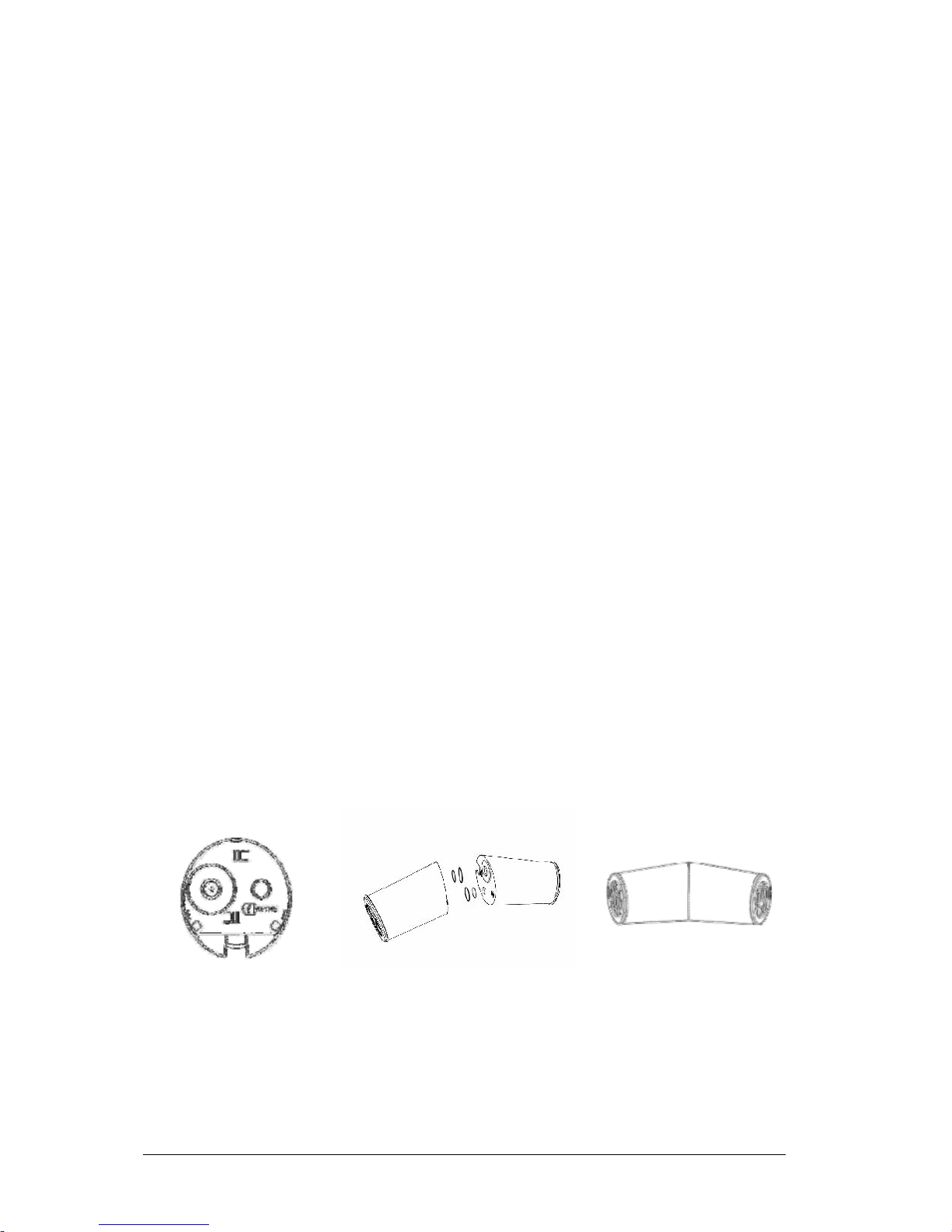
regular computer user’s daily audio requirement because of the
speaker’s utilization of USB power as well as digital audio technology.
Once your family or friend has another Beagle speaker, something
interesting will be happened.
Be-Twin
®
technology is KEYNE’s patented core design of smart
speaker system. In the digital era, a smart speaker is expected to
reach following targets :
Power-saving, ease-of-use.
Affordable price and meet basic requirements.
Expandable to provide high quality sound.
In order to meet the above mentioned requirements, the elementary
design components of Be-Twin
®
technology includes 2 major parts :
Mechanism design for easy operation and expansion.
Electronic design for self-configuration.
The following picture shows Beagle speaker bottom design, the
special design is not only for the speaker working alone but also for
easy expansion. Any Beagle speaker on the market is capable of
working alone with a computer as master speaker and working with
another Beagle speaker by bottom-to-bottom or wire-connection as a
supporting speaker.
Beagle Bottom
Mechanism
Beagle Magnetic
Alignment
Beagle Boomerang
Style Connection
7
