Page 1

521 East 3rd Street, Mount Vernon, NY 10553
Phone :: 914.667.9700 Fax :: 914.668.8666
Web :: www.keydigital.com
Rev 1 – Oct 2011
Key Digital®, led by digital video pioneer Mike Tsinberg,
develops and manufactures high quality, cutting-edge
technology solutions for virtually all applications where
high quality video imaging is important. Key Digital
®
is at the forefront of the video industry for Home
Theater Retailers, Custom Installers, System Integrators,
Broadcasters, Manufacturers, and Consumers. We
provide
total video system solutions because we know
and help drive the technology, the industry, the business,
and all the latest up-and-coming standards. But most
of all, we know exactly what you need for your unique
application - the right solution.
Key Digital® Exclusive
HDMI/DVI & Audio via CAT6/STP
with Bi-Directional RS-232 & IR Smart Baluns
™
Key Digital® Exclusive Technologies
KD-BBTX / KD-BBRX
Operating Instructions
Page 2
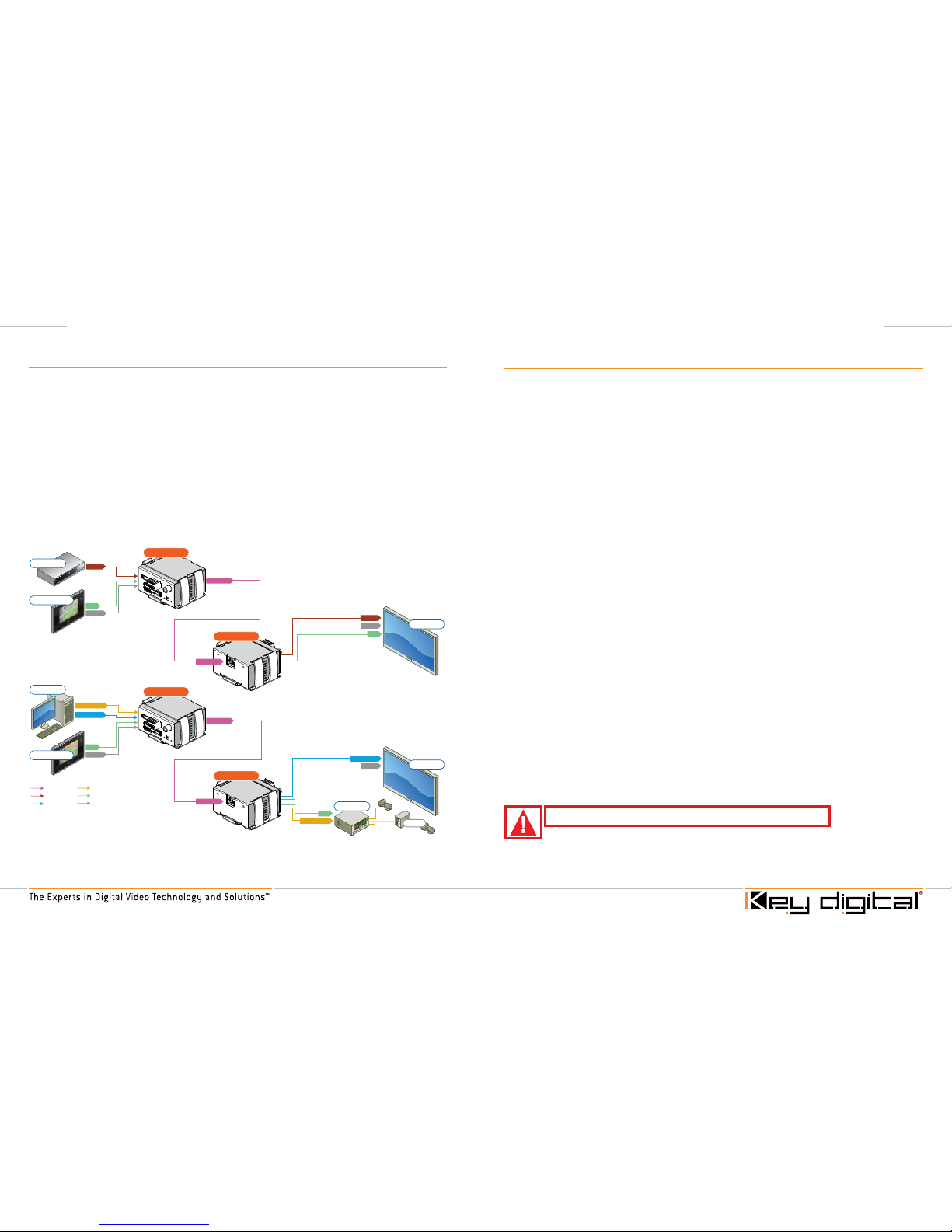
Page 4 Page 1
Quick Set Up Guide
Step 1: Begin with the KD-BBTX and all input/output devices turned off with power
cables removed.
Step 2: Connect video/audio sources to appropriate input ports on the KD-BBTX.
Step 3: Connect CAT6/STP cable to KD-BBTX output.
Step 4: Connect CAT6/STP cable to KD-BBRX input.
Step 5: Connect video/audio devices to appropriate output ports on the KD-BBRX.
Step 6: Connect power to the KD-BBTX, KD-BBRX and all other input/output
devices and turn them on.
Step 7: Allow up to five minutes for auto equalizations to take place.
Note: No signal conversion done on KD-BBTX; KD-BBRX. If input signal is HDMI
output signal will be HDMI. If input signal is DVI, output signal will be DVI.
Table of Contents
About the KD-BBTX; KD-BBRX . . . . . . . . . . . . . . . . . . . . . . . . . . . . . . . . . . . . . .2
Pin Assignment for KD-BBTX; KD-BBRX . . . . . . . . . . . . . . . . . . . . . . . . . . . . . .3
Video/Audio Connections . . . . . . . . . . . . . . . . . . . . . . . . . . . . . . . . . . . . . . . . . . 3
DVI Applications for KD-BBTX; KD-BBRX . . . . . . . . . . . . . . . . . . . . . . . . . . . . . .3
Dip Switch Configurations for KD-BBTX; KD-BBRX . . . . . . . . . . . . . . . . . . . . . . .4
Accessories. . . . . . . . . . . . . . . . . . . . . . . . . . . . . . . . . . . . . . . . . . . . . . . . . . . . . 4
Supported Resolutions . . . . . . . . . . . . . . . . . . . . . . . . . . . . . . . . . . . . . . . . . . . . 5
Installation and Operation. . . . . . . . . . . . . . . . . . . . . . . . . . . . . . . . . . . . . . . . . . . 6
Troubleshooting. . . . . . . . . . . . . . . . . . . . . . . . . . . . . . . . . . . . . . . . . . . . . . . . . .8
Mechanical/Technical Specifications . . . . . . . . . . . . . . . . . . . . . . . . . . . . . . . . . . 9
Important Product Warnings . . . . . . . . . . . . . . . . . . . . . . . . . . . . . . . . . . . . . . . 10
Safety Instructions . . . . . . . . . . . . . . . . . . . . . . . . . . . . . . . . . . . . . . . . . . . . . . . 10
How to Contact Key Digital
®
. . . . . . . . . . . . . . . . . . . . . . . . . . . . . . . . . . . . . . . . 11
Warranty . . . . . . . . . . . . . . . . . . . . . . . . . . . . . . . . . . . . . . . . . . . . . . . . . . . . . . 11
© 2011 Key Digital, Inc. All rights reser ved.
Please read all instructions to insure safe operation of the product.
DVI
HDMI
Audio
CAT5/6/7
IR
RS-232
Speakers
KD-BBRX
KD-BBTX
KD-BBRX
KD-BBTX
RS-232
RS-232
IR
IR
Analog Audio
IR
HDMI
HDMI
Analog Audio
RS-232
RS-232
IR
DVI Video*
DVI Video*
*To connect DVI use appropriate HDMI to DVI adapters.
Up to 140’ for 1080p/60
with bi-directional IR/RS-232
Up to 270’ for 1080i/60
with bi-directional IR/RS-232
CAT6/STP
CAT6/STP
CAT6/STP
CAT6/STP
Display
Blu-Ray
Control System
Display
Audio Rcvr.
Control System
Desktop PC
Page 3
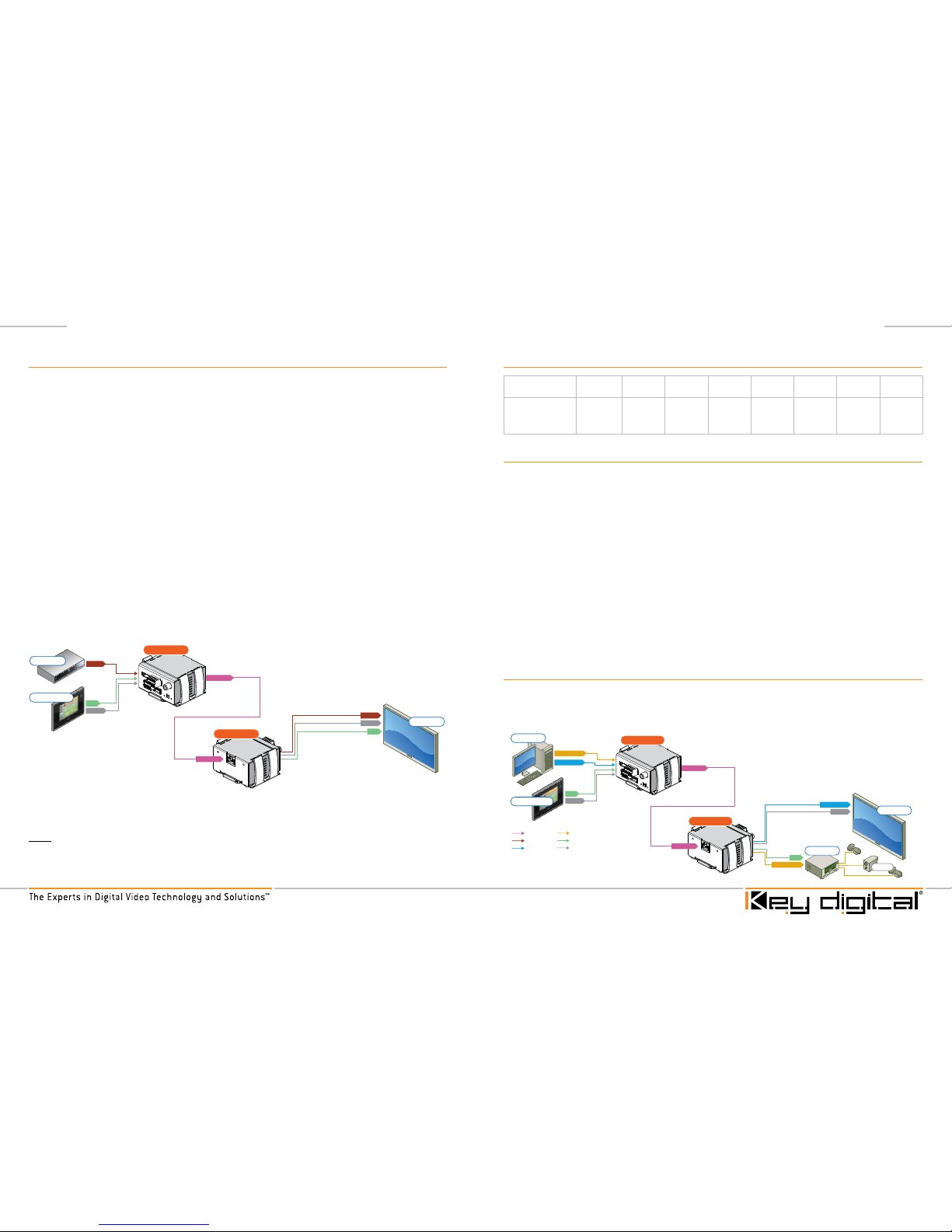
Page 2 Page 3
About the KD-BBTX; KD-BBRX
½ Transmits (KD-BBTX) and Receives (KD-BBRX) 1080p/60 HDMI/DVI signals up to
140 feet and 1080p/24, 1080i, 720p, 480p, 480i HDMI/DVI signals up to 280 feet over
CAT6/STP cable.
½ Transmits and Receives RS-232 and IR control signals up to 280 feet over CAT6/
STP cable utilizing Key Digital’s exclusive Adaptive Smart Data Link
™
technology.
½ Transmits (KD-BBTX) and Receives (KD-BBRX) Left/Right analog or PCM digital
audio up to 300 feet over standard CAT6/STP cable
†
½ Automatically performs measurement of CAT6/STP link frequency response
and performs adaptive video response equalization for maximum video quality
performance utilizing Key Digital’s exclusive Auto Video Equalizer
™
technology.
½ Can handle all major video and audio formats such as analog stereo (balanced/
unbalanced) and digital S/PDIF.
½ Shielded RJ45 for best picture quality with UTP or STP cable.
½ Compliant with CAT5, CAT5e, CAT6 and CAT7 cables.
Note: Maximum distance specifications may vary based on UTP cable and crimping connection quality.
For optimum performance at maximum distances, please use STP cabling with properly soldered shielded
RJ45 connectors.
†
HDMI HDCP handshake information (DDC) and external audio cannot be supported simultaneously.
Pin Assignment for KD-BBTX; KD-BBRX
PIN # 1 2 3 4 5 6 7 8
Description TMDS 0-TMDS 0+TMDS C+TMDS 1-TMDS 1+TMDS C-TMDS 2-TMDS
2+
Video/Audio Connections
Input (KD-BBTX) / Output (KD-BBRX)
½ Video
»
HDMI / DVI via (1) HDMI Connector
½ Audio
†
»
Analog: L+, L-, R+, R- via (1) Terminal Block 6c style connector, included.
Balanced/unbalanced compatible
»
Digital: PCM via (1) RCA style connector
½ Data Connection
»
RS-232 + IR via (1) Terminal Block 5c style connector, included
Input (KD-BBRX) / Output (KD-BBTX)
½ Single CAT6/STP
DVI Applications for KD-BBTX; KD-BBRX
KD-BBTX; KD-BBRX can also be used to extend DVI video cable runs. For these
applications, use DVI to HDMI (Key Digital model number KD-MFHDMI or KD-FMHDMI)
adapters.
KD-BBRX
KD-BBTX
KD-BBTX
RS-232
RS-232
IR
IR
HDMI
HDMI
Analog Audio
Up to 140’ for 1080p/60
with bi-directional IR/RS-232
CAT6/STP
CAT6/STP
Display
Blu-Ray
Control System
Desktop PC
DVI
HDMI
Audio
CAT5/6/7
IR
RS-232
Speakers
KD-BBRX
KD-BBTX
KD-BBRX
KD-BBTX
RS-232
RS-232
IR
IR
Analog Audio
IR
HDMI
HDMI
Analog Audio
RS-232
RS-232
IR
DVI Video*
DVI Video*
*To connect DVI use appropriate HDMI to DVI adapters.
Up to 140’ for 1080p/60
with bi-directional IR/RS-232
Up to 270’ for 1080i/60
with bi-directional IR/RS-232
CAT6/STP
CAT6/STP
CAT6/STP
CAT6/STP
Display
Blu-Ray
Control System
Display
Audio Rcvr.
Control System
Desktop PC
Page 4

Page 4 Page 5
Dip Switch Configurations for KD-BBTX
1. L/R or PCM Switch
»
Used to select either L/R Analog or PCM Digital
audio.
2. Audio or DDC Switch
»
Used to select either external audio (L/R Analog or
PCM Digital) or HDMI handshake information (Ie.
HDCP, EDID).
»
Note: HDMI HDCP handshake information
(DDC) and external audio cannot be supported
simultaneously. Therefore, selecting DDC will nullify
any selection of dip switch # 1
3. Low or High Switch
»
No current functionality
Fine Equalizer KD-BBRX
1. Fine Equalizer Adjustment Knob
»
Used to fine tune equalization settings based on
CAT6/STP cabling used
Accessories
½ External 5 Volt 1 Amp switching power supply (for 110V-240V applications)
½ Operating Instructions
Supported Resolutions
Common Video Resolutions
Resolution Common Name Distance
720 x 480 (split into two fields) 480i 300’
720 x 480 480p 300’
1280 x 720 720p 300’
1980 x 1080 (split into two fields) 1080i 300’
1920 x 1080 1080p / 24 300’
1920x 1080 1080p / 60 150’
Common Computer Resolutions
Resolution Common Name Distance
800 x 600 SVGA 300’
1024 x 768 XGA 300’
1280 x 768 WXGA 300’
1280 x 1024 SXGA 300’
1366 x 768 WXGA 300’
1440 x 1080 SXGA+ 180’
1600 x 1200 UXGA 150’
1920 x 1200 WUXGA 150’
You MUST use the Power Supply provided with your unit or
you VOID the Key Digital
®
Warranty and risk damage to your
unit and associated equipment.
Page 5

Page 6 Page 7
Installation and Operation
The KD-BBTX; KD-BBRX must receive power from the supplied power adapter. We
recommend the use of STP CAT6/STP cabling for best performance.
Before permanently securing the unit or final installation of cabling
behind walls or ceilings, test for proper operation of the unit and the
cables in your system.
1. Find a safe and convenient location for the KD-BBTX; KD-BBRX unit
»
a. The KD-BBTX; KDBBRX is shipped with a convenient mounting clip as an
installation option. Once you have verified operation of the unit with your cables,
secure the mounting clip to a convenient location. Carefully insert the KD-BBTX;
KD-BBRX into the mounting clip provided.
2. Connections
»
a. Plug in desired Video source into HDMI style
connector port of the KD-BBTX; KD-BBRX.
»
b. Plug in desired Audio source*:
»
i. Audio over HDMI or
»
ii. PCM into RCA style connector or
»
iii. Analog L/R Audio into Terminal Block 6c style connector
3. Connecting Unbalanced Analog L/R Audio*
»
a. On Terminal Block 6c Style Connector, depress orange buttons with small
screwdriver and insert as follows:
»
i. L Signal = Pin 3
»
ii. L Ground = Pin 2
»
iii. R Signal = Pin 6
»
iv. R Ground = Pin 5
4. Connecting Balanced Analog L/R Audio*
»
a. On Terminal Block 6c Style Connector, depress orange buttons with small
screwdriver and insert as follows:
»
i. L+ = Pin 1
»
ii. L Ground = Pin 2
»
iii. L- = Pin 3
»
iv. R+ = Pin 4
»
v. R Ground = Pin 5
»
vi. R- = Pin 6
5. Connecting RS-232 & IR
»
a. On Terminal Block 5c Style Connector, depress orange buttons with small
screwdriver and insert as follows:
»
i. RS-232 Transmit (Tx) = Pin 1
»
ii. RS-232 Receive (Rx) = Pin 2
»
iii. RS-232 Ground = Pin 3
»
iv. IR Bi-Directional Signal = Pin 4
»
v. IR Ground = Pin 5
»
Note: The use of an IR emitter / receiver that utilizes only two wires (data
and ground) is recommended.
6. Select dip switch positions on the front of the unit according to the choices below:
»
a. DDC
»
b. Audio
»
i. PCM
»
ii. L/R
7. Connect the supplied power adapter and plug it into the power input jack. You
should see the “Power” LED illuminate
* HDMI HDCP handshake information (DDC) and external audio cannot be supported simultaneously.
Page 6

Page 8 Page 9
Troubleshooting
Most issues with the KD-BBTX; KD-BBRX setup will involve resolution and distance
performance. If you experience problems (no image, video artifacts, picture dropout,
noise) here are a few things to try:
1. Allow auto-equalization to take place after initial setup. Auto-equalization may take
up to five minutes.
2. HDMI HDCP handshake information (DDC) and external audio cannot be supported
simultaneously. KD-BBTX; KD-BBRX supports either HDMI with HDCP or HDMI/
DVI without HDCP in addition to external audio (L/R or PCM). IR and RS-232
control signals are supported in either scenario.
3. Use the shortest possible HDMI/DVI and CAT6/STP cables between devices.
4. Lower the output resolution of the image source.
5. Use Key Digital HDMI cables.
6. Verify that the “Link” light is active on KD-BBTX; KD-BBRX. “Link” light will not
illuminate or possibly flicker if the CAT6/STP cabling is not transmitting/receiving all
necessary data.
7. Re-terminate CAT6/STP cabling in accordance with TIA/EIA-568-A or TIA/EIA-568-B
pin-pair assignments (see diagram below).
TIA/EIA-568-A
PIN # 1 2 3 4 5 6 7 8
Description White
Green
Green White
Orange
Blue White
Blue
Orange White
Brown
Brown
TIA/EIA-568-B
PIN # 1 2 3 4 5 6 7 8
Description White
Orange
Orange White
Green
Blue White
Blue
Green White
Brown
Brown
Mechanical / Technical Specifications
»
Bandwidth:
TMDS bandwidth 10.2 Gb/s
»
EQ Adjustments:
Precise Auto Adjust, Distance Measurement
»
Compliance w/ HDMI Standards:
Supports HDMI 1.4a_ 3D/4K features,
HDMI1.3+, HDMI1.2, HDMI1.1, DVI1.1 and HDCP
»
Link and Range:
Single Link Range: (1080p/60), 1920x1200 max 150 ft;
(1080i/60, 720p, 1080p/24) UTP 250 ft., STP 300 ft.
»
Deep Color Support:
Supports Digital Video Formats in Deep Color Mode
at up to 16 bits/color
»
Lossless Compressed Digital Audio:
Supports lossless compressed digital
audio (Dolby
®
TrueHD, Dolby® Digital Plus and DTS™-HD Master Audio)
»
Additional Non-HDMI Audio:
Left and Right Balanced or Unbalanced Analog
Audio on Phoenix connector or Coaxial Digital Audio S/PDIF on RCA connector
»
DDC Signal (Data):
Input DDC Signal: 5 Volts p-p (TTL)
»
HDMI Video/Audio Signal:
Input Video Signal: 1.2 Volts p-p
»
HDMI Connector:
Type A, 19 Pin Female
»
RJ45 Connector:
Shielded Link Connector RJ45
»
I2C Communication:
EDID and HDCP Transparency from Display to Source
»
Additional Non-HDMI Wired RS-232:
RS-232 Tx and Rx Line active and bi-
directional up to 115,200 baud rate
»
Additional Non-HDMI Wired IR:
IR line modulated or not modulated, active and
bi-directional 0-5V TTL or -10 – 10V
»
Power Source:
5V DC / 1, 110-240 VAC, 50-60 Hz
Page 7

Page 10 Page 11
1. Read and follow all instructions.
2. Heed all warnings.
3. Do not use this device near water.
4. Clean only with dry cloth.
5. Install in accordance with the manufacturer’s instructions.
6. Do not install near any heat sources such as radiators, heat registers, stoves, or
other apparatus (including amplifiers) that produce heat.
7. Only use attachments/accessories specified by the manufacturer.
8. Refer all servicing to qualified service personnel. Servicing is required when the
device has been damaged in any way including:
»
Damage to the power supply or power plug
»
Exposure to rain or moisture
1. Connect all cables before providing power to the unit.
2. Test for proper operation before securing unit behind walls or in hard to access
spaces.
3. If installing the unit into wall or mounting bracket into sheet-rock, provide proper
screw support with bolts or sheet-rock anchors.
Important Product Warnings:
Safety Instructions.
Please be sure to follow these instructions for safe
operation of your unit.
How to Contact Key Digital
®
System Design Group (SDG)
For system design questions please contact us at:
½ Phone: 914-667-9700
½ E-mail: sdg@keydigital.com
Key Digital Trainings
For questions about Key Digital Trainings please contact us at:
½ Phone: 914-667-9700
½ E-mail: training@keydigital.com
Customer Support
For customer support questions please contact us at:
½ Phone: 914-667-9700
½ E-mail: customersupport@keydigital.com
Technical Support
For technical questions about using Key Digital® products, please contact us at:
½ Phone: 914-667-9700
½ E-mail: tech@keydigital.com
Repairs and Warranty Service
Should your product require warranty service or repair, please obtain a Key Digital®
Return Material Authorization (RMA) number by contacting us at:
½ Phone: 914-667-9700
½ E-mail: rma@keydigital.com
Warranty
All Key Digital® products are built to high manufacturing standards and should provide
years of trouble-free operation. They are backed by a limited two-year parts and labor
warranty.
You MUST use the Power Supply provided with your unit or
you VOID the Key Digital
®
Warranty and risk damage to your
unit and associated equipment.
