Page 1

521 East 3rd Street, Mount Vernon, NY 10553
Phone :: 914.667.9700 Fax :: 914.668.8666
Web :: www.keydigital.com
KD-VA5 Operating Instructions
Key Digital™, led by digital video pioneer Mike Tsinberg,
develops and manufactures high quality, cutting-edge
technology solutions for virtually all applications where
high quality video imaging is important. Key Digital™
is at the forefront of the video industry for Home
Theater Retailers, Custom Installers, System Integrators,
Broadcasters, Manufacturers, and Consumers. We
provide
total video system solutions because we know
and help drive the technology, the industry, the business,
and all the latest up-and-coming standards. But most
of all, we know exactly what you need for your unique
application - the right solution.
Rev 0 – August 2006
Operating Instructions
The KD-VA5 by Key Digital™ is a universal analog Video Adapter that converts RGBHV Video sources
to Component Video (YPbPr) out, or it can be configured to convert Component Video (YPbPr)
sources to RGBHV out. It is compact and simple to operate using three slide switches, with clearly
labeled status LEDs located on the top of the unit. The KD-VA5 supports various sync modes, like
SCART, sync on Green, and separate composite sync. Intelligent Auto Sensing™ let’s the unit run
itself. Convenient pass-through connectors allow you to maintain connections to your existing PC
monitor or component video displays. Performs no video processing and supports all popular
analog video formats like HDTV, NTSC, and PAL. Mounting clip & external power supply provided.
KD-VA5
Key Digital® Exclusive Technologies
RGBHV-to-Component Video
or Component-to-RGBHV
Video Adapter
KD-VA5_Manual.indd 2-3 8/2/06 11:55:46 AM
Page 2
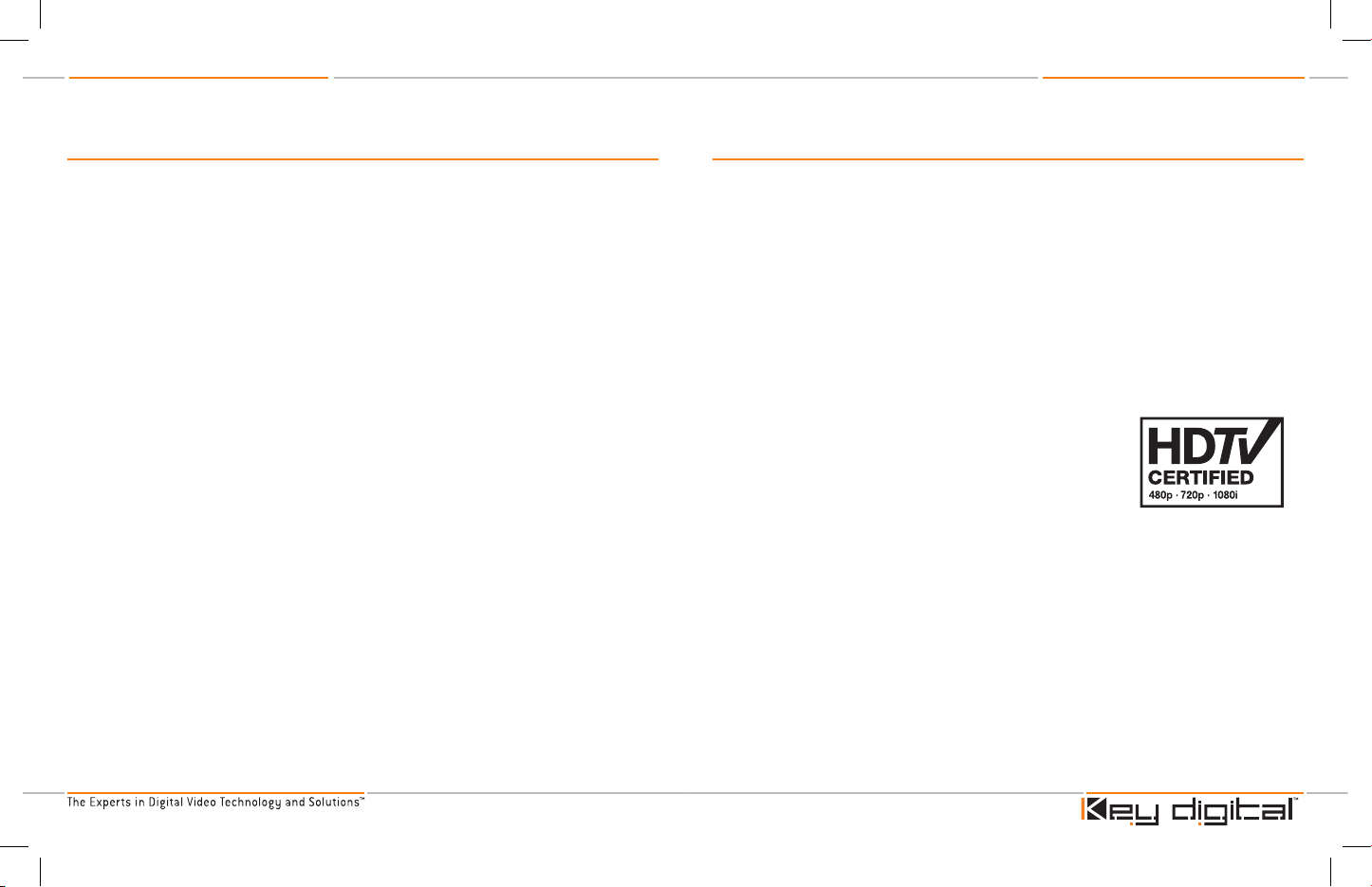
KD-VA5 Operating Instructions
Page 4
KD-VA5 Operating Instructions
Page 1
KD-VA5 Operating Instructions
Page 1
Table of Contents
Introduction . . . . . . . . . . . . . . . . . . . . . . . . . . . . . . . . . . . . . . . . . . . . . . . . . . . . . . . . . . . . . . .1
What’s Included . . . . . . . . . . . . . . . . . . . . . . . . . . . . . . . . . . . . . . . . . . . . . . . . . . . . . . . . . . . 2
Useful Tips. . . . . . . . . . . . . . . . . . . . . . . . . . . . . . . . . . . . . . . . . . . . . . . . . . . . . . . . . . . . . . . 3
Installation . . . . . . . . . . . . . . . . . . . . . . . . . . . . . . . . . . . . . . . . . . . . . . . . . . . . . . . . . . . . . . . 4
Application Examples . . . . . . . . . . . . . . . . . . . . . . . . . . . . . . . . . . . . . . . . . . . . . . . . . . . . . . 5
Connecting the KD-VA5 into your system . . . . . . . . . . . . . . . . . . . . . . . . . . . . . . . . . . . . . . . . 6
Configuration and Operation . . . . . . . . . . . . . . . . . . . . . . . . . . . . . . . . . . . . . . . . . . . . . . . . . 9
Technical Specifications . . . . . . . . . . . . . . . . . . . . . . . . . . . . . . . . . . . . . . . . . . . . . . . . . . . . .12
How to Contact Key Digital™ . . . . . . . . . . . . . . . . . . . . . . . . . . . . . . . . . . . . . . . . . . . . . . . . .15
© 2006 Key Digital, Inc. All rights reserved.
Introduction
Thank you for purchasing the KD-VA5 by Key Digital™, a state-of-the-art universal analog Video
Adapter. The KD-VA5 is the flexible solution you’ve been looking for to mix and match RGBHV
and Component Video (YPbPr) sources and displays. It also has many well-thought-out
features, including:
Allows you to connect RGBHV sources, such as from your PC, to Component Video (YPbPr)
displays:
Pass-through lets you simultaneously maintain connection to your RGBHV PC monitor
Allows you to connect Component Video (YPbPr) sources, such as from your Cable Box or
DVD player, to RGBHV displays:
Pass-through lets you simultaneously maintain connection to your HDTV Component
Video display
Supports most analog interlaced and progressive video formats, at 60 Hz or 50 Hz, such as
HDTV, NTSC, and PAL:
1080i (60 & 50 Hz)
720p (60 & 50 Hz)
480p (60 Hz)
576p (50 Hz)
576i (50 Hz, SCART only)
Uses RCA and HD-15 VGA female connectors, and supports cable runs up to 50 feet
Simple to operate with three configuration slide switches, and clearly labeled silk-screened
instructions and LEDs for status indication on the top cover
Intelligent Auto Sensing™ automatically switches from RGBHV-to-Component Video or
Component-to-RGBHV Video by sensing active sync on the “Y” Component Video signal
Supports sync on Y, separate H&V sync, as well as a variety of alternate sync formats,
including:
Sync on green, composite sync, or SCART
Performs no video processing other than RGBHV-to-Component Video or Component-to-
RGBHV Video conversions, ensuring perfect image quality from input to output
›
➔
›
➔
›
➔
➔
➔
➔
➔
›
›
›
›
➔
›
KD-VA5_Manual.indd 4-1 8/2/06 11:55:48 AM
Page 3

KD-VA5 Operating Instructions
Page 2
KD-VA5 Operating Instructions
Page 3
KD-VA5 Operating Instructions
Page 3
What’s Included
The following contents are provided with your purchase:
One KD-VA5 unit
Separate external 5-Volt power supply
Mounting clip
Operating Manual
Warranty card
1.
2.
3.
4.
5.
Useful Tips
It is suggested that you read and follow this entire Operating Manual. Some useful tips to keep
in mind when installing and using the KD-VA5:
Always test the full operation of your unit before final installation of cables behind
walls or ceilings.
Use ONLY the 5V, 1 Amp Power Supply provided with your unit.
“Component Video” means “YPbPr” with “Sync” usually provided on the “Y” channel.
KD-VA5 Intelligent Auto Sensing™ looks for active sync on the “Y” Component Video
source input, so if you are in the RGBHV-to-Component Video mode and want to view the
RGBHV source you must ensure there is no active sync on the “Y” channel.
You must set the three slide switches to correspond to the desired Sync settings. Follow
the instructions on the silkscreen cover of the unit, or read the details provided in this
Operating Manual.
Limit cable lengths to 50’ each, using high-quality cables of equal cable length.
The KD-VA5 supports only the following popular analog SD and HD video formats:
➔ 1080i (60 & 50 Hz),
➔ 720p (60 & 50 Hz)
➔ 480p (60 Hz)
➔ 576p (50 Hz)
➔ 576i (50 Hz, SCART only)
Take advantage of the “pass-through” feature to simultaneously connect Component and
RGBHV Video sources and displays.
Verify intended operation/configuration by observing the LEDs on the top of the unit and
the corresponding silkscreen explanations.
This video adapter is NOT a video processor or video scaler, so other than format
conversions between RGBHV and Component (YPbPr) Video, there is no further video
processing performed in the unit.
This video adapter does not support audio. You must handle your audio connections and
needs separately.
Other than Intelligent Auto Sensing™ feature, the KD-VA5 does not provide switching or
distribution capabilities. Only use each output to drive one video display, and do not daisy
chain the video inputs to any other product.
1.
2.
3.
4.
5.
6.
7.
8.
9.
10.
11.
12.
KD-VA5_Manual.indd 2-3 8/2/06 11:55:51 AM
Page 4

KD-VA5 Operating Instructions
Page 4
KD-VA5 Operating Instructions
Page 5
KD-VA5 Operating Instructions
Page 5
Monitor
Monitor
RG
BHV/
VGA
RG
B
HV
P
as
s-thr
o
ug
h
RG
BHV/
VGA
Component
Computer
R
GBHV/
VGA
This RGBHV Monitor will display
the RGBHV Computer output
ONLY if the Component Video
source is inactive.
Monitor
Monitor
Cable Box
DVD Player
Component
Component
Monitor
Monitor
Co
m
p
on
e
nt
RG
BHV/
VGA
RG
BHV/
VGA
RG
B
HV
P
as
s-thr
o
ug
h
Compo
n
en
t
Pa
ss
-throug
h
RG
BHV/
VGA
Computer
Component
KD-CS
W
2x1
Component
Computer
Installation
The first step to enjoying the KD-VA5 is to install the unit into your system. Determine which of
the following modes of operation are needed for your analog video and sync:
Analog Video Modes
RGBHV-to-Component (YPbPr) Video conversion
Also supports SCART RGB Video input
Component-to-RGBHV Video conversion
Sync Modes
Component Video with sync on “Y”
RGBHV Video with separate H & V sync
Additional sync modes supported:
RGB Video with “sync on green”
SCART input (RGB Video plus Composite Sync on H input)
Composite sync on H output
Pass-through
The KD-VA5 also has a convenient “pass-through” feature that allows you to maintain
connections to your existing displays:
RGBHV-to-Component (YPbPr) Video conversion drives your Component Video HD display,
while the RGBHV pass-through continues to drive your RGBHV display
Component-to-RGBHV Video conversion drives your RGBHV display, while the Component
Video pass-through continues to drive your Component Video HD display
Take advantage of this handy feature so that you can have your system configured and ready to
operate with any combination of RGBHV and Component Video sources and displays.
Intelligent Auto Sensing
™
Intelligent Auto Sensing™ automatically switches from RGBHV-to-Component Video or
Component-to-RGBHV Video by sensing active sync on the “Y” Component Video signal. You
must understand this feature for proper output selection and pass-through operation of your unit.
Switching and Distribution
Other than Intelligent Auto Sensing™ feature, the KD-VA5 does not provide switching or
distribution capabilities. Only use each output to drive one video display, and do not daisy chain
the video inputs to any other product or products.
›
➔
›
›
›
›
➔
➔
➔
›
›
Application Examples
Refer to the following Application Examples for typical installations with the KD-VA5.
Component to RGBHV/VGA Mode
RGBHV/VGA to Component Mode
KD-VA5_Manual.indd 4-5 8/2/06 11:55:57 AM
Page 5

KD-VA5 Operating Instructions
Page 6
KD-VA5 Operating Instructions
Page 7
KD-VA5 Operating Instructions
Page 7
Connecting the KD-VA5 into your system
Find a safe and convenient location to place your KD-VA5 unit. You will need to connect the
separate power supply to the unit later. After you have made all wiring connections per the
instructions below, you may also want to use the mounting clip provided with your unit.
Using high-quality video cables, such as those available from Key Digital™, connect your
video source to the appropriate input of the KD-VA5. Use high-quality cables of equal cable
length.
›
›
SCART (RGB Video plus Composite Sync on H) is also supported on the RGBHV Input
connector. Obtain the appropriate SCART adapter to interface to the KD-VA5 HD-15 VGA
input connector.
Using high-quality video cables, such as those available from Key Digital™, connect your
display(s) to the appropriate output(s) of the KD-VA5.
For most applications, sync for RGB Video will be separate H & V carried over the HD-15
VGA cable, and sync for Component Video (YPbPr) will be carried over the “Y” channel. The
KD-VA5 also supports the following sync options, so be sure sync is provided accordingly for
your particular application:
➔ RGB Video with “sync on green” (RGsB)
➔ SCART input (RGB plus Composite Sync on H input)
➔ Composite sync on H output
›
›
›
CAUTION: Always test the full operation of your unit before running
cables behind walls or ceilings!
For RGBHV Video
inputs, use HD-15
VGA cables and
connect to the
female input
connector marked
RGBHV Input on
the unit
For Component Video (YPbPr)
inputs, use video cables with RCA
jacks and connect to the colorcoded female input connector
marked Pb Y Pr on the unit
Note: Do not daisy chain
the video connections to
another input, since the
KD-VA5 has built-in 75 Ω
video terminations
For Component Video (YPbPr)
inputs, use video cables with RCA
jacks and connect to the colorcoded female input connector
marked Pb Y Pr on the unit
For RGBHV Video
inputs, use HD-15
VGA cables and
connect to the
female input
connector marked
RGBHV Input on
the unit
Note: Limit cable
runs to 50 feet.
KD-VA5_Manual.indd 6-7 8/2/06 11:56:05 AM
Page 6

KD-VA5 Operating Instructions
Page 8
KD-VA5 Operating Instructions
Page 9
KD-VA5 Operating Instructions
Page 9
Using only the 5 Volt, 1 Amp Power Supply provided with your unit, connect the power supply
jack to the KD-VA5 jack located near the RGBHV Output, and plug the power supply cord
into an appropriately rated power source.
›
Configuration and Operation
Now that the KD-VA5 is wired into your system, the three slide switches on the side of the unit
near the Pb Y Pr Input must be set for the desired mode of sync operation. The LEDs on the
top of the unit verify the desired operation of the unit. For most applications, the Slide Switches
will be in the UP (default) position, and the Green LEDs will be ON.
A mounting clip (bracket) is provided to allow you to secure your KD-VA5 to a wall, rack,
etc. It is suggested that you fully operate the unit first (see the following “Configuration and
Operation” section of this Operating Manual) before securing the unit in its mounting bracket.
Then, use an appropriate fastener to secure the bracket to a safe, dry location, and carefully
snap the KD-VA5 into its mounting bracket. If you need to remove the unit from the mounting
bracket, use care to pry the unit out without snapping the clips.
›
Carefully insert the power
supply jack into the KD-VA5
5 Volt, 1 Amp Power Supply
connected to the KD-VA5
Secure the mounting clip to
a wall or other surface, and
carefully insert the KD-VA5
into the clips
KD-VA5
Mounting Clip,
provided
Yellow LEDs indicate when
the corresponding Slide Switch
is in the DOWN position
Green LEDs indicate when the
corresponding Slide Switch is
in the UP (default) position
Red LEDs indicate:
RGB-to-YPbPr or
YPbPr-to-RGB Conversion
Slide Switch 3 controls
these two functions
Slide Switch 2 controls
these two functions
Slide Switch 1 controls
these two functions
The 3 Slide Switches determine
the Sync Input / Output modes
Slide Switch [ 1 ] [ 2 ] [ 3 ]
KD-VA5_Manual.indd 8-9 8/2/06 11:56:13 AM
Page 7

KD-VA5 Operating Instructions
Page 10
KD-VA5 Operating Instructions
Page 11
KD-VA5 Operating Instructions
Page 11
Configuration and Operation (continued)
Video Formats
The KD-VA5 supports only the following, most popular analog interlaced and progressive video
formats, like HDT V, NTSC, and PAL:
1080i (60 & 50 Hz)
720p (60 & 50 Hz)
480p (60 Hz)
576p (50 Hz)
576i (50 Hz, SCART only)
Auto Sensing
The KD-VA5 senses the appropriate Mode of operation, using Intelligent Auto Sensing™:
Component-to-RGBHV
Mode
If the Component Video input is connected with active
sync on Y, the Intelligent Auto Sensing™ automatically forces
the KD-VA5 to the Component-to-RGBHV Video Mode by
sensing active sync on the “Y” Component Video signal.
RGBHV-to-Component
Mode
If there is no YPbPr input (in particular, no sync on the “Y”
channel), the unit automatically selects the RGBHV-toComponent Video Mode.
See the Application Examples earlier in this Operating Manual. In each mode (RGBHV-toComponent Video or Component-to-RGBHV Video) the corresponding Red LED should be lit.
Active sync on the “Y” Component Video input forces the KD-VA5 to operate in the Componentto-RGBHV Video mode. To override this mode, you must turn off the Component Video source.
However, you may also need to disconnect the “Y” cable in some cases, in the event the
Component Video source continues to provide sync on the Y channel even when power is not
supplied to the Component Video source (this may happen in some instances with e.g. a Set
Top Box).
›
›
›
›
›
Slide Switch Sync Settings
Locate the block with the three (3) small Slide Switches labeled “1” “2” “3” on the side of the
unit, near the Pb Y Pr Input connector. The “Up” position is the “default” position (most typical
applications use these settings) that corresponds to the Green LEDs being lit on the face of the
unit. The “Down” position selects the corresponding Yellow LEDs active.
Slide Switch [ 1 ] [ 2 ] [ 3 ]
“Up” for Green (default)
LED selection
“Down” for Yellow
LED selection
Switch in the DOWN position
Yellow LED ON
“Default”: Switch in the UP position
Green LED ON
Switch 3
SCART Input: RGB Video and
Composite Sync on H
RGBHV Video Input on the HD-15 VGA
Input connector
Switch 2
RGB Video Out: Sync is on the
Green channel (RGsB)
RGBHV Video Output, with separate
H & V sync
Switch 1
RGB Video Out: Composite Sync
provided on the “H” Output
RGBHV Video Output, with separate
H & V sync (the “H” channel carries H sync
and not Composite Sync)
KD-VA5_Manual.indd 10-11 8/2/06 11:56:15 AM
Page 8

KD-VA5 Operating Instructions
Page 12
KD-VA5 Operating Instructions
Page 13
KD-VA5 Operating Instructions
Page 13
Technical Specifications
Model #: KD-VA5
RGBHV-to-Component or Component-to-RGBHV Video Adapter
Analog Video Modes
RGBHV-to-Component (YPbPr) Video conversion
Also supports SCART RGB Video input
Component-to-RGBHV Video conversion
Auto Sensing
Intelligent Auto Sensing™ automatically switches from RGBHV-to-Component Video or
Component-to-RGBHV Video by sensing active sync on the “Y” Component Video signal
If the Component Video input is connected with active sync on Y, the Intelligent Auto
Sensing™ automatically forces the KD-VA5 to the Component-to-RGBHV Video Mode by
sensing active sync on the “Y” Component Video signal
If there is no YPbPr input (in particular, no sync on the “Y” channel), the unit automatically
selects the RGBHV-to-Component Video Mode
Sync Modes
Component Video with sync on “Y”
RGBHV Video with separate H & V sync
Additional sync modes supported:
RGB Video with “sync on green” (RGsB)
SCART input (RGB Video plus Composite Sync on H input)
Composite sync on H output
Pass-through
Allows connections to two display types:
RGBHV-to-Component (YPbPr) Video conversion drives the Component Video HD display,
while the RGBHV pass-through drives an RGBHV display
Component-to-RGBHV Video conversion drives the RGBHV display, while the Component
Video pass-through drives the Component Video HD display
›
➔
›
›
➔
➔
›
›
›
➔
➔
➔
›
›
›
Resolution
The output resolution = the input resolution
Performs no video processing
Compatible Video Signals
Supports most analog interlaced and progressive video formats, at 60 Hz or 50 Hz, like
HDTV, NTSC, and PAL:
1080i (60 & 50 Hz)
720p (60 & 50 Hz)
480p (60 Hz)
576p (50 Hz)
576i (50 Hz, SCART only)
Analog Video Characteristics
Output stage drives high-quality, equal-length video cables up to 50’
1V p-p @ 75 ohms, terminated
Composite video sync on “Y” input (YPbPr)
Video bandwidth:
-3 dB @ 150 MHz
Linear phase pass-band
Unity video gain
Each input of the KD-VA5 has its own 75 Ω termination
Do not daisy chain inputs
Connectors
RGBHV Input Port and Output Port are HD-15 VGA female connectors
YPbPr Component Video Input Port and Output Port are color-codes RCA female jacks for
each component
3.5 mm jack for the external power supply input
›
➔
›
➔
➔
➔
➔
➔
›
›
›
›
➔
➔
›
›
➔
›
›
›
KD-VA5_Manual.indd 12-13 8/2/06 11:56:15 AM
Page 9

KD-VA5 Operating Instructions
Page 14
KD-VA5 Operating Instructions
Page 15
KD-VA5 Operating Instructions
Page 15
Mechanical
Size: 4.75” x 2” x 0.75”
Weight: 0.5 lbs.
Shipping weight: 1.0 lb.
Enclosure Type: Plastic
Mounting: Wall mounting bracket
Power Requirements
External power supply provided
+ 5V DC @ 1 Amps, 110-240 VAC, 50-60 Hz
›
›
›
›
›
›
›
How to Contact Key Digital
™
Repairs and Warranty Service
Should your KD-MSW4x2Pro distribution amplifier and switcher require warranty ser vice,
please contact Key Digital™ to obtain a Returned Materials Authorization (RMA) number
Please contact us at either:
Phone:
1-914-667-9700 ext 215
E-mail:
rma@keydigital.com
Technical Support
For technical questions about using our products, please contact us at either:
Phone:
1-914-667-9700 ext 301
E-mail:
tech@keydigital.com
Customer Support
For customer support questions about using our products, please contact us at either:
Phone:
1-914-667-9700 ext 223
E-mail:
customersupport@keydigital.com
Warranty
All Key Digital™ products are built to high manufacturing standards and should provide years of
trouble-free operation. They are backed by a limited two-year parts and labor warranty.
›
›
➔
➔
›
➔
➔
›
➔
➔
CAUTION: No other power supply
adapter can be used with this
unit! Using a power supply other
than the one provided by Key
Digital™ with the unit VOIDS THE
ENTIRE PRODUCT WARRANTY,
may cause damage to the unit
and associated equipment, and is
a potential safety hazard.
KD-VA5_Manual.indd 14-15 8/2/06 11:56:17 AM
Page 10

KD-VA5 Operating Instructions
Page 16
KD-VA5 Operating Instructions
Page 17
KD-VA5 Operating Instructions
Page 17
Installation Notes Installation Notes
KD-VA5_Manual.indd 16-17 8/2/06 11:56:18 AM
