Page 1

The Experts in Digital Video Technology and Solutions
TM
OPERATING INSTRUCTIONS
The Experts in Digital Video Technology and Solutions
TM
HD Xplorer
Digital Video Card & Processor for the PioneerTMPlasma
Displays, Models PDP-504CMX and PDP-434CMX
HD XplorerTMby Key Digital®is the most advanced digital video processor and
video switcher plug-in card* available today for the PioneerTMPlasma Displays,
models PDP-504CMX and PDP-434CMX. HD XplorerTMis a full-function digital
video processor with HDMI (HDCP) digital inputs and multiple analog inputs that
pristinely converts input video formats to the native resolution of the Pioneer
Plasma display.
Pioneer
TM
is a registered trademark of Pioneer.
*
Be sure to follow Caution procedures when inserting the HD Xplorer
TM
into your Pioneer
Plasma Display.
TM
Page 2
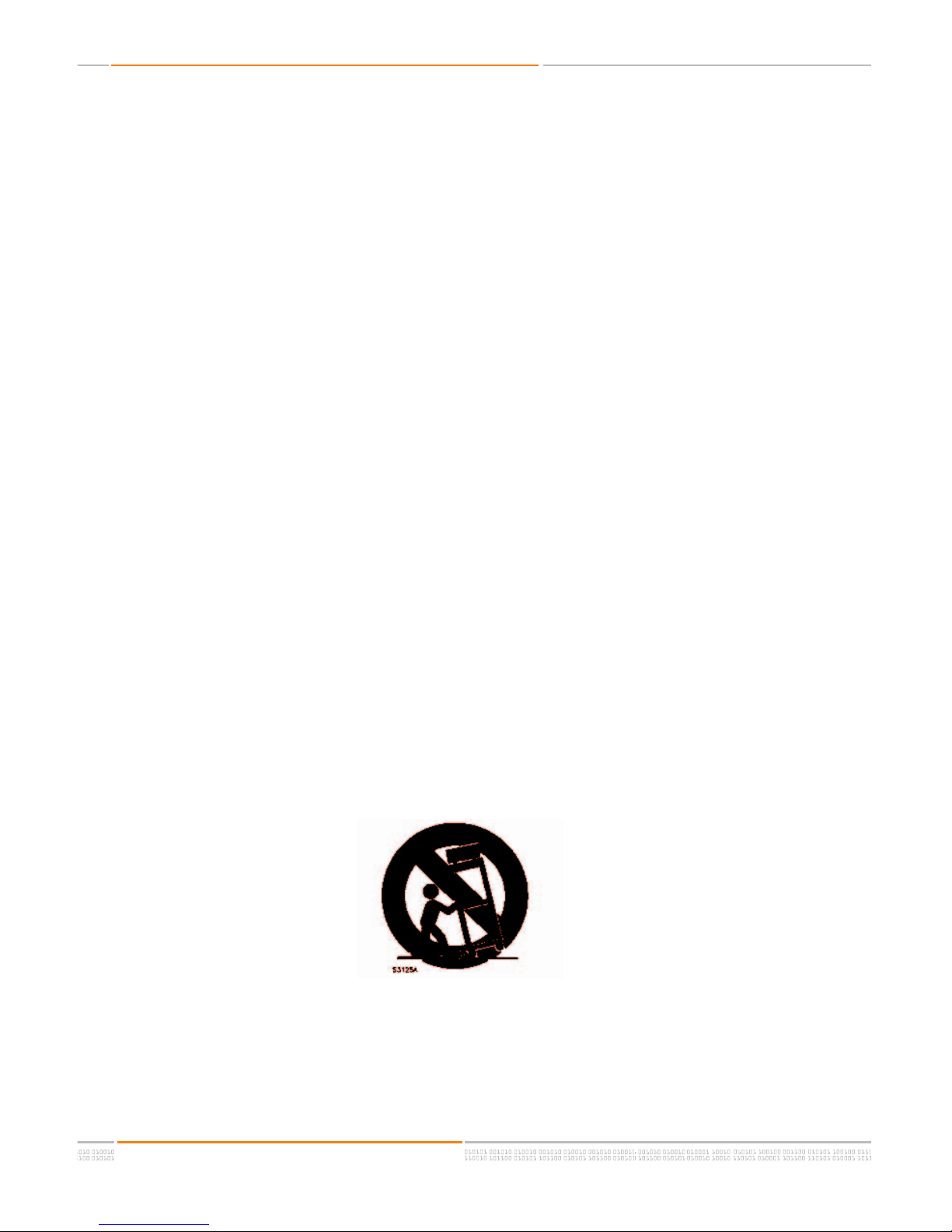
The Experts in Digital Video Technology and Solutions
TM
The Experts in Digital Video Technology and Solutions
TM
HD XplorerTMPioneer Plasma Video Card & Processor
Safety Instructions – Please be sure to follow these
instructions for safe operation of your unit
1
Read these instructions.
2
Keep these instructions.
3
Heed all warnings.
4
Follow all instructions.
5
Do not use this apparatus near water
6
Clean only with dry cloth.
7
Do not block any ventilation openings. Install in accordance with the manufacturer’s
instructions.
8
Do not install near any heat sources such as radiators, heat registers, stoves, or other
apparatus (including amplifiers) that produce heat.
9
Do not defeat the safety purpose of the polarized or grounding-type plug. A polarized plug has two blades with one wider than the other. A grounding type plug has
two blades and a third grounding prong. The wide blade or the third prong are provided for your safety. If the provided plug does not fit into your outlet, consult an electrician for replacement of the obsolete outlet.
10
Protect the power cord from being walked on or pinched particularly at plugs, con-
venience receptacles, and the point where they exit from the apparatus.
11 Only use attachments/accessories specified by the manufacturer
12
Use only with the cart, stand, tripod, bracket, or table specified by the manufacturer,
or sold with the apparatus. When a cart is used, use caution when moving the
cart/apparatus combination to avoid injury from tip-over.
13
Unplug this apparatus during lightning storms or when unused for long periods of
time.
14
Refer all servicing to qualified service personnel. Servicing is required when the
apparatus has been damaged in any way, such as power-supply cord or plug is
damaged, liquid has been spilled or objects have fallen into the apparatus, the appa-
ratus has been exposed to rain or moisture, does not operate normally, or has been
dropped.
HD XplorerTMOperating Instructions
Page 2 of 32
Page 3
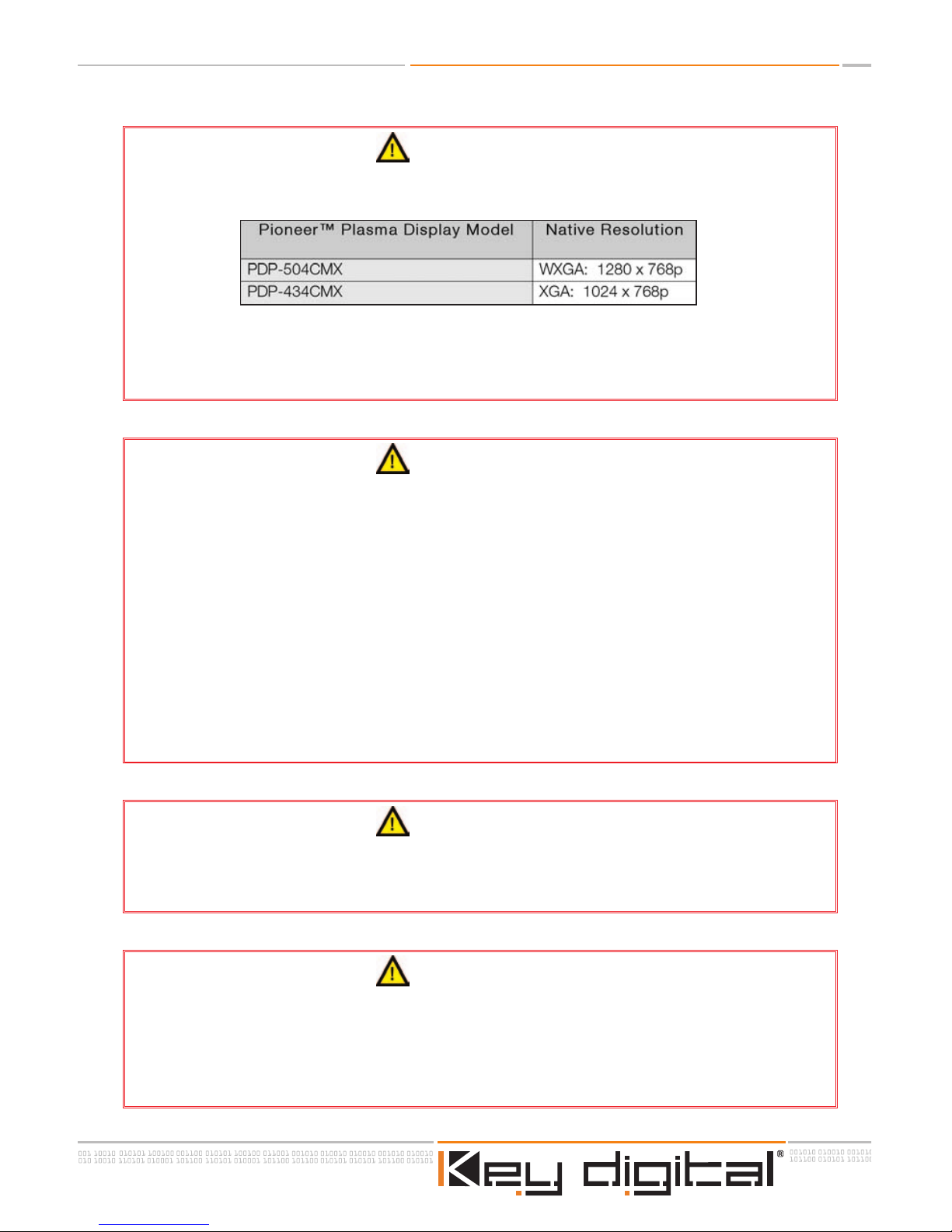
Page 3 of 32
HD XplorerTMOperating Instructions
The Experts in Digital Video Technology and Solutions
TM
CAUTION
The HD XplorerTMvideo processor card is currently intended for use ONLY WITH THE
FOLLOWING TWO (2) PIONEER™ PLASMA DISPLAYS:
The HD Xplorer
TM
video processor card should ONLY BE INSERTED AS INSTRUCTED
HERE IN THE APPROPRIATE EXPANSIONS SOLUTIONS (ES) SLOT of these Pioneer
Plasma Displays. See the Pioneer Plasma Display Operating Instructions Guide for more
details.
CAUTION
Proper handling of the HD Xplorer™ card ensures a safe installation. The HD Xplorer™
card is STATIC SENSITIVE. Please use EXTREME CAUTION when installing the HD
Xplorer™ card inside the Pioneer™ Plasma Displays that support this card. The Pioneer™
Plasma Display must be turned OFF and the power cord must be UNPLUGGED before
inserting the HD Xplorer™ card inside the Pioneer™ Plasma Display, or else damage may
occur to the products. Do not reapply power to the Pioneer™ Plasma Display until the
HD Xplorer™ card is properly installed in the display.
Key Digital
®
will not be held liable or responsible for any damages, nor will Key Digital
®
honor the warranty, if proper set-up procedures are not followed when installing the Key
Digital
®
HD Xplorer™ card. Key Digital®reserves the right to inspect the products for
proper set up procedures.
CAUTION
Always be sure that the Pioneer™ Plasma Display is turned off and UNPLUGGED FROM
THE POWER SOURCE before connecting any A/V equipment to the HD Xplorer
TM
video
card.
CAUTION
When performing a Firmware Upgrade, you MUST use the Firmware Upgrade Cable
PROVIDED WITH YOUR HD XPLORER
TM
A
T TIME OF PURCHASE
and carefully follow
each step of the instructions for Firmware Upgrade of your HD Xplorer
TM
Video Card, as
pr
ovided on our web site at
www
.keydigital.com . Failure to follow these instructions may
lead to the inoperability of your HD Xplorer
TM
card.
Page 4

The Experts in Digital Video Technology and Solutions
TM
The Experts in Digital Video Technology and Solutions
TM
TABLE OF CONTENTS
Key Features.............................................................................................5
About the HD Xplorer
TM
..............................................................................7
Getting Started..........................................................................................9
Basic Operation of the HD XplorerTMCard...............................................14
IR Remote Control..................................................................................24
OSD Menu Tree........................................................................................26
Firmware Upgrades.................................................................................27
Technical Specifications..........................................................................28
How to Contact Key Digital
®
....................................................................31
© 2005 Key Digital Systems, Inc. All rights r
eser
ved.
HD XplorerTMOperating Instructions
Page 4 of 32
Page 5
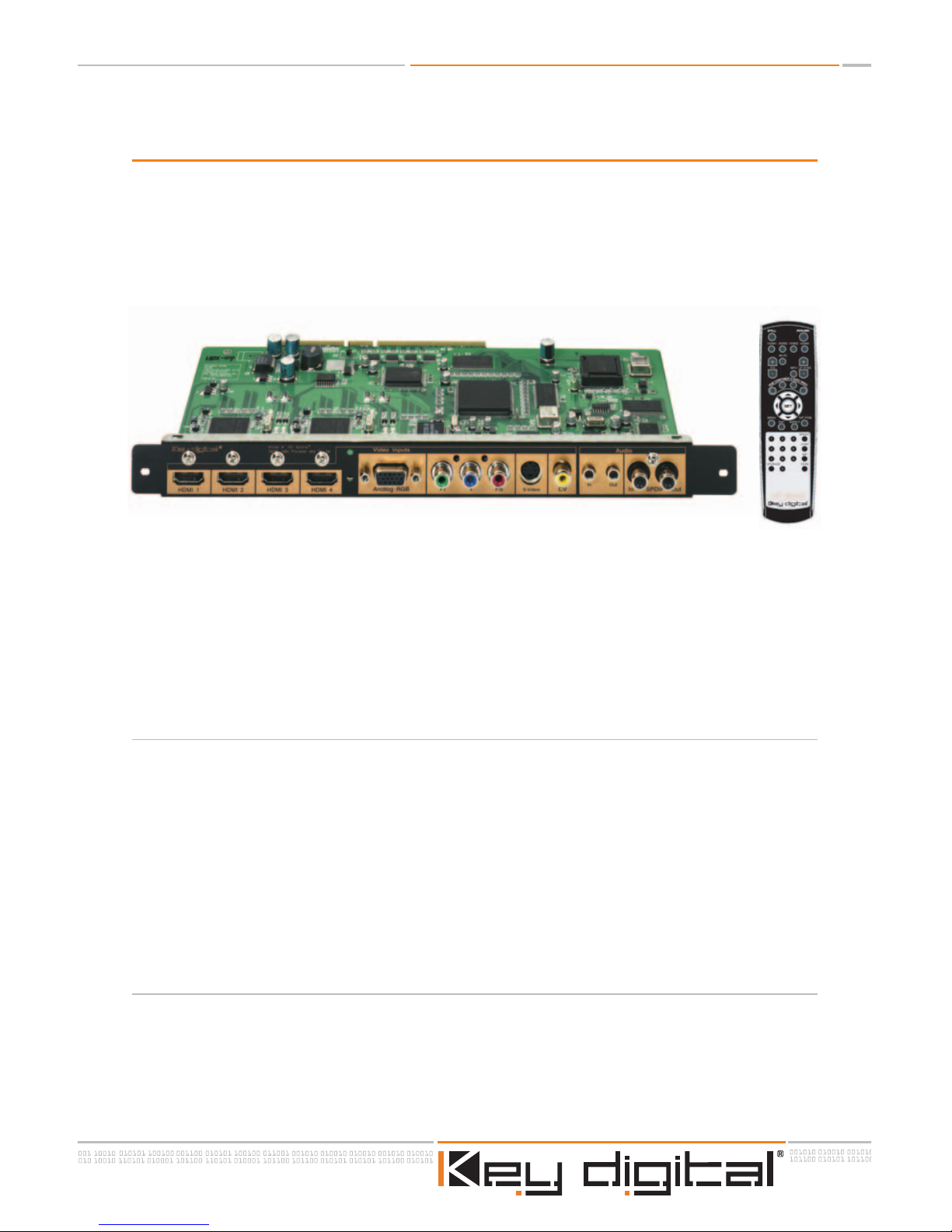
The Experts in Digital Video Technology and Solutions
TM
KEY FEATURES
HD XplorerTMis a high-quality video card and processor specifically engineered for operation
in Pioneer Plasma Display models PDP-504CMX (native 1280x768, WXGA) and PDP434CMX (native 1024x768 XGA). All internal connections from the HD Xplorer
TM
card to the
Pioneer Plasma Display via the Pioneer Plasma ES (Expansion Solutions) card slot ensure
pristine picture quality.
With your HD XplorerTMcard, you can connect and select multiple digital and analog video
sources, and audio, to your Pioneer Plasma Display. But the power of your HD XplorerTMdoes
not end with its multiple video interfaces. An easy-to-operate, full-function, high-quality Video
Processor is built into your switcher. For each input, you can control a broad range of functions,
from Brightness and Contrast, to Size, Position, and even “Zoom” - Aspect Ratio adjustments.
Test Patterns are built-into the HD Xplorer
TM
to help set-up your video system.
Connect and Select any Digital HDMI or Analog Video Input:
n
Four (4) HDMI Digital Video inputs
n
HDMI is plug-and-play and also supports audio: NTSC, PAL
n
Supports HDCP Copy Protection
n
To support DVI-D Video, use Key Digital®HDMI<>DVI adapter cable(s)
n
Analog Video (individual analog video connectors for each of the following video interfaces):
n
RGB(HV) Video: NTSC, PAL
n
Component Video (YPbPr): NTSC, PAL
n
S-Video: NTSC, PAL
n
Composite Video (CV): NTSC, PAL
Audio Inputs and Outputs Supported:
n
Analog audio left and right stereo pair input and output
n
SPDIF digital audio input and output
n
Lip Sync Delay Compensation that allows for up to 10 frames of video delay to adjust A/V
synchr
onization
Page 5 of 32
HD XplorerTMOperating Instructions
Page 6
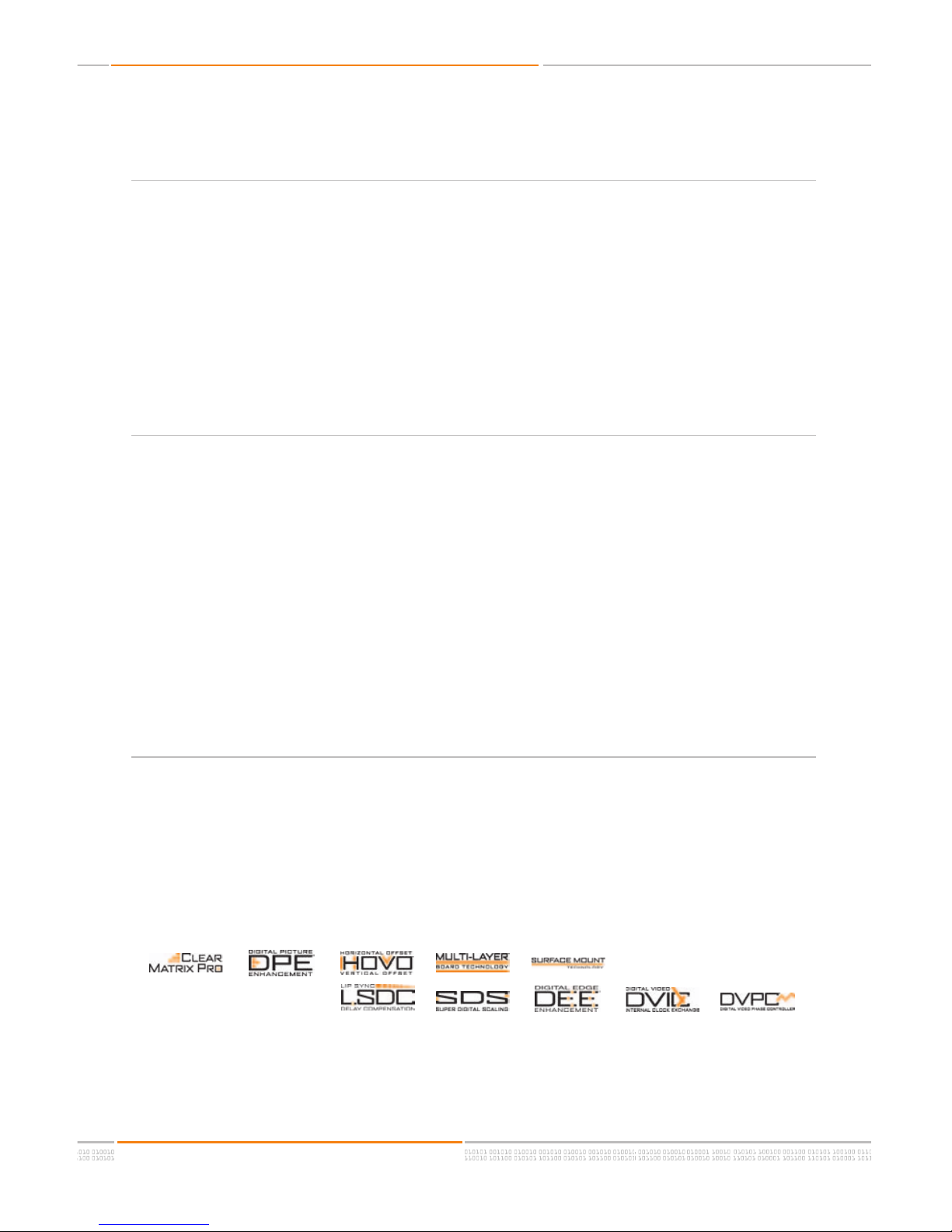
The Experts in Digital Video Technology and Solutions
TM
The Experts in Digital Video Technology and Solutions
TM
Processes and Scales any HDMI or Analog Video Input to Match the Native
Resolution of your Pioneer Plasma Display:
n
Using world-renowned Key Digital®Clear Matrix ProTMtechnology
n
A full-function, high-quality Video Processor is included
n
Supports popular source formats and resolutions
n
Accepts and automatically detects 60 Hz and 50 Hz input formats (the output frame rate
will be the same as the input frame rate) , and PAL analog on the S-Video and Composite
Video inputs
n
Calibration for RGB gain and setup
n
Built-in Test Patterns available through the IR Remote as well as RS-232
Easy to control and operate:
n
Built-in On-screen Display (OSD)
n
Store your custom settings (like brightness, contrast, much more) for each of the HDMI and
Analog Video Inputs
n
Easy-to-operate IR Remote Control
n
RS-232 through the Pioneer Plasma Display (optional Pioneer Plasma Display Expansion
Solutions Slot Communications Card must be installed in your display to support this
feature)
n
Firmware upgradeable
n
Receives power directly from the Expansion Solutions Slot of the Pioneer Plasma Display
n
Does not interfere with the operation of your Pioneer Plasma Display
n
Does not interfere with A/V sources connected directly to your Pioneer Plasma Display
Key Digital®Technology:
The Technology drives all Key Digital®products. The cutting-edge technologies engineeredinto your HD Xplorer
TM
video processor and switcher plug-in card for your Pioneer Plasma
Display include:
HD XplorerTMOperating Instructions
Page 6 of 32
Page 7
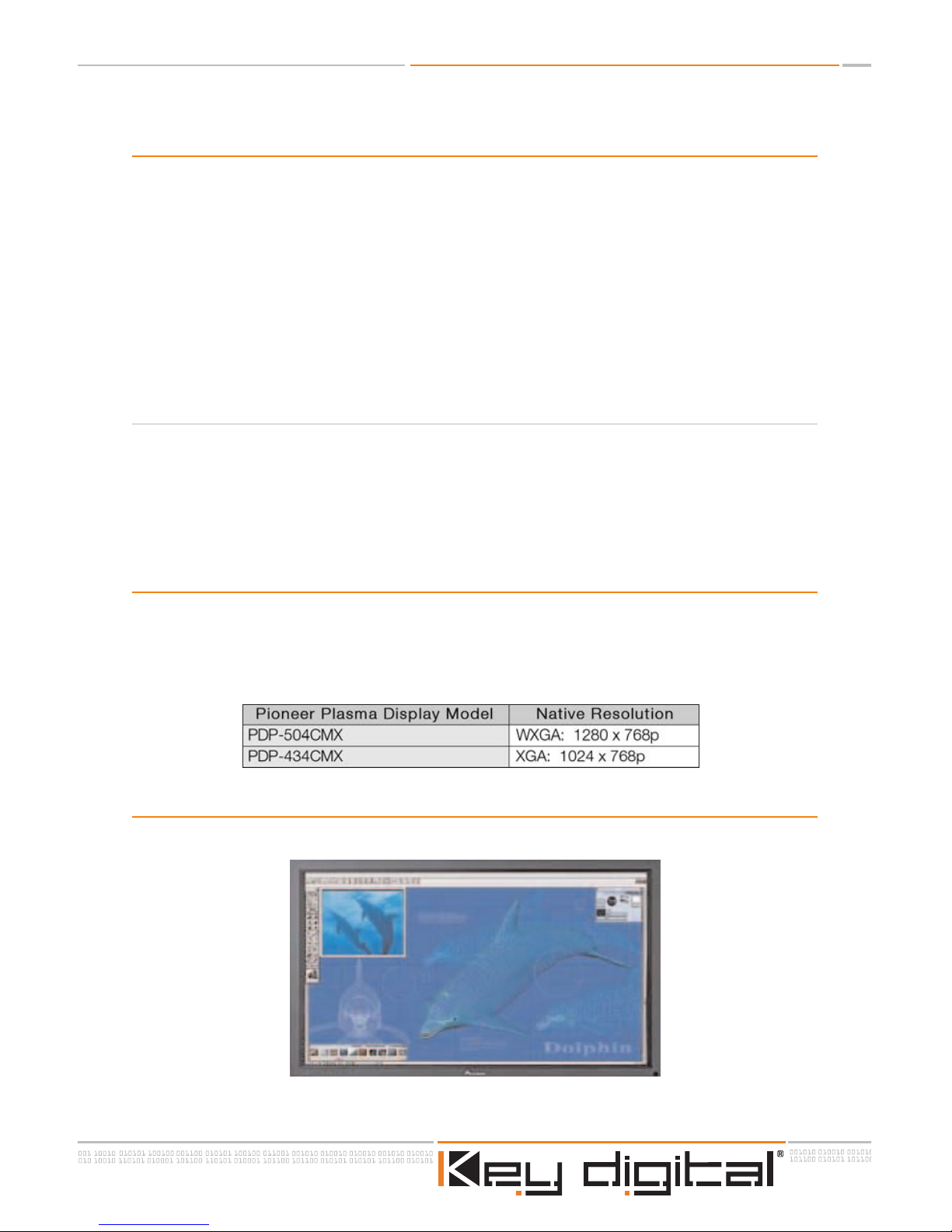
About the HD Xplorer
TM
Thank you for purchasing the Key Digital®HD XplorerTM, the most advanced and sophisticated digital video processor and video switcher plug-in card available today for the Pioneer
TM
Plasma Displays, models PDP-504CMX and PDP-434CMX. HD XplorerTMis a full-function
digital video processor that pristinely converts input video formats to the native resolution of
the Pioneer Plasma display. You can select among 4 HDMI digital inputs with HDCP copy
protection support (or DVI-D with an adapter cable), and separate analog RGB(HV) video,
Component (YPbPr), S-Video, or Composite video inputs. HD Xplorer
TM
also supports analog audio left and right stereo pair input and output, and SPDIF digital audio input and output. With its own On-screen Display (OSD), all features are easily controlled with the IR
remote control (provided), and can be controlled by the Pioneer Plasma RS-232.
The solution you've been waiting for, the solution you've been looking for…
The HD Xplorer
TM
digital video processor plug-in card is ideally suited to interface to your
Pioneer Plasma Display, greatly enhancing the capability of the display. HD XplorerTMlets you
take full advantage of your high-quality Pioneer Plasma Display by providing multiple digital
and analog video input ports, and world-class video processing like deinterlacing, scaling,
and much more.
PioneerTMPlasma Displays
The Pioneer Plasma Displays (models PDP-504CMX and PDP-434CMX) were originally
designed as computer monitors. These high-quality displays are provided with a built-in ES
(Expansion Solutions) Slot Interface to allow the installation of cards for the connection of
external devices, thus enhancing their expansion potential.
Pioneer Plasma 50" Professional Plasma Display, Model PDP-504CMX
The Experts in Digital Video Technology and Solutions
TM
Page 7 of 32
HD XplorerTMOperating Instructions
Page 8
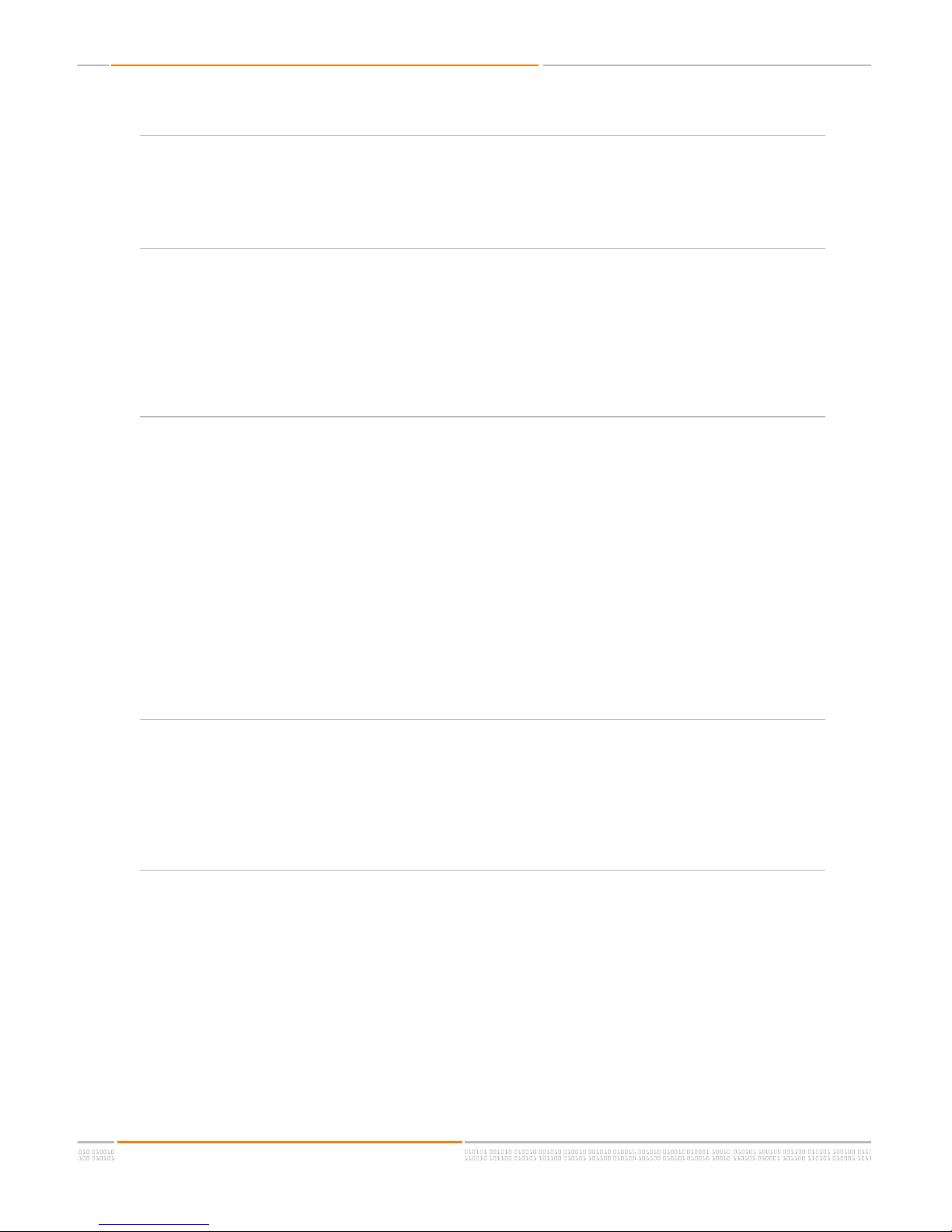
The HD XplorerTMplug-in card is so versatile, and supports so many input sources:
The HD Xplorer
TM
digital video processor and video switcher plug-in card is ideally suited to
interface a wide array of source products to your Pioneer Plasma Display. With four HDMI or
DVI inputs, and a wide variety of analog input connectors, you can interface your DVD player,
Satellite Box, HD DVR, Set Top Box, and your PC to your Pioneer Plasma Display.
All-digital interface to your Pioneer Plasma Display:
Take advantage of HD Xplorer's
TM
all-digital interfaces for Pioneer Plasma Display installation
applications. The four (4) HDMI all-digital inputs provide crystal-clear interfaces to the
Plasma display, and add the flexibility of a multiple-input switcher so you can input multiple
sources to your display. The output of your HD Xplorer
TM
directly interfaces to the Pioneer
Plasma through a digital RGB internal connection, guaranteeing an all-digital connection from
source to display, and eliminating any conversions to analog which could corrupt your signal
and damage picture quality.
Versatile video and audio Inputs and Outputs:
Next, let's look at the versatility offered by your HD Xplorer
TM
card. Your HD XplorerTMsupports a wide array of video inputs, providing flexibility as well as the means for all-digital interfaces to your Pioneer Plasma Display.
For HDMI Digital Video (HDMI is plug-and-play and also supports audio) with HDCP copy
protection support, there are four (4) separately selectable and customizable inputs. For
Analog Video, there are individual analog video inputs that are customizable, for each of the
following video interfaces:
n
RGB(HV) Video: NTSC, PAL
n
Component Video (YPbPr): NTSC, PAL
n
S-Video: NTSC, PAL
n
Composite Video (CV): NTSC, PAL
Your HD Xplorer
TM
also supports analog audio left and right stereo pair input and output, and
an SPDIF digital audio input and output.
A built-in Video Processor:
With world-renowned Key Digital
®
Clear Matrix ProTMtechnology built right into your HD
Xplorer
TM
card, any selected video input can be scaled exactly to match the native resolution
of your display. It provides superior quality scaling of all popular HDTV & SDTV input formats
(480i, 480p, 576i, 576p, 720p, and 1080i/540p), and analog NTSC and PAL video formats.
HD Xplorer's
TM
many video input interfaces and format options provide flexibility and pristine
deinterlacing and scaling to the native resolution of your Pioneer Plasma Display.
So easy to control and operate:
With so many features and versatility, you may be wondering: Is the HD Xplorer
TM
card easy
to control and operate? Installing and using your HD Xplorer
TM
card couldn't be simpler. HD
Xplorer
TM
:
n
Plugs right into the Pioneer Plasma Expansion Solutions Slot
n
Has an all-digital internal connection to the Pioneer Plasma Display
n
Has its own On-screen Display (OSD) and IR Remote Control that is easy to operate
n
Uses the RS-232 port on your Pioneer Plasma Display (optional Pioneer Plasma Display
Expansion Solutions Slot Communications Card must be installed in your display to suppor
t this featur
e)
n
Is firmware upgradeable
n
Does not interfere with the operation of your Pioneer Plasma Display
n
Does not inter
fere with A/V sources connected directly to your Pioneer Plasma Display
The Experts in Digital Video Technology and Solutions
TM
The Experts in Digital Video Technology and Solutions
TM
HD XplorerTMOperating Instructions
Page 8 of 32
Page 9
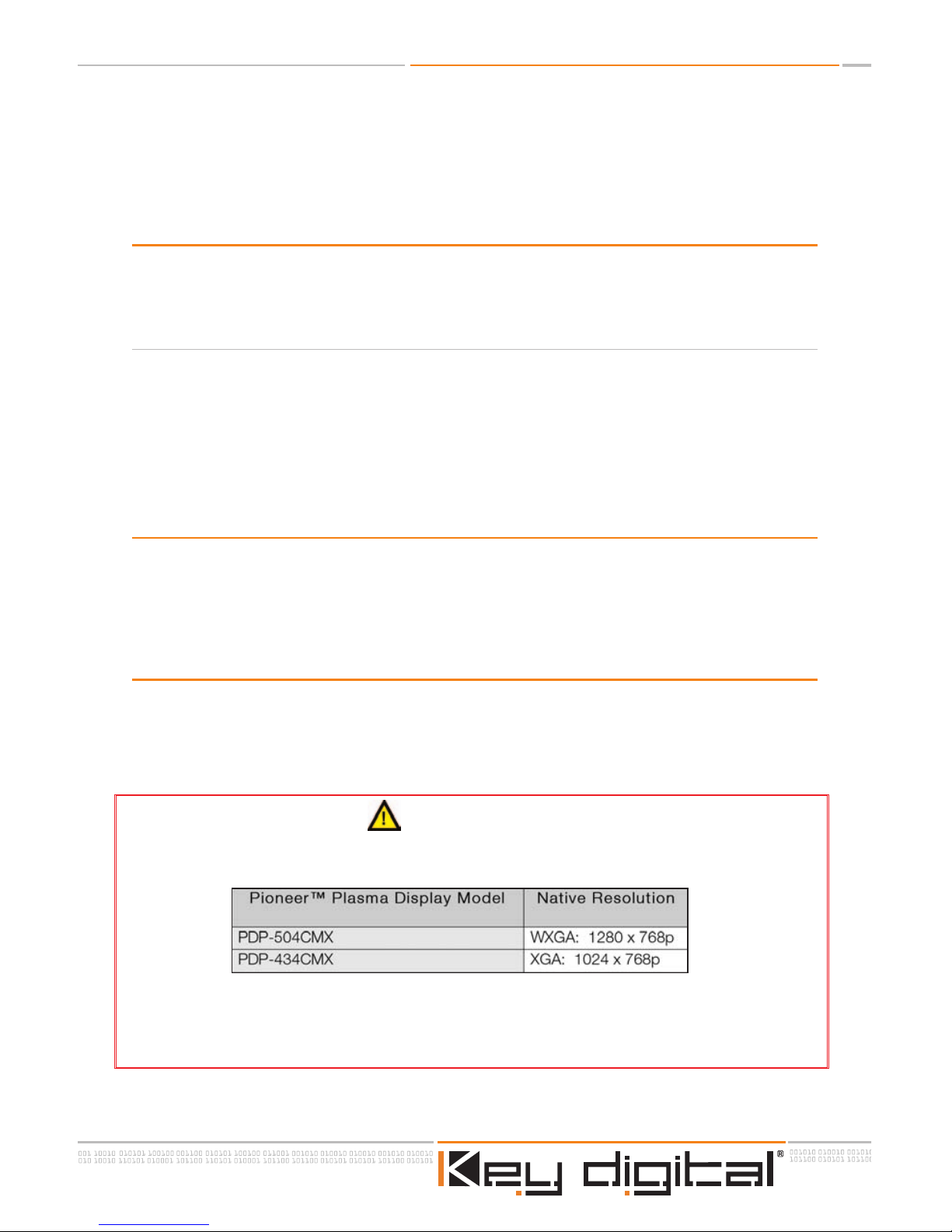
The Experts in Digital Video Technology and Solutions
TM
GETTING STARTED
Follow these instructions to quickly and easily install and set-up your HD XplorerTMPioneer
Plasma Display video plug-in card.
Open the package and you will find the following contents:
1.One (1) HD Xplorer
TM
Card with installation warning label
2.IR Remote Control with batteries included
3.Two (2) Audio Cables
4.One (1) Cable for Firmware Upgrades
5.Operating Instructions Manual
6.Warranty card
Installing your HD XplorerTMPioneer Plasma Display video plug-in card:
Your Key Digital®HD XplorerTMvideo processor card is easy to install, configure, and operate.
Follow the directions below to install the HD XplorerTMvideo processor card in your Pioneer
Plasma Display.
1. Install the HD XplorerTMvideo processor card in your Pioneer Plasma Display,
models PDP-504CMX or PDP-434CMX
CAUTION
The HD XplorerTMvideo processor card is currently intended for use ONLY WITH THE
FOLLOWING TWO (2) PIONEER™ PLASMA DISPLAYS:
The HD Xplorer
TM
video processor card should ONLY BE INSERTED AS INSTRUCTED
HERE IN THE APPROPRIATE EXPANSIONS SOLUTIONS (ES) SLOT of these Pioneer
Plasma Displays. See the Pioneer Plasma Display Operating Instr
uctions Guide for mor
e
details.
Page 9 of 32
HD XplorerTMOperating Instructions
Page 10
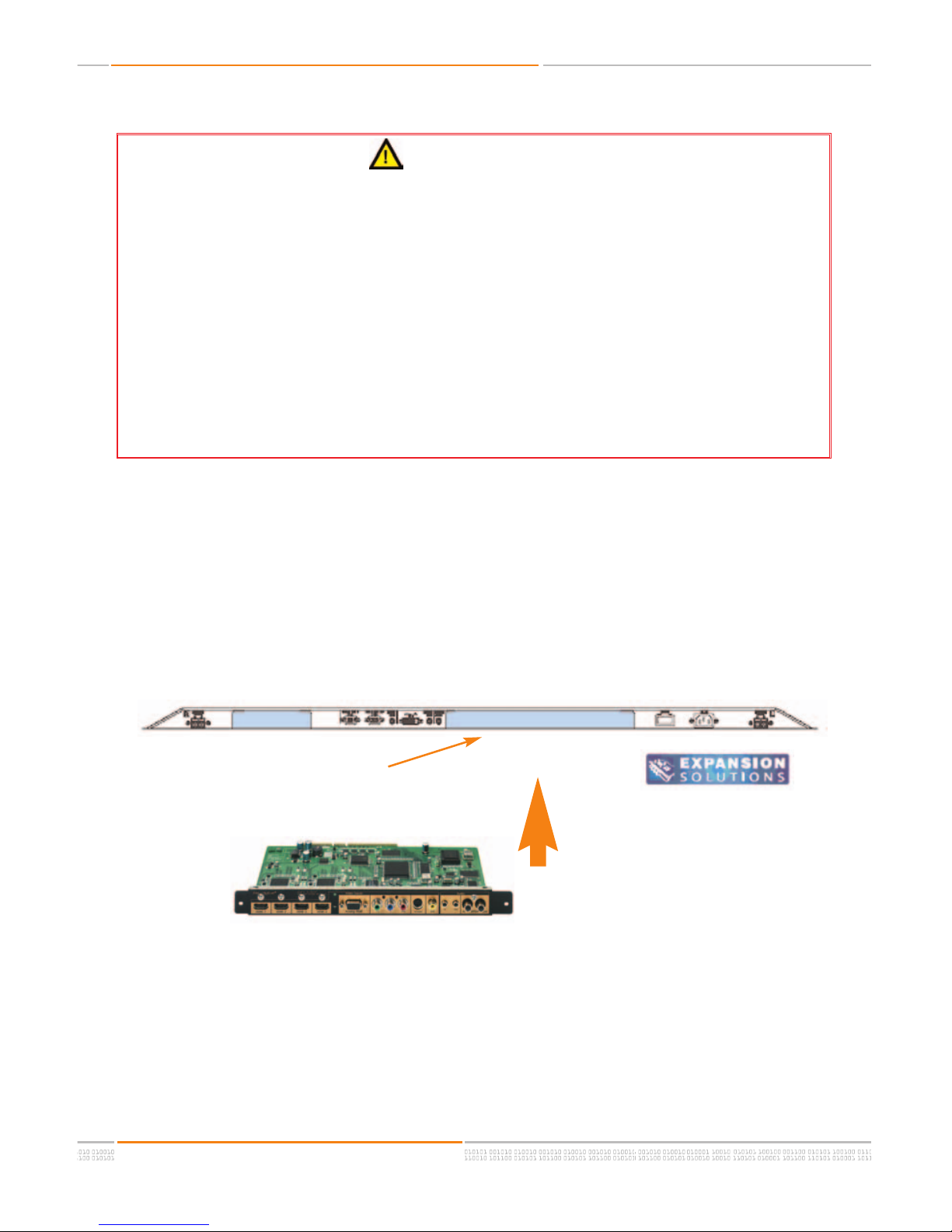
a Be sure you have a model of Pioneer Plasma Display that supports the HD Xplorer™ video
card. You must have either one of the following models PDP-504CMX (native 1280x768,
WXGA) or PDP-434CMX (native 1024x768 XGA).
b The Pioneer Plasma display must be turned OFF and the power cord must be
UNPLUGGED before attempting to insert the HD Xplorer™ video card in your display.
c Lay the Pioneer Plasma Display face down on a sturdy and smooth work surface. Use
care not to scratch the face of the display, and follow any precautions provided in your
Pioneer Plasma Display Operating Instructions Guide.
d Locate the Expansions Solutions (ES) Slot on the underside of your Pioneer Plasma
Display, as shown below.
e Orient your HD Xplorer™ video card as shown above and insert in the appropriate
Expansions Solutions Slot of your Pioneer Plasma Display. Using care not to damage the
card, be sure it is properly seated within the Pioneer Plasma Display and fully inserted, so
the outer fl
anges of the HD Xplorer™ video card are flush with the display case. You may
need to “wobble” the card slightly left and right, up and down, before the card is properly
aligned with the connector inside the Pioneer Plasma Display.
The Experts in Digital Video Technology and Solutions
TM
The Experts in Digital Video Technology and Solutions
TM
CAUTION
Proper handling of the HD Xplorer™ card ensures a safe installation. The HD Xplorer™
card is STATIC SENSITIVE. Please use EXTREME CAUTION when installing the HD
Xplorer™ card inside the Pioneer™ Plasma Displays that support this card. The Pioneer™
Plasma Display must be turned OFF and the power cord must be UNPLUGGED before
inserting the HD Xplorer™ card inside the Pioneer™ Plasma Display, or else damage may
occur to the products. Do not reapply power to the Pioneer™ Plasma Display until the
HD Xplorer™ card is properly installed in the display.
Key Digital
®
will not be held liable or responsible for any damages, nor will Key Digital
®
honor the warranty, if proper set-up procedures are not followed when installing the Key
Digital
®
HD Xplorer™ card. Key Digital®reserves the right to inspect the products for
proper set up procedures.
ES Slot to use for installing
your HD Xplorer™ video card
Use care and fully insert the
HD Xplorer™ video card in
the Pioneer Plasma ES Slot
HD XplorerTMOperating Instructions
Page 10 of 32
Page 11

Note: If while installing the HD Xplorer™ video card it gets jammed or stuck in the slot, or
if you ever need to remove the HD Xplorer™ video card from your Pioneer Plasma
display, it is suggested you follow this procedure:
The HD Xplorer™ video card can be removed from the Pioneer Plasma ES Slot by
first connecting a mini D-sub 15-pin cable to the like connector on your HD
Xplorer
TM
card. Secure the cable to the HD XplorerTMcard using the thumb
screws typically provided on the connector housing, then use the cable to gently
pull out the HD Xplorer
TM
card from the slot in the Pioneer Plasma Display.
f. See below for the proper insertion of your HD Xplorer™ video card in the Pioneer Plasma
Display.
g. Your HD Xplorer™ video card can be controlled via the RS-232 port on your Pioneer
Plasma Display (if provided on the display). This is a good time to note if that capability is
already provided on your Pioneer Plasma Display. Check to see if the optional Pioneer
Plasma Display Expansion Solutions Slot Communications Card is installed in your Pioneer
Plasma Display. Look for the RS-232 female connector in the location shown above.
h. Return the Pioneer Plasma Display to its upright position, and place in a safe location as
described in your Pioneer Plasma Display Operating Instructions Guide.
Note: Y
ou may find it more convenient to connect your sources to the HD Xplorer™
video card before returning the display to its upright position. In that event, pro
ceed to the next step and then return the display to its upright position after all con
nections have been made.
The Experts in Digital Video Technology and Solutions
TM
Check to see if the RS-232 card is provided with your Pioneer Plasma Display
HD Xplorer™ video card properly inserted in the
ES Slot of your Pioneer Plasma Display
Page 11 of 32
HD XplorerTMOperating Instructions
Page 12

2. Connect all of your A/V (Audio/Video) source devices to your HD XplorerTMcard
You may have several source devices with HDMI and/or various analog outputs that you
would like to conveniently input to your Pioneer Plasma and select for display. HD Xplorer
TM
supports a wide array of video inputs, providing flexibility as well as the means for all-digital
interfaces to your Pioneer Plasma Display. See the figure below for a typical configuration of
source devices you can input to the HD Xplorer
TM
video card for display.
Once power is removed from the Pioneer Plasma Display, you can begin connecting A/V equip-
ment to your HD Xplorer
TM
video card as described below
The Experts in Digital Video Technology and Solutions
TM
The Experts in Digital Video Technology and Solutions
TM
CAUTION
Always be sure that the Pioneer™ Plasma Display is turned off and UNPLUGGED FROM
THE POWER SOURCE before connecting any A/V equipment to the HD Xplorer
TM
video
card.
HD XplorerTMOperating Instructions
Page 12 of 32
Page 13

a. Connect your Digital Video Inputs:
Note there are four (4) separately selectable and customizable HDMI Digital Video plug-
and-play inputs. HDMI supports audio and HDCP copy protection. Note the 4 x HDMI
Type A 19-pin connectors on the face of your HD Xplorer
TM
video card.
If the equipment you would like to connect to your HD Xplorer
TM
video card has only DVI-
D connectors, then you should use Key Digital
®
HDMI <> DVI-D adapter cables to con-
nect the equipment to your HD Xplorer
TM
video card. Remember, while HDMI supports
Video and Audio over the same connection, DVI-D supports Video only and you will need
to separately connect your Audio signals to the HD Xplorer
TM
video card.
Note: It is recommended that you connect your PC or Laptop video output directly to the
VGA input on the Pioneer Plasma Display. The digital HDMI (or DVI) input to the
HD Xplorer
TM
is intended to scale your high definition sources.
b. Connect your Analog Video Inputs:
For Analog Video, there are individual analog video inputs that are customizable, for each
of the following video interfaces:
n
RGB(HV) Video: mini D-sub 15-pin connector
n
Component Video (YPbPr): 3 x color-coded RCA female connectors
n
S-Video: 1 x S-Video connector
n
Composite Video (CV): 1 x RCA female connector
Note: It is recommended that you connect your PC or Laptop video output directly to the
VGA input on the Pioneer Plasma Display. The analog RGB input to the HD
Xplorer
TM
is intended to scale your high definition sources.
c. Connect your Audio Inputs and Outputs:
Your HD Xplorer
TM
also supports analog audio left and right stereo pair input and output,
and an SPDIF digital audio input and output.
n
For analog stereo Left & Right Audio, there are separate stereo mini jack input and
output connectors
n
For SPDIF digital audio, there are separate RCA female input and output connec
tors
d. Connect your RS-232 Control:
As described earlier, in addition to the included IR Remote Control for operation of your
HD Xplorer
TM
video card, you can also control operation via the RS-232 port on the
Pioneer Plasma Display. The optional Pioneer Plasma Display Expansion Solutions Slot
Communications Card must be installed in your display to support this feature.
3.
Supply power to your Pioneer Plasma Display
Once all of the connections have been made to your HD XplorerTMvideo card, plug in the
Pioneer Plasma Display to an appr
opriate sour
ce of electricity, as described in your Pioneer
Plasma Display Operating Instructions Guide. If now or in the future you need to make
changes to the A/V connections to your HD Xplor
er
TM
video car
d, you must fi
rst disconnect
power to the Pioneer Plasma Display.
The Experts in Digital Video Technology and Solutions
TM
Page 13 of 32
HD XplorerTMOperating Instructions
Page 14

BASIC OPERATION OF THE HD XPLORERTMCARD
Now that you have connected your A/V equipment to your HD XplorerTMvideo card and have
reapplied power to your Pioneer Plasma Display, you are ready to operate and control the
unit.
Configure the Pioneer Plasma Display to accept inputs from your HD XplorerTMvideo
processing card
a. Power up the Pioneer Plasma Display:
Ensure that power is applied to your display, the HD Xplorer
TM
video card is properly inserted in the ES Slot of the display, and all of you're A/V inputs are securely connected to the
HD Xplorer
TM
video card.
Use the remote control provided with your Pioneer Plasma Display, and follow instructions
as provided in the Pioneer Plasma Display Operating Instructions Guide.
Note: There are no means to separately turn the HD XplorerTMvideo card On or Off.
he On/Off Power button in the HD Xplorer
TM
IR Remote Control provided with
your video HD Xplorer
TM
card is not operational.
b. Select “Input 3” on your Pioneer Plasma Display:
So the Pioneer Plasma will display video directly from your HD Xplorer
TM
video card, use
the Pioneer Plasma remote control to select “Input 3” as the source. Use the Pioneer
Plasma Display remote control to select other sources connected directly to the display,
and for other display functions. Use the remote control provided with your Pioneer
Plasma Display, and follow instructions as provided in the Pioneer Plasma Display
Operating Instructions Guide.
c. The HD Xplorer
TM
video card is set at the factory to directly output (all internal digital connection) WXGA (1280x768) to your Pioneer Plasma Display. Follow instructions as provided in the Pioneer Plasma Display Operating Instructions Guide to set your Pioneer Plasma
Display for WXGA resolution.
The Experts in Digital Video Technology and Solutions
TM
The Experts in Digital Video Technology and Solutions
TM
HD XplorerTMOperating Instructions
Page 14 of 32
Page 15

d. Optional: Key Digital®recommends setting the Pioneer Plasma Display to “FRC Mode 2” in
the “Integrator Menu”:
1.Press and release the Pioneer remote "Display" button (it is below the Standby
button). The OSD will show the incoming resolution.
2.While you see the resolution displayed on the OSD, press and HOLD the "Display"
button to put the Pioneer Plasma Display into the “Integrator Mode.”
3.Press and release the "Menu" button to enter the Integrator Menu.
4.Go to “Options.” At the end of the Option list you will see FRC modes; set to
mode 2.
Become familiar with the basic capabilities of your HD XplorerTMVideo Processor card
Your HD XplorerTMvideo processor card dramatically expands the capabilities of your Pioneer
Plasma Display. You will control the HD Xplorer
TM
video processor card to take advantage of
the following features and functions.
Expands the Video and Audio Inputs:
n
Select the video input source, which can be in a variety of digital and analog interface for-
mats, and a variety of resolutions.
n
Four (4) HDMI Digital Video inputs: NTSC, PAL
n
RGB Analog Video input: NTSC, PAL
n
Component Video (YPbPr) input: NTSC, PAL
n
S-Video input: NTSC, PAL
n
Composite Video (CV) input: NTSC, PAL
n
Select the audio input from source from either the analog stereo Left & Right source, or the
SPDIF digital source. The HDMI input, if selected, can also support audio.
Video Input Formats Supported:
n
720 x 480i @ 60 Hz
n
720 x 480p @ 60 Hz
n
1280 x 720p @ 60 Hz
n
1920 x 1080i @ 60 Hz
n
Accepts and automatically detects 60 Hz and 50 Hz input formats (the output frame rate
will be the same as the input frame rate), and PAL analog on the S-Video and Composite
Video inputs
Video Processing Functions Provided:
n
Edge Enhancement, Brightness, Contrast
n
Saturation, Tint
n
Individual display Calibrations for RGB Gain and Setup
n
H & V Size, H & V Position
The Experts in Digital Video Technology and Solutions
TM
Page 15 of 32
HD XplorerTMOperating Instructions
n
720 x 576i @ 50 Hz
n
720 x 576p @ 50 Hz
n
1280 x 720p @ 50 Hz
n
1920 x 1080i @ 50 Hz
Page 16

n
Zoom (Output Aspect Ratio processing), including options to prevent monitor burn-in for
Letterbox or Pillarbox images:
n
Normal
n
Horizontal Zoom In/Out
n
Vertical Zoom In/Out
n
Horizontal and Vertical Zoom In/Out
n
Built-in Test Patterns help you set-up your video system (all patterns available through the
OSD from the IR Remote, as well as RS-232):
n
White screen
n
Color bars
n
Gray scale
n
Horizontal wide ramp
n
Vertical wide ramp
Operating your HD XplorerTMVideo Processor card
Your HD XplorerTMvideo processor card is easy to control and operate with the included IR
Remote Control unit. You will now learn how to control the HD XplorerTMvideo card using
the navigation buttons on this remote control, and the On-screen Display (OSD) menu that
will appear on your Pioneer Plasma Display. You may also control the HD XplorerTMvideo
card via the RS-232 port on the Pioneer Plasma Display, if available. The Remote Control for
the Pioneer Plasma Display does not directly control the operation of the HD Xplorer
TM
video
card.
1. Bring up the HD XplorerTMOSD
To bring up the On-screen Display menu built into the HD XplorerTMvideo card, first ensure
there is a live video source signal present at any of the digital or analog inputs of your HD
Xplorer
TM
video card. Also be sure the video source is input in one of the formats supported
by your HD Xplorer
TM
video card.
Once ther
e is a live video source signal in a supported video format for your HD Xplorer
TM
video card, use one of the direct switching “Hot Buttons” on your HD XplorerTMIR Remote
Control to select the live input. Select a live source using the HDMI1, HDMI2, HDMI3,
HDMI4, RGB(HV) Video, Component, S-Video, or Composite Video buttons on the HD
Xplorer
TM
IR Remote Control.
You can bring up the OSD by pressing the “Menu” button on the HD XplorerTMIR Remote
Contr
ol.
See the section later in this Operating Manual entitled “IR Remote Contr
ol” for the
full operation of your HD Xplorer
TM
IR Remote Control.
The Experts in Digital Video Technology and Solutions
TM
The Experts in Digital Video Technology and Solutions
TM
HD XplorerTMOperating Instructions
Page 16 of 32
Page 17

2. Navigate the HD XplorerTMOSD Menu
Once you have brought up the OSD from the HD XplorerTMvideo card, you can learn to navigate, or move through, the menu. See the section later in this Operating Manual entitled
“OSD Menu Tree” for the complete listing of all menu options for your HD XplorerTMvideo
card.
To navigate through the HD Xplorer
TM
OSD:
n
Bring up the HD XplorerTMOSD by pressing the MENU button on the HD XplorerTMIR
Remote Control. The OSD menu will appear on the Pioneer Plasma Display. The OSD
will turn off after about thirty (30) seconds.
n
You can navigate through the OSD Menu by using the UP and DOWN arrows, and
then the LEFT and RIGHT arrows to move to the next level of the submenu tree
n
Press SET to select (invoke) a desired feature, function, or setting in the menu
n
Pres the EXIT button to return to the prior level of the menu or cancel a selection
3. Learn the HD XplorerTMIR Remote Control “Hot Buttons”
Use the “Hot Buttons” for instant action without the need for the OSD visual cue:
n
Input (Source) Selection Hot Buttons:
n
HDMI1, HDMI2, HDMI3, HDMI4
n
RGB, COMPONENT, S-VIDEO, VIDEO (Composite Video)
n
EXT PCM (toggles Analog and Digital Audio)
n
VOLUME +/-
n
MUTE
n
LIP SYNC +/- (to adjust audio/video "lip sync" delay up to 10 frames)
n
Video Processing Hot Buttons:
n
STILL (freeze frame)
n
ASPECT (Aspect Ratio zoom modes)
n
BRIGHTNESS
n
CONTRAST
n
SATURATION
n
EDGE (2-dimensional edge enhancement, sharpness)
4. Configure and Control the HD XplorerTMvia the OSD Menu
Once you have brought up the OSD from the HD XplorerTMvideo card and have learned to
perform the basic navigation through the OSD Menu Tree and the use of the IR Remote
Control “Hot Buttons,” you can start to configure, setup, and control your HD Xplorer
TM
video
card. The OSD is overlaid on the selected source video input.
Note: The OSD depicted in these Operating Instructions represent typical images gener
ated by the HD Xplor
er
TM
video car
d OSD. Subsequent Fir
mware Upgrades could
change some of the items.
The Experts in Digital Video Technology and Solutions
TM
Page 17 of 32
HD XplorerTMOperating Instructions
Page 18

Bring up the MAIN Menu
You can select at this level:
1.Input Video [to select the desired Input Video for display]
n
HDMI1 through HDMI4 Digital Video sources
n
Analog Video sources
2.Picture [Video Processing] with Individual Memory for each input to store your custom
settings
n
Contrast
n
Brightness
n
Aspect Ratio Zoom modes
n
Saturation
n
Tint
n
Edge Enhancement
n
Calibration [Separate RGB gain and set-up]
3.Screen [Image Position] with Individual Memory for each input to store your custom
settings
n
Horizontal and Vertical Position
n
Horizontal and Vertical Size
4.Audio
n
Input Audio select
n
Lip Sync adjustment (to adjust audio/video "lip sync" delay up to 10 frames)
n
Volume
5.Set Up [miscellaneous setup controls]
n
Firmware Upgrade Mode
n
Move Menu [Moves the OSD location on the screen]
n
Transparency [Adjusts the opaqueness of the OSD]
n
Output Video [WXGA or XGA]
6.Test Patterns
n
Normal Display
n
White Screen
n
Color Bar
n
Gray Scale
n
Horizontal Wide Ramp
n
Vertical Wide Ramp
7.All Default [Reset the entire HD Xplorer
TM
video card to factory default settings]
The Picture, Screen, Audio, and Set Up menus each have a separate factory default, in
addition to the global HD Xplorer
TM
video card reset to default factory settings.
The Experts in Digital Video Technology and Solutions
TM
The Experts in Digital Video Technology and Solutions
TM
Press MENU on the HD XplorerTMIR
Remote Control
HD XplorerTMOperating Instructions
Page 18 of 32
Page 19

Bring up the INPUT VIDEO Menu
Bring up the PICTURE Menu
Aspect Ratio - Zoom Selection
Your HD XplorerTMvideo card can perform output Aspect Ratio processing, including options
to prevent monitor burn-in for Letterbox or Pillarbox images.
The Experts in Digital Video Technology and Solutions
TM
Select the input source, or use an
IR Remote Control “Hot Key”
Contrast, Brightness, Saturation,
Tint and Calibration settings (for
each of RGB Gain and Setup)
have a range of +/- 15, with a
factory default of 0
Edge Enhancement has a range
of 0 - 7
Horizontal Zoom Down:
n
Squish a 16:9 to 4:3
Pillarbox
Vertical Zoom Down:
n
Squish a 16:9 to Letterbox
H&V Zoom Down:
n
Squish a 16:9 into a 4:3
Letterbox
n
No geometric distor
tion
Horizontal Zoom Up:
n
Stretch a 4:3 to 16:9
n
Reduces screen burn
Vertical Zoom Up:
n
Stretch a 2.35:1 to 16:9
n
Reduces screen burn
H&V Zoom Up:
n
Zoom a 4:3 to 16:9
n
Zoom a 2.35:1 to 16:9
n
Reduces scr
een bur
n
n
No geometric distortion
Page 19 of 32
HD XplorerTMOperating Instructions
Page 20

The Experts in Digital Video Technology and Solutions
TM
The Experts in Digital Video Technology and Solutions
TM
Original Image, 16:9 Aspect Ratio
H Zoom (Horizontal Zoom) Up:
This “H Zoom” feature is particularly useful for
Plasma displays, to stretch the image to fill the
screen and avoid the nasty burn-in. If the input signal is a Pillarbox, Horizontal Zoom extends (distorts)
the image from left to right to fill the screen. For
example, when a 4:3 movie is up-converted to
HDTV in a studio, it may be simply released in the
Pillarbox format, with black bars to the left and right
of the image in a 16:9 window.
V Zoom (Vertical Zoom) Up:
This “V Zoom” feature is particularly useful for some
Plasma displays, to stretch the image to fill the screen
and avoid the nasty burn-in. If the input signal is a
Letterbox, Vertical Zoom extends (distorts) the image
from top to bottom to fill the screen. For example, it is
very common for a widescreen DVD movie to be presented in Letterbox, because the original movie may be
captured in 2.35:1 Cinemascope or some other Aspect
Ratio that creates a small letterbox in a 16:9 window.
H&V Zoom Up:
This mode simultaneously stretches the image uniformly
in both the Horizontal and Vertical directions, using the
same ratios as in H Zoom and V Zoom. This Zoom mode
may be preferred over the H- or V-Zoom, both of which
geometrically distort the image. Because the image is
“Zoomed,” there will be a slight loss (cropping) of the
image at the top and bottom for Pillarbox sources, and at
the left and right for Letterbox sour
ces. There is also a
slight processing of the image to scale-up the resolution.
HD XplorerTMOperating Instructions
Page 20 of 32
Page 21

Sample PICTURE Menu Functions:
Bring up the SCREEN Menu
The Experts in Digital Video Technology and Solutions
TM
BRIGHTNESS:
Increase the Brightness
CALIBRATION:
Increase the Red Gain
Adjust the Horizontal and
V
er
tical Position and Size
Page 21 of 32
HD XplorerTMOperating Instructions
Page 22

Sample SCREEN Menu Functions:
Bring up the SCREEN Menu
Lip Sync Delay Compensation allows for 0 - 10 frames of video delay to provide A/V
synchronization. Set the delay for 3 (due to internal Pioneer Plasma Display delay) and
adjust for proper lip sync (A/V synchronization).
Bring up the SET UP Menu
The Experts in Digital Video Technology and Solutions
TM
The Experts in Digital Video Technology and Solutions
TM
HV Position:
Shifts the image on the screen, left and right
and/or up and down
HV Size:
Increases and/or decreases the size of the
image on the screen, vertically and/or horizontally
Audio Input:
Select Analog or SPDIF
Audio
Lip Sync:
Adjust Audio-Video delay
due to Video processing
delay
Volume:
Adjust Audio volume for
the selected Audio input
Upgrade:
Select only if you are performing a Firmware
Upgrade (rare)
Move Menu:
Moves the OSD location
on the screen
Transparency:
Adjusts the Opaqueness of
the OSD
Output Video:
Select WXGA (1280x768)
or XGA (1024x768)
HD XplorerTMOperating Instructions
Page 22 of 32
Page 23

Sample SET UP Menu Function:
Bring up the TEST PATTERN Menu
The Experts in Digital Video Technology and Solutions
TM
White Screen Test Pattern
Color Bars Test Pattern
Test Pattern:
Select “Normal Disp.” For
normal display mode.
Select one of five (5) Test
Patterns
Transparency:
Increase or decrease the
transparency or opaqueness of the OSD on the
screen, overlaid on the
selected source video input
Page 23 of 32
HD XplorerTMOperating Instructions
Page 24

Horizontal Wide Ramp Test Pattern Vertical Wide Ramp Test Pattern
Gray Scale Test Pattern
IR REMOTE CONTROL
You can control all of the operations of your HD XplorerTMvideo card using the included IR
Remote Control. First be sure the HD XplorerTMvideo card is properly installed in your
Pioneer Plasma Display. Then, select “Input 3” using the Pioneer Plasma Display controls.
You are now ready to use your HD XplorerTMvideo card. Control of the HD XplorerTMvideo
card is simple, using the included IR Remote Control and following the on-screen display
(OSD) that is generated by the HD Xplorer
TM
video card and viewed on your Pioneer Plasma
Display.
The HD XplorerTMIR Remote Control unit must be directed towards the Pioneer Plasma
Display for proper operation. The remote control unit may not operate if there are objects
placed between it and the display. When operating the remote control unit, point it at the
remote sensor located on the bottom right of the front panel of the Pioneer Plasma Display.
Replace weak batteries with new ones because operational distance will gradually become
shorter as the batteries begin to wear out.
Pioneer Plasma Display
Remote Sensor
HD XplorerTMIR Remote
Control Unit
The Experts in Digital Video Technology and Solutions
TM
The Experts in Digital Video Technology and Solutions
TM
HD XplorerTMOperating Instructions
Page 24 of 32
Page 25

The HD XplorerTMIR Remote Control unit is shown below.
Still:
Freeze frame
NOT OPERATIONAL
Power: (On/Off)
Info:
Display Input video
On/Off information
Lip Sync control: +/-
Set:
Invokes the selected
Menu function
Navigation Buttons:
Move throughout the
OSD Menu
Ext PCM:
Toggles external digital
or analog L&R Audio
Aspect Ratio
Brightness
Contrast
Saturation
Edge Enhancement
HDMI Digital
Input Select
Audio Controls:
Volume +/- and Mute
Menu:
brings up the OSD
Exit:
Always takes you out of
the current menu
Firmware Upgrade Mode
The Experts in Digital Video Technology and Solutions
TM
Page 25 of 32
HD XplorerTMOperating Instructions
Page 26

The Experts in Digital Video Technology and Solutions
TM
The Experts in Digital Video Technology and Solutions
TM
OSD MENU TREE
To configure and control your HD XplorerTMcard, use the IR Remote Control provided with
your HD XplorerTMand view the On-Screen Display (OSD) on your Pioneer Plasma Display.
Follow the options as provided in the OSD Menu Tree, below.
HD XplorerTMOperating Instructions
Page 26 of 32
Page 27

The Experts in Digital Video Technology and Solutions
TM
FIRMWARE UPGRADES
From time-to-time, Key Digital®provides the option for you to update the Firmware that
operates and controls your HD XplorerTMVideo Card and Processor, such as to add a new or
improved feature. These updates are optional, and you should only perform upgrades as
provided and instructed by Key Digital®.
Check our web site at www.keydigital.com for any firmware updates. Be sure to carefully
and completely follow all of the steps in the firmware upgrade instructions on our web site if
there is a firmware upgrade for your HD Xplorer
TM
Video Card that you are interested to
install.
A Firmware Upgrade is performed by downloading the Firmware Upgrade files from the Key
Digital
®
web site, to your laptop or personal computer. You will be instructed to connect the
special Firmware Upgrade cable provided with your HD XplorerTMVideo Card between the
communications port of your computer, and the VGA input on the HD Xplorer
TM
card. You
will need to use the UPGRADE Hot Button on your HD Xplorer
TM
IR Remote Control, or
access the UPGRADE command in the SET-UP Menu on the OSD. Detailed instructions for
executing the Firmware Upgrade instructions are available on our web site.
If you have any
questions or encounter any problems while performing a Firmware Upgrade, please contact
Key Digital®Technical Support.
CAUTION
When performing a Firmware Upgrade, you MUST use the Firmware Upgrade Cable
PROVIDED WITH YOUR HD XPLORER
TM
AT TIME OF PURCHASE and carefully follow
each step of the instructions for Firmware Upgrade of your HD Xplorer
TM
Video Card, as
provided on our web site at www.keydigital.com . Failure to follow these instructions may
lead to the inoperability of your HD Xplorer
TM
card.
Page 27 of 32
HD XplorerTMOperating Instructions
Page 28

The Experts in Digital Video Technology and Solutions
TM
The Experts in Digital Video Technology and Solutions
TM
TECHNICAL SPECIFICATIONS
General
n
HD XplorerTM, Model HD Xplorer:
n
Pioneer Plasma video card and processor
n
Specifically engineered for operation in Pioneer Plasma Display models:
n
PDP-504CMX: Native 1280x768 WXGA
n
PDP-434CMX: Native 1024x768 XGA
n
All internal connections from the HD XplorerTMcard to the Pioneer Plasma Display
via the Pioneer Plasma ES (Expansion Solutions) card slot
n
Four (4) HDMI Inputs:
n
Select any HDMI digital input (or any analog video input)
n
To support DVI-D Video I/O, use Key Digital®HDMI<>DVI adapter
cable(s)
n
Supports EDID and HDMI plug-and-play capability
n
Supports HDCP Copy Protection
n
NTSC and PAL
n
Individual Analog Video Inputs supported:
n
Select any analog video input (or any HDMI digital input)
n
Separate analog video connectors for RGB(HV) Video, Component Video (YPbPr),
S-Video, Composite Video (CV)
n
NTSC and PAL
n
Audio In and Out with individual connectors for:
n
Analog audio left and right stereo pair and SPDIF digital audio
n
Process and scale any HDMI digital video or any analog input to match the native resolu-
tion of your Pioneer Plasma Display:
n
Using world-renowned Key Digital®Clear Matrix ProTMtechnology
n
A full-function, high-quality Video Processor is included
n
Supports all popular source formats and resolutions
n
Easy to control and operate:
n
Easy-to-operate IR Remote Control
n
RS-232 contr
ol via the Pioneer Plasma Display
n
Does not interfere with the operation of your Pioneer Plasma Display
n
Does not interfere with A/V sources connected directly to your Pioneer Plasma
Display
HD XplorerTMOperating Instructions
Page 28 of 32
Page 29

The Experts in Digital Video Technology and Solutions
TM
Video Inputs
n
HDMI Digital Video (HDMI is plug-and-play and also supports audio):
n
Four (4) separate Input connectors, labeled “HDMI 1” through “HDMI 4”
n
To support DVI-D Video, use Key Digital®HDMI<>DVI adapter cable(s)
n
Supports HDCP Copy Protection
n
NTSC and PAL
n
Analog Video (individual analog video connectors for each of the following video interfaces):
n
RGB(HV) Video: NTSC, PAL
n
Component Video (YPbPr): NTSC, PAL
n
S-Video: NTSC, PAL
n
Composite Video (CV): NTSC, PAL
Audio Inputs and Outputs
n
Analog audio left and right stereo pair input and output
n
SPDIF digital audio input and output
n
Lip Sync Delay Compensation that allows for up to 10 frames of video delay to adjust A/V
synchronization
Video Input Formats Supported
n
Supports the following popular video Input Formats:
n
720 x 480i @ 60 Hz
n
720 x 480p @ 60 Hz
n
1280 x 720p @ 60 Hz
n
1920 x 1080i @ 60 Hz
n
Accepts and automatically detects 60 Hz and 50 Hz input formats (the output frame rate
will be the same as the input frame rate) , and PAL analog on the S-Video and Composite
Video inputs
Video Processing Functions
n
Edge Enhancement, Brightness, Contrast
n
Saturation, Tint
n
Individual display Calibrations for RGB Gain and Setup
n
H & V Size, H & V Position
n
Zoom (Output Aspect Ratio processing), including options to prevent monitor burn-in for
Letterbox or Pillarbox images:
n
Nor
mal
n
Horizontal Zoom In/Out
n
Vertical Zoom In/Out
n
Horizontal and Vertical Zoom In/Out
Page 29 of 32
HD XplorerTMOperating Instructions
n
720 x 576i @ 50 Hz
n
720 x 576p @ 50 Hz
n
1280 x 720p @ 50 Hz
n
1920 x 1080i @ 50 Hz
Page 30

Video Processing Functions
n
Built-in Test Patterns help you set-up your video system (all patterns available through the
OSD from the IR Remote, as well as RS-232):
n
White screen
n
Color bars
n
Gray scale
n
Horizontal wide ramp
n
Vertical wide ramp
Status and Control
n
Stores your custom settings for each HDMI and analog video input
n
Easy-to-operate IR Remote Control
n
RS-232 control via the Pioneer Plasma Display:
n
Compatible with Crestron, AMX, Elan, Control4
n
Firmware-upgradeable directly through the HD XplorerTM15-pin VGA connector:
n
The Firmware Upgrade cable provided with the HD XplorerTMmust be used
n
Built-in Test Patterns available through the IR Remote Control, as well as RS-232
Connectors
n
HDMI Digital Video (also supports audio):
n
4 x HDMI Type A 19-pin connector
n
Analog Video:
n
RGB(HV) Video: mini D-sub 15-pin connector
n
Component Video (YPbPr): 3 x color-coded RCA female connectors
n
S-Video: 1 x S-Video connector
n
Composite Video (CV): 1 x RCA female connector
n
Audio:
n
Analog stereo Left & Right Audio:
n
1 x stereo mini jack input
n
1 x stereo mini jack output
n
SPDIF digital audio:
n
1 x RCA female connector input
n
1 x RCA female connector output
n
RS-232C: D-sub 9-pin on the Pioneer Plasma Display
Included Accessories
n
Two (2) Audio cables
n
One (1) special Firmware Upgrade cable
n
IR Remote Control with batteries
Mechanical
n
Pr
oduct size: 11.2” x 8.6” x 1.0”, fi
ts in the ES (Expansion Solutions) Slot of the Pioneer
Plasma Display
n
Product Weight: 5 lbs.
n
Input power: r
eceives power fr
om the ES (Expansion Solutions) Slot of the Pioneer Plasma
Display
The Experts in Digital Video Technology and Solutions
TM
The Experts in Digital Video Technology and Solutions
TM
HD XplorerTMOperating Instructions
Page 30 of 32
Page 31

HOW TO CONTACT KEY DIGITAL
®
Repairs and Warranty Service:
n
Should your HD Xplorer
TM
require warranty service, please contact Key Digital®to obtain a
Returned Materials Authorization (RMA) number
n
Please contact us at either:
n
1-914-667-9700
n
email: tech@keydigital.com
Technical Support:
n
For technical questions about using our products, please contact us at either:
n
1-914-667-9700 or Toll-free 1-888-258-2028
n
email: tech@keydigital.com
Customer Support
n
For customer support questions about using our products, please contact us at either:
n
1-914-667-9700
n
email: customersupport@keydigital.com
W
ARRANTY
All Key Digital®products are built to high manufacturing standards and should provide years of
tr
ouble-free operation. They are backed by a limited two-year parts and labor warranty.
The Experts in Digital Video Technology and Solutions
TM
Page 31 of 32
HD XplorerTMOperating Instructions
Page 32

The Experts in Digital Video Technology and Solutions
TM
The Experts in Digital Video Technology and Solutions
TM
The Experts in Digital Video Technology and Solutions
TM
Web :: www.keydigital.com
Phone
:: 914-667-9700 Fax :: 914-668-8666
Key Digital®, led by digital video pioneer Mike Tsinberg,
develops and manufactures high quality, cutting-edge
technology solutions for virtually all applications where
high quality video imaging is important. Our products are
used by professional broadcasters, corporations, cus-
tom installers, home theater retailers, and consumers.
Rev 0 - May 2005
HD XplorerTMOperating Instructions
