Page 1
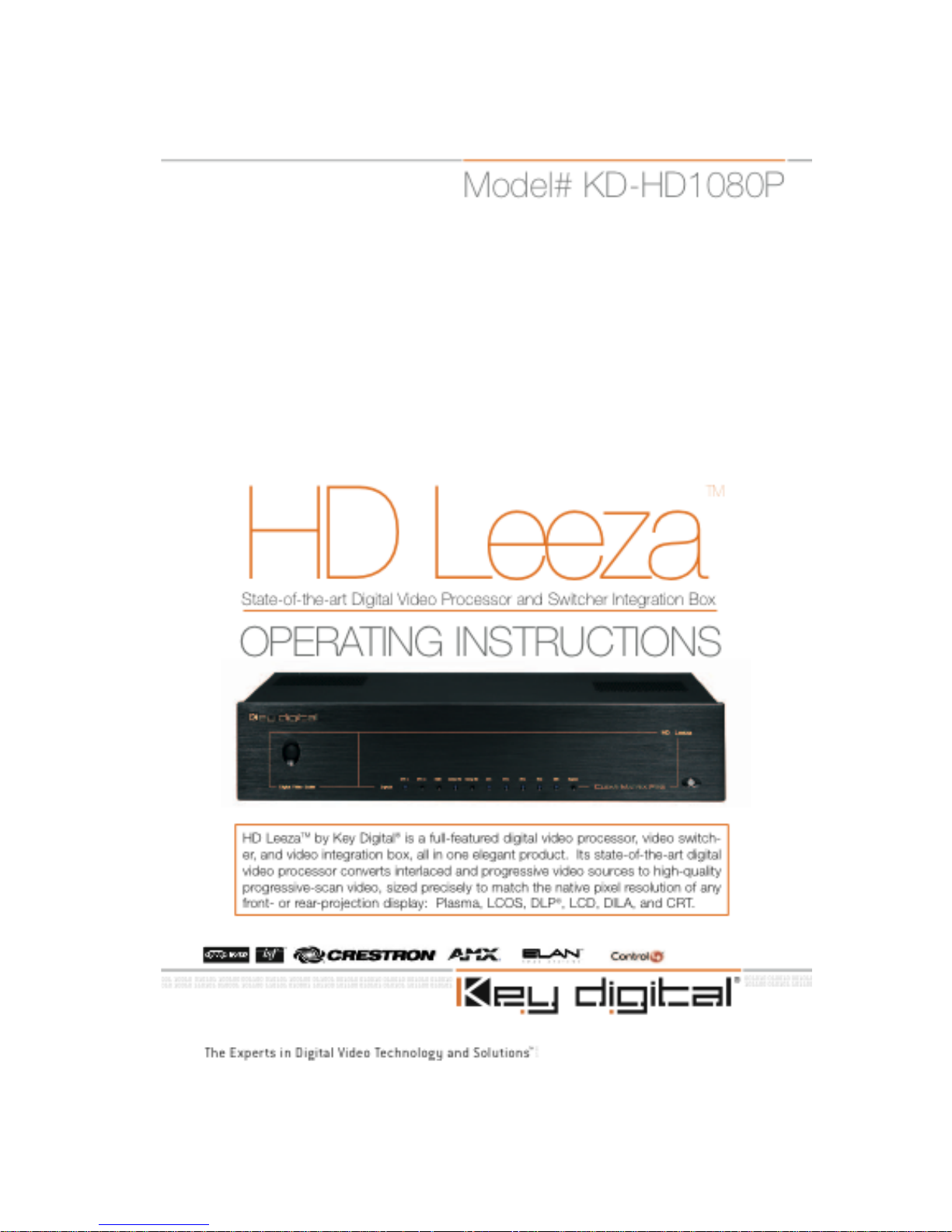
Page 2

### This Page Intentionally Left Blank ###
Page 3
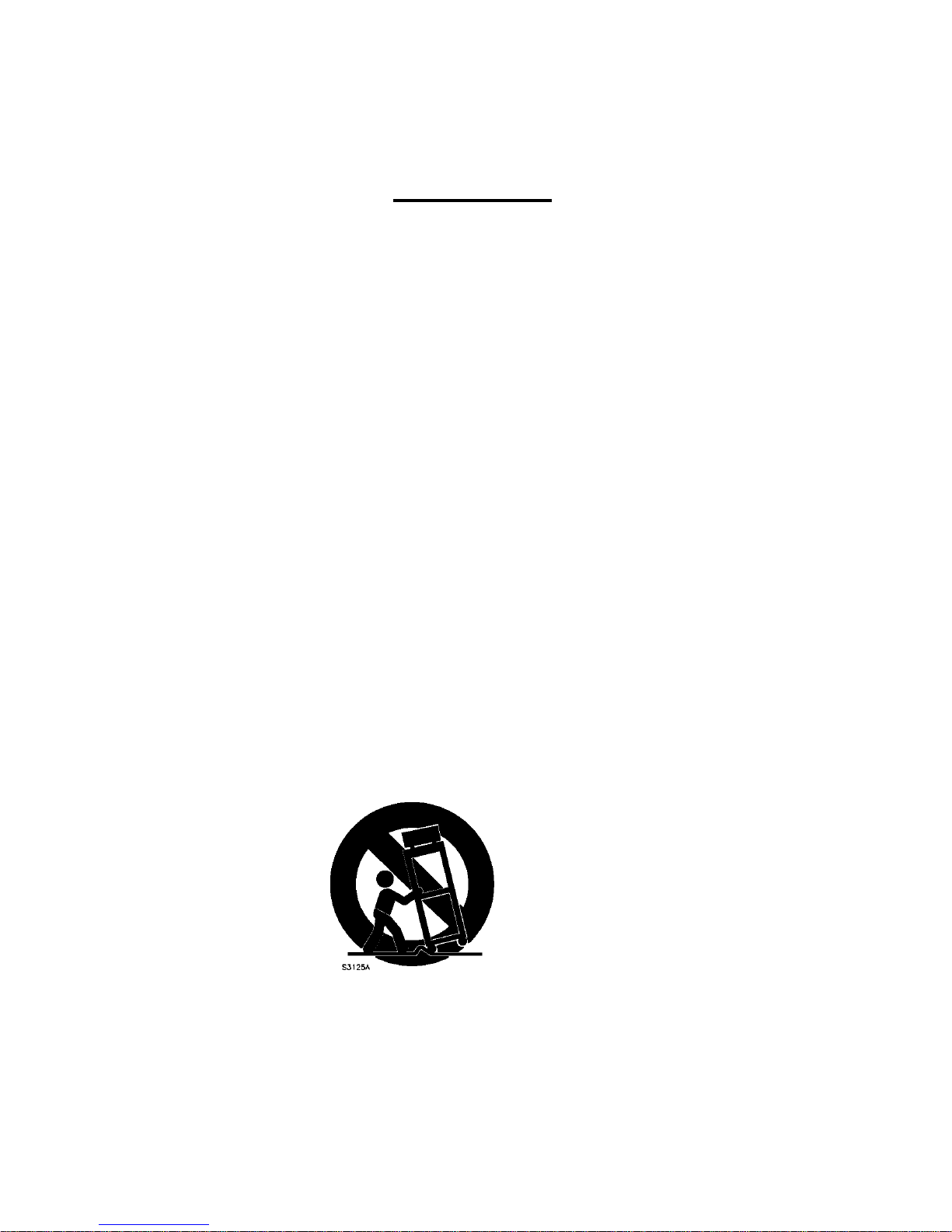
KEY DIGITAL HD LEEZATM, MODEL KD-HD1080P
HD LeezaTM Instruction Manual Page i
HD LEEZATM - Video Processor - Model KD-HD1080P
UL LISTED
Safety Instructions – Please be sure to follow these
instructions for safe operation of your unit
*********************************************************************************
1) Read these instructions.
2) Keep these instructions.
3) Heed all warnings.
4) Follow all instructions.
5) Do not use this apparatus near water.
6) Clean only with dry cloth.
7) Do not block any ventilation openings. Install in accordance with the manufacturer’s
instructions.
8) Do not install near any heat sources such as radiators, heat registers, stoves, or other
apparatus (including amplifiers) that produce heat.
9) Do not defeat the safety purpose of the polarized or grounding-type plug. A polarized
plug has two blades with one wider than the other. A grounding type plug has two
blades and a third grounding prong. The wide blade or the third prong are provided for
your safety. If the provided plug does not fit into your outlet, consult an electrician for
replacement of the obsolete outlet.
10) Protect the power cord from being walked on or pinched particularly at plugs,
convenience receptacles, and the point where they exit from the apparatus.
11)Only use attachments/accessories specified by the manufacturer.
12)Use only with the cart, stand, tripod, bracket, or table specified by the manufacturer, or
sold with the apparatus. When a cart is used, use caution when moving the
cart/apparatus combination to avoid injury from tip-over.
13)Unplug this apparatus during lightning storms or when unused for long periods of
time.
Page 4

KEY DIGITAL HD LEEZATM, MODEL KD-HD1080P
HD LeezaTM Instruction Manual Page ii
14) Refer all servicing to qualified service personnel. Servicing is required when
the apparatus has been damaged in any way, such as power-supply cord or plug is
damaged, liquid has been spilled or objects have fallen into the apparatus, the
apparatus has been exposed to rain or moisture, does not operate normally, or has
been dropped.
*********************************************************************************
Page 5

### This Page Intentionally Left Blank ###
Page 6
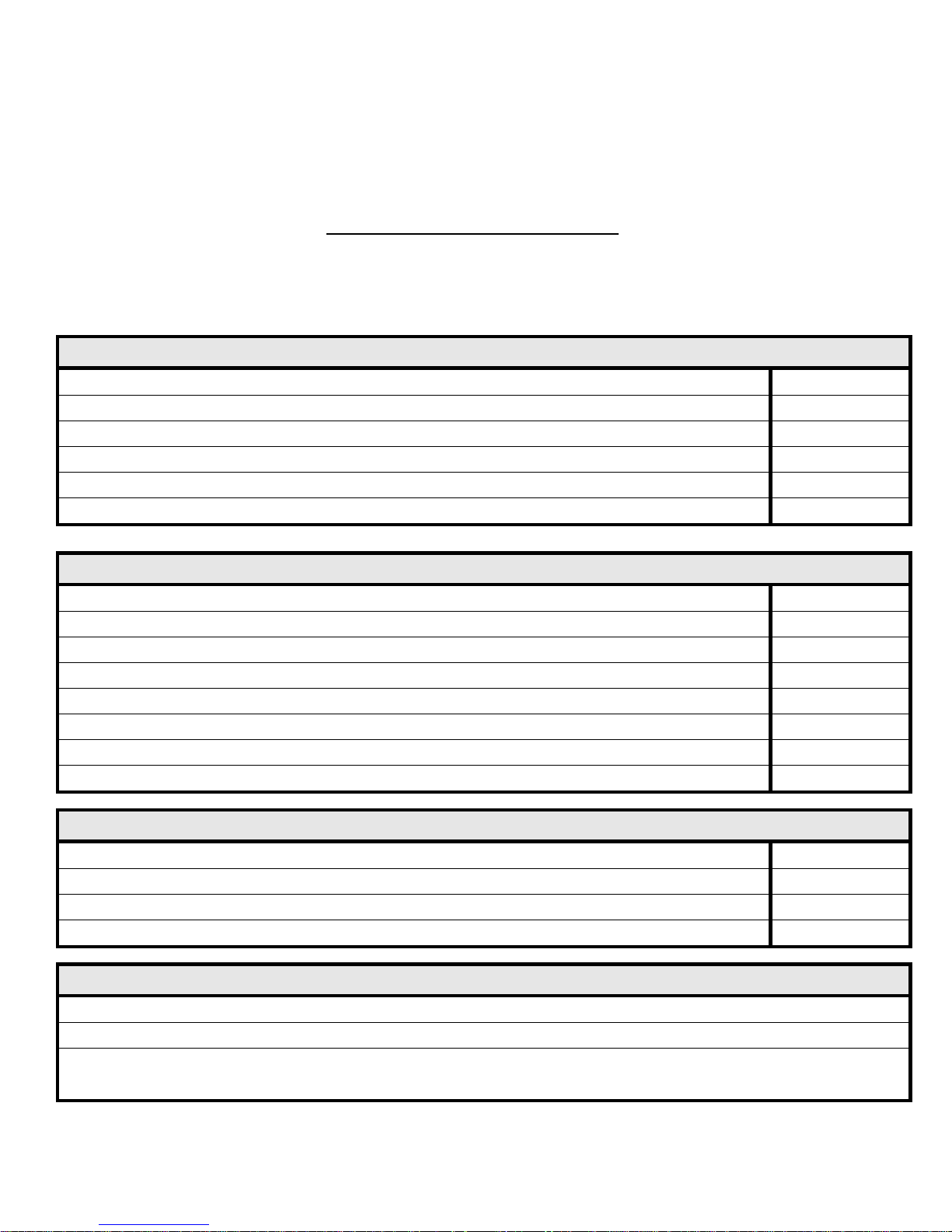
KEY DIGITAL HD LEEZATM, MODEL KD-HD1080P
HD LeezaTM Instruction Manual Page ii
HD LEEZA
TM
- Video Processor - Model KDHD1080P
OPERATING INSTRUCTIONS
TABLE OF CONTENTS
Note: Start at Section #7 to skip the Introductory Discussions
BASICS
1. INTRODUCTION TO HD LEEZATM, MODEL KD-HD1080P
Page 1
2. THE MANY ADVANTAGES OF OWNING HD LEEZATM
Page 4
3. OUTPUT RESOLUTIONS SUPPORTED BY HD LEEZATM
Page 4
4. USER-CONTROL FEATURES
Page 5
5. SDI INPUT: ANOTHER “HIDDEN” BENEFIT OF HD LEEZATM
Page 6
6. INCLUDED WITH HD LEEZATM
Page 6
SET-UP DETAILS
7. QUICK SETUP OF HD LEEZATM, MODEL KD-HD1080P
Page 7
7.1 Connect HD LeezaTM into Your Installation
Page 8
7.2 Make a Picture
Page 12
7.3 “Fine-tune” the System Settings
Page 20
7.4 PIP (Picture-in-Picture)
Page 28
7.5 “ISF”: Imaging Science Foundation®, Inc. Display Calibration
Page 29
8. HOW TO CONTACT KEY DIGITAL®
Page 32
9. REPAIR AND WARRANTY
Page 32
APPENDICES
Appendix A: HD LeezaTM Technical Specifications
Page A1
Appendix B: Firmware Upgrade Instructions
Page B1
Appendix C: RS-232C Remote Control Operation
Page C1
Appendix D: Handy Summary of Remote Control Commands
Page D1
SPECIAL SECTIONS (AT END OF MANUAL)
1. Frequently Asked Questions (FAQs)
2. Firmware Upgrade Log
3. Display Matrix – Preferred HD LeezaTM Resolution Settings for Popular
Displays
Page 7
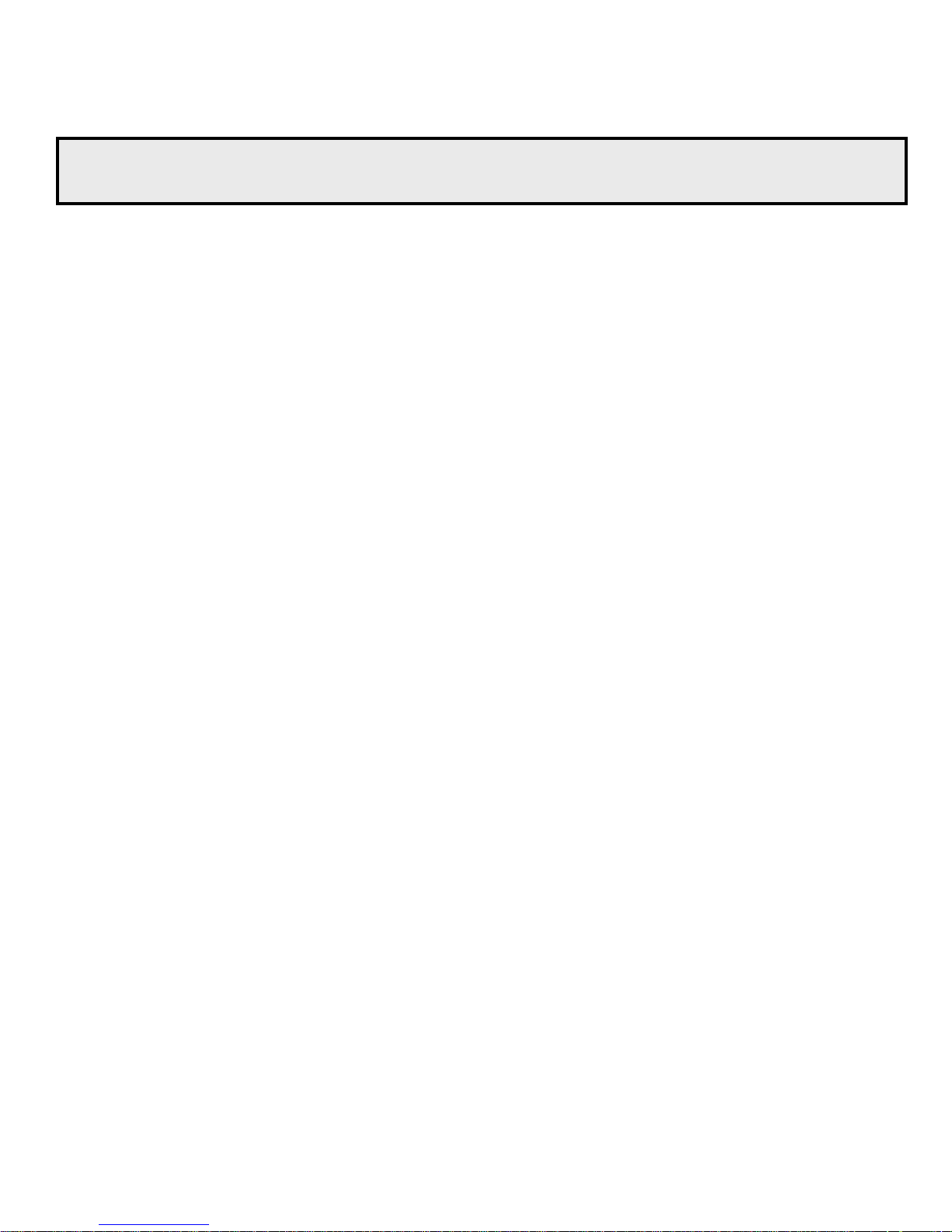
KEY DIGITAL HD LEEZATM, MODEL KD-HD1080P
HD LeezaTM Instruction Manual Page iii
If you have any comments about HD LeezaTM or this HD LeezaTM
Operating Manual, please contact us at: tech@keydigital.com
Page 8

### This Page Intentionally Left Blank ###
Page 9

KEY DIGITAL HD LEEZATM, MODEL KD-HD1080P
HD LeezaTM Operating Instruction Manual Page 1
1. INTRODUCTION TO HD LEEZATM, MODEL KD-HD1080P
Q: HD LeezaTM (HD LEEZATM, or HDLTM), Model KD-HD1080P -- What is it?
A: HD LEEZATM (HD LeezaTM), Model KD-1080P:
Is a video processor and switcher / home theater backbone
Has flexible and varied input and output formats (physical connectors and video formats)
Sizes Video precisely to match the “Sweet Spot” (typically “Native Resolution”) for any
display
Q: What does a Video Processor do?
A: A Video Processor “scales” video to match the “Native Resolution” of
your display, and performs Video adjustment functions like brightness,
contrast, gamma, sharpness, etc.
A Video Scaler:
–Takes one video format IN and converts it to another video format OUT
The Scaler conversion can include:
–SCAN conversion (like interlaced to progressive)
–Scan RATE conversion (like 50 Hz to 60 Hz)
–RESOLUTION conversion, like 640 pixels to 1920 pixels
–FORMAT conversion, like Analog (RGB, Component Video) to Digital (DVI)
–ASPECT RATIO conversion, like 4:3 to 16:9
NOTE: These operating instructions are for HD LeezaTM Model KD-1080P installed with
Version B014C of the firmware. Lower (older) versions of the firmware will not
support all functionality described in this manual. Please contact tech@keydigital.com
for a free on-line upgrade. Subsequent (higher) firmware versions may also require you
Page 10
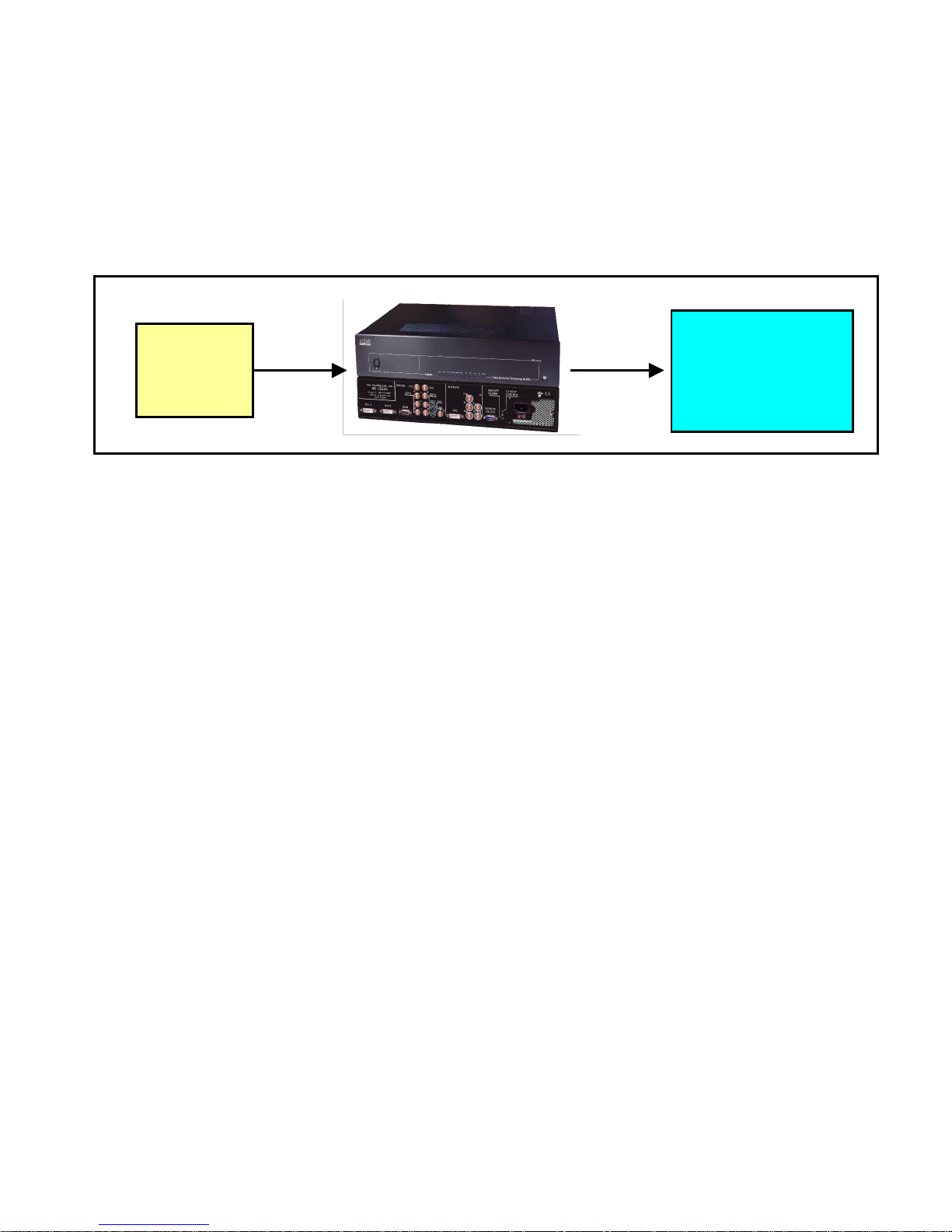
KEY DIGITAL HD LEEZATM, MODEL KD-HD1080P
HD LeezaTM Operating Instruction Manual Page 2
Q: Why do I need a Video Processor?
A: Problem:
You have a “standard definition” DVD movie you want to watch on your high-
resolution display
Key Digital® has the Solution for you:
Scale your input and adjust the video with your HD LeezaTM Video Processor
Q: But what if my DVD player or ev en my display already has a Scaler?
A: Turn it OFF and use HD Leeza
TM
instead, because HD LeezaTM has a very high quality
built-in scaler called “Clear Matrix Pro” which takes all the different input formats and
lights up your display in the best way:
The scaler in your DVD player can’t match the quality of HD LeezaTM, so turn it Off
(use 480 interlaced out) and let HD LeezaTM perform the video scaling
The scaler in your display also can’t match the quality of HD LeezaTM, so be sure to
use the “Native Resolution” or preferred settings for your display that are provided
by Key Digital® in the HD LeezaTM Display Matrix (available on our web site, or
contact tech@keydigital.com
Scale your input and adjust the video with your HD LeezaTM Video Processor
HD LeezaTM uses a Key Digital’s® proprietary “Cle a r Matrix ProTM” Advanced Motion Assisted Scaling
De-Interlacing Algorithm with film detection inverse 3:2 pulldown detection processing for 60Hz and 72 Hz
rates, and (PAL) 2:2 telecine pulldown processing and detection for 75Hz and 50Hz rates, making it the
ultimate ”digital backbone” for home theater conversion today.
SD
Source
DVD
Player
HDTV
Display
Page 11

KEY DIGITAL HD LEEZATM, MODEL KD-HD1080P
HD LeezaTM Operating Instruction Manual Page 3
HD LEEZATM SUMMARY
For many years, the only way to watch TV was with a picture tube, scanning about 480 visible
picture lines from top to bottom of the screen in an alternating odd-and-even process called
interlacing. Today, we have many more choices of video displays, some of which have
considerably higher picture resolution. These new TVs and projectors use imaging devices
with fixed, measurable arrays of vertical and horizontal pixels, and they employ a 'progressive'
picture scanning process wherein all lines of picture information are presented at once.
HD LeezaTM is the best way to match lower-resolution interlaced and progressive-scan video
from a DVD player, satellite TV receiver, or VHS tape player to higher-resolution plasma, LCD,
DLP, and LCoS TVs and projectors. HD LeezaTM will also get rid of image flicker by
converting from interlaced to progressive scanning, and correct for any abnormal motion
artifacts that can result from this process.
HD LeezaTM allows you the most flexibility in matching your video sources to the specific
resolution of your Display. Its high-quality Clear Matrix PROTM processor provides smooth,
film-like images from a variety of video sources, and user menus let you fine-tune picture
quality to your liking. With HD LeezaTM, you can also cross-convert between digital TV
formats including 480p, 720p, 768p, 1080i/540p, and 1080p.
Key Digital® Technology built into each HD LeezaTM:
• Clear Matrix Pro
TM
• SDSTM (Super Digital Scaling)
• DPETM (Digital Picture Enhancement)
• DSXTM (Dynamic Stretch Enhancement)
• DEETM (Digital Edge Enhancement)
• HOVOTM (Horizontal Offset Vertical Offset)
• DVICTM (Digital Video Internal Clock Exchange)
• DVPCTM (Digital Video Phase Controller)
Page 12

KEY DIGITAL HD LEEZATM, MODEL KD-HD1080P
HD LeezaTM Operating Instruction Manual Page 4
• LHBCTM (Linear High Bandwidth Circuit)
• Multi-Layer Boards and Surface Mount Technology
Note: Digital Light Processing and DLP are registered trademarks of Texas Instruments
Corporation.
Page 13

KEY DIGITAL HD LEEZATM, MODEL KD-HD1080P
HD LeezaTM Operating Instruction Manual Page 5
2. THE MANY ADVANTAGES OF OWNING HD LEEZATM,
MODEL KD-HD1080P
You’ll be delighted by the many convenient and advanced features HD LeezaTM
provides to your Home Theater:
HD LeezaTM is Home Theater “Backbone” Switcher and Video Processor
– All in ONE product
– HD and SD
– PIP (Picture-in-Picture)
Accepts a wide variety of Inputs & Outputs, like
–Digital and Analog
–RGBHV, DVI with support for HDCP HD input sources, Component, YPbPr, SDI
Also support HDMI video using HDMI<>DVI adapters at the input and
output to HD LeezaTM
Regardless of input video format or the Native Resolution of your display
– HD LeezaTM lets you find that “Sweet Spot” for your display
– Whatever it is
– With only the highest-quality scaling and video processing
HD LeezaTM has built-in ISF® software so you can calibrate your display
3. OUTPUT RESOLUTIONS SUPPORTED BY HD LEEZATM,
MODEL KD-HD1080P
DTV/HDTV standard display formats:
–704x480p, 1280x720p, 1920x540p, 1920x1080p
Plasma/LCD standard resolutions:
– 852x480, 1024x512, 1024x1024, 1280x768, 1440x788, 1365x768, 1366x768
PC standard display formats:
–640x480, 800x600, 1024x768, 1280x1024, 1400x1050, 1920x1200 (Wide
UXGA)
Other display formats:
HD LEEZATM Video Proces s or
Page 14

KEY DIGITAL HD LEEZATM, MODEL KD-HD1080P
HD LeezaTM Operating Instruction Manual Page 6
– 720x480 NTSC, 852x576 PAL, 1440x788, 1280x960, 1440x960, 1365x1024,
1920x1200
4. USER-CONTROL FEATURES FOR HD LEEZATM, MODEL
KD-HD1080P
HD LeezaTM produces pristine digital images with picture adjustment capabilities for brightness,
contrast, saturation, hue, horizontal and vertical position and size, 10 standard and two custom aspect
ratios, overscan, and many more – so video gurus can tweak it to their own special preferences.
HD LeezaTM has more controls than any of today’s displays:
–Brightness
–Contrast
–Image position & size
Plus:
–2-D Enhancement
–Gamma
–Aspect Ratio In & Out
–Non-linear stretch
–Letterbox (vertical and horizontal)
–Independent blue and red saturation
–Test patterns (also available through RS-232)
IR Remote Control:
–With “Hot” buttons
–Discrete codes available, so you can program your Pronto
RS-232C Port:
–So you can control HD LeezaTM from any control system, like Crestron
–So you can upgrade the firmware to add new features as they are provided by
Key Digital® over the Internet
Memory feature lets you store separate preferences for each input device
Dynamic Non Linear Stretch Mode "Dynamic Stretch Enhancement" (DSXTM) is
also provided as an added user-option for matching the source material to the
aspect ratio of the display
Page 15
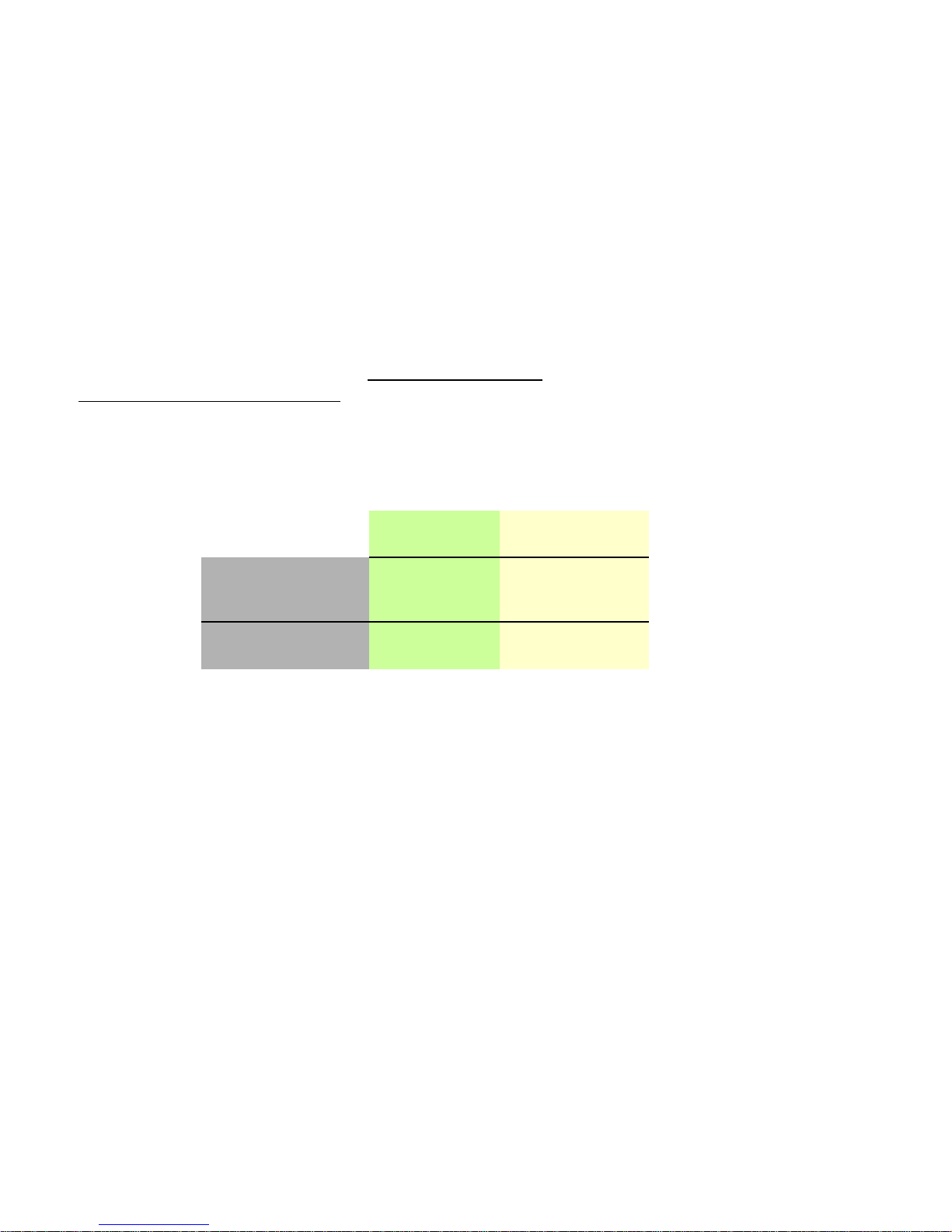
KEY DIGITAL HD LEEZATM, MODEL KD-HD1080P
HD LeezaTM Operating Instruction Manual Page 7
5. SDI INPUT: ANOTHER “HIDDEN” BENEFIT OF HD
LEEZATM, MODEL KD-HD1080P
HD Leeza’sTM Input supports “SDI” -- the high-quality digital studio standard. This is one of
many benefits HD LeezaTM has to offer. See the table below – DVI and HDMI sources must
include HDCP copy protection for high definition material. Thus, if you have a DVI or HDMI
HD source, you must have a DVI display, because the analog ports must be disabled, by law.
This is not the case for SDI sources, which do not need to abide by any copy protection
standard. The SDI port on HD LeezaTM gives you the advantage to enjoy high-quality digital
sources on any display (including DVI). Also, since the lowest resolution supported by DVI is
480 progressive, the source must already be converted from interlaced to progressive,
perhaps by a low-quality scaler. Not so for SDI, which permits 480 interlaced, and hence you
can enjoy the benefits of the high-quality scaling provided by HD LeezaTM. For maximum
picture quality, whenever possible, please be sure to use 480i (not 480p) source inputs to
HD LeezaTM.
6. INCLUDED WITH YOUR HD LEEZATM, MODEL KDHD1080P
Open the carton and you will find inside the following contents:
1. HD LeezaTM unit
2. Power cord
3. Special DB9 cable
4. This Instruction Manual
5. Rack-mount ears
6. IR Remote Control and batteries
7. Warranty card
480p
480i
Resolution
YES
NO
Copy
Protection
DVI
SDI
Page 16
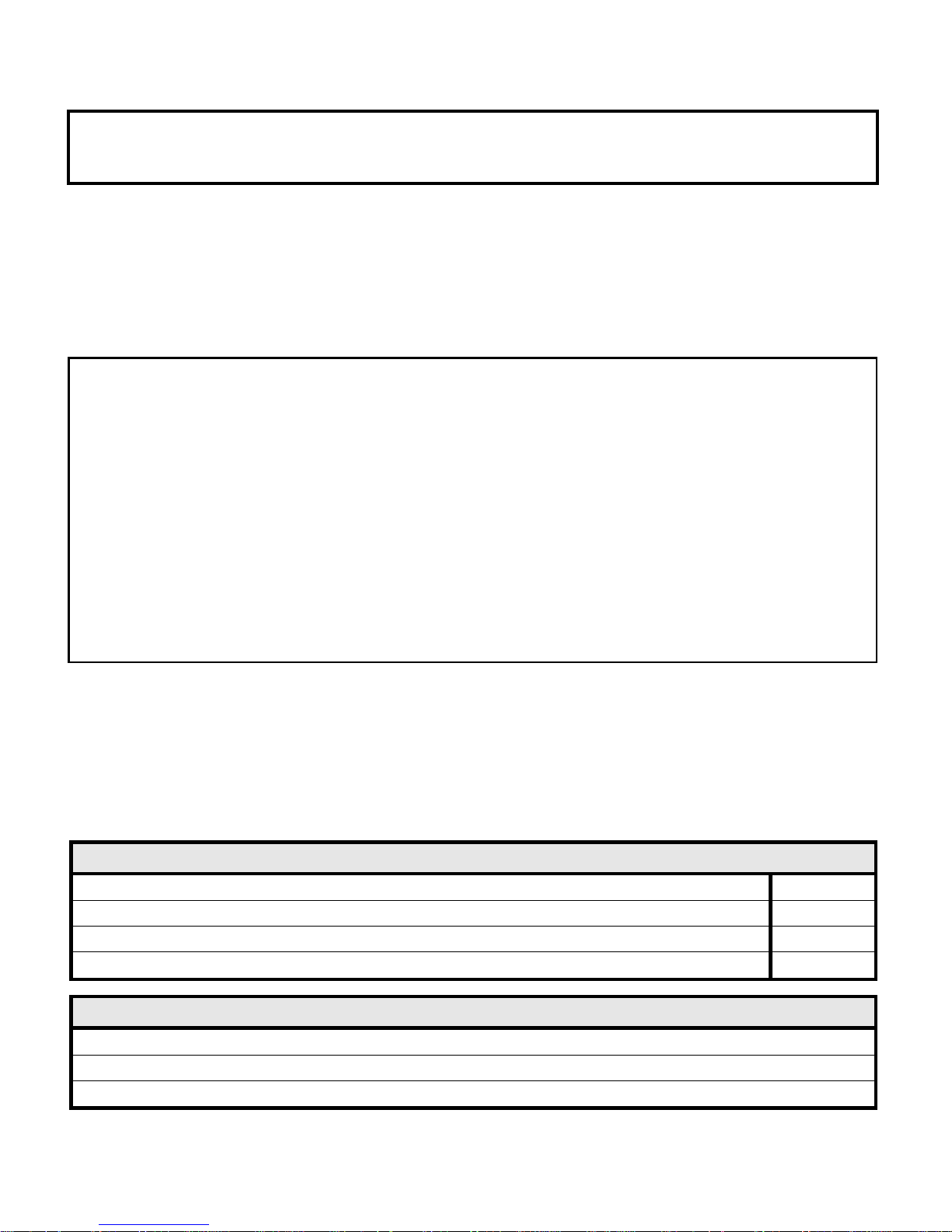
KEY DIGITAL HD LEEZATM, MODEL KD-HD1080P
HD LeezaTM Operating Instruction Manual Page 8
WARNING!!! The special DB9 (black) cable included with your HD LeezaTM shipment is for
firmware upgrades only. Please do not plug that cable into HD LeezaTM for any other
reason -- it will erase ALL the firmware inside and you will need to re-load the firmware.
7. QUICK SETUP OF HD LEEZATM, MODEL KD-HD1080P
Connecting and using your HD LeezaTM Video Processor / Home Theater backbone and
Switcher is a simple process. It is truly as easy as 1... 2... 3…
1. Connect HD LeezaTM into your installation: understand the
functionality of your HD LeezaTM Video Processor, and hook up the
Inputs and Outputs.
2. Make a picture: learn the basics of the IR Remote Control, and
bring up the On-Screen Display (OSD) menus. Be sur e to configure
HD LeezaTM for your particular display format (DVI, RGB, or Component
Video) and Resolution (find that “Sweet Spot” that makes the best
picture).
3. “Fine-tune” the system settings: perform all video processing and
set-up adjustments, and SAVE your preferences for each input.
Please be sure to take note of the following Appendices and
Special Sections at the end of this Manual, should you have a
specific need as you go through this Operating Instructions
Manual:
APPENDICES
Appendix A: HD LeezaTM Technical Specifications
Page A1
Appendix B: Firmware Upgrade Instructions
Page B1
Appendix C: RS-232C Remote Control Operation
Page C1
Appendix D: Handy Summary of Remote Control Commands
Page D1
SPECIAL SECTIONS (AT END OF MANUAL)
1. Frequently Asked Questions (FAQs)
2. Firmware Upgrade Log
3. Display Matrix – Preferred HD LeezaTM Resolution Settings for Popular
Page 17

KEY DIGITAL HD LEEZATM, MODEL KD-HD1080P
HD LeezaTM Operating Instruction Manual Page 9
Displays
You are strongly advised to examine Special Section #2 to
review the latest features and improvements added in each
Firmware Upgrade.
Page 18
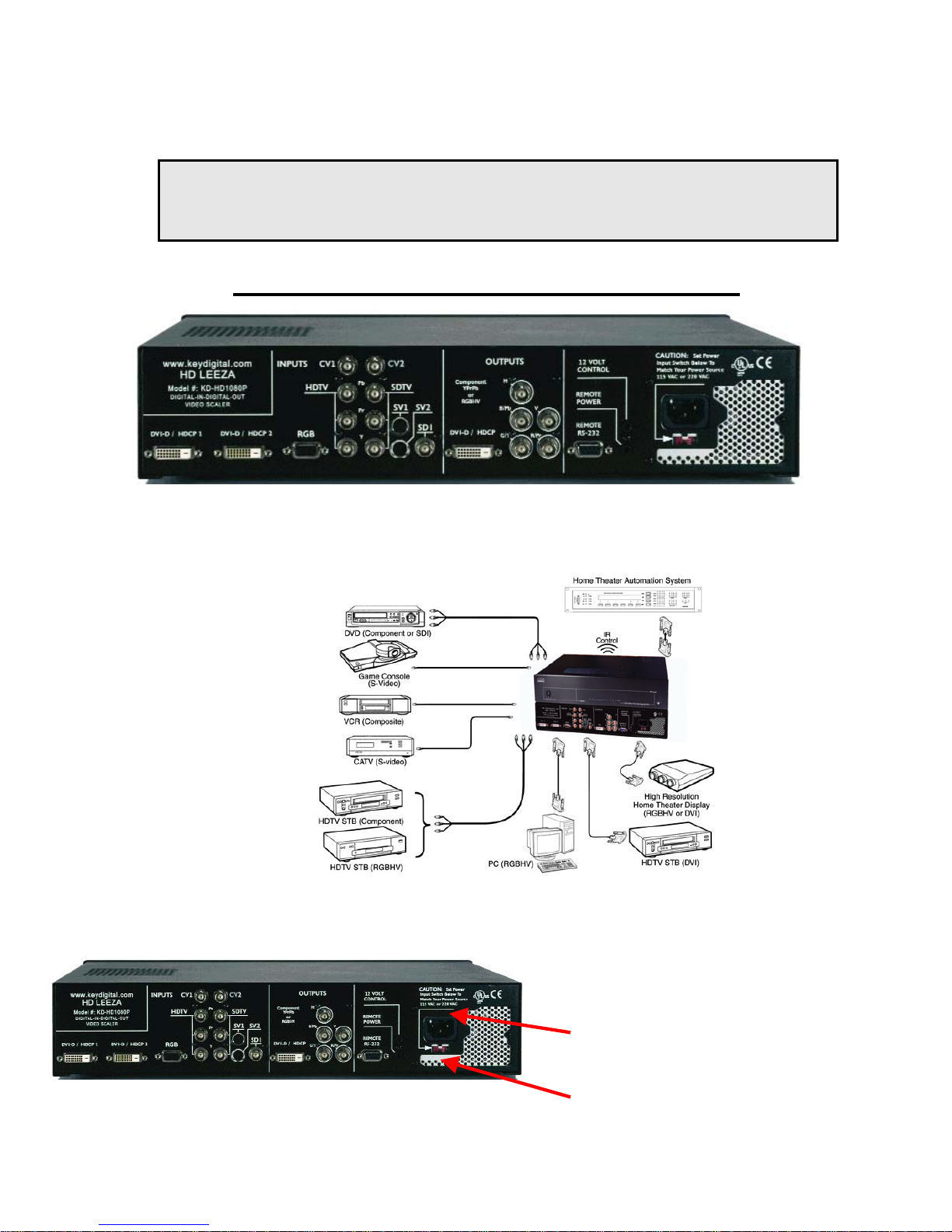
KEY DIGITAL HD LEEZATM, MODEL KD-HD1080P
HD LeezaTM Operating Instruction Manual Page 10
7.1 Connect HD LeezaTM into Your Installation
Understand the functionality of your HD LeezaTM Video
Processor,
and hook up the Inputs and Outputs.
HD LEEZATM INPUT/OUTPUT BACKPANEL
Q: Once I have HD LeezaTM out of the carton, what do I need to do first?
A: You need to connect HD LeezaTM into your system. Here are some typical devices connected
to the Inputs and Outputs of HD Leeza:
You must also supply power to your HD LeezaTM unit. Refer to the following input power
specifications:
1. Input Power: 100 to 240V AC, 40 Watts.
2. Insert the line cord at the back of your HD
LeezaTM unit, and be sure to provide the
proper power for the unit.
3. Be sure to set the Power Input Switch next
to the line cord on the back of HD LeezaTM
to the proper line voltage, 115 or 220 VAC.
Page 19
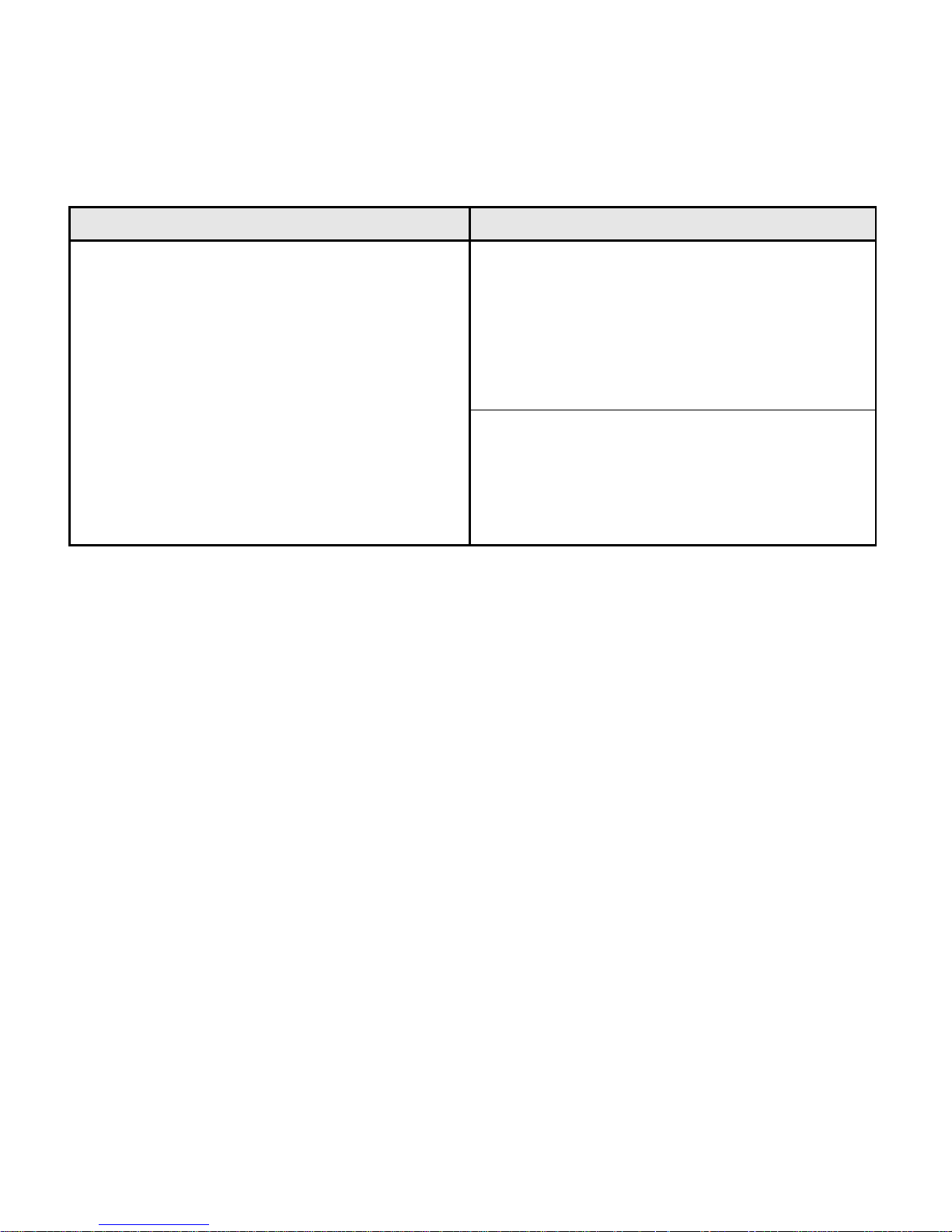
KEY DIGITAL HD LEEZATM, MODEL KD-HD1080P
HD LeezaTM Operating Instruction Manual Page 11
Q: What are HD Leeza’sTM Inputs and Outputs?
A: Here are the Inputs and Outputs:
INPUTS
OUTPUTS
SD (ANALOG) -- BNC:
2 Analog Composite Video
2 S-Video (DIN)
Component Video (YPbPr)
HD (ANALOG) -- BNC:
Component Video (YPbPr)
ANALOG BNC:
Component Video (YPbPr) or RGBHV**
DIGITAL:
2 DVI-D with support for HDCP HD
sources
1 SDI 270 Mb/s (BNC)
ANALOG RGB* (15-pin D-sub)
DIGITAL:
DVI-D with HDCP support
*Note: RGBHV inputs were adjusted to remove image “banding” with Sony/LG, Bell/Express Vu, Dish
6000 boxes. This is a by-pass input.
**Note: The Analog Output turns OFF for DVI and HDMI inputs with HDCP copy protection – this is a
mandatory requirement, and only the DVI Output will be active in this instance.
Q: Do you have any preferred or recommended input devices to connect to
HD LeezaTM?
A: Input devices recommendations:
If your display is truly capable of HDMI-DVI/HDCP, you can use the DVI/HDCP input to HD LeezaTM
from your STB or DVD players. However, if your display is DVI non-HDCP or RGBHV, please
avoid using the DVI/HDCP input. With HDMI-DVI/HDCP, HD LeezaTM is only legally authorized to
display through the DVI/HDCP output.
Recommended signal sources for non-HDCP connections:
o For HDTV formats:
RGBHV set for 1080i – Samsung, Zenith, Sony, etc.
YPbPr set for 1080i – Samsung, Zenith, Sony, etc.
o For SDTV formats 480i/60 or 576i/50:
SDI, YPbPr, S-Video, and Composite video
A VCR used with HD LeezaTM must have a Time Base Corrector (TBC). One such VCR we
recommend is JVC HRS9911, and use the S-Video connection from this VCR for best performance.
Page 20
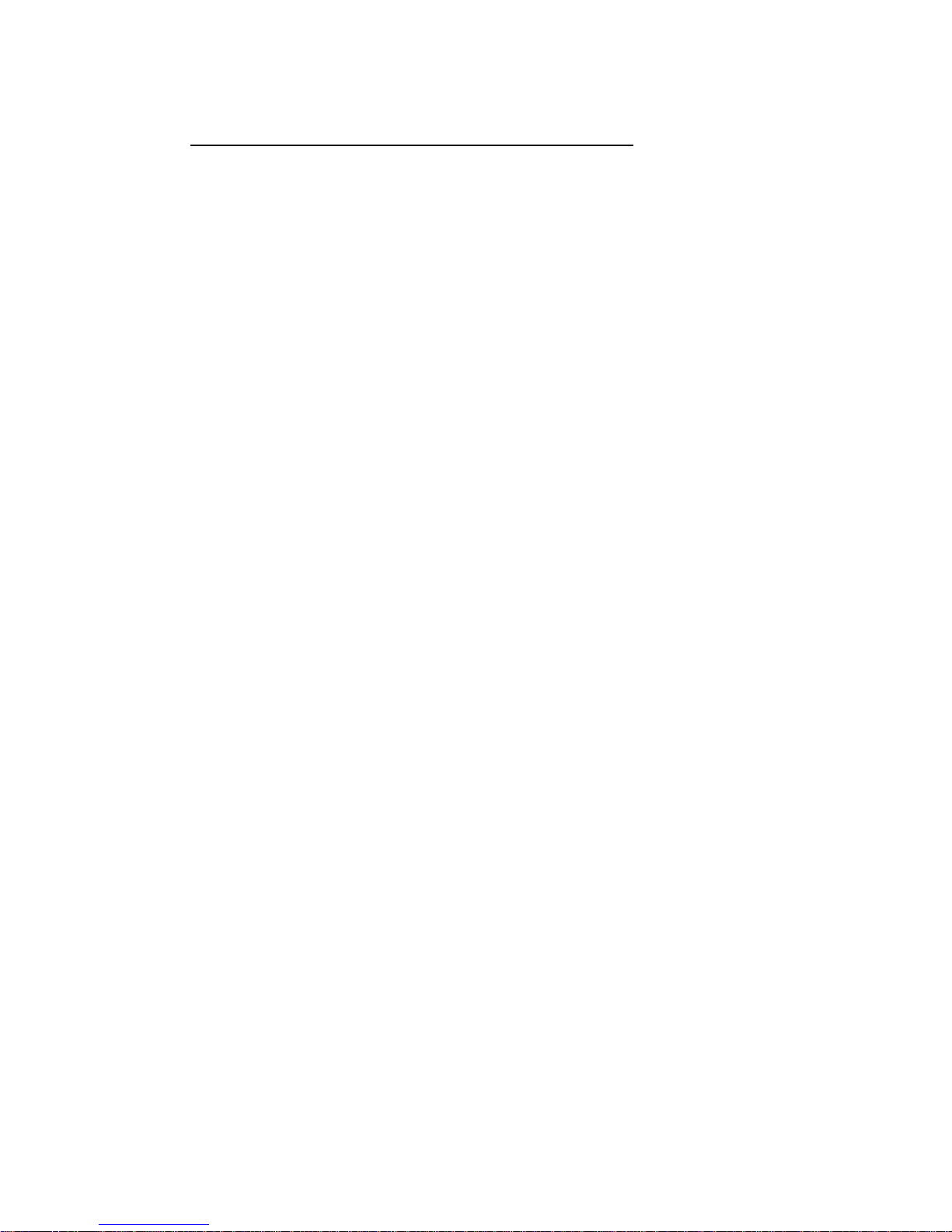
KEY DIGITAL HD LEEZATM, MODEL KD-HD1080P
HD LeezaTM Operating Instruction Manual Page 12
Another recommendation is to use a stand-alone TBC such as AVT5008 sold at under $200 from this
website: http://w w w.dvdirect.com/shop/product.asp?sku=AVT5008
Page 21
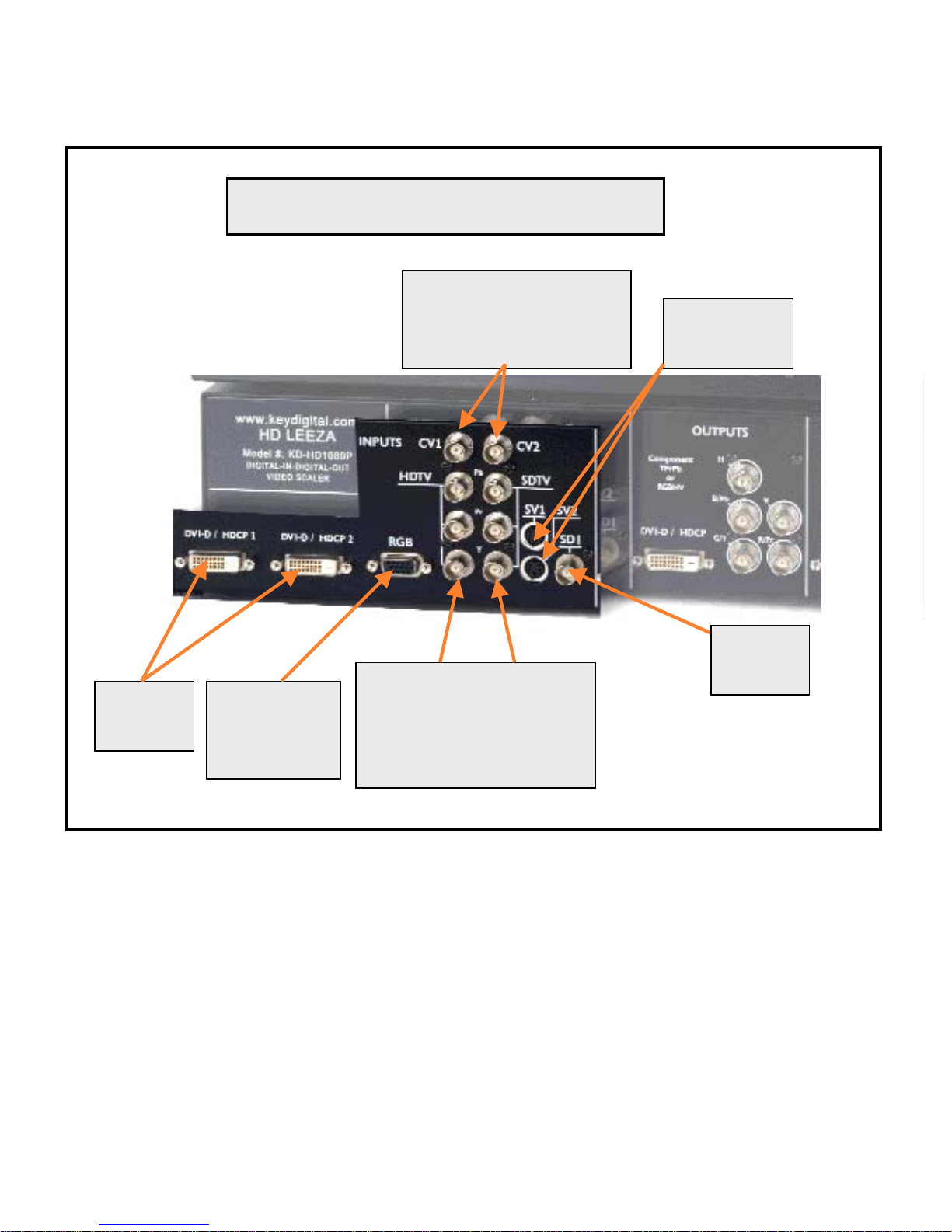
KEY DIGITAL HD LEEZATM, MODEL KD-HD1080P
HD LeezaTM Operating Instruction Manual Page 13
NOTE:
HDLTM accepts HDMI input through the use of an HDMI to DVI adapter at the DVI
input port to your HDLTM. Supported input HDMI resolutions are: 480i/60, 480p/60,
576p/50,720p/60; 1080i/60. The 480i mode should be used for digital non-scaled
inputs from a DVD player equipped with an HDMI interface, delivering the same
quality interface as SDI and generating the best result form DVD source.
HDLTM completely supports PAL inputs through every input port:
– HDMI accepts PAL progressive
– SDI, SVIDEO, CVBS, SD component ports accept PAL
– The HD component port accepts PAL progressive
HD LEEZATM INPUT PANEL
DVI-D
1&2
VGA
(RGBHV)
[DB-15]
SDI
[BNC]
Composite Video
CV 1&2
[BNC]
S-VIDEO
1&2
HD SD
Component Video
Y Pb Pr
[BNC]
Page 22
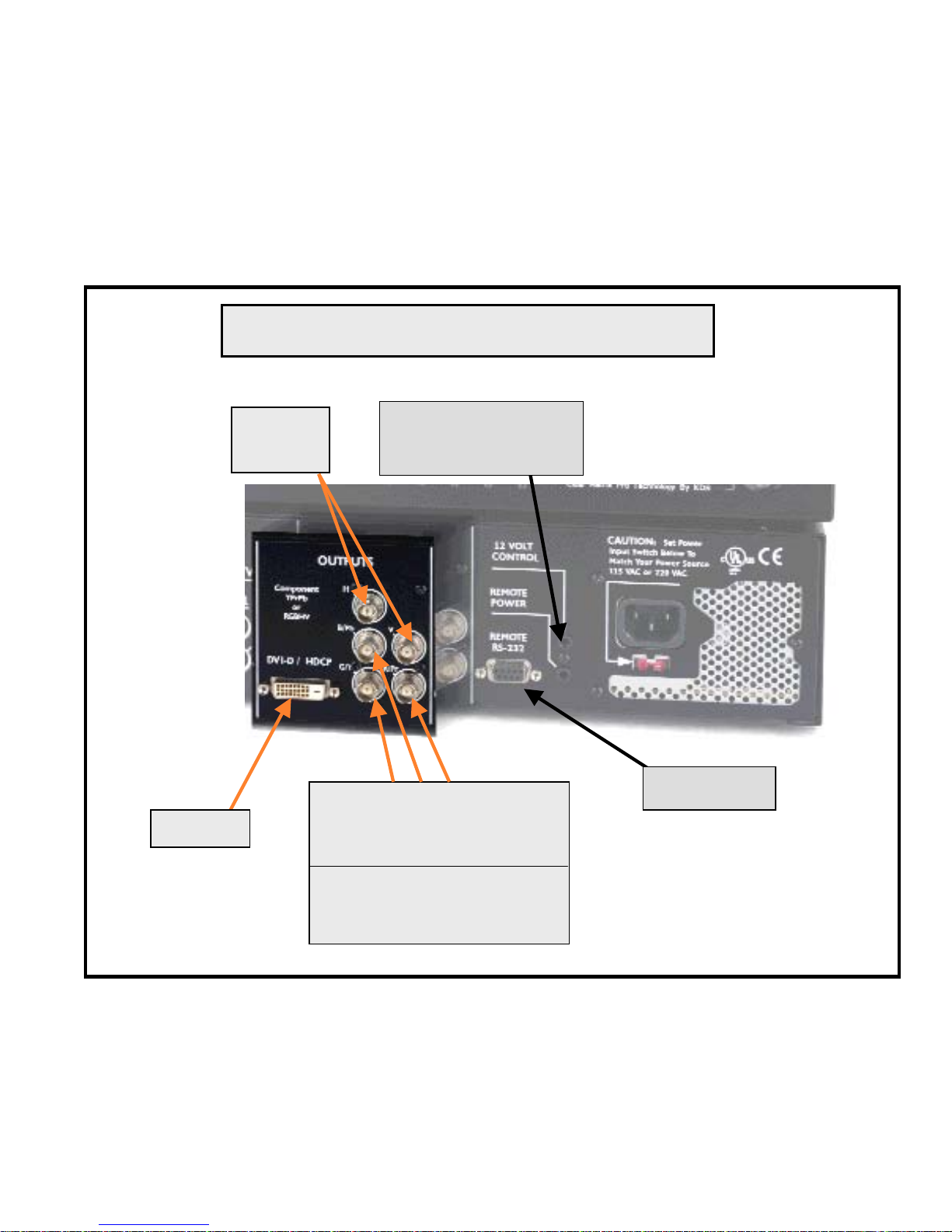
KEY DIGITAL HD LEEZATM, MODEL KD-HD1080P
HD LeezaTM Operating Instruction Manual Page 14
HD LEEZATM OUTPUT PANEL
RS-232C
12 Volt
Screen Control
Y Pb Pr
(Component) or RGB (VGA)
[BNC]
Use: Y = G
Pb = B
Pr = R
DVI-D
HV
[BNC]
Page 23

KEY DIGITAL HD LEEZATM, MODEL KD-HD1080P
HD LeezaTM Operating Instruction Manual Page 15
7.2 Make a Picture
Learn the basics of the IR Remote Control, and bring up the On-
Screen Display (OSD) menus. Be sure to configure HD LeezaTM for
your particular display format (DVI, RGB, or Component Video) and
Resolution
(find that “Sweet Spot” that makes the best picture).
Q: Once I have HD LeezaTM connected into my system, what do I do next?
A: Learn the basics of HD Leeza’sTM IR Remote Control. When using the IR Remote Control,
you must remember to point the remote in the direction of the IR sensor (front right panel of
HD Leeza), and press the right-arrow button to actually “register” your selection on the OSD.
Remote Control Legend
•Power ON •Power OFF
•Numeric Keypad (0-9) •MENU
•Ext. 12V Control •Arrows: Up/Left/Right/Down
•PP (Previous Page) •AR-IN (Input Aspect Ratio)
•NP (Next Page) •IS (Input Sele c t, L-R)
•ANS (DSXTM Control) •SH (Ext. 12V Toggle)
•SR (Output Resolution) •PA (P i cture Adjustment)
•GB (Restore Fa ctory Default Settings) •BR (Brightness)
•CO (Contrast) •SAT (Color Saturation)
•ZO (Digital Image Zoom) •R1 - R8 (Buttons reserved for spec ial operations)
Page 24

KEY DIGITAL HD LEEZATM, MODEL KD-HD1080P
HD LeezaTM Operating Instruction Manual Page 16
HD LEEZATM IR REMOTE CONTROL
Power
OFF
Power
MENU Brings up the OSD Menu
Aspect Ratio
Menu
Input Select
Next
Numeric Keypad and
Direct Input Access
“Hot” Button
<R8> Special DVI out timing
PIP Swap
PIP On/Off
NP Next
page
Input Select
Previous
PP Previous Page
ANS DSXTM Hot Button
Menu / OSD
Navigation Arrows
Up, Down, Left,
Right
H&V ZO
SR Scanning Resolution Menu
page
GB Granny Button
PA Picture Adjustment Menu
page
MENU PAGES FOR:
BR Brightness
CO Contrast
SAT Saturation
H or V ZO Zoom
“HOT” BUTTONS:
<R1> – Inhibit OSD
<R2> – SDI Sync
<R3> – No operation
<R4> – Bypass RGBHV
<R6> – Direct Channel Access
<R7> – Inhibit OSD
<R8> – Special DVI out timing
Page 25

KEY DIGITAL HD LEEZATM, MODEL KD-HD1080P
HD LeezaTM Operating Instruction Manual Page 17
HD LeezaTM Remote Control Operation:
SPECIAL FUNCTIONS and “HOT BUTTONS”
Hot Buttons:
These buttons on the HD LeezaTM remote will take you directly to specific menu adjustments, including AR-IN, SR, PA, ZO, SAT, CO, and BR (see call-outs on previous pages).
Granny Button (GB):
This button restores the factory default settings, and is used when you have made an
incorrect adjustment and can no longer see any menu or image on the screen (this could be
the result of selecting an output resolution or refresh rate incompatible with your Display). If
this happens, simply hold down the green GB button for five seconds, then press the right
arrow button. HD LeezaTM will reset itself automatically to 720x480 @ 60 Hz output resolution
with negative sync and RGBHV format. Other default settings after GB reset: R1,2; R2,2;
R8,3; R8,9.
The user can choose to come up with RGBHV or YPbPr output during GB reset:
Since you may install HD LeezaTM in a configuration with a Component (YPbPr) or RGBHV
display, you need to be able to instruct HD LeezaTM to output in the correct format in order to
see the OSD on your target display.
Press the Granny Button for five seconds, followed by:
Right Arrow will furnish RGB output
Up or Down Arrows will set HD LeezaTM to YPbPr output with H and V still active.
The RGBHV and DVI monitor will still work with YPbPrHV but will show a strange
green color. The unit can be changed back to RGBHV through the System Setting
Menu. Please remember: only three standard YPbPr resolutions will be accepted
by any component monitor: 720x480p @ 60 Hz, 1920x540p @ 60 Hz (this is instead
of 1080i format) and 1280x720p @ 60 Hz. Other resolutions are not standard for
Component connection.
External 12V Control:
This function provides 12 Volts to operate compatible AV equipment, such as motorized
projection screens. This function is only available through the RS-232 of the HD LeezaTM.
Connect your compatible remote AV devices and the 12 Volt source through the 1/8" mini
phone jacks on the rear of HD LeezaTM.
Zoom (Aspect Ratio adjustments to fill the Screen):
HD LeezaTM supports the following ZOOM features, used as part of the Input AR (aspect
Ratio) control to help fill the screen for letterbox and pillarbox images:
Page 26

KEY DIGITAL HD LEEZATM, MODEL KD-HD1080P
HD LeezaTM Operating Instruction Manual Page 18
No zoom: HDL
TM
simply displays the image using the input Aspect Ratio setting
stored in the input individual memory.
Linear H and V zoom: HDL
TM
creates a linear expansion in both the vertical and
horizontal directions. The input Aspect Ratio setting stored in the input individual
memory is used as the reference for the expansion (zoom), for either HDTV or SDTV
inputs. This feature is useful to fill the 16:9 screen for commercials shot in HD that are
subsequently converted to SD (letterboxed), and then shown in HD (letterboxed and
pillarboxed).
H letterbox: HDL
TM
creates a horizontal expansion of the outermost 15% (left and
right) pillarboxed image. The input Aspect Ratio setting stored in the input individual
memory is used as the reference for the expansion (zoom), for either HDTV or SDTV
inputs. This feature is useful to expand pillarboxed images to fill the 16:9 screen.
V letterbox: HDL
TM
creates a vertical expansion of the uppermost 12% and
lowermost 12% of a letterboxed image. The input Aspect Ratio setting stored in the
input individual memory is used as the reference for the expansion (zoom), for either
HDTV or SDTV inputs. This feature is useful to expand letterboxed images, like 2:35:1,
to fill the 16:9 screen.
DSX
TM
zoom: HDLTM generates non-linear expansion in the horizontal direction only.
The input Aspect Ratio setting stored in the input individual memory is used as the
reference for the expansion (zoom), for SDTV inputs only. This feature is useful to
expand SD pillarbox sources to full screen by preserving the image center
geometry (where the viewer focuses on most of the action) while expanding the left
and right panel of the picture to fill the 16:9 screen.
The HDLTM remote control buttons allow direct acces s to these features. They all have
individual direct access commands through RS232 as listed in "h" menu. Zoom features
can be accessed by three different buttons on your HDLTM IR Remote Control:
SH [blue] button that is next to SR button and in the same row as green GB
button:
o Toggles between No zoom or Linear H and V zoom states
The original ZO (“H or V ZO”) button under the green GB button:
o Toggles between Horizontal only or Vertical only Zoom
o Convenient Horizontal or Vertical zoom, stretches pillar box (H) or
letterbox (V) onto your 16:9 display
DSX
TM
or ANS button under Down Arrow button:
o Toggles between DSXTM zoom or No zoom states
o Convenient Non-linear stretch for pillar-box 4:3 image sources
It is suggested to memorize native input Aspect ratios, as follows:
SDTV inputs: 1.33
HDTV inputs: 1.78
Page 27

KEY DIGITAL HD LEEZATM, MODEL KD-HD1080P
HD LeezaTM Operating Instruction Manual Page 19
Then, use the zoom buttons to select the mode that suits your personal preference to fill the
display. You can also memorize any Zoom state in individual memory for any input if that is
your preferred setting all of the time for that input.
Hot IR button for PIP (and see Section 7.4 for a further description of
PIP):
The button on the HD LeezaTM IR Remote labeled 'Ext 12V Control On' turns
PIP on and off
'Ext 12V Control Off' swaps the main & PIP window input
Please note: Usage of R-related double key Hot Buttons [such as R1 (IOSD, Inhibit OSD),
R2 (SSSDI, Separate Sync for SDI ), R6 (Direct Access), and R8 (DVI phase)] require that
you wait 3 seconds after pressing R#, before pressing the ensuing command #.
However, if you do not make a subsequent # key-press within 60 seconds of pressing any
R# button, the selected hot key choice mode will time-out.
HD LeezaTM “R” “Hot” Buttons
(located at the bottom of the IR Remote Control)
R1 - Inhibit OSD Hot Button:
R1 is a hot button used in conjunction with the numbers 1 and 2. (R1, 2) is the default setting.
(R1, 1) puts HD LeezaTM in a mode where the OSD is not displayed when the input
channel is changed.
(R1, 2) restores the default mode where OSD is displayed on channel changes.
R2 - Separate Sync on SDI Hot Button:
R2 is a hot button used in conjunction with the numbers 1 and 2. (R2, 2) is the default setting.
(R2, 1) enables separate sync on SDI inputs. Then the frame can be moved
horizontally and vertically, exactly as with other input channels.
With (R2, 2), SDI inputs use embedded sync and can also be moved horizontally and
vertically on the display screen.
R3 – No operation
R4 - RGBHV Bypass Hot Button:
R4 is a hot button working as a RGBHV bypass switch. It connects the input RGBHV to the
output RGBHV, bypassing HD LeezaTM processing.
R5 – No operation
R6 - Direct Input Access Hot Button:
You can select any of HD Leeza’sTM inputs directly by first pressing the R6 button and then
Page 28

KEY DIGITAL HD LEEZATM, MODEL KD-HD1080P
HD LeezaTM Operating Instruction Manual Page 20
the desired input number, as follows:
0 = DVI Input #1
1 = DVI Input #2
2 = RGBHV Input
3 = Component HD Input
4 = Serial Digital Input
5 = Component SD Input
6 = S-Video Input #1
7 = S-Video Input #2*
8 = Composite Video Input #1
9 = Composite Video Input #2*
*If there is no video source connected to the selected input, its front panel LED will blink (except for
Composite Video #2 and S-Video #2 inputs, and the words "No Signal" will also appear on screen).
Single digit Direct Access Input Switch:
The input can be switched as usual using (R6, #) as well as new Single key #. The single
key mode is activated once ALL OSD is automatically erased from the screen following 60
seconds of remote-control inactivity. The single key mode will also activate after the user
presse s the PP button (at most) 6 times – effectively erasing all OSD. The single key direct
access works the same way as (R6, #} or as theRS232 command (i, #). It switches and
plugs individual memories without displaying any OSD.
R7 – No operation
R8 - Direct DVI Phase Clock Configuration Hot Button:
You can manually configure the DVI phase clock for DVI output (direct DVI phase clock
configuration may be necessary if your Display does not sync up when output resolutions at
1280x1024/75 Hz and higher are selected). This is done by pressing the R8 button and then
entering the desired number, as follows:
0 = Phase 0
1 = Phase 1
2 = Phase 2
3 = Phase 3 (factory default)
4 = Phase 4
5 = Phase 5
6 = Phase 6
7 = Phase 7
Note: You will not see an adjustment menu on your Display when setting this configuration.
Special X or N DVI Input/Output Mode:
The remote commands (R8, 8) and (R8, 9) can be used to select a special X or N DVI
input/output mode respectively. Stick with the default DVI_PH_N (R8,9) if you have no issues
with DVI input/output.
Page 29

KEY DIGITAL HD LEEZATM, MODEL KD-HD1080P
HD LeezaTM Operating Instruction Manual Page 21
Q: How do I turn HD LEEZATM “On” and “Off”?
A: You have several options to turn HD LeezaTM “On” and “Off”. Remember to first be sure the
power switch is properly set at the rear of your HD LeezaTM unit, and that the HD LeezaTM power
plug is plugged into an appropriate power source. Then, manual On / Off control (aside from
control by e.g., Crestron over the RS-232C port) is as follows:
1. Front-panel On / Off pushbutton, on the front left of the HD LeezaTM panel. Pressing this
button toggles the unit On and Off.
2. Remote control, separate Power On and Power Off pushbuttons:
Depressing the Power On pushbutton, on the top left of the HD LeezaTM remote
control unit, either turns your HD LeezaTM unit “On” if it was Off, or keeps HD
LeezTMa “On”.
Depressing the Power Off pushbutton, on the top right of the HD LeezaTM remote
control unit, either turns your HD LeezaTM unit “Off” if it was On, or keeps HD
LeezaTM “Off”.
3. Unplugging your HD LeezaTM will always turn your HD LeezaTM unit Off. If the power plug
is then plugged into an appropriate power source, HD LeezaTM ALWAYS WAKES UP IN
THE POWER ON MODE, and retains your previously stored settings.
4. Power interruption (same as unplugging and plugging back in the power plug) ALWAYS
WAKES UP HD LEEZATM IN THE POWER ON MODE, and retains your previously stored
settings.
Q: HD LEEZATM is connected into my system, I’ve looked at HD Leeza’sTM
Remote Control, and I’ve turned the unit “On” – now what?
A: You need to bring up the Main MENU, with the user-friendly On Screen Display (OSD).
AT THIS TIME: Configure HD LeezaTM to match
the
1. Input Type,
2. Output Type, and
3 Output Resolution
for the devices connected to your HD LeezaTM.
Please Note: OSD Menus in
this manual are illustrative -the firmware version in your
HD LeezaTM may produce
Menus that vary slightly from
Page 30

KEY DIGITAL HD LEEZATM, MODEL KD-HD1080P
HD LeezaTM Operating Instruction Manual Page 22
The OSD is designed to respond / operate faster with Version 5.5.74 and higher (more
recent) of the firmware, so please be sure you have installed the latest firmware version by
following the detailed instructions provide in Appendix B of this manual.
The factory default output setting for HD LeezaTM is 720x480, with composite video input #1
selected. You will need to set HD LeezaTM for your particular configuration of Input and
Output (display) devices. -HD1080P
If you own a DVD player or DTV set-top receiver equipped with serial digital interface (SDI)
or digital visual interface (DVI), use either connection for an all-digital, high-quality signal
path to HD LeezaTM. The next step is to determine the native pixel count of your Display. This
is typically described in the Specifications section of your owner's manual. The resolution
will be expressed as a ratio of horizontal to vertical pixels, such as 1280x768 or 800x600.
Vertical timing is enabled to be adjustable through V offset for your SDI input, allowing HDLTM
to accept SDI DVD players such as Theta Digital and Ayre as an input. For DVD modified for
SDI that setting may need to be 11 or 12.
**We highly recommend you refer to the DISPLAY MATRIX – PREFERRED HD LEEZATM
RESOLUTION SETTINGS FOR POPULAR DISPLAYS at the end of this manual, to find the
best RESOLUTION setting (the “Sweet Spot”) to select for HD Leeza, for your display
connected to the output of HD LeezaTM
Turn on HD LeezaTM and your display. Make sure your display is set to the input where you
have connected HD LeezaTM. Using the supplied IR Remote Control, select the input on
LeezaTM where you have connected your video source. Press the Menu button and scroll to
either the HD Input or SD Input sub-menu. Composite, S-Video, component SD, and serial
digital inputs will appear under SD Input, while component HD, RGB, and DVI inputs will
appear under HD Input. Scroll right to select the desired input source. After you make this
selection, scroll left to return to the main menu. Highlight selection #5, Resolution. Then,
scroll right. A second menu will appear with a list of output resolution options. Scroll up or
down through the list until you find the output resolution that matches your Display. If you
don't see the desired output resolution, highlight and select More for more choices. Once
MAIN MENU
Page 31

KEY DIGITAL HD LEEZATM, MODEL KD-HD1080P
HD LeezaTM Operating Instruction Manual Page 23
the desired output resolution is highlighted, scroll right button once more. A third menu will
appear with five different picture refresh rate selections from 48 Hz to 75 Hz. Match this
selection to the optimum refresh rate of your Display. If you are not sure which selection to
make here, choose the default setting of 60 Hz by scrolling right once more.
IF YOU SELECT A RESOLUTION THAT YOUR DISPLAY DOES NOT SUPPORT, you will lose
the OSD, and be unable to navigate:
• SIMPLY RESET HD LEEZATM TO THE FACTORY DEFAULT SETTINGS AND START OVER.
• The “GB” Button (“Granny Button”) resets all settings to the safe factory default (RGB,
720x480/60)
• Hold down the GB button for 5 seconds, then press the Right-arrow
button to invoke the reset.
Your selected output image resolution and picture refresh rate are now activated. The
onscreen menus can be cleared simply by pressing the Menu key once more, and you can
begin watching high-quality video from any of your connected sources by pressing the Input
Select key on the remote control to choose among them.
7.3 “Fine-tune” the System Settings
Perform all video processing and set-up adjustments,
and SAVE your preferences for each input.
Q: Once I have up the OSD and have found that “Sweet Spot” for my
display, now what?
A: Learn how to fully configure your HD LeezaTM Video Processor / Home Theater backbone /
Switcher with the IR Remote Control and OSD.
Page 32

KEY DIGITAL HD LEEZATM, MODEL KD-HD1080P
HD LeezaTM Operating Instruction Manual Page 24
MAIN MENU OSD EXAMPLES
NOTE
For ease of initial configuration, the OSD Menus on HD LeezaTM automatically
pop up every time the input is changed. Since this is not desirable in real-use
(for example, when your Home Theater system is controlled by your Crestron,
AMX, Elan, or Control 4 controller, or for users who want to surf freely across
inputs), you must DISABLE this set-up feature. Using your HD LeezaTM IR
Remote Control, press button R1, wait 3 seconds, then follow by pressing the
MAIN MENU
Please Note: OSD Menus in this
manual are illustrative -- the
firmware version in your HD
LeezaTM may produce Menus
that vary slightly from these
Pictur
e
Syste
m
Resoluti
Page 33

KEY DIGITAL HD LEEZATM, MODEL KD-HD1080P
HD LeezaTM Operating Instruction Manual Page 25
number 1 at the top of the keypad. Make sure you have active video on the
screen.
1. Perform “System Setup” to configure HD LeezaTM to match the
characteristics of the display connected to the output of HD LeezaTM.
This is generally a one-time setup process.
System Setup functions are typically one-time setups to match
HD LeezaTM to the characteristics of one particular display device
REMEMBER:
SYSTEM SETUP refers to adjustments you make to your HD LeezaTM, specific to your
DISPLAY, typically as a one-time system setup.
PICTURE ADJUST refers to adjustments you make to each input (source) connected
to your HD LeezaTM.
Highlight System Setup in the main menu. Adjustments you can make in the System Setup
menu include:
1 Output AR:
Please Note: OSD Menus in
this manual are illustrative -the firmware version in your HD
LeezaTM may produce Menus
that vary slightly from these
Page 34

KEY DIGITAL HD LEEZATM, MODEL KD-HD1080P
HD LeezaTM Operating Instruction Manual Page 26
You will see a list of user-selectable output aspect ratios to best match your display. In most
cases, you will choose between 1.33 for a 4:3 screen, or 1.78 for a widescreen Display.
Custom mode lets you define your own aspect ratio.
2 Output Format:
Use this menu to select either three-wire (YPbPr) or five-wire (RGBHV) component video
connections from HD LeezaTM to your Display. The factory default setting is for RGBHV
output.
3 Sync Polarity:
Choose between negative and positive picture sync to fine-tune image position. Most TVs
and projectors will accept either, and the factory default setting is negative.
4 KD-PE:
Gamma.
Other Sync-related Issues:
Sync is now never lost on S-Video or CVBS when your VCR is used for stopping,
starting, or tape eject --- if input sensing OSD is first inhibited through the use of the
remote command (R1,1). (R1,2) returns to the regular state.
The user can select “separate sync” for SDI input with an (R2,1) command from the
remote. The user can select “embedded sync” (usual default now) for SDI inputs with
(R2,2). Selection for separate or embedded sync is also possible using RS232
commands (S 1) and (S 2), respectively.
5 – 8 Image Position/Size:
These menu selections will allow you to precisely size and position images from HD
LeezaTM. When finished, press the Previous Page (PP) button to exit this menu as the left
arrow button is used to make image position adjustments.
Page 35

KEY DIGITAL HD LEEZATM, MODEL KD-HD1080P
HD LeezaTM Operating Instruction Manual Page 27
2. Perform “Picture Adjust” (“PA” Menu) to configure HD LeezaTM
specifically for each source input device connected to your HD LeezaTM.
Picture Adjustments: You can make adjustments to each video source you connect to
HD LeezaTM. Using the remote control, depress the Menu key and highlight Picture Adjust
(PA). Scrolling to the right from here will reveal these adjustments:
OSD MENU
REMEMBER:
PICTURE ADJUST refers to adjustments you make to each input (source) connected
to your HD LeezaTM.
SYSTEM SETUP refers to adjustments you make to your HD LeezaTM, specific to your
DISPLAY, typically as a one-time system setup.
Please Note: OSD Menus in
this manual are illustrative -the firmware version in your
HD LeezaTM may produce
Menus that vary slightly from
Page 36

KEY DIGITAL HD LEEZATM, MODEL KD-HD1080P
HD LeezaTM Operating Instruction Manual Page 28
HD LEEZATM VIDEO PROCESSING FUNCTIONS
Brightness, contrast, and KD-PE (Key Digital Picture Enhancement) settings for R, G,
and B channels can be individually controlled. This is in addition to the preexisting
overall brightness, contrast, and KD-PE controls. Individual brightness settings are
remembered in EEPROM separately for each input channel. Individual contrast and
KD-PE also remembered in EEPROM, but as global settings only.
An RS232 command is provided to switch between daytime and nighttime viewing
conditions. This command changes overall brightness and overall contrast. Nighttime
settings are default.
An RS232 command is provided to turn film mode on or off. The film-mode should
normally be kept “on”.
Brightness and Contrast:
Use these controls to set the black level (brightness) and white level (contrast) of any video
input. It's helpful to have a calibration DVD on hand to supply the appropriate test patterns.
You can also find grayscale patterns under Menu selection #7.
Saturation:
Set color saturation with this menu. It's best to have a color bar test pattern and a standard
blue filter to make this adjustment. You can find this pattern under Menu selection #7.
Red and Blue Saturation:
RS232 commands are available to set blue and red saturation, to allow you to fine-tune red and
blue levels (adjustments are not available through the IR Remote Control OSD Menus). Use a
color bar test pattern and a blue filter to set correctly. To set blue_saturation, use
u<space>{0,1}<space>#. If the number following u is 0, blue_saturation will be set to a positive
number; if the number following u is 1, blue_saturation will be set to a negative number. The
legal range is -10 through 10. To set red_saturation, use e<space>{0,1}<space>#. Other
properties are as in the blue_sat case.
Edge Enhancement:
This function controls edge sharpness (peaking). Use it for lower-resolution sources such
as VHS tapes and cable TV programs. Higher-resolution sources typically do not need
edge enhancement.
Picture Aspect Ratio:
Your video source may send standard (4:3) aspect ratio or widescreen (16:9) aspect ratio
pictures to HD LeezaTM. Standard-size images are typical from VHS tapes and regular TV
programs, while widescreen images are more common with DVD players.
Page 37

KEY DIGITAL HD LEEZATM, MODEL KD-HD1080P
HD LeezaTM Operating Instruction Manual Page 29
To set the correct input aspect ratio, press the AR-IN button. You will see a list of six input
aspect ratio choices and one custom setting. For standard 4:3 program sources, use the
buttons to move to and select 1.33 input. For widescreen DVDs, you can use any of the other
choices. Check each DVD's packaging to see what its actual aspect ratio is. Typically, 1.78
or 1.85 will work for widescreen DVDs.
Picture Gamma:
You can adjust the gamma for any input in .05 steps from 1.0 to 1.5. Use a grayscale step
pattern from Menu selection #7 to make this adjustment.
Setting Horizontal and Vertical Input Offset:
Full-scale (three-digit) control over H and V offsets is available in the PA menu
for versions 5.5.55 and higher (more recent) of the firmware.
Please use the horizontal and vertical offsets in the Picture Adjust menu very
carefully – use your display’s adjustments or HD Leeza’sTM System Adjust to match
HD Leeza’s output to your display, not Picture Adjust.
Horizontal centering is maintained for 1.33 Input AR when horizontal size is not default.
Vertical timing is enabled to be adjustable through V offset for your SDI input, allowing
HDLTM to accept SDI DVD players such as Theta Digital and Ayre as an input. For
DVD modified for SDI that setting may need to be 11 or 12.
Picture Quality Enhancements (See ISF® Section 7.5 of this Manual)
Versions 5.6.39 and higher (more recent) of the firmware provide for the following
picture quality enhancements:
Brightness, contrast, and KD-PE (Key Digital® Picture Enhancement) settings for R, G,
and B channels can be individually controlled. This is in addition to the preexisting
overall brightness, contrast, and KD-PE controls. Individual brightness settings are
remembered in EEPROM separately for each input channel. Individual contrast and
KD-PE also remembered in EEPROM, but as global settings only.
An RS232 command is provided to switch between daytime and nighttime viewing
conditions. This command changes overall brightness and overall contrast. Nighttime
settings are default.
An RS232 command is provided to turn film mode on or off. The film-mode should
normally be kept “on”.
Page 38

KEY DIGITAL HD LEEZATM, MODEL KD-HD1080P
HD LeezaTM Operating Instruction Manual Page 30
Special Notes When Using H&V Input Offset Controls:
1) Use of H&V offset should be very restricted to only cases of non-standard input and to
compensate for data line on top of the image in some broadcasts (to-date, from user
experience, only one device was found that need to change the H&V offset to compensate
for incorrect framing: Samsung DVD player DVD-HD931 and only its DVI/HDCP output -the H&V offsets need to be changed from default to H=34 and V=30).
2) The V offset default is 127. The H offset default is 255.
3) If you decide to change default numbers – enter desired number in each H or V offset
window(s) followed by right arrow button.
4) Re-select the given channel and follow Individual Setting memory procedure described
above.
5) HD LeezaTM will save your individual setting only for the input resolution you used during
settings. Other input resolutions will be set to system defaults.
3. Storing your preferred video processing settings separately for each
source input (up to 10) connected to your HD LeezaTM
MENU NAVIGATION
Press MENU/OK button to bring up the MAIN MENU
Scroll up and down to “HD INPUT” using the
Up/Down Arrow buttons, then press the [Right
Arro w] button to bring up the HD INPUT selections
Scroll up and down to select the desired HD
INPUT. Pressing again the [Right Arrow] button
lets you choose the DVI / HDCP1 HD INPUT.
Lets you store the
settings for the selected
Please Note: OSD Menus in
this manual are illustrative -the firmware version in your
HD LeezaTM may produce
Page 39

KEY DIGITAL HD LEEZATM, MODEL KD-HD1080P
HD LeezaTM Operating Instruction Manual Page 31
Storing Your Preferred Video Settings on your HD LeezaTM
1) Adjust video processing variables in Picture Adjustment: Contrast, Brightness, Saturation,
H&V offset (ONLY IF NEEDED), Edge Enhancement, Zoom feature, VTLBX, and Input
Aspect Ratio for best result at this input. Adjust following variables in System Setting:
Horizontal position, Horizontal size (only firmware later then 5.4.37), Gamma (only
firmware later then 5.4.37) for best result at this input.
2) Re-select the same input using HD LeezaTM by navigating your remote through the On
Screen Display (OSD) menu.
3) After input re-selection, HD LeezaTM will offer you additional window choices next to
selected channel: MEMORIZE PA or RESTORE PA. To save all described above individual
settings - please select the MEMORIZE PA.
4) When input is selected by OSD navigation method -- use RESTORE PA to restore
previously saved individual settings.
5) When input is selected by using Direct Access IR (R6 button followed by a number) the
Individual memory will be restored as part of input selection automatically.
6) When input is selected by using RS232 input select (“i” command followed by a number),
the Individual memory will also be restored as part of the input selection automatically.
NOTE: RS232 and IR Direct access individual memory recall are identical.
Page 40

KEY DIGITAL HD LEEZATM, MODEL KD-HD1080P
HD LeezaTM Operating Instruction Manual Page 32
7.4 PIP: Picture-in-Picture Feature of your HD LeezaTM
HD LeezaTM conveniently provides a PIP (Picture-in-Picture) window for your display. The HD
LeezaTM PIP function displays a PIP window between any SD and HD signal:
Three (3) PIP sizes are supported.
Main and PIP input swapping supported by HD Leeza
TM
:
– If the main picture comes from an SD channel, the PIP window can be any of the
HD channels.
– If the main picture comes from an HD channel, the PIP window can be any of
the SD channels.
– HD Leeza
TM
does not support:
the display of an SD PIP window when the main channel is SD
the display of an HD PIP window when the main channel is HD
The main and PIP can be swapped through the HD LeezaTM OSD and the remote control;
and RS-232 control. The HD Leeza
TM
IR remote control “hot” buttons are described below:
Hot IR button for PIP :
'Ext 12V Control On' turns PIP on and off
'Ext 12V Control Off' swaps the main & PIP window input
The RS-232 command list for PIP is provided using the 'h' ( help ) command:
] I <num> : select pip input.
] S <num> : pip size control
] O : Turn on & off pip screen
] W : swap main & pip.
Please Note: OSD Menus in
this manual are illustrative -the firmware version in your
HD LeezaTM may produce
Menus that vary slightly from
Page 41

KEY DIGITAL HD LEEZATM, MODEL KD-HD1080P
HD LeezaTM Operating Instruction Manual Page 33
7.5 “ISF”: Imaging Science Foundation®, Inc. Display
Calibration
HD LeezaTM provides a large feature set that allows you to perform ISF Imaging Science
Foundation® calibration of your display. This ISF capability built into the firmware of your HD
LeezaTM is designed to be used by trained calibrators working with reference images from
Test Pattern Generators and/or Test DVD's. For more information about ISF calibrations
procedures and training please go to www.imagingscience.com.
The ISF calibrations can be carried out for displays that do not have independent R,G,B
controls with the help of HD LeezaTM. This ISF feature works only through HD Leeza’sTM
RGB connections to the display via analog RGBHV, digital DVI, or digital HDMI it does not
wok through the HD LeezaTM Component output connection.
The ISF controls are available through the RS232 port. The command set is available on
RS232 by executing the "h" command. Simple access to HD Leeza’sTM terminal dialog box
through RS232 can be done by using Windows Hyper Terminal program at 19,200 baud
rate. The connection between PC and HDLTM should be straightforward: simply use a
RS232 cable.
We are including a PC GUI application that simplifies ISF controls through PC by using
graphically controlled buttons. Same application has generic terminal dialog box open at the
same time.
A Guide to the ISF Version of HD LeezaTM Firmware
The ISF version of HD LeezaTM firmware has two goals:
1. To limit a user’s exposure to complexity of operation, and
2. To provide new means for the enhancement of picture quality.
Limiting Exposure to Complexity
HD LeezaTM ISF uses emendation-access to limit a user’s exposure to complexity. A dealer
can set some of the parameters for a customer, and then restrict emendation-access.
Restricted access allows a user to change some display-parameters but not others.
When emendation-access is restricted, and if a dealer is not logged in, some of the RS232
commands will not operate. Also some of the OSD buttons, the ones grayed out, stop
responding.
1. Logging In and Logging Out
Use the login and logout buttons. A valid dealer key must be provided.
Page 42

KEY DIGITAL HD LEEZATM, MODEL KD-HD1080P
HD LeezaTM Operating Instruction Manual Page 34
A dealer must logout, following emendation disable, if a user is to be locked out of
emendation-access.
2. Enabling/Disabling Emendation Access
A user’s acces s to emendations can be enabled or disabled with the “Enable/Disable
Emendation” button, once a dealer is logged in.
3. Changing RGB Setup, Gain, and Gamma
Once a dealer is logged in, the RGB setup, gain, and gamma can be changed using the nine
number buttons and the up/down arrow keys.
The setup buttons apply only to the currently selected input. Gain and gamma apply to all
input channels.
4. The RS232 Console Window
The RS232 console window can be used as a normal console window. Commands can be
typed in. HDL’sTM responses appear in the window, as usual.
5. Log File
Pressing the save key saves the session as a text file in the rtf format.
6. The Super Granny Button (SGB) Sequence
When a user is denied emendation-access, the user is disallowed the use of the usual
Granny Button (GB) sequence, but may use SGB in an emergency. The SGB sequence is
<GB, 1, 2, right/up/down_arrow>.
The SGB sequence must also be used following the load of any new software version into
HD LeezaTM.
Like GB, the SGB sequence will force all settings to factory default.
A record of SGB activation is maintained in EEPROM. This record can be reset only in the
dealer-access mode.
7. Dealer Access
When a user is logged in as a dealer, the user can
Enable/disable emendation access,
Change any and all settings, and
Erase SGB-activation record.
Page 43

KEY DIGITAL HD LEEZATM, MODEL KD-HD1080P
HD LeezaTM Operating Instruction Manual Page 35
8. Dealer-Install Sequence
A dealer will typically go through the following sequence of steps during a new install, or
during a software upgrade.
During an upgrade a dealer will first execute the RS232 command “X” with the old
software version in place. The command “X” will print out a list of the system settings
for all channels.
The dealer will download the new, or the latest, software version, and execute the SGB
sequence.
The dealer will login using the “Q K <validkey>” sequence (see Section 7).
The dealer will make appropriate changes to all system settings.
The dealer will restrict emendation-access with the command “Q R” (see Section 7).
The dealer will erase the memory of SGB sequence with the command “Q E”. And,
finally,
The dealer will logout with “Q K 0”.
9. New Commands. Summary
Dealer Commands
Dealer login Q<space>K<space><validkey><return>
Restrict emendation-access Q<space>R
Unrestrict emendation-access Q<space>O
View SGB record Q<space>G
Erase SGB-activation record Q<space>E
Dealer logout Q<space>K<space>0<return>
Individual RGB Adjustment Commands
Notes: The string “x” below stand for one o f R, G, B, or Y. The string “nn” stands for a number.
Brightness setting R<space>x<space>nn<return>
Contrast setting c<space>x<space>nn<return>
KD-PE setting K<space>x<space>nn<return>
Nighttime/Daytime Switching Commands
Daytime/nighttime toggle #
IR-remote button R3 also toggles between daytime and nighttime settings
Film-mode Commands
Note: The film-mode should normally be kept “on”.
Toggle film mode on/off *
10. Command descriptions
All HD LeezaTM commands can be listed on a console using the RS232 command ‘h’ for
“help”.
Page 44

KEY DIGITAL HD LEEZATM, MODEL KD-HD1080P
HD LeezaTM Operating Instruction Manual Page 36
8. HOW TO CONTACT KEY DIGITAL®
Repairs and Warranty Service:
Should your HD LeezaTM require warranty service, please contact Key Digital® first to
obtain a Returned Materials Authorization (RMA) number
Please contact us at either:
o Phone: 914-667-9700
o Email: tech@keydigital.com
Technical Support:
For technical questions about using our products, please contact us at either:
o Phone: 914-667-9700
o Email: tech@keydigital.com
Customer Service:
For customer service issues, please contact us at either:
o Phone: 914-667-9700
o email: customerservice@keydigital.com
9. WARRANTY
All Key Digital® products are built to high manufacturing standards and should provide years
of trouble-free operation. They are backed by a limited two-year parts and labor warranty.
### End of HD LeezaTM KD-HD1080P Product Operation Manual ###
### Appendices Start on Next Page ###
Page 45

### This Page Intentionally Left Blank ###
Page 46

KEY DIGITAL HD LEEZATM, MODEL KD-HD1080P
HD LeezaTM Operating Instruction Manual Appendices
APPENDICES
Appendix A: HD LeezaTM Technical Specifications
Page A1
Appendix B: Firmware Upgrade Instructions
Page B1
Appendix C: RS-232C Remote Control Operation
Page C1
Appendix D: Handy Summary of Remote Control
Commands
Page D1
Page 47

### This Page Intentionally Left Blank ###
Page 48

KEY DIGITAL HD LEEZATM, MODEL KD-HD1080P
HD LeezaTM Operating Instruction Manual Appendices Page A-1
Appendix A: HD LeezaTM Technical Specifications
HD LEEZATM - Video Processor - Model KD-HD1080P
Inputs
• Flexible inputs supported:
o Two Digital DVI with support for HDCP HD sources [DVI-D connectors]
Also supports the HDMI standard via an HDMI-DVI adapter
o One Digital SDI 270Mb/s (BNC connector)
o One RGBHV (can also pass-through) (D sub connector)
o Two Component Video (YPbPr) with sync on Y, 1V p-p @ 75 ohms, negative or positive
sync, (each 3 x BNC):
one SD (NTSC & PAL: 480i, 576i)
one HD (480p, 576p, 720p, 1080i/540p)
o Two S-Video Y/C video for NTSC and PAL (2 x DIN connectors)
o Two Composite Video (CV) for NTSC and PAL (2 x BNC connectors)
• All world formats accepted in composite and S-Video: NTSC, PAL, and SECAM
Scaling
• Scaling SDTV and HDTV to popular native resolutions
o DTV/HDTV standard display formats
704x480p, 1280x720p, 1920x540p, 1920x1080p
o Plasma/LCD standard resolutions
852x480, 1024x512, 1024x1024, 1280x768, 1440x768, 1365x768, 1366x768
o PC standard display formats
640x480, 800x600, 1024x768, 1280x1024, 1400x1050, 1920x1200 (Wide
UXGA)
o Other display formats
720x480 NTSC, 852x576 PAL, 1440x788, 1280x960, 1440x960, 1365x1024,
1900x1200
• Film detection with inverse 3:2 or 3:3 telecine; supports 50 Hz / 75 Hz with PAL sources and 2:2
pull-down
• Scaler equipped with advanced, proprietary motion-assisted de-interlacing algorithm "Clear
Matrix Pro"
• Dynamic Non Linear Stretch Mode "Dynamic Stretch Enhancement" (DSXTM) included
• Aspect Ratios in and out: 1.33, 1.66, 1.78, 1.85, 2.00, 2.35, and accommodates custom
settings
Outputs
• Flexible outputs supported:
o Digital DVI which conforms to HDCP [DVI-D connector]
Page 49

KEY DIGITAL HD LEEZATM, MODEL KD-HD1080P
HD LeezaTM Operating Instruction Manual Appendices Page A-2
Also supports the HDMI standard via a DVI-HDMI adapter
o RGBHV (VGA) or YPbPr (Component Video) with sync on Y, 1V p-p @ 75 ohms, neg-
ative or positive sync, [5 x BNC connectors]
• Output refresh rates of 48 Hz, 50 Hz, 60 Hz, 72 Hz and 75 Hz for each resolution
• One High Definition pass-through for RGBHV
Other Connections
• D-sub 9-pin (RS-232C)
• 1/8" mini-plug (Remote Power and 12V Screen Control)
Bandwidth
• SDTV: 6.5 MHz for Y (luma), 4 MHz for Pb and Pr (chroma)
• HDTV: 37 MHz for Y (luma), 18 MHz for Pb and Pr (chroma)
• RGB passthrough: 300 MHz
Control
• Infrared Remote Control with "hot" buttons; discrete IR commands available
• User-friendly on-screen-display
• Picture adjustments include:
o Brightness, contrast, saturation, and hue
o Image size and position
o Plus:
2-D Enhancement
Gamma
Aspect Ratio In & Out
Non-linear stretch
Letterbox (vertical and horizontal)
Independent blue and red saturation
Test patterns (also through RS-232)
• Six user-programmable input and output aspect ratio settings
• RS232 port equipped with discrete command protocol compatible with control systems
(e.g., Crestron, AMX, CNMSX-PRO)
• Firmware upgradeable
Mechanical
• Easy to install and integrate -- Custom Installer’s dream
• Rack mountable: 2U (brackets included)
• No fan noise
• DVI, BNC, DB15, and S-Video connectors for inputs and outputs
• Size: 17.4" x 10.6" x 3.5"
• Weight: 15.4 lbs.
• Enclosure type: Metal
• Input Power: 100 to 240V AC, 40 Watts (**Caution: be sure to set the Power Input Switch next
to the line cord on the back of HD LeezaTM to the proper line voltage, 115 or 220 VAC)
Page 50

KEY DIGITAL HD LEEZATM, MODEL KD-HD1080P
HD LeezaTM Operating Instruction Manual Appendices Page B-1
Appendix B: Firmware Upgrade Instructions
HD LEEZATM - Video Processor - Model KD-HD1080P
Periodically, Key Digital® may make firmware upgrades available to you (over the Internet).
These upgrades will enhance the operation of HD LeezaTM and are easily installed using a
desktop or notebook PC, along with the special serial port cable that came with your HD
LeezaTM accessories. To upgrade your firmware, you will need the most current HD
LeezaTM upgrade file and a program called BOOTLOADER.EXE. These files are obtained
from Key Digital® technical support. Both files are compressed in the .ZIP format.
CAUTION!!!
The special DB9 (black) cable included with your HD LeezaTM shipment is
for firmware upgrades only. Do not plug this cable into HD LeezaTM for
any other reason -- it will erase ALL the firmware inside.
PLEASE NOTE!!!
It is common NOT to have a Serial Port with the latest PC’s and Laptops.
Key Digital® advises that in some cases it may be possible to use a USB-to-
serial converter (such as from Keyspan) to upgrade HDLTM. However, Key
Digital® instructs you to use only the cable and instructions provided
here, and you should be prepared if you use the USB port of your
computer that the HD LeezaTM upgrade may not be successful.
Your
PC
HD LeezaTM
Page 51

KEY DIGITAL HD LEEZATM, MODEL KD-HD1080P
HD LeezaTM Operating Instruction Manual Appendices Page B-2
Firmware Upgrade of your HD LeezaTM:
STEP #
HD LEEZATM FIRMWARE UPGRADE PROCEDURE
1
Do not connect the special DB9 (black) cable to HD LeezaTM until Step #5. Make sure
HD LeezaTM is OFF by using your HD LeezaTM Remote control.
2
Open the Firmware Upgrade zip file provided by Key Digital®, and save the upgrade file
hd_Le eza.#.#.hex and the Bootloader.exe in the same directory on the C drive of your
PC.
3
Make sure that no devices are using the COM1 serial port on your PC. A typical culprit is the
PALM “Hot Sync” program and cradle that is set for a Serial connection. Disconnect the
cables and disable the PALM program or any other programs from usage of COM1.
4
Double click the Bootloader. Do NOT click the OK button.
5
Connect the special DB9 black cable to the COM1 serial port on your PC, and the other end
to the RS232 port on HD LeezaTM. You can extend the cable or use a longer cable provided:
your RS232 cable has correct connectors on each end,
it is DIRECT cable, pin-pin, and NOT a NULL CABLE, and
the extension cable must go between the black RS-232 HD LeezaTM cable and your
PC.
6
Turn ON HD Leeza, and note that with the special DB9 cable connected, all LED’s on the
front panel of HD LeezaTM will turn ON, except SDI. At this ti me all HD LeezaTM
fir m ware is erased!
7
Click OK on the Bootloader windo w.
8
Click DOWNLOAD on the Bootloader windo w.
9
Select the latest firmware upgrade file you received from Key Digital®.
10
Click OPEN on the Bootloader windo w.
11
If your PC refuses to connect to COM1 with all proper steps above – please restart your
PC.
12
Wait about 4 minutes until HD LeezaTM is upgraded. Pleas e do not use any other
application on your PC or permit any type of inte r ruption while the upgrade is in
progre ss*.
13
Only when the Bootloader windo w sho ws 100% compl ete can you use your HD LeezaTM
remote control to turn OFF HD LeezaTM.
14
DISCONNECT the special DB9 cable from HD LeezaTM.
15
Click the EXIT button on the Bootloader program.
16
Turn ON HD LeezaTM using your remote control – the special DB9 cable MUST be
disconnected fro m the RS232 port on the back of HD Lee zaTM.
17
At this point you will see that only one front LED is ON or blinking on HD LeezaTM. If all
LED’s except SDI are ON after you disconnected the special black cable, then the
upgrade wa s NOT successful, and you must re-program HD LeezaTM starting with
step #4, above.
18
You MUST re s et HD LeezaTM aft e r each Firm ware Upgrade. This can be achieved
by pres sing and rel easing the green GB button on your HD LeezaTM remote control,
wait 5 seconds and press and release the Right Arrow key on the remote control. HD
LeezaTM will reboot to 720x480, 60 Hz resolution, RGBHV output, Composite 1 (CV1) input.
19
To select the 480p/60 Hz Component Video output, press the green GB button on your
HD LeezaTM remote control, wait 5 seconds and press the Up or Down Ar ro w key on the
remote control. HD LeezaTM reboots to 720x480p/60 Hz resolution, Component Video output,
Composite 1 (CV1) input.
Page 52

KEY DIGITAL HD LEEZATM, MODEL KD-HD1080P
HD LeezaTM Operating Instruction Manual Appendices Page B-3
20
HD LeezaTM is ready to be used with your new firmware!
21
Store the serial cable in a safe place for future firmware upgrades. Save your special DB9
cable far away from HD Leez aTM -- si m ply plugging this cable to the RS232 port of
HD LeezaTM will erase the fir m ware and you must then reload the fir m ware
following the above steps.
*If there is an interruption with the firmware upgrade process, and/or if ever HD LeezaTM
firmware is erased – please reboot your computer and repeat the above Firmware
Upgrade Procedure.
Page 53

KEY DIGITAL HD LEEZATM, MODEL KD-HD1080P
HD LeezaTM Operating Instruction Manual Appendices Page C-1
Appendix C: HD LeezaTM RS-232C Remote Control
Operation
HD LEEZATM - Video Processor - Model KD-HD1080P
You can remotely control HD LeezaTM functions through the rear-panel RS-232C connector,
using a HyperTerminal or other compatible interface. Set your RS-232C connection to 19200
baud, 8 data bits, no parity. When creating command strings, make sure to insert sufficient
time delays before each command. Test all of your command strings to determine the proper
time delay between commands. For example, to select HD Leeza’sTM SDI input, you will
need to send the command string:
i <(1 second interval)> 4 < (no carriage return)>
Contact tech@keydigital.com for further details of the RS-232C discrete command codes.
LIST OF RS-232C COMMAND CODES
[Current for Version B014C of the Firmware]
s : sho w status
# : dayti m e/nightti m e settings s election
i : select input
usage : i<num>
num 0 is DVI1
num 1 is DVI2
num 2 is RGBHV
num 3 is COMP HD
num 4 is SDI
num 5 is COMP SD
num 6 is SVideo1
num 7 is SVideo2
num 8 is CVBS1
num 9 is CVBS2
B : VGA bypass ON
v : VGA bypass OFF
b : toggle VGA bypass status
P : ext V12 ON
[ : ext V12 OFF
p : ext V12 ON/OFF
J : enable OSD
j : disable OSD
k : disable/enable OSD
r : output resolution, refr esh rate ctrl
usage : r [resolution] [refresh]
ex) r 1 2 : set 720x480p, 60 Hz
Page 54

KEY DIGITAL HD LEEZATM, MODEL KD-HD1080P
HD LeezaTM Operating Instruction Manual Appendices Page C-2
ex) r 17 0 : set 1920x1080p, 48 Hz
a : select input AR
usage : a[index]
ex) a0 : input AR = 1.33
ex) a5 : input AR = 2.35
o : s elect output AR
usage : o[index]
ex) o1 : output AR = 1.66
ex) o3 : output AR = 1.85
R : s et RGB brightnes s
usage : R R/G/B/Y [value, 34-65]
ex) R G 46 : green brightness 46
ex) R Y 54 : overall brightness 54-
c : set RGB contrast
usage : c R/G/B/Y [value, 34-65]
ex) c R 60 : red contrast 60
ex) c Y 55 : overall contrast 55
g : increm ent overall KD-PE setting
K : s et RGB KD-PE
usage : K R/G/B/Y [value 0-10]
settings 0-10 correspond to 0.85-1.35
ex) K B 4 : blue KD-PE 4
ex) K Y 3 : overall KD-PE 3
U : s et overall saturation
usage : U [value]
ex) U 55 : set overall sat to 55
u : set blue saturation
usage : u [sign] [value]
ex) u 0 3 : set blue sat to +3
ex) u 1 2 : set blue sat to -2
e : set red saturation
usage : e [sign] [value]
S : s e t separat e/embedded sync for SDI
usage : S 1/2
ex) S 1 : separate syncex) S 2 : embedded sync (default)
W : configure output for DVI displays
usage : W 1/2
ex) W 1 : DVI1 display output
ex) W 2 : RGB display output
C : s el ect clock source for DVI outputs
usage : C 0/1 0(default)/1
usage : first arg 0/1 for DVI1/2
usage : second 0/1, in-signal/crystal
ex) C 0 1 : DVI1, crystal
Z : s elect zoom state
usage : Z 0/1/2/3/4
0 no zoom
Page 55

KEY DIGITAL HD LEEZATM, MODEL KD-HD1080P
HD LeezaTM Operating Instruction Manual Appendices Page C-3
1 linear zoom
2 hltbx
3 vltbx
4 DSX zoom
ex) Z 2 : hor letterbox
z : cycle through zoo m states
Q : dealer operations
usage : Q K <key>, login
usage : Q K 0, logout
usage : Q O, open emendation
usage : Q R, restrict emendation
usage : Q G, view SGB-act record
usage : Q E, erase SGB-act record
X : list all individual PA settings
x : Me morize PA values for selected input
t : Enable Tes t Pattern
usage : t<num>
num ranges from 0 to 6
0: cross
1: cross hatch
2: gray scale
3: color bar
4: horizontal ramp
5: wide horizontal ramp
6: wide vertical ramp
T : Disabl e Test Pattern
] : PIP operations
usage : ] i <num>, select pip input
num ranges from 0 to 9
usage : ] s <num>, pip size control
num ranges from 0 to 2
usage : ] o, pip on & off
usage : ] w, main & pip input swap
Consum e r lockout is accomplished by r e s tricting e m endation-access
Page 56

KEY DIGITAL HD LEEZATM, MODEL KD-HD1080P
HD LeezaTM Operating Instruction Manual Appendices Page D-1
Appendix D: Handy Summary of Remote Control
Commands
HD LEEZATM - Video Processor - Model KD-HD1080P
Use the special “R” keys located at the bottom of your HD LeezaTM Remote Control
as follows:
KEY
HOT BUTTON FUNCTION
R1
Inhibit OSD (R1, 2) is the default setting
(R1, 1) puts HD LeezaTM in a mode where the OSD is not displayed when the input
channel is changed.
(R1, 2) restores the default mode where OSD is displayed on channe l changes.
R2
Separate Sync for SDI (R2, 2) is the default setting
(R2, 1) enables separate sync on SDI inputs. Then the frame can be moved
horizonta lly and vertic a lly, exactly as with other input channels.
With (R2, 2), SDI inputs use embedded sync and cannot be moved on the display
screen.
R3
No operation
R4
RGBHV Bypass
Connects the input RGBHV to the output RGBHV, bypassing HD LeezaTM processing.
R5
No operation
R6
Direct Input Access
0 = DVI Input #1
1 = DVI Input #2
2 = RGBHV Input
3 = Component HD Input
4 = Serial Digital Input
5 = Component SD Input
6 = S-Video Input #1
7 = S-Video Input #2
8 = Composite Video Input #1
9 = Composite Video Input #2
R7
No operation
R8
Direct DVI Phase Clock Configuration
0 = Phase 0
1 = Phase 1
2 = Phase 2
3 = Phase 3 (factory default)
4 = Phase 4
5 = Phase 5
6 = Phase 6
Page 57

7 = Phase 7
The re mote co m m ands (R8, 8) and (R8, 9) can be used to select a special X or N DVI
input/output mode.
Page 58

Direct Input Access [Numeric Keypad at the top of the HDLTM IR
Remote]
When the OSD is not shown, you can switch to any channel by convenient one-digit touch.
Numeric Keypad at the top of the HDLTM IR Remote
0
DVI (HDMI) Input #1
DVI1
1
DVI (HDMI) Input #2
DVI2
2
RGBHV Input
RGB
3
Component HD Input
CHD
4
Serial Digital Input (SDI)
SDI
5
Component SD Input
CSD
6
S-Video Input #1
SV1
7
S-Video Input #2*
SV2
8
Composite Video Input
#1
CV1
9
Composite Video Input
#2*
CV2
Please note that the following Sections may be updated periodically
SPECIAL SECTIONS
1. Frequently Asked Questions (FAQs)
2. Firmware Upgrade Log
3. Display Matrix – Preferred HD LeezaTM Resolution Settings for Popular
Displays
Page 59

KEY DIGITAL HD LEEZATM, MODEL KD-HD1080P
HD LeezaTM Operating Instruction Manual Special Sections
### This Page Intentionally Left Blank ###
Page 60

HD LeezaTM Operating Instruction Manual SPECIAL SECTIONS
SPECIAL SECTION 1:
Frequently Asked Questions (FAQs)
HD LEEZATM - Video Processor - Model KD-HD1080P
Q: “Native Resolution”: What is the best HD LeezaTM output resolution and scanning setting
for my particular display?
A: It is a common problem that display manufacturers specify “Native Resolution” for
marketing purposes. HD LeezaTM lets you find that “sweet spot” for the display,
regardless of quoted “Native Resolution” -- please use the table provided at the end of
this manual.
Q: What do I do if the screen goes blank and I can’t make a picture or see the On Screen
Display Menu?
A: This might occur if you are switching to a display format that might not be compatible with
the display connected to the output of HD LeezaTM. If this happens, try one of the
following:
Use the “ PP button” (Previous Page) on your remote control. It brings you back to the
previous window selection on the menu, instant ly un-freez ing the choice and allowing you to
continue navigating. This a l lows you to go back to the previous resolution setting if you sele ct
one that is out of range and causes your screen to go bla ck.
Use the “GB button” (Granny Button) on your remote control. Ac tivating th is button reverts HD
LeezaTM to the factory default settings (720x480p @ 60 Hz).
Q: I have a “Catch 22” – I only have a component (YPbPr) display, yet HD Leeza’s factory
default output is 720x480 RGB, so I can’t bring up HD Leeza’s OSD.
A: With Version 5.5.55 or greater (more recent) of the firmware, the user can choose to
come up with RGBHV or YPbPr output during GB reset. Press the Granny Button for five
seconds, followed by:
Right Arrow will furnish RGB output
Up or Down Arrows will set HD LeezaTM to YPbPr output with H and V still active.
The RGBHV and DVI monitor will still work with YPbPrHV but will show a strange
green color. The unit can be changed back to RGBHV through the System Setting
Menu. Please remember: only three standard YPbPr resolutions will be accepted
by any component monitor: 720x480p/60, 1920x540p/60 (this is instead of 1080i
format) and 1280x720p/60. Other resolutions are not standard for Component
connection.
Q: I can’t navigate out of the Horizontal Position setting submenu. The right-left and up-
down arrow keys all have similar functions -- changing the horizontal position value. Is
the only way to get out of this submenu for me to wait for the menus to time out?
A: No -- you can conveniently use the “PP button” on the top of the left arrow button to
navigate out.
Page 61

HD LeezaTM Operating Instruction Manual SPECIAL SECTIONS
Q: When I switch inputs, the menu appears and I have to hit the “Menu” button to get rid of it.
A: That is taken care of from Version 5.4.13 and higher (more recent) of the HD LeezaTM
firmware – please be sure to upgrade your firmware. Switch by using Direct Access
Button R6, followed in 1 second by a digit between 0 and 9 for all ten inputs. For example,
SDI is Input #4. That will switch to the particular input without OSD and will plug individual
PA memory for that input as well. The OSD switching is useful for initial settings of
individual memory.
Q: The OSD Menus on HD LeezaTM automatically pop up every time the input is changed.
This is not desirable in real-use (for example, when your Home Theater system is
controlled by your Crestron or AMX controller, or for users who want to surf freely across
inputs) – how can I disable this?
A: This feature is only useful during initial system set-up. Using your HD LeezaTM IR Remote
Control to DISABLE this set-up feature: press button R1, wait 3 seconds, then follow by
pressing the number 1 at the top of the keypad. Make sure you have active video on the
screen.
Q: The OSD Menus on HD LeezaTM are not as responsive (quick) as I would like. Is there
anything I can do?
A: Please be sure you have Version 5.5.74 and higher (more recent) of the firmware installed
in your HD LeezaTM. The OSD has been designed to respond / operate faster.
Q: Why do I need to set the horizontal position using HD Leeza’s System Setup Menu?
Also, I’ve seen some values for positioning listed in your matrix table that differ from the
ones that work best for my display.
A: The horizontal position is affected by sync polarity and variances from source to source.
Also, each display may be calibrated differently. That is why we offer horizontal centering
as part of the individual memory for each channel input to HD LeezaTM.
Q: There is a strange jitter or instability on my DVI display when it is connected to the
output of HD LeezaTM. Why does this happen, and is there anything I can do to correct it?
A: This means you need to adjust the DVI_OUT_PHASE setting. The default value for
DVI_OUT_PHASE is set to 4. The remote com mand (R8,#) can be used to set this value
to any integer between the numbers 0 through 7. The user can test various settings to
determine the best result to eliminate the picture instability.
Q: I am using a Samsung or Marantz (DVI Output) DVD player, and how do I center the image
on the display?
A: Go to the HD LeezaTM OSD for “Picture Adjustments” and adjust the vertical then horizontal
positions to your liking. Then, select HD Input and let HD LeezaTM memorize (store) your
preferred settings.
Page 62

HD LeezaTM Operating Instruction Manual SPECIAL SECTIONS
Q: Does HD LeezaTM support HDMI? If so, how do I connect HDMI sources or displays to HD
LeezaTM?
A: HD LeezaTM supports HDMI video using HDMI<>DVI adapters at the input and output to
HD LeezaTM.
HDLTM accepts HDMI sources as an input through the use of an HDMI-to-DVI adapter at
the DVI input port to HDLTM. Supported input HDMI resolutions are: 480i/60, 480p/60,
576p/50,720p/60; 1080i/60. The 480i mode essentially allows for a digital non-scaled
input from a DVD player equipped with an HDMI interface. That is the same quality
interface as SDI and will generate the best result from your DVD source.
Q: What happens if the HD LeezaTM Input source is HDMI/HDCP or DVI/HDCP?
A: Remember that HDMI-DVI/HDCP requires that the analog output ports of HD LeezaTM
must (by law) be disabled for HD content, and hence only the DVI output of HD LeezaTM
is permitted to be active for HDMI-DVI/HDCP sources.
Q: The scaled, analog output of my HD LeezaTM contains dark horizontal bands (perhaps
intermittent but frequent, with the position of the bands changing constantly).
A: There could be two reasons:
1. Your display cla mping is not where it supposed to be. You can change the position of the
clamping pulse in the menu of your monitor if you have such setting OR you can adjust the
horizontal position of the HD LeezaTM output in the System Setting menu. You probably need to
move the image right.
2. HD LeezaTM is clamping in the wrong position. Adjust the HD LeezaTM input H position -- it is
individual for each input channel.
Q: I have a Sony HDTV Set-top Box (STB) with VGA (RGBHV) and Component YPbPr
outputs. Which mode should I use to connect to HD LeezaTM?
A: We recommend you use Component YPbPr, 1080i for STB's because YPbPr is the native
HD broadcasting format. The RGBHV is a derived (“second generation”) signal inside the
STB. To make the YPbPr connections, you can use RCA-to-RCA cables and add three
RCA-to-BNC jack converters on the HD LeezaTM side (e.g., readily available from Radio
Shack). To use this connection make sure the switch on the back of the Sony STB for
output TYPE is set for YPbPr, 1080i. On HD LeezaTM through the menu you need to switch
to HD Inputs, Component HD.
Q: When using VCR tapes at the composite video input to HD LeezaTM, there seems to be a
“timebase” issue – very “juddery” images. Does HD LeezaTM require a VCR with a Time
Base Corrector (TBC) at the input? Does HD LeezaTM have any internal time base
correction?
A: While HD LeezaTM does have a built-in TBC, it is not designed to compensate for large
errors that may come from a VCR. It is best to use a VCR that is readily available today
Page 63

HD LeezaTM Operating Instruction Manual SPECIAL SECTIONS
with a built-in TBC; or use an external TBC at the output of the VCR before you feed the
signal into HD LeezaTM.
Q: The HD LeezaTM test patterns all seem to have a fixed resolution. For example, on my
1024x768 display, I can only see a little more than 4 color bars, the cross pattern only
shows a vertical line far to the right on the screen, etc.
A: The test patterns are “full” only in 1920x1080. In any other resolution, the test patterns
are a subset of 1920x1080.
Q: I am having trouble with individual memory inputs.
A: Use the following guidelines:
1. First s witch to the desired channel using the OSD. Then, set the parameters for Brightness,
Contrast, etc.
2. RESELECT that same input using the OSD. After reselection, the OSD will pop offering you an
additional windo w for "Restore PA" or "Memorize PA". The current HD LeezaTM settings become
individual memory for that input when you select "Memorize PA".
3. HD LeezaTM will use these stored settings the next time you use the OSD switching and choose
"Restore PA".
Q: When I use my PC as an input to HD LeezaTM, the System Setup H and V positioning
adjustments do not seem to compensate enough to properly position the video on my
display connected to the output of HD LeezaTM.
A: You then need to use H offset and V offset in the Picture Adjustment menu to adjust for
different H and V timings generated by different computers.
Q: Does HD LeezaTM support PAL analog video?
A: HDLTM completely supports PAL inputs through every input port:
– HDMI accepts PAL progressive
– SDI, SVIDEO, CVBS, SD component ports accept PAL
– The HD component port accepts PAL progressive
Page 64

HD LeezaTM Operating Instruction Manual SPECIAL SECTIONS
SPECIAL SECTION 2:
Firmware Upgrade Logs
HD LEEZATM - Video Processor - Model KD-HD1080P
Starting with Version 5.5.74 and later (more recent), you will find below a Log of all the
upgrades provided in each Firmware Upgrade.
HDLTM FIRMWARE VERSION NUMBER
B003C
DATED
2/14/2005
PURPOSE
This upgrade has improvements, new
features and some fixes
Included in Firmware upgrade
[1]
PIP: 3 sizes, main & pip input swap.
[2]
Hot IR button for PIP
[3]
HDLTM accepts HDMI input through the use of HDMI to DVI adapter and DVI input
port
[4]
HDLTM completely supports PAL input through every input port
[5]
Vertical timing is enabled to be adjustable through V offset for SDI input
[6]
Test patterns are now available through RS-232
[7]
Three hot buttons dedicated to fast aspect ratio changes
HDLTM FIRMWARE VERSION NUMBER
5.6.15
DATED
8/27/04
PURPOSE
This upgrade has improvements, new
features and some fixes
Included in Firmware upgrade
[1]
ISF
[2]
Zooms
HDL FIRMWARE VERSION NUMBER
5.5.74
DATED
2/28/04
PURPOSE
This upgrade has improvements, new
features and some fixes
Included in Firmware upgrade
[1]
Addition of three new resolutions: 1440x960; 1440x788; 1920x1200
[2]
Improvements to the OSD, which is now running faster
[3]
The RGBHV is not auto-switched to DVI1 in case of signal fail
Page 65

HD LeezaTM Operating Instruction Manual SPECIAL SECTIONS
[4]
Composite Video capture adjusted for less over-scan
[5]
RS232 command set has been increased to reflect recent additions to the feature
list
### This Page Intentionally Left Blank ###
Page 66

KEY DIGITAL HD LEEZATM, MODEL KD-HD1080P
HD LeezaTM Operating Instruction Manual SPECIAL SECTIONS
SPECIAL SECTION 3:
Display Matrix – Preferred HD LeezaTM
Resolution Settings for Popular Displays
HD LEEZATM - Video Processor - Model KD-HD1080P
Preferred HD LeezaTM Resolution Settings for Popular
Displays
The Table presented below is a “living document” based on actual user-experience with
HD LeezaTM and various types of displays. Please be sure to check the Key Digital® web
site www.keydigital.com, or contact tech@keydigital.com to be sure that you have the
latest and most complete and accurate version of this table.
1. Please refer to the latest version of the HD LeezaTM User’s Manual for detailed,
step-by-step instructions on how to set up HD LeezaTM with your display. Check at:
www.keydigital.com under Literature, User Manuals, HD LeezaTM
2. Be sure that you have the latest version of this Table by checking our web site:
www.keydigital.com
3. Once you have set up HD LeezaTM to match the preferred resolution settings for
your display, you must complete the step of adjusting the video display parameters,
either with HD LeezaTM or with the controls on your display. Please be sure to
adjust brightness, contrast, etc. By using the advanced “memory” feature with HD
Leeza, you can store preferred settings matched to each display input.
4. IMPORTANT NOTE FOR HDMI AND DVI DISPLAY INPUTS: To frame the image to the
display and fine-tune the optimum picture position and size on your display using
the DVI or HDMI interface with HD LeezaTM, set the H and V Size using HD LeezaTM,
and the H and V position on the display. This is required because most displays in
the DVI or HDMI mode do NOT accept HD LeezaTM H and V position adjustments.
Brand Name
& Display
Technology
Mode l #
Interface
from
HD Leeza
Resolution
Used
by HD
Leeza
Refresh
Rate
(Hz)
HD LeezaTM:
Non-default
settings
Display:
Non-default
settings
Page 67

KEY DIGITAL HD LEEZATM, MODEL KD-HD1080P
HD LeezaTM Operating Instruction Manual SPECIAL SECTIONS
Brand Name
& Display
Technology
Mode l #
Interface
from
HD Leeza
Resolution
Used
by HD
Leeza
Refresh
Rate
(Hz)
HD LeezaTM:
Non-default
settings
Display:
Non-default
settings
AMPRO
LCD
300
RGBHV
1280x1024
p
60
H. Position: -15
DWIN
DLP
TV3
DVI
1280x720p
60
Fujitsu
Plasma
P42HHA10WS
DVI
1024x1024
p
60
H. Size: 1032
H. Pos.: -8
V. Pos.: -12
Fujitsu
Plasma
P42HHA30WWS
DVI
1024x1024
p
60
H. Pos.: -9
H. Size: 1032
V. Pos.: -10
V. Size: 1022
RGBHV
1280x768p
60
H. Pos.: +33,
H. Size: 1264
Fujitsu
Plasma
P50XHA10US
DVI
1366x1024
p
60
H. Pos.: +4
H. Size: 1334
H. Pos.: Default
V. Pos.: -17
Fujitsu
Plasma
P50XHA30US
DVI
1366x768p
60
H. Size: 1382
H. Pos.: +10
Fujitsu
Plasma
P50XHA30YS
DVI
1366x768p
60
H. Pos.: +34,
H. Size: 1374
Fujitsu
Plasma
P50XP1
DVI
1366x768p
60
RGBHV
1280x768p
60
H. Pos. +31
Fujitsu
Plasma
PDS4241WH
DVI
1366x768p
60
H. Pos.:+5,
H. Size: 1390
H. Pos.: +35
V. Pos.: +5
RGBHV
1920x1080
p
60
Fujitsu
Plasma
PDS6101W
DVI
1366x768p
60
Hughes
LCOS
G1000
RGBHV
1365x1024
p
60
InFocus
DLP
ScreenPlay
5700
RGBHV
1280x720p
60
H. Pos.: -60
H. Size: 1320
JVC
D-ILA
D-ILA-150CL
DVI
1280x720p
60
JVC
D-ILA
D-ILA G11
RGBHV
1366x1024
p
50, 60,
72, 75
SDI:
H Pos.: +32
Comp.:
H. Pos.: +42
Brightness: 45
JVC
D-ILA
G-150CLU
RGBHV
1920x1080
p
60 Lens: 1.33
Screen: 1.78
LG
Plasma
MU50PZ90V
DVI
1365x1024
60
Syn c: Negative
Loewe
Aconda
ACO9383PB
RGBHV
1920x540
60
DVI
1280x720p
60
Marantz
(NEC)
61” Plasma
PD6120D
RGBHV
1280x768p
60
Syn c: Positive
DVI
1366x768p
60
Syn c: Positive
Adjust Horizontal
100%
Marantz
Plasma
PD5040D
RGBHV
1366x1024
Syn c: Positive
Page 68

KEY DIGITAL HD LEEZATM, MODEL KD-HD1080P
HD LeezaTM Operating Instruction Manual SPECIAL SECTIONS
Brand Name
& Display
Technology
Mode l #
Interface
from
HD Leeza
Resolution
Used
by HD
Leeza
Refresh
Rate
(Hz)
HD LeezaTM:
Non-default
settings
Display:
Non-default
settings
Marantz
DLP
VP-12S1
RGBHV
1280x720p
60 Set to Auto Mode
Marantz
DLP (front)
VP-12S2
DVI,
RGBHV
1280x720p
60 Set to Auto Mode
Marantz
VP-12S3
DVI
1280x720p
60
Must set HD LeezaTM Horizontal Size to
1296 to enable H & V position contro ls
on the projec tor
Mitsubishi
LCOS
WL82913
DVI
1920x540p
60
Mitsubishi
(rear)
WS65903
RGBHV
1920x540p
60
Mitsubishi
CRT
XC-3730C
RGBHV
800x600
72
Moni vision
CRT
DM-6552SW
RGBHV
1280x720p
60 H. Pos.: 53
H. Size: 86
V. Pos.: 61
V. Size: 45
NEC
front CRT
9PG
RGBHV
1024x768p
60
Default
Default
Panasonic
42” Plasma
PT-42PD3-P
RGBHV
852x480
60
Panasonic
Plasma
TH50PX20UP
DVI or
RGBHV
1280x720p
60
Panasonic
Plasma
TH42PX25UP
DVI or
RGBHV
1280x720p
60
Panasonic
Plasma
TH42PX25
DVI or
RGBHV
1280x720p
60
Panasonic
Plasma
TH42PA20UP
DVI
852x480p
60
Pioneer
Plasma
503 CMX
DVI and
RGBHV
1280x768p
60
H. Size: 1296
H. Pos.: 0
V. Pos.: 0
Pioneer
PDP433
DVI and
RGBHV
1280x768p
60
For DVI use
Syn c: Positive
Pioneer
(rear)
PRO-510HD
RGBHV
1920x540p
60
Default
Default
Pioneer
Plasma
PRO-910HD
HDMI
1280x720p
60
Pioneer
Plasma
PRO-1000HD
El ite
RGBHV
1280x768p
60
Pioneer
Plasma
PRO-1110HD
El ite
HDMI
1920x540p
60
HD LeezaTM H & V
Size adjustments
accepted by
display
Must use d isplay’s
H & V Position
control.
Runco
DLP
CL-710
DVI
1280x720p
60
Runco
Plasma
CW43ME
DVI
1280x768p
60
Runco
Plasma
50”
DVI
1024x768p
60
H. Pos.: -72
H. Pos.: -15
V. Pos.: -1
Anamorphic
setting
Page 69

KEY DIGITAL HD LEEZATM, MODEL KD-HD1080P
HD LeezaTM Operating Instruction Manual SPECIAL SECTIONS
Brand Name
& Display
Technology
Mode l #
Interface
from
HD Leeza
Resolution
Used
by HD
Leeza
Refresh
Rate
(Hz)
HD LeezaTM:
Non-default
settings
Display:
Non-default
settings
Runco
CRT (front)
DTV 1100
RGBHV
1280x960
60
Runco
CRT 8” guns
(front)
NEC XG-85
RGBHV
1280x720p
60
H. Pos.: -53
H. Size: 1296
Samsung
HPN6339
DVI
1280x768p
60
Samsung
Plasma
PPM50H3
DVI
1920x1080
p
60
RGBHV
800x600
60
Samsung
42” Plasma
SPN4235
YPbPr
1280x720p
Sharp
LCD
LC45
HDMI
1280x720p
60
Sharp
DLP
SharpVision
XV-Z10000
DVI
1280x720p
60
H. Pos.: -23
Sim 2
DLP
HT250
RGBHV
1280x720p
60
Sim 2
DLP
HT300XTRA
DVI &
RGBHV
1280x720p
60
Sony
Grand Wega
KDF70XBR950
DVI
1920x540
or
1280x720p
60
Default
Default
Sony
32” Plasma
KE32 T S2U
DVI
1280x720p
60
Sony
Plasma
KE37XS910
DVI
1920x540p
60
Sony
LCD (rear)
Wega
KF-60XBR800
DVI
1280x720p
60
Sony
CRT (front)
WPH G90
RGBHV
1920x1080
p
60 Clamp in H/C
mode
Sony
50KBR950
DVI
1280x720p
60
H. Size: 1296
Syn c: Negative
Gamma: 1.1
Toshiba
Plasma
42HP83P
DVI
1280x720p
60
H. Pos.: +16
Toshiba
LCOS
57HLX82
DVI
1280x720p
60
H. Pos.: –6
None
Zenith
60” Plasma
P60W26
RGBHV
1280x920p
60
H. Size.: 1312
V. Size: 924
*** Please be sure to check our web site for possible updates and additions to this table
***
Page 70

### This Page Intentionally Left Blank ######
Page 71

### This Page Intentionally Left Blank ######
Page 72

