Key Digital KD-CATRCAAA, KD-CATRCASA, KD-CATRCADA, KD-CATRCAIR, Fat Cat KD-CATRCAAA Setup Manual
...Page 1

How to Contact Key Digital
Technical Support
For technical questions about using Key Digital® products, please contact
us at:
» Phone: 914-667-9700
» E-mail: tech@keydigital.com
Repairs and Warranty Service
Should your product require warranty service or repair, please obtain a Key
Digital® Return Material Authorization (RMA) number by contacting us at:
» Phone: 914-667-9700
» E-mail: rma@keydigital.com
Feedback
Please email any comments/questions about the manual to:
» E-mail: customersupport@keydigital.com
Warranty
All Key Digital® products are built to high manufacturing standards and
should provide years of trouble-free operation. They are backed by a limited
two-year parts and labor warranty.
KD-CATRCAAA, KD-CATRCADA,
KD-CATRCAIR, KD-CATRCASA
Set-Up Guide
Key Digital® Fat CAT Series™ Baluns: KD-CATRCAAA - Component HD Video
with Analog Audio, KD-CATRCADA - Component HD Video with Digital Audio,
KD-CATRCAIR - Component HD Video with IR pass-through and
KD-CATRCASA - Component HD Video with Analog Stereo Audio over CAT5e/6.
KD-CATRCAAA KD-CATRCAIR
KD-CATRCADA
KD-CATRCASA
521 East 3rd Street, Mount Vernon, NY 10553
Phone :: 914.667.9700 Fax :: 914.668.8666
Web :: www.keydigital.com
Rev 0 – July 2011
KD-CATRCAAA_ADA_AIR_ASA_Manual.indd 2-3 8/4/11 10:55 AM
Page 2

Page 4 Page 1
Table of Contents
KD-CATRCAAA
About KD-CATRCAAA. . . . . . . . . . . . . . . . . . . . . . . . . . . . . . . . . . . . . . . . 1
Quick Setup Guide . . . . . . . . . . . . . . . . . . . . . . . . . . . . . . . . . . . . . . . . . .1
Application Example . . . . . . . . . . . . . . . . . . . . . . . . . . . . . . . . . . . . . . . . .2
Settings. . . . . . . . . . . . . . . . . . . . . . . . . . . . . . . . . . . . . . . . . . . . . . . . . . .2
Specifications . . . . . . . . . . . . . . . . . . . . . . . . . . . . . . . . . . . . . . . . . . . . . .3
KD-CATRCADA
About KD-CATRCADA. . . . . . . . . . . . . . . . . . . . . . . . . . . . . . . . . . . . . . . .4
Quick Setup Guide . . . . . . . . . . . . . . . . . . . . . . . . . . . . . . . . . . . . . . . . . .4
Application Example . . . . . . . . . . . . . . . . . . . . . . . . . . . . . . . . . . . . . . . . .5
Settings. . . . . . . . . . . . . . . . . . . . . . . . . . . . . . . . . . . . . . . . . . . . . . . . . . .5
Specifications . . . . . . . . . . . . . . . . . . . . . . . . . . . . . . . . . . . . . . . . . . . . . .6
KD-CATRCAIR
About KD-CATRCAIR . . . . . . . . . . . . . . . . . . . . . . . . . . . . . . . . . . . . . . . .7
Quick Setup Guide . . . . . . . . . . . . . . . . . . . . . . . . . . . . . . . . . . . . . . . . . .7
Application Example . . . . . . . . . . . . . . . . . . . . . . . . . . . . . . . . . . . . . . . . .8
Settings. . . . . . . . . . . . . . . . . . . . . . . . . . . . . . . . . . . . . . . . . . . . . . . . . . .8
Specifications . . . . . . . . . . . . . . . . . . . . . . . . . . . . . . . . . . . . . . . . . . . . . .9
KD-CATRCASA
About KD-CATRCASA . . . . . . . . . . . . . . . . . . . . . . . . . . . . . . . . . . . . . . . 10
Quick Setup Guide . . . . . . . . . . . . . . . . . . . . . . . . . . . . . . . . . . . . . . . . . 11
Application Example . . . . . . . . . . . . . . . . . . . . . . . . . . . . . . . . . . . . . . . . 11
Specifications . . . . . . . . . . . . . . . . . . . . . . . . . . . . . . . . . . . . . . . . . . . . . 11
Important Product Warnings . . . . . . . . . . . . . . . . . . . . . . . . . . . . . . . . . . 13
Safety Instructions . . . . . . . . . . . . . . . . . . . . . . . . . . . . . . . . . . . . . . . . . .13
How to Contact Key Digital
®
. . . . . . . . . . . . . . . . . . . . . . . . . . . . . . . . . . .14
Warranty . . . . . . . . . . . . . . . . . . . . . . . . . . . . . . . . . . . . . . . . . . . . . . . . .14
Please read all instructions to insure safe operation of the product.
KD-CATRCAAA
About KD-CATRCAAA
Description:
Component (YPrPb) HD Video with Monaural
Analog Audio over CAT5e/6 Balun via Four (4)
female gold plated RCA to RJ45 jack.
Key Features:
» Supports Component HD Video at 720p or 1080i with Analog Audio up
to 300 ft. for best quality, 600 ft. for good quality.
» Supports 480i/p Video up to 1,000 ft. and analog Audio to 2,000 ft.
» Eliminates COAX or other cabling
Key Benefits:
» Ultra compact size for installation versatility.
» Allows a simple and cost effective solution for Component HDTV
distribution
» High quality gold-plated RCA connectors
Quick Setup Guide:
Plug the RCA connectors of the transmit Balun into the Video and Audio
outputs of the source component you wish to transmit. Plug the Video
and Audio connectors from the receive Balun into your desired input
component. Insert the CAT5e/6 cable into both ends of the Baluns. You may
use standard EIA 568A/B termination.
NOTE: Baluns are interchangeable for transmit or receive functions.
KD-CATRCAAA_ADA_AIR_ASA_Manual.indd 4-1 8/4/11 10:55 AM
Page 3
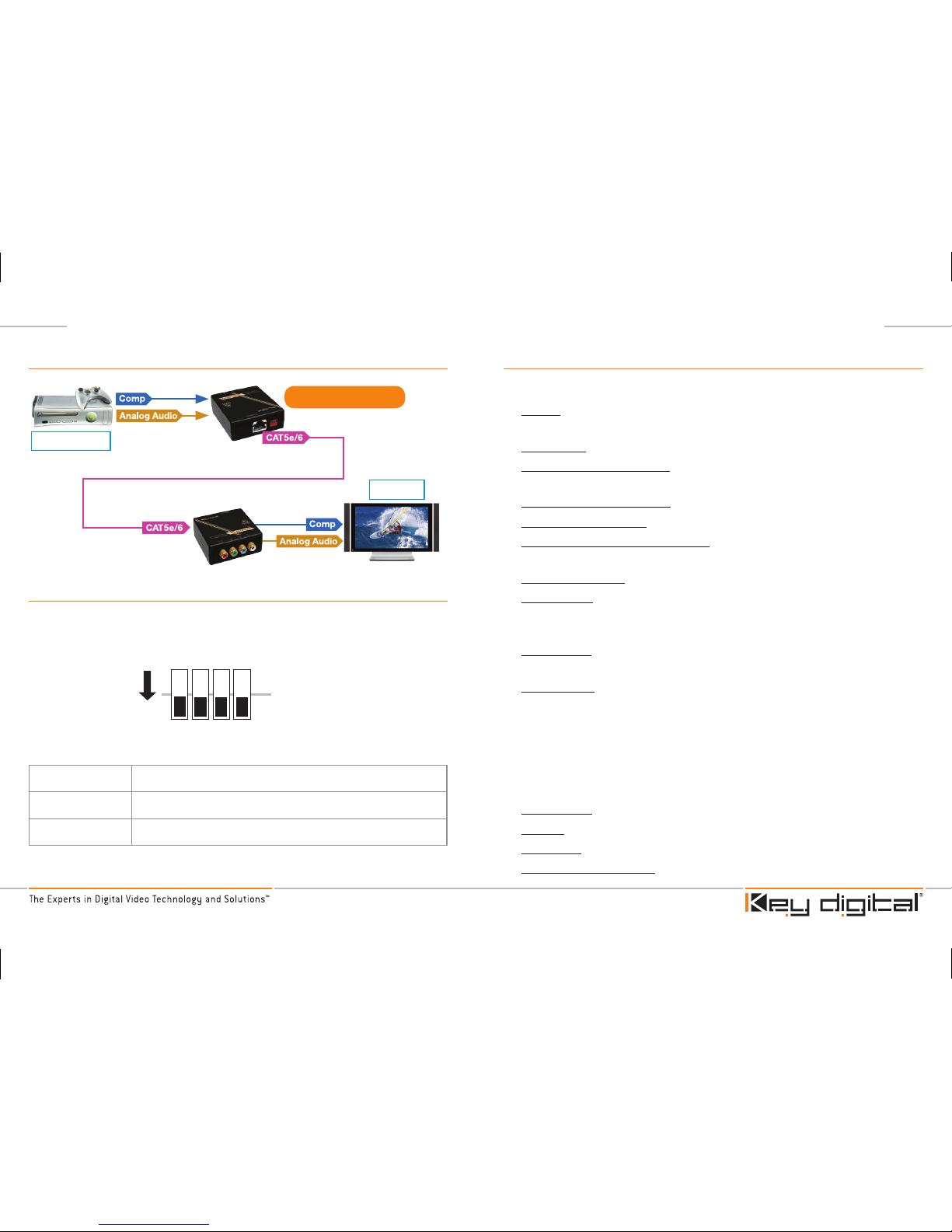
Page 2 Page 3
Specifications:
Technical
» Signal: Component (YPrPb) Video, RGB Video (sync on green) at 480i/p,
720p and 1080i. Line level analog Audio
» Bandwidth: Video: 60MHz, Audio: 20Hz – 20kHz
» Maximum Video Distance: 480i/p up to 1,000ft, 720p and 1080i up to
300 ft. for best quality, 600 ft. for good quality.
» Maximum Audio Distance: Analog Audio up to 2,000ft
» Maximum Input Level: Video 1.1Vp-p, Audio 2vRMS
» Insertion Loss per Pair of Baluns: 0.1dB for 0.1MHz increasing to 3.0 dB
over frequency range.
» Video Impedance: Input: 75Ω
» Cable (UTP): 24 Gauge or lower solid copper twisted pair wire
impedance; 100Ω at 1MHz. Maximum capacitance 20 pf/foot,
Attenuation; 6.6dB/100ft at 1MHz
» Connectors: Three (3) RCA female for Video, One (1) RCA female for
Analog Audio, One (1) RJ45 jack
» RJ45 Pinout:
» Pin #1 = Blue (Pb) - » Pin #2 = Blue (Pb) +
» Pin #3 = Green (Y) - » Pin #4 = Audio -
» Pin #5 = Audio + » Pin #6 = Green (Y) +
» Pin #7 = Red (Pr) - » Pin #8 = Red (Pr) +
General:
» Dimensions: 2.40” X 2.25” X 1.00” (6.1 x 5.7 x 2.54 cm)
» Weight: 2.9 oz (81 Gms)
» Enclosure: Fire retardant plastic
» Operating Temperature: 0º to 55ºC
Application Example
Game Console
Monitor
KD-CATRCAAA
Settings:
DIP switches are located on the Baluns. There is normally 1 switch for each
connection on the Balun. Each switch position corresponds to a different
configuration. Switch positions are; 0 = Up (Off) and 1 = Down (On)
ON
1
= 1111
0
1
2
3 4
DIP Switch Configurations:
Configuration Description
0000 UTP RJ45 Shield Open to Ground
1111 UTP/STP RJ45 Shield Connected to Ground (Default)
KD-CATRCAAA_ADA_AIR_ASA_Manual.indd 2-3 8/4/11 10:55 AM
Page 4

Page 4 Page 5
Application Example
Display
KD-CATRCADA
Satellite
Receiver
Settings:
DIP switches are located on the Baluns. There is normally 1 switch for each
connection on the Balun. Each switch position corresponds to a different
configuration. Switch positions are; 0 = Up (Off) and 1 = Down (On)
ON
1
= 1111
0
1
2
3 4
DIP Switch Configurations:
Configuration Description
0000 UTP RJ45 Shield Open to Ground
1111 UTP/STP RJ45 Shield Connected to Ground (Default)
KD-CATRCADA
About KD-CATRCADA
Description:
Component (YPrPb) HD Video with Digital Analog
Audio over CAT5e/6 Balun via Four (4) female gold
plated RCA to RJ45 jack.
Key Features:
» Supports Component HD Video at 720p or 1080i with Analog Audio up
to 300 ft. for best quality, 600 ft. for good quality
» Supports 480i/p Video up to 1,000 ft. and Digital Audio to 600 ft.
» Eliminates COAX or other cabling
Key Benefits:
» Ultra compact size for installation versatility
» Allows a simple and cost effective solution for Component HDTV
distribution
» High quality gold-plated RCA connectors
Quick Setup Guide:
Plug the RCA connectors of the transmit Balun into the Video and Audio
outputs of the source component you wish to transmit. Plug the Video
and Audio connectors from the receive Balun into your desired input
component. Insert the CAT5e/6 cable into both ends of the Baluns. You may
use standard EIA 568A/B termination.
NOTE: Baluns are interchangeable for transmit or receive functions.
KD-CATRCAAA_ADA_AIR_ASA_Manual.indd 4-5 8/4/11 10:55 AM
Page 5

Page 6 Page 7
KD-CATRCAIR
About KD-CATRCAIR
Description:
Component (YPrPb) HD Video plus IR passthrough over CAT5e/6 Balun via Three (3) female gold
plated RCA connectors for Component Video and
2 conductor screw terminal for IR, to RJ45 jack
Key Features:
» Supports Component HD Video at 720p or 1080i with Analog Audio up
to 300 ft. for best quality, 600 ft. for good quality.
» Supports 480i/p Video up to 1,000 ft.
» Carries IR signal for control of any components remotely.
» Eliminates COAX or other cabling
Key Benefits:
» Ultra compact size for installation versatility.
» Carry HD Video and IR control to DVD, STB and other sources to remote
displays or distribution location.
» High quality gold-plated RCA connectors
Quick Setup Guide:
Plug the Video RCA connectors of the transmit Balun into the Video output
of the source component. Attach your 2 wire powered IR output distribution
signal to the 2 conductor screw terminal on the transmit Balun. Plug the
Video RCA connectors from the receive Balun into your desired input
component. Attach your 2 wire IR emitter to the 2 conductor screw terminal
on the receive Balun. Make sure that you follow the polarity recommended
Specifications:
Technical
» Signal: Component (YPrPb) Video, RGB Video (sync on green) at 480i/p,
720p and 1080i with Digital Audio.
» Bandwidth: Video: 60MHz, Digital Audio: 25MHz
» Maximum Video Distance: 480i/p up to 1,000 ft, 720p and 1080i up to
300 ft. for best quality, 600 ft. for good quality.
» Maximum Audio Distance: Digital Audio up to 600 ft.
» Maximum Input Level: Video 1.1Vp-p, Audio 2vRMS
» Insertion Loss per Pair of Baluns: 0.1dB for 0.1MHz increasing to 3.0 dB
over frequency range.
» Video Impedance: Input: 75Ω
» Cable (UTP): 24 Gauge or lower solid copper twisted pair wire
impedance; 100Ω at 1MHz. Maximum capacitance 20 pf/foot,
Attenuation; 6.6dB/100ft at 1MHz
» Connectors: Three (3) RCA female for Video, One (1) RCA female for
Digital Audio, One (1) RJ45 jack
» RJ45 Pinout:
» Pin #1 = Blue (Pb) - » Pin #2 = Blue (Pb) +
» Pin #3 = Green (Y) - » Pin #4 = Audio -
» Pin #5 = Audio + » Pin #6 = Green (Y) +
» Pin #7 = Red (Pr) - » Pin #8 = Red (Pr) +
General:
» Dimensions: 2.40” X 2.25” X 1.00” (6.1 x 5.7 x 2.54 cm)
» Weight: 2.9 oz (81 Gms)
» Enclosure: Fire retardant plastic
» Operating Temperature: 0º to 55ºC
KD-CATRCAAA_ADA_AIR_ASA_Manual.indd 6-7 8/4/11 10:55 AM
Page 6

Page 8 Page 9
DIP Switch Configurations:
Configuration Description
000 UTP RJ45 Shield Open to Ground
111 UTP/STP RJ45 Shield Connected to Ground (Default)
Specifications:
Technical
» Signal: Component (YPrPb) Video, RGB Video (sync on green) at 480i/p,
720p and 1080i.
» Bandwidth: Video: 60MHz
» Maximum Video Distance: 480i/p up to 1,000ft, 720p and 1080i up to
300ft for Best Quality, 600ft. for Good Quality.
» Maximum Input Level: 1.1Vp-p
» Insertion Loss per Pair of Baluns: 0.1dB for 0.1MHz increasing to 3.0 dB
over frequency range.
» Video Impedance: Input: 75Ω
» Cable (UTP): 24 Gauge or lower solid copper twisted pair wire
impedance; 100Ω at 1MHz. Maximum capacitance 20 pf/foot,
Attenuation; 6.6dB/100ft at 1MHz
» Connectors: Three (3) RCA female for Video, One (1) 2 conductor screw
terminal for IR, One (1) RJ45 jack
» RJ45 Pinout:
» Pin #1 = Blue (Pb) - » Pin #2 = Blue (Pb) +
» Pin #3 = Green (Y) - » Pin #4 = IR (gnd) -
» Pin #5 = IR (signal) + » Pin #6 = Green (Y) +
» Pin #7 = Red (Pr) - » Pin #8 = Red (Pr) +
by your IR manufacturer. Secure the IR emitter to the component you wish
to control. Insert the CAT5e/6 cable into both ends of the Baluns. You may
use standard EIA 568A/B termination.
NOTE: Baluns are interchangeable for transmit or receive functions.
Application Example
Display
KD-CATRCAIR
Satellite
IR Emitter
IR Receiver
IR Distribution
Block
Settings:
DIP switches are located on the Baluns. There is normally 1 switch for each
connection on the Balun. Each switch position corresponds to a different
configuration. Switch positions are; 0 = Up (Off) and 1 = Down (On)
ON
1
= 111
0
1
2
3
KD-CATRCAAA_ADA_AIR_ASA_Manual.indd 8-9 8/4/11 10:55 AM
Page 7

Page 10 Page 11
Quick Setup Guide:
Plug the RCA connectors of the transmit Balun into the Video and Audio
outputs of the source component you wish to transmit. Plug the Video
and Audio connectors from the receive Balun into your desired input
component. Insert the CAT5e/6 cable into both ends of the Baluns. You may
use standard EIA 568A/B termination.
NOTE: Baluns are interchangeable for transmit or receive functions.
Application Example
Display
KD-CATRCASA
Blu Ray
Specifications:
Technical
» Signal: Component (YPrPb) Video, RGB Video (sync on green) at 480i/p,
720p and 1080i. Stereo line level analog Audio.
» Bandwidth: Video: 60MHz, Audio: 20Hz – 20kHz
» Maximum Video Distance: 480i/p up to 1,000ft, 720p and 1080i up to
300 ft. Best Quality. 600 ft. for Good Quality.
General:
» Dimensions: 2.40” X 2.25” X 1.00” (6.1 x 5.7 x 2.54 cm)
» Weight: 2.9 oz (81 Gms)
» Enclosure: Fire retardant plastic
» Operating Temperature: 0º to 55ºC
KD-CATRCASA
About KD-CATRCASA
Description:
Component (YPrPb) HD Video with Stereo Analog
Audio over CAT5e/6 Balun via 3 female gold plated
RCA connectors for video and 2 female gold plated
RCA connectors for audio to RJ45 jack.
Key Features:
» Supports Component HD Video at 720p or 1080i with Analog Audio up
to 300 ft. for best quality, 600 ft. for good quality
» Supports 480i/p Video up to 1,000 ft. and analog Audio to 2,000 ft.
» Eliminates COAX or other cabling
Key Benefits:
» Ultra compact size for installation versatility
» Carry HD Video and stereo audio from DVD, STB and other sources to
remote displays or distribution location
» Ground Loop coupling helps eliminate hum bars
» High quality gold-plated RCA connectors
KD-CATRCAAA_ADA_AIR_ASA_Manual.indd 10-11 8/4/11 10:55 AM
Page 8

Page 12 Page 13
Important Product Warnings:
1. Test for proper operation before securing unit behind walls or in hard to
access spaces.
2. If installing the unit into wall or mounting bracket into sheet-rock,
provide proper screw support with bolts or sheet-rock anchors.
Safety Instructions:
Please be sure to follow these instructions for safe operation
of your unit.
1. Read and follow all instructions.
2. Heed all warnings.
3. Do not use this device near water.
4. Clean only with dry cloth.
5. Do not install near any heat sources such as radiators, heat registers,
stoves, or other apparatus (including amplifiers) that produce heat.
6. Only use attachments/accessories specified by the manufacturer.
7. Refer all servicing to qualified service personnel. Servicing is required
when the device has been damaged in any way including:
» Damage to the power supply or power plug
» Liquid spills on the device
» Objects fallen into the device
» Exposure to rain or moisture
» Maximum Audio Distance: Analog Stereo Audio up to 2,000ft
» Maximum Input Level: Video 1.1Vp-p, Audio 2vRMS
» Insertion Loss per Pair of Baluns: 0.1dB for 0.1MHz increasing to 3.0 dB
over frequency range.
» Video Impedance: Input: 75Ω
» Cable (UTP): 24 Gauge or lower solid copper twisted pair wire
impedance; 100Ω at 1MHz. Maximum capacitance 20 pf/foot,
Attenuation; 6.6dB/100ft at 1MHz
» Connectors: Three (3) RCA female for (YPrPb) Video, Two (2) RCA female
for Analog Stereo Audio, One (1) RJ45 jack
» RJ45 Pinout:
» Pin #1 = Pr + » Pin #2 = Pr » Pin #3 = Audio L » Pin #4 = Y +
» Pin #5 = Y - » Pin #6 = Audio R
» Pin #7 = Pb + » Pin #8 = Pb -
General:
» Dimensions: 2.40” X 2.25” X 1.00” (6.1 x 5.7 x 2.54 cm)
» Weight: 4.4oz (122 Gms)
» Enclosure: Fire retardant plastic
» Operating Temperature: 0º to 55ºC
KD-CATRCAAA_ADA_AIR_ASA_Manual.indd 12-13 8/4/11 10:55 AM
