Key Digital Chroma KD-HDMI2X4P Operating Instructions Manual

521 East 3rd Street, Mount Vernon, NY 10553
Phone :: 914.667.9700 Fax :: 914.668.8666
Web :: www.keydigital.com
KD-HDMI2x4P Operating Instructions
KD-HDMI2x4P
2-to-4 HDMI Distribution Amplifier and Switcher
Operating Instructions
Key Digital®, led by digital video pioneer Mike Tsinberg,
develops and manufactures high quality, cutting-edge
technology solutions for virtually all applications where
high quality video imaging is important. Key Digital®
is at the forefront of the video industry for Home
Theater Retailers, Custom Installers, System Integrators,
Broadcasters, Manufacturers, and Consumers. We
provide
total video system solutions because we
know and help drive the technology, the industry, the
business, and all the latest up-and-coming standards.
But most of all, we know exactly what you need for your
unique application - the right solution.
Rev 0 – April 2006
HDMI2x4P
™
The KD-HDMI2x4P by Key Digital® is a state-of-the-art two-inputs to four-outputs HDMI
Distribution Amplifier that ensures the absolute best, crystal-clear and pristine picture
quality. The KD-HDMI2x4P is ready to handle ALL of your digital HD and SD video
switching and distribution needs including 1080p/60, and a multitude of analog and
digital audio formats.
HDMI2x4P_Manual.indd 2-1 5/15/06 12:33:49 PM
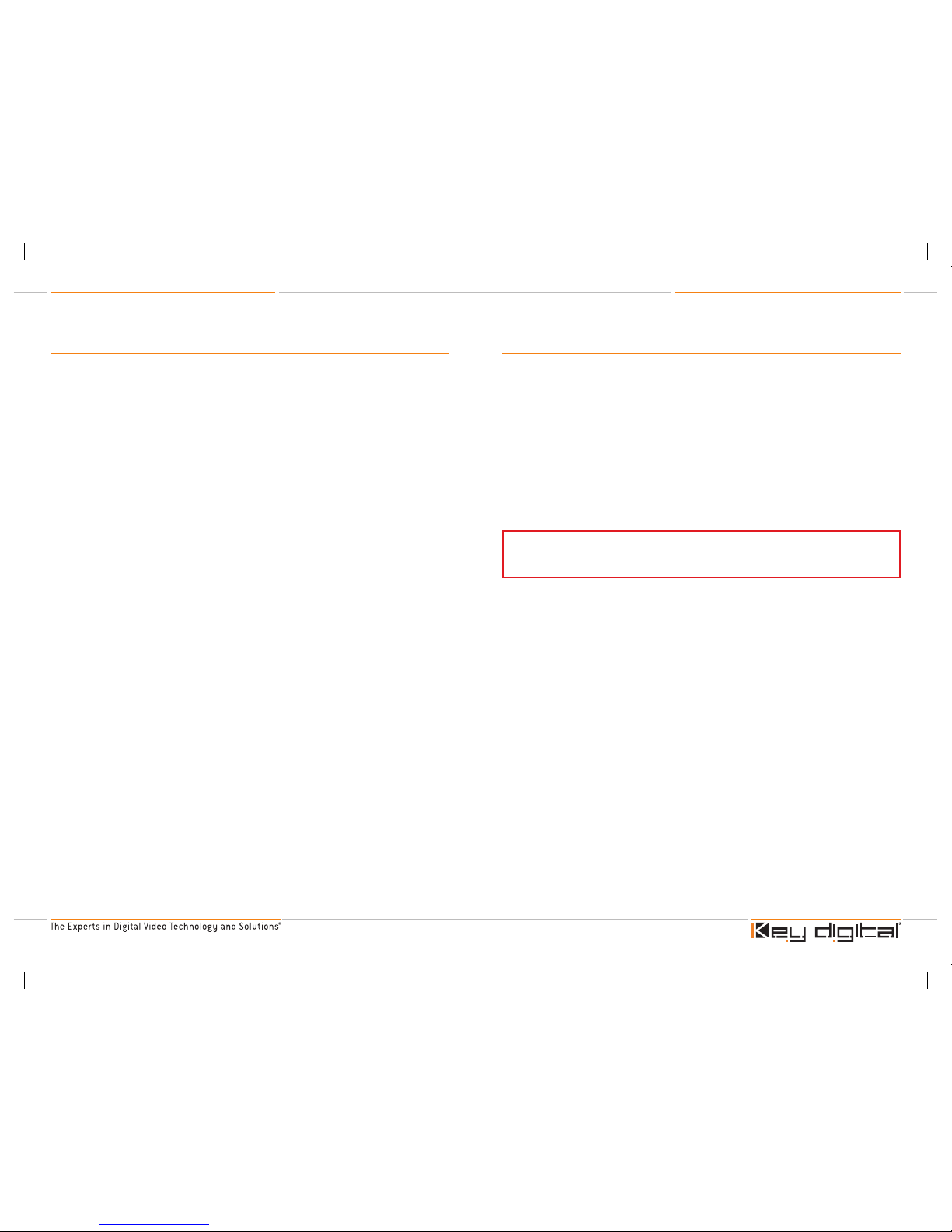
KD-HDMI2x4P Operating Instructions
Page 2
KD-HDMI2x4P Operating Instructions
Page 1
Table of Contents
Quick Facts and Quick Setup of the KD-HDMI2x4P . . . . . . . . . . . . . . . . . . . . . . . . . . . . . . . . . . 1
Terminology . . . . . . . . . . . . . . . . . . . . . . . . . . . . . . . . . . . . . . . . . . . . . . . . . . . . . . . . . . . . . . . . 5
About the KD-HDMI2x4P. . . . . . . . . . . . . . . . . . . . . . . . . . . . . . . . . . . . . . . . . . . . . . . . . . . . . . 6
Key Features . . . . . . . . . . . . . . . . . . . . . . . . . . . . . . . . . . . . . . . . . . . . . . . . . . . . . . . . . . . . . . . 9
What’s Included . . . . . . . . . . . . . . . . . . . . . . . . . . . . . . . . . . . . . . . . . . . . . . . . . . . . . . . . . . . . . 11
Getting Started . . . . . . . . . . . . . . . . . . . . . . . . . . . . . . . . . . . . . . . . . . . . . . . . . . . . . . . . . . . . .12
Basic Operation. . . . . . . . . . . . . . . . . . . . . . . . . . . . . . . . . . . . . . . . . . . . . . . . . . . . . . . . . . . . 20
IR Remote Control . . . . . . . . . . . . . . . . . . . . . . . . . . . . . . . . . . . . . . . . . . . . . . . . . . . . . . . . . . 27
Firmware Upgrades . . . . . . . . . . . . . . . . . . . . . . . . . . . . . . . . . . . . . . . . . . . . . . . . . . . . . . . . . 29
RS-232 Commands. . . . . . . . . . . . . . . . . . . . . . . . . . . . . . . . . . . . . . . . . . . . . . . . . . . . . . . . . 29
Technical Specifications . . . . . . . . . . . . . . . . . . . . . . . . . . . . . . . . . . . . . . . . . . . . . . . . . . . . . . 30
How to Contact Key Digital®. . . . . . . . . . . . . . . . . . . . . . . . . . . . . . . . . . . . . . . . . . . . . . . . . . . 34
© 2006 Key Digital, Inc. All rights reserved.
Quick Facts and Quick Setup of the KD-HDMI2x4P
Thank you for purchasing the KD-HDMI2x4P by Key Digital®, an HDMI 2-input switcher to 4-output
distribution amplifier that supports 1080p/60 and HDCP copy protection. It is the perfect choice for
home theaters, custom installers, retailers, and all digital video applications.
The KD-HDMI2x4P handles HDMI video and audio, various analog audio formats, and is DVI-D
compatible with Key Digital® adapters and cables. It simply switches either of two (2) HDMI input
sources to all four (4) of its outputs simultaneously, driving up to four HDMI-enabled displays and
digital or analog audio systems. There is no video or audio processing, so your signals remain pure
and untouched.
The KD-HDMI2x4P is easy to control via front-panel pushbuttons, IR remote control, IR extender,
and RS-232. It comes complete with user-selectable options for display EDID and audio output
format. Conveniently located status-monitoring LEDs in two locations allow you to quickly see
your choices. Multiple units can be daisy chained for expansion, and up to eight (8) units can be
individually addressed in the same room.
The KD-HDMI2x4P Quick Setup Guide on the following pages covers the following topics:
The Input and Output Capabilities of the KD-HDMI2x4P
The Input and Output Ports
Control Options for the KD-HDMI2x4P
Operating the KD-HDMI2x4P
›
›
›
›
If you are familiar with HDMI Switching and Distribution, use the following Quick
Setup to guide the hook-up, operation, and control of your KD-HDMI2x4P. Always
follow all detailed instructions provided in this entire Operating Manual.
HDMI2x4P_Manual.indd 2-1 5/15/06 12:33:52 PM
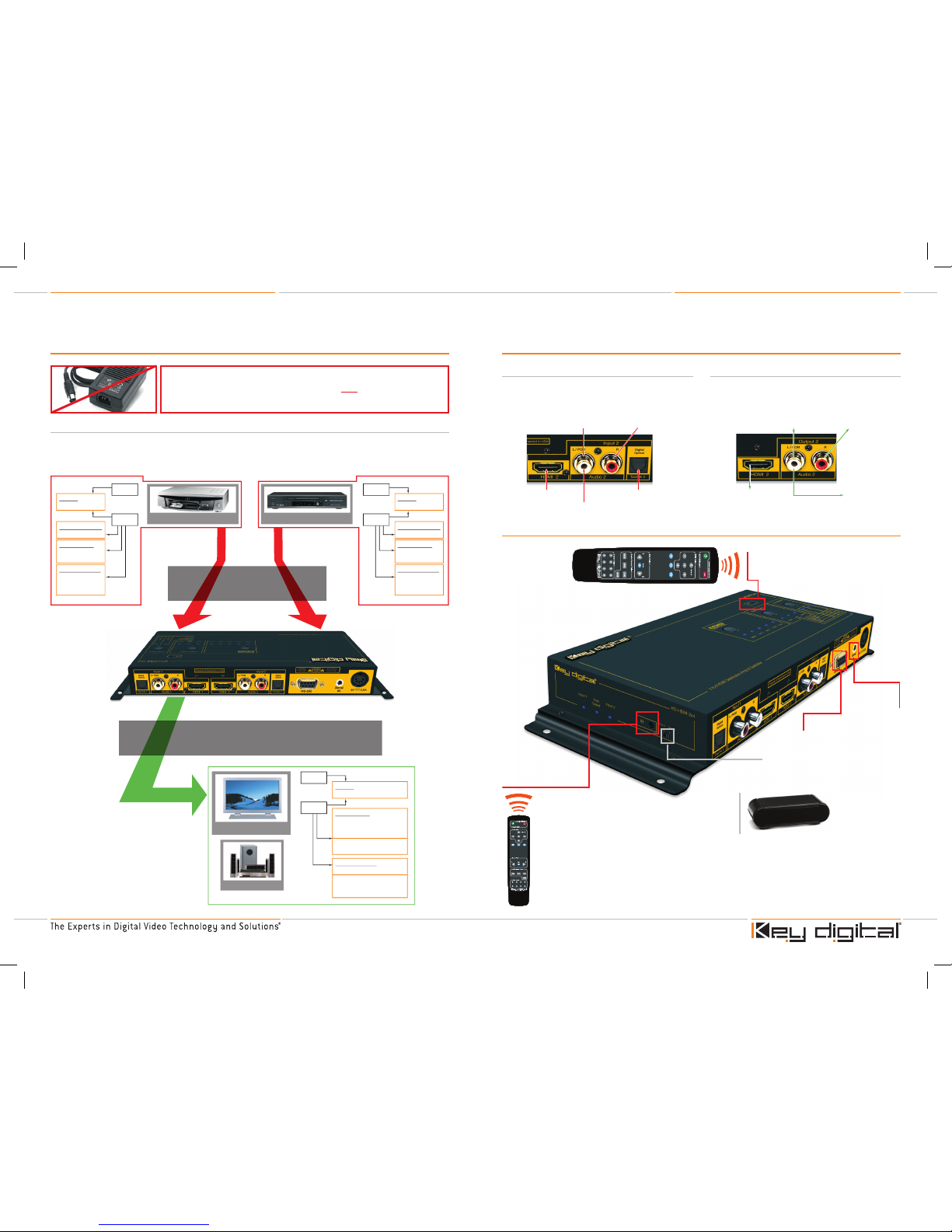
KD-HDMI2x4P Operating Instructions
Page 2
KD-HDMI2x4P Operating Instructions
Page 3
KD-HDMI2x4P Quick Setup Guide
The Input and Output Capabilities of the KD-HDMI2x4P
Handles ALL video frame rates and video resolutions (including 1080p/60 Hz)
and clock rates up to 165 MHz
›
The Input and Output Ports
Do not connect the external 5 Volt DC supply (provided) to
the back of the KD-HDMI2x4P unit until ALL of your video and
audio connections to the KD-HDMI2x4P unit are complete.
Display
Surround Sound
VIDEO
AUDIO
HDMI*
HDMI Connector
Toslink Optical
Toslink Connector
Digital PCM
White = Left
RCA Jack
Analog Stereo
White = Left
Red = Right
RCA Jack
Cable Box DVD Player
*Audio from the HDMI link
is also available at the
HDMI 2x4 output as SPDIF
Optional
O U T P U T S
I N P U T S
VIDEO
AUDIO
HDMI*
HDMI Connector
Digital PCM
• From Digital PCM Input
• From Toslink Input
• SPDIF from HDMI Audio Input
White = Left
RCA Jack
Analog Stereo
• From Analog Stereo Input
White = Left
Red = Right
RCA Jack
VIDEO
AUDIO
HDMI*
HDMI Connector
Toslink Optical
Toslink Connector
Digital PCM
White = Left
RCA Jack
Analog Stereo
White = Left
Red = Right
RCA Jack
HDMI or DVI-D Video, and
multiple Audio formats
One of FOUR identical but totally separate
distribution amplifier outputs
Input Ports
(two banks: Input 1 and Input 2) receive HDMI
video and a variety of audio options.
Output Ports
(four banks: Output 1, Output 2, Output 3,
and Output 4) drive up to four displays and
audio systems.
Analog Stereo Left (White) & Right (Red) Audio
HDMI Video & Audio
Digital PCM Audio
Toslink Optical Audio
Analog Stereo Left (White) & Right (Red) Audio
HDMI Video & Audio
HDMI SPDIF
Toslink wired
Digital PCM
Control Options for the KD-HDMI2x4P
Main IR sensor
Second IR sensor
IR Extender
RS-232
Be sure the Operation Mode switch
is in the “Normal” position
IR or Wired IR
Can be used:
• In conjunction with an IR Extender (like a Xantech)
• To operate the unit with your IR remote control
Wired
IR Input
Contact Key Digital® with the Serial Number of your unit to
verify if your unit has the wired IR serial connector enabled.
Analog Stereo Left (White) & Right (Red) Audio
HDMI Video & Audio
HDMI SPDIF
Toslink wired
Digital PCM
HDMI2x4P_Manual.indd 2-3 5/15/06 12:34:00 PM
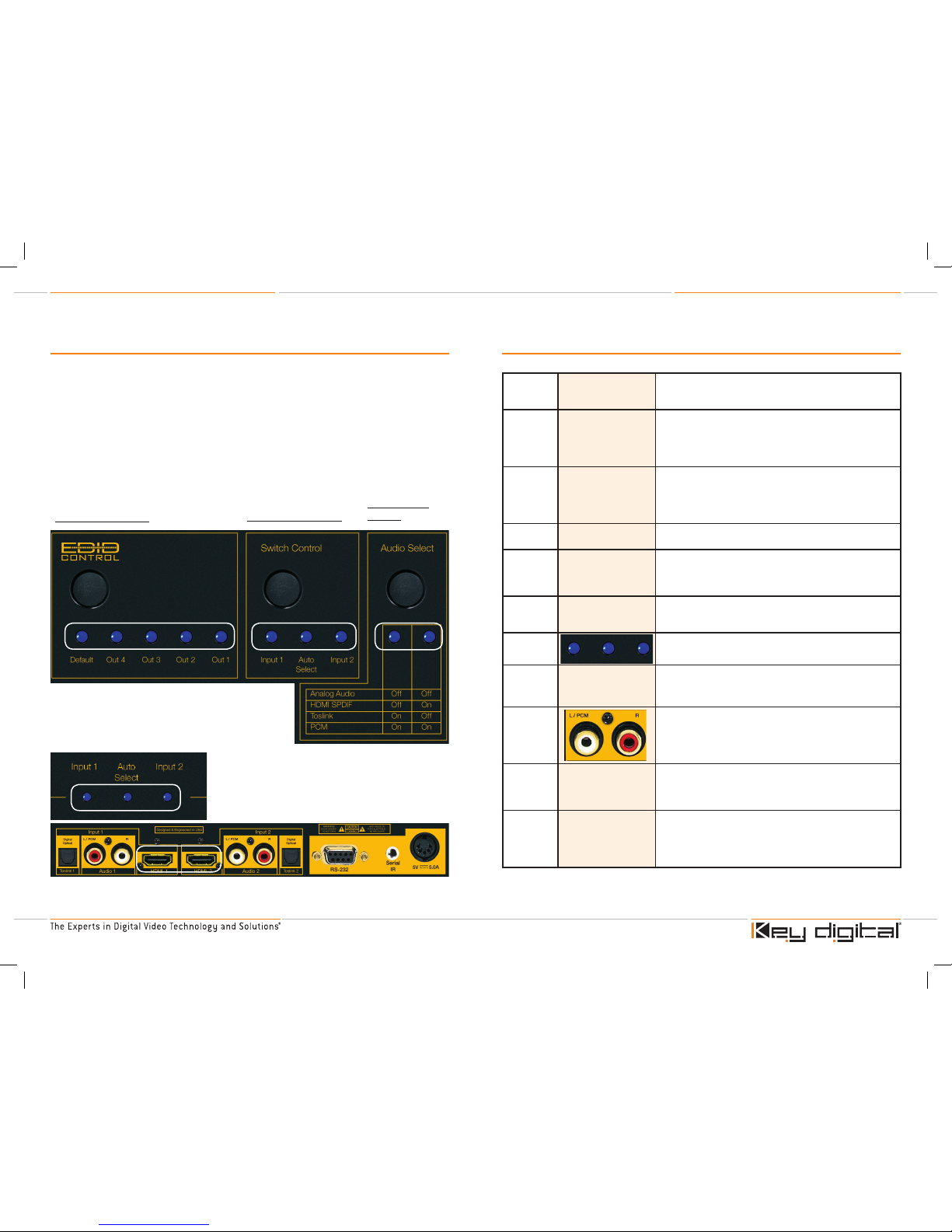
KD-HDMI2x4P Operating Instructions
Page 4
KD-HDMI2x4P Operating Instructions
Page 5
TERMINOLOGY
CEC
Consumer Electronics
Control
CEC is an optional protocol used in HDMI systems that allows
HDMI devices to pass control functions along to all devices within
the system.
DVI-D
Digital Video Interface
- Digital
DVI-D is a digital interface standard created by the Digital Display
Working Group (DDWG) to convert analog video signals into digital
video signals to accommodate digital monitors. Typically used for
PC monitors, the video portion of HDMI as compatible with DVI-D
using simple adapters.
EDID
Extended Display
Identification Data
EDID is a VESA standard data format that contains basic
information about a monitor and its capabilities. Information
includes vendor information, maximum image size, color
characteristics, factory pre-set timings, frequency range limits, and
character strings for the monitor name and serial number.
HDCP
High-bandwidth Digital
Content Protection
HDCP is the copy protection scheme adopted for use with HDMI.
HDMI
High-Definition
Multimedia Interface
HDMI is an uncompressed, all-digital audio/video interface that
supports over one cable standard-, enhanced-, and high-definition
video, and multi-channel audio. It is backward compatible with
DVI-D for the video portion, using simple adapters.
IR
Infrared IR, like the Infrared remote control. Simply point the front of an IR
remote control unit towards the IR sensor on the product to be
controlled.
LED
LEDs (light-emitting diodes) are like small light bulbs that light up
to indicate a selection, and are used as status indicators.
PCM,
digital
PCM
Pulse Code Modulation PCM is a sampling technique for digitizing analog signals,
especially audio signals. Used in this Operating Manual to refer to
digital audio.
RCA jack
An RCA jack or what was called a “phono plug” is an industry
standard audio connector used for the audio inputs and outputs of
the KD-HDMI2x4P. The left [white] jack is used for the digital audio
formats. Analog stereo audio uses both jacks, where white = the
left channel, and red = the right channel.
SPDIF,
S/PDIF
Sony/Philips Digital
Interface
SPDIF (also written as S/PDIF) is a standard audio file transfer
format, developed jointly by Sony and Philips corporations. S/PDIF
allows the transfer of digital audio signals from one device to
another without having to be converted first to an analog format.
Toslink™,
Toslink
Toslink was originally
created by Toshiba to
connect their CD players
to their receivers for
PCM audio streams
Toslink™ (also written as TOSLINK™) is a standardized optical fiber
connection system, most commonly used in consumer audio
equipment to carry a digital audio stream between components.
Operating the KD-HDMI2x4P
Note that if you choose the “Auto Select” mode of input selection, the KD-HDMI2x4P looks for an
active HDMI source on Input 1 to switch and distribute to your displays. In this mode, if your source
connected to Input 1 is not active, the HDMI2x4 automatically switches to Input 2.
LEDs correspond to the selection of
the Input Switch Control
A handy, second set of LEDs allows you
to monitor your input source selection
from the side of the KD-HDMI2x4P.
Using the table on the right as a guide, the status LEDs
let you monitor your output audio selection (in addition
to the audio provided over the HDMI link). Digital audio is
output over the white [left] RCA jacks only
Each of the two (2) HDMI input connectors has a hot-plug detect LED,
as an indicator that there is an active HDMI source.
OUTPUT EDID CONTROL pushbutton
lets you select the preferred display EDID:
Display resolution connected to Output 1
Display resolution connected to Output 2
Display resolution connected to Output 3
Display resolution connected to Output 4
Factory default [480p is the default
resolution]
LEDs show your selection.
›
›
›
›
›
INPUT SWITCH CONTROL
pushbutton
selects the input Source that
you want to send to your
displays and audio systems.
LEDs show your selection.
DIGITAL AUDIO
SELECT pushbutton
selects the type of
audio you want to
send to your audio
systems.
LEDs show your
selection.
HDMI2x4P_Manual.indd 4-5 5/15/06 12:34:02 PM

KD-HDMI2x4P Operating Instructions
Page 6
KD-HDMI2x4P Operating Instructions
Page 7
About the KD-HDMI2x4P
HDMI lets “source” devices (such as your DVD player, Satellite / Set Top Box, or PC) digitally
interconnect and “talk” with your “sink” devices (namely your displays and audio systems). Your
KD-HDMI2x4P HDMI distribution amplifier and switcher by Key Digital® will switch and distribute
directly to your displays and audio systems precisely the exact video and audio signals
delivered by your sources – transparently, pristinely, truly untouched, and crystal-clear!
Input Select
Auto
SPDIF TOSL
ALOG
PCM
Default
OFF
R1
R2
A
1 2 3 4
5 6 7 8
R3
1
1 2
2
D
4
3
KD-HDMI2x4
Device Select
EDID Select
Audio Format Select
www.keydigital.com
The KD-HDMI2x4P concurrently switches and distributes HDMI digital HD and SD video and audio,
and is DVI-D compatible with Key Digital® adapters and cables. It also allows you to separately
select for output on RCA audio jacks either: SPDIF audio (derived from the audio that can be
present on the selected HDMI source input), Toslink optical audio input converted to digital PCM
audio, digital PCM audio, or analog left & right stereo audio.
All the features of the KD-HDMI2x4P can be controlled via front-panel pushbutton switches, IR
remote control, or RS-232. Conveniently located status-monitoring LEDs in two locations allow you
to monitor the status of your selections. The product also provides a user-selectable display EDID
capability, and supports the HDMI “CEC” (Consumer Electronics Control).
The perfect blend of HDMI switching, distribution, and convenient features that
you’ve been looking for…
The KD-HDMI2x4P is ideally suited to interface your two favorite HDMI or DVI-D source devices,
like your DVD player, Satellite Box, HD DVR, Set Top Box, or even your PC, to up to four displays
with an HDMI or DVI-D input, all the way up to 1080p/60 resolution. Handles ALL frame rates
and clock rates up to 165 MHz. The KD-HDMI2x4P is engineered for crystal-clear switching and
distribution, delivering picture-perfect images to your displays. It also handles the switching and
distribution of digital and analog audio.
KD-HDMI2x4P Application Example
Select either of two HDMI video & audio sources, and switch them to up to four
outputs (displays and audio systems):
First and foremost, you purchased your Key Digital® KD-HDMI2x4P as a distribution amplifier and
switcher. The product has two separate, independent HDMI inputs, capable of supporting source
and display products with HDCP (High-bandwidth Digital Content Protection) copy protection.
Simply connect any two HDMI video sources, like your DVD player and digital
cable Set Top Box, to the inputs of the KD-HDMI2x4P. Audio can be input in
a multitude of formats, including audio carried over the HDMI link (output as
HDMI and SPDIF), Toslink optical (output as wired digital PCM), digital PCM, and
analog stereo left and right channels. You can then independently drive up to
four separate displays and audio systems, all with the same video and audio
source of your choosing, delivering crystal-clear pictures and premium audio quality.
Versatile video and audio inputs and outputs:
Let’s look at the versatility offered by your KD-HDMI2x4P distribution amplifier and switcher.
HDMI, which carries both video and audio, is input and output on separate 19-pin HDMI Type A
connectors. Flexible user-selectable audio interfaces include HDMI inputs and outputs (HDMI
carries both video and audio), SPDIF output (derived from the HDMI audio input), Toslink optical
audio inputs converted to a wired digital PCM audio output, digital PCM audio inputs and outputs,
and analog left & right stereo audio inputs and outputs. If you have a DVI-D source device you
want to switch, or a display with a DVI-D input you want to drive, simply use Key Digital® HDMI / DVI
adapters and cables. All audio inputs and outputs (except HDMI inputs and outputs, and Toslink
inputs) are available on color-coded RCA female jacks.
HDMI/HDCP (or DVI Video*) HDMI/HDCP (or DVI Video*) HDMI/HDCP (or DVI Video*) HDMI/HDCP (or DVI Video*)
Surround Sound
Display w/Speakers Display w/Speakers Display w/Speakers Display w/Speakers
Toslink Optical Audio
L&R, PCM Audio
Toslink Optical Audio
RS-232
Wired IR
Front IR
Cable Box DVD Player
HDMI/HDCP
(or DVI* Video)
HDMI/HDCP
(or DVI* Video)
2-to-4 HDMI Distribution Amplifier and Switcher
KD-HDMI2x4 Application Example
*To connect DVI-D Video
use HDMI to DVI adapter
HDMI2x4P_Manual.indd 6-7 5/15/06 12:34:18 PM
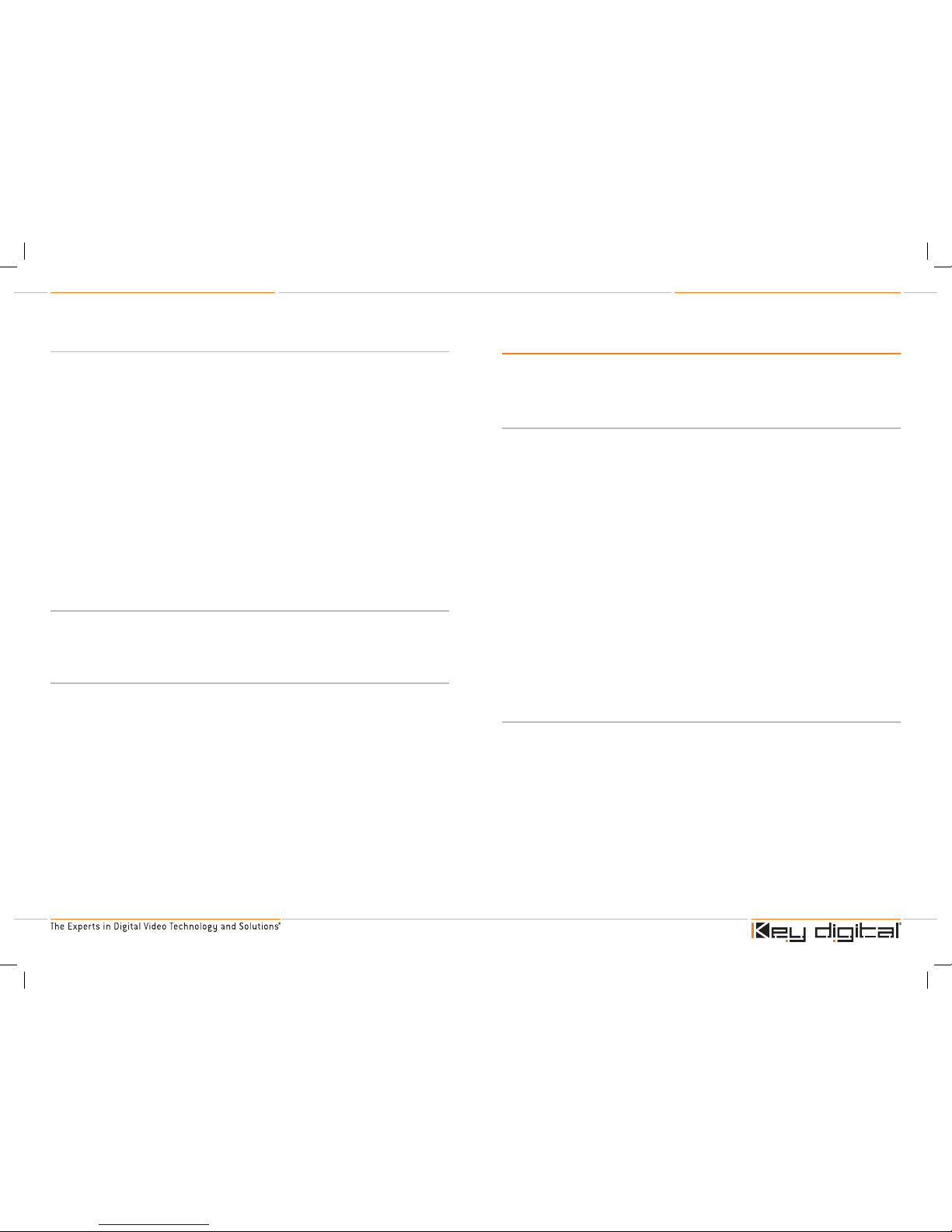
KD-HDMI2x4P Operating Instructions
Page 8
KD-HDMI2x4P Operating Instructions
Page 9
Display EDID selection:
Because HDMI is a convenient plug-and-play standard, your source device (like your DVD player)
always “knows” the capabilities of your display. That’s because the display, through the HDMI link,
tells the source its preferred resolution format. This preferred resolution format, among other details
of the display, are a part of the display’s “EDID” (EDID = Extended Display Identification Data).
Since the KD-HDMI2x4P distribution amplifier and switcher lets you distribute the selected source
to up to four displays, you’ll want to be able to “tell” your selected source device which display
(and hence resolution format) is preferred. The KD-HDMI2x4P lets you select any one of the four
displays to provide the preferred EDID (that’s the jargon for the format), or you can select the factory
default of 480p.
So let’s say you have a DVD changer connected to a video processor that can output every
imaginable resolution, even true HD 1080p/60. If you connect the output of the video processor
using HDMI to a display that can only handle up to SD resolution, like 480p, then the display
EDID automatically “tells” the video processor to output no more than 480p. After all, if the video
processor output 1080p/60, that display would not operate!
Since the KD-HDMI2x4P lets you drive up to four different displays, its smart EDID selection
capability lets YOU tell the source device which display EDID should be the “master” that
determines the best display resolution for all your displays. For example, if three of your displays
handle HD 1080p/60 but one handles only SD 480p, then the only way to light up all four displays
is for you to set the KD-HDMI2x4P (via the EDID selection control switch) to tell the source to
output no more than 480p.
Supports HDMI “CEC”:
Key Digital® has engineered it all into the KD-HDMI2x4P distribution amplifier and switcher, even
CEC pass-through. CEC (Consumer Electronics Control) is an optional protocol used in HDMI
systems that allows HDMI devices to pass control functions along to all devices within the system.
Your KD-HDMI2x4P supports this capability.
So easy to operate and control:
With so much versatility and so many features, you may be asking: “Is the KD-HDMI2x4P
distribution amplifier and switcher by Key Digital® easy to operate and control?” In fact, it couldn’t
be easier! Simply use the convenient front-panel pushbutton switches, the IR remote control
provided, an “IR extender” (optical or hardwired, like those manufactured by Xantech), or your RS232 control system to select the source you want to enjoy on your displays and audio systems.
Monitor the status of your selections with banks of LEDs mounted in two handy positions on the
unit, so you can see the status from convenient vantage points. There is even an intelligent autosense mode you can select to automatically detect the active HDMI source and switch it to the
outputs for display.
Here’s what you can control on your KD-HDMI2x4P distribution amplifier and switcher:
Select the desired input video and corresponding audio source for distribution to up to four
displays and audio systems, with convenient front and side LEDs that indicate your selection
Separately select the desired audio output format to be available on the output RCA audio jacks
for distribution to your audio system or simply the speakers built into your displays, with front
LEDs that indicate your selection
Select the display EDID for your upstream source device, with front
›
›
›
Key Features
You’ve come to expect only the best from Key Digital®. Here are some of the practical and
convenient features you can enjoy with your state-of-the-art KD-HDMI2x4P distribution amplifier
and switcher.
HDMI 2-input switcher to 4-output distribution amplifier:
Crystal-clear digital switching of two (2) separate HDMI inputs to four (4) separate HDMI outputs:
Each output is totally independent, and carries the same, identical signal as the input
Maintains pure digital and pristine picture quality from either of your two input sources to
every output display and audio system
HDMI Type A 19-pin connectors
Supports DVI-D video inputs and outputs with Key Digital® HDMI/DVI-D adapters and cables
Compatible with all video resolutions, including:
Up to 1080p/60
ALL frame rates, including the popular 60 Hz, 50 Hz, and 72 Hz refresh rates
Clock rates up to 165 MHz
Supports products complaint with HDCP Copy Protection
User-selectable or factory default output display EDID, for HDMI upstream source device:
HDMI functionality with hot plug detection
Supports CEC (Consumer Electronics Control)
An optional protocol used in HDMI systems that allows HDMI devices to pass control
functions along to all devices within the system
Auto-select switching of the active HDMI source input can be activated
Expandable and future-proof, can cascade and daisy chain multiple units to accommodate
additional HDMI sources and displays
Switches and distributes video and audio with individual input and output
connectors for:
HDMI with HDCP video and audio inputs (2 HDMI connectors) and outputs (4 HDMI connectors)
All audio inputs and outputs (except HDMI inputs and outputs, and Toslink inputs) are available
on color-coded RCA female jacks
Separately select the desired audio output format to be available on the output RCA audio jacks
for output to your audio system or simply the speakers built into your displays, either [see note 1]:
Audio on the HDMI inputs (2 HDMI connectors) converted to SPDIF audio outputs (4 RCA
female jacks)
Toslink optical audio inputs (2 Toslink connectors) converted to digital PCM audio outputs (4
RCA female jacks)
Digital PCM audio inputs (2 RCA female jacks) and outputs (4 RCA female jacks)
Analog stereo left & right audio inputs (2 RCA female jack pairs) and outputs (4 RCA female
jack pairs)
›
➔
➔
➔
➔
›
➔
➔
➔
›
›
➔
›
➔
›
›
›
›
›
➔
➔
➔
➔
HDMI2x4P_Manual.indd 8-9 5/15/06 12:34:19 PM
