Page 1

Introduction
Key Rig User Guide
Congratulations on your purchase of the M-Audio Key Rig software. This multi-function device includes four high-quality instruments:
• The SP-1 Stage Piano module provides realistic reproduction of various acoustic and electric pianos, and allows two pianos to be layered
together.
•
The MS-2 Polyphonic Synthesizer is a subtractive synth that uses traditional analog-type oscillators, as well as wavetable and FM
synthesis.
• The MB-3 Electromagnetic Organ is a faithful reproduction of classic tone-wheel organs, including a Leslie rotary speaker simulator.
• The GM-4 is a General MIDI sound module featuring all 128 GM sounds and a percussion kit.
English
3
Page 2
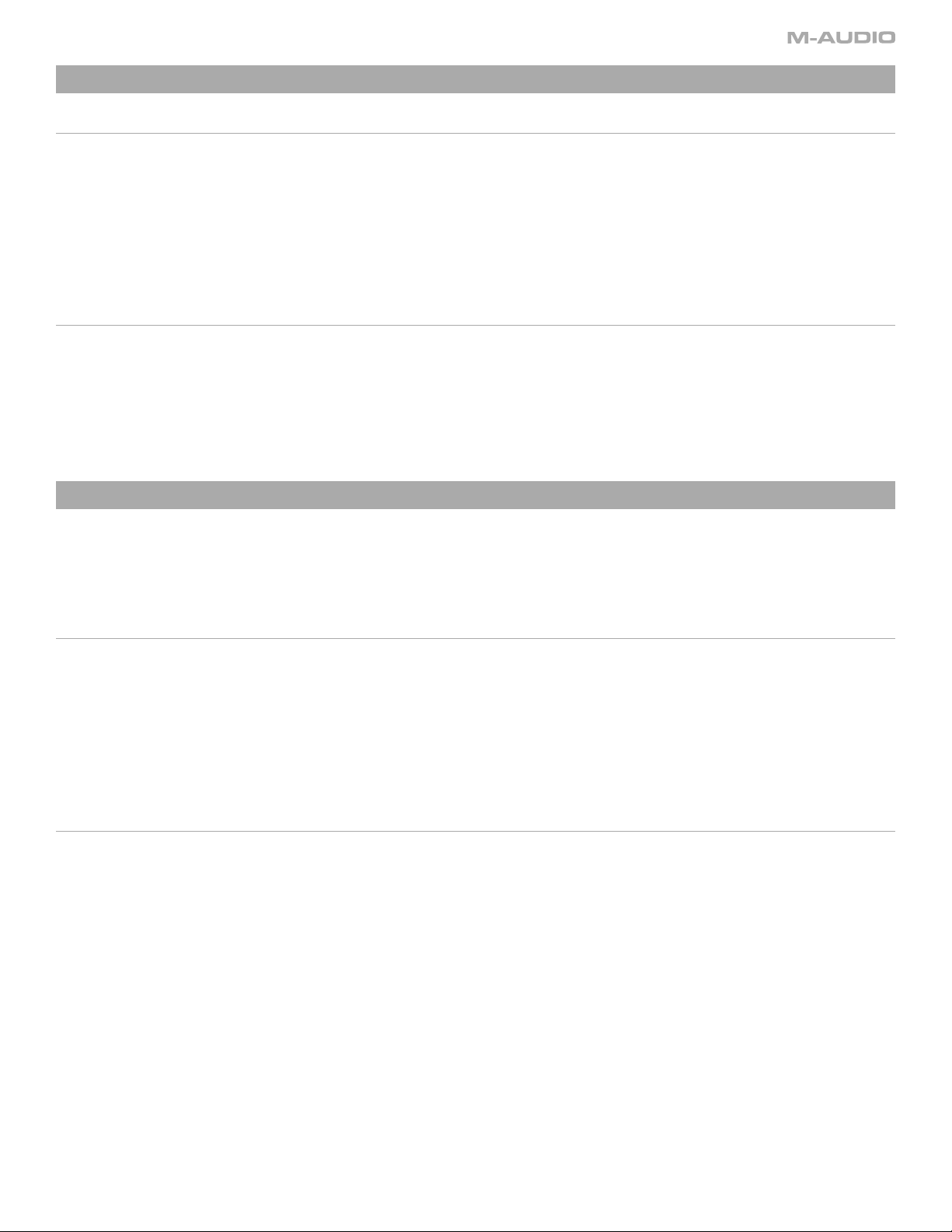
System Requirements
Windows
• Pentium® III 500 MHz or AMD7 (P4 / Athlon 1 GHz or faster recommended)
• 256 MB RAM
• 600 MB free hard disk space
• Windows® XP
• VST 2.0 compatible host software
• MIDI Interface
• CD-ROM drive for installation
• Internet connection (on any computer) for software certification
Macintosh
• Power Macintosh® G3 500 MHz (G4 or faster recommended)
• 256 MB RAM
• 600 MB free hard disk space
• Mac® OS X Version 10.3 or higher
• VST 2.0, AU or RTAS compatible host software
• MIDI Interface
• CD-ROM drive for installation
• Internet connection (on any computer) for software certification
Installation Procedure
Note: The Installation CD includes both the M-Audio Key Rig as well as the M-Audio Drum & Bass Rig installers. The Key Rig package includes a
certification code for only the M-Audio Key Rig, but you may authorize the Drum & Bass Rig as a fully working 30-Day demo version (see below
for Certification Information).
Windows
1. Insert the M-Audio Key Rig CD-ROM in your computer’s CD-ROM drive.
2. Explore the CD and double-click the file named “M-Audio Key Rig Setup.” The installer will execute.
3. During the installation, the installer will ask you to specify two directories on your computer. The first directory is your VST plug-in directory.
This is where the M-Audio Key Rig VST plug-in will be installed. The second directory is Key Rig’s sound data file. The file is about 260 MB in
size and can be placed in a different location from the program, if necessary.
4. When the installer finishes installing the software, press “Finish.”
5. M-Audio Key Rig is now installed on your computer. You will need to certify your copy of the software before you begin making music—
please see “Certification” below for these directions.
Macintosh
1. Insert the M-Audio Key Rig CD-ROM in your computer’s CD-ROM drive.
2. Double-click the CD that appears on your desktop
3. Open the folder for the plug-in format you require (AU, RTAS, VST, or stand-alone)
4. When the installer finishes installing the software, press “Close.”
5. M-Audio Key Rig is now installed on your computer. You will need to certify your copy of the software before you begin making music—
please see “Certification” below for these directions.
4
Page 3
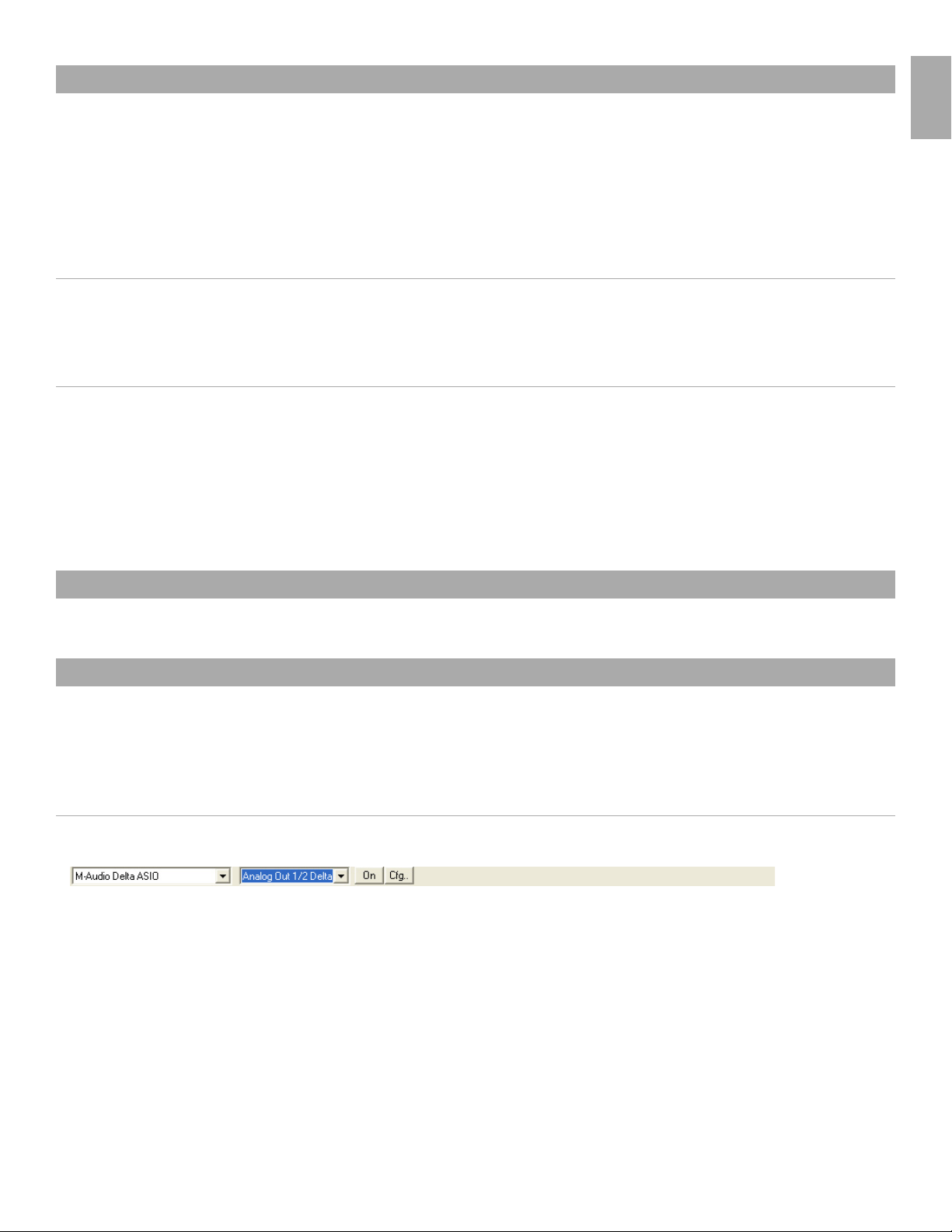
Certification
Key Rig User Guide
1. Once the M-Audio Key Rig software has been installed, start your host audio application (for example, Ableton Live).
2. Load the M-Audio Key Rig and open its window.
3. Click on the “M-Audio” logo in the upper right corner of the Key Rig. A pop-up window will appear.
4. Enter the Product Certification Code (printed on the Quick Start Guide included in the M-Audio Key Rig package)
5. Once you’ve entered your code, you have two choices: You may certify your product on-line or off-line. If your computer is connected to the
Internet, go to the section named “Certify On-Line” below. If your music computer is not connected to the Internet, go to the “Certify Off-Line”
section below.
Certify On-Line
1. Click the “Certify On-Line” button and Key Rig will open your default web browser and connect you to the M-Audio website.
2. Enter your registration information in the spaces provided, and press “Submit.”
3. In a few moments, you’ll receive an e-mail containing your registration certificate. Follow the directions in the e-mail to finish certification.
Certify Off-Line
1. Click the “Certify Off-Line” button. Key Rig will create an Internet shortcut on your computer’s desktop.
2. Copy this shortcut onto a disk or memory card.
3. Place the disk or memory card in a computer that is connected to the Internet.
4. Double-click the Internet shortcut on the disk or memory card, and your web browser will open, connecting you to the M-Audio website.
5. Enter your registration information and press “Submit.”
6. In a few moments, an e-mail will be sent to you containing your registration certificate. Save the certificate to the disk or memory card.
7. Place the disk or memory card back into your music computer.
8. Double-click the product certification file on the disk or memory card to complete certification.
English
Using the Key Rig as a Plug-in
The M-Audio Key Rig runs as an RTAS, VST, or AU plug-in. Consult your host application’s documentation for information on loading plug-ins.
Using the Key Rig in Stand Alone Mode
In addition to support for most popular plug-in formats, the M-Audio Key Rig runs as a atand-alone application. On the Macintosh, the standalone version of Key Rig uses the default audio settings of the operating system. On Windows, the stand-alone version includes additional
configuration settings:
Windows Stand Alone
The Key Rig stand-alone application for Windows includes four controls at the top of the application’s window:
The controls are as follows (from left to right):
Sound Card Selector: click this control to select the desired sound card for audio output.
Output Selector: click this control to choose the audio outputs for Key Rig (for multi-output sound cards only).
On Button: clicking this button turns Key Rig on or off.
Cfg...: click this button to open the selected sound card’s ASIO Control Panel.
5
Page 4
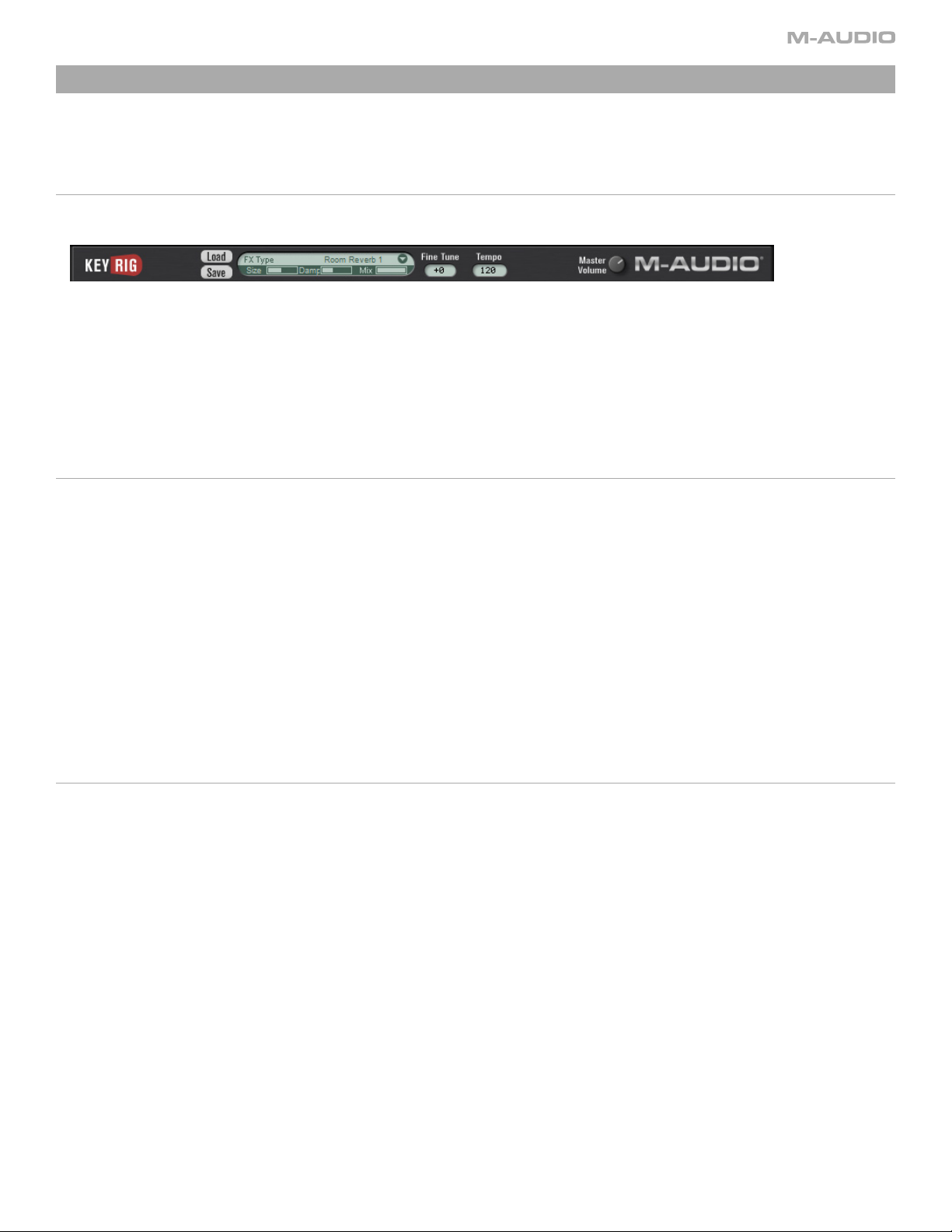
Using the M-Audio Key Rig
The M-Audio Key Rig is a device consisting of four instruments, a master effect generator, and global settings. Each of these sections are explained
below:
Global
The strip at the top of the Key Rig sets global settings that affect all instruments.
Certification Dialog: to open the Certification dialog, click the Key Rig or M-Audio logos on the left or right side of the top strip of the rig. This
window also displays the Key Rig version number information.
Load/Save: the Load/Save buttons at the top of the Key Rig are for loading and saving bank files. These files contain all program/patch
information, MIDI channel and MIDI CC assignments, volumes, panning, key range, transpose, MFX (master effects) send, on/off status, etc.
for all four instruments within the Key Rig, as well as the global MFX settings, fine tune, tempo, master swing and master volume parameters.
The user can also save and load banks via the menu that appears in their host application. Key Rig banks are saved and loaded from a folder
called “Key Rig Patches.”
Master FX
Clicking the Master FX section produces a drop-down menu of 49 effects algorithms organized into submenus by type. This menu of effects is
exactly the same as the ones available in the SP-1 Stage Piano and the MS-2 Poly Synth. For a listing of effect types, see the “Effects Presets” listing
below.
Once an effect is selected, the effect name will be displayed and two specially chosen effect edit parameters, plus a mix parameter, will be
displayed with useful preprogrammed preset settings. The names of the two effect edit parameters vary depending on the type of effect that is
in use. For example, a reverb may display “Size” and “Damp” (room size and damping) for its parameters. A delay may display “Time” and “Fbk”
(delay time (speed) and feedback (regeneration)).
Mix: governs the MFX wet/dry balance.
Fine Tune: adjusts the fine-tuning of all instruments in the Rig.
Tempo: allows the user to set a song tempo that will set tempo-sync’ed delays and LFOs when there is no tempo detected from the host by
the Key Rig.
Master Volume:
controls the output volume of the whole Key Rig.
MIDI CC Controls
All useful parameters in all instruments in the Rig have been pre-assigned MIDI controllers corresponding to the default CCs used by current
M-Audio keyboards (GM Patch). See the patch and preset lists at the end of the manual.
It is also possible to customize these settings. Right-clicking (Windows) or control-clicking (Macintosh) a parameter opens a menu with the
following options:
CC: hover the mouse over this option to display a pop-up list of available MIDI continuous controllers, and select the desired continuous
controller from the list.
Learn: select this option and move a control on your hardware MIDI controller to assign it to the parameter automatically.
Forget: select this option to remove a MIDI continuous controller assignment.
Note: Each continuous controller may control only one parameter at a time.
6
Page 5

Instrument Controls
Key Rig User Guide
To the right of all instruments in the Key Rig is an instrument control area and mixer.
Load/Save: in addition to the global Load/Save menus at the top of the Rig, each instrument has its own Load/Save menu and library of
patches. Clicking the area above the Load and Save buttons produces a drop-down list of all factory content for an instrument. Patches can be
loaded for the instrument by clicking a patch in the drop-down list. The patch will be loaded and its name displayed in the slot. When clicking
Load or Save buttons, a Load/Save dialog appears. Patches are loaded and saved into folders with a name corresponding to the particular
instrument chosen.
Hi/Lo: sets the highest and lowest notes for the instrument’s key range.
Tr:
transposes the instrument by any amount within a range of plus or minus 24 semitones.
Ch:
MFX:
Pan: sets the instrument’s pan position.
On:
Volume: the slider on the right-hand side of the instrument controls section controls the instrument volume. A meter displays output level
selects the MIDI channel used to play the instrument.
sets the send level for the instrument to the MFX (master effects) at the top of the Rig.
turns the instrument on or off.
when the instrument is played.
English
SP-1 Stage Piano
The SP-1 Stage Piano will play two piano or pad presets simultaneously, chosen via the Preset Selector wheels. The two presets can be layered or
split, or you can choose to play only a single preset by choosing “None” with one of the Preset Selector wheels. The presets include seven acoustic
pianos, four electric pianos, and three pads (only available for the second Preset Selector wheel). The first 10 SP-1 presets are created using
multiple velocity sample layers; preset 11 uses FM synthesis, and presets 12-14 (available only on Preset Selector 2) are made from a combination
of sampled strings and analog synthesis. The SP-1 has two dedicated effects.
7
Page 6
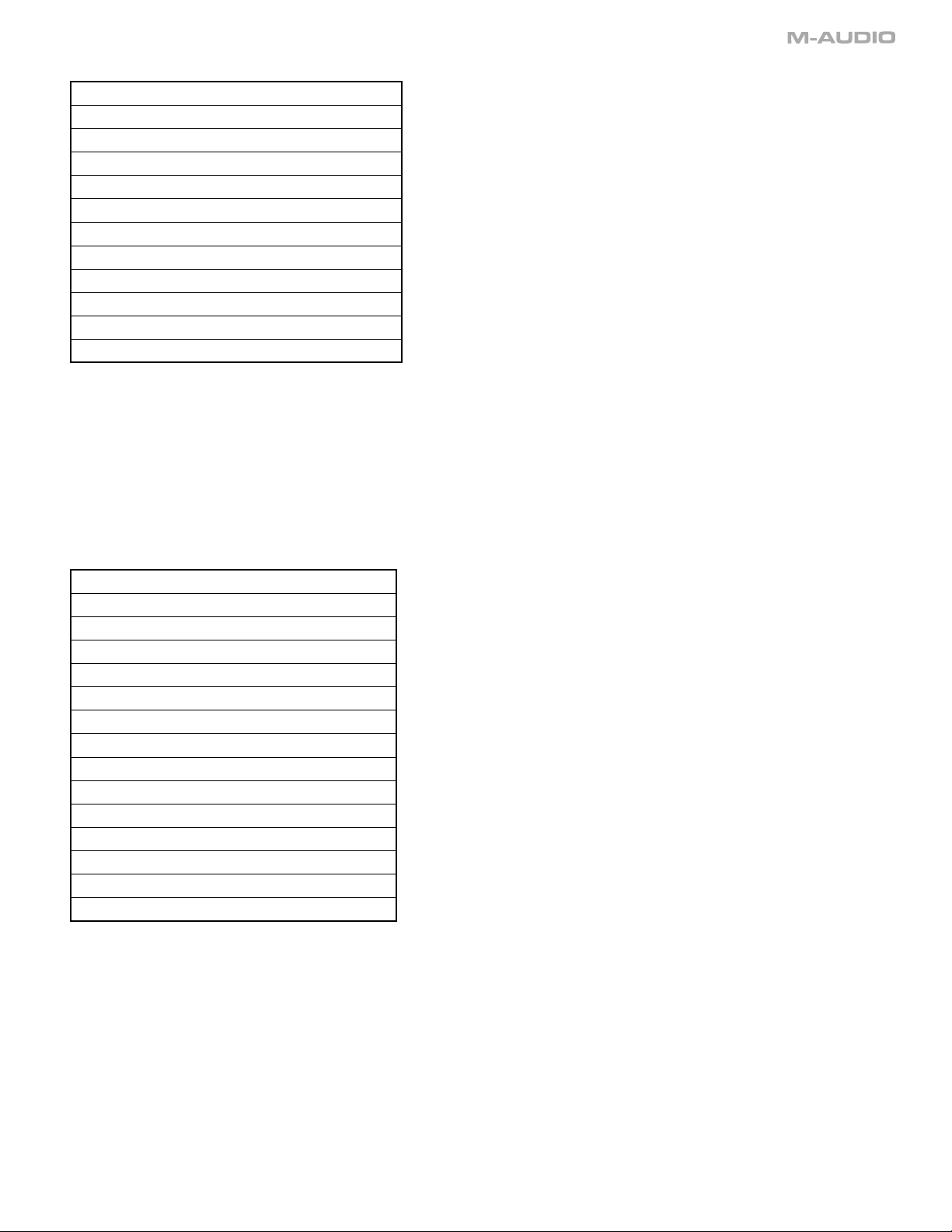
Preset Select Wheel 1: this rotary knob chooses a piano preset from the following list—
01 Natural Grand
02 Bright Grand
03 Soft Grand
04 Hard Grand
05 Concert Grand
06 Upright
07 Honky Tonk
08 Electric Piano 1
09 Electric Piano 2
10 Wurli
11 FM Piano
12 None
Velocity: adjusts the velocity (dynamic) response for preset 1. A setting of full (to the right) sets the largest dynamic range between hard and
soft played notes. A setting of zero (to the left) velocity has no effect on dynamics.
Tone: turning the knob to the left filters or reduces the brightness of the preset.
Mix
: sets the volume balance between preset 1 and 2.
Split: sets the note at which the keyboard splits. Preset 1 always plays below the split point and preset 2 always plays above (including the
selected note). Possible split notes are: C2, F#2, C3, F#3, C4, F#4, C5.
Detune: turning to the right adjusts the tuning of preset 1 negatively and preset 2 positively.
Preset Select Wheel 2
01 Natural Grand
02 Bright Grand
03 Soft Grand
04 Hard Grand
05 Concert Grand
06 Upright
07 Honky Tonk
08 Electric Piano 1
09 Electric Piano 2
10 Wurli
11 FM Piano
12 Straight Pad
13 Sweep Pad
14 Long Reso Pad
15 None
Octave:
Tone: turning the knob to the left filters or reduces the brightness of preset 2.
Serial/Parallel
• Serial: Both presets input to FX 1, the output of FX 1 is then input to FX 2.
• Parallel: Preset 1 is input to FX 1. Preset 2 is input to FX 2.
FX Preset Drop-Down Menu: clicking anywhere inside the white FX name field produces a drop-down FX presets list, featuring the same
effects presets available in the master “FX Type” menu.
Mix: sets the wet/dry balance of the effects.
Effects Edit Controls: the two white fields to the right of the FX mix controls display the effect parameters that can be edited, which vary in
name depending on the selected effect preset.
transposes preset 2 up or down by one or two octaves.
: preset 2 contains the same piano presets as preset 1, but has three additional pads—
8
Page 7

Key Rig User Guide
MS-2 Polyphonic Synthesizer
The MS-2 is a polyphonic synthesizer with preset oscillators, filters, amp, modulation, and effects settings. The synthesis is generally analog, but
oscillators are also created with wavetables and FM.
Oscillator Section
Oscillator Type: clicking in the oscillator “Type” field produces a drop-down menu of 85 oscillator presets (see “Presets Listing” for more
information). An oscillator type can include any combination of up to three analog oscillators, two wavetables, a sub oscillator (square
wave) and white noise. Analog oscillators are created from combinations of saw, unison saw, square, pulse and sine waves. FM oscillators
are made with a single sine wave carrier and up to two sine wave modulators. Presets are organized into “Styles” (pads, polys, leads, etc.)
yet all oscillators can be used for any kind of sounds and in combination with any of the different filter, amp, and modulation presets.
Wave: all oscillator types have a pre-programmed “Wave” knob assigned to the most useful parameters for changing the sound of the
oscillator. This varies and could be, for example, the width of a pulse wave, the detune of a unison sawtooth wave, the amount of sync for a
sync wave, the balance of noise to a pitched oscillator, wavetable position or FM modulator level, etc. This wave parameter is also available
to be modulated in various ways via the modulation presets.
Detune: specific oscillators within each preset have been assigned detune ranges for widening the sound.
Mono: all oscillator presets can play polyphonic or monophonic. Logical oscillators such as “Leads” or oscillators designed to play in unison
with detune will load monophonically by default, but can then be set to poly. Polyphonic types can also be set to mono.
English
Filter Section
Filter Type: clicking in the filter “Type” field produces a drop-down menu of 47 filter presets (see “Presets Listing” for more information). A
filter type includes settings such as whether the filter is high pass or low pass, resonance amounts, filter velocity response, key tracking, and
filter envelope settings.
Reso:
Env Depth: controls the depth of the filter envelope and can be set positively or negatively from the zero position (12 o’clock).
Cutoff: controls filter cutoff frequency.
Envelope: the graphical envelope allows you to edit or set the filter envelope’s attack, decay, and release times, as well as sustain level, by
Amp Section
Amp Type: clicking in the amp “Type” field produces a drop-down menu of 27 amp presets (see “Presets Listing” for more information). An
Velocity
Envelope: the graphical envelope allows you to edit or set the amplitude envelope’s attack, decay, and release times, as well as sustain
Mod Section
Mod Type: clicking in the Mod ‘Type’ field produces a drop-down menu of 28 modulation presets (see ‘Presets Listing for more information).
Depth
Speed
Clock Symbol
Fade
FX Section
controls resonance amount.
clicking and dragging the three square handles.
amp type includes settings such as velocity-to-amplitude, panning, key tracking, and amp envelope settings.
: controls the velocity-to-amplitude response.
level, by clicking and dragging the three square handles.
A Mod ‘Type’ includes all useful combinations of LFO’s and Envelopes routed to pitch, the ‘Wave’ parameter, Filter, and Amplitude.
: controls the amount of the modulation.
: controls the speed or rate for LFO modulations and the attack time for envelope modulations.
: determines whether the LFO modulations are tempo-synced or free-running.
: controls the delay time for LFO modulations, and controls the decay and release time for envelope modulations.
: same as all other FX sections.
9
Page 8

MB-3 Electromagnetic Organ
The MB-3 is a Classic Tonewheel Organ with Leslie rotary speaker simulator.
Percussion On/Off: switches percussion section On/Off.
Short/Long
Loud/Soft
3rd/2nd
Drawbars
Laid out as per a classic Tonewheel Organ:
16‘ Fundamental
5 1/3‘ 3rd Harmonic 1 Octave and a Fifth Higher
8‘ 2nd Harmonic 1 Octave Higher
4‘ 4th Harmonic 2 Octaves Higher
2 2/3‘ 6th Harmonic 2 Octaves and a Fifth Higher
2‘ 8th Harmonic 3 Octaves Higher
1 3/5‘ 10th Harmonic 3 Octaves and a major 3rd Higher
1 1/3‘ 12th Harmonic 3 Octaves and a Fifth Higher
1‘ 16th Harmonic 4 Octaves Higher
: selects duration of percussion.
: loud or soft percussion.
: 3rd or 2nd harmonic for percussion.
Click: sets the level of mechanical key on and off clicking.
Scanner Vibrato
Classic Tonewheel Organs had an additional chorus/vibrato section. The ‘V’ settings are vibrato settings while the ‘C’ settings are choruses.
V1 & C1
V2 & C2
V3 & C3
Drive: allows you to add tube overdrive before the rotary speaker.
Rotary On/Off: turns rotary speaker on/off.
Slow/ Fast: sets rotary speed.
NB: rotary speed can also controlled by the pitch wheel. Moving the pitch wheel up sets the rotary speed to fast while moving it down sets
: produces the lightest modulation.
: produces a deeper modulated sound.
: are the deepest and grittiest settings.
it to slow.
10
Page 9

GM-4 General MIDI Module
The GM-4 is a 16-channel, multi-timbral GM sound player with 128 patches and a GM standard drum and percussion kit.
Key Rig User Guide
To select a channel for patch assignment or editing, click one of the 16 channel meters.
Channels 1-3 are muted by default to allow the other instruments in the Key Rig to play without interference from the GM Module. It is also useful
to use the other three instruments of the key rig at times to replace GM instruments with “better” sounds in a GM arrangement.
M: GM channel mute for the selected channel.
S: GM channel solo for the selected channel.
Category: all GM standard patches are arranged into the GM standard categories. Clicking this field produces a drop-down menu of all
categories.
Note: Although selecting a new category will also change the display of the instrument control (see below), a new sound will not be loaded until
it is selected from the instrument control
Instrument: clicking this field produces a drop-down menu of all patches within a category for selection.
Chorus: applies a standard GM chorus to the selected channel.
Reverb: applies a standard GM reverb to the selected channel. This reverb is a send to the Master FX section of the Key Rig, allowing you to set
any kind of effect and control the amount of all channels independently. It’s important to note that if the MFX is set to an effect other than the
default reverb, the GM-4 reverb effect will not be a standard GM reverb.
Volume
: sets the volume for the channel selected.
Pan: controls the pan position for the selected channel.
Tone
: the General MIDI tone control, which adjusts the brightness of the patch.
English
11
Page 10

Contacting M-Audio
We at M-Audio have worked diligently to ensure that the Key Rig is an optimal piece of software for your studio. However, due to the wide variety
of host computers and configurations, you may encounter unexpected behavior from your software. If you feel that Key Rig is not working properly,
you can contact M-Audio Technical Support for assistance.
M-AUDIO U.S. -
5795 Martin Road, Irwindale, CA 91706-6211, U.S.A.
Sales Infor mation: . . . . . . . . . . . . . . . . . . . . . . . . . . . . . . . . . . . . . . . . . . . 626-633-9050
Sales (fax): . . . . . . . . . . . . . . . . . . . . . . . . . . . . . . . . . . . . . . . . . . . . . . . . . .626- 633-9070
Sales Infor mation (email ): . . . . . . . . . . . . . . . . . . . . . . . . . . . . . . . info @m- audio.com
Tech Supp ort ( email): . . . . . . . . . . . . . . . . . . . . . . . . . . . . . . . . techsupt@ m-audio.com
Tech Supp ort ( fax): . . . . . . . . . . . . . . . . . . . . . . . . . . . . . . . . . . . . . . . . . .626-633-9060
Internet Home Pag e: . . . . . . . . . . . . . . . . . . . . . . . . . . . . . .http://ww w.m-au dio.com
M-AUDIO U.K. -
Floor 6, Gresham House, 53 Clarendon Road, Watford, WD17 1LA, United Kingdom
Sales Infor mation (phone ): . . . . . . . . . . . . . . . . . . . . . . . . . . . . . . . 44 (0) 1923 204010
Sales Infor mation (fa x): . . . . . . . . . . . . . . . . . . . . . . . . . . . . . . . . . .44 (0) 1923 20 4039
Sales Infor mation (email ): . . . . . . . . . . . . . . . . . . . . . . . . . . . . . . . info @maudio.co.uk
Technical Sup port (PC): . . . . . . . . . . . . . . . . . . . . . . . . . . . . . . . . . . .44 (0) 1309 671301
Technical Sup port (Mac): . . . . . . . . . . . . . . . . . . . . . . . . . . . . . . . . .44 (0 ) 1765 650072
Technical Sup port (ema il): . . . . . . . . . . . . . . . . . . . . . . . . . . . .sup port@maudio.co.uk
Internet Home Pag e: . . . . . . . . . . . . . . . . . . . . . . . . . . . . . .http://www.maudio.co.uk
M-AUDIO France -
Floor 6, Gresham House, 53 Clarendon Road, Watford, WD17 1LA, United Kingdom
Assi stan ce Technique ( aucune questio ns rel iées a ux vent es)
courr iel (a ssis tance PC): . . . . . . . . . . . . . . . . . . . . . . . suppo rt@m-a udio -fran ce.com
courr iel (a ssis tance Mac): . . . . . . . . . . . . . . . . . . . . . . . . . mac@m-audio -france.com
téléphone (assistance PC): . . . . . . . . . . . . . . . . .0820 000 731 (0,12 Euros pa r minu te)
téléphone (assistance Mac) : . . . . . . . . . . . . . . . 0820 391 191 (0,12 Euros par m inute)
télécopieur/fax: . . . . . . . . . . . . . . . . . . . . . . . . . . . . . . . . . . . . . . . . . . . . . 01 72 72 90 52
Ventes ( aucu n appe ls d’as sist ance technique )
téléphone: . . . . . . . . . . . . . . . . . . . . . . . . . . . . . . . . . . . . . 0810 001 105 (N umero Azur)
courr iel: . . . . . . . . . . . . . . . . . . . . . . . . . . . . . . . . . . . . . . . . info @m-audio-fra nce.com
télécopieur/fax: . . . . . . . . . . . . . . . . . . . . . . . . . . . . . . . . . . . . . . . . . . . . . 01 72 72 90 52
M-AUDIO Deutschland (Germany) -
Kuhallmand 34, D-74613 Ohringen, Germany
Sales Infor mation: . . . . . . . . . . . . . . . . . . . . . . . . . . . . . . . . . . . . . . +49 (0)7941 987000
Sales Infor mation (email ): . . . . . . . . . . . . . . . . . . . . . . . . . . . . . . . . . info @m- audio.de
Technical Sup port: . . . . . . . . . . . . . . . . . . . . . . . . . . . . . . . . . . . . . +49 (0 )7941 9870030
Technical Sup port (ema il): . . . . . . . . . . . . . . . . . . . . . . . . . . . . . sup port@m-audio.de
Technical Sup port (fax ): . . . . . . . . . . . . . . . . . . . . . . . . . . . . . . . .+49 (0)7941 98 70070
Internet Home Pag e: . . . . . . . . . . . . . . . . . . . . . . . . . . . . . . . . http://www.m-aud io.de
M-AUDIO Canada -
1400 St-Jean Baptiste Ave. #150, Quebec City, Quebec G2E 5 B7, Canada
Technical Sup port (e-m ail): . . . . . . . . . . . . . . . . . . . . . . . tec hcanada@ m-au dio.com
Technical Sup port (PC): . . . . . . . . . . . . . . . . . . . . . . . . . . . . . . . . . . . . . (418) 872-0444
Technical Sup port (Mac): . . . . . . . . . . . . . . . . . . . . . . . . . . . . . . . . . . . 1-800-638 -2120
Technical Sup port (fax ): . . . . . . . . . . . . . . . . . . . . . . . . . . . . . . . . . . . . . (418) 872-0034
Sales (e-m ail): . . . . . . . . . . . . . . . . . . . . . . . . . . . . . . . . . . .infocanada @m- audio.com
Sales (phone): . . . . . . . . . . . . . . . . . . . . . . . . . . . . . . . . . . . . . . . . . . . . . (866) 872-044 4
Sales (fax): . . . . . . . . . . . . . . . . . . . . . . . . . . . . . . . . . . . . . . . . . . . . . . . . .(514 ) 396-7102
Internet Home Pag e . . . . . . . . . . . . . . . . . . . . . . . . . . . . . . . . http://www.m-aud io.ca
M-AUDIO Japan -
(株式会社エムオーディオジャパン)
テクニカルサポート
テクニカルサポート
(Macintosh):
テクニカルサポート
(Win dows):
Fax:............................................
ホームページ : ......................... ht tp://www.m-audio.co.jp
:.................................
........................mac-support @m-audio.co.jp
..........................win-support@ m-audio.co.jp
460-0 002
愛知県名古屋市中区丸の内
052-218-0859
052-218-0875
2-18-10
12
Page 11

Key Rig Patches
Key Rig User Guide
These files are FXBs and contain all patch and setup info for the whole key rig.
01 Oceania 07 Ghostly
02 Big Pad 08 Bubbly Pad
03 Electromagnetic Combi 09 Piano + Soft Strings
04 Belly Stack 10 Fuzzy Chords
05 Rotary Club
06 Swell Tines
11 Nylon Pad
Default
SP-1 Patches
01 Natural Grand 26 E Piano 1 Autopan
02 Natural Grand + Pad
03 Natural Grand + EP 1
04 Natural Grand + EP 2
05 Ambient Grand 1 30 Electric Piano 2
06 Bright Grand 31 E Piano 2 Chorus
07 Bright Grand + Pad
08 Bright Grand + FM 33 E Piano 2 Tremolo
09 Bright Grand + Wurli
10 Soft Grand 35 E Piano 2 + Pad
11 Soft Grand + Pad 36 E Piano 2 + E Piano 1
12 Soft Grand + EP1 37 E Piano 2 + Wurli
13 Soft Grand + EP2 38 Wurli
14 Soft Grand + FM 39 Wurli Chorus
15 Hard Grand 40 Wurli Phaser
16 Hard Grand + Pad 41 Wurli Tremolo
17 Hard Grand + Wurli
18 Concert Grand 43 Wurli + Pad
19 Concert Grand + FM
20 Upright Piano 45 FM Piano Chorus
21 Honky Tonk Piano
22 Electric Piano 1 47 FM Piano Tremolo
23 E Piano 1 Chorus 48 FM Piano Autopan
24 E Piano 1 Phaser 49 FM Piano + Pad
25 E Piano 1 Tremolo 50 FM Rotary Piano
27 E Piano 1 + Pad
28 E Piano 1 + FM
29 E Piano 1 + Wurli
32 E Piano 2 Phaser
34 E Piano 2 Autopan
42 Wurli Autopan
44 FM E Piano
46 FM Piano Phaser
English
13
Page 12

MS-2 Patches
01 Ambivalence 41 Sweeper Pad 81 Crushed Square Bass
02 Tek Chords
03 Saw Lead 43 Woodpecker 83 Fat Poly 1
04 Standard Bass 44 Sub Bass 84 Spooky Lead
05 Velo Digi Bells
06 Uni Brass 46 Synth Horns 86 Complex Pad
07 Ambient Synth Strings 47 Hollow Pad 87 Syncerator
08 Schreikind 48 Hybrid Poly 88 Fat Octave Lead
09 Perky Noise 49 Tek Lead 89 Fuzza Fizzle 1
10 Metal Zap 50 Tune Out Pad 90 Tune In Pad
11 Swirly Bell Pad 51 Simple Poly 91 Ana Sweep Bells
12 Syncopated 52 Ambient Square Lead 92 5th Pulse Lead
13 Simple Square Lead 53 Fuzz Bass 2 93 Rubber Bass
14 Jupiter Bass 54 Bright Bells 94 Big Octa Sweep
15 Soft Bells 55 Soft Swell Horns 95 Basic Organ
16 Soft Horns 56 Glassy Bells 96 Ambient Saw Lead
17 Rich Sweep 57 FM Shiver 97 Buzz Bass
18 Perc + Sweep 58 Analog Bass 98 Simple Pulse Lead
19 Nasty Lead 59 Noise Perc 94 Big Octa Sweep
20 Rich Pad 60 Hi Mod Strings 95 Basic Organ
21 Pulsator 61 Digi 2,3 96 Ambient Saw Lead
22 Fat Poly 2 62 State Lead 97 Buzz Bass
23 Ghost Lead 63 Fuzz Bass 98 Simple Pulse Lead
24 Thumper Bass 64 Harmony Bells2 99 Dirty Bass 1
42 Synth Strings 82 Simple Sine Pad
45 Harmony Bells 1 85 Kino Bass
25 Analog Vibrabells 65 Synth Brass
26 Brass Section 66 Soft Paddy Bell
27 Random Bells Pad 67 Basic Poly
28 Organish 68 Ultra Lead
29 Mallet Bell 69 Noise Wind
30 Pulsing Bells 70 Rich Sweeper
31 Perky Pitched Noise 71 Belly Pol
32 Fat Steam 72 Fat 5th Lead
33 Sync Lead 73 Organ Bass
34 Ultramoog Bass 74 Hollow Pad
35 Metallic 75 Steely Pulse
36 Ober It Brass 76 50s Lead
37 Belly Pad 77 Thick Square Bass
38 Fat + Fuzzy 78 Bright Pulse Sweep
39 Meta Perk 79 Swoosh Pad
40 Zap Metal 80 Uni Lead
14
Page 13

MS-2 Oscillator Presets
Key Rig User Guide
Rich Pad Nasty Lead
Standard Pad State Lead
Hollow Pad Spooky Lead
Bell Sweep Fat Oct Lead
Sine Pad 50s Lead
Octa Pad Fat 5th
Rich Octa Pad 5th Pulse
Tri Pad
Pulse Pad Bumper Bass
Noise Pad Jupiter Thump
Bell Pad Rubber Bass
Combi Octa Pad Pulse Bass
Tinkle Pad
Sparkle Pad Dirty Bass 1
Tune In/Out
PWM String Pad Fuzz Bass
Rich Poly FuzzaFizz Bass
Hybrid Poly Fuzzy Bass
PWM Poly SH Bass
Square Poly OrgaThump Bass
Fat Sync Poly Square Bass
Belly Poly Thump Bass
Organ Selector Sub Bass
PWM Strings UltraMoog Bass
Puff Poly Cinema Bass
Digi Menu Synth Horns
Variable Pulse
Organish Unison Bend
Octave Poly Oberhype Brass
Hi Octave Poly Brass Section
Variable Metal
Fat Noise Soft Brass 2
Bell Buzz Soft Bells
Simple Poly Bright Bells
Digi Aah Harmonic Bells
Square Sync Analog Chimes
Sine Plus Hard Metal
Noizy Poly Harmony Bell
Saw Solo Noise Perc
Square Lead Noise
Pulse Lead
Sine Solo
Trance Lead
Drive Sweeper
UltraMoog Lead
Sync Lead
Buzz Bass
Dirty Bass 2
Synth Brass
Soft Brass 1
English
15
Page 14

MS-2 Filter Presets
Soft Pad Reso Wow Bass
Bright Pad Fuzz Bass
Gentle Sweep Ultra Bass
Heavy Sweep HP Reso Bass
Reso Sweep 1 Wow Brass
Reso Sweep 2 Gentle Brass
Simple Hi Pass Bright Brass
Hi Pass Sweep Soft Brass 1
Bright Poly Soft Brass 2
Soft Poly Bright Bells
Perc Poly Soft Bells
Prc Sweep Poly HP Bells
Attack + Swell Glassy Bells
Attack + Swell Paddy Bells
Sweeper Poly Perc Bells
Reso Sweeper Noise-Perc
Extreme Velo
Hi Pass Poly
HP Zap Poly
Bright Lead
Soft Lead
Reso Lead
Sweep Lead
Perc Lead
Hi Pass Lead
HP Sweep Lead
Thump Bass
Reso Bass
Basic Bass
Buzz Bass
Noise-Wind
16
Page 15

MS-2 Amp Presets
Key Rig User Guide
Velo Pad No Velo Bass
Non Velo Pad
Ambient Pad Very Perc Bass
Short Poly Simple Brass 1
Perc Poly Simple Brass 2
Very Perc Poly
Release Poly Soft Brass
Attack + Swell Velo Bells
Decay Poly No Velo Bells
No Velo Lead
Velo Lead Very Perc Bells
Attack + Swell Noise-Perc
Very Perc Lead
Velo Bass
Perc Bass
Hard Brass
Paddy Bells
Noise-Wind
MS-2 Modulation Presets
Vibrato . . . . . . . . . . . . . . . . - LFO sine wave - pitch modulation
Filter Sweep . . . . . . . . . . . . - LFO sine wave - cutoff
Reso Sweep . . . . . . . . . . . - LFO sine wave - resonance
Autopan . . . . . . . . . . . . . . - LFO sine wave - panning
Tremolo . . . . . . . . . . . . . . .
Stereo Tremolo . . . . . . . . . - LFO sine wave - amplitude and panning
Autowah . . . . . . . . . . . . . . - LFO sine wave - cutoff
Bend Up . . . . . . . . . . . . . . - Pitch bend up to note
Bend Down . . . . . . . . . . . . - Pitch bend down to note
Bend Up + Down . . . . . . . - Pitch bend up then down to note
Wave Mod 1 . . . . . . . . . . . - LFO sine wave-oscillator 1 “Wave” parameter
Wave Mod 2 . . . . . . . . . . . - LFO sine wave-oscillator 2 “Wave” parameter
Wave Mod 1 + 2
Wave Env 1 . . . . . . . . . . . . - Envelope- oscillator 1 “Wave” parameter
Wave Env 2 . . . . . . . . . . . . - Envelope- oscillator 2 “Wave” parameter
Wave Env 1 + 2
Volume Gater . . . . . . . . . . - LFO square wave - amplitude
Random Gater . . . . . . . . . - LFO S + H wave - amplitude
Autotrigger . . . . . . . . . . . . - LFO sawtooth wave - amplitude
Repeater . . . . . . . . . . . . . . - LFO sawtooth wave - cutoff
Filter Gater . . . . . . . . . . . . . - LFO square wave - cutoff
Random Filter . . . . . . . . . . - LFO S + H wave - cutoff
Speed Up+Down . . . . . . . - LFO speed up then slow down- cutoff
Triller . . . . . . . . . . . . . . . . . - LFO square wave - pitch
Laser Gun . . . . . . . . . . . . . - LFO sawtooth wave - pitch
Sci Fi . . . . . . . . . . . . . . . . . . - LFO S + H wave - pitch
Melodic . . . . . . . . . . . . . . . - LFO repeating S + H wave - pitch
. . . . . . . . - LFO sine wave-oscillator 1 + 2 ‘Wave’ parameter
. . . . . . . . . - Envelope- oscillator 1 + 2 “Wave” parameter
- LFO sine wave - amplitude
English
17
Page 16
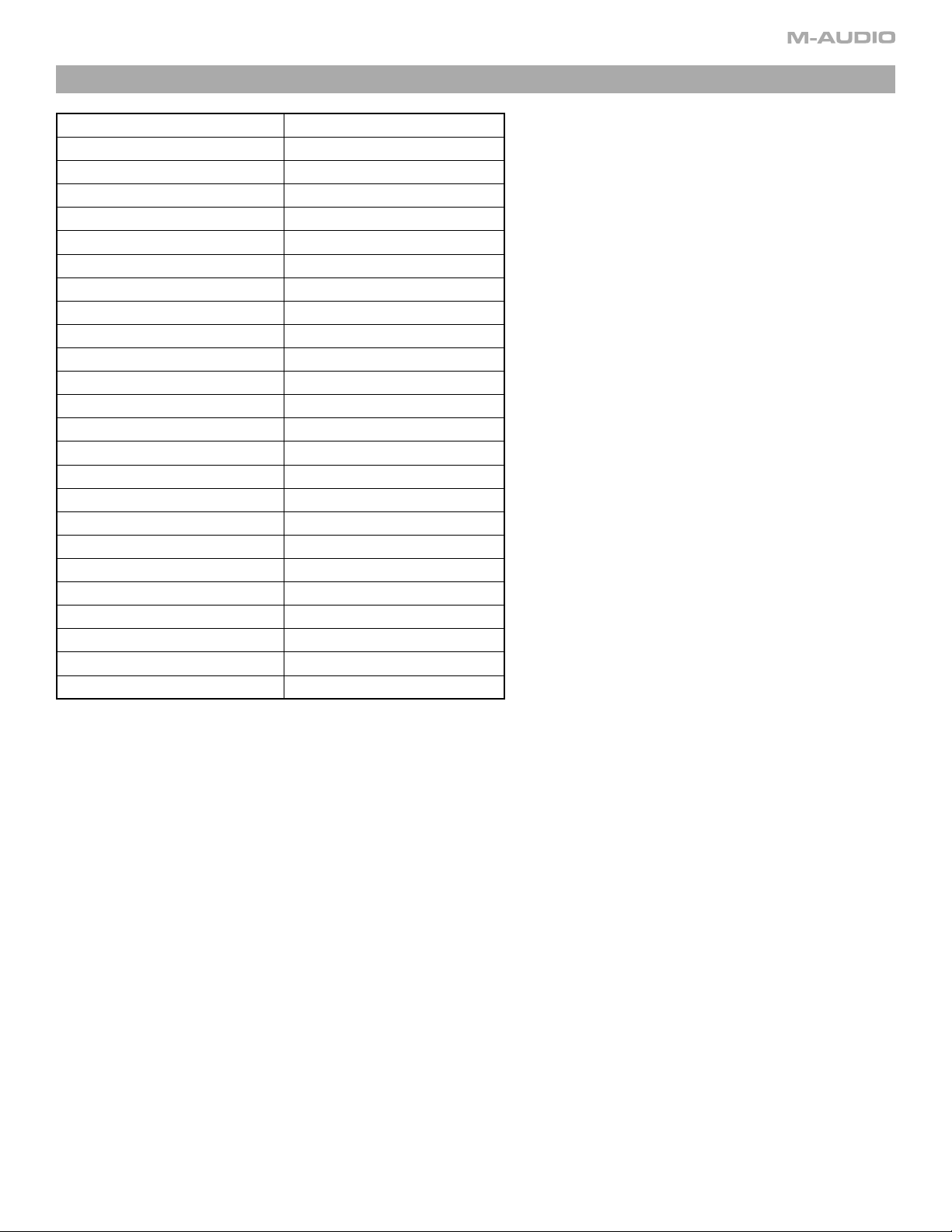
MB-3 Patches
01 Perc Organ 26 Bright Blues
02 Classic B 27 Gimme Some Lovin‘
03 Quite Righty So 28 Steve Winwood
04 Bright and Silky 29 Back To The Sixties
05 Smokey Blues 30 Full On Scream
06 Rock Solo 31 Gospel Organ
07 Child In Time
08 Thick Bars 33 Jazz Leader
09 Jimmy Smith 34 Nice Organ
10 60s Solo Organ 35 Farfisa Flute
11 Jamaican Groove 36 Silky Rock
12 Deep Peep 37 JoeyDeF1
13 Oblivion Express 38 JoeyDeF2
14 Ballsy B 39 Screamy Silk
15 Gospel Standard 40 This Is Percussion!
16 Killer Bee 41 Sunday Morning
17 Blues Standard 42 Warm Tube
18 Bright Vibrations 43 Whistling 1
19 Fundamental Jazz 44 Very Pleasant
20 Fundamental Rock 45 Bagpipe Solo
21 Emerson‘s Knife 46 Vibraphone
22 Nifty Solo 47 Template Stereo
23 THE Cat 48 Template Mono
24 Funky Percussion 49 Bombarde 16‘ A
25 Whiter Shade Of Pale 50 Full Great with 16‘
32 Capt‘n Jack
18
Page 17
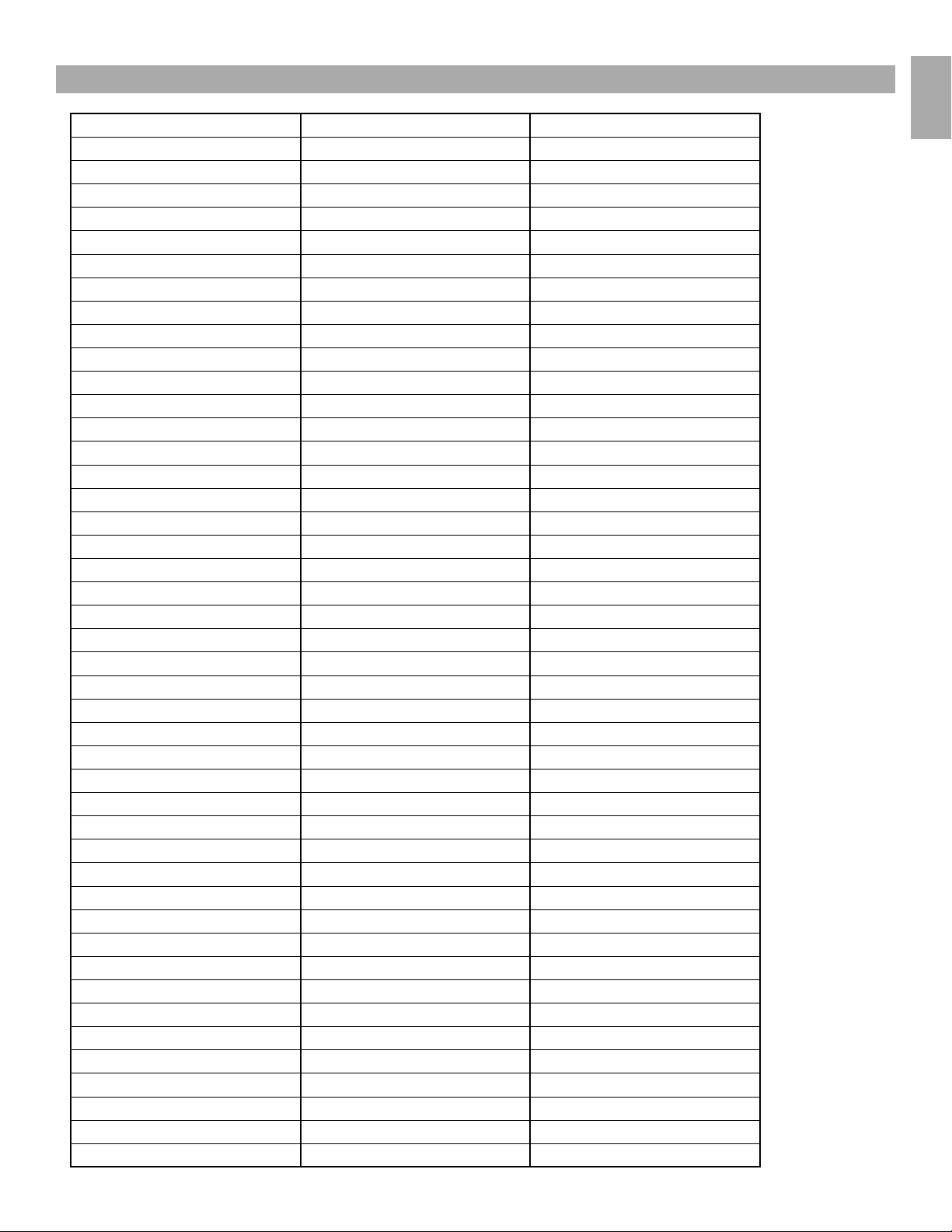
GM-4 Patches
Key Rig User Guide
001 Grand Piano 046 Pizzicato Strings 091 Pad 3 Polysynth
002 Bright Piano 047 Harp 092 Pad 4 Choir
003 Electric Grand 048 Timpani 093 Pad 5 Bowed Glass
004 Honky-tonk Piano 049 Strings Ensemble 1 094 Pad 6 Metallic
005 Electric Piano 1 050 Strings Ensemble 2 095 Pad 7 Halo
006 Electric Piano 2 051 Synth Strings 1 096 Pad 8 Sweep
007 Harpsichord 052 Synth Strings 2 097 FX 1 Rain
008 Clavinet 053 Choir Aahs 098 FX 2 Soundtrack
009 Celesta 054 Choir Oohs 099 FX 3 Crystal
010 Glockenspiel 055 Synth Vox 100 FX 4 Atmosphere
011 Music Box 056 Orchestra Hit 101 FX 5 Brightness
012 Vibraphone 057 Trumpet 102 FX 6 Goblins
013 Marimba 058 Trombone 103 FX 7 Echoes
014 Xylophone 059 Tuba 104 FX 8 Sci Fi
015 Tubular Bells 060 Muted Trumpet
016 Dulcimer 061 French Horns 106 Banjo
017 Drawbar Organ 062 Brass 1 107 Shamisen
018 Percussive Organ 063 Synth Brass 1 108 Koto
019 Rock Organ 064 Synth Brass 2 109 Kalimba
020 Church Organ 065 Soprano Sax 110 Bagpipes
021 Reed Organ 066 Alto Sax 111 Fiddle
022 Accordion 067 Tenor Sax 112 Shanai
023 Harmonica 068 Baritone Sax 113 Tinkle Bell
024 Tango Accordion
025 Nylon Ac Guitar 070 English Horn 115 Steel Drums
026 Steel StringAc Guitar 071 Bassoon 116 Woodblock
027 Electric Jazz Guitar 072 Clarinet 117 Taiko
028 Clean Electric Guitar 073 Piccolo 118 Melodic Tom
029 Muted Electric Guitar 074 Flute 119 Synth Drum
030 Overdriven Guitar 075 Recorder 120 Reverse Cymbal
031 Distorted Guitar 076 Pan Flute 121 Guitar Fret Noise
032 Guitar Harmonics 077 Bottle Blow 122 Breath Noise
033 Acoustic Bass 078 Shakuhachi 123 Seashore
034 Finger Bass 079 Whistle 124 Bird Tweet
035 Pick Bass 080 Ocarina 125 Telephone
036 Fretless Bass 081 Square Lead 126 Helicopter
037 Slap Bass 1 082 Sawtooth Lead 127 Applause
038 Slap Bass 2 083 Calliope Lead 128 Gunshot
039 Synth Bass 1 084 Chiff Lead GM Drums
040 Synth Bass 2 085 Charang
041 Violin 086 Solo Voice
042 Viola 087 Fifth Lead
043 Cello 088 Bass + Lead
044 Contrabass 089 Pad 1 New Age
045 Tremolo Strings 090 Pad 2 Warm
069 Oboe 114 Agogo
105 Sitar
English
19
Page 18

Effects Presets
050325_KeyRig_UG_EN01
The following effects are available for the MFX (master FX and the EB-8 Electric Bass).
Parameter 1 Parameter 2
Reverb
Chorus Reverb Chorus Depth Rev Time
Room Reverb 1 Size Damping
Room Reverb 2 Size Pre-Del
Hall Reverb 1 Size Damping
Hall Reverb 2 Size Pre-Del
Plate Reverb Size EQ
Gate Reverb Size EQ
Early Reflections Size EQ
Delay
Delay Delay Feedback
Lofi Delay Delay Feedback
Stereo Delay Delay Feedback
Lofi Stereo Delay Delay Feedback
Ping Pong Delay Feedback
Lofi Ping Pong Delay Feedback
Gallop Echo Delay Feedback
Vox Tape Echo Delay Feedback
Chorus
Chorus Rate Depth
Rich Chorus Rate Depth
Ensemble Rate Depth
Space Chorus Rate Depth
Quad Chorus Rate Depth
Stereo Width Width Delay
Tremolo
Tremolo Rate Shape
Autopan Rate Shape
Rotary Speaker Slow/Fast Rate
Flanger
Flanger Rate Depth
Deep Flanger Rate Depth
Death Flanger Rate Depth
Phaser
Phaser Rate Depth
Deep Phaser Rate Depth
Wah Wah
Auto Wah Depth Frequency
Mod Wah Rate Depth
Talkbox Rate Vowel
Pitch Shift
Detune Detune Delay
Stereo Pitch Left Right
EQ
2 Band EQ 1 Low Gain Hi Gain
2 Band EQ 2 Low Gain Hi Mid Gain
Sweep EQ Wide Gain Frequency
Sweep EQ Sharp Gain Frequency
Enhancer Hi Tune Lo Depth
Distortion
Distortion Drive Tone
Amp Simulator Drive Amp Model
Feedback Amp Drive Amp Model
Overdrive Drive Shape
Bit Crusher 1 Bit Depth Rate
Bit Crusher 2 Bit Depth Rate
Dynamics
Attack Compressor Drive Ratio
Squash Compressor Drive Ratio
Limiter Drive Attack
20
