KEXIN KX100 Quickly Using Manual
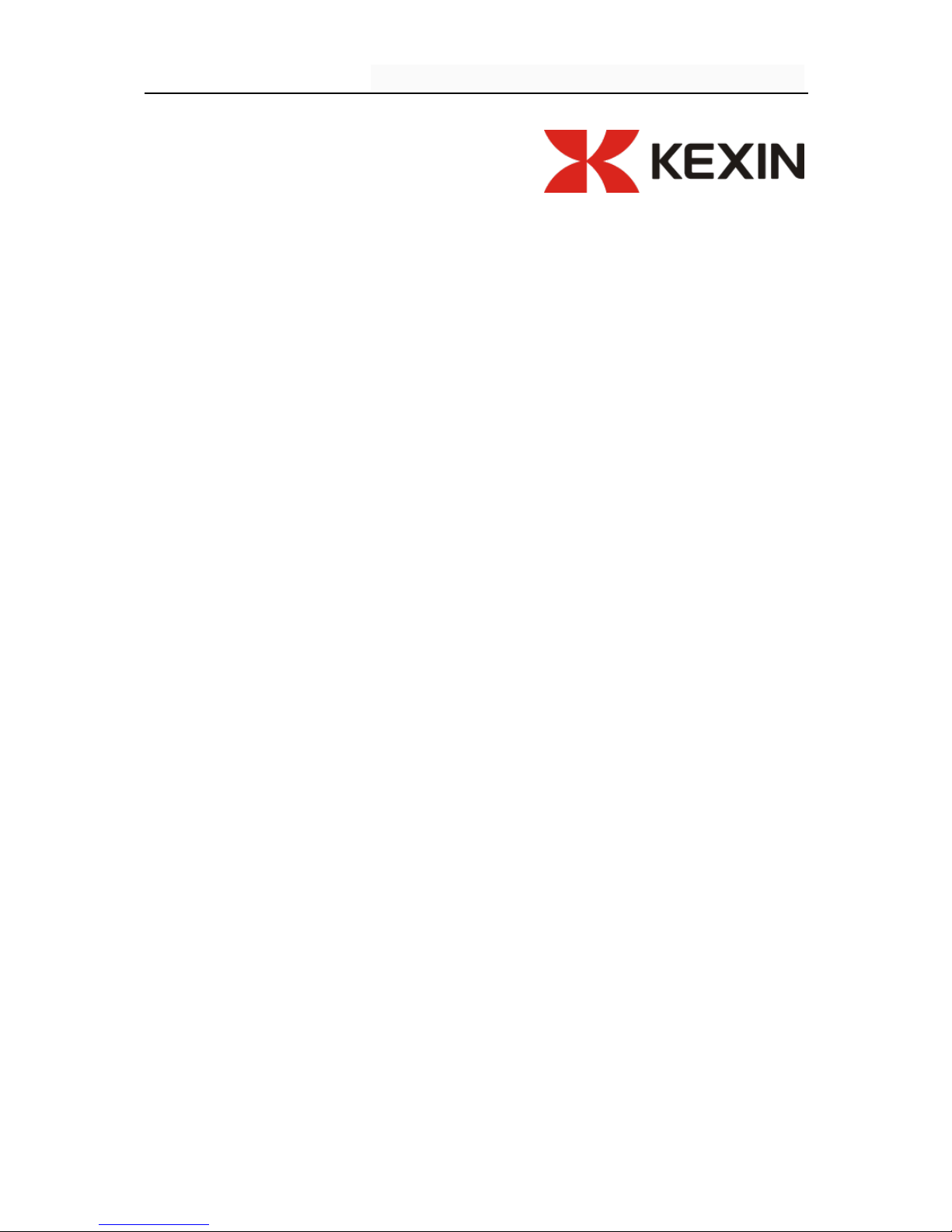
Smart Test Device Quickly Using Manual
1
KX100
Smart Test Device
Shenzhen Kexin Communication
Technologies Co.,Ltd

Smart Test Device Quickly Using Manual
1
Content
Part One Overview and Composition ..................................... 1
1、 Overview .............................................................................. 1
2、 Appearance and Introduction of ALL the Parts ....... 2
3、 Battery usage..................................................................... 3
4、 Basic Status....................................................................... 4
Part Two Main Function and Usage ....................................... 5
1、 Basic Function................................................................... 6
1.1、Turn On/Off....................................................................... 6
1.2、Stand By/Wake Up ............................................................. 6
1.3、Desktop Management ......................................................... 6
1.4、Answer/Dial Phone Call ................................................. 7
1.5、External Oower Supply ................................................... 7
1.6、WIFI Portable Hot Point Function ............................. 8
2、 Cable Operation and Maintenance Test ....................... 9
2.1、Xdsl Test(Optional) ................................................... 8
2.1.1、The Physical Layer Information ............................. 9
2.1.2、Modem Parameter Setting .......................................... 10
2.1.3、PPPoE Dialing ............................................................. 11
2.1.4、Internet Test ............................................................. 12
2.2、Modem Simulation ............................................................ 12
2.3、The Network Layer Test ............................................... 13
2.4、E Netcom Test................................................................. 15
2.5、Download Speed ............................................................. 15
2.6、FTP Client-Side .............................................................. 16
2.7、Equipment S/N Code ....................................................... 17
2.8、Test Setting................................................................... 18
3、 Light source and Power meter(Optional) ............. 21

Smart Test Device Quickly Using Manual
2
3.1、Power meter..................................................................... 21
3.2、Light source................................................................... 22
4、 Power and Wireless Signal Control ........................... 23
5、 Internet ............................................................................ 23
6、 Setting .............................................................................. 24
6.1 Wireless & Networks ....................................................... 24
6.2 Equipment ........................................................................... 25
6.3 System ................................................................................ 26
7、 Camera ................................................................................ 28
8、 Map Depot .......................................................................... 29
9、 File Management ............................................................... 30
10、Installation & Uninstall Software ........................... 31

Smart Test Device Quickly Using Manual
1
Part One: Overview and Composition
1、 Overview
KX100 is a new system based on Android System
platform which is designed for the entire network
operation needs of Network Service Provider and it was
developed by Shenzhen Kexin Communication Technologies
Co.,Ltd. It’s a all-in-one intelligent terminal that
including optical fiber resource management, power
meter ,visual light source, xDSL, LAN testing, line
tracing, GPS and mobile phone,It is the perfect
combination of design and technology. For the function,
it realized optical fiber resource management by
accessing the internet through wire line or wireless,
and uploading the collected data to server, to realize
the testing function of links. It is suitable for many
access ways that including xDSL、LAN、FTTx, and help to
confirm whether user line (copper cable, fiber optic
cable) is ready for service? Not only can the terminal
simulate the client PC, used to test the broadband lines
or to dial through the client Modem PPPoE, also can be
used to check the broadband network connectivity and
whether the users’ Modem is operation normally, exclude
the network broken problems since the user PC failure.
It’s convenient for your network operation and
maintenance work, and can greatly improve the network
operational efficiency and service quality.
The test terminal use FWVGA 5.0 Inch high resolution
display screen with pixel 854×480 and multipoint

Smart Test Device Quickly Using Manual
2
capacitive touch screen with tempering procedure,the
screen is compress-resistant and drop resistant, robust,
scratch- resistant. The intelligent tester use Android
4.2 embedded operating system, the operation is simply
with friendly interface, it can meet various network
operation demands of network operators. It is a good
assistant for your network operation and maintenance.
2、 Appearance and Introduction of All the Parts

Smart Test Device Quickly Using Manual
3
Serial
Number
Name
Function
1
Power meter port
Connect fiber interface to test the power
meter
2
light source
port
Connect fiber interface and use light
source to test on-off of optical fiber
3
Power switch
Terminal’s turning on/off、standby mode
4
SCAN key
Bar code shortcut key
5
Display screen
On screen display
6
Menu key
Function key
7
Home key
Turn back to lock screen
8
Receiver
Receive voice
9
Return key
Turn back to the last menu interface
10
Volume -
Reduce the volume of talking or
loudspeaker
11
Volume +
Add the volume of talking or loudspeaker
12
Reset key
Reset actions on terminal
13
Indicator ligh
t
For indicating terminal’s status
14
MIC
Terminal’s MIC
15
Loudspeaker
Terminal’s loudspeaker
16
Light-compensat
ing lamp
Be both Light-compensating lamp window
and flashlight
17
Fixed jaw for
bandage
For fixing bandage
18
Bandage
Easy to control terminal
19
Battery cover
Battery’s fixed cap
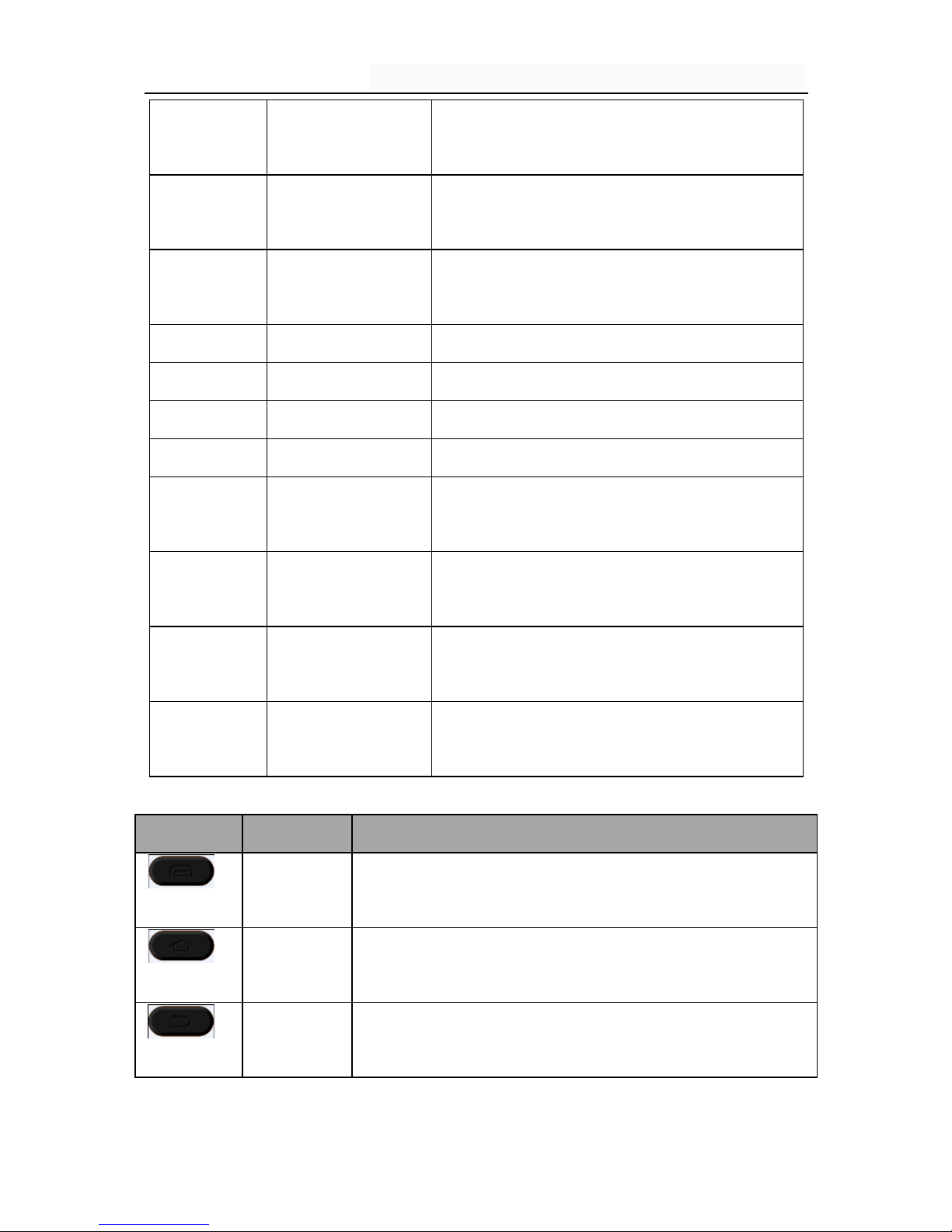
Smart Test Device Quickly Using Manual
4
20
Screw for
battery cover
For fixing or loosening a battery’s cover
21
Camera
Take a view by taking photos or recording
pictures。
22
Dust cover for
port
Prevent port from dust or water
23
USB Port
For external power of 5V/500mA。
24
MIC USB Port
For connecting PC and USB earphone
25
Charge port
Terminal charging port
26
Ethernet port
Link ethernet for internet test
27
RJ11 port
Connect xDSL line test,and become signal
output port of cable trailing
28
Dust cover for
Internet access
Protect internet access from dust or water
31
Scanning head
window
For scanning barcode(Selectable)
32
Dust cover for
optical port
Prevent optical port from dust or water
Button
Button
Name
Function
Function
key
By clicking this key you can enter wallpaper、management
application、system settings
Home key
By clicking this button you can turn back to system’s main
screen interface
Backspace
key
Go back to the parent interface。
3、 Battery’s method of application

Smart Test Device Quickly Using Manual
5
◆ Install the battery
Use screw driver to contrarotate 2 anchor screw for battery
cover, take off the clasping hand on battery cover and take down
the cover, insert the battery’s end with sheetmetal downward
battery holder then press the bottom of battery; clamp the
battery’s cover and the body ,then tighten up the 2 battery cover
in the clockwise direction, finally battery will be installed.
◆ Remove the battery
Use screw driver to contrarotate 2 anchor screw for battery
cover, take off the clasping hand on battery cover and take down
the cover, then pull the battery’s transparent drawstring,
finally you can take down the battery。
◆ Charging
Connect the terminal to an adaptor, the adaptor will start
to charge when it is plugged into the power socket of 100~240V、
50/60Hz.Icon of battery level flashes while it’s charging, after
charging is completed, icon will stop flashing.
4、 Basic situation
Support GSM and voice and data traffic。
Terminal dual core CPU MTK6572 ,RAM 512M,Flash 4G,support TF
storage card(maximum capacity is 32G)
Camara is with 500 megapixel,support the function of automatic
focusing、flash and flashlight
Size:174×91×48mm
Weight:approximately 560g
Part two: Major functions and method of application

Smart Test Device Quickly Using Manual
6
1、Fundamental function
1.1、Turn on/off
◆ Turn on/off
Long press power button you can turn it on and then screen
will show KEXIN’s boot animation。
Prompt box of power menu will pop-up if you long press power
button, click “confirm” after choosing“power off”,then the
terminal will turn off。
1.2、Standby/Wake up
In the state of power-on, it will turn into standby with long
time in operation or short press the power butt on. System can
be awakened when you short press the power butt on. The system
will be back to the interface before standby and the program will
be back to the status before standby.
1.3、Desktop management
◆ Locking and unlocking
If the user perform no action for some period of time,
terminal will be automatically lock and be in standby state,
system will be awakened after press the power button, then lock
the icon by clicking it, and you can respectively enter different
features interface by sliding in a different direction。
◆ Adding/Removing desktop icon
Enter the menu interface by clicking and find the program
that its desktop shortcuts will be created,hold the icon then
the icon will be automatically removed to the desktop, press the
icon and drag it into icon box(Please keep pressed in duration
of operation)。
Press the desktop icon to be removed, after the vibration of
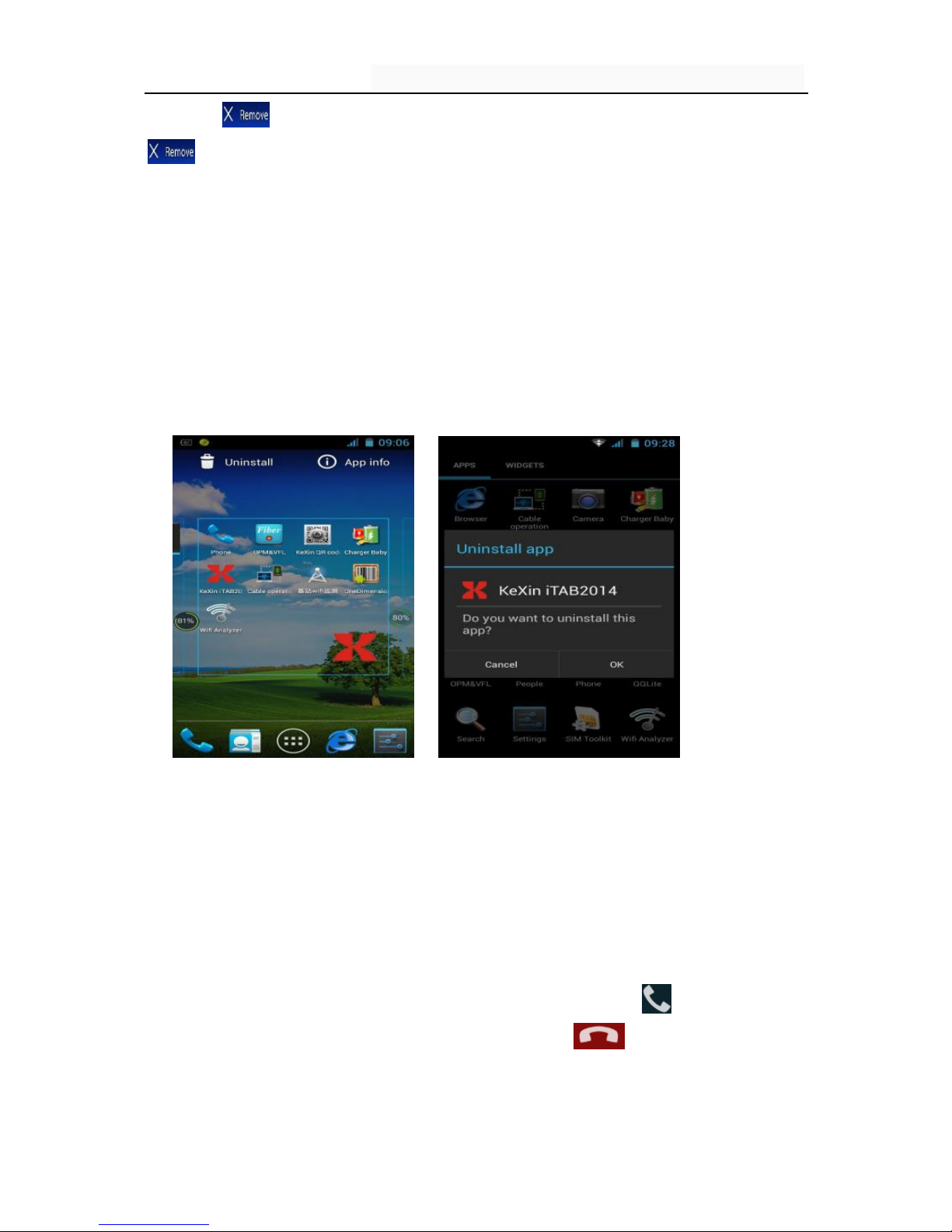
Smart Test Device Quickly Using Manual
7
icon,a will appears above the screen, just move the icon to
,release the key after the icon turn red, then the goals icon
will be removed.
◆ Uninstall the installed programs
Enter the menu interface, select the icon of interface to be
unintalled, hold down the icon, move the icon of uninstalled
program to “uninstall” after click it, then the uninstalled
interface will pop-up, and the installed program will start to
run after clicking“OK”,and ends when you click“OK”again.
1.4、Receiving/dialing phone
◆ Receiving/dialing phone
When the phone rings,a caller interface will pop-up and issue
a bell, user can slide to decide whether answer or hang up
according to the icon overlays。
You can make a call by clicking dial plate in main menu or idle
desktop, and enter the number, press the button ,if you want
to end up calling,you can click button to hang up。
1.5、External power supply
The terminal can output power of DC 5V/500mA,the port is USB port。

Smart Test Device Quickly Using Manual
8
By clicking icon on the main interface , you can enter
power-output interface,as shown below:
By clicking“ON/OFF”you can switch the external supply circuit。
1.6、Function of WIFI portable hotspots
Terminal support Wifi portable hot spots, and provide WIFI
connection link to other equipment,by clicking items of network
sharing and portable hotspots,then it will be ok after turning
portable WLAN hotspots。Other device with WIFI functionality can
search hotspot’s AP name,then connect and log in the network。
2、Cable’s operation test
Cable’s operation test is terminal’s professional test
software,including xDSL test、Modem emulation、internet test、
network layer test、E china netcom test、downloading speed test、
FTP client side,equipment S/N code etc.,client can enter cable’s
operation test by clicking icon in main interface,select
corresponding function according to actual test requirement。
Description of all the functions is shown as blow:
2.1、xDSL Test(Selectable)
ADSL module built in the terminal,test xDSL line,including
