Page 1
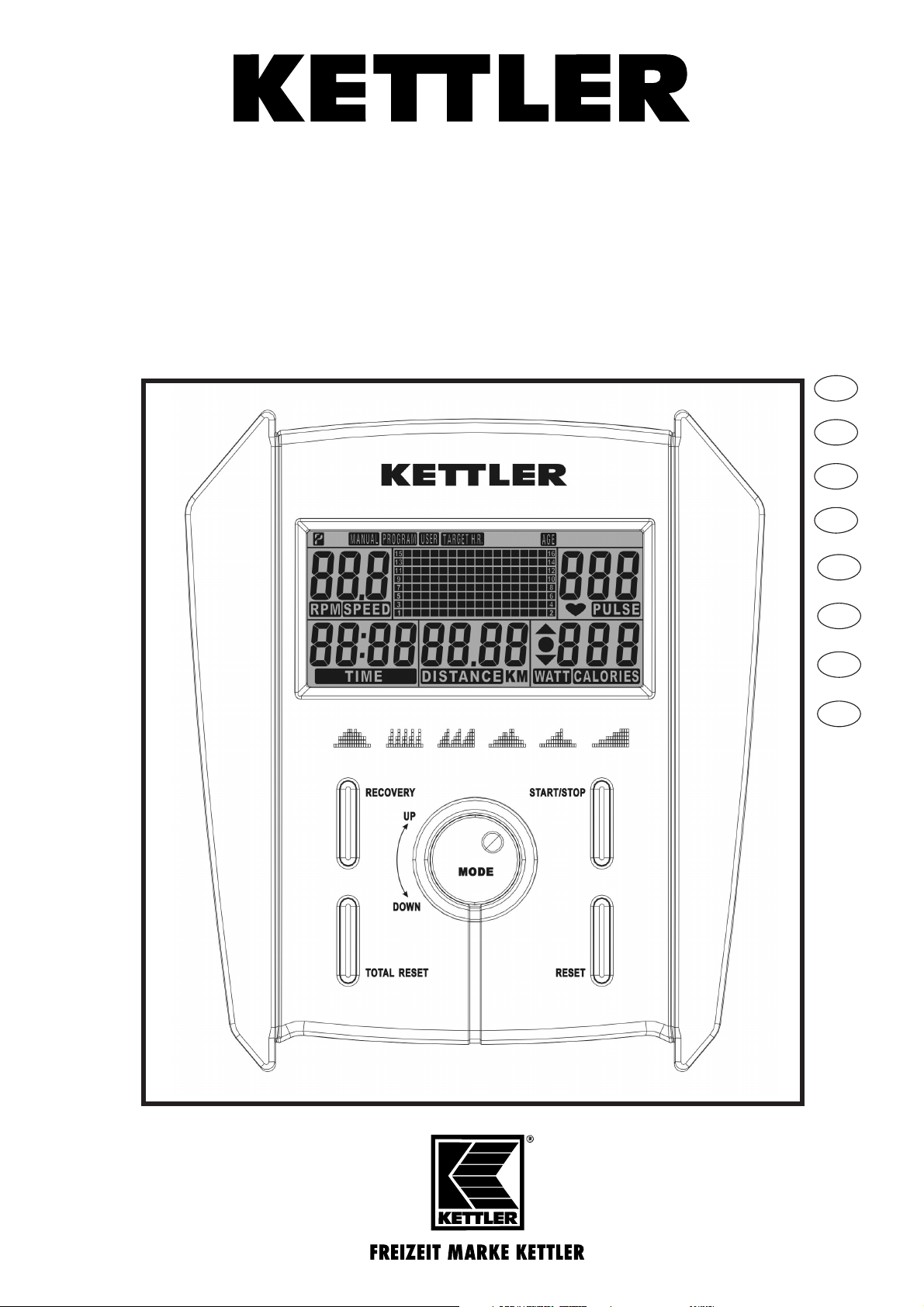
Computer- und Trainingsanleitung
SM 2855
D
GB
F
NL
E
I
PL
P
Page 2
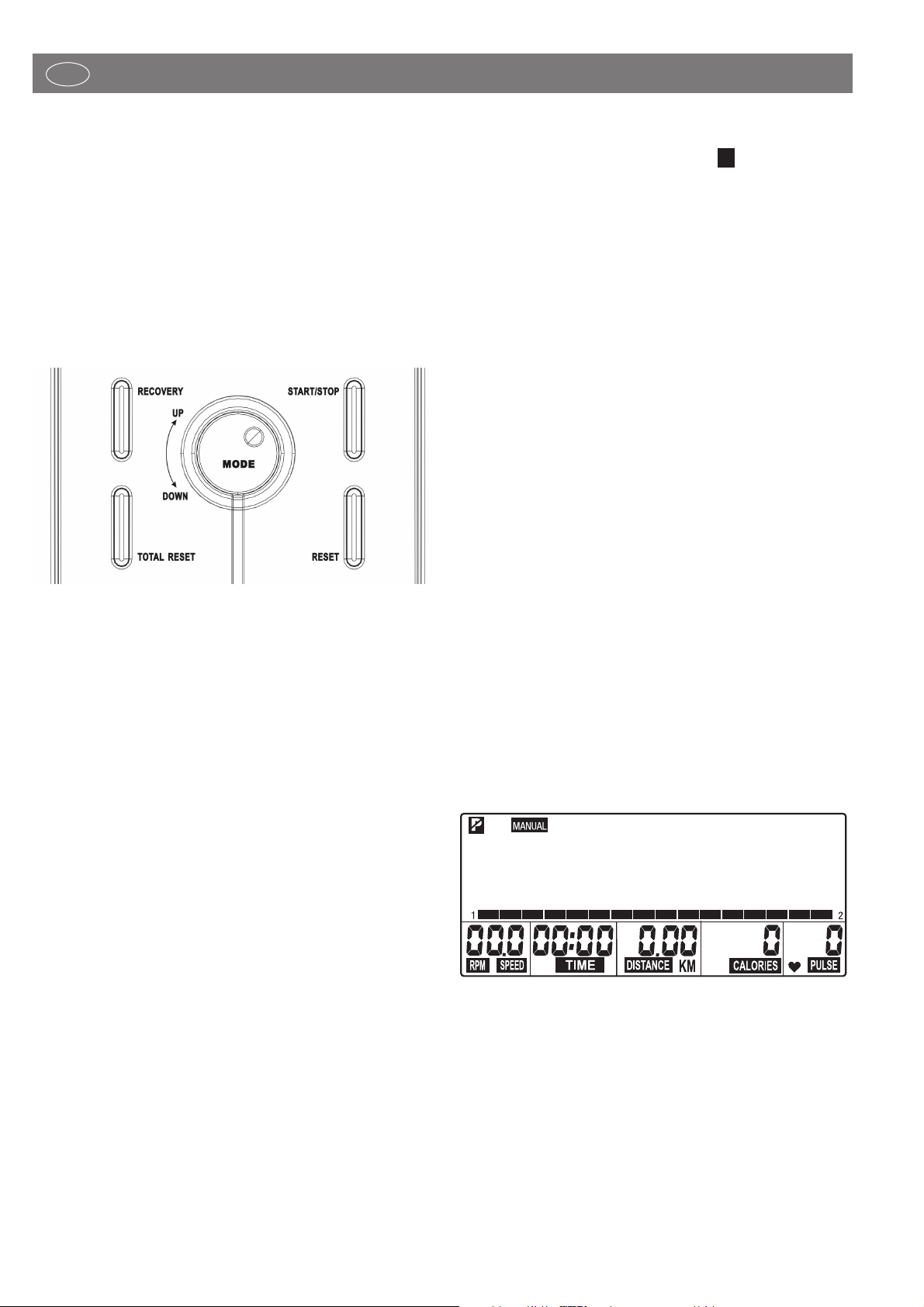
Bedienungsanleitung für den Trainingscomputer mit
Digitalanzeige
1. Start ohne Vorkenntnisse
Sie können ohne Vorkenntnisse mit dem Training beginnen. Im
Display werden dann die verschiedenen Informationen angezeigt. Für ein effizientes Training und zum Einstellen ihrer persönlichen Trainingsvorgaben, lesen und befolgen Sie bitte diese
Bedienungsanweisung.
Lesen Sie auch die allgemeinen Hinweise in der Trainingsanleitung.
Nach Einschalten des Gerätes erscheint die Benutzeranzeige
(U 1-4) U = USER = Benutzer.
Es werden die Daten von bis zu 4 verschiedenen Benutzern
gespeichert, die bei einem Neustart abgerufen werden können.
Das individuelle Training kann also von 4 verschiedenen Personen, mit deren gespeicherten Daten, über einen längeren
Zeitraum fortgeführt werden.
Mit dem UP / DOWN Drehknopf wählen Sie Ihren Benutzerspeicher durch Drehen in die entsprechende Richtung und
bestätigen die Wahl mit der Taste MODE.
2. Funktionstasten
START / STOP
Mit dieser Taste starten Sie das Training ohne Voreinstellung oder
nach Eingabe von Vorgabewerten Anwahl eines automatischen Trainingsprogramms. Nochmaliges Drücken dieser Taste
stoppt die Zählfunktion des Computers. Es können Einstellungen
verändert werden, ohne das Training zu unterbrechen. Wenn
dann wiederum START gedrückt wird, zählt der Computer nach
der neuen Einstellung weiter.
MODE
Die MODE-Taste ist kombiniert mit dem UP / DOWN Drehknopf.
Durch Drücken der Taste MODE bestätigen Sie die durch
Drehen gewählten Einstellwerte und Funktionen. Wählen Sie
durch kurzes Drücken der MODE-Taste zwischen den Funktionen [TIME; DISTANCE, CALORIES und PULSE] sowohl zur
Anzeige, als auch für ihre persönlichen Einstellungen.
UP / DOWN
Der UP / DOWN Drehknopf ist kombiniert mit der MODE-Taste.
Langsames Drehen verändert die Einstellwerte schrittweise.
Schnelles Drehen erlaubt eine schnelle Zählfolge der Einstellwerte.
Durch Drücken der Taste MODE bestätigen Sie die durch
Drehen gewählten Einstellwerte und Funktionen.
2
Funktionen und Bedienung des Trainingscomputers
– Mit dem UP / DOWN Drehknopf werden Vorgabewerte ein-
gestellt. Dazu muß sich das Gerät in der STOP-Position
befinden > Symbol oben links blinkt.
– Während des Trainings kann mit diesem Drehknopf der
Gesamtleistungsbereich abgesenkt oder angehoben werden
> grafische Darstellung.
– In der Vorauswahl wird mit UP oder DOWN die gewünschte
Benutzereinstellung (USER) angewählt.
– Die Trainingsprogrammwahl (MANUAL, PROGRAM, USER
oder TARGET H.R.) wird auch mit UP oder DOWN vorgenommen.
DOWN Abwärtseinstellung von Vorgabewerten.
Durch langsames Drehen des Drehknopfes nach links unten =
DOWN, verringern Sie die Einstellwerte der verschiedenen
Funktionen > [TIME; DISTANCE, CALORIES und PULSE]. Wenn
sie den Drehknopf schnell bewegen kann der Einstellwert in
schneller Zählfolge erreicht werden.
UP Aufwärtseinstellung von Vorgabewerten.
Durch kurzes Drücken der UP Taste erhöhen Sie die Einstellwerte
der verschiedenen Funktionen > [TIME; DISTANCE, CALORIES
und PULSE]. Wenn die UP Taste länger gehalten wird, kann der
Einstellwert in schneller Zählfolge erreicht werden.
RESET
Durch kurzes Drücken der RESET-Taste gelangen Sie in die
Auswahl der verschiedenen Trainingsprogrammeinstellungen >
obere Leiste im Display [MANUAL; PROGRAM; USER; TARGET
H.R.]
Langes Drücken der RESET-Taste bewirkt ein Computer-Neustart:
Uhreinstellung und Benutzerwahl (U1-4
RECOVERY
Nutzen Sie die RECOVERY-Taste zur Aktivierung der Erholungspulsfunktion nach dem Training.
3. Displayanzeigen
Allgemein: Das Display teilt sich in drei Anzeigebereiche:
1. In der oberen Zeile wird der Status oder die Auswahl der
Trainingsprogramme dargestellt und die Statusanzeige für
Alter.
2. Die Großanzeige als grafische Darstellung des Leistungsumfangs (Streckenprofil) gibt eine einfache Orientierung
innerhalb des Trainingsablaufes an. Ein Balkensegment =
geringe Leistung; acht Balkensegmente übereinander =
maximale Leistung. Die Bremsstufen werden neben der Balkendarstellung links als ungerade (1, 3,...,15) und rechts als
gerade Zahlen (2, 4,..,16) angezeigt.
P
D
Page 3
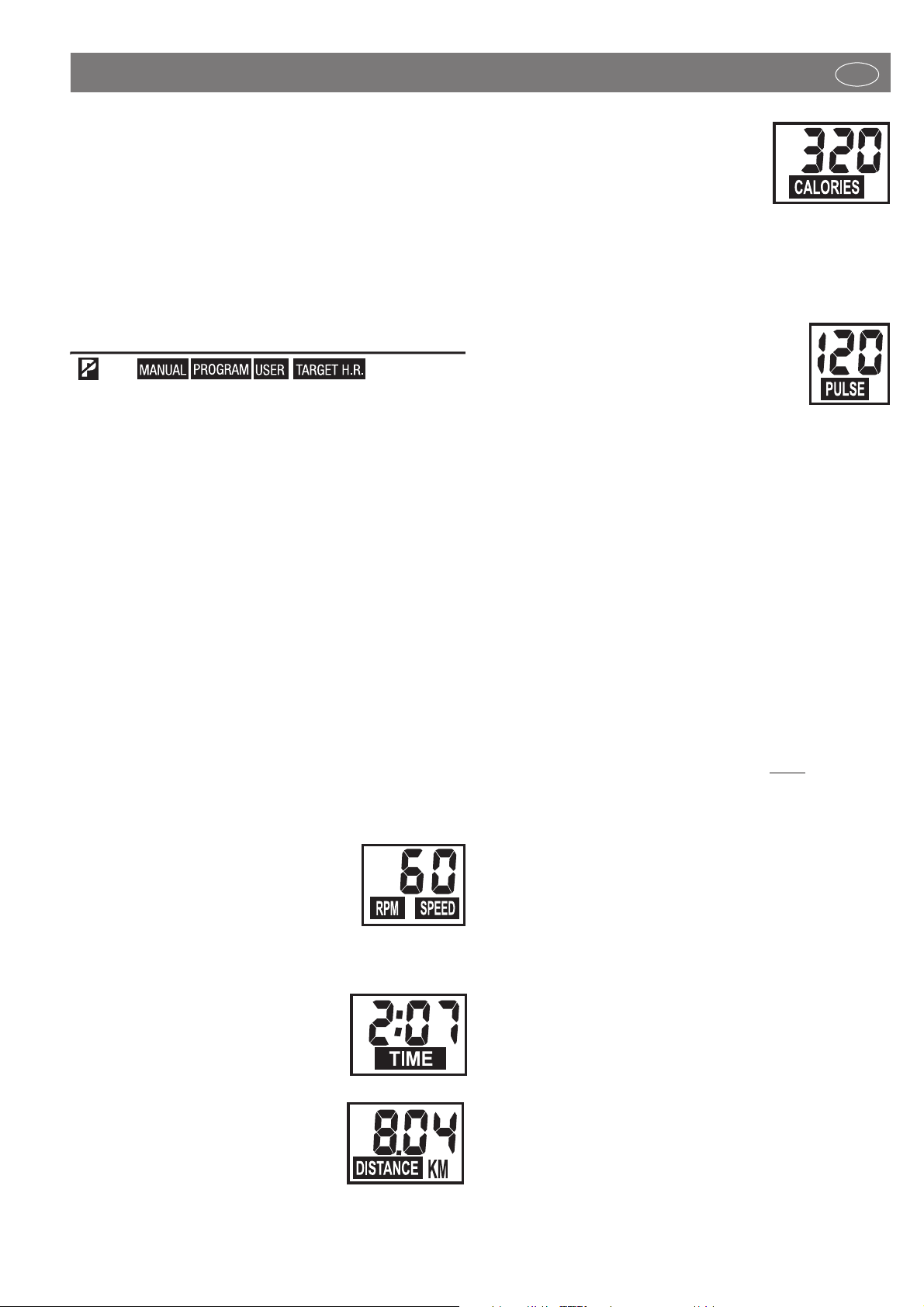
3
Funktionen und Bedienung des Trainingscomputers
D
3. Im unteren Displaybereich sind mehrere Segmentanzeigen
nebeneinander, wo die verschiedenen Trainingsfunktionen
angezeigt werden. Bei Voreinstellung dieser Funktionen
blinkt jeweils die Funktionsbezeichnung > z.B. TIME.
Nach Beendigung des Trainings bleiben die Trainingsdaten
erhalten, und können bei neuem Trainingsbeginn abgerufen
werden. Die neuen Daten werden dann hinzugerechnet.
Trainingsprogramme (obere Displayzeile
Die verschiedenen Trainingsprogramme werden durch Drücken
der Taste RESET und Auswahl über den UP / DOWN Drehknopf
angewählt, danach mit MODE bestätigt. Die Programmunterschiede sind wie folgt definiert:
MANUAL Manuelles Training
Diese Einstellung wählt man für eine einfache Trainingssequenz.
Das Streckenprofil bleibt linear, und kann während des Trainings
mit dem UP / DOWN angehoben oder abgesenkt werden.
PROGRAM
V
oreingestellte Programme zum Training
Hier stehen 6 fest eingestellte Trainingsprogramme zur Verfügung. Anhand des Streckenprofils können Sie erkennen,
welche Schwierigkeitsgrade die jeweilige Einstellung enthält.
USER Trainingsprogramm durch Benutzereinstellung
(User=Benutzer
Diese Programmwahl erlaubt eine individuelle Einstellung des
Streckenprofils. Es muss mindestens ein Vorgabewert gewählt
werden > [TIME, DISTANCE, CALORIES oder PULSE].
TARGET H.R. Training anhand einer Ziel-Herzfrequenz (THR)
In dieser Programmeinstellung wird die Leistung entsprechend
der voreingestellten Herzfrequenz geregelt. Dafür ist es nötig,
dass der Puls während des Trainings erfasst wird.
Siehe > 6. Möglichkeiten der Pulserfassung
Vorgaben (untere Displayzeile
In der unteren Displayzeile sind einzelne Segmentanzeigen mit
den verschiedenen Vorgaben und Einheiten.
RPM /SPEED (links)
Geschwindigkeit
In diesem Display wird im Wechselintervall
(alle 6 Sekunden die Trittfrequenz als RPM
(Round per minute =Umdrehung pro Minute und SPEED die
Geschwindigkeit in km/h angezeigt. Anzeigebereich: min. 0,0
bis max 99,9 km/h
TIME (2. links)
Trainingszeit
In diesem Display wird die Trainingszeit in
Minuten und Sekunden gemessen. Anzeigebereich: min. 00:00 bis max. 99:00
DISTANCE (mitte)
Trainingsstrecke
Die zurückgelegte Entfernung wird in km
gemessen. Die Streckenzählung beginnt
mit >0<, und kann maximal bis 99,99 km angezeigt werden.
Die Zählabstufung erfolgt in 0,01 km Schritten = 10 Meter.
CALORIES (2. rechts)
Kalorien-, Energieverbrauch
In diesem Display wird der errechnete
Kalorienverbrauch angezeigt. Der Wert
wird im Training anhand der Widerstandsund Zeitmessungen ermittelt. Anzeigebereich: min. 0 bis max. 990
Die Daten dienen aber nur als grobe Richtlinie im Vergleich der
verschiedenen Übungen, und können nicht zu medizinischen
Zwecken verwendet werden.
PULSE (rechts)
Puls / Herzfrequenz
Wenn der Puls während des Trainings erfasst
wird, blinkt das Herzsymbol in dieser Segmentanzeige und der Pulswert wird in Herzschlag
pro Minute angezeigt. Anzeigebereich: min.
30 bis max. 240.
Wenn der Puls-Zielwert im Training erreicht wird, sendet der Computer ein Alarmsignal.
SCHLAFMODUS (leer)
Wenn keine RPM oder PULSE erfasst werden oder keine manuelle
Einstellungen innerhalb von 4 Minuten vorgenommen werden,
so schaltet das Gerät in den Schlafmodus. In diesem Modus wird
die Uhrzeit, und die Temperatur im unteren Displaybereich
angezeigt.
4. Persönliche Trainingsvorgaben
Allgemein
– Ohne besondere Voreinstellungen zählen die Werte in den
einzelnen Vorgaben [TIME; DISTANCE, CALORIES und
PULSE] von >0< an aufwärts.
– Für ein sinnvolles Training reicht es aus, lediglich in einer
Vorgabe [TIME; DISTANCE, CALORIES oder
PULSE] einen
Zielwert einzustellen.
– Wenn ein persönlicher Zielwert als Trainingsvorgabe ein-
gestellt wird, zählt der Computer von diesem Wert nach unten.
Bei Erreichen des Zielwertes >0< ertönt ein Signalton. Wenn
danach – ohne Einstellung eines neuen Zielwertes weiter trainiert wird, zählt der Computer in diesem Modus nach
Drücken der START-Taste wieder von dem voreingestellten
Wert abwärts.
– Einmal eingestellte Zielwerte können während des Trainings
nicht verändert werden, sondern nur nach Drücken der
STOP-Taste.
Zielwertvorgabe
Die Einstellung der Zielwerte ist bei allen Vorgaben gleich:
z. B. DISTANCE
1. Drücken Sie die MODE-Taste, bis in dem Anzeigesegment
die Bezeichnung >DISTANCE< blinkt.
2. Durch langsames Drehen in Richtung UP erhöhen sie den
Wert. z.B. DISTANCE in 0,1 km Schritten. Wenn Sie den
Drehknopf schnell bewegen, wird der Einstellwert schneller
gezählt.
3. Wenn Sie den Zielwert wieder reduzieren möchten, drehen
Sie langsam (oder schnell) in DOWN Richtung. Es wird
wieder von dem vorherigen Wert heruntergezählt.
Page 4
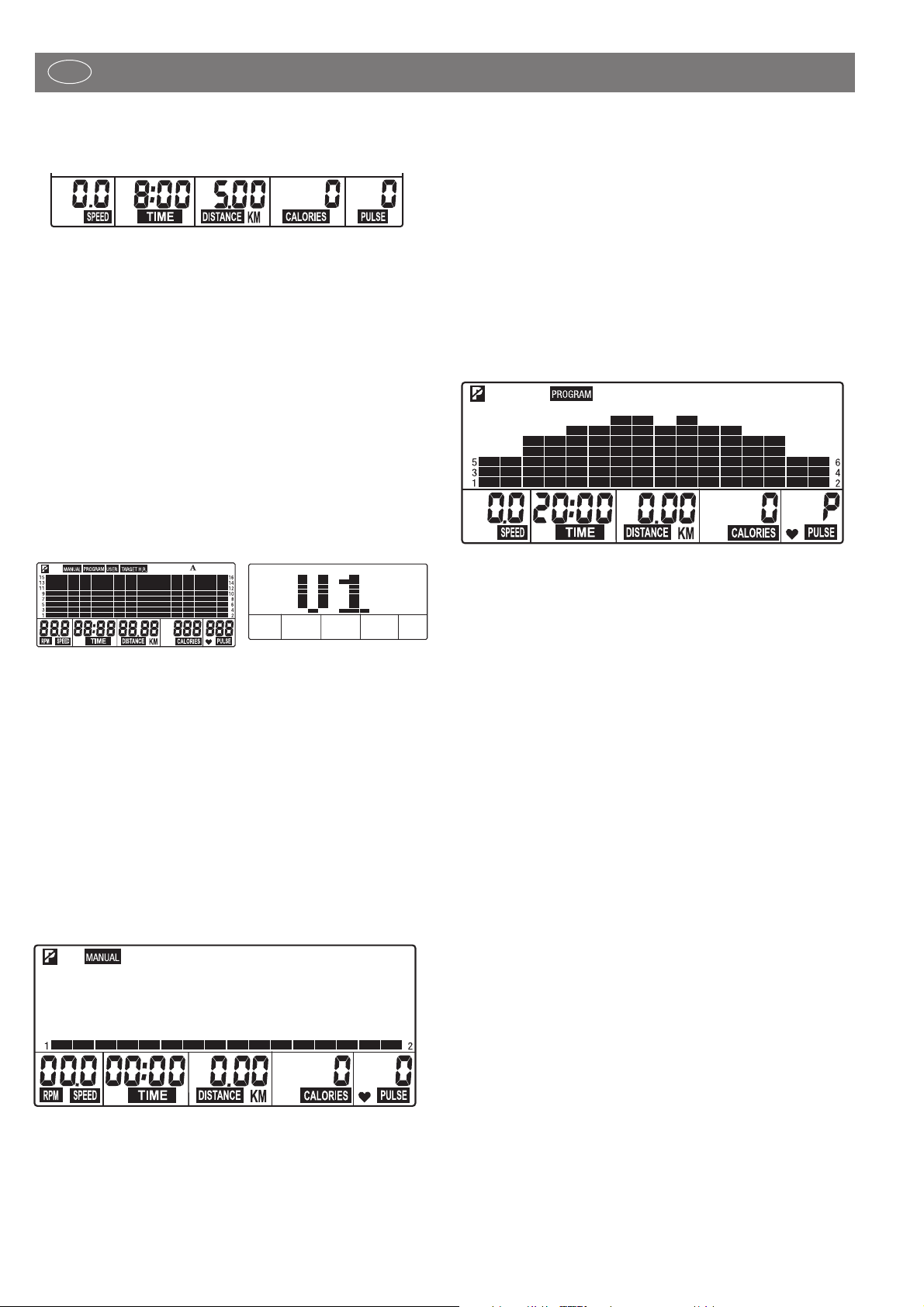
Funktionen und Bedienung des Trainingscomputers
4
D
4. Wenn Sie den Zielwert eingestellt haben, drücken Sie die
MODE-Taste. Der Wert ist dann in dieser Funktion gespeichert und sie gelangen in die nächste Funktion z.B. CALORIES.
5. Geben Sie möglichst nur einen Vorgabewert ein, weil sich
sonst die Traningsziele überschneiden. Z.B. wenn Sie das
voreingestellte Zeitziel früher erreichen würden als das voreingestellte Streckenziel.
6. Die anderen Vorgaben [TIME, CALORIES oder PULSE]
werden wie unter 1-4 beschrieben ebenfalls mit den Tasten
SET, RESET und MODE eingegeben.
Nach Abschluß aller Vorgaben beginnen Sie mit dem Training.
Während des Trainings sind alle aktuellen Werte parallel
nebeneinander ablesbar. Der voreingestellte Wert wird bis auf
>0< heruntergezählt.
5. Training
Nach Einschalten des Gerätes (siehe Kapite 1) und Benutzerwahl (U 1–4) blinkt die Programmzeile im oberen Displaybereich.
Sie gelangen auch in die Programmzeile im oberen Displaybereich durch kurzes Drücken der Taste RESET, ohne den Computer neu zu starten.
– Wählen Sie das Trainingsprogramm (MANUAL, PROGRAM,
USER oder TARGET H.R.) mit dem Drehknopf UP oder
DOWN und bestätigen wieder mit MODE.
– Wenn der von Ihnen gewählte Trainingsmodus MANUAL,
PROGRAM oder USER ist und Sie einen Zielwert für die Herzfrequenz voreinstellen, wird der Computer einen optischen
und akustischen Alarm abgeben, sobald der aktuelle Wert
der Herzfrequenz den Zielwert erreichtg ist.
Training > MANUAL
Manuelles Training
Das Streckenprofil wird gleichmäßig in einer Linie dargestellt.
Alle Vorgabeeinstellungen sind individuell möglich. [TIME,
DISTANCE, CALORIES oder PULSE]
Trainingsbeginn mit Drücken der Taste START und aktivem
Training.
Mit dem Drehknopf UP und DOWN kann vor Beginn oder
während des Trainings das gesamte Streckenprofil angehoben
oder abgesenkt werden.
Über die eingestellte Trainingszeit (TIME) zählt der Computer in
dem Streckenprofil (Balkendiagramm) von links nach rechts mit
dem blinkenden Balken den Trainingsfortlauf. Wenn der voreingestellte Wert [TIME, DISTANCE, CALORIES oder PULSE]
erreicht wird, ertönt 8 Sekunden lang ein akustisches Signal. Die
Trainingsdaten werden nicht weiter gezählt. Sie haben das
Trainingsziel erreicht! Durch Drücken der START-Taste können
Sie das Training auch fortsetzen.
Training > PROGRAM
Voreingestellte Programme zum Training
Im Trainingsmodus PROGRAM können Sie zwischen 6 verschiedenen fest eingestellten Trainingsprogrammen wählen:
PROGRAM 1 Fitness 1
PROGRAM 2 Intervallprogramm kurz
PROGRAM 3 Intervallprogramm lang
PROGRAM 4 Fitness 2
PROGRAM 5 Fitness 3
PROGRAM 6 Stufenprogramm
Durch Bewegen des Drehknopfes in Richtung UP oder DOWN
wechseln Sie zwischen den Programmen. Im Display erscheint
ca. 1 Sekunde die Programmnummer (P1-6, dann wird das
Streckenprofil blinkend dargestellt. Mit der Taste MODE bestätigen
Sie die Wahl, oder wählen mit UP DOWN ein anderes Programm.
Wenn Sie ein Programm ausgewählt haben können Sie zusätzlich
einen Vorgabewert [TIME, DISTANCE, CALORIES oder PULSE]
eingeben.
Trainingsbeginn mit Drücken der Taste START und aktivem
Training.
Mit dem Drehknopf UP / DOWN kann vor Beginn oder während
des Trainings das gesamte Streckenprofil angehoben oder abgesenkt werden.
Über die eingestellte Trainingszeit (TIME) zählt der Computer in
dem Streckenprofil (Balkendiagramm von links nach rechts mit
dem blinkenden Balken den Trainingsfortlauf. Wenn der voreingestellte Wert [TIME, DISTANCE, CALORIES oder PULSE]
erreicht wird, ertönt 8 Sekunden lang ein akustisches Signal. Die
Trainingsdaten werden nicht weiter gezählt. Sie haben das
Trainingsziel erreicht! Durch Drücken der START-Taste können
Sie das Training auch fortsetzen.
Page 5
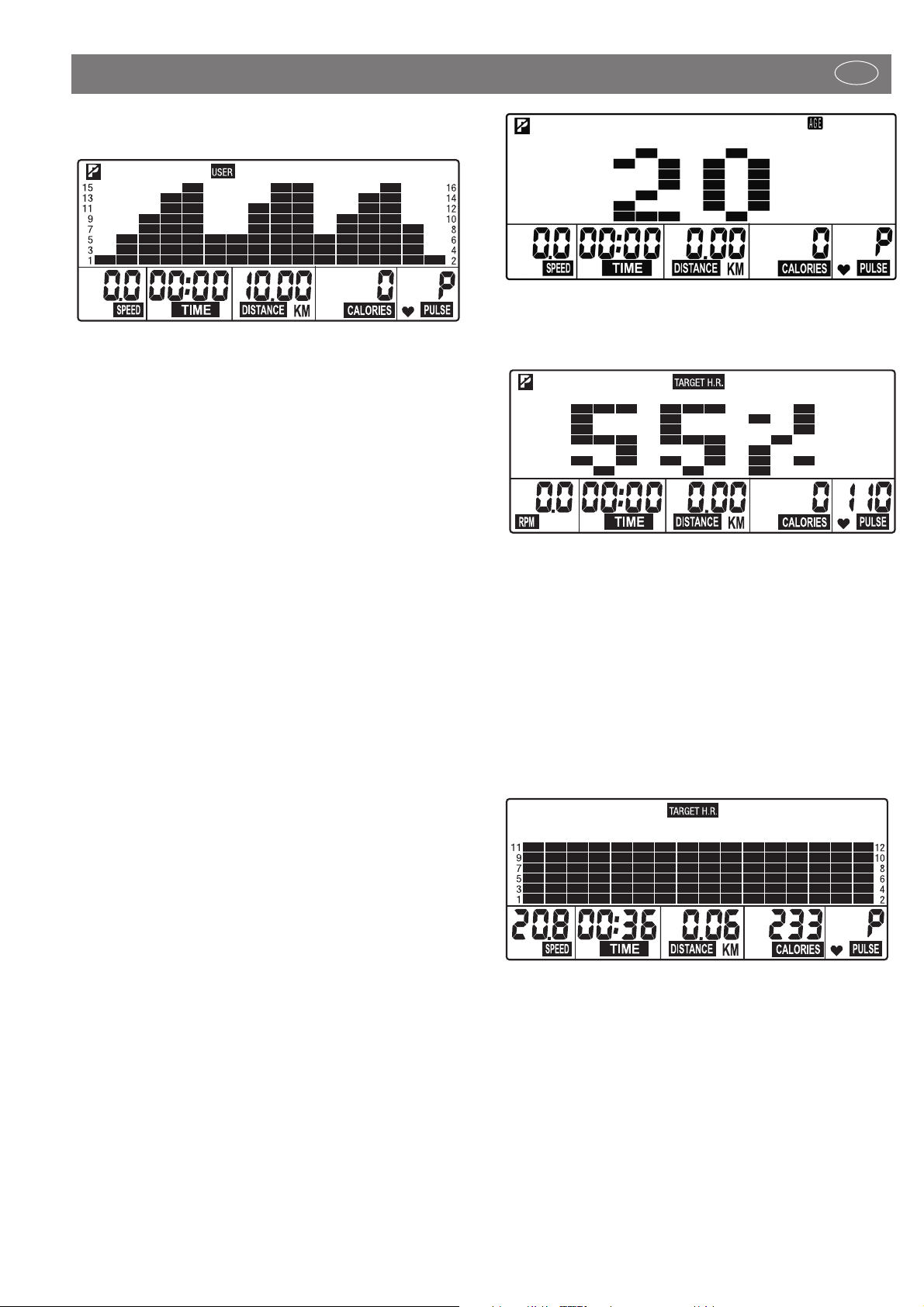
5
Training > USER
Trainingsprogramm durch Benutzereinstellung (User=Benutzer)
Im Trainingsmodus USER können Sie ein eigenes Streckenprofil
entwerfen.
Die Eingabe erfolgt über den Drehknopf UP / DOWN, um die
Profilhöhen einzustellen. Zum nächsten Balken gelangen Sie
mit der Taste MODE; dann wieder UP oder DOWN für Höhe
usw. Programmieren Sie alle 16 Balken.
Trainingsbeginn mit Drücken der Taste START und aktivem
Training.
Wenn Sie ihr eigenes Streckenprofil entworfen haben, können
Sie zusätzlich die Vorgabewerte einstellen. Drücken Sie dazu
die Taste START / STOP. Alle Vorgaben sind individuell möglich.
[TIME, DISTANCE, CALORIES oder PULSE]. Es muss mindestens ein Vorgabewert gewählt werden. Nach Einstellung der
Vorgaben, das Training mit Drücken der START-Taste und
aktivem Training beginnen.
Mit dem Drehknopf UP / DOWN kann vor Beginn oder während
des Trainings das gesamte Streckenprofil angehoben oder abgesenkt werden.
Über die eingestellte Trainingszeit (TIME) zählt der Computer in
dem Streckenprofil (Balkendiagramm) von links nach rechts mit
dem blinkenden Balken den Trainingsfortlauf. Wenn der voreingestellte Wert [TIME, DISTANCE, CALORIES oder PULSE]
erreicht wird, ertönt 8 Sekunden lang ein akustisches Signal. Die
Trainingsdaten werden nicht weiter gezählt. Sie haben das
Trainingsziel erreicht! Durch Drücken der START-Taste können
Sie das Training auch fortsetzen.
Training > TARGET H.R.
Training anhand einer Ziel-Herzfrequenz (THR)
In diesem Trainingsmodus wird das Streckenprofil entsprechend
der Eingabewerte (Alter und THR) sowie der gemessenen Herzfrequenz automatisch angepasst.
Wenn Sie mit den Tasten RESET; dem UP / DOWN Drehknopf
und der Taste MODE den Trainingsmodus TARGET H.R. gewählt
haben, erscheint in dem großen Display eine Zahl. Diese Zahl
und die Bezeichnung AGE (Alter) blinkt. Geben Sie mit dem
Drehknopf UP oder DOWN ihr Alter ein, und bestätigen mit
MODE. Anschließend erscheint in dem großen Display der
Wert 55 %. Sie haben die Einstellwahl von 55, 75 oder 90 %
individuelle Einstellung der Ziel-Herzfrequenz.
Die Prozentvorgaben 55%, 75% und 90% beziehen sich auf die
maximale Pulsfrequenz (220 - Lebensalter) und geben 3 allge-
meine Trainingsintensitäten für das Fitness-Training vor.
– 55% der max. Herzfrequenz (220 - Lebensalter) entsprechen
dem Einstiegsbereich des allgemeinen Fettverbrennungstrainings. Man kann diese Vorgabe dann auch manuell
steigern auf 65%.
– 75% der max. Herzfrequenz (220 - Lebensalter) entsprechen
dem Bereich für ein allgemeines Fitnesstraining.
– 90% der max. Herzfrequenz (220 - Lebensalter) eignen sich
nur für kürzere submaximale Belastungsintervalle zur Lei-
stungssteigerung im Intervalltraining.
Nach der Wahl des THR-Wertes bestätigen Sie mit MODE,
und gelangen in die Vorgabeeinstellung.
In diesem Trainingsmodus ist es nicht möglich, einen PULSE-Wert
einzustellen. Alle anderen Vorgaben können frei eingestellt
werden. [TIME, DISTANCE oder CALORIES]
Trainingsbeginn mit Drücken der Taste START und aktivem
Training.
– Der Computer verfolgt ihre aktuell gemessene Herzfrequenz-
Zahl im Vergleich zu dem voreingestellten Zielwert und passt
die Bremsstufe während des Trainings an.
– Wenn die aktuelle Herzfrequenz geringer als der Zielwert
ist, wird die Bremsstufe alle 30 Sekunden um jeweils eine
Stufe erhöht, bis der Maximalwert des Widerstandes oder
die eingestellte Herzfrequenz erreicht ist.
– Wenn die aktuelle Herzfrequenz über dem Zielwert liegt, wird
die Bremsstufe automatisch reduziert. Sie wird solange alle
15 Sekunden um eine Stufe reduziert, bis die eingestellte Herz-
frequenz erreicht ist.
Funktionen und Bedienung des Trainingscomputers
D
Page 6
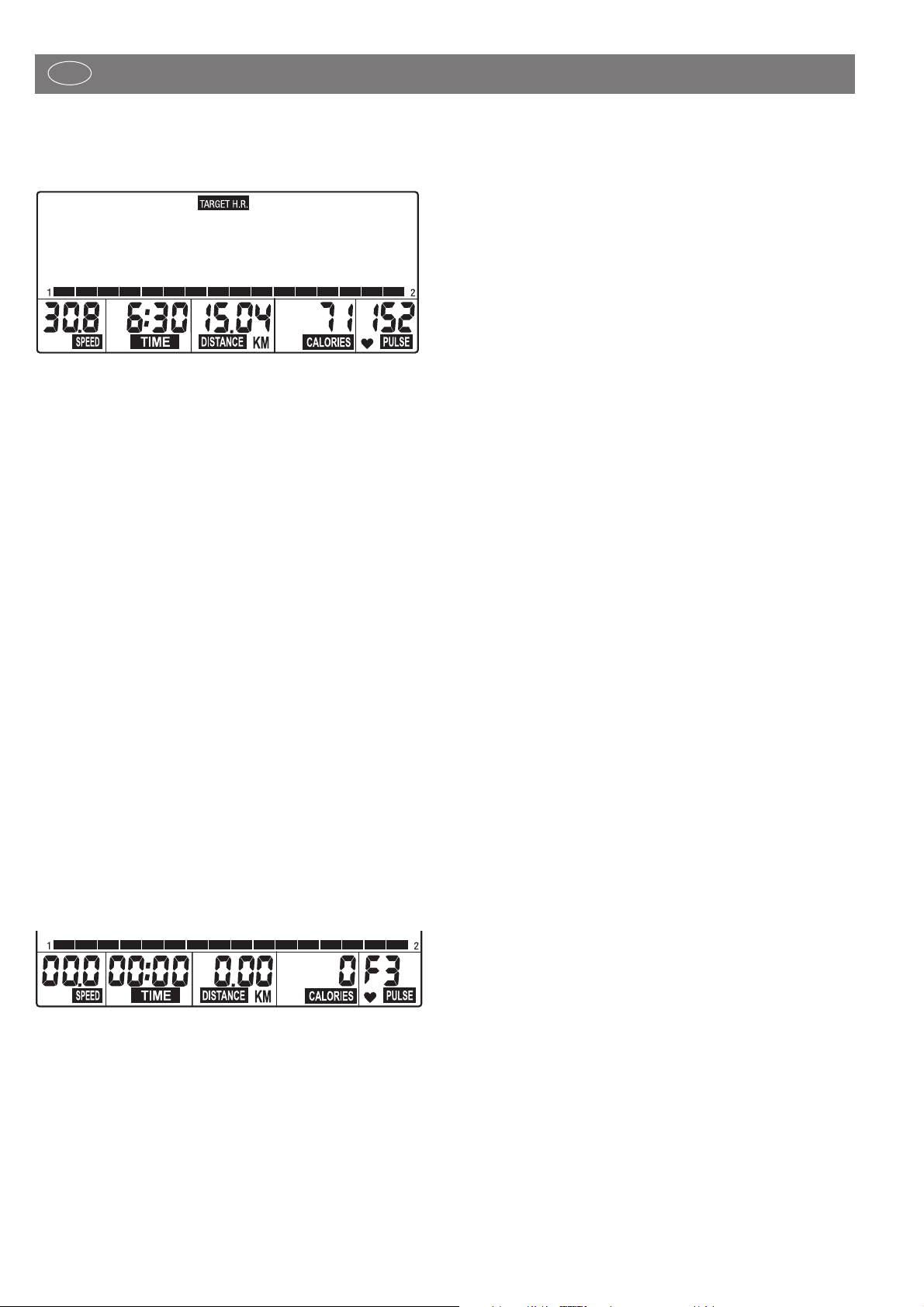
Funktionen und Bedienung des Trainingscomputers
D
6
– Wenn die Bremsstufe auf 1 gesunken ist, aber die Zahl für
die Herzfrequenz immer noch 1 Minute lang höher als der
Zielwert ist, stoppt der Computer und ein akustisches Alarmsignal ertönt als Warnung.
– Über die eingestellte Trainingszeit [TIME] zählt der Computer
in dem Streckenprofil (Balkendiagramm) von links nach
rechts mit dem blinkenden Balken den Trainingsfortlauf.
– Wenn der voreingestellte Wert [TIME, DISTANCE oder
CALORIES] erreicht wird, ertönt 8 Sekunden lang ein akustisches Signal. Die Trainingsdaten werden nicht weiter
gezählt. Sie haben das Trainingsziel erreicht! Durch Drücken
der START-Taste können Sie das Training auch fortsetzen.
RECOVERY
Erholungspulsphase
Die RECOVERY-Funktion kann nach jedem Trainingsprogramm
angewendet werden.
Mit der RECOVERY-Taste erreicht man eine Erholpulsmessung
zum Trainingsende. Aus Anfangs- und Endpuls einer Minute wird
die Abweichung und eine Fitnessnote ermittelt. Bei gleichem
Training ist die Verbesserung dieser Note ein Maß für die Fitnesssteigerung.
Wenn Sie die Zielwerte erreicht haben beenden Sie das Training,
drücken die RECOVERY-Taste, und lassen danach die Hände auf
den Handpulssensoren liegen. Bei vorheriger Pulsmessung
erscheint im Display 00:60 für Zeit und im PULSE-Display blinkt
der aktuelle Pulswert. Die Zeit beginnt von 00:60 herunter zu
zählen. Lassen Sie die Hände auf den Handpulssensoren liegen,
bis auf >0< gezählt worden ist. Rechts im Display wird ein Wert
zwischen F1 und F6 angezeigt. F1 ist der beste und F6 der
schlechteste Status. Nochmaliges Drücken von RECOVERY
beendet die Funktion.
6. Möglichkeiten der Pulserfassung
– Der Computer hat zwei unterschiedliche Sensoren zur
Erfassung der Herzfrequenz: Handpuls und Brustgurt (optionales Zubehör). Die Erkennungspriorität ist: zuerst Brustgurt,
dann Handpuls.
– Wenn Sie über den Standard–Handpuls erfassen möchten,
legen Sie den Brustgurt nicht an.
– Wenn Sie den Puls über den optionalen Brustgurt erfassen
wollen, legen Sie den Gurt an.
– Der interne Pulsempfänger ist kompatibel zu uncodierten
POLAR Brustgurtsendern. Bei codierten Systemen können
falsche Pulswerte angezeigt werden. Wir empfehlen den T34
von POLAR.
7. Anmerkungen
– Wenn 4 Minuten lang kein Signal an den Computer über-
tragen wird, schaltet das LCD-Display automatisch ab und
alle vorherigen Trainingsdaten werden gespeichert. Drücken
Sie eine beliebige Taste und der Computer startet erneut.
– Wenn das Display des Computeres nicht korrekt funktio-
niert, trennen Sie bitte die Stromversorgung und schließen
Sie das Gerät erneut an.
Page 7
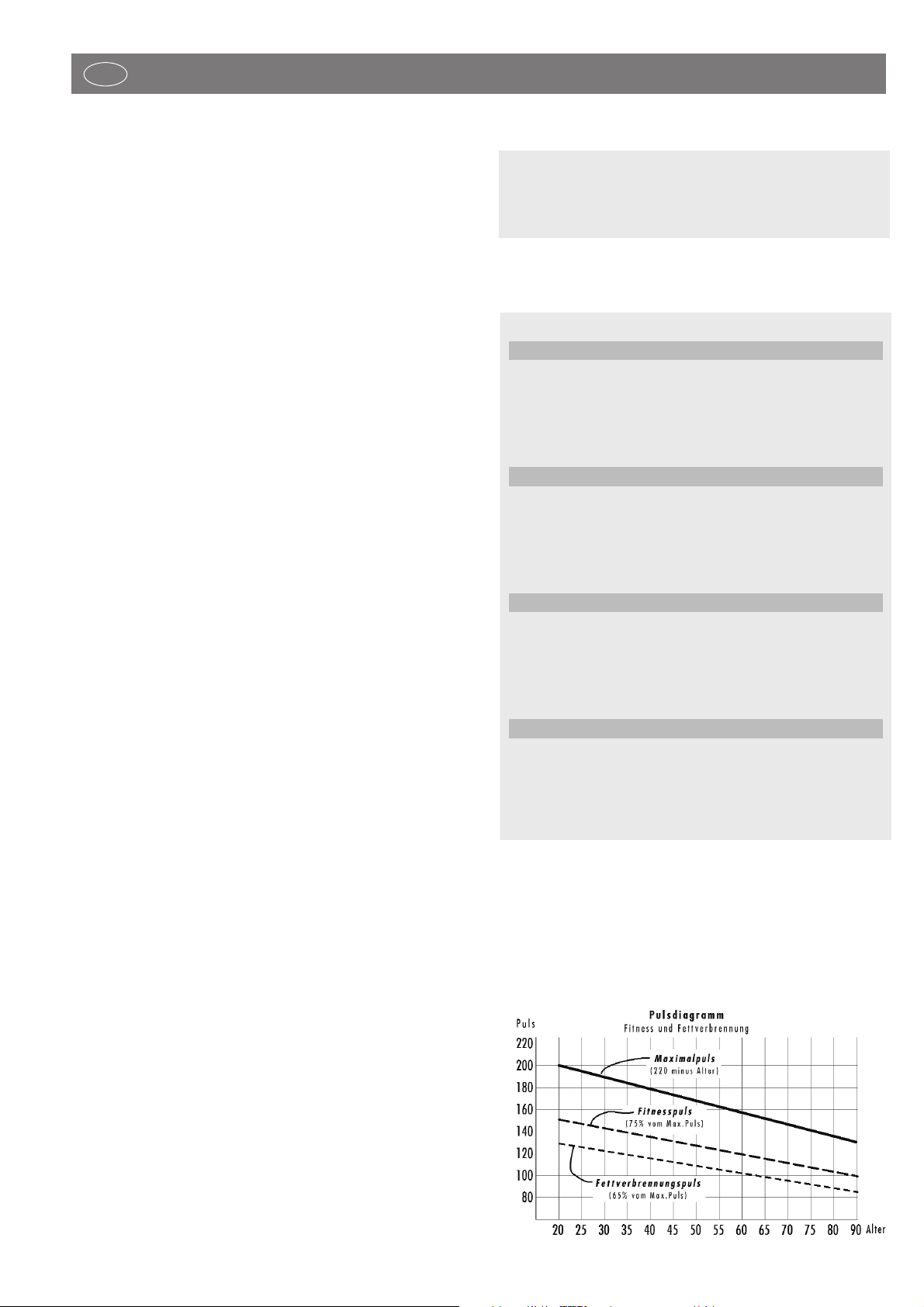
7
Trainingsanleitung
D
8. Trainingsanleitung
Zu Ihrer Sicherheit
Lassen Sie vor Aufnahme des Trainings durch Ihren Hausarzt klären, ob Sie
gesundheitlich für das Training mit diesem Gerät geeignet sind. Der ärztliche Befund sollte Grundlage für den Aufbau Ihres Trainingsprogrammes
sein. Falsches oder übermäßiges Training kann zu Gesundheitsschäden
führen
Dieses Trainingsgerät ist speziell für den Freizeitsportler entwickelt
worden. Er eignet sich hervorragend für das Herz-KreislaufTraining.
Das Training ist methodisch nach den Grundsätzen des Ausdauertrainings zu gestalten. Dadurch werden vornehmlich Veränderungen und Anpassun gen am Herz-Kreislauf-System hervorgerufen. Hierzu zählen das Absinken der Ruhepulsfrequenz
und des Belastungspulses.
Damit steht für das Herz mehr Zeit für die Füllung der Herzkammern und die Durchblutung der Herzmuskulatur (durch die
Herzkranzgefäße) zur Verfügung. Ferner nehmen Atemtiefe und
Menge der Luft zu, die eingeatmet werden kann (Vitalkapazität).
Weitere positive Veränderungen finden im Stoffwechselsystem
statt. Um diese positiven Veränderungen zu erreichen, muss man
das Training nach bestimmten Richtlinien planen.
Planung und Steuerung des Trainings
Die Grundlage für die Trainingsplanung ist Ihr aktueller körperlicher Leistungszustand. Mit einem Belastungstest kann Ihr
Hausarzt die persönliche Leistungsfähigkeit diagnostizieren,
die die Basis für Ihre Trainingsplanung darstellt. Haben Sie
keinen Belastungstest durchführen lassen, sind in jedem Fall
hohe Trainingsbelastungen/Überlastungen zu vermeiden. Folgenden Grundsatz sollten Sie sich für die Planung merken: Ausdauertraining wird sowohl über den Belastungsumfang als auch
über die Belastungshöhe /–intensität gesteuert.
Zur Belastungsintensität
Die Belastungsintensität sollte beim Fitnesstraining bevorzugt
über die Pulsfrequenz Ihres Herzens kontrolliert werden. Die
maximale Herzfrequenz pro Minute > 220 minus Lebensalter darf dabei nicht überschritten werden. Der optimale Trainingspuls
wird durch Alter und Trainingsziel bestimmt.
Trainingsziel: Fettverbrennung/Gewichtsreduktion
Die optimale Pulsfrequenz wird nach der Faustformel
(220 – Alter) x 0,65 berechnet.
Hinweis: Die Fettverbrennung zur Energiebereitstellung gewinnt
erst ab einer Trainingsdauer von min. 30 Minuten an Bedeutung.
Trainingsziel Herz-Kreislauf-Fitness:
Die optimale Pulsfrequenz wird nach der Faustformel
(220 – Alter) x 0,75 berechnet.
Die Intensität wird beim Training über die Bremsstufen von
1-16 vorgegeben. Vermeiden Sie als Anfänger ein Training mit
zu hoher Bremsstufeneinstellung, da hierbei schnell der empfohlene Pulsfrequenzbereich überschritten werden kann. Beginnen
Sie mit einer niedrigen Bremsstufeneinstellung und tasten Sie sich
Schritt für Schritt an Ihren optimalen Trainingspuls heran. Kontrollieren Sie während des Fitnesstrainings regelmäßig, ob Sie
in Ihrem Intensitätsbereich gemäß den o. g. Empfehlungen trainieren.
Als fitnesspositiv werden von Seiten der Sportmedizin folgende
Belastungsfaktoren erachtet:
Anfänger sollten nicht mit Trainingseinheiten von 30-60 Minuten
beginnen.Das Anfängertraining kann in den ersten 4 Wochen
folgendermaßen konzipiert sein:
Zur persönlichen Trainingsdokumentation können Sie die
erreichten Trainingswerte in der Leistungstabelle eintragen.
Vor und nach jeder Trainingseinheit dient eine ca. 5 - minütige
Gymnastik dem Aufwärmen dem Cool - Down. Zwischen zwei
Trainingseinheiten sollte ein trainingsfreier Tag liegen, wenn Sie
im späteren Verlauf das 3 mal wöchentliche Training von 20 30 Minuten bevorzugen. Ansonsten spricht nichts gegen ein tägliches Training.
Trainingshäufigkeit Umfang einer Trainingseinheit
3 x wöchentlich 2 Minuten Training
1 Minute Pause für Gymnastik
2 Minuten Training
1 Minute Pause für Gymnastik
2 Minuten Training
3 x wöchentlich 3 Minuten Training
1 Minute Pause für Gymnastik
3 Minuten Training
1 Minute Pause für Gymnastik
2 Minuten Training
3 x wöchentlich 4 Minuten Training
1 Minute Pause für Gymnastik
3 Minuten Training
1 Minute Pause für Gymnastik
3 Minuten Training
3 x wöchentlich 5 Minuten Training
1 Minute Pause für Gymnastik
4 Minuten Training
1 Minute Pause für Gymnastik
4 Minuten Training
4. Woche
3. Woche
2. Woche
1. Woche
Trainingshäufigkeit Trainingsdauer
täglich 10 min
2-3 x wöchentlich 20-30 min
1-2 x wöchentlich 30-60 min
Page 8
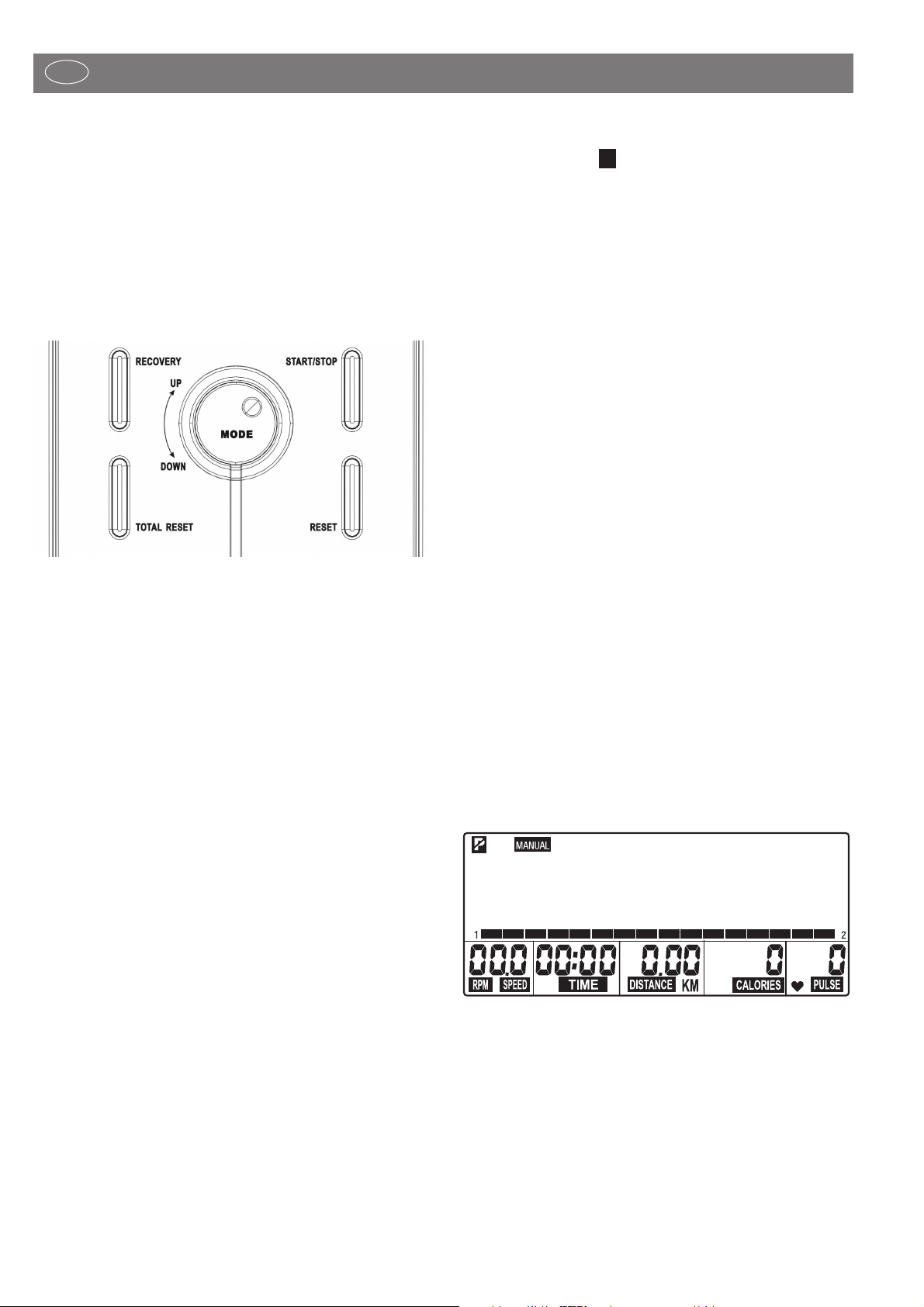
8
Functions and Operation of the Training Computer
GB
Operating Instructions for the training computer with
digital display
1. Start Without Previous Knowledge
You can start your training without requiring any previous knowledge. The necessary information will be displayed in your
display. For effective training and for setting your personal training
defaults, please read and follow these operating instructions.
Read also the general tips in the training instructions.
After switching on the unit the user display (U 1-4) U = USER
will appear.
Data for up to 4 different users can be stored which can be
retrieved upon restart. The individual training can be continued
by 4 different people with their personal data being stored over
a longer period of time.
You can select your user memory by turning the UP / DOWN
turning knob into the appropriate direction and confirm your
choice via the MODE key.
2. Function Keys
START / STOP
Via this key, you start your training without any pre-setting, or
after entering certain default values and/or selection of one of
the automatic training programs. Pressing this key again causes
the computer to stop the counting function. Settings can be
changed without interrupting your training. If START is pressed
again, the computer starts counting again after the new setting
has been fixed.
MODE
The MODE key is combined with the UP / DOWN turning knob.
By pressing the MODE key, you confirm the settings and functions selected via the turning knob.
In order to display information or to input your personal settings,
choose between the functions [TIME; DISTANCE, CALORIES and
PULSE] by briefly pressing the MODE key.
UP / DOWN
The UP / DOWN turning knob is combined with the MODE
key. By slowly turning the knob, the settings are changed
step-by-step. Turning the knob quickly makes possible a quick
counting sequence of the settings. By pressing the MODE
key, you confirm the settings and functions selected via the
turning knob.
– The default values are set via the UP / DOWN turning
knob. To this end, the unit must be in a STOP position > top
left symbol will blink.
– During your training, you can reduce or increase the
overall performance range via this turning knob > graphic
display.
– In the pre-selection, the desired user setting (USER) can
be selected via UP or DOWN.
– The training program selection (MANUAL, PROGRAM,
USER or TARGET H.R.) is also carried out via the UP or
DOWN turning knob.
DOWN downward setting of default values.
By slowly turning the turning knob downwards to the left =
DOWN, you will reduce the setting values of the various functions > [TIME; DISTANCE, CALORIES and PULSE]. If you turn
the turning knob quickly, the settings can be achieved by a quick
counting sequence.
UP upward setting of default values.
By slowly turning the turning knob upwards to the right = UP,
you will increase the setting values of the various functions >
[TIME; DISTANCE, CALORIES and PULSE]. If you turn the
turning knob quickly, the settings can be achieved by a quick
counting sequence.
RESET
By briefly pressing the RESET key, you reach the selection of the
different training program settings > top bar in the display
[MANUAL, PROGRAM, USER, TARGET H.R.]
Keeping the RESET key pressed causes the computer to restart:
time setting and user selection (U1-4
RECOVERY
With the RECOVERY key, you reach a recovery pulse measurement at the end of the exercise session.
3. Display Information
General: the display is divided into three fields:
1. In the top line, the status or selection of the training program
and the status symbol for age are displayed.
2. The large display area represents the graphic display of the
performance range (route profile) and serves for simple orientation within the training sequence. One bar segment =
low performance; eight bar segments on top of each other
= maximum performance. The braking levels are shown next
to the bar display, on the left as odd numbers (1, 3,...,15)
and on the right as even numbers (2, 4,..,16).
P
Page 9
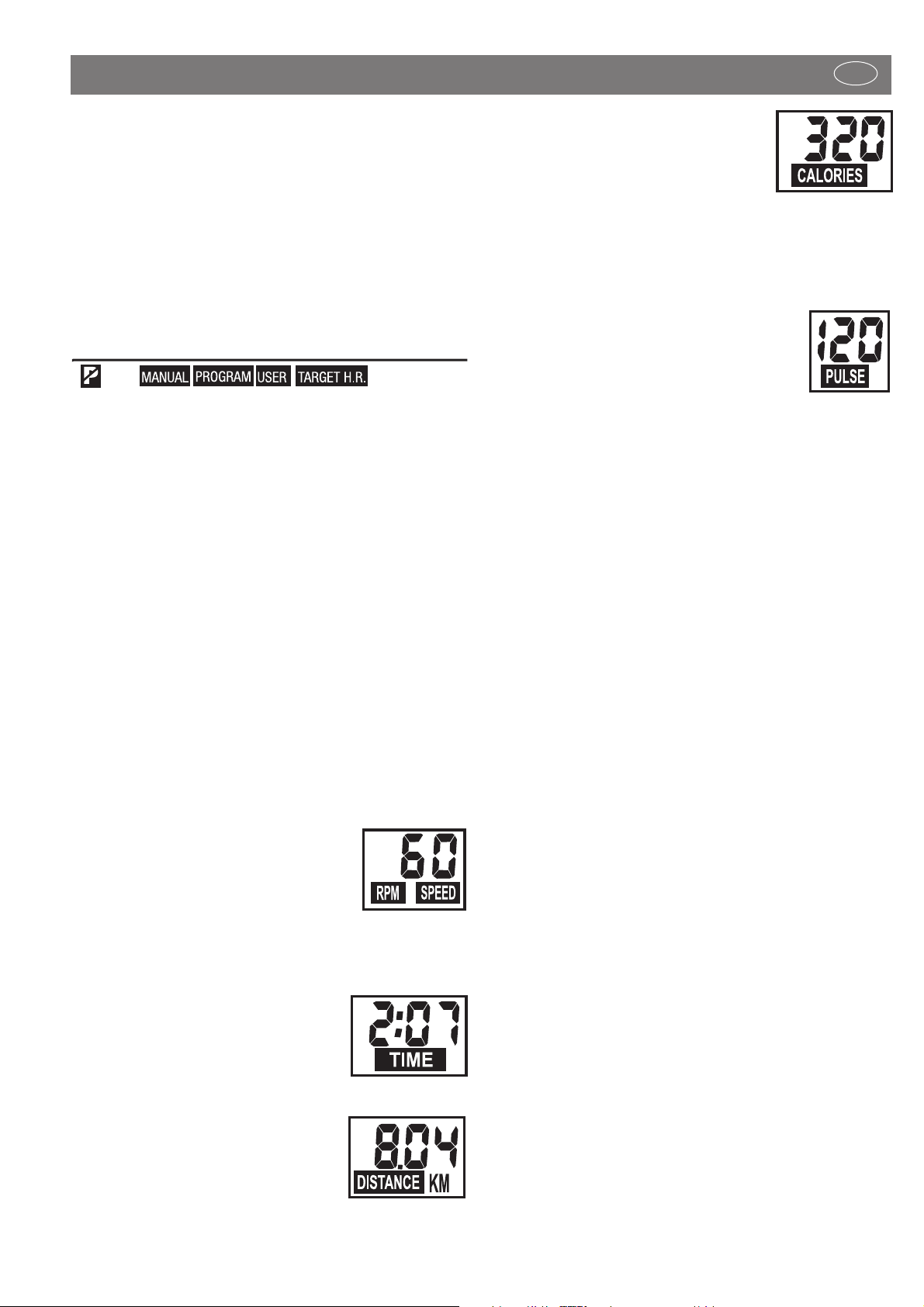
9
3. In the bottom display area, several segment displays can be
found next to each other where the different training functions are shown. If these functions are pre-set, the respective
function description will blink > e.g. TIME.
After finishing your training, the training data is stored and can
be retrieved when starting a new training sequence. The new
data is then added.
Training program (top display line
The different training programs are chosen by pressing the
RESET key and then selected via the UP / DOWN turning knob.
Afterwards, the selection must be confirmed via the MODE key.
The differences in the programs are defined as follows:
MANUAL Manual training
This setting is selected for a simple training sequence.
The route profile remains linear and can be increased or reduced
during your training via the UP or DOWN keys.
PROGRAM Pre-set programs for training
Here, 6 factory pre-set training programs are available. By
means of the route profile you can see the difficulty level of each
setting.
USER training program via user setting (User
This program selection allows to you set your individual route
profile. At least one default value must be selected > [TIME,
DISTANCE, CALORIES or PULSE].
TARGET H.R. Training by means of target heart rate (THR
In this program, setting the performance is controlled by the preset heart rate. To this end, your pulse must be registered during
your training.
See > 6. Possibilities for pulse measurement
Default values (bottom display line
The bottom display line includes individual segment displays with
various default values and units.
RPM / SPEED (left)
Speed
This alternating display (display interval of 6
seconds presents the step frequency as RPM
(Round per minute = revolution per minute and the speed as
SPEED in km/h. Display range: min. 0.0 to max. 99.9 km/h
TIME (2nd on the left)
Training period
In this display, the training period is mea-
sured in minutes and seconds. Display
range: min. 00:00 to max. 99:00
DISTANCE (centre)
Training distance
The covered distance is measured in km.
The counting of the distance starts with
>0< and can be continued up to a
maximum of 99.99 km. Gradation for
counting is effected in intervals of 0.01 km
= 10 m.
CALORIES (2nd on the right)
Calorie and energy consumption
This display shows the calculated calorie
consumption. The value is established during
the training by means of the resistance and
time measurements. Display range: min. 0 to max. 990
The data only serves as a rough guideline when comparing the
different exercises and cannot be used for medical purposes.
PULSE (right)
Pulse / heart rate
If the pulse is measured during training, the
heart symbol in this segment display will blink
and the pulse rate displayed as heartbeats per
minute. Display range: min. 30 to max. 240.
If the target pulse rate is reached during your
training, the computer will send an alarm signal.
Sleep Mode (empty)
If no RPM or PULSE is registered or if no manual settings are
made within 4 minutes, the unit will switch to sleep mode. In
this mode, time and temperature are displayed in the bottom
display area.
4. Personal Training Defaults
General
– Without any special pre-settings, the values in the individual
defaults [TIME, DISTANCE, CALORIES and PULSE] count
upwards, starting from >0<.
– For effective training it is sufficient to only set one target value
in one of the defaults [TIME, DISTANCE, CALORIES or
PULSE].
– If a personal target value is set as a training default, the com-
puter will count downwards from this value. When reaching the target value >0<, an audible signal will sound. If
the training is continued after this -without setting a new target
value - the computer will again count downwards from the
pre-set value in this mode on the pressing of the START key.
– Once set, target values cannot be changed during your
training. They can only be changed if you press the STOP
key first.
Target default value
Setting a target value is identical for all defaults:
e.g. DISTANCE
1. Press the MODE key until the designation >DISTANCE< is
blinking in the display segment.
2. By slowly turning the turning knob upwards, you will increase
the value, e.g. DISTANCE in 0,1 km intervals. If you turn the
turning knob quickly, the setting value is counted more
quickly.
3. If you want to reduce the target value again, turn the turning
knob slowly (or quickly) downwards. The value is again
counted downwards from the previous value.
4. If you have set the target value, press the MODE key. The
value is then stored in this function and you reach the next
function, e.g. CALORIES.
Functions and Operation of the Training Computer
GB
Page 10
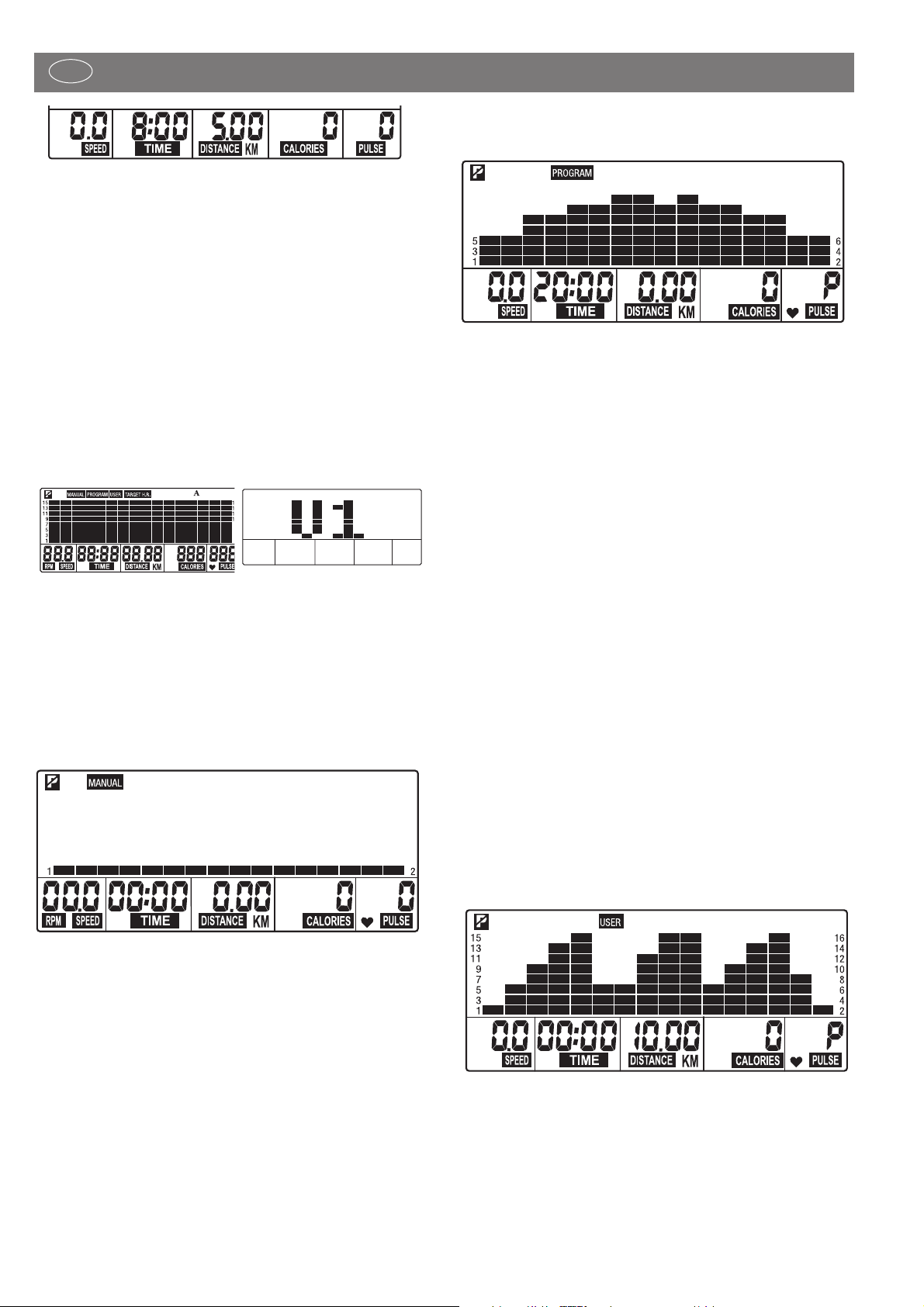
10
5. If possible, enter only one default value, as otherwise the
training targets will overlap. For example, you might reach
the pre-set target time earlier than the pre-set target distance.
6. The other defaults [TIME, CALORIES or PULSE] are also
entered as described in items 1-4 via the keys SET, RESET
and MODE.
After having finished setting your defaults, you can start your
training. During the training, all current values are displayed in
parallel next to each other. The pre-set value is counted downwards until >0< is reached.
5. Training
After switching on the unit (see chapter 1) and selecting the user
(U 1–4, the program line in the top display area will blink.
You may also reach the program line in the top display area
by pressing the RESET key briefly without restarting the computer.
– Select the training program (MANUAL, PROGRAM, USER or
TARGET H.R.) via the turning knob UP or DOWN and
confirm again via the MODE key.
– If the training mode you select is MANUAL, PROGRAM or
USER and you pre-set a target value for your heart rate, the
computer will activate an optical and acoustic alarm as
soon as the current heart rate value reaches the target value.
Training > MANUAL
The route profile is represented evenly as a line. All default settings can be made individually [TIME, DISTANCE, CALORIES
or PULSE].
Training start pressing the START key and active training.
Via the UP and DOWN turning knob, the entire route profile can
be increased or reduced either prior to the start of or during the
training.
By means of the set training period (TIME, the computer counts
the training progress in the route profile (bar graph) from left to
right with a blinking bar. If the pre-set value [TIME, DISTANCE,
CALORIES or PULSE] is reached, an acoustic signal will sound
for 8 seconds. The training data is not counted further. You have
reached your training target! By pressing the START key, it is
also possible to continue your training.
Functions and Operation of the Training Computer
GB
Training > PROGRAM
Pre-set programs for your training
In the training mode PROGRAM you can select one of six different factory-pre-set training programs:
PROGRAM 1 Fitness 1
PROGRAM 2 Short interval program
PROGRAM 3 Long interval program
PROGRAM 4 Fitness 2
PROGRAM 5 Fitness 3
PROGRAM 6 Step program
By turning the turning knob upwards or downwards, you can
move from one program to the next. The alternating display shows
the program number (P1-6) for about 1 second and then the route
profile in blinking form. Via the MODE key you confirm your selection, or select another program via UP and/or DOWN.
If you have selected your program, you can additionally enter
a default value [TIME, DISTANCE, CALORIES or PULSE].
Training start by pressing the START key and active training.
Via the UP and DOWN turning knob, the entire route profile can
be increased or reduced either prior to the start of or during the
training. By means of the set training period (TIME), the computer counts the training progress in the route profile (bar graph
from left to right with a blinking bar. If the pre-set value [TIME,
DISTANCE, CALORIES or PULSE] is reached, an acoustic signal
will sound for 8 seconds. The training data is not counted
further. You have reached your training target! By pressing the
START key, it is also possible to continue your training.
Training > USER
Training program via user setting (User)
In the training mode USER you can design your individual route
profile.
The setting is made via the turning knob UP / DOWN in order
to adjust the profile height. Your reach the next bar via the MODE
key; then UP or DOWN again for height, etc. Program all 16
bars. Training start by pressing the START key and active
training.
Page 11
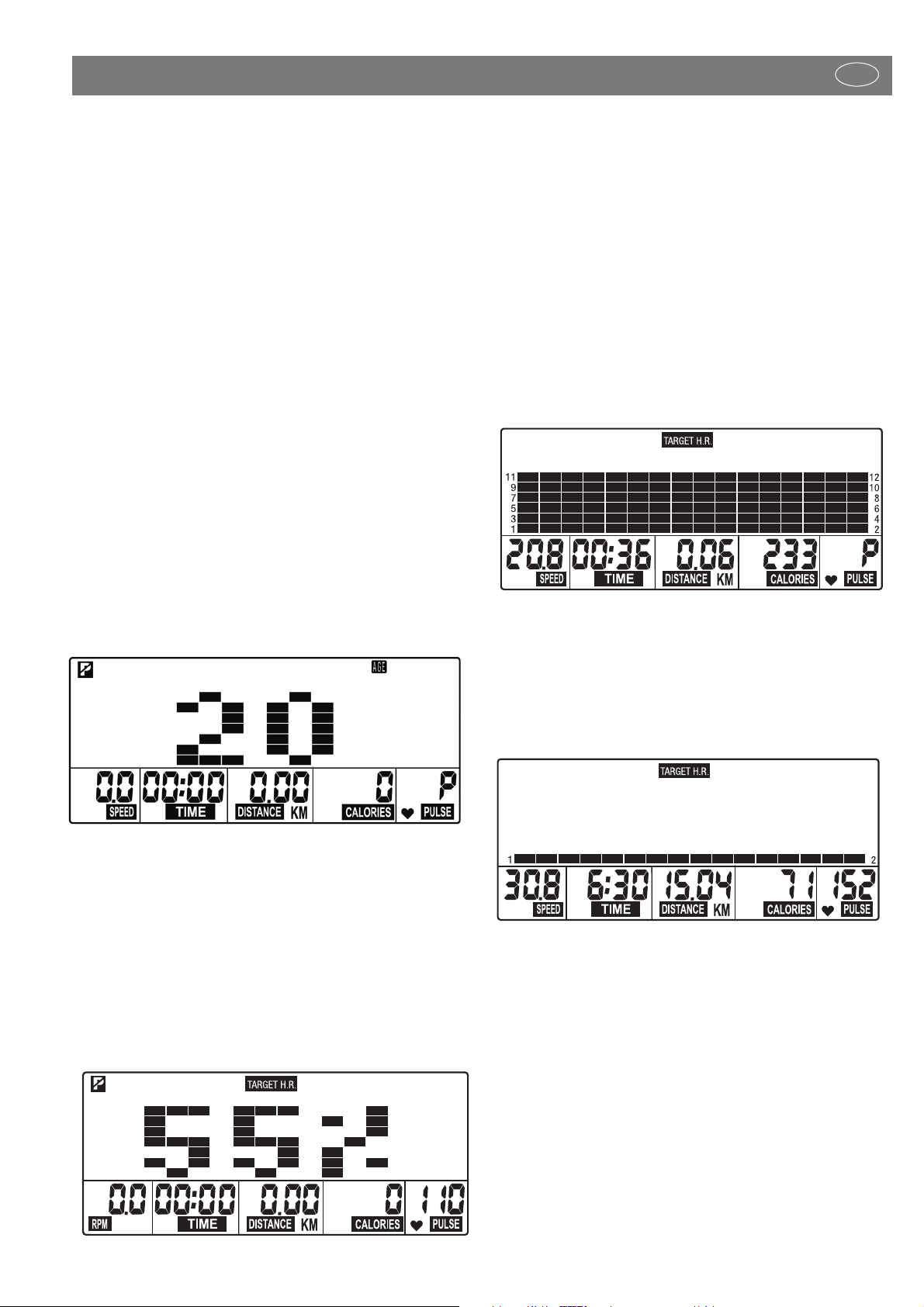
11
If you have designed your individual route profile, you can
additionally set the default values. To this end, press the START
STOP key. All default values can be set individually [TIME,
DISTANCE, CALORIES or PULSE]. At least one default value must
be selected. After completing the setting of the default values,
you can start your training by pressing the START key and start
your active training.
The entire route profile can be increased or reduced via the UP
and DOWN keys either prior to the start of or during the
training.
By means of the set training period (TIME), the computer counts
the training progress in the route profile (bar graph from left to
right with a blinking bar. If the pre-set value [TIME, DISTANCE,
CALORIES or PULSE] is reached, an acoustic signal will sound
for 8 seconds. The training data is not counted further. You have
reached your training target! By pressing the START key, it is
also possible to continue your training.
Training > TARGET H.R.
Training via target heart rate (THR
In this training mode, the route profile is automatically adjusted
to the setting values (age and THR as well as the measured heart
rate.
If you have selected the training mode TARGET H.R. via the RESET
key; the UP / DOWN turning knob and the MODE key, a
number appears in the large display. This number and the designation AGE will be blinking. Enter your age via the turning knob
UP or DOWN and confirm with the MODE key. Finally, the value
55% will appear in the large display. You can either select 55,
75 or 90% and/or enter your individual setting of the target heart
rate.
The percentage defaults 55%, 75% and 90% refer to the
maximum pulse rate (220 - age) and pre-determine 3 general
training intensities for the fitness training.
– 55% of the max. heart rate (220 - age) corresponds to the
starting phase of the general fat burning trainings. This
default can then also be increased manually to 65%.
– 75% of the max. heart rate (220 - age) corresponds to the
phase for a general fitness training.
– 90% of the max. heart rate (220 - age) is only suited for shorter
sub-maximum exertion intervals for performance increase in
interval training.
After selecting your THR value, confirm it via MODE. You then
reach the default setting.
In this training mode it is not possible to set a PULSE value. All
other default values can be set freely. [TIME, DISTANCE or
CALORIES]
Training start by pressing the START key and active training.
– The computer compares your currently measured heart rate
with the pre-set target value and accordingly adapts the
braking level during your training.
– If the current heart rate is lower than the target value, the
braking level will be increased by one step every 30 seconds,
until the maximum value of the resistance or the set heart rate
is reached.
– If the current heart rate is above the target value, the braking
level is automatically reduced. It will be reduced by one step
every 15 seconds until the set heart rate is reached.
– If the braking level has been reduced to 1, but the value for
the heart rate still exceeds the target value for 1 minute, the
computer will stop and an acoustic alarm signal will sound
as a warning.
– Over the set training period [TIME] the computer counts the
training progress in the route profile (bar graph) from left to
right with a blinking bar.
– If the pre-set value [TIME, DISTANCE or CALORIES] is
reached, an acoustic signal will sound for 8 seconds. The
training data is not counted further. You have reached your
training target! By pressing the START key, it is also possible
to continue your training.
Functions and Operation of the Training Computer
GB
Page 12
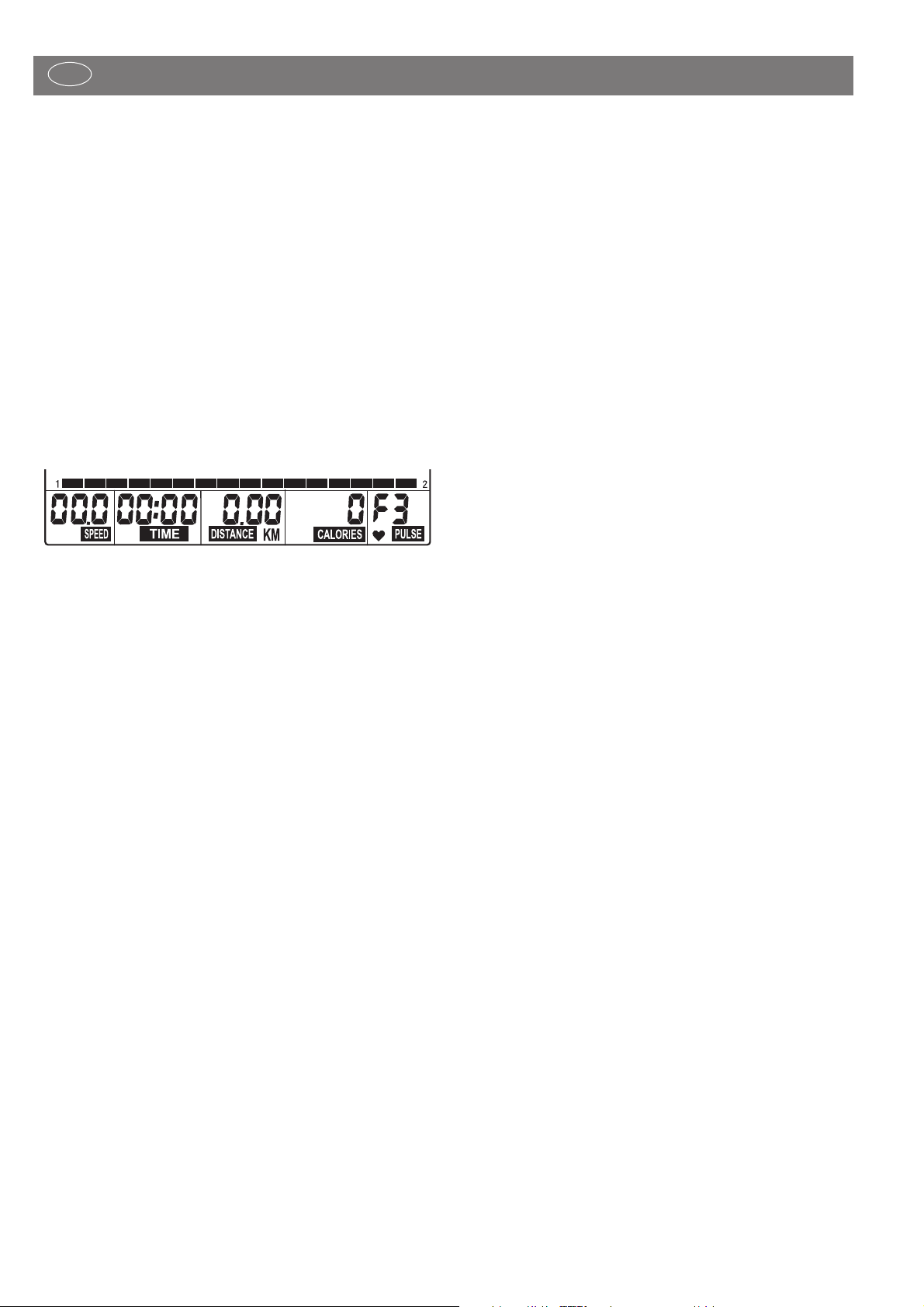
12
Functions and Operation of the Training Computer
GB
RECOVERY
Recovery pulse phase
The RECOVERY function can be selected after any training
program.
With the RECOVERY key, you reach a recovery pulse measu-
rement at the end of the exercise session. From the beginning
and ending pulse of one minute, the deviation and the fitness
grade is determined. With the same exercise session, the improvement of this grade is a measurement of the increased fitness.
If you have reached the target value, end the exercise session,
press the RECOVERY KEY and then lay your hands on the hand
pulse sensors. With a previous pulse measurement in the display
00:60 appears for the time and in the PULSE display the current
pulse value blinks. The time begins to count from 00:60 backwards. Keep your hands on the hand pulse sensors until >0< is
reached. Right in the display a value between F1 and F6 is shown.
F1 is the best and F6 the worse status. By pressing RECOVERY
again, the function is ended.
6. Possibilities for Pulse Measurement
– The computer has two different sensors for heart-rate mea-
surement: hand puls and chest strap (optional accessory).
Detection priority is as follows: chest strap and hand pulse.
– If you want to measure the hand pulse, do not apply the chest
strap.
– If you want to measure the pulse using the chest strap, apply
the chest strap.
– The internal pulse receiver is compatible to un-coded POLAR
chest strap transmitters. For coded systems, wrong pulse
values may be displayed. We recommend T34 by POLAR.
7. Notes
– If no signal is transmitted to the computer for 4 minutes, the
LCD will shut off automatically and all existing training data
will be stored. You can then press any button to reactivate
the computer.
– If the computer is not displaying correctly, disconnect and
then reconnect the power supply.
Page 13
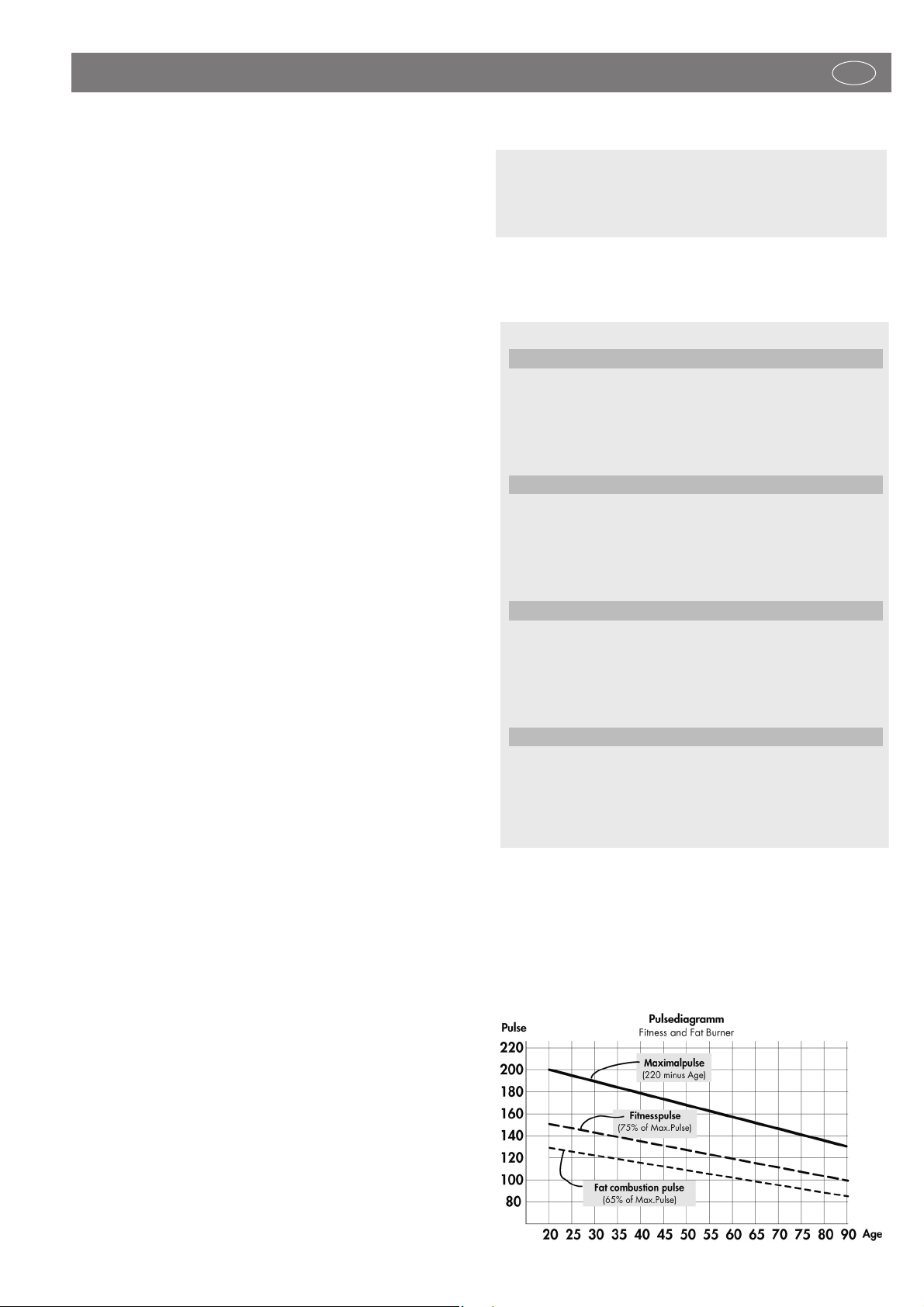
13
Training Instruction
GB
8. Training Instructions
For Your Safety:
■ Before beginning your program of exercise, consult your
doctor to ensure that you are fit enough to use the equipment.
Base your program of exercise on the advice given by your
doctor. Incorrect or excessive exercise may damage your
health.
This device has particularly been designed and developed for
leisure time sportsmen. It is excellently suited for cardiovascular
training.
The training methodically has to be organised on the principles
of stamina training. This will predominantly cause changes and
adaptations of the cardiovascular system. This includes the
reduction of the resting pulse frequency and of the load pulse.
This gives the heart more time for filling the ventricles and for
the blood circulation of the cardiac musculature (through the
coronary vessels . Moreover, depth of breathing and the volume
of air that can be breathed in (vital capacity) are increased. Further
positive changes take place in the metabolic system. In order
to achieve these positive changes, the training has to be planned
according to certain guidelines.
Planning and control of your training
The basis for your training planning is your current physical fitness
condition. Your family doctor can diagnose your personal fitness
by means of an exercise tolerance test, which will constitute the
basis for your training planning. If you have not undergone an
exercise tolerance test, high training exertion and/or overstraining must be avoided in all cases. The following rule should
be considered in your planning: stamina training is controlled
via the scope of exertion as well as via the level / intensity of
exertion.
Regarding exertion intensity
The intensity of exertion should preferably be checked in your
fitness training via your heart’s pulse rate. The maximum heart
rate per minute of > 220 minus age must not be exceeded. The
optimum training pulse is determined by age and training target.
Training target: fat burning/weight reduction
The optimum pulse frequency is calculated using the empirical
formula (220 – age) x 0.65.
Advice: fat burning for energy supply only gains significance
after a minimum training period of 30 minutes.
Training target cardio-vascular fitness:
The optimum pulse frequency is calculated using the empirical
formula (220 – age) x 0.75.
The intensity is predetermined in your training by means of the
braking levels, ranging from 1-16. As a beginner, you should
avoid too high braking level settings for your training, as this
will quickly lead to exceeding the recommended pulse rate
range. Start by using a low braking level setting and then
approach your optimum training pulse step by step. Do not forget
to regularly check during your fitness training whether you still
range within the intensity area according to the above stated
recommendations.
Sports physicians consider the following load factors to be
positive for fitness:
Beginners should not start with training units of 30 to 60
minutes.
A beginner training could be organised as follows during the
first four weeks:
In order to have a personal training documentation, you can
enter the training values achieved in the performance table.
Prior to and after every training unit gymnastic exercises lasting
approx. 5 minutes serve the warming up and/or cooling down.
There should be a day without training between two training
units, if you later on prefer to train three times a week for 20
- 30 minutes each. Otherwise nothing can be said against a
daily training.
Frequency Duration
daily 10 min
2-3 times weekly 20-30 min
1-2 times weekly 30-60 min
Frequency Length of exercise blocks
three times a week 2 minutes training
1 minute break for gymnastics
2 minutes training
1 minute break for gymnastics
2 minutes training
three times a week 3 minutes training
1 minute break for gymnastics
3 minutes training
1 minute break for gymnastics
2 minutes training
three times a week 4 minutes training
1 minute break for gymnastics
3 minutes training
1 minute break for gymnastics
3 minutes training
three times a week 5 minutes training
1 minute break for gymnastics
4 minutes training
1 minute break for gymnastics
4 minutes training
4th week
3rd week
2nd week
1st week
Page 14
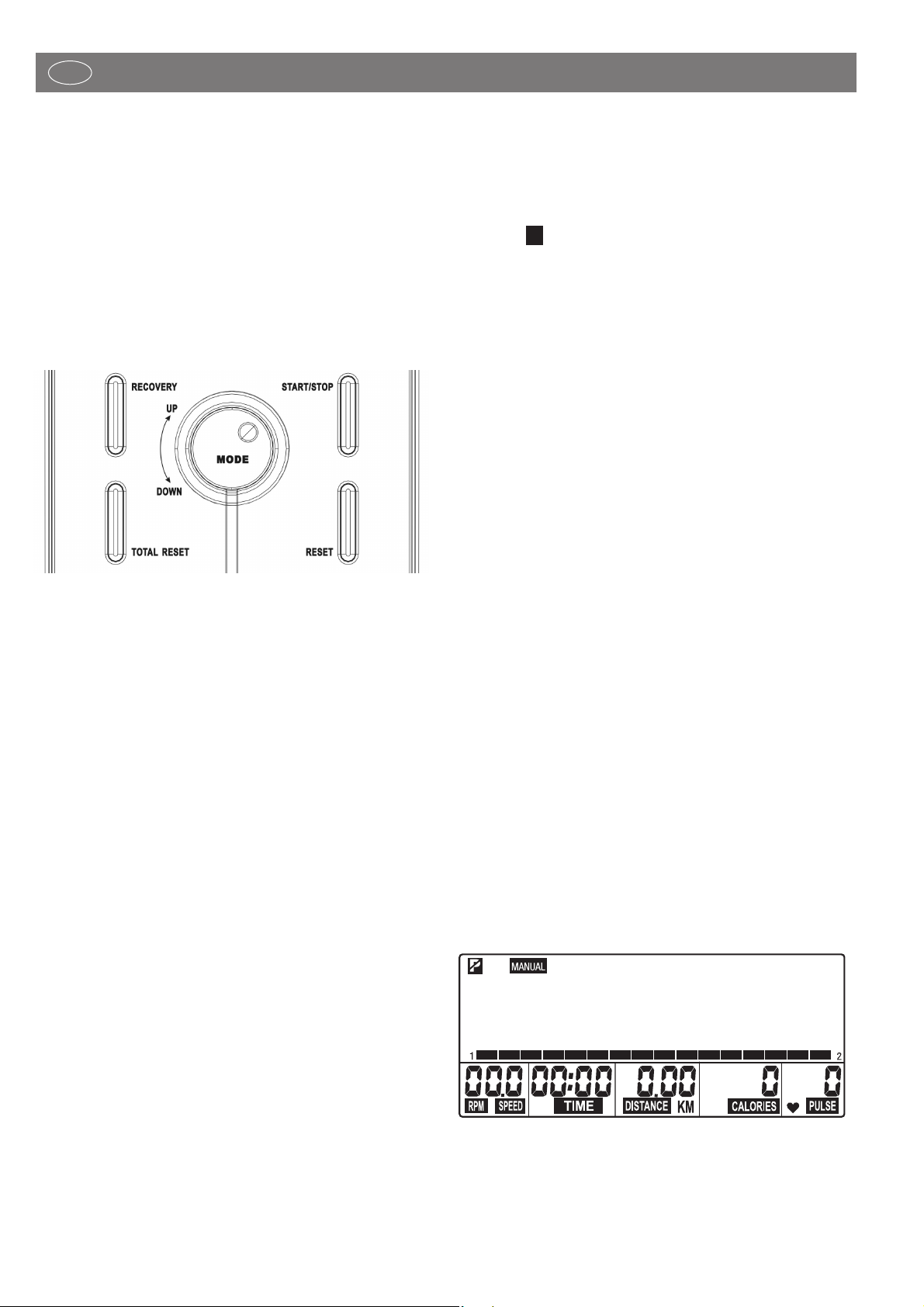
14
Fonctions et utilisation de l'ordinateur d'entraînement
F
Mode d’emploi de l'ordinateur d'entraînement avec affichage
numérique
1. Démarrage sans connaissance préalable
Vous pouvez commencer l’entraînement sans connaissance
préalable. Les différentes informations apparaissent alors dans
la zone d'affichage. Afin de réaliser un entraînement efficace
et afin de régler vos objectifs personnels d’entraînement, veuillez
lire et suivre le mode d’emploi.
Lisez également les renseignements généraux indiqués dans les
instructions d’entraînement.
Après la mise en marche de l’appareil utilisateur (U 1-4 U =
USER = Utilisateur).
L'appareil peut garder en mémoire les données de 4 utilisateurs
maximum, celles-ci peuvent être réutilisées lors d'une nouvelle
utilisation. De plus, 4 personnes différentes peuvent également
réaliser l’entraînement individuel sur une plus longue période
avec leurs données personnelles mémorisées.
A l’aide du bouton rotatif UP / DOWN, vous sélectionnez
votre mémoire utilisateur en le tournant dans la direction correspondante et vous confirmez votre choix en appuyant sur la
touche MODE.
2. Touches de commande
START / STOP
Grâce à cette touche, commencez l'entraînement sans réglage
préalable, ou après avoir introduit des valeurs comme objectifs,
voire après la sélection d'un programme d’entraînement automatique. En appuyant une nouvelle fois sur cette touche, la fonction de calcul de l’ordinateur s’arrête. Les réglages peuvent être
modifiés sans que l'entraînement soit interrompu. Si vous
appuyez à nouveau sur START, l’ordinateur continue de calculer
en se basant sur les nouveaux réglages.
MODE
La touche MODE est combinée avec le bouton rotatif UP /
DOWN. En appuyant sur la touche MODE, vous confirmez les
valeurs de réglage et les fonctions choisies par rotation du
bouton.
Choisissez entre les fonctions [TIME; DISTANCE, CALORIES et
PULSE] en appuyant brièvement sur la touche MODE aussi
bien pour l’affichage que pour vos réglages personnels.
UP / DOWN
Le bouton rotatif UP / DOWN est combiné avec la touche MODE.
Les valeurs de réglage sont modifiées pas à pas par une rotation
lente du bouton rotatif. Une rotation rapide permet d’obtenir les
valeurs de réglage dans une série des chiffres plus rapide. En
appuyant sur la touche MODE, vous confirmez les valeurs de
réglage et les fonctions choisies par rotation du bouton.
– Les valeurs fixées comme objectifs se règlent à l’aide du
bouton rotatif UP / DOWN. Pour ce faire, l’appareil doit
être en position de STOP > Symbole en haut à gauche cli-
gnote.
– Pendant l’entraînement, il est possible de réduire ou
d’augmenter l’entièreté de la zone d’entraînement à l’aide
de ce bouton rotatif > représentation graphique
– Dans la présélection, il est possible de sélectionner le réglage
utilisateur (USER) souhaité à l’aide des boutons UP ou
DOWN.
– Le choix du programme d’entraînement (MANUAL,
PROGRAM, USER ou TARGET H.R.) s’effectue également à
l’aide des boutons UP ou DOWN.
DOWN réglage décroissant des valeurs fixées comme
objectifs.
En tournant lentement le bouton rotatif à gauche vers le bas =
DOWN, vous diminuez les valeurs de réglage des différentes
fonctions > [TIME; DISTANCE, CALORIES et PULSE]. En tournant
rapidement le bouton rotatif, la valeur de réglage peut être atteinte
dans une série de chiffres plus rapide.
UP réglage croissant des valeurs fixées comme objectifs.
En tournant lentement le bouton rotatif à droite vers le haut =
UP, vous augmentez les valeurs de réglage des différents fonctions > [TIME; DISTANCE, CALORIES et PULSE]. En tournant
rapidement le bouton rotatif, la valeur de réglage peut être atteinte
dans une série de chiffres plus rapide.
RESET
En appuyant brièvement sur la touche RESET, vous accéderez
à la sélection des différents réglages des programmes
d’entraînement > [réglette supérieure dans la zone d’affichage
[MANUAL; PROGRAM; USER; TARGET H.R.]
En appuyant longuement sur la touche RESET, l’ordinateur redémarre. Réglage de l’heure et du choix utilisateur (U1-4)
RECOVERY
Grâce à la touche RECOVERY, on accède à une mesure du pouls
de récupération à la fin de l’entraînement.
3. Affichages
Général: La zone d’affichage se divise en trois parties.
1. Le statut ou la sélection des programmes d’entraînement est
représentée dans la ligne supérieure ainsi que l’affichage
du statut pour l’âge.
P
Page 15
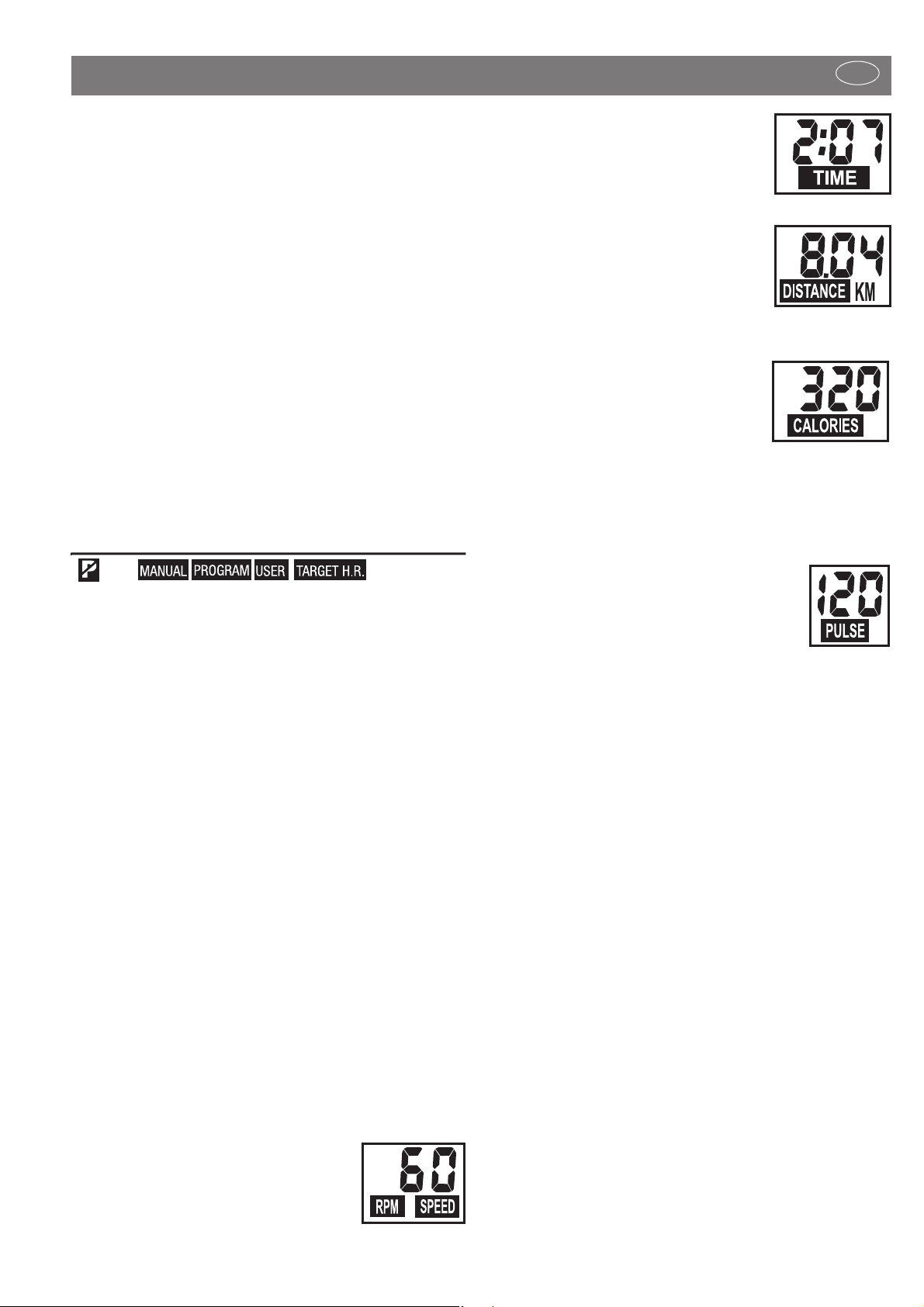
15
2. Le grand affichage utilisé pour la représentation graphique
de la performance (profil de parcours permet une orientation
simple au cours de l’entraînement. Un segment de barre =
faible rendement, huit segments de barre les uns sur les
autres = rendement maximum. Les crans de freinage sont
affichés à gauche de la représentation des barres pour les
chiffres impairs (1, 3,...,15) et à droite pour les chiffres
pairs (2, 4,..,16).
3. Dans la zone d’affichage inférieure, plusieurs affichages de
segments sont présents les uns à côté des autres, à l’endroit
où les différentes fonctions d’entraînement sont affichées. En
cas de réglage préalable des ces fonctions, le symbole de
fonction respectif se met à clignoter > p. ex. TIME.
Une fois l’entraînement terminé, les données d'entraînement
sont conservées et peuvent être réutilisées lors d’un nouvel entraînement. Les nouvelles données seront alors ajoutées.
Programmes d’entraînement (ligne supérieure d’affichage
Il est possible de sélectionner les différents programmes
d’entraînement en appuyant sur la touche RESET et en réalisant
une sélection via le bouton rotatif UP / DOWN, et en confirmant
avec la touche MODE.
Les différences de programme sont définies comme suit:
MANUAL Entraînement manuel
On choisit ce réglage pour réaliser une séquence d’entraînement
simple. Le profil de parcours reste linéaire et peut être augmenté
ou diminué pendant l’entraînement à l’aide des touches UP ou
DOWN.
PROGRAM Programmes prédéfinis pour l’entraînement
Ici, 6 programmes d’entraînement réglés de manière définitive
sont à disposition. A l’aide du profil du parcours, vous pouvez
reconnaître quel niveau de difficulté contient chaque réglage.
USER Programme d’entraînement via réglage utilisateur
(User =utilisateur
Ce choix de programme permet le réglage individuel des profils
de parcours. Une valeur fixé comme objectif doit au minimum
être choisie > [TIME, DISTANCE, CALORIES ou PULSE].
TARGET H.R. Entraînement au moyen de l’objectif de fréquen-
ce cardiaque (THR)
Dans cette installation de programme, le rendement est réglé en
fonction de la fréquence cardiaque prédéfinie. C’est pourquoi
il est nécessaire que le pouls soit enregistré pendant l’entraînement.
Voir > 6. Possibilités d’enregistrement du pouls
Valeurs fixées (ligne d'affichage inférieure
Dans la ligne d’affichage inférieure, on trouve chacun des
affichages des segments accompagnés des valeurs fixées et des
unités.
RPM /SPEED (gauche) Vitesse
Dans la zone d’affichage apparaissent alternativement (toutes les 6 secondes, la fréquence de pédalage RPM (Round per minute
= rotation par minute ainsi que la vitesse
SPEED en Km/h. Zone d’affichage de 0,0
min. à 99,9 Km/h max.
TIME (2. gauche) Durée de
l’entraînement
Dans cet affichage, la durée de
l’entraînement est calculée en minutes et en
secondes. Zone d’affichage de 00:00 min.
à 99:00 max.
DISTANCE (centre)
Distance d’entraînement
La distance accomplie est calculée en Km.
Le calcul de la distance commence à >0<
et peut afficher un maximum de 99,99 Km.
La gradation est réalisée en 0,01 Km = 10 mètres.
CALORIES (2. gauche)
Dépense en calories, en énergie
Cette zone d’affichage indique la dépense
en calories calculée. La valeur est communiquée dans l’entraînement à l’aide des
mesures de résistance et de durée. Zone d’affichage de 0 min.
à 990 max.
Les données servent seulement de directive approximative dans
la comparaison des différents exercices et ne peuvent pas être
utilisées à des fins médicales.
PULSE (droite) Pouls / fréquence cardiaque
Lorsque le pouls est pris pendant l’entraînement,
le symbole en forme de cœur clignote dans cet
affichage en segment et la valeur du pouls est
affichée en battements de cœur par minute.
Zone d’affichage de 30 min. à 240 max.
Lorsque la valeur fixée comme objectif pour le pouls est atteinte,
l’ordinateur envoie un signal d’alarme.
MODE DE VEILLE (vide)
Si aucune RPM ni aucun PULSE n’est détecté ou encore si aucun
réglage manuel n’est réalisé endéans les 4 minutes, l’appareil
se met alors en mode de veille. Dans ce mode, l’heure et la
température s’affichent dans la zone d’affichage inférieure.
4. Objectifs personnels d’entraînement
Général:
– Dans chaque objectifs [TIME; DISTANCE, CALORIES et
PULSE], les valeurs se calculent à partir de >0< sans réglage
particulier préalable
– Pour un entraînement judicieux, il suffit d’installer une valeur
dans un objectif seulement [TIME; DISTANCE, CALORIES ou
PULSE].
– Si une valeur fixée comme objectif personnel a été installée
comme objectif d’entraînement, l’ordinateur commence à
compter à partir de cette valeur vers le bas. Lorsque la
valeur fixée comme objectif >0< est atteinte, un signal
sonore se fait entendre. Quand ensuite vous vous entraînerez
sans installer une nouvelle valeur comme objectif, l’ordinateur
comptera dans ce mode de nouveau à partir de la valeur
prédéfinie vers le bas une fois la touche START enfoncée.
– Les valeurs fixées comme objectif installées une fois ne
peuvent pas être modifiées pendant l’entraînement, mais uniquement une fois la touche STOP enfoncée.
Fonctions et utilisation de l'ordinateur d'entraînement
F
Page 16
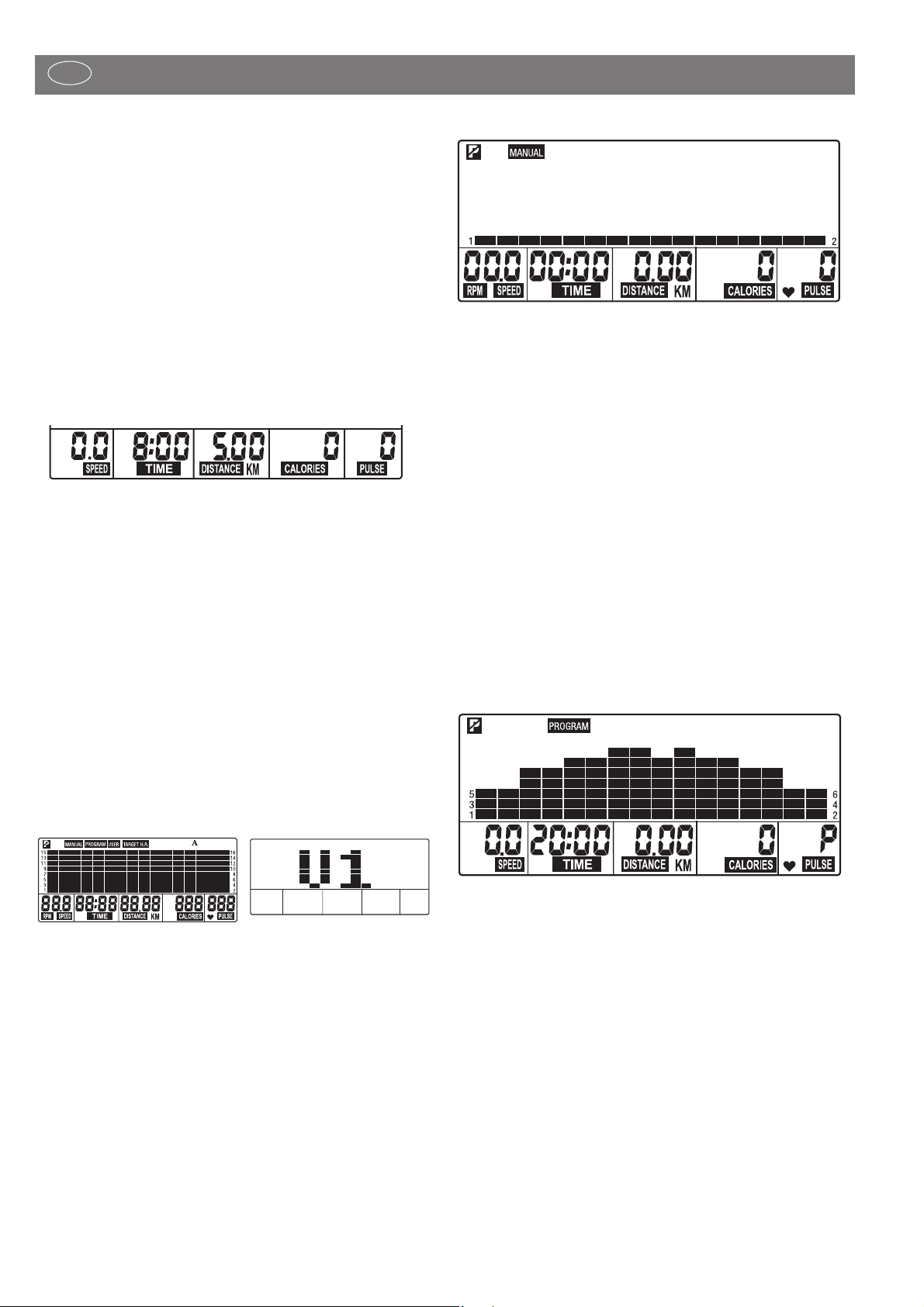
16
Introduction des valeurs fixées comme objectifs
Le réglage des valeurs fixées comme objectifs est identique
pour chaque objectif: P. ex.: DISTANCE
1. Appuyez sur la touche MODE jusqu’à ce que le symbole
>DISTANCE< clignote dans le segment d’affichage.
2. En tournant lentement en direction UP, vous augmentez la
valeur p.ex. DISTANCE par niveau de 0,1 km. Si vous
tournez le bouton rotatif rapidement, la valeur de réglage
sera comptée plus rapidement.
3. Si vous souhaitez à nouveau réduire la valeur fixée comme
objectif, tournez lentement (ou rapidement) en direction
DOWN. Le compte à rebours est à nouveau réalisé.
4. Quand vous avez fixé la valeur comme objectif, appuyez
sur la touche MODE. La valeur est alors enregistrée dans cette
fonction et vous accédez à la fonction suivante, p. ex.
CALORIES.
5. Introduisez si possible une seule valeur comme objectif car
autrement les objectifs d’entraînement se recoupent. P. ex ;
quand vous avez atteint l’objectif de durée prédéfini plus rapidement que l’objectif de distance fixé au préalable.
6. Les autres valeurs fixées comme objectifs [TIME; CALORIES
ou PULSE] sont introduites à l’aide des touches SET, RESET
et MODE comme décrit aux points 1-4.
Une fois toutes les valeurs fixées comme objectifs, vous pouvez
commencer l’entraînement.
Pendant l’entraînement, toutes des valeurs actuelles peuvent
être lues en parallèle les unes à côté des autres. Le valeur
prédéfinie est décomptée jusqu’à >0<.
5. Entraînement
Une fois l’appareil mis en marche (voir chapitre 1 et le choix
de l’utilisateur réalisé (U 1-4), la ligne du programme clignote
dans la zone d’affichage supérieure.
Vous accédez également à la ligne de programme dans la zone
d’affichage supérieure en appuyant brièvement sur la touche
RESET, sans redémarrer l’ordinateur.
– Choisissez le programme d’entraînement (MANUAL,
PROGRAM, USER ou TARGET H.R.) en tournant le bouton
rotatif UP ou DOWN et confirmez à nouveau avec la touche
MODE.
– Lorsque le mode d’entraînement que vous avez choisi est
MANUAL, PROGRAM ou USER et lorsque vous fixez à
l’avance une valeur comme objectif pour la fréquence cardiaque, l’ordinateur donne une alarme visuelle et sonore aussi
tôt que la valeur actuelle de la fréquence cardiaque est
atteinte.
Fonctions et utilisation de l'ordinateur d'entraînement
F
Entraînement > MANUAL Entraînement manuel
Le profil de parcours sera représenté de manière uniforme en
une ligne. Tous les réglages des objectifs peuvent être réalisés
séparément. [TIME, DISTANCE, CALORIES ou PULSE]
Début de l’entraînement en appuyant sur la touche START et entraînement actif.
A l’aide du bouton rotatif UP et DOWN, il est possible
d’augmenter ou de réduire l’ensemble du profil de parcours avant
le début ou pendant l’entraînement.
Par la durée d’entraînement installée (TIME, l’ordinateur calcule
le déroulement de l’entraînement de gauche à droite dans le profil
de parcours (diagramme à barres à l’aide des barres clignotantes. Lorsque la valeur prédéfinie [TIME, DISTANCE, CALORIES
ou PULSE] est atteinte, un signal sonore retentit pendant 8
secondes. Les données de l’entraînement ne seront plus calculées.
Vous avez atteint votre objectif d’entraînement ! Vous pouvez
également poursuivre l’entraînement en appuyant sur la touche
START.
Entraînement > PROGRAM
Programmes préréglés pour l’entraînement
Dans le mode d’entraînement PROGRAM, vous pouvez choisir
entre 6 programmes différents réglés de manière définitive.
PROGRAM 1 Fitness 1
PROGRAM 2 Programme intermédiaire court
PROGRAM 3 Programme intermédiaire long
PROGRAM 4 Fitness 2
PROGRAM 5 Fitness 3
PROGRAM 6 Programme de marche
En tournant le bouton rotatif en direction UP ou DOWN, vous
changez de programme. Le numéro de programme (1-6
apparaît dans l’affichage pendant environ une seconde, ensuite
le profil de parcours se met à clignoter. A l’aide de la touche
MODE, vous confirmez votre choix, ou vous choisissez un autre
programme à l’aide des touches UP et DOWN.
Lorsque que vous avez sélectionné un programme, vous pouvez
en outre introduire une valeur comme objectif [TIME, DISTANCE,
CALORIES ou PULSE]
Page 17

17
matiquement adapté aux valeurs introduites (âge et THR ainsi
qu’à la fréquence cardiaque mesurée.
Lorsque vous avez sélectionné le mode d’entraînement TARGET
H.R à l'aide de la touche RESET du bouton rotatif UP / DOWN
et de la touche MODE, un chiffre apparaît dans le grand
affichage. Ce chiffre et le symbole AGE (âge) clignotent. Entrez
votre âge en tournant le bouton rotatif UP ou DOWN et confirmez en appuyant sur MODE. Pour finir, la valeur 55% apparaît
dans le grand affichage. Vous possédez le choix de réglage de
55,75% ou 90% voire le réglage individuel de l’objectif de fréquence cardiaque.
Les objectifs en pourcent 55%, 75% et 90% concernent la fréquence de pulsation maximum (220 – âge) et fixez 3 intensités
d’entraînement générales pour l’entraînement fitness.
– 55% de la fréquence cardiaque maximale (220 – âge) cor-
respondent à la zone d’entrée de l’entraînement général
destiné au brûlage des graisses. Il est également possible
d’augmenter ces objectifs manuellement jusqu’à 65%.
– 75% de la fréquence cardiaque maximale (220 – âge) cor-
respondent à la zone destinée à l’entraînement général fitness.
– 90% de la fréquence cardiaque maximale (220 – âge) con-
viennent uniquement pour un intervalle de charge maximale
plus courte destinée à l’augmentation du rendement dans
l'entraînement intermédiaire.
Après la sélection de la valeur THR, confirmez avec MODE et
accédez au réglage des objectifs.
Dans ce mode d’entraînement, il n’est pas possible d'installer
une valeur PULSE. Tous les autres objectifs peuvent être installés
librement. [TIME, DISTANCE ou CALORIES]
Début de l’entraînement en appuyant sur la touche START et entraînement actif.
– L’ordinateur suit votre mesure de fréquence cardiaque en com-
paraison avec les valeurs prédéfinies comme objectifs et ajuste
le cran de freinage pendant l’entraînement.
– Quand la fréquence cardiaque est plus faible que la valeur
fixée comme objectif, le cran de freinage est augmenté
Début de l’entraînement en appuyant sur la touche START et entraînement actif.
A l’aide des boutons rotatifs UP / DOWN, il est possible
d’augmenter ou de réduire l’ensemble du profil de parcours.
Par la durée d’entraînement installée (TIME, l’ordinateur calcule
le déroulement de l’entraînement de gauche à droite dans le profil
de parcours (diagramme à barres) à l’aide des barres clignotantes. Lorsque la valeur prédéfinie [TIME, DISTANCE, CALORIES
ou PULSE] est atteinte, un signal sonore retentit pendant 8
secondes. Les données de l’entraînement ne seront plus calculées.
Vous avez atteint votre objectif d’entraînement ! Vous pouvez
également poursuivre l’entraînement en appuyant sur la touche
START.
Entraînement > USER Programme d’entraînement via réglage
utilisateur (User =utilisateur)
Dans le mode d’entraînement USER, vous pouvez créer un profil
personnel de parcours.
Pour installer un profil, il est nécessaire de tourner le bouton rotatif
UP / DOWN pour réaliser la saisie. Vous accédez à la barre
suivante à l’aide de la touche MODE; ensuite vous programmez
les 16 barres à nouveau à l’aide des touches UP ou DOWN
pour la hauteur etc.
Début de l’entraînement en appuyant sur la touche START et entraînement actif.
Lorsque vous avez créé votre propre profil de parcours, vous
pouvez en outre fixer les valeurs comme objectifs. Pour ce faire,
appuyez sur la touche START STOP. Touts les objectifs peuvent
être réalisés séparément. [TIME, DISTANCE, CALORIES ou
PULSE] Au moins une valeur doit être choisie comme objectif.
Une fois les objectifs fixés, début de l’entraînement en appuyant
sur la touche START et commencez l’entraînement actif.
A l’aide des touches UP et DOWN, il est possible d’augmenter
ou de réduire l’ensemble du profil de parcours avant le début
ou pendant l’entraînement.
Par la durée d’entraînement installée (TIME, l’ordinateur calcule
le déroulement de l’entraînement de gauche à droite dans le profil
de parcours (diagramme à barres à l’aide des barres clignotantes. Lorsque la valeur prédéfinie [TIME, DISTANCE, CALORIES
ou PULSE] est atteinte, un signal sonore retentit pendant 8
secondes. Les données de l’entraînement ne seront plus calculées.
Vous avez atteint votre objectif d’entraînement ! Vous pouvez
également poursuivre l’entraînement en appuyant sur la touche
START.
Entraînement >TARGET H.R.
Entraînement au moyen de la fréquence cardiaque cible (THR
Dans ce mode d’entraînement, le profil de parcours est auto-
Instructions d'entraînement
F
Page 18

18
Fonctions et utilisation de l'ordinateur d'entraînement
F
toutes les 30 minutes d'un cran chaque fois, jusqu'à ce que
la valeur maximum de résistance ou la fréquence cardiaque
fixée soit atteinte.
– Quand la fréquence cardiaque actuelle dépasse la valeur
fixée comme objectif, le cran de freinage est diminué automatiquement. Le cran de freinage sera réduit toutes les 15
secondes d’un cran jusqu’à ce que la fréquence cardiaque
fixée soit atteinte.
– Quand le cran de freinage est réduit à 1, mais le chiffre pour
la fréquence cardiaque est supérieur à la valeur fixée comme
objectif pendant encore une minute, l'ordinateur s'arrête et
un signal sonore retentit en guise d'avertissement.
– Par la durée d’entraînement installée (TIME, l’ordinateur
calcule le déroulement de l’entraînement de gauche à droite
dans le profil de parcours (diagramme à barres) à l’aide des
barres clignotantes.
– Lorsque la valeur prédéfinie [TIME, DISTANCE ou CALORIES]
est atteinte, un signal sonore retentit pendant 8 secondes.
Les données de l’entraînement ne seront plus calculées. Vous
avez atteint votre objectif d’entraînement ! Vous pouvez
également poursuivre l’entraînement en appuyant sur la
touche START.
RECOVERY Phase de récupération du pouls
La fonction RECOVERY peut être utilisée dans chaque programme d’entraînement.
Grâce à la touche RECOVERY, on accède à une mesure du pouls
de récupération à la fin de l’entraînement. L’écart entre le pouls
du début et le pouls de la fin de l’entraînement est calculé ainsi
qu’une note évaluant la condition physique. Lors d’un entraînement
semblable, l’amélioration de cette note constitue un moyen
d’augmenter votre condition.
Quand vous avez atteint la valeur fixée comme objectif, terminez
l’entraînement, appuyez sur la touche RECOVERY et placez vos
mains sur les capteurs de pouls manuels. Lors d’une mesure de
pouls précédente, 00:60 apparaît dans la zone d’affichage pour
le temps et la valeur actuelle du pouls clignote dans la zone
d’affichage PULSE. Le compte à rebours du temps commence à
00:60. Placez vos mains sur les capteurs de pouls manuels jusqu’à
ce qu'on ait compté jusqu'à >0<. A droite dans la zone
d’affichage, une valeur entre F1 et F6 s’affiche. F1 représente
le meilleur et F6 le pire statut. Une nouvelle pression de
RECOVERY met fin à la fonction.
6. Possibilités d’enregistrement du pouls
– L’ordinateur dispose de capteurs différents pour capter la fré-
quence cardiaque: Un capteur de pouls pour la main et un
ceinture de poitrine (accessoire en option). La priorité
d’identification est: ceinture de poitrine et capteur de pouls
pour la main.
– Si vous voulez tenir compte du capteur de pouls pour la main,
installé et que la ceinture de poitrine n’est pas mise.
– Si vous voulez tenir compte de la ceinture de poitrine, mettez
ensuite la ceinture de poitrine afin de commencer
l’enregistrement de la fréquence cardiaque.
– Le capteur de pouls interne est compatible avec l’émetteur
POLAR non codé de la ceinture de poitrine. Pour des systèmes
codés, les valeurs du pouls peuvent être erronées lors de
l’affichage. Nous vous recommandons d’utiliser le T34 de
POLAR.
7. Remarques
– Lorsque, pendant 4 minutes, aucun signal n’est transmis à
l’ordinateur, l’affichage DEL s’éteint automatiquement et
l’ensemble des données de l’entraînement effectué est enregistré. Appuyez sur n’importe quelle touche pour redémarrer
l’ordinateur.
– Lorsque l’écran de l’ordinateur ne fonctionne pas correctement,
veuillez couper l’alimentation en courant et connecter
l’appareil à nouveau.
Page 19

19
Instructions d'entraînement
F
lièrement si vous vous entraînez dans votre niveau d’intensité conformément aux recommandations ci-dessus.
Du point de vue de la médecine spécialisée, les facteurs d'effort
suivants ont une influence positive sur la condition physique:
Les débutants ne devraient pas commencer avec des unités
d'entraînement de 30 à 60 minutes.
Pendant les premières 4 semaines, le débutant pourrait prévoir
son entraînement comme suit:
Pour documenter votre entraînement, vous pouvez inscrire les
valeurs d'entraînement atteintes dans le tableau des performances.
Env. 5 minutes d'exercices avant et après chaque unité
d'entraînement sert à l'échauffement et au cool-down. Vous
devriez faire une pause d'un jour entre deux unités d'entraînement,
si vous désirez vous entraîner ultérieurement 3 fois par semaine.
Rien ne s'oppose autrement à un entraînement quotidien.
8. Instructions d'entraînement
Pour votre sécurité
■ Avant de commencer, consulter son médecin traitant pour
s'assurer que l'entraînement avec l'appareil n'est pas nuisible à la santé. Son diagnostic devrait servir de base pour la
composition de son programme de travail. Un entraînement
exagéré ou mal organisé peut être nuisible à la santé.
L'appareil a été spécialement conçu pour le sportif amateur. Il
est parfaitement adapté à l'entraînement cardio-vasculaire.
L'entraînement doit être conçu méthodiquement selon les principes de l'entraînement d'endurance. Ce dernier entraîne essentiellement des changements et des adaptations du système cardiovasculaire tels que la baisse de la fréquence cardiaque au
repos et du pouls sous effort.
Ainsi, le cœur a plus de temps de remplir ses ventricules et de
faire circuler le sang dans la musculature cardiaque (à travers
les vaisseaux coronaires). De plus, la profondeur de respiration
ainsi que la quantité d'air respirée augmentent (capacité vitale).
D'autres changements positifs sont à observer dans le système
du métabolisme. Pour les obtenir, il faut prévoir un entraînement
selon des directives bien précises.
Planning et commande de l’entraînement
Le planning de l’entraînement se base sur votre état physique
actuel.
Grâce à un test de charge, votre médecin pourra diagnostiquer
vos capacités physiques personnelles (performances) qui représentent la base de votre planning d’entraînement.
Si vous n’avez pas réalisé de test de charge, il faudra de toute
façon éviter les charges d’entraînement trop lourdes ainsi que
les surcharges. Vous devez retenir le principe suivant pour le
planning : L’entraînement à l’endurance est commandé par
l’importance de la charge ainsi que pas la hauteur/ l’intensité
de la charge.
Pour l’intensité de la charge
L’intensité de la charge doit être contrôlée lors de l’entraînement
fitness de préférence via la fréquence des pulsations de votre
cœur. La fréquence cardiaque maximale par minute > 220 –
âge < ne peut être dépassée. Le pouls optimal d’entraînement
est déterminé par l’âge et l’objectif d’entraînement.
Objectif d’entraînement: brûlage des graisses/ réduction du
poids
La fréquence de pulsation optimale est calculée selon la formule
de Faust (220 – âge) x 0,65.
Indication: Le brûlage de graisses pour la préparation de
l’énergie commence seulement à avoir de l’intérêt après un entraînement d’une durée minimum de 30 minutes.
Objectif d’entraînement coeur – circulation – fitness:
La fréquence de pulsation optimale est calculée selon la formule
de Faust (220 – âge) x 0,75.
L’intensité est fixée entre 1 et 16 lors de l’entraînement via les
crans de freinage.
Si vous êtes débutant, évitez de réaliser un entraînement avec
un réglage du cran de freinage trop élevé car autrement vous
dépasseriez rapidement le niveau de fréquence cardiaque
recommandé. Commencez par un réglage bas du cran de
freinage et rapprochez vous petit à petit de votre pouls optimal
d’entraînement. Pendant l’entraînement fitness, vérifiez régu-
Fréquence des séances durée des séances
Journellement 10 min
2 ou 3 fois par semaine 20 á 30 min
1 ou 2 fois par semaine 30-60 min
Fréquence d’entraînement Unité d’entraînement
3 x par semaine 2 minutes d’entraînement
1 minute de pause gymnastique
2 minutes d’entraînement
1 minute de pause gymnastique
2 minutes d’entraînement
3 x par semaine 3 minutes d’entraînement
1 minute de pause gymnastique
3 minutes d’entraînement
1 minute de pause gymnastique
2 minutes d’entraînement
3 x par semaine 4 minutes d’entraînement
1 minute de pause gymnastique
3 minutes d’entraînement
1 minute de pause gymnastique
3 minutes d’entraînement
3 x par semaine 5 minutes d’entraînement
1 minute de pause gymnastique
4 minutes d’entraînement
1 minute de pause gymnastique
4 minutes d’entraînement
4e semaine
3e semaine
2e semaine
1re semaine
e
Pouls
220
200
180
160
140
120
100
80
20 25 30 35 40 45 50 55 60 65 70 75 80
Diagramme du pouls
Fitness et Combustion des graisses
Pouls maximum
(220 moins l’Čge)
Pouls fitness
(75 % du pouls max.)
Pouls combustion des graisses
(65 % du pouls max.)
90
Ag
Page 20

20
Functies en bediening van de trainingscomputer
NL
Bedieningshandleiding voor de trainingscomputer met
digitale weergave
1. Start zonder voorkennis
U kunt zonder voorkennis met de training beginnen. Op de
display worden de diverse informaties weergegeven. Voor een
efficiënte training en voor het instellen van uw persoonlijke
trainingsprogrammeringen a.u.b. deze bedieningshandleiding
doorlezen en de instructies opvolgen.
Lees ook de algemene aanwijzingen in de trainingshandleiding.
Na het inschakelen van het apparaat verschijnt de gebruikerweergave (U 1-4) U = USER = gebruiker.
Het is mogelijk de gegevens van 4 verschillende personen op
te slaan, die bij een volgende start opgeroepen kunnen worden.
De individuele training kan dus door 4 verschillende personen,
met hun opgeslagen gegevens, over een langere tijd uitgevoerd
worden. Met de UP / DOWN draaiknop kiest u uw gebruikeropslag door te draaien in de overeenkomstige richting en
bevestigt de keuze met de knop MODE.
2. Functietoetsen
START / STOP
Met deze toets start u de training zonder voorprogrammeringen of na het invoeren van programmeringen bijv. kiezen
van een automatisch trainingsprogramma. Nogmaals indrukken
van deze toets stopt de telfunctie van de computer. Er kunnen
instellingen gewijzigd worden, zonder dat de training onderbroken wordt. Als vervolgens weer op START gedrukt wordt telt
de computer na de nieuwe instelling verder.
MODE
De MODE-knop is gecombineerd met de UP / DOWN
draaiknop. Door de knop MODE in te drukken, bevestigt u de
door draaien gekozen instelwaardes en functies.
Kies door kort indrukken van de MODE-knop tussen de functies
[TIME; DISTANCE, CALORIES en PULSE] zowel voor weergave
alsook voor uw persoonlijke instellingen.
DOWN / UP
De UP / DOWN draaiknop is gecombineerd met de MODEknop. Langzaam draaien verandert de instelwaardes stapsgewijs. Snel draaien maakt een snelle telvolgorde van de instelwaardes mogelijk. Door de knop MODE in te drukken, bevestigt u de door draaien gekozen instelwaardes en functies.
– Met de UP / DOWN draaiknop worden default-waardes
ingesteld. Daarvoor moet het apparaat zich in de STOP-positie
bevinden > symbool bovenaan links knippert.
– Tijdens de training kan met deze draaiknop het totaalpre-
statiebereik verlaagd of verhoogd worden > grafische
weergave.
– In de voorselectie wordt met UP of DOWN de gewenste
gebruikerinstelling (USER) geselecteerd.
– De trainingsprogrammakeuze (MANUAL, PROGRAM, USER
of TARGET H.R.) gebeurt ook met UP of DOWN.
DOWN Dalende instelling van default-waardes.
Door langzaam draaien van de draaiknop naar links onder
= DOWN, verlaagt u de instelwaardes van de verschillende
functies > [TIME; DISTANCE, CALORIES en PULSE]. Als u de
draaiknop snel beweegt, kan de instelwaarde in snelle telvolgorde bereikt worden.
UP Opwaartse instelling van default-waardes.
Door langzaam draaien van de draaiknop naar rechts boven
= UP, verhoogt u de instelwaardes van de verschillende functies > [TIME; DISTANCE, CALORIES en PULSE]. Als u de
draaiknop snel beweegt, kan de instelwaarde in snelle telvolgorde bereikt worden.
RESET
Door kort indrukken van de RESET-toets kunt u de diverse trainingsprogramma-instellingen kiezen > bovenste balk in het
display [MANUAL, PROGRAM; USER; TARGET H.R.]. Als de
RESET-toets langere tijd ingedrukt wordt, resulteert dit in een herstart van de computer: tijdinstelling en gebuikerkeuze (U 1-4
RECOVERY
Gebruik de RECOVERY-toets voor het activeren van de herstelpolsfunctie na de training.
3. Displayweergaves
Algemeen: de display bestaat uit drie weergavevelden:
1 In de bovenste regel wordt de status of de keuze van het
trainingsprogramma weergegeven en de statusweergave voor
leeftijd.
2. In het grote veld wordt de vermogenomvang grafisch weergegeven (afstandprofiel en u heeft een eenvoudige oriëntering van de trainingsafloop. Één balksegment = gering vermogen; acht balksegmenten boven elkaar = maximaal vermogen. De remtrappen worden naast de balkweergave
links voor oneven (1,3,…,15) en rechts voor even (2,
4,…,16) weergegeven.
P
Page 21

21
3. In het onderste veld worden meerdere segmentweergaves
naast elkaar getoond, waarin de diverse trainingsfuncties
weergegeven worden. Bij het instellen van deze functies
knippert steeds de betreffende functiebeschrijving > bijv. TIME.
Na het beëindigen van de training worden de trainingsgegevens opgeslagen en deze kunnen bij een nieuwe training opgevraagd worden. De nieuwe gegevens worden dan erbij opgeteld.
Trainingsprogramma’s (bovenste displayregel
De verschillende trainingsprogramma’s worden door indrukken
van de knop RESET en selectie via de UP / DOWN draaiknop
geselecteerd, daarna met MODE bevestigd. De programmaverschillen zijn als volgt gedefinieerd:
MANUAL manuele training
Deze instelling kiest men voor een eenvoudige trainingssequentie. Het afstandsprofiel blijft lineair en kan tijdens de
training met de UP of DOWN toetsen verhoogd of verlaagd
worden.
PROGRAM voorgeprogrammeerde trainingsprogramma’s
Hier zijn 6 geprogrammeerde trainingsprogramma’s beschikbaar.
Aan de hand van het afstandsprofiel kunt u herkennen welke
moeilijkheidsgraad welke instelling heeft.
USER trainingsprogramma via gebruikerinstellingen
(USER = gebruiker
Deze programmakeuze veroorlooft een individuele instelling van
het afstandsprofiel. Er moet minstens één voorgeprogrammeerde
waarde gekozen worden > [TIME, DISTANCE, CALORIES of
PULSE].
TARGET H.R. training aan de hand van een doelpolsslag (THR
In dit programma wordt het vermogen volgens de voorgeprogrammeerde doelpolsslag geregeld. Daarvoor is het noodzakelijk dat de polsslag tijdens de training gemeten wordt. Zie >
6. Mogelijkheden voor polsslagmeting.
Programmeringen (onderste displayregel
In de onderste displayregel bevinden zich aparte segmentweergaves met de diverse programmeringen en eenheden.
RPM / SPEED (links) Snelheid
In dit veld wordt afwisselend (elke 6 seconden
de trapfrequentie als RPM (Round per minute
= omwentelingen per minuut en SPEED de
snelheid in km/h weergegeven. Weergavebereik: min. 0,0 tot max. 99,9 km/h.
TIME (2e links) Trainingstijd
In dit veld wordt de trainingstijd in minuten
en seconden gemeten. Weergavebereik:
min. 00:00 tot max. 99:00.
DISTANCE (midden) Trainingsafstand
De afgelegde afstand wordt in km gemeten.
De afstandtelling begint met >0< en kan
maximaal tot 99,99 km weergegeven
worden. De telling gebeurt in 0,01 km
stappen = 10 meter.
Functies en bediening van de trainingscomputer
NL
CALORIES (2e rechts) Calorieën-, ener-
gieverbruik
In dit veld wordt het berekende calorieënverbruik weergegeven. De waarde wordt
in de training aan de hand van de weerstand- en tijdmetingen berekend. Weergavebereik: min. 0 tot
max. 990.
De gegevens dienen echter uitsluitend als een grove richtlijn ter
vergelijking van de diverse oefeningen en kunnen niet voor
medische doeleinden gebruikt worden.
PULSE (rechts) Polsslag / Hartslagfrequentie
Als de polsslag tijdens de training gemeten
wordt, knippert het hartsymbool in het segmentveld en de polsslagwaarde wordt in hartslagen per minuut weergegeven. Weergavebereik: min. 30 en
max. 240.
Als de polsslag doelwaarde tijdens de training bereikt wordt,
geeft de computer een alarmsignaal.
SLAAPSTAND (leeg)
Als geen RPM of PULSE gemeten wordt of er binnen 4 minuten
geen manuele instellingen plaatsvinden, schakelt het apparaat
naar de slaapstand. In deze stand wordt de tijd en de temperatuur in het onderste displayveld weergegeven.
4. Persoonlijke trainingsprogrammeringen
Algemeen
– Zonder aparte programmeringen tellen de waardes in de
diverse functies [TIME; DISTANCE, CALORIES en PULSE] van
>0< omhoog.
– Voor een zinvolle training is het voldoende bij slechts één
functie [TIME; DISTANCE, CALORIES of PULSE] een doelwaarde in te stellen.
– Als een persoonlijke doelwaarde als trainingsprogrammering
ingesteld wordt, telt de computer vanaf deze waarde terug.
Bij het bereiken van de doelwaarde >0< hoort u een signaal.
Als daarna, zonder programmering van een nieuwe doelwaarde, verder getraind wordt telt de computer in deze modus
na indrukken van de START-toets weer van de geprogrammeerde waarde terug.
– Eenmaal ingestelde doelwaardes kunnen tijdens de training
niet gewijzigd worden, slechts na indrukken van de STOPtoets.
Doelwaardeprogrammering
Het instellen van de doelwaardes is bij alle functies hetzelfde:
Bijv. DISTANCE
1. Druk op de MODE-toets totdat in het veld de omschrijving
>DISTANCE< knippert.
2. Door langzaam draaien in de richting UP verhoogt u de
waarde. bijv. DISTANCE in 0,1 km stappen. Als u de
draaiknop snel beweegt, wordt de instelwaarde sneller
geteld.
3. Als u de doelwaarde weer wilt verminderen, draait u
langzaam (of snel) in DOWN richting. Er wordt weer van
de vorige waarde naar beneden geteld.
Page 22

22
4. Als u de doelwaarde ingesteld heeft, druk dan op de MODEtoets. De waarde is dan in deze functie opgeslagen en u gaat
naar de volgende functie bijv. CALORIES.
5. Programmeer de waarde indien mogelijk slechts in één
functie, omdat de trainingsdoelen elkaar anders overlappen.
Bijv. als u het geprogrammeerde tijddoel eerder zou bereiken
dan het voorgeprogrammeerde afstandsdoel.
6. De voorgeprogrammeerde waardes in de andere functies
[TIME, CALORIES of PULSE] worden als onder 1-4 beschreven,
ook met de toetsen SET, RESET en MODE ingevoerd.
Na het afsluiten van de programmeringen kunt u met trainen
beginnen. Tijdens de training zijn alle actuele waardes naast
elkaar af te lezen. De geprogrammeerde waarde wordt tot
>0< teruggeteld.
5. Training
Na inschakelen van het apparaat (zie hoofdstuk 1) en gebruikerkeuze (U 1-4) knippert de programmaregel in het bovenste
displayveld.
U komt ook in de programmaregel van het bovenste displayveld
door kort indrukken van de RESET toets, zonder de computer
opnieuw op te starten.
– Kies het trainingsprogramma (MANUAL, PROGRAM, USER
of TARGET H.R.) met de draaiknop UP of DOWN en bevestig
weer met MODE.
– Als de door u gekozen trainingsmodus MANUAL, PROGRAM
of USER is en u een doelwaarde voor de hartslag programmeert, geeft de computer een optisch en akoestisch
signaal zodra de actuele waarde van de hartslag de doelwaarde bereikt heeft.
Training > MANUAL Manuele training
Het afstandsprofiel wordt gelijkmatig in een lijn weergegeven.
Alle programmeringen zijn individueel mogelijk. [TIME,
DISTANCE, CALORIES of PULSE]. Trainingsbegin door indrukken
van de toets START en actief trainen. Met de draaiknop UP en
DOWN kan voor het begin of tijdens de training het volledige
afstandsprofiel verhoogd of verlaagd worden. Via de ingestelde trainingstijd (TIME) toont de computer in het afstandsprofiel (balkdiagram) van links naar rechts met de knipperende balk het trainingsverloop. Als de geprogrammeerde
waarde [TIME, DISTANCE, CALORIES of PULSE] bereikt wordt,
hoort u 8 seconden lang een akoestisch signaal. De trainingsgegevens worden niet verder geteld. U heeft het trainingsdoel
bereikt! Door indrukken van de START-toets kunt u de training
weer voortzetten.
Training > PROGRAM Voorgeprogrammeerde programma’s
voor het trainen
In de trainingmodus PROGRAM kunt u tussen 6 verschillende
voorgeprogrammeerde trainingsprogramma’s kiezen:
PROGRAM 1 Fitness 1
PROGRAM 2 Intervalprogramma kort
PROGRAM 3 Intervalprogramma lang
PROGRAM 4 Fitness 2
PROGRAM 5 Fitness 3
PROGRAM 6 Stappenprogramma
Door bewegen van de draaiknop in de richting UP of DOWN
schakelt u tussen de programma’s. In de display verschijnt ca.
1 seconden lang het programmanummer (P1-6) dan wordt het
afstandsprofiel knipperend weergegeven. Met de toets MODE
bevestigt u de keuze of kies met UP resp. DOWN een ander
programma.
Als u een programma gekozen heeft kunt u daarbij nog een voorgeprogrammeerde waarde [TIME, DISTANCE, CALORIES of
PULSE] invoeren.
Trainingsbegin door indrukken van de toets START en actief
trainen. Met de draaiknop UP / DOWN kan voor het begin of
tijdens de training het volledige afstandsprofiel verhoogd of verlaagd worden. Via de ingestelde trainingstijd (TIME) toont de
computer in het afstandsprofiel (balkdiagram) van links naar rechts
met de knipperende balk het trainingsverloop. Als de voorgeprogrammeerde waarde [TIME, DISTANCE, CALORIES of PULSE]
bereikt wordt, hoort u 8 seconden lang een akoestisch signaal.
De trainingsgegevens worden niet verder geteld. U heeft het trainingsdoel bereikt! Door indrukken van de START-toets kunt u de
training weer voortzetten.
Functies en bediening van de trainingscomputer
NL
Page 23

23
Training > USER Trainingsprogramma door gebruikerinstelling
(USER = gebruiker
In de trainingsmodus USER kunt u een eigen afstandsprofiel ontwerpen. De invoer gebeurt via de draaiknop UP / DOWN, om
de profielhoogtes in te stellen. Naar de volgende balk gaat u
met de knop MODE; dan weer UP of DOWN voor hoogte etc.
Programmeer alle 16 balken. Trainingsbegin door indrukken van
de START toets en actieve training.
Als u uw eigen afstandsprofiel ontworpen heeft, kunt u daarbij
ook de waardes programmeren. Druk daarvoor op de toets
START/STOP. Alle programmeringen zijn individueel mogelijk.
[TIME, DISTANCE, CALORIES of PULSE]. Er moet minstens een
geprogrammeerde waarde gekozen worden. Na instellen van
de programmeringen de training beginnen door indrukken van
de START toets en actief trainen. Met de toetsen UP en DOWN
kan voor en tijdens de training het totale afstandsprofiel verhoogd
of verlaagd worden.
Via de ingestelde trainingstijd (TIME) toont de computer in het
afstandsprofiel (balkdiagram) van links naar rechts met de knipperende balk het trainingsverloop. Als de voorgeprogrammeerde waarde [TIME, DISTANCE, CALORIES of PULSE] bereikt
wordt, hoort u 8 seconden lang een akoestisch signaal. De trainingsgegevens worden niet verder geteld. U heeft het trainingsdoel bereikt! Door indrukken van de START-toets kunt u de
training weer voortzetten.
Training > TARGET H.R. Training aan de hand van de
doelpolsslag (THR)
In deze trainingsmodus wordt het afstandsprofiel volgens de
geprogrammeerde waardes (leeftijd en THR) en de gemeten
hartslag automatisch gewijzigd. Als u met de knop RESET; de
UP / DOWN draaiknop en de knop MODE de trainingsmodus
TARGET H.R. gekozen hebt, verschijnt in het grote display een
cijfer. Dit cijfer en de vermelding AGE (leeftijd) knippert. Geef
met de draaiknop UP of DOWN uw leeftijd in en bevestig met
MODE. Vervolgens verschijnt in het grote veld de waarde 55%.
U heeft de instelmogelijkheid van 55, 75 of 90% resp. individuele instelling van de doelpolsslag.
De percentageprogrammeringen 55%, 75% en 90% hebben
betrekking op de maximale polsslagfrequentie (220 – leeftijd
en geeft 3 algemene trainingsintensiteiten voor de fitnesstraining.
– 55% van de maximale hartslag (220 – leeftijd) is gelijk aan
het instapbereik van de algemene vetverbrandingtraining.
Men kan deze programmering ook manueel verhogen naar
65%.
– 75% van de maximale hartslag (220 – leeftijd) is gelijk aan
het bereik voor een algemene fitnesstraining.
– 90% van de maximale hartslag (220 – leeftijd) is geschikt
voor een korte submaximale belastingintervallen voor vermogenverbetering in een intervaltraining.
Na de keuze van de THR-waarde met de MODE toets bevestigen,
u komt dan in de programmeermodus.
In deze trainingsmodus is het niet mogelijk een PULSE-waarde
in te stellen. Alle andere programmeringen kunnen wel ingesteld
worden. [TIME, DISTANCE of CALORIES]. Trainingsbeging
door indrukken van de toets START en actief trainen.
– De computer volgt uw actueel gemeten hartslag in vergeli-
jking met de voorgeprogrammeerde doelpolsslag en past het
remniveau tijdens de training aan.
– als de actuele hartslag lager dan de doelwaarde is, wordt
het remniveau elke 30 seconden steeds met 1 niveau verhoogd
tot de maximale weerstand of de voorgeprogrammeerde doelpolsslag bereikt is.
– Als de actuele hartslag hoger dan de doelwaarde is, wordt
het remniveau automatisch verlaagd. Zij wordt elke 15
seconden met 1 niveau verlaagd tot de ingestelde doelpolsslag bereikt is.
– Als het remniveau tot 1 gedaald is maar de hartslag na 1
minuut nog steeds hoger dan de doelwaarde is, stopt de computer en hoort u een akoestisch signaal ter waarschuwing.
Functies en bediening van de trainingscomputer
NL
Page 24

– Via de ingestelde trainingstijd [TIME] toont de computer in
het afstandsprofiel (balkdiagram) van links naar rechts met
de knipperende balk het trainingsverloop.
– Als de geprogrammeerde waarde [TIME, DISTANCE of
CALORIES] bereikt wordt, hoort u 8 seconden lang een
akoestisch signaal. De trainingsgegevens worden niet verder
geteld. U heeft het trainingsdoel bereikt! Door indrukken van
START kunt u de training weer voortzetten.
RECOVERY Herstelpolsslagfase
De RECOVERY-functie kan na elke training uitgevoerd worden.
Met de RECOVERY-toets activeert men een herstelpolsmeting aan
het einde van de training. Uit de begin- en eindpolsslag van
één minuut wordt de afwijking en een conditiecijfer berekend.
Bij een gelijke training is de verbetering van dit cijfer een
maatstaf voor de conditieverbetering.
Als u de doelwaarde bereikt heeft, de training beëindigen,
druk op de RECOVERY-toets en laat daarna de handen op de
handsensoren liggen. Bij voorgenoemde polsslagmeting verschijnt
in de display 00:60 als tijd en in de PULSE-display knippert de
actuele polsslagwaarde. De tijd begint van 00:60 terug te
tellen. Laat uw handen op de polssensoren liggen totdat tot >0<
teruggeteld is. Rechts in de display wordt een waarde tussen F1
en F6 weergegeven. F1 is de beste en F6 is de slechtste stand.
Nogmaals indrukken van RECOVERY beëindigt de functie.
6. Mogelijkheden voor polsslagmeting
– De computer heeft verschillende sensoren voor het meten van
de hartslag: handsensoren en borstgordel (als accessoire verkrijgbaar). De herkenningsprioriteit is: borstgordel en handsensoren.
– Als u via de handsensoren wilt werken, doe de borstgordel
niet om.
– Als u met de borstgordel wilt werken, doe de borstgordel om,
om met de meting van de hartslag te kunnen beginnen.
– De geïntegreerde polsslagontvanger is compatibel met onge-
codeerde POLAR borstgordelzenders. Bij gecodeerde
systemen kunnen foutieve polsslagwaardes getoond worden.
Wij adviseren de T34 van POLAR.
7. Opmerkingen
– Als gedurende 4 minuten géén signaal naar de computer gaat,
schakelt het display automatisch uit en alle voorgaande trainingsgegevens worden opgeslagen. Druk op een willekeurige toets om de computer opnieuw op te starten.
– Als de display van de computer niet goed functioneert,
a.u.b. de stroomverzorging verwijderen en het apparaat
opnieuw aansluiten
24
Functies en bediening van de trainingscomputer
NL
Page 25

25
Trainingshandleiding
NL
Als trainingseffectief wordt door sportgeneeskundige de volgende belastingsomvang berekend:
De eerste trainingseenheden zouden relatief kort en volgens een
intervaltraining moeten worden opgebouwd. Als trainingseffectief wordt door sportgeneeskundige de volgende belastingsomvang berekend.In geen geval zijn trainingseenheden
van 30-60 minuten raadzaam voor beginnelingen.Het debutantentraining kan in de eerste 4 weken als volgt ontworpen zijn:
Als persoonlijke trainingsdokumentatie kunt U de bereikte trainingswaarden in de prestatietabel inschrijven.
Voor en na elke trainingseenheid is een 5-min. opwarming respectievelijk cool-down gymnastiek raadzaam. Tussen twee trainingseenheiden zou een trainingsvrije dag moeten liggen, als
later het 3 keer per week training van 20-30 minuten verkiest.
In et andere geval spreekt er niets tegen een dagelijks training
Trainingsintensiteit Opbouw van de training
3 x per week 2 minuten trainen
1 minuut pauze voor gymnastiek
2 minuten trainen
1 minuut pauze voor gymnastiek
2 minuten trainen
3 x per week 3 minuten trainen
1 minuut pauze voor gymnastiek
3 minuten trainen
1 minuut pauze voor gymnastiek
2 minuten trainen
3 x per week 4 minuten trainen
1 minuut pauze voor gymnastiek
3 minuten trainen
1 minuut pauze voor gymnastiek
3 minuten trainen
3 x per week 5 minuten trainen
1 minuut pauze voor gymnastiek
4 minuten trainen
1 minuut pauze voor gymnastiek
4 minuten trainen
4eweek
3eweek
2eweek
1eweek
Trainingsfrequentie Trainingsduur
Dagelijks 10 min
2-3 x per week 20-30 min
1-2 x per week 30-60 min
8. Trainingshandleiding
Voor uw veiligheid
■ Raadpleeg alvorens met de training te beginnen uw huisarts
en vraag of de training met dit apparaat voor u geschikt is.
Zijn diagnose is belangrijk voor het bepalen van de intensiviteit van uw training. Een verkeerd uitgevoerde of te intensieve training kan uw gezondheid negatief beïnvloeden
De hometrainer is speciaal voor de vrijetijdssporter ontwikkeld
en uitstekend geschikt voor hart- en bloedsomlooptraining.
Tips voor de training
De training met de hometrainer dient te geschieden volgens een
bepaalde methode en de principes van de duurtraining.
Door de duurtraining ontstaan veranderingen en aanpassingen
van het hart/bloedsomloopsysteem zoals een lagere polsslag
in rust en tijdens de training. Hierdoor heeft het hart meet tijd
voor het vullen van de hartkamers en voor de doorbloeding van
de hartmusculatuur (door de kransslagaders) . Tevens neemt de
ademhalingsdiepte en het luchtvolumen, dat kan worden inge
ademd, toe (vitale capaciteit). Verdere positieve veranderingen
vinden plaats in het stofwisselsysteem. Om deze veranderingen
te bereiken, moet men de training volgens bepaalde regels doorvoeren.
Planning en sturing van de training
De basis voor de trainingsplanning is uw actuele lichamelijke
prestatievermogen. Met een belastingstest kan uw huisarts uw
persoonlijke prestatievermogen bepalen. Dit is de basis voor uw
trainingsplanning. Heeft u géén belastingstest uitgevoerd, vermijd
dan te allen tijde een hoge trainingsbelasting resp. overbelasting. Houd bij de trainingsplanning rekening met de volgende
basisregels: duurtraining wordt zowel via de belastingomvang
als via het belastingniveau / de belastingintensiteit gestuurd
worden.
M.b.t. belastingintensiteit
De belastingintensiteit dient bij een fitnesstraining bij voorkeur
via de polsslag gecontroleerd worden. De maximale polsslag
per minuut > 220 min leeftijd – mag niet overschreden worden.
De optimale trainingspolsslag wordt door leeftijd en trainingsdoel
bepaald.
Trainingsdoel: vetverbranding / gewichtsvermindering
De optimale polsslag wordt volgens de vuistregel
(220 – leeftijd) x 0,65 berekend.
Aanwijzing: de vetverbranding voor het opwekken van energie
wordt pas vanaf een trainingsduur van min. 30 minuten belangrijk.
Trainingsdoel: hart en bloedsomloop fitness
De optimale polsslag wordt volgens de vuistregel
(220 – leeftijd) x 0,75 berekend.
De intensiteit wordt tijdens de training via het remniveau van
1=16 bepaald. Vermijd als beginner een training met een te
hoog remniveau, omdat hierbij snel het aanbevolen polsslagbereik overschreden kan worden. Begin met een laag remniveau en werk stap voor stap naar uw optimale trainingspolsslag. Controleer tijdens de training regelmatig of u binnen
uw intensiteitbereik volgens bovengenoemde adviezen traint.
Polsdiagramm
Conditie en Vetverbanding
220
200
180
160
140
120
100
80
Polsslag
Leeftijd
20 25 30 35 40 45 50 55 60 65 70 75 80
Vetverbrandings-polsslag
(65 % van Max. pols)
90
Conditie polsslag
(75 % van Max. pols)
Maximale polsslag
(220 – Leeftijd)
Page 26

26
Funciones y manejo del ordenador de entrenamiento
E
Instrucciones de servicio para el ordenador de entrenamiento
con indicador digital
1. Inicio sin conocimientos previos
Podrá comenzar con el entrenamiento sin conocimientos previos.
En este caso, en el display aparecerán las distintas informaciones.
Para un entrenamiento eficaz y para ajustar sus datos personales de entrenamiento, lea y siga estas instrucciones de servicio.
Lea también las indicaciones generales en las instrucciones para
el entrenamiento.
Después de conectar el aparato indicación del usuario (U 1-4
U = USER = usuario.)
Se graban los datos de hasta 4 usuarios diferentes, los cuales
pueden seleccionarse al arrancar de nuevo. Por lo tanto es
posible que 4 personas distintas realicen un entrenamiento
individual con sus datos grabados a lo largo de un período prolongado. Con el botón giratorio UP / DOWN elige su memoria
de usuario al girar en la dirección correspondiente y confirma
la elección con el pulsador MODE.
2. Pulsadores de función
START / STOP
Con este pulsador podrá iniciar el entrenamiento sin configuración previa, o después de introducir los valores predeterminados, o seleccionando un programa de entrenamiento
automático. Una nueva pulsación de este pulsador detendrá la
función de conteo del ordenador. Se podrán modificar las
configuraciones sin interrumpir el entrenamiento. Presionando
nuevamente START, el ordenador seguirá contando después de
la nueva configuración.
MODE
El pulsador MODE está combinado con el botón giratorio UP
/ DOWN. Al presionar el pulsador MODE confirma los valores
predeterminados y las funciones seleccionadas al girar.
Elija pulsando brevemente el pulsador MODE entre las funciones
[TIME; DISTANCE, CALORIES y PULSE] tanto para su visualización como para sus configuraciones personales.
UP / DOWN
El botón giratorio UP / DOWN está combinado con el pulsador
MODE. Al girar lentamente cambia los valores de ajuste gradualmente. Girar rápido permite secuencias de conteo rápido
de los valores de ajuste. Al presionar el pulsador MODE confirma los valores de ajuste y las funciones seleccionadas al girar.
– Con el botón giratorio UP / DOWN se configuran los
valores predeterminados. Para ello, el aparato debe encontrarse en la posición STOP > el símbolo de arriba a la
izquierda destellará.
– Durante el entrenamiento es posible descender o elevar
con estos pulsadores el rango de rendimiento total > presentación gráfica
– En la preselección se selecciona mediante DOWN o UP la
configuración de usuario deseada (USER).
– La selección del programa de entrenamiento (MANUAL,
PROGRAM, USER o TRAGET H.R.) se realizará también con
UP o DOWN.
DOWN reducción de los valores predeterminados
Girando lentamente el botón giratorio hacia abajo a la izquierda
= DOWN, se reducirán los valores de ajuste de las distintas
funciones > [TIME; DISTANCE, CALORIES y PULSE]. Moviendo
el botón giratorio rápidamente es posible alcanzar el valor de
ajuste en secuencias de conteo rápido.
UP aumentar los valores predeterminados.
Girando lentamente el botón giratorio hacia arriba a la derecha
= UP se incrementarán los valores de ajuste de las distintas funciones > [TIME; DISTANCE, CALORIES y PULSE]. Moviendo el
botón giratorio rápidamente es posible alcanzar el valor de ajuste
en secuencias de conteo rápido.
RESET
Presionando brevemente el pulsador RESET accederá a la selección de las distintas configuraciones de programas > barra
superior en el display [MANUAL; PROGRAM; USER; TARGET
H.R.]. Presionando durante más tiempo el pulsador RESET se
activa un nuevo arranque del ordenador: Ajuste de la hora y
selección del usuario (U1-4.)
RECOVERY
Con el pulsador RECOVERY se accede a la medición del pulso
de recuperación al final del entrenamiento.
3. Indicaciones del display
Generalidades: El display se divide en tres zonas de
indicación:
1. En la línea superior se presenta el status o la selección de
los programas de entrenamiento y la indicación del status
para la edad.
2. La indicación grande como presentación gráfica del volumen
de rendimientos (perfil de recorridos ofrece una orientación
simple dentro del desarrollo del entrenamiento. Un segmento de barras = rendimiento bajo; ocho segmentos de
barras = rendimiento máximo. Los niveles de frenado se
P
Page 27

27
Funciones y manejo del ordenador de entrenamiento
E
indican al lado de la presentación de barras a la izquierda
como números impares (1, 3,... 15) y a la derecha como
pares (2, 4,..., 16.)
3. En la parte inferior del display existen varias indicaciones
de segmentos una al lado de la otra, donde se indican las
distintas funciones del entrenamiento. En la preconfiguración de estas funciones destellará respectivamente la
denominación de la función > p. ej. TIME.
Una vez finalizado el entrenamiento, se conservan los datos del
mismo y pueden seleccionarse al volver a iniciar el entrenamiento.
En este caso, los nuevos datos serán sumados.
Programas de entrenamiento (línea superior del display.
Programas de entrenamiento (línea superior del Display)
Los distintos programas de entrenamiento se seleccionan pre-
sionado el pulsador RESET y seleccionando mediante el botón
giratorio UP / DOWN, y se confirman con MODE.
Las diferencias entre los programas están definidas como sigue:
MANUAL Entrenamiento manual
Esta configuración se selecciona para una secuencia simple del
entrenamiento. El perfil del recorrido sigue siendo lineal y
puede elevarse o reducirse durante el entrenamiento con el
pulsador UP o DOWN.
PROGRAM Programas preconfigurados para el
entrenamiento
Aquí existen 6 programas de entrenamiento fijamente configurados. Por medio del perfil de recorrido podrá saber los grados
de dificultad de cada configuración.
USER Programa de entrenamiento mediante configuración de
usuario (User = usuario)
Esta selección de programa permitirá una configuración individual del perfil del recorrido. Hay que seleccionar como
mínimo un valor predeterminado > [TIME, DISTANCE, CALORIES
o PULSE].
TARGET H.R. Entrenamiento mediante una frecuencia
cardíaca objetivo (THR)
En esta configuración del programa se configura el rendimiento
en función de la frecuencia cardíaca preconfigurada. Para
ello es necesario que se registre el pulso durante el entrenamiento.
Vea > 6. Posibilidades del registro del pulso
Predeterminaciones (línea inferior del display)
En la línea inferior del display figuran distintas indicaciones de
segmentos con distintas predeterminaciones y unidades.
RPM /SPEED (izquierda) Velocidad
En este display aparece alternativamente
(cada 6 segundos la frecuencia de pedaleo
como RPM (Round per minute = revoluciones
por minuto) y la velocidad SPEED en km/h.
Zona de indicación: mín. 0,0 hasta máx.
99,9 km/h
TIME (2º a la izquierda)
Tiempo de entrenamiento
En este display se mide el tiempo del entrenamiento en minutos y segundos. Zona
de indicación: mín. 00:00 hasta máx.
99:00
DISTANCE (centro)
Recorrido del entrenamiento
La distancia recorrida se mide en km. El
conteo del recorrido comienza con >0< y
como máximo se pueden visualizar 99,99
km. La graduación del conteo es en pasos de 0,01 km = 10
metros.
CALORIES (2º a la derecha) Consumo de
calorías, consumo de energía
En el display aparece el consumo calculado de calorías. El valor es determinado
durante el entrenamiento mediante las mediciones de la resistencia
y del tiempo. Zona de indicación: mín. 0 hasta máx. 990
Estos datos sirven únicamente como orientación aproximada para
la comparación de los distintos ejercicios y no pueden ser utilizados para fines médicos.
PULSE (derecha) Pulso / frecuencia cardíaca
Si se registra el pulso durante el entrenamiento,
el símbolo del corazón destellará en esta indicación del segmento y el valor del pulso se
indica como latidos del corazón por minuto.
Zona de indicación: mín. 30 hasta máx. 240
Cuando se alcanza el valor objetivo del pulso durante el entrenamiento, el ordenador enviará una señal de alarma.
MODO DE REPOSO (vacío)
Si no introduce ningún valor para RPM o PULSE, o no efectúa
ningún ajuste manual durante 4 minutos en este modo, el
aparato pasará al modo de reposo. En este modo se indica la
hora y la temperatura en la parte inferior del display.
4. Predeterminaciones personales para el entrenamiento
Generalidades
– Sin predeterminaciones específicas, los valores en las distintas
funciones [TIME; DISTANCE, CALORIES y PULSE] van
sumando empezando por >0<.
– Para un entrenamiento razonable basta con ajustar un valor
objetivo para sólo una función [TIME; DISTANCE, CALORIES
o PULSE].
– Si se ajusta un valor objetivo personal como predeterminación
para el entrenamiento, el ordenador va descontando desde
ese valor. Al alcanzar el valor objetivo >0< se emitirá un
tono de señal. Si después se continúa entrenando sin ajustar
un nuevo valor objetivo en este modo, el ordenador volverá
a descontar después de presionar el pulsador START desde
el valor preconfigurado.
– Los valores objetivo una vez configurados no pueden ser modi-
ficados durante el entrenamiento, sino solamente después
de presionar el pulsador STOP.
Page 28

28
Funciones y manejo del ordenador de entrenamiento
E
Predeterminación del valor objetivo
El ajuste de los valores objetivo es el mismo en todas las funciones: p. ej. DISTANCE
1. Presione el pulsador MODE hasta que destelle la denominación >DISTANCE< en el segmento de indicación.
2. Girando lentamente en dirección UP aumentará el valor
p.ej. DISTANCE en intervalos de 0,1 km. Si gira el botón
giratorio más deprisa, el valor de ajuste avanzará más rápidamente.
3. Si desea reducir el valor objetivo, gire lentamente (o rápidamente) en la dirección DOWN. Se comenzará de nuevo
a descontar desde el valor anterior.
4. Una vez ajustado el valor objetivo, presione el pulsador
MODE. El valor quedará grabado en esta función y Vd.
accederá a la siguiente función, p. ej. CALORIES.
5. A ser posible, introduzca sólo un valor predeterminado, ya
que de lo contrario, los objetivos del entrenamiento se solaparán. P. ej. si Vd. alcanza antes el objetivo predeterminado del tiempo que el objetivo predeterminado del
recorrido.
6. Los otros valores predeterminados [TIME; CALORIES o PULSE]
se introducen, conforme a lo descrito en 1-4 también con
los pulsadores SET, RESET y MODE.
Una vez concluidas todas las predeterminaciones, comience con
el entrenamiento.
Durante el entrenamiento, todos los valores actuales pueden leerse
paralelamente uno al lado del otro. El valor preconfigurado será
descontado hasta >0<.
5. Entrenamiento
Después de conectar el aparato (ver capítulo 1) y seleccionar
el usuario (U 1-4), la línea del programa destellará en la parte
superior del display.
También accederá a la línea del programa en la parte superior
del display, presionando brevemente el pulsador RESET sin
arrancar de nuevo el ordenador.
– Seleccione el programa de entrenamiento (MANUAL;
PROGRAM; USER o TARGET H.R.) con el botón giratorio UP
o DOWN y vuelva a confirmarlo con MODE.
– Si el modo de entrenamiento seleccionado por Vd. es
MANUAL, PROGRAM o USER, y Vd. configura un valor
objetivo para la frecuencia cardíaca, el ordenador indicará
una alarma óptica y acústica cuando el valor actual de la
frecuencia cardíaca supere el valor objetivo.
Entrenamiento > MANUAL Entrenamiento manual
El perfil del recorrido es presentado uniformemente en una
línea. Todas las configuraciones de predeterminación pueden
realizarse individualmente. [TIME, DISTANCE, CALORIES o
PULSE]
Inicio del entrenamiento presionando el pulsador START y entrenamiento activo.
Todo el perfil del recorrido puede elevarse o reducirse antes de
comenzar o durante el entrenamiento con el botón giratorio UP
y DOWN.
A través del tiempo de entrenamiento configurado (TIME, el
ordenador va contando el progreso del entrenamiento de
izquierda a derecha en el perfil del recorrido (diagrama de barras
mediante la barra destellante. Cuando se alcanza el valor preconfigurado [TIME, DISTANCE, CALORIES o PULSE], se emitirá
una señal acústica durante 8 segundos. Los datos del entrenamiento no seguirán contando. ¡Vd. ha alcanzado el objetivo del
entrenamiento! Presionando el pulsador START también podrá
continuar el entrenamiento.
Entrenamiento > PROGRAM
Programas preconfigurados para el entrenamiento
En el modo de entrenamiento PROGRAM podrá seleccionar entre
6 distintos programas de entrenamiento fijamente configurados:
PROGRAM 1 Fitness 1
PROGRAM 2 Programa de intervalos corto
PROGRAM 3 Programa de intervalos largo
PROGRAM 4 Fitness 2
PROGRAM 5 Fitness 3
PROGRAM 6 Programa de niveles
Girando el botón giratorio en dirección UP o DOWN podrá
cambiar entre los programas. En el display aparecerá durante
aprox. 1 segundo el número del programa (P1 – 6, a continuación
se presentará intermitentemente el perfil del recorrido. Con el
pulsador MODE deberá confirmar la selección o seleccionar otro
programa con UP o DOWN.
Si ha seleccionado un programa, podrá introducir adicionalmente
un valor predeterminado [TIME, DISTANCE, CALORIES o PULSE].
Page 29

29
Inicio del entrenamiento presionando el pulsador START y entrenamiento activo.
Todo el perfil del recorrido puede elevarse o reducirse antes de
comenzar o durante el entrenamiento con el botón giratorio UP
/ DOWN.
A través del tiempo de entrenamiento configurado (TIME), el
ordenador va contando el progreso del entrenamiento de
izquierda a derecha en el perfil del recorrido (diagrama de
barras) mediante la barra destellante. Cuando se alcanza el
valor preconfigurado [TIME, DISTANCE, CALORIES o PULSE],
se emitirá una señal acústica durante 8 segundos. Los datos del
entrenamiento no seguirán contando. ¡Vd. ha alcanzado el
objetivo del entrenamiento! Presionando el pulsador START
también podrá continuar el entrenamiento.
Entrenamiento > USER Programa de entrenamiento mediante
configuración de usuario (User = usuario)
En el modo de entrenamiento USER podrá diseñar un perfil de
recorrido propio.
La introducción se realiza a través del botón giratorio UP /
DOWN para ajustar las altura de los perfiles. Accederá a la
siguiente barra con el pulsador MODE; después nuevamente UP
o DOWN para la altura, etc. Programe las 16 barras.
Inicio del entrenamiento presionando el pulsador START y entrenamiento activo.
Si ha diseñado su propio perfil de recorrido, podrá configurar
adicionalmente los valores predeterminados. Presione para ello
el pulsador START STOP. Todas las predeterminaciones pueden
realizarse individualmente. [TIME, DISTANCE, CALORIES o
PULSE]. Hay que seleccionar como mínimo un valor predeterminado. Después de configurar los valores predeterminados,
podrá comenzar el entrenamiento presionando el pulsador
START y el entrenamiento activo.
Todo el perfil del recorrido puede elevarse o reducirse antes de
comenzar o durante el entrenamiento con los pulsadores UP o
DOWN.
A través del tiempo de entrenamiento configurado (TIME, el
ordenador va contando el progreso del entrenamiento de
izquierda a derecha en el perfil del recorrido (diagrama de barras
mediante la barra destellante. Cuando se alcanza el valor preconfigurado [TIME, DISTANCE, CALORIES o PULSE], se emitirá
una señal acústica durante 8 segundos. Los datos del entrenamiento no seguirán contando. ¡Vd. ha alcanzado el objetivo del
entrenamiento! Presionando el pulsador START también podrá
continuar el entrenamiento.
Entrenamiento > TARGET H.R.
Entrenamiento mediante una frecuencia cardíaca objetivo (THR)
En este modo de entrenamiento se adapta automáticamente el
perfil del recorrido en función de los valores introducidos (edad
y THR, así como la frecuencia cardíaca medida.)
Si ha seleccionado con el pulsador RESET, el botón giratorio y
el pulsador MODE el modo de entrenamiento TARGET H.R., en
el gran display aparecerá una cifra. Esta cifra y la denominación
AGE (edad) destellará. Introduzca con el botón giratorio UP o
DOWN su edad y confirme con MODE: A continuación aparecerá en el gran display el valor del 55 %. Podrá seleccionar
el 55, 75 ó 90 % o ajustar individualmente la frecuencia cardíaca objetivo.
Los porcentajes predeterminados del 55 %, 75 % y 90 % se
refieren a la frecuencia máxima del pulso (220 – edad) y predeterminan 3 intensidades generales para el entrenamiento
fitness.
– el 55 % de la frecuencia cardíaca máx. (220 - edad) cor-
responde al rango inicial de un entrenamiento general de
consumo de calorías. También es posible incrementar esta
predeterminación manualmente al 65 %.
– el 75 % de la frecuencia cardíaca máx. (220 - edad) cor-
responde al rango de un entrenamiento general de fitness.
– el 90 % de la frecuencia cardíaca máx. (220 – edad) es
indicado para breves intervalos de esfuerzo submáximos para
aumentar el rendimiento en el entrenamiento por intervalos.
Después de seleccionar el valor THR, confirme con MODE y
accederá a la configuración de los valores predeterminados.
En este modo de entrenamiento no es posible configurar un valor
PULSE. Todas las demás predeterminaciones pueden configurarse libremente. [TIME, DISTANCE o CALORIES]
Inicio del entrenamiento presionando el pulsador START y entrenamiento activo.
– El ordenador controlará su actual valor de la frecuencia car-
diaca medido en comparación con el valor objetivo confi-
gurado, y adaptará el nivel de frenado durante el entrena-
miento.
Funciones y manejo del ordenador de entrenamiento
E
Page 30

30
– Si la frecuencia cardiaca actual es inferior al valor objetivo,
el nivel de frenado es incrementado cada 30 segundos en
un nivel, hasta alcanzar el valor máximo de la resistencia
o la frecuencia cardíaca configurada.
– Si la frecuencia cardíaca actual se sitúa por encima del valor
objetivo, el nivel de frenado será reducido automáticamente. Será reducido un nivel cada 15 segundos hasta que
se alcance la frecuencia cardíaca configurada.
– Cuando el nivel de frenado haya descendido a 1, pero el
valor de la frecuencia cardíaca sigue siendo superior al valor
objetivo durante 1 minuto, el ordenador se detendrá y se
emitirá una señal acústica como advertencia.
– A través del tiempo de entrenamiento configurado (TIME, el
ordenador va contando el progreso del entrenamiento de
izquierda a derecha en el perfil del recorrido (diagrama de
barras mediante la barra destellante.
– Cuando se alcanza el valor preconfigurado [TIME, DISTANCE
o CALORIES], se emitirá una señal acústica durante 8 segundos. Los datos del entrenamiento no seguirán contando.
¡Vd. ha alcanzado el objetivo del entrenamiento! Presionando
el pulsador START podrá continuar el entrenamiento.
RECOVERY
Fase del pulso de recuperación
La función RECOVERY puede aplicarse después de cada pro-
grama de entrenamiento.
Con el pulsador RECOVERY se accede a la medición del pulso
de recuperación al final del entrenamiento. A partir del pulso
inicial y final de un minuto, se determina la diferencia y una
nota Fitness. Con el mismo entrenamiento, la mejora de esta nota
es una medida para el incremento de Fitness.
Cuando haya alcanzado el valor objetivo, finalice el entrenamiento y presione el pulsador RECOVERY y deje después las
manos sobre los sensores del pulso de mano. Con la medición
previa del pulso aparecerá en el display 00:60 para el tiempo
y en el display PULSE destellará el actual valor del pulso. El
tiempo comienza a ir descontando desde 00:60. Deje las
manos encima de los sensores del pulso de mano hasta que se
haya contado hasta >0<. A la derecha en el display se indica
un valor entre F1 y F6. F1 es el mejor y F6 el peor estado. Con
una nueva pulsación de RECOVERY finaliza la función.
6. Posibilidades del registro del pulso
– El ordenador tiene sensores distintos para registrar la fre-
cuencia cardíaca: Pulso de mano y cinta para el pecho (accesorio opcional). La prioridad de detección es la siguiente:
Clip de oreja, cinta de pecho y pulso de mano.
– Si desea registrar el pulso de la mano, no se coloque la cinta
para el pecho.
– Si desea registrar la cinta de pecho, colóquese después la
cinta para el pecho para comenzar con el registro de la frecuencia cardíaca.
– El receptor de pulso interno es compatible con los emisores
no codificados de las cintas de pecho POLAR. En sistemas
codificados pueden aparecer valores de pulso equivocados.
Recomendamos el T34 de POLAR.
7. Observaciones
Si durante 4 minutos no se transmite ninguna señal al ordenador,
el Display LCD se desconectará automáticamente y todos los datos
del entrenamiento anteriores se grabarán. Presione un pulsador
cualquiera y el ordenador se iniciará de nuevo.
Si el Display del ordenador no funciona correctamente, desconéctelo de la alimentación y vuelva a conectarlo.
Funciones y manejo del ordenador de entrenamiento
E
Page 31

31
Instrucciones de entrenamiento
E
8. Instrucciones de entrenamiento
Para su seguridad
■ ß Antes de iniciar el entrenamiento consulte a su médico de
cabecera para saber ciertamente si el entrenamiento con este
aparato es conveniente para su salud. Organice su programa
de entrenamiento ateniéndose a los resultados de su reconocimiento médico. Un entrenamiento falso o exagerado puede
provocar daños a su salud.
Este entrenador de casa ha sido desarrollado especialmente para
el deportista aficionado que disfruta con el deporte en su tiempo
libre. Es muy efectivo para el entrenamiento del sistema cardiovascular.
El entrenamiento se debe efectuar según los principios del acondicionamiento físico. Este provoca sobre todo cambios y adaptaciones en el sistema cardiovascular. Por ejemplo una reducción
de la frecuencia del pulso en reposo y del pulso durante el
esfuerzo.
De este modo el corazón dispondrá de más tiempo para llenar
los ventrículos y para vascularizar la musculatura del corazón
(mediante los vasos coronarios). Además aumentará el volumen
de aire que se pueda aspirar (capacidad vital). Habrá además
cambios positivos en el metabolismo.
Para lograr estos cambios positivos hay que organizar el entrenamiento según ciertos principios.
Planificación y control del entrenamiento
La base para la planificación del entrenamiento es su actual
estado físico de rendimiento. Mediante una prueba de esfuerzo,
su médico de cabecera podrá diagnosticar la capacidad de rendimiento personal, la cual representa la base para su planificación del entrenamiento. Si no se ha sometido a ninguna
prueba de esfuerzo, deberá evitar en todos los casos elevados
esfuerzos de entrenamiento o sobrecargas. Debería recordar
el siguiente principio para la planificación. El entrenamiento de
resistencia es controlado tanto a través del volumen del esfuerzo
como sobre el nivel / intensidad del mismo.
Acerca de la intensidad del esfuerzo
En el entrenamiento fitness, la intensidad del esfuerzo debería
controlarse preferentemente a través de la frecuencia de pulsación
de su corazón. Durante este proceso, no debe superarse la frecuencia cardíaca máxima por minuto > 220 menos la edad.
El pulso óptimo de entrenamiento es determinado a través de
la edad y el objetivo del entrenamiento.
Objetivo del entrenamiento: Consumo de calorías / reducción de
peso
La frecuencia óptima de pulsación es calculada conforme a la
fórmula empírica (220 - edad) x 0,65
Aviso: El consumo de calorías para la puesta a disposición de
energía empezará a ser relevante a partir de una duración del
entrenamiento de 30 minutos mínimo.
Objetivo de entrenamiento fitness cardiovascular:
La frecuencia óptima de pulsación es calculada conforme a la
fórmula empírica (220 - edad) x 0,75
La intensidad durante el entrenamiento es predeterminada a través
de los niveles de entrenamiento 1-16. Como principiante, evite
un entrenamiento con un ajuste demasiado elevado del nivel de
frenado, ya que en este caso es posible que se exceda rápi-
damente el rango recomendado para la frecuencia del pulso.
Comience con una configuración baja del nivel de frenado y
aproxímese paso a paso a su pulso de entrenamiento óptimo.
Compruebe periódicamente durante el entrenamiento fitness, si
está entrenando en su rango de intensidad conforme a las
recomendaciones anteriormente facilitadas.
El entrenamiento de principiantes durante las primeras 4 semanas
podría diseñarse como sigue:
Para su documentación personal sobre el entrenamiento, podrá
anotar los valores de entrenamiento alcanzados en la tabla de
rendimientos.
Antes y después de cada unidad de entrenamiento, aprox. 5
minutos de gimnasia servirán para el calentamiento previo o para
relajarse tras el ejercicio. Entre dos unidades de entrenamiento
debería existir un día sin entrenamiento, si prefiere posteriormente el entrenamiento de 3 veces por semana de 20 - 30
minutos. Por lo demás, no hay nada que se oponga a un entrenamiento diario.
Frecuencia del entrenamiento Duración del entrenamiento
una sesión diaria 10 minutos
2-3 sesiones semanales 20-30 minutos
1-2 sesiones semanales 60 minutos
Frecuencia del entrenamiento Contenido de una unidad de entrenamiento
3 x par semaine 2 minutos de entrenamiento
1 minuto de pausa para gimnasia
2 minutos de entrenamiento
1 minuto de pausa para gimnasia
2 minutos de entrenamiento
3 x par semaine 3 minutos de entrenamiento
1 minuto de pausa para gimnasia
3 minutos de entrenamiento
1 minuto de pausa para gimnasia
2 minutos de entrenamiento
3 x par semaine 4 minutos de entrenamiento
1 minuto de pausa para gimnasia
3 minutos de entrenamiento
1 minuto de pausa para gimnasia
3 minutos de entrenamiento
3 x par semaine 5 minutos de entrenamiento
1 minuto de pausa para gimnasia
4 minutos de entrenamiento
1 minuto de pausa para gimnasia
4 minutos de entrenamiento
4asemaine
3asemaine
2asemaine
1asemaine
Pulso
220
200
180
160
140
120
100
80
20 25 30 35 40 45 50 55 60 65 70 75 80
Diagramma de pulso
Fitness y Combustión de calorías
Pulso máximo
(220 menos la edad)
Pulso Fitness
(75 % del pulso máx.)
Pulso de Combustión de calorías
(65 % del pulso máximo)
90
Edad
Page 32

32
Istruzioni d’uso del computer per l’allenamento con
display digitale
1. Avvio senza nozioni preliminari
È possibile iniziare l’allenamento anche senza nozioni preliminari.
Sul display sono visualizzate tutte le indicazioni necessarie. Per
allenarsi in modo efficiente e per regolare le impostazioni di
esercizio individuali si prega di leggere e seguire queste istruzioni per l’uso.
Leggere anche le indicazioni generali contenute nelle istruzioni
per l’allenamento.
Dopo aver azionato l’apparecchio segnalazione dell’utente
(U 1-4 U = USER = Utente.
Possono essere salvati i dati di 4 differenti utenti da poter
richiamare ogni volta che si avvia l’apparecchio. Perciò, sulla
base dei dati salvati, l’allenamento può essere effettuato da 4
persone distinte anche in periodo di tempo prolungato.
Con i tasti UP e DOWN scegliere l’utente desiderato e confermare la selezione premendo il tasto MODE.
2. Tasti di funzione
START / STOP
Con questo tasto è possibile iniziare l’allenamento senza una
preimpostazione oppure dopo aver indicato i valori predefiniti o aver scelto un programma di allenamento automatico.
Premendo ancora una volta questo tasto la funzione di conteggio
del computer si arresta. Le impostazioni possono essere modificate senza dover interrompere l’allenamento. Premendo nuovamente il tasto START il computer riprende il conteggio dopo
la nuova impostazione.
MODE
Premendo rapidamente il tasto MODE scegliere tra le funzioni
[TIME; DISTANCE, CALORIES e PULSE] per visualizzare o per
impostare i valori individuali.
DOWN / UP
I computer SM 3135-23 e SM 3136-23 hanno esattamente le
stesse funzioni e i medesimi programmi. Si differenziano solo
per la forma esteriore e per il nome dei tasti: DOWN corrisponde a e UP a .
– Con i tasti DOWN e UP vengono impostati i valori prede-
finiti. Per far ciò l’apparecchio deve trovarsi in posizione di
STOP > il simbolo in alto a sinistra lampeggia.
P
– Con questi tasti è possibile diminuire o aumentare l’intera
gamma delle prestazioni durante l’allenamento > rappresentazione grafica.
– Nella preselezione, premendo i tasti DOWN e UP , viene
selezionata la configurazione utente desiderata (USER.
– Si possono usare i tasti DOWN e UP anche per scegliere
il programma di allenamento desiderato (MANUAL,
PROGRAM, USER o TARGET H.R.).
DOWN impostazione decrescente di valori predefiniti.
Premendo rapidamente il tasto DOWN vengono diminuiti i valori
di regolazione delle varie funzioni > [TIME; DISTANCE,
CALORIES e PULSE]. Se il tasto DOWN viene premuto più a
lungo il valore desiderato può essere raggiunto più rapidamente.
UP impostazione crescente di valori predefiniti.
Premendo rapidamente il tasto UP vengono aumentati i valori
di regolazione delle varie funzioni > [TIME; DISTANCE,
CALORIES e PULSE]. Se il tasto UP viene premuto più a lungo
il valore desiderato può essere raggiunto più rapidamente.
RESET
Premendo rapidamente il tasto RESET si passa alla selezione
delle impostazioni per i programmi di allenamento > barra in
alto sul display [MANUAL; PROGRAM; USER; TARGET H.R.]
Premendo a lungo il tasto RESET il computer viene riavviato:
impostazione dell’ora e selezione dell’utente (U1-4)
RECOVERY
Con il tasto RECOVERY si attiva la rilevazione della frequenza
di recupero alla fine dell’allenamento.
3. Display
Informazioni generali: il display si suddivide in tre settori:
1. La riga superiore rappresenta lo stato o la selezione del programma di allenamento e l’indicatore di condizione per l’età.
2. La parte centrale del display rappresenta graficamente tutti
i valori della prestazione (profilo del percorso) e offre un
semplice quadro di orientamento nel corso dell’allenamento.
Un segmento a barra = minimo rendimento; otto segmenti
a barra sovrapposti = massimo rendimento. I gradi di resistenza sono visualizzati accanto alle barre, a sinistra per i
numeri dispari (1, 3,...,15) e a destra per quelli pari (2,
4,..,16.
3. Nella parte inferiore del display sono visualizzati vari segmenti che indicano le differenti funzioni di allenamento.
Mentre si definiscono i valori di queste funzioni il nome della
rispettiva funzione lampeggia > ad. es.. TIME.
Funzioni e impiego del computer d’allenamento
I
Page 33

33
Dopo aver terminato ogni sessione le informazioni impostate in
fase di allenamento vengono salvate e possono essere richiamate
all’inizio di un nuovo ciclo di allenamento. I nuovi dati verranno
aggiunti a quelli già esistenti.
Programmi di allenamento (riga superiore del display
Per scegliere i vari programmi di allenamento occorre premere
il tasto RESET e procedere alla selezione con i tasti UP o DOWN
e confermare con MODE. Le differenze tra i programmi sono
definite nel modo seguente:
MANUAL Allenamento manuale
Con questo programma si sceglie un allenamento basato su una
sequenza semplice.
Il profilo del percorso rimane costante e i suoi valori possono
essere aumentati o diminuiti durante l’esercizio con i tasti UP e
DOWN.
PROGRAM Programma preimpostato di allenamento
Sono disponibili 6 programmi predefiniti di allenamento. In
base al profilo del percorso si può riconoscere il grado di difficoltà del rispettivo programma.
USER Programma di allenamento impostato dall’utente
(User=Utente
Questa selezione permette di impostare un percorso personalizzato. Deve essere scelto almeno un valore predefinito >
[TIME, DISTANCE, CALORIES o PULSE].
TARGET H.R. Allenamento in base ad una frequenza cardiaca
di soglia (THR
In questo programma il rendimento viene regolato in corrispondenza della frequenza cardiaca preimpostata. A questo scopo
è necessario che durante l’allenamento sia misurata la frequenza cardiaca.
Vedi > 6. Modi per misurare la frequenza cardiaca
Valori predefiniti (riga inferiore del display
Nella riga inferiore del display sono visualizzati alcuni segmenti
con i rispettivi valori predefiniti e le unità corrispondenti.
RPM /SPEED (a sinistra) Velocità
Questo display rappresenta in modo alternato
(ogni 6 secondi) la frequenza di pedalata in
RPM (Round per minute =Giri al minuto) e la
velocità SPEED in km/h. Campo visualizzato:
min. 0,0 - max 99,9 km/h
TIME (2° a sinistra) Intervallo di tempo
In questo display la durata dell’allenamento
viene indicato in minuti e secondi. Campo
visualizzato: min. 00:00 - max. 99:00
DISTANCE (centrale) Percorso di
allenamento
La distanza già percorsa viene misurata in
km. Il conteggio del tragitto inizia da >0<
e può essere visualizzato fino a un massimo
di 99,99 km. Il percorso effettuato viene
indicato dopo ogni 0,01 km = 10 metri.
Funzioni e impiego del computer d’allenamento
I
CALORIES (2° destra) Consumo calorico
ed energetico
Questo display indica il consumo di calorie
calcolato. Il valore viene individuato nel
corso dell’allenamento in base alle misurazioni di resistenza e al rilevamento dei tempi. Campo visualizzato: min. 0 - max. 990
I dati hanno un puro valore indicativo nel confronto dei diversi
esercizi e non possono essere utilizzati per scopi medici.
PULSE (a destra) Polso / Frequenza cardiaca
Se la frequenza cardiaca viene misurata durante
l’allenamento, il simbolo a forma di cuore di
questo display lampeggia e il valore cardiaco
viene indicato in pulsazioni al minuto. Campo
visualizzato: min. 30 - max. 240.
Quando la frequenza cardiaca di soglia è raggiunta il computer
invia un segnale di allarme.
STAND-BY (vuoto
Se RPM o PULSE non sono misurati o se non vengono selezionate
impostazioni manuali entro 4 minuti, l’apparecchio entra in
stand-by. In questa modalità l’ora e la temperatura sono indicate
nella parte bassa del display.
4. Impostazioni di allenamento personalizzate
Informazioni generali
– Senza particolari preimpostazioni i valori predefiniti [TIME;
DISTANCE, CALORIES e PULSE] vengono conteggiati a
partire da >0< e in sequenza crescente.
– Per allenarsi in modo corretto basta indicare il valore desi-
derato in un programma predefinito [TIME; DISTANCE,
CALORIES o PULSE].
– Se il valore desiderato viene preimpostato individualmente
il computer inizia a contare da questo valore in senso decrescente. Una volta raggiunto il valore soglia >0< viene
emesso un segnale acustico. Se, in un nuovo ciclo di allenamento non viene indicato un nuovo valore desiderato,
dopo aver premuto il tasto START il computer inizia il conteggio alla rovescia partendo dal valore precedentemente
impostato.
– I valori soglia preimpostati non possono essere modificati nel
corso dell’allenamento, ma solo dopo aver premuto il tasto
STOP.
Impostazione del valore soglia
L’impostazione del valore soglia è il medesimo in tutti i programmi:
ad es. DISTANCE
1. Premere il tasto MODE fino a che la parola >DISTANCE<
lampeggi nel segmento del display.
2. Premendo rapidamente il tasto UP il valore viene aumentato,
ad es. DISTANCE in unità di 0,1 km. Tenendo premuto UP
più a lungo il valore desiderato viene conteggiato più velocemente.
3. Se si desidera diminuire nuovamente il valore soglia occorre
premere rapidamente (o per un tempo più lungo) il tasto
DOWN. In questo modo il valore numerico verrà conteggiato
in senso decrescente.
Page 34

34
4. Dopo aver impostato il valore soglia premere il tasto MODE.
Così facendo il valore viene salvato in questa funzione e si
può passare alla selezione delle funzione successiva ad es.
CALORIES.
5. Se possibile, inserire solo un valore predefinito poiché altrimenti gli obiettivi dell’allenamento rischiano di sovrapporsi,
ad esempio se si raggiunge il valore soglia cronometrico prima
del traguardo di percorso selezionato.
6. Anche tutte le altre impostazioni [TIME, CALORIES o PULSE]
avvengono con i tasti SET, RESET e MODE, come descritto
ai punti 1-4.
Dopo aver preimpostato tutti i valori desiderati si può iniziare
l’allenamento.
Nel corso dell’esercizio tutti i valori validi in quel ciclo di allenamento sono leggibili parallelamente, l’uno accanto all’altro. Il
valore predefinito viene conteggiato in sequenza decrescente
fino a raggiungere lo >0<.
5. Allenamento
Dopo aver avviato l’apparecchio (vedi capitolo 1) e attivato la
selezione utente (U 1–4) la riga del programma nella parte
superiore del display lampeggia.
Premendo rapidamente il tasto RESET è possibile selezionare la
riga del programma nella parte alta del display senza bisogno
di riavviare il computer.
– Selezionare il programma di allenamento (MANUAL,
PROGRAM, USER o TARGET H.R.) con il tasto UP o DOWN
e confermare con MODE.
– Se il programma di allenamento scelto è MANUAL,
PROGRAM o USER e se viene preimpostato un valore soglia
per la frequenza cardiaca, il computer emetterà e visualizzerà
un segnale di allarme non appena l’attuale frequenza cardiaca abbia raggiunto il valore soglia.
Allenamento > MANUAL Allenamento manuale
Il profilo del percorso è rappresentato da una linea uniforme.
Tutte le impostazioni possono essere regolate individualmente.
[TIME, DISTANCE, CALORIES o PULSE]
Per iniziare premere il tasto START e cominciare con l’allenamento
attivo.
Con il tasto UP e DOWN possono essere aumentati o diminuiti
i valori dell’intero profilo del percorso sia prima dell’inizio che
durante l’allenamento.
Tramite l’intervallo di attività impostato (TIME) il computer conteggia il progresso dell’allenamento rappresentandolo nel profilo
del percorso (diagramma a barre da sinistra a destra con una
barra lampeggiante. Quando il valore preimpostato [TIME,
DISTANCE, CALORIES o PULSE] è raggiunto viene emesso un
segnale acustico di 8 secondi. Il computer non continua a conteggiare i valori impostati poiché l’obiettivo dell’allenamento è
stato raggiunto! Premendo il tasto START si può procedere con
un nuovo ciclo di allenamento.
Allenamento > PROGRAM Programmi di allenamento
predefiniti
Nella modalità PROGRAM possono essere selezionati 6 programmi di allenamento predefiniti:
PROGRAM 1 Fitness 1
PROGRAM 2 Programma a intervallo breve
PROGRAM 3 Programma a intervallo lungo
PROGRAM 4 Fitness 2
PROGRAM 5 Fitness 3
PROGRAM 6 Programma a livelli
Premendo il tasto UP - o DOWN si può passare da un programma all'altro. Il display mostra il numero del programma (P1-
6) per circa 1 secondo, dopodiché il profilo del percorso lampeggia. Premere il tasto MODE per confermare la selezione,
oppure scegliere un altro programma con UP e DOWN.
Dopo aver scelto un altro programma è possibile indicare un
valore preimpostato [TIME, DISTANCE, CALORIES o PULSE].
Per iniziare premere il tasto START e cominciare con l’allenamento
attivo.
Con il tasto UP e DOWN possono essere aumentati o diminuiti
i valori dell’intero profilo del percorso sia prima dell’inizio che
durante l’allenamento.
Tramite l’intervallo di attività impostato (TIME) il computer conteggia il progresso dell’allenamento rappresentandolo nel profilo
del percorso (diagramma a barre da sinistra a destra con una
barra lampeggiante. Quando il valore preimpostato [TIME,
DISTANCE, CALORIES o PULSE] è raggiunto viene emesso un
segnale acustico di 8 secondi. Il computer non continua a conteggiare i valori impostati poiché l’obiettivo dell’allenamento è
stato raggiunto! Premendo il tasto START si può procedere con
un nuovo ciclo di allenamento.
Funzioni e impiego del computer d’allenamento
I
Page 35

35
Funzioni e impiego del computer d’allenamento
I
Allenamento > USER Programma di allenamento con
impostazione utente (User=Utente
Nella modalità di allenamento USER è possibile realizzare un
percorso personalizzato. Per definire le altezze del proprio
profilo occorre premere i tasti UP o DOWN. Con il tasto MODE
si passa alla barra successiva; ripremere UP o DOWN per
regolare l’altezza ecc. Programmare tutte le 16 barre. Per iniziare premere il tasto START e cominciare con l’allenamento attivo.
Dopo aver creato il proprio profilo è possibile indicare i valori
predefiniti. Per far ciò premere il tasto START STOP. Si possono
definire tutte le impostazioni in maniera individuale. [TIME,
DISTANCE, CALORIES o PULSE]. Si deve selezionare almeno
un valore predefinito. Dopo aver impostato i valori desiderati,
premere il tasto START per iniziare e cominciare con l’allenamento
attivo. Con il tasto UP e DOWN possono essere aumentati o
diminuiti i valori dell’intero profilo del percorso sia prima
dell’inizio che durante l’allenamento.
Tramite l’intervallo di attività impostato (TIME) il computer conteggia il progresso dell’allenamento rappresentandolo nel profilo
del percorso (diagramma a barre da sinistra a destra con una
barra lampeggiante. Quando il valore preimpostato [TIME,
DISTANCE, CALORIES o PULSE] è raggiunto viene emesso un
segnale acustico di 8 secondi. Il computer non continua a conteggiare i valori impostati poiché l’obiettivo dell’allenamento è
stato raggiunto! Premendo il tasto START si può procedere con
un nuovo ciclo di allenamento.
Allenamento > TARGET H.R. Allenamento basato su una
frequenza cardiaca di soglia (THR
In questa modalità di allenamento il profilo del percorso viene
automaticamente adattato in base ai dati inseriti (età e THR) e
alla frequenza cardiaca misurata.
Dopo avere scelto la modalità TARGET H.R. con i tasti RESET;
UP / DOWN e MODE il display più grande visualizza un
numero. Il numero e la scritta AGE (età) lampeggiano. Indicare
la propria età usando i tasti UP e DOWN e confermare con
MODE. Successivamente comparirà sul grande display il valore
55 %. È possibile impostare individualmente il 55, il 75 o il 90
% e selezionare il valore della frequenza cardiaca di soglia.
Le percentuali 55%, 75% e 90% si riferiscono alla frequenza
cardiaca massima (220 - età) e indicano 3 intensità generali
di attività per l’allenamento fitness.
– Il 55% della frequenza cardiaca massima (220 – età) cor-
risponde ai valori iniziali dell’allenamento generale per bruciare i grassi. Questa impostazione può essere aumentata
manualmente a 65%.
– Il 75% della frequenza cardiaca massima (220 – età) cor-
risponde ai valori di un generale allenamento fitness.
– Il 90% della frequenza cardiaca massima (220 - età) è
indicato solo per intervalli di esercizio sub-massimali più brevi
per aumentare il rendimento all’interno del programma a inter-
vallo.
Dopo aver scelto il valore THR confermare con MODE per
passare alla configurazione dei valori predefiniti.
In questa modalità di allenamento non è possibile definire un
valore PULSE, mentre tutte le altre impostazioni possono essere
indicate regolarmente. [TIME, DISTANCE o CALORIES]
Per iniziare premere il tasto START e cominciare con l’allenamento
attivo.
– Il computer segue il valore della frequenza cardiaca calcolata
in corrispondenza del traguardo precedentemente impostato
e, in base a questi dati, adatta il grado di resistenza durante
l’allenamento.
– Se la frequenza cardiaca misurata è minore del valore
soglia, ogni 30 secondi il grado di resistenza viene aumentato
di un livello fino a raggiungere il valore massimo della resi-
stenza o la frequenza cardiaca preimpostata.
– Se la frequenza cardiaca misurata supera il valore soglia il
grado di resistenza viene automaticamente ridotto. Esso
viene diminuito di un livello ogni 15 secondi fino al raggi-
ungimento della frequenza cardiaca precedentemente
definita.
– Se il grado di resistenza scende a 1 e la frequenza cardiaca
resta sempre più alta del valore soglia per almeno 1 minuto,
il computer si arresta ed emette un allarme acustico di
avviso.
Page 36

36
Funzioni e impiego del computer d’allenamento
I
– Tramite l’intervallo di attività impostato (TIME) il computer
conteggia il progresso dell’allenamento rappresentandolo nel
profilo del percorso (diagramma a barre) da sinistra a
destra con una barra lampeggiante.
– Quando il valore preimpostato [TIME, DISTANCE, CALORIES
o PULSE] è raggiunto viene emesso un segnale acustico di
8 secondi. Il computer non continua a conteggiare i valori
impostati poiché l’obiettivo dell’allenamento è stato raggiunto! Premendo il tasto START si può procedere con un
nuovo ciclo di allenamento.
RECOVERY Fase di recupero
La funzione RECOVERY può essere usata dopo ogni programma
di allenamento.
Con il tasto RECOVERY si attiva la rilevazione della frequenza
di recupero alla fine dell’allenamento. A partire dalla frequenza
iniziale e finale di un minuto viene ricavata la differenza e una
nota fitness. A parità di allenamento, il migliorare di questa nota
indica un aumento del proprio stato di forma.
Una volta raggiunto il valore massimo impostato, terminare
l’allenamento, premere il tasto RECOVERY, e mantenere le
mani sui sensori palmari. Se si è in precedenza rilevata la frequenza, sul display appare 00:60 per il tempo e sul display PULSE
lampeggia la frequenza attuale. Il tempo prende a scorrere alla
rovescia a partire da 00:60. Mantenere le mani sui sensori
palmari sino a quando viene raggiunto lo >0<. A destra sul
display viene visualizzato un valore tra F1 e F6. F1 è lo stato
migliore e F6 quello peggiore. Premendo nuovamente RECOVERY
si termina la funzione.
6. Modi per misurare la frequenza cardiaca
– Il computer ha sensori per la misurazione della frequenza
cardiaca: sensore mano e cintura pettorale (accessorio
opzionale). La priorità di riconoscimento è: cintura pettorale
e sensore mano.
– Se si desidera utilizzare i sensori mano, non indossare con-
temporaneamente la cintura pettorale.
– Se si desidera utilizzare la cintura pettorale, la misurazione
della frequenza cardiaca è avviata dopo aver indossato la
cintura pettorale.
– Il ricevitore della frequenza cardiaca interno è compatibile
con i trasmettitori POLAR non codificati della cintura pettorale.
Con i sistemi codificati possono essere visualizzati valori della
frequenza cardiaca non corretti. Vi raccomandiamo il T34
di POLAR.
7. Annotazioni
– Se il computer non riceve alcun segnale per 4 minuti, il display
LCD si disattiverà automaticamente memorizzando tutti i
dati dell’allenamento. Premendo un tasto qualsiasi il computer
si riattiverà.
– Se il display del computer non dovesse funzionare corrett-
amente, staccare la spina dalla presa di corrente, quindi reinserirla.
Page 37

37
Istruzioni per d’allenamento
I
8. Istruzioni per l'allenamento
Per la vostra sicurezza
■ Prima di iniziare l'allenamento chiarite con il vostro medico
di fiducia se il vostro stato fisico si adatta ad effettuare un allenamento con questo attrezzo. Il reperto medico dovrebbe essere
la base per il vostro programma di allenamento. Un allenamento sbagliato o esagerato può causare problemi di salute.
Questo apparecchio è stato sviluppato in particolare per quelle
persone che praticano attività sportive nel tempo libero. Si
adatta ottimamente al miglioramento del sistema cardiaco.
Si deve programmare l’allenamento in maniera metodica
secondo i principi dell’allenamento alla resistenza. Quindi sono
necessarie modifiche e adattamenti al proprio sistema cardiaco. Si comprendono l’abbassamento della frequenza delle
pulsazioni a riposo e delle pulsazioni in fase di affaticamento.
Il cuore ha così più tempo a disposizione per riempire i ventricoli
e per l’irrorazione sanguigna dei muscoli cardiaci (attraverso
i vasi coronari). Inoltre aumentano la profondità di respirazione e la quantità di aria inspirata (capacità vitale). Altri cambiamenti positivi si rilevano nel sistema metabolico. Per raggiungere questi cambiamenti positivi bisogna pianificare
l’allenamento secondo linee ben precise.
Configurazione e programmazione dell’allenamento
Il punto di riferimento da tenere presente nella programmazione dell'allenamento è la condizione fisica individuale del
singolo utente. Sottoponendosi ad un test di resistenza fisica il
proprio medico di famiglia può diagnosticare la capacità di rendimento individuale su cui impostare l’allenamento.Se non viene
eseguito un test di resistenza fisica è sconsigliabile sottoporre
l’organismo a sforzi troppo elevati. Il seguente principio deve
essere rispettato in fase di configurazione: l’allenamento di
resistenza viene programmato sia attraverso la durata che per
mezzo dell’altezza/intensità dell’esercizio.
Intensità di esercizio
Nel corso dell’allenamento l’intensità dello sforzo dovrebbe
essere tenuta sotto controllo in base ai valori della frequenza
cardiaca. La frequenza cardiaca massima al minuto > 220 meno
l’età – non deve essere superata. La frequenza cardiaca ottimale
risulta dall’età indicata e dal traguardo impostato.
Obiettivo dell’allenamento: bruciare i grassi/ridurre il peso
La frequenza cardiaca ottimale viene empiricamente calcolata
con la formula (220 – età) x 0,65.
Indicazioni: l’organismo produce l’energia necessaria per la combustione dei grassi solo dopo un allenamento di almeno 30 minuti.
Obiettivo dell’allenamento: fitness basato sulla frequenza cardiaca
La frequenza cardiaca ottimale viene empiricamente calcolata
con la formula (220 – età) x 0,75.
Nel corso dell'allenamento l’intensità è indicata attraverso gradi
di resistenza da1 a16. I principianti dovrebbero evitare un
allenamento con troppi punti di resistenza, poiché in questo modo
la frequenza cardiaca raccomandata sarà superata rapidamente. È preferibile iniziare da un grado di resistenza più
basso e aumentarlo gradualmente in base ai valori della propria
frequenza cardiaca. Durante il programma fitness è opportuno
verificare regolarmente se l’allenamento risponde alle disposizioni sopra indicate entro il proprio campo di intensità.
I medici sportivi considerano efficaci le seguenti moli di allenamento:
In nessun caso sono consigliabili per il principiante unità di allenamento di 30 – 60 minuti.
Ecco come dovrebbe essere programmato l’allenamento di un
principiante nelle prime settimane di allenamento.
Per la vostra documentazione personale di allenamento potete
inserire i valori raggiunti nella tabella. Prima e dopo ogni unità
di allenamento dovreste fare circa 5 minuti di esercizi di riscaldamento e di scioglimento.Tra due unità di allenamento
dovreste fare un giorno di pausa, se avete scelto il programma
di allenamento suddiviso su tre giorni alla settimana per 20 –
30 minuti. Altrimenti non c’è niente in contrario a un allenamento
quotidiano.
Frequenza di allenamento Durata dell’allenamento
Quotidianamente 10 min.
2-3 volte alla settimana 20-30 min.
1-2 volte alla settimana 30-60 min.
Frequenza dell’ Ampiezza dell’uanità di allenamento
dell’allenamento
3 volte alla settimana 2 minuti di allenamento
1 minuto di pausa per la ginnastica
2 minuti di allenamento
1 minuto di pausa per la ginnastica
2 minuti di allenamento
3 volte alla settimana 3 minuti di allenamento
1 minuto di pausa per la ginnastica
3 minuti di allenamento
1 minuto di pausa per la ginnastica
3 minuti di allenamento
3 volte alla settimana 4 minuti di allenamento
1 minuto di pausa per la ginnastica
4 minuti di allenamento
1 minuto di pausa per la ginnastica
4 minuti di allenamento
3 volte alla settimana 5 minuti di allenamento
1 minuto di pausa per la ginnastica
5 minuti di allenamento
1 minuto di pausa per la ginnastica
5 minuti di allenamento
4. settimana
3. settimana
2. settimana
1. settimana
Pulsazioni
220
200
180
160
140
120
100
80
20 25 30 35 40 45 50 55 60 65 70 75 80
Diagramma delle pulsazioni
Fitness e consumo dei grassi
Pulsazioni max.
(220 meno l’etą)
Pulsazioni Fitness
(75 % delle pulsa. max.)
Pulsa. con consumo dei grassi
(65 % delle pulsazini max.)
90
Etą
Page 38

38
Funkcje i obsługa komputera treningowego
PL
Instrukcja obsługi dla komputera treningowego z
wyświetlaczem cyfrowym
1. Start bez przygotowania
Trening można rozpocząć bez przygotowania. Na wyświetlaczu
będą wskazywane różne informacje. W celu osiągnięcia
efektywnego treningu oraz nastawienia Państwa osobistych
treningowych wartości zadanych proszę przeczytać niniejszą
instrukcję obsługi i jej przestrzegać.
Proszę również przeczytać wskazówki ogólne w instrukcji
treningowej.
Po włączeniu urządzenia pojawia się wskazanie użytkownika
(U 1-4 U = USER = użytkownik.
Zapamiętane zostają dane maksimum 4 różnych użytkowników, które mogą zostać wywołane przy restarcie. Indywidualny trening 4 różnych osób z ich zapamiętanymi danymi
może być więc kontynuowany przez dłuższy czas.
Za pomocą przycisków UP lub DOWN wybieracie Państwo
Waszą pamięć użytkownika i potwierdzacie wybór klawiszem
MODE.
2. Przyciski funkcyjne
START / STOP
Za pomocą tego przycisku startujecie Państwo trening bez
nastawy wstępnej albo po wprowadzeniu wartości nastawy
wstępnej lub po wybraniu jakiegoś automatycznego programu
treningowego. Ponowne naciśnięcie tego przycisku zatrzymuje
funkcję zliczania komputera. Nastawy można zmieniać nie
przerywając treningu. Jeżeli wówczas zostanie znowu naciśnięty START, to komputer kontynuuje zliczanie według nowej
nastawy.
MODE
Naciskając na krótko przycisk MODE proszę wybrać jedną
spośród funkcji [TIME; DISTANCE, CALORIES i PULSE] zarówno
w celu ich wskazania na wyświetlaczu jak i dokonania Państwa
nastaw osobistych.
DOWN / UP
Oba komputery SM 3135-23 i SM 3136-23 posiadają
dokładnie takie same funkcje i programy. Różnią się tylko kształtem zewnętrznym i określeniem przycisków DOWN jako
względnie UP jako.
- Za pomocą przycisku DOWN lub UP nastawia się wartości zadane. W tym celu urządzenie musi znajdować się
w pozycji STOP > miga symbol u góry po lewej.
P
- Podczas treningu można za pomocą tych klawiszy obniżyć
lub podwyższyć cały zakres sprawności > przedstawienie
graficzne.
- Przy wyborze z góry wybiera się za pomocą DOWN
lub UP żądaną nastawę użytkownika (USER.
- Wyboru programu treningowego (MANUAL, PROGRAM,
USER lub TARGET H.R.) również dokonuje się przyciskami
DOWN lub UP .
DOWN nastawianie wartości zadanych w dół.
Przez krótkie naciśnięcie przycisku DOWN zmniejszacie
Państwo wartości nastawy różnych funkcji > [TIME; DISTANCE,
CALORIES i PULSE]. Gdy przycisk DOWN zostanie przytrzymany dłużej w stanie naciśniętym można osiągnąć wartość
nastawy w szybkiej sekwencji zliczania.
UP nastawianie wartości zadanych w górę.
Przez krótkie naciśnięcie przycisku UP zwiększacie Państwo
wartości nastawy różnych funkcji > [TIME; DISTANCE, CALORIES
i PULSE]. Gdy przycisk UP zostanie przytrzymany dłużej w stanie
naciśniętym można osiągnąć wartość nastawy w szybkiej sekwencji zliczania.
RESET
Przez krótkie naciśnięcie przycisku RESET dostajecie się Państwo
do wyboru różnych nastaw programów treningowych > górny
pasek na wyświetlaczu [MANUAL; PROGRAM; USER; TARGET
H.R.] Długie naciśnięcie przycisku RESET spowoduje restart
komputera: nastawienie zegara i wybór użytkowników (U1-4)
RECOVERY
Za pomocą przycisku RECOVERY osiąga się pomiar pulsu
adaptacyjnego pod koniec treningu.
3. Wskazania na wyświetlaczu
Informacja ogólna: wyświetlacz dzieli się na trzy obszary
wskazywania:
1. W górnym wierszu przedstawiany jest status albo wybór programów treningowych oraz wskazanie statusu dla wieku.
2. Duże wskazanie jako przedstawienie graficzne zakresu
sprawności (profil odcinkowy) daje prostą orientację w
obrębie przebiegu treningu. Jeden segment paskowy =
mała sprawność, osiem segmentów paskowych jeden nad
drugim = maksymalna sprawność. Stopnie hamowania są
wskazywane obok przedstawienia paskowego po lewej jako
liczby nieparzyste (1, 3,...,15,) a po prawej jako liczby parzyste (2, 4,..,16).
3. W dolnym obszarze wyświetlacza jest umieszczonych kilka
wskazań segmentowych jedno obok drugiego, gdzie wskazywane są różne funkcje treningowe. W przypadku nastawy
wstępnej tych funkcji miga za każdym razem określenie
funkcji > na przykład TIME.
Page 39

39
Po zakończeniu treningu dane treningowe pozostają zachowane
i przy nowym rozpoczęciu treningu mogą zostać wywołane.
Nowe dane zostaną wówczas doliczone.
Programy treningowe (górny wiersz wyświetlacza
Różne programy treningowe są wybierane poprzez naciśnięcie
przycisku RESET i wybranie ich przyciskami UP lub DOWN
oraz potwierdzenie za pomocą MODE.
Różnice programów są zdefiniowane następująco:
MANUAL Trening ręczny
Tę nastawę wybiera się dla prostej sekwencji treningowej.
Profil odcinkowy pozostaje liniowy i w trakcie treningu może
zostać podniesiony lub obniżony za pomocą przycisków UP
lub DOWN .
PROGRAM Wstępnie nastawione programy do treningu
Tutaj jest do dyspozycji 6 nastawionych sztywno programów
treningowych. Na podstawie profilu odcinkowego można
stwierdzić, jaki stopień trudności posiada dana nastawa.
USER Program treningowy zaprojektowany poprzez nastawę
użytkownika (User=użytkownik)
Ten wybór programu umożliwia indywidualne nastawienie
profilu odcinkowego. Wybrana musi zostać co najmniej jedna
wartość zadana > [TIME, DISTANCE, CALORIES lub PULSE].
TARGET H.R. Trening na podstawie docelowej częstotliwości
uderzeń serca (THR)
W tej nastawie programowej sprawność jest regulowana odpowiednio do nastawionej wstępnie częstotliwości uderzeń serca.
Do tego celu konieczna jest rejestracja pulsu podczas treningu.
Zobacz > 6. Możliwości rejestracji pulsu
Dane zadane (dolny wiersz wyświetlacza
W dolnym wierszu wyświetlacza znajdują się pojedyncze
wskazania segmentowe z różnymi danymi zadanymi i jednostkami.
RPM /SPEED (po lewej) Prędkość
Na tym wyświetlaczu w naprzemiennym
przedziale czasowym (co 6 sekund wskazywana jest częstotliwość naciskania pedałów
jako RPM (Round per minute =obroty na
minutę i prędkość SPEED wyrażona w km/h. Zakres wskazań:
od 0,0 do maksimum 99,9 km/h.
TIME (2. po lewej) Czas treningu
Na tym wyświetlaczu mierzony jest czas treningu w minutach i sekundach. Zakres
wskazań: od min. 00:00 bis maks. 99:00
DISTANCE (środek) Odcinek treningowy
Przebyta odległość jest mierzona w km.
Zliczanie odcinków zaczyna się od >0<,
maksymalne wskazanie może wynieść
99,99 km. Gradacja zliczania odbywa się
w krokach wynoszących 0,01 km = 10
m.
CALORIES (2. po prawej) Zużycie
kalorii, zużycie energii
Na tym wyświetlaczu wskazywane jest
obliczone zużycie kalorii. Wartość w
trakcie treningu jest wyznaczana na podstawie pomiarów oporu i czasu. Zakres wskazań: min. 0 do maks.
990.
Dane te służą jednak tylko jako zgrubna wytyczna przy
porównywaniu różnych ćwiczeń i nie mogą być użyte do celów
medycznych.
PULSE (po prawej) Puls / częstotliwość
uderzeń serca
Gdy w czasie treningu jest rejestrowany puls
miga w tym wskazaniu segmentowym symbol
serca i wartość pulsu wskazywana jest w uderzeniach serca na minutę. Zakres wskazań: min. 30 do maks.
240.
Gdy zostanie osiągnięta wartość docelowa pulsu w treningu kom-
puter wyśle sygnał alarmowy.
(pusty)
Gdy nie są rejestrowane żadne RPM lub PULSE lub jeżeli w przeciągu 4 minut nie zostanie dokonana żadna nastawa ręczna,
to urządzenie przełącza się w tryb czuwania. W trybie tym w
dolnym obszarze wyświetlacza wskazywane są czas zegarowy
i temperatura.
4. Osobiste treningowe zadane dane
Informacje ogólne
- Bez specjalnych nastaw wstępnych wartości w poszczególnych wartościach zadanych [TIME; DISTANCE,
CALORIES oraz PULSE] są zliczane od >0< w górę.
- Do sensownego treningu wystarczy nastawienie wartości
docelowej tylko w jednej wartości zadanej [TIME; DISTANCE,
CALORIEN lub PULSE].
- Jeżeli jakaś osobista wartość docelowa zostanie nastawiona
jako wartość zadana treningowa, to komputer zlicza od tej
wartości w dół. Po osiągnięciu wartości docelowej >0<
zabrzmi dźwięk sygnałowy. Jeżeli potem trening będzie kontynuowany bez nastawienia nowej wartości docelowej, to
komputer zlicza w tym trybie po naciśnięciu przycisku START
znowu od nastawionej wstępnie wartości w dół.
- Raz nastawionych wartości docelowych nie można zmienić
w trakcie treningu, lecz tylko po naciśnięciu przycisku
STOP.
Wartość zadana wartości docelowej
Nastawianie wartości docelowych jest we wszystkich wartościach zadanych identyczne:
na przykład DISTANCE
1. Naciskać przycisk MODE tak długo aż w segmencie wskazania zacznie migać >DISTANCE<
2. Naciskając na krótko przycisk UP zwiększacie Państwo
wartość. Na przykład DISTANCE w krokach 0,1 km. Jeżeli
przytrzymacie Państwo przycisk UP w stanie naciśniętym,
to wartość nastawy zostanie szybciej zliczona.
Funkcje i obsługa komputera treningowego
PL
Page 40

40
Poprzez nastawiony czas treningu (TIME) komputer zlicza w
profilu odcinkowym (diagram paskowy od lewej do prawej za
pomocą migającego paska kontynuację treningu. Gdy zostanie
osiągnięta wstępnie nastawiona wartość [TIME, DISTANCE,
CALORIES lub PULSE] zabrzmi trwający 8 sekund sygnał akustyczny. Dane treningowe nie będą dalej zliczane. Osiągnęliście Państwo cel treningu! Przez naciśnięcie przycisku START
można również kontynuować trening.
Trening > PROGRAM Programy nastawione wstępnie
do treningu
W trybie treningowym PROGRAM możecie Państwo wybrać
program treningowy spośród 6 różnych, sztywno nastawionych
programów treningowych:
PROGRAM 1 Fitness 1
PROGRAM 2 Program interwałowy krótki
PROGRAM 3 Program interwałowy długi
PROGRAM 4 Fitness 2
PROGRAM 5 Fitness 3
PROGRAM 6 Program stopniowy
Przez naciśnięcie przycisków UP lub DOWN zmieniacie
Państwo programy. Na wyświetlaczu pojawia się przez około
1 sekundę numer programu (P1-6), następnie profil odcinkowy
zostaje przedstawiony w formie migającej. Za pomocą przycisku MODE potwierdzacie Państwo wybór lub za pomocą
przycisków UP lub DOWN wybieracie inny program.
Po wybraniu programu możecie Państwo dodatkowo wprowadzić jakąś wartość zadaną [TIME, DISTANCE, CALORIES lub
PULSE].
Początek treningu od naciśnięcia przycisku START i aktywnego
treningu.
Za pomocą przycisków UP i DOWN można przed rozpoczęciem
treningu lub w trakcie treningu podwyższyć lub obniżyć cały profil
odcinkowy.
Poprzez nastawiony czas treningu (TIME) komputer zlicza w
profilu odcinkowym (diagram paskowy) od lewej do prawej za
pomocą migającego paska kontynuację treningu. Gdy zostanie
osiągnięta wstępnie nastawiona wartość [TIME, DISTANCE,
CALORIES lub PULSE] zabrzmi trwający 8 sekund sygnał aku-
Funkcje i obsługa komputera treningowego
PL
3. Jeżeli chcielibyście Państwo znowu zredukować wartość
docelową, to proszę na krótko (lub długo) nacisnąć przycisk
DOWN . Zliczanie będzie odbywało się znowu w dół.
4. Po nastawieniu wartości docelowej należy nacisnąć przycisk
MODE. Wówczas wartość ta zostaje zapamiętana w tej
funkcji, a Państwo przechodzicie do następnej funkcji, na
przykład do CALORIES.
5. W miarę możliwości proszę wprowadzać tylko jedną wartość
zadaną, ponieważ w przeciwnym razie cele treningowe pokrzyżują się. Na przykład gdybyście Państwo osiągnęli nastawiony wstępnie cel czasowy wcześniej niż nastawiony
wstępnie cel odcinkowy.
6. Inne wartości zadane [TIME; CALORIES lub PULSE] wprowadza się również - jak to opisano w punktach 1 do 4 - za
pomocą przycisków SET, RESET oraz MODE.
Po zakończeniu wprowadzania danych zaczynacie Państwo
trening. Podczas treningu wszystkie aktualne wartości dają się
odczytać równolegle jedna obok drugiej. Wartość wstępnie nastawiona zostanie zliczona w dół do >0<.
5. Trening
Po włączeniu urządzenia (patrz Rozdział 1) i wybraniu użyt-
kownika (U1-4) miga wiersz programu w górnym obszarze
wyświetlacza. Do wiersza programu w górnym obszarze
wyświetlacza dostaniecie się Państwo również naciskając
krótko przycisk RESET, bez restartowania komputera.
- Wybrać program treningowy (MANUAL, PROGRAM, USER
lub TARGET H.R.) za pomocą przycisków UP lub DOWN
i potwierdzić znowu za pomocą MODE.
- Jeżeli wybranym przez Państwa trybem treningowym jest
MANUAL, PROGRAM lub USER i nastawicie Państwo jakąś
wartość docelową dla częstotliwości uderzeń serca, to komputer wyśle optyczny i akustyczny sygnał, gdy tylko wartość
aktualna częstotliwości uderzeń serca osiągnie wartość
docelową.
Trening > MANUAL Trening ręczny
Profil odcinkowy jest przedstawiony równomiernie w jednej
linii. Wszystkie nastawy wartości zadanych są możliwe indywidualnie [TIME, DISTANCE, CALORIES lub PULSE]
Początek treningu od naciśnięcia przycisku START i aktywnego
treningu.
Za pomocą przycisków UP i DOWN można przed rozpoczęciem
treningu lub w trakcie treningu podwyższyć lub obniżyć cały profil
odcinkowy.
Page 41

41
Funkcje i obsługa komputera treningowego
PL
styczny. Dane treningowe nie będą dalej zliczane. Osiągnęliście Państwo cel treningu! Przez naciśnięcie przycisku START
można również kontynuować trening.
Trening > USER Program treningowy zaprojektowany
poprzez nastawę użytkownika (User=użytkownik)
W trybie treningowym USER możecie Państwo zaprojektować
własny profil odcinkowy.
Wprowadzanie danych odbywa się poprzez przyciski UP lub
DOWN , aby nastawić wysokości profilu. Do następnego paska
dostajecie się Państwo za pomocą przycisku MODE; potem
znowu UP lub DOWN w celu nastawienia wysokości itd.
Należy zaprogramować wszystkich 16 pasków. Początek treningu od naciśnięcia przycisku START i aktywnego treningu.
Po zaprogramowaniu Państwa własnego profilu odcinkowego
możecie Państwo nastawić dodatkowo wartości zadane. W tym
celu należy nacisnąć przycisk START STOP. Wszystkie nastawy
są możliwe indywidualnie [TIME, DISTANCE, CALORIES lub
PULSE]. Wybrana musi być co najmniej jedna wartość zadana.
Po nastawieniu wartości zadanych należy zacząć trening od
naciśnięcia przycisku START i aktywnego treningu.
Za pomocą przycisków UP i DOWN można przed rozpoczęciem
treningu lub w trakcie treningu podwyższyć lub obniżyć cały profil
odcinkowy.
Poprzez nastawiony czas treningu (TIME) komputer zlicza w
profilu odcinkowym (diagram paskowy od lewej do prawej za
pomocą migającego paska kontynuację treningu. Gdy zostanie
osiągnięta wstępnie nastawiona wartość [TIME, DISTANCE,
CALORIES lub PULSE] zabrzmi trwający 8 sekund sygnał akustyczny. Dane treningowe nie będą dalej zliczane. Osiągnęliście Państwo cel treningu! Przez naciśnięcie przycisku START
można również kontynuować trening.
Trening > TARGET H.R. Trening na podstawie docelowej częstotliwości uderzeń serca (THR)
W tym trybie treningowym profil odcinkowy zostaje automatycznie dopasowany odpowiednio do wartości wprowadzanych
(wiek i THR oraz do mierzonej częstotliwości uderzeń serca.
Gdy za pomocą przycisków RESET; UP / DOWN oraz MODE
wybraliście Państwo tryb treningowy TARGET H.R. to na dużym
wyświetlaczu pojawi się jakaś liczba. Liczba ta i określenie AGE
(wiek) miga. Za pomocą przycisków UP lub DOWN proszę
wprowadzić Państwa wiek i potwierdzić go za pomocą MODE.
Następnie na dużym wyświetlaczu pojawia się wartość 55 %.
Macie Państwo wybór nastawy 55, 75 lub 90 % względnie indywidualnej nastawy docelowej częstotliwości uderzeń serca.
Zadane wartości procentowe 55%, 75% oraz 90% odnoszą się
do maksymalnej częstotliwości pulsu (220 - wiek) i narzucają
3 ogólne intensywności treningowe dla treningu fitness.
- 55% maksymalnej częstotliwości uderzeń serca (220 - wiek)
odpowiada zakresowi początkowemu ogólnego treningu spalania tłuszczu. Tę wartość zadaną można również później
zwiększyć ręcznie do 65%.
- 75% maksymalnej częstotliwości uderzeń serca (220 - wiek
odpowiada zakresowi ogólnego treningu fitness.
- 90% maksymalnej częstotliwości uderzeń serca (220 - wiek
nadaje się tylko dla krótszych submaksymalnych interwałów
obciążenia w celu zwiększenia sprawności w treningu interwałowym.
Po wybraniu wartości THR potwierdzacie ją Państwo za pomocą
MODE, i przechodzicie do nastawiania wartości zadanych.
W tym trybie treningowym nie jest możliwe nastawienie jakiejś
wartości PULSE. Wszystkie inne wartości zadane można
nastawiać swobodnie [TIME, DISTANCE lub CALORIES].
Początek treningu od naciśnięcia przycisku START i aktywnego
treningu.
- Komputer śledzi Państwa aktualnie mierzoną liczbę częstotliwości uderzeń serca w porównaniu z nastawiona
wstępnie wartością docelową i dopasowuje stopień hamowania podczas treningu.
- Jeżeli aktualna częstotliwość uderzeń serca jest mniejsza od
wartości docelowej, to stopień hamowania zostaje co 30
sekund podwyższony każdorazowo o jeden stopień aż
zostanie osiągnięta wartość maksymalna oporu względnie
nastawiona częstotliwość uderzeń serca.
- Jeżeli aktualna częstotliwość uderzeń serca jest większa od
wartości docelowej, to stopień hamowania zostaje automatycznie zredukowany. Będzie on redukowany co 15
Page 42

42
sekund o jeden stopień tak długo, aż zostanie osiągnięta
nastawiona częstotliwość uderzeń serca.
- Jeżeli stopień hamowania obniżył się do 1 lecz liczba dla
częstotliwości uderzeń serca przez 1 minutę ciągle jeszcze
jest wyższa od wartości docelowej, to komputer zatrzyma
się i zabrzmi akustyczny sygnał alarmowy jako ostrzeżenie.
- Poprzez nastawiony czas treningu (TIME komputer zlicza
w profilu odcinkowym (diagram paskowy) od lewej do
prawej za pomocą migającego paska kontynuację treningu.
- Gdy zostanie osiągnięta wstępnie nastawiona wartość
[TIME, DISTANCE, CALORIES lub PULSE] zabrzmi trwający
8 sekund sygnał akustyczny. Dane treningowe nie będą dalej
zliczane. Osiągnęliście Państwo cel treningu! Przez naciśnięcie przycisku START można również kontynuować trening.
REOVERY Faza adaptacyjna
Funkcja RECOVERY może być zastosowana po każdym programie treningowym.
Za pomocą przycisku RECOVERY osiąga się pomiar pulsu
adaptacyjnego pod koniec treningu. Na podstawie pulsu początkowego i pulsu końcowego jednej minuty zostaje wyznaczona
odchyłka i ocena fitness. Przy takim samym treningu nota ta jest
miarą wzrostu fitness.
Po osiągnięciu wartości docelowej kończycie Państwo trening,
naciskacie przycisk RECOVERY, a następnie pozostawiacie
dłonie położone na czujnikach pulsu ręcznego. Przy poprzednim
pomiarze pulsu pojawia się na wyświetlaczu 00:60 dla czasu,
a na wyświetlaczu PULSE miga aktualna wartość pulsu. Czas
zaczyna być zliczany od 00:60 w dół. Proszę pozostawić
dłonie na czujnikach pulsu ręcznego do momentu aż czas
zostanie zliczony do >0<. Po prawej na wyświetlaczu zostaje
wskazana jakaś wartość pomiędzy F1 i F6. F1 jest statusem
najlepszym, a F6 statusem najgorszym. Ponowne naciśnięcie przycisku RECOVERY kończy tę funkcję.
6. Możliwości rejestracji pulsu
– Komputer posiada dwa zróżnicowane czujniki do rejestracji
częstotliwości uderzeń serca: puls ręczny i pas piersiowy
(osprzęt opcjonalny).
– Jeżeli chcecie Państwo rejestrować puls ręczny, nie jest
zainstalowany i nie zakładać pasa piersiowego.
– Jeżeli chcecie Państwo rejestrować puls za pomocą pasa pier-
siowego, wówczas należy założyć pas piersiowy, aby
zacząć rejestracje częstotliwości uderzeń serca.
– Wewnętrzny odbiornik pulsu jest kompatybilny do nieko-
dowanych nadajników pasa piersiowego POLAR. W przypadku systemów kodowanych mogą być w
7. Uwagi
– Jeśli przez 4 minuty, do komputera nie będzie przesłany
żaden sygnał, to wyświetlacz wyłączy się automatycznie,
a wszystkie istniejące dane treningowe zostaną zapamiętane. W celu ponownej aktywacji komputera, wystarczy
nacisnąć dowolny przycisk.
– Jeśli komputer nie wyświetla prawidłowo, należy odłączyć
i ponownie załączyć zasilanie.
Funkcje i obsługa komputera treningowego
PL
Page 43

43
Funkcje i obsługa komputera treningowego
PL
8. Instrukcja treningowa
Bezpieczeństwo
■ Przed rozpoczęciem treningu skonsultuj się ze swoim lekarzem
i wyjaśnij, czy nie ma przeciwwskazań zdrowotnych do treningu na tym przyrządzie. Opinia lekarza powinna stanowić
podstawę dla opracowania Twojego programu treningowego.
Niewłaściwy lub nadmierny trening może być szkodliwy dla
zdrowia.
Rower stacjonarny opracowany został specjalnie dla uprawiania sportu rekreacyjnego. Nadaje się on idealnie do treningu
wspomagającego pracę serca i układ krążenia.
Trening należy zaplanować metodycznie według zasad treningu
wytrzymałościowego. Dzięki temu możliwe będzie osiągnięcie
korzystnych zmian i adaptacji w pracy serca i układzie krążenia.
Do takich efektów należy spadek częstości tętna spoczynkowego oraz tętna obciążeniowego.
W ten sposób serce ma więcej czasu na napełnienie komór serca
i zaopatrzenie mięśnia sercowego w krew (przez naczynia
wieńcowe). Ponadto zwiększa się głębokość oddechu oraz
ilość powietrza, które może być wdychane (pojemność życiowa).
Dalsze pozytywne zmiany mają miejsce w systemie przemiany
materii. Aby osiągnąć te pozytywne efekty należy trening planowaćzgodnie z określonymi zaleceniami.
Planowanie i sterowanie treningiem
Podstawą planowania treningu jest Państwa aktualny stan sprawności fizycznej ciała. Przy pomocy testu wysiłkowego Państwa
lekarz domowy może zdiagnozować Państwa aktualny stan sprawności fizycznej ciała, który stanowi podstawę dla zaplanowania
Państwa treningu. Jeżeli nie zleciliście Państwo przeprowadzenia
testu wysiłkowego, to w każdym przypadku należy unikać
dużych obciążeń treningowych względnie przeciążeń. Przy
planowaniu powinniście Państwo pamiętać o następującej
zasadzie: trening wytrzymałościowy jest sterowany zarówno
poprzez zakres obciążenia, jak i poprzez wielkość/intensywność
obciążenia.
O intensywności obciążenia
Należy preferować kontrolę intensywności obciążenia w trakcie
treningu fitness poprzez częstotliwość pulsu Państwa serca.
Przy tym maksymalna częstotliwość uderzeń serca na minutę >
220 minus wiek nie może zostać przekroczona w górę. Optymalny puls treningowy wyznaczony jest przez wiek i cel treningu.
Cel treningu: spalanie tłuszczu/redukcja wagi ciała
Optymalną częstotliwość pulsu oblicza się według reguły
empirycznej: (220 - wiek) x 0,65.
Wskazówka: przygotowanie energii do spalania tłuszczu
zyskuje na znaczeniu dopiero od czasu trwania treningu wynoszącego 30 minut.
Cel treningu: fitness układu krążenia serca
Optymalną częstotliwość pulsu oblicza się według reguły
empirycznej: (220 - wiek) x 0,75.
Intensywność treningu jest zadawana poprzez stopnie hamowania 1-16. Jako osoba początkująca proszę unikać treningu
o za wysokiej nastawie stopnia hamowania, ponieważ przy tym
szybko może zostać przekroczony w górę zalecany zakres
częstotliwości pulsu. Należy zaczynać od niskiej nastawy
stopnia hamowania i krok po kroku testować optymalny puls tre-
ningowy. W trakcie treningu fitness proszę regularnie kontrolować, czy w swoim zakresie intensywności trenujecie Państwo
zgodnie z powyższymi zaleceniami.
Za pozytywne pod względem skuteczności treningu medycyna
sportowa uważa następujące zakresy obciążenia:
Dla początkujących w żadnym wypadku nie są zalecane jednostki treningowe trwające 30-60 minut. W pierwszych 4 tygodniach trening dla początkujących powinien wyglądać następująco:
Dla udokumentowania indywidualnego treningu osiągnięte wartości treningowe można wpisać do tabeli wyników. Przed każdą
jednostką treningową oraz po jej zakończeniu należy zaplanować 5-minutową gimnastykę, służąca do rozgrzewki lub
cool-down. Między dwoma jednostkami treningowymi powinien
być dzień wolny od treningu, jeżeli później trening prowadzony
będzie 3 razy w tygodniu po 20-30 minut. Potem już nic nie
stoi na przeszkodzie codziennemu treningowi.
Częstość treningu Czas treningu
codziennie 10 minut
2-3 x tygodniowo 20 - 30 minut
1-2 x tygodniowo 30 - 60 minut
Częstotliwość treningu Zakres pojedynczego ćwiczenia
3 razy w tygodniu 2 minuty - trening
1 minuta - przerwa na gimnastykę
2 minuty - trening
1 minuta - przerwa na gimnastykę
2 minuty - trening
3 razy w tygodniu 3 minuty - trening
1 minuta - przerwa na gimnastykę
3 minuty - trening
1 minuta - przerwa na gimnastykę
2 minuty - trening
3 razy w tygodniu 4 minuty - trening
1 minuta - przerwa na gimnastykę
3 minuty - trening
1 minuta - przerwa na gimnastykę
3 minuty - trening
3 razy w tygodniu minut - trening
1 minuta - przerwa na gimnastykę
4 minuty - trening
1 minuta - przerwa na gimnastykę
4 minuty - trening
Tydzień czwarty
Tydzień trzeci
Tydzień drugi
Tydzień pierwszy
k
Puls
220
200
180
160
140
120
100
Puls na spalanie tłuszczu
80
20 25 30 35 40 45 50 55 60 65 70 75 80
Wykres tętna
Fitness i spalanie tłuszczu
Puls maks.
(220 minus wiek)
Puls treningowy
(75 % pulsu maks.)
(65% pulsu maks.)
90
Wie
Page 44

44
Manual de instruções de um computador de treino com
mostrador digital
1. Iniciar sem conhecimentos prévios
Pode iniciar o seu treino sem conhecimentos prévios. O mostrador exibe então as diferentes informações. Para um treino eficiente e para o ajuste dos seus parâmetros pessoais, leia e siga
estas instruções de operação.
Leia também as indicações gerais nas instruções de treino.
Depois de ligar o aparelho é exibida a indicação do utilizador
(U 1-4) U = USER = utilizador.
São memorizados os dados de até 4 utilizadores diferentes que
podem ser chamados ao reiniciar. Isso significa que o treino
individual pode ser efectuado durante um período de tempo
prolongado por 4 pessoas diferentes com os respectivos dados
memorizados.
2. Teclas de funções
START/STOP
Com esta tecla é iniciado o treino sem um ajuste prévio ou um
programa de treino automático após a introdução de valores
predefinidos ou de uma selecção. A função do contador do computador é parada premindo novamente a tecla. Os ajustes
podem ser alterados sem interromper o treino. O contador do
computador é reiniciado com os novos ajustes depois de premir
novamente a tecla START.
MODE
A tecla MODE funciona em conjunto com o botão rotativo
UP/DOWN. A tecla MODE confirma os valores de ajuste e as
funções que foram seleccionados mediante rotação.
Premindo brevemente a tecla MODE pode seleccionar as
funções [TIME; DISTANCE; CALORIES e PULSE] tanto para o
mostrador como para os seus parâmetros pessoais.
UP / DOWN
O botão rotativo UP/DOWN funciona em conjunto com a
tecla MODE. Rode o botão lentamente para alterar os valores
de ajuste de modo gradual. Rode o botão depressa para
alterar os valores de ajuste mais rapidamente. A tecla MODE
confirma os valores de ajuste e as funções que foram seleccionados mediante rotação.
O botão rotativo UP/DOWN permite predefinir valores. Para
tal, o aparelho tem de se encontrar na posição STOP > o
símbolo P pisca no canto superior esquerdo
– Com este botão rotativo, a gama de rendimento total pode
ser reduzida ou aumentada durante o treino > representação
gráfica.
– Com DOWN ou UP é possível seleccionar os parâmetros
desejados do utilizador (USER) na selecção prévia.
– O programa de treino (MANUAL, PROGRAM, USER ou
TARGET H.R.) é igualmente seleccionado com UP ou DOWN.
UP
Aumentar os valores predefinidos.
Rodando devagar o botão rotativo para cima e para a direita
= UP, são aumentados os valores de ajuste das diferentes
funções > [TIME, DISTANCE, CALORIES e PULSE].
DOWN
Reduzir os valores predefinidos.
Rodando devagar o botão rotativo para baixo e para a
esquerda = DOWN, são reduzidos os valores de ajuste das
diferentes funções > [TIME, DISTANCE, CALORIES e PULSE].
RESET
Premindo brevemente a tecla RESET, entrará na selecção dos
diferentes ajustes do programa de treino > barra superior no
mostrador [MANUAL; PROGRAM; USER; TARGET H.R.].
O premir prolongado da tecla RESET reinicia o computador:
ajuste da hora e selecção do utilizador (U1-4)
RECOVERY
Utilize a tecla RECOVERY para activar a função de recuperação do ritmo cardíaco após o treino.
3. Indicações no mostrador
Generalidades: o mostrador está dividido em três áreas de indicação:
1. Na linha superior é representado o estado ou a selecção
dos programas de treino, bem como a indicação do estado
para a idade.
2. A indicação em ponto grande, em forma de representação
gráfica do rendimento global (perfil do percurso), dá uma
orientação simples dentro do decurso do treino. Uma barra
= rendimento mínimo; oito barras sobrepostas = rendimento máximo. Os níveis de resistência são apresentados
ao lado do gráfico de barras, em números ímpares (1, 3,
..., 15) à esquerda e em números pares (2, 4, ..., 16) à
direita.
3. Na área inferior do mostrador encontram-se várias indicações, umas ao lado das outras, onde são indicadas diferentes funções de treino. No ajuste prévio desta função pisca
a respectiva designação da função > p. ex. TIME.
Instruções de operação do computador de treino
P
Page 45

45
Depois de terminado o treino, os dados do treino são guardados
e podem ser chamados no início de um novo treino. Os novos
dados são então adicionados.
Programas de treino (linha superior do mostrador)
As diferenças entre os programas estão definidas do seguinte
modo:
MANUAL Treino manual
Este ajuste é seleccionado para uma sequência de treino
simples.
O perfil do percurso permanece linear e pode ser aumentado
ou reduzido durante o treino com UP/DOWN.
PROGRAM Programas de treino predefinidos
Aqui estão disponíveis 12 programas de treino predefinidos.
O perfil do percurso permite antever o grau de dificuldade do
respectivo ajuste.
USER
Programa de treino com parâmetros do utilizador
(User=utilizador)
Esta selecção do programa permite um ajuste individual do perfil
do percurso. É necessário seleccionar pelo menos um valor predefinido > [TIME, DISTANCE, CALORIES ou PULSE].
TARGET TARGET H.R.
Treino com base num ritmo cardíaco objectivo (THR)
Neste ajuste do programa, o rendimento é regulado em con-
formidade com o ritmo cardíaco predefinido. Para tal, é necessário detectar a pulsação durante o treino.
Ver > Como detectar a pulsação.
Valores (linha inferior do mostrador)
As linhas inferiores do mostrador são indicações individuais com os vários valores e
unidades.
RPM/SPEED Velocidade
Neste mostrador são indicadas, em intervalos alternados (de 6 segundos cada), a frequência dos pedais em RPM (round per minute = rotações por
minuto) e a velocidade SPEED em km/h. Área de indicação:
mín. 0,0 até máx. 99,9 km/h.
TIME Tempo de treino
Neste mostrador é medido o tempo de
treino em minutos e segundos. Área de
indicação: mín. 00:00 até máx. 99:00.
DISTANCE Percurso de treino
A distância percorrida é medida em km.
A contagem do percurso começa em >0<,
e a indicação máxima é de 99,99 km. A
contagem processa-se em incrementos de
0,01 km = 10 metros.
CALORIES Consumo de calorias/energia
Neste mostrador é indicado o consumo de
calorias calculado. O valor é obtido no
treino com base em medições da resistência e do tempo. Área de indicação:
mín. 0 até máx. 990.
Porém, os dados servem apenas como referência para comparação dos diferentes exercícios e não podem ser utilizados
para fins médicos.
PULSE Pulsação/ritmo cardíaco
Quando a pulsação é detectada durante o
treino, o símbolo do coração pisca nesta indicação e o valor da pulsação é indicado em batimentos cardíacos por minuto. Área de indicação: mín. 30 até máx. 240.
Quando é alcançado o valor-objectivo da pulsação durante o
treino, o computador emite um sinal de alarme.
SCHLAFMODUS (modo suspenso)
Se não forem detectados os valores de RPM ou PULSE, ou se
não forem feitos ajustes manuais no espaço de tempo de 4
minutos, o aparelho passa para o modo suspenso.
4. Parâmetros pessoais
Generalidades
– Sem ajustes prévios especiais, os valores predefinidos indi-
viduais [TIME, DISTANCE, CALORIES e PULSE] são contados
a partir de >0<.
– Para um treino razoável, basta introduzir um valor-objectivo
apenas num dos valores [TIME, DISTANCE, CALORIES ou
PULSE].
– Quando é introduzido um valor-objectivo como parâmetro
pessoal, o computador conta a partir desse valor para
baixo. Ao ser atingido o valor-objectivo >0< ouve-se um sinal.
Se posteriormente o treino prosseguir sem que seja introduzido
um novo valor-objectivo, o computador faz novamente a contagem decrescente a partir do valor predefinido, uma vez
premida a tecla START neste modo.
– Depois de introduzidos, os valores-objectivo não podem
ser alterados durante o treino, só premindo a tecla STOP.
Pré-introdução de um valor-objectivo
O ajuste dos valores-objectivo é igual para todos os valores:
p. ex. DISTANCE
1. Prima a tecla MODE até a designação >DISTANCE< piscar
no mostrador.
2. Rodando o botão lentamente no sentido UP, o valor, por
exemplo DISTANCE, é aumentado em incrementos de 0,1
km.
Rodando rapidamente o botão rotativo, a contagem do valor
de ajuste é mais rápida.
3. Se pretender reduzir novamente o valor de ajuste, rode o
botão lentamente (ou rapidamente) no sentido DOWN. A
contagem volta a ser decrescente a partir do valor anterior.
4. Quando chegar ao valor-objectivo, prima a tecla MODE.
O valor é então memorizado nesta função e entra na função
seguinte, p. ex. CALORIES.
Instruções de operação do computador de treino
P
Page 46

46
PULSE] ouve-se um sinal acústico durante 8 segundos. É interrompida a contagem dos dados do treino. Alcançou o objectivo
do treino! Também pode continuar o treino premindo na tecla
START.
Treino > PROGRAM Programas de treino predefinidos
No modo de treino PROGRAM pode seleccionar entre 6 programas de treino diferentes predefinidos.
Pode alterar entre os programas rodando o botão rotativo no
sentido UP ou DOWN. No mostrador é exibido durante aprox.
1 segundo o número do programa (P1-16) e, em seguida, o perfil
do percurso é representado a piscar. Confirme a selecção com
a tecla MODE ou seleccione um programa diferente com UP ou
DOWN.
Depois de seleccionar um programa pode ajustar adicionalmente
um valor predefinido [TIME, DISTANCE, CALORIES ou PULSE].
O botão rotativo UP/DOWN permite aumentar ou reduzir todo
o perfil do percurso antes ou durante o treino.
Através do tempo de treino (TIME) o computador conta o progresso do treino no perfil do percurso (gráfico de barras), da
esquerda para a direita, através da barra a piscar. Quando é
alcançado o valor predefinido [TIME, DISTANCE, CALORIES ou
PULSE] ouve-se um sinal acústico durante 8 segundos. É interrompida a contagem dos dados do treino. Alcançou o objectivo
do treino! Também pode continuar o treino premindo na tecla
START.
Treino > USER
Programa de treino com parâmetros do utilizador (User=utilizador)
No modo de treino USER pode desenvolver um perfil individual
do percurso.
A introdução é efectuada através do botão rotativo UP ou
DOWN, de modo a ajustar o valor máximo do perfil. Para aceder
à barra seguinte prima MODE e, em seguida, novamente UP
ou DOWN para a altura, etc. Programe todas as 16 barras.
Tenha atenção para que as diferenças de altura sejam equilibradas, de modo a poder treinar com um esforço o mais equilibrado possível.
Início do treino com a tecla START e com treino activo.
5. Introduza de preferência apenas um valor predefinido,
porque de outra forma os objectivos do treino sobrepõemse. Por exemplo, se alcançar o objectivo de tempo predefinido antes do objectivo de percurso predefinido.
6. Os outros valores [TIME, CALORIES ou PULSE] também são
introduzidos com as teclas SET, RESET e MODE, conforme
descrito em 1-4.
Depois de concluir a introdução de todos os valores predefinidos,
inicie o seu treino.
Durante o treino é possível ler todos os valores actuais em
paralelo, uns ao lado dos outros. A contagem do valor predefinido efectua-se de forma decrescente até >0<.
5. Treino
Depois de ligar o aparelho (ver o Capítulo 1) e de seleccionar
o utilizador (U 0–4), a linha do programa pisca na área superior
do mostrador.
Também pode aceder à linha do programa na área superior
do mostrador premindo brevemente a tecla START, sem reiniciar
o computador.
– Seleccione o programa de treino (MANUAL, PROGRAM,
TARGET H.R. ou USER) com o botão rotativo UP ou DOWN
e confirme novamente com MODE.
– Se tiver seleccionado o modo de treino MANUAL, PROGRAM
ou USER e se predefinir um valor-objectivo para o seu ritmo
cardíaco, o computador emitirá um sinal óptico e acústico,
assim que o ritmo cardíaco atingir o valor pretendido.
Treino > MANUAL Treino manual
O perfil do percurso é representado uniformemente numa linha.
É possível efectuar todos os ajustes dos valores predefinidos individualmente. [TIME, DISTANCE, CALORIES ou PULSE]
Início do treino com a tecla START e com treino activo.
O botão rotativo UP e DOWN permite aumentar ou reduzir todo
o perfil do percurso antes ou durante o treino.
Através do tempo de treino (TIME) o computador conta o pro-
gresso do treino no perfil do percurso (gráfico de barras), da
esquerda para a direita, através da barra a piscar. Quando é
alcançado o valor predefinido [TIME, DISTANCE, CALORIES ou
Instruções de operação do computador de treino
P
Page 47

47
Depois de desenvolver um perfil individual do percurso, pode
ajustar adicionalmente os valores predefinidos. Para tal, prima
a tecla START / STOP durante.
É possível introduzir todos os valores individualmente [TIME,
DISTANCE, CALORIES ou PULSE]. É necessário seleccionar
pelo menos um valor predefinido. Depois de ajustar os valores,
pode iniciar o treino com a tecla START e com treino activo.
O botão rotativo UP/DOWN permite aumentar ou reduzir todo
o perfil do percurso antes ou durante o treino.
Através do tempo de treino (TIME) o computador conta o progresso do treino no perfil do percurso (gráfico de barras), da
esquerda para a direita, através da barra a piscar. Quando é
alcançado o valor predefinido [TIME, DISTANCE, CALORIES ou
PULSE] ouve-se um sinal acústico durante 8 segundos. É interrompida a contagem dos dados do treino. Alcançou o objectivo
do treino! Também pode continuar o treino premindo na tecla
START.
TARGET H.R.
Treino com base num ritmo cardíaco objectivo (THR)
Neste modo de treino, o perfil do percurso é ajustado auto-
maticamente em conformidade com os valores introduzidos
relativos ao utilizador, bem como com o ritmo cardíaco medido.
Se seleccionar o modo de treino TARGET H.R. com as teclas
START/STOP; UP/DOWN e MODE é exibido um número no
mostrador grande. Esse número e a designação AGE (idade)
piscam. Introduza a sua idade com o botão rotativo UP ou
DOWN e confirme com MODE. Em seguida, é exibido o valor
55% no mostrador grande. Pode seleccionar os valores 55, 75
ou 90%, ou efectuar um ajuste individual do ritmo cardíaco.
As percentagens predefinidas 55%, 75% e 90% referem-se à
pulsação máxima (220 - idade) e indicam 3 intensidades gerais
do treino para o treino de fitness.
– 55% do ritmo cardíaco máximo (220 - idade) correspondem
ao nível inicial do treino geral para a queima da gordura.
Esta predefinição também pode ser aumentada manualmente para 65%.
– 75% do ritmo cardíaco máximo (220 - idade) correspondem
ao nível relativo a um treino geral de fitness.
– 90% do ritmo cardíaco máximo (220 - idade) é a percen-
tagem adequada para breves intervalos de esforço abaixo
do esforço máximo para aumentar o rendimento no treino
por intervalos.
Após a selecção do valor TARGET H.R., confirme com MODE
para ir para o ajuste de valores predefinidos.
- Neste modo de treino não é possível introduzir um valor
PULSE. Os restantes valores predefinidos podem ser seleccionados individualmente. [TIME, DISTANCE ou CALORIES]
Início do treino com a tecla START e com treino activo.
– O computador monitoriza o número actual medido do ritmo
cardíaco em relação ao valor-objectivo predefinido e ajusta
a resistência de travagem do treino.
– Se o ritmo cardíaco actual for inferior ao valor-objectivo, a
resistência de travagem é aumentada a cada 30 segundos
em um nível, até ser alcançado o valor máximo da resistência
ou o ritmo cardíaco ajustado.
– Se o ritmo cardíaco actual se situar acima do valor-objectivo,
a resistência de travagem é reduzida automaticamente.
Este será reduzido a cada 15 segundos em um nível até ser
alcançado o ritmo cardíaco ajustado.
– Se a resistência de travagem baixar até 1, mas o número
do ritmo cardíaco continuar durante 1 minuto superior ao
valor-objectivo, o computador é parado e ouve-se um sinal
de alarme como aviso.
– Através do tempo de treino [TIME] o computador conta o pro-
gresso do treino no perfil do percurso (gráfico de barras),
da esquerda para a direita, através da barra a piscar.
– Quando é alcançado o valor predefinido [TIME, DISTANCE
ou CALORIES] ouve-se um sinal acústico durante 8 segundos. É interrompida a contagem dos dados do treino.
Alcançou o objectivo do treino! Também pode continuar o
treino premindo na tecla START.
Instruções de operação do computador de treino
P
Page 48

48
Instruções de operação do computador de treino
P
6. RECOVERY
A tecla RECOVERY permite obter uma medição da pulsação de
recuperação no fim do treino. A partir da pulsação inicial e da
pulsação final de um minuto, é obtido o desvio e uma classificação da sua condição física. Para um treino igual, o melhoramento desta classificação representa um melhoramento da sua
condição física.
D Funções e utilização do computador Quando tiver alcançado
os valores-objectivo, termine o seu treino, prima a tecla
RECOVERY, e deixe as mãos sobre os sensores da pulsação.
Se tiver havido uma medição da pulsação anterior, aparece no
mostrador 00:60 para o tempo e na indicação PULSE (à direita)
o valor da pulsação actual é indicado de forma intermitente.
A contagem decrescente do tempo é feita a partir de 00:60.
Deixe as mãos sobre os sensores da pulsação, até que a contagem chegue a >0<. No mostrador é indicado um valor entre
F1 e F6. F1 é o melhor estado e F6 o pior. A função é terminada
premindo novamente RECOVERY.
7. Medição da pulsação
A pulsação certa [Aerobe Zone] A pulsação adequada depende
da idade. Para cada idade existe a chamada zona de treino
aeróbico "correcta" (regra: 180 menos a idade), delimitada por
um limite de pulsação superior e inferior (+/- 10 pulsações). A
pulsação do treino deve encontrar-se sempre dentro da zona
aeróbica. A pulsação máxima (200 menos a idade) não deve
ser ultrapassada. As pessoas saudáveis podem orientar-se pelo
diagrama abaixo
Page 49

49
Instruções de treino
P
8. Instruções de treino
Para a sua segurança
> Antes de iniciar o seu programa de treino, consulte o seu
médico para confirmar que a sua saúde lhe permite treinar com
este aparelho. Baseie o seu programa de treino na opinião do
seu médico. Um treino incorrecto ou excessivo pode prejudicar
a sua saúde.
Este aparelho foi desenvolvido especialmente para o desportista amador. É particularmente adequado para o exercício cardiovascular. O exercício deve ser feito segundo os princípios
do treino de resistência. Desta forma são produzidas sobretudo
alterações e adaptações ao nível do sistema cardiovascular, Entre
as quais uma diminuição da pulsação no estado de repouso e
da pulsação em esforço. Assim, o coração dispõe de mais tempo
para encher os ventrículos e irrigar com sangue os músculos do
coração (através das artérias coronárias). Além disso é
aumentada a profundidade da respiração e a quantidade de
ar que pode ser inspirada (capacidade pulmonar). Outras
alterações ocorrem ao nível do sistema metabólico. Para
alcançar estas alterações positivas, o exercício tem de ser planeado segundo determinadas directrizes.
Planeamento e execução do treino
O planeamento do treino deve ser feito de acordo com a sua
capacidade de esforço actual. Efectuando um teste de esforço,
o seu médico poderá determinar a sua capacidade de esforço,
a qual servirá de base para o planeamento do seu treino. Se
não tiver efectuado nenhum teste de esforço, deverá evitar uma
sobrecarga ou esforço excessivo durante o seu treino. Para o
planeamento, deve ter presente os seguintes princípios: O treino
de resistência é feito segundo a área de esforço e também
segundo o grau e a intensidade do mesmo.
Intensidade de esforço
A intensidade de esforço durante o treino de fitness deve ser
controlada pela frequência de pulsação do seu coração. O ritmo
cardíaco máximo de 220 menos a idade não deve ser ultrapassado. A pulsação ideal do treino é determinada através da
idade e do objectivo do treino.
Objectivo do treino: queima de gordura/perda de peso
A pulsação ideal é calculada pela regra fundamental
(220 - idade) x 0,65.
Indicação: A queima de gordura para a disponibilização de
energia só é significativa com uma duração do treino superior
a 30 minutos.
Objectivo do treino: fitness cardiovascular:
A pulsação ideal é calculada pela regra fundamental
(220 - idade) x 0,75.
A intensidade é definida durante o treino através dos níveis de
travagem. Como principiante evite um treino com um ajuste muito
elevado da resistência de travagem, pois a frequência de
pulsação sugerida é facilmente ultrapassada. Comece com um
ajuste baixo da resistência de travagem e vá aumentando gradualmente até alcançar a pulsação ideal do treino. Durante o
treino de fitness deve controlar regularmente se os valores da
sua área de intensidade estão de acordo com a regra fundamental acima referida.
A medicina desportiva considera positivos os seguintes factores de
esforço: Os principiantes não devem começar com sessões de
treino de 30-60 minutos.
Frequência do treino Duração do treino
diariamente 10 min
2-3 x por semana 20-30 min
1-2 x por semana 30-60 min
O treino para principiantes pode ser estruturado da seguinte forma
durante as primeiras 4 semanas:
Frequência do treino Âmbito de uma sessão de treino
1ª semana
3 x por semana 2 minutos de treino
1 minuto de pausa para ginástica
2 minutos de treino
1 minuto de pausa para ginástica
2 minutos de treino
2ª semana
3 x por semana 3 minutos de treino
1 minuto de pausa para ginástica
3 minutos de treino
1 minuto de pausa para ginástica
2 minutos de treino
3ª semana
3 x por semana 4 minutos de treino
1 minuto de pausa para ginástica
3 minutos de treino
1 minuto de pausa para ginástica
3 minutos de treino
4ª semana
3 x por semana 5 minutos de treino
1 minuto de pausa para ginástica
4 minutos de treino
1 minuto de pausa para ginástica
4 minutos de treino
Para registo pessoal, pode anotar os valores alcançados nos treinos
na tabela de resultados. Antes e depois de cada sessão de treino,
5 minutos de ginástica aproximadamente servem para o aquecimento e para o arrefecimento. Se numa fase posterior preferir o
treino 3 vezes por semana durante 20-30 minutos, intercale um dia
livre entre cada duas sessões de treino. Fora disso, não há nenhum
inconveniente em treinar diariamente.
Page 50

Datum Belastungsstufe Kalorien (kcal) Strecke (km) Zeit (min.)
Date Effort stage calories (kcal) Distance (km) Time (min.)
Date Résistance calories (kcal) Distance (km) Temps (mn.)
Datum Zwaarte van de training calorieën (km/h) Afstand (km) Tijd (min.)
Fecha Escalón de carga Calorìas (kcal) Distancìa (km) Tiempo (min.)
Data Fase dicarico Calorie (kcal) Percorso (km) Tempo (min.)
Data Stopień obciążenia kilodżuli (kcal) odległość (km) czas (min.)
Data Estãgio do esforço Calories (kcal) Rota (km) Tempo (min.)
Dato Belastning Kalorier (kcal) Rute (km) Tid (min.)
Leistungstabelle ●Performance record ●Tableau de performance ●Prestatietabel
●
Tabela wyników
●
Cuadro de rendimientos ●Tabella del rendimento ●Tabela de resultados
●
Træningsskema
GB
F
NL
PL
E
I
P
DK
Page 51

51
Datum Belastungsstufe Kalorien (kcal) Strecke (km) Zeit (min.)
Date Effort stage calories (kcal) Distance (km) Time (min.)
Date Résistance calories (kcal) Distance (km) Temps (mn.)
Datum Zwaarte van de training calorieën (km/h) Afstand (km) Tijd (min.)
Fecha Escalón de carga Calorìas (kcal) Distancìa (km) Tiempo (min.)
Data Fase dicarico Calorie (kcal) Percorso (km) Tempo (min.)
Data Stopień obciążenia kilodżuli (kcal) odległość (km) czas (min.)
Data Estãgio do esforço Calories (kcal) Rota (km) Tempo (min.)
Dato Belastning Kalorier (kcal) Rute (km) Tid (min.)
Leistungstabelle ●Performance record ●Tableau de performance ●Prestatietabel
●
Tabela wyników
●
Cuadro de rendimientos ●Tabella del rendimento ●Tabela de resultados
●
Træningsskema
GB
F
NL
PL
E
I
P
DK
Page 52

docunr. 2097c/ 0709
HEINZ KETTLER GmbH & Co. KG · Postfach 1020 · D - 59463 Ense-Parsit
www.kettler.de
