Page 1

Relative Humidity Calibration Kit
For calibrating the following Kestrel Meters
Model Numbers
3000, 3500, 4000, 4200, 4250, 4300, 4400, 4500, 4600
(Not to be used for calibrating Kestrel 5 Series units or Kestrel DROPs)
Page 2
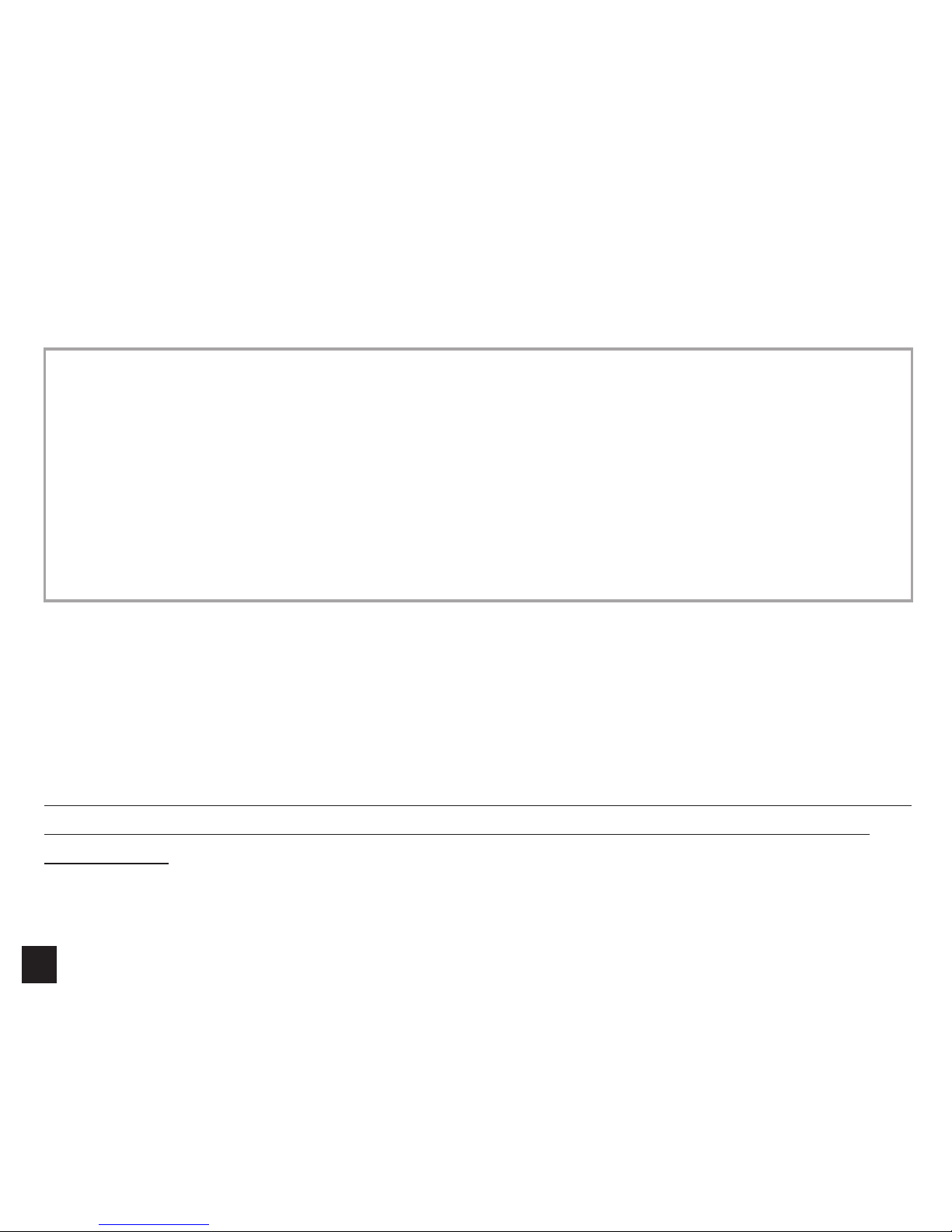
2
©2017 Nielsen Kellerman Co. Kestrel, the Kestrel bird, NK, Nielsen-Kellerman and the
NK logo are registered trademarks of the Nielsen-Kellerman company.
Please refer to Standard Practice for maintaining Constant Relative Humidity by Means
of Aqueous Solutions ASTM Designation E104-85 (reapproved 1996) for additional
information.
●●●●●
While the calibration process is simple, it is important that you follow the
steps carefully. A careless calibration could enter incorrect values into the
unit and degrade its performance.
●●●●●
Page 3

3
Factory Recalibration / Certication
The Kestrel should be recalibrated if the RH sensor has shown drift in its RH measurement. The Kestrel RH
sensor is specied to develop less than 2% drift over 24 months. You may return your Kestrel to NK for
Factory Recalibration of the relative humidity and related measurements. Recalibration is available with and
without certication of NIST traceability and calibration stickers. Note that NK can recalibrate and certify any
of the values measured by your Kestrel. Please contact NK for more information about Factory Recalibration
and certication.
Field Recalibration
As an alternative to Factory Recalibration, this kit allows you to perform dozens of humidity recalibrations in
the eld to ensure that your Kestrel is always performing within specications. This manual explains in detail
all of the steps for recalibrating your Kestrel’s humidity Sensor. This process will take approximately 50 hours,
including setup and calibration.
Ensure that you are performing the calibration in a climate controlled environment such as a home or oce
and make sure your calibration location is not near any windows or air conditioning or heating vents. Even
temperature changes as slight as 2 deg F while calibrating can negatively impact accuracy so if you are
not sure that your calibration environment is stable enough, or to ensure an accurate calibration, place the
entire Cal Kit inside an insulated cooler or if a cooler is not available, wrapped in a thick blanket. Further
temperature control can be gained by placing additional containers of room temperature water inside the
cooler or blanket, (gallon jugs work ne).
Please read ALL of these instructions before
beginning the recalibration of your Kestrel!
Page 4
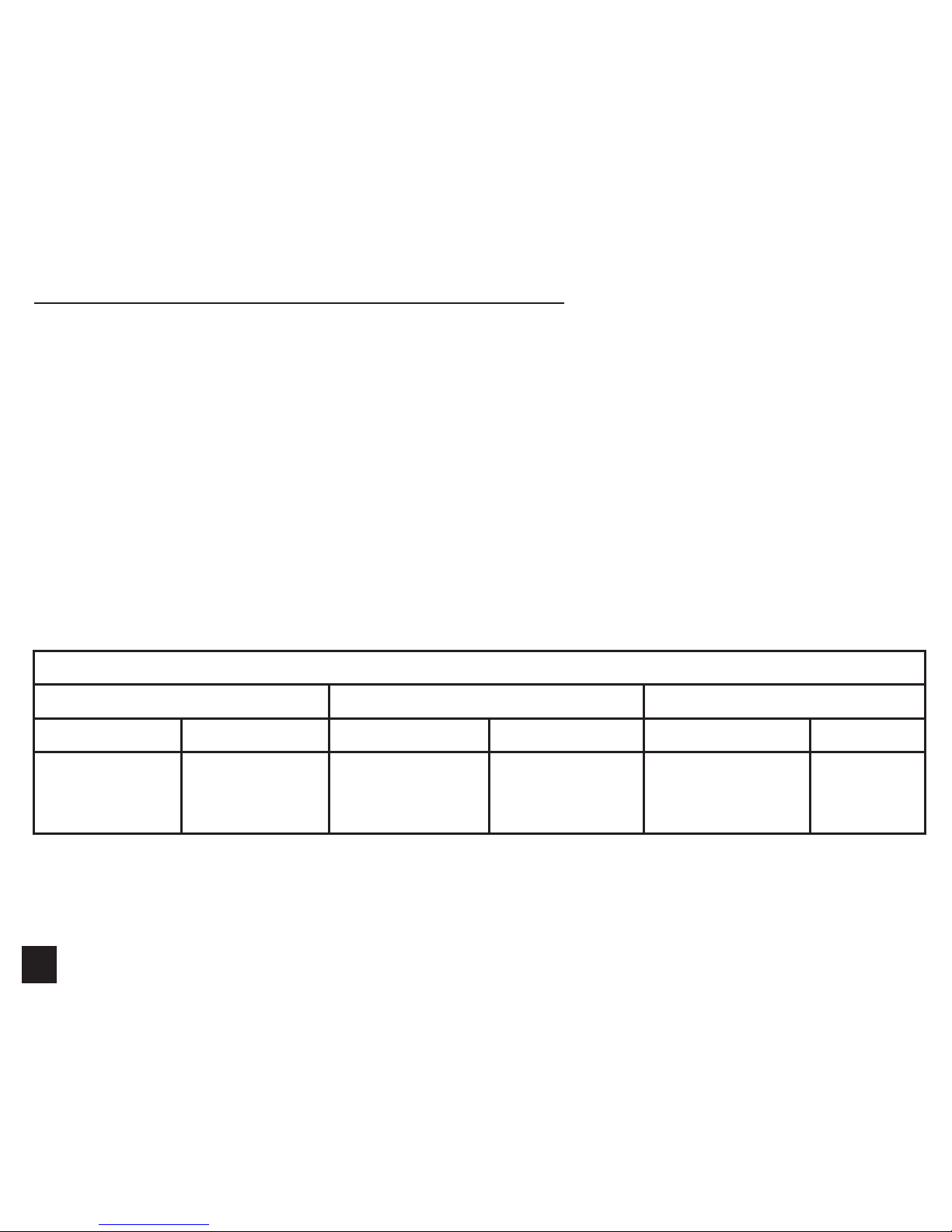
4
Contents of the Humidity Calibration Kit
» Two jars with color-coded salt chamber labels, plastic spacer grids and sealing lids
» One jar with no spacer grid (for water)
» One vial with magnesium chloride (MgCl) salt and blue color-coded label
» One vial with sodium chloride salt (NaCl)and red color-coded label
» One RH Calibration Kit insulated bag/carry case
» One color-coded labeled measuring cup
Note: Our calibration process has changed. The changes will require more time but will improve relative
humidity calibration accuracy vs. the previous method. Please familiarize yourself with the new process.
Note: Only place one Kestrel unit in each calibration jar at a time. Attempting to calibrate more than one
unit in each jar at the same time will reduce RH calibration accuracy. If you are attempting to calibrate
multiple units the process can be overlapped so that while the rst Kestrel unit is equilibrating in the
second jar, the second Kestrel unit can begin equilibrating in the rst jar.
Example Recalibration Schedule
Day 1 Day 2 Day 3
8:30am 9:00am 9:00am 10:00am 10:00am 11:00am
Set up
calibration
jars-30min
Begin
equilibration
in 1st jar-24hr
1st Jar
calibration
point taken-1hr
Begin
equilibration
in 2nd jar-24hr
2nd Jar
calibration point
taken-1hr
Complete
Page 5

5
Preparing the Calibration Salt Solutions
» For your rst use only, you will need to add water to the provided salts to prepare the saturated salt
solutions for the calibration chambers.
» Note that it is important not to cross-contaminate either salt solution with the other salt. For this reason,
every item is color-coded. Make sure to keep red items with red, and blue with blue, throughout the
mixing and calibrating process.
» You will be mixing the salts with water. We recommend distilled water if available, but clean
uncontaminated tap water will not measurably aect the accuracy of your results.
» For both solutions, your aim is to produce a “slurry” in which you can still see visible grains of salt as well
as a small amount of liquid water above the salt.
1. Open the two labeled jars. Remove the two plastic spacer grids from the jars.
2. Open the sealed vial labeled “Sodium Chloride 75.30%” and dump the salt into the bottom of the jar with
the same label.
3. Fill the small measuring cup to the RED line marked “NaCl” (13 ml.) with distilled or clean tap water. Add
to jar.
4. Using a stirring stick, stir the solution for at least a minute. Please do not shake jar to stir as this will
deposit salts on the side of the jar, aecting the overall solution. Observe the consistency. If necessary,
add a few drops of water to achieve the desired slurry consistency, and stir some more.
5. Place the lid with the same label on the jar and tighten securely.
6. Repeat for the Magnesium Chloride 32.80% solution, lling the measuring cup to the BLUE line marked
MgCl (5 ml.) and using the BLUE color-coded supplies. You may need to use a stirring stick to scrape the
salt out of the vial or bag.
Page 6

6
7. Make sure not to pour in more than 5 ml. of water! It is better to start with slightly less water, and add it
a drop at a time, as this solution tends to absorb water quickly and become too wet.
8. Return the two plastic spacer grids to their jars so the feet sit down in the salt slurry.
9. Fill the empty third jar with room temperature water.
10. For K4 units, remove the lanyard.
11. For Kestrel 3000-3500 units, remove the lanyard keeper and slide the protective case o the lanyard.
Fold the lanyard a couple times to shorten it and ax with a small rubber band so that the full lanyard
length is shorter than the Kestrel 3000-3500 body and that the lanyard cannot come in contact with the
salt solution.
12. Only calibrate one Kestrel unit in the jar at a time. Attempting to calibrate more than one unit at a time
will reduce RH calibration accuracy.
Note: The plastic spacers should not be used for the calibration of the Kestrel 4400/4600 as they will not t.
When placing the Kestrel 4400/4600 in the jar, inserting it upside down is recommended. The black globe is
more easily cleaned when transferred from one salt jar to the next than the bottom of the Kestrel.
Note: The salt solutions will tend to change over time. The NaCL solution will tend to dry out, and the MgCl
solution will tend to pull humidity from the air and get too wet. For this reason, keep the lids securely closed
on the calibration chambers except when opening them to load a unit for calibration. You may add drops
of water to the NaCl solution to return it to the proper “slurry” consistency if required. You may also place
the MgCl solution in a clean pan in a slow oven to dry it if it becomes too wet, or you may simply purchase
replacement salt jar and remix the solutions from scratch.
Page 7

7
Setting up the Relative Humidity recalibration routine
1. Follow the instructions for your model Kestrel.
Kestrel 4000-4600
» In the main menu select System, then select Humidity Cal. In some older rmware versions, Humidity
Cal is found directly on the main menu.
» Set Period to at least 60 minutes. Adding additional time, (up to 120 min) may improve calibration
accuracy.
» Set RH Point 1 to 32.8
» Set RH Point 2 to 75.3.
» Do not press Start at this time.
Kestrel 3000-3500 (Three-Button)
» With the unit turned o, press the center and left button at the same time to start the RH Calibration
routine. (if on, the unit may be turned o by holding down the center button)
» With P1 showing, press the center button again to bring up the rst calibration point value. Scroll till
32.8 is showing, then press the center button.
» With P2 showing, press the center button again to bring up the second calibration point value. Scroll till
75.3 is showing, then press the center button.
» Do not press any additional buttons at this time.
Kestrel 3000 (Two-Button)
» With the Kestrel turned on and displaying the Dew Point measurement (not Relative Humidity), press
the On and Mode button at the same time for approximately 6 seconds to set to the RH calibration
values. The screen will display P1.
Page 8

8
» With P1 showing, press the On button again to bring up the rst calibration point value. Adjust the
value till 75.3 is showing by pressing Mode to change the value of the ashing digit and pressing On to
move to the next digit. (In Two-Button Kestrel 300 units, the values for P1 and P2 are reversed from oth-
er Kestrel units.) Once the tenths’ and ones’ place values are set, press On again to accept the calibration
value. (The tenths’ place value cannot be changed.) The screen will display P2.
» With P2 showing, press the On button again to bring up the second calibration point value. Using the
same method as above, set the value to 32.8, then press the On button.
» Press Mode till the Kestrel displays the Relative Humidity measurement.
» Do not press any additional buttons at this time.
2. Place the Kestrel in the 1st jar with the impeller facing down. (For Kestrel 3000-3500 & 4000-4600
units, the 1st jar will be the 32.8% RH jar. For Two-Button 3000 units the 1st jar will be the 75.3% jar.) If
calibrating a Three-Button Kestrel 3000-3500, ensure the lanyard is hanging on the front side of the unit,
opposite from the RH sensor hole in the rear. Ensure the lanyard is not in contact with the salt water
solution.
3. Close the zipper case with all three jars inside and if using an additional insulated cooler and water jugs,
place everything inside the larger cooler with the lid closed. Ensure the salt jars remain level so that the
Kestrel unit maintains it position above the salt.
4. Let the kit sit for at least 24 hours to ensure the temperature within the kit has equilibrated and the
humidity inside the jars has reached the correct levels.
5. After the 24 hour equilibration period, open the 1st jar and while keeping the jar opening covered as
much as possible, quickly remove the Kestrel unit and start the rst calibration routine by following the
instructions below. Afterwards, return the Kestrel to the 1st jar.
Page 9

9
Kestrel 4000-4600
» In the Humidity Cal menu, scroll to Start 1 and press select. The line will change to say Running 1 and
the number of seconds will countdown till the rst calibration measurement is taken. Once complete,
the line will display Start 1 again.
Kestrel 3000-3500 (Three-Button)
» With the screen showing C1 press the center button to start a 60 minute countdown. The screen will
ash between C1 and the remaining number of minutes till the rst calibration measurement is taken.
Once complete, the screen will display C2.
Kestrel 3000 (Two-Button)
» With the Kestrel turned on and in Relative Humidity Mode, press the On and Mode button at the same
time for approximately 6 seconds to start the RH Calibration routine. The screen will display C1.
» With the screen showing C1, press Mode to start the 60 minute timer till the rst calibration measure-
ment is taken. The screen will ash between C1 and the preprogramed RH calibration value for 60
minutes till the rst calibration measurement is taken. Once complete, the screen will display C2.
6. Make a note of what time the calibration routine will end. (60 min for Kestrel 3000-3500 or 60-120
minutes for Kestrel 4000-4600 units, depending on what was set)
7. After ensuring the lid is closed tightly, return the jars to the case and if using, return the zipper case to
the insulated cooler.
8. After the countdown for the rst calibration measurement has ended, remove the Kestrel from the 1st
jar and make sure any salt or water is wiped o.
9. Move the Kestrel to the 2nd salt jar and make sure that the jar lid is closed tightly. (For Kestrel 30003500 & 4000-4600 units, the 2nd jar will be the 75.3% RH jar. For Two-Button 3000 units the 2nd jar will
be the 32.8% jar.) Return the jars to the zipper pouch and if using, into the insulated cooler as well. Let
the kit sit for an additional 24 hour equilibration period.
Page 10

10
10. After the 24 hour equilibration period, open the 2nd jar and while keeping the jar opening covered as
much as possible, quickly remove the Kestrel unit and following the instructions below start the second
calibration routine. Afterwards, return the Kestrel to the 2nd jar.
Kestrel 4000-4600
» In the Humidity Cal menu, scroll to Start 2 and press select. The line will change to say Running 2 and
the number of seconds will countdown till the calibration measurement is taken.
Kestrel 2500-3000 (Three-Button)
» With the screen showing C2, press the center button to start a 60 minute countdown. The screen will
ash between C2 and the remaining number of minutes till the second calibration measurement is
taken.
Kestrel 3000 (Two-Button)
» With the screen showing C2, press Mode to start the 60 minute timer till the second calibration mea-
surement is taken. The screen will ash between C2 and the preprogramed RH calibration value for 60
minutes till the second calibration measurement is taken.
11. Make a note of what time the calibration routine will end. (60 min for Kestrel 3000-3500 or 60-120
minutes for Kestrel 4000-4600 units depending on what was set.)
12. After ensuring the lid is closed tightly, return the jars to the zipper case and if using, return the zipper
case to the insulated cooler.
13. After the countdown for the second calibration measurement has ended, remove the Kestrel from the
jar. The display should indicate that the second calibration point is nished.
14. Press the Mode or Exit button to return to the normal mode of operation. Wipe or rinse the unit clean.
Your Kestrel is now recalibrated and ready to take accurate measurements.
Page 11

11
Using the Calibration Kit to Check Your Unit’s Calibration Accuracy
1. Prep the salt jars and Kestrel unit as described in the section titled Preparing the Salt Solutions and
Kestrel for Calibration
2. Allow the salt jars to sit inside the zipper pouch for 10 hours to equilibrate and generate the desired RH.
3. Set your Kestrel to display Relative Humidity. For Kestrel 4000-4600 units, go into the settings menu and
turn o Auto Shutdown.
4. Place your Kestrel in one of the two salt jars and let it sit for 30 min inside the insulated zipper pouch.
5. Remove the salt jar and read the display through the jar.
6. Repeat the process in the 2nd jar.
If the dierence between the Relative Humidity reading displayed on the Kestrel and the intended humidity
listed on the jar label is outside the accuracy specication for your unit you should consider recalibrating
your Kestrel using the steps outlined in this manual.
Page 12

Kestrel® Weather and Environmental Meters are
designed and manufactured in the USA
By
NIELSEN-KELLERMAN
319024_2_17.04.25
