Page 1

Sauter GmbH
Ziegelei 1
D-72336 Balingen
E-Mail: info@sauter.eu
Instruction Manual
MOBILE LEEB HARDNESS TESTER
Table of contents
Cautions
1. Summary
1.1 Measuring Principle Scope
1.2 Hardness Value „L“
1.3 Features
1.4 Applications
1.5 Primary Industries
2. Technical Specifications
3. Instrument’s views
4. Checking Supplied Accessories
5. Operation Instruction
5.1 Keys and their Functions
5.2 LCD Screeen
5.3 Settings
5.3.1 Material Type
5.3.2 Hardness Scale
5.3.3 Data in One Group
5.3.4 How to browse Data
5.3.5 Setting Date and Time
5.3.6 Calibration
5.4 The Format of Memory Data
5.5 Backlight
5.6 Automatic Shut-Off
5.7 Charging
6. Data Printing
7. Hardness Testing
7.1 Checking of Settings
7.2 Sample Preparation
8. Troubles and solutions
9. Maintenance and Service
9.1 Impact Device Maintenance
9.2 How to Store the Reports
9.3 Normal Maintenance Procedures
Appendix 1 Daily Checking
Appendix 2 Factors affecting the Accuracy
Appendix 3 Measuring Range
Applicable Standards
10. Declaration of Conformity
Cautions
Please carefully read this first
1. Any components of the instrument may not be
submerged into water or exposed to rain, which could
HN-D
Tel: +49-[0]7433- 9933-199
Fax: +49-[0]7433-9933-149
Internet: www.kern-sohn.com
cause a battery explosion ort he display might be
damaged.
2. If the instrument isn’t used for a longer period, it should
be stored in dry environment and in its original transport
case. The environmental temperature should be within the
range of -30°C up to +80°C and relative humidity from
(RH) 5% bis 95%.
1. Summary
1.1 Measuring Principle Scope
When the test is carried out, an impact body with a
tungsten carbide test tip is being impelled by spring force
against the surface to be tested, from which it rebounds.
Impact and rebound velocities are measured by the
following method: a permanent magnet integrated in the
impact body passes through a coil and induces an electric
voltage during its travel back and forth. These voltages are
proportional to the velocities and are processed and
displayed as the hardness value “L” at the instrument.
Modern electronics with power saving features provide a
long operating life.
Illustration
The big-sized LCD display always shows how the HN-D is
configured to test.
Variable function keys allow quick changes of common test
parameters. No subjective measuring errors are possible,
giving highly repeatable results. Internal self diagnostics
with error messages assure reliable test results.
Readings can be stored automatically in the internal
memory or being directly sent to a printer. PC evaluation
software enables a data analysis. These conversions to
other scales (HRC, HRB, HB, HV, HSD etc.) are
programmed into the electronics and can be shown directly
on the display as test result.
1.2 Hardness Value „L“
This term, 1978 introduced by Dr. Dietmar Leeb into
measuring technology, is the quotient fort he impact body’s
rebound and impact velocity, multiplied by 1000. Harder
materials produce higher rebound velocities than less
harder ones. With reference to a particular material group
HN-D-BA-e-1213 1
Page 2
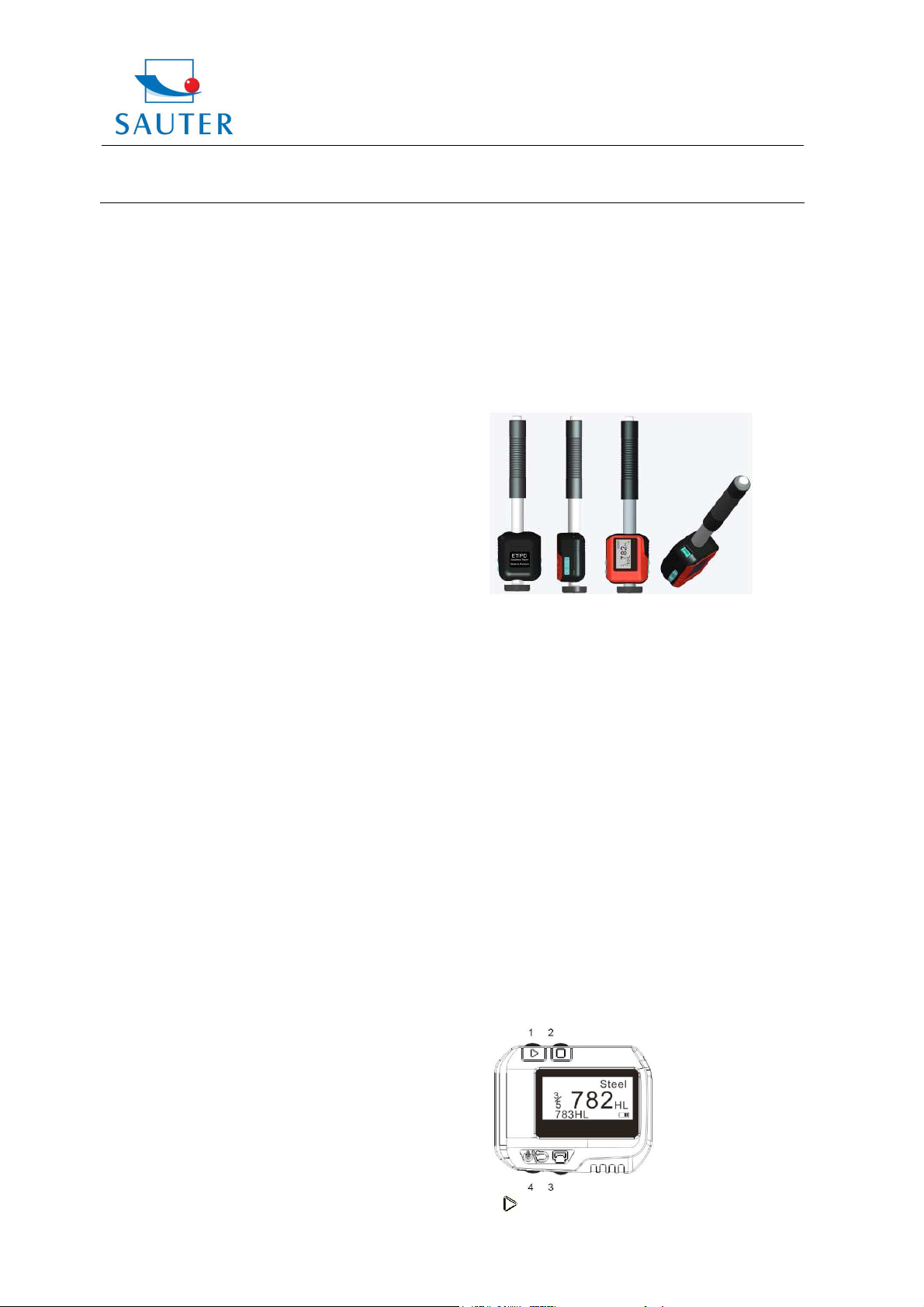
Sauter GmbH
Ziegelei 1
D-72336 Balingen
E-Mail: info@sauter.eu
Instruction Manual
( e.g. steel, aluminium etc.) the L-value represents a direct
hardness measurement and it is used as such.
Comparison curves with standard static hardness values
have been established (Brinell, Vickers, Rockwell C, B,
Shore D) for the most prevalent materials, enabling the Lvalue to be converted into the relevant values for these
procedures. With HN-D, such hardness values can be
directly displayed in the hardness scales HLD, HRC, HRB,
HB, HV, HSD.
1.3 Features
- HN-D ist he most advanced integrated tester (which
means that the impact device D is integrated): no cables
- Integrated impact direction sensor
- High accuracy (± 4 HL) in any impact direction (360°) –
automatically
- Integrated display of results for all common hardness
scales
- Large high-contrast LCD for an optimum viewing in all
conditions
-Easy calibration
- Full USB communication with PC, internal storage of data
with day and time
- Rechargeable Li-ion battery, charges through USB port
- Intelligent sleep mode
- Wireless (Bluetooth) to mini printer possible
1.4 Applications
- Convenient for all materials
- Best suited for on-site testing of heavy, big or already
installed parts
- Handy for difficult to accessor confined test locations
- Automatic sensing and compensation for impact direction
- Excellent for material selection and acceptance tests.
1.5 Primary Industries
- Metal production & processing
- Automotive & transportation
- Machinery & power plants
- Petro-chemical, refinery
- Aerospace & shipyard
- Metal constructions testing services & laboratories
- Metallproduktion und Entwicklung
2. Technical Specifications
- Indication range: 0 to 999 HLD
- Accuracy: ± 4HLD
- Measuring direction: any direction
- LCD display: 128 x 64 dot LCD with backlight
- Data memory: 500 groups
- Measurement results can be automatically converted into
HRC, HRB, HB, HV, HSD
- Impact energy: 11N
- Weight of the impact body: 5,5 g
- Impact tip: Diameter: 3mm
HN-D
Tel: +49-[0]7433- 9933-199
Fax: +49-[0]7433-9933-149
Internet: www.kern-sohn.com
Material: tungsten carbide
Hardness: ≥ 1600 HV
- Power: Li-ion rechargeable battery
- Charger: DC 5V/500mA or USB port
- Maximum continuous working time: approx. 16 hours
- Operating environment: - Temperature: -10°C to +60°C
- Humidity: 5% bis 95%
- Dimensions: 147 x 35 x 22 mm
- Weight: 63 g
3. Instrument’s views
4. Checking Supplied Accessories
You’ll have to check in advance whether you obtained all
accessories in the delivery of the HN-D. Other
accessories, not included in delivery, can be disponible at
any time by SAUTER GmbH. All items should be only used
with the original , authorized instruments. The use of these
accessories with other instruments could cause problems
and any repair costs would not be covered by warranty.
Packing list:
- Robust carrying case
- HN-D Metal hardness tester
- USB Cable
- Charger for HN-D
- Small support ring
- Cleaning brush
- Instruction Manual (CD)
-
Note: The test block is not included in the delivery!
5. Operation Instruction
5.1 Keys and their Functions
1. “Next“, select material, scale etc. can be used
HN-D-BA-e-1213 2
Page 3
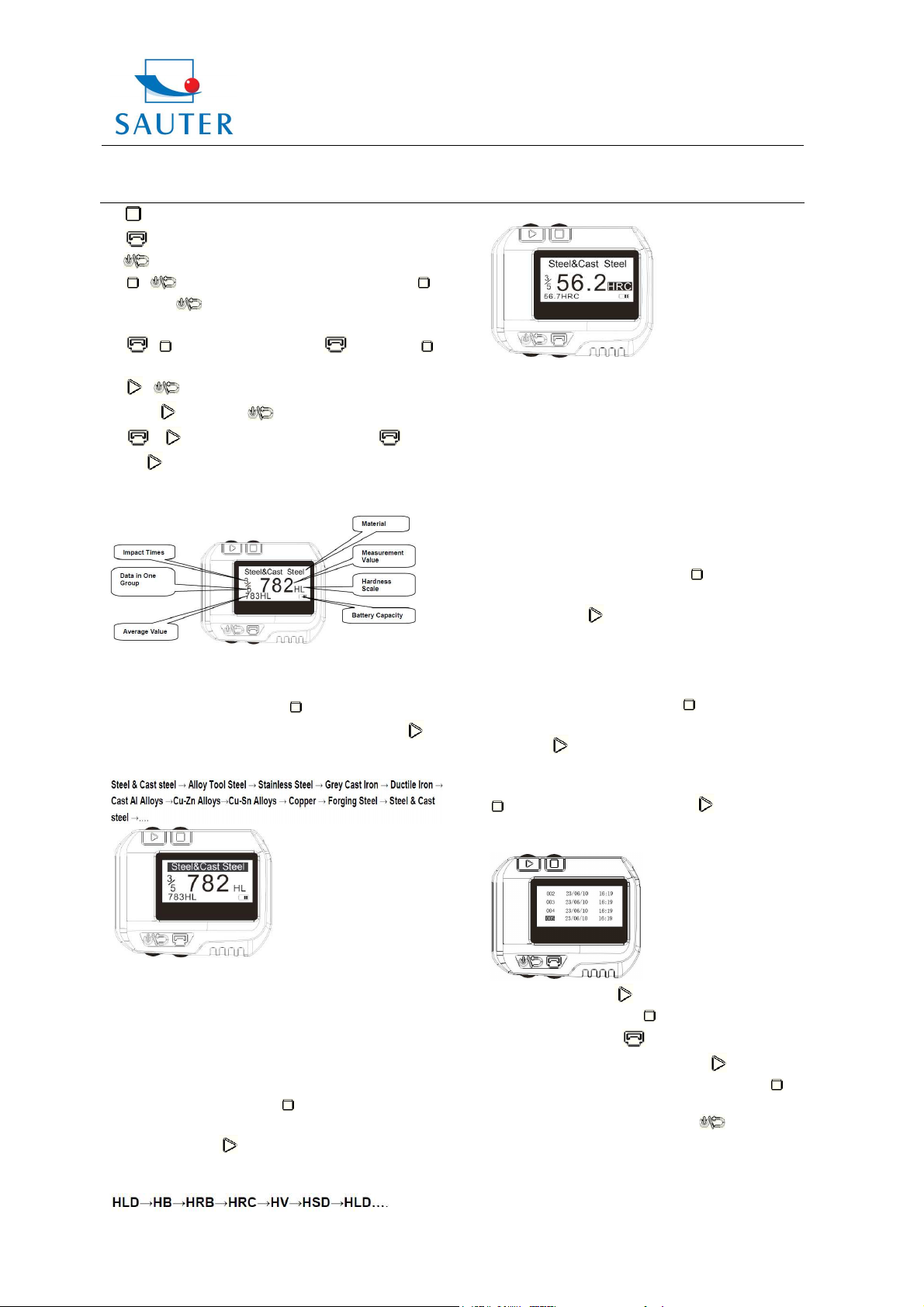
Sauter GmbH
Ziegelei 1
D-72336 Balingen
E-Mail: info@sauter.eu
Instruction Manual
2. Menu & Select“
3.
“Print“
„ON / OFF & Back“
4.
5. + : „Hardness Calibration“: press and hold ,
then press
mode.
+ : „Delete“: Press and hold , then press
6.
to delete the current data.
7.
+ : „Set date and time“: in shut-off state, press
and hold
8. + : „Data browse“: Press and hold , then
press
5.2 LCD Display
5.3 Settings
5.3.1 Material Type
In measurement mode, press
material character will highlight, and then press to
select the material type. It changes according to the
following sequence:
for 2 seconds to display the calibration
, then press to set date and time.
to enter data browse.
three times and the
HN-D
Tel: +49-[0]7433- 9933-199
Fax: +49-[0]7433-9933-149
Internet: www.kern-sohn.com
Illustration: highlighted Hardness Scale character
HLD= Leeb Hardness
HB= Brinell
HRB= Rockwell (B)
HRC= Rockwell (C)
HV= Vickers
HSD= Shore Hardness (D)
Note:
1. The value “---“ means „out of range“.
2. The default hardness scale is HLD.
5.3.3 Data in One Group
In measurement mode, the button
four times, the „Data in One Group“ character will be
highlighted; then
The maximum number is 9.
5.3.4 Browse Data
1. To browse the data in the current group: in
measurement mode, the button
once, the “impact time” character will be highlighted. Then
the button
current group.
2. Browse the historical data: in measurement mode,
has to be pressed and held. Then has to be pressed
to display the historical data browse mode.
has to be pressed to set the number.
has to be pressed to browse the data in the
has to be pressed
has to be pressed
Note: 1. It is necessary to select this classification. If
the material type is not known, it has to be referred to
the handbook.
2. When you change the material group, the impact
times counter will be set to “0” again.
5.3.2 Hardness Scale
In measuring mode, the button
then the hardness scale character will be highlighted. It
has to be pressed
hardness scale changes according to the following
sequence:
has to be pressed twice,
to select the hardness scale; The
By pressing the button , the next group can be selected
and by pressing the button
selected. If the button
can be browsed: By pressing the button
can be selected and by pressing the button
previous group can be selected. You can return to the
previous menu by pressing the button
Illustration: Browsing the data group:
, the previous group can be
is pressed, the selected data
, the next group
, the
.
HN-D-BA-e-1213 3
Page 4

Sauter GmbH
Ziegelei 1
D-72336 Balingen
E-Mail: info@sauter.eu
Tel: +49-[0]7433- 9933-199
Fax: +49-[0]7433-9933-149
Internet: www.kern-sohn.com
Instruction Manual
HN-D
5.3.5 Setting Date and Time
The HN-D has gota built-in real-time-clock. Clock and
calendar have to be adjusted if it is necessary. The
procedure is as follows:
In shut-off mode, the button
held, then has to be pressed for about 3 seconds to
enter the date and time setting mode.
Press
decrease the “day” from 31 to 1. Press
month. Then press
and press to decrease the month from 12 to 1. The
same way is used to set the year, hour, minute and
second. In the “second “ set-up process, the setting will be
finished by pressing the button
returns to the measuring mode.
5.3.6 Calibration
Calibration is used to calibrate the measured value (HLD)
of the hardness tester up to the minimum measuring error.
The procedure is as follows:
1. When the instrument is turned off, the button
be pressed and held; then
for about 3 seconds to display the calibration mode.
Now, 5 tests have to be performed on the test block to get
the average value of these values.
2. By pressing the button
be browsed and by pressing the button
values can be deleted.
3. If the button is pressed, it can be started to input the
value written on the test block: Primary, the „hundred“ bit
has to be set (see illustration below).
to increase the „day“ from 1 to 31, press to
has to be pressed and
to set the
to increase the month from 1 to 12
and the instrument
has to
has to be pressed and held
, the 5 measured values can
, the error
4. By pressing the button
9 to set the “hundred” bit.
5. By pressing the button
highlighted. By pressing the button
from 0 to 9 to set this bit.
6. By pressing the button
highlighted. By pressing the button
from 0 to 9 to set this bit.
7. If the button is pressed, the instrument returns to
the measurement mode and the calibration is finished.
Note: 1. Before the first use, the hardness tester has to
be calibrated on the test block.
2. The impact direction has to be set straight down.
5.4 The Format of Memory Data
The data (such as hardness value, scale , sample material
and impact direction, time, date etc.) will be saved in the
memory automatically after each individual impact. HN-D
can store 500 data. When the test times are more than
500, the last data will be stored in the 1
first dat will be erased, simultaneously the position of other
data will be automatically moved into the lower position.
5.5 Backlight
LED backlight is used for poor light conditions. If there is
no impact performed or any key operation has taken place
in 3 seconds, the backlight will be turned off automatically.
When testing continues or any key is pressed, the
backlight will be turned on again.
, it can be increased from 0 to
, the „ten“ bit will be
, it can be increased
, the “one” bit will be
, it can be increased
st
position and the
HN-D-BA-e-1213 4
Page 5

Sauter GmbH
Ziegelei 1
D-72336 Balingen
E-Mail: info@sauter.eu
Instruction Manual
HN-D
5.6 Automatic Shut-Off
If there is no measurement performed and no key
operation takes place for 3 minutes, the display unit will
automatically switch off in order to saving battery power.
All the parameters will be automatically stored before
turning off.
5.7 Charging
Batteries have to be recharged when they are used for the
first time or an exhaustion of electricity arises. First the
HN-D has to be connected with the charger by using the
USB cable, then the charger has to be connected with the
AC socket to start charging.
Tel: +49-[0]7433- 9933-199
Fax: +49-[0]7433-9933-149
Internet: www.kern-sohn.com
A complete test report is shown below:
Meanwhile the screen will display the charging mode:
There can also be used other USB devices (e.g. Laptop) to
charge the HN-D. Charging time is 2 to 3 hours.
If charging is finished, the following is displayed on the
screen:
6. Data Printing
HN-D can be linked with the exclusive Bluetooth Mini
printer to print out the measured values. The maximum
distance between the hardness tester and the printer is
three meters. When the printer is turned on,
pressed to print out the current data.
Der HN-D kann mit dem optional erhältlichen Bluetooth
Minidrucker verbunden werden, um die Messdaten
auszudrucken. Der maximale Abstand zwischen HN-D und
dem Minidrucker beträgt drei Meter. Ist der Drucker
angeschaltet, so ist nur die Taste zu betätigen, um die
laufenden Messdaten auszudrucken.
Mini Printer SAUTER AHN-01,
has to be
www.sauter.eu
7. Hardness Testing
7.1 Checking of Settings
The button
instrument. First, it has to be checked if it has to be
charged. Then, it has to be inspected if every setting is
correctly, particularly material type and scale. If the setting
is inconsistent with the actual conditions, a great error
might be caused.
7.2 Sample Preparation
Inappropriate samples will cause great measurement
errors. Therefore, preparation and handling should be
performed on original conditions of the sample.
Preparation of the sample and the surface to test should
be coincident with the following basic requirements:
1) A thermal or cold processing of the impact sensors
during the process of sample preparation should be
avoided.
2) The surface of the sample should be plane, with a
metallic sheen, and not involve oxide layer or other stains.
3) Roughness of the test surface: Ra≤ 1.6
4) The sample has to be of sufficient quality and rigidity.
Otherwise displacements or shaking during the test might
happen. These could also lead to measurement errors.
A sample quality of ≥ 5 kg can be directly tested. If the
sample quality is 2~5 kg, it should be fixed before the test
by appropriate clamps. If the sample quality is 0.05~2 kg, it
should be coupled before the test; if it is < 0.05 kg, this
hardness tester is inappropriate to use.
Coupling method: The testing sample’s back should be
plane as well as the surface of the supporting object.
has to be pressed to turn on the
HN-D-BA-e-1213 5
Page 6

Sauter GmbH
Ziegelei 1
D-72336 Balingen
E-Mail: info@sauter.eu
Instruction Manual
A little coupling substance (i.e. Industry Vaseline) has to
be filled between the two components. Then the two parts
have to be pressed together. If the weight of the supporting
object is more than 5 kg, it can be replaced by the test
block.
5) Samples should be thick enough with sufficient layered
surface. If the D-type of impact sensor is used, the
thickness of the sample should be less than 5 mm and the
surface absorption layer (surface- hardening layer) should
not be less than 0.8 mm. To perform accurate hardness
measurements, the best way is to remove this layer before
testing.
6) If the testing sample surface isn’t horizontal and flat, the
curvature radius of the testing and nearby surface should
be larger than 30 mm. An appropriate supporting ring has
to be selected and installed.
7) A sample should not be magnetic. The signal of the
impact sensor would be seriously affected, which might
cause inaccurate test results.
A long operating life is provided by modern electronics with
power saving features. The large LCD display always
shows how HN-D Impact Hardness Tester is configured to
the tests. Variable function screen allows a quick change
of common test parameters. On the screen hint line the
other active control keys are positioned. No subjective
measuring errors are possible, highly repeatable results
are given to the user. Reliable test results are assured by
internal self diagnostics with error messages.
Readings can be stored automatically in the internal
memory or can be directly sent to a printer. PC evaluation
software allows for data analysis.
Tests in more points can be carried out by repeating the
above steps 1 to 4.
8. Troubles and solutions
If there may occur any other failures or defects, please
don’t hesitate to contact SAUTER GmbH. We will care for
your problems with the HN-D as soon as possible.
9. Maintenance and Service
9.1 Impact Device Maintenance
After 1000- 2000 times use, the impact device and the
impact body should be cleaned with a nylon brush. The
screw of the supporting ring has to be turned off before the
catheter can be cleaned. Then the impact body has to be
taken out and it has to be rotated into the tube with the
nylon brush in anti-clockwise direction. The brush has to
be pulled out when touching the bottom. This procedure
HN-D
Tel: +49-[0]7433- 9933-199
Fax: +49-[0]7433-9933-149
Internet: www.kern-sohn.com
has to be repeated several times. Then the impact body
has to be loaded and the supporting ring reinstalled. The
impact body should be released after use. The use of any
lubricant is banned.
9.2 How to Store the Reports
Printing paper is thermal paper and it should be preserved
to avoid heat and direct light. If the print records are
necessary to be kept in long-term conservation, they
should be copied and preserved in time.
9.3 Normal Maintenance procedures
If the error is larger than 12HLD by calibrating the
hardness tester, the steel ball or the impact body has to be
renewed. Those parts may be worn out and this may lead
to failure in operation.
In case if any other abnormal phenomena occur to the
Hardness Tester, it should not be either demolished or any
fixed assembly parts may not be adjusted. Instead, just
contact our company, send your instrument to our address.
We will care for a prompt checking and if necessary, repair
of the device.
Appendix 1 Daily Checking
The test block (optional available) is mainly used to
calibrate the Hardness Tester. The error and repeatability
of it should be in the scope defined in following table:
Note:
HLD is the mean value of 5 Leeb Hardness values
measured on the test block.
HLD is the value marked on the test block.
is the maximum value of 5 Leeb Hardness values
measured on the test block.
ist he minimum value of 5 Leeb Hardness values
measured on the test block.
Appendix 2 Factors affecting the Accuracy
Incorrect operation or improper testing conditions can
seriously affect the accuracy. The following factors are the
main accounts in lack of accuracy:
1) Roughness of sample surface
When the impact body impacts on the sample, a small pit
will arise on the surface of it. The less roughness, the less
consumption of impact energy is needed. According to
this, the roughness of the surface should be Ra≤ 1.6.
HN-D-BA-e-1213 6
Page 7

Sauter GmbH
Ziegelei 1
D-72336 Balingen
E-Mail: info@sauter.eu
Instruction Manual
2) The shape of the sample surface
Leeb testing principle demands that the velocity of rebound
and impact are on the same line, because the impact body
is moving in a metal tube. Of course, hardness can also be
shown if the velocity of rebound and impact are not on the
same line. In this case, the impact body would collide with
the tube wall when it rebounds, which will affect the
velocity of rebound. This will cause an error on test
accuracy. If the radius of curvature of the sample surface
is smaller, a suitable variant supporting circle has to be
used. We can contribute to design and release those
supporting circles, if needed.
3) The weight of the sample
If the weight of the sample is more than or equal to 5 kg,
testing can be directly started. If it is less than 5 kg, the
sample needs a special charge. The supporting piece has
to be coupled by a coupling medium and pressed onto the
surface of the test piece. By doing this, better test results
will be achieved.
The area of the testing points should be free of vibrations
or shaking. If the weight of the sample is not enough,
supporting, coupling and compressing must be increased
to avoid jitter and sloshing. Shocks should be avoided.
4) The sample stability
Any effective tests need to minimize possible interference
from outside. This is very important for dynamic
measurements, such as Leeb Hardness testing.
Therefore, measurements are only allowed in a stable
hardness testing system.
Appendix 3 Measuring Range
HN-D
Tel: +49-[0]7433- 9933-199
Fax: +49-[0]7433-9933-149
Internet: www.kern-sohn.com
10. Declaration of Conformity
DESIGNED IN REGARD TO THESE STANDARDS:
),
DIN 50156 (2007
(1998), JB/T 9378 (2001), JJG 747 (1999), DGZfP
Guideline MC 1 (2008), VDI/VDE Guideline 2616 Paper 1
(2002), ISO 18625 (2003), CNAL T0299 (2008), JIS B7731
(2000).
ASTM A956 (2006), GB/T 17394
HN-D-BA-e-1213 7
