Page 1
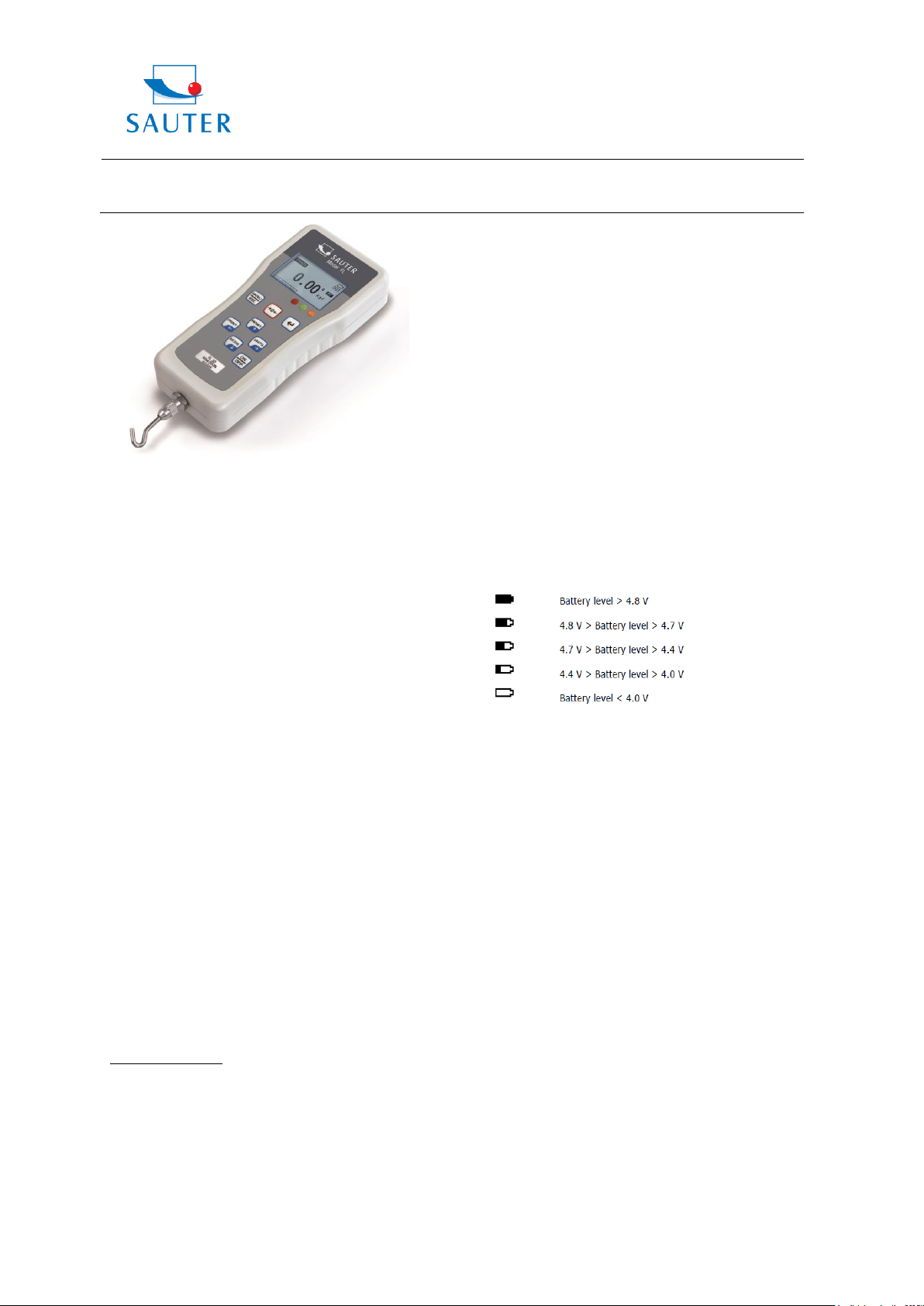
Sauter GmbH
Ziegelei 1
D-72336 Balingen
E-Mail: info@sauter.eu
Tel: +49-[0]7433- 9933-199
Fax: +49-[0]7433-9933-149
Internet: www.kern-sohn.com
Instruction Manual
FL
Table of Contents
1. Introduction
2. Before Use
3. Operation Overview
4. Powering the FL
5. Battery Indicator
6. Fitting Accessories
7. Mounting to a Test Stand
8. Powering up
9. Basic Functions
10. Main Menus
AUTO-OFF
PASS-FAIL
MEMORY
CALIBRATION
DIAGNOSTIC
ABOUT
11. Measurement Practice
12. FL Specifications
13. Conversion Factor
14. Declaration of Conformity
1. Introduction
Thank you for choosing the SAUTER FL series instrument.
With correct use and regular re-calibration it will give many
years of accurate and reliable service.
The FL can measure tensile and compressive forces
accurately, being simply used by the operator. It may be
used handheld or mounted on a fixture or test stand.
SAUTER offers software and accessories to make the
force gauge even more versatile. Ask your SAUTER
distributor for additional information or visit our website at
www.kern-sohn.com
2. Before Use
After having received the unit please check that no
physical damage has occurred to the packaging material,
plastic case or the instrument itself. If any damage is
evident, please notify SAUTER immediately.
3. Operation Overview
The most common used features (such as displaying
force, peak hold, zero and changing of displayed units) can
all be done by pressing a single dedicated key identified on
the front panel-see the Basic Functions section.
You can press a menu key to access the gauge
configuration- see the Main Menu section.
4. Powering the FL
The FL is supplied with a set of 4 Nickel Metal Hydride AA
rechargeable batteries. For safety reasons during
transportation the batteries are shipped discharged. To
obtain maximum battery life we recommend that you
charge them with the charger/adaptor supplied for at least
14-16 hours when you first receive the instrument.
5. Battery Indicator
If battery level is less than 3.9 V, The “battery empty”
message will be displayed and the gauge will power down
automatically.
Important: Only use the adaptor/charger supplied
6. Fitting Accessories
Couple fittings directly to the load cell stem or use an
extension rod. The threads are M6 and have capacities up
to 2500 N.
Ensure that the fixing does nor contact the force gauge
case. Ensure that anything coupled to the gauge is
screwed finger-tight only. Excessive torque can damage
the load cell and is not covered by warranty.
7. Mounting to a Fixture or Test Stand
The two 10-32 threaded holes, or fours M3 thread holes on
the rear of the gauge can be used for mounting the gauge.
A versatile stand mounting plate is available to couple the
force gauge to many brands of test stands.
8. Powering up
As shown in Figure 1 the control panel has eight keys.
FL-BA-e-1411 1
Page 2
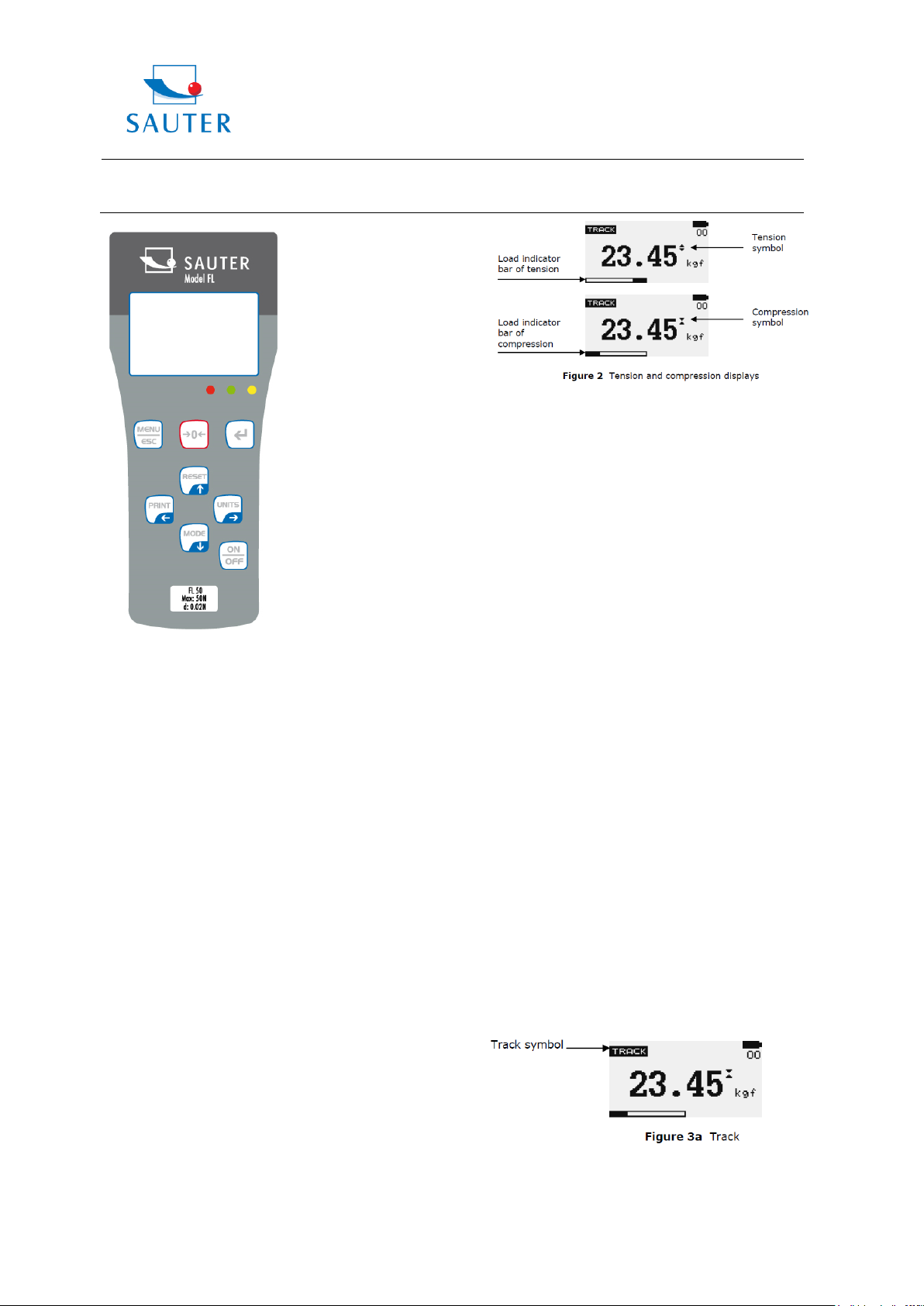
Sauter GmbH
Ziegelei 1
D-72336 Balingen
E-Mail: info@sauter.eu
Tel: +49-[0]7433- 9933-199
Fax: +49-[0]7433-9933-149
Internet: www.kern-sohn.com
Instruction Manual
FL
Figure 1
As shown in Figure 1 the control panel has eight keys.
To power up the gauge, the ON/OFF key has to be
pressed. A short self-test runs during which the display will
show the capacity in Newton.
After the self test, providing no load has been applied to
the instrument, the display will show all zeroes. This is
because the gauge re-zeroes itself during the self-test
routine.
*If a force is applied via the load cell sensor (hole at the
bottom of the FL), the reading on display will register the
applied force.
*Forces may not show zero if it is moved during the self
test routine. Once it is properly mounted and zeroed the
reading will be stable.
*Do not overload the load sensor. This will cause
irreparable damage. Forces greater than 120% of full-scale
will produce an audible beep and OL symbol will blink on
the display until load is release and RESET key is pressed.
To power down the gauge press the ON/OFF key.
*All the current settings are saved when the gauge is
turned off and the gauge will function in the same mode
when powered up again.
9. Basic Functions
Tensile forces are displayed on the FL and recognized by
the symbol. Compressive forces are displayed on the FL
and recognized by the symbol.
Display of Tension/Compression
A load indicator bar alerts the operator to how much load
has been applied to the load sensor.
For tensile force the indicator bar is moving from right to
left. For compressive forces the indicator bar is moving
from left to right.
Zeroing the gauge
During the operation of the gauge it is often necessary to
zero the display – e.g. when you wish to tare out the
weight of a grip, so it does not become part of the
measured reading. Press and release the ZERO key.
Changing the unit of measurement
You can choose the following units of measurement
depending on the capacity of your gauge:
milliNewtons, kiloNewtons, Newtons, gram-force, kilogramforce, ounceforce or pound-force.
To change the display units, press the UNIT key. Each
successive key pressed will select the next available units
until the gauge returns to its original setting. The FL
automatically converts readings as a new unit of
measurement is selected.
*Note: All units may not be displayed depending on the
capacity of the gauge.
Changing the mode of measurement
You can choose the following modes of measurement:
Track, Peak-Tension, and Peak-Compression, to change
the display mode press MODE key. Each successive key
pressed will select the next available modes until the
gauge returns to its original setting.
Track mode
Press MODE key until the appeared on the display. The
display will now indicate forces applied in both directions
as they are applied to the load sensor and maintain the live
display. See Figure 3a
Peak-Tension mode
FL-BA-e-1411 2
Page 3

Sauter GmbH
Ziegelei 1
D-72336 Balingen
E-Mail: info@sauter.eu
Tel: +49-[0]7433- 9933-199
Fax: +49-[0]7433-9933-149
Internet: www.kern-sohn.com
Instruction Manual
FL
Press MODE key until the appears on the
display. The display will show the maximum tensile force.
See Figure 3b
Peak-Compression mode
Press MODES key until appears on the
display. The display will show the maximum compressive
force. See Figure 3c
Resetting the gauge
Press RESET key to clear both maximum registers and
prepare for detecting the next maximum readings.
Backlight Display
If any key is pressed or forces are applied to the load
sensor bigger than 0.5 % of full scale, the backlight be
activated for 60 seconds.
Saved reading to memory
Any reading can be saved anytime by pressing
MEM/ENTER key. A total of 500 readings can be stored in
the database included the reading unit.
Computer Control of Force Gauge
A computer can control the force gauge by sending RS232 commands.
RS232 output signal
The displayed reading may be transmitted to PC by
pressing the PRINT key or sending request command from
PC to the gauge.
10. Main Menu
Press MENU/ESC key to access the main menu. To move
between the option listed on the main menu page, press
UP and DOWN arrow keys to move the cursor. Press
ENTER to select the sub-menus, activate feature and
enter values. Within sub-menus UP, DOWN, LEFT and
RIGHT arrow keys will also change numerical values.
Press ESC to return to the main menu page.
Figure 4
1) AUTO-OFF
Press the MENU key, the display will show the main menu
page and use UP and DOWN to move the cursor point to
AUTO-OFF.
Press the ENTER key. The display will show the Auto-off
menu page.
Press ESC key to return to the main menu page.
An Auto-off feature can be enabled to conserve battery
power where the gauge powers down after 5,10 and 15
minutes (depending on Auto-off time) since the last key
has been pressed. The AO will appear in the main display
if you activate this feature.
Figure 5
FL-BA-e-1411 3
Page 4

Sauter GmbH
Ziegelei 1
D-72336 Balingen
E-Mail: info@sauter.eu
Tel: +49-[0]7433- 9933-199
Fax: +49-[0]7433-9933-149
Internet: www.kern-sohn.com
Instruction Manual
FL
Use UP and DOWN key to move the cursor. Press the
ENTER key to select auto-off option and return to main
menu page.
2) PASS-FAIL
The Pass-Fail feature used to set a defined acceptable
maximum and minimum forces gap for measuring. It is
activated by setting the lower level and upper level forces
limit. If the forces value is within the gap level, the display
will show message PASS. Any reading values outside this
gap (higher or lower), the display will show message FAIL.
If you activate this feature the PF symbol will be shown on
main display.
To access PASS-FAIL menu, Press UP and DOWN to
move the cursor point to PASS-FAIL and press the ENTER
key the display will show the Pass-Fail menu page. Press
ESC key to return to the main menu page.
Figure 6
Use LEFT ARROW keys to move the cursor point to the
desired value.
Use UP and DOWN keys to change the value, press and
hold to scroll values. Use RIGHT ARROW key to change
the unit. Press ENTER to save the settings and return to
main menu page.
*Pass-Fail feature will automatically be disabled if you set
LOWER and UPPER = 0 N.
*LOWER must be less than the UPPER.
Example LOWER LEVEL = 0 N, UPPER LEVEL = 20 N
Example LOWER LEVEL = 10 N, UPPER LEVEL = 20 N
3) MEMORY
This is used to view the saved record, delete current
record, delete all record and print data of the saved record.
To access MEMORY menu, go to the main menu page
press UP and DOWN to move the cursor point to
MEMORY and press ENTER key the display will show the
memory page. Press ESC key to return to main menu
page.
Figure 7a Memory Page
Press UP and DOWN to change memory page, press and
hold to scroll change memory page. Press PRINT key to
print the memory to the serial port. Press ZERO key to
access the DELETE menu.
Example LOWER LEVEL = 10 N, UPPER LEVEL = 20 N
FL-BA-e-1411 4
Figure 7b Delete last Menu
Press UP and DOWN to select the delete option. If you
selected NO and press ENTER key, the gauge will return
Page 5

Sauter GmbH
Ziegelei 1
D-72336 Balingen
E-Mail: info@sauter.eu
Tel: +49-[0]7433- 9933-199
Fax: +49-[0]7433-9933-149
Internet: www.kern-sohn.com
Instruction Manual
FL
to memory page. If you selected DELETE and press
ENTER key the gauge will delete current saved record and
return to memory page. If you selected DELETE ALL and
press ENTER key the gauge will delete all saved record
and return to memory page.
4) CALIBRATION
In this menu you can adjust the force gauge. Therefor you
need a password. It is 7780. Take care that you have the
needed weights to adjust the force gauge. Contact your
SAUTER distributor for details.
5) DIAGNOSTIC
This is used to check status of the load cell. If you suspect
that your load cell transducer has sustained an overload it
is possible to check the status of the load cell immediately.
Place the gauge horizontally on the flat level surface and
go to main menu page. Use UP and DOWN key to move
the cursor point to DIAGNOSTIC and press ENTER key
the display will show Diagnostic menu page. Press ESC to
return to main menu page.
The FL-series have an analog output +/- 2V,
In normal operation use analog value depend on the
reading value of TRACK, PEAKT and PEAKC mode. If
PASS-FAIL function is used analog value = 2V when
PASS, and analog value = 0V when FAIL.
7) ABOUT This shows the information of your gauge
(Firmware revision, Model, Capacity, Serial number). To
access ABOUT menu, go to main menu page and press
UP and DOWN to move the cursor point to ABOUT and
press ENTER key the display will show About menu page.
Press ESC key to return to main menu page.
Figure 8 Diagnostic Menu
If the % offset is between 5% - 10 % please contact your
supplier to arrange a recalibration of your gauge.
If the % offset is greater than 10% please contact your
supplier to arrange for load cell replacement.
These values are given as an indicator only – the need for
calibration / repair may vary according to the individual
characteristics of the load cell.
6) ABOUT
In this menu you can choose the output port between USB
or RS232
Figure 9 About Menu
FL-BA-e-1411 5
Page 6

Sauter GmbH
Ziegelei 1
D-72336 Balingen
E-Mail: info@sauter.eu
Tel: +49-[0]7433- 9933-199
Fax: +49-[0]7433-9933-149
Internet: www.kern-sohn.com
Instruction Manual
FL
11. Measurement practice
For best measurement accuracy keep the
compression/tension forces in line with the force gauge.
Alleviate bending loads and torque loads applied to the
load cell as these can adversely affect measurement
performance.
Always keep the gauge below the capacity limit shown on
the front of the gauge. If gauge is used above this capacity
in either tension or compression, even for a short time,
permanent load cell damage can result. Overload damage
is not covered by warranty.
Accuracy: ± 0.2 % of rated capacity
Operating temperature: 60 ºF - 95 ºF (15 ºC - 35 ºC)
Temperature shift at zero load: ± 0.04 % of full-scale/ºC
Output
RS-232 and USB: 8 data bits, 1 Start bit, 1 Stop bit, no
parity
Baud rate: 38400
Peak Capture Rate : 0.100 S
ADC Sampling Rate : 1,000 Hz
12. Declaration of Conformity
FL-BA-e-1411 6
