Page 1

KERN & Sohn GmbH
Ziegelei 1
D-72336 Balingen
E-Mail: info@kern-sohn.com
Tel: +49-[0]7433- 9933-0
Fax: +49-[0]7433-9933-149
Internet: www.kern-sohn.com
Operating instruction
Precision balance
KERN PLJ-GM
Version 1.2
03/2013
GB
PLJ-GM-BA-e-1312
Page 2
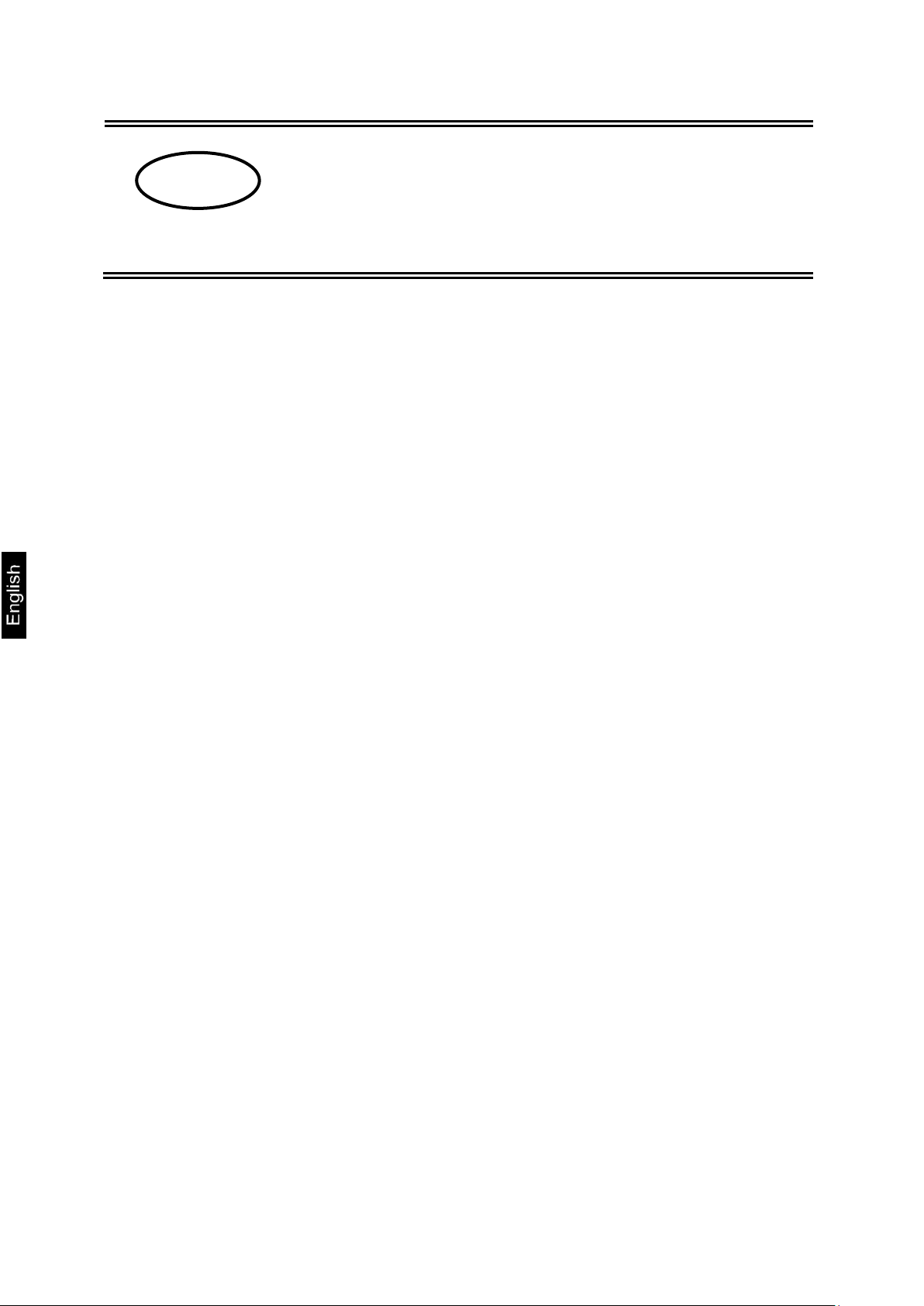
2
GB
KERN PLJ-GM
Version 1.2 03/2013
Operating instruction
Precision balance
Table of Contents
1 Technical data ................................................................................................ 4
2 Declaration of conformity ............................................................................. 5
3 Basic Information (General) .......................................................................... 6
3.1 Proper use ................................................................................................................................. 6
3.2 Improper Use............................................................................................................................. 6
3.3 Warranty .................................................................................................................................... 6
3.4 Monitoring of Test Resources ................................................................................................. 7
4 Basic Safety Precautions .............................................................................. 7
4.1 Pay attention to the instructions in the Operation Manual .................................................. 7
4.2 Personnel training .................................................................................................................... 7
5 Transport and storage ................................................................................... 7
5.1 Testing upon acceptance ........................................................................................................ 7
5.2 Packaging / return transport ................................................................................................... 8
6 Unpacking, Setup and Commissioning ..................................................... 10
6.1 Installation Site, Location of Use .......................................................................................... 10
6.2 Unpacking ............................................................................................................................... 10
6.2.1 Remove the transportation lock ................................................................................................ 10
6.2.2 Setup ........................................................................................................................................ 11
6.2.3 Scope of delivery ...................................................................................................................... 11
6.3 Mains connection ................................................................................................................... 11
6.4 Connection of peripheral devices ......................................................................................... 11
6.5 Initial Commissioning ............................................................................................................ 11
6.5.1 Stability display ......................................................................................................................... 11
6.5.2 Balance zero display ................................................................................................................. 12
6.6 Adjustment .............................................................................................................................. 12
6.6.1 Automatic adjustment with internal weight ............................................................................... 12
6.6.2 Sequence of adjustment after the balance having been switched on: ..................................... 12
6.6.3 Sequence of temperature-controlled adjustment: .................................................................... 13
6.6.4 Sequence of time-controlled adjustment: ................................................................................. 13
6.6.5 Manual adjustment with internal weight .................................................................................... 13
6.7 Verification .............................................................................................................................. 14
6.8 Underfloor weighing ............................................................................................................... 15
7 Operation ...................................................................................................... 16
7.1 Operating elements ................................................................................................................ 16
7.1.1 Backlit display ........................................................................................................................... 16
7.1.2 Keyboard overview ................................................................................................................... 16
7.1.3 Overview of display ................................................................................................................... 17
PLJ-GM-BA-e-1312
Page 3

3
8 User menu .................................................................................................... 19
8.1 Keyboard overview in menu .................................................................................................. 20
8.2 Calling a menu / jumping back to weighing mode .............................................................. 20
8.2.1 Calling up menu ........................................................................................................................ 20
8.2.2 Storing / jumping back to weighing mode ................................................................................. 21
8.3 Weighing ................................................................................................................................. 21
8.3.1 Simple weighing ........................................................................................................................ 21
8.3.2 Standard weighing unit ............................................................................................................. 22
8.4 Taring ....................................................................................................................................... 23
8.5 P4 Func – operating modes ................................................................................................... 24
8.5.1 Settings for menu item P4.1 FFun for “ALL” ............................................................................. 26
8.6 P5 othr – operating parameter .............................................................................................. 27
8.6.1 Background lighting for mains operation .................................................................................. 27
8.6.2 Intensity of background lighting for battery operation ............................................................... 28
8.6.3 Keyboard sound for pressed key .............................................................................................. 29
8.6.4 Automatic cutout ....................................................................................................................... 30
8.6.5 Battery status display ................................................................................................................ 30
8.6.6 Charge display .......................................................................................................................... 31
8.7 P1 rEAd – basic settings ........................................................................................................ 32
8.7.1 Filter settings ............................................................................................................................ 32
8.7.2 Auto Zero .................................................................................................................................. 33
8.7.3 Tare function ............................................................................................................................. 34
8.7.4 Weighing value - averaging ...................................................................................................... 35
8.8 Parts counting ........................................................................................................................ 36
8.9 Tolerance weighing ................................................................................................................ 38
8.10 Percent determination ............................................................................................................ 39
8.10.1 Determination of the reference weight by weighing ............................................................. 39
8.10.2 Calculate the reference weight by numeric input ................................................................. 40
8.11 Automatic taring ..................................................................................................................... 41
8.12 Storing maximum value of weight ........................................................................................ 42
8.13 Adding function ...................................................................................................................... 43
8.14 Animal weighing function ...................................................................................................... 44
8.15 Save the pretaring value ........................................................................................................ 45
8.15.1 Call-up pretaring value from memory ................................................................................... 46
9 Data output RS 232 C .................................................................................. 47
9.1 Technical data ......................................................................................................................... 47
9.2 Description of data output type ............................................................................................ 47
9.3 Input minimum weight for some functions .......................................................................... 48
9.4 Baud rate for RS232 interface ............................................................................................... 49
9.5 Communication protocol / remote control commands ....................................................... 50
9.5.1 Response messages from balance .......................................................................................... 50
9.5.2 Manual output ........................................................................................................................... 51
9.5.3 Continuous output ..................................................................................................................... 52
10 Error messages ............................................................................................ 52
11 Service, maintenance, disposal .................................................................. 53
11.1 Cleaning................................................................................................................................... 53
11.2 Service, maintenance ............................................................................................................. 53
11.3 Disposal ................................................................................................................................... 53
12 Instant help ................................................................................................... 54
PLJ-GM-BA-e-1312
Page 4
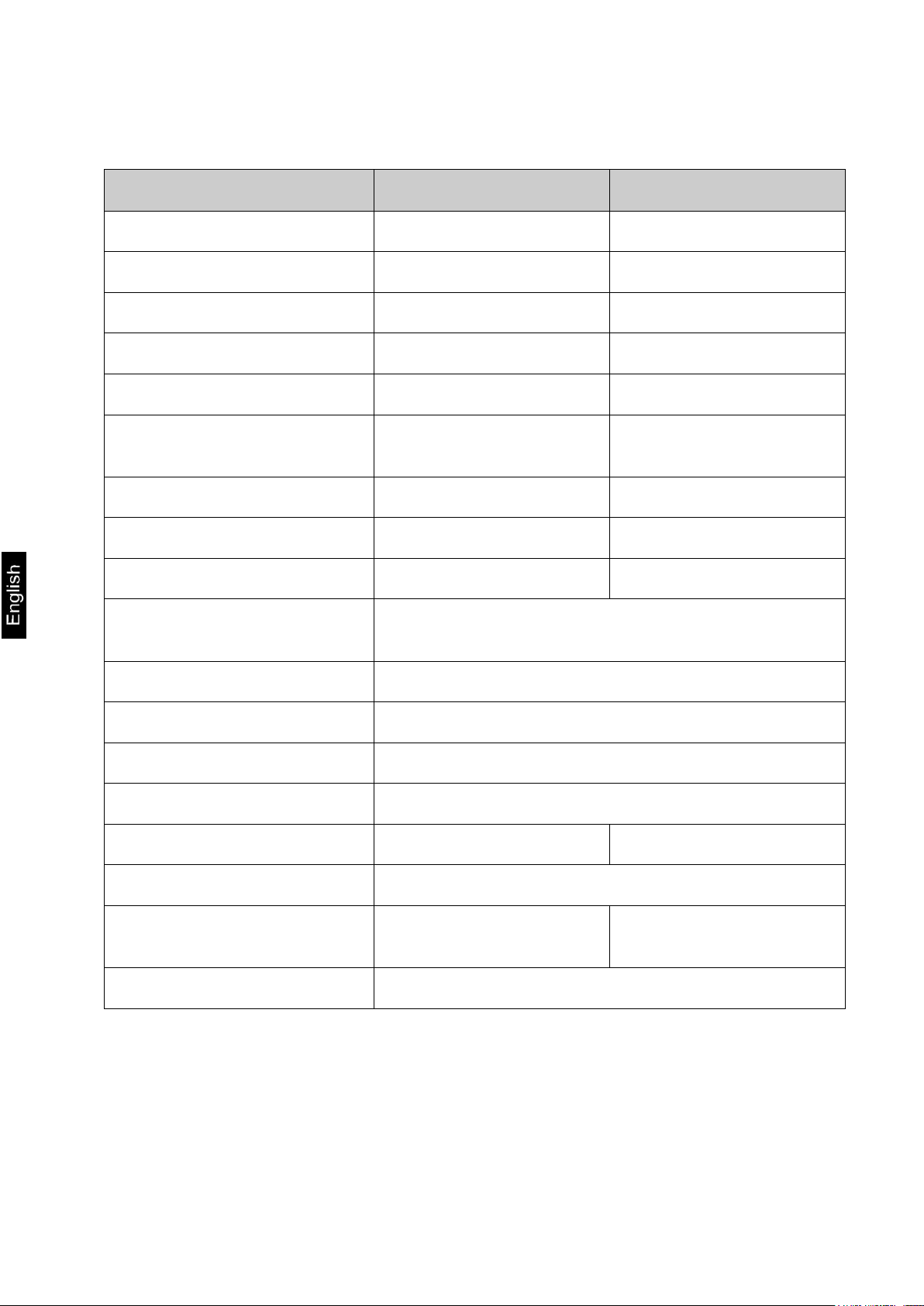
4
KERN
PLJ 600-2GM
PLJ 6000-1GM
Readability (d)
0.01 g
0.1 g
Weighing range (max)
600 g
6 kg
Taring range (subtractive)
600 g
6 kg
Reproducibility
0.02 g
0.2 g
Linearity
0.02 g
0.2 g
Minimum unit weight at
piece counting
0.01 g
0.1 g
Warm-up time
2 hours
2 hours
Adjustment weight
internal
internal
Wind protection
yes
no
Reference quantities at
piece counting
10, 20, 50, 100, freely selectable
Weighing Units
g, kg
Stabilization time (typical)
3 sec.
Operating temperature
+ 15° C .... + 30° C
Humidity of air
max. 80 % (not condensing)
Underfloor weighing
-
Standard hooks
Housing (B x D x H) mm
210 x 335 x 88
Weighing plate (stainless
steel) mm
128 x 128
195 x 195
Weight kg (net)
3.6 kg
1 Technical data
PLJ-GM-BA-e-1312
Page 5
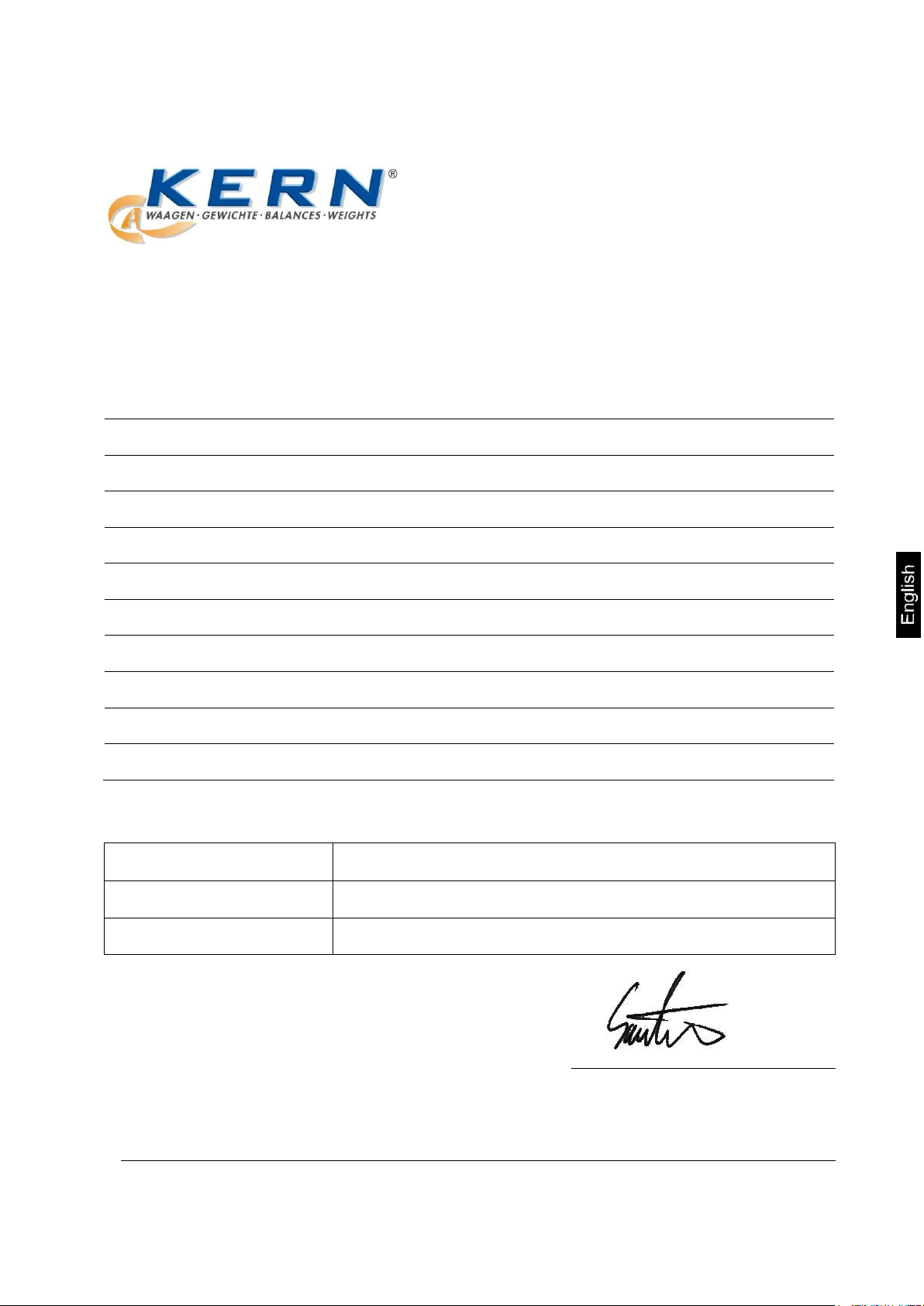
5
KERN & Sohn GmbH
D-72322 Balingen-Frommern
Postfach 4052
E-Mail: info@kern-sohn.de
Tel: 0049-[0]7433- 9933-0
Fax: 0049-[0]7433-9933-149
Internet: www.kern-sohn.de
D
Konformitätserklärung
Wir erklären hiermit, dass das Produkt, auf das sich diese Erklärung bezieht,
mit den nachstehenden Normen übereinstimmt.
GB
Declaration of
conformity
We hereby declare that the product to which this declaration refers conforms
with the following standards.
CZ
Prohlášení o
shode
Tímto prohlašujeme, že výrobek, kterého se toto prohlášení týká, je v souladu
s níže uvedenými normami.
E
Declaración de
conformidad
Manifestamos en la presente que el producto al que se refiere esta
declaración está de acuerdo con las normas siguientes
F
Déclaration de
conformité
Nous déclarons avec cela responsabilité que le produit, auquel se rapporte la
présente déclaration, est conforme aux normes citées ci-après.
I
Dichiarazione di
conformitá
Dichiariamo con ciò che il prodotto al quale la presente dichiarazione si
riferisce è conforme alle norme di seguito citate.
NL
Conformiteitverklaring
Wij verklaren hiermede dat het product, waarop deze verklaring betrekking
heeft, met de hierna vermelde normen overeenstemt.
P
Declaração de
conformidade
Declaramos por meio da presente que o produto no qual se refere esta
declaração, corresponde às normas seguintes.
PL
Deklaracja
zgodności
Niniejszym oświadczamy, że produkt, którego niniejsze oświadczenie dotyczy,
jest zgodny z poniższymi normami.
RUS
Заявление о
соответствии
Мы заявляем, что продукт, к которому относится данная декларация,
соответствует перечисленным ниже нормам.
EU Directive
Standards
2004/108/EC
EN 61326-1:2006
2006/95/EC
EN 61010-1:2011/AC:2002
Signatur
Signature
Datum
Date
21.03.2013
Ort der Ausstellung
Place of issue
72336 Balingen
Albert Sauter
KERN & Sohn GmbH
Geschäftsführer
Managing director
KERN & Sohn GmbH, Ziegelei 1, D-72336 Balingen, Tel. +49-[0]7433/9933-0
Fax +49-[0]7433/9933-149, E-Mail: info@kern-sohn.com, Internet: www.kern-sohn.com
2 Declaration of conformity
Declaration of conformity
EC-Konformitätserklärung EC-Declaration of -Conformity
EC- Déclaration de conformité EC-Declaración de Conformidad
EC-Dichiarazione di conformità EC-Conformiteitverklaring
EC- Declaração de conformidade EC- Prohlášení o shode
EC-Deklaracja zgodności EC-Заявление о соответствии
Electronic Balance: KERN PLJ ..GM/..NM
PLJ-GM-BA-e-1312
Page 6
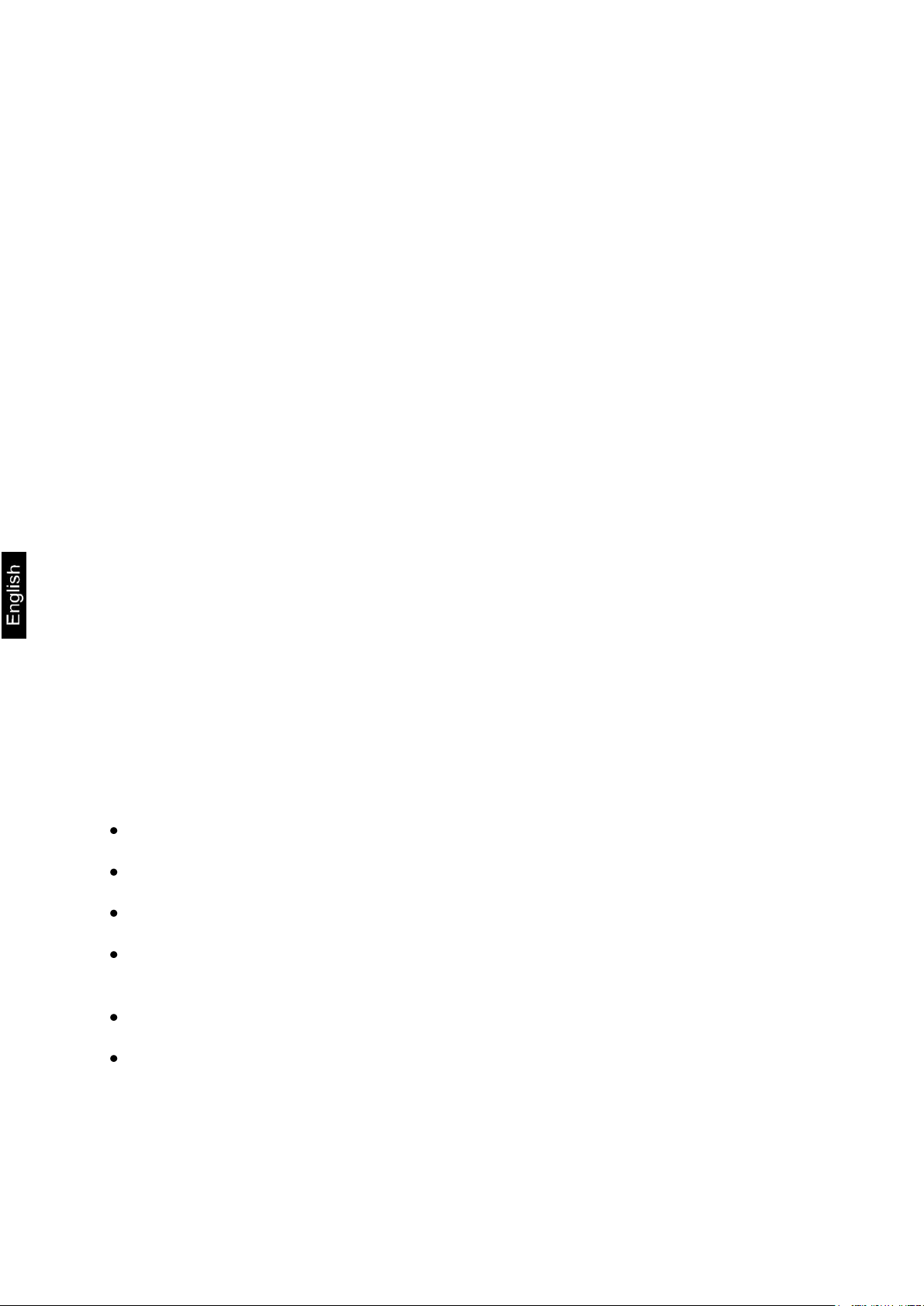
6
3 Basic Information (General)
3.1 Proper use
The balance you purchased is intended to determine the weighing value of material
to be weighed. It is intended to be used as a “non-automatic“ balance, i.e. the
material to be weighed is manually and carefully placed in the centre of the weighing
plate. As soon as a stable weighing value is reached the weighing value can be read.
3.2 Improper Use
Do not use balance for dynamic weighing. In the event that small quantities are
removed or added to the material to be weighed, incorrect weighing results can be
displayed due to the “stability compensation“ in the balance. (Example: Slowly
draining fluids from a container on the balance.)
Do not leave permanent load on the weighing plate. This may damage the
measuring system.
Impacts and overloading exceeding the stated maximum load (max) of the balance,
minus a possibly existing tare load, must be strictly avoided. Balance may be
damage by this.
Never operate balance in explosive environment. The serial version is not explosion
protected.
The structure of the balance may not be modified. This may lead to incorrect
weighing results, safety-related faults and destruction of the balance.
The balance may only be used according to the described conditions. Other areas of
use must be released by KERN in writing.
3.3 Warranty
Warranty claims shall be voided in case
Our conditions in the operation manual are ignored
The appliance is used outside the described uses
The appliance is modified or opened
mechanical damage and damage caused by media, liquids,
natural wear and tear
The appliance is improperly set up or incorrectly electrically connected
The measuring system is overloaded
PLJ-GM-BA-e-1312
Page 7
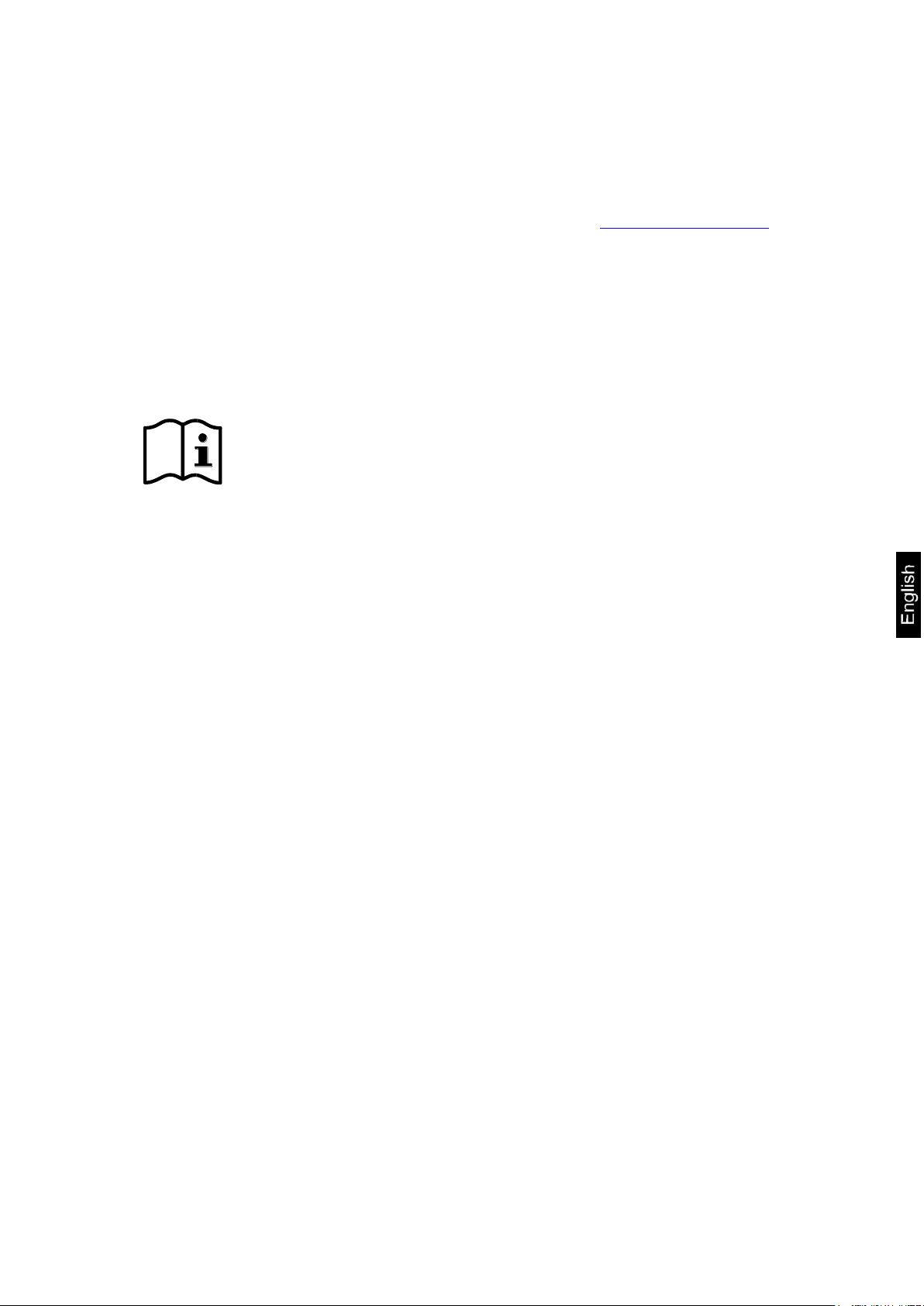
7
Carefully read this operation manual before setup and
commissioning, even if you are already familiar with KERN
balances.
Versions in other languages are non-binding translations.
The only binding version is the original document in German.
3.4 Monitoring of Test Resources
In the framework of quality assurance the measuring-related properties of the
balance and, if applicable, the testing weight, must be checked regularly. The
responsible user must define a suitable interval as well as type and scope of this
test. Information is available on KERN’s home page (www.kern-sohn.com with
regard to the monitoring of balance test substances and the test weights required for
this. In KERN’s accredited DKD calibration laboratory test weights and balances may
be calibrated (return to the national standard) fast and at moderate cost.
4 Basic Safety Precautions
4.1 Pay attention to the instructions in the Operation Manual
4.2 Personnel training
The appliance may only be operated and maintained by trained personnel.
5 Transport and storage
5.1 Testing upon acceptance
When receiving the appliance, please check packaging immediately, and the
appliance itself when unpacking for possible visible damage.
PLJ-GM-BA-e-1312
Page 8
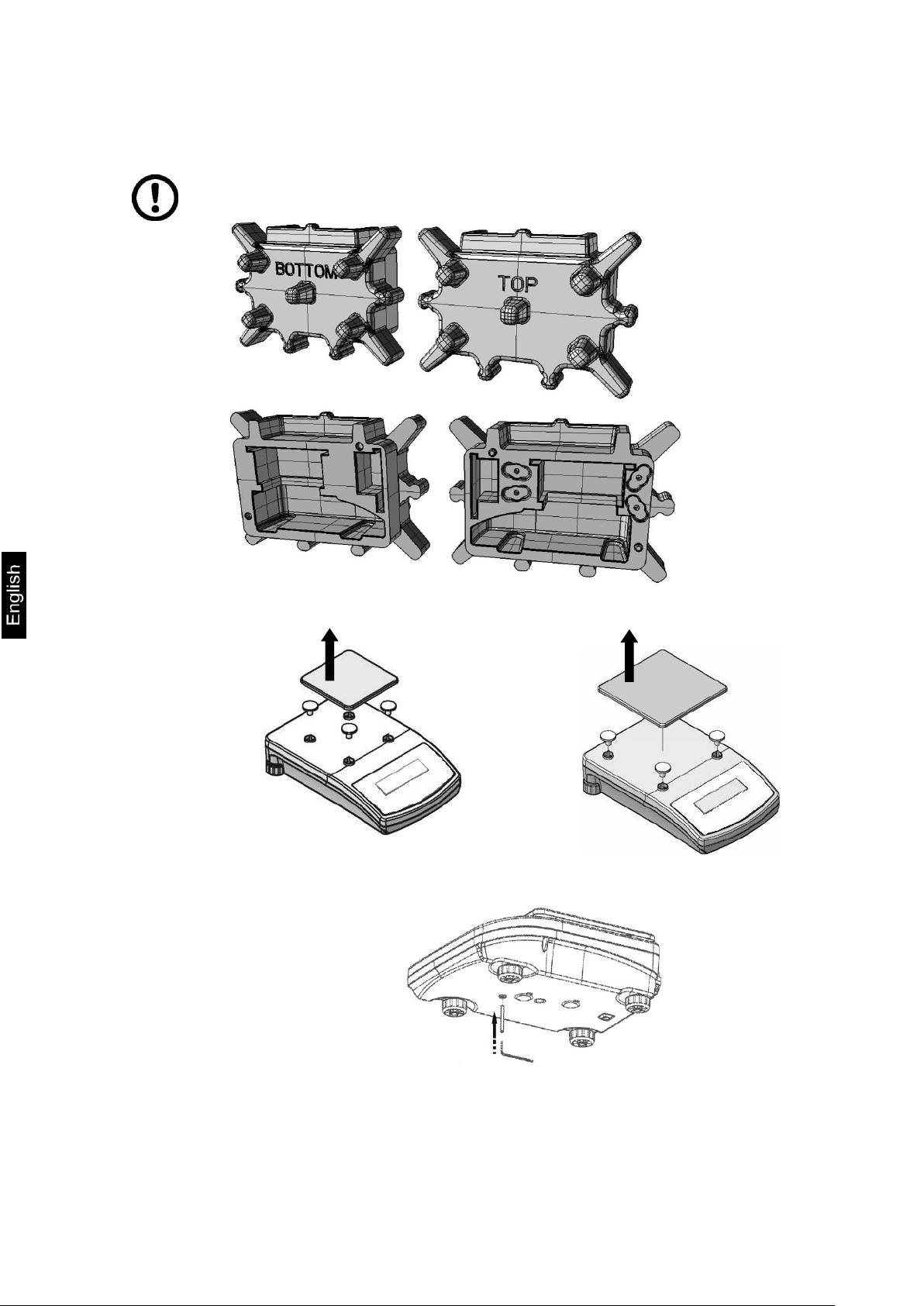
8
Keep all parts of the original packaging for a possibly required return.
Only use original packaging for returning.
Prior to dispatch disconnect all cables and remove loose/mobile
parts.
Reattach possibly supplied transport securing devices.
5.2 Packaging / return transport
PLJ-GM-BA-e-1312
Page 9
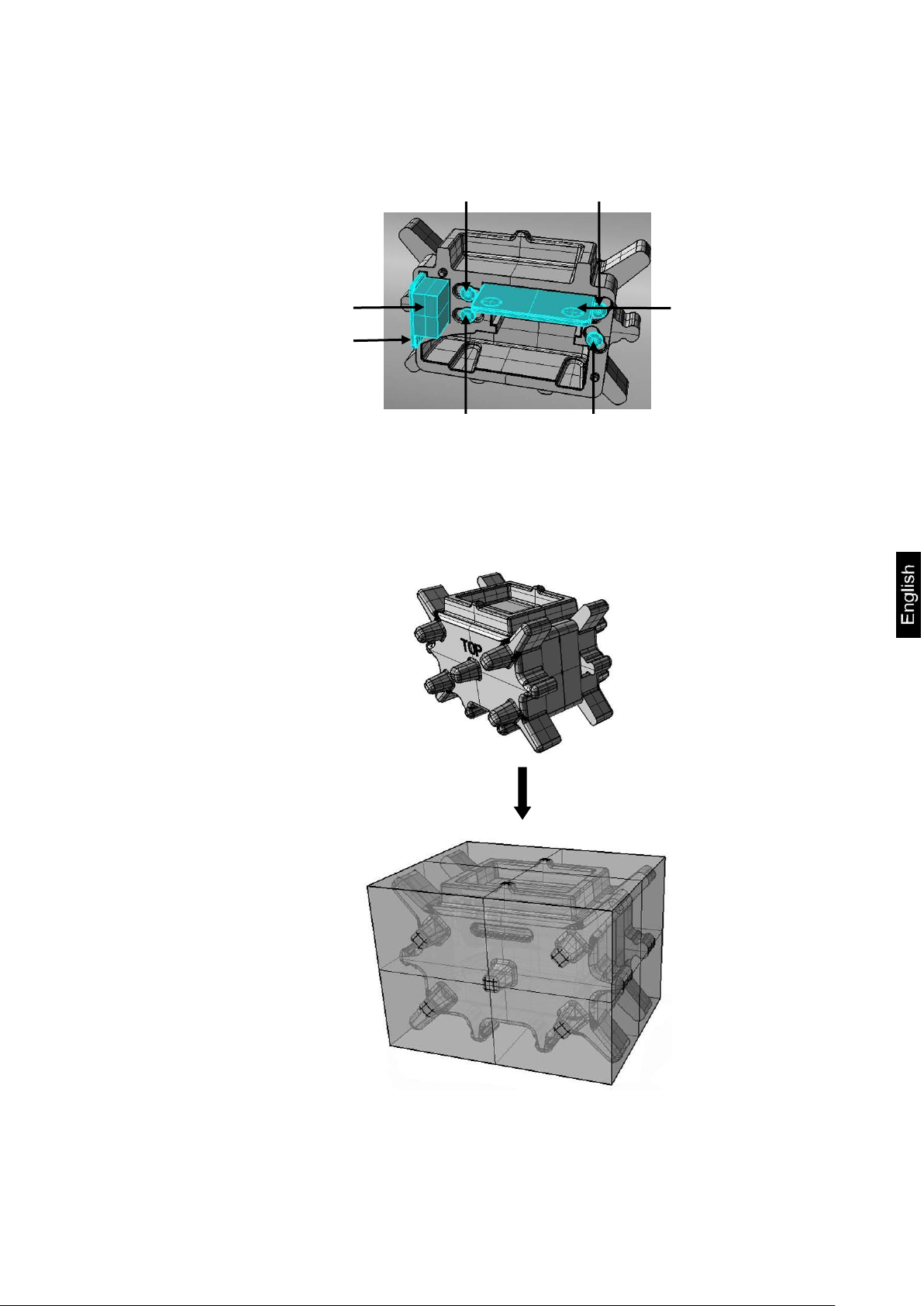
9
1
Secure all parts such as glass wind screen, weighing platform,
power unit etc. against shifting and damage.
1. Mains adapter
2. Weighing pan (128 x 128 mm)
3. Carrier weighing pan
4. Weighing pan (195 x 195 mm)
2
3 3
3 3
4
PLJ-GM-BA-e-1312
Page 10
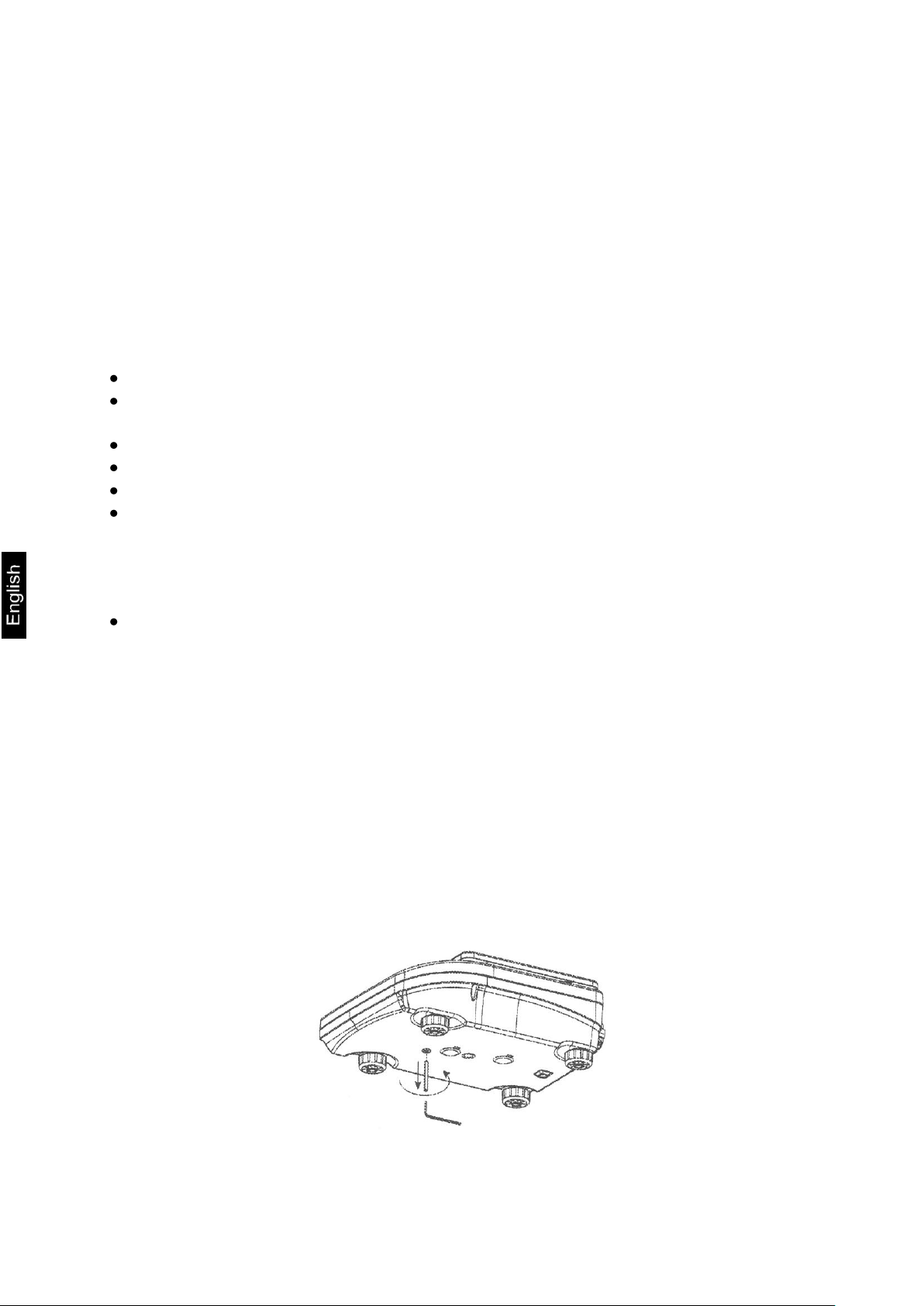
10
6 Unpacking, Setup and Commissioning
6.1 Installation Site, Location of Use
The balances are designed in a way that reliable weighing results are achieved in
common conditions of use.
You will work accurately and fast, if you select the right location for your balance.
Therefore, observe the following for the installation site:
Place the balance on a firm, level surface;
Avoid extreme heat as well as temperature fluctuation caused by installing
next to a radiator or in the direct sunlight;
Protect the balance against direct draughts due to open windows and doors;
Avoid jarring during weighing;
Protect the balance against high humidity, vapours and dust;
Do not expose the device to extreme dampness for longer periods of time.
Non-permitted condensation (condensation of air humidity on the appliance) may
occur if a cold appliance is taken to a considerably warmer environment. In this
case, acclimatize the disconnected appliance for ca. 2 hours at room
temperature.
Avoid static charge of goods to be weighed or weighing container.
Major display deviations (incorrect weighing results) may be experienced should
electromagnetic fields (e.g. due to mobile phones or radio equipment), static
electricity accumulations or instable power supply occur. Change location or remove
source of interference.
6.2 Unpacking
Carefully remove the balance from the packaging, remove plastic cover and setup
balance at the intended workstation.
6.2.1 Remove the transportation lock
Remove the transportation lock on the bottom side of the balance (see fig.)
PLJ-GM-BA-e-1312
Page 11
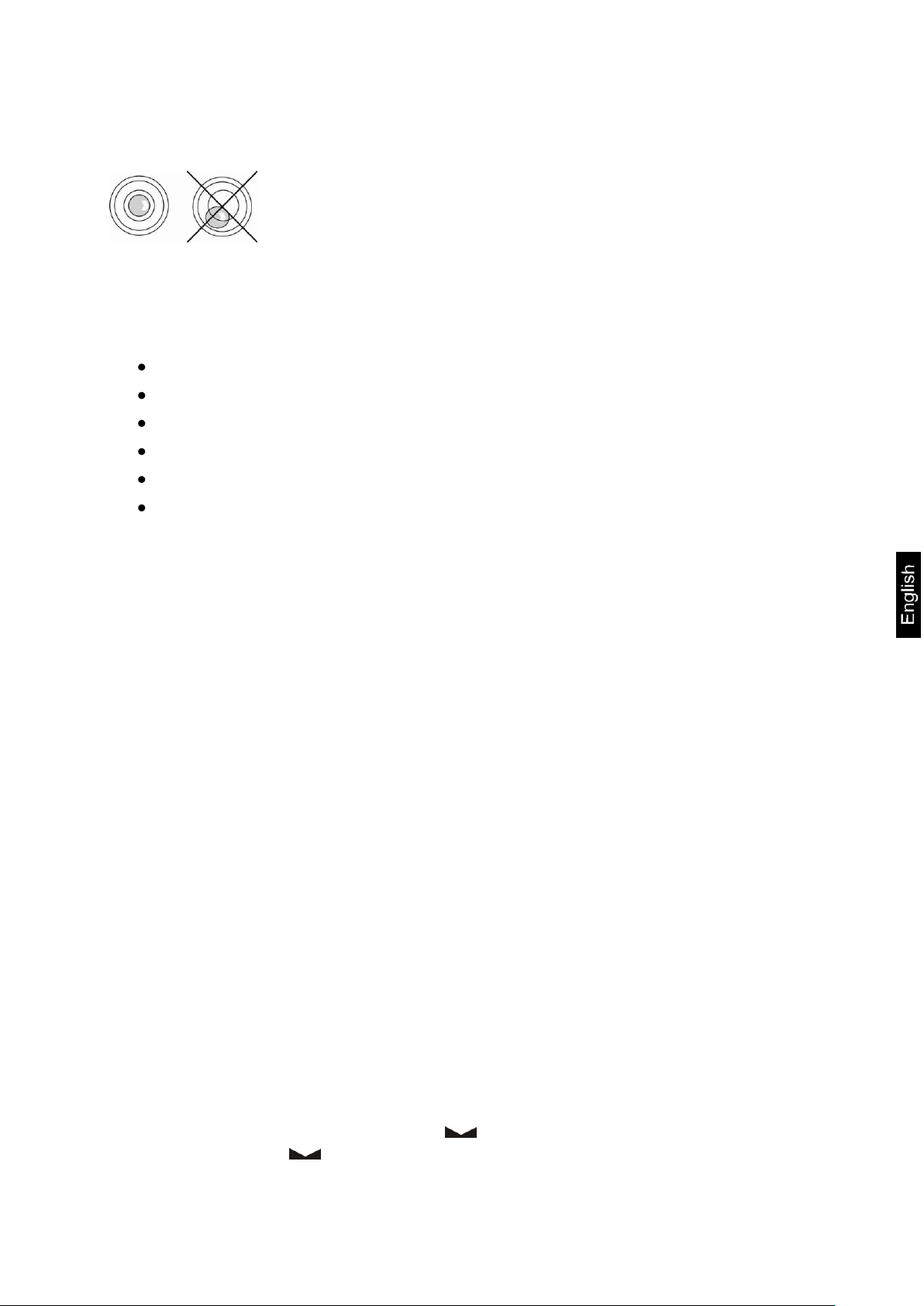
11
Level balance with foot screws until the air bubble of the
water balance is in the prescribed circle.
Balance
Weighing plate
Mains power supply
Operating Manual
Protective cover
Hook for underfloor weighing (only model PLJ 6000-1GM)
6.2.2 Setup
6.2.3 Scope of delivery
Serial accessories:
6.3 Mains connection
Power is supplied via the external mains adapter. The stated voltage value must be
the same as the local voltage. Only use original KERN mains adapters. Using other
makes requires consent by KERN.
6.4 Connection of peripheral devices
Before connecting or disconnecting of additional devices (printer, PC) to the data
interface, always disconnect the balance from the power supply.
With your balance, only use accessories and peripheral devices by KERN, as they
are ideally tuned to your balance.
6.5 Initial Commissioning
In order to obtain exact results with the electronic balances, your balance must have
reached the operating temperature (see warming up time chap. 1).
During this warming up time the balance must be connected to the power supply
(mains, accumulator or battery).
The accuracy of the balance depends on the local acceleration of gravity.
Strictly observe hints in chapter Adjustment.
6.5.1 Stability display
If the display shows the stability display [ ] the balance is in a stable status. If the
status is instable the [ ] display disappears.
PLJ-GM-BA-e-1312
Page 12
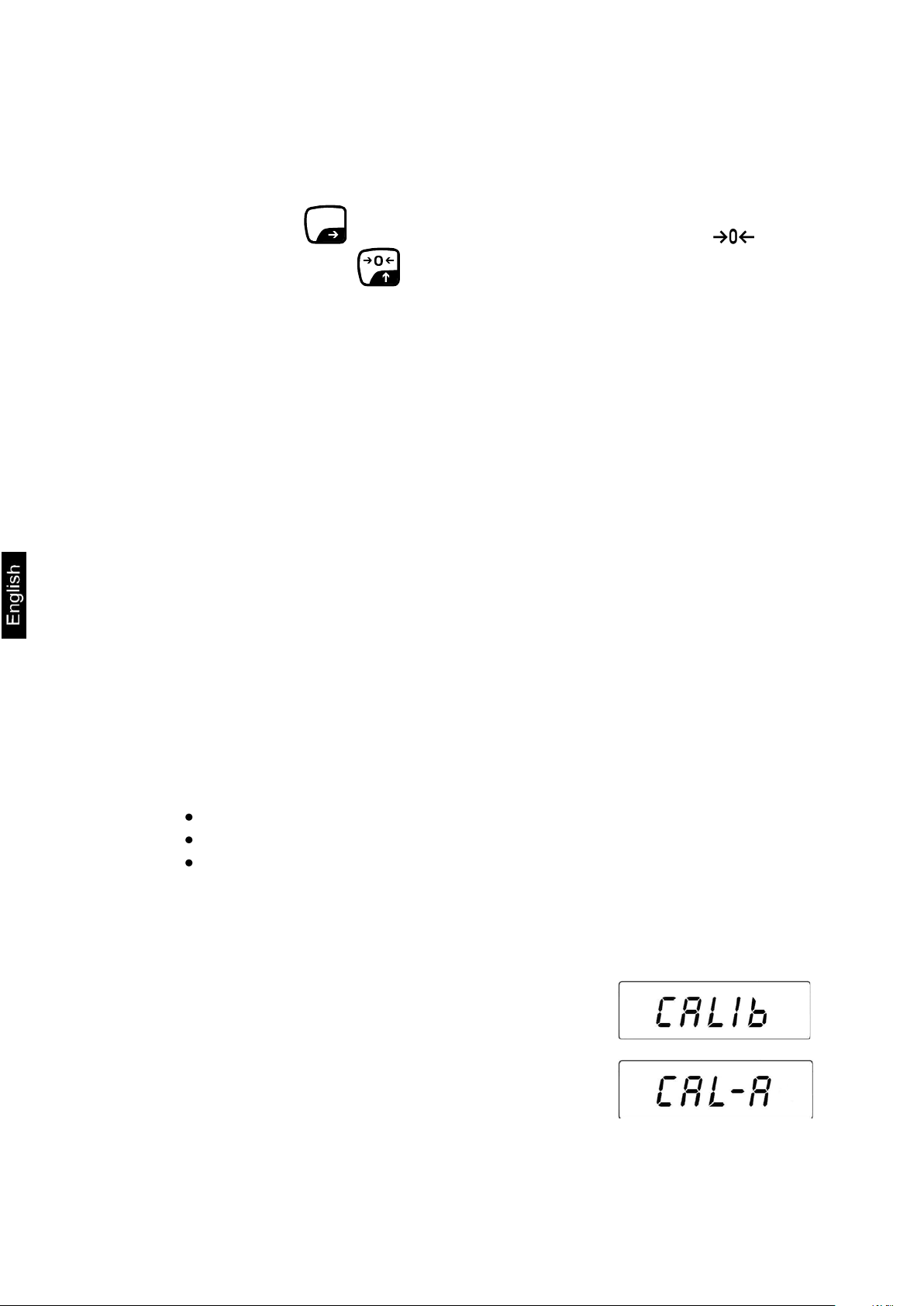
12
TARE
After the balance having performed a self check, automatic
adjustment will start and in the display appears „CALib“
During the adjustment process „CAL-A“ is displayed
If the adjustment process is finished, the balance will
automatically return into weighing mode.
6.5.2 Balance zero display
If an exact zero reading is not displayed on the balance in spite of the weighing dish
being empty, press the
and the balance will start resetting to zero [ ] . To
reset the balance to zero, the may be used if the load amounts to less than 2%
of the maximum weight. If the load exceeds 2% error message ERR2 will be
displayed.
6.6 Adjustment
As the acceleration value due to gravity is not the same at every location on earth,
each balance must be coordinated - in compliance with the underlying physical
weighing principle - to the existing acceleration due to gravity at its place of location
(only if the balance has not already been adjusted to the location in the factory). This
adjustment process must be carried out for the first commissioning, after each
change of location as well as in case of fluctuating environment temperature. To
receive accurate measuring values it is also recommended to adjust the balance
periodically in weighing operation.
6.6.1 Automatic adjustment with internal weight
With the internal adjustment weight, the weighing accuracy can be checked and readjusted at any time.
The automatic adjustment function is always enabled. You can start adjustment at
any time by pressing the CAL-key manually.
Automatic adjustment is started each time
after the weighing balance was disconnected from the mains
when temperature changes take place
at the end of a time interval
6.6.2 Sequence of adjustment after the balance having been switched on:
PLJ-GM-BA-e-1312
Page 13
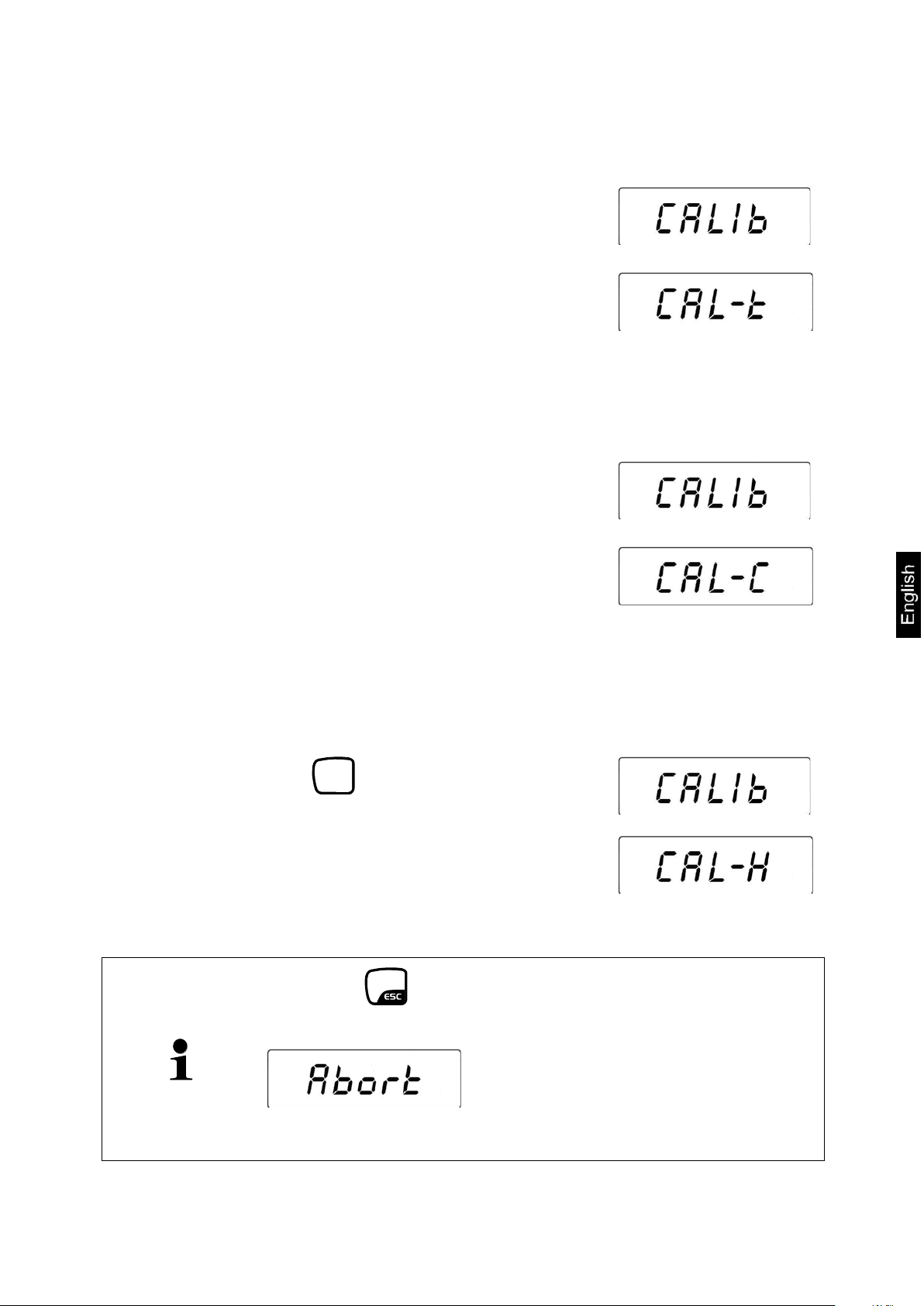
13
At a change in temperature of 3°C the balance announces
the internal adjustment via the display „CALib“
The balance starts the adjustment process and displays
„CAL-t“.
If the adjustment process is finished, the balance will
automatically return into the weighing mode.
After 3 hours, the automatic adjustment is started. „CALib“
is displayed.
The balance starts the adjustment process and displays
„CAL-C“.
If the adjustment process is finished, the balance will
automatically return into the weighing mode.
In weighing mode press
TARE
. „CALib“ appears.
During the adjustment process „CAL-H“ is displayed
If the adjustment process is finished, the balance will
automatically return into the weighing mode.
Use the
F
button to cancel the adjustment process at any
time.
is briefly displayed.
Then the balance returns automatically into weighing mode.
6.6.3 Sequence of temperature-controlled adjustment:
6.6.4 Sequence of time-controlled adjustment:
6.6.5 Manual adjustment with internal weight
PLJ-GM-BA-e-1312
Page 14
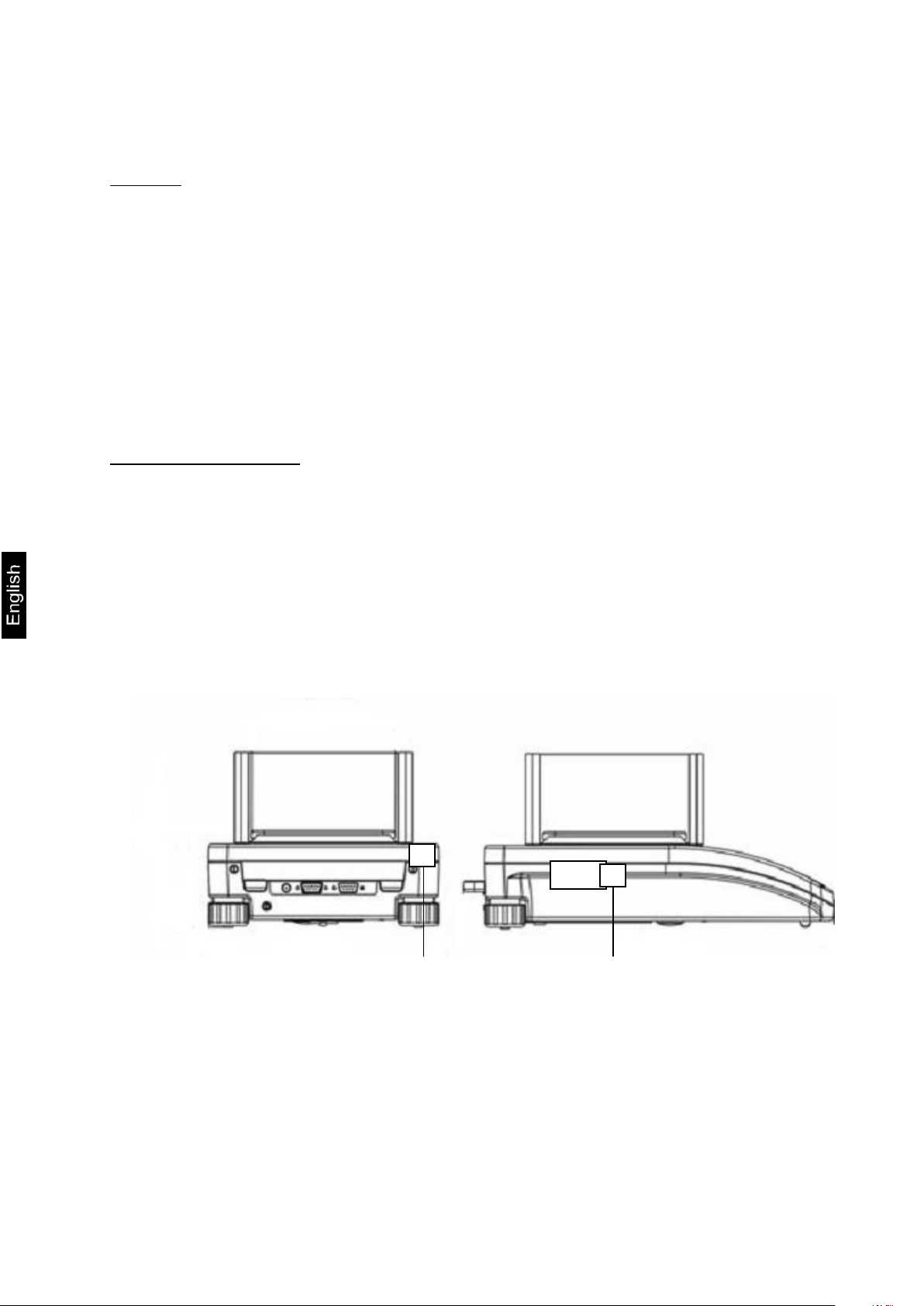
14
Balances with obligation to verify must be taken out of operation if:
- The weighing result of the balance is outside the error limit. Therefore, in
regular intervals load balance with known test weight (ca. 1/3 of the max. load) and
compare with displayed value.
- The reverification deadline has been exceeded.
Position of the official seals
6.7 Verification
General:
According to the EU guideline 90/384/EEC balances must be verified officially if they
are to be used as follows (legally regulated area):
a) For commercial transactions if the price of goods is determined by weighing
b) For the production of medines in pharmacies as well as for analyses in the
medical and pharmaceutical laboratory
c) For official purposes
d) For the production of finished packages
In case of doubt, please contact your local office of weights and measures.
Verification information
An EU qualification approval is available for those balances marked as appropriate
for verification in the technical data. In the event that the balance is applied in an
area subject to verification as described above, it must be verified and re-verified at
regular intervals.
Re-verification of a balance is carried out in compliance with the respective legal
provisions of the states. The term of verification validity for balances in Germany, for
example, is normally 2 years.
The legal provisions of the country of use are to be observed.
Position of the “official seals“:
PLJ-GM-BA-e-1312
Page 15
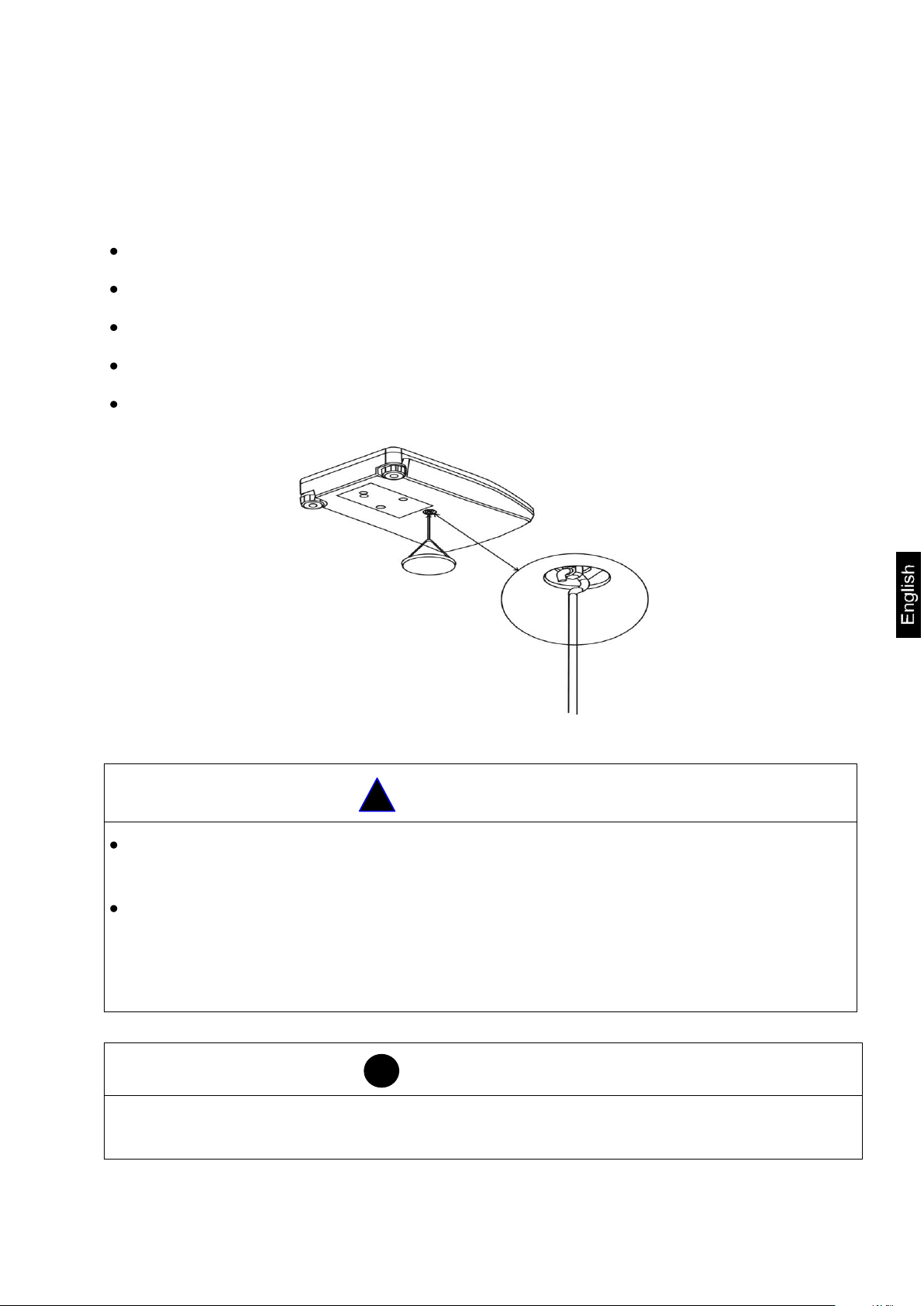
15
CAUTION
Always ensure that all suspended objects are stable enough to hold the desired
goods to be weighed safely (danger of breaking).
Never suspend loads that exceed the stated maximum load (max) (danger of
breaking)
Always ensure that there are no persons, animals or objects that might be
damaged underneath the load.
NOTICE
After completing the underfloor weighing the opening on the bottom of the balance
must always be closed (dust protection).
!
6.8 Underfloor weighing
Objects unsuitable for placing on the weighing scale due to size or shape may be
weighed with the help of the flush-mounted platform.
Proceed as follows:
Switch off balance.
Open the closing lid on the bottom of your balance.
Suspend hook for underfloor weighing carefully and completely.
Place your balance over an opening.
Suspend the goods to be weighed from the hook and carry out the weighing.
Fig. 1: Setup of balance for underfloor weighing
PLJ-GM-BA-e-1312
Page 16
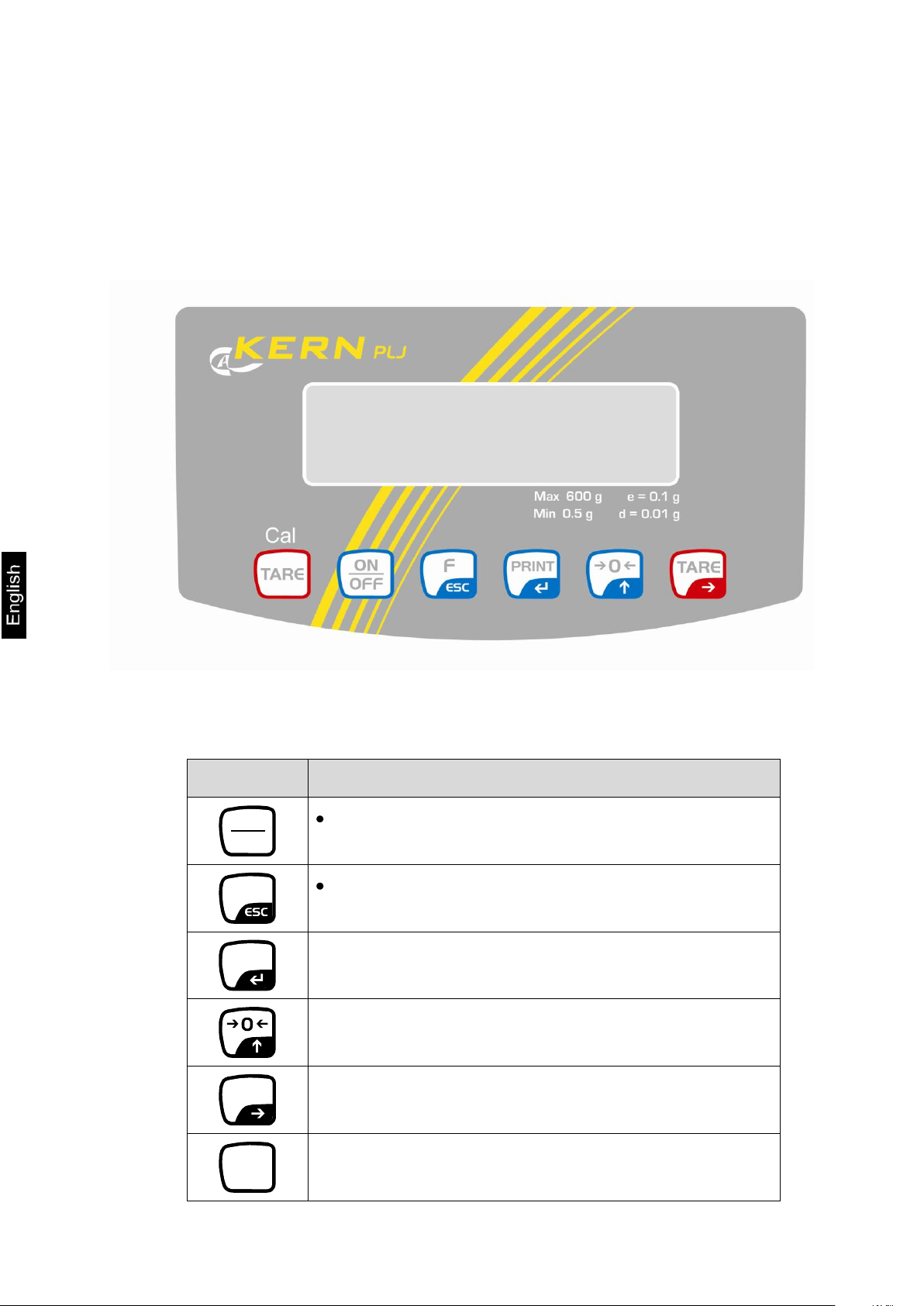
16
Button
Function
OFF
ON
Turn on/off
F
Function key (to select operating mode)
PRINT
Printout of the weighed value on an external
appliance (printer or PC)
Set weight display at zero
TARE
Taring
TARE
Start manual adjustment
7 Operation
7.1 Operating elements
7.1.1 Backlit display
Very contrastful display which can also be red in the darkness.
7.1.2 Keyboard overview
PLJ-GM-BA-e-1312
Page 17
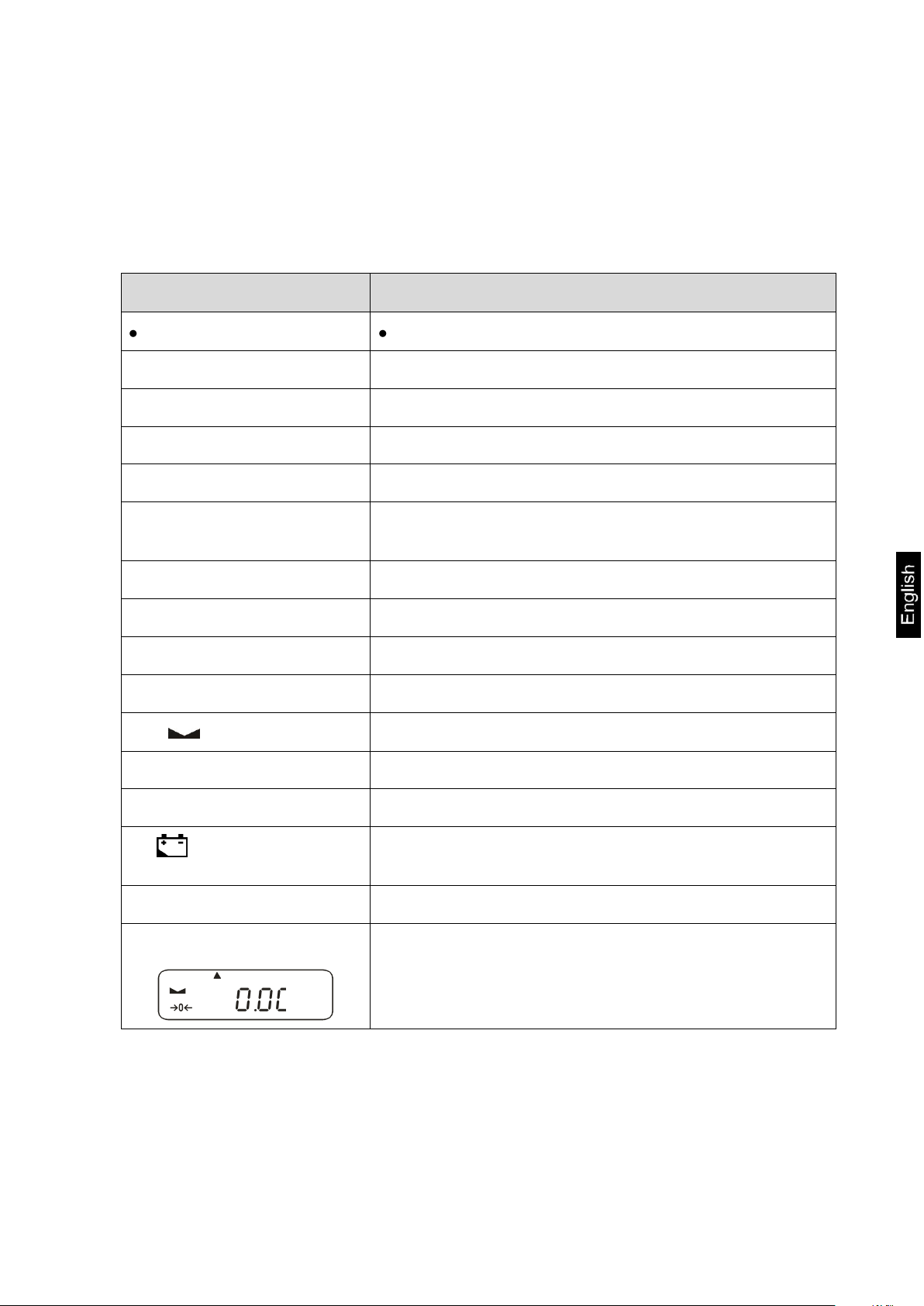
17
Display
Description
FIL
Filter setting
bAud
RS 232 interface speed
PCS
Parts counting
HiLo
+/- tolerance with respect to reference weight
rEPL
Automatic display printout
StAb
Printing will be started as soon as the stability
display appears
Auto
Monitoring weight display at 0
t1
Automatic cutout
toP
Maximum weight storage
→0←
Weight display at 0
[ ]
Display value is stable
PCS
Display operating mode “piece counting”
kg (g)
Display operating mode “weighing”
Low battery level / battery charge status or
damaged mains adaptor
Net
Balance is tared
Min
g
+/- tolerance with respect to reference weight entry
of lower limit or weight below tolerance
The balance carries out an automatic check, when started. First this involves all
display elements being lit up. Next the software version appears.
After the message –test- , SLA will appear which indicates the use of rechargeable
batteries.
7.1.3 Overview of display
PLJ-GM-BA-e-1312
Page 18
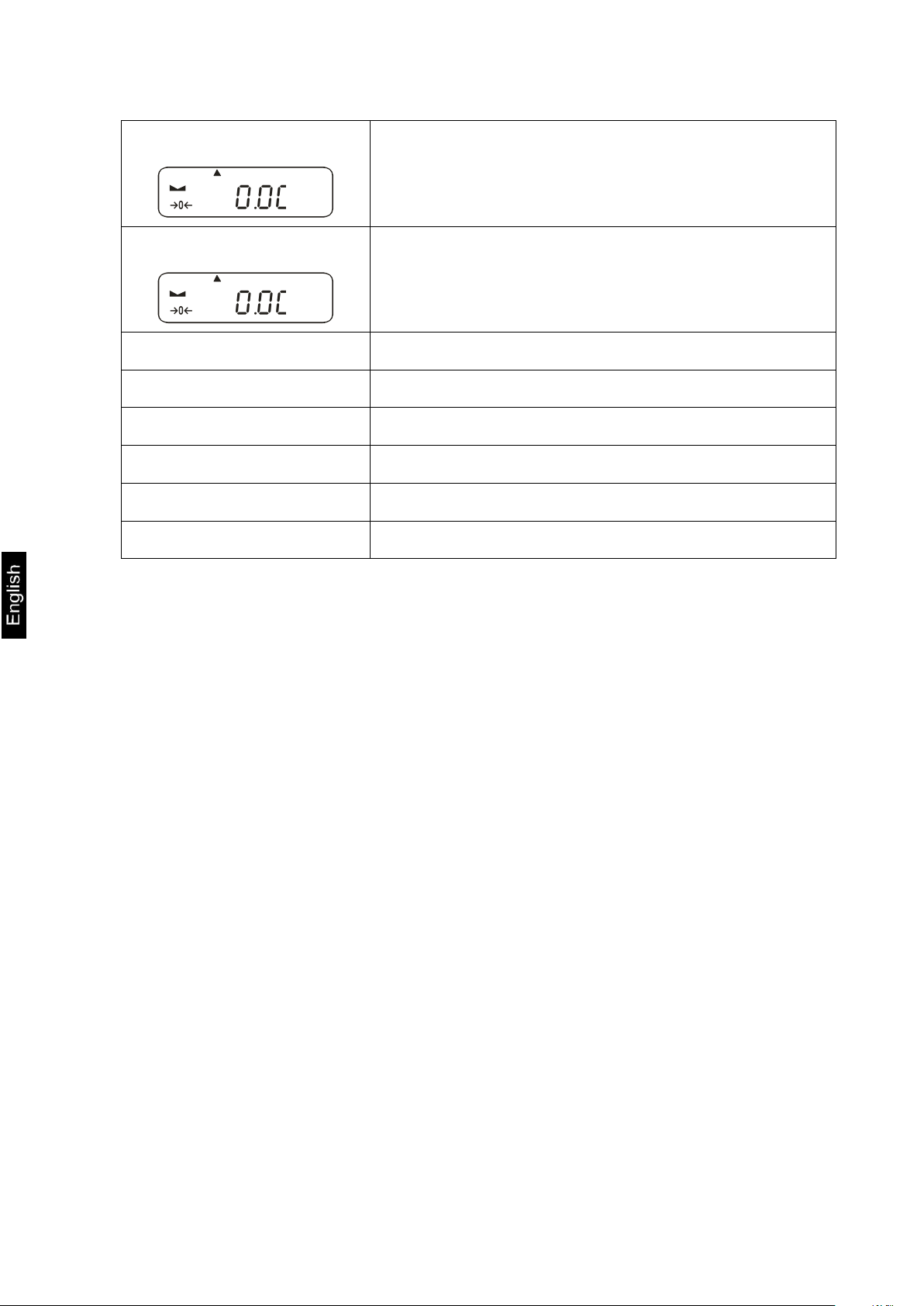
18
ok
g
+/- tolerance with respect to reference weight
within prescribed limits
Max
g
+/- tolerance with respect to reference weight entry
of upper limit or weight above tolerance
CALib
Stability test for internal adjustment
CAL-H
Manual internal adjustment
CAL-A
Automatic internal adjustment after switching on
CAL-t
Temperature-controlled internal adjustment
CAL-C
Time-controlled internal adjustment
Abort
Cancelling the internal adjustment process
PLJ-GM-BA-e-1312
Page 19
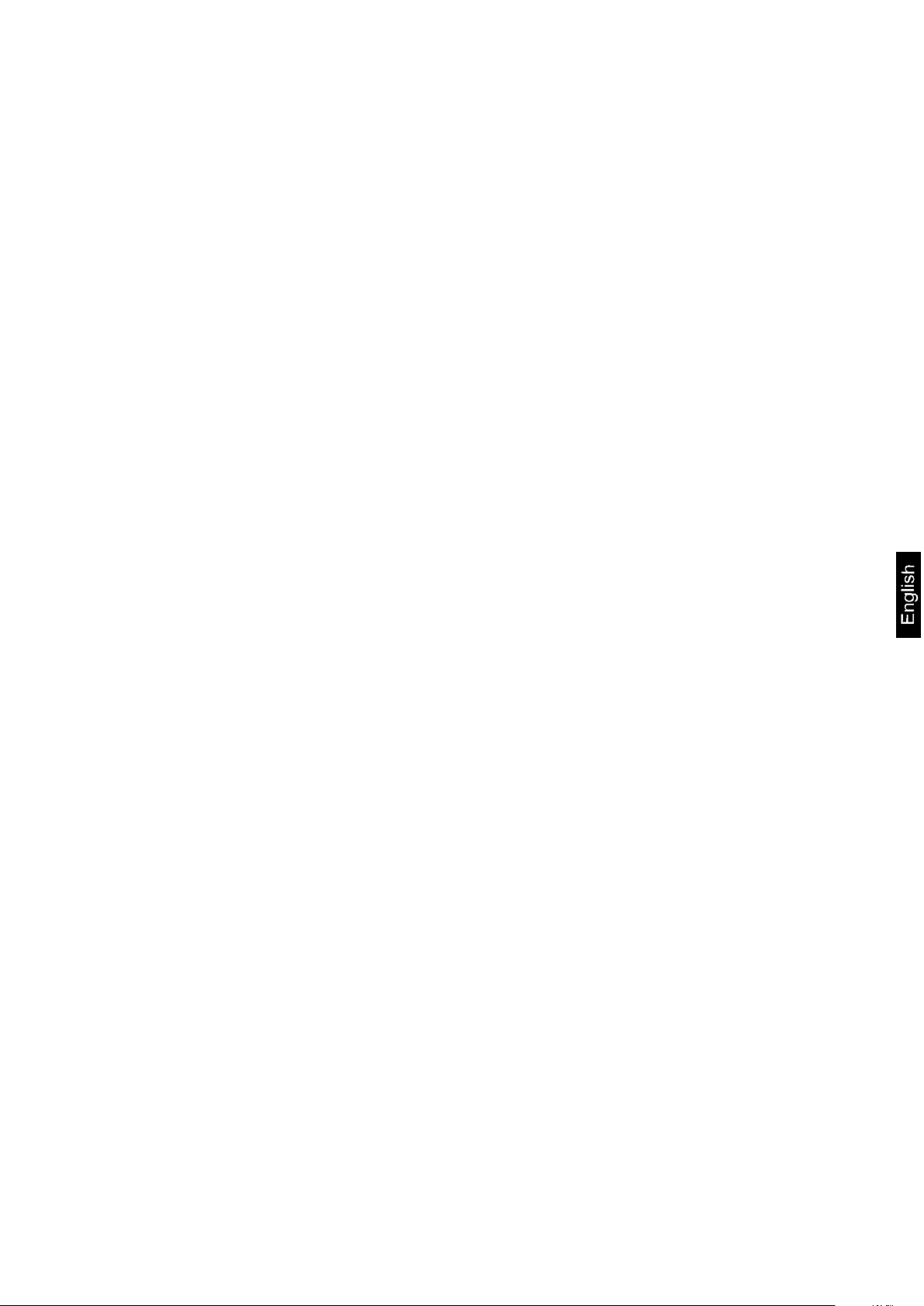
19
8 User menu
The user menu has six main menus (P1 – P6), arranged in the following sub-menus:
P1 rEAd
1.1 FiL 2 Filter settings
1.2 Auto YES Auto Zero
1.3 tArA no Tare function
1.4 Fnnd no Weighing value averaging
P2 Prnt
2.1 Pr_n StAb Setting data output type
2.2 S_Lo Entering minimum weight
2.3 bAud 9600 Setting baud rate
2.4 S_rS 8d1SnP Setting transmission parameter
P3 Unit
3.1 StUn kg Setting standard weighing unit
P4 Func
4.1 FFun ALL Parameter for selection with F key
4.2 Funi YES Weighing units switch-over
4.3 PcS YES Parts counting
4.4 HiLo YES Tolerance weighing
4.5 PrcA YES Percentage weighing (by means of weighing)
4.6 Prcb YES Percentage weighing (by manual entry)
4.7 AtAr YES Automatic taring
4.8 toP YES Storing maximum value of weight
4.9 Add no Adding function
4.A AnLS no Animal weighing function
4.b tArE no Saving pretaring values
P5 othr
5.1 bL Auto Background lighting
5.2 blbA 50 Intensity of background lighting
5.3 bEEP YES Key sound
5.4 t1 YES Automatic disconnection
5.5 CHr6 no Disconnection battery control
P6 CAL
6.4 CA-r YES not documented
PLJ-GM-BA-e-1312
Page 20

20
Button
Function
Press
PRINT
and
F
at the same time
Access to Main menu
and
TARE
Enter pretaring value
F
and
TARE
Battery/rechargeable battery loading status display
PRINT
and
TARE
Change between gross and net weight value
F
Exit function without storing
Jump to higher level in menu
Selecting parameter level
Changing parameter value
TARE
Entering the selected sub-menu
Activating a changed parameter
PRINT
Confirm entry
OFF
ON
F
PRINT
8.1 Keyboard overview in menu
8.2 Calling a menu / jumping back to weighing mode
8.2.1 Calling up menu
Turn on balance by pressing
.
Press
and
simultaneously
To go from P1.rEAD to P6.CAL in the menu press the repeatedly.
PLJ-GM-BA-e-1312
Page 21

21
F
PRINT
F
Operation:
Display:
Turn on balance by pressing
OFF
ON
. The balance
will carry out a self-test
Your balance is ready to weigh as soon as the
“0.00" display appears.
0.00 g
Put on items to be weighed, weighed value is
displayed. Wait until the stability display appears
. Read the weighing value.
19.68 g
To turn off the balance press
OFF
ON
8.2.2 Storing / jumping back to weighing mode
Any changes made in the balance memory will only be saved when the storing
process is complete.
For this, press
repeatedly until SAuE ? appears on the display.
Any changes carried out are stored by pressing
. To cancel changes, press
.
Afterwards the balance automatically jumps back to weighing mode.
8.3 Weighing
8.3.1 Simple weighing
PLJ-GM-BA-e-1312
Page 22

22
Start balance by pressing
OFF
ON
0.00 g
Press
F
and
PRINT
at the same time
P1.rEAd
Repeatedly press until P3.Unit appears
P3.Unit
Press
TARE
P3.1.StUn
Press
TARE
anew
g
Press to change selection
ct
Setting will be imported by pressing the
PRINT
button.
P3.1.StUn
F
PRINT
8.3.2 Standard weighing unit
Selected weighing unit will be retained even after disconnection from the mains.
For this, press
repeatedly until SavE ? appears on the display.
Store changes carried out by pressing
.
PLJ-GM-BA-e-1312
Page 23

23
Operation:
Display:
Turn on balance by pressing
OFF
ON
Your balance is ready to weigh as soon as the
“0.00" display appears.
0.00 g
Put on items to be weighed, weighed value is
displayed. Wait for standstill display [ ]
19.68 g
To start the taring process press
TARE
.
The weight of the container is now saved
internally. The display shows the symbol Net
0.00 g
Place the goods to be weighed into the tare
container.
Read the weight of the goods on the display.
53.25 g
8.4 Taring
The dead weight of any weighing container may be tared away by pressing a button,
so that the following weighings show the net weight of the goods to be weighed.
The taring process can be repeated any number of times, e.g. when adding several
components for a mixture (adding).
The limit is reached when the whole weighing range is exhausted.
After removing the taring container the total weight is displayed as negative display.
PLJ-GM-BA-e-1312
Page 24

24
Operation:
Display:
Description:
Turn on balance by pressing the
OFF
ON
0.00 g
Press
F
and
PRINT
simultaneously
P1.rEAd
Repeatedly press until
P4.Func appears
P4.Func
Press
TARE
4.1.FFun
Press
TARE
ALL
All operating modes
enabled in menu 4.2 to
4.8 are callable via the
F key
Press
Funi
Weighing Units
Press
PcS
Parts counting
Press
HiLo
Tolerance weighing
Press
PrcA
Percentage display by
weighing
Press
Prcb
Percentage display via
manual default
Press
AtAr
Auto-taring
Press
toP
Peak value function
8.5 P4 Func – operating modes
Go to menu "P4 Func“, to activate or deactivate functions that are then made
available to the operator. All activated operating modes can be called directly by
pressing the F key.
Call P4 Func:
PLJ-GM-BA-e-1312
Page 25

25
Press
toP
Peak value function
Press
Add
Adding function
Press
AnLS
Animal weighing
function
Press
tArE
Pretaring value
PRINT
F
PRINT
F
Confirm settings by pressing
. Balance jumps back to sub-menu 4.1.FFun.
For this, press
carried out by pressing
repeatedly until SavE ? appears on the display. Store changes
.
Is the parameter set to ALL in menu 4.1.FFun, access to the functions set to YES in
the P4FFunc menu is available via the F key.
However, if in menu 4.1.FFun one of the above parameters is selected, e. g. PcS,
can merely be used to call just this particular menu item.
PLJ-GM-BA-e-1312
Page 26

26
F
Operation:
Display:
Selecting the menu item
P4 Func
Press
TARE
4.1.FFun
Press
4.2.Funi
Press until the operating mode “piece
counting” appears
4.3.PcS
Press
TARE
until active setting appears: “no“ =
deactivated, “yes“ = activated
no
To change the setting, press .
YES
Setting will be imported by pressing
PRINT
.
4.3.PcS
Press until the operating mode “tolerance
weighing” appears. Activation as described for piece
counting
4.4.HiLo
F
PRINT
8.5.1 Settings for menu item P4.1 FFun for “ALL”
Here, you select the menu items that are subsequently selectable with
no function not available.
YES function is available.
.
Please repeat this sequence of operations for any other operating mode available.
4.2.Funi
4.3.PcS
4.4.HiLo
4.5 PrcA
4.6 Prcb
4.7 AtAr
4.8 toP
For this, press
carried out by pressing
repeatedly until SavE ? appears on the display. Store changes
.
PLJ-GM-BA-e-1312
Page 27

27
Operation:
Display:
Selecting the menu item
P5 othr
Press
TARE
5.1.bl
Press
TARE
Auto
To change your selection, press .
no
To change your selection, press .
YES
Setting will be imported by pressing
PRINT
.
5.1.bl
F
PRINT
8.6 P5 othr – operating parameter
Here, you can set the parameters that influence the operation of the balance, such
as background lighting and key sounds.
8.6.1 Background lighting for mains operation
Possible settings:
no Background lighting turned off
YES Background lighting turned on
Auto Background lighting is turned off automatically every 10 seconds
if no change of display takes place
For this, press
repeatedly until SavE ? appears on the display. Store changes
carried out by pressing
PLJ-GM-BA-e-1312
.
Page 28
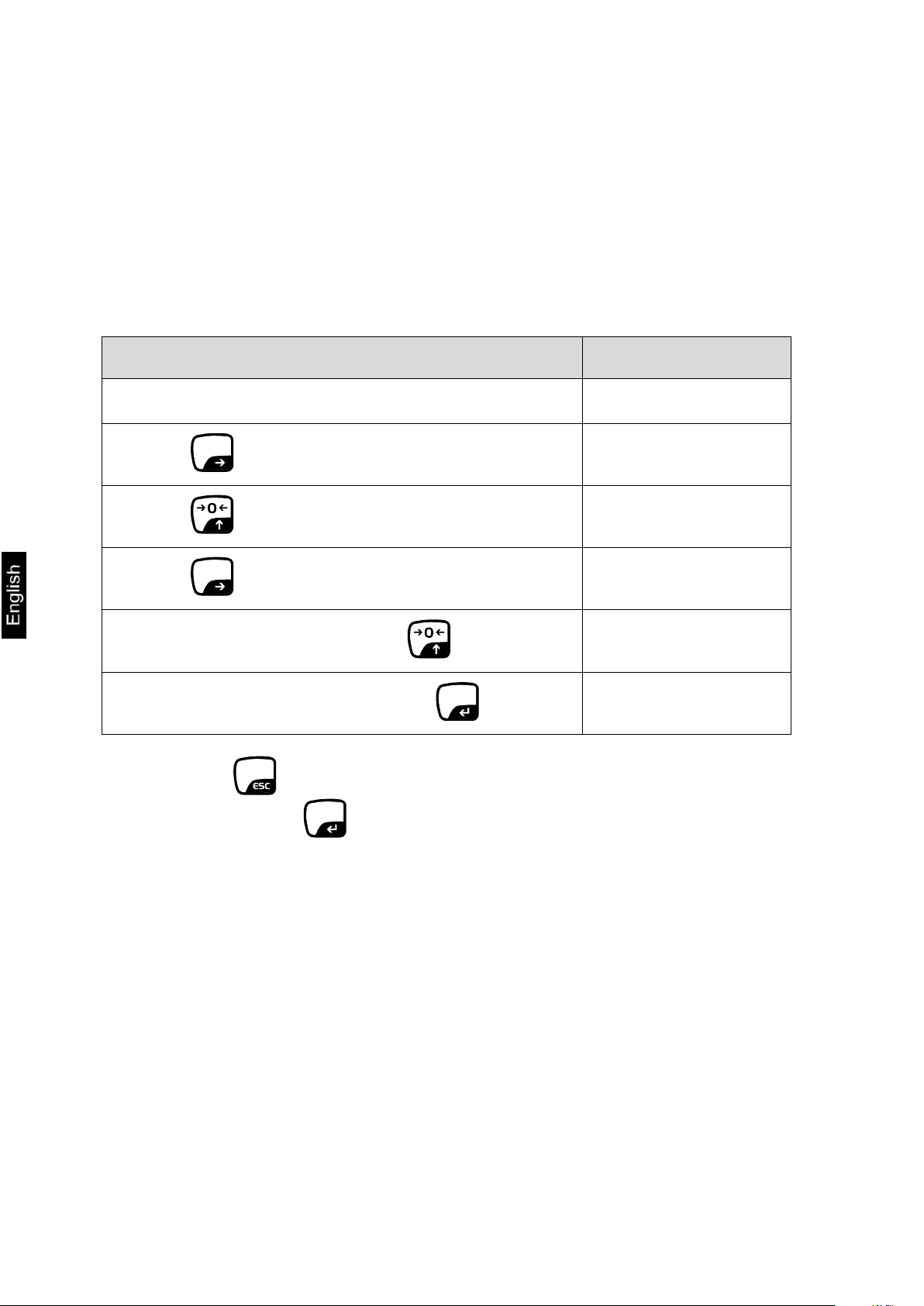
28
Operation:
Display:
Selecting the menu item
P5 othr
Press
TARE
5.1.bl
Press
5.2.blbA
Press
TARE
20
To change your selection, press .
30 40 … 100
no
Setting will be imported by pressing
PRINT
.
5.2.blbA
F
PRINT
8.6.2 Intensity of background lighting for battery operation
To optimize readability and energy consumption, the intensity of the background
lighting can be adjusted from 0 to 100%. Low intensity prolongs battery life. When
operated by battery, the background lighting is turned off automatically every 10
seconds if no change of display takes place.
For this, press
repeatedly until SavE ? appears on the display. Store changes
carried out by pressing
.
PLJ-GM-BA-e-1312
Page 29

29
Operation:
Display:
Selecting the menu item
P5 othr
Press
TARE
5.1.bl
Repeatedly press until the following display
appears
5.3.bEEP
To change your selection, press
TARE
.
no
To change your selection, press .
YES
Setting will be imported by pressing
PRINT
.
5.3.bEEP
8.6.3 Keyboard sound for pressed key
bEEP no Keyboard sound is turned off
bEEP YES Keyboard sound is turned on
PLJ-GM-BA-e-1312
Page 30

30
Operation:
Display:
Selecting the menu item
P5 othr
Press
TARE
5.1.bl
Repeatedly press until the following display
appears
5.4.t1
To change your selection, press
TARE
.
no
To change your selection, press .
YES
Setting will be imported by pressing
PRINT
.
5.4.t1
Operation:
Display:
0.00 g
Press
F
and
TARE
simultaneously
batt
1 second later
94%
2 seconds later
0.00 g
8.6.4 Automatic cutout
t1 YES Balance will be turned off, if weighing does not
take place within 5 minutes.
t1 no Balance is not turned off
Change the battery immediately if the battery symbol lights up during battery
operation or charge the accumulator during accumulator operation or the balance will
be turned off shortly.
This symbol will be flashing whilst the battery is being loaded.
8.6.5 Battery status display
This function is used to display the charge status of the battery.
The balance returns to weighing mode after the charge status of the battery was
shown. The display symbol (bat low) will be activated when the charge status of
the battery drops below 18%.
PLJ-GM-BA-e-1312
Page 31

31
Operation:
Display:
Selecting the menu item
P5 othr
Press
TARE
5.1.bl
Repeatedly press until the following display
appears
5.5. CHr6
To change your selection, press
TARE
.
no
To change your selection, press .
YES
Setting will be imported by pressing
PRINT
.
5.5.CHr6
8.6.6 Charge display
This function can be used to suppress the charge function.
This suppresses the short illumination of the battery symbol if the balance is
operated without battery or accumulator. (supply by power pack)
The kind of supply is shown when the balance is started. SLA
CHr6 YES SLA Function activated / SLA battery in use
ATTENTION! Explosion hazard: For battery operation the setting must be no
PLJ-GM-BA-e-1312
Page 32

32
1
4
Sensitive and fast (very quiet set-up location).
Robust but slow (very busy set-up location)
Operation:
Display:
Selecting the menu item
P1 rEAd
Press
TARE
1.1.Fil
Press
TARE
1
To change your selection, press .
OFF 1 2 3 4
Setting will be imported by pressing
PRINT
.
1.1.Fil
F
PRINT
8.7 P1 rEAd – basic settings
8.7.1 Filter settings
This menu item allows the balance to be set according to specific ambient conditions
and measuring purposes.
OFF Filter turned off
1-4 Filter levels:
For this, press
repeatedly until SavE ? appears on the display. Store changes
carried out by pressing
.
PLJ-GM-BA-e-1312
Page 33

33
Operation:
Display:
Selecting the menu item
P1 rEAd
Press
TARE
1.1.Fil
Press until the following display appears
1.2 Auto
To change your selection, press
TARE
.
no
To change your selection, press .
YES
Setting will be imported by pressing
PRINT
.
1.2 Auto
F
PRINT
8.7.2 Auto Zero
This function is used to tare small variations in weight automatically.
In the event that small quantities are removed or added to the material to be
weighed, incorrect weighing results can be displayed due to the “stability
compensation“ in the balance. (e.g. slow flow of liquids from a container placed on
the balance, evaporating processes).
When apportioning involves small variations of weight, it is advisable to switch off
this function.
Auto Zero no Disconnection of auto zero function
Auto Zero YES Auto zero function turned on
For this, press
carried out by pressing
repeatedly until SavE ? appears on the display. Store changes
.
PLJ-GM-BA-e-1312
Page 34

34
Operation:
Display:
Selecting the menu item
P1 rEAd
Press
TARE
1.1.Fil
Repeatedly press until the following display
appears
1.3.tArA
To change your selection, press
TARE
.
AtAr
To change your selection, press .
no
To change your selection, press .
tArF
Setting will be imported by pressing
PRINT
.
1.3.tArA
8.7.3 Tare function
This function enables individual selection of tare functions:
Tara AtAr Automatic taring turned on,
remains stored even after disconnection
Tara no Automatic taring turned off,
User can turn on automatic tare function via F6 AtAr and this will
remain active until disconnection is carried out.
(For description see chpt. 8.11)
Tara tArF Taring, including storage of last tare value.
Value is displayed showing minus sign when balance is started and
as a NET symbol on the display.
User can turn on automatic tare function via F6 AtAr and this will
remain active until disconnection is carried out.
PLJ-GM-BA-e-1312
Page 35

35
Operation:
Display:
Selecting the menu item
P1 rEAd
Press
TARE
1.1.Fil
Repeatedly press
TARE
until the following display
appears
1.4.Fnnd
To change your selection, press
TARE
.
YES
To change your selection, press
TARE
.
no
Setting will be imported by pressing
PRINT
.
1.4.Fnnd
8.7.4 Weighing value - averaging
This filter function eliminates short-term changes of the weighing value (impulse).
Weighing value - averaging no Function turned off
Weighing value - averaging YES Function turned on
PLJ-GM-BA-e-1312
Page 36

36
Operation:
Display:
Selection of menu item P4 Func
P4 Func
Press
TARE
4.1.FFun
Press
TARE
anew until PcS appears flashing
PcS
Press
TARE
4.1.FFun
Press
F
repeatedly until “SAVE?“ appears.
SAVE?
Confirm by pressing
PRINT
, „0.0“ appears
0.00 g
Press
F
, „FREE“or „10“ or „20“ or „50“ appears
FREE
(Example)
Select the required reference quantity by pressing
10
(Example)
Confirm by pressing
PRINT
, „0.0“ appears and „PCS“ flashes
0.0 g
Place the indicated quantity of pieces
PcS
(Example)
Acknowledge by
PRINT
.
PcS
(Example)
Place the quantity of the pieces to be counted, the number of
pieces will be displayed
PcS
(Example)
8.8 Parts counting
For instance, 10 identical pieces are weighed; from this follows 10 as a reference
number of items. Then the average weight is given automatically by the balance. As
of now the pieces to be counted will be shown as items. As a rule:
The higher the reference quantity the higher the counting exactness.
Explanations for the balance adjustment:
The reference formation needs an exact determination of the weight value.
In order to use counting function PcS must be enabled in menu P4.
PLJ-GM-BA-e-1312
Page 37

37
For selection of FrEE follow sequence of operations below
Enter random reference number of items FrEE
Press
PRINT
Use the
TARE
key, to select the digit to be changed, the
key is used to increase the numerical value (active digit flashing)
Confirm entered reference number of items by pressing the
PRINT
button
FrEE
00000
pcs
00015
pcs
LoAD
Place as many parts to count on the weighing plate as the set
reference quantity requires.
Acknowledge by
PRINT
.
100.0 g
15
pcs
The balance is now in piece counting mode and counts all
pieces present on the weighing plate (e. g. 100 pieces)
100
pcs
Back to weighing mode by pressing the
F
button.
666.66 g
If you select this function (press the F key) but no reference pieces are present on
the weighing plate, the message –Lo- will appear briefly on the display and the
balance’s display will return to weighing mode.
PLJ-GM-BA-e-1312
Page 38

38
Operation:
Display:
Selection of menu item P4 Func
P4 Func
Press
TARE
4.1.FFun
Press
TARE
anew the menu item set as last flashes
PcS
(Example)
Press repeatedly until „HiLo“ is displayed flashing
HiLo
Press
TARE
4.1.FFun
Press
F
repeatedly until “SAVE?“ appears.
SAVE?
Confirm by pressing
PRINT
, „0.0“ appears
0.0 g
Press
F
, „00000.0“ appears, the first digit flashes and
„Min“ is displayed
00000.0
Enter the minimum weight using and
TARE
2.0 g
(Example)
Press
PRINT
, „00000.0“ appears, the first digit flashes and
„Max“ is displayed
00000.0
Enter the maximum weight using and
TARE
10.0 g
(Example)
8.9 Tolerance weighing
For tolerance weighing compare the current weight value to a lower and upper limit.
These limits must have been stored beforehand.
When placing for instance ready-made packaging, it will be shown whether the
weight is within the allowable tolerance.
PLJ-GM-BA-e-1312
Page 39

39
Confirm by pressing
PRINT
, „0.0“ appears and „Min“ is
displayed
0.0 g
Place the test items, the entered tolerance range is
displayed by „Min“, „OK“ and „Max“
Operation:
Display:
Selection of menu item P4 Func
P4 Func
Press
TARE
4.1.FFun
Press
TARE
, the menu item set as last flashes
PcS
(Example)
Press repeatedly until „HiLo“ is displayed flashing
PrcA
Press
TARE
4.1.FFun
Press
F
repeatedly until “SAVE?“ appears
SAVE?
Confirm by pressing
PRINT
, „0.0“ appears
0.0 g
Press
F
, „0.0“ appears and % is displayed flashing
0.0 %
The value entered for the upper tolerance limit must be greater than the lower
tolerance value. Error message –Lo- appears on the display and the display returns
to weighing mode.
8.10 Percent determination
Percent determination allows weight display in percent, in relation to a reference
weight.
8.10.1 Determination of the reference weight by weighing
PLJ-GM-BA-e-1312
Page 40

40
Put a reference weight which corresponds to 100%
35.8 g
(Example)
Acknowledge by
PRINT
, „100.00%“ appears
100.00 %
Place the test item, the weight is displayed in %
56,9 %
Back to weighing mode by pressing the
F
button.
35.8 g
(Example)
Operation:
Display:
Selection of menu item P4 Func
P4 Func
Press
TARE
4.1.FFun
Press
TARE
, the menu item set as last flashes
PcS
(Example)
Press repeatedly until „Prcb“ is displayed flashing
Prcb
Press
TARE
4.1.FFun
Press
F
repeatedly until “SAVE?“ appears
SAVE?
Confirm by pressing
PRINT
, „0.0“ appears
0.0 g
Press
F
, the percent value entered as last is entered,
the first digit flashes, the % symbol is displayed flashing
00035.7
%
(Example)
8.10.2 Calculate the reference weight by numeric input
PLJ-GM-BA-e-1312
Page 41

41
Enter the reference weight using and
TARE
40.0 %
Confirm by pressing
PRINT
, „0.0“ appears
0.0 g
Place the test weight, the weight is displayed in percent
20.0 %
Operation:
Display:
Selection of menu item P4 Func
P4 Func
Press
TARE
4.1.FFun
Press
TARE
, the menu item set as last flashes
PcS
(Example)
Press repeatedly until „AtAr“ is displayed flashing
AtAr
Press
TARE
4.1.FFun
Press
F
repeatedly until “SAVE?“ appears
SAVE?
Confirm by pressing
PRINT
, „0.0“ appears
0.0 g
Press
F
, place the weighing container, „------„ will be
displayed briefly, then the balance changes automatically
to the „0.0“ display and „NET“ will be displayed
0.0
g
Place test item in weighing container, net weight value will
be displayed.
8.11 Automatic taring
This function is to be used for faster calculation of the net weight, in case the tare
load changes for each weighing.
PLJ-GM-BA-e-1312
Page 42

42
Operation:
Display:
Selection of menu item P4 Func
P4 Func
Press
TARE
4.1.FFun
Press
TARE
, the menu item set as last flashes
PcS
(Example)
Press repeatedly until „toP“ is displayed flashing
toP
Press
TARE
4.1.FFun
Press
F
repeatedly until “SAVE?“ appears
SAVE?
Confirm by pressing
PRINT
, „0.0“ appears
0.0 g
Press
F
, „0.0“ is displayed and the „Max“ symbol
appears
0.0 g
Place weight
123.4 g
(Example)
Place another weight
235.8 g
(Example)
The maximum weight will still be displayed even if all
weight pieces have been removed
235.8 g
(Example)
8.12 Storing maximum value of weight
This function is to be used for the calculation of the maximum weight.
During this process the maximum value will be displayed and stored. Is the weight
reduced, the maximum value will continue to be shown.
PLJ-GM-BA-e-1312
Page 43
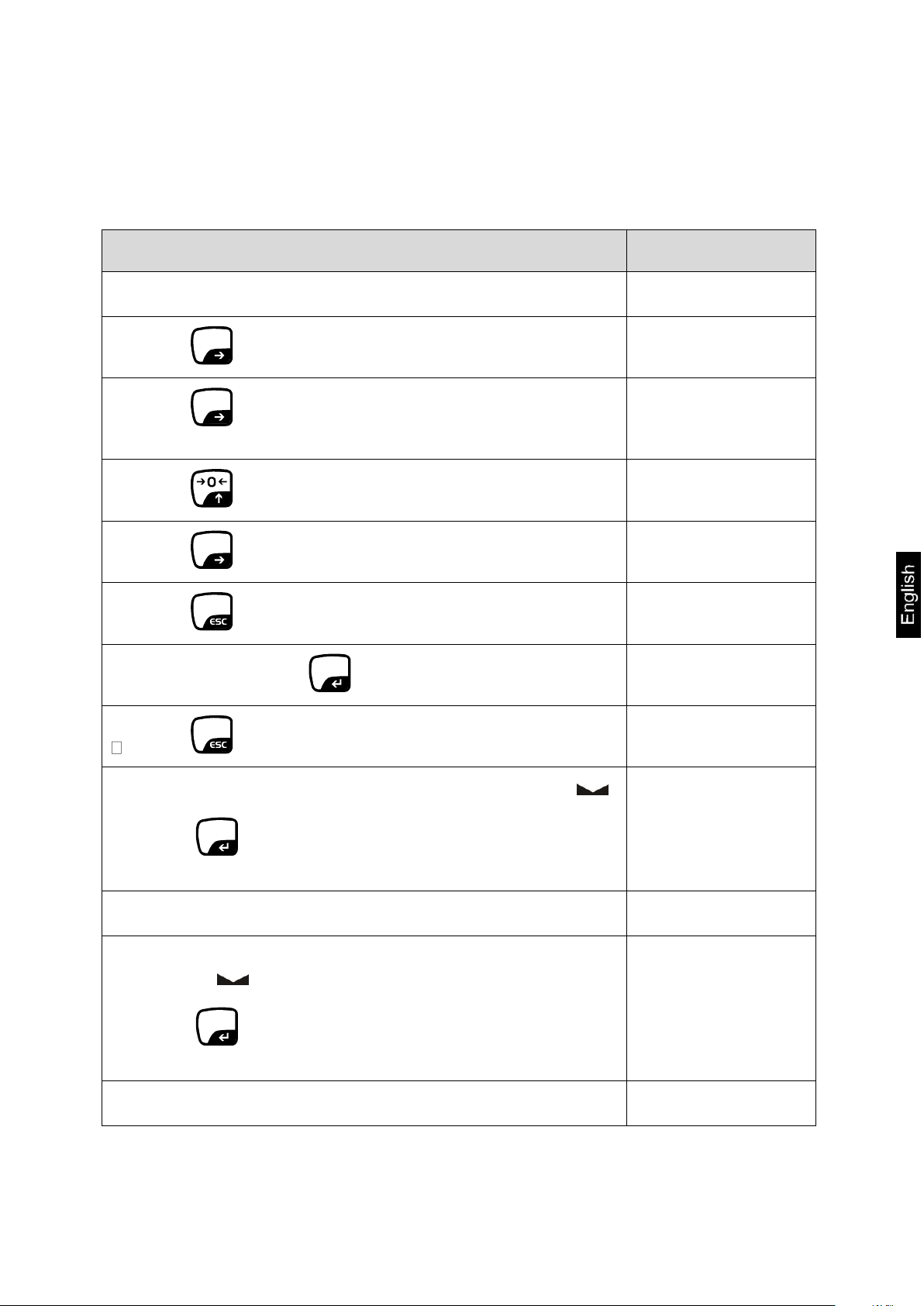
43
Operation:
Display:
Selection of menu item P4 Func
P4 Func
Press
TARE
4.1.FFun
Press
TARE
, the menu item set as last flashes
PcS
(Example)
Press repeatedly until „Add“ is displayed flashing
Add
Press
TARE
4.1.FFun
Press
F
repeatedly until “SAVE?“ appears
SAVE?
Confirm by pressing
PRINT
, „0.0“ appears
0.0 g
Press
F
, „0.0“ appears and „P“ is displayed
P 0.0 g
Place the test item and wait for the standstill display [ ]
Press
PRINT
, the weight is displayed and under the
totalizing symbol appears a triangle
17.9 g
(Example)
Remove the test item , „P“ and „0.0 g“ are displayed
P 0.0 g
Place the second test item and wait for the standstill
display [ ]
Press
PRINT
, the total weight of both test items is
displayed
40.8 g
(Example)
Repeat the procedure as often as required
8.13 Adding function
This function is used to automatically add any number of single weighings to a total
sum.
PLJ-GM-BA-e-1312
Page 44
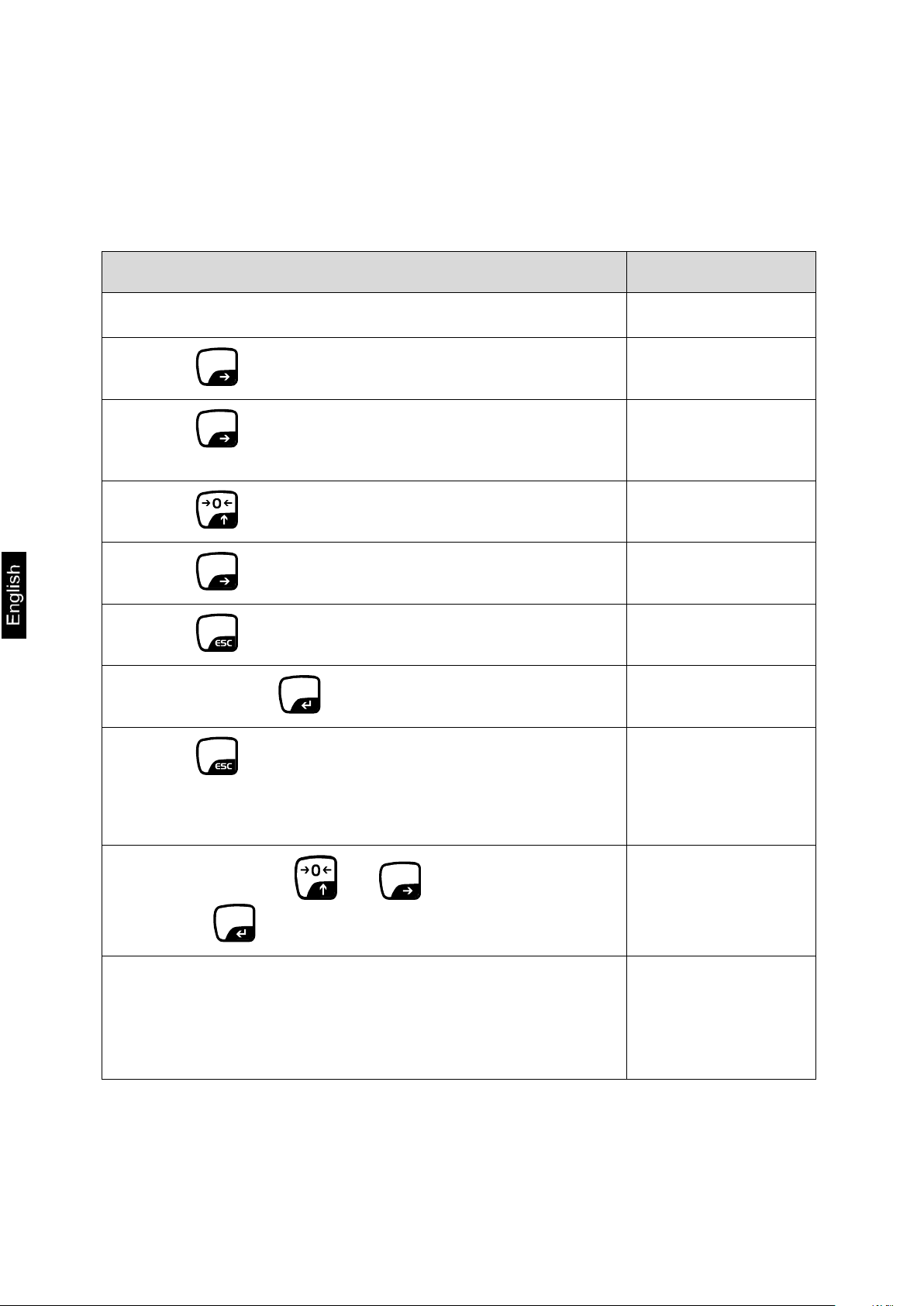
44
Operation:
Display:
Selection of menu item P4 Func
P4 Func
Press
TARE
4.1.FFun
Press
TARE
, the menu item set as last flashes
PcS
(Example)
Press repeatedly until „AnLS“ is displayed flashing
AnLS
Press
TARE
4.1.FFun
Press
F
repeatedly until “SAVE?“ appears
SAVE?
Acknowledge by
PRINT
, „0.0“
0.0 g
Press
F
, „tiNNE“ appears briefly, followed by a
flashing display which shows the number of seconds
where the mean value has to be formed
tiNNE
5 S
Select seconds by and
TARE
and confirm by
pressing
PRINT
, „A…0.0“ will be displayed
A 0.0 g
Place the test item; as long as the mean value is formed,
the balance displays „-----„.
After that the weight value is displayed with the „OK“
symbol
15.8 g
8.14 Animal weighing function
The animal weighing function can be applied for busy weighing. During a defined
period the mean value of the weighing results is formed.
The more unquiet the weighed item, the longer the period should be selected.
PLJ-GM-BA-e-1312
Page 45
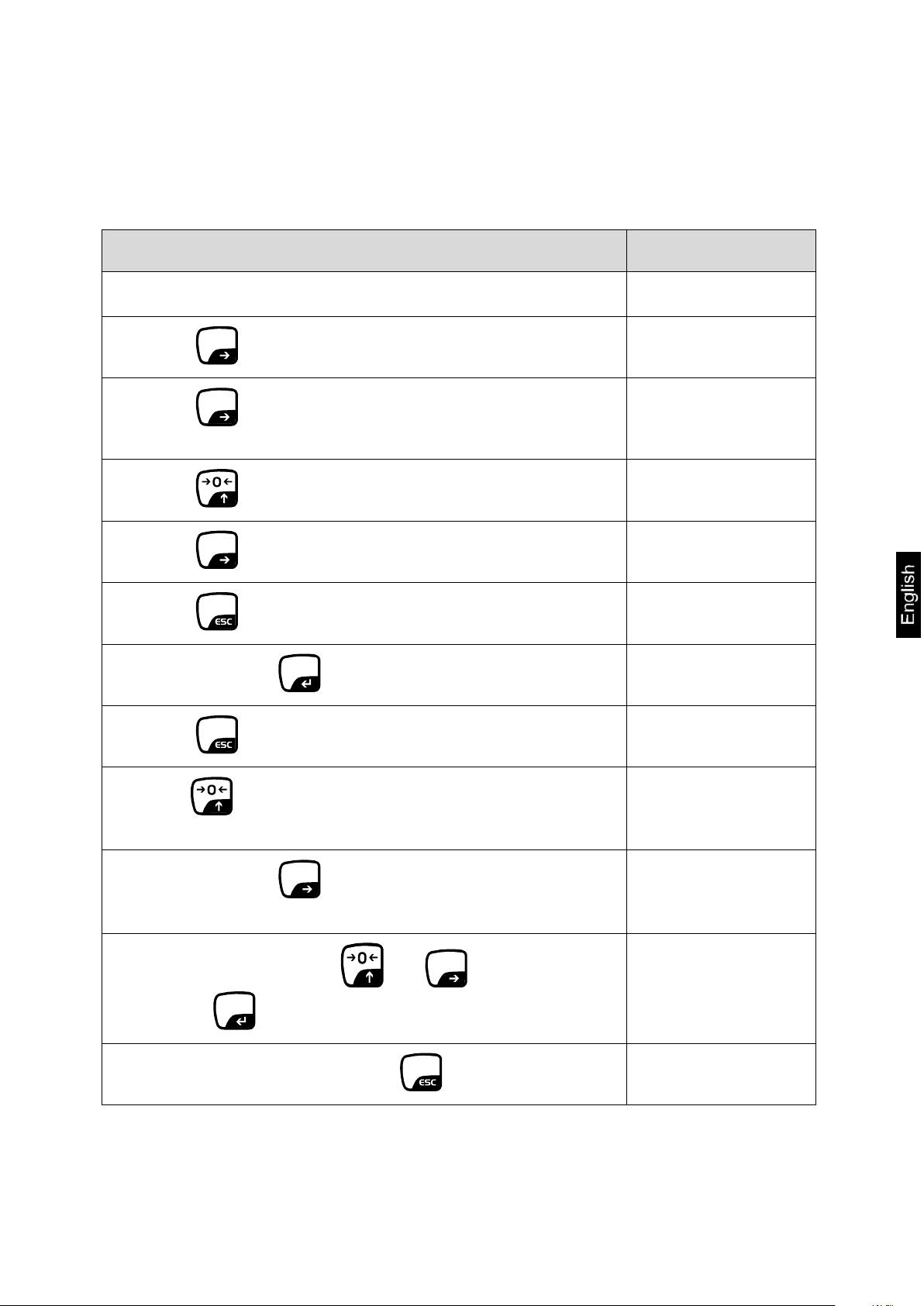
45
Operation:
Display:
Selection of menu item P4 Func
P4 Func
Press
TARE
4.1.FFun
Press
TARE
, the menu item set as last flashes
PcS
(Example)
Press repeatedly until „tArE“ is displayed flashing
tArE
Press
TARE
4.1.FFun
Press
F
repeatedly until “SAVE?“ appears
SAVE?
Acknowledge by
PRINT
, „0.0“
0.0 g
Press
F
, „tArE 0“ will be displayed
tArE 0
Press to select memory location where the pretaring
value shall be filed
tArE 1
(Example)
Acknowledge by
TARE
, „00000.0“ appears, the first digit
and the „NET“ symbol are flashing
00000.0
Enter pretaring value by and
TARE
and confirm by
pressing
PRINT
, „tArE“ will be displayed
tArE 1
Return to weighing mode using
F
8.15 Save the pretaring value
Using this function the weight of a tare vessel is stored. Even after turning off/on the
weighing balance will continue working with the saved tare value.
PLJ-GM-BA-e-1312
Page 46

46
Operation:
Display:
Call-up pretaring by pressing
F
tArE 0
Call-up memory location using where the pretaring
value has been stored
tArE 1
(Example)
Confirm by pressing
PRINT
, the pretaring value is
displayed as negative value
-5.0 g
(Example)
Place the test item, the net weight of the test item is
displayed
35.8 g
(Example)
8.15.1 Call-up pretaring value from memory
PLJ-GM-BA-e-1312
Page 47

47
PRINT
Operation:
Display:
Selecting the menu item
P2 Prnt
Press
TARE
, „2.2.Pr_n“ appears
2.1.Pr_n
Press
TARE
anew, the parameter selected as last
appears flashing
StAb
(Example)
Use and
TARE
to select data output type
rEPL CntA Cntb
StAb
Setting will be imported by pressing
PRINT
,
„2.1.PR_N“ appears
2.1.Pr_n
Press
F
repeatedly until “SAVE?“ appears
SAVE?
Acknowledge by
PRINT
, „0.0“
0.0 g
9 Data output RS 232 C
9.1 Technical data
7 / 8 data bits, 1 / 2 stop bit, no / even / odd parity bit
Baud rate selectable at 2400, 4800, 9600, 19200 and 38400 Baud
Miniature plug-in necessary (9 pole D-Sub)
For operation with interface faultless operation is only ensured with the correct
KERN – interface cable (max. 2m)
Various transmission modes are available:
Manually after pressing
Continuously, according to setting
Automatically according to stability display
Prompted by external device
(For remote control commands see chpt. 9.8)
9.2 Description of data output type
PLJ-GM-BA-e-1312
Page 48

48
Operation:
Display:
Selecting the menu item
P2 Prnt
Press
TARE
, „2.1.Pr_n“ will be displayed
2.1. Pr_n
Press , „2.2.S.Lo“ will be displayed
2.2. S_Lo
Press
TARE
, the value entered as last is displayed, the first
digit flashes
0010.00g
(Example)
Enter the minimum weight using and
TARE
0030.00g
(Example)
Press the
PRINT
button, the minimum weight will be imported.
2.2. S_Lo
Press
F
repeatedly until “SAVE?“ appears
SAVE?
Acknowledge by
PRINT
, „0.0“
0.0 g
Meaning of settings:
StAb data output for stable weighing value (PRINT key)
rEPL automatic output function (See chpt. 9.5)
CntA continuous output in standard weighing unit
Cntb continuous output in current weighing unit
9.3 Input minimum weight for some functions
The minimum weight affects the following functions:
Automatic taring: In order to apply this function, the weight of the weighing plate
must have dropped below the entered weighing value first, before another greater
weight can be tared automatically.
Automatic output function: If the current weighing value exceeds the entered
weighing value, a weighing value will be issued automatically. The next weighing
value will not be issued unless the weighing value has meanwhile dropped below the
entered weighing value.
PLJ-GM-BA-e-1312
Page 49

49
Operation:
Display:
Selecting the menu item
P2 Prnt
Press
TARE
, „2.2.Pr_n“ appears
2.1. Pr_n
Press repeatedly until 2.3. bAud appears
2.3. bAud
Press
TARE
, the Baud rate set as last will be shown and
flashing
9600
(Example)
Select desired Baud rate by pressing .
19200 38400
2400 4800
9600
Acknowledge by
PRINT
.
2.3. bAud
Press
F
repeatedly until “SAVE?“ appears
SAVE?
Acknowledge by
PRINT
, „0.0“
0.0 g
9.4 Baud rate for RS232 interface
The baud rate is set as follows:
Meaning of settings:
7d2SnP : 7 data bit, 2 stop bit, no parity
7d1SEP : 7 data bit, 1 stop bit, EVEN parity
7d1SoP : 7 data bit, 1 stop bit, ODD parity
8d1SnP : 8 data bit, 1 stop bit, no parity
8d2SnP : 8 data bit, 2 stop bit, no parity
8d1SEP : 8 data bit, 1 stop bit, EVEN parity
8d1SoP : 8 data bit, 1 stop bit, ODD parity
PLJ-GM-BA-e-1312
Page 50

50
Instruction:
Meaning of Instruction:
Z
Set weight display at zero
T
Taring
S
Send stable weighing value in standard weighing unit
SI
Send weighing value immediately in standard weighing unit
SU
Send stable weighing value in current weighing value
SUI
Send weighing value immediately in current weighing unit
C1
Turn on continuous transmission in standard weighing unit
C0
Turn off continuous transmission in standard weighing unit
CU1
Turn on continuous transmission in current weighing unit
CO1
Turn off continuous transmission in current weighing unit
PC
Send all implemented instructions
9.5 Communication protocol / remote control commands
Table 1: Instruction list for RS232 interface
Complete each instruction with CR LF.
9.5.1 Response messages from balance
Response message of balance after instruction was sent:
XX_ Instruction:
XX_A CR LF Instruction accepted; will be executed
XX_D CR LF Instruction complete (appears after XX_A only)
XX_ I CR LF Instruction received; impossible to carry out
XX_^ CR LF Instruction received but time overflow error occurred
XX_v CR LF Instruction received, but insufficient load
XX_E CR LF Error during execution, timeout for stable weighing value
exceeded
PLJ-GM-BA-e-1312
Page 51

51
Instru
ction:
Space /
instr.: 3.
Character
Stability
indicator
Space
Presign
Weight
Space
Unit
CR
LF
PRINT
1 2 3
4 -12
13
14
15
16
17
18
Stability
indicator
Space
Presign
Weight
Space
Unit
CR
LF
Data record format:
Instruction: 1. up to 3 signs
In case of a 3 digit instruction use the next space. This will not affect the length of the
data record.
Stability indicator Space if stable,
? if not stable
^ if overload
v if underload
Sign: Space, if positive
negative sign, if negative
Weight: 9 signs, right justified
Unit: 3 signs, left justified
9.5.2 Manual output
The user may start output by pressing
.
Settings in chapter 9.4
Data record format:
Stability indicator Space if stable,
? if not stable
^ if overload
v if underload
Sign: Space, if positive
negative sign, if negative
Weight: 9 signs, right justified
Unit: 3 signs, left justified
PLJ-GM-BA-e-1312
Page 52

52
1 2 3 4 5 6 7-15
16
17
18
19
20
21 S I
Space
Stability
indicator
Space
Pre
sign
Weig
ht
Space Unit
CR
LF
9.5.3 Continuous output
The balance may be operated in a mode enabling continuous output of weighing
results. This mode can be turned on/off by commands via RS232.
Data record format:
Stability indicator Space if stable,
? if not stable
^ if overload
v if underload
Presign: Space, if positive
negative sign, if negative
Weight: 9 signs, right justified
Unit: 3 signs, left justified
10 Error messages
„Err2“: Value outside zero range
„Err3“: Value outside taring range
„Err4“: Calibration weight outside allowable range (+-1% for
calibration weight)
„Err5“: Piece weight smaller than readability
„Err7“: Disconnection time was too short
(should be more than 3 seconds)
„Err8“: Impossible to carry out taring / resetting
„NULL“: Underload
„FULL2“: Weighing range exceeded
„LH“: Initial weight error Weight of weighing plate outside
allowable tolerance of 10%
„5-Full“: Display range exceeded upon totalising
PLJ-GM-BA-e-1312
Page 53

53
11 Service, maintenance, disposal
11.1 Cleaning
Before cleaning, please disconnect the appliance from the operating voltage.
Please do not use aggressive cleaning agents (solvents or similar agents), but a
cloth dampened with mild soap suds. Ensure that no liquid penetrates into the device
and wipe with a dry soft cloth.
Loose residue sample/powder can be removed carefully with a brush or manual
vacuum cleaner.
Spilled weighing goods must be removed immediately.
11.2 Service, maintenance
The appliance may only be opened by trained service technicians who are
authorized by KERN.
Before opening, disconnect from power supply.
11.3 Disposal
Disposal of packaging and appliance must be carried out by operator according to
valid national or regional law of the location where the appliance is used.
PLJ-GM-BA-e-1312
Page 54

54
Fault
Possible cause
The displayed weight does
not glow.
The balance is not switched on.
The mains supply connection has been interrupted
(mains cable not plugged in/faulty).
Power supply interrupted.
(Rechargeable) batteries are inserted incorrectly or
empty
No (rechargeable) batteries inserted.
The displayed weight is
permanently changing
Draught/air movement
Table/floor vibrations
Weighing plate has contact with other objects.
Electromagnetic fields / static charging (choose
different location/switch off interfering device if
possible)
The weighing result is
obviously incorrect
The display of the balance is not at zero
Adjustment is no longer correct.
Great fluctuations in temperature.
Warm-up time was ignored.
Electromagnetic fields / static charging (choose
different location/switch off interfering device if
possible)
12 Instant help
In case of an error in the program process, briefly turn off the balance and
disconnect from power supply. The weighing process must then be restarted from
the beginning.
Help:
Should other error messages occur, switch balance off and then on again. If the error
message remains inform manufacturer.
PLJ-GM-BA-e-1312
