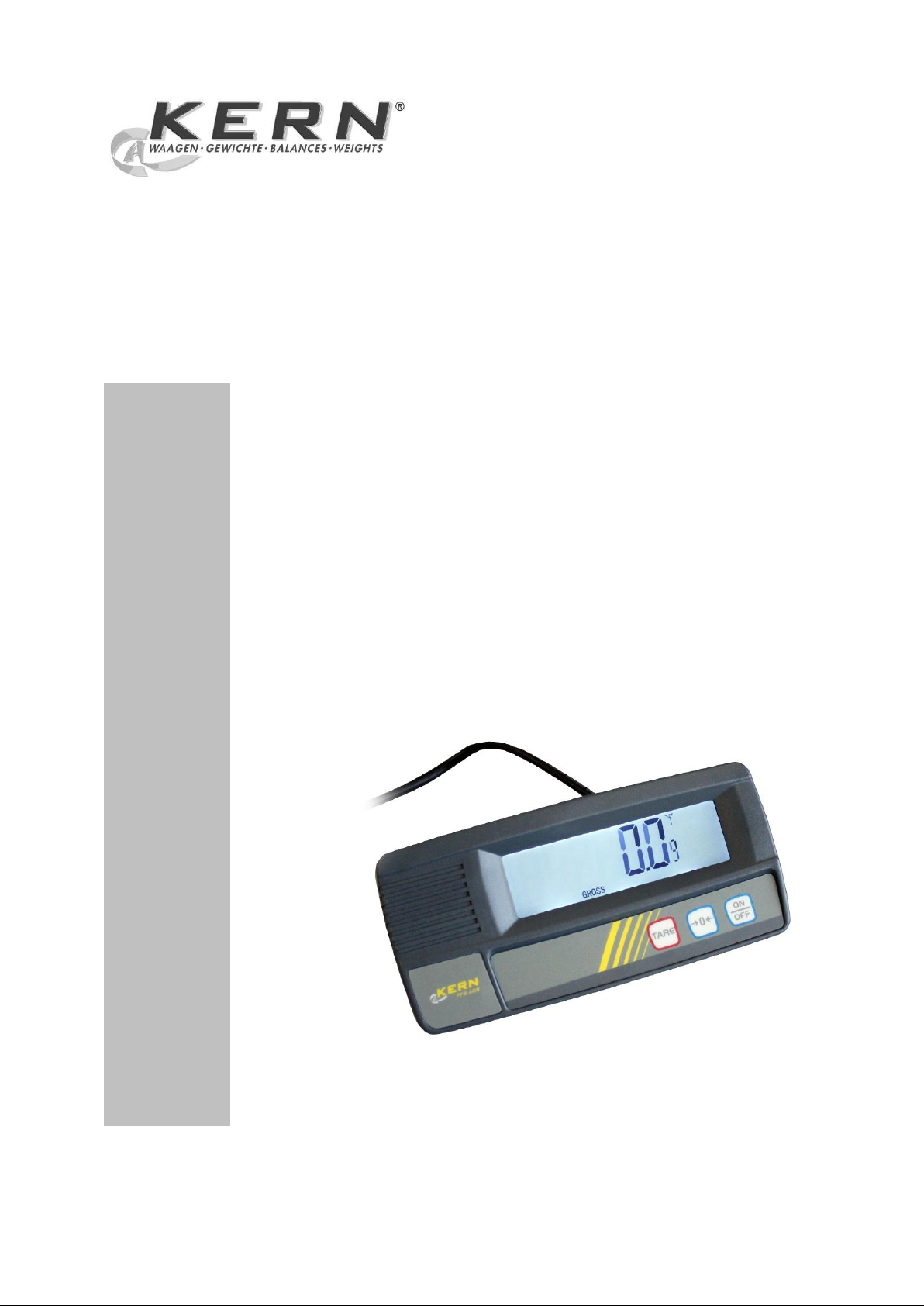
KERN & Sohn GmbH
Ziegelei 1
D-72336 Balingen
E-Mail: info@kern-sohn.com
Tel: +49-[0]7433- 9933-0
Fax: +49-[0]7433-9933-149
Internet: www.kern-sohn.com
Operating instructions
Second display unit
KERN PFB-A08
Version 1.1
01/2013
GB
PFB-BA-e-1311
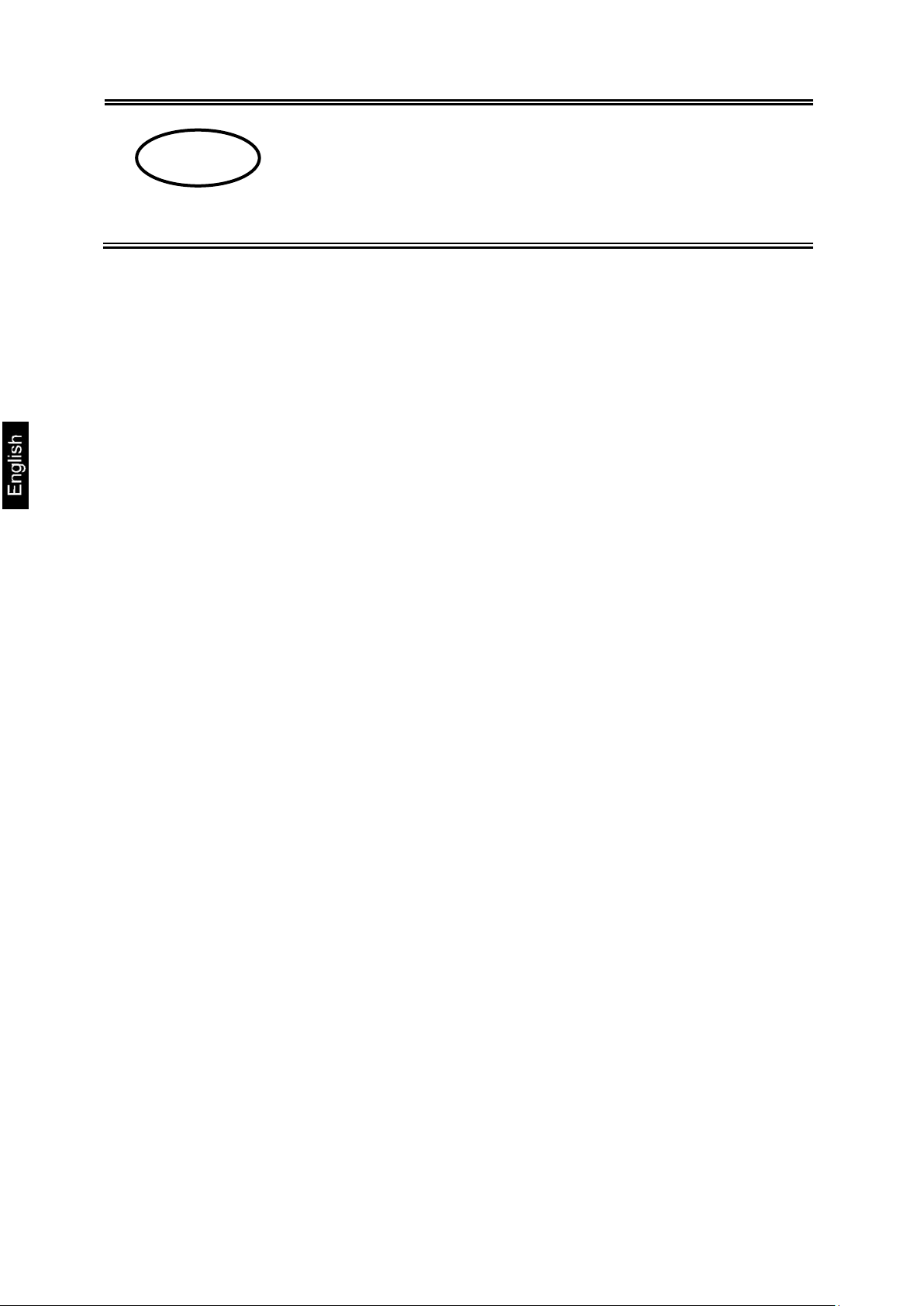
GB
KERN PFB-A08
Version 1.1 01/2013
Operating instructions
Second display unit
Contents
1 Technical data ................................................................................................ 3
2 Basic Information (General) .......................................................................... 3
2.1 Proper use ................................................................................................................. 3
2.2 Improper Use ............................................................................................................. 3
2.3 Warranty .................................................................................................................... 3
3 Basic Safety Precautions .............................................................................. 4
3.1 Pay attention to the instructions in the Operation Manual .......................................... 4
3.2 Personnel training ...................................................................................................... 4
4 Transport and storage ................................................................................... 4
4.1 Testing upon acceptance ........................................................................................... 4
4.2 Packaging / return transport ....................................................................................... 4
5 Unpacking, Setup and Commissioning ....................................................... 5
5.1 Installation Site, Location of Use ................................................................................ 5
5.2 Unpacking .................................................................................................................. 5
5.2.1 Scope of delivery ........................................................................................................................ 5
5.3 Electric Supply ........................................................................................................... 5
5.4 Connection to the balance ......................................................................................... 6
5.5 Initial Commissioning ................................................................................................. 6
6 Operation ........................................................................................................ 6
6.1 Overview of display .................................................................................................... 6
6.2 Display ....................................................................................................................... 6
7 Service, maintenance, disposal .................................................................... 7
7.1 Cleaning .................................................................................................................... 7
7.2 Service, maintenance ................................................................................................ 7
7.3 Disposal ..................................................................................................................... 7
8 Instant help ..................................................................................................... 8
2 PFB-A08-BA-e-1311
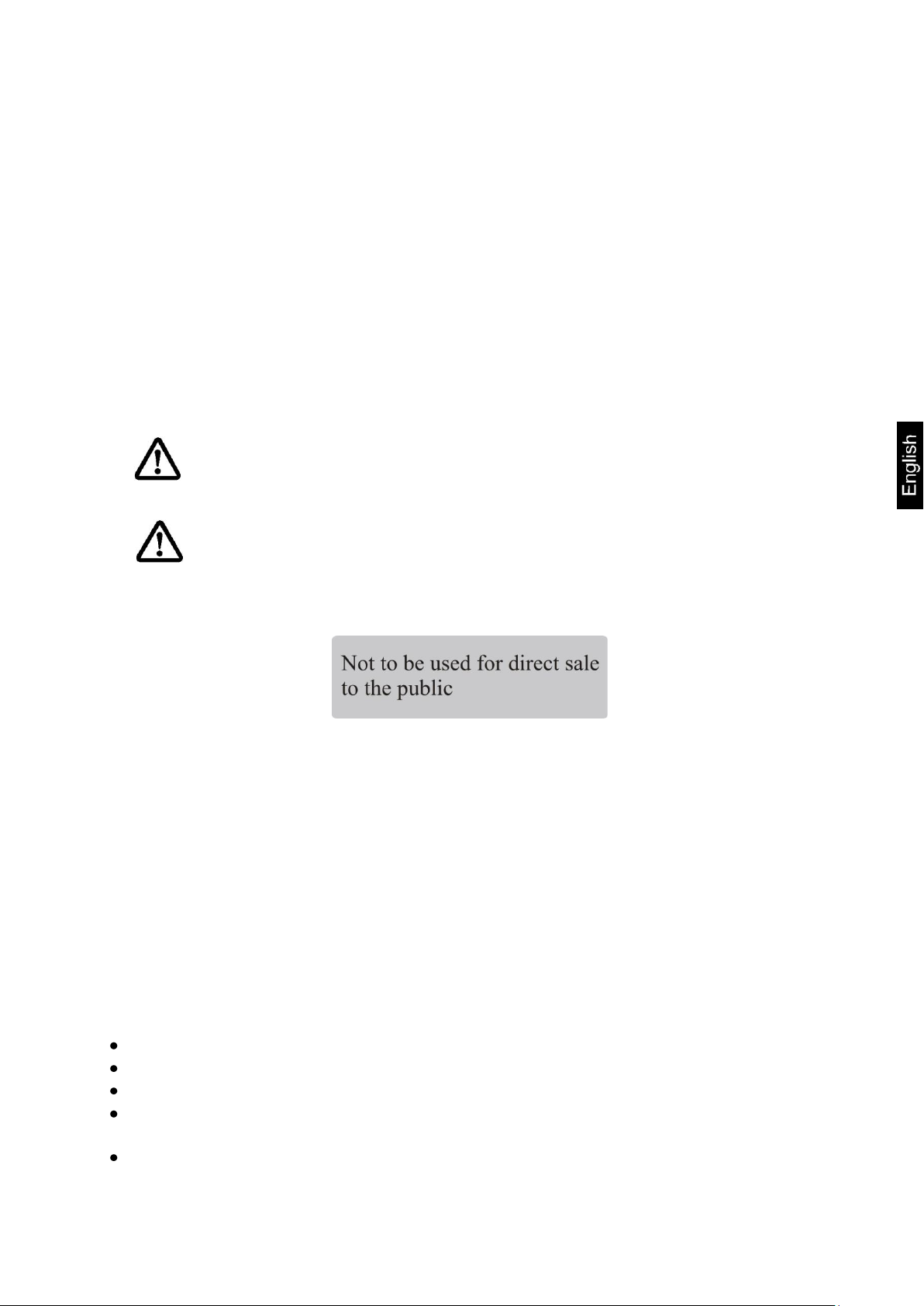
The second display unit is exclusively suitable for the
connection to KERN balances.
When the display is used, the stickers in the appendix have to be
mounted on the display in the respective language of the
country.
1 Technical data
Second display unit LCD with a numeral height of 16.5 mm
Power is supplied via the connecting cable at the balance.
2 Basic Information (General)
2.1 Proper use
The second display unit acquired by you serves as an additional display unit away
from the balance to display the weighing value of weighed goods, especially in open
points of sale.
Example:
2.2 Improper Use
Never operate second display unit in explosive environment. The serial version is not
explosion protected.
The structure of the second display may not be modified. This may result in incorrect
display results, safety-related defects as well as destruction.
The second display unit may only be used according to the described conditions.
Other areas of use must be released by KERN in writing.
2.3 Warranty
Warranty claims shall be voided in case
Our conditions in the operation manual are ignored
The appliance is used outside the described uses
The appliance is modified or opened
Mechanical damage and damage caused by media, liquids,
natural wear and tear
The appliance is improperly set up or incorrectly electrically connected
PFB-A08-BA-e-1311 3

Keep all parts of the original packaging for a possibly
required return.
Only use original packaging for returning.
Prior to dispatch disconnect all cables and remove
loose/mobile parts.
Reattach possibly supplied transport securing devices.
Secure all parts such as the glass wind screen, the
weighing platform, power unit etc. against shifting and
damage.
3 Basic Safety Precautions
3.1 Pay attention to the instructions in the Operation Manual
Carefully read this operation manual before setup and commissioning, even if you
are already familiar with KERN appliances.
All language versions contain a non-binding translation.
The original German is binding.
3.2 Personnel training
The appliance may only be operated and maintained by trained personnel.
4 Transport and storage
4.1 Testing upon acceptance
When receiving the appliance, please check packaging immediately, and the
appliance itself when unpacking for possible visible damage.
4.2 Packaging / return transport
4 PFB-A08-BA-e-1311

1 connecting cable to the balance
Operating instructions
5 Unpacking, Setup and Commissioning
5.1 Installation Site, Location of Use
The unit is designed to achieve reliable display results under normal conditions of
use.
Therefore, observe the following for the installation site:
Protect the appliance against high humidity, vapours and dust;
Do not expose the device to extreme dampness for longer periods of time.
Non-permitted condensation (condensation of air humidity on the appliance)
may occur if a cold appliance is taken to a considerably warmer environment.
In this case, acclimatize the disconnected appliance for ca. 2 hours at room
temperature.
Avoid static charge.
Major display deviations (incorrect weighing results) may be experienced should
electromagnetic fields (e.g. due to mobile phones or radio equipment), static
electricity accumulations or instable power supply occur. Change location or remove
source of interference.
5.2 Unpacking
Carefully take the unit out of the packaging, remove the plastic jacket and mount the
second display unit together with the balance at the intended workplace.
(installation of the balance according to the operating instructions of the balance)
5.2.1 Scope of delivery
Serial accessories:
5.3 Electric Supply
Power is supplied via the connected balance.
PFB-A08-BA-e-1311 5

5.4 Connection to the balance
Before connecting the second display or unplugging the second display unit to resp.
from the balance, make sure that the balance is unplugged from the mains.
This second display unit is exclusively suitable for the connection to KERN balances.
5.5 Initial Commissioning
In the menu of the connected balance in the menu item “F3 Con“ the parameter “S
232 – P Cont“ has to be set.
Set the baud rate at 9600 baud.
For details please see operating instructions of the connected balance.
Plug one end of the connecting cable into the balance and the other end into the
backside of the case of the second display unit.
Connect the second display unit with the delivered connection cable to the
balance
Power is supplied via the balance. The second display has no own power
supply unit.
The balance can now be controlled via the second display unit.
Press to switch on or off only the second display
Reset balance and second display to zero by
Tare balance and second display to zero by
6 Operation
6.1 Overview of display
6.2 Display
Turn on device using the button.
The appliance carries out a selftest and then changes to the zero display „0.0“.
Afterwards the display of the connected balance will be imported. Now the second
display unit is ready for use.
6 PFB-A08-BA-e-1311

7 Service, maintenance, disposal
7.1 Cleaning
Before cleaning, please disconnect the appliance from the operating voltage.
Please do not use aggressive cleaning agents (solvents or similar agents), but a
cloth dampened with mild soap suds. Ensure that no liquid penetrates into the device
and wipe with a dry soft cloth.
7.2 Service, maintenance
The appliance may only be opened by trained service technicians who are authorized
by KERN.
Before opening, disconnect from power supply.
7.3 Disposal
Disposal of packaging and appliance must be carried out by operator according to
valid national or regional law of the location where the appliance is used.
PFB-A08-BA-e-1311 7

Fault
Possible cause
Display is not lit up.
The unit is not switched on.
The connection to the balance is
interrupted
Power supply interrupted.
Setting parameters of the balance
interface are not correct
8 Instant help
In case of an error in the program process, briefly turn off the appliance and
disconnect from power supply. The process must then be restarted from the
beginning.
Help:
8 PFB-A08-BA-e-1311
