KERN MBC Series, MBC 15K2DM, MBC 15K2DNM, MBC 20K10M, MBC 20K10NM Operating Instructions Manual
Page 1

KERN & Sohn GmbH
Ziegelei 1
E-Mail: info@kern-sohn.com
Tel: +49-[0]7433- 9933-0
Internet: www.kern-sohn.com
Operating instructions
Baby scale
KERN MBC
Type MBC 15K2DM
Version 1.0
2017-02
Type
MBC 20K10M
Type MBC 15K2DNM
Type
MBC 20K10NM
GB
D-72336 Balingen
Fax: +49-[0]7433-9933-149
MBC-BAPS-e-1710
Page 2
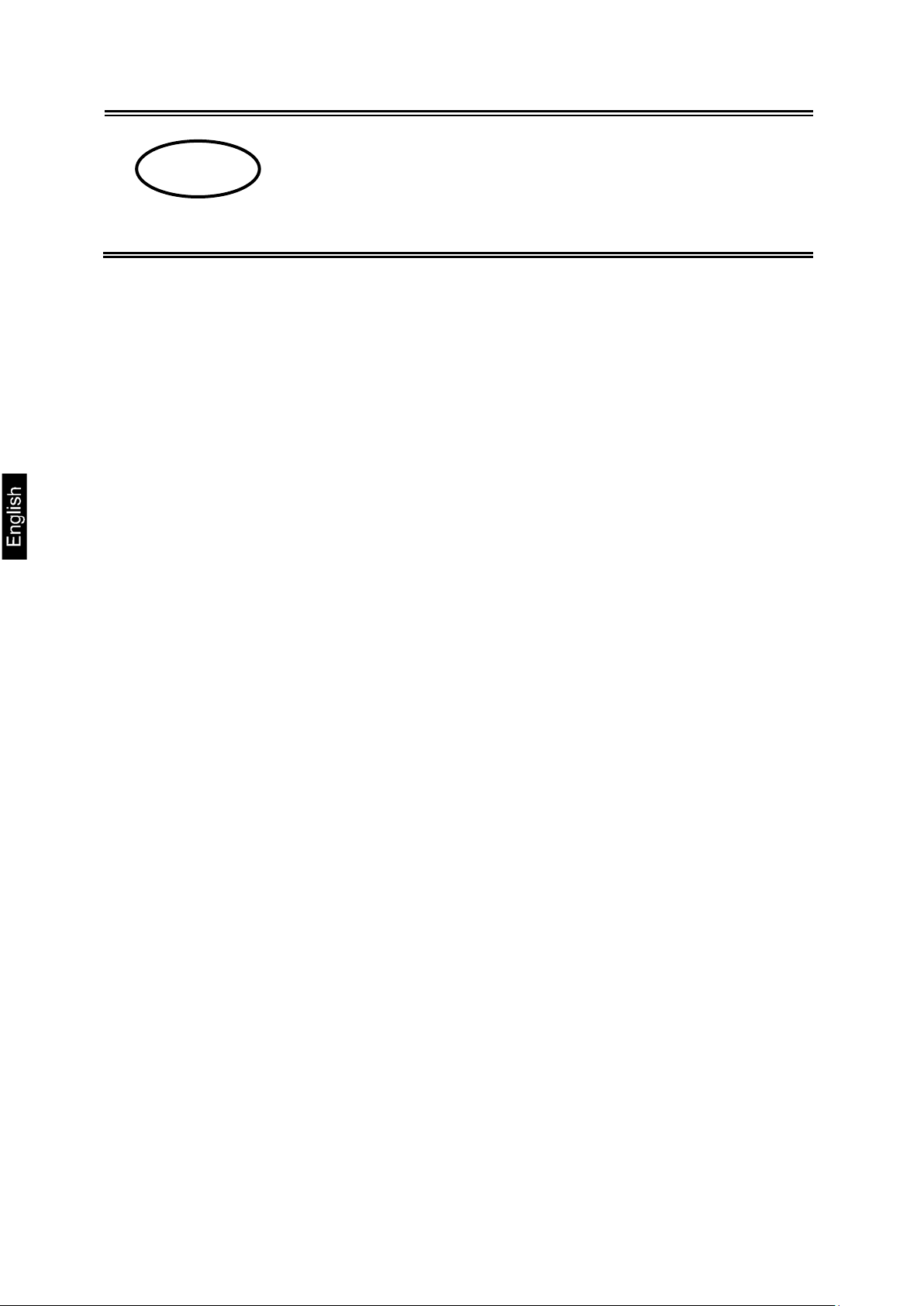
KERN MBC
Baby scale
GB
Version 1.0 2017-02
Operating instructions
Contents
1 Technical data ................................................................................................ 4
2 Declaration of conformity ............................................................................. 6
3 Appliance overview ....................................................................................... 6
3.1 Overview of display .................................................................................................................. 7
3.2 Keyboard overview ................................................................................................................... 8
4 Basic Information (Gen eral) .......................................................................... 9
4.1 Proper use ................................................................................................................................. 9
4.2 Improper Use ............................................................................................................................ 9
4.3 Warranty .................................................................................................................................. 10
4.4 Monitoring of Test Resources ............................................................................................... 10
5 Basic Safety Precauti o ns ............................................................................ 11
5.1 Pay attention to the instructions in the Operation Manual ................................................ 11
6 Transport and storage ................................................................................. 11
6.1 Testing upon acceptance ...................................................................................................... 11
6.2 Packaging / return transport ................................................................................................. 11
7 Unpacking, Setup and Commissioning ..................................................... 12
7.1 Installation Site, Location of Use .......................................................................................... 12
7.2 Unpacking ............................................................................................................................... 12
7.3 Scope of delivery .................................................................................................................... 13
7.4 Placing ..................................................................................................................................... 13
7.5 Rechargeable battery operation ........................................................................................... 14
7.6 Battery operation .................................................................................................................... 15
7.7 Mains connection ................................................................................................................... 16
7.8 Initial Commissioning ............................................................................................................ 16
8 Operation ...................................................................................................... 17
8.1 Weighing ................................................................................................................................. 17
8.2 Taring ....................................................................................................................................... 17
8.3 Hold function (Standstill function) ....................................................................................... 18
8.4 Feeding function (control of weight gain)............................................................................ 19
8.5 Show another decimal place (not verified value) ................................................................ 19
8.6 Use the optional size measurement device ......................................................................... 20
2 MBC-BAPS-e-1710
Page 3

9 Menu ............................................................................................................. 21
9.1 Navigation in the menu .......................................................................................................... 21
9.2 Menu overview ........................................................................................................................ 22
10 Error messages ............................................................................................ 25
11 Service, maintenance, disposal .................................................................. 26
11.1 Cleaning .................................................................................................................................. 26
11.2 Cleaning / Disinfecting ........................................................................................................... 26
11.3 Sterilisation ............................................................................................................................. 26
11.4 Service, maintenance ............................................................................................................. 26
11.5 Disposal ................................................................................................................................... 26
12 Instant help ................................................................................................... 27
13 Adjustment ................................................................................................... 28
MBC-BAPS-e-1710 3
Page 4

1 Technical data
KERN (Type)
Trademark MBC 15K2DM MBC 20K10M
Weighing range (max) 6 kg / 15 kg 20 kg
Readability (d) 2 g / 5 g 10 g
Reproducibility 2 g / 5 g 10 g
Linearity ± 2 g / 5 g 10 g
Display LCD with 25mm high digits
Recommended
adjustment weight, not
added (class)
Stabilization time (typical) 3 sec.
Warm-up tim e 10 min
Operating temperature 10° C …. + 40° C
Humidity of air max. 80 % (not condensing)
Input Voltage 100 V - 240 V, 50 / 60 Hz
MBC 15K2DNM MBC 20K10NM
15 kg
(M1)
20 kg
(M1)
Auto Off After “x“ min adjustable without load change
Dimensions fully moun ted
(W x D x H) mm
Dimensions display unit
(W x D x H) mm
Baby weighing pan
(WxD) mm
Weight kg (net) 4.5
Rechargeable battery
operation
Height measuring rod,
(optional)
(incl. integrated heig ht meas ur i ng dev i ce)
optional; 6 x 1.2 V 2000 mA
Measuring range: 40 - 80 cm
890 x 460 x 175
200 x 127 x 55
600 x 276
4 MBC-BAPS-e-1710
Page 5

KERN (Type)
Weighing range (max) 6 kg / 15 kg 20 kg
Readability (d) 2 g / 5 g 10 g
Reproducibility 2 g / 5 g 10 g
Linearity ± 2 g / 5 g 10 g
Display LCD with 25mm high digits
Recommended
adjustment weight, not
added (class)
Stabilization time (typical) 3 sec.
Warm-up tim e 10 min
Operating temperature 10° C …. + 40° C
Humidity of air max. 80 % (not condensing)
Input Voltage 100 V - 240 V, 50 / 60 Hz
Auto Off After “x“ min adjustable without load change
MBC 15K2DM MBC 20K10M
15 kg
(M1)
20 kg
(M1)
Dimensions fully moun ted
(W x D x H) mm
Dimensions display unit
(W x D x H) mm
Baby weighing pan
(WxD) mm
Weight kg (net) 4.5
Rechargeable battery
operation
Height measuring rod,
(optional)
(incl. integrated heig ht meas ur i ng dev i ce)
optional; 6 x 1.2 V 2000 mA
Measuring range: 40 - 80 cm
890 x 460 x 175
200 x 127 x 55
600 x 276
MBC-BAPS-e-1710 5
Page 6
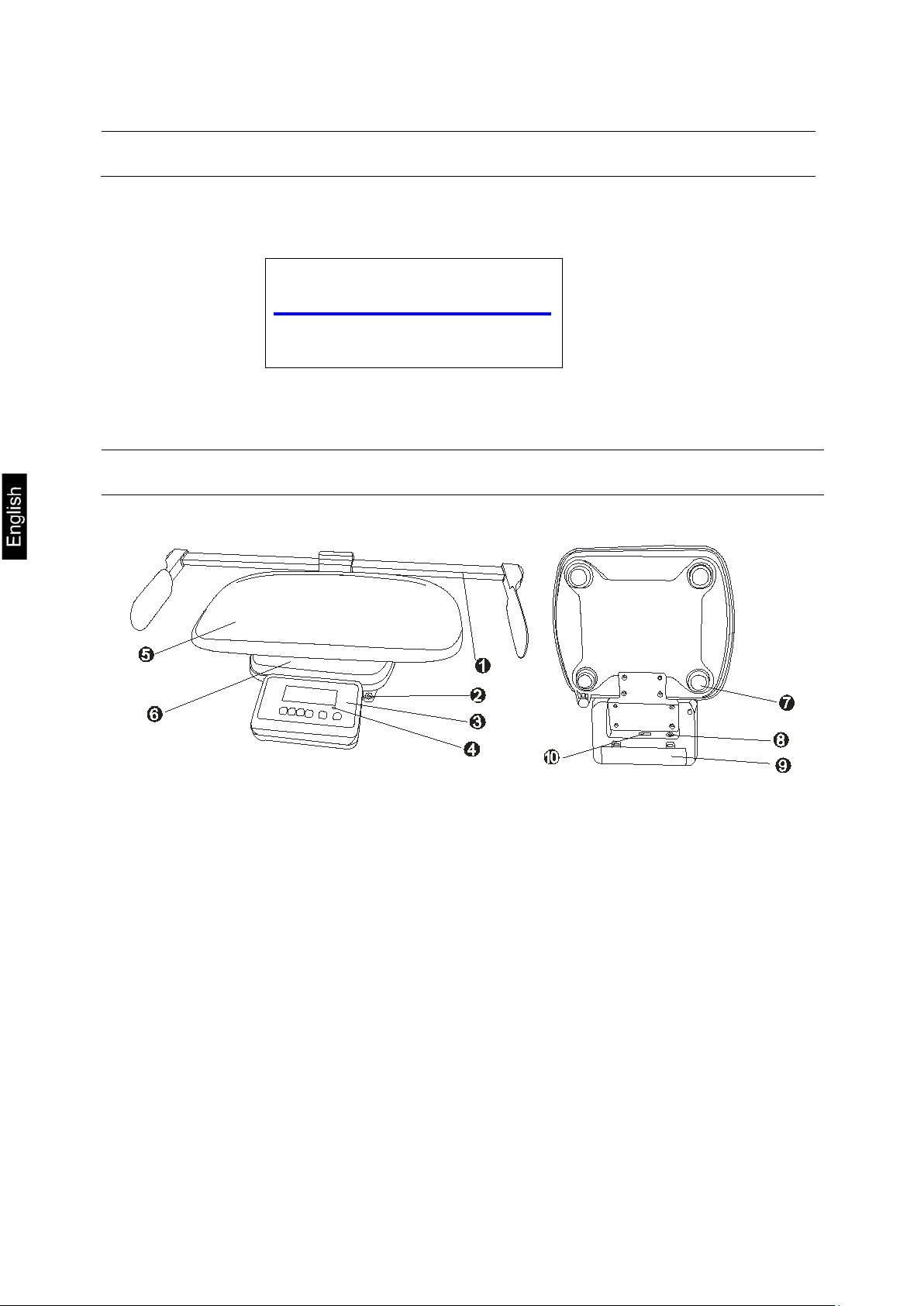
1. Height measuring rod (optional)
10. RS232
2 Declaration of conform ity
To view the current EC/EU Declaration of Conformity go to:
www.kern-sohn.com/ce
3 Appliance overview
2. Bubble level
3. Display Unit
4. LED
5. Baby weighing pan
6. Weighing pan
7. Rubber feet (height adjustable)
8. Mains connection
9. Battery compartment
6 MBC-BAPS-e-1710
Page 7
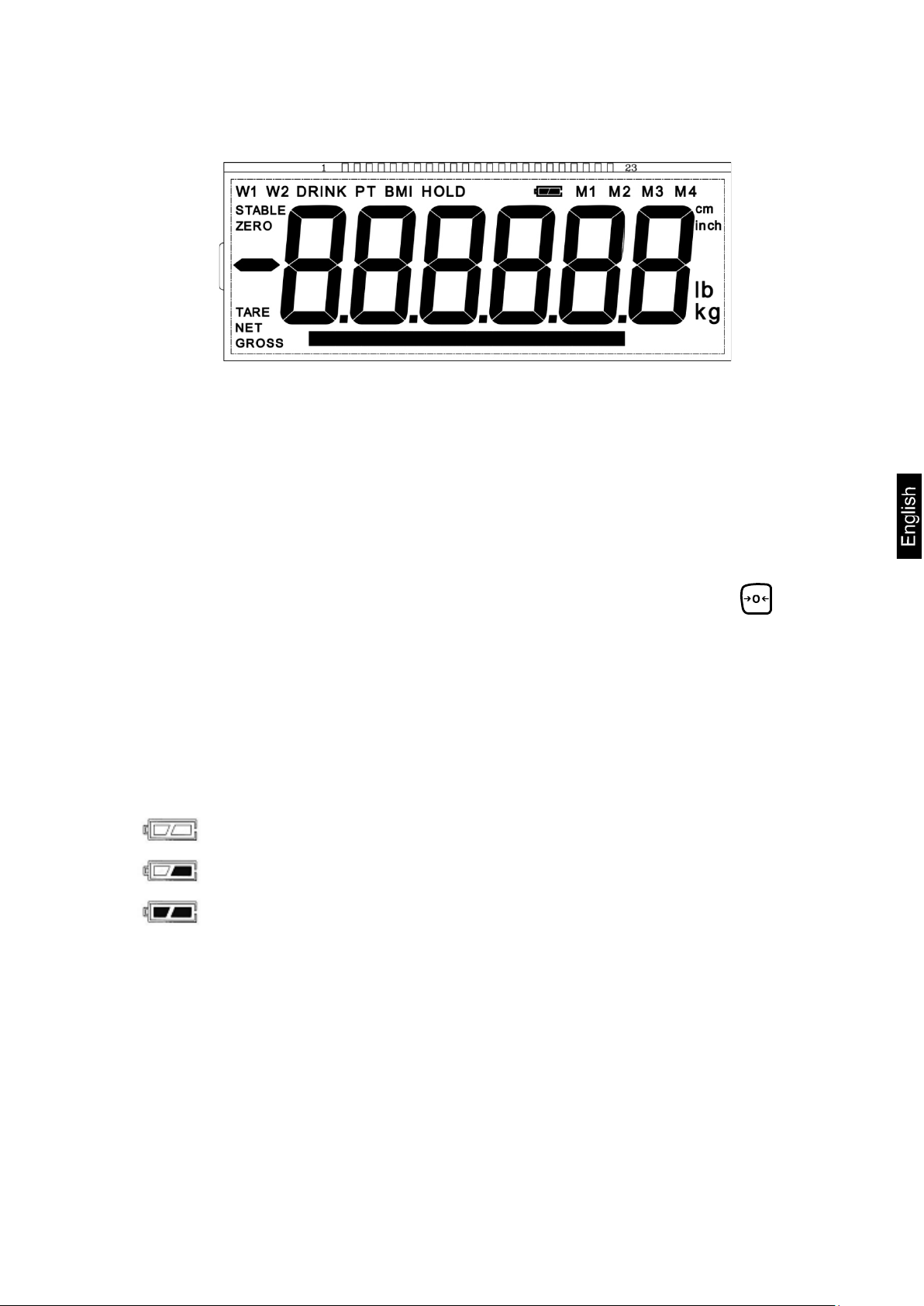
3.1 Overview of display
Display Description Description
GROSS
NET
ZERO
STABLE
DRINK
HOLD
Gross weight display Lights up during indication of the gross
weight of the baby (after drinking)
Net weight display Lights up during indication of the net weight
of the baby (before drinking)
Illuminated after weighing scale was tared
Zeroing display Should the balance not display exactly zero
despite empty scale pan, press the
button. Your balance will be set to zero after
a short standby time.
Stability display Scales are in a steady state
DRINK function Is displayed with active drink function
HOLD function Is displayed with active hold function
Lights when the voltage drops below the
prescribed minimum.
Rechargeable battery
symbol
Lights when the rechargeable battery
capacity is almost exhausted.
MBC-BAPS-e-1710 7
Lights when the rechargeable battery is fully
charged.
Page 8
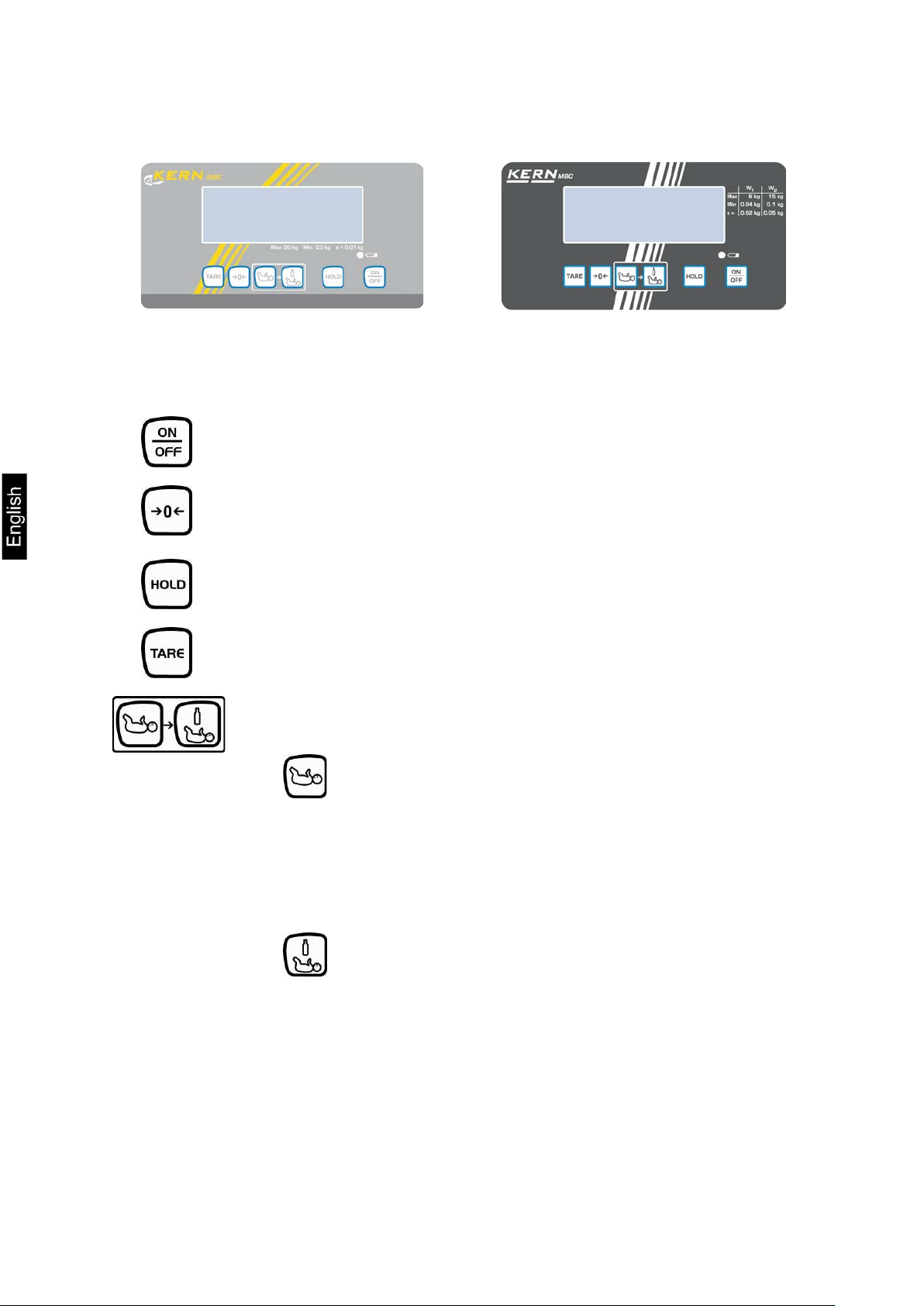
3.2 Keyboard overview
Type MBC 15K2DM
Type MBC 20K10M
Type MBC 15K2DNM
Type MBC 20K10NM
• Change decimal place
The net weight of the baby will be shown:
The gross weight is displayed:
Confirm numerical value
Key Description Function
ON/OFF-switch Turn on/off
Weighing scale will be reset to „0.0“ kg.
Zeroing key
For numeric entry:
HOLD button
Hold function
TARE button
Tare balance
Feeding Function
key
Differential weighing before and after the baby drinks
Before drinking
In menu:
• Call up menu
• How to select menu items
For numeric entry:
Edit numeric value
After drinking
In menu:
Confirm selection
For numeric entry:
8 MBC-BAPS-e-1710
Page 9

4 Basic Information (General)
4.1 Proper use
The scales are used for determining the body mass of children .
To prevent babies lying on the weighing pan from falling off the
scale, they must be watched all the time. Please observe note
on weighing pan!
4.2 Improper Use
Do not use these scales for dynamic weighing processes.
Do not leave permanent load on the weighing pan. This may damage the measuring
system.
-Impacts and overloading exceeding the stated maximum load (max) of the weighing
plate, minus a possibly existing tare load, must be strictly avoided. This could cause
damage to the balance.
Never operate balance in explosive environment. The serial version is not explosion
protected. It should be noted that a flammable mixture of anaesthetics and oxygen or
laughing gas may occur.
The structure of the balance may not be modified. This may lead to incorrect
weighing results, safety-related f ault s and des tr uct ion of the balance.
The balance may only be used according to the described conditions. Other areas of
use must be released by KERN in writing.
Do not use the scales for determining body mass in medicine.
MBC-BAPS-e-1710 9
Page 10

4.3 Warranty
Warranty claims shall be voided in case
Our conditions in the operation manual are ignored
The appliance is used outside the described uses
The appliance is modified or opened
mechanical damage and damage caused by media, liquids,
natural wear and tear
The appliance is improperly set up or incorrectly electrically connected
The measuring system is overloaded
Dropping the balance
4.4 Monitoring of Test Resources
In the framework of quality assurance the measuring-related weighing properties of
the balance and, if applicable, the testing weight, must be checked regularly. The
responsible user must define a suitable interval as well as type and scope of this test.
Information is available on KERN’s home page (www.kern-sohn.com with regard to
the monitoring of balance test substances and the test weights required for this. In
KERN’s accredited DKD calibration laboratory test weights and balances may be
calibrated (return to the national standard) fast and at moderate cost.
For balances with height measuring rods, we recommend a metrological examination
of the accuracy of the height measuring rod, however, this is not mandatory as the
determination of human body height involves rather large, intrinsic inaccuracies.
10 MBC-BAPS-e-1710
Page 11

5 Basic Safety Precautions
Secure all parts such as the weighing pan, power unit etc. against
5.1 Pay attention to the instructions in the Operation Manual
Carefully read this oper ati on ma nual before
setup and commissioning, even if you are
already familiar with KERN balances.
6 T ransport and storage
6.1 Testing upon acceptance
When receiving the appliance, please check packaging immediately, and the
appliance itself when unpacking for possible visible damage.
6.2 Packaging / return transport
Keep all parts of the original packaging for a possibly required
return.
Only use original packaging for returning.
Prior to dispatch disconnect all cables and remove loose/mobile
parts.
Reattach possibly supplied transport securing devices.
shifting and damage.
MBC-BAPS-e-1710 11
Page 12

condensation (condensation of air humidity on the appliance) may occur
7 Unpacking, Setup and Commi s si oning
7.1 Installation Site, Location of Use
The balances are designed in a way that reliable weighing results are achieved in
common conditions of use. You will work accurately and fast, if you select the right
location for your balance.
On the installation site observe the following:
Place scales on a stable, even surface
Avoid extreme heat as well as temperature fluctuation caused by installing next to
a radiator or in the direct sunlight;
Protect the balance against direct draughts due to open windows and doors;
Avoid jarring during weighing;
Protect the balance against high humidity, vapours and dust;
Do not expose the device to extreme dampness for longer periods of time. Non-
permitted
if a cold appliance is taken to a considerably warmer environment. In this case,
acclimatize the disconnected appliance for ca. 2 hours at room temperature.
Avoid static charge of the balance and of the person to be weig hed.
Avoid contact with water.
Major display deviations (incorrect weighing results) may be experienced should
electromagnetic fields (e.g. due to mobile phones or radio equipment), static
electricity accumulations or instable power supply occur. In that case, the location
must be changed.
7.2 Unpacking
Take the balance out of their packaging and place it at the intended position. When
using the power pack, ensure that the power cable does not produce a risk of
stumbling.
12 MBC-BAPS-e-1710
Page 13

7.3 Scope of delivery
Carefully remove the balance from the packaging, remove plastic cover and setup
Balance
Power pack unit
Operating instructions
7.4 Placing
balance at the intended workstation.
Make sure that all transport locking devices are removed
To loosen the transport guard screw out transport screw [1] anticlockwise.
For transportation carefully screw-in transport screw clockwise till to the stopper
and then fix it using locknut.
MBC-BAPS-e-1710 13
Page 14

Levelling
Level balance with foot screws until the air bubble of the
water balance is in the prescribed circle.
7.5 Rechargeable battery operation
(is possible by obtaining an optional battery power pack)
Open the battery compartment cover (1) at the base of the display unit and insert the
rechargeable battery pack. Charge the battery for at least 12 hours before initial use.
The appearance of the symbol in the weight display indicates that the battery
packs is almost exhausted. The weighing scale will remain ready for operation for a
few more minutes before switching off in order to save battery. Load rechargeable
battery.
Voltage has dropped below presc r ibed mi ni mum.
Rechargeable battery very low.
Rechargeable battery completely reloaded
If the balance is not used for a longer time, take out the battery pack and store it
separately. Leaking liquid could damage the balance.
14 MBC-BAPS-e-1710
Page 15

7.6 Battery operation
As an alternative to rechargeable battery operation, the balance may also be
operated with 6x AA batteries.
Open battery compartment cover (1) at the lower side of the display unit and insert
batteries according to the example below. Lock the battery cover again. If the
batteries are empty, in the balance display appears the symbol . Change
batteries. To save battery power, the balance switches off automatically (see
chap.11.6 Auto off).
Capacity of batteries exhausted.
Batteries will soon be flat.
Batteries are completely charged
Insert batteries
Remove battery compartment cover
Connect battery holder to housing
contact acc. to illustration
Insert battery holder
Insert batteries into battery compartment
and lock with battery compartment
cover.
MBC-BAPS-e-1710 15
Page 16

In order to obtain exact results with the electronic balances, your balance must have
The value of gravity acceleration is shown on the type plate.
7.7 Mains connection
Power is supplied by the external power unit which also serves to isolate the mains
supply from the scale. The stated voltage value must be the same as the local
voltage.
It is allowed to use only admitted, original power supply adaptors of KERN company.
The small sticker attached to the side of the display unit indicates the power port:
The LED remains illuminated as long as the weighing scale remains connected to the
mains.
The LED display provides information about the battery's charging status.
Green: battery is fully charged
Blue: battery is charging
7.8 Initial Commissioning
reached the operating temperature (see warming up time chap. During this warming
up time the balance must be connected to the power supply (mains, accumulator or
battery) and be switched on.
The accuracy of the balance depends on the local acceleration of gravity.
16 MBC-BAPS-e-1710
Page 17

8 Operation
Put the baby in the centre of the weighing pan.
result.
If the baby is heavier than the max. weighing range, the display
8.1 Weighing
Start balance by pressing
The balance will carry out a self-test
The scales are ready for operation as soon as the weight
display for “0.0kg“ has appeared.
However, you can reset the weighing scale to zero by pressing
8.2 Taring
The tare weight of any preloads can be deducted by pressing a button so that the
actual weight of the baby is displayed in subsequent weighings.
(example)
the key.
Wait for stability display "STABLE", then read the weighing
shows "oL" (overload) and a beep sounds.
Put object (such as towel or padding) on the weighing pan.
Wait until stability display „STABLE“ appears
Press , the zero display appears.
Put baby on the weighing pan.
(example)
MBC-BAPS-e-1710 17
Wait until the stability display „STABLE“ appears, then read
the weighing result. „NET” is shown at the bottom on the left.
Page 18

The balance has an integrated standstill function (mean value calculation). This
When the balance is unloaded the saved taring value is
displayed with negative sign.
To delete the stored tare value, release scales and press .
8.3 Hold function (Standstill function)
allows one to weigh the baby exactly, even if it is not restful in the weighing pan.
Start balance by pressing .
Wait for “0.000” display to appear.
Put the baby in the centre of the weighing pan Press
button, „--------„ is displayed. In addition the „HOLD“ symbol
appears.
The weight of the baby will be displayed and „frozen“.
(Beispiel)
After unloading the balance, the weighing value remains
displayed for approx. 10 seconds, than the balance returns
automatically into the weighing mode.
The „HOLD“ symbol disappears.
18 MBC-BAPS-e-1710
Page 19

8.4 Feeding function (control of weight gain)
The baby's weight can be saved before feeding. Then the weight gain can be
calculated by pressing a button.
Start balance by pressing .
Stability display await "STABLE"
(example)
Place the baby on the weighing pan center before feeding.
After the stability display shows STABLE", press . The
weight of the baby is recorded and stored. Display "DRINK"
lights up.
Take the baby from the weighing pan.
Place the baby on the scale pan after feeding.
Press , the difference between the weight and the value
before and after breastfeeding is displayed.
By pressing the button, the balance returns to the normal
weighing mode.
8.5 Show another decimal place (not verified value)
Press and hold for about 2 s whilst weighed result is being shown. The second
decimal place will be shown for approx. 5 s.
MBC-BAPS-e-1710 19
Page 20

8.6 Use the optional size measurement device
The scale has the ability to determine not only the weight but also the body height
using the optional height measuring rod.
For this purpose proceed as follows:
Put the head stopper (left) (1) to zero (2)
Put the baby in the centre of the weighing pan.
Move the height measuring rod (3) carefully to the right until the head stopper
(3) gently touches the baby’s head
With the right hand push the foot stopper (right) (4) carefully to the soles of the
baby
On the scale read the baby’s size.
For further information (for example, installation), refer to the instruction
manual that comes with the height measurement.
20 MBC-BAPS-e-1710
Page 21

9 Menu
function [F1 oFF] is displayed.
one after the other.
9.1 Navigation in the menu
Call up menu
Turn on the scale during the self-test press , the first
Select function
With help of , the individual functions can be selected
Change settings
Confirm selected function by . The current setting will
be displayed.
Select the desired setting with and press to
confirm or to reject, the balance returns to the menu.
Exit menu/
Return to
weighing mode
Press , the balance will return to weighing mode.
MBC-BAPS-e-1710 21
Page 22

Function
Settings
Description
F1 oFF
oFF 0*
Automatic shutdown off
oFF 3
Automatic shutdown after 3 min
oFF 5
Automatic shutdown after 5 min
oFF 15
Automatic shutdown after 15 min
oFF 30
Automatic shutdown after 30 min
F2 bk
bl on
Back lighting for display on
bl oFF
Display background illumination off
bl AU*
Backlighting for displa y will co m e o n a uto matically
as soon as the weighing scale is operated.
tCH
If display shows "Pin" adjust switch.
Then press , ., subsequently.
P1 Spd
15*
30
60
7.5
9.2 Menu overview
Automatic
cutout
Auto Off
Background
illumination
of display
Service menu
Pin
Display speed
Not documented
22 MBC-BAPS-e-1710
Page 23

P2 CAL
duA in
dESC
C 0.00
C 0.000
C 0.0000
C 0
C 0.0
inC
Sd iv 1
div 1, 2, 5, 10, 20, 50
Sd iv 2
div 1, 2, 5, 10, 20, 50
CAP
CAP 1
CAP 2
CAL
UnLoAd
StrAnG
St 100
St 200
St 500
duA rA
dESC
C 0.00
C 0.000
C 0.0000
C 0
C 0.0
inC
Sd iv 1
div 1, 2, 5, 10, 20, 50
Sd iv 2
div 1, 2, 5, 10, 20, 50
CAP
CAP 1
CAP 2
CAL
Justierung
UnLoAd
StrAnG
St 100
St 200
St 500
SnG rA
dESC
C 0.00
C 0.000
C 0.0000
C 0
C 0.0
inC
Sd iv 1
div 1, 2, 5, 10, 20, 50
Sd iv 2
div 1, 2, 5, 10, 20, 50
CAP
CAP 1
CAP 2
CAL
UnLoAd
StrAnG
St 100
St 200
St 500
MBC-BAPS-e-1710 23
Page 24

P3 Pro
tri
Not documented
CoUnt
Not documented
rESEt
Reset weighing scale to factory setting
SEtGrA
Not documented
* default setting
24 MBC-BAPS-e-1710
Page 25

Zero range exceeded
Value outside the A/D changer range
10 Error messages
Display Description
(on start-up or when pressing the key)
• Load on weighing pan
• Excess load, during zero setting of weighing scale
• Incorrect adjusting process
• Fault on load cell
• Damaged weighing cell
• Damaged electronics
Lack of possibility of zero point initiation
Should other error messages occur, switch balance off and then on again. If the error
message remains inform manufacturer.
• Damaged / overloaded measuring cell
• The objects are located on the platform / have contact
with it
• Unremoved transportation protection
• Main Board damaged
MBC-BAPS-e-1710 25
Page 26

Before any maintenance, cleaning and repair work disconnect the
appliance from the oper ati ng v ol tag e.
Remove dirt immediately.
11 Service, maintenance, disposal
11.1 Cleaning
11.2 Cleaning / Disinfecting
Clean weighing platform (such as seat) as well as casing with household detergents
or commercially available disinfectants, e.g. 70% isopropanol. We recommend a
disinfectant suitable for wiping disinfection. Please follow manufacturer’s instructions.
Do not use abrasive or aggressive cleaners such as spirits or alcohol or similar as
they might damage the high-quality surface.
To prevent cross-contamination (fungal skin infection) please observe the following
time intervals for disinfection:
• Weighing plate before and after any measurement with direct skin contact
• When required :
o Display
o Touch-sensitive keyboard
Do not spray disinfectants onto appliance.
Make sure that disinfectant does not penetrate the interior of
11.3 Sterilisation
Sterilisation of the appl i ance is not all owed.
11.4 Service, maintenance
The appliance may only be opened by trained service technicians who are authorized
by KERN.
Disconnect the scales be fore opening.
11.5 Disposal
Disposal of packaging and appliance must be carried out by operator according to
valid national or regional law of the location where the appliance is used.
the balance.
26 MBC-BAPS-e-1710
Page 27

12 Instant help
Failure:
Possible causes:
No rechargeable battery inserted
possible)
possible)
Should other error messages occur, switch balance off and then on again. If the
In case of a fault in the program sequence, the balance should be shortly switched
off. The weighing process must then be restarted from the beginning.
The displayed weight
does not glow.
The displayed weight is
permanently changing
The weighing result is
obviously incorrect
The balance is not switched on.
The mains supply connection has been interrupted
(mains cable not plugged in/faulty).
Power supply interrupted.
Rechargeable battery inserted incorrectly or empty
Draught/air movement
Table/floor vibrations
The weighing pan is in contact with foreign bodies
or is not correctly positioned.
Electromagnetic fields / static charging (choose
different location/switch off interfering device if
The display of the balance is not at zero.
Adjustment is no longer correct.
Great fluctuations in temperature.
The balance is on an uneven surface.
Electromagnetic fields / static charging (choose
different location/switch off interfering device if
error message remains inform manufacturer.
MBC-BAPS-e-1710 27
Page 28

load of weighing scale. Information about test weights you will find in the
stabilisation see chpt 1.
1 1 2
3
Position adjustment switch and seals:
1. Self-destroying seal mark
2. Cover
3. Adjustment switch
13 Adjustment
As the acceleration value due to gravity is not the same at every location on earth,
each display unit with connected weighing plate must be coordinated - in compliance
with the underlying physical weighing principle - to the existing acceleration due to
gravity at its place of location (only if the weighing system has not already been
adjusted to the location in the factory). This adjustment process must be carried out
for the first commissioning, after each change of location as well as in case of
fluctuating environment temperature. To receive accurate measuring values it is also
recommended to adjust the display unit periodically in weighing operation.
• Prepare the required adjustment weight. The adjustment weight to be
applied depends on the capacity of a weighing scale, see chap. 1.
Carry out adjustment as closely as possible to admissible maximum
internet under http://www.kern-sohn.com
• Observe stable environmental conditions. For warm-up time required for
28 MBC-BAPS-e-1710
Page 29

Procedure:
Turn on the scale during the self-test press , the first
function [F1 oFF] is displayed.
Press repeatedly until "t CH" is displayed.
Press , [Pin] is displayed
Operate adjustment switch; for position see chap.13
Press , and subsequently, [P1 SPd] will appear
Press , „P2 CAL“ will be displayed
Press , the currently set balance type is displayed.
SnGrA = single range balance
dUArG = dual range balance
To change select scale type with and confirm with ,
[dESC] appears.
Press repeatedly until „CAL“ will be displayed.
Confirm with , [UnloAd] appears
MBC-BAPS-e-1710 29
Page 30

(example)
Ensure that there are no objects on the weighing pan.
Wait for stability display "STABLE", then confirm with
The size of the currently set adjustment weight is displayed,
the active site flashes.
If required, select with he digit to be altered and change
the digit with .
Confirm with , [LoAd] appears
Put the required adjustment weight carefully in the centre of
the weighing pan.
Wait until stability display „STABLE“ appears
Confirm with [PASS] is displayed.
After the adjustment the balance will carry out a self-test. Remove
adjusting weight during selftest, balance will return into weighing
mode automatically.
An adjusting error or incorrect adjusting weight will be indicated
by the error message; repeat adjustment procedure.
An adjusting error or incorrect adjustment weight will generate an
error message („Err 4“), repeat the adjustment process.
30 MBC-BAPS-e-1710
